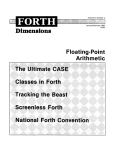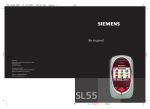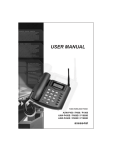Download PRSMS Internet User Manual
Transcript
PRSMS Internet User Manual © 2006-2010 PayPROFIT (Pty) Ltd www.payprofit.co.za TABLE OF CONTENTS 1 HOW TO USE YOUR PRSMS..................................................................6 a. EXPANDING YOUR BUSINESS BY CREATING MORE POTENTIAL CLIENTS .........................................................................................................6 i. Competitions...........................................................................................6 ii. Business cards .......................................................................................7 iii. Reselling PRSMS ................................................................................7 b. THINGS THAT YOU CAN DO WITH YOUR PRSMS...............................8 i. Standard SMS .........................................................................................8 ii. Dedicated function .................................................................................8 iii. Relay to webpage................................................................................8 iv. Daily responses...................................................................................8 v. Verified numbers ....................................................................................9 vi. WAP link...............................................................................................9 vii. Business card......................................................................................9 viii. Fundraiser with pledged amount .......................................................9 ix. SMS counter ........................................................................................9 c. TYPES OF BUSINESSES THAT USE OUR PRSMS.............................10 i. Charity or fundraising organizations ..................................................10 ii. Schools..................................................................................................10 iii. Clubs ..................................................................................................10 iv. Suppliers............................................................................................11 v. Security products .................................................................................11 vi. Personnel recruitment ......................................................................11 vii. Beauty products................................................................................11 viii. WEB designers..................................................................................11 ix. ISPs ....................................................................................................12 PRSMS Internet User Manual 1.19 Page 2 © 2006-2010 PayPROFIT (Pty) Ltd www.payprofit.co.za x. Real estate agencies ............................................................................12 xi. Service stations.................................................................................12 xii. Network marketing businesses .......................................................12 xiii. Photography studios ........................................................................13 xiv. Sales representatives .......................................................................13 xv. Event planners and organizers ........................................................13 xvi. Online bidding ...................................................................................13 xvii. Health products and services ..........................................................13 xviii. Corporate promotional gifts .........................................................13 xix. Calendar advertising agencies ........................................................13 xx. Wholesale mineral water suppliers .................................................13 xxi. Reiki....................................................................................................13 xxii. Numerology .......................................................................................13 d. TECHNICAL BACKGROUND................................................................14 i. Dedicated PRSMS.................................................................................14 ii. Shared keyword PRSMS ......................................................................14 e. BENEFITS TO A PRSMS USER............................................................15 f. FAQ – FREQUENTLY ASKED QUESTIONS ........................................16 i. How does it work? ................................................................................16 ii. How do I get started? ...........................................................................17 iii. How is it administered? ....................................................................17 iv. Do you provide any exposure for my business? ...........................18 v. How can I advertise my PRSMS? ........................................................18 vi. Can I do more than one thing with my PRSMS? ............................19 vii. How do I get my payment?...............................................................19 viii. How do you know into which bank to pay me out? .......................19 ix. How long do the networks take to pay out? ...................................19 PRSMS Internet User Manual 1.19 Page 3 © 2006-2010 PayPROFIT (Pty) Ltd www.payprofit.co.za x. What is the cost to my client? .............................................................19 xi. What does legislation require from me? .........................................19 xii. Can I send the notification email to more than one destination? .20 xiii. Does the notification email I set up to receive upon every incoming SMS cost anything?....................................................................20 xiv. What is the maximum length of the reply SMS? ............................20 xv. Can an SMS be sent from a prepaid phone to my PRSMS? ..........20 xvi. If I use my cellphone number to log into your website, am I going to receive any SMS traffic on my cellphone? ............................................20 xvii. How many subkeywords can I set up?............................................20 xviii. Is there anybody else with the same PRSMS number as I have? 20 xix. Is it possible to have a client send an SMS to my PRSMS once and then a certain amount is deducted from his cellphone account daily or weekly?.........................................................................................................21 xx. How many letters can I use for the keyword? ................................21 xxi. How many keywords can I use on my PRSMS? .............................21 xxii. I send an SMS to my PRSMS and receive no reply SMS? .............21 2 INTERNET PRSMS MANAGEMENT SYSTEM .....................................22 a. MAIN SCREEN.......................................................................................22 b. LOGIN ....................................................................................................22 c. CONTROL PANEL .................................................................................23 d. SUMMARY .............................................................................................24 e. HISTORY................................................................................................25 f. SUBKEYWORDS ...................................................................................26 g. SETUP....................................................................................................27 h. SMS REPLY SETUP ..............................................................................28 i. Standard SMS .......................................................................................29 ii. Dedicated function ...............................................................................29 PRSMS Internet User Manual 1.19 Page 4 © 2006-2010 PayPROFIT (Pty) Ltd www.payprofit.co.za iii. Relay to webpage..............................................................................30 iv. Daily responses.................................................................................31 v. Verified numbers ..................................................................................32 vi. WAP link.............................................................................................35 vii. Business card....................................................................................36 viii. Fundraiser with pledged amount .....................................................37 ix. SMS counter ......................................................................................40 PRSMS Internet User Manual 1.19 Page 5 © 2006-2010 PayPROFIT (Pty) Ltd 1 www.payprofit.co.za HOW TO USE YOUR PRSMS Congratulations on the purchase of your PRSMS. It is a very versatile marketing tool and you can use it to generate lots of potential clients for your business. It is then up to you to convert these potential clients into real clients for your business. You can also use your PRSMS purely to generate an income by receiving SMSs, such as in fundraising applications. a. EXPANDING YOUR BUSINESS POTENTIAL CLIENTS BY CREATING MORE You can expand your business by using your PRSMS in a competition, to send out business cards or by reselling PRSMS. i. Competitions If you have a business, chances are good that you are advertising your products or services somewhere. If your potential clients are interested, they may contact you immediately or most likely will save this information somewhere until they have the time to contact you, which might be some time into the future. You can now use your PRSMS to create a competition using this very same product or service as a prize and add it to your current advertisement. People always have their cellphones with them and they always like to win something or get something for free. People that are remotely interested in the product or service that you offer, will then most likely send and SMS to your PRSMS to subscribe to your competition. By doing so, these people interact immediately with your advertisement and in so doing reveal their cellphone numbers to you and become your potential clients. A record of all these incoming SMSs can be found in the SMS HISTORY of your PRSMS portfolio on our website that can only be seen by you. Optionally, you can have our server send you a notification email upon every incoming SMS containing the sender’s cellphone number and the message. After you have selected a winner, you can contact the potential clients that did not win and offer the same product or service at a discount to them. You will then get a significant percentage of these potential clients to buy your product or service just because you talked to them. Your PRSMS therefore gave you the opportunity to talk to a number of people about your product or service. You therefore do not have to wait for potential clients to contact you. You can contact them. By repeating your competition on a weekly or monthly basis, you can create several hundred to several thousand potential clients for your business and take them away from your competition, without spending more on your advertisements. You have therefore used your PRSMS to extract more value out of your current advertisements at a small extra cost. PRSMS Internet User Manual 1.19 Page 6 © 2006-2010 PayPROFIT (Pty) Ltd www.payprofit.co.za The income on the incoming SMSs goes towards paying for your PRSMS and your advertisement campaigns and in many cases can even pay for the prize as well. It is not always necessary to endeavor getting the prize paid as well out of the incoming SMSs because the business you get from converting potential clients into real clients usually more than pays for the prize that you set up. ii. Business cards For every incoming SMS to your PRSMS, we give you one free reply SMS to your client. This reply message can also be an electronic business card. A lot of businesses rely on drive by traffic to create potential clients. Such businesses advertise their details on the side of their vehicles or on posters or glass windows on their premises. You can advertise your PRSMS here because it is short and easy to remember and if people send an SMS to your PRSMS, an electronic business card is returned to their cellphones that they can permanently save into their telephone books. They then have a permanent record of your business details to contact you back later. You can optionally set up your PRSMS to send you a notification email with these clients’ details and you do not have to wait for them to contact you. You can contact them first before they reach your competition. Remember, by sending out electronic business cards, you get your business details saved into your potential client’s telephone book on his or her cellphone. This also makes it easier for them to refer your business card details to their friends and business colleagues by just sending it from their cellphones because it is already in the correct format. iii. Reselling PRSMS If you have a business that supplies a product or a service to other businesses, chances are good that if they also make use of a PRSMS it will increase your turnover. We give you R400 (per year) on every PRSMS that you resell. Contact us for the Reselling Training Manual if you are serious about reselling PRSMS. If you do not want to do the reselling but you want to increase your business turnover by getting your clients to use a PRSMS, then you can refer your contacts to our dealerships and their trained resellers to do the selling for you. You will then receive R100 (per year) on every sales reference and you get the benefit of an increased turnover by having your clients also use a PRSMS. PRSMS Internet User Manual 1.19 Page 7 © 2006-2010 PayPROFIT (Pty) Ltd www.payprofit.co.za b. THINGS THAT YOU CAN DO WITH YOUR PRSMS We have developed several applications that make it possible for a wide range of businesses to use our PRSMS. Every application allows you to manipulate the reply SMS that goes back to the client upon receiving an SMS from that client. Below is a summary of these applications but you can review them in more detail later in this manual. i. Standard SMS A standard SMS can be sent as a reply message to every incoming SMS. This is usually used as a feedback mechanism by saying thank you to the client such as when a donation is received or a competition entry is received. ii. Dedicated function If a user requires a specific function that cannot be reused by other users, PayPROFIT will develop this function at no extra charge, for example to return a random number as a password (such as when sending PP to 35010) or to update a database for SMS advertisements on a user’s website by updating the cellphone number and the message (which forms the online advertisement). You can send your request for a specific development to be done and we as a service provider will add the function ID as well as a description of the function to your PRSMS setup. iii. Relay to webpage The SMS that is sent by the user is received by the cellular network and passed to our server that we then pass directly to a user’s webpage so that the user can perform his own processing on his own databases and returns a reply message that we then send to the sender of the SMS. A user can then design any function himself if he does not require PayPROFIT to develop it for him. This is usually very handy when you do not want to reveal your business contacts or database contents to PayPROFIT but still need certain functionality. iv. Daily responses An SMS reply message is set up for every day and is only valid for that day. This database is used by the user to maintain all his future messages to be used as reply messages. This option can be used by users that wish to set up a PRSMS to reply with a thought of the day, a bible verse of the day or even horse racing tips that is only valid for a specific day. PRSMS Internet User Manual 1.19 Page 8 © 2006-2010 PayPROFIT (Pty) Ltd www.payprofit.co.za v. Verified numbers A specified number of random numbers is generated that the user can then print on small cards, insert it into a product such as snacks and then have the buyer of the snacks SMS this number to his PRSMS number to enter a competition. The PayPROFIT server will then check whether this is a valid number and reply then either with a success message or fail message that is set up by the user. You can also type in the barcode numbers of certain products that customers must buy and then have them send this number to your PRSMS for verification. This mechanism is used by users that want to force their customers to buy a product before it is possible to enter a competition. A prepaid airtime voucher can be optionally sent back to the sender as an initial prize before the main draw. vi. WAP link A user can use this option to have the sender pay for photographs, videos, ring tones etc. by sending a WAP link to the sender. The sender will then just click on the link in the SMS to start the download of the product. The user can specify the file by uploading it to the PayPROFIT server after browsing for it on the local hard disk and then clicking the Upload button or he can specify the location of the file on his own webserver by just typing in the WAP link. vii. Business card A user can have his name, company details and cellphone etc. be sent as a reply message in such a way that it arrives at the sender’s cellphone as a business card that can then be saved into the sender’s contact list for permanent storage. viii. Fundraiser with pledged amount A user can raise funds for a cause by having a sender optionally send a pledge amount in the SMS. The user can set up 2 types of reply messages namely, one reply message if no pledge was received (such as a thank you message) and a reply message if a pledge was received (to send the banking details of the user to the sender so that the sender can pay the pledged amount into the bank account of the user. This application is used by schools, clubs, charities and other fundraising organizations. ix. SMS counter The user can set up a message that includes the count of the current SMS received for a specific campaign. The user can also set up the maximum number of SMS’s that can be received before the count resets to zero. The user can also select whether the campaign is repeatable or only running once. This function can be used for a competition where the nth number of SMS’s received is the winning SMS. This has the effect that clients must send PRSMS Internet User Manual 1.19 Page 9 © 2006-2010 PayPROFIT (Pty) Ltd www.payprofit.co.za another SMS to determine his position in the queue. The closer the count gets to the maximum count causes a drastic increase in traffic. This mechanism generates a lot more traffic than is usually the case. c. TYPES OF BUSINESSES THAT USE OUR PRSMS i. Charity or fundraising organizations To do fundraising, any person can donate money to an organization by sending an SMS to their PRSMS. The only difference between using a PRSMS as a fundraiser and using it as a competition, is that in a competition a prize is given away. We have added a pledging mechanism to a PRSMS that is used as a fundraiser so that people can donate money to the organization by sending a money value in the SMS. Upon receiving a money value in the SMS, our server will send a reply message to the sender that has the banking details of the organization and the sender can then go and deposit the amount he or she pledged in the SMS. The organization has an administration facility on our website where all the pledges can be followed up with the various donors. We have also developed a big screen display facility that can be used at fundraisers to psyche up a crowd of donors. The current value of the pledged total is displayed in realtime on a large plasma display that is connected to a laptop or PC with an Internet connection (3G or similar). This has the effect of creating extra excitement amongst the crowd of donors because everyone wants to have an effect on the pledged amount on the display and then adds their pledge by sending an SMS. A lot more funds can be raised in a short amount of time by using this tool. ii. Schools Schools use PRSMS mainly for fundraising purposes as decribed in the first section. Schools can also use a PRSMS to automate mundane administrative tasks such as providing information about sport events on Saturdays or during the week to parents. The school can set up several subkeywords to distinguish between the rugby first team match and the netball second team match on a Saturday etc. iii. Clubs Clubs mainly use a PRSMS for fundraising purposes as described in the first section. PRSMS Internet User Manual 1.19 Page 10 © 2006-2010 PayPROFIT (Pty) Ltd www.payprofit.co.za iv. Suppliers Businesses that supply products or services to other businesses use PRSMS in a competition application with a product or service as the prize to filter out their potential clients from amongst everyone else out there. They also resell PRSMS to their clients which causes their clients’ turnover to increase which in turn increases their own turnovers. v. Security products Businesses specializing in security products use the competition application to create potential customers. vi. Personnel recruitment Personnel recruitment agencies usually make their income from the businesses where they place their recruits. They usually do not make any income from their recruits. Personnel recruitment agencies therefore set up a competition where a business can win recruitment placement services of a certain value. Interested businesses will send an SMS and after selecting a winner the recruitment agency will follow up all the potential businesses that could make use of their services. vii. Beauty products Businesses supplying beauty products usually make up a gift pack of a selection of products and offer it as a prize in a competition. After announcing the winner they contact all their potential clients who sent SMSs and sell these gift packs at a discount or they sell the individual products separately. Depending how they set up their advertisement campaigns, they can either get lots of customers from the public domain or they can get lots of agents reselling their products. viii. WEB designers Web designers sell a service where they design websites for businesses. They set up a competition where someone can win a website designed by them for free. After a winner is announced, the remainder of the potential clients is contacted and converted to business. Web designers also resell PRSMS in order to gain clients because PRSMS sell so fast. They then sell their services to these businesses. PRSMS Internet User Manual 1.19 Page 11 © 2006-2010 PayPROFIT (Pty) Ltd www.payprofit.co.za ix. ISPs Internet service providers sell web hosting and email services amongst other services to businesses and people. They use the competition application to set up their services as a prize and then contact all the potential customers acquired. They also resell PRSMS to their clients as an extra Internet service. x. Real estate agencies Real estate agencies create a subkeyword for every listing they have on their books. They then set up every subkeyword with a reply message that describes that specific property with the relevant contact details of the agent. They then advertise their PRSMS on their FOR SALE boards located in front of their properties for sale. Potential buyers then SMS their keyword and the relevant subkeyword to their PRSMS and receive information about the relevant property of interest. The estate agency then receives an email with the SMS details and they can then contact all the potential buyers gained in this way. The potential buyers’ information can also be found in the database of the PRSMS portfolio under SMS HISTORY. The process of acquiring potential buyers actually pays for the PRSMS. xi. Service stations Service stations have lots of drive-by traffic and do not need to advertise in any media specifically. They can advertise their PRSMS on site. A quad bike can for instance be displayed on a podium and a banner can be used to advertise the competition to win the quad bike. Service stations always have shops to supplement their incomes. The clientele in the shop can be increased by setting up a competition where a customer must SMS the cashier slip number to the PRSMS of the service station. A customer is therefore forced to visit the shop, purchase something and use the slip number in the SMS to the PRSMS. When choosing a winner, the owner can check if the slip number that was sent is valid by referring to the data in his back office server. xii. Network marketing businesses Network marketing businesses usually functions by having someone in your downline purchase a starter pack with which to start the business. This person must then also get someone to purchase a starter pack to start his business. PRSMS Internet User Manual 1.19 Page 12 © 2006-2010 PayPROFIT (Pty) Ltd www.payprofit.co.za Any person can therefore set up a competition where this starter pack is the prize that can be won. Network marketing businesses also functions strongly on building networks with people. A person can therefore use the PRSMS to send a business card as a reply message to his prospective clients to have his details stored more permanently. This person can then easily forwards the details again to a friend or family member, helping to build the network. xiii. Photography studios xiv. Sales representatives xv. Event planners and organizers xvi. Online bidding xvii. Health products and services xviii. Corporate promotional gifts xix. Calendar advertising agencies xx. Wholesale mineral water suppliers xxi. Reiki xxii. Numerology PRSMS Internet User Manual 1.19 Page 13 © 2006-2010 PayPROFIT (Pty) Ltd www.payprofit.co.za d. TECHNICAL BACKGROUND A PRSMS is the ultimate marketing engine that will generate lots of clients for a business at a very low cost. A PRSMS is a 5 digit cellphone number such as 35010 to which an SMS is sent by people and they receive a response to it, such as a product's details, a company's business details, a poem, a horoscope, a cellphone ring tone or game, or it can be a competition with a prize. Such an SMS can cost the sender anything from R1.00 to R15.00 and the owner of such a number will receive roughly half of this amount as revenue multiplied by the number of SMS's received. PRSMS have different price bands and the owner of a PRSMS can choose which one will suit his purposes best. The price bands are R0, which is a standard rate SMS, R1, R1.50, R2, R3, R5, R7.50, R10 and R15. The cellphone networks keep roughly half of this amount for collecting it from their clients and the balance is paid out to PayPROFIT which is then paid out to our client. PRSMS can be divided into two groups namely dedicated PRSMS and shared keyword PRSMS. i. Dedicated PRSMS With a dedicated PRSMS you are the only user with this PRSMS number. These PRSMS are relatively expensive and require a minimum amount of incoming SMS traffic per month to be kept alive. Any information sent to this type of PRSMS arrives at our server for processing. We can sell a dedicated PRSMS to a client but we focus more on selling the shared keyword type of PRSMS. Contact us if you require a dedicated PRSMS. ii. Shared keyword PRSMS Here, a dedicated PRSMS that is owned by us, the service provider, is shared among a large number of businesses that run marketing campaigns concurrently. To distinguish between the various incoming SMS’s of each business, each business needs to choose a keyword so that incoming SMS’s can be sorted to the database of that business. A business that sells insurance products may choose to have a keyword such as INSURANCE on the R3 price band. Such a business could say in an advertisement “SMS the word INSURANCE to 35010 to have a consultant contact you”. A business that imports and sells tools may have a keyword such as TOOLS on the R1 price band and could say in an advertisement “SMS the word TOOLS to 32010 to win a set of tools”. As a service provider, we go one step further and allow a business to run multiple marketing campaigns on one single shared keyword PRSMS by PRSMS Internet User Manual 1.19 Page 14 © 2006-2010 PayPROFIT (Pty) Ltd www.payprofit.co.za allowing a business to add unlimited subkeywords. For instance, let’s assume an estate agency by the name of Just Looking Properties has a FOR SALE board planted in front of a residential property. This agency might have a keyword JLP. This agency might then say on the board “SMS the letters JLP123 to 35010 for details”. The first three letters is the keyword and the letters “123” is the subkeyword and is actually the listing number of the property. Each subkeyword can be set up individually and allows a different reply SMS to be sent to the sender and is more or less the same as having another PRSMS. e. BENEFITS TO A PRSMS USER We provide the following benefits to our clients that are usually businesses: i. We supply a user with all the necessary software programming and IT support to own a PRSMS facility. ii. It is a low cost marketing tool. iii. A user can extract more value out of his current advertisements without spending more. iv. A PRSMS generates hundreds to thousands of new clients for a user. v. There are no monthly fees. vi. A PRSMS pays for itself within days and generates a profit. vii. A user can run a competition with one of his products or services as a prize to advertise his business, products or services viii. A short number is easily remembered by the user’s potential clients ix. Potential clients conveniently receive the business details or product details of the user on their cellphones without having to make a note. x. A user has a record of all the clients who sent SMS's to his PRSMS so he can contact them back. xi. A user and his sales personnel receive an email on each incoming SMS with the client’s cellphone number and message if required. xii. A user can use the same PRSMS number for many purposes simultaneously and concurrently. xiii. A user can use our website to conveniently interact with all his new customers by SMS or email. xiv. A user can use our SMS services to advertise his products or special offers to all his new customers. xv. A user can facilitate a voting line to allow his clients to vote on issues before making business decisions. xvi. A user can gather information from his customers for market research purposes. xvii. A user can process information requests from his customers on product lines. PRSMS Internet User Manual 1.19 Page 15 © 2006-2010 PayPROFIT (Pty) Ltd www.payprofit.co.za xviii. A user gets to send 1 FREE reply SMS to his client to confirm business details, product, entry to competition etc. (not available on the R0 price band) xix. A user can select his own keyword, such as CAR, HOUSE etc. to fit his purpose. xx. No minimum volumes on incoming SMS's are required. xxi. Our servers can handle a large incoming capacity of +-10 SMS's per second. xxii. We provide our client with a summary per month end of transactions routed through our server. xxiii. We pay out our client’s revenue directly into his bank account. xxiv. We can set up our client’s PRSMS for any application he needs. f. FAQ – FREQUENTLY ASKED QUESTIONS i. How does it work? You must choose a price band for your PRSMS and also a keyword that will describe your business or service. The client will SMS the keyword you have chosen to your PRSMS and the cost of the SMS to the client will be the value of the price band you have chosen. We set up a PRSMS for you on our website, you advertise it where you normally advertise your business, service or product and you receive SMSs from potential clients. On every incoming SMS a reply SMS is sent back that is set up by you on our website. This reply SMS is free. The cellphone numbers of all incoming SMSs are stored in a database that can be accessed by you with a password from our website. You can also set up your PRSMS to send an email to you on every incoming SMS. You can use these cellphone numbers to phone back your potential customers or you can send marketing SMSs to them on a regular basis. You can also see a summary of your profit for the month on our website. At the end of the month you just bill us for the amount we have already calculated, we bill the cellphone networks and when they pay us, we pay you. Below is a table of the amounts that are paid out by the various networks for a specific price band: PRSMS Internet User Manual 1.19 Page 16 © 2006-2010 PayPROFIT (Pty) Ltd Price band Vodacom MTN CellC 0.00 0.00 0.00 0.00 1.00 0.06 0.05 0.08 1.50 0.39 0.27 0.33 2.00 0.72 0.50 0.59 3.00 1.38 0.97 1.11 5.00 2.72 1.89 2.16 7.50 4.39 3.05 3.45 10.00 6.05 4.59 4.76 15.00 9.38 6.51 7.36 www.payprofit.co.za ii. How do I get started? After you have decided to get your own PRSMS, you must fill in the application form and fax and email it back to us after you have made your payment into our bank account. We will then set up your PRSMS within 2 days and inform you by email that it has been activated. You must then send the letters PP to 35010 to get your password which you will need to set up your PRSMS on our website You can then go to our website at www.payprofit.co.za and set up your PRSMS. You can set up the return SMS that goes back to every client that sends an SMS and you can set the email address where you want to be notified of an incoming SMS if you want to be notified. You can also see in real time what your profit is on each incoming SMS, as well as all the incoming SMSs and a list of unique cellphone numbers of clients that have sent SMSs to your PRSMS if you want to phone them back. iii. How is it administered? When an SMS is sent to your PRSMS, it arrives at our server for processing. We use the keyword that the client sent in the SMS to determine that this incoming SMS belongs to you. We then sort the cellphone number and message of this incoming SMS in your database that can be viewed by you with a password. We also calculate the profit you receive on this SMS immediately and update your monthly summary. We then look into how you have set up the reply SMS for your PRSMS and we return this information to the person that has sent the SMS. If you have indicated that you want to be notified by email on every incoming SMS, we also send an email to you immediately with the cellphone number and message of the person that has sent the SMS. PRSMS Internet User Manual 1.19 Page 17 © 2006-2010 PayPROFIT (Pty) Ltd www.payprofit.co.za iv. Do you provide any exposure for my business? Your business or the service that you render will be advertised in our cellphone directory service called PayPROFIT Finder. We have 1.2 million clients that have installed the PayPROFIT Finder application on their cellphones and it is used to locate a business or service in a specific category in a specific area. It is like a pocket directory. This service normally costs between R150 per month and R550 per month and if you acquire your own PRSMS, you will receive this exposure for FREE!. To install PayPROFIT on your cellphone, SMS the letters PPF to 35010 and click or activate the link in the return SMS. The SMS costs R3. v. How can I advertise my PRSMS? You must advertise your PRSMS in the same way that you will advertise your products namely in the newspapers, magazines, brochures, radio or television. You can also advertise on magnetic stickers on the side of your vehicles, do pole ads, posters, display boards or on the glass or wall in front of your business. When people drive past such an advert, your PRSMS is easy to remember. A potential client sends an SMS to your PRSMS and you can reply with a business card or product details. You can receive an email for every client that sends an SMS and you can contact them back. We also accumulate the cellphone numbers of potential clients in a database which you can access on our website. You can also send out some marketing SMSs to a number of our 1.2 million clients. This cellphone database does not have demographic information. You must prepay us buy buying a bundle of SMSs as in the table below. We will send out the SMSs for you. We can send SMSs for you at the following rates: Volume SMSs Price per SMS 300-1000 R0.34 1001-5000 R0.33 5001-10000 R0.32 10001-50000 R0.31 50001-100000 R0.28 +100001 R0.26 PRSMS Internet User Manual 1.19 Page 18 © 2006-2010 PayPROFIT (Pty) Ltd www.payprofit.co.za vi. Can I do more than one thing with my PRSMS? You can set up your PRSMS to perform a number of functions by using subkeywords. You can run multiple competitions simultaneously, send out a business card, send out directions to your premises and many more. For instance, suppose your PRSMS keyword is JLP on 35010 which is the R3 price band. To receive a business card, you can set up a subkeyword CARD and a client will then send the letters JLP CARD to 35010. To send directions to you office you might set up a subkeyword DIR and a client will then send the letters JLP DIR 35010 to receive directions to your office. vii. How do I get my payment? We maintain a summary of your profits on our website where you can view it. Profits are summarised per month. When a month expires, you bill us for this amount and when we receive payment, we pay your profit directly into your bank account. The networks take 60 days to pay us and we bill them regardless if you bill us. You must send us one invoice per month end and you must include your banking details on your invoice. viii. How do you know into which bank to pay me out? You must include your banking details on your invoice that you send to us for payment. ix. How long do the networks take to pay out? They take 60 days to pay us from when we invoice them. You will therefore not receive any money during the first 2 months but thereafter you will receive money every month, except it will be 2 months back’s invoice. x. What is the cost to my client? It is going to cost your client an amount that is equal to the value of the price band of your PRSMS, for instance, if you have a PRSMS on the R3 price band, then it is going to cost your client R3 for every SMS sent to 35010. This amount is then added to the client's cellphone account that is then received by the client's cellphone network. xi. What does legislation require from me? This marketing platform is perfectly legal. The law allows any business to create a promotional competition. This means that a business can use one of its products or services as a prize. Only non-profit competitions (fundraising organizations) can use anything for a prize. PRSMS Internet User Manual 1.19 Page 19 © 2006-2010 PayPROFIT (Pty) Ltd www.payprofit.co.za xii. Can I send the notification email to more than one destination? Yes, you can. When you enter the email address for the notification email in the setup section of your PRSMS, just separate the multiple email addresses with a semicolon (;). xiii. Does the notification email I set up to receive upon every incoming SMS cost anything? This notification email is free of charge. xiv. What is the maximum length of the reply SMS? The maximum length of the reply SMS is 160 characters. xv. Can an SMS be sent from a prepaid phone to my PRSMS? Yes it can. xvi. If I use my cellphone number to log into your website, am I going to receive any SMS traffic on my cellphone? No, your cellphone number is merely serving as a user identification that is unique. All SMS traffic is processed and recorded on our WEB server and your cellphone will receive no traffic. xvii. How many subkeywords can I set up? You can set up an unlimited number of subkeywords. xviii. Is there anybody else with the same PRSMS number as I have? If you have purchased a (much more expensive) dedicated PRSMS, this number is unique and you will be the only person with such a number. Chances are that you have purchased a shared PRSMS (at a much lower price than a dedicated PRSMS) and this means that many companies share this number. Only their keywords differentiate between them. In other words, many people might have the same PRSMS number but their keywords will be unique. PRSMS Internet User Manual 1.19 Page 20 © 2006-2010 PayPROFIT (Pty) Ltd www.payprofit.co.za xix. Is it possible to have a client send an SMS to my PRSMS once and then a certain amount is deducted from his cellphone account daily or weekly? This service is known as a subscription service and we currently do not provide this service. This means a person sends an SMS once to your PRSMS, and a daily or weekly service is rendered such as a picture or a ringtone is sent back, and this service is only stopped when the person sends the word STOP to your PRSMS again. xx. How many letters can I use for the keyword? You can use a minimum of 3 letters and any maximum although you want to keep it as short as possible. There must be no spaces in your keyword and only characters and numbers can be used. xxi. How many keywords can I use on my PRSMS? A PRSMS can only have one keyword on one price band. You can have as many subkeywords as you want on this PRSMS if you want to do more than 1 thing simultaneously. If you want to use your PRSMS for many things choose a keyword that is general enough for all your applications. xxii. I send an SMS to my PRSMS and receive no reply SMS? You have probably not set up a reply message. If the reply message is blank, no reply SMS will be sent. Go to your PRSMS on our website and press the Setup button. Add a reply message and press Submit to save it. PRSMS Internet User Manual 1.19 Page 21 © 2006-2010 PayPROFIT (Pty) Ltd 2 www.payprofit.co.za INTERNET PRSMS MANAGEMENT SYSTEM A user can manage his entire PRSMS portfolio by using only an Internet browser and going to www.payprofit.co.za . a. MAIN SCREEN The main screen will look like this: b. LOGIN A user can log in by clicking on LOGIN. A user can obtain a password to log into the system by sending an SMS with the letters PP to 35010 from his cellphone. The screen will then look like this: PRSMS Internet User Manual 1.19 Page 22 © 2006-2010 PayPROFIT (Pty) Ltd www.payprofit.co.za After the user has logged in, he can go back to the login screen to change his user details. The login screen will then look like this: c. CONTROL PANEL PRSMS Internet User Manual 1.19 Page 23 © 2006-2010 PayPROFIT (Pty) Ltd www.payprofit.co.za If the user chooses the option CONTROL PANEL all his PRSMS as it is set up by head office can be viewed. The user’s PRSMS number as well as the keyword and price band is displayed. For every PRSMS there is few management buttons so that the user can view the profit summary, the SMS history, all the subkeywords as well as a setup button to set up the PRSMS. d. SUMMARY The summary will display your profits summed up per monthend for the main keyword only. The total summary will display your profits for all the activity on your PRSMS. PRSMS Internet User Manual 1.19 Page 24 © 2006-2010 PayPROFIT (Pty) Ltd www.payprofit.co.za The user will use these financial figures to invoice head office so that these amounts can be paid out to the user by head office. Remember that these profit figures will be paid out within 60 days from the end of the relevant monthend. A user will therefore not receive any money during the first 2 months but thereafter money will be received every month. So, to receive your money due to you, you must take the profit figure of the total summary and send us one invoice for every month end. You can send your invoice to [email protected] . e. HISTORY A user can see a full history of all the incoming SMS’s. The cellphone number as well as the message received is displayed. Depending on what purpose the PRSMS was set up for, the user might need to phone back the sender of the SMS and the history is perfect for that purpose. PRSMS Internet User Manual 1.19 Page 25 © 2006-2010 PayPROFIT (Pty) Ltd www.payprofit.co.za f. SUBKEYWORDS The main keyword and price band is fixed for one year but the user can set up many different campaigns and manage them by making use of subkeywords. A client would then SMS the main keyword followed by a space followed by PRSMS Internet User Manual 1.19 Page 26 © 2006-2010 PayPROFIT (Pty) Ltd www.payprofit.co.za the subkeyword to make use of a service provided by a specific campaign. Each subkeyword has its own setup and history. The subkeyword setup is exactly the same as for the main keyword. When you set up your subkeyword, do not repeat the main keyword in your subkey because it is already set up. You must only type in the letters that make up the subkeyword. For instance, if your main keyword is JLP and you want to set up a business card as a reply message you might set up a subkeyword CARD and in the setup you will select a businesscard as a reply message. You must then advertise the following: “SMS the text JLP CARD to 35010 to receive a business card (SMS costs R3)”. It is very important to note that there is a space between JLP and CARD. If for instance you set up a competition where someone can win an IPOD, you might set up a subkeyword IPOD and in the setup you will select a standard SMS as a reply message. You must then advertise the following: “SMS the text JLP IPOD to 35010 to win an Apple IPOD to the value of R5000 (SMS costs R3)”. Always test your main keyword, and subkeyword if applicable, exactly as you advertised it before you launch your campaign because mistakes will cost you money. g. SETUP The user will basically set up the reply message that goes back to the client who sent an SMS. The user can also choose to be notified by email on every incoming SMS. The email would then contain the cellphone number and the message that was sent by the sender. You can use multiple email addresses to receive a notification by separating them with a semicolon (;). The user can also select whether confirmation is required from the sender and this aspect is used only when adult content is sent and our server must verify whether the sender is older than 18 years of age. PRSMS Internet User Manual 1.19 Page 27 © 2006-2010 PayPROFIT (Pty) Ltd www.payprofit.co.za h. SMS REPLY SETUP The SMS reply can be set up for various purposes. For every incoming SMS we will supply you with a FREE reply SMS to you customer. PRSMS Internet User Manual 1.19 Page 28 © 2006-2010 PayPROFIT (Pty) Ltd www.payprofit.co.za i. Standard SMS A standard SMS can be sent as a reply message to every incoming SMS. This is usually used as a feedback mechanism by saying thank you to the client such as when a donation is received or a competition entry is received. ii. Dedicated function If a user requires a specific function that cannot be reused by other users, PayPROFIT will develop this function at no extra charge, for example to return a random number as a password (such as when sending PP to 35010) or to update a database for SMS advertisements on a user’s website by updating the cellphone number and the message (which forms the online advertisement). You can send your request for a specific development to be done and we as a service provider will add the function ID as well as a description of the function to your PRSMS setup. PRSMS Internet User Manual 1.19 Page 29 © 2006-2010 PayPROFIT (Pty) Ltd www.payprofit.co.za iii. Relay to webpage The SMS that is sent by the user is received by the cellular network and passed to our server that we then pass directly to a user’s webpage so that the user can perform his own processing on his own databases and returns a reply message that we then send to the sender of the SMS. A user can then design any function himself if he does not require PayPROFIT to develop it for him. This is usually very handy when you do not want to reveal your business contacts or database contents to PayPROFIT but still need certain functionality. You must type in the web page that we must call and also supply a password so that only our server can call your web page and not anybody else. We will then pass a number of parameters to your web page, which you can then recover and use for processing. At the end of your processing, you must send back to us the message that you wish to send as a reply message. This message must start with the characters /a and it must end with the characters /c to prevent any Internet garbage to be sent in the reply SMS. We will send the following parameters to your webpage: Password – the password you have set up. PRSMS – the PRSMS number that the sender sent the message to Sender – the cellphone number of the sender in intenational format eg. 2782.. Message – the message that the sender sent Keyword – the keyword that was triggered as set up by you Subkey – the subkeyword that was triggered as set up by you Messageid – a unique message id associated with this message PRSMS Internet User Manual 1.19 Page 30 © 2006-2010 PayPROFIT (Pty) Ltd www.payprofit.co.za You can view a sample relay webpage that you can use to construct your own webpage to accept and process the relayed SMS. iv. Daily responses An SMS reply message is set up for every day and is only valid for that day. This database is used by the user to maintain all his future messages to be used as reply messages. This option can be used by users that wish to set up a PRSMS to reply with a thought of the day, a bible verse of the day or even horse racing tips that is only valid for a specific day. PRSMS Internet User Manual 1.19 Page 31 © 2006-2010 PayPROFIT (Pty) Ltd www.payprofit.co.za v. Verified numbers A specified number of random numbers is generated that the user can then print on small cards, insert it into a product such as snacks and then have the buyer of the snacks SMS this number to his PRSMS number to enter a competition. The PayPROFIT server will then check whether this is a valid PRSMS Internet User Manual 1.19 Page 32 © 2006-2010 PayPROFIT (Pty) Ltd www.payprofit.co.za number and reply then either with a success message or fail message that is set up by the user. You can also type in the barcode numbers of certain products that customers must buy and then have them send this number to your PRSMS for verification. This mechanism is used by users that want to force their customers to buy a product before it is possible to enter a competition. A prepaid airtime voucher can be optionally sent back to the sender as an initial prize before the main draw. Click on the link to set up the verified numbers. PRSMS Internet User Manual 1.19 Page 33 © 2006-2010 PayPROFIT (Pty) Ltd www.payprofit.co.za You can then add any amount of numbers. You can click on Messages in the left hand menu to set up the various reply messages. You can set up a reply message for when a valid number has been sent as well as a reply message for when an invalid number was sent. PRSMS Internet User Manual 1.19 Page 34 © 2006-2010 PayPROFIT (Pty) Ltd www.payprofit.co.za vi. WAP link A user can use this option to have the sender pay for photographs, videos, ring tones etc. by sending a WAP link to the sender. The sender will then just click on the link in the SMS to start the download of the product. The user can specify the file by uploading it to the PayPROFIT server after browsing for it on the local hard disk and then clicking the Upload button or he can specify the location of the file on his own webserver by just typing in the WAP link. Type in a basic message in the space provided. Our server will automatically add the WAP link to your reply message. Use the SMS length button to calculate the length of the SMS. The length of the WAP link will be taken into consideration automatically in this calculation. PRSMS Internet User Manual 1.19 Page 35 © 2006-2010 PayPROFIT (Pty) Ltd www.payprofit.co.za vii. Business card A user can have his name, company details and cellphone etc. be sent as a reply message in such a way that it arrives at the sender’s cellphone as a business card that can then be saved into the sender’s contact list for permanent storage. PRSMS Internet User Manual 1.19 Page 36 © 2006-2010 PayPROFIT (Pty) Ltd www.payprofit.co.za Click on the link to set up the business card. You can click on Import user details on the left hand menu to import your user details as set up by you. You can then edit this information and click on Build to build the businesscard. Make sure the length is a maximum of 160 characters. Press the Submit button to save the information. viii. Fundraiser with pledged amount A user can raise funds for a cause by having a sender optionally send a pledge amount in the SMS. The user can set up 2 types of reply messages namely, one reply message if no pledge was received (such as a thank you message) and a reply message if a pledge was received (to send the banking details of the user to the sender so that the sender can pay the pledged amount into the bank account of the user. This application is used by schools, clubs, charities and other fundraising organizations. The user can follow up on all the pledges by perusing the SMS history and checking the messages for the pledged amount. PRSMS Internet User Manual 1.19 Page 37 © 2006-2010 PayPROFIT (Pty) Ltd www.payprofit.co.za Click on Setup to set up the fundraiser and type in the message to reply if you receive a pledge amount in the SMS. You will typically reply with a thank you and your banking details of where the pledge amount must be paid in by the sender. Type in the message to reply if no amount is pledged as well. Click on the Summary of the subkey to view the summary. All financial figures are summed up per month end and you can view the SMS count, the profit amount which is your profit on all the SMSs as well as the pledge total. PRSMS Internet User Manual 1.19 Page 38 © 2006-2010 PayPROFIT (Pty) Ltd www.payprofit.co.za You can view the SMS history by clicking on the History button of the subkey. Here you can see all the SMSs as they came in and you have a button next to every SMS to add notes. This will help in your administration when following up every pledge that was made to you. PRSMS Internet User Manual 1.19 Page 39 © 2006-2010 PayPROFIT (Pty) Ltd www.payprofit.co.za ix. SMS counter The user can set up a message that includes the count of the current SMS received for a specific campaign. The user can also set up the maximum number of SMS’s that can be received before the count resets to zero. The user can also select whether the campaign is repeatable or only running once. This function can be used for a competition where the nth number of SMS’s received is the winning SMS. This has the effect that clients must send another SMS to determine his position in the queue. The closer the count gets to the maximum count causes a drastic increase in traffic. This mechanism generates a lot more traffic than is usually the case. You can click on the link Set up SMS counter to do the setup of this function. PRSMS Internet User Manual 1.19 Page 40 © 2006-2010 PayPROFIT (Pty) Ltd www.payprofit.co.za PRSMS Internet User Manual 1.19 Page 41