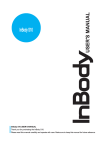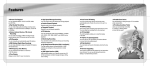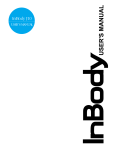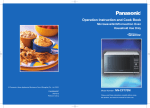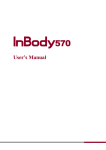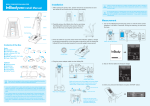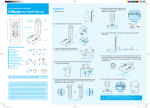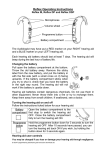Download User s Manual - IMR – Institute For Medical Research Switzerland
Transcript
User s Manual 1996-2005 Biospace Co., Ltd. All rights reserved. This user s manual cannot be photo copied, translated or transformed into different media without a prior written consent from Biospace Co., Ltd, copyright reserved. This user s manual may have misprints, which can be modified without prior notice to the readers. Biospace is not liable for any damage caused by a failure to meet the requirements in this user s manual. Biospace Co., Ltd. 10th Floor, Poonglim Bldg., 823 Yeoksam 1-dong, Gangnam-gu, Seoul 135-784 KOREA TEL 82-2-501-3939 FAX 82-2-501-3978 Homepage http://www.biospace.co.kr E-mail [email protected] Biospace, InBody, Salus, Lookin’Body are the registered trademarks of Biospace Co., Ltd. The names of companies and products in this manual other than those of Biospace Co., Ltd. are the trademarks of the companies. Stating the products of other companies is strictly for the purpose of providing information, and not to guarantee or recommend the products. Biospace is not responsible for the performance or use of these products. Biospace reserves the right to modify the dimensions or exterior of this product to improve the quality of the products, without consent of the customer. Please register your product at Biospace website before using it. We will provide you with various products information and customer services. Homepage : http://www.biospace.co.kr BM-ENG-13-B-050310 . Never use this unit in combination with the following medical electronic @@f @@f ?J@@f O&@@f @@@@@@f @@@@@@f @@f @@f @@f @@f @@f @@f @@f @@f @@f @@f @@f @@f devices. - Medical electronic implants such as a pacemaker - Electronic life support systems such as an artificial heart/lung - Portable electronic medical devices such as an electrocardiograph - This equipment may cause the above mentioned medical electronic devices to malfunction ?? ?? ?O2@@@@6K?e? @@@@@@@@@@e? ?J@(M?e?I'@L?? ?7@HgN@1?? ?@@?g?@@?? ?@@?g?@@?? J@@?? ?W&@5?? O&@(Y?? W2@@(Ye? ?O&@@0Y?e? ?W2@@0M?f? W&@(M?g? 7@(Yh? ?J@@H?h? ?7@@he? ?@@@@@@@@@@@@?? ?@@@@@@@@@@@@??? ?? ?? ? . Do not place InBody S20 within 1m distant from medical equipment that uses microwave or single frequency. Do not connect the equipment to surgical treatment devices. . InBody S20 should not be touched with wet hands, nor should it be used O2@@@6K?f ?@@@@@@@@@f J@(Me?I'@L?e 7@H?fN@1?e @@g?@@?e @@g?@@?e J@@?e ?O&@5?e ?@@@@@@(Y?e ?@@@@@@?f I'@)X?e ?V'@1?e N@@?e ?@@?g?@@?e ?@@Lg?@@?e ?3@)X?fJ@5?e ?V'@)Ke?O&@H?e V'@@@@@@@@f ?V4@@@@0M?f to measure wet body. If water soaks into the equipment, it may cause an electrical shock or corrosions on equipment. . Do not operate within 1 meter of other running medical electronic @@f @@f ?J@@f O&@@f @@@@@@f @@@@@@f @@f @@f @@f @@f @@f @@f @@f @@f @@f @@f @@f @@f equipment. This will result in electromagnetic interference or possibly other interference between InBody S20 and that equipment. ?? ?? ?O2@@@@6K?e? @@@@@@@@@@e? ?J@(M?e?I'@L?? ?7@HgN@1?? ?@@?g?@@?? ?@@?g?@@?? J@@?? ?W&@5?? O&@(Y?? W2@@(Ye? ?O&@@0Y?e? ?W2@@0M?f? W&@(M?g? 7@(Yh? ?J@@H?h? ?7@@he? ?@@@@@@@@@@@@?? ?@@@@@@@@@@@@??? ? ?? ?? . This product should always be grounded. Always use a three-pole socket that has ground electrode. . To avoid a fire hazard, use only the fuse type and rating specified. O2@@@6K?f ?@@@@@@@@@f J@(Me?I'@L?e 7@H?fN@1?e @@g?@@?e @@g?@@?e J@@?e ?O&@5?e ?@@@@@@(Y?e ?@@@@@@?f I'@)X?e ?V'@1?e N@@?e ?@@?g?@@?e ?@@Lg?@@?e ?3@)X?fJ@5?e ?V'@)Ke?O&@H?e V'@@@@@@@@f ?V4@@@@0M?f . To avoid electric shock, be sure to avoid contact between InBody S20 ?@@?f J@@?f ?W&@@?f ?7@@@?f J@@@@?f ?W&@@@@?f ?7@(Y@@?f J@@H?@@?f ?W&@5??@@?f ?7@(Y??@@?f J@@He?@@?f ?W&@5?e?@@?f ?7@@Y?e?@@?f ?@@@@@@@@@@@@@e ?@@@@@@@@@@@@@e ?@@?f ?@@?f ?@@?f and any kind of external connector or other device that might be connected to a power source. . Do not operate this equipment if it has a damaged power cord or plug, if ?@@@@@@@@@f ?@@@@@@@@@f ?@@?he ?@@?he ?@5?he J@H?he 7@hf @@W2@@@6K?f @@@@@@@@@@f @@0Me?I'@L?e N@1?e ?@@?e ?@@?e ?@@?g?@@?e ?3@LgJ@5?e ?N@)X?e?W&@H?e 3@)KeO&@5f V4@@@@@@0Yf I4@@0Mg it is not working properly, or if it has been damaged. . Do not immerse power cord in water. W2@@@6K?f ?W&@@@@@@6X?e W&@(M??I'@)Xe ?W&@(YfV'@1e ?7@(Y?f?V4@e ?@@Hhf ?@@?hf ?@@?O2@@@6K?f ?@@@@@@@@@@6X?e ?@@@(Me?I'@1?e ?@@(Y?fV'@Le ?@@Hg?N@1e ?@@?h@@e ?@@?h@@e ?3@Lg?J@5e ?N@)K?fO&@He 3@@6K?O2@@5?e V4@@@@@@@0Y?e I4@@@0M?f . Do not touch signal parts for external communication such as the @@@@@@@@@@@@e @@@@@@@@@@@@e ?W@5e ?7@He J@5?e ?W&@H?e ?7@5f J@@Hf 7@5?f ?J@@H?f ?7@5g J@@Hg 7@@?g ?J@@5?g ?7@@H?g ?@@@h ?@@@h ?@@@h parallel port, a serial port, etc. and a human body at the same time. . Do not dismantle the equipment. Internal parts are not for customer use. O2@@@6K?f W2@@@@@@@6X?e 7@(Me?I'@1?e @@H?fN@@?e @@g?@@?e @@L?fJ@@?e 3@)Xe?W&@5?e V'@)K?O&@(Y?e @@@@@@@?f W&@@@@@@@)X?e 7@(Me?I'@1?e ?J@(Y?fV'@Le ?7@Hg?N@1e ?@@?h@@e ?@@Lg?J@5e ?3@)X?fW&@He ?V'@)Ke?O&@5?e V'@@@@@@@(Y?e ?V4@@@@@0Yf If the unit is dismantled, the warranty is void, and service costs will be charged to you. If service is required, contact Biospace or the supplying agency. . Do not put vessel with liquid or melting object in the drawer. ?O2@@@6Kg ?W2@@@@@@@6Xf ?7@@0M?I4@@1f J@(Mf?I'@L?e 7@H?gN@1?e @@h?@@?e @@h?@@?e 3@L?gJ@@?e N@)Xf?W&@@?e ?3@)K?eO&@@@?e ?V4@@@@@@@@@@?e ?I4@@@0M?@@?e ?@@?e J@@?e @6X?f?W&@5?e 3@)XfW&@(Y?e V'@)K??O&@(Yf ?V4@@@@@@(Y?f ?I4@@@0Yg ? ?? ?O2@@6K?f? ?W2@@@@@@6X?e? @@f W&@0M??I4@)Xe? @@f 7@h@1e? ?J@@f O&@@f ?J@5h3@L?? @@@@@@f ?7@HhN@1?? ?@@?h?@@?? @@@@@@f @@f ?@@?h?@@?? @@f ?@@?h?@@?? @@f ?@@?h?@@?? @@f ?@@?h?@@?? @@f ?@@?h?@@?? ?@@?h?@@?? @@f @@f ?@@?h?@@?? @@f ?3@LhJ@5?? @@f ?N@1h7@H?? 3@h@5e? @@f V'@6K??O2@(Ye? @@f ?V4@@@@@@0Y?e? @@f ?I4@@0M?f?? ? ? ? ? . Connect the equipotential terminal of InBody S20 to an equipotential line of the medical room. This protects a patient against an undesirable current that may occur when several devices use the same power source. @@f @@f ?J@@f O&@@f @@@@@@f @@@@@@f @@f @@f @@f @@f @@f @@f @@f @@f @@f @@f @@f @@f . Individuals with any kind of contagious disease or any kind of injury to @@f @@f ?J@@f O&@@f @@@@@@f @@@@@@f @@f @@f @@f @@f @@f @@f @@f @@f @@f @@f @@f @@f the palm or sole must not use or come in contact with this product. ?? ?? ?O2@@@@6K?e? @@f @@@@@@@@@@e? @@f ?J@(M?e?I'@L?? ?J@@f O&@@f ?7@HgN@1?? ?@@?g?@@?? @@@@@@f ?@@?g?@@?? @@@@@@f J@@?? @@f ?W&@5?? @@f O&@(Y?? @@f W2@@(Ye? @@f ?O&@@0Y?e? @@f ?W2@@0M?f? @@f W&@(M?g? @@f 7@(Yh? @@f @@f ?J@@H?h? ?7@@he? @@f @@f ?@@@@@@@@@@@@?? @@f ?@@@@@@@@@@@@??? ? ?? ?? . This equipment is specifically designed to analyze body composition. Use the equipment only for its intended use as described in this manual. @@f @@f ?J@@f O&@@f @@@@@@f @@@@@@f @@f @@f @@f @@f @@f @@f @@f @@f @@f @@f @@f @@f When moving the equipment distant, wrap up the equipment with the wrapper that had covered the equipment at the time of purchase. Be careful not to make a physical impact during installation, disassembly or use. ?? ?? ?O2@@@@6K?e? @@@@@@@@@@e? ?J@(M?e?I'@L?? ?7@HgN@1?? ?@@?g?@@?? ?@@?g?@@?? J@@?? ?W&@5?? O&@(Y?? W2@@(Ye? ?O&@@0Y?e? ?W2@@0M?f? W&@(M?g? 7@(Yh? ?J@@H?h? ?7@@he? ?@@@@@@@@@@@@?? ?@@@@@@@@@@@@??? ? ?? ? ? . Always operate this product within prescribed ranges of temperature, humidity, and pressure. Operating in ranges outside of those specified may affect the operation of this product, and may cause malfunction. O2@@@6K?f ?@@@@@@@@@f J@(Me?I'@L?e 7@H?fN@1?e @@g?@@?e @@g?@@?e J@@?e ?O&@5?e ?@@@@@@(Y?e ?@@@@@@?f . Follow local governing ordinances and recycling plans regarding disposal I'@)X?e ?V'@1?e N@@?e ?@@?g?@@?e ?@@Lg?@@?e ?3@)X?fJ@5?e ?V'@)Ke?O&@H?e V'@@@@@@@@f ?V4@@@@0M?f or recycling of device components. ?@@?f J@@?f ?W&@@?f ?7@@@?f J@@@@?f ?W&@@@@?f ?7@(Y@@?f J@@H?@@?f ?W&@5??@@?f ?7@(Y??@@?f J@@He?@@?f ?W&@5?e?@@?f ?7@@Y?e?@@?f ?@@@@@@@@@@@@@e ?@@@@@@@@@@@@@e ?@@?f ?@@?f ?@@?f . Be careful not to spill or drop any residues of food or beverages on this product. It may cause serious damage to the electronic components. ?@@@@@@@@@f ?@@@@@@@@@f ?@@?he ?@@?he ?@5?he J@H?he 7@hf @@W2@@@6K?f @@@@@@@@@@f @@0Me?I'@L?e . Install or locate the equipment only in accordance with the provided N@1?e ?@@?e ?@@?e ?@@?g?@@?e ?3@LgJ@5?e ?N@)X?e?W&@H?e 3@)KeO&@5f V4@@@@@@0Yf I4@@0Mg installation instructions.. W2@@@6K?f ?W&@@@@@@6X?e W&@(M??I'@)Xe ?W&@(YfV'@1e ?7@(Y?f?V4@e ?@@Hhf ?@@?hf ?@@?O2@@@6K?f ?@@@@@@@@@@6X?e ?@@@(Me?I'@1?e ?@@(Y?fV'@Le ?@@Hg?N@1e ?@@?h@@e ?@@?h@@e ?3@Lg?J@5e ?N@)K?fO&@He 3@@6K?O2@@5?e V4@@@@@@@0Y?e I4@@@0M?f . Do not use this equipment near water. @@@@@@@@@@@@e @@@@@@@@@@@@e ?W@5e ?7@He J@5?e ?W&@H?e ?7@5f J@@Hf 7@5?f ?J@@H?f ?7@5g J@@Hg 7@@?g ?J@@5?g ?7@@H?g ?@@@h ?@@@h ?@@@h . Take care not to drop the electrode or the electrode module, as it may cause damage to them. O2@@@6K?f W2@@@@@@@6X?e 7@(Me?I'@1?e @@H?fN@@?e @@g?@@?e @@L?fJ@@?e 3@)Xe?W&@5?e V'@)K?O&@(Y?e @@@@@@@?f W&@@@@@@@)X?e 7@(Me?I'@1?e ?J@(Y?fV'@Le ?7@Hg?N@1e ?@@?h@@e ?@@Lg?J@5e ?3@)X?fW&@He ?V'@)Ke?O&@5?e V'@@@@@@@(Y?e ?V4@@@@@0Yf . This equipment should be serviced only by qualified service personnel. Contact Biospace for examination, repair or adjustment. @@f @@f ?J@@f O&@@f @@@@@@f @@@@@@f @@f @@f @@f @@f @@f @@f @@f @@f @@f @@f @@f @@f . This equipment has been tested and found to comply with the limits for medical devices in IEC 601-1-2:1994. These limits are designed to provide reasonable protection against harmful interference in a typical medical installation. This equipment generates, uses and can radiate radio frequency energy and if not installed and used in accordance with the instructions, may cause harmful interference to other devices in the vicinity. However, there is no guarantee that interference will not occur in a particular installation. If this equipment does cause harmful interference to other devices, which can be determined by turning the equipment off and on the user is encouraged to try to correct the interference by one or more of the following measures: - Reorient or relocate the receiving device. - Increase the separation between the equipment. - Connect the equipment into an outlet on a circuit different from that to which the other device(s) are connected. - Consult the manufacturer or field service technician for help. ? ?? ?O2@@@@6K?e?? @@@@@@@@@@e? ?J@(M?e?I'@L?? ?7@HgN@1?? ?@@?g?@@?? ?@@?g?@@?? J@@?? ?W&@5?? O&@(Y?? W2@@(Ye? ?O&@@0Y?e? ?W2@@0M?f? W&@(M?g? 7@(Yh? ?J@@H?h? ?7@@he? ?@@@@@@@@@@@@?? ?@@@@@@@@@@@@??? ? ?? ?? . This product has been designed, manufactured, and inspected under the full quality assurance system of Biospace. Biospace fulfills European MDD ( Medical Device Directive ), and InBody S20 has acquired the CE conformity marking. O2@@@6K?f ?@@@@@@@@@f J@(Me?I'@L?e 7@H?fN@1?e @@g?@@?e @@g?@@?e J@@?e ?O&@5?e ?@@@@@@(Y?e ?@@@@@@?f I'@)X?e ?V'@1?e N@@?e ?@@?g?@@?e ?@@Lg?@@?e ?3@)X?fJ@5?e ?V'@)Ke?O&@H?e V'@@@@@@@@f ?V4@@@@0M?f . InBody S20 fulfills the Standards of IEC60601-1 (EN60601-1), Safety of Electric Medical Equipment. In addition, InBody S20 complies not only with the Level A for Noise Immunity but also with Level A for Noise Emission by the Standard IEC60601-1-2 (EN60601-1-2), Electromagnetic Compatibility requirements. InBody S20 has an electric charging battery embedded in it. Take note of the following in handling the charging battery. @@f @@f ?J@@f O&@@f @@@@@@f @@@@@@f @@f @@f @@f @@f @@f @@f @@f @@f @@f @@f @@f @@f . To charge electricity (1) The surrounding temperature should be in the range of 0 ~40 . (2) In case surrounding temperature rises beyond 40 , stop charging electricity. Resume the electric charging when surrounding temperature falls below 40 . (3) Electric charging should be done by using InBody S20 only. If soley charged, the battery charging device of InBody S20 itself only, which may lead to overheat and explosion and can cause breakdown. ?? ?? ?O2@@@@6K?e? @@@@@@@@@@e? ?J@(M?e?I'@L?? ?7@HgN@1?? ?@@?g?@@?? ?@@?g?@@?? J@@?? ?W&@5?? O&@(Y?? W2@@(Ye? ?O&@@0Y?e? ?W2@@0M?f? W&@(M?g? 7@(Yh? ?J@@H?h? ?7@@he? ?@@@@@@@@@@@@?? ?@@@@@@@@@@@@??? ?? ? ?? . To store the electric charging battery (1) The surrounding temperature must be maintained in the range of -15 ~40 (2) The place of storing battery must be dry and fresh, and should not be affected by any heat source, like direct sunray or steam. (3) Battery should be kept stored in fully charged state and completely disconnected from electric load. (4) If the battery is left without use for certain period, self-discharge of electricity may take place. To avoid this problem, the battery once every 6 month (12hours for full charging time) during storage. (5) Use a cotton cloth to clean the battery. Never use organic solvent such as gasoline or thinner, oil. Also, be careful using a dry chemical fiber cloth, which can generate static electricity and inflict damage to the battery. (6) The battery produces inflammable gases, so it should not be placed near any flame. Nor should short circuit be allowed to the battery. (7) Do not disassemble the battery. (8) If the battery leaks and sulfuric acid stains skin or clothes, wash it immediately with water. In case sulfuric acid invaded eyes, immediately wash it with large amount of clean water and ask doctors medical help. (9) Never put the charging battery into/onto heating devices such as stove or microwave oven as there exists danger of explosion. (10) Do not give shock to the battery, e.g. by dropping it. (11) Do not connect to short circuit electric conductive items such as necklace or coin at battery terminal (metal part). (12) Keep storing the battery at place not accessible by children. (13) The battery should not be used for other purposes than charging. Otherwise, it can cause a breakdown or unexpected accident. There are two methods of charging InBody S20, i.e. rapid charging and ordinary charging. For details of the charging methods, please refer to chapter 1, 3. Installation A. Indicators Produced in 2004 9pin serial port, Male (RS-232C) Ethernet port (10/100 Base-T) USB port (Version 1.1) 25pin parallel port, Female (IEEE1284) B. Safety signs High voltage, dangerous Danger/warning/cautions (refer to the safety information) Fuse specification Equipotential terminal BF-type equipment Alternating current Turn on the power Turn off the power As our living standard rises, people pay more and more attention to quality of life, and along with it, to obesity. In the past, obesity was simply regarded as an increase of weight, and it was widely thought that weight loss would just solve the problem. Nowadays, however, people regard obesity as a kind of disease rather than simple fatness. Desirable treatment of obesity includes not only evaluating how we look outside, but also considering the balance of body composition. To achieve the balance, accurate analysis of body with the body composition analyzer is a prerequisite. Biospace earned the recognition as a technical standard in body composition analyzer, through InBody 2.0 and its advanced version InBody 3.0. Biospace developed InBody BS1 for those who find much difficulty in measuring their body composition in a standing posture. Biospace further released InBody S20, which has upgraded mobility and user convenience. InBody S20 heightened measurement accuracy and precision with wider frequency zone, adding 1kHz and 1MHz to the existing four frequencies. Also, we added a monitoring function which enables checking the change of body water by time, thus broadening applications of the model in the professional research field. InBody S20 adopted for the first time the reactance analysis method, which enhanced BIA, an important water measurement method, to another height. This will give our customers extra satisfaction with its improved mobility and user-oriented functions such as high-definition monitor and new level of expandability. We Biospace have made uninterrupted efforts to fulfill our commitment towards clients, which is to develop products through honest management and sincere research activities. As a result of such efforts, we succeeded in obtaining the approval of U.S. FDA for the body composition analyzer in May 2003, and achieved standard certification in major markets of the world such as U.S., Europe and Japan. We Biospace will not stop at this. Biospace ultimately strives to be no. 1 health care specialist in the world. To realize the target, we will continue developing high-quality products through active research and reformation, as well as good will competition with other companies. Kichul Cha, CEO This user's manual explains the functions of InBody S20 in the way that is very detailed and easy to understand. Follow the instructions below for effective use of this manual. . Read this manual thoroughly before using the equipment. @@f @@f ?J@@f O&@@f @@@@@@f @@@@@@f @@f @@f @@f @@f @@f @@f @@f @@f @@f @@f @@f @@f ?? ?? ?O2@@@@6K?e? @@@@@@@@@@e? ?J@(M?e?I'@L?? ?7@HgN@1?? ?@@?g?@@?? ?@@?g?@@?? J@@?? ?W&@5?? O&@(Y?? W2@@(Ye? ?O&@@0Y?e? ?W2@@0M?f? W&@(M?g? 7@(Yh? ?J@@H?h? ?7@@he? ?@@@@@@@@@@@@?? ?@@@@@@@@@@@@??? ?? ?? ? . Take a few moments to look at the pictures of diagrams of the equipment to understand clearly the instructions about the equipment, how to use it. O2@@@6K?f ?@@@@@@@@@f J@(Me?I'@L?e 7@H?fN@1?e @@g?@@?e @@g?@@?e J@@?e ?O&@5?e ?@@@@@@(Y?e ?@@@@@@?f I'@)X?e ?V'@1?e N@@?e ?@@?g?@@?e ?@@Lg?@@?e ?3@)X?fJ@5?e ?V'@)Ke?O&@H?e V'@@@@@@@@f ?V4@@@@0M?f . Read chapter 4 Solving Problems before requesting warranty service. ?@@?f J@@?f ?W&@@?f ?7@@@?f J@@@@?f ?W&@@@@?f ?7@(Y@@?f J@@H?@@?f ?W&@5??@@?f ?7@(Y??@@?f J@@He?@@?f ?W&@5?e?@@?f ?7@@Y?e?@@?f ?@@@@@@@@@@@@@e ?@@@@@@@@@@@@@e ?@@?f ?@@?f ?@@?f . Read chapter 5 Supplies and Devices, when you want to purchase additional supplies or optional devices. . Email or phone us if you have any questions about the equipment when using it. ?@@@@@@@@@f ?@@@@@@@@@f ?@@?he ?@@?he ?@5?he J@H?he 7@hf @@W2@@@6K?f @@@@@@@@@@f @@0Me?I'@L?e N@1?e ?@@?e ?@@?e ?@@?g?@@?e ?3@LgJ@5?e ?N@)X?e?W&@H?e 3@)KeO&@5f V4@@@@@@0Yf I4@@0Mg E-mail [email protected] W2@@@6K?f ?W&@@@@@@6X?e W&@(M??I'@)Xe ?W&@(YfV'@1e ?7@(Y?f?V4@e ?@@Hhf ?@@?hf ?@@?O2@@@6K?f ?@@@@@@@@@@6X?e ?@@@(Me?I'@1?e ?@@(Y?fV'@Le ?@@Hg?N@1e ?@@?h@@e ?@@?h@@e ?3@Lg?J@5e ?N@)K?fO&@He 3@@6K?O2@@5?e V4@@@@@@@0Y?e I4@@@0M?f . Read warning signs, precautions and the notes carefully. The followings are the visual representations of these signs. Warning signs Any failure to follow the instructions can inflict a serious damage on the equipment or injury on the user. Any failure to follow the instruction can cause a serious damage on the equipment or injury on the user. Any failure to follow the instruction can cause damage on the equipment or injury on the user. Any failure to follow the instruction can cause a mild damage on the equipment or injury on the user. This instruction contains a helpful tip for operating the equipment. Information for safety and precautions Indicators and Safety Signs Introduce the body composition analyzer InBody S20. How to use this manual . Product Configuration 1-2 @@f @@f ?J@@f O&@@f @@@@@@f @@@@@@f @@f @@f @@f @@f @@f @@f @@f @@f @@f @@f @@f ? ? ? ? ? ? ? O2@@6Kf? ?@@@@@@@@?e? J@(MeI'@Le? 7@H?e?N@1e? @@g@@e? @@g@@e? ?J@@e? O&@5e? ?@@@@@@He? ?I'@@Le? V'@1e? ?N@@e? ?@@?g@@e? ?@@Lg@@e? ?3@)X?e?J@5e? ?V'@)KeO&@He? V'@@@@@@@?e? ?V4@@@0Mf? ? ? . Installation 1-11 ? ? ? ? ? ? ? ?@@@@@@@@?e? ?@@@@@@@@?e? ?@@?h? ?@@?h? ?@5?h? J@H?h? 7@he? @@W2@@6Kf? @@@@@@@@6Xe? ? ? ? ? ? ? ? ?O2@@@6Kf? @@@@@@@@@?e? ?J@(M?eI'@Le? ?7@Hf?N@1e? ?@@?g@@e? ?@@?g@@e? ?J@@e? O&@5e? ?W2@@@0Ye? W&@@0Mf? ?W&@(Mg? W&@(Y?g? 7@(Yh? ?J@@H?h? ?7@@he? ?@@@@@@@@@@@e? ?@@@@@@@@@@@e? ? ? ? . Form Factor and Functions ? ? ? ? ? ? ? @@f? ?J@@f? W&@@f? 7@@@f? ?J@@@@f? ?7@@@@f? ?@(Y@@f? ?@H?@@f? ?@@5e@@f? J@@He@@f? ?W&@5?e@@f? ?7@@Y?e@@f? ?@@@@@@@@@@@@?? ?@@@@@@@@@@@@?? @@f? @@f? @@f? ? ? ? . Transportation ii vii viii ix 1-4 1-15 . Maintenance 1-17 . Pre-testing Instructions 2-2 ? ? ? ? ? ? ? ?O2@@@6Kf? @@@@@@@@@?e? ?J@(M?eI'@Le? ?7@Hf?N@1e? ?@@?g@@e? ?@@?g@@e? ?J@@e? O&@5e? ?W2@@@0Ye? W&@@0Mf? ?W&@(Mg? W&@(Y?g? 7@(Yh? ?J@@H?h? ?7@@he? ?@@@@@@@@@@@e? ?@@@@@@@@@@@e? ? ? ? . Power Connection and Getting Started 2-6 ? ? ? ? ? ? ? @@f? ?J@@f? W&@@f? 7@@@f? ?J@@@@f? ?7@@@@f? ?@(Y@@f? ?@H?@@f? ?@@5e@@f? J@@He@@f? ?W&@5?e@@f? ?7@@Y?e@@f? ?@@@@@@@@@@@@?? ?@@@@@@@@@@@@?? @@f? @@f? @@f? ? ? ? 2-7 ? ? ? ? ? ? ? W2@@6Kf? ?W&@@@@@6Xe? W&@(M?I'@)X?? ?W&@(Ye?V'@1?? ?7@(Y?fV4@?? ?@@Hhe? ?@@?he? ?@@?O2@@6Kf? ?@@@@@@@@@@@e? ?@@(M?e?I'@L?? ?@@HgN@1?? ?@@?g?@@?? ?@@?g?@@?? ?3@LgJ@5?? ?N@)K?e?O&@H?? 3@@6KO2@@5e? V4@@@@@@0Ye? I4@@0Mf? ? ? . Test Methodology 2-12 . Printing out Test Results 2-20 @1e? @@e? @@e? ?@@?g@@e? ?3@Lf?J@5e? ?N@)X?eW&@He? 3@)K?O&@5?e? V4@@@@@0Y?e? I4@0M?f? ? ? @@f @@f ?J@@f O&@@f @@@@@@f @@@@@@f @@f @@f @@f @@f @@f @@f @@f @@f @@f @@f @@f ? ? ? ? ? ? ? O2@@6Kf? ?@@@@@@@@?e? J@(MeI'@Le? 7@H?e?N@1e? @@g@@e? @@g@@e? ?J@@e? O&@5e? ?@@@@@@He? ?I'@@Le? V'@1e? ?N@@e? ?@@?g@@e? ?@@Lg@@e? ?3@)X?e?J@5e? ?V'@)KeO&@He? V'@@@@@@@?e? ?V4@@@0Mf? ? ? ? ? ? ? ? ? ? ?@@@@@@@@?e? ?@@@@@@@@?e? ?@@?h? ?@@?h? ?@5?h? J@H?h? 7@he? @@W2@@6Kf? @@@@@@@@6Xe? @1e? @@e? @@e? ?@@?g@@e? ?3@Lf?J@5e? ?N@)X?eW&@He? 3@)K?O&@5?e? V4@@@@@0Y?e? I4@0M?f? ? ? . Personal Information 2-10 . Testing Procedure 2-16 . Setup Functions 3-2 @@@@@@@@@@@?e @@@@@@@@@@@?e W@5?e 7@H?e ?J@5f W&@Hf 7@5?f ?J@@H?f W&@5g 7@(Yg @@H?g @@h ?J@5h ?7@Hh ?@@?h ?@@?h ?@@?h @@f @@f ?J@@f O&@@f @@@@@@f @@@@@@f @@f @@f @@f @@f @@f @@f @@f @@f @@f @@f @@f ? ? ? ? ? ? ? O2@@6Kf? ?@@@@@@@@?e? J@(MeI'@Le? 7@H?e?N@1e? @@g@@e? @@g@@e? ?J@@e? O&@5e? ?@@@@@@He? ?I'@@Le? V'@1e? ?N@@e? ?@@?g@@e? ?@@Lg@@e? ?3@)X?e?J@5e? ?V'@)KeO&@He? V'@@@@@@@?e? ?V4@@@0Mf? ? ? . Example of Setting the Environment 3-11 . Error Messages and Checkpoints 4-2 @@f @@f ?J@@f O&@@f @@@@@@f @@@@@@f @@f @@f @@f @@f @@f @@f @@f @@f @@f @@f @@f ? ? ? ? ? ? ? O2@@6Kf? ?@@@@@@@@?e? J@(MeI'@Le? 7@H?e?N@1e? @@g@@e? @@g@@e? ?J@@e? O&@5e? ?@@@@@@He? ?I'@@Le? V'@1e? ?N@@e? ?@@?g@@e? ?@@Lg@@e? ?3@)X?e?J@5e? ?V'@)KeO&@He? V'@@@@@@@?e? ?V4@@@0Mf? ? ? . Questions and Answers, FAQ 4-6 . Supplies 5-2 @@f @@f ?J@@f O&@@f @@@@@@f @@@@@@f @@f @@f @@f @@f @@f @@f @@f @@f @@f @@f @@f . About InBody S20 @@f @@f ?J@@f O&@@f @@@@@@f @@@@@@f @@f @@f @@f @@f @@f @@f @@f @@f @@f @@f @@f ? ? ? ? ? ? ? O2@@6Kf? ?@@@@@@@@?e? J@(MeI'@Le? 7@H?e?N@1e? @@g@@e? @@g@@e? ?J@@e? O&@5e? ?@@@@@@He? ?I'@@Le? V'@1e? ?N@@e? ?@@?g@@e? ?@@Lg@@e? ?3@)X?e?J@5e? ?V'@)KeO&@He? V'@@@@@@@?e? ?V4@@@0Mf? ? ? . Product Specifications Appendix-2 Appendix-6 . Keypad and its Functions . Startup Window O2@@6Kg W2@@@@@@6Xf 7@(MeI'@1f @@H?e?N@@f @@g@@f @@L?e?J@@f 3@)XeW&@5f N@@)KO&@@Hf J@@@@@@@@Lf 7@(MeI'@1f ?J@(Y?e?V'@L?e ?7@HgN@1?e ?@@?g?@@?e ?@@LgJ@5?e ?3@)X?e?W&@H?e ?V'@)KeO&@5f V'@@@@@@(Yf ?V4@@@@0Y?f ? ? ? ? ? ? ? ?O2@@@6Kf? @@@@@@@@@?e? ?J@(M?eI'@Le? ?7@Hf?N@1e? ?@@?g@@e? ?@@?g@@e? ?J@@e? O&@5e? ?W2@@@0Ye? W&@@0Mf? ?W&@(Mg? W&@(Y?g? 7@(Yh? ?J@@H?h? ?7@@he? ?@@@@@@@@@@@e? ?@@@@@@@@@@@e? ? ? ? . DATABASE 2-3 3-8 ? ? ? ? ? ? ? ?O2@@@6Kf? @@@@@@@@@?e? ?J@(M?eI'@Le? ?7@Hf?N@1e? ?@@?g@@e? ?@@?g@@e? ?J@@e? O&@5e? ?W2@@@0Ye? W&@@0Mf? ?W&@(Mg? W&@(Y?g? 7@(Yh? ?J@@H?h? ?7@@he? ?@@@@@@@@@@@e? ?@@@@@@@@@@@e? ? ? ? . Malfunctions and How to Deal with Them 4-3 ? ? ? ? ? ? ? @@f? ?J@@f? W&@@f? 7@@@f? ?J@@@@f? ?7@@@@f? ?@(Y@@f? ?@H?@@f? ?@@5e@@f? J@@He@@f? ?W&@5?e@@f? ?7@@Y?e@@f? ?@@@@@@@@@@@@?? ?@@@@@@@@@@@@?? @@f? @@f? @@f? ? ? ? . Contact Information ? ? ? ? ? ? ? ?O2@@@6Kf? @@@@@@@@@?e? ?J@(M?eI'@Le? ?7@Hf?N@1e? ?@@?g@@e? ?@@?g@@e? ?J@@e? O&@5e? ?W2@@@0Ye? W&@@0Mf? ?W&@(Mg? W&@(Y?g? 7@(Yh? ?J@@H?h? ?7@@he? ?@@@@@@@@@@@e? ?@@@@@@@@@@@e? ? ? ? . Basic Equipment and Devices ? ? ? ? ? ? ? ?O2@@@6Kf? @@@@@@@@@?e? ?J@(M?eI'@Le? ?7@Hf?N@1e? ?@@?g@@e? ?@@?g@@e? ?J@@e? O&@5e? ?W2@@@0Ye? W&@@0Mf? ?W&@(Mg? W&@(Y?g? 7@(Yh? ?J@@H?h? ?7@@he? ?@@@@@@@@@@@e? ?@@@@@@@@@@@e? ? ? ? . Product Rating ? ? ? ? ? ? ? @@f? ?J@@f? W&@@f? 7@@@f? ?J@@@@f? ?7@@@@f? ?@(Y@@f? ?@H?@@f? ?@@5e@@f? J@@He@@f? ?W&@5?e@@f? ?7@@Y?e@@f? ?@@@@@@@@@@@@?? ?@@@@@@@@@@@@?? @@f? @@f? @@f? ? ? ? 4-10 5-4 Appendix-5 . Approved and Pending Patents Appendix-7 Chapter @@g @@g @@g ?J@@g O&@@g @@@@@@g @@g @@g @@g @@g @@g @@g @@g @@g @@g @@g @@g @@g Chapter1 Installation and Maintenance 02 1 This product consists of the following units. Make sure your products include all the units. A. Product units (1) InBody S20 equipment (2) Tactile hand electrode 4 units (3) Tactile foot electrode 2 units (4) Adhesive electrode 8 units (5) Battery 1 unit (ES 7-12-12V, 7.0AH) (6) Spare fuse 4 units (7) Cover 1 unit (8) Cables (AC 250V 10A 1.8m) 1 unit ?W-X ?7@1 ?3@@ ?N@5 ?J(Y ?.Y? (9) The user s manual 1 unit (10) Resting EKG electrode 2 units (11) USB Storage 1 unit B. Package (1) A box (900 X 560 X 370; mm, W X L X H) 1unit (2) Top pad 2 units (3) Middle pad 2 units (2) (4) Bottom pad 2 units (5) Accessory bag 1 unit (5) (3) (4) To reduce the physical impact on the equipment, use the wrapping material provided in the original shipment. For information on how to relocate the equipment, refer to the 4 Transportation in this chapter. ? ? ? ? ?W.??W.?e? ?7H??7H?e? ?@L??@L?e? ?@1??@1?e? ?@@??@@?e? ? ? ? ? ? ? ? ? ? ? ? ? ? ? ? ? ? ? ? ? ? ? @@e@@hg? 3@e3@hg? N@eN@hg? J5eJ5hg? .Ye.Yhg? ? ? ? ? ? ? ? ? ? ? ? ? ? ? ? ? ? ? Save the wrapping material after unpacking for the event of relocation. Chapter1 Installation and Maintenance 03 | 04 2 This section introduces the name of parts and their functions. Before installation, damages for cracks on the case of equipment. A. Operation Part B. Rear Part C. Body Part 2004 � A. Operation Part (1) LCD monitor (640 X 480 TFT Color LCD) The monitor displays the status of progress, message or test results. (2) Keypad The keypad is divisible into input buttons and function buttons. The buttons are used to input data required for body composition analysis, set up the operating environment or to print out test results. (3) Electrode cable The cable transfers voltage and electric current, and it is connected to the circuit as well as to the attachment electrode. (4) Radiation hole This is an air passage discharging air out of the operation part. (5) Power indication lamp The lamp displays the battery conditions of InBody S20, as well as whether the main power and system power are On or Off status. ? ? ? ? ?O2@@@6Kh? ?O2@@@@@@@6Kg? ?W2(M?f?I4@6Xf? W&0Yh?I4)X?e? 7<hf?I/Xe? ?J5?f?O@?gN1e? ?7H?f@@@?g?3L?? J5h@?g?N1?? 7Hh@?h@L? ?J@?h@?h@1? ?7@?h@?h@@? ?@@?h@?h@@? ?@@?h@?h@@? ?3@?h@?h@@? ?N@?h@?h@5? 3Lh@?h@H? N1g?J@?g?J5?? ?3L?f?@@@@?f?7H?? ?N1? J5e? 3=hf?O.Ye? V'6Xh?O2(Y?e? ?V4)K?f?O2@0Yf? ?I4@@@@@@@0Mg? Main power indication lamp: If main power is turned on, orange color lamp is on and charging starts. ? ? ? ? ?O2@@@6Kh? ?O2@@@@@@@6Kg? ?W2(M?f?I4@6Xf? W&0Yh?I4)X?e? 7<hf?I/Xe? ?J5?fW2@@6XfN1e? ?7H?e?W&<I'@)X?e?3L?? J5f?7@??N@@1?e?N1?? 7Hf?@@?e@@5?f@L? ?J@?f?@@?e@@H?f@1? ?7@?he@5g@@? ?@@?h@@0Yg@@? ?@@?g?J@?h@@? ?3@?gW&5?h@@? ?N@?f?W&(Y??@g@5? 3Lf?7@Ye?@g@H? N1f?@@@@@@@f?J5?? ?3L?e?@@@@@@@f?7H?? ?N1? J5e? 3=hf?O.Ye? V'6Xh?O2(Y?e? ?V4)K?f?O2@0Yf? ?I4@@@@@@@0Mg? Charging indication lamp: shows the charged conditions of InBody S20. - When it blinks: it indicates that InBody S20 is at low voltage. In this case, the system power will go out automatically in a few minutes if recharging is not done. - Yellow light: signals that the battery is half charged. Chapter1 Installation and Maintenance 05 | 06 - Green light: signals that the battery is fully charged. ? ? ? ? ?O2@@@6Kh? ?O2@@@@@@@6Kg? ?W2(M?f?I4@6Xf? W&0Yh?I4)X?e? 7<fW2@6X?e?I/Xe? ?J5?e?W&(?')XfN1e? ?7H?e?7@H?N@1f?3L?? J5f?@@?e@@f?N1?? 7Hh?J@@g@L? ?J@?hO&@5g@1? ?7@?g?@@@@Hg@@? ?@@?g?@@@@Lg@@? ?@@?he@1g@@? ?3@?he@@g@@? ?N@?f?@@?e@@g@5? 3Lf?@@L?J@5g@H? N1f?3@)?&(Yf?J5?? ?3L?e?V4@@0Y?f?7H?? ?N1? J5e? 3=hf?O.Ye? V'6Xh?O2(Y?e? ?V4)K?f?O2@0Yf? ?I4@@@@@@@0Mg? System power indication lamp: In case system power is turned on, green lamp will light on. Do not spill substance or fluids into the equipment. Substance getting into the equipment or blocking the radiation hole will damage the internal circuit. B. Rear Part (1) Floppy Disk and Electric Switch ? ? ? ? ?O2@@@6Kh? ?O2@@@@@@@6Kg? ?W2(M?f?I4@6Xf? W&0Yh?I4)X?e? 7<hf?I/Xe? ?J5?f?O@?gN1e? ?7H?f@@@?g?3L?? J5h@?g?N1?? 7Hh@?h@L? ?J@?h@?h@1? ?7@?h@?h@@? ?@@?h@?h@@? ?@@?h@?h@@? ?3@?h@?h@@? ?N@?h@?h@5? 3Lh@?h@H? N1g?J@?g?J5?? ?3L?f?@@@@?f?7H?? ?N1? J5e? 3=hf?O.Ye? V'6Xh?O2(Y?e? ?V4)K?f?O2@0Yf? ?I4@@@@@@@0Mg? Floppy Disk (3.5 inch floppy disk) Data such as test results saved inside InBody S20 can be transferred and saved in floppy disk. ? ? ? ? ?O2@@@6Kh? ?O2@@@@@@@6Kg? ?W2(M?f?I4@6Xf? W&0Yh?I4)X?e? 7<hf?I/Xe? ?J5?fW2@@6XfN1e? ?7H?e?W&<I'@)X?e?3L?? J5f?7@??N@@1?e?N1?? 7Hf?@@?e@@5?f@L? ?J@?f?@@?e@@H?f@1? ?7@?he@5g@@? ?@@?h@@0Yg@@? ?@@?g?J@?h@@? ?3@?gW&5?h@@? ?N@?f?W&(Y??@g@5? 3Lf?7@Ye?@g@H? N1f?@@@@@@@f?J5?? ?3L?e?@@@@@@@f?7H?? ?N1? J5e? 3=hf?O.Ye? V'6Xh?O2(Y?e? ?V4)K?f?O2@0Yf? ?I4@@@@@@@0Mg? System Switch InBody S20 program will start operating when the system switch is turned on. The switch enables the operator to test and set up environment for the equipment. 2004 Do not turn the system power off when testing is under way, as it can destroy data partially or wholly. (2) Cable storage This is used to store the electrodes and the cables. Do not put water or fluids into the cable compartment. Water or fluids permeating the compartment will cause a critical damage on the internal circuit of the equipment. Close the cable compartment when moving InBody S20, to prevent that fingers being caught in it. Do not inflict excessive pressure onto the cable compartment when moving the equipment. The cable compartment can be separated from the equipment. (3) Control & Connection Unit This unit allows the equipment to connect to peripherals such as computers and printers as well as transferring data back and forth. Chapter1 ? ? ? ? ?O2@@@6Kh? ?O2@@@@@@@6Kg? ?W2(M?f?I4@6Xf? W&0Yh?I4)X?e? 7<hf?I/Xe? ?J5?f?O@?gN1e? ?7H?f@@@?g?3L?? J5h@?g?N1?? 7Hh@?h@L? ?J@?h@?h@1? ?7@?h@?h@@? ?@@?h@?h@@? ?@@?h@?h@@? ?3@?h@?h@@? ?N@?h@?h@5? 3Lh@?h@H? N1g?J@?g?J5?? ?3L?f?@@@@?f?7H?? ?N1? J5e? 3=hf?O.Ye? V'6Xh?O2(Y?e? ?V4)K?f?O2@0Yf? ?I4@@@@@@@0Mg? Installation and Maintenance 07 | 08 9pin Serial port, Male (RS-232C) Com 1 port is used to connect to the personal computer that runs the Lookin’ Body. Com 2, Com 3 port are used for an additional peripheral. ? ? ? ? ?O2@@@6Kh? ?O2@@@@@@@6Kg? ?W2(M?f?I4@6Xf? W&0Yh?I4)X?e? 7<hf?I/Xe? ?J5?fW2@@6XfN1e? ?7H?e?W&<I'@)X?e?3L?? J5f?7@??N@@1?e?N1?? 7Hf?@@?e@@5?f@L? ?J@?f?@@?e@@H?f@1? ?7@?he@5g@@? ?@@?h@@0Yg@@? ?@@?g?J@?h@@? ?3@?gW&5?h@@? ?N@?f?W&(Y??@g@5? 3Lf?7@Ye?@g@H? N1f?@@@@@@@f?J5?? ?3L?e?@@@@@@@f?7H?? ?N1? J5e? 3=hf?O.Ye? V'6Xh?O2(Y?e? ?V4)K?f?O2@0Yf? ?I4@@@@@@@0Mg? LAN port (10/100 Base-T) Through LAN cable, the equipment can communicate with the external systems including computers. The LAN interface supports both 10Mbps and 100Mbps Ethernet connection. ? ? ? ? ?O2@@@6Kh? ?O2@@@@@@@6Kg? ?W2(M?f?I4@6Xf? W&0Yh?I4)X?e? 7<fW2@6X?e?I/Xe? ?J5?e?W&(?')XfN1e? ?7H?e?7@H?N@1f?3L?? J5f?@@?e@@f?N1?? 7Hh?J@@g@L? ?J@?hO&@5g@1? ?7@?g?@@@@Hg@@? ?@@?g?@@@@Lg@@? ?@@?he@1g@@? ?3@?he@@g@@? ?N@?f?@@?e@@g@5? 3Lf?@@L?J@5g@H? N1f?3@)?&(Yf?J5?? ?3L?e?V4@@0Y?f?7H?? ?N1? J5e? 3=hf?O.Ye? V'6Xh?O2(Y?e? ?V4)K?f?O2@0Yf? ?I4@@@@@@@0Mg? USB port (Version 1.1) Via two USB ports, the InBody S20 can be connected to devices including personal computers, printers and/or USB storage devices. You can use either of the two USB ports interchangeably. ? ? ? ? ?O2@@@6Kh? ?O2@@@@@@@6Kg? ?W2(M?f?I4@6Xf? W&0Yh?I4)X?e? 7<hf?I/Xe? ?J5? N1e? ?7H?g@@g?3L?? J5h@@g?N1?? 7Hh@@h@L? ?J@?g?J@@h@1? ?7@?gW&@@h@@? ?@@?f?W&@@@h@@? ?@@?fW&(Y@@h@@? ?3@?f7@Y?@@h@@? ?N@?f@@@@@@@@g@5? 3Lh@@h@H? N1h@@L?f?J5?? ?3L?g@@@?f?7H?? ?N1? J5e? 3=hf?O.Ye? V'6Xh?O2(Y?e? ?V4)K?f?O2@0Yf? ?I4@@@@@@@0Mg? 25pin parallel port (IEEE 1284) The 25pin parallel port is used to connect to printer. If you intend to use it through USB printer, connect it to the USB port. Biospace is not responding to any request for repair or upgrade, when damage is done on the warning sticker and is any indication that the back lid was previously opened. Do not open the back lid in any case. Only the peripherals (including optional items) provided by Biospace can be connected to InBody S20. For any inquiries about peripherals, contact Biospace. (4) Power & Safety Unit ? ? ? ? ?O2@@@6Kh? ?O2@@@@@@@6Kg? ?W2(M?f?I4@6Xf? W&0Yh?I4)X?e? 7<hf?I/Xe? ?J5?f?O@?gN1e? ?7H?f@@@?g?3L?? J5h@?g?N1?? 7Hh@?h@L? ?J@?h@?h@1? ?7@?h@?h@@? ?@@?h@?h@@? ?@@?h@?h@@? ?3@?h@?h@@? ?N@?h@?h@5? 3Lh@?h@H? N1g?J@?g?J5?? ?3L?f?@@@@?f?7H?? ?N1? J5e? 3=hf?O.Ye? V'6Xh?O2(Y?e? ?V4)K?f?O2@0Yf? ?I4@@@@@@@0Mg? Power-in Socket Plug the 3-pin plug to the power-in socket to supply the power to the equipment. ? ? ? ? ?O2@@@6Kh? ?O2@@@@@@@6Kg? ?W2(M?f?I4@6Xf? W&0Yh?I4)X?e? 7<hf?I/Xe? ?J5?fW2@@6XfN1e? ?7H?e?W&<I'@)X?e?3L?? J5f?7@??N@@1?e?N1?? 7Hf?@@?e@@5?f@L? ?J@?f?@@?e@@H?f@1? ?7@?he@5g@@? ?@@?h@@0Yg@@? ?@@?g?J@?h@@? ?3@?gW&5?h@@? ?N@?f?W&(Y??@g@5? 3Lf?7@Ye?@g@H? N1f?@@@@@@@f?J5?? ?3L?e?@@@@@@@f?7H?? ?N1? J5e? 3=hf?O.Ye? V'6Xh?O2(Y?e? ?V4)K?f?O2@0Yf? ?I4@@@@@@@0Mg? Fuse Socket The fuse holders (two fuses) are embedded in the equipment. ? ? ? ? ?O2@@@6Kh? ?O2@@@@@@@6Kg? ?W2(M?f?I4@6Xf? W&0Yh?I4)X?e? 7<fW2@6X?e?I/Xe? ?J5?e?W&(?')XfN1e? ?7H?e?7@H?N@1f?3L?? J5f?@@?e@@f?N1?? 7Hh?J@@g@L? ?J@?hO&@5g@1? ?7@?g?@@@@Hg@@? ?@@?g?@@@@Lg@@? ?@@?he@1g@@? ?3@?he@@g@@? ?N@?f?@@?e@@g@5? 3Lf?@@L?J@5g@H? N1f?3@)?&(Yf?J5?? ?3L?e?V4@@0Y?f?7H?? ?N1? J5e? 3=hf?O.Ye? V'6Xh?O2(Y?e? ?V4)K?f?O2@0Yf? ?I4@@@@@@@0Mg? Equipotential Terminal The equipotential terminal can be connected to the external equipotential line to prevent danger caused by the difference in the potentials between InBody S20 and other devices connected. ? ? ? ? ?O2@@@6Kh? ?O2@@@@@@@6Kg? ?W2(M?f?I4@6Xf? W&0Yh?I4)X?e? 7<hf?I/Xe? ?J5? N1e? ?7H?g@@g?3L?? J5h@@g?N1?? 7Hh@@h@L? ?J@?g?J@@h@1? ?7@?gW&@@h@@? ?@@?f?W&@@@h@@? ?@@?fW&(Y@@h@@? ?3@?f7@Y?@@h@@? ?N@?f@@@@@@@@g@5? 3Lh@@h@H? N1h@@L?f?J5?? ?3L?g@@@?f?7H?? ?N1? J5e? 3=hf?O.Ye? V'6Xh?O2(Y?e? ?V4)K?f?O2@0Yf? ?I4@@@@@@@0Mg? Main Power switch The switch is used to charge the battery embedded in InBody S20. To charge, turn the power switch to On position. Chapter1 Installation and Maintenance 09 | 10 C. Body Part (1) Handle for transportation The handle is used to relocate InBody S20 more conveniently. (2) Casters Casters (wheel-type) are attached to the body for easy transportation of InBody S20. After transportation, push down the locking lever (as illustrated below) to lock the wheels. 3 A. Environment (1) Placement ?O2@@@@6K?h ?O2@@@@@@@@6K?g ?W2(M?gI4@6X?f W&0YheI4)Xf 7< I/X?e ?J5?gO@g?N1?e ?7H?f@@@@h3Le J5h@@hN1e 7Hh@@h?@L? ?J@?h@@h?@1? ?7@?h@@h?@@? ?@5?h@@h?@@? ?@he@@h?@@? ?@1?h@@h?@@? ?3@?h@@h?@@? ?N@?h@@h?@5? 3Lh@@h?@H? N1g?J@@hJ5e ?3L?f?@@@@@g7He ?N1? ?J5?e 3= O.Y?e V'6XheO2(Yf ?V4)K?gO2@0Y?f ?I4@@@@@@@@0M?g Indoor only. Any outdoor area where the equipment is to be located should meet all the environmental requirements. ?O2@@@@6K?h ?O2@@@@@@@@6K?g ?W2(M?gI4@6X?f W&0YheI4)Xf 7< I/X?e ?J5?fW2@@@6X?e?N1?e ?7H?e?W&<?I'@)Xf3Le J5f?7@?eN@@1fN1e 7Hf?@@?e?@@5f?@L? ?J@?f?@@?e?@@Hf?@1? ?7@?heJ@5?f?@@? ?@5?h?W&(Y?f?@@? ?@heW&(Yg?@@? ?@1?g?W&(Y?g?@@? ?3@?gW&(Yh?@@? ?N@?f?W&(Y?e@?f?@5? 3Lf?7@Yf@?f?@H? N1f?@@@@@@@@?fJ5e ?3L?e?@@@@@@@@?f7He ?N1? ?J5?e 3= O.Y?e V'6XheO2(Yf ?V4)K?gO2@0Y?f ?I4@@@@@@@@0M?g InBody S20 includes charging battery. There is a danger of explosion if the battery is heated. So, keep the equipment away from any heat source such as direct sunray or steam. (2) Operating environment : 10 ~40 (50 ~104 ), 30%~80% RH (3) Power supply : 100-240V~, 50/60Hz B. Charging If charging indication lamp is blinking, it indicates that InBody S20 is at low voltage and requires charging. There are two charging methods InBody S20, i.e. rapid charge and ordinary charge. Methods and time required for each charge are described below. (1) Ordinary charge When both main power switch and system switch are turned ’on’, ordinary charge will start. It takes about 2 hours 30 minutes or 3 hours for charging. Fully charged equipment can operate cordless for about 1 hour. (2) Rapid charge When only the main power switch is turned ’on’, rapid charge will start. It takes about 2 hours for charging, and fully charged equipment can operate for about 1 hour. Chapter1 Installation and Maintenance 11 | 12 Compared with ordinary charge, rapid charge may decrease the life of the battery. Ordinary charge is recommended as more desirable. (3) Replacement of battery When charging capacity of the battery deteriorates, replace it in the following order. ?O2@@@@6K?h ?O2@@@@@@@@6K?g ?W2(M?gI4@6X?f W&0YheI4)Xf 7< I/X?e ?J5?gO@g?N1?e ?7H?f@@@@h3Le J5h@@hN1e 7Hh@@h?@L? ?J@?h@@h?@1? ?7@?h@@h?@@? ?@5?h@@h?@@? ?@he@@h?@@? ?@1?h@@h?@@? ?3@?h@@h?@@? ?N@?h@@h?@5? 3Lh@@h?@H? N1g?J@@hJ5e ?3L?f?@@@@@g7He ?N1? ?J5?e 3= O.Y?e V'6XheO2(Yf ?V4)K?gO2@0Y?f ?I4@@@@@@@@0M?g Unlock the battery cover case. As shown in the illustration below, push down the locking lever and turn counter clockwise. ?O2@@@@6K?h ?O2@@@@@@@@6K?g ?W2(M?gI4@6X?f W&0YheI4)Xf 7< I/X?e ?J5?fW2@@@6X?e?N1?e ?7H?e?W&<?I'@)Xf3Le J5f?7@?eN@@1fN1e 7Hf?@@?e?@@5f?@L? ?J@?f?@@?e?@@Hf?@1? ?7@?heJ@5?f?@@? ?@5?h?W&(Y?f?@@? ?@heW&(Yg?@@? ?@1?g?W&(Y?g?@@? ?3@?gW&(Yh?@@? ?N@?f?W&(Y?e@?f?@5? 3Lf?7@Yf@?f?@H? N1f?@@@@@@@@?fJ5e ?3L?e?@@@@@@@@?f7He ?N1? ?J5?e 3= O.Y?e V'6XheO2(Yf ?V4)K?gO2@0Y?f ?I4@@@@@@@@0M?g Open the battery cover case. ? ? ? ? ?O2@@@6Kh? ?O2@@@@@@@6Kg? ?W2(M?f?I4@6Xf? W&0Yh?I4)X?e? 7<fW2@6X?e?I/Xe? ?J5?e?W&(?')XfN1e? ?7H?e?7@H?N@1f?3L?? J5f?@@?e@@f?N1?? 7Hh?J@@g@L? ?J@?hO&@5g@1? ?7@?g?@@@@Hg@@? ?@@?g?@@@@Lg@@? ?@@?he@1g@@? ?3@?he@@g@@? ?N@?f?@@?e@@g@5? 3Lf?@@L?J@5g@H? N1f?3@)?&(Yf?J5?? ?3L?e?V4@@0Y?f?7H?? ?N1? J5e? 3=hf?O.Ye? V'6Xh?O2(Y?e? ?V4)K?f?O2@0Yf? ?I4@@@@@@@0Mg? ? ? ? ? ?O2@@@6Kh? ?O2@@@@@@@6Kg? ?W2(M?f?I4@6Xf? W&0Yh?I4)X?e? 7<hf?I/Xe? ?J5? N1e? ?7H?g@@g?3L?? J5h@@g?N1?? 7Hh@@h@L? ?J@?g?J@@h@1? ?7@?gW&@@h@@? ?@@?f?W&@@@h@@? ?@@?fW&(Y@@h@@? ?3@?f7@Y?@@h@@? ?N@?f@@@@@@@@g@5? 3Lh@@h@H? N1h@@L?f?J5?? ?3L?g@@@?f?7H?? ?N1? J5e? 3=hf?O.Ye? V'6Xh?O2(Y?e? ?V4)K?f?O2@0Yf? ?I4@@@@@@@0Mg? ? ? ? ? ?O2@@@6Kh? ?O2@@@@@@@6Kg? ?W2(M?f?I4@6Xf? W&0Yh?I4)X?e? 7<f@@@@@(e?I/Xe? ?J5?f@@@@0YfN1e? ?7H?f@?h?3L?? J5g@?h?N1?? 7Hg@?he@L? ?J@?g@?he@1? ?7@?g@W2@6Xg@@? ?@@?g@0R'@1g@@? ?@@?h?N@@g@@? ?3@?he@@g@@? ?N@?f?@@?e@@g@5? 3Lf?3@L?J@5g@H? N1f?V')?&(Yf?J5?? ?3L?fV4@0Y?f?7H?? ?N1? J5e? 3=hf?O.Ye? V'6Xh?O2(Y?e? ?V4)K?f?O2@0Yf? ?I4@@@@@@@0Mg? ? ? ? ? ?O2@@@6Kh? ?O2@@@@@@@6Kg? ?W2(M?f?I4@6Xf? W&0Yh?I4)X?e? 7<f?W26X?e?I/Xe? ?J5?fW&@@)XfN1e? ?7H?f7(M?@1f?3L?? J5f?J@He@@f?N1?? 7Hf?7@?he@L? ?J@?fJ@@?he@1? ?7@?f7@@W2@6Xg@@? ?@@?f@@@(R'@1g@@? ?@@?f@@@H?N@@g@@? ?3@?f3@@?e@@g@@? ?N@?fN@@?e@@g@5? 3Lf?3@L?J@5g@H? N1f?V')?&(Yf?J5?? ?3L?fV4@0Y?f?7H?? ?N1? J5e? 3=hf?O.Ye? V'6Xh?O2(Y?e? ?V4)K?f?O2@0Yf? ?I4@@@@@@@0Mg? ? ? ? ? ?O2@@@6Kh? ?O2@@@@@@@6Kg? ?W2(M?f?I4@6Xf? W&0Yh?I4)X?e? 7<e?W2@@@@@@??I/Xe? ?J5?e?7@@@@@@5?eN1e? ?7H?e?@(Me@@H?e?3L?? J5fJ(Y?e@5f?N1?? 7Hf.Ye?J@Hg@L? ?J@?hW&5?g@1? ?7@?h7@H?g@@? ?@@?h@5h@@? ?@@?g?J@Hh@@? ?3@?g?7@?h@@? ?N@?g?@@?h@5? 3Lg?@@?h@H? N1g?@@?g?J5?? ?3L?f?@@?g?7H?? ?N1? J5e? 3=hf?O.Ye? V'6Xh?O2(Y?e? ?V4)K?f?O2@0Yf? ?I4@@@@@@@0Mg? Disconnect the cable from the battery. Detach battery compartment from InBody S20. Replace the battery. Put the battery into compartment and connect the cable. Place the locking lever to the locking position. Battery is a consumable and its operating time of use after recharging becomes shorter by time than the initial. Average life of the battery is 1 year. If operating time of the battery after recharging falls below half of the initial purchase, it is time to replace. For inquiries on purchase of battery, contact Biospace head office or one of its distributors. Warranty period for the battery is 6 months from the date of purchase. Chapter1 Installation and Maintenance 13 | 14 C. Connecting Electrode InBody S20 offers two types of electrodes, that is, the adhesive electrode and the tactile electrode. The patient can be connected to the electrodes of either type on his/her hands and feet as described below. (1) Adhesive electrode Put an adhesive electrode into the electrode module in the way to match color, i.e. connect the black electrode to the black port (V), and the red electrode to the red port (I). (2) Tactile electrode Put a tactile electrode into the electrode module in the way to match color (same method as the adhesive electrode). Connect black cable to the black port (V) of electrode module, and connect red cable to the red port (I) of the electrode module. 4 To move InBody S20, observe the safety requirements that follow. (1) Turn off the two power switches at rear part before moving. (2) Make sure the power outlet is plugged off. (3) Take all the possible measures to ensure no physical impact is made by dropping the hand or foot electrodes onto the floor. (4) To move the equipment, grasp the handle as illustrated below for easy handling. Before relocating InBody S20, make sure the cable storage is closed, in order to prevent fingers being caught in it during moving. Chapter1 Installation and Maintenance 15 | 16 A. Transportation Requirements (1) Temperature: 0 ~ 40 (32 -104 ) (2) Relative humidity: 30% ~ 80% (3) Air pressure: 500hPa ~ 1060hPa InBody S20 has a rechargable battery embedded in it. There is the danger of explosion if the battery is heated. So, keep the battery away from heat source such as direct sunray or steam. B. Transportation before Installation Before installation, the equipment is in a packaging box provided by Biospace. Use a carrier to move the box over or have two people move it from both sides for safe transportation. Chapter1 Installation and Maintenance 17 5 In order to insure optimum performance of this InBody S20, please observe the following instructions: (1) Do not pull electrode cable by force. Treat it with care. (2) Take care not to drop electrode cable to the floor, nor drag it on the ground. (3) Leave the power off, if you do not use the equipment for over a day. (4) Pull the plug off and cover the equipment, if the equipment is not used for an extended period. (5) In case of moving the equipment with the power on, take care not to make physical impact on the equipment. (6) Do not spill drinks or food into the equipment through radiation hole or cable storage. Substance getting into the equipment will cause a critical damage on the equipment. (7) Wipe up gently the case of the equipment with a cloth with no piles once every week. Do not scratch the LCD monitor while cleaning. (8) To discard packaging material of InBody S20, follow the garbage disposal regulations on packaging materials. Chapter ?O2@@@@6X?f @@(MeI')Xf ?J@(Y?e?V')X?e ?7@HgN@1?e ?@@?g?@@?e ?@@?gJ@@?e ?W&@5?e W&@(Y?e ?W&@(Yf O&@(Y?f W2@@0Yg ?W&@(Mh W&@(Y?h 7@@Hhe ?J@@5?he ?7@@H?he ?@@@hf ?@@@@@@@@@@@@?e Chapter2 Testing and Test Results 02 1 It is important to keep the testing environment and methodology consistent, in order to accurately detect the changes in body composition. Minimize the environmental variables by maintaining the consistent testing environment such as the temperature of a test room or the time of a test to obtain reliable test results. (1) Administer a test before the patient does an exercise or other physical activities. Rigorous exercises or physical activities change the body composition temporarily. (2) To ensure the accuracy of a test, the patient should refrain from eating/drinking before the test. In case the patient had a meal, testing should be done after 2 hours from it. (3) Test should be done before the patient has a sauna or a bath. Sweating affects body composition temporarily. (4) Keep the room temperature between 20 and 25 . Human body reaches a chemical equilibrium in this temperature range. Both high and low temperature exacts changes in body composition. (5) The patient is recommend before testing. Excrements in the body reduce the accuracy of a test. (6) If possible, test should be done before mid-day. The long we stand, the more body water flows downward. This process speeds up, as the day winds down. (7) It is recommended that the patient lie still on his/her back for about 5 minutes before the test, so that body water may be dispersed evenly inside the body. (8) Measuring on a wet bed may affect the results. 2 The keypad as illustrated below is divided into two sections by their functions. A. Input Button (1) Number buttons (0~9) / Alphabet buttons (A ~ Z) The input buttons are used to enter numeric and character data such as the patient’s age, height and ID. When a button is pressed to input ID or identification number, the LCD screen shows the numeric and then character representations of the button in the alphabetical order. For instance, press the button 2, then you will see a set of numeric and character representations assigned to the button showing up in the order of 2, A, B and C. Chapter2 Testing and Test Results 03 | 04 (2) Point / wildcard button The point button is used to enter a decimal point or period for height, age, ID and weight. The wildcard ( ) button is used to search a ID as the following example, in DATABASE window. Input example 12 + : search all the ID beginning with 12 DA + : search all the ID beginning with DA 12 + + 34 : search all the ID beginning with 12 and ending with 34 : display all the stored data (3) Backspace Button This button is used to delete data that were entered. (4) Gender Selection Button: F (Female), M (Male) This button is used to enter the gender of the patient. (5) ENTER Button This button is used to tell the system that data input is completed or move on to the next section, or to save changes in the setting environment menu. B. Function Button (5 buttons) (6) SETUP Button This button is used to update or modify the user environment. (7) DATABASE Button This button is used to view the saved test results. (8) EXIT/MODE Button The EXIT/MODE button is used to modify the user environment easily in the startup window. And this button is used to stop the process that is in progress or go back to the previous process. (9) PRINT Button This button is used to print the test results. InBody S20 only allows for printing of the test results that belong to the last patient tested. (10) Direction Buttons The direction buttons consist of up , down , left and right buttons. The arrow signs on top of the buttons indicate the directions where control will be heading. Chapter2 Testing and Test Results 05 | 06 3 (1) Plug the power cable to the outlet. (2) When main power and system switch are turned on, InBody S20 starts the sequential process of loading up the operating system to the system. In this process, some characters are displayed continuously on the LCD monitor. (3) As the logo comes up as shown below, the system boots itself up checking its internal system, which will last about 5 minutes. When connecting peripherals (printers and other optional devices) to the InBody S20, turn on the power of peripherals before turning on the InBody S20. When turning the power off, turn off the InBody S20 first before turning off the peripherals. This process will minimize the harm on the equipment caused by electric shock. (4) When the system boots up, the startup window comes up, allowing the user to enter data into the system. 4 The startup window in the InBody S20 provides a variety of the functions for the convenience of the patient and the user. The configuration of startup window is categorized into four groups by function. A. Personal Information Window This area is where the personal information of the patient including identification number, height, weight and gender, as well as time and interval of the test are entered. Input will begin with the patient name or identification number. In case you want to leave the name or identification number empty, press the direction button ( @6K? @@@6X?hg @@@@)Khg @@@@@@6Xhf @@@@@@@)K?he @@@@@@@@@6K?h @@@@@@@@@@@6X?g @@@@@@@@@@@@)Kg @@@@@@@@@@@@@@6Xf @@@@@@@@@@@@@@@,f @@@@@@@@@@@@@@0Yf @@@@@@@@@@@@(Mg @@@@@@@@@@@0Y?g @@@@@@@@@0M?h @@@@@@@(M?he @@@@@@0Yhf @@@@(Mhg @@@0Y?hg @0M? ) to move on to the age section. InBody S20 supports the function of consecutive testings. Consecutive testings will start by entering time and interval of the test. Time of the test means the total duration the patient wants to spend for the consecutive testings. Interval of the test means the time gap between each testing. InBody S20 calculates on its own the number of testings based on the inputted time and interval of the test. Chapter2 Testing and Test Results 07 | 08 Input 60 minutes as test time and 3 minutes as test interval, for instance, then it means that all the testings for the consecutive test will take 60 minutes and that the time gap between each testing will be 3 minutes. Thus, if a testing took 2 minutes, the next testing will begin after 1 minute. If the previous testing took 2 minutes 30 seconds, the next testing will begin after 30 seconds. For consecutive measurement, the InBody S20 makes a beeping sound 30 seconds before the next measurement. During the gap to the next testing, the patient can confirm the results of the previous testing. B. Information Window The information window displays message guiding the user with test methodology, test procedure and error message. This window will help the patient and the user along the test, by providing detailed and specific information. C. Analysis Result Window Before a result sheet is printed out, the analysis result window displays the key figures from the analysis of the test. The figures shown in the window will be in a printed result sheet. D. Status Bar The status bar shows the listing of peripherals registered in the InBody S20, the electrodes used, the results sheet, race of the patient, and the remained power of the battery. The administrator can view the environmental setting as well as the peripherals the InBody S20 uses in the status bar. When power comes on, the InBody S20 checks the settings of peripherals listed in the setup applet and display them in the status bar. The setup applet checks the connection status of peripherals, before modifying them. If the peripherals are not physically connected to the InBody S20 or it is turned off, the setup applet of the InBody S20 does not set the status of that particular peripheral as "Enabled." Chapter2 Testing and Test Results 09 | 10 5 Age, height, weight and gender are the key personal information required to analyze the body composition. Based on the personal information entered, the InBody S20 analyzes the readings of body compositions. To reduce the probabilities of an error and to obtain reliable results, follow the instructions presented below. A. ID (permissible range of input: 8 characters) Use the numeric buttons to enter data. With each button press, numbers or alphabets are displayed in the sequence shown on the keypad. B. Age (permissible range of input: 6 to 99) Use the numeric buttons to enter data. Age should be based on the western standard. For the patients, under 18 years of age, the user can include one decimal point in the age text field for more accurate testing. The decimal digit represents the number of months elapsed since the last birthday and should be decimal expressions of a fractional number with the denominator of 12. For example, the 17.5 years old can be translated into 17 years and 6 months old (6 months/12 months=0.5). C. Height (permissible range of input: 110cm ~ 220cm) Use numeric buttons to enter height. Heights can have one digit under the decimal point. D. Weight (permissible range of input: 10kg ~ 250kg) Use numeric buttons to enter weight. E. Gender Female is selected as a default. Press the button of the gender of the patient. For men, press the “Male” button and for female, press the “Female” button. After entering two digits for age and three digits for height, move on to the next text field. If you want to use the decimal digits for age and height, use the direction button ( ) to back to the previous text fields and enter the values for decimal digits. In entering weight, you can enter a certain number of decimal digits. You can correct the data, when the input data is found incorrect. ?O2@@@@6K?h ?O2@@@@@@@@6K?g ?W2(M?gI4@6X?f W&0YheI4)Xf 7< I/X?e ?J5?gO@g?N1?e ?7H?f@@@@h3Le J5h@@hN1e 7Hh@@h?@L? ?J@?h@@h?@1? ?7@?h@@h?@@? ?@5?h@@h?@@? ?@he@@h?@@? ?@1?h@@h?@@? ?3@?h@@h?@@? ?N@?h@@h?@5? 3Lh@@h?@H? N1g?J@@hJ5e ?3L?f?@@@@@g7He ?N1? ?J5?e 3= O.Y?e V'6XheO2(Yf ?V4)K?gO2@0Y?f ?I4@@@@@@@@0M?g Error occurred with key operation prior to the entry of data. Press the backspace key ( ) to delete the entry and enter data again. ?O2@@@@6K?h ?O2@@@@@@@@6K?g ?W2(M?gI4@6X?f W&0YheI4)Xf 7< I/X?e ?J5?fW2@@@6X?e?N1?e ?7H?e?W&<?I'@)Xf3Le J5f?7@?eN@@1fN1e 7Hf?@@?e?@@5f?@L? ?J@?f?@@?e?@@Hf?@1? ?7@?heJ@5?f?@@? ?@5?h?W&(Y?f?@@? ?@heW&(Yg?@@? ?@1?g?W&(Y?g?@@? ?3@?gW&(Yh?@@? ?N@?f?W&(Y?e@?f?@5? 3Lf?7@Yf@?f?@H? N1f?@@@@@@@@?fJ5e ?3L?e?@@@@@@@@?f7He ?N1? ?J5?e 3= O.Y?e V'6XheO2(Yf ?V4)K?gO2@0Y?f ?I4@@@@@@@@0M?g Error occurred in the previous text field. Use the directional button ( ) to move to the text field where an error occurred, and press the backspace key ( ) to delete the existing data and re-enter data. ?O2@@@@6K?h ?O2@@@@@@@@6K?g ?W2(M?gI4@6X?f W&0YheI4)Xf 7<fW2@@6XfI/X?e ?J5?e?W&(MI')X?e?N1?e ?7H?e?7@HeN@1?f3Le J5f?@@?e?@@?fN1e 7HheJ@@?f?@L? ?J@?h?O&@5?f?@1? ?7@?g?@@@@(Y?f?@@? ?@5?g?@@@@?g?@@? ?@he?I')X?f?@@? ?@1?heN@1?f?@@? ?3@?he?@@?f?@@? ?N@?f?@@?e?@@?f?@5? 3Lf?@@LeJ@5?f?@H? N1f?3@)KO&(Y?fJ5e ?3L?e?V4@@@0Yg7He ?N1? ?J5?e 3= O.Y?e V'6XheO2(Yf ?V4)K?gO2@0Y?f ?I4@@@@@@@@0M?g An error found in the startup window after data entry has been completed. Use the direction button ( ) to move to the text field you would like to go to. Press the backspace key ( ) to delete the existing data and re-enter data. ?O2@@@@6K?h ?O2@@@@@@@@6K?g ?W2(M?gI4@6X?f W&0YheI4)Xf 7< I/X?e ?J5? ?N1?e ?7H?g?@@?g3Le J5hJ@@?gN1e 7Hh7@@?g?@L? ?J@?g?J@@@?g?@1? ?7@?gW&@@@?g?@@? ?@5?g7(Y@@?g?@@? ?@g?J@H?@@?g?@@? ?@1?fW&5??@@?g?@@? ?3@?f7@Y??@@?g?@@? ?N@?f@@@@@@@@@?f?@5? 3Lh?@@?g?@H? N1hJ@@LgJ5e ?3L?g@@@@g7He ?N1? ?J5?e 3= O.Y?e V'6XheO2(Yf ?V4)K?gO2@0Y?f ?I4@@@@@@@@0M?g An error occurred with data and found while analysis is in progress. Press the stop button to stop the analysis, as it is impossible to re-enter data at this point. Go back to the very beginning and start with initial entry. Chapter2 Testing and Test Results 11 | 12 6 Maintaining the right posture during the test is essential to achieving reliable results and accuracy. Keep the following instructions in mind for the test. A. Posture of the body (1) Lie on the back as illustrated below, with arms and legs stretched out comfortably. (2) Do not leave the arms by your side but form an angle of 15 degree between the arms and your side. Also spread your two legs by the same degree angle. (3) During the testing, do not flex your muscles but stay comfortably. The patient should not touch other material during testing, which can result in inaccurate test finding. Testing is impossible with an amputee who has no arm or leg. B. Touch the electrode InBody S20 offers two types of electrodes, that is, the adhesive electrode and the tactile electrode. The patient can use the electrodes of both types according to the methods described below. (1) Adhesive electrode Attach EKG electrodes to the both of examinee’s hands and feet as shown below. Head of EKG electrode will be linked to the adhesive electrode, so the head should not be stuck to the gel of EKG electrode. Connect adhesive electrodes to the EKG electrode like the illustration. When connecting the adhesive electrode, check the mark on the electrode module and use the correct one (RA - right arm, RL - right leg, LA - left arm, LL - left leg). Metal part of the adhesive electrode will be in direct contact with the inner head of EKG electrode. For this reason, make sure that the metal part does not touch the gel of EKG electrode, to avoid the possible corrosion of the adhesive electrode. Once used, the electrode should be discarded. Reuse of it may cause a contamination through indirect physical contact. Chapter2 Testing and Test Results 13 | 14 As EKG electrode will be in direct contact with the body of the patient, use only the product with CE certification. We officially recommend 2330 Red DotTM Resting Electrode-Tab Style (2.2 x 2.2cm) of 3MTM for the InBody S20. (2) Tactile electrode ?O2@@@@6K?h ?O2@@@@@@@@6K?g ?W2(M?gI4@6X?f W&0YheI4)Xf 7< I/X?e ?J5?gO@g?N1?e ?7H?f@@@@h3Le J5h@@hN1e 7Hh@@h?@L? ?J@?h@@h?@1? ?7@?h@@h?@@? ?@5?h@@h?@@? ?@he@@h?@@? ?@1?h@@h?@@? ?3@?h@@h?@@? ?N@?h@@h?@5? 3Lh@@h?@H? N1g?J@@hJ5e ?3L?f?@@@@@g7He ?N1? ?J5?e 3= O.Y?e V'6XheO2(Yf ?V4)K?gO2@0Y?f ?I4@@@@@@@@0M?g Hand electrode Affix tactile electrode onto the hand as illustrated below, so that metal part of the electrode may get in touch with the bottom of fingers. Put red electrode (I) to the thumb and black electrode (V) to the middle finger. When connecting the tactile electrode, check the mark on the electrode module and use the correct one (RA-Thumb: right thumb, RA-Middle: right middle finger, LAThumb: left thumb, LA-Middle: left middle finger). ?O2@@@@6K?h ?O2@@@@@@@@6K?g ?W2(M?gI4@6X?f W&0YheI4)Xf 7< I/X?e ?J5?fW2@@@6X?e?N1?e ?7H?e?W&<?I'@)Xf3Le J5f?7@?eN@@1fN1e 7Hf?@@?e?@@5f?@L? ?J@?f?@@?e?@@Hf?@1? ?7@?heJ@5?f?@@? ?@5?h?W&(Y?f?@@? ?@heW&(Yg?@@? ?@1?g?W&(Y?g?@@? ?3@?gW&(Yh?@@? ?N@?f?W&(Y?e@?f?@5? 3Lf?7@Yf@?f?@H? N1f?@@@@@@@@?fJ5e ?3L?e?@@@@@@@@?f7He ?N1? ?J5?e 3= O.Y?e V'6XheO2(Yf ?V4)K?gO2@0Y?f ?I4@@@@@@@@0M?g Foot electrode Affix foot electrode onto the foot like the illustration, in such a way that marked side of the electrode get in touch with sole of the foot. Put red electrode (I) to the inner part of foot and black electrode (V) to the outer part. When connecting the foot electrode, check the mark on the electrode module and use the correct one (RL: right leg, LL: left leg). If the patient’s feet or hands are too dry, or has dead, hard skin built up, InBody S20 may prompt the user to re-test the patient. In this case, wet the palms and soles with electrolyte tissue that comes with the InBody S20 and re-test the patient. When wetting hands and feet, keep the water or moisture on hands and feet from dripping to the electrodes. Excessive moisture may cause an erosion of electrode, which in turn may result in breakdown of the equipment. The electrolyte tissues provided by Biospace are specifically manufactured for InBody, and thus is completely different from the generic wet tissues in the market. It is strongly recommended to use the electrolyte tissues specifically designed for InBody S20. Chapter2 Testing and Test Results 15 | 16 7 This procedure begins with the startup windows, which is the initial environment settings of the InBody S20, when it is factory-released. The InBody S20 goes back to the startup windows when the patient presses ‘STOP’ button in the process of testing. (1) Have the patient take upon the right position. (2) Connect the electrode, referring ’6. Test Methodology’ of this chapter. (3) See if the InBody S20 is in test-ready status. The windows that are in test-ready status should look like as shown below. (4) Enter the patient’s personal information in the order of ID, age, height, gender, and weight using the keypad buttons. After finishing the data entry, press the ’Enter’ button and see the information window prompting the patient to get ready for a test. If a data entered is out of the permissible data range, the following message will be displayed on the monitor. Go back to the test field where you were and re-enter data. Refer to the 5. Personal Information of this chapter for the permissible range of each data. (5) To start consecutive testings, enter the time and interval of the test. Time of the test means the total duration the patient wants to spend for the consecutive testings. Interval of the test means the time gap between start of each testing. InBody S20 calculates on its own the number of testings based on the inputted time and interval of the test. Input 60 minutes as test time and 3 minutes as test interval, for instance, then it means that all the testings for the consecutive test will take 60 minutes and that the time gap between each testing will be 3 minutes. Thus, if a testing took 2 minutes, the next testing will begin after 1 minute. If the previous testing took 2 minutes 30 seconds, the next testing will begin after 30 seconds. For consecutive measurement, the InBody S20 makes a beeping sound 30 seconds before the next measurement. During the gap to the next testing, the patient can confirm the results of the previous testing. The minimum figure that can be entered as time and interval of the test is 3 minutes . In case smaller figure than the minimum figure is entered, 3 minutes will be entered automatically. (6) Check the test position again. If you believe that right position has been taken, press ’ENTER’ button and testing will commence on its own. Once testing starts, keep the same posture until testing is completed. If the patient doesn’t take upon the right position, if the electrode is not correctly connected, or if the patient’s feet are too dry or have dead, hard skin built up, the testing process may not initiate on its own. In this case, wet the patient’s palms and soles with electrolyte tissue that comes with the InBody S20 and re-test the patient. Chapter2 Testing and Test Results 17 | 18 (7) During testing, the analysis result window on the LCD monitor will display the results of body composition analysis in the order of the test procedure. The result windows (for the patient who is younger than 18 years old) The result windows (for the patient who are 18 years old or older) (8) As soon as the analysis is completed, the InBody S20 displays through the information windows that the test is completed. Test results are automatically saved at the InBody S20. InBody S20 can save up to seven thousands of test results. Electrode type is showed in Test Result History as the following. [A] : Adhesive A [B] : Adhesive B [T] : Tactile (9) Analysis is completed. Chapter2 Testing and Test Results 19 | 20 8 A. Test result windows During the test, information on body composition analysis is displayed through test result windows on the LCD monitor. Test result windows of InBody S20 are composed of three windows. B. Result sheet With a printer connected to the InBody S20, the InBody S20 can print out the result sheet, providing the details on test results. Or, you can use the A-4 sized paper, the test results can be printed out in one page. And both of result sheets have same feature. (1) Connecting to the printer Use a printer that connects to 25pin parallel port (IEEE1284) or USB1.1 port. Use the parallel port to connect compliant printers which support PCL3 or higher. For detailed information about compatible printers, please refer to Chapter 5 Supplies and Devices and use printers Biospace Co., Ltd. recommends. As for the installation of a printer, consult the user’s manual provided by the printer manufacturer. (2) Result sheet The result sheet is shown below. It is one of the consumable products provided by Biospace. Chapter ?? ? O2@@@6K?f?? ?@@@@@@@@@f? J@(Me?I'@L?e? 7@H?fN@1?e? @@g?@@?e? @@g?@@?e? J@5?e? ?O&(Y?e? ?@@@@@@Hf? ?@@@@@@Lf? ?I')X?e? N@1?e? ?@@?e? ?@@?g?@@?e? ?3@Lg?@@?e? ?N@)X?fJ@5?e? 3@)Ke?O&@H?e? V4@@@@@@@@f? I4@@@0M?f? ? ??? ? Chapter3 Setting the Operating Enviroment 02 1 Press the InBody S20 Setup key to bring up the following windows. A. How to modify settings (1) Use the direction buttons ) to go to and select one of region, printer, electrode type, media, network, others or devices (e.g. printer). (2) Use the direction button ( ) at a particular setting to move to a sub-category under the setting. Use the direction buttons ( ) to move to a sub-category of the settings you wish to modify (e.g. results sheet mode) (3) Each sub-category entails a list of further sub-categories with the X mark on the currently selected category. Use the direction buttons ( ) to move to the categories you wish to select. Then, hit the enter key to see the X mark showing on that particular category of your choice (e.g. Printed or Built-in) (4) If you have more categories to select, use the direction buttons ( ) again to go to the next category. If you are done with altering the settings, and then press the EXIT/ MODE button to save the changes in setting. B. Set up (1) Region The region settings are used to indicate the system date, time, display mode for date, unit and the race of the patient. ? ? ? ? ?O2@@@6Kh? ?O2@@@@@@@6Kg? ?W2(M?f?I4@6Xf? W&0Yh?I4)X?e? 7<hf?I/Xe? ?J5?f?O@?gN1e? ?7H?f@@@?g?3L?? J5h@?g?N1?? 7Hh@?h@L? ?J@?h@?h@1? ?7@?h@?h@@? ?@@?h@?h@@? ?@@?h@?h@@? ?3@?h@?h@@? ?N@?h@?h@5? 3Lh@?h@H? N1g?J@?g?J5?? ?3L?f?@@@@?f?7H?? ?N1? J5e? 3=hf?O.Ye? V'6Xh?O2(Y?e? ?V4)K?f?O2@0Yf? ?I4@@@@@@@0Mg? Set date Enter the date in the date field. The order of date is in OOOO (year)/OO (month)/OO (date). Use the direction buttons to input or change date. ? ? ? ? ?O2@@@6Kh? ?O2@@@@@@@6Kg? ?W2(M?f?I4@6Xf? W&0Yh?I4)X?e? 7<hf?I/Xe? ?J5?fW2@@6XfN1e? ?7H?e?W&<I'@)X?e?3L?? J5f?7@??N@@1?e?N1?? 7Hf?@@?e@@5?f@L? ?J@?f?@@?e@@H?f@1? ?7@?he@5g@@? ?@@?h@@0Yg@@? ?@@?g?J@?h@@? ?3@?gW&5?h@@? ?N@?f?W&(Y??@g@5? 3Lf?7@Ye?@g@H? N1f?@@@@@@@f?J5?? ?3L?e?@@@@@@@f?7H?? ?N1? J5e? 3=hf?O.Ye? V'6Xh?O2(Y?e? ?V4)K?f?O2@0Yf? ?I4@@@@@@@0Mg? Set time Enter the time in the time field. The order of time is in OO (hour)/OO (minute)/OO (second). Use the direction buttons to input or change time. ? ? ? ? ?O2@@@6Kh? ?O2@@@@@@@6Kg? ?W2(M?f?I4@6Xf? W&0Yh?I4)X?e? 7<fW2@6X?e?I/Xe? ?J5?e?W&(?')XfN1e? ?7H?e?7@H?N@1f?3L?? J5f?@@?e@@f?N1?? 7Hh?J@@g@L? ?J@?hO&@5g@1? ?7@?g?@@@@Hg@@? ?@@?g?@@@@Lg@@? ?@@?he@1g@@? ?3@?he@@g@@? ?N@?f?@@?e@@g@5? 3Lf?@@L?J@5g@H? N1f?3@)?&(Yf?J5?? ?3L?e?V4@@0Y?f?7H?? ?N1? J5e? 3=hf?O.Ye? V'6Xh?O2(Y?e? ?V4)K?f?O2@0Yf? ?I4@@@@@@@0Mg? Display mode Select the format of date. The yy represents the year, mm month and dd date. ? ? ? ? ?O2@@@6Kh? ?O2@@@@@@@6Kg? ?W2(M?f?I4@6Xf? W&0Yh?I4)X?e? 7<hf?I/Xe? ?J5? N1e? ?7H?g@@g?3L?? J5h@@g?N1?? 7Hh@@h@L? ?J@?g?J@@h@1? ?7@?gW&@@h@@? ?@@?f?W&@@@h@@? ?@@?fW&(Y@@h@@? ?3@?f7@Y?@@h@@? ?N@?f@@@@@@@@g@5? 3Lh@@h@H? N1h@@L?f?J5?? ?3L?g@@@?f?7H?? ?N1? J5e? 3=hf?O.Ye? V'6Xh?O2(Y?e? ?V4)K?f?O2@0Yf? ?I4@@@@@@@0Mg? Unit Select the unit to be used. ? ? ? ? ?O2@@@6Kh? ?O2@@@@@@@6Kg? ?W2(M?f?I4@6Xf? W&0Yh?I4)X?e? 7<f@@@@@(e?I/Xe? ?J5?f@@@@0YfN1e? ?7H?f@?h?3L?? J5g@?h?N1?? 7Hg@?he@L? ?J@?g@?he@1? ?7@?g@W2@6Xg@@? ?@@?g@0R'@1g@@? ?@@?h?N@@g@@? ?3@?he@@g@@? ?N@?f?@@?e@@g@5? 3Lf?3@L?J@5g@H? N1f?V')?&(Yf?J5?? ?3L?fV4@0Y?f?7H?? ?N1? J5e? 3=hf?O.Ye? V'6Xh?O2(Y?e? ?V4)K?f?O2@0Yf? ?I4@@@@@@@0Mg? Race Select the race of the patient. (Asian-Caucasian-African-Hispanic-Others) (2) Printer The printer setting is used to select the type of a printer, adjust coordinate axes, test printing, results sheet mode and the number of results sheet printing in the results sheets. ? ? ? ? ?O2@@@6Kh? ?O2@@@@@@@6Kg? ?W2(M?f?I4@6Xf? W&0Yh?I4)X?e? 7<hf?I/Xe? ?J5?f?O@?gN1e? ?7H?f@@@?g?3L?? J5h@?g?N1?? 7Hh@?h@L? ?J@?h@?h@1? ?7@?h@?h@@? ?@@?h@?h@@? ?@@?h@?h@@? ?3@?h@?h@@? ?N@?h@?h@5? 3Lh@?h@H? N1g?J@?g?J5?? ?3L?f?@@@@?f?7H?? ?N1? J5e? 3=hf?O.Ye? V'6Xh?O2(Y?e? ?V4)K?f?O2@0Yf? ?I4@@@@@@@0Mg? Printer Select the type of a printer that will print out the test results sheet. Select the correct model name of a printer. Printers that support PCL 3 interface and are manufactured by HP, Canon, Epson and Lexmark are compatible with the InBody S20. For more information on printer, refer to the "Chapter 5 Supplies and devices." Chapter3 ? ? ? ? ?O2@@@6Kh? ?O2@@@@@@@6Kg? ?W2(M?f?I4@6Xf? W&0Yh?I4)X?e? 7<hf?I/Xe? ?J5?fW2@@6XfN1e? ?7H?e?W&<I'@)X?e?3L?? J5f?7@??N@@1?e?N1?? 7Hf?@@?e@@5?f@L? ?J@?f?@@?e@@H?f@1? ?7@?he@5g@@? ?@@?h@@0Yg@@? ?@@?g?J@?h@@? ?3@?gW&5?h@@? ?N@?f?W&(Y??@g@5? 3Lf?7@Ye?@g@H? N1f?@@@@@@@f?J5?? ?3L?e?@@@@@@@f?7H?? ?N1? J5e? 3=hf?O.Ye? V'6Xh?O2(Y?e? ?V4)K?f?O2@0Yf? ?I4@@@@@@@0Mg? Setting the Operating Enviroment 03 | 04 Adjust coordinate axes This option allows you to move the coordinates of objects on the test results sheet. After shifting the coordinates, do the Test Printing to see if the object you have moved are properly aligned and in balance with the paper that it will be printed on. (The moveable range: left, right, top, bottom: +30 ~ -30) ? ? ? ? ?O2@@@6Kh? ?O2@@@@@@@6Kg? ?W2(M?f?I4@6Xf? W&0Yh?I4)X?e? 7<fW2@6X?e?I/Xe? ?J5?e?W&(?')XfN1e? ?7H?e?7@H?N@1f?3L?? J5f?@@?e@@f?N1?? 7Hh?J@@g@L? ?J@?hO&@5g@1? ?7@?g?@@@@Hg@@? ?@@?g?@@@@Lg@@? ?@@?he@1g@@? ?3@?he@@g@@? ?N@?f?@@?e@@g@5? 3Lf?@@L?J@5g@H? N1f?3@)?&(Yf?J5?? ?3L?e?V4@@0Y?f?7H?? ?N1? J5e? 3=hf?O.Ye? V'6Xh?O2(Y?e? ?V4)K?f?O2@0Yf? ?I4@@@@@@@0Mg? Test printing Find out to test the print of test results sheet. ? ? ? ? ?O2@@@6Kh? ?O2@@@@@@@6Kg? ?W2(M?f?I4@6Xf? W&0Yh?I4)X?e? 7<hf?I/Xe? ?J5? N1e? ?7H?g@@g?3L?? J5h@@g?N1?? 7Hh@@h@L? ?J@?g?J@@h@1? ?7@?gW&@@h@@? ?@@?f?W&@@@h@@? ?@@?fW&(Y@@h@@? ?3@?f7@Y?@@h@@? ?N@?f@@@@@@@@g@5? 3Lh@@h@H? N1h@@L?f?J5?? ?3L?g@@@?f?7H?? ?N1? J5e? 3=hf?O.Ye? V'6Xh?O2(Y?e? ?V4)K?f?O2@0Yf? ?I4@@@@@@@0Mg? Results sheet mode Printed: Use the test results sheet provided specifically for InBody S20 Built-in: Print out the test result on body composition in ordinary A4 sized papers ? ? ? ? ?O2@@@6Kh? ?O2@@@@@@@6Kg? ?W2(M?f?I4@6Xf? W&0Yh?I4)X?e? 7<f@@@@@(e?I/Xe? ?J5?f@@@@0YfN1e? ?7H?f@?h?3L?? J5g@?h?N1?? 7Hg@?he@L? ?J@?g@?he@1? ?7@?g@W2@6Xg@@? ?@@?g@0R'@1g@@? ?@@?h?N@@g@@? ?3@?he@@g@@? ?N@?f?@@?e@@g@5? 3Lf?3@L?J@5g@H? N1f?V')?&(Yf?J5?? ?3L?fV4@0Y?f?7H?? ?N1? J5e? 3=hf?O.Ye? V'6Xh?O2(Y?e? ?V4)K?f?O2@0Yf? ?I4@@@@@@@0Mg? Number of results sheet printing After testing is completed, select the number of prints from ’none’ to ’two’. If the number of results sheet printing is set at none , the test result does not print out. (3) Electrode type Select the electrode you want to use, among the electrode types offered for the InBody S20. InBody S20 offers two types of electrode adhesion method. Select the type you want to use. Adhesive A is a basic method. Select the Adhesive A in ordinary measurement. Inquire concrete information of the Adhesive B from the Biospace sales distributor. (4) Media This option is used to adjust the brightness of the monitor or the volume of sound. ? ? ? ? ?O2@@@6Kh? ?O2@@@@@@@6Kg? ?W2(M?f?I4@6Xf? W&0Yh?I4)X?e? 7<hf?I/Xe? ?J5?f?O@?gN1e? ?7H?f@@@?g?3L?? J5h@?g?N1?? 7Hh@?h@L? ?J@?h@?h@1? ?7@?h@?h@@? ?@@?h@?h@@? ?@@?h@?h@@? ?3@?h@?h@@? ?N@?h@?h@5? 3Lh@?h@H? N1g?J@?g?J5?? ?3L?f?@@@@?f?7H?? ?N1? J5e? 3=hf?O.Ye? V'6Xh?O2(Y?e? ?V4)K?f?O2@0Yf? ?I4@@@@@@@0Mg? Adjust brightness This option is used to adjust the brightness of the LCD monitor. ? ? ? ? ?O2@@@6Kh? ?O2@@@@@@@6Kg? ?W2(M?f?I4@6Xf? W&0Yh?I4)X?e? 7<hf?I/Xe? ?J5?fW2@@6XfN1e? ?7H?e?W&<I'@)X?e?3L?? J5f?7@??N@@1?e?N1?? 7Hf?@@?e@@5?f@L? ?J@?f?@@?e@@H?f@1? ?7@?he@5g@@? ?@@?h@@0Yg@@? ?@@?g?J@?h@@? ?3@?gW&5?h@@? ?N@?f?W&(Y??@g@5? 3Lf?7@Ye?@g@H? N1f?@@@@@@@f?J5?? ?3L?e?@@@@@@@f?7H?? ?N1? J5e? 3=hf?O.Ye? V'6Xh?O2(Y?e? ?V4)K?f?O2@0Yf? ?I4@@@@@@@0Mg? Adjust volume This option is used to adjust the sound volume of InBody S20, including warning sound and test completion sound. (5) Network This option is used to define the network settings of InBody S20. ? ? ? ? ?O2@@@6Kh? ?O2@@@@@@@6Kg? ?W2(M?f?I4@6Xf? W&0Yh?I4)X?e? 7<hf?I/Xe? ?J5?f?O@?gN1e? ?7H?f@@@?g?3L?? J5h@?g?N1?? 7Hh@?h@L? ?J@?h@?h@1? ?7@?h@?h@@? ?@@?h@?h@@? ?@@?h@?h@@? ?3@?h@?h@@? ?N@?h@?h@5? 3Lh@?h@H? N1g?J@?g?J5?? ?3L?f?@@@@?f?7H?? ?N1? J5e? 3=hf?O.Ye? V'6Xh?O2(Y?e? ?V4)K?f?O2@0Yf? ?I4@@@@@@@0Mg? Manual DNS, Netmask, Gateway and IP : Use the same method that is used to establish a network connection with a personal computer. ? ? ? ? ?O2@@@6Kh? ?O2@@@@@@@6Kg? ?W2(M?f?I4@6Xf? W&0Yh?I4)X?e? 7<hf?I/Xe? ?J5?fW2@@6XfN1e? ?7H?e?W&<I'@)X?e?3L?? J5f?7@??N@@1?e?N1?? 7Hf?@@?e@@5?f@L? ?J@?f?@@?e@@H?f@1? ?7@?he@5g@@? ?@@?h@@0Yg@@? ?@@?g?J@?h@@? ?3@?gW&5?h@@? ?N@?f?W&(Y??@g@5? 3Lf?7@Ye?@g@H? N1f?@@@@@@@f?J5?? ?3L?e?@@@@@@@f?7H?? ?N1? J5e? 3=hf?O.Ye? V'6Xh?O2(Y?e? ?V4)K?f?O2@0Yf? ?I4@@@@@@@0Mg? DHCP Dynamic Host Configuration Protocol (DHCP) provides the dynamic configuration with regard to the IP address. When your network runs on DHCP server, seek a technical assistance from the server administrator. Re-boot the InBody S20 system every time you reset the network. (6) Others This option is used to initialize the database and display of version. ? ? ? ? ?O2@@@6Kh? ?O2@@@@@@@6Kg? ?W2(M?f?I4@6Xf? W&0Yh?I4)X?e? 7<hf?I/Xe? ?J5?f?O@?gN1e? ?7H?f@@@?g?3L?? J5h@?g?N1?? 7Hh@?h@L? ?J@?h@?h@1? ?7@?h@?h@@? ?@@?h@?h@@? ?@@?h@?h@@? ?3@?h@?h@@? ?N@?h@?h@5? 3Lh@?h@H? N1g?J@?g?J5?? ?3L?f?@@@@?f?7H?? ?N1? J5e? 3=hf?O.Ye? V'6Xh?O2(Y?e? ?V4)K?f?O2@0Yf? ?I4@@@@@@@0Mg? Initialize history The option deletes all the records on the patient, including test results, which are stored in InBody S20. ? ? ? ? ?O2@@@6Kh? ?O2@@@@@@@6Kg? ?W2(M?f?I4@6Xf? W&0Yh?I4)X?e? 7<hf?I/Xe? ?J5?fW2@@6XfN1e? ?7H?e?W&<I'@)X?e?3L?? J5f?7@??N@@1?e?N1?? 7Hf?@@?e@@5?f@L? ?J@?f?@@?e@@H?f@1? ?7@?he@5g@@? ?@@?h@@0Yg@@? ?@@?g?J@?h@@? ?3@?gW&5?h@@? ?N@?f?W&(Y??@g@5? 3Lf?7@Ye?@g@H? N1f?@@@@@@@f?J5?? ?3L?e?@@@@@@@f?7H?? ?N1? J5e? 3=hf?O.Ye? V'6Xh?O2(Y?e? ?V4)K?f?O2@0Yf? ?I4@@@@@@@0Mg? Version The option displays the version of a program used by the system. (7) Devices ? ? ? ? ?O2@@@6Kh? ?O2@@@@@@@6Kg? ?W2(M?f?I4@6Xf? W&0Yh?I4)X?e? 7<hf?I/Xe? ?J5?f?O@?gN1e? ?7H?f@@@?g?3L?? J5h@?g?N1?? 7Hh@?h@L? ?J@?h@?h@1? ?7@?h@?h@@? ?@@?h@?h@@? ?@@?h@?h@@? ?3@?h@?h@@? ?N@?h@?h@5? 3Lh@?h@H? N1g?J@?g?J5?? ?3L?f?@@@@?f?7H?? ?N1? J5e? 3=hf?O.Ye? V'6Xh?O2(Y?e? ?V4)K?f?O2@0Yf? ?I4@@@@@@@0Mg? Printer The option determines whether to use the printer. ? ? ? ? ?O2@@@6Kh? ?O2@@@@@@@6Kg? ?W2(M?f?I4@6Xf? W&0Yh?I4)X?e? 7<hf?I/Xe? ?J5?fW2@@6XfN1e? ?7H?e?W&<I'@)X?e?3L?? J5f?7@??N@@1?e?N1?? 7Hf?@@?e@@5?f@L? ?J@?f?@@?e@@H?f@1? ?7@?he@5g@@? ?@@?h@@0Yg@@? ?@@?g?J@?h@@? ?3@?gW&5?h@@? ?N@?f?W&(Y??@g@5? 3Lf?7@Ye?@g@H? N1f?@@@@@@@f?J5?? ?3L?e?@@@@@@@f?7H?? ?N1? J5e? 3=hf?O.Ye? V'6Xh?O2(Y?e? ?V4)K?f?O2@0Yf? ?I4@@@@@@@0Mg? Lookin’Body The option determines whether to use the Lookin’Body. Chapter3 Setting the Operating Enviroment 05 | 06 C. Quick set up User can modify the user environment easily. The changeable items are weight adjustment, results sheet selection, race selection. (1) How to modify the quick set up ? ? ? ? ?O2@@@6Kh? ?O2@@@@@@@6Kg? ?W2(M?f?I4@6Xf? W&0Yh?I4)X?e? 7<hf?I/Xe? ?J5?f?O@?gN1e? ?7H?f@@@?g?3L?? J5h@?g?N1?? 7Hh@?h@L? ?J@?h@?h@1? ?7@?h@?h@@? ?@@?h@?h@@? ?@@?h@?h@@? ?3@?h@?h@@? ?N@?h@?h@5? 3Lh@?h@H? N1g?J@?g?J5?? ?3L?f?@@@@?f?7H?? ?N1? J5e? 3=hf?O.Ye? V'6Xh?O2(Y?e? ?V4)K?f?O2@0Yf? ?I4@@@@@@@0Mg? ? ? ? ? ?O2@@@6Kh? ?O2@@@@@@@6Kg? ?W2(M?f?I4@6Xf? W&0Yh?I4)X?e? 7<hf?I/Xe? ?J5?fW2@@6XfN1e? ?7H?e?W&<I'@)X?e?3L?? J5f?7@??N@@1?e?N1?? 7Hf?@@?e@@5?f@L? ?J@?f?@@?e@@H?f@1? ?7@?he@5g@@? ?@@?h@@0Yg@@? ?@@?g?J@?h@@? ?3@?gW&5?h@@? ?N@?f?W&(Y??@g@5? 3Lf?7@Ye?@g@H? N1f?@@@@@@@f?J5?? ?3L?e?@@@@@@@f?7H?? ?N1? J5e? 3=hf?O.Ye? V'6Xh?O2(Y?e? ?V4)K?f?O2@0Yf? ?I4@@@@@@@0Mg? ? ? ? ? ?O2@@@6Kh? ?O2@@@@@@@6Kg? ?W2(M?f?I4@6Xf? W&0Yh?I4)X?e? 7<fW2@6X?e?I/Xe? ?J5?e?W&(?')XfN1e? ?7H?e?7@H?N@1f?3L?? J5f?@@?e@@f?N1?? 7Hh?J@@g@L? ?J@?hO&@5g@1? ?7@?g?@@@@Hg@@? ?@@?g?@@@@Lg@@? ?@@?he@1g@@? ?3@?he@@g@@? ?N@?f?@@?e@@g@5? 3Lf?@@L?J@5g@H? N1f?3@)?&(Yf?J5?? ?3L?e?V4@@0Y?f?7H?? ?N1? J5e? 3=hf?O.Ye? V'6Xh?O2(Y?e? ?V4)K?f?O2@0Yf? ?I4@@@@@@@0Mg? Press the EXIT/MODE button in the startup window. Select the item to change. - Use the Left, Right direction button ( ) to select the item. - Use the Up, Down direction button ( ) to adjust the item. The change is saved automatically. To go back to the startup window, press the ENTER button or EXIT/MODE button. ? ? ? ? ?O2@@@6Kh? ?O2@@@@@@@6Kg? ?W2(M?f?I4@6Xf? W&0Yh?I4)X?e? 7<hf?I/Xe? ?J5? N1e? ?7H?g@@g?3L?? J5h@@g?N1?? 7Hh@@h@L? ?J@?g?J@@h@1? ?7@?gW&@@h@@? ?@@?f?W&@@@h@@? ?@@?fW&(Y@@h@@? ?3@?f7@Y?@@h@@? ?N@?f@@@@@@@@g@5? 3Lh@@h@H? N1h@@L?f?J5?? ?3L?g@@@?f?7H?? ?N1? J5e? 3=hf?O.Ye? V'6Xh?O2(Y?e? ?V4)K?f?O2@0Yf? ?I4@@@@@@@0Mg? The saved value is used until the next change. (2) Items ? ? ? ? ?O2@@@6Kh? ?O2@@@@@@@6Kg? ?W2(M?f?I4@6Xf? W&0Yh?I4)X?e? 7<hf?I/Xe? ?J5?f?O@?gN1e? ?7H?f@@@?g?3L?? J5h@?g?N1?? 7Hh@?h@L? ?J@?h@?h@1? ?7@?h@?h@@? ?@@?h@?h@@? ?@@?h@?h@@? ?3@?h@?h@@? ?N@?h@?h@5? 3Lh@?h@H? N1g?J@?g?J5?? ?3L?f?@@@@?f?7H?? ?N1? J5e? 3=hf?O.Ye? V'6Xh?O2(Y?e? ?V4)K?f?O2@0Yf? ?I4@@@@@@@0Mg? Race selection Select the race of the patient. ? ? ? ? ?O2@@@6Kh? ?O2@@@@@@@6Kg? ?W2(M?f?I4@6Xf? W&0Yh?I4)X?e? 7<hf?I/Xe? ?J5?fW2@@6XfN1e? ?7H?e?W&<I'@)X?e?3L?? J5f?7@??N@@1?e?N1?? 7Hf?@@?e@@5?f@L? ?J@?f?@@?e@@H?f@1? ?7@?he@5g@@? ?@@?h@@0Yg@@? ?@@?g?J@?h@@? ?3@?gW&5?h@@? ?N@?f?W&(Y??@g@5? 3Lf?7@Ye?@g@H? N1f?@@@@@@@f?J5?? ?3L?e?@@@@@@@f?7H?? ?N1? J5e? 3=hf?O.Ye? V'6Xh?O2(Y?e? ?V4)K?f?O2@0Yf? ?I4@@@@@@@0Mg? Results sheet selection This option is used to select the type of results sheet. : The result is printed on the custom-made test results sheet. : The results is printed on the A4-sized paper. ? ? ? ? ?O2@@@6Kh? ?O2@@@@@@@6Kg? ?W2(M?f?I4@6Xf? W&0Yh?I4)X?e? 7<fW2@6X?e?I/Xe? ?J5?e?W&(?')XfN1e? ?7H?e?7@H?N@1f?3L?? J5f?@@?e@@f?N1?? 7Hh?J@@g@L? ?J@?hO&@5g@1? ?7@?g?@@@@Hg@@? ?@@?g?@@@@Lg@@? ?@@?he@1g@@? ?3@?he@@g@@? ?N@?f?@@?e@@g@5? 3Lf?@@L?J@5g@H? N1f?3@)?&(Yf?J5?? ?3L?e?V4@@0Y?f?7H?? ?N1? J5e? 3=hf?O.Ye? V'6Xh?O2(Y?e? ?V4)K?f?O2@0Yf? ?I4@@@@@@@0Mg? Electrode type Select the electrode you want to use, among the electrode types offered for the InBody S20. :This is a basic adhesion method. : Inquire concrete information of this method from the Biospace sales distributor. :This is a tactile method. Chapter3 Setting the Operating Enviroment 07 | 08 2 Press the DATABASE key on the Keypad to bring up the data base search window as shown below. Through the database search window, the test results stored in InBody S20 can be viewed and deleted. Also, the test results can be transferred and saved at a USB storage and a floppy disk (3.5 inch, 1.44MB) to be viewed with a personal computer. The search can be conducted using ID or date. Method of the search is as follows. A. Search by ID (1) 12 + : Search all the ID beginning with 12 (2) DA + : Search all the ID beginning with DA (3) 12 + + 34 : Search all the ID beginning with 12 and ending with 34 (4) or ENTER : Display all the data stored. B. Search by date (1) Specific period ?O2@@@@6K?h ?O2@@@@@@@@6K?g ?W2(M?gI4@6X?f W&0YheI4)Xf 7< I/X?e ?J5?gO@g?N1?e ?7H?f@@@@h3Le J5h@@hN1e 7Hh@@h?@L? ?J@?h@@h?@1? ?7@?h@@h?@@? ?@5?h@@h?@@? ?@he@@h?@@? ?@1?h@@h?@@? ?3@?h@@h?@@? ?N@?h@@h?@5? 3Lh@@h?@H? N1g?J@@hJ5e ?3L?f?@@@@@g7He ?N1? ?J5?e 3= O.Y?e V'6XheO2(Yf ?V4)K?gO2@0Y?f ?I4@@@@@@@@0M?g Enter the beginning date of a particular period you want to search at the From field (in the order of year, month, and date). ?O2@@@@6K?h ?O2@@@@@@@@6K?g ?W2(M?gI4@6X?f W&0YheI4)Xf 7< I/X?e ?J5?fW2@@@6X?e?N1?e ?7H?e?W&<?I'@)Xf3Le J5f?7@?eN@@1fN1e 7Hf?@@?e?@@5f?@L? ?J@?f?@@?e?@@Hf?@1? ?7@?heJ@5?f?@@? ?@5?h?W&(Y?f?@@? ?@heW&(Yg?@@? ?@1?g?W&(Y?g?@@? ?3@?gW&(Yh?@@? ?N@?f?W&(Y?e@?f?@5? 3Lf?7@Yf@?f?@H? N1f?@@@@@@@@?fJ5e ?3L?e?@@@@@@@@?f7He ?N1? ?J5?e 3= O.Y?e V'6XheO2(Yf ?V4)K?gO2@0Y?f ?I4@@@@@@@@0M?g Enter the last date at the To field (year, month, and date). ?O2@@@@6K?h ?O2@@@@@@@@6K?g ?W2(M?gI4@6X?f W&0YheI4)Xf 7<fW2@@6XfI/X?e ?J5?e?W&(MI')X?e?N1?e ?7H?e?7@HeN@1?f3Le J5f?@@?e?@@?fN1e 7HheJ@@?f?@L? ?J@?h?O&@5?f?@1? ?7@?g?@@@@(Y?f?@@? ?@5?g?@@@@?g?@@? ?@he?I')X?f?@@? ?@1?heN@1?f?@@? ?3@?he?@@?f?@@? ?N@?f?@@?e?@@?f?@5? 3Lf?@@LeJ@5?f?@H? N1f?3@)KO&(Y?fJ5e ?3L?e?V4@@@0Yg7He ?N1? ?J5?e 3= O.Y?e V'6XheO2(Yf ?V4)K?gO2@0Y?f ?I4@@@@@@@@0M?g Press the ENTER button. ?O2@@@@6K?h ?O2@@@@@@@@6K?g ?W2(M?gI4@6X?f W&0YheI4)Xf 7< I/X?e ?J5? ?N1?e ?7H?g?@@?g3Le J5hJ@@?gN1e 7Hh7@@?g?@L? ?J@?g?J@@@?g?@1? ?7@?gW&@@@?g?@@? ?@5?g7(Y@@?g?@@? ?@g?J@H?@@?g?@@? ?@1?fW&5??@@?g?@@? ?3@?f7@Y??@@?g?@@? ?N@?f@@@@@@@@@?f?@5? 3Lh?@@?g?@H? N1hJ@@LgJ5e ?3L?g@@@@g7He ?N1? ?J5?e 3= O.Y?e V'6XheO2(Yf ?V4)K?gO2@0Y?f ?I4@@@@@@@@0M?g Check the test results displayed. (2) Specific date Enter the date you want to search at the From and To fields. (3) Total search Press / on the Keypad to enter , and then press ENTER button to get entire search. C. Administration of search results You can view in more detail, delete or copy the search results obtained by name or date. (1) View in detail If you want to view further details of the test result searched, locate the option bar at the examinee s ID column and press the DATABASE button. To return to the previous D/B search window, press DATABASE button again. (2) Deletion Locate the option bar at the test result you want to erase, and push the ENTER button. When the selected result is reversed, push backspace ( ) button and the test result will be deleted. Once deleted, the data cannot be retrieved. So, special attention should be paid before the deletion. Chapter3 Setting the Operating Enviroment 09 | 10 (3) Select and Copy From the DATABASE screen, use direction buttons ( ? ? ? ? ? ? ? ? @?he? ?J@Lhe? ?7@)X?h? J@@@1?h? ?W&@@@@Lh? ?7@@@@@)X?g? J@@@@@@@)Xg? ?W&@@@@@@@@1g? W&@@@@@@@@@@L?f? 7@@@@@@@@@@@)Xf? ?J@@@@@@@@@@@@@1f? W&@@@@@@@@@@@@@@L?e? ?W&@@@@@@@@@@@@@@@)Xe? ?7@@@@@@@@@@@@@@@@@1e? ?@@@@@@@@@@@@@@@@@@@e? ? ? ? ? ? ? ? ? ? ? ? ? ? ?'@@@@@@@@@@@@@@@@@@e? ?V'@@@@@@@@@@@@@@@@5e? V'@@@@@@@@@@@@@@(Ye? ?N@@@@@@@@@@@@@@H?e? 3@@@@@@@@@@@@5f? V'@@@@@@@@@@(Yf? ?V'@@@@@@@@(Y?f? V'@@@@@@(Yg? ?V'@@@@(Y?g? N@@@@Hh? ?3@@5?h? ?N@(Y?h? (Yhe? ? ? ? ? ? ) to place the cursor on the specific ID of interest and press the ENTER button to select the data. Press 1 button to save the selected data in a USB storage device. Press 2 button to save them in a floppy disk. To choose more than one ID to save in either a USB storage device or a floppy disk, select the ID of interest by pressing the ENTER button and repeat the process until all the data you want are selected. By pressing 1 or 2 button, all of the selected data are transferred in devices all at once. Data transferred to a USB storage device or a floppy disk can open in personal computers. If Lookin Body is already installed, operate the program to have them automatically open. If there is not Lookin Body installed, open DAT files in the inbody folder using Excel program or Notepad. (4) Back up of the data It is easy to back up all the measurement data stored in the InBody S20 via USB storage devices. At the DATABASE window, Press M button then bake up starts automatically. However, this is to restore the data only in case a problem occurs later and users would not be able to use them. Make back up data regularly in case of unintentional loss of the data due to users operational mistake and/or a break down of the InBody S20. Due to large storage capacity requirement, backing up the data is only possible with a USB storage device. (5) Restore of the data Plug the USB storage device with back up data into USB port and press F button. Then, all the data are transferred from the USB storage device to the InBody S20. Be aware that once the data are restored from the USB storage device, all the remained data in the InBody S20 get deleted. Data storage quantity of InBody S20 is limitless for each person and up to 7,000 data can be stored in all. Chapter3 Setting the Operating Enviroment 11 3 A. When using the A4-sized paper for printing (1) Press the SETUP button. (2) Use the direction buttons ( ) to go to the printer option. (3) Use the direction button ( ) to move to the sub-categories and then again use the direction buttons ( ) to go to the Results Sheet Mode menu. (4) Use the direction buttons ( ) to move to the Built-in option and then press the Enter button. Once the Enter button is pressed, the selected option is marked with X. (5) Then, press the EXIT/MODE button to save the changes. From this point on, the test results are printed on A4-sized papers. B. When using the Printed for printing (1) Press the SETUP button. (2) Use the direction buttons ( ) to go to the printer option. (3) Use the direction button ( ) to move to the sub-categories and then again use the direction buttons ( ) to go to the Results Sheet Mode menu. (4) Use the direction buttons ( ) to move to the Printed option and then press the Enter button. Once the Enter button is pressed, the selected option is marked with X. (5) Then, press the ’EXIT/MODE’ button to save the changes. From this point on, the test results are printed in Printed. Chapter ?? ?? ?@@?f? J@@?f? ?W&@@?f? ?7@@@?f? J@@@@?f? ?W&(Y@@?f? ?7@H?@@?f? J@5??@@?f? ?W&(Y??@@?f? ?7@He?@@?f? J@5?e?@@?f? ?W&(Y?e?@@?f? ?7@Hf?@@?f? ?@@?f?@@?f? ?@@@@@@@@@@@@@e? ?@@?f? ?@@?f? ?@@?f? ? ? ?? ?? Chapter4 Solving Problems 02 1 The InBody S20 displays the following error messages to warn the user of the problems it runs up against during operations and to guide the users to take steps. The following is the most common error messages and the steps to handle the corresponding errors. Enter personal data correctly This message appears when the value for age or height of the patients is out of the permissible range for these data. Check your entry again. As for the permissible range of each data, refer to the "Chapter 2, 5. Personal Information." Check electrode contact points This message appears when the electrode is not contacted appropriately or the contact area is dry. Check the contact point of electrode before pressing the ENTER button to restart the measurement. In case of using tactile electrode, use electrolyte tissue for dry palms and soles before restarting the measurement. Low Battery In case of using battery by source of electricity, this message appears when the battery is about to be discharged. Recharge and then use the equipment. As for how to charge the battery, refer to the chapter 1, 3. Installation . 2 This section lays out the order of steps you have to take for the malfunctions of InBody S20, on the assumption that you have some basic knowledge on how to operate the equipment. If you still have the problem after taking the following steps, contact our customer service representatives listed in the warranty certificate appended to the end of this user's manual. The equipment doesn’t seem to run, even after the power is on. (In normal situation, the LCD is turned on.) Cause 1 The plugs are not pushed all the way through an electrical outlet. Step 1 Push the plug all the way through the electrical outlet. Cause 2 Power bar is not turned on (when using a power bar) or the power doesn’t come on to the power bar. Step 2 Check if the power comes on to the power bar and an electrical outlet the power bar is connected to. Cause 3 Fuse blows. Step 3 Check to see if the fuse in a fuse holder is functioning. If necessary, replace the blown fuse with a spare fuse. The InBody S20 comes with 4 spare fuses or you can purchase at an electrical store. Cause 4 The electric charge battery is discharged. Step 4 Charge the electric charge battery with electricity. For details of the charging methods, please refer to "chapter 1, 3. Installation". Cause 5 The main power switch is not turned on. Step 5 In case of not using the electric charge battery, both main power switch and system switch should be turned on. Chapter4 Solving Problems 03 | 04 The measurements don’t seem right. (When the measurements seem too high or too low) Cause 1 The patient loses contact with the electrodes or fails to maintain the recommended posture during the testing. Step 1 Refer to the Chapter 2, 6. Test methodology to correct the patient’s posture and maintain the recommended posture until after the testing is finished. Results sheet doesn’t print. (Normally when the testing is done, the test results sheet prints out automatically.) Cause 1 The printer is out of A4-sized paper and the printer has the warning LED light on or displays the message saying it is out of paper. Step 1 Check if there is A4-sized paper in paper tray. Cause 2 The cables to the printers are not connected properly. Step 2 Check if the printer cables are connected to the InBody S20 and to the power outlets. If any problem with the cables causes a connection failure, replace or fix the cables. Cause 3 Paper gets stuck inside a printer, with the warning LED on or the printer displaying a message reporting paper jam. Step 3 Check to see if paper is jammed in the printer. Cause 4 A wrong printer is selected in the printer settings, or the number of test sheets to be printed is set at ’none’. Step 4 Check if the ’Number of results sheet printing’ in setup functions is set to ’one’ or ’two’. And also check if the model number of printer currently in use is selected in the printer settings of InBody S20 and if the printer supports PCL3 interface of higher version. The prints are off balance. (The prints don’t normally go off balance to one direction.) Cause 1 Coordinates of objects in the test results are placed in wrong locations. Step 1 Refer to Chapter 3, 1. Setup functions, B. Set up for hands-on explanation on how to adjust coordinate axes on results sheets and fiddle with them. A problem arises when the orientations of printing set in the printer doesn’t correspond with that of the InBody S20. Refer to the user’s manual of the printer to change the orientations of printing in the printer. The orientation of printing set in the InBody S20 is portrait. As error message, the misprints, and burnt-out fuse are something that technical service representatives can examine in the process of troubleshooting, keep them in a safe spot or keep records of them. Chapter4 Solving Problems 05 | 06 3 The following is a list of frequently asked questions involving InBody S20 and the answers to them. If you have any other clinical questions regarding InBody S20, contact us at the following email address: E-mail [email protected] (Clinic Questions & Answers) Do I have to take off socks or pantyhose? Socks or pantyhose block the electric current used to analyze the body composition, making an accurate analysis impossible. Bare skin should be in direct contact with the electrodes. Who should not use InBody S20 or who cannot have body composition analyzed? Patients who have cardiac pacemaker or other electric medical devices embedded in the body must not be tested with InBody S20. Those who may experience difficulty being tested are: the patient who weighs less than 10kg or over 250kg or who is shorter than 110cm or over 220cm in height is out of the permissible range of measurements and might see the accuracy of body composition analysis drop. Testing is difficult with the children who cannot hold on to the hand or foot electrode during testing, amputees or elderly who have trouble moving by himself/herself. A patient who has a metal pin embedded in his/her body may see the bodily conductivity affected by the pin. However, the InBody S20 retrieves the body composition information from various parts of body, reducing the probability of erroneous analysis significantly. Can amputees of hands or feet be tested with InBody S20? It is impossible to test people who cannot contact the electrode. Is the electric current harmful to the body? The physiological electric impedance method uses very subtle current that is not harmful to the human body (refer to the product specifications). Its safety is proven through the certifications from the world, including the US, Europe, and Japan. Many medical institutions are using the InBody S20. Can the jewelry or other metallic wear affect the testing? The ideal test methodology is where the patient doesn’t wear anything metallic. As the weight of clothes and other wear affects the results of body composition analysis, it is strongly recommended to take off any heavy clothing or metallic wear. How often do I have to get body composition test? Patients who are undergoing treatments that may affect the body composition (e.g. exercise, obesity, rehabilitation, hormone treatment) are strongly recommended to have the body composition analysis done every two or four weeks. Chapter4 Solving Problems 07 | 08 What are the requirements for the patient for accurate testing? Keep in mind the following requirements for accurate body composition analysis. Do not have a meal before testing. If you had a meal, wait 2 hours before having a test. Go to bathroom before testing. Do not exercise or have a bath before a test. Lie on the back for 5 minutes before a test. Do not have a test while taking diuretic. Avoid having a test during that stage of menstrual cycle for women. Enter the exact height and weight. Keep the room temperature between 20 and 25 . Warm up yourself for 20 minutes before a test in winter. Do I have to use electrolyte tissue? Can I just use wet cloth? The electrolyte tissue that comes with the InBody S20 is specially designed for optimal testing, as opposed to other wet cloth. Always use the electrolyte tissue for accurate testing. How do you go about measuring the circumference of the body? InBody S20 uses segmental measurements to determine the distribution of muscles, from which the InBody S20 factors in the body shape to map out the distribution of fat. This is how the InBody S20 calculates the size and circumferences of each part of the body. How reliable is WHR value? The WHR value obtained from body composition analysis using InBody S20 has the correlation rate of 0.913 in comparison with the real value. The correlation rate is a little bit lower than that of other values, but the WHR value saves the user from measuring the circumferences of each body part with tape measures and has a higher rate of usability in the system. WHR is one of the values that only InBody S20 provides as impedance equipment and that are not found elsewhere. Chapter4 Solving Problems 09 | 10 4 Biospace Co., Ltd. [KOREA] 10th Floor, Poonglim Bldg., 823 Yeoksam 1-dong, Gangnam-gu, Seoul 135-784 KOREA TEL : 82-2-501-3939 FAX : 82-2-501-3978 Homepage http://www.biospace.co.kr E-mail [email protected] Biospace Inc. [U.S.A] 8820 Wilshire Blvd. Suite 310 Beverly Hills, CA 90211 U.S.A TEL: 1-310-358-0360 FAX: 1-310-358-0370 Homepage http://www.biospaceamerica.com E-mail [email protected] DongBang Acuprime Ltd. [EU] PO Box 192, Exeter EX2 4WU, United Kingdom TEL : +44 1392-671543 FAX : +44 1392-671541 E-mail : [email protected] Biospace Japan Inc. [JAPAN] Second Floor Ayabe Bldg., 2-17-3 Sotokanda, Chiyoda-ku, Tokyo JAPAN TEL : 81-3-5298-7667 FAX : 81-3-5298-7668 Homepage http://www.biospace.co.jp E-mail [email protected] Chapter4 Solving Problems 11 DanilSMC Co., Ltd. [Asia] 3th Floor J Bldg., 35-25 Jamwon-dong, Seocho-gu, Seoul 137-905 KOREA TEL : 82-2-3462-5400 FAX : 82-2-3462-5105 E-mail : [email protected] Chapter ?? ? ?@@@@@@@@@@?e?? ?@@?he? ?@@?he? ?@5?he? J@H?he? 7@hf? @@hf? @@W2@@@6K?f? @@@@@@@@@@f? @@0Me?I'@L?e? N@1?e? ?@@?e? ?@@?e? ?@@?g?@@?e? ?3@LgJ@5?e? ?N@)X?e?W&@H?e? 3@)KeO&@5f? V4@@@@@@0Yf? I4@@0Mg? ? ??? ? Chapter5 Supplies and Devices 02 1 The following diagram and specifications describe the properly functioning electrolyte tissue. If you find any abnormality or defects with the tissue, stop using it and contact the Biospace head office or one of the distributors to get it replaced with the normal tissues. A. Electrolyte tissue The specifications of electrolyte tissue are: Expiration date The date on the box Packing Material PET+AL+PE Packing Size 100mm x 75mm Tissue Size 205mm x 185mm Quantity 300 packs per box Manufacturer Biospace Co., Ltd. This electrolyte tissue is disposable. Do not reuse it as it may yield infection. B. Results sheet Results Sheet size A4(210mmX297mm) Number of Sheet 1,000sheet/1box Printed Condition 4colors Manufacturer for Biospace Co., Ltd. C. Electric charge battery Type : Sealed MF Rechargeable Battery ES 7-12 (12V, 7.0AH) Electric charge battery should be purchased only from Biospace. D. Fuse Fuse holder is located inside the fuse socket, which is at the bottom of the back of the InBody S20. * Fuse: T2AL 250 V * Type: Time-lag * Standard current: 2.0A * Standard voltage: 250V Make sure the fuse has the correct rating and turn off the equipment when changing fuses. E. Li Battery Type : CR2032(3V) Manufacturer : Hitachi Maxell Ltd., Sony Fukushima Corp. The battery can last for a long time, therefore, there is no need to be worried about replacing it. However, just in case, when it needs replacing, call Biospace A/S Center or distributor. Danger of explosion if battery is incorrectly replaced. Replace only with the same or equivalent type recommended by our distributor. Dispose of used batteries according to the manufacturer’s instruction. Chapter5 Supplies and Devices 03 | 04 2 InBody S20 provides custom-made printers, printer desk and USB storage as basic option devices. If you want to use a different printer, consult with the Biospace first. A. Printer Printer to be used with InBody S20 must satisfy the IEC 60950 (EN 60950) standard requirements. The InBody S20 has a parallel connector (IEEE1284) and two USB 1.1 ports. Use the parallel port to connect compliant printers which support PCL3 or higher. For installation and how to use a printer, refer to the user's manual of the printer provided by a printer manufacturer. Compatibility - HP, Samsung Laser / Inkjet Printer. Be sure to use the printers recommended by the Biospace only. B. Printer desk The printer desk makes for the optimal printing environment, with drawers where you can put result sheets, convenience and the minimized vibration during printing. The exterior and specifications of the printer desks are: Material: E.G.I. Dimensions: 480 x 400 x 710 (W x L x H; mm) Weight: 13kg For the instructions as to assembling the printer desk, refer to the product assembly guide in the box that the printer desk came in. Chapter5 Supplies and Devices 05 C. USB Storage devices USB storage devices can store the measurement data in the InBody S20. One set of InBody S20 includes a USB storage device. Mode : SDCZ2-128 Memory : 128MB Manufacturer : SANDISK Use the provided USB storage device only and it should be used for the purpose of storage of data and/or back up data. For the defect of the USB storage device, contact the manufacturer of USB storage or Biospace Co., Ltd. Appendix 02 1 A. Principles of Bioelectrical Impedance Analysis Bioelectrical Impedance Analysis (BIA) is based on the fact that organs and tissues of human body work as semi-conductor or a non-conductor electronically. In general, 50~60% of human body is comprised of fluid, which functions as a conductor. The traditional holistic-BIA method assumes that human body is one cylinder and then assesses the impedance of the body as shown in the following figure. When the area is A and the length is L for a cylinder, we can use the following formula to find the impedance of the cylinder. Z= O2@@6X ?@@@eB1 J@@5e?@ 7@(Ye?@ @(Y?eC5 @@(YeW2@H @@e?W&@5? ?J@@1?W&@(Y? ?7@@@?&@0Y J(M? ?W&H ?7@? ?@@? ?@@? J@5? 7@H? @@ L ( = resistivity, value of unique resistance of A a particular type of material) Multiple the length (L) to each side and simplify the formula as shown below. V= O2@@6X ?@@@eB1 J@@5e?@ 7@(Ye?@ @(Y?eC5 @@(YeW2@H @@e?W&@5? ?J@@1?W&@(Y? ?7@@@?&@0Y J(M? ?W&H ?7@? ?@@? ?@@? J@5? 7@H? @@ L2 Z According to the above formula, we can find the volume of the cylinder once we know the length and impedance of the cylinder. In other words, we can calculate the volume of body water using the height and the impedance of human body, which is a conductor. B. Core technology The body composition analyzer InBody S20 is precision clinical diagnostic tool featuring the world-leading technology of Biospace. The advanced technology used in the InBody S20 is recognized both in Korea and abroad, as Biospace obtained CE for exports to Europe and signed a technology royalty agreement with Yamato of Japan. The key features of the InBody S20 built on the advanced technologies patented both In Korea and abroad. (1) Multi-frequency Measurement The traditional body fat measurement tools using the impedance uses one, single frequency at 50kHz to determine the impedance of the human body. On the other hand, the precision body composition analyzer InBody S20 emits multitude of frequencies including 1kHz, 5kHz, 50kHz, 250kHz, 500kHz, 1MHz, using the multi-frequency technology that is a way more advanced than the single-frequency technology. The multifrequency technology separates the intracellular water from the extracellular water, minimizing the probability of errors caused by individual variations in the distribution of the body water or changes of it over the period. The InBody S20 can be reliably used on the patient suffering from diseases and is capable of diagnosing diseases such as edema. The frequency of 5kHz, 50kHz and 250kHz are used to measure the resistance and reactance, components of body impedance, enabling it to measure the body water accurately. This technology, exclusive to Biospace, overcomes the limitations with the body composition analysis. Appendix 03 | 04 (2) Tetrapolar 8-Point Electrode System The traditional way was to attach a tape such as EKG electrode to the skin and connect the tape to the impedance reader. The biggest problem with this methodology is a low level of accuracy, because the measurements vary with the locations of electrodes and how firmly the electrodes are attached. The body composition analyzer InBody S20 uses tactile electrodes (developed by Biospace) that are easy to implement and are to maintain consistency regardless of variations in the test environment. C. Output Intracellular Water ( ) VFA (Visceral Fat Area, Extracellular Water ( ) Dry Weight ( ) Total Body Water ( ) Body Cell Mass ( ) Protein Mass ( ) Bone Mineral Content ( ) Mineral Mass (estimated value, ) ) BMR (Basal Metabolic Rate, kcal) Body Fat Mass ( ) AC (Arm Circumference, ) Soft Lean Mass ( ) AMC (Arm Muscle Circumference, Fat Free Mass ( ) Weight Control ( ) ) - Target Weight Weight ( ) - Weight Control Skeletal Muscle Mass ( ) - Fat Control BMI ( - Muscle Control ) Percent Body Fat (%) Fitness Score WHR (Waist-Hip Ratio) Bioelectrical Impedance ( ) Body Water ( ) Body Composition History Edema 2 Type of protection against electrical shock : CLASS I, Internally Powered equipment Degree of protection against electrical shock : BF type Degree of protection against water infiltration : medium, IPXO Electromagnetic Immunity : CLASS A Electromagnetic interference : CLASS A Do not place the equipment close to combustible material. Appendix 05 | 06 3 Electrode Method Tetrapolar 8-Point Tactile/Adhesive Electrode System Measurement Sites Right Arm, Left Arm, Trunk, Right Leg, Left Leg Measurement Method Direct Segmental Measurement System Measurement Items Resistance(R) 1kHz, 5kHz, 50kHz, 250kHz, 500kHz, 1000kHz(1MHz) Reactance(Xc) 5kHz, 50kHz, 250kHz Phase Angle( ) 5kHz, 50kHz, 250kHz Body Composition Calculation Method No Empirical Estimation ICW, ECW, Protein Mass, osseous/non-osseous Mineral Mass, Body Fat Mass Skeletal Muscle Mass, Soft Lean Mass, Fat Free Mass, Weight BMI, Percent Body Fat, WHR Body Water Edema Outputs VFA, Growth Chart Various comprehensive evaluation Weight Control, Fitness Score Dry Weight, BCM, BMC, BMR, AC, AMC Body Composition History Impedance ??? W2@?g?? ?W&@@?g? ?7@@@?g? ?@@@@Lg? ?@@@@1g? J@@@@@g? ?@@@e?@@@e7@?@@@g? ?@@He?@@He@@?3@@L?f? J@@?eJ@@??J@@?V@@1?f? 7@5?e7@5??7@@@@@@@?f? @@H?e@@H??@@?e@@@?f? @@e?J@@e?@@?e@@@?f? ?J@@e?7@@eJ@@?e3@@Lf? ?7@@L?J@@@e7@5?eN@@1f? ?@@@)?&@@@e@@H?e?@@@f? ?@@@@@@0?4@@@@L?eJ@@@L?e? ?@@?gI4@@@?e@@@@@?e? ?@@? ? ?@@? ??? ?? ? ?? ? ?@he?? @?h@?e ?@he? @?h@?e ?@he? @?h@?e ?@he? ?@he? @?h@?e @?h@?e ?@he? @?h@?e ?@@@@@@@@?e ?@f?W.?e? @?h@?e ?W5?e ?@f?7H?e? @?h@?e ?7H?e ?@fJ5f? @@@@@@@@@@@?e J5f ?@e?W.Yf? @?h@?e ?W&Hf [email protected]?f? @?h@?e W&5?f ?@?W&Ug? @?h@?e ?W&(Y?f ?@W&@)X?f? @?h@?e W&(Yg ?@(M?I/Xf? @?h@?e 7(Y?g ?@H?eN1f? @?h@?e ?J(Yh ?@f?3L?e? @?h@?e ?7H?h ?@f?V/Xe? J@he ?@gV/e?? @?h@?e @?h@?e @@@@@@@@@@e ?? ?? ? ??? W2@?g?? ?W&@@?g? ?7@@@?g? ?@@@@Lg? ?@@@@1g? J@@@@@g? ?@@@e?@@@e7@?@@@g? ?@@He?@@He@@?3@@L?f? J@@?eJ@@??J@@?V@@1?f? 7@5?e7@5??7@@@@@@@?f? @@H?e@@H??@@?e@@@?f? @@e?J@@e?@@?e@@@?f? ?J@@e?7@@eJ@@?e3@@Lf? ?7@@L?J@@@e7@5?eN@@1f? ?@@@)?&@@@e@@H?e?@@@f? ?@@@@@@0?4@@@@L?eJ@@@L?e? ?@@?gI4@@@?e@@@@@?e? ?@@? ? ?@@? ??? ?? ? Applied Rating Current 100 (1 Power Consumption 150VA Power Source 100 - 240V~, 50/60 Display Type 640 ), 500 (others) ?? ?? @?he@?e? @?he@?e? @?he@?e? @?he@?e? @?he@?e? @?he@?e? ?@@@@@@@@@@?e @?he@?e? ?W5?e @?he@?e? W.Y?e @@@@@@@@@@@@@?e? ?W.Yf @?he@?e? W&H?f @?he@?e? ?W&5g @?he@?e? W&(Yg @?he@?e? ?W&(Y?g @?he@?e? @?he@?e? ?7(Yh J(Y?h @?he@?e? ?W.Yhe @?he@?e? W&Y?he @?he@?e? &@@@@@@@@@@@e ? ?? ?? ? 480 Color TFT LCD RS - 232C 3EA, USB (Ver. 1.1) 2EA, External Interface Ethernet (10/100 Base-T) 1EA, Printer Interface IEEE1284 (25pin parallel), USB Compatible Printer Laser/Inkjet Printer (HP, Canon) FDD/USB (Transferring database to external device) Dimensions 260.5(W) Machine Weight 27kg 373(L) 800(H) : mm Measurement Duration Less than 2 minutes Operation Environment 10 ~ 40 (50 ~ 104 ), 30 ~ 80% RH, 500 ~ 1060hPa Storage Environment 0 ~ 40 (32 ~ 104 ), 30 ~ 80% RH, 500 ~ 1060hPa Weight Range 10 ~ 250kg (22 ~ 551lbs) W2@6X? 7<?B1? @?e@?@@@@@@@@@@@@@?e @?e@?e@@gI'@Le 3=?C5?e@@g?V'1e V4@0Y?e@@hV'e @@hf @@f?@g @@f?@g @@@@@@@@g @@f?@g @@f?@g @@f?@g @@hf @@hf @@hf @@hf @@@@@@he W2@6X? 7<?B1? @?e@?@@@@@@@@@@@@@?e @?e@?e@@gI'@Le 3=?C5?e@@g?V'1e V4@0Y?e@@hV'e @@hf @@f?@g @@f?@g @@@@@@@@g @@f?@g @@f?@g @@f?@g @@hf @@hf @@hf @@hf @@@@@@he Age Range 6 ~ 99 years Height Range 110 ~ 220cm (43.3 ~ 86.6in) These specifications are subject to change without prior notice. 4 A. International patents 1998. 02 Apparatus and method for analyzing body composition based on bioelectrical Impedance analysis Registration number: U.S. 5,720,296 (The United States of America) 2000. 08 Apparatus and method for analyzing body composition using a new electrode system based on bioelectrical impedance analysis Registration number: C.N. 2,225,184 (Canada) 2001. 07 Apparatus for analyzing body composition based on bioelectrical impedance analysis and method thereof Registration number: U.S. 6,256,532B1 (The United States of America) 2002. 03 Apparatus and method for analyzing body composition based on bioelectrical Impedance analysis Registration number: 3,292,373 (Japan) 2002. 06 Apparatus for analyzing body composition using novel hand electrodes and method thereof Registration number: US 6,400,983B1 (the United States of America) 2002. 09 Apparatus and method for analyzing body composition using a new electrode system based on bioelectrical impedance analysis Registration number: EP 0,835,074 (Europe: Germany, France, UK and Italy) Appendix 07 | 08 LIMITED WARRANTIES Product : Serial Number : Purchase Date : Institute Name : Biospace Co., Ltd. 10th Floor, Poonglim Bldg., 823 Yeoksam 1-dong, Gangnam-gu, Seoul 135-784 KOREA TEL 82-2-501-3939 FAX 82-2-501-3978 Homepage http://www.biospace.co.kr E-mail [email protected] 1. Biospace guarantees that the product has been approved after strict testing under severe and harsh conditions. 2. The free one full year warranty period begins on the day of purchase. 3. During the one - year warranty period, Biospace will remedy any original defect in material or workmanship at no cost to the purchaser. 4. The following defects or malfunctions will not be covered under the one year warranty : Any defect caused by fault of the user such as physical damage to the product. Any defect or damage caused by not carefully following the instructions described in the users manual. Any defect or damage caused by natural disasters (storm, flood, earthquake, etc.) Any defect or damage caused by disassembly of InBody S20 components or by modifying internal parts or program in any way by persons other than Biospace authorized technicians. 5. After the initial warranty period, an extended warranty may be obtained by Appendix 9 executing an extended warranty contract. 6. Once the product is opened it cannot be returned. The proof of purchase must be available before requesting service through Biospace. 7. Please refer any servicing needs to qualified Biospace technicians at the agent or distributor nearest to you. 8. Please register your product at Biospace website before using it. We will provide you with various products information and customer services. Homepage : http://www.biospace.co.kr