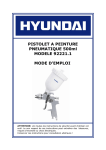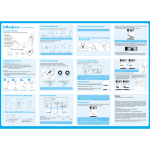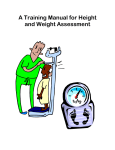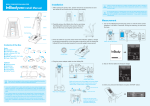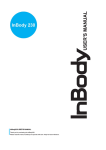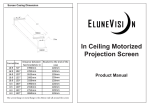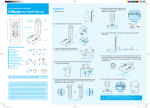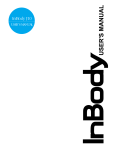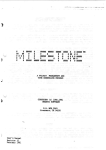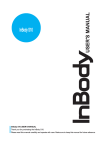Download User`s Manual
Transcript
User’s Manual Please note the important information below before reading this manual. NOTE DANGER Warning 고 주의 참조 NOTE DANGER Caution 고 주의 Failure to comply with safety warnings and regulations can cause serious injury or death. 주의 참조 주의 Failure to comply with safety cautions and regulations can cause injury or property damage. For any problems with the InBody570 or any clinical questions, contact: Biospace, Inc. 13850 Cerritos Corporate Dr., Unit C, Cerritos, CA 90703 TEL: +1-323-932-6503 FAX: +1-323-952-5009 Website: http://www.biospaceamerica.com E-mail: [email protected] ⓒ1996 ~ Biospace Co., Ltd. All rights reserved. Reproduction, adaptation, or translation of this manual is prohibited without prior written consent from Biospace Co., Ltd under the copyright laws. This manual might have typographical errors, and its content can be changed without prior notice. Biospace Co., Ltd shall not be liable for any errors, incidental, or consequential damages that occurred by not complying with the content of the User’s Manual. Visit our website http://www.biospaceamerica.com to view and download further information about the functions of the InBody570, the explanation of results and more. Biospace Co., Ltd reserves the right to modify the appearance, specifications, and etc. of the InBody570 to improve the quality of the product, without prior notice for reasons of performance improvement. ⓒ1996 ~ Biospace Co., Ltd. All rights reserved. BM-USA-D3-B-130711 User’s Manual Contents I. InBody570 Installation A.Product Components 4 B.Operating Environment 5 C. Installation Instructions 5 D.Required Settings 8 E.Connecting Printer and Stadiometer 9 F.Maintenance 10 II.InBody Test A.Precautionary Steps 11 B.Test Instructions 12 C.Test Posture 13 III.Transportation and Storage A. Cautions during Transportation 14 B. Repacking Instructions 14 C. Transportation and Storage Environment 14 IV.Frequently Asked Questions (FAQ) A. Regarding the InBody 15 B. Regarding the InBody Test 17 V. Others A. Exterior and Functions 18 B. Safety Information 21 C. Classification 22 D. Specifications 22 I. InBody570 Installation A.Product Components The InBody570 consists of the following components. Please make sure all of the following components are present. * Please inspect each component of the InBody570 for defects prior to installation. ➊ InBody570 Keypad ➋ Adapter (DC 12V, 3.4A) 1 EA ➌ Power cord 1 EA ➍ User’s Manual 1 EA Upper part Hand electrodes Foot electrodes ➊ 재포장 Footplate ➊ ➍ User’s M 570 anual ➋ ➌ 4 B.Operating Environment Please make sure that the environment is adequate for the InBody570 installation. This equipment is designed for indoor use. If installing outdoors, the following requirements must be fulfilled. Temperature range 50 ~ 104℉ (10 ~ 40℃) Relative humidity 30 ~ 75% RH Atmospheric pressure 70 ~ 106 kPa C.Installation Instructions 1. Open the packing box of the InBody570 and remove the packing pads. Then take the InBody570 out of the box. Polyethylene foam cover Packing pads UTION NOTE DANGER Caution 참조 주의 • If you have any problems installing your InBody570, please contact BIOSPACE for assistance. • Do not transport the equipment by holding the screen portion or the joints of the hand electrodes. • Keep the packing materials provided for repacking the equipment in the future. Other wastes should be disposed of according to relevant laws and regulations. 참고 재포장 주의 2.After raising the upper part of the InBody570 all the way, remove the polyethylene foam cover. Joint frame *Please refer to the following illustrations to properly transport the equipment. UTION NOTE 참고 DANGER Caution 참조 주의 • Using the InBody570 on carpet may cause static electricity, which could damage the equipment. If installing the InBody570 on carpet is unavoidable, please use an antistatic mat. • Install the InBody570 on a leveled, non-vibrating surface. Installing the equipment on an uneven surface may cause the examinee to fall down. Test results may also be inaccurate. • Never clean the hand and foot electrodes with liquid spray or detergent directly. The equipment may corrode and/or malfunction if the liquid or detergent leaks inside. Use the InBody Tissue when cleaning the InBody570. 주의 5 3. Level the InBody570 by rotating the leveling screws under the footplate to the left and right so that the air bubble is centered. * Leveling the equipment is necessary for accurate measurement of weight. There are a total of 5 leveling screws. Level Indicator Leveling screws under the footplate UTION Leveled Not leveled Leveling screws under the footplate DANGER NOTE Caution 참조 주의 • Avoid injuring your hands when rotating the leveling screws under the footplate. 참고 주의 4.Connect the adapter (➋) to the power input port, which is located on the rear panel (➊). Connect the adapter (➋) to the power cord (➌). Plug the power cord (➌) into a grounded 3-socket outlet. * The InBody570 can be used in connection with other test equipment such as a stadiometer or data management software called Lookin’ Body. For more information, please refer to ‘A. Exterior and Functions 3. Rear Panel’ in section ‘V. Others’ in this User’s Manual. ➊ Power input port Rear panel ➋ UTION NOTE 참고 6 DANGER ➌ 3-socket outlet Grounded outlet Warning 참조 주의 • Do not place the InBody570 in a location making it difficult to disconnect the power cord. • Do not plug in or pull out the power cord with wet hands. There is a risk of an electric shock. • Always use an outlet connected to the rated power (AC 100~240 V). Using other power rated outlets may result in fire or malfunction. • When using a power surge protector, make sure that the outlet or the extension cable has adequate power capacity. • Do not disassemble or modify the equipment including internal parts without written consent from the manufacturer. This may cause electric shock or injury, product malfunction, inaccurate results, and will void the manufacturers warranty. • Do not directly contact the InBody570 with any other electronic device when the InBody570 is on. This may result in an electric shock. 주의 UTION DANGER NOTE Caution 참고 주의 • If 참조 주의 the InBody570 is not plugged into a grounded outlet, it may cause damage through electric surges or product malfunction. This may affect the test results. • The test results may be inaccurate if the InBody570 is under electrical interference. Do not install the InBody570 near products that generate electrical interference such as fluorescent lights, large AC motor equipment (treadmill, vibration plate, refrigerator, air-conditioner, compressor, etc.), high-frequency thermal therapy equipments, or heating appliances. Do not share the power source of the InBody570 with other electrical devices. This may affect the test results. • When connecting the InBody570 with other test equipment, turn on the other equipment first. When turning off other equipment, turn off the InBody570 first. This is necessary to minimize electrical surges on the InBody570. • Always use the specified adapter provided by BIOSPACE as it is a part of the InBody570. Using other adapters may result in malfunction of the InBody570. • Operation of the InBody570 6500 feet above sea level may affect the weight measurement. 5. Flip the power switch to turn on the InBody570. Power switch 7 D. Required Settings 1. The InBody570 automatically starts booting when it is turned on. While booting, it performs a self weight calibration. * While booting (about 5 minutes), make sure there is nothing on top of the footplate. Please do not stand on the footplate, or place objects on the footplate. 2. Press the Administrator Menu button on the screen, which appears when no one is on the footplate. Administrator Menu 3. Input the password (default password: 0000) to have access the Administrator Menu. 4. The Administrator Menu will give you access to many different options such as basic settings, touch calibration, Results Sheet management, printing options, and more. 8 E. Connecting Printer and Stadiometer 1.Printer In order to print InBody Results Sheets, an InBody570 compatible printer is required. * A list of printers compatible with the InBody570 can be found at http://www.inbodyservice.com. 1) First turn off the InBody570 and then the printer. *You may experience connection issues in connecting the printer to the InBody570 if the InBody is turned on. 2) Plug the USB cable provided with the printer into the USB HOST port on the rear panel of the InBody570 and plug the other end of the USB cable into the printer. USB HOST port 3) Turn on the printer. 4) Turn on the InBody570 and setup your printer under Settings of the Administrator Menu ‘09. Printer Setup’. 5) You can edit your printing settings under Settings of the Administrator Menu from ‘11. Automatic Printing Options’ through ‘15. Printing Alignment’. 2.Stadiometer If a stadiometer is connected to the InBody570, the height values measured by the stadiometer will be sent directly to the InBody570. * Always connect a stadiometer from BIOSPACE. 1) First turn off the InBody570 and then the stadiometer. * You may experience connection issues in connecting the stadiometer to the InBody570 if the InBody is turned on. 2) Plug the serial cable provided with the stadiometer to the 9-pin stadiometer serial port on the rear panel of the InBody570. 9-pin stadiometer serial port 3) Turn on the stadiometer. 4) Turn on the InBody570. If the stadiometer is connected to the InBody570, the stadiometer icon( ) will appear on the top left corner of the screen when no one is on the footplate. 9 F. Maintenance ON NOTE DANGER Caution 참고 주의 참조 주의 • Do not bend the handles of the hand electrodes or rotate them in the reverse direction beyond its limitation. • Do not extend the handles of the hand electrodes beyond its limitation. • Do not place any objects on the footplate. • Do not apply excessive force on the equipment. • Turn off the equipment if you are not using it for a day or longer. • Do not allow any liquid substances to contact the equipment directly. Keep food and drinks away from the equipment. Substances getting inside the equipment can cause critical damage to the electronic components. • Use a lint-free cloth to gently wipe the external surface of the equipment about once every week. Be careful not to scratch the LCD screen. 10 II. InBody Test A.Precautionary Steps ON NOTE DANGER Warning 참조 •Individuals with 참고 주의 주의 medical implant devices such as pacemakers, or essential support devices such as patient monitoring systems, must not use this equipment. Safe, low-level currents will flow through the body during the test, which may cause malfunctioning of the device or endanger lives. •Bioelectrical Impedance Analysis (BIA) uses safe low level currents, which are not harmful to the body. However, we do not recommend pregnant women test. •Children and people with limited mobility should be supervised or assisted when attempting to test on the InBody. •After an individual with any kind of contagious disease or infection tests on the InBody, use an InBody Tissue to clean the equipment. ON NOTE DANGER Caution 참고 주의 •Stand 참조 주의 upright for about 5 minutes before testing. Taking the test immediately after lying in bed or sitting for a long period of time might result in a slight change in the test results. This is because body water tends to move to the lower body as soon as the person stands or gets up. •Do not eat before testing. In cases where the examinee has already eaten, the test should be put off for at least two hours after the meal. This is because food mass is included in the examinee’s weight and thus, may result in measurement errors. •Use the bathroom before testing. Waste is not included in the body’s compositional elements, but the volume of urine and excrement is included in the weight measurement affecting accuracy of the test results. •Do not exercise before testing. Strenuous exercise or sharp movements can cause temporary changes in body composition. Even light exercise can change your body composition temporarily. •Take the test in the morning, if possible. Body water tends to gravitate towards the lower body throughout the day, affecting accuracy of the test results. •Thoroughly wipe the palms and soles with the InBody Tissue before testing. Testing may be difficult if the examinee’s palms and soles are too dry or if the examinee has too many calluses. •Avoid contact with the examinee during testing. Contact may lead to interference affecting test results. 11 B. Test Instructions 1.Step on the footplate when the screen below is shown. * The screens vary according to the Settings of the Administrator Menu ‘05. Self Mode/Professional Mode’. Professional Mode: An examiner is present and guiding the examinee through the InBody Test. Self Mode: The examinee takes the InBody Test following the instructions that are displayed on screen. 2. Weight measurement begins. 3. Input personal information. * Input height only if using Self Mode. Professional Mode Self Mode 4. Maintain proper posture to take the test. * Refer to ‘C. Test Posture’ for the proper posture. 5. The InBody Test begins. * InBody Information is shown if using Self Mode. Professional Mode 12 Self Mode 6. When the test is completed, the results will be shown on screen. Professional Mode Self Mode C.Test Posture The examinee must maintain proper posture to have accurate test results. * The test will proceed when there is good electrical contact. Your arms must not touch the sides of your body. Keep the arms straight. The thighs should not touch. Hold the hand electrode so that the 4 fingers wrap the surface of the bottom hand electrode, and place the thumb on the oval electrode. Place the heels on the rear sole electrodes. Step on the footplate barefoot. 13 III. Transportation and Storage A.Cautions during Transportation When transporting, have two people keep the InBody570 parallel to the ground. B.Repacking Instructions Once the InBody570 is installed, avoid transporting the equipment. If it must be transported, repack it in the following sequence. 1. Turn off the InBody570. 2. Separate the connected adapter, cords, and cables from the equipment, and cover the InBody570 with the polyethylene foam cover. After covering the InBody, lower the upper part. Polyethylene foam cover 3. Put the InBody into the packing box. Place the packing pad over the equipment and tape up the packing box. 재포장 Polyethylene foam cover CAUTION NOTE DANGER Caution 참고 Packing pads 주의 •Always 참조 주의 use the protective packing materials provided by BIOSPACE when repacking. C. Transportation and Storage Environment 1 14 The InBody570 should be transported or stored under the following conditions. Temperature range -4 ~ 158℉ (-20 ~ 70℃) Relative humidity 10 ~ 95% RH Atmospheric pressure 50 ~ 106 kPa (No Condensation) IV. Frequently Asked Questions (FAQ) Even if no problems arise from the equipment, users may still have many questions, especially regarding clinical procedures. Few common questions and answers are listed below. If your questions are not answered here, please contact BIOSPACE. * Customer contact information can be found under Settings of the Administrator Menu ‘24. Customer Service Information’. A.Regarding the InBody If a problem arises with the InBody570, you may first attempt to check the ‘Troubleshooting’ in the Administrator Menu. The InBody570 can help you diagnose and solve some problems. If your problem cannot be resolved through the ‘Troubleshooting’, please refer to the possible solutions below. Question • My InBody570 does not turn on. Answer •Insert the power plug completely into a grounded 3-socket outlet. Grounded 3-socket outlet User’s M 570 anual 제품보증 서 •When using a power surge protector, the equipment may not power on if the power switch on the power surge protector is turned off. Check the power surge protector which the power plug is connected to. Power surge protector power switch •The 570 User’s M anpower ual problem may occur if the cord is not completely plugged into 제품보증 서the adapter. the adapter. Insert the power cord completely into •The problem may occur if you are using the power adapter that is not provide by BIOSPACE. Always connect a power adapter (DC 12V, 3.4 A) provided by BIOSPACE. Power adapter Power cord 15 Question • My touchscreen is inaccurate or not responsive. Answer • Calibrate the touchscreen under Settings of the Administrator Menu ‘23. Touchscreen Alignment’. * Press firmly to optimize touchscreen response. • If you cannot enter the Administrator Menu due to touchscreen problems, please restart the InBody. The InBody stores the last touchscreen alignment and will automatically recall the previous touchscreen settings. The InBody can also recognize if its touchscreen alignment is off screen and will automatically take the user to the calibration screen after restarting. •I would like to connect other equipment to the InBody570. 16 • Please refer to ‘E. Connecting Printer and Stadiometer’ in section ‘I. InBody570 Installation’ in this User’s Manual. B.Regarding the InBody Test Some of the more common clinical questions are answered below. If additional questions or more clarification is desired, please contact BIOSPACE. Question Answer • Must socks or stockings be removed for the InBody Test? • Bare • Is it okay to wear accessories • The (jewelry, watch, rings, etc) or metal objects while taking the InBody Test? • Who cannot take the InBody Test or will have difficulties taking the InBody Test? skin contact is essential in the analysis using the BIA method. Socks or stockings may cause a varying degree of distortion in the results. Socks or stockings must be removed to obtain accurate data. ideal condition for the analysis is simply standing with no clothes and wearing no accessories. However, this may not always be possible. Therefore, we recommend that the examinee remove as many clothing items and accessories that may affect the weight as possible. • Individuals with medical implant devices such as pacemakers, or essential support devices such as patient monitoring systems, must not use this equipment. The currents will flow through the body during the test, which may cause malfunctioning of the device or endanger lives. • Children, amputees, or the elderly, may have trouble testing if they cannot hold the hand electrodes or stand still on the foot electrodes. • Can a person with metal implants in their body take the InBody Test? • The ideal test methodology is where the examinee does not wear anything metallic. Individuals with metallic implants may have skewed test results due to the conductivity of the metal affecting the results. • As the weight of clothes and other wear affects the results of the body composition analysis, it is strongly recommended to take off any heavy clothing or metallic wear. Except for the weight, jewelry does not effect the body composition analysis, as the contact point with the InBody570 are the hands and feet. • I have limited mobility and cannot maintain proper posture for the InBody Test. How can I still be tested? • It is impossible to test if an individual cannot maintain contact with the hand or foot electrodes. BIOSPACE has a line of products that conduct body composition analysis on bed ridden examinees that allow the patients to stay in bed. For more information, please contact BIOSPACE. • Is • The • How • Individuals the electric current harmful to the body? often should I take the InBody Test? physiological electric impedance method uses safe low level currents that is not harmful to the body. The safety of the InBody has been tested and proven. The InBody products have been approved for medical use by the CE and all over the world. Many medical institutions around the world are actively using the InBody. who are undergoing any programs that may affect their body composition are strongly recommended to have the InBody Test done every two to four weeks. • Consistent testing will allow individuals to track and monitor their progress over time. • What are the precautionary steps to ensure accuracy of the InBody Test? • Please refer to ‘A. Precautionary Steps’ in section ‘II. InBody Test’ in this User’s Manual. 17 V. Others * The InBody570 is manufactured according to the quality management procedure of BIOSPACE. BIOSPACE complies with the ISO9001 and ISO13485 which are international quality management systems. *This equipment satisfies the IEC60601-1 (EN60601-1), an international safety standard for electronic medical equipment. This equipment also satisfies the IEC60601-1-2 (EN60601-1-2), an international standard for electromagnetic conformity. A.Exterior and Functions The following are the names and functions of each part of the InBody. * Please inspect each component of the InBody570 for damage prior to installation. 1.Upper Part ➊ Status LED: The LED emits a blue light when the InBody570 is turned on. ➋ Hand electrode: Examinee holds the hand electrode so that the 4 fingers wrap the surface of the bottom hand electrode while the thumb is placed on the oval electrode. ➌ Hand electrode joint and handle: Supports the hand electrode and encloses the wiring for the electrode. ➍ Body: Connects the upper part of the equipment to the lower part. ➎ LCD screen: Shows each stage of the test, instructions, test results, etc. You can touch the screen to input the data required for the test, configure settings, or view test results. ➏ Number keypad: Used for inputting age, height, and other number-based data. ➐ Text button: Shows the virtual keyboard on the screen. Used when inputting ID. ➑ Print button: Used for printing the test results. ➒ Decimal point button: Used for inputting the decimal point in ID, height, age, or weight. ➓ Gender buttons: Used for selecting gender (Male or Female). Enter button: Used to finish inputting data or to save changes in Administrator Menu. Delete button: Used for deleting inputted data. ➊ ➎ ➌ ➏ ➐ ➑ ➒ ➋ ➍ 18 ➓ 2. Footplate ➊ Front sole electrode: The examinee makes contact with this electrode by stepping with the front part of their foot. ➋ Rear sole electrode: The examinee makes contact with this electrode by stepping with the heel of their foot. ➌ Footplate: This is connected to the scale, which measures the examinee’s weight. ➍ Level Indicator: Indicates the current horizontal level of the InBody570. ➎ Joint: Joins the upper part and lower part of the equipment together. ➏ Leveling screws: Used for adjusting the horizontal level of the equipment. ➍ ➊ ➋ ➎ ➌ ➏ 19 3. Rear Panel ➊Speaker: Provides audible indication for test in progress, test complete, and successfully saved setting changes. ➋Rear cover: Designed to be opened only by BIOSPACE service personnel for checking internal circuits, etc. ➌9-pin PC serial port (Female, RS-232C): Used for connecting the InBody570 to Lookin’ Body installed on the computer. ➍9-pin stadiometer serial port (Female, RS-232C): Used for connecting the InBody570 to a stadiometer. * Only compatible with a BIOSPACE stadiometer. ➎LAN port (10T Base): Used for connecting the InBody570 to Lookin’ Body installed on a computer * The InBody570 can be connected to Lookin’ Body installed on a computer using one of the ports ➌, ➎, or ➏. * The InBody570 can be connected to Lookin’ Body installed on a computer using one of the ports ➌, ➎, or ➏. ➏USB SLAVE port: Used for connecting the InBody570 to Lookin’ Body installed on a computer. * The InBody570 can be connected to Lookin’ Body installed on a computer using one of the ports ➌, ➎, or ➏. ➐USB HOST port: Used for connecting to a printer or a USB Thumb Drive. ➑Power input port: Used for connecting to the power adapter. * Always use the specified adapter provided by BIOSPACE as it is a part of the InBody570. Using other adapters may result in malfunction of the InBody570. ➒Power switch: Used for turning on/off the equipment. ➊ ➌ ➋ ➍ ➎ ➏ ➐ ➑ 20 ➒ B. Safety Information Indicators 9-pin serial port (Female, RS-232C) LAN port (Ethernet, 10T Base) USB port Safety Symbols Dangerous High Voltage Warning, Caution 4 4 4 4 4 4 4 BF Type Equipment Adapter Power On Power Off 4 Follow instructions for use Suivez les instructions d’utilisation WARNING Electric shock hazard – do not dismantle. Dismantling will void the warranty. AVERTISSEMENT Risque de choc électrique - ne pas démonter. Le démontage annulera la garantie. DANGER Do not use this equipment with electrical medical device such as a pacemaker. Ne pas utiliser cet équipement avec des appareils médicaux électriques comme un stimulateur cardiaque. CAUTION Do not spray any liquid substance directly onto the device. Ne pulverisez aucune substances liquids directement sur l’appareil. CAUTION No excessive force on shoulder joint Ne pas appliquer de force excessive sur les bars articulés. 21 C.Classification Body Composition Analyzer of Direct Segmental Multi-frequency Bioelectrical Impedance Analysis Method • Type of protection against electric shock: Class I • Type of the applied parts: BF Type • Degree of protection against water infiltration: IPX0 • EMC Immunity: Level A • EMC Emission: Level A • Equipment is not suitable for use in the presence of flammable mixtures. D.Specifications 15 Impedance Measurements by Using 3 Different Frequencies (5kHz, 50kHz, 500kHz) at Each of 5 Segments (Right Arm, Left Arm, Trunk, Right Leg and Left Leg) Bioelectrical Impedance Analysis (BIA) Measurement Items Bioelectrical Impedance (Z) Electrode Method Tetrapolar 8-Point Tactile Electrodes Measurement Method Direct Segmental Measurement Bioelectrical Impedance Analysis Method, DSM-BIA Body Composition Calculation Method No Empirical Estimation Outputs Intercellular Water, Extracellular Water, Total Body Water, Dry Lean Mass, Lean Body Mass, Body Fat Mass, Weight, Skeletal Muscle Mass, Body Mass Index, Percent Body Fat, Segmental Lean Analysis (Right Arm, Left Arm, Trunk, Right Leg, Left Leg), Segmental Fat Analysis (Right Arm, Left Arm, Trunk, Right Leg, Left Leg), ECW/TBW, Body Composition History (Weight, Skeletal Muscle Mass, Percent Body Fat, ECW/TBW), Basal Metabolic Rate, Visceral Fat Level, Impedance at each segment/frequency * Indications for use: For use only in healthy subjects for Measurement of: • Estimated: Skeletal Muscle Mass, Extra-Cellular Water (ECW), Intra-Cellular Water (ICW), Total Body Water (TBW), ECW/TBW, Body Fat Mass, Percentage of Body Fat (PBF), Body Lean + Dry Lean, Metabolic Rates (Basal Metabolic Rates), Segmental Lean Mass, Segmental Fat Mass, % Segmental Body Fat, Visceral Fat Level (VFL) • Actual: Weight, Body Mass Index (BMI) and Impedance Values, Height 22 Optional Equipment Stadiometers from BIOSPACE Logo Name, Address, and Contact Information can be shown on the InBody Results Sheet. Digital Results LCD Monitor, Data management software Lookin’Body Results Sheet InBody Results Sheet Voice Guidance Provides audible indication for test in progress, test complete, and successfully saved settings changes. Database Test results can be saved if the member ID is utilized. The InBody can save up to 100,000 results. Test Mode Self Mode, Professional Mode Administrator Menu Settings: Configure settings and manage data Troubleshooting: Additional information to help use the InBody570 USB Thumb Drive Copy, backup, or restore the InBody570 data (data can be viewed on Excel or Lookin'Body data management software) Applied Rating Current 400µA(± 40µA) Adapter Manufacturer BridgePower Corp. Model JMW140KA1240F02 Power Input AC 100 ~ 240V, 50/60Hz, 1.2A Power Output DC 12V, 3.4A Display Type 800 × 480 7inch Color TFT LCD Internal Interface Touchscreen, Keypad External Interface RS-232C 4EA, USB HOST 2EA, USB SLAVE 1EA, LAN (Ethernet, 10T) 1EA, Bluetooth 1EA, Wi-Fi 1EA Compatible Printer Laser/Inkjet Printers * A list of printers compatible with the InBody570 can be found at http://www.inbodyservice.com Dimension 20.6(W) × 35.2(L) × 43.8(H): inch 522(W) × 893(L) × 1113(H): mm Equipment Weight 53 lbs (24kg) Test Time About 50 seconds Operation Environment 50 ~ 104℉ (10 ~ 40℃), 30 ~ 75% RH, 70 ~ 106kPa Storage Environment -4 ~ 158℉ (-20 ~ 70℃), 10 ~ 95% RH, 50 ~ 106kPa (No Condensation) Testing Weight Range 22.0 ~ 551lbs (10 ~ 250kg) Testing Age Range 3 ~ 99 years Testing Height Range 3 ft. 1.4in. ~ 7ft. 2.6in. (95 ~ 220cm) * Specifications can be changed without a prior notice. 23 www.biospaceamerica.com Copyright ⓒ1996 ~ Biospace Co., Ltd. All rights reserved. BM-USA-D3-B-130711