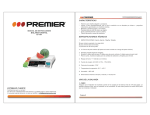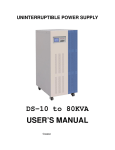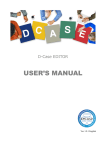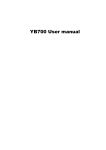Download USER`S MANUAL
Transcript
Uninterruptible ON LINE Power Supply UPS Three phase input single phase output R Uninterruptible Power Supply US E R 'S MANUAL Contents 1. Products introduction -----------------------------------------1 2. Operation demand ---------------------------------------------1 3. Notices --------------------------------------------------------1 4. Working principle ------------------------- ------- ------- -----2 5. Front panel -----------------------------------------------------7 6. Installation ----------------------------------------------------8 7. Specification --------------------------------------------------11 8. Alarming -------------------------------------------------------14 9. UPS start up process ------------------------------------------15 10. UPS maintenance shutdown process-------------------------16 11. Urgency shutdown process-----------------------------------16 12. Front panel introduction--------------------------------------16 1 SERIES ON LINE UPS 1. Products introduction 8600 (three phase in and one phase out) series UPS is large power and true online UPS with range from 10KVA to 80KVA, which adopts advanced digital design, high speed 16bit chip, ASIC, DDC and large power IGBT&SCR, and shows large capacity, high stability and super performance compared with usual models on the market. All the products have integrated the latest hardware and powerful software in itself, which could provide optimum pur e power to integrated server center. This system supports several units conne cted in p arall el thro ugh uniqu e control technology. 2. Operation demand: Please read carefully the user manual before using machine.This manual must be underst ood and con ser ved b y professional. This manual does not introduce the detail specification. This manual just suit to 8600 (three p hase in an d one phase out) series UPS. 3. Notices: 3.1. Make sure relevant power input/output/battery/cable. 3.2. it must be steady grounding system. 3.3. There are a lot of high-voltage energy storage device in Machine, please don't ope n case and check, oth erw ise cause danger to lift, accept the consequences by oneself. The operator must understan d the electrician basi c knowledge and pore over the operation instructions. 3.4. Without permission, can't dismantle various kinds of connection cables without authorization. 3.5. Because this product is greater in volume, weight is relatively heavy, can't move at will, must not split and shake strongly Move, and keep ventilating it well. 3.6. In case of electrification, can't go to discharge the dust; Handy wet towel go to wipe and get rid of the dirt. 3.7. The battery must be changed by the professional and technical personne l, the battery change d out must deliver special circulation and give a new lease of life to the organization to deal with . The battery is " poisonous waste material " 3.8. UPS is not used when being installed a long time, the battery disposed will discharge automatically, at the same time the automatic consumption that chemical energy of the battery, at 25 degrees Centigra de according to the environmental climate around, the battery must be charged in every three month s, if the temperature is greater than 30 degrees Centigrade, the battery should be charged once every two months. Only need to start UPS while charging, and run at least for 24 hours under the normal work pattern. 2 SERIES ON LINE UPS 4. working principle 4.1. 8600 3/1 series UPS adopts advanced digital design, improved MTBF and steadily, one lone main control panel control all system. Which adopts microprocessor control and ensure that machine can work steadily and reliably. Rectif control Charge control Invert control Input sampling Ouput sampling Rectif sampling Temperature sampling Power supply sampling panel Protection control Main control panel Microprcessor Alarming control Battery management Static switch control LED display LCD display SPWM signal Besides, UPS others parts: invert transformer, input inductance, IGBT, silicon controlled and switch. 3 SERIES ON LINE UPS SERIES ON LINE UPS 4.3.2. Inverter normally, and battery recharge working model: Battery voltage is low, after AC inverter, on one hand it will charge, on the other inverter output. 4.2. Standard UPS principle: Manual bypass switch Bypass switch Output Input Rectifier Static switch Output Input Inverter Rectifier Output switch Rectify switch Battery system Inverter Battery switch Battery system 4.3.3. AC input failure, battery-working model: AC input is failure, battery inverter and supply power. 4.3. Mains inverter principle: After AC input turn to DC filter through rectifier, then inverter invert through SPWM and output AC. Input Output Rectifier Inverter Rectifier Input Output Rectify switch Battery system Output switch 4.3.1. Normal inverter model: Battery have been recharge full, after AC rectifier, then inverter output. 4.3.4. Bypass output working model: There is AC input, but inverter has been closed, meantime, output is supplied bypass. Battery system Output Input Rectifier 4 Inverter Input Output Rectifier Inverter 5 SERIES ON LINE UPS SERIES ON LINE UPS 5. Front panel introduction 4.4. Function module 4.4.1. Rectifier Protection short circuit rectifier switch Lightning arrestor 6/12 Plus rectifier Input inductance Battery temperature compensate Battery floating charging Battery timing balanced charging. The input of rectifier can be limited in r ate d numerical value, at the same time, battery recharge in constant current, constant voltage, expert engineer can change rectifier working through setting parameter. 4.4.2. Inverter Inverter output isolation transformer. 3 Phase PWM inverter bridge. Current sampling Voltage sampling Feedback control Selftesting Hardware sense Protection circuit 6 LCD display LED display K1 K2 K3 K4 K5 Button RS232 Battery Power factor correction Bypass Switch Output Switch Bat Switch Mantian Switch Rectifier control Rectifiter Switch Connector IGBT bridge type pluse width of sine modulates the circuit DC Invert transformer Control self checking Testing Running Output current Output voltage Failture Protection LED statue display-----it indicates working statue LCD display------it indicates Various kinds of data Fuse pedestal ------it is used by power supply, sampling, fan and so on . Input rectifier switch ------Control rectifier input Bypass switch ------Control bypass input. Output switch ------Control output Battery switch ------Control battery input Maintenance bypass switch ------Control AC bypass (just use it when maintenance) Line bank------Connect input, output, battery and grounding. 7 SERIES ON LINE UPS 6. INSTALLATION: 6.1. Installation environment: Temperature: 0 ~+40 Relative humidity: 30%~90% Altitude: 1000M Installation environment dimension (L W 1500 1000 2000 Board pressure: 2000KG/M 2 SERIES ON LINE UPS 6.2. Check before installation: Unpack the equipment and inspect again to determine if any external or internal damage has occurred. Opening the main entrance, meantime, please check if all switches are disconnection. H) not less than 50c m no m 50c than lt ess The indoor environment demanded is as following: not less than No dust 50c m Appropriate indoor temperature: please operate UPS in 0~40 , But it is 0 when start, the idea operation temperature is 25 . There should be a good heat dissipation system, the following is a feasible method: A: Natural ventilating system: Only suitable for low heat and vast space. B: man - made ventilating systems: Need to install the air conditioner when exceeds the peripheral temperature (TE) in chassis temperature (TA). As the TE and TA is close, the capacity of the heat distribution system will increase. 6.3. Installation site: Please place the UPS in the place where keeps good ventilation, rear panel of UPS and two side faces should keep more than 80cm away from the wall. Do not lay goods on the UPS. It must have enough room to Overhaul in the front of equipment and above. Battery box of equipment must keep enough position on right-hand side for battery overhaul. Power line must be connected from bottom of machine. 6.4. Terminal connection diagram: E A B C Input N _ N L + Output battery E Before UPS is not being installed, please disconnect all switches. Left: R S T N connect three phase input phase line and median line; Right: N L connect one phase output phase line and median line; E connect earth line + connect battery positive pole and negative pole. Grounding 8600-3/1 catena connection sketch map 8 9 SERIES ON LINE UPS SERIES ON LINE UPS 7. Specification: 6.5. UPS three output system 10-80KVA cable specification: (unit: mm2) Model Input Output Battery VA rating Capacity R S T N E T N + - 10KVA 6 6 6 6 6 12 12 10 10 20KVA 10 10 10 10 10 20 20 16 16 30KVA 16 16 16 16 16 35 35 25 25 Phase 40KVA 25 25 25 25 16 50 50 35 35 Voltage 60KVA 35 35 35 35 16 75 75 50 50 80KVA 40 40 40 40 16 100 100 75 75 8610 8615 8620 8630 8640 8650 8660 8680 10KVA 15KVA 20KVA 30KVA 40KVA 50KVA 60KVA 80KVA Working mode and principle True on-line, static bypass(uninterrupted switch), double conversion,input & output complete isolation AC input 3 pha se + N + G 415/400/380/220/208V Frequency 50/60Hz 0 -100% 5 s (non-shock current) Soft start Bypass input Single phase Phase Voltage 240/230/220/127/120 Frequency 6.7. connection inspection connect all input/output/battery/wire check under matters: Whether all battery connecting wires join correctly and keep in touch well, Input, output, the earth connection has already been connected in the corresponding wiring on the equipment is arranged correctly, The voltage of input end, frequency, phase should keep the same with voltage of bypass, frequency, and phase. 10 5% 0.92 (with input filter) Power factor 6.6. Battery connection Opening battery pack. Installation battery on the corresponding position and connecting the good battery connecting wire 25% 50/60Hz 20% 5% 0 ms, Inverter / bypass (overload) Transfer time DC system 360V (rated voltage) DC voltage Current 315V (end voltage) 25A 38A 51A 76A 101A 126A 152A 203A 11 SERIES ON LINE UPS Model VA rating SERIES ON LINE UPS 8610 8615 8620 8630 8640 8650 8660 8680 10KVA 15KVA 20KVA 30KVA 40KVA 50KVA 60KVA 80KVA AC output Single phase Phase Voltage 240/230/220/127/120 1%(stable load);240/230/220/127/120 5%(load fluctuation) Frequency 50-60Hz 0.05% (battery mode) 0.8 Power factor Wave form Pure sine wave <3%(linear load); <5%(non-linear load) Harmonic distortion Dynamic Dynamic load voltage instantaneous change(0-100%) 5% Overload 125% for 1 min; 150% for 1 s Cooling Force ventilation (temperature control mode) System Efficiency 91% 91% 92% 92% Temperature 0-40 Humidity 93% 95% (working) < 1000m (1% power reduce per 100 m height rising, Max. 4000m) Noise(db) 48-60 430 683 53-65 910 430 800 55-65 1050 750 720 8.4. Alarming 4 Battery discharge When battery discharge, it will alarm at once, after 2 minutes, alarm will stop. Once battery discharge is up to battery final voltage, alarm again. 8.5. Alarming 5 Output overload. When load power is bigger than rated output voltage, namely, more than 100%, if load current is over big, UPS will alarm. When UPS alarm, it needs to reduce load capacity. Or UPS will turn to bypass, we get the time depend on over load value's inverse ratio. 30-90% Working height 12 93% Rs232 or SNMP Communication Dimension(mm) 93% 8.2. Alarming 2: Main input power failure or rectifier input switch cut off. It will alarm under these conditions: 1. Input voltage is not in the range (184 287) VAC. 2. Input frequency is not in the range (47.5 54.5) Hz. 3. Rectifier input switch cut off. 4. Because UPS is abnormal and cause one phase of three phase rectifi er can not wor k normally, please find out the failure thought consult contents. 8.3. Alarming 3: Battery low voltage It will alarm under these conditions 1. Battery voltage is too low. 2. The time battery running is shorter than setting time. Instantaneous recover time <10 ms Time 8. Alarming: 8.1. Alarming 1: Bypass voltage failure or bypass fuse SCR failure. It will alarm under these conditions: 1. Bypass input voltage is wrong. 2. Bypass input switch cut off. 3. Bypass SCR fuse cut off or burned because of output short circuit or fuse cut off. 1450 750 860 1600 8.6. Alarming 6: Temporality bypass working It indicates bypass supply power; UPS will turn to normally run statue (inverter supply power). There are some conditions under this temporality statue, for example, overload, after bypass supply power, UPS is waiting for power supplied by inverter. 13 SERIES ON LINE UPS 8.7. Alarming 7: Bypass output overload If overload time is too long, for example, overload 125%, inverter can supply power 1min. then turn to bypass. UPS will renew normal running statue. 8.8. Alarming 8: High temperature or fan failure When control system of UPS, inverter power module or rectifier power module is over temperature because of high temperature or fan failure, UPS turn to bypass. SERIES ON LINE UPS 11. Emergency shut down process When it happens to fire, electric shock, electric arc or other dangerous. user can read this process and operate, but it maybe cause the dangerous that no AC output. Make all switches cut off. 12. Front panel introduction LCD display 9. UPS start up process: It must be operated to obey these sequence, thought there is battery switch in UPS. Start up UPS LED display Bypass Display Input Display Countercurrent Display outputput Display Bat Pressure Low K1 K2 K3 K4 K5 Button 9.1. Open input rectifier switch (up). 9.2. Open bypass switch (up) 9.3. After battery low voltage indicator crust out, then open battery switch. When UPS is no any alarm statue indicator, bypass will turn to inverter statue. Notice: it will display alarming information about the wrong phase sequence if rectifier switch is not cut off, at this time, please press F1 a nd si lenc e, ca rry o ut UP S start up process. 10. UPS maintenance shut down process 10.1. open maintenance switch (up) 10.2. close battery switch (down) 12.1. key introduction: F1: Functional grouping /silencing F2: start up F3: testing F4: setting F5: change screen F1+F2 shut down. 10.3. close rectifier switch up 10.4. close bypass switch (down) 10.5. close UPS output switch (down) 14 12.2. Press key operation: system setting: Notice (please do not change the original setting, or the wrong system setti ng will cause abnormal working), after UPS work normally, please press F5 and look at all paramet er and working statue, the display is as following: 15 SERIES ON LINE UPS SERIES ON LINE UPS Display company information UPS output information UPS AC ouput: voltage: 220V frequency: 50.0Hz current: 000A BRAND Table 2-2-1 Table 2-2-4 UPS 3 phase output current and temperature: UPS working statue information Environment temperature: 00 A temperature: 00 B phase current: 000A UPS WORK CIRCS Table 2-2-5 Table 2-2-2 Battery and UPS parameter UPS input information UPS AC input: A Phase voltage: 220V frequency: 50.0Hz B Phase voltage: 220V frequency: 50.0Hz C phase voltage: 220V frequency: 50.0Hz Table 2-2-3 16 Battery voltage: 000V by pas s tim es: 000 Cha rge c urr ent: 00.0 A discharge times: 000 Battery quantity: 00PCS discharge time: 00:00H Battery capacity: 000AH UPS ca pac ity: 000KVA Notice: when user does not press any key during a long time, UPS will renew the table 2-2-1 screen and close the LCD back light. 17