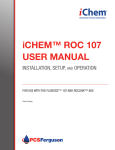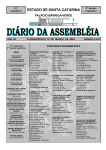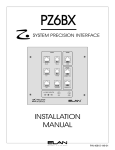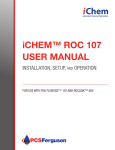Download ECDR-GC314-PCI/PMC FS Driver Demonstration Code Manual For
Transcript
ECDR-GC314-PCI/PMC FS Driver Demonstration Code Manual For vxWorks and WinNT/2K Revision 1.0 ECHOTEK CORPORATION 555 Sparkman Drive Suite 400 Huntsville, AL 35816 Phone: (256) 721-1911 Fax: (256) 721-9266 E-Mail: [email protected] Web Site: http://www.echotek.com ECDR-GC314-PMC/PCI-FS Driver Revision 1.0 Table of Contents CHAPTER 1 INTRODUCTION.......................................................................................................... 1 Overview...........................................................................................................................................................................2 Getting Started .................................................................................................................................................................3 Hardware Setup................................................................................................................................................................4 CHAPTER 2 INITIALIZATION FILES ............................................................................................. 1 File Description................................................................................................................................................................2 Initialization Files.............................................................................................................................................................4 Sample Initialization File ................................................................................................................................................8 CHAPTER 3 RUNTIME PROCEDURE............................................................................................. 1 Running the Demonstration Software .........................................................................................................................2 List of Tables Table 2-1 ECDR-GC314-FS Initialization Files ............................................................................................................4 Table 2-2 Configuration for One-Channel Extra Wideband .......................................................................................5 Table 2-3 Configuration for Two-Channel Wideband..................................................................................................6 Table 2-4 Configuration for Four-Channel Narrowband (GSM) ...............................................................................7 Table 3-1 Configuration Parameters for the ECDR-GC314-FS Module ..................................................................4 ii ECDR-GC314-PMC/PCI-FS Driver Revision 1.0 Chapter 1 Introduction The ECDR-GC314-PCI/PMC software driver is shipped with demonstration software that provides an example of the software driver’s use. The demonstration software is a full functioning data collection software, which you can use immediately to operate the hardware. This manual describes the hardware setup required to run the demonstration software and the internals of the demonstration software itself. This chapter provides the hardware test setup and technical support information. Chapter 1 Introduction 1-1 ECDR-GC314-PMC/PCI-FS Driver Revision 1.0 Overview The demonstration software, although much more simplified than what is used in an actual data collection application, is provided with the ECDR-GC314-FS board to perform the following: § Configure receiver channels and collect data using the ECDR-GC314-FS driver interface § Demonstrate the functionality supported by the ECDR-GC314-FS board The following paragraph summarizes the hardware setup, configuration of the receiver channels, and the data collection process performed by the demonstration software. After you have installed the ECDR-GC314-FS board in your system, you connect the external clock input and channel 1 A/D input as described in the section “Hardware Setup” in this chapter. The clock used for all the examples provided in the demonstration software is 80.0 MHz. The specific channel 1 input frequency depends on which example you use, as described in Tables 3-2 through 3-5. Next, you select an initialization file to configure the receiver channels (i.e., down-conversion, digital filtering, etc.). After the receiver channels are configured, you select the mode of data collection supported by the module from a (name menu). After configuration is completed, the program turns on collection. The A/D digitizes the input signal, which can be further down-converted and filtered by either the Echotek Internal Wideband Receiver or the GC4016 receivers. As the input signal is digitized, Data Frames are formed and stored into the sample FIFO memory of each enabled receiver channel. Once data has been acquired, the software reads the data from the board and stores it into text files. These text files then can be imported to many data analysis tools for examination. Chapter 1 Introduction 1-2 ECDR-GC314-PMC/PCI-FS Driver Revision 1.0 GC4016 Programming The hardware configuration information is stored in a formatted text file called a hardware initialization file (.ini) and is used by the software to program the GC4016 receiver chips. This information enables the GC4016 chip to process the digitized data in four-, two-, or onechannel modes. The demonstration software prompts you to choose from a list of standard .ini files that are shipped with the demo software. Refer to Chapter 3 Initialization Files for more information on the .ini files. After the data is collected, the demonstration software reads the data from the sample FIFO memory and stores the data into text files. Chapter 4 Runtime Procedure provides the format of the data files. The data analysis tool MathCad is then used to examine the data. Getting Started Before running the ECDR-GC314-FS demonstration software, ensure that your equipment meets the following requirements: § For a PC environment - A PC with a PCI bus that supplies 3.3V to the PCI board - Windows NT 4.0 or 2000 § For a VxWorks environment - A SBC with a PCI bus that supplies 3.3V to the PCI board - VxWorks 5.4.1 Chapter 1 Introduction 1-3 ECDR-GC314-PMC/PCI-FS Driver Revision 1.0 Hardware Setup Table 1-1 provides the required hardware setup and the external inputs required for the setup. Table 1-1 External Inputs for the ECDR-GC214-PCI/PMC Test Setup Hardware Description IF Input Source: RF Signal Generator Amplitude = +4dBm Frequency = Refer to tables 3-2 to 3-5. Signal Generator should be as good as is available (for example, minimum distortion, harmonics, and phase noise). Clock Source: RF Signal Generator Amplitude = +4dBm Frequency = 80MHz Signal Generator should be as good as is available (for example, minimum distortion, harmonics, and phase noise). BNC Cables Good quality BNC Male to BNC Male cables BNC to SMA Adapters BNC Female to SMA Male adapters Chapter 1 Introduction 1-4 ECDR-GC314-PMC/PCI-FS Driver Revision 1.0 Technical Support If you need additional technical information or assistance, contact the software department. E-mail: [email protected] Phone: (256) 721-1911 Attn: Software FAX: (256) 721-9266 Attn: Software Address: Echotek Corporation Attn: Software 555 Sparkman Drive, Suite 400 Huntsville, AL 35816 Chapter 1 Introduction 1-5 ECDR-GC314-PMC/PCI-FS Driver Revision 1.0 Chapter 2 Initialization Files This chapter describes and shows the ECDR-GC314-FS hardware initialization file. The GrayChip4016 receivers are programmed according to the initialization file. Data is then collected and stored in data files located in the ./data directory. Chapter 2 Initialization Files Page 2-1 ECDR-GC314-PMC/PCI-FS Driver Revision 1.0 File Description The ECDR-GC314-FS hardware initialization file is composed of three sections as follows. First Section This section defines the FIFO mode of the GC4016 receiver FIFOs and contains the switch to enable collection on any of the 12 available GrayChip channels or the raw/IWB channel on the board. This switch takes the following form: CHANNEL_ENABLE= [ x, y, z ] where data from channels x, y and z will be collected. The following are valid channel notations: iwb, IWB : Collect from raw A/D or IWB receiver FIFO [1-3][1-d] : Collects from GrayChip receiver channels. There are three GrayChips available and four available channels within each GrayChip. To specify collection from all channels within the first GrayChip, the switch will take the form CHANNEL_ENABLE[1a, 1b, 1c, 1d ]. Second Section This section contains the programming information for the GrayChip GC4016 global control registers. This switch selects which GrayChips are to be programmed with the information that follows. The switch takes the following form: GRAY_CHIP= [ ] and the valid chip selects are 1, 2, and 3. Third Section This section defines the specific programming information for the receiver channel. This section is preceded by a channel switch, GRAY_CHIP_CHANNEL= [ ], which has the same format as the channel enable switch. This switch selects which receiver channels are to be programmed with the information that follows the channel switch. For more information on programming the GC4016, refer to the GC4016 Chip Data Sheet. Chapter 2 Initialization Files Page 2-2 ECDR-GC314-PMC/PCI-FS Driver Revision 1.0 The following table describes the initialization file input fields for GC314-related configuration. Field GC314_FIFO_MODE Options EXTRAWIDEBAND = 1 queue mode WIDEBAND = 2 queues mode NARROWBAND = 4 queues mode Description Configures the GrayChip receiver collection FIFO. This should match the output settings of the GrayChip receivers. For more information on programming the GC314 registers, please refer to the ECDR-GC314FS User’s Manual. Chapter 2 Initialization Files Page 2-3 ECDR-GC314-PMC/PCI-FS Driver Revision 1.0 Initialization Files Table 2-1 lists and describes the initialization files included with the demonstration software. This section lists the configuration specifications provided by each sample initialization file. Table 2-1 ECDR-GC314-FS Initialization Files Initialization files Description gc314fsGsm12Ch.ini 12 channels, narrowband output. 4 output channels per GrayChip. gc314fs_wb.ini 6 channels, wideband output. 2 output channels per GrayChip. gc314fs_ewb.ini 3 channels, extra wideband output. 1 output channel per GrayChip. rawAd.ini Raw A/D or IWB collection. Chapter 2 Initialization Files Page 2-4 ECDR-GC314-PMC/PCI-FS Driver Revision 1.0 One-Channel Extra Wideband In the one-channel extra wideband example, the four receiver channels (GC4016 channels A, B, C, and D) are combined into one extra wideband receiver channel with one fourth the minimum decimation of a single, uncombined receiver channel. Table 2-2 describes the specifications for the ECDR-GC314-PCI/PMC board, when it is configured for One-Channel Wideband, as provided by the following initialization file: gc314fs_ewb.ini Table 2-2 Configuration for One-Channel Extra Wideband Configuration Specifications Description A/D and Receiver Input Sample Rate 80.0 MHz Number of Receiver Channels 1 Receiver Decimation 8 Down Convert Frequency User programmable in the configuration menu Data Output Sample Rate 10.0 MHz Passband Width 64.0 MHz (80%) Input Signal User selectable based on user specified down convert frequency. Output Signal Based on down convert frequency and input signal frequency. Chapter 2 Initialization Files Page 2-5 ECDR-GC314-PMC/PCI-FS Driver Revision 1.0 Two-Channel Wideband The Two-Channel Wideband example combines pairs of receiver channels to make two complete receiver channels (GC4016 channels A and B; C and D), each with half the minimum decimation of a single, unpaired receiver channel. Table 2-3 describes the specifications for the ECDR-GC314-FS board, when it is configured for two-channel wideband, as provided by the following initialization file: gc314fs_wb.ini Table 2-3 Configuration for Two-Channel Wideband Configuration Specifications Description A/D and Receiver Input Sample Rate 80 MHz Number of Receiver Channels 2 Receiver Decimation 16 Down Convert Frequency User programmable in the configuration menu Data Output Sample Rate 5 MHz Passband Width 4 MHz (80%) Input Signal User selectable based on user specified down convert frequency. Output Signal Based on down convert frequency and input signal frequency. Chapter 2 Initialization Files Page 2-6 ECDR-GC314-PMC/PCI-FS Driver Revision 1.0 Four-Channel Narrowband The four-channel example is configured for four narrow-band outputs per GrayChip receiver, 12 channels total output channels. Table 2-4 describes the specifications for the ECDR-GC314-FS board, when it is configured for two-channel wideband, as provided by the following initialization file: gc314fsGsm12ch.ini Table 2-4 Configuration for Four-Channel Narrowband (GSM) (16-Bit Complex Samples Mode) Configuration Specifications Description A/D and Receiver Input Sample Rate 80.0MHz Number of Receiver Channels 4 Receiver Decimation 256 Down Convert Frequency User programmable in the configuration menu Data Output Sample Rate 312.5 KHz Passband Width 250 KHz Input Signal User selectable based on user specified down convert frequency. Output Signal Based on down convert frequency and input signal frequency. Chapter 2 Initialization Files Page 2-7 ECDR-GC314-PMC/PCI-FS Driver Revision 1.0 Sample Initialization File #----------------------------------------------------------------------------# #-: :-# #-: Name : gc314fsGsm12Ch.ini :-# #-: Created by : Lee/g.c. :-# #-: Creation Date : 10-19-00 :-# #-: : :-# #-: : :-# #-: Description : :-# #-: : :-# #-: : :-# #-: : :-# #-: :-# #----------------------------------------------------------------------------# #----------------------------------------------------------------------------# #-: Board Wide Configuration :-# #----------------------------------------------------------------------------# GC314_FIFO_MODE= NARROWBAND #-: NARROWBAND #-: WIDEBAND #-: EXTRAWIDEBAND #-:--------------------------------------------------------------------------:-# #-: Specify what channel(s) to collect from :-# #-: Available selection: :-# #-: iwb, IWB : RAW AD Data or IWB collection :-# #-: [1-3][a-d] : GrayChip channel collection :-# #-: :-# #-:--------------------------------------------------------------------------:-# CHANNEL_ENABLE= [ 1a, 1b, 1c, 1d, 2a, 2b, 2c, 2d, 3a, 3b, 3c, 3d ] Chapter 2 Initialization Files Page 2-8 ECDR-GC314-PMC/PCI-FS Driver Revision 1.0 #----------------------------------------------------------------------------# #-: Receiver Section :-# #----------------------------------------------------------------------------# #-:----------------------------:-# #-: Gray Chip Config. (1 - 3) :-# #-:----------------------------:-# GRAY_CHIP= [ 1, 2, 3 ] #-: Register Name Register Value Register Width :-# #-: ------------- -------------- -------------- :-# N_CHANNELS_OUT= 03 #-: 8 Bits :-# N_MULTIPLIES= 07 #-: 8 Bits :-# FILTER_SELECT= 00 #-: 8 Bits :-# FINAL_SHIFT= 14 #-: 8 Bits :-# CHANNEL_MAP= E4 #-: 8 Bits :-# ADD_TO= 00 #-: 8 Bits :-# RESAMPLER_CLOCK_DIVIDE= 00 #-: 8 Bits :-# RATIO_0= 04000000 #-: 32 Bits :-# RATIO_1= 04000000 #-: 32 Bits :-# RATIO_2= 04000000 #-: 32 Bits :-# RATIO_3= 04000000 #-: 32 Bits :-# GLOBAL_RESET= F8 #-: 8 Bits :-# GENERAL_SYNC= 00 #-: 8 Bits :-# COUNT_SYNC= 00 #-: 8 Bits :-# COUNTER= ffff #-: 16 Bits TRISTATE_CTRL= FF #-: 8 Bits :-# OUTPUT_FORMAT= 0E #-: 8 Bits :-# OUTPUT_MODE= 6C #-: 8 Bits :-# OUTPUT_FRAME_CTRL= C0 #-: 8 Bits :-# OUTPUT_WORD_SIZE= EF #-: 8 Bits :-# OUTPUT_CLOCK_CTRL= 03 #-: 8 Bits :-# SERIAL_MUX_CTRL= E4 #-: 8 Bits :-# OUTPUT_TAG_A= 10 #-: 8 Bits :-# OUTPUT_TAG_B= 32 #-: 8 Bits :-# OUTPUT_TAG_C= 54 #-: 8 Bits :-# OUTPUT_TAG_D= 76 #-: 8 Bits :-# :-# #-: Resampler Coefficients Input File :-# RESAMPLER_COEFF_FILE=resampgsm.dat GRAY_CHIP_END Chapter 2 Initialization Files Page 2-9 ECDR-GC314-PMC/PCI-FS Driver Revision 1.0 #---------------------[ Channel Wide Configuration ]-------------------------# #-:--------------------------------------:-# #-: Channel Specifier :-# #-: Valid Channel Specifier = [1-3][a-d] :-# #-:--------------------------------------:-# GRAY_CHIP_CHANNEL= [ 1a, 1b, 1c, 1d, 2a, 2b, 2c, 2d, 3a, 3b, 3c, 3d ] #-: Register Name Register Value #-: ------------- -------------- Register Width :-# -------------- :-# CH_RESET= 0C #-: 8 Bits :-# :-# PHASE= 0000 #-: 16 Bits FREQUENCY= 0 #-: 32 Bits :-# FREQ_SYNC= 77 #-: 8 Bits :-# NCO_SYNC= 72 #-: 8 Bits :-# ZPAD_MODE_CTRL= 00 #-: 8 Bits :-# DEC_FLUSH_SYNC= 22 #-: 8 Bits :-# DEC_RATIO= 703F #-: 16 Bits :-# CIC_SCALE= 64 #-: 8 Bits :-# SPLIT_IQ= 00 #-: 8 Bits :-# CFIR= 00 #-: 8 Bits :-# PFIR= 00 #-: 8 Bits :-# INPUT= 00 #-: 8 Bits :-# PEAK_CTRL= 00 #-: 8 Bits :-# PEAK_COUNT= 00 #-: 8 Bits :-# FINE_GAIN= 0300 #-: 16 Bits :-# #-: CFIR Coefficients :-# CFIR_COEFF_FILE=cfirgsm.dat #-: PFIR Coefficients :-# PFIR_COEFF_FILE=pfirgsm.dat GRAY_CHIP_CHANNEL_END Chapter 2 Initialization Files Page 2-10 ECDR-GC314-PMC/PCI-FS Driver Revision 1.0 Chapter 3 Runtime Procedure This chapter provides the procedures you can use to run the demonstration software. Chapter 3 Runtime Procedure 3-1 ECDR-GC314-PMC/PCI-FS Driver Revision 1.0 Running the Demonstration Software Note: Before running the demonstration software, refer to the “Getting Started” section in Chapter 1 Introduction for hardware setup information. For WinNT/2K 1. Start a command prompt. 2. Go to the directory: .\ECDR-GC314FS\ApplicationCode\Project\Windows\Bin directory 3. Type the following on the console: EcdrGc314FsAppCode.exe 4. Go to Step 4. For vxWorks 1. Go to the following directory: ./ECDRGC314FS/ApplicationCode/Project/VxWorks/Bin directory 2. Load the driver and demo software objects at the console: ld < EcdrGc314FsAppCode.out 3. Run: ecdrGc314FsTest 4. After invoking the Demo Application program, the following menu displays on the screen. Select option 3 to enter the data collection screen. Other options are for test purposes only. -----------------------------------------------------ECDR-GC314-FS Demo Application Software Version : 1.1.0 Build 0 Built on: Aug 3 2003 12:58:26 Driver Version : 1.0.0 Build 0 ------------------------------------------------------ 1. Program ECDR-GC314-FS Flash 2. Reload ECDR-GC314-FS Firmware 3. Collect Data 4. Overrange Check 5. Timestamp Check 99. Exit ---> Chapter 3 Runtime Procedure 3-2 ECDR-GC314-PMC/PCI-FS Driver Revision 1.0 5. A list of available .ini files found under ./ECDRGC314FS/ApplicationCode/Project/etc directory is presented. Select the desired .ini file to proceed to the module configuration menu. Searching = [../etc/*.ini] Available .ini files ( 0) gc314fsGsm12Ch.ini ( 1) gc314fs_ewb.ini ( 2) gc314fs_wb.ini ( 3) rawAd.ini Please choose an .ini file -> 6. The Configuration menu displays. Within this menu, you can change a variety of functionalities supported by the ECDR-GC314-FS module. See Table 3-1 for the parameters available for each entry listed in the menu. -----------------------------------ECDR-GC314-FS Configuration -----------------------------------[ 1] Data Acq Mode = Gate Mode [ 2] Ext Sync Sel [ 3] IWB Input Sel = Ch2 data [ 4] GC Input Sel [ 5] Collection Sel= Raw data [ 6] SIA Sel [ 7] Data window sz= 8192 [ 8] Skip size = 0 [ 9] Clock Select = External Clock Enable [10] Clock Freq = 105.000000 [11] DownConvert Fq= 32.000000 [12] FIR decimation= Decimate by 2 [13] FIR Coeff Sel = 0 [14] FIR Fine Gain = 0 = Ext sync disable = Raw data = GC SIA Input [15] FIR Coarse Gain= 7 [16] FIR Coeff File = ../etc/coefdec2.dat [17] Framing Mode [18] Frame Size = 128 [19] Data Framing = Disabled [99] Exit = RTS + ChID Command -> Chapter 3 Runtime Procedure 3-3 ECDR-GC314-PMC/PCI-FS Driver Revision 1.0 7. After selecting settings, select 99 to start data collection. 8. The data collected are stored in the ./ECDR-GC314FS/ApplicationCode/Project/data sub-directory. Note: The data files have the following format: Raw data sample1 sample2 sample3 …etc Complex data (IWB or GrayChip) sample1_I, sample1_Q sample2_I, sample2_Q …etc Table 3-1 Configuration Parameters for the ECDR-GC314-FS Module Menu Entry Available Parameters Data Acq Mode Selects the acquisition mode. The following three modes are supported. 0 : Gate Mode 1 : Trigger Burst Mode 2 : Trigger Free run Mode Ext Sync Sel 0 : Ext sync disable 1 : Ext sync enable IWB Input Sel Selects the data input to the raw data/Internal Wideband Receiver collection logic. 0 : Zeroes 1 : Ch1 data 2 : Ch2 data 3 : Ch3 data GC Input Sel Selects the input to the three GrayChip receivers. 0 : Raw data 1 : IWB Complex data Collection Sel Selects what type of data to collect. 0 : Raw data 1 : IWB Data 2 : GC Data Chapter 3 Runtime Procedure 3-4 ECDR-GC314-PMC/PCI-FS Driver Menu Entry Revision 1.0 Available Parameters SIA Sel Selects which sync input to be used to synchronize and initialize the GrayChip receivers. Has no impact on the collection. This is used mainly for lab testing only. 0 : GC SIA Input 1 : GC SIB Input Data window sz Specifies the data window (collection) size Skip size Specifies the sample skip size Clock Select 0 : External Clock Enable 1 : Internal Clock Enable Clock Freq Specifies the clock frequency of the clock being selected. The default internal oscillator populated on the board is 40MHz DownConvert Fq Specifies the down convert frequency for the GrayChip and IWB receivers. FIR decimation Specifies the decimation for the IWB receiver. 0 : No decimation 1 : Decimate by 2 2 : Decimate by 3 3 : Decimate by 4 FIR Coeff Sel Selects which coefficient RAM block to be used. 0 is the default. FIR Fine Gain Specifies fine gain for the IWB receiver. This value is dependent on the coefficients being used. FIR Coarse Gain Specifies the coarse gain for the IWB receiver. This value is dependent on the coefficients being used. FIR Coeff File Specifies the text file that contains the coefficients to be used by the IWB receiver. The following coefficients files are provided as a starting point. The coefficient file used must match the decimation setting of the IWB receiver. ( 5) coefdec1.dat – For decimation of 1 ( 6) coefdec2.dat – For decimation of 2 ( 7) coefdec3.dat – For decimation of 3 ( 8) coefdec4.dat – For decimation of 4 Framing Mode Selects the framing mode when data framing is enabled. 0 : RTS + ChID 1 : RTS only Chapter 3 Runtime Procedure 3-5 ECDR-GC314-PMC/PCI-FS Driver Menu Entry Revision 1.0 Available Parameters Frame Size Specifies the frame size in samples. Data Framing Turns on/off data framing. Chapter 3 Runtime Procedure 3-6