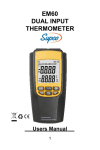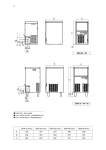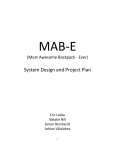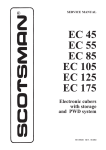Transcript
5. Check position of water inlet fill tube, align with fill tray. (see Figure 6). Installation Instructions for RIM300 Replacement for GE IM-1 and IM-3 Icemakers. Warning! To avoid possible electrical shock, which can cause death or serious injury, always disconnect power from the appliance before attempting any repairs or modifications. For Best Service • Make sure freezer is set to 10 degrees F or colder. • Water Pressure must be within 15 psi to 125 psi. • Do not route any supply line through an area exposed to freezing temperatures. • Connect water supply line to a drinking water source, if not a municipal water system, install a water filter to remove sediment, odor, and unusual tastes. • Make sure water supply is not connect to a water softener. The chemicals used will damage the icemaker. 6. Make sure that the shut off arm is in the down position (down to make ice, up and locked to shut off icemaker). Raise and lower arm to make sure the ice bin or auger bucket does not interfere with the motion of the arm. Figure 6 The shut off arm may be reshaped if necessary, as illustrated in Figure 7 & 8. If you are not replacing an existing icemaker, you need a different installation kit. Please see your Dealer for the correct kit. 7. Adjust water level in icetray as needed see Figure 8. Remove front cover. Check water level in tray with a toothpick. Figure 7 1. Remove defective icemaker from the freezer (see Figure 1). Unplug Harness, check existing harness to this kit to make sure you have the correct wiring harness. Figure 1 If you do not have the correct harness, you will need a different icemaker kit. Please contact your dealer. You need 1/2" to 3/4" of water in tray after fill. Adjust level as illustrated. 8. Check water supply line for aging turn on water and recheck for leaks, Figure 8 9. Reconnect power and turn on icemaker by lowering sensor arm. 10. Allow icemaker to cycle for 24 hours. Discarding any ice made in that day. 2. If existing icemaker has a mounting plate, save the old plate and hardware to reuse (see Figure 2) Figure 2 Mounting plates vary by brand and model. 3. Plug in new icemaker (see Figure 3), plug-in may be to the left side or back.. Figure 3 4. Mount replacement icemaker, using old mounting hardware and mounting plate if required. (see Figure 4) An additional mounting plate with screws (see Figure 5) is provided if needed depending on the model. Figure 4 Figure 5 Figure 9 Sealed Unit Parts Co., Inc. PO Box 21 • 2230 Landmark Place • Allenwood, NJ USA 732-223-6644 • Fax 732-223-1617 www.supco.com • [email protected]