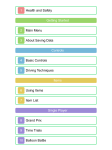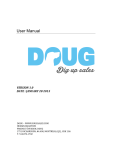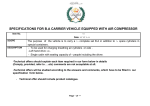Download Contents User Manual - Free Articles For Websites | Content
Transcript
User Manual This user manual will guide you through a simple step by step procedure to use Blog and Bloggers - Content Marketing System more effectively. Contents 1. Index Page ------------------------------------------------------------------------------------------------------------------- 2 2. Sign Up ----------------------------------------------------------------------------------------------------------------------- 3 3. Add Blog ---------------------------------------------------------------------------------------------------------------------- 4 4. Blog Verification------------------------------------------------------------------------------------------------------------ 5 5. My-Profile-------------------------------------------------------------------------------------------------------------------- 6 5.1 My Ratings----------------------------------------------------------------------------------------------------------- 7 5.2 Edit Personal Information -------------------------------------------------------------------------------------- 7 5.3 Edit Login Information ------------------------------------------------------------------------------------------- 8 5.4 Edit Social Information ------------------------------------------------------------------------------------------ 8 5.5 Blog Management ------------------------------------------------------------------------------------------------ 9 6. Public Profile --------------------------------------------------------------------------------------------------------------- 10 6.1 Rate this user ------------------------------------------------------------------------------------------------------ 11 6.2 Send Message to User ----------------------------------------------------------------------------------------- 11 7. Article Gallery -------------------------------------------------------------------------------------------------------------- 12 7.1 Preview Article ---------------------------------------------------------------------------------------------------- 13 7.2 Get this Article ----------------------------------------------------------------------------------------------------- 14 8. Dashboard ------------------------------------------------------------------------------------------------------------------ 15 8.1 My Offers ------------------------------------------------------------------------------------------------------------ 15 8.2 Accepted Offers--------------------------------------------------------------------------------------------------- 16 8.3 My Posted Articles ----------------------------------------------------------------------------------------------- 18 8.4 Content Management ------------------------------------------------------------------------------------------ 19 8.5 Live Articles -------------------------------------------------------------------------------------------------------- 21 8.6 Pending to Publish ----------------------------------------------------------------------------------------------- 23 9. 10. B & B Circle ----------------------------------------------------------------------------------------------------------------- 23 Subscription ------------------------------------------------------------------------------------------------------------- 24 www.blogandbloggers.com Page 1 of 24 1. Index Page This page facilitates Free Sign Up for Blog and Bloggers account, browse quality articles and existing users can login from login bar. Furthermore, you can find About Us, Terms, Privacy Policy and our other helping resources in the footer area. By entering your email in the Subscription Bar, You will only get the relevant emails that suit your interests. (We do not send bulk emails) B&B SocialPages Login Here Sign-up Here Browse Quality Articles Subscribe for News and Notifications About B&B User Guidelines Forum and Blog of B&B www.blogandbloggers.com Page 2 of 24 2. Sign Up Please provide valid information so you can get the real value from Blog and Bloggers. Minimum 3 alpha-numeric characters without spaces. (in lower case) This will be your profile link as well Valid email address for account verification Minimum 6 characters with 1 digit (Don’t use special characters) Personal information will be displayed on your personal/public profile Social media pages or profile links increase the chance to get content quickly Read and Agree the terms of use www.blogandbloggers.com Page 3 of 24 3. Add Blog You have successfully created Blog and Bloggers Profile. Now, you can add your blogs for which you want to get free quality content. Step 1: Enter your blog URL www.yourblog.com Step 2: Choose the most relevant category for your blog. (Primary is must) Step 3: Enter the most appropriate search tags for your blog. (Must be separated by commas) Step 4: Press the “Add Blog” button. This will add your blog to the next column. You can repeat this procedure if you own more than 1 blog www.blogandbloggers.com Step 5: Click and move to next step for your blog(s) ownership verification If you do not want to add your blog now, you can Skip & Continue Page 4 of 24 4. Blog Verification This step facilitates you to verify the blogs that you have added in the previous step. Method 1: You can verify your blog through HTML file that are provided unique for each blog accordingly. Download it and upload to the root of relevant blog. Then click “Verify Now!”. You will get the alert. Method 2: Simeple HTML Code is provided. Copy the code and Paste it into header file of your blog before </head>. Then click “Verify Now”. Method 1: HTML File Verification Method 2: Meta Tag Verification www.blogandbloggers.com Page 5 of 24 5. My-Profile Menu Bar: You can access to: My Profile Dashboard Article Gallery B&B Circle Messages Notifications Subscriptions Logout View and Manage your Ratings Please Read 5.1 View your profile as PUBLIC View and Edit your Personal Information Please Read 5.2 View and Edit your Login Information Please Read 5.3 Click “Unverified” to verify your blog ownership. View and Edit your Social Information Please Read 5.4 Posted Articles: This Block contains all the Information about articles that you have posted on your Blog(s). View and Manage your BLOG(s) Please Read 5.5 Published Articles: This Block contains all the Information about your articles published on other blogs. www.blogandbloggers.com Page 6 of 24 5.1 My Ratings You can view and report any rating given to by other users. Your Name Here is your overall (Average) rating on B&B System You can visit the user profile who rated you Comments from User who rated you This shows your rating by each user You can report to us, if you found any wrong Ratings respectively 5.2 Edit Personal Information You can edit and update your Personal Information here. You can upload your new profile picture. You can edit your personal info here: e.g.: First and Last Name, Date of birth, Location, Gender, etc After editing the information click to Save & Update www.blogandbloggers.com Page 7 of 24 5.3 Edit Login Information You can edit and update your Login Information here. You can change your User or Email-ID here You can change your Password here 5.4 Edit Social Information You can edit and update your Social Information here. You can add your social media pages/profiles links here these will shown on your profile so other members can check your Social Media Power www.blogandbloggers.com Page 8 of 24 5.5 Blog Management Blog Management page provides all the necessary functions like Add New Blog, Remove Existing Blog and Verify Blog. www.blogandbloggers.com Page 9 of 24 6. Public Profile Public profile view deals with “how others will view your profile”. You can also view your profile as Public Preview to make sure your settings. You can visit the socialmedia profile/pages of this User You can send message to this user You can Rate this user here Please Read 6.2 Ref. 6.1 This section is showing VerifiedBlogs of this user Ref.: 5.4 You can view the friendcircle of this user Ref.: 4 View posted articles and visit the Author profile through Link You can add this user to your friendlist You can view the LiveArticles of this user in the Gallery View articles written and published and visit the Publisher profile Through the link www.blogandbloggers.com Page 10 of 24 6.1 Rate this user You can rate any user by visiting his/her public profile, and can add your comments about. Always does it fairly do no spam as the user can report this to the admin.? Rate this user by Selecting from 1 – 5 stars Give your remarks about this user performance Submit Rating 6.2 Send Message to User You can send message to any user by visiting his/her public profile. You are sending message to this user Enter the subject of your message Type your message here Send message by Clicking this Button www.blogandbloggers.com Page 11 of 24 7. Article Gallery Article Gallery provides quality articles categorically from the authors around the world. These articles are checked by the Content-Quality Control Team of Blog and Bloggers. Here By: you can view articles categorically and make an offer to the author to publish his/her article on your verified blog (Ref. 4). Browse Articles Categorically Will display a Pop-up window Please read 7.1 View Author Profile Will display a Pop-up window Please read 7.2 www.blogandbloggers.com Page 12 of 24 7.1 Preview Article In this pop-up window you will have the limited preview of an article that includes: The complete Title, First Paragraph of Main Body Text, Media Attached, Links, Author Bio and Search Tags for the article. Title of Article Limited Preview of Article Body Text Attached Media with this Article Links included in this Article Search Tags for this Article Article Author’s Bio Will display a Pop-up window Please read 7.2 www.blogandbloggers.com Page 13 of 24 7.2 Get this Article In this pop-up window you can make an offer to the Author, for publishing his/her article on your blog. Select your blog from the drop-down list, on which you will publish the article. This list only contains your verified blog(s) (Ref: 4) Select the time for publishing. E.g In how much time you will publish an article on your blog? E.g: 1-Day, 3-days, or 5days. Select the option if you share the article on your provided social media info (on your profile). Here you can add any additional comments with your offer to the Author. After this click on “Submit Request” button to submit your offer to an Author www.blogandbloggers.com (If YES, this will increase the chances that authors accept your offer against those who say NO.) Page 14 of 24 8. Dashboard Under “Dashboard” tab you will find following buttons with different functionality. My Offers Accepted Offers Posted Articles Content Management Live Articles Pending to Publish Submit New Article Following is the detail of each function. 8.1 My Offers In this section, you can view and delete all the offers that you have made to get an article. Here you can view the time left to publish the article, according to your offer. Moreover, it is also providing the status of your offer. www.blogandbloggers.com Page 15 of 24 8.2 Accepted Offers Here you can find all the offers that are accepted by the author. So, you can access complete article, which is ready to publish on your blog. Author Info Will display a Pop-Up window This article is accepted to be published on This Blog. Please read 8.2.1 After publishing submit the URL here, to the Author and Click on Submit Button to complete the process www.blogandbloggers.com Page 16 of 24 8.2.1 View Full Article To get the complete article, click on “View Full Article”, you will get following interface. Copy the Title and Paste into title of blog post Copy the Body Text and Paste into your blog post. You can save images and place in the article accordingly Note: Paste the copied material in HTML window so the text alignment and Links placement will not change. (As Author Adjusted) Copy the Author Bio and Paste into your blog post Copy and Paste into your blog, the Search Keywords for this Article After publishing an article, www.blogandbloggers.com get the exact URL and paste into the Field, and then Submit to Author. Page 17 of 24 8.3 My Posted Articles In this section, you can find a list of articles for which you have made offer and (after acceptance of your offer by the author) posted on your blog(s). Number of Total articles that you have posted on your blog(s) Author profile link, who wrote this article Link for the Article posted on your Blog. (This is also submitted to the Author by You Ref. 8.2.1) www.blogandbloggers.com Page 18 of 24 8.4 Content Management Content Management facilitates the user to Submit New Article with proper links. After the review of Blog and Bloggers team, your article will be live in Article Gallery and available for the offers from blog-owners around the world. You can Submit New Article Ref: Article submission Guidelines Please Read 8.4.1 If your article does not pass Blog and Bloggers quality checks, it will show here and you can manage (revise/delete) ( This section shows your articles that are approved by Blog and Bloggers Team In this section your “Live articles in Gallery” are shown, you can access or delete here. Revise and Resubmit www.blogandbloggers.com Page 19 of 24 8.4.1 Submit New Article Always follow Article Submission Guidelines while submitting a new article to the system. If you follow all instructions properly, your article will not disqualified and you will no need to revise. This will save your time. www.blogandbloggers.com Page 20 of 24 8.5 Live Articles This section shows all your live articles in the gallery. You can manage live articles and also can perform other functions explained as follows: Title of your live articles in gallery This is the Category in which you have submited your article This is the number of interests shown by blog-owners to publish your article on their blog Will display popup window Please read: 8.5.1 www.blogandbloggers.com This button will generate “Notification” about your article and send that to all blogowners who registered their blog(s) under respective category Edit or Delete your Live Articles Page 21 of 24 8.5.1 Number of Interest (Pop-Up window) When you will click no. of interests, a pop-up will appear with complete details of all the offers made by blog-owners for your specific article. And you can choose between a number of offers by evaluating each other. (Ref: read Offer selection criteria). When you accept any offer the respective blog-owner will have full access to your article and will be liable to Publish your article according to his/her offer. You can visit the profile of Blogowner You can visit the blog that is offered for publishing your article This is the Time in which Blogowner will publish your article on his/her blog If (YES) means the publisher will distribute your article on his/her social media pages/profiles after publishing on blog (You can view Social-Media power by visiting Publisher’s Profile. www.blogandbloggers.com Additional comments from publisher, while he/she makes an offer to get your article Page-Rank of Publisher’s Blog After evaluating between all the offers you can accept any offer by clicking “Accept” button respectively Page 22 of 24 8.6 Pending to Publish This area provides a list of articles which are pending to publish on the respective blog of the blogger, whose offer you have accepted. You can send message to the specific publisher. This box also shows the time left to publish your article. In case of delay, you can report the publisher. 9. B & B Circle You can create your social circle while visiting the profile of other users. This feature helps you to get quick access to the people of your interest. www.blogandbloggers.com Page 23 of 24 10. Subscription This section keep you informed about the related activities. You can subscribe for various categories to get notifications. www.blogandbloggers.com Page 24 of 24