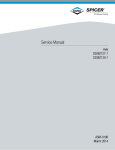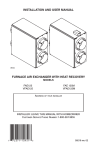Download Section 12 - Maintenance Procedures - Mold
Transcript
®
Maintenance Procedures
Section 12 - Maintenance Procedures
Introduction
This chapter is a guide to maintaining selective components.
Repairs that should be performed by Mold-Masters personnel are not included.
If you need an item repaired that is not included in this section, please call Mold-Masters support. The
phone number and system identifier is located on the mold.
Valve Disk Removal
Some valve disks may be difficult to remove, use the following procedure to extract the valve disk from the
manifold.
NOTE:
Check that the manifold is secure.
or “Cast in Systems” secure the maniF
fold with clamps to prevent movement.
Never heat up the system without first
clamping the main manifold, especially
if the nozzles are not secured with the
hot half. This prevents resin from leaking between the nozzle and hot half.
Figure 12-1 Manifold Clamps
WARNING:
All maintenance on Mold Masters products should be
performed by properly trained personnel based on local
law or regulation requirements. Electrical products may
not be grounded when removed from the assembled or
normal operating condition. Assure proper grounding of
all electrical products before performing any maintenance
to avoid potential risk of electrical shock.
1
o avoid serious burns wear safety clothing
T
consisting of a protective heat resistant coat
and heat-resistant gloves. Use adequate
ventilation for fumes. Failure to do so can
result in serious injury.
2
1. Heat the manifold to allow any plastic still in the system
to become soft.
2. Attach the valve disk extraction tool to the Valve Disk.
3. Attach the extraction tool to the main assembly tool.
Figure 12-2 Valve Disk Extracted
1. Valve Disk Extraction Tool
2. Valve Disk
Refer to the Extraction Tool Chart on next page.
4. Extract the valve disk.
Hot Runner User Manual
Revision 12
Not under documentation control if printed. May be revised without notice Electronic version is available at www.moldmasters.com
©05-2010
12-1
®
Maintenance Procedures
EXTRACTION TOOLS
Part Number
EXTRACTION TOOLS
Where Used
Valve Disk
Nozzle Type
VD0035
EXTOOL07
(Ø35)
EXTOOL08
(Ø39)
EXTOOL12
(Ø49)
Where Used
Part Number
Valve Disk
Nozzle Type
Pico
VD0088B
Femto
VD0033
Pico
VD0094B
Femto
VD0085
Femto
VD0108B
Femto
VD0089
Femto
VD0109B
Femto
VD0102
Femto
VD0074B
Pico
EXTOOL10P
('V' Guide)
VD0013
Centi
VD0110B
Pico
VD0022
Centi
VD0075B
Centi
VD0069
Centi
VD0111B
Centi
VD0034
Pico
VD0106B
Deci
VD0036
Pico
VD0087B
Femto
VD0037
Pico
VD0093B
Femto
VD0038
Pico
VD0027
Centi
VD0028
Centi
VD0031
Deci
VD0032
Deci
EXTOOL10P1
('V' Guide)
VD0065B
Pico
VD0066B
Centi
Terminal End Removal and Installation
Although this procedure shows a nozzle terminal end, the process is the same for manifold terminal ends.
Terminal End Removal
1. If the terminal end is covered with plastic, warm the terminal end prior to removing the element
sleeve.
CAUTION:
Care must be taken when removing the
element sleeve as not to damage the ceramic sleeve or terminal nut.
2. Grip the element sleeve at the threaded area and turn
counter clockwise.
3. Remove the seal.
4. Remove the set screw from the ceramic sleeve.
5. Remove the power leads.
5
4
3
2
1
Figure 12-3 Nozzle Terminal Assembly
1. Nozzle Flange 2. Ceramic Insert
3. Ceramic Sleeve 4. Seal 5. Element Sleeve
Terminal Installation
Although this procedure shows a manifold, the process is the same for nozzle terminal ends.
NOTE:
Please contact Mold-Masters Spare Parts Department to ensure you have the correct repair
kit.
Hot Runner User Manual
Revision 12
Not under documentation control if printed. May be revised without notice Electronic version is available at www.moldmasters.com
©05-2010
12-2
®
Maintenance Procedures
Terminal Assembly
1. Assemble the repair kit components.
Figure 12-4
2. Ensure the terminal end is clean.
Figure 12-5
3. Slide the element sleeve, silicon seal and ceramic insulator onto the wires.
Figure 12-6
4. Slide crimps onto leads. Stranded wire should
extend beyond the crimp.
Figure 12-7
5. Spread the wire strands and insert the lead
wire onto the terminal posts.
Figure 12-8
Hot Runner User Manual
Revision 12
Not under documentation control if printed. May be revised without notice Electronic version is available at www.moldmasters.com
©05-2010
12-3
®
Maintenance Procedures
6. Grasp the crimp with crimping tool, slide
crimp into position over the terminal post,
crimp connection.
Figure 12-9
7. Slide the ceramic insulator and silicon
seal into place.
Figure 12-10
8. Complete the repair by screwing the
element sleeve into position.
CAUTION:
Keep an eye on the silicon seal. It
should not rotate with the sleeve or
the wires may break.
Figure 12-11
Crimping Tool Chart
Product Name
Description
PUNCHHANDLE01
Ratchet Crimp, tool for attaching dies to terminal end assemblies
CRIMPDIE01
4.0mm Heater Element (Mates with CRIMPPUNCH01)
CRIMPPUNCH01
4.0mm Heater Element (Mates with CRIMPDIE01)
CRIMPDIE02
2.5 - 3.0mm Heater Element (Mates with CRIMPPUNCH02)
CRIMPPUNCH02
2.5 - 3.0mm Heater Element (Mates with CRIMPDIE02)
CRIMPDIE03
1.8 - 2.0mm Heater Element (Mates with CRIMPPUNCH03)
CRIMPPUNCH03
1.8 - 2.0mm Heater Element (Mates with CRIMPDIE03)
CRIMPREMOVEB01
Bottom Crimp Removal Insert for shearing HE crimps
(Mates with CRIMPREMOVET01)
CRIMPREMOVET01
Top Crimp Removal Insert for shearing HE crimps
(Mates with CRIMPREMOVEB01)
NOTE:
The
above tools, along with the lead wire replacement kit, are available through
Mold-Masters Spare Parts Department at 1-(800)-387-2483.
Hot Runner User Manual
Revision 12
Not under documentation control if printed. May be revised without notice Electronic version is available at www.moldmasters.com
©05-2010
12-4
®
Maintenance Procedures
Heater Plate Power Lead Replacement
Removal
1. Remove the set screws.
2. Remove the power leads.
4
3
2
NOTE:
3
Do not remove the ceramic sleeve.
Installation
1. Push the replacement leads into the holes in the ceramic
1
Figure 12-12 Terminal Ends Assembly
1. Power Leads 2. Ceramic Sleeve
3. Set Screws 4. Heater Plate
sleeve.
2. Check that the leads make contact with the terminal ends.
3. Tighten the set screws on the ceramic sleeve until they make contact with the wire.
4. Turn the screws an additional 1⁄4 turn to fasten the power leads to the terminal ends.
Gate Seal Maintenance
Reasons for Gate Seal Maintenance
•
•
•
•
Tip damage
Obstruction to melt flow
Gate seal damage
Tip wear
Multi-Cavity Systems
It is advisable to heat the system to ensure the temperature condition is met to remove the gate seals.
Figure 12-13 Gate Seals
IMPORTANT:
Use the socket supplied in the Mold-Masters tool kit to loosen the gate seal.
It is recommended to use a temperature controller for this procedure. If a temperature controller is not
available, contact your nearest Mold-Masters Service Department.
For gate seal installation and torquing procedures refer to Gate Seal Replacement section.
Hot Runner User Manual
Revision 12
Not under documentation control if printed. May be revised without notice Electronic version is available at www.moldmasters.com
©05-2010
12-5
®
Maintenance Procedures
Gate Seal Removal
The following procedure applies to all gate seals (including carbide) with threads larger than an M6
(Excluding TIT Edge).
NOTE:
If the cavity plate is easily removed you can access
the nozzle seals while still in the system.
Hot runner systems must be within 100°F (55°C)
before the cavity plate can be removed. It is recommended the nozzle be removed from the system
before removing the gate seal.
CAUTION:
Seals and liners for Accu-Valve EX & CX are a subassembly utilizing a manufactured interference fit.
Disassembly of this sub-assembly may affect alignment of the valve pin to the gate, causing wear.
Figure 12-14
Penetrating Lubricant
IMPORTANT:
Use the socket supplied in the Mold-Masters tool kit
to loosen the gate seal.
1. Apply penetrating lubricant to gate seal area.
WARNING:
High temperature on the nozzle. Wear safety clothing such as heat-resistant coat and heat-resistant
gloves. Failure to do so may cause serious injury.
CAUTION:
The terminal end is a sensitive area and can easily
break if not handled to specifications.
2. Leave the nozzle in the mold or remove it to a vice and clamp
carefully.
3. Using the temperature controller, heat the nozzle body until
all residual plastic is melted from the gate area. If the nozzle
is inside the mold, heat up the whole system and turn on the
cooling or remove all O-rings.
Figure 12-15
Remove Gate Seal
4. While the nozzle is still hot, apply a loosening pressure to the
gate using the socket to remove the seal.
5. Turn off the controller and wait for 5 minutes.
6. Remove the gate seals.
Hot Runner User Manual
Revision 12
Not under documentation control if printed. May be revised without notice Electronic version is available at www.moldmasters.com
©05-2010
12-6
®
Maintenance Procedures
Gate Seal Replacement
1. Clean the nozzle, especially the thread and runner.
2. Clean all residual plastic from the threads and counter bore of the gate
seal.
1
WARNING:
Ensure nozzles have cooled to room temperature. Failure to
do so may cause serious injury.
1
3. Check the bottom face of the nozzle counterbore for damage. If damFigure 12-16 Cleaning Location
aged, lap the bottom face of the nozzle in a circular fashion with a hard1. Remove Plastic
ened tool and 300 grit lapping compound. If nozzle counterbore is free of
damage, proceed to step 5.
4. After lapping is complete, blue the liner to the nozzle to ensure proper
mating. If the liner is making good contact, clean the bluing compound
off both faces.
5. Apply anti-seize (nickel based) to gate seal threads ONLY.
CAUTION:
Carefully apply anti-seize to threads of gate seal.
Any anti-seize that enters the internal runner
must be removed to prevent contamination of melt.
6. Using a socket wrench, re-install the gate seal being careful not to damage it.
7. Torque the gate seal to the appropriate value. Refer to Gate Seal Torque
Settings.
WARNING:
High temperature on the nozzle. Wear safety clothing such as
heat-resistant coat and heat-resistant gloves. Failure to do so
may cause serious injury.
8. Check that the nozzle has bottomed out, heat nozzle to process temperature and re-torque seal.
WARNING:
Failure to torque the gate seals at processing temperatures
may result in leakage.
Figure 12-17 Nozzle Preparation
Hot Runner User Manual
Revision 12
Not under documentation control if printed. May be revised without notice Electronic version is available at www.moldmasters.com
©05-2010
12-7
®
Maintenance Procedures
Latching
Introduction
There are two reasons latches are used in a mold:
• To tie the mold halves together for transportation and handling,
• To gain access between two mold plates which are screwed together during normal mold operation.
Latches are always used in pairs mounted on diagonally opposite sides of the mold to provide equal pull
on the plates.
The latches are located on:
• The operator’s side,
• Non-operator’s side of the mold, or
• Top and bottom of the mold.
Under no circumstances are plates to be pulled or handled with only one latch attached.
Latch locations are shown on the assembly drawings. During mold operation the latches must be removed
from the mold and stored elsewhere.
Latching the Cavity Plate to the Core Half (Cold Half)
Use this procedure for reference purposes only. For latch locations, refer to the assembly drawings.
For additional instructions on latching in the machine refer to the machine manufacturers manual.
WARNING:
Make sure the machine has been locked out and tagged out in accordance to the machines
documented procedures. Failure to do so may lead to serious injury or death.
1
1. Open the mold.
2. Check the machine and hot runner controller has been locked out
and tagged out. Refer to the controller and machine manufacturers documentation for procedures.
2
3. Apply lockout / tagged out to the machine power source and hot
runner controller. Refer to the controller and machine manufacturers documentation for procedures.
3
4. Allow the mold to cool to room temperature. Continue to circulate the mold cooling water in all plates to cool the mold faster.
1
Figure 12-18 Latch Cavity Plate to
Manifold Plate
1. Latches 2. Manifold Plate
3. Cavity Plate
WARNING:
Make sure the lifting eyebolt, lifting chain and crane are rated to adequately support the
weight of the plate(s). Failure to do so can cause a serious injury.
Hot Runner User Manual
Revision 12
Not under documentation control if printed. May be revised without notice Electronic version is available at www.moldmasters.com
©05-2010
12-8
®
Maintenance Procedures
5. If the mold has no leader pins, attach a crane that is rated to adequately support the weight of the cavity plate.
WARNING:
Install latches before removing the cavity plate mounting screws. Failure to do so may lead
to serious injury or death.
6. Latch the cavity plate to the manifold or manifold backing plate.
3
2
7. Check that the cavity plate hoses are long enough to allow the
cavity plate to be latched over to the core half (cold half), without
damaging the hoses.
1
5
4
8. Remove all cavity plate mounting screws.
9. Remove lockout / tagged out.
10. Place the machine in Mold Set mode.
11. Close the mold slowly.
2
WARNING:
Make sure the machine has been locked out and
tagged out in accordance to the machines documented procedures. Failure to do so may lead to serious
injury or death.
12. Apply lockout / tagged out. Refer to machine manufacturers
documentation for procedures.
Figure 12-19 Cavity Plate to Core Plate
1. Stationary Platen 2. Latches
3. Moving Platen
4. Core Plate 5. Cavity Plate
1
3
2
13. Remove the latches.
4
14. Latch the cavity plate to the core plate or cold half.
15. Remove lockout / tagged out.
16. Check the machine is in Mold Set mode.
17. Open the mold moving the cavity plate away from the manifold
plate.
18. Apply lockout / tagged out. Refer to the controller and machine
manufacturers documentation for procedures.
Figure 12-20 Latch Cavity Plate to Core
Plate
1. Stationary Platen 2. Cavity Plate
3. Moving Platen 4. Core Plate
CAUTION:
The nozzles must be within 100°F (55°C) of mold temperature to prevent damage to hot
runner and mold components. For cylindrical valve gated systems, valve pins should be in
the open position prior to removal of the cavity plate to prevent damage.
Hot Runner User Manual
Revision 12
Not under documentation control if printed. May be revised without notice Electronic version is available at www.moldmasters.com
©05-2010
12-9
®
Maintenance Procedures
Latching the Cavity Plate to the Manifold Plate (Hot Half)
WARNING:
Make sure the machine has been locked out and tagged out in accordance to the machines
documented procedures. Failure to do so may lead to serious injury or death.
CAUTION:
The nozzles must be within 100°F (55°C) of mold temperature to prevent damage to hot runner and mold components. For cylindrical valve gated systems, valve pins should be in the
open position prior to removal of the cavity plate to prevent damage.
1. Check the machine is locked out / tagged out.
2. Lubricate the guide pins on the hot half.
3. Remove lockout / tagged out.
4. Check the machine is in Mold Set mode.
5. Slowly close the mold.
6. Check the machine has been locked out / tagged out. Refer to the controller and machine manufacturers
documentation for procedures.
7. Remove the latches on both sides of the mold.
8. Latch the cavity plate to manifold plate or manifold backing plate.
9. Remove locked out / tagged out.
10. Open the mold.
11. Check the machine has been locked out / tagged out. Refer to the controller and machine manufacturers
documentation for procedures.
12. Install and torque the cavity plate mounting screws. Torque to required specifications, refer to assembly
drawings for required torque settings.
13. Install hoses if required.
14. Remove latches from both sides of the mold.
Hot Runner User Manual
Revision 12
Not under documentation control if printed. May be revised without notice Electronic version is available at www.moldmasters.com
©05-2010
12-10
®
Maintenance Procedures
Torque Settings
Gate Seal Torque Settings
Seal Torque Settings
Gating
Method
FemtoLite
Femto
Pico
Centi
Deci
Hecto
Nm
ft-lb
Nm
ft-lb
Nm
ft-lb
Nm
ft-lb
Nm
ft-lb
Nm
ft-lb
E-Type Torpedo
8-9
6-7
8-9
6-7
16-18
12-13
27-30
20-22
34-38
25-28
47-54
35-40
Ext. E-Type Torpedo
8-9
6-7
F-Type Torpedo
8-9
6-7
8-9
6-7
16-18
12-13
27-30
20-22
34-38
25-28
47-54
35-40
8-9
6-7
16-18
12-13
27-30
20-22
34-38
25-28
47-54
35-40
16-18
12-13
27-30
20-22
34-38
25-28
47-54
35-40
16-18
12-13
27-30
20-22
34-38
25-28
47-54
35-40
16-18
12-13
27-30
20-22
34-38
25-28
47-54
35-40
16-18
12-13
27-30
20-22
34-38
25-28
16-18
12-13
27-30
20-22
34-38
25-28
47-54
35-40
16-18
12-13
27-30
20-22
34-38
25-28
47-54
35-40
16-18
12-13
27-30
20-22
34-38
25-28
11-14
8-10
14-15
10-11
14-15
10-11
Multi Tip
16-18
12-13
27-30
20-22
Horizontal Hot Tip
15-18
11-13
15-18
11-13
Hot Sprue
Extended Hot Sprue
Hot Valve
8-9
6-7
8-9
6-7
Bi-Metallic C-Sprue
Bi-Metallic Cylindrical
Valve
Bi-Metallic C-Valve
Spiral Hot Tip
Accu-Valve™
8-9
6-7
TIT Edge
C-Sprue
8-9
C-Valve
6-7
8-9
6-7
8-9
6-7
Note:
Gate Seals are torqued at ambient (room) temperature at Mold-Masters. Please torque each seal at processing temperature to the torque value specified. This is to prevent material
leakage from the Gate Seal.
Hot Runner User Manual
Revision 12
Not under documentation control if printed. May be revised without notice Electronic version is available at www.moldmasters.com
©05-2010
12-11
®
Maintenance Procedures
System Screw Torques
Quality and length of screws must be as specified on Mold-Masters General Assembly drawings.
Torque Chart for System Assembly Screws
Metric
Torque Setting
Imperial
Torque Setting
M5
7 Nm
#10-32
5 ft lbs
M6
14 Nm
1/4-20
10 ft lbs
M8
20 Nm
5/16-18
15 ft lbs
M10
40 Nm
3/8-16
30 ft lbs
M12
60 Nm
1/2-13
45 ft lbs
M16
145 Nm
5/8-11
107 ft lbs
M20
285 Nm
3/4-10
210 ft lbs
Torque Chart for Plate Assembly Screws
Metric
Torque Setting
Imperial
Torque Setting
M5
10 Nm / 7 ft lbs
#10-32
9 Nm / 6 ft lbs
M6
16 Nm / 12 ft lbs
1/4-20
22 Nm / 16 ft lbs
M8
39 Nm / 29 ft lbs
5/16-18
48 Nm / 35 ft lbs
M10
77 Nm / 57 ft lbs
3/8-16
85 Nm / 63 ft lbs
M12
135 Nm / 100 ft lbs
1/2-13
209 Nm / 154 ft lbs
M16
330 Nm / 243 ft lbs
5/8-11
384 Nm / 283 ft lbs
M20
650 Nm / 479 ft lbs
3/4-10
678 Nm / 500 ft lbs
Component Torque Settings
Valve Actuator
Series 5500, 6500, 6600 and 6700
Torque Setting
Piston Top
20-27 Nm(15-20 ft-lbs)
Exception to the above, bridge manifold mounting screws should be torqued
1/3 higher then specified on general assembly
drawings.
NOTE:
Torque sequence and step torquing:
It is recommended that system screws be torqued in a standard bolt pattern and that the specified torque is
achieved in 2 steps (half torque, full torque).
Hot Runner User Manual
Revision 12
Not under documentation control if printed. May be revised without notice Electronic version is available at www.moldmasters.com
©05-2010
12-12