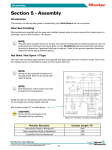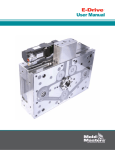Download USER MANUAL - Mold
Transcript
USER MANUAL Table of Contents Table of Contents Section 1 - Introduction...................................... 1-1 Key Features....................................................................................................................... 1-1 Typical Applications............................................................................................................. 1-1 Key Benefits........................................................................................................................ 1-1 Introduction.......................................................................................................................... 1-3 Warranty and Documentation.............................................................................................. 1-3 Release Details................................................................................................................... 1-3 Trademarks and Patents..................................................................................................... 1-4 Section 2 - Global Support.................................2-1 Manufacturing Facilities....................................................................................................... 2-1 Regional Offices.................................................................................................................. 2-1 International Representatives.............................................................................................. 2-2 Section 3 - Safety...............................................3-1 Notices................................................................................................................................ 3-1 General Safety Warnings.................................................................................................... 3-1 Operating the Mold.............................................................................................................. 3-2 Heater Element................................................................................................................... 3-2 Section 4 - Preparation.......................................4-1 Introduction.......................................................................................................................... 4-1 Screw Lengths..................................................................................................................... 4-1 Tools Required.................................................................................................................... 4-1 Unpacking the System........................................................................................................ 4-1 Cleaning.............................................................................................................................. 4-1 Vision User Manual Not under documentation control if printed. May be revised without notice. Electronic version is available at www.moldmasters.com i Revision 01 ©02-2012 Table of Contents Section 5 - Assembly..........................................5-1 Introduction.......................................................................................................................... 5-1 Typical Vision System.......................................................................................................... 5-1 Pre-Assembly Checks of Gate Seals & Nozzle .................................................................. 5-2 Assembly of Gate Seals to Nozzle...................................................................................... 5-2 Nozzle Thermocouple Installation....................................................................................... 5-3 Sub-Manifold Assembly....................................................................................................... 5-4 Bridge Assembly.................................................................................................................. 5-9 Installing Heater Plate Thermocouple................................................................................. 5-9 Installation of Inlet Components........................................................................................ 5-10 Sub-Manifold Wiring.......................................................................................................... 5-14 Plumbing Cylinders........................................................................................................... 5-15 Bridge Wiring..................................................................................................................... 5-15 Section 6 - Electrical Testing.............................6-1 Introduction.......................................................................................................................... 6-1 Wiring Check....................................................................................................................... 6-1 Thermocouple Continuity Test............................................................................................. 6-1 Pinch Point Test................................................................................................................... 6-2 Heater Continuity................................................................................................................. 6-2 Thermocouple Wiring Guidelines........................................................................................ 6-2 Heating Test with a Temperature Controller........................................................................ 6-2 Section 7 - System Installation.......................... 7-1 Introduction.......................................................................................................................... 7-1 Prior to Assembly................................................................................................................ 7-1 System installation.............................................................................................................. 7-1 Section 8 - System Start Up & Shut Down.........8-1 Pre-Start-up......................................................................................................................... 8-1 Start-up................................................................................................................................ 8-1 Vision User Manual Not under documentation control if printed. May be revised without notice. Electronic version is available at www.moldmasters.com ii Revision 01 ©02-2012 Table of Contents Section 9 - Maintenance Procedures ................9-1 Introduction.......................................................................................................................... 9-1 Terminal End Removal........................................................................................................ 9-1 Terminal Assembly.............................................................................................................. 9-1 Heater Plate Power Lead Replacement.............................................................................. 9-2 Gate Seal Maintenance....................................................................................................... 9-2 Gate Seal Removal............................................................................................................. 9-2 Checking Nozzle Tip Height................................................................................................ 9-4 Replacing Pneumatic Cylinder Seal and Gasket................................................................. 9-4 Nozzle Thermocouple Removal.......................................................................................... 9-6 Torque Settings................................................................................................................... 9-6 Section 10- Troubleshooting............................ 10-1 Introduction........................................................................................................................ 10-1 Moisture Related Issues.................................................................................................... 10-1 Pre-Molding Precautions................................................................................................... 10-2 Establishing Root Cause................................................................................................... 10-2 Defect types, causes and remedies index......................................................................... 10-3 Parts have dark specks..................................................................................................... 10-4 Parts have blisters and/or bubbles.................................................................................... 10-5 Parts have burn marks...................................................................................................... 10-6 Parts surface has jetting.................................................................................................... 10-7 Parts are short................................................................................................................... 10-8 Parts have sinks or voids.................................................................................................. 10-9 Parts display splay.......................................................................................................... 10-10 Parts are streaked............................................................................................................10-11 Vision User Manual Not under documentation control if printed. May be revised without notice. Electronic version is available at www.moldmasters.com iii Revision 01 ©02-2012 Introduction Section 1 -Introduction drop-in, connect, go - The clear choice for lenses With standard components and drop-in features the Vision system is a clear choice for automotive lens or housing applications. Vision ensures faster delivery time, easy installation, quick start-ups, and userfriendly maintenance. Key Features Key Benefits • Specially engineered angled step • • Pre-assembled and pre-wired with drop-in functionality and quick disconnects Ability to meet a variety of angles for optimal gate locations • Field replaceable components including heaters • Simplified mold plate machining • • Quick actuator disassembly to release valve pin Greater tool integrity due to minimal machining for system interface • Simplified cooling circuit design requirements • Optional dual thermocouples • Quick, easy system maintenance • Optional water cooling nozzle jacket • • Extended Bi-Metallic C-Valve gives improved steel condition at the gate Rapid 2D and 3D designs resulting in expedited system delivery • Reduced installation times • Valve pin orientation option available for textured or contoured surfaces 2-Drop Vision System Extended Bi-Metallic C-Valve gives improved steel condition at the gate Quick connections between sub-manifold and main bridge Typical Applications Headlights Dipped and main beam Lights Vision User Manual Marker and signal lights Not under documentation control if printed. May be revised without notice. Electronic version is available at www.moldmasters.com 1-1 Tail lights Revision 01 ©02-2012 Introduction Standard Vision System Drop in, Connect & Go • Pre-wired and plumbed for easy "Drop in, Connect & Go" installation • Manifold mounted wire armor that protects and routes electrical and thermocouple wires while providing a stable mounting platform for the plumbing • Integrated electrical panel that houses and protects all electrical connections, including solenoid plugs • Quick connection between sub-manifold and bridge • All wire contact pins and required high temperature sheathing installed • Stainless steel braided plumbing hoses with high temp TFE liner Vision Lite System Complete your own wiring and plumbing • Basic assembled sub-manifold and bridge without pre-wiring or plumbing • Does not include: • Quick connections between sub-manifold and bridge • Wire contact pins or high temperature sheathing • Wire armor, electrical boxes, mounting plate, plumbing interface, or valve solenoid mounting Vision User Manual Not under documentation control if printed. May be revised without notice. Electronic version is available at www.moldmasters.com 1-2 Revision 01 ©02-2012 Introduction Introduction We would like to take this opportunity to thank you for purchasing a Mold-Masters Vision hot runner. The purpose of this manual is to assist users in the integration, operation and maintenance of Mold-Masters systems. This manual is designed to cover most system configurations. For additional information, please contact your representative or a Mold-Masters office. Please note that the responsibility for the safety of personnel remains exclusively with the employer. It is the obligation of the employer to properly train and instruct its personnel in the safe operation of equipment including maintenance and the purpose and proper use of all the safety devices. In addition, the employer must provide its personnel with all necessary protective clothing, including such items as a face shield and heat resistant gloves. Any instructional material provided by Mold-Masters for the operation and maintenance of equipment, does not in any way absolve the employer from fulfilling these obligations and MoldMasters disclaims liability for injury to personnel using equipment supplied. Warranty and Documentation Your original system documentation contains warranty details. If for any reason, parts must be returned to MoldMasters, it is essential to obtain prior pre-authorization and a return authorization number. Documentation will include any or all of the following: • Parts list containing all system components. Together with the general assembly drawing, the parts list should be referenced when ordering spare parts. • General assembly drawing used to integrate your hot runner system into mold. • Hot half drawing used to integrate hot half to cavity plate. When ordering this manual, please reference document number: VSUMEN01XX. Release Details Document # Release Date Version VSUMEN01XX February 2012 01 This manual should be used in conjunction with any appropriate Mold-Masters Temperature Controller User Manual. Vision User Manual Not under documentation control if printed. May be revised without notice. Electronic version is available at www.moldmasters.com 1-3 Revision 01 ©02-2012 Introduction Trademarks and Patents ACCU-VALVE, DURA, FLEX-DURA FLEX-SERIES, FUSION-SERIES, HOT EDGE, INJECTIONEERING, MASTERPROBE, MASTER-SHOT, MOLD-MASTERS, MELT-DISK, MOLD-MASTERS ACADEMY, MASTER-SERIES, MASTERSOLUTION, MASTERSPEED, MERLIN, MOLD-MASTERS SYSTEM, MPET, SCAN-MASTER, STACK-LINK, are the registered trademarks of MOLD-MASTERS (2007) LIMITED. Information contained herein is, to our best knowledge, true and accurate, but all recommendations or suggestions are made without guarantee. Since the conditions of use are beyond our control, Mold-Masters disclaims any liability incurred in connection with the use of our products and information contained herein. No person is authorized to make any statement or recommendation not contained herein, and any such statement or recommendation so made shall not bind Mold-Masters. Furthermore, nothing contained herein shall be construed as a recommendation to use any product in conflict with existing patents covering any products or its use, and no license implied or in fact granted herein under the claims of any patents. No part of this publication may be reproduced or transmitted in any form or by any means, electronic or mechanical, including photocopy, recording, or any information storage and retrieval system without permission in writing from the publisher. All details, standards and specifications may be altered in accordance with technical development without prior notification. May be manufactured under one or more of the following U.S. Patents: 5148594, 5206040, 5217730, 5223275, 5227596, 5227181, 5235737, 5238378, 5238391, 5268184, 5269676, 5282735, 5284436, 5299928, 5312242, 5326251, 5334008, 5334010, 5346388, 5366369, 5366370, 5387099, 5405258, 5421716, 5427519, 5429491, 5437093, 5441197, 5443381, 5460510, 5474440, 5494433, 5496168, 5507635, 5507636, 5536165, 5591465, 5599567, 5614233, 5641526, 5644835, 5652003, 5658604, 5695793, 5700499, 5704113, 5705202, 5707664, 5720995, 5792493, 5795599, 5820899, 5843361, 5849343, 5853777, 5935615, 5935616, 5935621, 5942257, 5952016, 5980236, 6009616, 6017209, 6030198, 6030202, 6062841, 6074191, 6077067, 6079972, 6095790, 6099780, 6113381, 6135751, 6162043, 6162044, 6176700, 6196826, 6203310, 6230384, 6270711, 6274075, 6286751, 6302680, 6318990, 6323465, 6348171, 6350401, 6394784, 6398537, 6405785, 6440350, 6454558, 6447283, 6488881, 6561789, 6575731, 6625873, 6638053, 6648622, 6655945, 6675055, 6688875, 6701997, 6739863, 6752618, 6755641, 6761557, 6769901, 6776600, 6780003, 6789745, 6830447, 6835060, 6840758, 6852265, 6860732, 6869276, 6884061, 6887418, 6890473, 6893249, 6921257, 6921259, 6936199, 6945767, 6945768, 6955534, 6962492, 6971869, 6988883, 6992269, 7014455, 7018197, 7022278, 7025585, 7025586, 7029269, 7040378, 7044191, 7044728, 7048532, 7086852, 7105123, 7108502, 7108503, 7115226, 7118703, 7118704, 7122145, 7125242, 7125243, 7128566, 7131832, 7131833, 7131834, 7134868, 7137806, 7137807, 7143496, 7156648, 7160100, 7160101, 7165965, 7168941, 7168943, 7172409, 7172411, 7175419, 7175420, 7179081, 7182591, 7182893, 7189071, 7192268, 7192270, 7198740, 7201335, 7210917, 7223092, 7238019, 724418, 7252498, 7255555, 7258536, 7270538, 7303720, 7306454, 7306455, 7314367, 7320588, 7320589, 7320590 7326049, 7344372, 7347684, 7364425, 7364426, 7370417,7377768, 7381050, 7396226, 7407379, 7407380, 7410353, 7410354, 7413432, 7416402, 7438551, 7462030, 7462031, 7462314, 7465165, 7470122, 7507081, 7510392, 7513771, 7513772, 7517214, 7524183, 7527490, 7544056, 7547208, 7553150, 7559760, 7559762, 7565221, 7581944, 7611349, 7614869, 7614872, 7618253, 7658605, 7658606, 7671304, 7678320, 7686603, 7703188, 7713046, 7722351, 7731489, 7753676, 7766646, 7766647, 7775788, 7780433, 7780434, 7794228, 7802983, 7803306, 7806681, 7824163, 7845936, 7850442, 7874833, 7877163, 7891969, 7918660, 7918663, 7931455, 7963762, 7988445, 7998390, 8062025, 8066506 D525592, RE38265, RE38396, RE38920, RE39935, RE40478, RE40952, RE41536E, RE41648E+ Pending. © 2012 MOLD-MASTERS (2007) LIMITED. ALL RIGHTS RESERVED Vision User Manual Not under documentation control if printed. May be revised without notice. Electronic version is available at www.moldmasters.com 1-4 Revision 01 ©02-2012 Global Support Section 2 -Global Support Manufacturing Facilities GLOBAL HEADQUARTERS CANADA EUROPEAN HEADQUARTERS GERMANY / SWITZERLAND ASIAN HEADQUARTERS CHINA/HONG KONG/TAIWAN SOUTH AMERICAN HEADQUARTERS BRAZIL INDIA JAPAN UNITED KINGDOM U.S.A. Mold-Masters (2007) Limited 233 Armstrong Avenue Georgetown, Ontario Canada L7G 4X5 tel: +1 (905) 877 0185 fax: +1 (905) 873 2818 [email protected] Mold-Masters do Brasil Ltda. Rua Hum, 1106 e 1126 Jd. Manchester - Nova Veneza Sumare - São Paulo Brasil CEP 13178-440 tel: +55 19 3922 4265 fax: +55 19 3922 4266 [email protected] Mold-Masters (UK) Ltd Netherwood Road Rotherwas Ind. Est. Hereford, HR2 6JU United Kingdom tel: +44 1432 265768 fax: +44 1432 263782 [email protected] Mold-Masters Europa GmbH Postfach/P.O. Box 19 01 45 76503 Baden-Baden, Germany Neumattring 1 76532 Baden-Baden, Germany tel: +49 7221 50990 fax: +49 7221 53093 [email protected] Mold-Masters Technologies Private Limited # 247, Alagesan Road, Shiv Building, Saibaba Colony. Coimbatore T. N. India 641 011 tel: +91 422 423 4888 fax: +91 422 423 4800 [email protected] Mold-Masters (KunShan) Co, Ltd Zhao Tian Rd Lu Jia Town, KunShan City Jiang Su Province People’s Republic of China tel: +86 512 86162882 fax: +86 512-86162883 [email protected] Mold-Masters K.K. 1-4-17 Kurikidai, Asaoku Kawasaki, Kanagawa Japan, 215-0032 tel: +81 44 986 2101 fax: +81 44 986 3145 [email protected] Mold-Masters Injectioneering LLC 103 Peyerk Court Romeo, MI 48065, USA tel: +1 800 450 2270 (USA only) tel: +1 (586) 752-6551 fax: +1 (586) 752 6552 [email protected] Regional Offices AUSTRIA / East and South East Europe CZECH REPUBLIC FRANCE KOREA MEXICO POLAND Mold-Masters Handelsges.m.b.H. Pyhrnstrasse 16 A-4553 Schlierbach Austria tel: +43 7582/51877 fax: +43 7582/51877 18 [email protected] Mold-Masters Korea Ltd 708 Byucksan Digital Valley 5 Cha, 60-73 Gasan-dong, Geumcheon-gu, Seoul,153-788,South Korea Tel:+82 2 2082 4755 Fax:+82 2 2082 4756 [email protected] Mold-Masters Europa GmbH Hlavni 823 75654 Zubri Czech Republic tel: +420 571 619 017 fax: +420 571 619 018 [email protected] Mold-Masters France ZI la Marinière, 2 Rue Bernard Palissy 91070 Bondoufle tel: +33 1 82 05 00 80 fax: +33 1 82 05 00 83 [email protected] MM Hot Runner Injection México, S.A. de C.V. Av. San Carlos No. 4 – Nave 2 Parque Industrial Lerma Lerma, Estado de México 52000, México tel: +52 728 282 48 33 fax: +52 728 282 47 77 [email protected] Vision User Manual Mold-Masters Europa GmbH Skr. Pocztowa 59 00-908 Warszawa Poland tel: +48 (0) 66 91 80 888 fax: +48 (0) 66 91 80 208 [email protected] Not under documentation control if printed. May be revised without notice. Electronic version is available at www.moldmasters.com 2-1 Revision 01 ©02-2012 Global Support Regional Offices - Con’t. SINGAPORE / MALAYSIA INDONESIA / THAILAND Mold-Masters Singapore PTE. Ltd. No 48 Toh Guan Road East #06-140 Enterprise Hub Singapore 608586 Republic of Singapore tel: +65 6261 7793 fax: +65 6261 8378 [email protected] SPAIN Mold-Masters España Serennia Business Center Buenos Aires 37-29 08902 Hospitalet de Llobregat Barcelona, Spain tel: +34 93 802 36 01 fax: +34 93 802 49 08 [email protected] International Representatives Argentina Sollwert S.R.L. La Pampa 2849 2∫ B C1428EAY Buenos Aires Argentinia tel: +54 11 4786 5978 fax: +54 11 4786 5978 Ext. 35 [email protected] Australia Comtec I P E 1084 South Road, Edwardstown, South Australia 5039 PO Box 338, Magill, South Australia 5072 tel: +61 8 8374 4633 fax: +61 8 8299 0892 [email protected] Bulgaria Mold-Trade OOD 62, Aleksandrovska St. Ruse City Bulgaria tel: +359 82 821 054 fax: +359 82 821 054 [email protected] Denmark, Norway, Sweden Englmayer A/S Skenkelsoevej 9, Postbox 35 DK - 3650 Oelstykke, Denmark tel: +45 46 733847 fax: +45 46 733859 [email protected] Finland Oy Scalar Ltd. Viertolantie 12 11120 Riihimaki, Finland tel: +358 19 783 191 fax: +358 19 783 190 [email protected] Ireland Bray Engineering Services Mr. Liam Shortt Unit F3 Network Enterprise Business Park Kilcoole, Co. Wicklow, Ireland tel: +353 1 201 5088 fax: +353 1 201 5099 [email protected] Israel ASAF INDUSTRIES Ltd. 29 Habanai Street PO Box 5598 Holon 58154 Israel tel: +972 3 5581290 fax: +972 3 5581293 [email protected] Italy Commerciale Isola SPA Via G.B. Tiepolo 3 35010 Cadoneghe, (Padova), Italy tel: +39 49 706600 fax: +39 49 8874231 [email protected] Portugal Gecim LDA Rua Fonte Dos Ingleses, No 2 Engenho 2430-130 Marinha Grande, Portugal tel: +351 244 575600 fax: +351 244 575601 [email protected] Romania International Mold Trade Co. SRL Str. Constantin Aricescu, Nr. 21 Bl. 20, Sc. 2, Apt. 20 Bucharest - Sector 1, Romania tel: +4 021 230 60 51 fax : +4 021 231 78 43 [email protected] Turkey MMG Consulting & Engineering Yesil Çesme Sok No:30/3 Çiftehavuzlar 81060, Istanbul, Turkey tel: +90 216 357 0783 fax: +90 216 385 0656 [email protected] Vietnam Lotus Chemical Technology 393 Dien Bien Phu St., Ward 4, Dist. 3, HoChiMinh City, Vietnam tel: +84 8 832 7605, fax: +84 8 832 7730 [email protected] Vision User Manual Not under documentation control if printed. May be revised without notice. Electronic version is available at www.moldmasters.com 2-2 Revision 01 ©02-2012 Safety Section 3 -Safety High injection pressures and high temperatures are used in the operation of hot runners. To protect the operator in the work place, ensure that all safety devices are installed on the machine. • Be aware of all warning labels attached to the mold and machine. • Refer to the machine user manual for safety procedures and checks not included here in the hot runner specific manual. Notices To make the manual easier to use, we've included notices throughout that highlight important information. See below. WARNING A safety warning indicates a potentially hazardous situation, which if not avoided, could result in serious injury or death. CAUTION A caution indicates that damage to equipment is possible if the instruction is not followed. NOTE A note indicates useful additional information or is used as a reminder of important information. General Safety Warnings The equipment supplied is subjected to high injection pressures and high temperatures. Ensure that extreme caution is observed in the operation and maintenance of the hot runner system and the injection molding machines. • Do not operate the equipment with unconfined long hair, loose clothing or jewelry, including name badges, neckties, etc. These may get caught by the moving belt mechanism and can cause death or serious injury. • Never disable or bypass a safety device. • It is highly recommended that all operators wear face shields and use heat resistant gloves when working around the feed throat, purging the machine or cleaning the gates of the mold. • Check frequently for possible oil leaks/water leaks. Stop the machine and make repairs. • Remove purgings from the machine immediately. • Never touch or inspect the timing belt when power is on and motor and controller are connected. Unplug the controller before any maintenance. • Always cover belt area with proper protecting sheet before any bench test or in-mold testing. • High voltage and amperage cables are connected to the controller (220VAC). There is also a high voltage cable connection between servo motor and controller. • Unplug the controller before performing any maintenance work. Vision User Manual Not under documentation control if printed. May be revised without notice. Electronic version is available at www.moldmasters.com 3-1 Revision 01 ©02-2012 Safety General Safety Warnings - Con't • Hoses fitted to the mold will contain high or low temperature fluids or air under high pressure. The operator must shut down and lockout these systems as well as relieving any pressure before performing any work with these hoses. • Never perform any work on the mold unless the hydraulic pump has been stopped. • High voltage and amperage cables are connected to the mold. Electric power must be shut off prior to installing or removing any cables. • ater and or hydraulics on the mold may be in close proximity to electrical connections and W equipment. Water leakage may cause an electrical short circuit. Hydraulic fluid leakage may cause a fire hazard. Always keep water and /or hydraulic hoses and fittings in good condition to avoid leaks. • All maintenance on Mold Masters products should be performed by properly trained personnel based on local law or regulation requirements. The electrical products need to be grounded before performing any maintenance to avoid potential risk of electrical shock. Operating the Mold Check that all coolant, hydraulic and air lines as well as electrical cables will not interfere with the moving parts of the mold, machine or robot. The lines must be of sufficient length so that they will not strain or pinch when the mold halves separate. • For water cooling nozzle jacket, coolant must be maintained with the proper mixture to prevent corrosion and circuit blockage. • Care must be taken to ensure the nozzle terminal ends do not come in contact with the hydraulic fluid. The nozzles may short out or become damaged. • o not mix electrical power cables with thermocouple extension cables. They are not designed D to carry the power load or list accurate temperature readings in each other’s application. Heater Element To maximize heater element and component life, the temperature must be controlled and maintained within safe operating limits. Mold-Masters strongly recommends individual control of each heated component, including heater plates, with a reliable temperature controller that includes soft-start protection. All Mold-Masters heated components are manufactured to standards that ensure safe and reliable operation provided that the following precautions are met: • lways operate the system using correctly installed “J” type thermocouples connected to a A reliable temperature controller with “soft-start” protection. • Avoid running the system for long periods on “manual” control. • se caution when applying power in “manual” mode. Use minimum heat required for the proU cess to avoid overheating and possible damage to components. • Always replace pinched or damaged thermocouples. • hen “grouping” heated components together and controlling more than one load from a W single thermocouple, make sure that the components are of similar material, wattage, size and are exposed to the same thermal conditions. • When replacing heater plates or other heated components always replace with genuine MoldMasters components of the same type and install as originally specified on Mold-Masters general assembly drawings. Vision User Manual Not under documentation control if printed. May be revised without notice. Electronic version is available at www.moldmasters.com 3-2 Revision 01 ©02-2012 Preparation Section 4 - Preparation Introduction The following section is a step-by-step guide to preparing your Mold-Masters® system for use. Screw Lengths • • • • • • • • When the manifold is heated the metal expands stretching the mounting screws, if screw lengths are shortened there is a possibility of shearing. Be aware of warnings placed on the assembly drawings. The expansion factor is calculated into the length of each screw size. WARNING DO NOT SHORTEN SCREW • LE P S.H.C.S. M12 (ISO-GRADE 12.90) (ASTM A574) NOT SUPPLIED BY MOLD-MASTERS AM Wire strippers - For preparing wires. Utility knife - For cutting tape, wires etc. Glass tape - Used for grouping wires into zones. Bluing Compound - For checking face contact. Sockets. Lapping compound for valve gate systems. Plastic face hammer. Retaining ring pliers (for bore diameter bigger than 65mm). Removal tool for crimp contacts when necessary. Unpacking the System EX 1. Carefully open the shipping crate and inspect contents. Secure loose items and check that the system is received in good condition and no damage occurred during shipment. Remove any documentation or spares packages and set aside. WARNING he use of an incorrect size, length and T grade screw could cause the screw to shear, fatigue or stretch beyond its yield point, resulting in expensive downtime of the hot runner. 2. After removing all restraints, attach the crane to the hoist and carefully remove the system from the shipping crate. Tools Required WARNING ake sure the lifting eyebolt, lifting chain M and crane are rated to adequately support the weight. Failure to do so can cause a serious injury. Depending on the size and complexity of your hot runner system, you will require most of the tools and materials listed below. • Allen keys - Set of imperial size keys and metric sizes for use on both imperial and metric cap screws (depending on system). • Nickel based anti-seize compound - To prevent oxidation of screw threads that could cause screws to seize with high temperatures. • Solvents (denatured alcohol) - For removal of rust inhibitors. • Calibrated torque wrench - For consistent screw pressure throughout the system. • Pliers - For general assembly work. • Circlip pliers - To remove and install Circlip in valve systems. • Micrometer - (sizes 0 - 6” and 0 - 150 mm) to check system part and plate thickness. • Depth micrometer - To check bore depths. • Slot head screw driver - Used in installing thermocouples and ground wires. • Slot head screw driver (small) - Used in fastening electrical wires to connectors. • Crimping tool - For fastening connector pins when necessary. Make sure the machine has been locked out and tagged out in accordance to the machines documented procedures. Failure to do so may lead to serious injury or death. 3. Check that all mold base dimensions are correct and correspond to Mold-Masters general assembly drawings. Cleaning All nozzles, manifolds and hot runner components must be free of the rust inhibitor applied at the factory. 1. Remove protective covers from all gate seals. 2. Clean all surfaces and dowel holes, ensuring that no debris, burrs, shavings, dust, dirt, or other foreign material which could interfere with measurements, exists. Ream holes out if necessary. 3. Remove tape from inlet and clean. Vision User Manual Not under documentation control if printed. May be revised without notice. Electronic version is available at www.moldmasters.com 4-1 Revision 01 ©02-2012 Assembly Section 5 - Assembly Introduction Vision systems are designed as pre-assembled, drop-in systems for easy installation, quick start-ups, and userfriendly maintenance. However, depending on the type of system ordered, some systems may be supplied minus certain optional components or features. Please reference your GA drawing for details on the system ordered. The following detailed assembly instructions are largely for reference purposes. The wiring and plumbing instructions at the end of the section will be helpful for those systems ordered without the prewired and pre-plumbed feature. Optional Components / Features • Optional dual thermocouples • Optional water cooling nozzle jacket See Section 7 - System Installation for instructions on installing your Vision hot runner into an existing manifold plate system or spacer block system. Typical Vision System An example Vision system is provided below to illustrate the various components. 1 2 4 3 5 6 8 7 9 10 11 12 13 14 19 18 17 16 1 valve actuator 2 actuator cooling 3 valve nut & insert 4wedge 5 heater plate 6bridge 7inlet 8 locating ring 9 bridge anti-rotation 10 air gap 11 bridge locator 12 wire armor (option) 13 sub-manifold anti-rotation 14 support bushing 15 gate liner 16 gate seal 17 water cooling nozzle jacket (option) 18nozzle 19sub-manifold 15 Figure 5-1 Vision User Manual Not under documentation control if printed. May be revised without notice. Electronic version is available at www.moldmasters.com 5-1 Revision 01 ©02-2012 Assembly Pre-Assembly Checks of Gate Seals & Nozzle Assembly of Gate Seals to Nozzle 1. Apply anti-seize paste to all threaded interfaces. 1. Blue off the gate seal (and liner if relevant) to ensure a proper contact on sealing surface. Figure 5-5 Figure 5-2 2. Ensure all sealing surfaces are clean and dry. 3. Install gate seal and liner. 2. Torque the gate seal to specified value. Figure 5-6 Figure 5-3 3. Remove gate seal and verify transfer of die blue from gate to the liner. Verify transfer of die blue to nozzle. If not 100% blue on the face, contact your Mold Masters representative. 4. Torque to specified values. Figure 5-7 Figure 5-4 4. Clean die blue from components. Vision User Manual Not under documentation control if printed. May be revised without notice. Electronic version is available at www.moldmasters.com 5-2 Revision 01 ©02-2012 Assembly Nozzle Thermocouple Installation 4. Dress thermocouple carefully alongside nozzle body and install retaining clip(s). Check parts list for recommended number of clips for the nozzle type. Check that the thermocouple fits into the recess of the clip. It is important that one retainer clip is at the top of the nozzle to keep the thermocouple inside the bore. This is especially important when thermocouples are assembled from the front. 1. Clean the nozzle thermocouple bore. For 1.5 mm thermocouples we suggest using a 1/16 inch drill in a pin vise. Figure 5-8 2. Insert the thermocouple through the flange bore. Figure 5-11 5. Install the terminal end retaining clip. Check that the thermocouple is seated in the recess of the terminal end clip. Figure 5-9 3. Manually bend the thermocouple tip against your thumb to approximately a 90° angle, ensuring bend length is sufficient to reach the bottom of the thermocouple bore. Figure 5-12 CAUTION Ensure the terminal end of the thermocouple stays fully engaged in the slot while bending the thermocouple at the nozzle flange area. 6. Use heat resistant tape to secure the nozzle wires and thermocouple wires just above or below the insulator pod. Figure 5-10 Figure 5-13 Vision User Manual Not under documentation control if printed. May be revised without notice. Electronic version is available at www.moldmasters.com 5-3 Revision 01 ©02-2012 Assembly Sub-Manifold Assembly 7. Blue top and bottom faces of wedge inlet seal. Install Wedge 1. Install wedge anti-rotation dowel pin into submanifold. Figure 5-17 8. Insert inlet seal into wedge inlet bore. Figure 5-14 2. Blue top and bottom faces of inlet seal. 3. Insert inlet seal into sub-manifold inlet bore. Figure 5-18 9. Apply anti-seize to SHCS (M12) and install to bridge. 10. Remove screws and inlet seal and verify blue on all surfaces. Figure 5-15 4. Apply anti-seize to the SHCS (M16) and install from sub-manifold to wedge and torque to check fit. 11. Clean bluing from all components and keep for system installation. NOTE Bridge and wedge mounting screws should be torqued 1/3 higher than specified on GA drawings. Figure 5-16 NOTE Use 1/3 of specified torque value for bluing. 5. Remove screws and verify blue on top and bottom surfaces of the inlet seal. 6. Clean bluing from all components, install screws and torque to specified value. Vision User Manual Not under documentation control if printed. May be revised without notice. Electronic version is available at www.moldmasters.com 5-4 Revision 01 ©02-2012 Assembly Install Valve Nut, Insert and Nozzle Assembly 6. Remove valve nut, insert and inlet seal and verify blue on all surfaces. 7. Clean bluing from all components. 8. Install and torque in crossing pattern as follows: hand tighten, 1/3 torque, 2/3 torque, then full torque. 1. Blue valve insert, valve nut and nozzle inlet seal. Figure 5-19 2. Install valve insert into valve nut. Figure 5-23 9. Install valve pin to verify fit. Figure 5-20 3. Install inlet seal in nozzle side of sub-manifold and valve nut/valve insert into other side of submanifold. Figure 5-24 NOTE Ensure nozzle terminal end is in the direction noted on the GA drawing. Figure 5-21 4. Apply anti-seize to SHCS. 5. Install SHCS in a crossing pattern to nozzle through the manifold. Figure 5-25 Figure 5-22 Vision User Manual Not under documentation control if printed. May be revised without notice. Electronic version is available at www.moldmasters.com 5-5 Revision 01 ©02-2012 Assembly Install Support Bushing 2. Apply die blue to the pneumatic cylinder cooling plate legs and check die blue has tranferred to sub-manifold. 1. Apply anti-seize to SHCS. 2. Install support bushing to sub-manifold and torque SHCS to specified value. Figure 5-29 Figure 5-26 3. Install pneumatic cylinder cooling plate to submanifold. Install Sub-Manifold Anti-Rotation Dowel Pin 1. Install anti-rotation dowel pin into manifold until it bottoms out. Figure 5-30 4. Apply Loctite (Locktite 2422 recommended) to VPHOLDER17 and install into cylinder piston rod. Figure 5-27 Install Pnuematic Cylinder 1. Apply teflon tape and install pneumatic fittings to the pneumatic cylinder cooling plate. Figure 5-31 5. Place valve pin into VPHOLDER18 pocket. Figure 5-28 Figure 5-32 Vision User Manual Not under documentation control if printed. May be revised without notice. Electronic version is available at www.moldmasters.com 5-6 Revision 01 ©02-2012 Assembly 6. Apply Loctite (Locktite 2422 recommended) to shoulder bolt SHSS (M6). 9. Check to make sure the valve pin can freely move up and down. Figure 5-33 7. Insert VPHOLDER18 into VPHOLDER17, then thread shoulder bolt to lock together. Figure 5-37 10. Apply Loctite (Locktite 2422 recommended) to the SHCS (M8). 11. Bolt and torque screws in a cross pattern gradually increasing torque to specified value. Figure 5-34 VPHOLDER17 Shoulder bolt VPHOLDER18 Figure 5-35 8. Drop the cylinder assembly onto the cooling plate, making sure the shoulder bolt aligns to the side slot on the cooling plate. Figure 5-38 Figure 5-36 Vision User Manual Not under documentation control if printed. May be revised without notice. Electronic version is available at www.moldmasters.com 5-7 Revision 01 ©02-2012 Assembly Install Sub-Manifold Heater Plates 6. Apply anti-seize to the screw and install the thermocouple washer and screw. 1. Apply anti-seize to the SHCS (M6). 2. Bolt and torque screws in a cross pattern gradually increasing torque to specified value. Figure 5-42 7. Label the zone number on each wire and thermocouple. 8. Tape wires for each zone together. Figure 5-39 Install Sub-Manifold Wire Armor Install Sub-Manifold Thermocouple 1. Apply anti-seize to SHCS (M6). CAUTION This is a pinch point area. Use caution when installing. Failure to do so could result in damage to the thermocouple. 1. Clean the thermocouple bore. 2. Although not necessary, a thermal compound may be applied to the thermocouple tip to ensure a good contact. Figure 5-43 2. Install mounting tab to wire armor with SHCS, lockwasher and nut. 3. Insert the thermocouple into either one of the two bores. Check that the thermocouple is touching the bottom of the hole. Figure 5-40 Figure 5-44 4. Press down on the thermocouple and gently bend the thermocouple through 90°. 3. Apply anti-seize to second SHCS (M6). 5. Check that the thermocouple sits in the sub-manifold cutout. Figure 5-41 4. Install wire armor to the sub-manifold. Figure 5-45 Vision User Manual Not under documentation control if printed. May be revised without notice. Electronic version is available at www.moldmasters.com 5-8 Revision 01 ©02-2012 Assembly Figure 5-47 Install Heater Plates Figure 5-46 Finsihed sub-manifold assembly 1. Install the heater plate to the manifold. Refer to the general assembly drawing for location. Bridge Assembly 2. Use anti-seize on threads. Bolt and torque screws in a cross pattern gradually increasing torque to specified value. Installing Heater Plate Thermocouple CAUTION These procedures apply to systems with external heater plates. Refer to the general assembly drawing to determine which heater plate applies to your system. NOTE C urrent bronze heater plates are directly interchangeable with previous copper or aluminum based plates that may exist on your Mold-Masters system. However, when multiple heater plates are controlled by one thermocouple, these heater plates must be made of the same material, of equal voltage and located in similar thermal environments. This is a pinch point area. Use caution when installing the heater plate to the manifold plate. Failure to do so could result in damage to the thermocouple. H eater plates on the sub-manifold use controlling thermocouples in the manifold. Installation of the thermocouple in the heater plate is only required for heater plates on the main manifold (bridge). NOTE Figure 5-48 CAUTION Do not over-tighten the mounting screws. This could result in the heater plate losing contact with the manifold plate. Refer to the general assembly drawing for the correct torque values. It is recommended that the heater plate wires be isolated and grouped so that they do not have to be disconnected if the manifold needs to be dismantled for repair. 1. Insert the thermocouple into the bore. Ensure the thermocouple is touching the bottom of the bore hole. 2. Press down on the thermocouple and gently bend to 90°. 3. The heater plates are supplied with the power wires connected. Place a zone number on each wire and thermocouple. Vision User Manual Not under documentation control if printed. May be revised without notice. Electronic version is available at www.moldmasters.com 5-9 Revision 01 ©02-2012 Assembly Install Step (If using step instead of wedge) Installation of Inlet Components The following procedures refer to different system configurations. Refer to your parts list and general assembly drawings to determine your system type. 1. Blue bottom of step. CAUTION or all inlet components it is important F that the mold locating ring is touching the inlet component just enough for sealing the area. This should be double checked with the system drawings. NOTE he machine nozzle bore should be no T smaller than 1.0mm (0.040”) smaller than the back plate bore and no larger than the back plate bore. Figure 5-49 2. Apply anti-seize to SHCS and install step to submanifold. Heated Back Plate Installation The center heater may require the machine nozzle radius to be added. 1. Check the machine nozzle radius. 2. Check the seating on the bottom face of the back plate and manifold using bluing compound. Figure 5-50 3. Torque screws in a crossing pattern gradually increasing torque to specified value. 4. Remove step to verify blued surfaces. 5. Clean blue from all components. 6. Re-install step. Figure 5-51 7. Torque screws in a crossing pattern gradually increasing torque to specified value. 3. Clean bluing off all components. 4. Place the center heater on the manifold. NOTE 5. Rotate the center heater to align with the tapped holes in the manifold and align terminals with cut out. Bridge and wedge mounting screws should be torqued 1/3 higher than specified on GA drawings. 6. Install mounting screws through the center heater into the tapped holes of the manifold. Use antiseize on the screws. Use 1/3 of specified torque value for bluing. Figure 5-52 Vision User Manual Not under documentation control if printed. May be revised without notice. Electronic version is available at www.moldmasters.com 5-10 Revision 01 ©02-2012 Assembly Inlet Extension Installation 7. Torque screws to values indicated on the general assembly drawing. 1. Check the machine nozzle radius. 2. Check the seating on the bottom face of the back plate and manifold using bluing compound. 3. Clean bluing off all components. 4. Place the inlet extension on the manifold. 5. Install mounting screws through the nozzle flange and into the manifold. 6. Torque screws to manifold using anti-seize on threads. Figure 5-53 7. Place a zone number on each wire and thermocouple. 8. Place zone number on each wire and thermocouple. 8. Tape wires for each zone together. 9. Tape wires for each zone together. 9. Install the wires into the wire channels and secure with wire retainers. Feed the wires back through the wire channel in the mold base to the electrical box. 10. Install the wires into the wire channels and secure with high temperature cable ties. 11. Feed wires back through the wire channel in the mold base to the electrical box. 1 2 6 3 3 5 2 1 4 Figure 5-54 Back Plate (Heated) 1. Thermocouple 2. Center Heater 3. Screw Figure 5-55 Inlet Extension 1. Extension Tip 2. Inlet Extension 3. Thermocouple 4. Manifold 5. Flange 6. Screw Vision User Manual Not under documentation control if printed. May be revised without notice. Electronic version is available at www.moldmasters.com 5-11 Revision 01 ©02-2012 Assembly Inlet Extension with Heater Sleeves 5. Clean the die blue from the inlet and manifold. 1. Apply die blue to bottom of inlet. Figure 5-59 6. Re-install inlet. Torque screws in a crossing pattern gradually increasing torque to specified value. Figure 5-56 2. Apply anti-seize to SHCS and install inlet to manifold. Figure 5-60 Figure 5-57 7. Blue the inlet seal and verify blued surfaces to check fit of seal in the inlet. 3. Torque screws in a crossing pattern gradually increasing torque to specified value. Figure 5-61 Figure 5-58 8. Clean blue from inlet seal and inlet. 4. Remove inlet to verify blued surfaces. Figure 5-62 Vision User Manual Not under documentation control if printed. May be revised without notice. Electronic version is available at www.moldmasters.com 5-12 Revision 01 ©02-2012 Assembly 9. Install inlet heaters and sleeves per specified drawing. 13. Bend 180 degrees. Figure 5-63 Figure 5-67 10. Apply anti-seize to threads and install inlet seal to inlet. 14. Install thermocouple clip. Figure 5-64 11. Torque to specified value. Figure 5-68 Install Bridge Wire Armor 1. Apply anti-seize to button head cap screws (BHCS). 2. Install BHCS screws through appropriate slot in wire armor. Figure 5-65 3. Add spacer. 12. Install thermocouple into slot until bottoms out. 4. Install wire armor assembly to manifold. Spacer Figure 5-66 Figure 5-69 Vision User Manual Not under documentation control if printed. May be revised without notice. Electronic version is available at www.moldmasters.com 5-13 Revision 01 ©02-2012 Assembly Thermocouple Wiring Sub-Manifold Wiring 1. Run all the thermocouple wires to the bridge wire armor and locate a position for quick connector sitting, cut the wires to a proper length. CAUTION ll wires close to a heat source reA quire high temperature sheathing. 2. Label the wires and install high temperature sheathing. Power Wiring 3. Crimp all thermocouple wires with male contacts. 1. Run all the power wires to the bridge and locate a position for quick connector sitting, cut the wires to a proper length. 4. Insert the thermocouple wire contacts into the female plug of quick connector ‘1T’ per wiring schematic in GA. 2. Label the wires and install high temperature sheathing. 5. Get six spare wires crimped with female contacts in one end, insert into the male plug of quick connect ‘1T’, label the wires accordingly to the female side. 3. Crimp all heater plates and nozzle power wires with female contacts. 4. Insert the power wires contacts into the male plug of quick connector ‘1P’ per wiring schematic in GA. 6. Insert the coding pin to the male plug as per wiring schematic, if applicable. 7. Snap ‘1T’ plugs together, run the open end of the wires to the electrical plugs, cut the wires to the proper length and crimp them, install high temperature sheathing if needed. 5. Insert the coding pin to the male plug as per wiring schematic if applicable. 6. Get six spare wires crimped with male contacts in one end, insert into the female plug of quick connect ‘1P’, label the wires according to the male side. 8. Install all the thermocouple wires into electric plugs per wiring schematic drawing in the GA. 9. Repeat above for each zone. Name connector number according to drop number. Be sure to locate the connectors inside the wire armor. 7. Snap ‘1P’ plugs together. Run the open end of the wires to the electrical plugs. Cut the wires to the proper length and crimp them. Install high temperature sheathing if needed. 8. Install the power wires into electric plugs per wiring schematic in the GA drawing. 9. Repeat above for each zone. Name connector number according to drop number. Be sure to locate the connectors inside the wire armor. SUB-MANIFOLD Power Wiring Sub-Manifold Power Wires T/C Wiring Sub-Manifold T/C Wires SECURE IN BRIDGE WIRE ARMOR ELECTRICAL BOXES Female “xP” Quick Connect Plug Male “xP” Quick Connect Plug Power Electric Plugs T/C Electric Plugs Female “xT” Quick Connect Plug Male “xT” Quick Connect Plug Figure 5-70 Vision User Manual Not under documentation control if printed. May be revised without notice. Electronic version is available at www.moldmasters.com 5-14 Revision 01 ©02-2012 Assembly Preparing to Wire the Bridge 2. Install plugs into electrical box. CAUTION ll wires close to a heat source reA quire high temperature sheathing. 1. Group thermocouple and heater wires for a single zone together and install high temperature wire sheathing. 2. Label all heater and thermcouple zones. 3. Use heat resistant tape to group thermocouple heater zones together and to avoid losing labels. Figure 5-73 4. Repeat for all zones. Bridge Wiring 1. Run the wires through the wire armor to the electrical plugs. Plumbing Cylinders 2. Install the thermocouple and heater wires into electrical plugs per wiring schematic in GA drawings. 1. Install hoses per schematic in GA drawings. Electrical Box 1. Install plugs into electrical box. Figure 5-74 3. Tie plumbing on top of the wire channel using high temperature cable ties. Figure 5-71 Solenoid Valve Wiring 1. Install solenoid coil wires into electrical plugs per wiring schematic in GA drawings. Figure 5-75 Figure 5-72 Vision User Manual Not under documentation control if printed. May be revised without notice. Electronic version is available at www.moldmasters.com 5-15 Revision 01 ©02-2012 Electrical Testing Section 6 -Electrical Testing Ground Shorts Test Introduction 1. Use an ohm meter to check for continuity between the Mold Power Connector ground pin (metal tabs on side) and the manifold steel. The ohm reading should be zero. This section contains electrical test procedures for your Mold-Masters Vision system. WARNING 2. Measure the resistance between each pin of the Mold Power Connector (See Figure 6-1) and ground (mold base). The reading should be ∞ (infinity). Occasionally, the electric heaters accumulate moisture, which can reduce the resistance value to between 100 K Ω to 10 MΩ. The controller should be designed to remove this moisture during start-up. Never apply full power to a heater if the insulation resistance reading is below 300 KΩ. Heater resistance above 500 K Ω is acceptable. Also check this if the mold has not been in use for a number of weeks/months. To avoid serious burns wear safety clothing consisting of a protective heatresistant coat, heat-resistant gloves and a full face shield over safety glasses. Use adequate ventilation for fumes. Contact with heated components may cause serious burns. Use a sign in a visible location indicating “Danger: Do Not Touch”. Before performing any electrical work. Check that the hot runner is suitably grounded. 3. If necessary, remove excess moisture before placing the heater under full current. Turn off the temperature controller and disconnect all electrical wires leading from the mold. Failure to do so could result in a serious injury or death. Thermocouple Continuity Test 1. Measure the resistance between each pair of thermocouple wires on the mold’s Thermocouple Connector. (See Figure 6-1). The resistance should be between 2.5 Ω and 25 Ω. Wiring Check NOTE Ensure that a qualified electrician performs all wiring. 1. Check that each wire and thermocouple has a zone number. 1 2 2. Check that wires are organized and taped together by zone and plug. 3. Check all wires are secured in wire channels.. 4. Connect all power leads and thermocouple wires to mold plugs. 5. The electricity mains should only be connected to the injection mold when all electrical connections are grounded and the mold is closed. Figure 6-1 Mold Plug 1. Mold Power Connector 2. Thermocouple Connector WARNING A disassembled nozzle should only be 2. To verify alignment of thermocouple to heater, turn ON one zone at a time & check that the temperature responds accordingly when the set temperature is adjusted. connected to an electrical supply when the nozzle has been grounded or a safety isolating transformer is used. Vision User Manual Not under documentation control if printed. May be revised without notice. Electronic version is available at www.moldmasters.com 6-1 Revision 01 ©02-2012 Electrical Testing Pinch Point Test 1. If there is a suspected pinch point on the thermocouple, remove the thermocouple from the hot runner. 2. Connect a controller to read the temperature. 3. Immerse the sheath of the thermocouple in boiling water at the point that the thermocouple reads the temperature. 4. A good thermocouple will show a temperature rise as soon as the tip of the thermocouple is immersed in water. If there is a pinch point in the thermocouple there will be no change in the reading until the pinch point on the thermocouple is immersed in water. Heater Continuity Measure the resistance between each pair of heater power wires at the Mold Power Connector. Compare your reading with your general assembly drawing, where: R = resistance V = voltage P = power V² R= P Thermocouple Wiring Guidelines • The thermocouples are type “J” grounded and are color coded to ASA standards. (White “+”/Red “- “). • The tip must not be cut or crimped, and must touch the bottom of the bore in order to measure the correct temperature. • Each heat source should have its own closed loop temperature control in order to achieve accurate control. • If there are not enough control zones, heat sources that have the same wattage and effect the same environment, may be grouped together. Heating Test with a Temperature Controller • Never start the heating with more than 40% of power. • Stay a minimum of 5 minutes at 212°F (100°C) before increasing heat. • Stay with the system and monitor the initial heating to minimize risk. Vision User Manual Not under documentation control if printed. May be revised without notice. Electronic version is available at www.moldmasters.com 6-2 Revision 01 ©02-2012 System Installation Section 7 - System Installation Introduction The following section is a step-by-step guide to install your Mold-Masters Vision hot runner into the existing manifold plate system or spacer block system. Prior to Assembly Install Sub-manifold Assembly CAUTION 1. Please unpack and clean the system as outlined in Section 4 - Preparation. Match drop #'s stamped on wedge and bridge during assembly. WARNING 1. Measure and confirm height as specified on GA drawing. ake sure the lifting eyebolt, lifting chain M and crane are rated to adequately support the weight of the plate(s). Failure to do so can cause a serious injury. 2. Insert nozzle into seating bore (or water cooling nozzle jacket) ensuring that the anti-rotation dowel is engaged in the slot. Make sure the machine has been locked out and tagged out in accordance to the machines documented procedures. Failure to do so may lead to serious injury or death. 3. Take care not to pinch the wires. 4. Remove any installation tools used. 5. Apply anti-seize to the four system screws and install. CAUTION 6. Torque system screws in a crossing pattern gradually increasing torque to specified value. Do not assemble/disassemble cavity plate with the valve pins forward. Valve pins must be retracted prior to cavity plate installation. Potential pinch point. Ensure that all wires are retained. 7. Measure and confirm wedge height as specified on GA drawing. 8. Repeat for each drop. Install Manifold Locator and Anti-Rotation Dowel NOTE Refer to the general assembly (GA) drawings for instructions. NOTE heck GA drawing for information for your C system. 1. For some systems, locators are supplied oversize and must be ground to the same level as the top of the nozzles. Remove the material from the bottom face of the locator (FACE Y). However, check the GA drawing for exception notations. System installation Water Cooling Nozzle Jacket Assembly (Please note: your system may not include the water cooling nozzle jacket option. Refer to your general assembly drawing for details): 1. Clean the insert-seating bore. 2. Install O-rings onto the water cooling nozzle jacket. 3. Insert water cooling nozzle jacket assembly into seating bore. FACE Y 4. Fasten the water cooling nozzle jacket to the mold plate with the supplied button head cap screw and washer. Figure 7-1 Locator Surface 2. Using a depth micrometer, verify the dimensions of the manifold pocket to those specified on the print. Vision User Manual Not under documentation control if printed. May be revised without notice. Electronic version is available at www.moldmasters.com 7-1 Revision 01 ©02-2012 System Installation Install Bridge Assembly 3. Blue the manifold locator into the bore to ensure proper seating. CAUTION 4. Install the anti-rotation dowel into the mold. Ensure sufficient gap between the dowel and the manifold slot top surface. Under no circumstances should they touch. Match drop #'s stamped on wedge and bridge during assembly. NOTE Bridge mounting screws should be torqued 1/3 higher than specified on GA drawings. Bridge 1. Measure and confirm locator height as specified on GA drawing. Anti-rotation dowel 2. Align bridge to sub-manifold wedges and locate on manifold locator. 3. Take care not to pinch the wires. 4. Remove any installation tools used. 5. Apply anti-seize to the bridge screws. 6. Torque bridge screws in a crossing pattern gradually increasing torque to specified value. Mold plate 7. Measure and confirm drop height as specified on GA drawing. 8. Repeat for each drop. Final Installation Steps Figure 7-2 1. Connect the sub-manifold power wires to the bridge using quick connectors, if applicable. Ensure quick connectors are locked as shown below. 2. Connect all the plumbing (air and water hoses) to the sub-manifold unit. 3. Install SHCS to secure electrical and solenoid interface to exterior of mold base. 4. Install clamp plate. Vision User Manual Not under documentation control if printed. May be revised without notice. Electronic version is available at www.moldmasters.com 7-2 Revision 01 ©02-2012 System Start Up & Shut Down Section 8 -System Start Up & Shut Down Pre-Start-up • 1. Install the mold into the molding machine. • Machine barrel is up to processing temperature. Mold cooling is on and at cooling temperature. 3. Heat up the hot runner system to processing temperature. Wait until ALL heating zones reach processing temperature before continuing. NOTE Ensure the machine nozzle orifice matches or at most is 1.0 mm (0.040”) smaller than melt entrance for the hot runner system. WARNING When the mold is open never inject material through hot runner system under high pressure. This can result in serious injury or death. 2. Connect all water lines and test. Water temperature is not to exceed 85° F. Water to Valve Actuators must be turned on before heating is activated. 4. Start-up (only for empty hot runner system). Extrude material through the hot runner system using 200 PSI (14 bar) of back pressure. 3. Connect all hydraulic / pneumatic lines (if applicable). 5. Start-up (for systems filled with material). Purge intended shot size twice from the barrel prior to bringing the machine barrel forward to the hot runner interface. CAUTION Check that the system is heated to processing temperature. Failure to do so could cause damage to the valve pins. Water must be turned on for Vision actuation before turning on temperature controls. Actuator water temperature cannot exceed 85° F (29.4°C). 6. Set injection time and pressure in coordination to part size, gate size and material. NOTE For hot runner systems using heater plates, allow 20 minutes of soak time after the system reaches processing temperature. 4. Test the pin actuation, only once the hot runner is at processing temperature. 5. Connect all electrical components. CAUTION ailure to follow the above procedure may F result in leakage/damage occurring in the hot runner. Start-up WARNING Assume the system is pressurized and hot at all times. Failure to do so can result in a serious injury or death. Shut Down NOTE 1. Turn OFF all heat to the system. hen running thermally sensitive materiW als, use a thermally stable material as recommended by the material supplier for the initial start-up. 2. L eave the mold cooling system ON, including valve actuator water, until the hot runner system temperature is within 100°F (37.7°C) of the mold temperature. NOTE 1. Turn ON the machine barrel and mold cooling system. hermally sensitive materials should be T purged from the hot runner system prior to shut down using a thermally stable material with a similar processing temperature. For example, a system running PVC should be initially started and subsequently shut down on LDPE. 2. Prior to start-up, ensure the: • Vision Valve Gate Actuator water is on. • Maximum inlet water temperature does not exceed 85° F (29.4°C). Vision User Manual Not under documentation control if printed. May be revised without notice. Electronic version is available at www.moldmasters.com 8-1 Revision 01 ©02-2012 Maintenance Section 9 - Maintenance Procedures Introduction Terminal Assembly This chapter is a guide to maintaining selective components. Repairs that should be performed by Mold-Masters personnel are not included. If you need an item repaired that is not included in this section, please call Mold-Masters support. 1. Assemble the repair kit components. 2. Ensure the terminal end is clean. 3. Slide the element sleeve, silicon seal and ceramic insulator onto the wires. 4. Slide crimps onto leads. Stranded wire should extend beyond the crimp. 5. Spread the wire strands and insert the lead wire Terminal End Removal onto the terminal posts. 6. Grasp the crimp with the crimping tool, slide the 1. If the terminal end is covered with plastic, warm crimp into position over the terminal post and crimp the connection. the terminal end prior to removing the element sleeve. 7. Slide the ceramic insulator and silicon seal into CAUTION place. Care must be taken when removing the element sleeve to not damage the ceramic sleeve or terminal nut. 8. Complete the repair by screwing the element sleeve into position. CAUTION Keep an eye on the silicon seal. It should 2. Grip the element sleeve at the threaded area and turn counter clockwise. If the wires rotate with the sleeve, damage may result. not rotate with the sleeve or the wires may break. 3. Remove the seal. 4. Remove the set screw from the ceramic sleeve. 5. Remove the power leads. NOTE Please contact Mold-Masters Spare Parts Department (1-800-387-2483) to ensure you have the correct repair kit and crimping tools. Available tools, along with the lead wire replacement kit, are shown below. 5 4 3 2 1 Figure 12-1 Nozzle Terminal Assembly 1. Nozzle Flange 2. Ceramic Insert 3. Ceramic Sleeve 4. Seal 5. Element Sleeve Crimping Tool Chart Product Name Description PUNCHHANDLE01 Ratchet Crimp, tool for attaching dies to terminal end assemblies CRIMPDIE01 4.0mm Heater Element (Mates with CRIMPPUNCH01) CRIMPPUNCH01 4.0mm Heater Element (Mates with CRIMPDIE01) CRIMPDIE02 2.5 - 3.0mm Heater Element (Mates with CRIMPPUNCH02) CRIMPPUNCH02 2.5 - 3.0mm Heater Element (Mates with CRIMPDIE02) CRIMPDIE03 1.8 - 2.0mm Heater Element (Mates with CRIMPPUNCH03) CRIMPPUNCH03 1.8 - 2.0mm Heater Element (Mates with CRIMPDIE03) CRIMPREMOVEB01 Bottom Crimp Removal Insert for shearing HE crimps (Mates with CRIMPREMOVET01) CRIMPREMOVET01 Top Crimp Removal Insert for shearing HE crimps (Mates with CRIMPREMOVEB01) Vision User Manual Not under documentation control if printed. May be revised without notice. Electronic version is available at www.moldmasters.com 9-1 Revision 01 ©02-2012 Maintenance Heater Plate Power Lead Replacement Gate Seal Removal The following procedure applies to all gate seals (including carbide) with threads larger than an M6. Removal 1. Remove the set screws. 2. Slide ceramic sleeve off. 3. Remove the power leads using crimp removal tool. Installation 1. Push the replacement leads into the holes in the ceramic sleeve. 2. Crimp the leads to the terminal ends. 3. Slide ceramic sleeve over the terminal end. 4. Tighten the set screws on the ceramic sleeve to secure the terminal assembly. Figure 12-3 NOTE If the cavity plate is easily removed you can access the nozzle seals while still in the system. Hot runner systems must be within 70°F (40°C) of mold temperature before the cavity plate can be removed. It is recommended the nozzle be removed from the system before removing the gate seal. Use the socket supplied in the Mold-Masters tool kit to loosen the gate seal. 4 2 3 3 1 Figure 12-2 Terminal Ends Assembly 1. Power Leads 2. Ceramic Sleeve 3. Set Screws 4. Heater Plate 1. Apply penetrating lubricant to gate seal area. Gate Seal Maintenance Reasons for Gate Seal Maintenance • • • • Tip damage Obstruction to melt flow Gate seal damage Tip wear Multi-Cavity Systems Figure 12-4 It is advisable to heat the system to ensure the temperature condition is met to remove the gate seals. WARNING igh temperature on the nozzle. Wear H safety clothing such as heat-resistant coat and heat-resistant gloves. Failure to do so may cause serious injury. NOTE Use the socket supplied in the Mold-Masters tool kit to loosen the gate seal. It is recommended to use a temperature controller for this procedure. If a temperature controller is not available, contact your nearest Mold-Masters Service Department. For gate seal installation and torquing procedures refer to "Gate Seal Replacement" section. CAUTION The terminal end is a sensitive area and can easily break if not handled to specifications. Vision User Manual Not under documentation control if printed. May be revised without notice. Electronic version is available at www.moldmasters.com 9-2 Revision 01 ©02-2012 Maintenance CAUTION 2. Leave the nozzle in the mold or remove it to a vice and clamp carefully. It is critical that seal surface is perfectly clean. Failure to clean properly may result in nozzle and seal damage and leakage. 3. Using the temperature controller, heat the nozzle body until all residual plastic is melted from the gate area. If the nozzle is inside the mold, heat up the whole system and turn on the cooling or remove all O-rings. 3. Check the bottom face of the nozzle counterbore for damage. If damaged, lap the bottom face of the nozzle in a circular fashion with a hardened tool and 300 grit lapping compound. If the nozzle counterbore is free of damage, proceed to step 5. 4. While the nozzle is still hot, apply a loosening pressure to the gate using the socket to remove the seal. 5. Turn off the controller and wait for 5 minutes. 6. Remove the gate seals. Figure 12-7 4. After lapping is complete, blue the liner to the nozzle to ensure proper mating. If the liner is making good contact, clean the bluing compound off both faces. Figure 12-5 Gate Seal Replacement 1. Clean the nozzle, especially the thread and runner. 2. Clean all residual plastic from the threads and counter bore of the gate seal. Figure 12-8 5. Apply anti-seize (nickel based) to the gate seal threads ONLY. A A Figure 12-6 Cleaning Locations (A) Remove Plastic WARNING Ensure nozzles have cooled to room Figure 12-9 temperature. Failure to do so may cause serious injury. CAUTION Carefully apply anti-seize to threads of the gate seal. Any anti-seize that enters the internal runner must be removed to prevent contamination of melt. Vision User Manual Not under documentation control if printed. May be revised without notice. Electronic version is available at www.moldmasters.com 9-3 Revision 01 ©02-2012 Maintenance 6. Using a socket wrench, re-install the gate seal being careful not to damage it. 5. Check that nozzle height is within drawing specification. 7. Torque the gate seal to the appropriate value. Refer to "Gate Seal Torque Settings". 6. Repeat for each nozzle. Replacing Pneumatic Cylinder Seal and Gasket WARNING igh temperature on the nozzle. Wear H safety clothing such as heat-resistant coat and heat-resistant gloves. Failure to do so may cause serious injury. 1. Use snap retaining tool to remove retainer ring. 2. Slowly pull out the piston. 8. Check that the seal has bottomed out, heat nozzle to process temperature and re-torque seal. 3. Remove any damaged seals and/or gasket. WARNING 4. Carefully install the new seals or gasket into the piston and/or collar. Failure to torque the gate seals at processing temperatures may result in leakage. 5. Apply lubricating grease when needed. 6. Install piston and collar back into the cylinder tube. Checking Nozzle Tip Height 7. Use retaining ring pliers to install the retaining ring, making sure it is seated properly. 1. Correct nozzle tip height and nozzle reference point is found on the gate detail of General Assembly Drawing. Cylinder Housing 2. Assemble spacer blocks to same value as correct nozzle tip height. 3. Zero vernier to spacer blocks. Piston Figure 12-10 Collar 4. Move vernier to correct reference point on nozzle tip (per drawing). Snap Ring Rod Seal Gasket Piston Seal Figure 12-12 Pneumatic Cylinder Components Figure 12-11 Vision User Manual Not under documentation control if printed. May be revised without notice. Electronic version is available at www.moldmasters.com 9-4 Revision 01 ©02-2012 Maintenance Figure 12-13 Pneumatic Cylinder Section Figure 12-14 Pneumatic Cylinder Assembled Vision User Manual Not under documentation control if printed. May be revised without notice. Electronic version is available at www.moldmasters.com 9-5 Revision 01 ©02-2012 Maintenance Nozzle Thermocouple Removal Torque Chart for Plate Assembly Screws Metric Torque Setting Imperial Torque Setting M5 10 Nm / 7 ft lbs #10-32 9 Nm / 6 ft lbs M6 16 Nm / 12 ft lbs 1/4-20 22 Nm / 16 ft lbs M8 39 Nm / 29 ft lbs 5/16-18 48 Nm / 35 ft lbs M10 77 Nm / 57 ft lbs 3/8-16 85 Nm / 63 ft lbs 3. Remove the thermocouple retaining clips. M12 1/2-13 209 Nm / 154 ft lbs 4. Remove the thermocouple. 135 Nm / 100 ft lbs M16 5/8-11 384 Nm / 283 ft lbs Torque Settings 330 Nm / 243 ft lbs M20 650 Nm / 479 ft lbs 3/4-10 678 Nm / 500 ft lbs NOTE Removing thermocouples will damage them and is not recommended unless replacing a damaged thermocouple with a replacement one. 1. Remove the thermocouple from the electrical box and wire channels. 2. Remove the nozzle from the manifold plate. Gate Seal Torque Settings Hecto Gating Method ft-lb Nm ft-lb Bi-Metallic C-Valve 25-28 47-54 35-40 Bi-Metallic Extended C-Valve 25-28 47-54 35-40 NOTE Gate seals are torqued at ambient (room) temperature at Mold-Masters. Please torque each seal at processing temperature to the torque value specified. This is to prevent material leakage from the gate seal. System Screw Torques Quality and length of screws must be as specified on Mold-Masters general assembly drawings. Torque Chart for System Assembly Screws Metric Torque Setting Imperial Torque Setting M5 7 Nm #10-32 5 ft lbs M6 14 Nm 1/4-20 10 ft lbs M8 20 Nm 5/16-18 15 ft lbs M10 40 Nm 3/8-16 30 ft lbs M12 60 Nm 1/2-13 45 ft lbs M16 145 Nm 5/8-11 107 ft lbs M20 285 Nm 3/4-10 210 ft lbs Exception to the above, bridge manifold mounting screws should be torqued 1/3 higher then specified on general assembly drawings. Vision User Manual Not under documentation control if printed. May be revised without notice. Electronic version is available at www.moldmasters.com 9-6 Revision 01 ©02-2012 Troubleshooting Section 10 - Troubleshooting Introduction Moisture Related Issues This troubleshooting information assumes that the hot runner has been operational. Many common molding issues can be directly attributed to moisture contamination of the production resin. Generally, manufacturing resin is supplied from the manufacturer in ready to process pellets that are in sealed, airtight containers. Follow manufacturers storage instructions, keeping containers sealed until ready to use. Basic rules for troubleshooting are: • Define the problem; what is seen is only a symptom of the underlying problem. • Develop a method to isolate the problem. • Test one item at a time to verify results. • Monitor the final solution to verify that the problem has been solved. Repeat occurrences of the same symptom may indicate other problems. • Document the solution so that a repeat occurrence can be solved quickly. • Consult other resources to augment the troubleshooting information in this manual. One of the best resources may be your resin supplier. Prior to using pellets, follow the drying instructions, as provided by the resin supplier and molding machine manufacturer (if applicable). Resin Moisture Contamination Moisture can be introduced into the resin in many ways: NOTE Refer back to Section 3: Safety for proper procedures to be followed. • during transportation • environmental exposure (aging) • malfunctioning heater/dryer • extreme humidity in atmosphere • inadequate or malfunctioning facility HVAC Resin Drying Issues During the drying stage of the resin (if applicable), ensure that: WARNING xtreme heat. Avoid contact with heated E surfaces. To avoid serious burns wear safety clothing consisting of a protective heat resistant coat and heat-resistant gloves. Use adequate ventilation for fumes. Failure to do so can result in a serious injury. • the resin pellets are not overpacked • adequate air circulation is present • the drying system is properly sealed, according to manufacturers instructions Importance of Pre-Drying Resin Make sure the machine has been locked out and tagged out in accordance to the machines documented procedures. Failure to do so may lead to serious injury or death. Thermoplastic resins can be hygroscopic, able to absorb moisture from the air. Under normal processing conditions, this can lead to degradation of the polymer during molding. Breakage of polymer chains changes the properties, resulting in possible blisters, streaks, splay or other defects described in this section. Recycled resins can have higher hygroscopic properties due to greater surface area and should be dried separately from fresh resins. If moisture issues are ruled out, continue with the troubleshooting tables in the following pages. Vision User Manual Not under documentation control if printed. May be revised without notice. Electronic version is available at www.moldmasters.com 10-1 Revision 01 ©02-2012 Troubleshooting Pre-Molding Precautions Establishing Root Cause Prior to commencing production, ensure that the following conditions have been met. This will greatly reduce any future need to troubleshoot defective production. This section is to be used as a reference tool only. When a system that has been set up according to specification and was functioning normally suddenly produces sub-standard parts, the data in the following pages may be used to determine the possible cause, but only should be used as a guide. History Review any documentation associated with your batch job regarding the recipe using the mold, molding machine, thermoplastic resin, environmental setting, etc. Review comments, notes, logbooks, blogs, and anything other resource material that pertains to the batch job. Verify that all settings such as all time, temperature, pressure, material, etc are correct. A correct set up procedure that has been proven in will produce parts that meet design tolerances and specifications. A sudden change in any parameter indicates a possible fault. Rather than modify other settings to compensate for this variation, it is advisable to determine which of the original settings has changed. Fault Identification Material The operator will need to evaluate all the possible conditions which may have caused the defect. Ensure that the thermoplastic resin to be used is the right grade, and has been stored and/or prepared/ dried, etc, according to manufacturers specs. Verify that the pigment/dye to be used meets manufacturers specifications, and is compatible with the resin/ molding machine/mold. Verify the correct recycle ratio and adjust settings accordingly. • Identify the problem • Determine the frequency • Is the problem random or in the same location • Review past history logs for similar occurrences and resolutions. Review the machine settings to ensure that there is no variation from the original set-up which was producing standard parts. Hardware ake sure the mold has been properly stored, and is M dry, clean, free of rust, dirt, moisture, residual resin, pigment and any protective coating. Check that the temperature controller meets requirements, and is fully tested and operational. The injection molding machine has been properly maintained, cleaned, lubricated; tolerances and dimensions verified. Make sure that the nozzles, cylinders, valves, gates, and any other variable that is appropriate for the batch job has been chosen. injection speed melt heating screw speed locking melt temperature cushion back pressure mold heating For a more thorough analysis of the defect, refer to the Troubleshooting Section in the following pages. Settings Ensure that all batch job parameters are correct: • Temperatures • Pressures • Injection Speed • Back Pressure Vision User Manual Not under documentation control if printed. May be revised without notice. Electronic version is available at www.moldmasters.com 10-2 Revision 01 ©02-2012 Troubleshooting Defect types, causes and remedies index Parts have dark specks Page 10-4 Parts have blisters and/or bubbles Page 10-5 Parts have burn marks Page 10-6 Parts surface has jetting Page 10-7 Parts are short Page 10-8 Parts have sink marks or voids Page 10-9 Parts display splay Page 10-10 Parts are streaked Page 10-11 Vision User Manual Not under documentation control if printed. May be revised without notice. Electronic version is available at www.moldmasters.com 10-3 Revision 01 ©02-2012 Troubleshooting Parts have dark specks The finished product contains dark particles. (When transparent resins are usually used.) Probable Cause: Molding Machine • Off line for extended period • Barrel offline for extended period • Barrel improperly purged • Contamination in plasticizer • Wrong nozzle • Use of wrong screw Mold • Gate and/or runner has dead spots Material • Physical contamination of raw material • Chemical contamination of raw material • Particulate contamination from machine barrel Solution (In sequence): • Purge system with appropriate material • Trace source of contamination and repair, remove or discard • Adjust melt temperature if necessary • Inspect for dead spots: gates; runners; nozzle; back flow valve • Inspect feed screw for degradation Vision User Manual Not under documentation control if printed. May be revised without notice. Electronic version is available at www.moldmasters.com 10-4 Revision 01 ©02-2012 Troubleshooting Parts have blisters and/or bubbles The finished product contains small gas or air filled pockets or cooling voids. Probable Cause: Molding Machine • Low Injection Pressure • Back flow valve malfunctioning • Suck-back cycle too long • Rapid plasticizing • Trapped air in feed • Feed error Mold • Trapped or volatile gas • Low mold temperature • Poor thin/thick transition phase • Inadequate venting Material • Overheating of resin Solution: (In sequence) • Verify control and/or holding pressure • Increase back pressure • Increase mold temperature • Inspect back flow valve • Ensure proper venting • Increase gate size • Decrease vent land length Vision User Manual Not under documentation control if printed. May be revised without notice. Electronic version is available at www.moldmasters.com 10-5 Revision 01 ©02-2012 Troubleshooting Parts have burn marks The finished product display brown streaks. This is from the material being overheated due to trapped air (diesel effect), which can lighten or darken the color. Probable Cause: Molding Machine • High injection speed • Backflow/check ring valve malfunctioning • High back pressure Mold • Trapped or volatile gas • Burning due to friction • Incorrect sprue diameter Material • Overheated/underheated melt, possible shear Solution: (In sequence) • Clear blocked vent channels • Lower injection speed • Lower injection pressure • Check heater functionality • Check thermocouple functionality • Reduce feed screw rotation • Reduce melt temperature • Increase mold cavity venting • Enlarge gate • Change gate position and/or size Vision User Manual Not under documentation control if printed. May be revised without notice. Electronic version is available at www.moldmasters.com 10-6 Revision 01 ©02-2012 Troubleshooting Parts surface has jetting The finished product exhibits serpentine flow patterns on the surface as a result of the melt cooling prior to complete filling of the mold. Probable Cause: Molding Machine • High injection speed Mold • Cold mold • Small gate • Wrong gate land length • Wrong gate location Material • Cold melt Solution (In sequence): • Decrease injection speed • Verify nozzle temperature • Increase mold temperature • Increase melt temperature • Increase gate size • Modify gate location Vision User Manual Not under documentation control if printed. May be revised without notice. Electronic version is available at www.moldmasters.com 10-7 Revision 01 ©02-2012 Troubleshooting Parts are short The finished product is not completely formed. Probable Cause: Molding Machine • Bad feed • Low injection pressure • Low injection speed • Short injection time • Back flow valve / check ring faulty • Improper venting Mold • Insufficient venting • Cold mold Material • Low melt temperature • Viscous material Solution (In sequence): • Increase feed • Increase injection pressure • Increase feed temperature by increasing cylinder temperature • Increase injection time • Increase mold temperature • Increase nozzle diameter • Inspect for restrictions • Increase gate size of sprue and runner system Vision User Manual Not under documentation control if printed. May be revised without notice. Electronic version is available at www.moldmasters.com 10-8 Revision 01 ©02-2012 Troubleshooting Parts have sinks or voids The finished product has hollows and pockets in areas that do not cool sufficiently, causing contraction. Probable Cause: Molding Machine • Low injection pressure • Short injection time • Insufficient material in cavity • High injection speed • Low back pressure • Damaged backflow valve / check ring Mold • Mold not at required temperature • Small gate leading to early freezing • Gate land length too long • Incorrect rib/wall dimensions • Material flow incorrect • Thick wall part Material • Hot material • Material wrong grade for application Solution: (In sequence) • Adjust injection speed • Increase injection hold time • Increase injection pressure • Adjust melt temperature • Adjust mold temperature • Inspect for hot spots • Enlarge and/or add vents to mold parting line • Increase sprue or runner size • Increase gate size/reduce gate land length • Relocate gate closer to heavy/thicker areas • If possible, core out heavy wall sections Vision User Manual Not under documentation control if printed. May be revised without notice. Electronic version is available at www.moldmasters.com 10-9 Revision 01 ©02-2012 Troubleshooting Parts display splay The finished product display splay/splash marks and/or silver streaks. Probable Cause: Molding Machine • Resin degraded from overheating • Cylinder contains hot spots • Material trapped at nozzle tip • Wrong injection pressure • Wrong injection speed • Low back pressure Mold • Friction related burning in gate, nozzle or hot runner • Trapped volatile compounds Material • Hot melt • Contaminated resin (moisture, dirt, organics) • Degraded resin Solution (In sequence): • Dry resin according to procedure; check drying equipment for functionality • Reduce nozzle temperature • Reduce material temperature: 1. lower cylinder temperature; 2. reduce screw speed; 3. reduce back pressure • Decrease injection speed • Increase mold temperature • Decrease or eliminate screw decompression • Reduce cycle time • Check for drooling • Check for contamination in mold cavity • Open gates • Try mold in smaller shot-size press Vision User Manual Not under documentation control if printed. May be revised without notice. Electronic version is available at www.moldmasters.com 10-10 Revision 01 ©02-2012 Troubleshooting Parts are streaked The finished product has large, dull and laminate appearance areas on the surface. Probable Cause: Molding Machine • Back flow valve ring damaged Mold • Hot spots • Material trapped in certain areas Material • Contamination of resin or machine • If pattern is identical, cause may be the machine • If pattern is erratic, cause may be the material or coloring • Degraded or unstable material Solution: (In sequence) • Check for contamination • Check barrel purging • Inspect back flow ring for wear or cracks • Inspect feed screw for wear and tear • Inspect screw/barrel for tolerances • Verify heater operation • Verify thermocouple operation Vision User Manual Not under documentation control if printed. May be revised without notice. Electronic version is available at www.moldmasters.com 10-11 Revision 01 ©02-2012 www.moldmasters.com ® Mold-Masters and the Mold-Masters logo are registered trademarks of Mold-Masters (2007) Limited. © 2012. VSUMEN01XX.