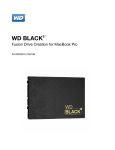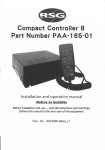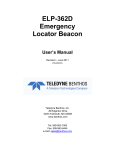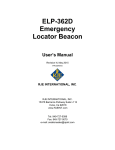Download USER`S MANUAL - Elane.net Home
Transcript
for EMS Press Key EMS Postal Service EMS The EMS key asks for Destination. Press key 1 for “EUROPE”. Press key 2 for “USA” and 3 for “Other Countries”. Europe USA Other Countries Display 1EMS 2EMS 3EMS SPECIAL SERVICES Registered Inland and Overseas; rate for items up to 100; rate for items above 100. Advice of delivery Registered items or parcels. Inland and Overseas. Electronic Postage Computing Scale SE 25 Israel Special Delivery Overseas only. SPECIAL FUNCTION KEYS The CE key is used to exit from menu asking for zone or group. The INFO key shows the currently selected special services. Pressing a basic service (e.g. Letter, Parcel) will clear all special services. USER’S MANUAL display will guide you through, asking for the information it needs and displaying the services selected, the weight of the mail and the total postage cost. OPERATING THE SE25 ISRAEL ELECTRONIC POSTAGE COMPUTING SCALE COMPUTING FOR THE POSTAGE Technical Details ? ? ? ? ? ? 1. 2. Operates either on a 6 AA batteries or 9-15V AC/DC power adaptor (included) Load cell Technology Liquid crystal display Capacity 5 kg Graduation 1 g Auto switch-off after 90 seconds of non-use (Battery only) PLACE THE ITEM TO BE POSTED ON THE SE25 WEIGHING PLATFORM. CHOOSE THE POSTAL SERVICE BY PRESSING THE CORRESPONDING KEY. THEN THE SE25 WILL DISPLAY THE POSTAGE OF THE SERVICE CHOSEN. for ISRAEL Press Operating the SE 25 Israel Scale 1. Fix the weighing platform to the body of the scale via the location points. 2. Plug the mains adapter supplied with the scale into the mains and connect the adapter's output plug to the input socket at the rear of the scale. 3. 4. Place the scale on the firm level surface, switch on the mains supply and press the scale "ON/OFF" key. Switch the scale on by pressing the ON/OFF button. 5. The scale will display 'Auto-Test' message as it conducts a self-test. 6. The default service on the scale is domestic Letter (Local Mail). 7. The default display shows the service and the corresponding postage. (See figure F1 below). Key LETTER PARCEL RAPID EXPRESS Postal Service Letter/Non-standard letter Parcel Rapid Express The RAPID EXPRESS key asks for the destination. Press key 1 for “Within City”. Press key 2 for “Within District” and 3 for “Inter City”. Display Within City 1RPD Within District 2RPD Inter City 3RPD for OVERSEAS SURFACE Press Key Surface Parcel Surface Letter Postal Service SURFACE PARCEL SURFACE LETTER The Surface Parcel Key asks for the Group. Press a number from 1 – 3. Figure F1: Default LCD Display for AIR MAIL Press L E T 0 g 1 . 2 0 0 Key AIR PARCEL OTHER ARTICLES Postal Service Air parcel Other Articles The Air Parcel and Other Articles key both ask for the Group. Press a number from 1 – 3. The SE25 is easy to use and straight-forward in operation. First establish which basic POSTAL SERVICE you wish to use (e.g. LETTERS, PARCELS, RAPID EXPRESS, etc.), then decide which destination if applicable. Finally choose whether you wish to utilize any of the supplementary services (e.g. Registered, Advice of Delivery, Special Delivery, etc.) and simply press the appropriate keys in turn. The Display Surface Parcel Air Parcel Other Articles Air Letter Group 1 Group 2 S1PAR S2PAR A1PAR A2PAR A1ART A1ART A1LET A2LET Group 3 S3PAR A3PAR A1ART A3LET