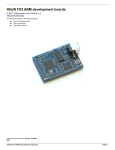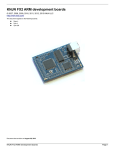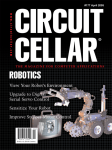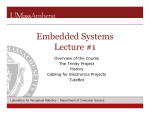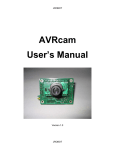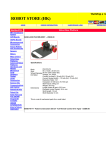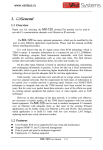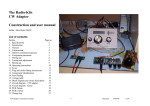Download PolyBot Board: a Controller Board for Robotics Applications and
Transcript
PolyBot Board: a Controller Board for Robotics Applications and Education John S. Seng Dept. of Computer Science California Polytechnic State University San Luis Obispo, CA 93407 [email protected] Abstract In this paper, we discuss the design and engineering of the PolyBot board, a custom robot controller board. This board has many features which make it suitable for use in the design and construction of a simple mobile robot. We outline the design decisions made such as: microcontroller selection, input and output features, board layout, connector selection, and software. We discuss our experiences in using the board in an undergraduate robotics class at Cal Poly State University, San Luis Obispo. 1. Introduction Robotics is a multi-disciplinary field of growing importance. When integrated into an undergraduate engineering curriculum, a robotics course can provide an invaluable learning experience. Students studying robotics are not only exposed to strictly software or hardware problems, but also the challenges that arise from interactions between software and hardware. At California Polytechnic State University, San Luis Obispo, the computer engineering department offers a course in autonomous mobile robotics. This course is taken by computer science, computer engineering, and electrical engineering students. One goal for the course was to teach students the robot-building process by incorporating both an electrical engineering and computer science experience. In the process of constructing a robot, the students gained an important experience in learning and understanding the interactions between robot hardware and software. The lab component for this class was crucial. Since one of the goals of the course was to teach engineering students how to build simple autonomous mobile robots, the approach was to have students build their robots from the ground up. A primary goal was to have the students fully understand the hardware of the robot controller board they were given. We wanted to find a board that was easy to use, had good functionality, was relatively inexpensive, and had free open-source software tools. To meet these requirements we decided to implement our own custom robot controller board, the PolyBot board. This paper outlines the design decisions made when engineering the PolyBot board. We cover the process of selecting a microcontroller, designing the board to protect against damage during use, and features that are often required when designing small mobile robots. In addition, this paper covers our experiences in using the PolyBot board for a recent undergraduate robotics course. This paper is organized as follows: Section 2 covers related prior work. Section 3 covers design decisions made during the development of the PolyBot board. Section 4 discusses selecting a microcontroller for a robot controller board. Section 5 describes the connectors used on the PolyBot board. Section 6 describes how software is downloaded to the board. Section 7 outlines the documentation and software support for the PolyBot board. Section 8 covers our experience with using the PolyBot board during a recent robotics course. Section 9 describes future work. Section 10 concludes. 2. Related Work The PolyBot board is similar to a number of robot controller boards on the market today. Small robot controller boards typically include support for a number of analog and digital sensors, some interface circuitry for DC motor control, and some sort of user output (whether it be an LCD display or simply a few LEDs). Some example small robot controller boards include the Handy Board, the OOPIC-R board, and Basic stamp microcontroller modules. The PolyBot board combines and enhances many of the ideas present in the Handy Board [7]. The Handy Board has proven to be very successful for use in robotics classes [6, 5]. Some differences between the PolyBot board and the Handy Board include: the use of a faster microcontroller, the addition of external servo and motor power ports, extra analog inputs, configurable power input, and power polarity protection. The OOPIC-R [10] robot controller board provides a more direct interface to the digital I/O pins and provides more servo output ports. It is a smaller board without support for direct physical attachment of an LCD display. Figure 1. PolyBot board with LCD display. Figure 2. PolyBot board without LCD display. A Basic Stamp [9] module provides excellent software support and programming interface, but is not integrated into a robot controller board providing support for direct actuator interfacing such as DC motors. 3. PolyBot Board The PolyBot board is a controller board developed at Cal Poly for robotics education and applications. The PolyBot board has the following features: • physical size is 3”x4” • 16MHz ATMega32 microcontroller • 8 digital inputs • 10 analog inputs • 8 hobby servo outputs • 4 DC motor outputs • 1 software-controlled LED • 16x2 LCD display with backlight • 200mA relay/solenoid port As previously discussed, the design for the board was inspired by a number of different robot controller boards, but all of the available boards considered had positive aspects and negative aspects. We decided that no one available board would meet our needs as a robot controller board. As a result, we designed the board considering the most common and required features for a small mobile robot design. Figure 1 shows the board with the LCD display mounted and Figure 2 shows the board without the display. In addition to the previously listed functionality, we chose to design a board around the following desired criteria: • All ICs must be in a DIP package • All ICs must be socketed • Built-in support to run board logic, servos, and DC motors at different voltages with little or no soldering experience can assemble a board with chips with DIP packaging. Another important consideration when developing controller boards for student use is having socketed integrated circuits which isolate the sensor inputs from the microcontroller. Having this isolation prevents incorrect sensor wiring from directly damaging the microcontroller. This situation is not excessively important when a microcontroller is as low cost as the ATMega32, but in cases where the microcontroller is more expensive, this needs to be considered. In our design, we are able to isolate all the digital inputs and most of the analog inputs from direct connection to the microcontroller pins. We were able to use chips in a DIP package for the analog and digital inputs. Robot designs often use motors that require a voltage level different from the voltage for the logic. Because of this, it was important to have a board that supported supplying the logic at one voltage and running the motors at a different voltage. This not only enhances flexibility in the design, but allows isolation of noise between the logic and motors. Finally, because the boards would be used in a student environment, it was designed such that the power input was tolerant of a number of mistakes that could be made in powering the board. Firstly, the board should have a fuse to prevent damage should a short occur. A motor may be stalled or a sensor may be wired incorrectly and these events should trip the fuse. Secondly, the board needed to be able to withstand a reverse polarity power connection. If someone inadvertently connects power and ground backwards to the board, the board should be able to tolerate such a mistake. To achieve our goals of input power protection, we use a PPTC resettable fuse (1.85A) coupled with a 1N5401 diode. The diode does not conduct when the power is applied correctly (this provide normal protection against over-current situations). When power is applied incorrectly, the diode conducts through the fuse, which trips the fuse and stops the flow of current. Other features present on the board include: a jumper to allow enabling/disabling of the LCD display backlight (JP BL in Figure 3), a software readable push button (SW1), a software readable potentiometer, a 2pin header which can control a relay (supplies up to 200mA), and a software controllable LED. • reverse-polarity and over-current protection All integrated circuits needed to be available in a DIP package because it was planned that the students would assemble the controller board as a lab assignment in the class. Although the trend in integrated circuit packaging is toward smaller and smaller packages, a DIP package makes sense for a student controller board. Students 4. Microcontroller Selection Several microcontrollers were considered for the PolyBot board. The Atmel ATMega32 [3] was selected for a number of reasons. The first reason is because of its high performance. Although the microcontroller clock rate is 16MHz, the CPU core is RISC based and delivers performance close to 1 MIPS per MHz. Secondly, the fastest version of this microcontroller is available in a DIP package. Again, the importance of the chip package cannot be overlooked because this is a board that will be used by students in various environments with various sensors and replacing a damaged microcontroller should be an easy task. Thirdly, the software tools available for the microcontroller are open source and run on multiple platforms. The compiler is based on GCC and the toolchain is based on GNU tools. The compiler available is called AVR-GCC [1] and runs on Windows, Linux, and Mac. jumpers used to connect/disconnect the external motor and servo power from the power applied to the power jack. Two jumpers are used for each connection to handle higher currents. In Figure 1 and Figure 2, the board is shown with the jumpers installed. 5. Connectors For the download cable connection, we use an RJ-45 connector. This type of connector was chosen because of the positive locking it provides with repeated connects and disconnects. Connector selection is an area that deserves careful consideration when designing equipment for student use. Firstly, connectors need to be durable and reliable, especially after repeated connects and disconnects that students perform when testing their robots. Secondly, the connectors also need to provide flexibility in the overall design. Robot designs should not be particularly limited or restricted because of the number or type of available connectors. This section describes why particular connectors were selected on the PolyBot board. Figure 3 is a diagram showing all of the connectors on the PolyBot board. For the main power input, we selected a standard 2.5mm inner diameter jack (5.5mm outer diameter). This power jack allowed the design to eliminate a power switch from the board. A user can quickly remove power by pulling the plug from the jack. JP PWR is a 3-pin male header which allows a user to enable the on-board 5 volt regulator. If the regulator is enabled (via a shorting jumper), the board may be powered with 7V-20V. If a user disables the regulator, then the board must be powered with exactly 5 volts. The PolyBot board provides support for connecting up to 8 hobby servos. Hobby servos typically come with a 3-pin (5V power, ground, and signal input) female header with .1” spacing. This standard spacing was used on the PolyBot board. For each of the RC servo connectors on the board, we use a 3-pin male .1” spacing connector. This provides a very positive and durable connector for the servos. For the DC motors, we use 3.81mm spacing screw terminal type connectors. These were selected because of the higher current that they can carry and because they allow for different sizes of wire to be used for the motors. For the DC motor and servo external power inputs, we also use the same 3.81mm spacing screw terminal connectors. There are standard .1” spacing shorting For the analog and digital inputs, we use connectors similar to the HandyBoard [7]. The connectors are 3 pin connectors with a +5V, ground, and an input pin. This type of connector works well because it allows sensors to be moved among the different input pins without having to re-wire the sensor leads. There is also an 8 pin digital I/O header which provides access to +5V, ground, and 6 digital I/O pins. A 4 pin header allows access to the SPI port. 6. Downloading to the PolyBot board Program download is performed over the parallel port through a download board. A picture of the download board is shown in Figure 4. The board provides an interface between the parallel port and the SPI port of the ATMega32 (which is used in programming the chip). A 10-pin IDC connector is located on the right end of the board (as shown in the figure) and is used to connect the board to a computer parallel port. A standard Cat-5 Ethernet cable is used to connect the download board to the PolyBot board. The download board contains a CMOS buffer (74HCT541) which is used to maintain signal levels from the parallel port to the controller board. Two LEDs indicators are provided on the download board to indicate connectivity and data transmission status. As an alternative to downloading through the parallel port, we developed a bootloader that allows downloading through an RS-232 serial port. This was possible because the RX and TX serial lines of the microcontroller are also routed to the RJ-45 jack. When this bootloader is installed, holding a pushbutton switch and pressing reset enables the serial download mode. With the availability of USB to serial converters, we found that this was a very useful option for those users who do not have access to a computer with a parallel port. For the software to perform the downloading, we use the open source download program, AVRDude (AVR Downloader/Uploader) [4]. This program allows reprogramming of the fuse configurations bits and the program flash memory. Figure 3. Connectors on the PolyBot board. 7. Documentation and Software We have written a user’s manual [11] for the PolyBot board. Because the PolyBot board comes as an unassembled kit, the user’s manual not only includes information regarding usage of the board, but it includes board assembly instructions. For software support, we have written a software library for the PolyBot board. This library includes function calls to read the analog and digital inputs, control the servo outputs, control the motor outputs, and display information to the LCD display. We have found that providing a library greatly improves quality of the students’ robots. In addition to the library, students can modify all of the microcontroller pins and configuration registers directly from their C code. 8. Course Experience We use the PolyBot board in an undergraduate mobile robotics course. This course is intended to introduce students to concepts in the design and construction of autonomous mobile robots. The course enrollment comprises of students majoring in computer science, computer engineering, and electrical engineering. For the class, each pair of students receives the PolyBot board as an unassembled kit. The kit comes with a PolyBot board printed circuit board, a download printed circuit board, and all the necessary components to populate the circuit boards. The first laboratory for the class is to assemble the PolyBot board. Even though students taking the class entering with a wide range of experience levels in soldering, all of the students have been able to successfully assemble their PolyBot board kits. Students with prior soldering experience can readily assemble the board. When having students assemble the boards, it is important to perform a pre-check process before they continue. Have the students first solder on the chips, but only 2 pins that are diagonally opposite. After they have attached all IC sockets in this manner, check to make sure the sockets are correct. If all sockets are correctly then allow them to proceed. Performing a pre-check in this fashion allows easy removal of sockets if they were installed correctly. We have had very high success rates with student board assembly. For the robot chassis, we use the ScooterBot platform from Budget Robotics (www.budgetrobotics.com). This chassis consists of 2 circular pieces of expanded PVC connected with tall aluminum standoffs. This chassis the microcontroller and can be off-loaded to a smaller, secondary microcontroller. The current PolyBot board has met our goals for functionality. For a next generation PolyBot board we intend to include the following features: • Dual I2 C ports • Dual UART ports • Higher performance microcontroller • Larger flash memory and SRAM Figure 4. The download board used to program the PolyBot board. provided a well constructed platform which was powered using hobby servos. The hobby servos were already modified to provided 360 degree rotation. The hobby servos provided more than enough torque and speed for the applications the students were targeting. Some of the lab assignments in the class included the following: analog and digital sensor interfacing, PID line following, vision-based color detection (using the AVRCam [8]), and shaft encoder implementation. In addition to using the board in the mobile robotics class, we also sell the unassembled kits to students. As a service to the students, the kits are sold at the cost of the parts and provide them with a source of low cost development boards for outside projects. 9. Future Work The current version of the board uses a parallel port for downloading and the standard parallel port is being phased out as more and more computers switch to providing only USB ports. We provide to the students a bootloader that can be used (along with another circuit) to download a program to a board using a standard RS-232 serial port or a USB-to-serial cable. We have found that this solution works well for those students with computers without a parallel port. We are working on a USB-to-RJ45 download board which will be backward compatible with existing PolyBot boards. In addition, we are considering adding another microcontroller to handle the servo and motor control. These functions require a significant amount of CPU time from The architecture we will use will be the ARM7TDMI. There are many microcontrollers based on this CPU core. These include microcontrollers from Analog Devices, SGS-Thompson, Atmel, and Philips. We intend to use the LPC2138 from Philips [2]. The reason for selecting the LPC2138 is that it comes with a bootloader in hardware that allows downloading over a UART serial port. Since this is a surface mount chip with tight pitch, the microcontroller will be already soldered to the board before distributing the kits to the students. In order to prevent damage to the microcontroller, we intend to use other socketed chips as interface chips. If the damage occurs to one of these interface chips, then it can be easily replaced with no damage to the LPC2138. The current board does not allow for RAM storage, and this is something we would much like to see in a next generation board. The LPC2138 provides 32KB of static RAM and 512KB of program flash memory. These increases in memory size over the ATMega32 will allow more advanced work such as operating system development on this platform. Other future work we intend to pursue is to develop audio and DSP daughter cards for the PolyBot board. This will allow us to use the board in classes other than the introductory robotics course. 10. Conclusion The PolyBot board is a controller board that was designed at Cal Poly State University for robotics education. The board was designed with the goals of being easy to use, buildable by students, providing good functionality, and having a low cost. The PolyBot board has an Atmel ATMega32 microcontroller, a number of analog and digital inputs, several hobby servo and DC motor outputs, and an LCD display. The total cost for printed circuit board manufacturing and parts has been very reasonable for use in a university environment. By developing the board and purchasing the parts in quantity, we were able to significantly reduce costs. We have used the PolyBot board in an undergraduate robotics course at Cal Poly State University. This board has been successful in providing students with a platform to build small, mobile robots. References [1] AVRGCC - GCC port to the AVR architecture [Online] Available http://winavr.sourceforge.net/. [2] Philips LPC2138 Single chip 16/32 microcontroller [Online] Available http://www.semiconductors.philips.com/pip/LPC2132FBD64.html. [3] Atmel Inc. Atmel ATMega32 8-bit AVR Microcontroller with 32KB In-System Programmable Flash [Online] Available http://www.atmel.com/products/avr. [4] B. Dean. AVRDUDE - AVR downloader/uploader [Online] Available http://savannah.nongnu.org/projects/avrdude. [5] S. Imberman. Teaching neural networks using lego handy board robots in an artificial intelligence course. In Proceedings of the 34th SIGCSE technical symposium on Computer science education, May 2003. [6] D. Kumar and L. Meeden. A robot laboratory for teaching artificial intelligence. In Proceedings of the 29th SIGCSE technical symposium on Computer science education, May 1998. [7] F. Martin. The Handy Board Technical Reference [Online] Available http://www.handyboard.com. [8] J. Orlando. The AVRCam [Online] Available http://www.jrobot.net/Projects/AVRcam.html. [9] Parallax Inc. Basic Stamps [Online] Available http://www.parallax.com. [10] Savage Innovations. OOPIC - The Object Oriented PIC [Online] Available http://www.oopic.com. [11] J. Seng. PolyBot board user’s manual [Online] Available http://www.csc.calpoly.edu/j̃seng/PolyBot Board.html.