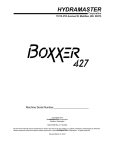Download Visualisation, interpretation and use of location
Transcript
Technical Report
UCAM-CL-TR-634
ISSN 1476-2986
Number 634
Computer Laboratory
Visualisation, interpretation and
use of location-aware interfaces
Kasim Rehman
May 2005
15 JJ Thomson Avenue
Cambridge CB3 0FD
United Kingdom
phone +44 1223 763500
http://www.cl.cam.ac.uk/
c 2005 Kasim Rehman
This technical report is based on a dissertation submitted
November 2004 by the author for the degree of Doctor of
Philosophy to the University of Cambridge, St Catharine’s
College.
Technical reports published by the University of Cambridge
Computer Laboratory are freely available via the Internet:
http://www.cl.cam.ac.uk/TechReports/
ISSN 1476-2986
Abstract
Ubiquitous Computing (Ubicomp), a term coined by Mark Weiser in the early 1990’s, is about
transparently equipping the physical environment and everyday objects in it with computational,
sensing and networking abilities. In contrast with traditional desktop computing the “computer”
moves into the background, unobtrusively supporting users in their everyday life.
One of the instantiations of Ubicomp is location-aware computing. Using location sensors,
the “computer” reacts to changes in location of users and everyday objects. Location changes are
used to infer user intent in order to give the user the most appropriate support for the task she
is performing. Such support can consist of automatically providing information or configuring
devices and applications deemed adequate for the inferred user task.
Experience with these applications has uncovered a number of usability problems that stem
from the fact that the “computer” in this paradigm has become unidentifiable for the user. More
specifically, these arise from lack of feedback from, loss of user control over, and the inability to
provide a conceptual model of the “computer”.
Starting from the proven premise that feedback is indispensable for smooth human-machine
interaction, a system that uses Augmented Reality in order to visually provide information about
the state of a location-aware environment and devices in it, is designed and implemented.
Augmented Reality (AR) as it is understood for the purpose of this research uses a seethrough head-mounted display, trackers and 3-dimensional (3D) graphics in order to give users
the illusion that 3-dimensional graphical objects specified and generated on a computer are
actually located in the real world.
The system described in this thesis can be called a Graphical User Interface (GUI) for a physical environment. Properties of GUIs for desktop environments are used as a valuable resource
in designing a software architecture that supports interactivity in a location-aware environment,
understanding how users might conceptualise the “computer” and extracting design principles
for visualisation in a Ubicomp environment.
Most importantly this research offers a solution to fundamental interaction problems in Ubicomp environments. In doing so this research presents the next step from reactive environments
to interactive environments.
Acknowledgements
I am grateful to Frank Stajano for supervising me in my PhD and steering it towards the
interesting issues. His high standards have always been a challenge for me.
George Coulouris has always taken so much interest in my work. His experience has been
invaluable in understanding what research is about. He has really gone out of his way to help
me.
Without Andy Hopper I would not be here. He entrusted me with this project when he took
me on as a student.
Furthermore, I thank everyone at the LCE and AT&T Labs Cambridge for providing an
atmosphere that brings the best out of engineers. Many thanks to Duncan Grisby.
In addition to my supervisors and advisors the following people have in one way or another influenced my work through inspiring lectures, discussions or courses: Donald Norman,
William Newman, Robert Spence, John Barton, Anind Dey, Hans Gellersen, Bashar Nuseibeh
and Michael Jackson.
I would also like to acknowledge the support I have received from my sister, brother, sisterin-law, nephews and especially my parents.
Furthermore, my friends deserve thanks for their support, encouragement and entertainment
in the seven years at university that have led to this thesis: Uli, Osman, Khaze, Mansoor,
Wajahat, Zahed, Zubair, Hussein and everyone at the LCE especially Rip, Hani, Leo, Kam, Eli
and Chong.
I would also like to thank my high school teachers, specially C.-P. Holste-von-Mutius for
helping me develop my critical thinking and writing skills and also W. Bartsch for making me
believe I had it in me.
The following people or entities have supported me and my work financially: My father,
Cambridge University Board of Graduate Studies, AT&T Research Labs Cambridge, Cambridge
University Engineering Department, Cambridge European Trust and St. Catharine’s College.
4
For my parents.
5
6
Contents
1 Disappearing Computer –
A Two-Edged Sword
1.1 Problems Encountered in Ubicomp . . . . . . . .
1.1.1 Lack of a Good Conceptual Model . . . .
1.1.2 Loss of Control . . . . . . . . . . . . . . .
1.1.3 Lack of Feedback . . . . . . . . . . . . . .
1.1.4 Breakdown of Traditional Mental Models
1.2 Thesis Outline . . . . . . . . . . . . . . . . . . .
1.3 About This Thesis . . . . . . . . . . . . . . . . .
1.3.1 Assumptions . . . . . . . . . . . . . . . .
1.3.2 Main Contributions . . . . . . . . . . . .
1.4 Conclusion . . . . . . . . . . . . . . . . . . . . .
.
.
.
.
.
.
.
.
.
.
.
.
.
.
.
.
.
.
.
.
.
.
.
.
.
.
.
.
.
.
.
.
.
.
.
.
.
.
.
.
.
.
.
.
.
.
.
.
.
.
.
.
.
.
.
.
.
.
.
.
.
.
.
.
.
.
.
.
.
.
2 Visually Augmenting Ubicomp Environments
2.1 Existing Visualisation in Ubicomp . . . . . . . . . . . . . . .
2.1.1 Task-Central Information . . . . . . . . . . . . . . . .
2.1.2 Task-Peripheral Information . . . . . . . . . . . . . .
2.1.3 Task-External Information . . . . . . . . . . . . . . .
2.1.4 Task Meta-Information . . . . . . . . . . . . . . . . .
2.2 Using Augmented Reality for Visualisation in Location-Aware
2.2.1 Location-Aware Applications . . . . . . . . . . . . . .
2.2.2 Research Statement . . . . . . . . . . . . . . . . . . .
2.2.3 Method . . . . . . . . . . . . . . . . . . . . . . . . . .
2.3 Augmented Reality . . . . . . . . . . . . . . . . . . . . . . . .
2.3.1 Enabling Technologies . . . . . . . . . . . . . . . . . .
2.3.2 Issues in Augmented Reality Systems . . . . . . . . .
2.4 Critical Proposition Evaluation . . . . . . . . . . . . . . . . .
2.5 Conclusion . . . . . . . . . . . . . . . . . . . . . . . . . . . .
3 Generating Interactive Virtual Worlds
3.1 System Description . . . . . . . . . . . . . . . . . . . .
3.2 Digression: An Introduction to 3D Computer Graphics
3.2.1 Coordinate Systems and Scene Construction .
3.2.2 Basic Viewing . . . . . . . . . . . . . . . . . . .
3.2.3 Stereo Viewing . . . . . . . . . . . . . . . . . .
3.2.4 Rotation Mathematics . . . . . . . . . . . . . .
3.3 Basic Calibration . . . . . . . . . . . . . . . . . . . . .
3.3.1 Theory . . . . . . . . . . . . . . . . . . . . . .
3.3.2 Implementation . . . . . . . . . . . . . . . . . .
7
.
.
.
.
.
.
.
.
.
.
.
.
.
.
.
.
.
.
.
.
.
.
.
.
.
.
.
.
.
.
.
.
.
.
.
.
.
.
.
.
.
.
.
.
.
.
.
.
.
.
.
.
.
.
.
.
.
.
.
.
.
.
.
.
.
.
13
14
14
15
15
16
17
17
17
17
18
. . . . . . . . .
. . . . . . . . .
. . . . . . . . .
. . . . . . . . .
. . . . . . . . .
Environments
. . . . . . . . .
. . . . . . . . .
. . . . . . . . .
. . . . . . . . .
. . . . . . . . .
. . . . . . . . .
. . . . . . . . .
. . . . . . . . .
.
.
.
.
.
.
.
.
.
.
.
.
.
.
.
.
.
.
.
.
.
.
.
.
.
.
.
.
19
19
20
20
20
21
21
21
23
23
23
24
25
26
27
.
.
.
.
.
.
.
.
.
29
29
30
31
32
32
33
34
34
37
.
.
.
.
.
.
.
.
.
.
.
.
.
.
.
.
.
.
.
.
.
.
.
.
.
.
.
.
.
.
.
.
.
.
.
.
.
.
.
.
.
.
.
.
.
.
.
.
.
.
.
.
.
.
.
.
.
.
.
.
.
.
.
.
.
.
.
.
.
.
.
.
.
.
.
.
.
.
.
.
.
.
.
.
.
.
.
.
.
.
.
.
.
.
.
.
.
.
.
.
.
.
.
.
.
.
.
.
.
.
.
.
.
.
.
.
.
.
.
.
.
.
.
.
.
.
.
.
.
.
.
.
.
.
.
.
.
.
.
.
.
.
.
.
.
.
.
.
.
.
.
.
.
.
.
.
.
.
.
.
.
.
.
.
.
.
.
.
.
.
3.4
3.5
3.6
3.7
Interactive Calibration
Rendering . . . . . . .
System Performance .
Conclusion . . . . . .
Procedures
. . . . . . .
. . . . . . .
. . . . . . .
.
.
.
.
.
.
.
.
.
.
.
.
.
.
.
.
.
.
.
.
.
.
.
.
.
.
.
.
.
.
.
.
.
.
.
.
.
.
.
.
.
.
.
.
.
.
.
.
.
.
.
.
.
.
.
.
.
.
.
.
.
.
.
.
.
.
.
.
.
.
.
.
.
.
.
.
.
.
.
.
.
.
.
.
.
.
.
.
.
.
.
.
.
.
.
.
.
.
.
.
.
.
.
.
37
39
41
42
4 Tracking Abstraction for Office-Scale AR
4.1 System Idea . . . . . . . . . . . . . . . . . . . . . . . . . . . . . . .
4.2 A Cheap Optical Tracker to Track Head Orientation and Position .
4.3 A Tetherless Indoor Tracking System . . . . . . . . . . . . . . . . .
4.4 A General Tracking Abstraction Architecture . . . . . . . . . . . .
4.4.1 Modelling Orientation and Position of “Things” . . . . . .
4.4.2 A Physical Model for Interaction in a Sentient Environment
4.4.3 Implementation . . . . . . . . . . . . . . . . . . . . . . . . .
4.5 Conclusion . . . . . . . . . . . . . . . . . . . . . . . . . . . . . . .
.
.
.
.
.
.
.
.
.
.
.
.
.
.
.
.
.
.
.
.
.
.
.
.
.
.
.
.
.
.
.
.
.
.
.
.
.
.
.
.
.
.
.
.
.
.
.
.
.
.
.
.
.
.
.
.
.
.
.
.
.
.
.
.
43
43
45
48
49
50
51
54
58
5 Building Interactive
Location-Aware Applications
5.1 System and Applications in a Ubicomp Environment . . . . . . . . . . . . . . . .
5.2 Augmented Reality Application Models . . . . . . . . . . . . . . . . . . . . . . .
5.3 Integrating AR and Ubicomp . . . . . . . . . . . . . . . . . . . . . . . . . . . . .
5.4 First Steps Towards a Reusable Application Base . . . . . . . . . . . . . . . . . .
5.5 Model-View Controller Architectures for Visual Interaction in Context-Aware Environments . . . . . . . . . . . . . . . . . . . . . . . . . . . . . . . . . . . . . . .
5.5.1 Overview . . . . . . . . . . . . . . . . . . . . . . . . . . . . . . . . . . . .
5.5.2 The Classical Model-View-Controller Design Pattern . . . . . . . . . . . .
5.5.3 The Extended Model-View-Controller Design Pattern . . . . . . . . . . .
5.5.4 Integration . . . . . . . . . . . . . . . . . . . . . . . . . . . . . . . . . . .
5.6 Comparison of MVC Design Patterns . . . . . . . . . . . . . . . . . . . . . . . . .
5.7 Rapid Prototyping and Simulation for AR in Ubicomp . . . . . . . . . . . . . . .
5.8 Related Work . . . . . . . . . . . . . . . . . . . . . . . . . . . . . . . . . . . . . .
5.9 Many Applications - Many Users . . . . . . . . . . . . . . . . . . . . . . . . . . .
5.10 Conclusion . . . . . . . . . . . . . . . . . . . . . . . . . . . . . . . . . . . . . . .
6 Interaction Prototypes
6.1 Affordances and Feedback in Space
6.1.1 Intent . . . . . . . . . . . .
6.1.2 Motivation . . . . . . . . .
6.1.3 Design Rationale . . . . . .
6.1.4 Implementation . . . . . . .
6.1.5 Other Envisioned Uses . . .
6.2 1-bit Information Feed-forward . .
6.2.1 Intent . . . . . . . . . . . .
6.2.2 Motivation . . . . . . . . .
6.2.3 Design Rationale . . . . . .
6.2.4 Implementation . . . . . . .
6.2.5 Other Envisioned Uses . . .
6.3 Right Options at the Right Time .
6.3.1 Intent . . . . . . . . . . . .
6.3.2 Motivation . . . . . . . . .
6.3.3 Design Rationale . . . . . .
.
.
.
.
.
.
.
.
.
.
.
.
.
.
.
.
.
.
.
.
.
.
.
.
.
.
.
.
.
.
.
.
8
.
.
.
.
.
.
.
.
.
.
.
.
.
.
.
.
.
.
.
.
.
.
.
.
.
.
.
.
.
.
.
.
.
.
.
.
.
.
.
.
.
.
.
.
.
.
.
.
.
.
.
.
.
.
.
.
.
.
.
.
.
.
.
.
.
.
.
.
.
.
.
.
.
.
.
.
.
.
.
.
.
.
.
.
.
.
.
.
.
.
.
.
.
.
.
.
.
.
.
.
.
.
.
.
.
.
.
.
.
.
.
.
.
.
.
.
.
.
.
.
.
.
.
.
.
.
.
.
.
.
.
.
.
.
.
.
.
.
.
.
.
.
.
.
.
.
.
.
.
.
.
.
.
.
.
.
.
.
.
.
.
.
.
.
.
.
.
.
.
.
.
.
.
.
.
.
.
.
.
.
.
.
.
.
.
.
.
.
.
.
.
.
.
.
.
.
.
.
.
.
.
.
.
.
.
.
.
.
.
.
.
.
.
.
.
.
.
.
.
.
.
.
.
.
.
.
.
.
.
.
.
.
.
.
.
.
.
.
.
.
.
.
.
.
.
.
.
.
.
.
.
.
.
.
.
.
.
.
.
.
.
.
.
.
.
.
.
.
.
.
.
.
.
.
.
.
.
.
.
.
.
.
.
.
.
.
.
.
.
.
.
.
.
.
.
.
.
.
.
.
.
.
.
.
.
.
.
.
.
.
.
.
.
.
.
.
.
.
.
.
.
.
.
.
.
.
.
.
.
.
.
.
.
.
.
.
.
.
.
.
.
.
.
.
.
.
.
.
.
.
.
.
.
.
.
.
.
.
.
.
.
.
.
.
.
.
.
.
.
.
.
.
.
.
.
.
.
.
.
.
.
.
.
.
61
61
63
64
68
68
68
70
71
74
77
78
80
81
82
83
84
84
84
85
86
86
86
86
87
87
88
89
90
90
90
91
.
.
.
.
.
.
.
.
.
.
.
.
.
.
.
.
.
.
.
.
.
.
.
.
.
.
.
.
.
.
.
.
.
.
.
.
.
.
.
.
.
.
.
.
.
.
.
.
.
.
.
.
.
.
.
.
.
.
.
.
.
.
.
.
.
.
.
.
.
.
.
.
.
.
.
.
.
.
.
.
.
.
.
.
.
.
.
.
.
.
.
.
.
.
.
.
.
.
.
.
.
.
.
.
.
.
.
.
.
.
.
.
.
.
.
.
.
.
.
.
.
.
.
.
.
.
.
.
.
.
.
.
.
.
.
.
.
.
.
.
.
.
.
.
.
.
.
.
.
.
.
.
.
.
.
.
.
.
.
.
.
.
.
.
.
.
.
.
.
.
.
.
.
.
.
.
.
.
.
.
.
.
.
.
.
.
.
.
.
.
.
.
.
.
.
.
.
.
.
.
91
92
93
93
93
94
94
95
96
96
7 First Interactive Application in Space
7.1 Problem Description . . . . . . . . . . . . . . .
7.2 Overview . . . . . . . . . . . . . . . . . . . . .
7.3 Task Analysis . . . . . . . . . . . . . . . . . . .
7.3.1 What do users want to do? . . . . . . .
7.3.2 What information objects are required?
7.4 Identifying Models . . . . . . . . . . . . . . . .
7.5 Designing the Views . . . . . . . . . . . . . . .
7.6 Implementation . . . . . . . . . . . . . . . . . .
7.7 Observations . . . . . . . . . . . . . . . . . . .
7.8 Controller Design . . . . . . . . . . . . . . . . .
7.9 Interaction Architecture . . . . . . . . . . . . .
7.10 Conclusion . . . . . . . . . . . . . . . . . . . .
.
.
.
.
.
.
.
.
.
.
.
.
.
.
.
.
.
.
.
.
.
.
.
.
.
.
.
.
.
.
.
.
.
.
.
.
.
.
.
.
.
.
.
.
.
.
.
.
.
.
.
.
.
.
.
.
.
.
.
.
.
.
.
.
.
.
.
.
.
.
.
.
.
.
.
.
.
.
.
.
.
.
.
.
.
.
.
.
.
.
.
.
.
.
.
.
.
.
.
.
.
.
.
.
.
.
.
.
.
.
.
.
.
.
.
.
.
.
.
.
.
.
.
.
.
.
.
.
.
.
.
.
.
.
.
.
.
.
.
.
.
.
.
.
.
.
.
.
.
.
.
.
.
.
.
.
.
.
.
.
.
.
.
.
.
.
.
.
.
.
.
.
.
.
.
.
.
.
.
.
.
.
.
.
.
.
.
.
.
.
.
.
.
.
.
.
.
.
.
.
.
.
.
.
.
.
.
.
.
.
.
.
.
.
.
.
.
.
.
.
.
.
.
.
.
.
.
.
99
99
101
102
102
102
103
104
105
106
108
110
111
8 User Evaluation
8.1 Process . . . . . . . . . . . . . . . . . . .
8.2 Results . . . . . . . . . . . . . . . . . . . .
8.2.1 Overall Understanding . . . . . . .
8.2.2 Feedback . . . . . . . . . . . . . .
8.2.3 Predictability . . . . . . . . . . . .
8.2.4 Representations . . . . . . . . . . .
8.2.5 Usefulness of Information Provided
8.2.6 User’s Mental Model . . . . . . . .
8.2.7 User Preferences . . . . . . . . . .
8.2.8 User Feedback . . . . . . . . . . .
8.2.9 Overall User Experience . . . . . .
8.3 Conclusion . . . . . . . . . . . . . . . . .
.
.
.
.
.
.
.
.
.
.
.
.
.
.
.
.
.
.
.
.
.
.
.
.
.
.
.
.
.
.
.
.
.
.
.
.
.
.
.
.
.
.
.
.
.
.
.
.
.
.
.
.
.
.
.
.
.
.
.
.
.
.
.
.
.
.
.
.
.
.
.
.
.
.
.
.
.
.
.
.
.
.
.
.
.
.
.
.
.
.
.
.
.
.
.
.
.
.
.
.
.
.
.
.
.
.
.
.
.
.
.
.
.
.
.
.
.
.
.
.
.
.
.
.
.
.
.
.
.
.
.
.
.
.
.
.
.
.
.
.
.
.
.
.
.
.
.
.
.
.
.
.
.
.
.
.
.
.
.
.
.
.
.
.
.
.
.
.
.
.
.
.
.
.
.
.
.
.
.
.
.
.
.
.
.
.
.
.
.
.
.
.
.
.
.
.
.
.
.
.
.
.
.
.
.
.
.
.
.
.
.
.
.
.
.
.
.
.
.
.
.
.
.
.
.
.
.
.
.
.
.
.
.
.
.
.
.
.
.
.
.
.
.
.
.
.
.
.
.
.
.
.
.
.
.
.
.
.
.
.
.
.
.
.
115
116
116
117
118
119
119
120
121
124
124
126
127
9 Interpreting Location-Awareness
9.1 Clues Obtained from Experiments . .
9.2 Perceptual Approaches to Cognition .
9.3 Further Observations . . . . . . . . . .
9.4 Analysis . . . . . . . . . . . . . . . . .
9.5 Other Approaches . . . . . . . . . . .
9.6 Applying Schema Theory to Ubicomp
9.7 Related Work . . . . . . . . . . . . . .
9.8 Conclusion . . . . . . . . . . . . . . .
.
.
.
.
.
.
.
.
.
.
.
.
.
.
.
.
.
.
.
.
.
.
.
.
.
.
.
.
.
.
.
.
.
.
.
.
.
.
.
.
.
.
.
.
.
.
.
.
.
.
.
.
.
.
.
.
.
.
.
.
.
.
.
.
.
.
.
.
.
.
.
.
.
.
.
.
.
.
.
.
.
.
.
.
.
.
.
.
.
.
.
.
.
.
.
.
.
.
.
.
.
.
.
.
.
.
.
.
.
.
.
.
.
.
.
.
.
.
.
.
.
.
.
.
.
.
.
.
.
.
.
.
.
.
.
.
.
.
.
.
.
.
.
.
.
.
.
.
.
.
.
.
.
.
.
.
.
.
.
.
.
.
.
.
.
.
.
.
.
.
.
.
.
.
.
.
129
129
130
132
133
135
136
139
139
6.4
6.5
6.6
6.3.4 Implementation . . . . . .
6.3.5 Other Envisioned Uses . .
A Powerful Interaction Modality
6.4.1 Intent . . . . . . . . . . .
6.4.2 Motivation . . . . . . . .
6.4.3 Design Rationale . . . . .
6.4.4 Implementation . . . . . .
6.4.5 Other Envisioned Uses . .
Related Work . . . . . . . . . . .
Conclusion . . . . . . . . . . . .
.
.
.
.
.
.
.
.
.
.
.
.
.
.
.
.
.
.
.
.
.
.
.
.
.
.
.
.
.
.
9
.
.
.
.
.
.
.
.
.
.
.
.
.
.
.
.
.
.
.
.
.
.
.
.
.
.
.
.
.
.
.
.
.
.
.
.
.
.
.
.
.
.
.
.
.
.
.
.
.
.
.
.
.
.
.
.
10 Visual Interaction Design Principles and Beyond
10.1 The UI as a Knowledge Presentation Problem
10.2 Crafting a Unified Experience . . . . . . . . .
10.3 A Proposal for an Iconic Ubicomp Interface .
10.3.1 Command Icons . . . . . . . . . . . .
10.3.2 Identity Icons . . . . . . . . . . . . . .
10.3.3 Icons for Schema Recall . . . . . . . .
10.3.4 Creating a Visual Language . . . . . .
10.4 Related Work . . . . . . . . . . . . . . . . . .
10.5 Conclusion . . . . . . . . . . . . . . . . . . .
.
.
.
.
.
.
.
.
.
.
.
.
.
.
.
.
.
.
.
.
.
.
.
.
.
.
.
.
.
.
.
.
.
.
.
.
.
.
.
.
.
.
.
.
.
.
.
.
.
.
.
.
.
.
.
.
.
.
.
.
.
.
.
.
.
.
.
.
.
.
.
.
.
.
.
.
.
.
.
.
.
.
.
.
.
.
.
.
.
.
.
.
.
.
.
.
.
.
.
.
.
.
.
.
.
.
.
.
.
.
.
.
.
.
.
.
.
.
.
.
.
.
.
.
.
.
.
.
.
.
.
.
.
.
.
.
.
.
.
.
.
.
.
.
.
.
.
.
.
.
.
.
.
.
.
.
.
.
.
.
.
.
.
.
.
.
.
.
.
.
.
.
.
.
.
.
.
.
.
.
141
141
143
145
145
146
146
148
148
148
11 Conclusion
151
11.1 Further Work . . . . . . . . . . . . . . . . . . . . . . . . . . . . . . . . . . . . . . 151
11.2 Context of this Research Work . . . . . . . . . . . . . . . . . . . . . . . . . . . . 151
11.3 Summary . . . . . . . . . . . . . . . . . . . . . . . . . . . . . . . . . . . . . . . . 152
A Guide Questions for the Evaluator
155
10
List of Figures
2.1
2.2
2.3
Interaction-related information involved in using a location-aware printer . . . .
An Active Bat . . . . . . . . . . . . . . . . . . . . . . . . . . . . . . . . . . . . .
An active poster . . . . . . . . . . . . . . . . . . . . . . . . . . . . . . . . . . . .
21
22
22
3.1
3.2
3.3
3.4
3.5
3.6
3.7
3.8
3.9
3.10
3.11
Diagrammatic depiction of the system setup . . . . . . . . . . . . .
Homogenous transformation . . . . . . . . . . . . . . . . . . . . . .
Projection models . . . . . . . . . . . . . . . . . . . . . . . . . . .
Stereo fields of view from above . . . . . . . . . . . . . . . . . . . .
Real and virtual field of view . . . . . . . . . . . . . . . . . . . . .
Transforms involved in order to achieve a match of real and virtual
The classical pinhole camera model . . . . . . . . . . . . . . . . . .
The calibration setup . . . . . . . . . . . . . . . . . . . . . . . . . .
Opportunities to improve calibration by using feedback to the user
Frustum visualisation tool . . . . . . . . . . . . . . . . . . . . . . .
Close-up view of helmet . . . . . . . . . . . . . . . . . . . . . . . .
31
32
33
33
34
34
35
37
38
39
42
4.1
4.2
4.3
4.4
4.5
4.6
4.7
4.8
An ARToolkit marker . . . . . . . . . . . . . . . . . . . . . . . . . . . . . . . . .
A photo of the equipment required . . . . . . . . . . . . . . . . . . . . . . . . . .
Tracking a user’s head in a room by inferring its position from markers in the room
Evaluating expected positional accuracy of the proposed tracker . . . . . . . . .
Transformations involved in implementing the benchmark application . . . . . .
A room with a number of interesting points . . . . . . . . . . . . . . . . . . . . .
Conceptual view of the physical model . . . . . . . . . . . . . . . . . . . . . . . .
Class diagram of the components . . . . . . . . . . . . . . . . . . . . . . . . . . .
44
44
46
47
49
52
53
56
5.1
5.2
5.3
5.4
5.5
5.6
5.7
5.8
5.9
5.10
5.11
5.12
A networked environment . . . . . . . . . . . . . . . . . . . . . . .
The SPIRIT architecture . . . . . . . . . . . . . . . . . . . . . . .
Schematic representation of data flow during rendering . . . . . . .
Integrating the tracking system . . . . . . . . . . . . . . . . . . . .
A diagram for a virtual Bat menu . . . . . . . . . . . . . . . . . .
The extended MVC architecture . . . . . . . . . . . . . . . . . . .
Control flow changes according to Active Bat location . . . . . . .
The basic MVC architecture . . . . . . . . . . . . . . . . . . . . . .
Modelling context-aware interaction . . . . . . . . . . . . . . . . .
Architecture of the framework. ‘Co” signifies Context components.
Integration with the Renderer . . . . . . . . . . . . . . . . . . . . .
A view of the simulation environment . . . . . . . . . . . . . . . .
.
.
.
.
.
.
.
.
.
.
.
.
62
62
67
69
71
72
74
75
75
76
77
79
6.1
6.2
6.3
The Active Bat . . . . . . . . . . . . . . . . . . . . . . . . . . . . . . . . . . . . .
A virtual button . . . . . . . . . . . . . . . . . . . . . . . . . . . . . . . . . . . .
Interaction between objects for a virtual button . . . . . . . . . . . . . . . . . . .
84
89
90
11
. . . .
. . . .
. . . .
. . . .
. . . .
world
. . . .
. . . .
. . . .
. . . .
. . . .
.
.
.
.
.
.
.
.
.
.
.
.
.
.
.
.
.
.
.
.
.
.
.
.
.
.
.
.
.
.
.
.
.
.
.
.
.
.
.
.
.
.
.
.
.
.
.
.
.
.
.
.
.
.
.
.
.
.
.
.
.
.
.
.
.
.
.
.
.
.
.
.
.
.
.
.
.
.
.
.
.
.
.
.
.
.
.
.
.
.
.
.
.
.
.
.
.
.
.
.
.
.
.
.
.
.
.
.
.
.
.
.
.
.
.
.
.
.
.
.
.
.
.
.
.
.
.
.
6.4
6.5
6.6
Hot buttons for the Active Bat . . . . . . . . . . . . . . . . . . . . . . . . . . . .
Undo command for a Ubicomp environment . . . . . . . . . . . . . . . . . . . . .
A sketch of an AR overlay menu on the Bat . . . . . . . . . . . . . . . . . . . . .
7.1
7.2
7.3
7.4
7.5
7.6
7.7
7.8
7.9
Teleport poster . . . . . . . . . . . . . . . . .
Results of the task analysis . . . . . . . . . .
Determining Models from information objects
Augmented Bat inside a teleport zone . . . .
Teleport zones through glasses . . . . . . . .
Interaction state diagram . . . . . . . . . . .
Controller design . . . . . . . . . . . . . . . .
Some ‘Desktops’ Views . . . . . . . . . . . . .
Interaction in a location-aware application . .
. . .
. . .
after
. . .
. . .
. . .
. . .
. . .
. . .
. . . . . . . .
. . . . . . . .
task analysis.
. . . . . . . .
. . . . . . . .
. . . . . . . .
. . . . . . . .
. . . . . . . .
. . . . . . . .
.
.
.
.
.
.
.
.
.
.
.
.
.
.
.
.
.
.
.
.
.
.
.
.
.
.
.
.
.
.
.
.
.
.
.
.
.
.
.
.
.
.
.
.
.
.
.
.
.
.
.
.
.
.
.
.
.
.
.
.
.
.
.
.
.
.
.
.
.
.
.
.
.
.
.
.
.
.
.
.
.
100
103
104
106
107
108
109
110
112
8.1
8.2
8.3
8.4
8.5
8.6
8.7
Overall understanding . . .
“What if” questions . . . .
Cognitive effort . . . . . . .
Visual mental model . . . .
Conditional mental model .
Preference for user settings
Overall experience . . . . .
.
.
.
.
.
.
.
.
.
.
.
.
.
.
.
.
.
.
.
.
.
.
.
.
.
.
.
.
.
.
.
.
.
.
.
.
.
.
.
.
.
.
.
.
.
.
.
.
.
.
.
.
.
.
.
.
.
.
.
.
.
.
.
.
.
.
.
.
.
.
.
.
.
.
.
.
.
117
118
120
122
123
125
127
9.1
9.2
AR technology . . . . . . . . . . . . . . . . . . . . . . . . . . . . . . . . . . . . . 130
Norman’s model . . . . . . . . . . . . . . . . . . . . . . . . . . . . . . . . . . . . 131
10.1 Schemata visualised as Icons
.
.
.
.
.
.
.
.
.
.
.
.
.
.
.
.
.
.
.
.
.
.
.
.
.
.
.
.
.
.
.
.
.
.
.
.
.
.
.
.
.
.
.
.
.
.
.
.
.
.
.
.
.
.
.
.
.
.
.
.
.
.
.
.
.
.
.
.
.
.
.
.
.
.
.
.
.
.
.
.
.
.
.
.
.
.
.
.
.
.
.
.
.
.
.
.
.
.
.
.
.
.
.
.
.
.
.
.
.
.
.
.
.
.
.
.
.
.
.
.
.
.
.
.
.
.
.
.
.
.
.
.
.
91
92
95
. . . . . . . . . . . . . . . . . . . . . . . . . . . . . 147
12
Chapter 1
Disappearing Computer –
A Two-Edged Sword
In the midst of a recent monologue on the coming era,
delivered one-on-one in his Aspen office, Bill Joy offers
to print out a paper that illustrates a salient point. He
reaches for his laptop, which is equipped with the sort
of wireless high-speed Internet connection that, one day,
may be a routine adornment in all our cameras, palmtops,
game machines, medical sensors and, yes, dishwashers. According to the theory, these will all be linked together, of
course, in an infrastructure that will virtually eliminate
crashes and glitches. He keyboards the command to print
the document in the adjoining room. And nothing happens. “You know what?” he finally says. “I think this did
get printed – on the printer back in my house across town.”
By Steven Levy; Newsweek; May 31, 1999
In an attempt to describe the lifestyle of the future, Oxford University neuroscientist Lady
Susan Greenfield in her most recent book [1] sees a world in which humans will have access to
instant connectivity and computers will sense the humans’ wishes and adapt to them. Computers
will automatically do the “right” thing at the “right” time as humans wander around in a world
with new and exciting entertainment, communication, shopping, work, household and other
computer-supported facilities at their service.
The vision described has its roots in what was called “Ubiquitous Computing” by Mark
Weiser at Xerox PARC Laboratories in the early 1990’s. Weiser tried to envision which way
computing was heading after the Desktop had penetrated most offices and homes. By extrapolating technology trends he arrived at the conclusion that it would soon be possible to cheaply
equip physical environments and everyday objects with computational and networking facilities.
Hence, the number of “computers” a human would interact with on a continuous basis could
increase from one to hundreds. In order to reap benefits from this potential a new computing
paradigm would be required.
Influenced by the philosophy of Postmodernism [2], in particular the critique of strong objectivity, Weiser saw human empowerment at the centre of this new paradigm. Numerous
computers would transparently support human beings in their everyday tasks who would only
peripherally be aware of the computers’ involvement. In this sense computers would not only
physically be hidden away in the environment, but also disappear in the human user’s focus of
attention, quite the opposite of desktop computing.
13
The motivation for this kind of computing that has also been described as “Disappearing
Computing” [3] is the observation that the most useful tools to human beings do not draw
attention to themselves, a prototype of such a tool being a pencil [4].
As researchers have started working on overcoming the technical challenges in order to put
this vision into practice the formidable design challenge associated with the statement of objective regarding this new interaction paradigm continues to be underestimated.
The main question is whether needing to interact with “hundreds” [5] of different computers
will result in chaos with each one of them screaming for our attention as we try to remember
what to do next, or will we be able to integrate them in a harmonious orchestra of devices and
applications.
With most Ubicomp developers having dealt with at most one truly ubiquitous application
at a time this problem has gone unnoticed. Using the two dimensions introduced by Lyytinen
and Yoo [6], mobility and embeddedness, ubiquitous computing can be regarded as offering
both high mobility and high embeddedness. Characteristic for Ubicomp systems is an element
of context-awareness. Through embedded sensors Ubicomp systems perceive the user’s current
context, especially her location, in order to best meet her needs in a particular situation. This
is called context-awareness, or location-awareness if only the user’s location is used by the
application to adapt to her needs. More common these days are “Pervasive Computing” and
“Mobile Computing”, each offering only high embeddedness or mobility respectively.
Nevertheless, at research centres at which a limited number of Ubicomp applications been
deployed for everyday use the gravity of the interaction design problem is slowly unfolding.
In the following a number of these problems will be shown using examples. The analysis will
show again and again that the problems arising are not accidental but have their very root in
the idea of “Disappearing Computing”. Designing tools that passively stay out of the way and
yet pro-actively adapt to the user’s needs is not an easy task.
Most future scenarios are content, explaining what happens if everything works according to
the users wishes. What happens if a “computer” that has so skillfully stayed out of the human’s
way does not perform appropriately? Just an isolated case? Well, from our experience with
desktop computing we know that system crashes occur regularly.
It is time to take a step back from tackling engineering challenges Ubicomp poses and instead
dwell on traditional design principles in order to help Ubicomp systems to make that vital step
from being prototypes to being reliable and well-crafted products of engineering design.
1.1
Problems Encountered in Ubicomp
The author will base his problem analysis on Norman’s design principles [7] and look at typical
violations of these in Ubicomp.
1.1.1
Lack of a Good Conceptual Model
Ideally such a model should be provided by showing affordances, constraints and mappings.
Affordances are what a user can do with a device, constraints are what she cannot. Mappings
bind user action and its expected outcomes. A door handle, for example shows that the door
affords opening and constrains the side to which it opens. Pushing down the handle maps to an
internal part of the lock moving to one side.
Many of the new interaction styles we encounter in Ubicomp, however, do not permit the
provision of a good conceptual model. Gesture recognition interfaces, for example, draw their
naturalness from the fact that they do not need to present choices (what they “afford”) the user
would need to select. Tangible Interfaces [8] usually suffer from the fact that it is impossible
14
to achieve a perfect mapping between the constraints of the physical object being manipulated
and constraints in the virtual world.
Sometimes the reason for missing affordances is partly of an aesthetic nature. One of the
advantages of Radio Frequency (RF)-id tags [9] is that they make it possible to augment everyday
objects completely unobtrusively, triggering some actions in the virtual world when brought close
to a RF reader. The flipside is that we cannot really tell what will happen if we “use” the object
or even which objects we can “use”.
In other cases the nature of the affordance is such that it is hardly possible to visualise it.
How could we visualise the existence of a wireless LAN connectivity in a particular region of a
room?
1.1.2
Loss of Control
An important class of Ubicomp applications are proactive triggering applications, such as a
museum guide that automatically brings up the correct artifact description, or headphones that
automatically associate themselves with a running CD player when brought close. The problem
is that most of these applications do not provide an “override” facility. This is mostly due to
feasibility (should headphones have an interface?) or the desire to hide the computer (most of
the attraction of the electronic museum guide is due to the fact that pages come up by “magic”).
As far as automation is concerned, one has to realise that whenever context-aware systems
infer something, we should be able to intervene if the inference is wrong. To find examples for
“user frustrations” that result from wrong inference we do not even have to look at pathological
cases. Aoki et al. [10] describe scenarios where visitors in a museum can get annoyed with what
their electronic guide is displaying, if it is inferring using location only. The solution proposed
includes an element of selection, i.e. present context-sensitive choices to the user and let her take
the final decision.
Even if wrong inference is not the problem, we would naturally like to exercise some control
on the actions that are done for us. Just consider the number of parameters associated with a
simple action such as printing a document.
1.1.3
Lack of Feedback
One of the applications surveyed, for example, automatically puts your job at the front of the
queue as you approach a printer [11]. The question that remains to be asked is, what happens
if your job does not come out right away? The user has to validate different hypotheses as
to why the system did not work as expected, since the standard printer user interface does
not cater for these kinds of messages. Partly the problem is, that tasks in Ubicomp are often
unstructured unlike traditional computing. Some applications, for example, allow you to enable
call forwarding to the nearest phone [11]. Assume the user switches this facility on, for how
long shall it stay on? Until the end of the day? Or until she leaves the room? Considering
that the user may well be able to enable or disable dozens of such facilities it is useful for her
to have continuous feedback as to what is enabled where, even if she is doing another task. The
following example illustrates that these personal settings can become quite complicated and
hard to remember [12]:
Automatic Logon to other workstations is required as soon as he starts using one. For
telephones, the script controls the “Busy” function. The user has asked that Busy
is displayed on location screens when he is with more than 3 people, at a specified
time (9.00-10.00 Mondays), at his present location if the badge button is pressed,
and always when in the boss’s office.
15
Also, since Ubicomp involves a lot of information dissemination it would be desirable to
know what is being captured or passed on. Want and Hopper [11] describe this concern:
A related problem is that with cameras proliferating all over a building it would be
very desirable to know when you were ‘on camera’ and when you were not.
The most important lesson to be learnt here is that we are facing considerable asymmetry
regarding the importance of feedback in Ubicomp environments versus the ability to provide it.
It is not always clear where and when to provide feedback.
1.1.4
Breakdown of Traditional Mental Models
Ideally, interfaces should not only convey information about how to use them, but in their
function as a surface representation [13] also convey an image of the underlying system. We
use the term mental model in order to distinguish the model a user builds of a system from
the model the user builds about its usage (described earlier). The problem here is that in a
world of distributed, invisibly interconnected computers, the “surface” no longer exists. Various
researchers (e.g. [14]) have reported that users of location-aware tourist guides got confused
because the places being described, for example, were at least ten minutes walk away. The
reason was the inaccuracy of the GPS sensors, which had resulted in the wrong page coming
up. A more graphic description of the problem we are dealing with in this section was provided
by Beverly Harrison [15]:
[...]while I was at University of Toronto, we did some early work on what later became
known as the “reactive room”. Initially versions of the conference room were known
as the “possessed room”. Lights turned on and off when you moved or ceased moving.
Equipment “spoke to you” through an electronic voice and told you that you had 5
seconds to “take action” or it would power down. Video signals switched to channels
and “forgot” how to switch back.
We have seen earlier that we can eliminate automation problems by offering choices to the
user. The problem of the “possessed room” is a bit deeper. It is that we do not understand
how it works in the first place. Partly, this is due to the networked nature of Ubicomp systems.
When we press a button on a normal machine we know its effect will become visible there and
then. Norman’s interaction model [7] for user interface (UI) design is based on the ability of the
user to perceive causality. For a vending machine this is no problem, but what about cause and
effect of the document printed on a printer across town.
Norman’s Seven Stages [7] describe seven steps a user goes through when interacting with a
machine. They always start with the user perceiving the state of the machine and end with her
evaluating the outcome of the interaction. For Ubiquitous Computing one could add an extra
stage: Find the machine. The difficulty of finding an information appliance or service does not
only arise from the fact that they can be easily lost but also the fact that they may be invisible
or unobvious, e.g. a tangible interface [8].
1.2
Thesis Outline
The rest of the thesis is organised as follows. The next chapter will concretise the problem to
be solved and follow that up with a research statement. The implementation of an Augmented
Reality system will be proposed to solve the problems mentioned.
16
Chapter 3 will deal with the basics of implementing an Augmented Reality system. The
following chapter will deal with how to integrate such a system into a location-aware environment. Chapter 5 will discuss implications of adding interactivity to location-aware applications
in terms of software architecture.
The chapter after that is about implementing a set of interaction prototypes needed to
introduce control into our environment. Chapter 7 will then put everything together in a design
and implementation of an interactive location-aware application. Our claims will be evaluated
with users in the following chapter.
Chapter 9 is about how users interpret smart environments. Insights gained from this chapter
and the experience in building interactive prototypes for our environment will result in a chapter
that outlines a design approach. The aim of the design approach introduced in Chapter 10 is to
present some steps, which will result in well-designed interactive location-aware application.
In the conclusion we will look at some possible future work and summarise our findings.
1.3
1.3.1
About This Thesis
Assumptions
Location-aware computing is a wide area. When we are looking at how humans can interact in
location-aware or even ubiquitous computing we will see a wealth of very different interaction
paradigms and styles, such as Tangible Interfaces (e.g. [8]) or speech interfaces etc. This implies
that we need to limit the scope of this thesis somewhat in order to be able abstract findings
that are not too generic to be useful.
Being experimental, this thesis is bound by the implementation of the system used to argue
it. Specifically, the system employed has its roots in the idea of Sentient Computing [16], a
tradition that started with the Active Badge [17] system. Location-aware applications that have
arisen from this tradition have focussed on how computer systems can assist users in performing
everyday tasks. Being conceived as mostly productivity-enhancing office applications they have
carried forward some ideas known from traditional desktop office applications. The idea, for
example, that there is a boundary between the machine and the user across which users have to
communicate has its root in traditional engineering but also forms the basis of most everyday
GUI applications. This is not the only way to look at Human-Computer Interaction (see, for
example, [18]).
Other concepts “inherited” from the Sentient Computing project include the idea of defining
location-awareness through regions in space or the use of a personal device to affect system
actions. The following chapters will discuss the existing system (alongside the extensions made)
in great detail. For now, it suffices to note that this thesis work is linked with one particular
implementation.
1.3.2
Main Contributions
This thesis makes its main contributions in three areas.
1. Visualisation of Location-Aware Applications. In an attempt to increase intelligibility of location-aware applications, a system based on Augmented Reality has been
implemented to allow applications to provide feedback to the user about their state. In
doing so the thesis tackles a problem noticed by researchers and practicians in the field
(c.f. Bellotti et al. [19]); however, few have shown how to implement solutions. One
of the reasons for that is that location-aware applications have lacked the ability to provide feedback or present their working to the user. The use of visualisation offers new
17
opportunities to interact with location-aware applications. This thesis investigates a new
interaction paradigm for location-aware applications based on visual interaction.
2. Software Architectures for Context-Aware Computing. The thesis introduces an
extended Model-View-Controller [20] design pattern in order to deliver an architecture
that fosters separation of concerns and interactivity. The increase in sophistication at
which responsive application behaviour is modelled, is met by an increase in application
interaction states (as application responses get finer grained). The software architecture
presented here helps cope with the higher load of interaction state transition analysis and
management for context-aware applications. It is one of this system’s distinctive features
to make use of architectural composition in order to cope with this complexity.
3. Design for Ubiquitous Computing. Examples in this chapter have shown that there
is a real need to find and apply design principles to Ubicomp applications, which ensure
that designers can predict implications their design decisions will have for the use of their
applications. Using intelligibility/user understandability as one measure of good design, a
number of approaches to achieving good design for Ubicomp are examined. In particular
the applicability of Norman’s principles [7] to Ubicomp is reflected upon.
1.4
Conclusion
This chapter was thought as an introduction to the field of Ubiquitous Computing. The philosophy behind it was presented and its potential to revolutionise computing in general was acknowledged. At the same time we recognised that the vision of hundreds of computers working
together for the human being poses a significant design challenge that has been underestimated
due to the fact that most Ubicomp systems implemented so far have had prototypical character.
A number of Ubicomp systems were analysed using well-established principles of general
machine design. It was shown that all three of Norman’s basic principles (provision of a good
conceptual model, provision of control, provision of feedback) have been violated in current
Ubicomp systems. The violation of these principles was recognised not to be accidental in
character but a result of the fact that Ubicomp presents a breakaway from traditional computing.
Having elaborated on interaction problems with current Ubicomp systems the proposed
solution shall now be outlined.
18
Chapter 2
Visually Augmenting Ubicomp
Environments
If we wanted to crystallise the problem in one sentence we may say the following: Ubicomp
systems try to stay out of the user’s sight, but more importantly out of her mind, whereas a
well-designed interactive system does make itself noticeable at some points. By now it should be
clear why the author believes that Ubicomp systems should be interactive, i.e. they should be able
to react to the user’s actions and provide feedback in order for the user to decide what to do next.
The question is how we can adapt traditional interactive system design to Ubicomp systems,
considering that task or machine may not be structured or well defined respectively. In other
words, how can we design a user interface for a Ubicomp environment that (c.f. Sections 1.1.1
through 1.1.4)
• maps affordances and constraints between the real world and the virtual one as naturally
as possible
• can offer choices to the user
• can provide feedback anywhere at any time
• represents a uniform “surface” to a system that may consist of hundreds of interconnected
devices
In our attempt to solve this design problems we can consult yet another one of Norman’s
principles: the principle of visibility. The author has come to the conclusion that an Augmented
Reality system, that can dynamically place virtual information in the real world would best
meet the requirements set out. Before examining what such a proposition will involve, let’s have
a look at some work that has previously been done on visualisation for Ubicomp.
2.1
Existing Visualisation in Ubicomp
It is helpful to introduce a taxonomy for such a survey, also because it will help us explore the
design space. Since Ubicomp is supporting tasks we shall classify the visualisation according to
the extent to which they support a particular task. We can distinguish four types of information
the visualisation provides: task-central, task-peripheral, task-external and task-meta. Other
classifications may be possible; not everyone will agree that the concept of a “task” is central to
Interactive Systems Design, but this is a classical HCI assumption.
19
2.1.1
Task-Central Information
For some tasks the retrieval of information at some point is an established component of the
task. The how, when and what of the retrieval in these tasks is pretty much fixed.
Examples in the ubiquitous field include navigation systems that give directions such as the
Hybrid Indoor Navigation System [21], guides (Cyberguide [22], HyperAudio [23], GUIDE [24])
and visual reminders (Remembrance Agent [25], Memory Glasses [26]) that use a head-mounted
display. The augmented reality “tagging” guide developed by Hoellerer et al. [27] as well as
expert systems described by Siewiorek et al. [28] or Feiner et al. [29] show that the information
presentation need not take place on small screen, but can be superimposed on reality.
Tasks which result in a large amount of information being retrieved can make use of visualisations that do more than just make visible, i.e. help forming a mental model. The mobile voice
notes recorder developed by Degen et al. [30], for example, displays the continuous volume level
of a tape segment, so that the user can see how long various notes are. Abowd et al.’s Digital
Library uses a similar visualisation [31]. Dey et al.’s Conference Assistant displays a colourencoded conference schedule [32]. C-MAP [33], another guide uses a network visualisation to
show people of related interest. Ryan’s FieldNote employs a map [34].
2.1.2
Task-Peripheral Information
When performing tasks humans (sometimes subconsciously) use a large amount of stimuli to
fine-tune their task. While drinking tea, for example, we become more careful when we receive
visual and haptic stimuli signalling “hot”.
With new sensor capabilities we can now augment the human by giving him extra senses.
Wouldn’t it be helpful to “see” the range of a cordless phone through an augmented reality
system while talking? Furthermore, by employing a network we can extend the range of our
senses.
Examples of this include the Chameleon Mug that changes its colour depending on its temperature [35], Cutlery that warns against bacteria [36], Augmented Reality systems that just tag
the environment, GroupCast [37] that displays common interests of two people who are meeting
on a screen, IPADs that signal proximity of colleagues [38].
Again, visualisation can go further and create a mental image inside the human. Schilit’s
ActiveMap [39] is more sophisticated than IPADs. ”Things that blink” [40] do not explicitly
display any information, but use coloured LEDs to show how much two people who are meeting
have in common. TouchCounters [41] use LEDs to visualise usage statistics of tagged containers.
The difficulty in visualising information that is not targeted at a specific task lies in the fact
that its “efficiency” is very low. A lot of information needs to be displayed in anticipation that
it may be useful to someone.
2.1.3
Task-External Information
In this section we will look at information that has not got anything to do with task we are
performing at a given moment.
Awareness applications are an example of visualisation in this field. These make use of
the fact that some particular information is often needed with low detail. The often cited
Dangling String [42] shows the network load in a room by mechanical movement. Ambient
Media [43] encodes quantitative information, showing how many hits a particular web page
has accumulated by using lights of different colours. AROMA [44] shows colleague activity by
an avatar. Similarly, OwnTime [45] encodes attributes of visitors waiting to see one. Further
examples include WebAware [46] and a Weather Forecast Window [47]. AnchoredDisplays [48]
20
Information Type
task-meta
task-central
task-peripheral
Description
information on how a task is
performed
task cannot be performed
without it
information to fine-tune task
Examples
"this is an `active' printer"
specifying parameters for
printing, select document
region where printing will
be initiated, progress
Figure 2.1: Interaction-related information involved in using a location-aware printer
show that awareness applications do not necessarily need to visualise by forming a mental image
of the environment in the user’s mind, but can merely display news.
2.1.4
Task Meta-Information
This type of information concerns how a task is performed and whether it has been performed
correctly. This information becomes especially interesting when the task involves the computer,
as the information then becomes dynamic. The design of such an interactive ubiquitous system
is discussed separately in the next section.
HyperPalette [49], an example for such an application uses 2-D projections in order to show
the user of what he can do with his PDA.
2.2
Using Augmented Reality for Visualisation in Location-Aware
Environments
The survey has shown that visualisation has been used in Ubicomp mainly in order to assist
humans in a real-world task.
We can also see that researchers have so far steered away from visualising anything that may
be considered as a feedback from a “computer”. Reasons for this were given in the last chapter.
Figure 2.1 shows examples of the information the author has in mind. Take, for example,
the task of instantly printing a document by walking up to a printer. A similar location-aware
application is described in [11].
2.2.1
Location-Aware Applications
The previous section ended with the description of a location-aware application. Location-Aware
computing is less of a subfield of Ubicomp, but rather one flavour of Ubicomp. An accurate
definition of location-aware applications can be given as following:
A location-aware application is an application that reacts to changes of location of real-world
objects or people. An application is a program that performs a service for the user and may
involve multiple devices and services available in the environment.
The first location-aware application was a people-finding application that was used in order
to locate people in an office. Users were made to carry small card-like infrared (IR) transmitters
called Active Badges [17]. IR are sensors deployed throughout the office in order to pick up IR
transmissions from the badges and forward them to a server. Locations of people could be used
to forward phone calls, find out where meetings were taking place etc. The Active Badges also
allowed to open doors using one of the two buttons on the badge.
As the field developed, richer applications were developed that made use of a person’s location, such as tourist guides to display relevant information after sensing the user’s position
through GPS.
21
Figure 2.2: The Bat is a small device that is about 85 mm long. Two buttons are located on
the left side (from [50]).
Figure 2.3: Posters such as this one are located on walls. Bringing the Bat close to the corresponding “button” (thick-bordered rectangle) and “clicking” will send a command to the
environment.
The next generation of indoor location systems such as the Active Bat [50] or Cricket [51]
delivered more fine-grained location estimates, allowing these systems to be used for richer
interaction. Figure 2.2 shows an Active Bat. By sensing such a locatable sensor/transmitter the
system can infer the user’s intent, e.g. standing close to a printer would mean the user wants
her document transferred to the front of the queue.
Using fine-grained location technology more interesting applications could be developed. One
particular way to use the Active Bat is by associating actions with locations. By bringing the
Active Bat close to posters put up on walls in a place that has the Active Bat system deployed
one can initiate computer actions. Figure 2.3 shows such a poster. Actions include turning
on/off phone forwarding, scanning a document, requesting alerts etc.
Experience with these location-aware applications has shown that they suffer from all the
problems mentioned in the previous chapter (the “nothing happened” syndrome is typical). In
fact, they suffer even more so since, interaction with space is more difficult to visualise than
interaction with devices.
Given the challenge location-aware applications pose the work described in this shall deal
with making these applications interactive. Interactivity can be seen as the main umbrella
encompassing solutions to all the problems identified in the last chapter.
22
2.2.2
Research Statement
Thesis: Off-Desktop Location-Aware Applications running in a networked environment can be
made interactive in order to render them more understandable.
Interactivity implies that the user can at any time perceive the application state and, as may
be the case, change it into a desired one by performing an action.
In order to support the thesis a system that can visually provide feedback from an application
to the user will be designed and implemented. The system will be deployed in the target
environment. It will be used as a platform to develop location-aware applications on. Ways to
reap benefits from the new system in terms of understandability from the user’s perspective will
be examined and conclusions will be drawn.
2.2.3
Method
During the last sections it has become evident that the system to be proposed for solving the
above-mentioned interaction problems will be similar to a GUI. However, desktop graphical user
interfaces benefit from the fact they have access to a sophisticated visualisation system. One
revolutionary idea of the GUI was control over every single pixel on the computer’s display. If
applications run in the real world rather than the computer an equivalent would be a threedimensional monitor covering the entire space. Even though this is not possible, there is an
alternative that comes close. Augmented Reality with head-up displays and trackers can provide
the illusion that the whole world is a graphics container.
2.3
Augmented Reality
In general the term Augmented Reality (AR) is used for any system that links the real world
with the virtual world. A simple example is that of RF-id tags that bring up web pages when
sensed.
When the expression is used in its more specific sense it means a graphical overlay of virtual
objects onto the real world. There are a few possibilities how this can be achieved, apart from
using a head-mounted display (HMD). Firstly, one can use projectors in order to project graphics
against a surface with which the user can interact. When this is combined with a computer vision
system this gives a powerful I/O device. Secondly, one could use a PDA in order to capture the
real world with its camera, overlay graphics on it and display it on its screen.
These are interesting approaches. They do not suffer from the fact that the user has to
wear bulky hardware. Nevertheless, due to its universality and flexibility the HMD approach is
proposed and shall be looked at in more detail.
The first and still one of the most useful HMD-based AR Applications is KARMA [29]. A
see-through HMD is used in order to help a repair technician to open up a photocopier. The
technician gets real-world instructions, a diagram overlaid directly onto the photocopier as her
or she is performing the task.
HMD-based AR has found its way into some parts of manufacturing industry and has some
limited use in operation theaters where overlaying patient scans onto the patient while operating
has proven useful.
2.3.1
Enabling Technologies
The following will show what kind of equipment is available and required in order to build an
HMD-based AR system.
23
Head-Mounted Displays
For Augmented Reality there are two options of HMDs to be used. See-through and nonsee-through. Non-see-through HMDs are used for what is called Video See-through (VST)
Augmented Reality. For VST AR the world is recorded through two cameras on the user’s head,
the recorded picture is augmented digitally and the result displayed to the user on mini-monitors
in her helmet.
See-Through HMDs allow the user to see the real world as well as an image from a minidisplay. This is achieved by using semi-permissive optical combiners. In this case the user
can actually see the real world as well. This kind of AR is called Optical See-Through (OST).
Optical HMDs give a better user experience. Their main drawback is their limited availability
for high resolutions and darkened view due to the fact that they only let through half the light.
Feiner et al. [52] present an application that allows a mobile user to view annotations referring
to sights on campus over her see-through HMD.
Trackers
In Augmented Reality applications the user’s view of the real world needs to be overlaid with
graphically rendered objects. This can only occur if the world view is known at all times. The
view seen by the user depends on his orientation and his position. In order for the application
to estimate this view the user’s position and orientation needs to be tracked. Both position
(x, y, z) and orientation (pitch, yaw, roll) allow three degrees of freedom, i.e. the user’s view is
specified by six values. Any object that is part of the application needs to be tracked. In the
case of static objects their position and form can be “hard-coded”.
Augmented Reality applications allow for very little tracker inaccuracy, since virtual objects
usually have to be aligned with real visible objects. Misalignments that occur are called registration errors. Inaccurate orientation values have a greater impact on the user’s perception,
since the perceived absolute misplacement of virtual objects increases dramatically with the
virtual distance from the user. The required orientation accuracy for Augmented Reality has
been estimated to a fraction of a degree. When commenting on required accuracy for perceived
overlay one has to take into account the axis of rotation around which the error angle occurs. If
virtual objects are rotated around an axis in eye viewing direction of the user, due to inaccurate
orientation readings, larger rotation errors are tolerable. The virtual object appears at the same
place just facing a different direction. Equation 4.1 and its discussion will show the relevance of
this circumstance mathematically.
There exist some methods of correcting inaccurate values of position by performing postmeasurement calculations. This can be done because some tracker inaccuracies are due to static
environmental interference.
Another type of error that is perceivable is the dynamic registration error. This occurs
when the tracker lags behind the user’s head movement and cannot send updated position and
orientation data fast enough. The result is a temporary misalignment of virtual objects.
There are four types of tracking technologies: Optical, ultrasonic, inertial and electromagnetic. All but one technologies use an emitter and a receiver. The receiver uses a property
of the signal, such as time of flight (ultrasonic) or field strength (electromagnetic), in order to
sense its position and orientation relative to the transmitter. Inertial trackers are known as
sourceless, since they can estimate their position and orientation by taking into account all past
head movements (mathematically done by integration).
Optical tracking can be based on sensing orientation changes with respect to a number of
fixed LED beacons. The other option is to use a normal CCD camera and sense passive patterns.
Computer vision techniques can then be applied to calculate the cameras position and orientation
24
with respect some recognisable patterns. The ARToolkit [53] is an example of a toolkit that
allows developers to track markers with a cheap webcam. Passive optical trackers are not very
robust, since they depend on lighting conditions. On the other hand, their advantage is that
the “transmitters” are cheap since they can just be patterns on a piece of paper. Accurate and
fast active (using LEDs) optical trackers do exist, but are usually very expensive.
Electromagnetic trackers are the most commonly used trackers. Their problem is the interference with ferromagnetic and conductive materials as can be found in computer monitors,
power lines and building frames. There are two types of EM trackers: DC and AC. DC avoids
ferromagnetic interference but still suffers from conductive one. Their greatest disadvantage is
that they are tethered, i.e. the user can only move within a radius of a couple of meters at best.
Inertial sensors have the advantage that they are sourceless, i.e. the working range is virtually
unlimited, unlike electromagnetic trackers that only work within a few feet. This also means
that they are tetherless. However, inertial trackers show a continuous drift in their readings,
since errors accumulate through integration.
Ultrasonic trackers show inaccuracies as a result of reflections and speed of sound variations
due to environmental conditions. As with optical trackers, ultrasonic tracking requires a line
of sight. The Active Bat system [50] is an ultrasound-based location system. It is not strictly
a tracking system. It does not provide accurate orientation values and has a very low update
rate, just a couple of Hz, depending on the Quality of Service. Its main advantage is that it
covers an area one could call “wide-area” in terms of AR: a whole office building. This is done
by covering the entire ceiling with sensors.
2.3.2
Issues in Augmented Reality Systems
There are several limitations with AR. First of all, it is an immature field. Ready-made AR
systems do not exist, nor is there a consensus on how best to build one. Custom-made systems
always suffer from the fact that a lot of time is spent debugging and even then the systems are
not in a robust state.
Secondly, achieving accurate registration, especially static, is notoriously difficult. One has
to be content with virtual objects being offset by a few centimetres. A lot of this error depends
on how good the system is calibrated. More will be said about this issue in the next chapter.
Thirdly, the maximum available resolution for see-through HMDs is 800 × 600. From experience, this is good enough not to pose an annoyance, but higher resolution is always better.
Fourthly, even though one can get by with a monoscopic HMD, a stereo HMD is highly
recommended, especially when one is not visualising on top of flat surfaces.
Finally, lags in displaying graphics occur because the graphics can not be updated as fast
as the user moves her head. While this used to be a major factor, it has now become less of
problem with the advent of fast computers and graphics cards.
2.4
Critical Proposition Evaluation
After acquiring some of the necessary background knowledge we are now in the position to
evaluate the proposition critically.
The first point that can be brought forward against the argument of the previous chapter that
concluded that traditional design principles have been violated in Ubicomp, is that Norman’s
design principles are not applicable to Ubicomp design. After all, Weiser had envisioned a tool
such as a pencil to be the model for computers of the next generation.
Examined more closely, the comparison with a pencil is inappropriate. Tools do not need to
be told what to do, they only do one thing. Tools provide feedback in physical form, something
25
the human instinctively understands. The reason why a discipline of interactive system design
has evolved is precisely for that reason. Humans cannot sense the state of machines and therefore
need to be informed explicitly. When talking about the tool “metaphor”, or tools in this specific
context only, the author means archetypical tools such as pencils or hammers. In its wider sense,
even a printer could be regarded as a tool.
Another thing that can be said with regards to the previous analysis is that the violation of
design principles was accidental and these problems could be alleviated by making use of the
facilities available. Can we improve existing applications by tweaking them here and there? The
proposition that traditional mental models break down under Ubicomp together with its analysis
(see previous Chapter) implies that users need a bigger picture. Ubicomp is more than a number
of interesting applications running in space isolated from each other. They interact, they show
similarities that make them easier to use etc., much like the GUI for desktop computing.
Another question is why is it necessary to use AR. Alternatives include using PDAs in the
way Cooltown makes use of them [54], or using information appliances [55]. After all, AR
involves bulky hardware. Augmenting location-aware applications with a PDA would require
that the user carries a PDA around as she moves through the environment and keeps one eye on
the PDA. AR supports a much more natural interaction style. The user can virtually states of
devices, objects and even interaction regions as she moves through the environment. Given that
location-aware applications run in space what is more natural than to visualise them there. In
fact, using the attribute of embeddedness (discussed earlier), the AR solution is actually more
to the idea of Ubicomp. The AR solution will allow each everyday object to have its “display”,
no matter how simple it is.
It is true that AR equipment is bulky, but HMDs that are indistinguishable from normal
eyeglasses have already appeared on the market. Apart from that, various “visionaries” of
computer science have predicted that the HMDs will eventually be used by a large part of
computer users (Dertouzos in [56], Feiner in [57]). Even sceptics like Donald Norman [58] believe
that the “augmented human being” is inevitable (in fact he even goes further). Tracking poses
a greater problem. Nevertheless, a tetherless tracker that uses a small head-mounted camera
was implemented for this thesis.
Examining the requirements set out in the beginning of this chapter will show that the
system chosen does indeed best meet them. A system similar to the one described was already
successfully implemented once [59]. It was, however, more targeted towards visualising sentient
information and was more of an exploratory nature.
The last question that can be asked is whether this is a topic worth researching. Unfortunately, many of the problems mentioned do not become apparent unless the applications have
more than a prototype character. Other issues have not yet become problems because there are
hardly environments that have many Ubicomp/location-aware applications concurrently running
in them. Usability problems are likely to increase with cognitive load.
In addition to that, not much work has been done on the interaction design of Ubicomp
applications. The thrust of Ubicomp research has been directed towards software infrastructures.
The work presented also opens the door for research in how users will think about Ubicomp
environments.
2.5
Conclusion
After having identified the problems this chapter started off with a proposal to use Visualisation
in order to solve interaction problems. Previous work on visualisation in Ubicomp was surveyed
and the proposal to solve the interaction problem in Ubicomp environments was gradually
refined.
26
The idea of “Invisible Computing” was examined. The final proposition is to use AR in
order to make location-aware computing interactive.
The work improves existing applications. Unlike a lot of other recent developments in Ubicomp it goes beyond building a new software infrastructure or reporting on yet another Ubicomp
application.
It takes existing applications that are being used, tries to improve them and leaves conclusions
behind so that this kind of improvement can be applied to other Ubicomp applications.
27
28
Chapter 3
Generating Interactive Virtual
Worlds
Advancing knowledge scientifically is about having hypotheses, designing experiments, performing them and drawing conclusions. We are now coming to the experimental part of this thesis. In
order to support the thesis that visual augmentation of location-aware applications in a Ubicomp
environment is beneficial one needs to show that this is feasible at all.
This chapter describes an engineering task whose aim it was to deliver a system that uses
a tracker, a head-mounted display and a desktop computer running some software in order
to generate images that give the user the illusion that the computer-generated images are 3dimensional objects that are located in the real world.
Building an Augmented Reality system from scratch involves making a number of system
choices regarding the hardware and software used. Each of the AR systems briefly mentioned in
the previous chapter has been engineered to its own requirements, each having its own strengths
and weaknesses. Building your own AR system enables you to
• evaluate how feasible the proposed idea is
• tailor the system to your own requirements
• show how the proposed system might be built
• advance the immature science of building AR systems
The system presented in this chapter is a basic AR system. The following chapters describe
its evolution as we take into account more and more properties of our target environment. This
chapter’s aim is to describe the experimental setup facilitating a better assessment and possible
replication of the results presented subsequently.
3.1
System Description
The first choice to be made is what kind of tracker to use. Strengths and weaknesses of each
technology were presented in the previous chapter. An AC electromagnetic tracker, a Polhemus
3SPACE “TRACKER” [60], was chosen. Its disadvantages are a small operating radius (around
70 cm for good tracking), strong interference due to metallic objects (minimum distance depends
on size of object) and the fact that it is tethered. Furthermore the number of sensors is limited to
4, with an acceptable update rate (30 Hz) achievable if only 2 sensors are connected (sensors share
bandwidth). Its position and orientation accuracy with in the operating radius is acceptable
(0.25 cm, 0.5 deg).
29
In spite of the mentioned disadvantages an electromagnetic tracker was seen as an ideal
solution for initial prototyping. The minimum number of sensors needed to demonstrate an
overlay of real and virtual is 2. Furthermore, the used tracker has an acceptable update rate
and is highly reliable, i.e. it delivers sensible readings all of the time. Finally, the sensor
that tracks the head is quite unobtrusive. Especially, the last two points are important during
development at early stages with excessive testing and debugging.
But most importantly, there are tetherless trackers that exhibit similar properties to the
tracker used in terms of the software interface and the values they deliver. In order to exploit
the facilities of our target environment we have to allow the user to move around inside the
building. However, if the system is engineered (architecturally) in a generic enough way, the
tracker can just be replaced by one suitable for tracking a person inside a building. Later sections
will show that this requirement was indeed met. As a proof of concept, the same system will be
made to use a tetherless tracker. Hence, for the conclusions we expect to draw from this exercise
the proposed tracker is sufficient.
The head-mounted display (HMD) used was a Sony Glasstron LDI-D100BE. Its resolution
is limited to 800 × 600, but is the best available see-through headset. Some of the reasons for
choosing Optical See-Through (OST) Augmented Reality, rather than Video See-Through were
given in the previous chapter. The system we envisage will be an always-on wearable system.
Given that the deployment of such a system will lie in the future it is safe to assume that
resolution will improve on see-through HMDs. Also the fact that OST Augmented Reality does
not require you to see the world through a camera all of the time makes it a likely candidate for
future computing.
The graphics card used was a NVIDIA Quadro2 EX. After some testing on achievable frame
rates it was found to be fast enough not to present a bottleneck. Both the HMD and the graphics
card are stereo-capable. It will be seen that this is highly desirable for a good user experience,
especially when virtual objects are being “placed” on anything else but flat surfaces.
The computer used was a Pentium 800 MHz running Microsoft Windows 2000. All programming was done in Visual C++.
Figure 3.1 shows the setup. The source generates a magnetic field. Sensors inside the field
measure it and report it to the Systems Electronics Unit, which derives three position and three
orientation values for each sensor relative to the source. This data is then fed into the computer,
which uses its graphics card to generate the images. These images are displayed not on its screen,
but on the see-through HMD. The relationship between the sensor tracking the head and the
sensor tracking the object is used to determine the position and orientation of the virtual object
relative to the viewpoint.
3.2
Digression: An Introduction to 3D Computer Graphics
What will be presented in this section can be found in most textbooks on 3D Computer Graphics, such as [61]. Only essential information for understanding the following argument will be
presented.
A number of graphics standards have evolved over the past thirty years. The aim of graphics
standards is to provide a conceptual framework in order to specify graphical scenes and their
transformations in a simple, efficient and uniform way. The two most widely used standards are
OpenGL [62] and Direct3D. They provide the developer with an API native to any standard
graphics card. Programmers often use higher-level APIs in order to simplify scene construction
and management. The use of a scene graph is an example for such a simplification. Scene graphs
store all virtual objects and their properties in a hierarchical manner, making full use of the fact
that the entire scene can be captured compactly in one tree structure.
30
Figure 3.1: Diagrammatic depiction of the system setup
We shall now look at the concepts required to understand 3D Graphics Programming.
3.2.1
Coordinate Systems and Scene Construction
The language of the conceptual framework is Linear Algebra. The body of any scene can be
described as a chain of linear transformations of primitive graphical objects. Linear Algebra has
been found to be the ideal language to specify and manipulate the scene as well as for calculating
the pixel map by the graphics processor.
The three important transforms used in scene construction are rotation, translation and scaling. They form part of the group of affine transforms, i.e. transforms that preserve collinearity
and similarity [61]. In order to place a virtual object in a scene you could specify its transform relative to the origin. The convention when specifying these transforms, however, is to
use coordinate transformations. You start with a coordinate system and transform the entire
coordinate system to some other position, scale and orientation and draw the object using the
original coordinates specified by its designer. The coordinate transformation method involves
inverse transformations as compared to the “object transform” method.
Transformations are specified as homogenous matrices. Each describes how to convert coordinate values in one coordinate system to another. Multiplying the coordinates of the vertices
of an object in one coordinates system by the matrix will result in their coordinates in the
destination coordinate system.
A homogenous matrix for 3D graphics is composed of a 4x4 matrix describing the rotation
and translation. The forth column describes the translation. Coordinates are left-multiplied
with these matrices for transformation. Coordinates are made to carry a fourth coordinate that
has been set to 1. In this way one matrix multiplication will result in the point coordinates being
multiplied with the rotational part of the matrix and a consequent translation of the resulting
point by the translational part of the homogenous matrix.
Figure 3.2 shows a homogenous transformation with the matrix showing the different parts.
Using this notation one matrix can express a rotation and subsequent translation (other
transforms are not considered here for reasons of simplicity). The power of this notation unfolds
when one is dealing with a number of transformations performed in sequence as may be required
when constructing a scene gradually. These sequences can be specified mathematically as multi31
translational
rotational
r11
r21
r12
r22
r13
r23
tx
ty
r31
0
r32
0
r33
0
tz
1
Figure 3.2: Homogenous transformation with the matrix showing the different parts
plications. Any number of transformations can be concatenated in this manner. This is because
the rightmost multiplication (a matrix times a point) in a concatenation always results in a
point which in turn is left-multiplied by another matrix in order to yield another transformed
point etc.
The convention is to call the transformation that converts coordinate values specified in
coordinate system A (“A-coordinates” for short) to coordinate values in coordinate system B,
TBA . A coordinate transformation from coordinate system B to coordinate system C will be
TCB , with TCA = TCB * TBA . In another interpretation TCA is the object transform that moves
the coordinate axes of C onto coordinate axes of A (note the reverse direction).
In addition to the Modelview matrix OpenGL uses a Projection Matrix. The Projection
Matrix is used for the perspective transformation.
3.2.2
Basic Viewing
The second type of transformation required when presenting a scene to the user is the perspective
transformation. A perspective transformation takes a world point and transforms it to a screen
coordinate. A number of parameters specify how this mapping is performed and ultimately where
the screen coordinate for each world point ends up. Choosing these parameters is equivalent to
choosing a lens through which to view the scene. Figure 3.3(a) shows the classical projection
through a lens. Multiple world points map to one screen coordinate.
When it comes to computer graphics the user needs to get the illusion that there is a
virtual world behind the screen. This is achieved by using a perspective transformation, the
difference being that virtual world coordinates are mapped to the screen, rather than real world
coordinates. The (human) field of view in 3 dimensions can be regarded as a frustum (for the
purposes of projection on a screen). Most graphics APIs allow the specification of this frustum
with the graphics package calculating the corresponding matrix automatically. Figure 3.3(b)
shows the classical computer graphics projection.
3.2.3
Stereo Viewing
By using stereo the user can be given the illusion of depth. In real life depth perception is
guaranteed by the fact that the human’s eyes see the same scene from two different viewpoints.
In order to achieve a similar depth perception of the virtual world the two frustums need to
be aligned properly in order to prevent double vision. This means that when rendering the left
eye has to receive a picture rendered using one projective transformation, whereas the right eye
needs to receive a picture rendered using another perspective transformation. Figure 3.4 shows
why the two frustums for both eyes are different.
32
view frustum
far plane
near plane
(a) Physical projection model
(b) Frustum and screen as
in OpenGL
Figure 3.3: Projection models
left eye
right eye
Figure 3.4: Stereo fields of view from above. Right and left frustum have different shapes.
33
OpenGL Viewpoint = Human Optical Centre
OpenGL Frustum
Figure 3.5: A virtual sphere on a real table. The sphere is rendered within the OpenGL frustum
which coincides with the user’s field of view through the glasses.
3.2.4
Rotation Mathematics
Trackers return values of certain trackable items with respect to a reference point, or coordinate
system. A six degree of freedom (6 DOF) tracker will return 6 values: 3 translational and 3
rotational. These six values fully describe the position and orientation of any object with respect
to a coordinate system. The translational values in a Cartesian coordinate system include x, y
and z. There are many conventions to describe the rotational values. The rotational values we
will use are angles called azimuth, elevation and roll.
Let’s say the six values have been specified for, say, a sensor of an electromagnetic tracker.
Remember that electromagnetic trackers return values of sensors relative to sources. We shall
assume both span a coordinate system. Then the meaning of the six values is the following.
In order to align the source coordinate system with the sensor coordinate system translate the
source by (x, y, z)T , then rotate it around its z-axis by the azimuth angle, then rotate it around
its y axis by the elevation angle and finally rotate it around its x-axis by the roll angle.
This kind of rotation specification is called Euler Angles. Another way to specify a rotation
by using a matrix. Using the three rotational angles a 3x3 matrix with nine elements can be
constructed by using the following formula:
cos A × cos E cos A × sin E × sin R − sin A × cos R cos A × sin E × cos R + sin A × sin R
cos A × cos R + sin A sin E × sin R sin A × sin E × cos R + cos A × sin R
R = sin A × cos E
− sin E
cos E × sin R
cos E × cos R
(3.1)
3.3
3.3.1
Basic Calibration
Theory
In principle Augmented Reality will involve rotating and translating the scene according to the
viewpoint of the user as she moves her head. Her field of view of the real world has to match her
field of view of the virtual world in order to achieve an overlay (see Figure 3.5. In order to achieve
this match a number of transformation need to be estimated in a process called calibration.
Figure 3.6 shows the transforms involved in order to achieve a match of real and virtual
world. Our aim is to place a virtual cube on the source. The perspective transformation PSE
converts eye coordinates into screen coordinates. Eye coordinates have their origin in the optical
34
TH0
TEH
Sensor
PSE
H
S
E
0
TE0
Source
Figure 3.6: Transforms involved in order to achieve a match of real and virtual world
centre of the “viewing system” of the human, somewhere between the two eyes. PSE needs to
match the human field of view, or view frustum to be more accurate. The origin and orientation
of the eye coordinate system are not readily determinable, but what can be tracked is a point
on the head using a sensor. The transform T0H is read from the tracker and used to update the
orientation and position of the scene in the virtual world. A simple matrix inversion yields TH0 .
One can see that there is a need to determine two transforms: PSE and TEH . Once TEH is
determined, we can determine TE0 by calculating a transform concatenation by multiplication
as seen above: TE0 = TEH ∗ TH0 .
TE0 is the transform that is required to move the virtual cube from the origin of the virtual
world to the our source, keeping in mind the origin of the eye coordinate system is identical
to the origin of the virtual world for overlay. By left-multiplying PSE with TE0 we get the
transform TS0 , the transformation of the virtual cube origin to screen coordinates. In order to
render the cube, this is the transform the graphics processing unit has to use when transforming
each vertex of a virtual cube. Due to the fact that it contains a dynamic component TH0 , the
entire transform will be changing as the user moves her head.
We now have the problem of estimating the two transforms PSE and TEH , one describing a
projection, essentially the human view frustum (remember we are projecting the field of view
on a screen, hence frustum), and the other TEH describing the transform required to transform
head coordinates into eye coordinates, head coordinates having their origin on the sensor. This
remains constant throughout the operation, given that the spatial relationship between the
sensor and the user’s head remains constant throughout.
In order to estimate the transforms we shall use a method well known from the field of
Computer Vision: camera calibration. Camera calibration is used to estimate the intrinsic
parameters of a camera. Figure 3.7 shows the pinhole camera model used for such a task. The
projection screen has a coordinate system with axes u and v. Each real world point (x, y, z)T is
mapped to a point (u, v) with the mapping being a projection matrix. The projection matrix is
characteristic for each camera since each camera has its own specific field of view. The aim of
calibration is to determine this. The projection depends on a number of parameters, called the
intrinsic parameters.
The intrinsic parameters consist of the focal length f (in mm), the screen coordinates (u0 , v0 )
of the image point of the optical centre (in pixel), constants ku and kv (in pixel/mm). In the
convention used here f is always a positive number. It is important to know that the non-ideal
camera’s coordinate system (u, v) may be slanted.
Another way of specifying the projection is by a projection matrix using homogenous coor-
35
Figure 3.7: The classical pinhole camera model. R is the screen inside the camera, F is the focal
plane containing the origin of “camera coordinates”, also called the optical centre C (from [63]).
dinates. Equations 3.2 show the how a real world point (x, y, z)T in homogenous coordinates
is mapped to a point on the projection screen (U, V, S)T in homogenous coordinates. As a reminder, homogenous coordinates carry around an additional constant as a fourth coordinate.
Using homogenous coordinates for projection is described in [63]. For our purposes, just expand
the matrix equations and you will get the simultaneous equations you might expect from a transformation that involves perspective foreshortening. In order to recover the actual coordinates
from homogenous ones you divide by the constant.
x
−f ku
0
u0 0
U
y
V = 0
−f kv v0 0
(3.2a)
z
0
0
1 0
S
1
u = US = −f ku xz + u0
v = VS = −f kv yz + v0
(3.2b)
Equations 3.2 have not taken the slant into account. It can be shown [63] that taking the
slant θ into account, the projection matrix converting camera coordinates to screen coordinates
can be re-written as Equation 3.3, making the total number of intrinsic parameters 6.
−f ku f ku cot θ u0 0
−f kv
(3.3)
PSC = 0
v0 0
sin θ
0
0
1 0
The coordinates (x, y, z) are measured in a coordinate system that has its origin in the
optical centre of the camera. The x and y axes are aligned with the u and v axes respectively.
Calibration will essentially involve solving the Equations 3.2 (not forgetting the slant). In order
to achieve this one chooses different real world points and finds out to which screen coordinates
(u, v) they map. If this is done for a sufficient number of points all intrinsic parameters can
be determined. In order to achieve a higher accuracy one can choose more than the minimum
number of required points (2 equations for each point, 6 unknowns, so 3 points required) and
solve using the numerical least-squares method.
There is however a problem. Screen coordinates in pixel can be determined by looking at the
camera image, but the real world coordinates (x, y, z) are relative to the optical centre of the
camera. Since neither the position of this point is known nor the orientation of that coordinate
36
(u,v)
User sees crosshair
System Electronics Unit
Sensor (x,y,z)
move to align with crosshair
Source=World origin
Figure 3.8: The calibration setup
system, we are dealing with more than 6 unknowns. The camera coordinate system’s rotation
and position introduce an additional 6 unknowns (3 coordinates for the position, 3 angles for
rotation). These are called extrinsic parameters and just represent a transformation TCW from
the world origin to the camera origin as discussed before.
Therefore, when calibrating the camera we have to choose more points and solve for the
6 extrinsic unknowns as well, keeping in mind that the relationship between the extrinsic and
intrinsic parameters with regards to the total transform is TSW = PSC ∗ TCW .
Using this knowledge, we recognise that the camera calibration problem is equivalent to
determining matrices PSE and TEH , PSE being equivalent to the projection matrix with the
intrinsic parameters and TEH being equivalent to the roto-translational matrix containing the
extrinsic parameters.
As hinted earlier the method of determining these matrices is by sampling points relative
to a fixed world coordinate system and recording the resulting image coordinates. Now the
roto-translational matrix made out of the extrinsic parameters will describe the coordinate
transformation between the world coordinate system and the camera coordinate system. Each
point will result in 2 equations, meaning that we need at least six points. In fact the rank of the
matrix M is 11, not 12 and there is an unlikely case in which 6 points are not sufficient. More
details regarding this can be found in [63]. We shall call this method Faugeras’ method from
now on.
In general you get more accurate results the more points you choose. Having an overspecified system of linear equations to solve for the extrinsic and intrinsic parameters will have
the advantage that one can use the least-squares method to get a more accurate result.
3.3.2
Implementation
We shall now come to the implementation part. A number of Optical See-Through calibration
procedures have been implemented ([64], [53], [65]). The setup shown in Figure 3.8 can be used
in order to run the calibration procedure:
The user sees crosses on his HMD crossing at a specified screen coordinate. The user moves
the sensor using her hand until its origin’s image falls on the specified coordinate. Its origin is
the point whose position readings are forwarded to the computer through the tracker.
After the user has matched a number of real world points with given screen points, the
projection matrix for each eye is determined. The same procedure has to be performed for the
other eye as well. Ten points were seen as enough to calibrate one eye.
37
Sample
Points
Calibration
Class
Parameters
Frustum Visualisation
Error Distance
Figure 3.9: Opportunities to improve calibration by using feedback to the user
3.4
Interactive Calibration Procedures
When it comes to putting theory into practice we are inevitably faced with imperfections of the
real world. They result from assumptions made about the physics of equipment and measurement.
Figure 3.11 shows a picture of the HMD. It can be seen that the HMD, which in principle is
not much bigger than a pair of large sunglasses, had to be removed from its original enclosure
and fitted into a plastic helmet. The reason for that is that even the small amount of metal
contained in the original covering was enough to interfere with the tracker’s readings leading to
an inconsistent calibration, which in turn led to a highly distorted overlay.
It was also seen that calibrating both eyes for stereo has the disadvantage that the calibration
needs to be even better, since the user’s eyes need a very good match of right and left view in
order to have depth perception.
In each case, it can be seen that the calibration process is the crunch point as far as errors
are concerned. Inaccuracies can occur throughout the application, but in no other part do they
have the chance to accumulate and introduce a bias in such a manner. Even tiny errors during
calibration can result in large offsets and distortions in the final image. This lies in the nature
of the calibration method chosen. A small number of points is chosen in order to calculate the
view of the human eye (actually it is the view frustum of the combined HMD-eye viewing system
since we are not using projection points on on the retina). A misalignment in the magnitude
of pixels on the screen can be equivalent to errors in the magnitude of centimetres in terms of
3D coordinates, depending the sensor’s distance from the HMD screen. As a comparison: The
tracker used has an accuracy of 0.25 cm.
Sampling more points will lead to more accurate results after the least-squares error fitting
process. However, there is a limit to how much effort can be expected from the user. So, there
is a tradeoff of usability and achievable accuracy.
One the other hand, we can try to convert the apparent weakness of having a user in the
loop into a strength. If we can provide feedback to the user about the quality of the calibration
we can let her gradually optimise the calibration. Figure 3.9 shows the general idea. So far,
measures for the quality of Optical See-Through calibration have only been introduced in off-line
evaluation. One notable exception is by McGarrity et al. [66]. They devise a method in order
to calculate the distance between a reference point and its virtual counterpart (output point) as
provided to the user as an overlay by the system. This is taken as a measure for the quality of
the calibration.
The system implemented here uses a different measure in order to provide feedback. The aim
38
Figure 3.10: Frustum visualisation tool
was not to put more load on the user by asking her to go through another evaluation procedure,
selecting various points, but to provide a single instantaneously available quantity that will offer
enough information about how good the calibration is.
The idea is to use the projection matrix calculated and feed back the sample points into
the matrix in order to calculate the total error. Effectively, this is similar to McGarrity et al.’s
method. The difference is that the euclidian distance between reference and output is evaluated
on the projection screen in pixel rather than on a evaluation board. And, the user does not need
to perform an extra calibration evaluation procedure since we are using the same points the
user sampled the first time around. Also, the user is not made to rely on her perception again
during evaluation. Aligning points can be strenuous and inaccurate. The feedback the user gets
is a single number showing the average euclidian distance in pixel between reference points and
output points. If the distance is less than 5 pixels the calibration is good. A distance above 10
pixels needs recalibration.
The calibration of both eyes should be performed independently, giving the user the chance
to recalibrate just one eye.
Another method to adjust calibration errors explored was to give the user the ability to
manually adjust the estimated matrix. The user was given the chance to adjust its 12 parameters
by key strokes and then compare how the overlay changed. It was, however, found that this
method is too unpredictable and the user lacks understanding as to what effect a change in a
particular parameter will achieve.
The general nature of calibration (=sampling points in two coordinate systems and calculating a conversion matrix ) and its evaluation lends itself to further abstraction. It proved useful
to separate all calibration code from the application code and compact it into a calibration class
that provides various other facilities such as saving, restoring, analysis etc. as well.
One example of what kind of analysis can be done on calibration data is shown in Figure
3.10: a frustum visualisation tool.
This tool takes the data retrieved from the calibration process and automatically calculates
the resulting frustum. It visualises this together with the transformation TEH from Figure 3.6.
The sampled real world points are visualised as dots and all need to lie within the frustum. By
rotating the frustum so that one looks directly though it one can see whether the real world
points actually project to the pre-specified ones. The visualisation also shows the slant of the
frustum.
The tool is more suited for developers. It gives them a more holistic figure of the effects of
imperfections. It also helps them “debug” a “blank screen” effect, since it shows them where
39
overlays are placed with respect to the head.
3.5
Rendering
In order to render the scene in a way that the virtual world the user sees through her HMD
overlaps with the real world, we need to make use of two transforms mentioned earlier: TE0 and
PSE . Please refer to Figure 3.6 and its explanation.
TE0 can be obtained from TH0 by using the relationship: TE0 = TEH ∗ TH0 . Since TH0 is
readily available as tracker readings (after a simple matrix inversion) the problem we are left with
now is determining TEH and PSE . TSH is the total transformation from head coordinates (=
sensor coordinates, measured in the coordinate system spanned by the sensor on the users head)
to pixel screen coordinates: TSH = PSE ∗ TEH . By separating TSH into the two components
we can obtain both unknown transforms. TSH can be obtained by camera calibration. It is
the transform between head coordinates and screen coordinates. So, we sample a point in head
coordinates and record its screen coordinates and numerically solve for the matrix.
In order to perform this separation we can use the method used in the ARToolkit [53]
software. Projection matrices are known to be upper diagonal matrices [63], i.e. as you go
through its rows from top to bottom, the number of leading zeros in the row increases by one,
starting from no leading zeros in the first row. There is a matrix decomposition called Q-R
decomposition that separates matrices into a product of an upper diagonal and another matrix.
Since this decomposition is unique, we will be indeed left with the projection matrix PSE and
TEH . With this we have obtained all necessary transforms.
We can however not use PSE directly for rendering. OpenGL and all APIs based on OpenGL
only handle normalised rectangular frustums with coordinates between -1 and 1. OpenGL
provides facilities to generate these frustums from a specification of the six planes defining it,
but since we are using a non-standard skewed frustum OpenGL cannot convert it to a normalised
frustum. The reason for why our frustum is skewed is because our projection describes how to
project a real world point to the HMD screen. The combined viewing system of HMD screen
and the eyes looking at it is generally not specifiable by a straight projection.
Using the same equations OpenGL uses for its conversion [61] one can perform the normalisation manually before passing the matrix on to OpenGL. The ARToolkit software performs
this in the following way. Given that matrix P with elements pij is the matrix obtained from the
decomposition process, the normalised projection matrix can be obtained as in Equation 3.4.
2p11 2p12 2p13
0
wp33
wp33
wp33 − 1
0
2p23
2p22
0
hp33
hp33 − 1
Popengl =
(3.4)
f +n
−2f n
0
0
f −n
f −n
0
0
1
0
The equation contains some parameters specific to OpenGL, such as f and n. These describe
the far and near plane respectively [62]. In 3D graphics the programmer has to specify a view
volume (a frustum for perspective projection). Everything in the virtual world outside this view
volume is clipped, i.e. ignored when rendering. The near and far planes give the front and back
limits of the view volume. For the purpose of this system these were set to 5 mm and 5 m. The
variables h and w specify the resolution of the HMD in height and width. Lowercase p elements
are from the projection matrix obtained from the decomposition process.
The Studierstube software makes use of the standard way to specify frustums in OpenGL.
This means their frustums have to be straight. In order to obtain an accurate projection matrix
in spite of freezing one of its elements to 0 (remember that element p12 in the projection matrix
40
describes the slant of the image coordinate system) they use a different calibration procedure
[64]. This has advantages since many higher-level APIs will only accept standard frustums.
Due to its more powerful scene management and construction facilities, it was decided to
use a higher-level API called Open Inventor [67] for the rendering. Open Inventor (OIV) uses
OpenGL but lets the programmer use a scene graph and also provides a language to specify 3D
Models. With this facility any existing 3D Model of an object can be inserted to the scene. This
is particularly useful since it opens the door to numerous 3D VRML (Virtual Reality Modeling
Language) models already on the web and gives future developers the chance to design more
sophisticated models for use in AR applications.
Integrating higher-level APIs into Augmented Reality systems is not always straightforward,
since they usually assert control over the whole application in order to perform standard graphics
tasks in the background transparent from the user. OIV lets the programmer specify a scene
graph and performs the actual rendering of each frame in a loop automatically. In order to
integrate OIV it was necessary to intervene in the rendering process.
One change that was necessary, was to perform a callback for each frame in order to read
the tracker values and set the transform TE0 . Another task was to modify the library so that it
supports stereo rendering using our skewed projection.
So far, we have just considered placing a virtual object on the source using the Transform
TE0 . When constructing virtual worlds we need to place many more objects on many more
places. The best way to construct a virtual world is to use such a point as the reference point
of the entire scene. TE0 is constantly updated with each frame. Therefore all transforms that
remain fixed with respect to the source do not need to be changed if we use the source as the
reference point of the whole scene.
3.6
System Performance
The description of a basic AR system is now complete. Some further evaluation was performed
in order to ensure the system was at least acceptable for the task.
Simple test applications were written in order to test how good the overlay was. Users were
allowed to test the system at numerous occasions. Generally the overlay was acceptable with
maximum offsets of about 1 cm. The main reason for these offsets is interference from metal in
the Lab. This was concluded since the offsets were roughly the same whenever the experiments
were performed. There are ways to compensate for these interferences systematically [68], for
example through a lookup table of corrections at various points. This was however not deemed
necessary, since the system only had prototypical character as laid out above. One of the
requirements was that the system is independent from any particular tracker, so perfecting the
use of one particular tracking technology was not an interesting area to explore.
Other sources of error are inaccuracies of the estimated matrices and the tracker’s intrinsic
inaccuracies.
The test applications overlaid a virtual object on the source and on a moving sensor. It was
seen that the tracker measurements were very robust, making the overlays very stable. Real
world objects static in the scene were labelled with text in order to demonstrate that virtual
objects can be placed anywhere in the real world. For this the positions of real world objects
had to be measured with respect to the source. Since the Lab has an Active Bat system (see
Section 2.3.1) this task can be performed very easily.
It was seen that good calibration is especially necessary for objects that are a couple of
metres away. With good calibration it was possible to overlay virtual objects on things that
were at a room-scale distance.
Initially the frame rate was found to be very low. But by replacing the graphics card and
41
Figure 3.11: Close-up view of helmet
re-writing the tracker driver frame rates close to the tracker’s theoretical limits were achieved.
The important conclusion to be drawn from this is that 3D graphics, on which AR is based, is
not the bottleneck of the system.
The mobility limitations of the system have already been discussed. Other factors influencing the user experience were bulkiness of the helmet (see Figure 3.11) and the relatively low
resolution. Technology is improving steadily in both respects so that it is safe to assume that
light-weight glasses and trackers will be available in the future.
Finally, the calibration procedure was found to be quite lengthy and tedious for the inexperienced user. The most important improvement here was to save a calibration once performed.
Even though you get more accurate results by performing the calibration every time the system
is used, it is quite acceptable to use a previous calibration and move the HMD around a bit in
order to align real and virtual world. The reason for why you get more accurate results if you
perform the calibration every time the helmet is put on or moved is that the transform TEH
(see Figure 3.6) changes with movement and should be estimated again if the sensor does not
end up in the same place in relationship to the eyes of the user.
3.7
Conclusion
In this chapter an overview of the main problems frequently encountered while engineering an
Augmented Reality system was given. The different ways researchers in this field have taken
in order to tackle typical tasks were presented, some in greater detail, others were provided
as references. Presenting these approaches gives the reader the opportunity to appreciate the
system choices made.
The author has tried to provide a manual for others to build an Augmented Reality system, given that such “manuals” are not readily available. In addition to that the conceptual
framework needed to understand the implementation of Augmented Reality was provided. The
chapter provided in a very concentrated form the technical know-how needed to implement such
a system.
The calibration problem was recognised as to be at the core of Augmented Reality. While
other aspects in AR have improved over time, calibration still remains a cumbersome and seemingly ad-hoc task. Some new avenues to explore were presented in this respect.
In short this chapter has provided the reader with most of the knowledge needed to embark
on the task of implementing a very basic AR system.
42
Chapter 4
Tracking Abstraction for Office-Scale
AR
The last chapter dealt with building a basic AR system. Its main downside is that it is limited to
a small operating radius. In order to deploy AR as an interface to an entire active environment
as envisioned we need to work with a tetherless tracker. The claim that the implemented
AR system can be extended to one that uses tetherless tracking shall be substantiated in the
following.
We shall also consider other properties of our target environment and investigate how our
AR system can be integrated in terms of making use of available tracking facilities. The field
of integrating AR systems into environments with existing tracking facilities has only recently
evolved.
The idea of regarding tracking as a service of an environment, only came about after crossfertilisation of AR and Ubicomp. The future is going to see an increase of tracking facilities
available in indoor environments. At the same time their variety in terms of technology used,
sensor reading formats, degrees of freedom provided and software interfaces is going to increase
likewise.
We shall see how we can manage tracking heterogeneity in our target environment and use
sensor readings from multiple tracking systems.
This chapter can be regarded as a proof of concept chapter that shows how our system
can be adapted to circumstances our target environment is likely to exhibit. The first part of
this chapter will deal with the implementation of a tetherless tracker. We will then use our
experience gained in order to identify valuable abstractions and come up with a generic software
architecture for our system.
4.1
System Idea
The starting point of our development will be the ARToolkit software [53]. ARToolkit is being
used for Augmented Reality in academia and research. Its main advantage is that it is cheap
and yet achieves good registration. It is based on computer vision. A cheap webcam can be
used in order to track markers. The software processes each frame from the camera and returns
TCM the transformation between the camera and the marker. Markers are square and have a
very thick boundary in order for the software to reliably calculate its orientation and position
with respect to the optical centre of the camera.
ARToolkit has the ability to recognise different patterns within the boundary. In this way
it can determine which marker it is calculating the position/orientation of. It can also handle
multiple markers in a frame. Figure 4.1 shows such a marker.
43
Figure 4.1: An ARToolkit marker
Figure 4.2: A photo of the equipment required
With a standard computer and graphics card, frame rates of up to 30 Hz can be achieved.
Its position accuracy has been found to be 20 mm (for a distance of about 2 m). Its orientation
accuracy has been analysed in [69].
ARToolkit uses pure OpenGL for rendering. The calibration procedure described in the
previous chapter was based on ARToolkit. The difference is that there is no absolute source,
just a camera and markers. The camera needs to be carried on the user’s head so that it can
recognise markers in the user’s field of view, calculate transforms TCM for each marker and use
OpenGL in order to place virtual objects on them. This is the basic functionality of ARToolkit:
placing virtual objects on pre-defined markers. Furthermore, ARToolkit provides functions to
undistort the camera images for more accuracy and functions to calibrate the camera.
If the user can carry a battery-powered notebook in a backpack and a battery powered HMD
with a USB camera the whole unit becomes portable, allowing the user to freely move indoors.
Figure 4.2 shows a picture of the equipment needed to be carried around by the user.
We have seen that ARToolkit can be used in order to place virtual objects on markers. For
many Augmented Reality applications this is sufficient. Markers represent something only users
44
with the HMD can see, for example some models of objects a group of co-workers is manipulating
in order to build a bigger model [70].
But for our purposes this is not sufficient. We want the user to make sense of an active
“invisible” environment. In some cases we can tag an active device, say a printer, with a marker
and place a visualisation relating to the printer’s state on top of it. Or even better, we can tag
an active device and try to overlay the virtual object on say its buttons. However, for this we
would need to save the geometry of the device somewhere. The question is what would happen
if we view the printer from the side that does not display the marker. We could have another
marker on that side and save the printer geometry relative to this marker as well. Or, easier, we
could save the printer geometry once and save the position of all its markers. But even then, for
ARToolkit to work properly, we would require the user to be at most about a meter or two away
from the printer at all times. Maybe it would be possible to infer from another marker at some
completely different position in the room whether the printer buttons were in the user’s field
of view, and if so, where on her HMD to place them. The general problem is how to augment
possibly imperfect information received from a tracker with information known about the setup
of the environment.
This is what the rest of the chapter is all about: dealing with frames of references, saving
geometry, handling multiple trackers and how to bring all of this under a well-crafted software
architecture. Note that all the problems mentioned above are typical for office-scale Augmented
Reality. Nearly all conventional applications are limited to a small area such as a table and
these problems do not apply.
4.2
A Cheap Optical Tracker to Track Head Orientation and
Position
The first step is to design and implement a tracker using the ARToolkit software. ARToolkit
is a complete Augmented Reality solution that performs calibration, tracking of markers and
rendering all in one, but is not exactly a universal tracker. We would like a tracker to work
much the same way as conventional trackers such as the electromagnetic one presented in the
previous chapter. These trackers return a constant stream of position/orientation values for a
number of known trackable objects with respect to a particular reference point.
By separating the marker tracking functionality from the ARToolkit software and repackaging
it we can construct a stand-alone optical tracker. In order to achieve this we will need to cover the
entire space with markers. The need to cover the whole room arises from the fact that one camera
or one marker is not enough to deliver a constant stream of values for any position/orientation
of the head in the room. Since we would be dealing with so many different reference points we
would need to save positions of these references so that the tracker returns consistent values as
it is “handed over” from one reference point to the other due to a considerable movement of the
head.
So, the room will be covered with markers. The camera will pick these markers up as the
user moves through the room. Since the positions of the markers will be saved, the tracker can
return values, always absolute to a particular reference point, which simplifies using the tracker
a great deal. Figure 4.3 shows the working of the system. In order to obtain values relative to
our reference point R we need to determine TRC (= TRM ∗ TM C ).
ARToolkit’s tracking code returns the transform TCM , i.e. the transform required to convert
marker coordinates into camera coordinates, or the transform required to align the camera with
the marker. TCM is a standard matrix of the type we encountered in the last chapter. TM C
is the inverse of TCM . It can be obtained by matrix inversion. A small test application was
written in order to test if at least a camera’s position can be tracked reliably. Four patterns
45
TMC
C
T RM
E
M
R
TRC
Figure 4.3: Tracking a user’s head in a room by inferring its position from markers in the room
were aligned and placed close to each other. The camera was moved above the patterns, making
sure all four were always in view. Internally, the four transforms, one to each marker, were used
to calculate position estimates of the camera from a fixed point of reference arbitrarily chosen
(from TRC ). Figure 4.4 shows the experimental setup.
This is not the best way to evaluate the accuracy of a tracker since we are not using any
absolute value, but for a quick feasibility test this is sufficient. Each marker would “report” the
camera position in the previously chosen point of reference. It was found that in some samples
there were large discrepancies between the estimates (up to a few centimeters).
The discrepancies were surprising since the observed accuracy in the applications built with
ARToolkit show extremely good registration.
It is generally difficult to estimate tracker properties from a number of samples. A “test
drive” in the form of a small sample application can reveal much more. The idea was to create
a visualisation on the screen using the sensor readings. While you would move the camera in its
trackable region the visualisation would give you visual feedback as to how the tracker reacts to
your movements. These kinds of visualisations can help AR developers a lot when it comes to
understanding the properties of a particular tracker.
The discrepancies were confirmed but were not as bad as it first seemed. The reason for that
was that occasional extreme outliers were not noticeable at a rate of 30 Hz. Nevertheless, it was
still found to be inaccurate for our purposes with absolute inaccuracies of a couple centimeters.
The reason for this can be found in the nature of the matrix inversion. Equation 4.1 shows
how to invert a matrix that contains a rotational and translational part. Normally inversion is
a more complex process, but for these kinds of transformation (called affine orthogonal transformations) an inversion is easily accomplished.
46
TRC
TR2
R
1
2
3
4
T2C
TR4
T4C
Figure 4.4: Evaluating expected positional accuracy of the proposed tracker. Calculations of
TRC were performed for all four markers and compared.
−1
r11 r21 r31 −r11 ∗ tx − r21 ∗ ty − r31 ∗ tz
r11 r12 r13 tx
r12 r22 r32 −r12 ∗ tx − r22 ∗ ty − r32 ∗ tz
r21 r22 r23 ty
r31 r32 r33 tz = r13 r23 r33 −r13 ∗ tx − r23 ∗ ty − r33 ∗ tz
0
0
0
1
0
0
0 1
(4.1)
One can see that the translational part of the inverted matrix is a weighted multiplication
of elements of the rotational part of the matrix TCM . Please refer to Figure 3.2 in order to
identify the two components (translational and rotation) of such a matrix. ARToolkit does in
fact have orientational inaccuracies. These result in errors in the 9 rotational elements of the
matrix TCM . After matrix inversion these erroneous elements are multiplied and also become
errors in position. When you are using ARToolkit in its original purpose, to overlay virtual
objects on markers you hardly notice the orientation errors and you get the impression that the
software has a remarkable accuracy. Inverting the matrix, however, brings out these errors in a
magnified form!
By analysing the internal workings of ARToolkit it was possible to identify two points that
could be used for targeted optimisation: the calibration procedure and the undistortion code
that undoes camera lens distortion effects.
In an attempt to alleviate some of these difficulties it was decided to rewrite parts of the
ARToolkit code using an industry-standard Computer Vision library: Intel’s OpenCV library
[71]. The idea was to replace the camera calibration code and undistortion code with OpenCV
functions.
Camera calibration in OpenCV is performed in a simpler way. Numerous pictures of a
calibration pattern are taken with the camera to be calibrated and the software automatically
calculates the intrinsic and distortion parameters. For ARToolkit the user has to identify pixels
that points on a calibration pattern captured by the camera are mapped to.
Using the same methods as above, the results using the modified tracker were much better.
One problem that did remain, however, was not enough robustness. The tracker was used
47
in an Optical See-Through setup to put virtual objects into the environment and it was noted
that the virtual objects seem to “shake” due to high frequency noise in the tracker values. A
low-pass averaging filter was programmed that at any one time delivered a weighted average of
the past ten raw tracker values. This resulted in some smoothness, but also in slowing down the
update rate of the scene.
4.3
A Tetherless Indoor Tracking System
The next step was to deploy the tracker. Only part of a wall was covered with markers. The
markers were surveyed. In order to make the new tracker integrate tightly into the existing
infrastructure in the lab the benchmark application was to achieve an overlay on an Active Bat.
The tracker was considered “good” enough if the overlay was deemed acceptable by test users.
An extra difficulty is involved in achieving the overlay. The readings from the Active Bat
system need to be correlated to the readings obtained by the newly designed head tracker.
If we wanted to use our tracker in order to obtain position/orientation values of the camera
in the Active Bat system frame of reference we would get TM C from the tracker, i.e. the
transformation from the head-mounted camera to the marker. Then there would be T0M , the
transformation from a reference point to the marker. In our case this reference point needs to
be the Active Bat system origin. Only then will our tracker return values in the same reference
frame as the Active Bat. Using both we can calculate T0C = T0M ∗TM C , the position/orientation
of the camera in the Active Bat system’s frame of reference.
In order for our Augmented Reality application to work we need the transform TEC , the
transform between camera coordinates and eye coordinates and TSE , the transform to screen
coordinates. This we can find through calibration as described in the previous chapter. We need
to sample points in camera coordinates and screen coordinates.
Figure 4.5 shows all transformations involved in implementing the benchmark application.
For generality, we shall assume that we have arbitrarily chosen a reference point R in order to
survey the markers.
The problem that needs to be solved for the benchmark application is to find TEB , the
transform between the user’s eyes and the Active Bat. Using Figure 4.5 we find TEB = TEC ∗
−1
TCM ∗ TM R ∗ T0R
∗ T0B . Start reading the equation from the right and follow the path through
on the diagram.
The next step is to extend this system even further. Adding new markers to the system was
even further simplified. The user just had to enter positions of the markers she had obtained
from Active Bat readings and the software would automatically name the markers, update its
database and provide a marker. There was no need to train the system for each marker since a
utility was used that provided the software with training data for dozens of pre-specified markers
[72]. These improvements were vital in reducing the marginal effort needed to be put in when
expanding the system to cover larger areas.
By these experiments we have shown that it is possible to implement a cheap tetherless
indoor tracking system that can track head position and orientation to a degree sufficient for
Augmented Reality applications. Furthermore, we have demonstrated how to interpret tracker
readings from one system for another tracking system. So far, we have performed this task
twice in an ad-hoc manner: once for combining the Active Bat system with the electromagnetic
tracker (Chapter 3) and once with the tracker based on ARToolkit. We shall now see if we can
find a more systematic way to categorise and implement the ideas presented in this chapter so
far.
48
TCM
C
T MR
TEC
B
E
TEB
M
R
T0B
y
T0R
0
x
z
Active Bat
System Origin
Figure 4.5: Transformations involved in implementing the benchmark application
4.4
A General Tracking Abstraction Architecture
In the past various researchers have developed location management frameworks in order to
facilitate the use of location information for developers of location-aware applications. Acting
as mediators between technology developers and application developers, they have successfully
managed to create interfaces for, abstract from and integrate the underlying location technologies
in systems such as SPIRIT [73] or QoSDream [74]. The main benefit of these frameworks is that
they simplify the task of building location-aware applications.
These frameworks were put into place, mainly to manage location information at room
granularity provided by the then current technology, the Active Badge [12]. The development
of a number of fine-grained indoor location systems [75] in recent years is an indication of not
only a natural advancement in technology, but also of a shift in focus of requirements. The main
thrust of research is not geared towards finding people in buildings anymore, but towards using
location technologies as enablers for rich interaction in computationally enhanced environments.
In the following it shall be shown how location management frameworks might be adapted
in order to accommodate applications we envisage. The experience gained in using different
tracking systems and generalising object positioning as presented in the previous sections, will
be invaluable in accomplishing this task. Many of the ideas used have flowed into the design
of a generalised tracking architecture. Before we think about how to extend existing location
management frameworks, let’s have a look at the state of the art.
49
4.4.1
Modelling Orientation and Position of “Things”
Work on managing sensor information from location technologies resulted in a number of interesting location models. Leonhardt’s [76] model, for example, combines various features that are
geared towards making low-level location sensor information more accessible to applications. It
consists of four layers: Sensors, Reception, Abstraction and Fusion. At each layer the information is transformed into a higher-level representation. A hierarchical structure is employed in
order to deal with multiple rooms. Various models also employ the idea of spatial regions [50]
and containment as powerful abstractions in location-aware programming and some attempts
have been made to incorporate topological regions [77].
In general, one can say that the later work on location management for course-grained
location technologies is concerned with abstraction and integration of low-level sensor information. Integration generally involves fusion of information from sensors that differ in resolution,
accuracy, representation of values and mode of operation (synchronous or asynchronous). In
particular, a factor that leads to difficulties is the fact that architectures for acquisition come in
two flavours, as Leonhardt has remarked [76]: the infrastructural location tracking system such
as the Active Badge and the self-positioning (sensors report locations relative to a beacon they
sense) system such as Cricket [51]. Combining both approaches “makes things complicated”
indeed. This, by the way, is exactly the problem we were facing when integrating the Active
Bat system (infrastructural) with our stand-alone tracker based on ARToolkit (self-positioning).
See Figure 4.5 for how this problem was solved.
As we look at applications that use the new fine-grained positioning/orientation technologies,
we realise that most of them still use purpose-built software architectures and are used for specific
types of applications only, such as OpenTracker [78] for Augmented Reality . One of the reasons
may be that there is a much greater variety of applications that can be implemented using
orientation and fine-grained position; all of which have different requirements such as: talking
assistants [79] (what is X looking at), interaction devices/mice [80] (what is the current position
and orientation of X) or Augmented Reality (where is X in relation to Y). So, predicting how to
abstract low-level sensor information for application developers becomes a much more difficult
task.
On the technology side, we are again dealing with a variety of sensor characteristics and
acquisition architectures. In particular, we can distinguish between the above-mentioned selfpositioning system such as CRICKET [51] and infrastructural tracking system, such as the
Active Bat.
As we have seen, the infrastructural approach has the advantage of delivering an absolute
point of reference, making it easy to relate different sensor sightings to each other. The selfpositioning case is not as straightforward. Since sensors only “see” parts of the tracking system(s), some calculation that involves incorporating real-world knowledge about the position of
the “beacons” needs to take place. Our method to do this was by using coordinate transformations. However, small movements of beacons can make the estimates unusable. Even in the case
of infrastructural approaches we face difficulties when reconciling values delivered from sensors
using different coordinate systems. The use of different frames of reference does not necessarily
imply use of different sensing technologies. When a number of cameras are distributed across
a room the values they deliver are always relative to their respective positions. Without an
absolute frame of reference there are n × n possible coordinate transformations for n cameras.
Again, slight movements of cameras would affect the delivered estimates. Of course, the use of
different sensing technologies using different representations of sensor information would make
this problem even greater.
50
4.4.2
A Physical Model for Interaction in a Sentient Environment
After presenting some of the issues involved in integration and abstraction of fine-grained position
and orientation estimates a new approach shall now be presented.
This approach is based on the idea of “Sentient Computing” [16], which for our purposes
has been defined as [80]: “Using sensors [...] to maintain a model of the world which is shared
between users and application.”
The idea behind this is that spatial relationships of objects and people become the “language”
both the system and user understand. This had two implications on the proposed architecture.
Firstly, it was decided to maintain one single physical model of, say, an entire room, a model
that reflects the real world. Secondly, it is believed that one needs to abstract from locatables.
With locatables we mean trackable objects such as Active Bats or visual markers. In most
spatial management frameworks these locatables have an id that is seen synonymous to a real
world object. The approach taken in this model is that locatables are only a vehicle to perceive
the real world and not objects of interest themselves.
In practice this means that we want to be able to “use” points in our space, e.g. to attach
temperature values to them, independently of whether locatables happen to exist at them or
not. Therefore, the application needs an absolute frame of reference, independent of locatables,
in order to make a reference to points in the room.
In addition to structural abstraction, the notion of semantic abstraction is proposed. As was
stated above, in most location frameworks, locatables are assigned meanings by way of their
hardwired object id mapping. However, the semantics of a point should be entirely independent
from the location model. The temperature value example above showed that, in the general
case, we want to associate a location point not just with a person or object but some arbitrary
information. In order to achieve this separation, it was decided to describe, for our model, only
the intrinsics of the tracking system without specifying what various parts represent. Let us
assume a printer has a locatable with id l-id attached to it. Then the event “locatable l-id
sighted at (x,y,z)” does not result in a model update equivalent to “printer p is at (x,y,z)” using
the implicit assumption that l-id=p. This is stored separately, possibly even with the printer’s
measurements.
In order to achieve this association, we use the well-known concept of references. All possible
points of interest have unique ids that can be used by clients in order to associate information
with any real world point. Figure 4.6 shows a room with a number of interesting points an
application developer might want to make use of in his program. Note that some points are
absolute and some points move. But for the programmer this shall be transparent. After defining
the points, he can use their names in his program and the location management framework will
update the position of the points transparently as it receives events from the sensors.
Let us say that in this particular example some information shall be overlaid on the telephone’s keypad, denoted by P. The telephone is tracked by an Active Bat B at one side. We
know that there is a fixed relationship between the Active Bat and the telephone, TBP (let us
assume the Active Bat’s limited capabilities to report orientation are enough for our purposes).
By inspection, we can work out the crucial transform TEP required for overlaying information
on P. We know that a marker is in sight of the camera, which has a fixed relationship to a
point R, which in turn has been surveyed with an Active Bat. So that can be used in order
to determine the camera’s transform in the Active Bat system. We, furthermore, know that
there is a fixed relationship between camera coordinates and eye coordinates (obtained during
calibration). Using these two relationships we can calculate the relationship between the Active
Bat and the eyes, TEB . After that we use the fixed relationship between the Active Bat and P
in order to find TEP . By using only relationships that are either returned by a tracker or always
known, we have been able to work out the transformation needed.
51
TCM
C
TEP
TMR
TEC
E
M
P
R
B
TBP
TEB
y
T0B
x
z
T0R
Active Bat
System Origin
Figure 4.6: A room with a number of interesting points, marked with crosses
Ideally, what we want to do is, initially specify what points in the room we are interested in,
what relationships they have to other points and then their transformations relative to a given
frame of reference.
One could say that whereas most location models are concerned with attaching locatables
to points, we are trying to attach information to points. In this way the model provides a good
metaphor to “store” historical information, multimedia, interaction facilities etc. in the space.
The physical model has the purpose of providing a coordinate system and its clients do not need
to know about locatables.
For our AR purposes we could use the model to associate virtual objects with space. An
additional “data model” could store virtual objects with references to points in the physical
model described. The user’s view would then be created by fusing information from the two.
This method allows us to cater for the above-mentioned increase in possibilities developers have,
using fine-grained position/orientation technologies, as opposed to location technologies such as
the Active Badge.
Now that a great deal of the motivation was presented, we shall look at the physical model
itself. The model consists of a network of points. Each node represents a point of interest.
Points can be added to the network, provided they have some relationship to an existing point.
This relationship, the edges in our network, can either be dynamic or static. If, when adding
a point to the model, the edge to an existing point is specified as static, the model is signalled
that the new point’s position/orientation (strictly a point does not have an orientation, it just
makes it easier to talk about points, rather than of origins in frames of reference) always has
to remain fixed no matter how other points change. Figure 4.7 shows such a network. Each
interesting point from Figure 4.6 maps to a node and each edge maps to an arrow between the
nodes denoted by corresponding letters in that figure. Relationships that are fixed in Figure 4.6
52
0(Active Bat
System Origin)
B(Active Bat)
O
P
R
TEP
M(ARToolkit Marker)
C(Camera)
etc
Figure 4.7: Conceptual view of the model we want to implement as a data structure. Dynamic
links are shown as “springs”, since they change constantly. This is the corresponding model to
Figure 4.6. Only relevant parts are shown fully.
map to a solid edge, relationships that change map to “spring”. The relationship of the camera
to the many markers in the room changes as the user moves around, hence there is a whole set
of “springs” coming out of node C, one of which represents our marker M.
For example, if you are specifying (how, will be shown in the next section) a tracking system
that consists of visual markers deployed in the environment, you would specify transforms between the markers as static. Or, if you want to place a new point at a specific position/orientation
from a point you have chosen as, say, a global origin you would specify a static relationship.
The fact that points can be added to a model in relationship to to others allows us to construct
a dynamically updating physical model. Let us say our camera recognises a new visual marker
B not in the model yet. It can, if it can determine its orientation/position in relation to a known
marker A (if both are in view), add this to the model via a static relationship. The model stores
this relationship and when it is asked to return the relationship between any two points, it can
do so by walking through the network.
The specification of a dynamic relationship, on the other hand, lets the model know that the
relationship is constantly updated through trackers. For example, the relationship between a
camera and the visual marker B from above would be described as dynamic. If the camera were
head-mounted and it recognised marker B, the model could return the user’s head position in
absolute terms for a client by walking through the network from A (see previous paragraph) to B,
given that one client had chosen A as the global origin of its frame of reference. In this way one
can specify more powerful constructs, e.g. a scene camera that can automatically compensate
small movements by inferring its position/orientation from a visual marker that is always in
view. As long as it can “see” any part of the whole system it will remain a useful member of
the model.
Mathematically the relationships are modelled as homogenous transforms. As discussed in
the previous chapter, these are 3 × 4 matrices that describe both a rotation and translation. The
skeleton of the model is specified in terms of an XML file, in which dynamic relationships are
described as relationships between sources and locatables. These are intrinsic to the underlying
53
tracking technologies. Since our model treats all points equally, this distinction is used to
facilitate the specification only. In the case of the Active Bat system, the Bats can be seen as
the locatables and the source is the origin the Bat system uses. In the case of a marker-based
vision system, the locatables can be seen as the markers, whereas the camera can be seen as
the source. Each source has a list of locatables it can recognise. This list is equivalent to the
dynamic edges coming out of the node representing the source.
Previously, out of the two approaches described above (self-positioning and infrastructural)
only the self-positioning one was seen as determining a relationship between points. After all,
application developers using an infrastructural tracking system are not supposed to worry about
frames of reference. It only becomes a problem when you are combining tracking systems. By
modelling the origin of the infrastructural system, we can treat both approaches in a uniform
way. The insight here is that any sensor value on its own is useless, unless one knows the reference
point. By putting various reference points in a network, we can easily reconcile estimates by
following paths through the network, multiplying transforms.
In this way we can use a self-positioning system that uses visual markers in the environment
together with the infrastructural Active Bat system. However, we need to calibrate the two.
Methods for calibrating tracking systems were discussed in great detail in Chapter 3. The
resulting calibration transform would be mapped to a static relationship.
The model contains three types of nodes: sources, locatables and pivots. Pivots are general
points of interest whose relative position/orientation clients want to have updated. Pivots can
be oriented or simple, the latter being just a point without orientation. Say, you are using the
the Model for an Augmented Reality application and want to overlay something on a file cabinet
in your room. Your head is being tracked by an electromagnetic tracker. One of its sensors is
placed on your head while the source is at a fixed position in the room. Now, you do not really
need a sensor for the file cabinet. You can assume it will not move and define it as a Pivot with
a static relationship to the source. Your AR application will automatically get the updated on
the changing transform between your head and the Pivot as you move around.
Clients just see model points without knowledge about which of the points are actually
locatables. In our Augmented Reality application the client could obtain a reference to an
arbitrary point it can use as its global origin. It can then proceed to create the graphics scene,
placing information at (x, y, z) coordinates with a specific orientation. Using references to the
points any other information can be attached to them.
We mentioned the problem of reconciling values from n different sensors. The “universal
language” in our model are the homogenous transformation matrices. Therefore, we require
that the model receives values in the same units from the tracking modules.
4.4.3
Implementation
General Architecture
The framework is based on components. Every component extends a class that takes care of
inter-component communication. The main components are Trackers and the Model. Client
components can easily be added. One of the client components is a Renderer that takes care of
creating a scene from the information the model provides. The inter-component communication
takes place through event queues that were implemented. All trackers also implement the same
interface in order to ensure uniformity from the model’s point of view. With this architecture
we can handle both synchronous and asynchronous sensors. The model could just update when
a value becomes available. For this particular implementation, however, the approach taken was
to slow down updates to the entire model in order to match the slowest tracker. This is to ensure
that different update rates of trackers do not render the model incoherent at intermediate times.
54
Figure 4.8: Class Diagram of the components Renderer, SpatialModel and Tracker. The SpatialModel consists of ModelPoints that are linked to each other with ModelTransformations in
between. ModelPoints and ModelTranslations can be of different kinds.
In order to provide a unique referencing system for the points, the Tracker interface provides
a mapping between ids recognised by the sources and ids recognised by the Model. These ids
are stored in a hash table so that they can be looked up quickly. The hash table provides a
reference to a point.
The data structure that holds the points consists of objects (see Figure 4.8) that are doubly
linked so that the algorithm that finds the transform between two given points can walk through
the network in both directions on its way from one point to the other. This is because trackers
typically provide a directed transform for each locatable. In order to traverse an edge against
this direction, the transform needs to be inverted. Two model points are linked by a model
transformation. Each model point holds a reference to the model transformation and the model
transformation holds references to both model points. Figure 4.8 also shows the different types
of points and transformations we have discussed. The top left shows the component architecture.
55
Model Specification
In order to let the model abstract from underlying technologies developers need to specify the
skeleton of the model. For this we use an XML document. Three different types of points
can be seen: Sources, Locatables and Pivots. Pivots can be either simple or oriented, depending on whether orientation of a point matters to the “user” of the point. The first section
(<reference>)is concerned with the intrinsics of the tracking system. It describes which source
can pick up which locatable. Locatables and sources are given unique ids. relationships map to
dynamic ones. The second, user defined section contains definitions of points of interest. These
points map to nodes on static edges.
A code sample is given below:
<?xml version="1.0"?> <spatialModel
xmlns="http://www-lce.eng.cam.ac.uk/kr241/Spatial"
xmlns:xsi="http://www.w3.org/2001/XMLSchema-instance"
xsi:schemaLocation="http://www-lce.eng.cam.ac.uk/kr241/Spatial
. -model-schema.xsd">
<reference>
<tracker trackerId="arToolkit1" xsi:type="artTracker">
<source pointId="logitechCamera"
xsi:type="artSourceType" parameterFileName="camera para.dat">
<locatable pointId="hiro" size="80.0"
fileName="Data/patt.hiro" xsi:type="artLocatableType"/>
</source>
</tracker>
<tracker trackerId="polhemus1" xsi:type="polhemusTracker" >
<source pointId="polhemusSource1" xsi:type="polhemusSourceType">
<locatable pointId="sensor1" xsi:type="polhemusLocatableType"/>
</source>
</tracker>
</reference>
<userDefined>
<simplePivot pointId="aPosition" relatedTo="hiro">
<position> 23.2 33.4 45.2</position>
</simplePivot>
<bridge from="logitechCamera" to="hiro">
<transform>
<row1>0.2 0.6 232.21 2.34</row1>
<row2>32.43 121.43 23.54 43.3</row2>
<row3>23.43 543.3 23.43 434.3</row3>
</transform>
</bridge>
</userDefined>
</spatialModel>
When specifying a static relationship either a transform or function name has to be provided.
The function name specifies a calibration function that is called in order to obtain the transform.
Special cases of static transforms are bridges. These specify the transform between parts of two
different tracking systems.
This specification is parsed and the model is automatically created for use by its clients.
The rules for this document have been specified in a separate XML Schema document. XML
Schema was chosen as opposed to a XML DTD. This was because a schema is a lot more
powerful. By using sub-classing it was possible to achieve an exact mapping between elements
56
used in the schema and classes used by the model. Also, by using a Schema we could offload
some constraint checking to the parser. Unique ids in specific ranges could be specified enabling
unique references for each of the parts of the model.
A code sample is given below:
<complexType name="modelPointType" abstract="true">
<attribute name="pointId" type="string"/>
</complexType>
<complexType name="sourceType" abstract="true">
<complexContent>
<extension base="sm:modelPointType">
</extension>
</complexContent>
</complexType>
<complexType name="artSourceType">
<complexContent>
<extension base="sm:sourceType">
<sequence>
<element name="locatable" type="sm:artLocatableType"
maxOccurs="unbounded"/>
</sequence>
<attributeGroup ref="sm:artSAttExtension"/>
</extension>
</complexContent>
</complexType>
Going through the definition of each type in our grammar is beyond the scope of this thesis
and not required for the rest of the argument. The important thing to note is that it is possible
to define a grammar with its own types and rules in order to describe our model fairly accurate.
4.5
Conclusion
We started off by recognising that our proposal to make sentient applications interactive implies
a tetherless tracking system, since sentient computing intrinsically involves user mobility at least
within a building. In order to argue our thesis it was necessary to show that a tetherless tracking
system that can deliver position and orientation information within a building is feasible and
viable.
By drawing on an existing Augmented Reality toolkit it was possible construct a sufficiently
accurate stand-alone tracker by isolating the tracking code and repackaging it. The tracker was
tweaked by identifying its main weakness and re-implementing part of it with higher quality
algorithms (using OpenCV).
Deploying the tracking system in a part of a room showed that it is in principle possible
to cover a whole room with an accuracy acceptable for a toy Augmented Reality application,
especially in view of the fact that it has been designed to be extensible in every aspect and most
tasks have been automated in order to decrease the marginal effort to extend it. It has its limits
when it comes to delivering reliable overlays for more demanding applications (e.g. applications
that involve interaction with virtual overlays) and is more difficult to use than a tracker that
just delivers sets of the required six values as raw data.
57
Nevertheless, the “stand-alone” tracker did in fact need some infrastructural base in the form
of a storage of marker positions. This together with the realisation that
• more topological information (i.e. their location) needs to be stored along with the markers,
• the tracker needs to be integrated more in the existing sentient environment (so that
location events from the environment and tracker values can be related more easily) and
• each application setup requires bespoke mathematical calculations to be performed on the
tracker output
led to the design of a tracking system architecture that solves all three problems elegantly
by abstraction.
The architecture presented is mainly a proof-of concept. There are many issues the simple
implementation provided does not deal with, such as conflicting sensor readings, different temporal resolutions, quality of sensor readings or how inaccuracies accumulate as you walk the
graph.
The main focus of the work on the architecture was a conceptual one. In this sense the main
novelties presented are to be found on the conceptual side, namely
• the idea to abstract from locatables
• the idea to represent origins of infrastructural systems explicitly and in this way combine
the two types of approaches to tracking by using matrices
• the idea to implement a tracking system on the basis of a description of its intrinsics (what
sensor is recognised by what source) using a bespoke grammar defined in XML
A system that uses some of the concepts introduced here is currently being built by the
Interactive Media Systems Group at the Technical University in Vienna (personal communication). We shall now move up another layer and look at how we would implement interactive
sentient applications.
58
Chapter 5
Building Interactive
Location-Aware Applications
We shall start with a recap of what is being proposed and why. The thesis is that off-desktop
location-aware applications running in a networked environment can be made interactive in
order to render them more understandable.
Let’s have a look at a typical networked environment. The main elements of such an environment shall be people, devices, computationally enhanced everyday objects (active objects),
services, applications and regions (see Figure 5.1). Services are usually remotely accessible programs that receive requests and perform a specific task for users in the environment. In our
architecture location-aware applications use regions in order to evaluate statements such as “Is
X standing in front of the computer”.
Now, the element that makes such an environment reactive is events. Typically, these are
detected by the computer through sensors. The problem users have in such an environment
is that even though these events are perceivable by both the user and the computer, each
may regard a different course of action as appropriate. This can be due to either different
interpretations of the event or different “initial conditions”.
The solution proposed is to extend this model in order to make the environment interactive.
Each of the elements mentioned shall have a way to provide feedback so that the user is notified
about automatic actions by the computer and, perhaps, can even exert some control over them.
In this chapter we will use our knowledge of Augmented Reality in order to see how we can
make this environment interactive, giving each and every object the facility to display its state
in situ.
5.1
System and Applications in a Ubicomp Environment
One of the elements mentioned needs to be elaborated on: the application. The question is
whether an interactive environment needs to have the concept of applications. In traditional
desktop computing most definitions will in one way or another define “application” as complementary to the operating system. In fact the separation of operating system tasks and
application tasks has been the basis for the flexibility and effectiveness of traditional desktop
computing.
Porting this idea to a Ubicomp environment may prove difficult because a uniform operating
system does not exist due to its dynamic nature. Nevertheless, the attempt to separate “system”
responsibilities from applications seems promising even in this field.
The system used for this thesis is called the SPIRIT system [50]. The SPIRIT system is a
CORBA-based [81] system that models the real world as a database. The database is updated
59
Regions
Services
Everyday
Objects
People
Devices
Applications
Figure 5.1: A networked environment
Figure 5.2: The SPIRIT architecture
as the state, especially location, of real world objects and devices is perceived by the computer.
Every real world object has a counterpart in the system. These counterparts are CORBA objects
called proxy objects. Each proxy object has a CORBA interface accessible from any computer
on the network. In this way commands can be sent and information retrieved from the actual
devices or other everyday objects. See Figure 5.2. The proxy objects are to be found in the
middle part of the figure. They interface with the database on one side and clients on the other.
The Spatial Indexing Proxy is responsible for maintaining the spatial model of the environment.
Developers now have the ability to write applications that can make use of any recorded
device or everyday object much in the same way as traditional application developers make use
of “objects” (in the computer science sense). The merits of separating applications from system
now become clear. It is much easier for developers to develop applications, concentrating on a
well-defined task and abstracting from low-level networking and sensor polling.
Given that we have decided to extend this existing application model we are now facing the
problem of how to integrate an Augmented Reality application with a Ubicomp application.
60
5.2
Augmented Reality Application Models
We shall start by looking at the application model of an Augmented Reality application. A
typical Augmented Reality application has the following structure:
normal main loop{
get tracker readings
for each virtual object
calculate object position and orientation
render
switch to calibration main loop if mouse input=="calibrate"
}
calibration main loop{
render crosshair
check mouse input
if mouse input=="terminate",
switch to normal main loop
if mouse input=="sample",
get tracker readings
save tracker readings
shift crosshair
if last sample,
calculate and switch to normal main loop
}
This is in fact a simplified view of an ARToolkit [53] application. There are two modes:
One for optical see-through calibration and one for normal operation. In normal operation the
tracker values need to be read continuously. Every tracker value will have an id attached to it.
This id will be used to look up the virtual object for that particular sensor, if there is a virtual
object attached to a sensor at all. The value will then be used during scene construction as the
offset of the virtual object from the origin. This needs to be done for all virtual objects. The user
can switch into calibration mode at any time in order to (re-)perform the optical see-through
calibration.
In calibration mode a crosshair will be presented to the user and she will use mouse input
in order to tell the software when to sample a tracker value. Remember, for calibration it is
required that a screen coordinate is sampled together with the corresponding 3D point. The
user can terminate the calibration procedure by an appropriate mouse input at any time. If she
has aligned the target with the screen coordinate given by the crosshair she will press a mouse
button and sample the point. This will shift the crosshair for the next sample or if all points
have been sampled, the application will return to normal operation.
There are other application models to be found in Augmented Reality. Studierstube [82], for
example, is entirely based on an Open Inventor [67] scene graph. In fact the whole application is
distributed over a number of nodes in the scene graph. This is possible because Open Inventor
nodes can control the flow of program execution. They can be more than just descriptions of
graphical objects. The problem with this approach is that application logic is lumped together
with presentation.
Another application model is used by DWARF [83]. In this component-based model the
application is placed in a separate module. The application can then access different service
modules in order to perform functions. Especially, when it comes to tracking this makes a lot
61
of sense. Tracking, even though it is required by all applications, is not the main purpose of
any application. Hence, a general-purpose interface suitable for all applications can be provided. To build an application from ready-made components has its advantages when it comes
to prototyping a set of predictable applications, but in terms of flexibility such a system would
be a step back if applied to a feature-rich Ubicomp environment. As a comparison, “programming with space” [16] takes the approach of integrating the notion of space into conventional
programs. Integrating Ubicomp features as data structures in conventional programs allows for
more flexibility at the cost of less abstraction.
Nevertheless, the idea of reuse can still be appreciated. Providing a framework for application developers is vital in order to prove that it is possible to build not just one but any
application in the proposed manner. The difficulty is in finding the right balance between flexibility and reusability. We do not want to constrain application developers in building their
desired applications in any way, but at the same time we want to rid them from tedious tasks
that need to be performed in a standard way. In separating the standard from the creative we
can provide an application base that can be used as a skeleton for all applications.
More specifically, we are looking to design a framework that
1. allows developers to augment location-aware applications visually,
2. separates standard (common to all) application parts from the core application logic,
3. is not limited in what kind of visualisations it can present and
4. provides a strong link between the core application logic and visualisation.
The first requirement stems directly from the thesis. The second requirement follows from
the discussion above. The third and fourth requirements follow from the idea that we want
to be able to visualise the state of anything, anywhere at any time during the execution of a
location-aware application.
5.3
Integrating AR and Ubicomp
Our task is complicated by the fact that we have to integrate a Ubicomp backend. The code
below shows a simple spatial application in pseudo code. As soon as the user’s Active Bat enters
a zone, e.g. a region in front of a computer, she is logged in automatically.
Class AutomaticLogin::EventConsumer{
AutomaticLogin(){
register with SPIRIT for Active Bat events forwarding zone and user
}
onZoneEntered(user id){//called by SPIRIT
LoginServiceInterface lsi;
getLoginServiceInterface(lsi) //dummy variable lsi
lsi.login(user id)
}
onZoneLeft(user id){//called by SPIRIT
if user logged in
LoginServiceInterface lsi;
getLoginServiceInterface(lsi) //dummy variable lsi
lsi.logout(user id)
62
}
main(){
create AutomaticLogin
register with SPIRIT
start AutomaticLogin
}
The actual code for such an application would be 3 to 4 pages long and various checks and
registrations need to be performed. AutomaticLogin consumes SPIRIT events and is a thread.
SPIRIT uses a spatial indexing algorithm [50] in order to determine when to notify its event
clients about events involving regions. The SPIRIT database has relevant regions saved, such
as a region around a phone, around a computer, a room, around a Bat etc. The system updates
its database as trackable objects move in space. During evaluation it will determine overlaps
of regions, such as an overlap of an Active Bat with a room, meaning the person has entered
the room. Whenever such an overlap is determined, event clients that have registered for these
events are notified. In this application AutomaticLogin has registered for two events: entering
the computer zone and leaving it.
Now, let’s say the task is to convert this reactive application into an interactive application,
i.e. we want to give the user the ability to “see” that something has or, as may be the case,
unexpectedly has not happened when her Active Bat enters the region in front of the computer.
It is also useful to “see” the region the computer understands as “in front of the computer”.
For this purpose we will try to visualise the region itself and the position the computer senses
the Active Bat to be. As soon as the computer has detected the Active Bat in the region the
visualisation of at least one of the virtual overlays (Active Bat or region) needs to change as
feedback. They need to be changed back as soon as the Active Bat leaves the region.
The resulting code will look as following:
normal main loop{
get tracker readings
for each active object
/*object id needed now in order to synchronise view and
state*/
use object id to retrieve object position from global variables
use object id to retrieve state from global variable
/*using global variables for inter-thread communication*/
use object id to find virtual representation
render
switch to calibration main loop if mouse input=="calibrate"
}
Class ARAutomaticLogin::EventConsumer{
AutomaticLogin(){
register with SPIRIT for Active Bat events for a zone
/*need to monitor all Active Bat movements now*/
register for Active Bat movement events
}
63
onBatMoved{user id) //called by SPIRIT
/*every movement needs to be recorded now for visualising the
overlay*/
BatInterface bi
getBatInterface(bi) //dummy variable bi
save bi.getBatPosition(user id) globally
}
onZoneEntered(user id){//called by SPIRIT
/*need to save state for later visualisation*/
change global state variable
LoginInterface lsi
getLoginServiceInterface(lsi)//dummy variable lsi
lsi.login(user id)
}
onZoneLeft(user id){
/*need to save state for later visualisation*/
change global state variable
LoginServiceInterface lsi
if user logged in
getLoginServiceInterface(lsi)//dummy variable lsi
lsi.logout(user id)
}
main(){
/*Ubicomp part*/
create ARAutomaticLogin
register with SPIRIT
start ARAutomaticLogin
/*AR part*/
run normal main loop
}
The calibration main loop is the same as before. This, again, is a very simplified version
of a real application. The actual application would span many pages and therefore has been
abstracted here. We see that we have two threads running at the same time: ARAutomaticLogin
and the main loop. ARAutomaticLogin now needs to record every Active Bat movement and
position. This will be used by the rendering part in order to shift the overlay accordingly. We
have, furthermore, introduced a state variable in order to let the rendering code know how to
render the region and Bat overlay. If the system senses the Active Bat as inside the computer
zone, let’s say it will render both in a different colour. The states need to be changed as soon
as the Bat leaves the zone.
It is, of course, possible to give more feedback and give the user more interaction facilities
and control, but for simplicity we will not extend the user-friendliness of the application.
64
AR
id shape
id shape
id shape
Ubicomp
id transform
id transform
Application Logic id position
id position
normal
id position
id transform
calculation
id state
id state
calibration
id state
Figure 5.3: Schematic representation of data flow during rendering
By looking at the code we observe that the two parts appear incoherent. Partly, because the
AR part is procedural in its nature and the Ubicomp part is object-oriented. 1 In fact, we are
actually running two applications in two threads that are sharing information rather clumsily
by global variables and id numbers. This situation is presented schematically in Figure 5.3 with
special emphasis on data flow during rendering.
The two blocks represent the Ubicomp part and AR respectively. The Ubicomp thread shares
variables for position (needed for the overlay) and state of each active object with the AR part.
The AR part consists of two loops, depending on the state of the AR application: calibration
mode or normal mode. In calibration mode, the main loop needs to read in transforms from
the tracker using sensor ids. In normal mode the main loop reads in these as well, but needs to
perform calculations on them in order to render virtual objects associated with these transforms
with the user’s eyes as a reference point. In order to find the visual representations of objects
such as the zone or the Active Bat, the process needs to look up the ids received either from
the Ubicomp part via the Active Bat system or from the tracker sensors. This is, of course,
assuming the physical objects we want to overlay on, are being tracked by either.
The architecture presented above is clearly sub-optimal for large applications. Too many
global variables are involved. There are too many parts all over the code developers need to
adapt in order to fit their application into this architecture. In fact, each arrow shown in
Figure 5.3 implies a dependency of the code.
In the ideal case a developer would just provide the Ubicomp part of the application and
the connection to the AR part would be virtually automatic. In other words a developer should
not need to worry about the presentation process when designing the application logic.
1
This arises from our particular implementation, but is perhaps supported through the fact that AR requires
developers to perform a standard set of tasks for each frame and Ubicomp applications are mostly idle.
65
uses
Points
specified by developer
Sensor Id
Normal
Calibration
Renderer
Calculation
Model
uses
ActiveBat
ART
Tracker
Figure 5.4: Integrating the tracking system (not implemented)
We shall try to approximate this goal by refactoring and employing established architectural design patterns. The resulting architecture shall be more flexible, reusable and enforce
systematic development.
5.4
First Steps Towards a Reusable Application Base
The first step was to replace the OpenGL rendering loops with a scene graph-based API (Open
Inventor, [67]). We shall concentrate on a component we shall call “Renderer”. In our case the
Renderer can have two modes: Calibration or Normal. In a scene graph-based toolkit this can
be achieved very easily. Two different scene graphs, that each both encapsulate input event
handling as well as a rendering loop, are used. When a mode change occurs they are simply
switched and everything else (rendering, input event polling) takes place in the background
anyway.
The second important improvement would be to integrate the tracking system described in
the previous chapter. Figure 5.3 shows that developers need to read in tracker values (from both
the Active Bat system and head tracker) in both possible main loops. The readings need to
be mapped to some meaningful points via id lookup tables. These points have virtual objects,
that need to be looked up by id, associated with them. Some matrix calculation needs to be
performed in the normal main loop in order to set correct rendering transforms relative to the
user’s eyes.
This, however, is exactly what the tracking system described earlier provides. Figure 5.4
shows how this integration can be performed.
The reference point calculation is performed in the Model. In our hypothetical application,
66
we have two types of trackers updating the Model. The concept on which Renderer and Model
“synchronise” are Model Points. These are named by the developer in the shape of an XML file.
Trackable (Active Bats or Sensors) ids are assigned to Model Points so that all components can
uniquely map a Trackable to its virtual object. The Renderer has two modes, one scene graph
for each.
We have now shown how to separate code that is common to all applications and package
it into a number of components that communicate with each other. The question now is, how
integrate the part that is different to all applications, i.e. the left side of Figure 5.3, with our
application base.
5.5
5.5.1
Model-View Controller Architectures for Visual Interaction
in Context-Aware Environments
Overview
Reviewing the requirements mentioned at the end of Section 5.2, we see that the framework
put forward so far satisfies the first three requirements. The requirement that the application
logic needs to be linked to the visualisation could have been extracted from the hypothetical
login application. Global variables are used in order to connect the state of an object with
its visualisation. The main reason for that was that we were dealing with an application that
exhibits some kind of interactivity. The user moving her Active Bat in and out of a region and
receiving feedback represents interactivity. The question now is how to integrate the application
with the application base in a way that supports interactivity.
The following sections will deal with the core architecture of the system implemented. The
architectural problem to solve is to integrate an Augmented Reality interface with a Ubicomp
backend, taking care of event flows from trackers, sensors and interaction devices.
The architecture presented makes contributions in addressing following issues associated with
visual interaction in context-aware environments:
• Separation of concerns. Applications running in context-aware environments typically
need to read in values from a variety of sensor sources, compare these against conditions
(which in turn depend on context, profiles etc.) and affect changes accordingly. Add to
this the data flows associated with visual augmentation as described above, and it becomes
clear that a breakdown of the “work load” by identifying appropriate components and
specifying communication protocols between them is a desirable architectural feature.
• Flexibility. Context-aware applications need to cater for a surplus of flexibility simply
due to the fact that what is part of context in a particular setting, cannot be determined a
priori. Active objects can appear and disappear, events can suddenly gain importance for
certain active objects. The approach this architecture takes in order to address this issue
is to make use of indirect event communication, i.e. senders do not need to know about
receivers or the relevance of the message they are sending.
• Interactivity. Ultimately, our aim is to show the user the state of the Ubicomp environment at any instant in order for her to act upon it. For desktop GUIs a number of
interaction architectures exist that allow applications to respond visibly to any user action
affecting the common interaction state. This architecture introduces the Model-ViewController (MVC) paradigm to Ubicomp in order to provide meaningful feedback about
users’ actions at all times.
67
• Modelling context-aware interaction in architecture. Good architecture exhibits
a close relationship of form and function. While there are many ways for applications to
interpret a user’s actions with respect to her context, a solution that models this in architecture has a number of benefits. Design patterns [84] such as the extended MVC pattern
introduced here, generally allow programmers to reduce the complexity of algorithms by
making use of a particular architectural structure.
5.5.2
The Classical Model-View-Controller Design Pattern
The most successful software architecture paradigm for building interactive systems is the ModelView-Controller (MVC) paradigm [20].
The original MVC paradigm models the domain as a collection of objects, as usual in objectoriented design. Each object is then partitioned in three parts, a Model, a View and a Controller.
The Model contains all intrinsics of the domain object. The View’s responsibility is to render the
domain object. A Model can have many Views, e.g. you could present the same data as a graph
or a table. In the original MVC paradigm each View has one Controller that interprets input
device movements taking place in the View (window) and performs an corresponding change to
the Model.
One of the advantages of this paradigm is that intrinsic domain object properties are kept
separate from the intricacies of their presentation, which are device-dependent. The fact that
many Views can be hooked up to one Model makes this design flexible and extensible, especially
considering the fact that the Model does not need to refer to any intrinsics of View. In fact, a
View only needs to implement an interface with one function called update(). When the Model
changes it calls this function on all dependent Views, not “knowing” how exactly the change
will affect a particular View.
Note that in the MVC paradigm the entire visualisation is built from Views of Models in the
application. Let us examine the benefits of this approach in an example. In order to make it
more interesting, the example is from our application domain, rather than from a desktop GUI
environment. A virtual menu appears next to the Active Bat as an overlay and is controlled by
the Bat buttons.
Figure 5.5 shows the corresponding diagram. The Active Bat has a Model, View and Controller. Its View needs to change whenever an input event (button press) occurs. The menu is
supposed to be part of the Active Bat. Hence, its View appears as a sub-View of the Active
Bat’s View. The other sub-View is the overlay of the Active Bat (“Bat Body”), i.e. mainly the
labels on the buttons. When a button is pressed we want both Views to change simultaneously.
The event is received by the Bat Controller and forwarded down the hierarchy to the Controllers
of both sub-Views.
In a window-based GUI environment this hierarchical structure is used in order to handle
multiple, possibly overlapping windows. The problem there is to find out which window should
react to the user’s action. Input device movements are dispatched to the entire hierarchy and
each Controller decides whether to act upon it (i.e. change the Model it is responsible for) or
pass it on to the Controllers of its View’s sub-Views. This results in an automatic organisation
of the control flow.
We notice that the View hierarchy fulfills two functions. Firstly, it ensures easy composability
by allowing Views to be attached to each other. The second, more subtle function, is to make
sure that an interaction event received at the top of the hierarchy filters down to the right
Controller. Remember that if a Controller decides that the event is not in its scope it will not
forward it to its View’s children.
68
Bat
Controller
Bat
Model
Bat
View
Bat
Body
View
Bat
Body
Model
Menu
View
Bat
Body
Controller
Menu
Model
Menu
Controller
Figure 5.5: A diagram for a virtual Bat menu. Arrows show references. Base references are
shown as dotted arrows.
69
5.5.3
The Extended Model-View-Controller Design Pattern
Let us imagine we applied the classical MVC approach without modification to our applications.
Sentient events would be sent from the backend to the top-level Controller which would forward
them down the hierarchy. The problem that would arise is that Models would need to be contextaware. Assuming that each active object adapts to the current user context, each Model would
need to store the user context as a state variable that modifies the behaviour exposed to the
rest of the world. The result is that all Models would be “contaminated” with context code.
Furthermore, the evaluation of whether an event signifies a change in the user’s context
would need to be performed in each Controller for each event. It would be better if one single
entity could notify all Controllers about when a user has entered or left a context, performing
the evaluation only once, but messaging all significant Controllers.
One thing we should keep in mind is that in GUIs, Views set the context of an event. An
interaction event such as a mouse click can only be interpreted with knowledge of the View it was
performed in. That is why some MVC implementations lump Views and Controllers together.
In Ubicomp, however, the interpretation of an event has got nothing to do with the Views in
our application. So let us try to separate the two classical functions of Views, i.e. presenting the
Model and setting the context for the Controllers.
The idea is to introduce a new set of components whose responsibility is to set the context
in which Controllers receive a particular interaction event. Analogous to classical Views these
components need to receive events and ensure that only Controllers within their context are
forwarded these events. The number of components of this type therefore needs to be equivalent
to the number of contexts the application recognises. We shall call these components “Contexts”.
Figure 5.6 shows the architecture of an extended MVC design pattern. At the top we see
a chain of the Context components. The application will use one of these components for each
user context. For location-aware computing we will assume a context to represent a region,
i.e. the user’s context is the (predefined) region she is currently in 2 .
Context components encapsulate properties of the context they represent. The first Context
component will receive all events from the backend. If a context event is received, the Context
components will evaluate it one after the other: If it evaluates to false for a particular Context
it means that the user has not moved into the context represented by this component, i.e. this
is not the current user context. The event will be forwarded to the next Context. If it evaluates
to true, the corresponding Context component will become active, activate its Controllers and
initiate an action in order to deactivate all other Contexts (by calling a function deactivateAll()).
As an aside, the design pattern used to work out which Context is active is called “Chain
of Responsibility” [84]. It is normally used when various components need to work together in
order to determine which one is responsible for handling a particular event. One question is why
to use a chain of responsibility in our case, rather than to broadcast the events to all Contexts.
The reason is that we can make use of the exclusive nature of user contexts, i.e. the user can only
be in one context 3 . The set of contexts the evaluation function of each Context components
operates on, only includes contexts that appear in and after it in the chain of responsibility. Each
Context can ignore all Contexts that appear before it in the chain, making the evaluation more
and more efficient as we move down the chain. Broadcasting would imply that all components
perform an evaluation without knowledge of results from other components.
In any case, all future interaction events coming into the chain will now be forwarded through
the chain until they reach the active Context, which then forwards it down a level to its Con2
Figure 6.3 in Chapter 6 will present an example for Contexts being non-region-related, but our focus in this
thesis is on location-aware applications.
3
Theoretically, users could be in multiple hierarchically organised contexts (“in the office” and “in the meeting
room”) but this was not explored further and not applicable to our existing location-aware applications.
70
Sentient Events
Context
Context
Context
Controller
Controller
Controller
Controller
Controller
Model
Controller
Controller
Model
Controller
Context
Controller
Model
View
View
View
View
View
View
Figure 5.6: The extended MVC architecture. Arrows indicate event flows.
71
Controller
B
SPIRIT
A
Context:
Region B
Context:
Region A
C
M
C
C
A
M
Active Bat
B
V
M
V
V
Figure 5.7: Control flow changes according to Active Bat location
trollers, i.e. only Controllers attached to the active Context get to receive and interpret interaction events, as all deactivated Contexts ignore and forward interaction events. A context can be
activated again if it receives a context event that makes its evaluate() function evaluate to true.
The result: context-aware interaction modelled in architecture; interaction is always interpreted
according to its context.
It is important to know that we distinguish between context events, i.e. events that imply
a potential change of user context, and interaction events, which are events that signify an
interaction, such as a button press or, say, a particular gesture. The backend needs to tag
events accordingly as potentially context-changing or interaction-related. This distinction maps
to what others have called implicit and explicit input in Ubicomp [85]. However, our model does
not see context events as “input” and in fact treats them very differently to input (interaction)
events. Context and interaction are modelled orthogonally: Each interaction can be performed
in each context, but is interpreted differently accordingly.
In terms of location-awareness, once a region has been activated, all events of potential
interest to active objects will be forwarded to active objects located in that particular region
only, i.e. only active objects near the user will start reacting to user actions via the Controllers
and their visualisations will change each in their own way.
Figure 5.7 shows how the control flow takes different paths through the software architecture
depending on whether the Active Bat enters Region A or Region B. Region A has two active
objects in it and hence two Controllers are affected. All Controllers affect Models which in turn
affect the Views. This results is an update of the visualisations the user sees on her HMD, giving
her an interactive experience.
Figure 5.6 implies we write one Controller per Context per Model. This gets rid of context
evaluation code in the Controller and enables a clearer Controller design (at the cost of needing
to write multiple Controllers per Model). If an active object never reacts when the user is in a
particular context no Controller is needed for that Model in that Context.
Let us now look under the hood of the components involved in this design pattern. We
72
Figure 5.8: The basic MVC architecture
will start with the basic MVC pattern. This is shown in Figure 5.8 as a class diagram. Our
class names are prefixed with a ‘V’. It shows that the Model can inform Dependents about
updates that are performed on it by calling its own changed() method. These Dependents can
either be Views or Controllers. Both can access their Model. Views can have sub-Views. The
reference-holding entity has a diamond at the start point of its link.
Figure 5.9 shows the new type of component called VContext. A number of functions/attributes
to handle their (de)activation can be identified. The two functions contextChanged() and interaction() handle the two types of events we have talked about. An evaluation function is
characteristic for each context and returns true if the context event received activates this Context component. Controllers can be added to Contexts as children and other Contexts need to
be added as siblings in order for the chain of responsibility to work.
Controllers handle interaction events. In the SPIRIT case, we can identify three interaction
events: pressing one of the two Active Bat buttons and moving the Active Bat. Spirit Controllers
will be able to handle these events and interpret them according to the Context they are attached
to.
The figure also shows that the components provided can be extended in order to suit a
particular context-aware environment. What this means is that the communication protocol
between the components, which is a bit complex is taken care of automatically. It has been done
reliably once and will pervade the whole architecture.
5.5.4
Integration
We shall now show how the architecture we have been describing since the start of the chapter
can be complemented with the (extended) MVC paradigm in order to provide the missing link
between the application logic and the Renderer.
Most steps will be equivalent to the use of MVC in GUI environments. For any location-aware
application developers will need to determine domain objects. The way this framework has been
used so far is that Models are linked to the Ubicomp backend by calling remote procedures.
In this context it is helpful to think about benefits the SPIRIT model has for Ubicomp
infrastructures. The main benefit of this backend is that it provides uniform access to active
objects in the environment. Proxy CORBA objects (in the computing sense) of actual active
objects, devices and services are kept in a single world model. In the design presented in this
73
Figure 5.9: Modelling Context-Aware Interaction in Architecture
chapter the Models are images of these objects, containing only the attributes that are important
for the application at hand. This, of course, only refers to Models that map to active objects,
devices or services. A typical location-aware application will have other data structures that
map to Models such as lists etc. A detailed design example will be given in the Chapter 7.
Figure 5.10 shows our framework. Note the link between the backend and the application on
one side and the link between the application and the Renderer. The application uses MVC
triples and Context components, the Views being tightly coupled with the scene graph.
We discussed earlier that the Renderer contains a scene graph whose transforms need to be
updated as the user moves in the environment. In the system implemented for this thesis the
Renderer reads head tracker values in directly and updates the user’s view transform in the
scene graph. However, transforms relating to active object positions, as opposed to the user’s
view transform, are updated through the path through the extended MVC architecture. There
is a possibility to unify the way the architecture handles head tracking values and active object
location changes using the tracking system described in the previous chapter. Please refer to
Figure 5.4 for a proposal.
Apart from transforms the scene graph also contains the virtual objects, i.e. the visualisations. In the MVC paradigm the entire visualisation the user sees of a system is made up of
Views that are hierarchically organised. So, in our case the Views need to map to part of the
scene graph, i.e. they each contain part of the scene graph. That particular part describes the
presentation of their Model.
The View also needs to be able to change this part of the scene graph according to the
current state of the Model. The current state of the Model is checked whenever the View’s
update() function is called. How is the View hierarchy mapped to the scene graph hierarchy?
Well, each View comes with a small scene graph describing its look. When a View is rendered
74
Application
use middleware
services
SPIRIT
events
M
Co
V
C
Views provide scene nodes
to Renderer
Renderer holds reference
to top level View
Renderer
Figure 5.10: Architecture of the framework. ‘Co” signifies Context components.
it makes sure the scene graph it builds contains the sub-View nodes. This is done at each level.
Figure 5.11 shows how the MVC architecture interfaces with the Open Inventor based Renderer. First of all a View is extended to contain Open Inventor specific information (hence the
postfix OI ), such as a mini scene graph whose top node is called view and a viewer, which is
the canvas the graphics API renders to. The function attachSubViewSceneNodes() is used by
a View to add the sub-View scene graph to its own. The Renderer gets a reference to the top
level application view and renders the complete scene graph held in the top application view.
The real power of hierarchy comes from the fact that Views can be attached to any other
virtual object of the application. Typically, the application will contain a number of overlays
on active objects or devices. From a software architecture point of view, it is trivial to attach
a menu to any of them, because the process of rendering has been standardised in a way that
if you can manage to get one View to display on your HMD everything else will display at the
the right place.
Given that the scene graph lends itself so elegantly to the organisation of hierarchical views,
it becomes clear why the extra effort of integrating a scene graph-based API as described in
Chapter 3 pays off.
5.6
Comparison of MVC Design Patterns
In this chapter we introduced an extended MVC design pattern. This pattern has certain
limitations that may not always be valid, such as the exclusive nature of user contexts or the
ability to model user context only. Also, it has only been tested with location-aware applications.
There are many ways to extend the MVC pattern and in this section we shall look at some
properties of the MVC pattern in order to give readers some background knowledge so that they
can adapt this design.
There are more than one ways to implement/adapt MVC. We briefly talked about an implementation based on the classical MVC paradigm. While responsibilities of Models, Views and
Controllers are obvious, the way the three components interact allows for variability.
The first thing we can agree on is that a View hierarchy is needed. The view the user sees
75
Figure 5.11: Integration with the Renderer
is logically grouped into components that belong together and need to move together.
The variability starts with whether the interface to the middleware shall send events directly
to each Controller or whether it should inject it somewhere in the architecture, knowing only
the right Controller will pick it up. First of all, we need to know whether the middleware can
provide such specific events. If events require some evaluation before they are dispatched to the
right Controller some evaluation component such as our VContext is needed.
Secondly, we should keep in mind why the original implementors of the GUI MVC paradigm
injected events into the hierarchy, rather than send them to a specific controller. In fact, they
used the View hierarchy in order to let an event trickle down the hierarchy. The problem they
were facing, however, was that they needed this process to find out which window was supposed
to receive the, say, mouse event. It had to be the one “on top”. Our middleware might not need
such a process to determine the right receiver.
If this is the case, we can construct a simpler architecture. Sometimes the event the middleware spits out is useless to all but one Controller. The cost of not letting the Controllers decide
who shall receive the event is higher coupling. Whenever we add a new object the interface to
the middleware has to be changed. In the original MVC implementation the sender does not
need to know the receiver.
Our extended MVC design pattern is one way to adapt MVC. What needs to be remembered
is that its main aim is to model context-aware interaction by assuming that context and explicit
interaction are orthogonal, e.g. it has the ability to elegantly handle a button press differently
according to the user’s context. This is because once the context is changed a whole line of
Controllers providing interpretation of events is switched. So far, only the user’s context has
been modelled and not object contexts. These end up as attributes in the object’s Model. Also,
we have not experimented with introducing sub-contexts. This design pattern’s benefits are
again lower coupling, the fact that existing protocols implemented in base classes can be reused
and a cleaner design. Its drawback is that it could complicate the architecture unnecessarily.
With this background knowledge the designer should hopefully be able to make an informed
decision as to how to solve a particular interaction problem.
76
5.7
Rapid Prototyping and Simulation for AR in Ubicomp
Another aspect we can see is that this architecture supports composability. Identically to the
way MVC supports composability in GUI environments complex widgets can be constructed
from more basic ones using sub-Views. This is desirable from a developer’s perspective when it
comes to extending this framework with more and more widgets that can be plugged in to solve
interaction challenges.
Furthermore, it can be observed is that the framework fosters rapid prototyping. Due to the
fact MVC separates application logic from presentation developers are put into the position to
develop these separately. This was, in fact found to be a highly desirable feature.
Location-aware applications can be developed in the following manner with this architecture: You start with a small part of your location-aware application. In order to get a working
prototype you design and implement the Controllers and Models. You now have a working
location-aware application. You then add the Views to the application and it becomes interactive. The application is then easily extended by adding more Models and more Controllers.
Once the extended functionality is tested you can add the Views again and so on. This kind of
incremental development is possible due to the low coupling between MVC-triples.
Another benefit of being able to plug in Views at any time during the development is that we
can prototype interaction in a non-AR desktop environment and just need to plug in the scene
graph into our application base in order to turn the application into a real AR application.
This kind of prototyping, even though it has not been used in AR so far can accelerate the
implementation process dramatically. Setup times (setting up the helmet, calibrating etc.) for
AR experiments can be a couple of minutes. Programmers performing usual non-AR debugging
easily perform dozens of test runs within an hour. It proved very useful that most of the
programming work could be done off-line.
In order to take this further we can even simulate interaction properties by providing a new
Controller. In order to simulate events that would normally be sensed by the Ubicomp backend
the prototype controllers attach themselves to the same Model and View, but take keyboard or
mouse events instead.
This idea can be taken even further. A Simulation Environment for Ubicomp was constructed on the same basis. A whole room was modelled in 3D and used as an environment
to place a number of virtual interaction objects into. First, the interaction widget was placed
into the virtual simulation environment. Then its properties were tested by simulating Active
Bat movements, essentially simulating a person who is using her Active Bat. When the Active
Bat was brought into specific regions the visualisation of interaction objects would change correspondingly, providing feedback. The developer is able to simulate a person moving through
this environment and interacting with it.
The architecture is so flexible that developers can easily decide what to simulate and what
not to. For example, in order to replace the Active Bat simulation with actual Active Bat events,
one only needs to change a Controller.
The most useful part is that it is a trivial task to adapt the entire application for the
Augmented Reality application base, turning it into an application that reacts in the same way
and has interaction objects in the same physical location as the simulation. Figure 5.12 shows
a view of the simulation environment. Using this environment we can simulate a walk-through
and interaction in the actual Ubicomp environment. One can see a number of red polygons that
signify particular regions. When the user puts on her HMD and looks at the actual room she
will see exactly these polygons overlaid on reality.
Related to this issue is the benefit that programmers who extend the framework do not need
to know a great deal about how Augmented Reality works. The application base works in a
77
Figure 5.12: A view of the Simulation Environment. Using keystrokes the developer can simulate
moving around in the actual environment.
way that most of the mundane tasks are taken care of automatically, allowing developers to
concentrate on using their creativity to solve interaction challenges.
An interesting extension to this would be to let developers place widgets into the simulation
environment by a Direct Manipulation Interface and specify regions and what is supposed to
happen if events take place in those regions. The result would be a visual programming environment for location-aware computing. If end users are ever to write their own applications this
is a promising approach. In any case the simulation properties of this environment will come
handy for end users. Very often the conditions end users want to specify for actions that occur
when something else happens (e.g. play music when I enter the office) can become complex.
In such cases it is beneficial for the user to be able to check whether the actual location-aware
application will perform as desired.
5.8
Related Work
In this section this framework shall be compared to a few reference frameworks in the field. The
closest framework in the field of Ubiquitous Computing is the Context-Toolkit by Dey et al.
[86]. Its purpose has been to make building context-aware applications easier and in doing so
it represented the first important step to engineering context-aware applications in a repeatable
manner. It uses a a set of components called Context Widgets (Interpreters and Aggregators)
in order to acquire context in a simple way, abstract it and fuse it in a way so that applications
can use it.
First of all the notion of an application that is separate from a system is present in Dey et
al.’s framework, too. The framework itself, however is targeted at what we have understood
as the backend, i.e. at context acquisition, interpretation and abstraction. Its purpose is not
enforce good interaction design but rather to enforce good software engineering practices. Similar
to Controllers in our framework their Interpreters and Aggregators interpret an action. One
difference is that they do not necessarily cause an action, i.e. a change in the application.
Rather do Aggregators and Interpreters provide context for potential use. This results in a
weaker causality than the framework presented here. Even though “context servers” are popular
in Ubicomp infrastructure design (also see [87] and [88]) there are problems with this approach.
On one hand it is appealing to offer generic context for many application to use. On the other
context can not really be separated from a specific activity as Dourish [89] has argued. Rather
it may be more desirable to embed context-awareness fully into an application. The approach
78
taken in this framework does exactly that by interpreting context within the application.
One has to remark, however, that our framework has only been used for location-aware applications and Controllers are simpler and less ambitious components compared to Interpreters.
They result in a instant change of a Model. This Model can be a data structure or a change in
the backend. So, another difference is that when a context-aware change occurs a View is “in
the loop”. After all, each Model has one or more Views attached to it.
All in all one can say that our framework supports the design of interactive applications
that use context, rather than focussing on providing context for any application. One of the
important implications of this is that this architecture specifies and, in fact, provides intercomponent communication protocols. Developers only need to subclass existing classes in order
to develop their own applications. In this way they can concentrate on functionality their specific
applications provide.
Gaia [90] uses a MVC-like paradigm in order to manage input and output to and from
applications. The whole application’s configuration maps to just one Model. One of the aims of
the original MVC was to program understandable user interfaces as described by Shneiderman
[91] by enforcing a visualisation of an application’s internal structures. In Gaia, however, the
MVC-like architecture has a purely technical aim of managing I/O to applications.
Similarities and differences to two main Augmented Reality frameworks were discussed in
Section 5.2.
Recently there has been one effort to combine AR and Ubicomp by Newman et al. [59].
Using the Active Bat system and a inertial tracker they were able to deploy their system in the
entire building. Their architecture that is SPIRIT-based as well is not so much concerned with
introducing interactivity but with visualising basic sentient information.
As far as the simulation environment is concerned, there has been some work on simulation
in Ubicomp as well. Ubiwise [92] simulates a 3D environment for developers to test scenarios
with simulated devices. In contrast to the work presented here that is a full-fledged simulator
with many functions. Unlike the work here it is targeted towards simulating devices rather than
location-awareness. One important difference is that our simulation environment runs the actual
code of an augmented location-aware application, where as Ubiwise is more suited for scenario
analysis.
5.9
Many Applications - Many Users
Now that we have discussed the idea of an application, we can start to think of what implications
it has for the architecture if we are in an environment where there is not just one application
but many running simultaneously with many users in the environment.
In our mobile experiments the user had the application running on her laptop. This is not
essential if the application can communicate with the Renderer remotely. Only the Renderer
would need to run on the user’s laptop. The Renderer would access the Views remotely and
build up one scene of the environment.
The first question is whether users shall share the same set of applications or each should
have her own set. Since location-aware applications are always tailored to a particular space it
makes sense for all users to share the same applications in the same space. In order to provide
personalisation, services that take parameters can be run, such as reminder services.
There are two issues here. First of all we need to have a mechanism of enabling users to
register/unregister for applications. Models need to be kept for each user. Technically, this
might not be difficult but it poses new challenges to the user interface we shall discuss in the
next chapter. In order to construct such an architecture we can draw from CVE (Collaborative
Virtual Environments) architectures. CVE [93] faces similar problems in the sense that many
79
users share an application and access to data needs to be controlled through an appropriate
interface.
Secondly, in an environment running lots of such applications there are inevitably going to
be clashes. In principle every application can be associated with one or more regions. The
problem occurs when applications have overlapping operating regions. An event can have different meanings according to which application is active. In GUI environment this is handled
by the fact that only one application’s Controller is interpreting events at any one time. I.e.
only one application is in focus, the one on top. So what is required, is a mechanism to keep
track of which regions are being used by which application and either prevent overlap or allow a
hierarchy and application switching. Note the similarity to a GUI environment that deals with
this problem in an exemplary manner.
In the architecture presented the Context component is associated with exactly one region.
Having only one Context component that is remotely accessible for all applications is the most
obvious way to implement this using our architecture. As far as the interpretation of events is
concerned, this architecture is very flexible. As soon as a context, in our case region, is entered
the interpretation of whatever takes place while in that region is performed by Controllers
attached to that particular Context. Each Controller affects one active object. More than one
Controller can be interpreting user action simultaneously. On the other hand this framework
provides the facility of activating and deactivating Controllers. So, exclusive control can indeed
be presented, i.e. only one active object will react to a user action.
5.10
Conclusion
We started the chapter off by recognising the need for a framework that would integrate a
Ubicomp backend with Augmented Reality and add Interactivity on top of it all. In order
to accomplish this ambitious task we needed to separate responsibilities of the framework as
opposed to the ones of an application. We constructed an application base that can be used as
a skeleton to build location-aware Augmented Reality applications on.
This mainly involved structuring callbacks, polling and graph-building mechanisms in a
manner that they stay out of the developers way. A new architecture was proposed that would
make developing and prototyping applications easier.
In addition to that an architecture was designed that inherently supports building flexible and
extensible interactive location-aware applications. It allows the implementation to communicate
itself to the user to great detail. A new design pattern based on MVC was introduced in order
to elegantly handle the interplay of explicit and implicit interaction so often encountered in
location-aware environments. In this framework the emphasis is on good application design,
location-awareness just being one of many functionalities embedded within the application.
80
Chapter 6
Interaction Prototypes
The previous chapter was concerned with what one might call user interface software architecture. It provided the building blocks for adding interactivity to a location-aware environment.
In this chapter we shall show how to solve a variety of interaction challenges typically encountered in Ubicomp environments. Some of these have already been discussed in the introductory
chapter of this thesis.
In order to show the broad spectrum of problems now solvable we shall start with designing prototypes that solve typical interaction problems in Ubicomp. Gradually increasing their
complexity, we will then move on to show how these prototypes can be used in a full-fledged
application. Chapter 7 will go further and show a design approach that can be employed in
order to build a general interactive spatial application. Chapter 10 will then extract principles
from the experience gained from implementing these prototypes for the benefit of all Ubicomp
application designers.
The device we want to concentrate our interaction design around is the Active Bat (Figure 6.1). The Active Bat is a small device about the size of two fingers. It mainly functions
as a sensor, transmitting ultrasonic signals which are used by the infrastructure to calculate its
position to up 3 cm. In order for this to work the entire building’s ceiling needs to be covered
with ceiling ultrasound sensors.
In addition to its function as a sensor the Active Bat has two buttons. Pressing these buttons
can be sensed by the sensor system and can cause an action in the middleware, i.e. the user can
interact with the environment with this two button interface. One of its drawbacks when using
it as an interaction device is that the Active Bat does not have any display. Nevertheless, it can
provide some feedback by beeping. We need to keep in mind that its designers wanted Active
Bats to be attachable to most everyday objects and also be wearable on the users’ chest. Power
consumption needs to be minimal if batteries are to last for months. Its deployment has justified
its simple design: The Active Bat is the only device most users in our lab are ready to carry
around at most times. This requirement is the most vital for an interaction device. Already,
designers have come up with new suggestions to use these pervasive devices in our lab such as
the use of the Active Bat to control a mouse cursor from a distance, its use as a reminder etc.
Nevertheless, these devices are the cause of much frustration, mainly because they do not
fulfil the expectations users have from an interaction device these days. During user trials (see
Chapter 8) one user described them as the “most unergonomic devices ever made”. It is not
surprising to see why. The device hardly offers any feedback and the information the user can
send to the system is comparable to the information you would get from 2 LEDs (this is just
an information-theoretic comparison), i.e. 4 bits. Compare this with your interaction facilities
your desktop offers you.
We shall try to use 4 bits to tame the Ubicomp environment nevertheless. One of the
81
Figure 6.1: The Bat is a small device that is about 85 mm long. Two buttons are located on
the left side.
issues we will be concentrating on is how to introduce explicit interaction into the Ubicomp
environment.
The interplay of implicit and explicit interaction in location-aware environments has hardly
been examined. Some of the reasons why designers steer away from introducing explicit interaction into a Ubicomp environment were discussed in the introductory chapter. At the same time
it is indispensable for a controllable environment in which humans set the rhythm rather than
the computer.
But before we look at explicit interaction, we shall examine how much we can get closer to
our goal of making location-aware computing understandable just by visualising what is going
on and what is possible.
6.1
6.1.1
Affordances and Feedback in Space
Intent
To let the location-aware applications reveal information objects with spatial aspects to the user.
6.1.2
Motivation
The lack of affordances and feedback in many Ubicomp applications was described in the introductory chapter. In location-aware applications these problems usually arise from the fact that
it is not always feasible or possible to provide feedback or show what is available at the user’s
current location.
The introductory chapter describes an application that prints your job as you approach a
printer [11]. What is needed in order to make this application understandable and predictable
for anyone? And what happens if you think you are standing next to the printer but the printer
does not “think” so? Regular users of location-aware applications find the “nothing happens”
situation the most unintelligible situation (see Chapter 8 for some user comments), even though
in many cases a tiny piece of information (e.g. “move slightly right”) could resolve the situation.
So, the paradoxical situation we are dealing with here is that by adding location-awareness
to an application we have under some circumstances increased the cognitive effort required to
interact with the application. The user has difficulty performing even the most basic action if she
is left guessing as to where her action needs to be performed. Were location-aware applications
known to be highly reliable this might have been excusable because the “nothing happens”
82
situation would only occur once in a while. This way, however, the first thing users need to do
when it does occur is to test out different locations to make sure their Active Bat is actually
located in the appropriate active region. As Chapter 8 will show, even experienced users often
only have a vague idea of how these regions look like.
The example of the application also shows that only showing what is available is not enough
when we are dealing with mutable conditions in space. The printer will only react if the Active
Bat is within a particular region. In order to make the application intelligible we need to go
beyond showing how things are supposed to be to what is actually happening. What is needed
is a way for location-aware applications to provide feedback.
6.1.3
Design Rationale
The concept of affordances was introduced by Gibson [94] in order to describe a purely biological
link between (directly perceived) information in the environment and human action. It was used
to explain why animals and humans a priori avoid certain actions with certain objects, e.g. why
they don’t try to walk through walls: “[...] a glass wall affords seeing through but not walking
through, whereas a cloth curtain affords going through but not seeing through. Architects and
designers know such facts, but they lack a theory of affordances to encompass them in a system”.
This concept was developed further by Norman [7] who proposed that by putting affordances
into technology one could achieve the same effect. One important point is that he allows the
process of recognising “affordances” to require knowledge of cultural conventions as opposed to
Gibson.
Reading some of Weiser’s examples for invisible interfaces [95] we recognise a surprising
similarity to the theory of affordances when he describes a Ubicomp interface for pilots: “You’ll
no more run into another airplane than you would try to walk through a wall”. The similarity
stems from the ecological approach both take, i.e. the idea that because humans dwell in their
environment human activity cannot be separated from its environment or context.
So, what we see here is that affordances are potential enablers for Invisible Computing.
Perceiving what a particular smart space “affords” in terms of interaction facilities is vital in
reducing the cognitive load in finding what a user can or cannot do in a space. Extending
Norman’s work, Hollan et al. [96], point out that people “off-load cognitive effort to the environment” and “establish and coordinate different types of structure in their environment”. The
way objects in the environment are presented to us can reduce cognitive effort. This does not
only apply to affordances. We usually organise our desks, in fact the entire environment, in a
way that increases our productivity.
So, humans use their environment to “become smarter” [13]. We can make use of this insight
when visualising spatial profiles. One example of a spatial profile are so-called “quiet zones” used
in the SPIRIT/Active Bat system. In such a system users in an office building are tracked very
accurately by Active Bats. This has many beneficial applications but for reasons of privacy users
can nevertheless opt to remain untraceable for the system. They accomplish this by declaring
a small location as their Active Bat’s “quiet zone”. Within the quiet zone the Active Bat does
not transmit its position. One of the problems user are known to encounter is that they cannot
remember the locations or don’t know where exactly it is. Generally, spatial profiles contain
preferences that are only valid in a limited region of the physical space, set by users for use by
applications.
Coming back to our printer example, we see that the main reason for unintelligibility is the
lack of feedback. We realise there are two kinds of feedback involved in this case. The first
type is the one well known from traditional computing, informing the user that something has
happened. The second type of feedback needed is about what the computer “understands” as
“near the printer”. This is due to the fact that, even though the computer tries to imitate
83
the human by using space as a common language [80], the concepts of nearness do not quite
coincide. Therefore it is important for the user to know what the system understands as “near”
and where the system thinks the user is.
6.1.4
Implementation
The approach adopted was to use very simple cues in the form of 3d graphical objects. In order
to understand what a computer or printer understands as “near” the region the specific locationaware application uses internally, was visualised as a polygon in space. By using internal sensor
readings in order to overlay an outline on the Active Bat the user can reliably tell where the
system sees the user’s sensor. When the user brings her Active Bat into a region the overlay
changes colour. These are very simple visualisations. Chapter 7 will show more sophisticated
examples. But for the time being we can see that even these simple cues if applied to all
location-aware applications can eliminate a large number of “breakdowns”.
Quiet zones were visualised as cubes in the environment. User don’t need to rely on their
memory or pieces of paper anymore in order to find what the system regards as quiet zone.
As an extension, one could similarly visualise the signal strength of wireless LAN. After
a survey, signal strength information could be visualised encoded in colour, shape or size of
spheres, for example.
The main requirement for these visualisations is a link to a world model that describes
properties and an architecture that supports their display and update in space. Basically,
exactly what was presented in the previous chapter.
6.1.5
Other Envisioned Uses
One of the opportunities location-awareness gives us, is to offer localised services, i.e. something
is offered to the user, in a limited region of the environment only. The user typically interacts
with such a service through a wireless link. For example, users may only be able to send or
receive messages in particular parts of a building. The reasons for having such services vary from
security concerns to services that are only locally relevant. In some cases physical limitations
of the wireless connection impose spatial constraints. Consider, e.g. wireless LAN. It is offered
in many offices and public places but one problem is how users can find out where exactly they
can receive it and where it is strong enough. As airwaves get crowded more and more so does
the amount of information required to choose a service.
6.2
6.2.1
1-bit Information Feed-forward
Intent
To provide for timely user intervention into an automatic inference process at minimal cost.
6.2.2
Motivation
There is a location-aware application [97] that uses people’s “active” mugs in order to infer if
there is a meeting going on in a room. If two or more hot mugs (they are fitted with temperature
sensors) are sensed in a meeting room the doorplate automatically changes to “meeting”. It is
not difficult to think of cases where this simple inference might not be according to the user’s
wishes, e.g. the users could be having lunch and in fact appreciate other people joining in.
Other applications of this class include applications that play a particular song when the
user enters a room or lock/unlock workstations automatically as the user leaves or approaches.
84
As the user walks through the location-aware environment the system is constantly making
inferences on her behalf. What happens if a user does not agree with such an inference. In
the mug example users could use a different mug. In the other cases users could manipulate
their location sensor whose reading is involved in making the inference. In order to perform
such tricks the user needs to be informed about internal inference processes. The possibilities
discussed in the previous section can come in handy for visualising state transitions of internal
objects.
A better way is to provide an override facility in the user interface. One question is where
shall this kind of option appear. The other is how does the user tell the system which inference
she wants to override. A speech interface that can understand which inference to override is
difficult to implement, that is, given the user knows that some inference has taken place at all.
If a universal usable mechanism to turn an inference off could be devised the value of the
location-aware services could increase. Horvitz [98] has performed research into what he calls
mixed-initiative interfaces. His findings are mainly relevant for traditional agents but some of
his principles relate exactly to the problem we are facing in Ubicomp. One of his conclusions is
as following:
The value of agents providing automated services can be enhanced by providing efficient means by which users can directly invoke or terminate the automated services.
6.2.3
Design Rationale
Given that we are working with an HMD we can now think of how we can make use of it in
order to introduce user initiative into an environment dominated by system inferences.
The first thing we should ask ourselves is what communication modus shall we use in order
to inform the system. Given that specifying what to override is complicated and unpredictable
the best way is for the system to show the user an option she can select.
The next question is how this user intervention shall take place. The main constraint we are
facing is user attention. The option needs to be displayed in a way that it can be ignored. At
the same time it should be able to inform the user about its existence. After all, the user cannot
know a priori that an inference has taken place. As unpredictable the situation may be for the
user, our solution needs to have an element of predictability in it: users should be able to find
it when they need it and instantly interact with it. This interaction should not take much more
than a simple hand movement. After all, we just need to send a very simple command to the
system.
One of the problems a solution needs to overcome is that there cannot be a fixed location
where this interaction can take place, such as a touch screen. Rather does this interaction need
to take place in the user’s current context, i.e. location. If a change of location were required it
would defeat the purpose of the interaction.
Another question that needs to be addressed is appropriate timing. The system cannot know
whether there is a need to prompt the user on its own. We can make use of one important fact
here. Even though the situation that demands intervention is unpredictable to the user, it is
predictable to the application developers. So the override mechanism needs to be pluggable into
their programs. By providing such a standard facility we can furthermore guarantee that users
will not need to learn a new modality for each override.
Finally, there is the issue of understandability. The option needs to be distinctively recognised
as an override option. Then, of course we have to deal with traditional design principles, such
as providing feedback etc.
85
6.2.4
Implementation
The Active Bat was described in the introduction of this chapter. We saw that it has two
buttons at its side. If used economically these buttons have the potential of solving many of the
interaction problems commonly encountered in location-aware environments.
In order to solve the interaction challenge described above the button metaphor was employed. Button metaphors are used in desktop computing in order to perform tasks such as
confirming an action. In order to port such a button into the augmented world an interaction
modality needs to be decided upon. Since we are using the Active Bat as our main interaction
device we will regard it as equivalent to a mouse in desktop GUIs.
The user will see a virtual AR button appearing in the environment at arm’s length. The
user can then bring her Active Bat close to it. The virtual button (we shall call these virtual
buttons in order to avoid confusion with the Active Bat buttons) will then signal that the Active
Bat is in range and change its appearance. The user will press one of the Active Bat buttons and
affect the action. Similar “buttons” have been successfully used in location-aware environments
on posters on walls that allow users to perform actions [50]. In the following we will call the
poster buttons “SPIRIT Buttons” in order to avoid confusion with the virtual AR buttons and
Active Bat buttons. See Figure 2.3 for a SPIRIT Button.
The improvements made by its visual augmentation are so considerable that we can talk
of an entirely different modus operandi. First of all, we are able to make this button pop up
dynamically and always near the user. And secondly, we are using a three state interaction
model. The button has three interaction states: idle, indicated and selected. The function of
the idle state is to provide feedback about the state and nature of the object the button controls.
In order to be selected a button needs to be visibly indicated first. The SPIRIT Buttons could
not have interaction states because they could not provide visual feedback.
The virtual button is a simple rectangle that can face any direction. It can have any text or
image in it. In order to use it, the user brings her Active Bat close to the virtual button, which
makes the virtual button change its visual appearance (indication). A subsequent pressing of
the Active Bat button (selection) will provide feedback. When the Active Bat button is pressed
an event is sent to the backend which ultimately ends up in the virtual button’s Controller and
Model as described in the previous chapter. The user has the illusion that her “clicking” the
virtual button has resulted in an action.
Figure 6.2 shows how such a virtual button can be used in a situation described above. An
icon prompting the user for a potential manual override is magnified. It shows a hand signalling
‘stop’ in front of a computer. We are assuming the virtual override button appears on the user’s
mug.
Where to place the virtual button depends on the application, but in the applications described it is always possible to identify an object or device that is vital to the interaction or
another fixpoint. Overrides that concern actions that happen upon entering a room can be
placed on door frames. The use of well-designed icons allows to increase the number of override
options presented. A few heuristics for icon design will be given in Chapter 10.
One thing that is vital in this context is that we have given the developer the control to
decide when and where to place the virtual button. The benefits of an interactive architecture
might have become clearer. Let us for a moment design the interaction for the above example.
The diagram in Figure 6.3 shows two user contexts: “Meeting” and “No Meeting”. In each
context active object events, i.e. location and temperature changes relating to the two mugs, are
forwarded to Mug Controllers. Each of the mugs have a view that can be updated according to
temperature etc. Object linkages are shown through lines.
In each context the corresponding Door Plate Controller receives context updates, making
sure the Door Plate View is up to date. The evaluation function for the contexts is a function
86
?
Meeting
?
Meeting
Figure 6.2: When two cups filled with hot coffee or tea are in the meeting room a virtual button
pops up allowing the user to override the inference made by the system that a meeting is going
on.
Figure 6.3: Interaction between objects for a virtual button
87
of the number of mugs, their temperature and the manual override. Since we want the user to
intervene into an internal inference process we need to provide a link from the user interface
right down to the internals of the location-aware application. This function is where this link
ends.
The Meeting Override objects need to store the override state, the origin and the region
around the origin of the virtual button where its state can be changed to indicated. The origin
has been chosen to be on the user’s mug and is updated by mug movement events. When
multiple mugs enter the room the virtual button is activated.
6.2.5
Other Envisioned Uses
Generally, there are many cases where users in a Ubicomp environment only want to exert a
minimum amount of control, namely just want to send 1 bit of information back to the system.
Hence, a large number of applications can witness a large increase of usability employing our
virtual button.
Settings in the environment that can only take two states, such as ringers, alerts or webcams
etc. are likely candidates for this kind of solution as well.
Strictly, speaking the button is more than a 1-bit interaction. After all, the id of the Active
Bat is sent in the “Active Bat button pressed” event. This enables a further number of actions,
that take the user’s id as a parameter. One example could be a virtual button on a wall saying
“click here in order to send a birthday e-card to person X”.
6.3
6.3.1
Right Options at the Right Time
Intent
To provide shortcuts to the most probable user actions in a particular context.
6.3.2
Motivation
In the previous section we talked about the problem of where to place interaction facilities. The
idea discussed was to find a reference point for the interaction and place the interaction facility
there. In some cases, however, this is not possible or feasible.
Imagine your room has just opened the window because it sensed the temperature in the
room was above your specified preference. You, however, have realised that there are car fumes
coming in from outside. How can you undo the last action without needing to walk up to a
certain place?
Another interesting class of applications are walk-up and use applications. A lot of the interaction with these applications is sparse. It has to be, otherwise the user would get overwhelmed
with so many applications running concurrently in a Ubicomp environment. In fact, sometimes
a 1-bit or 2-bit interaction is sufficient, if only the right “bit” were offered at the right time. An
example of this could be a volume control.
6.3.3
Design Rationale
In order to design a solution we want to use two strategies in order to increase the information
bandwidth from the user to the system. First of all, by offering options from which a user
can choose necessarily increases the amount of meaningful information the user can send to the
system. Secondly, we want to exploit context-awareness in order to offer options that do not
remain constant, but change according to the context of the user. So, the main idea in designing
88
Figure 6.4: Architecture of hot buttons for the Active Bat
a solution to these problems is to offer not many options but the right options, or at least the
most likely.
6.3.4
Implementation
In order to design a solution to this problem, again a well-known metaphor was employed. The
“hot button” metaphor known from mobile phones. In mobile phones hot buttons change their
function according to the context of the user within the mobile phone’s menu navigation. The
Active Bat offers two buttons. Each of these is labelled with a text overlay, making sure that
these labels and the function of the buttons can change according to the user’s context.
Implementing an “Undo” command now becomes easy, if a label is offered on one of the
buttons as soon as the system has performed an automatic action.
The naive approach to implement hot buttons would be to store label descriptions for Active
Bat buttons in an Active Bat Model and send an event via the Active Bat Controller every time
the user enters a new context. Figure 6.4 shows an alternative way to implement a hot button
for an “Undo” command. Here, we are actually associating a functionality with the Active Bat
button. The links between the abstract classes VSwitchView and VSwitchModel are responsible
for the link between the label and the functionality it represents. We are regarding the labels
as a sub-Views (each Active Bat has two buttons, so two sub-Views) of the Active Bat View,
i.e. they will generally only be a text label provided by the Model of the functionality that the
View represents.
The hot button is an example where explicit (Active Bat button press) and implicit (location
change) interaction need to be handled simultaneously and, as you have seen in the previous
chapter, our MVC architecture handles this elegantly.
We can now think about how to implement the “Undo” command for the example of the
closing window described in the previous subsection. Figure 6.5 shows one design. We are
assuming that the window has closed and the user wants to undo the last action. In order for
this to be possible we need to use command objects [99] that encapsulate all data needed to
perform and undo a command. This object is created whenever an un-doable action takes place
in the environment. The command object has a function that performs and undoes the action
corresponding to the command it represents. After the command object has been created (2) it
is executed (2-4) and added to a command list(5). When the user presses the Active Bat button
labelled “Undo” (6) the command object is retrieved from the command list (7) and its undo
function is executed (8-10). Object linkages are shown through lines. Please follow through the
linkages according to the number sequence.
89
Figure 6.5: Undo command for a Ubicomp environment
6.3.5
Other Envisioned Uses
Similarly, controlling simple walk-up and use applications becomes easy if the system can guess
which two options to present. For an MP3 player the volume control is the most obvious. But
of course, all possible interactions need to be catered for somehow, even if it means resorting to
a remote control. Our strategy is to try to cover as many cases as possible and solving at least
a few common challenges.
Of course this modality of interaction can be combined with the ones presented above.
Affordances can signal a context around a device that needs to be controlled. Bringing an
Active Bat close would change its context, hence displaying other options. A “Properties”
interaction could be implemented by bringing the Active Bat close to a virtual handle of an
object or region and pressing the Active Bat button.
In other cases the interaction proposed above is too obtrusive. One of the reasons for its
explicitness was the fact that override facilities are unpredictable. Hence, attention needs to be
drawn to the interaction object.
In desktop computing the more predictable an interaction facility is the less it draws attention to itself. Hence, icons mainly show what happens on a double-click, rather than a right-click
(being predictable: the same kind of context menu comes up for all icons). Similarly, implementing a “right-click” for Ubicomp, say a “Properties” interaction would be badly designed if
it used the virtual button described in the previous section.
90
6.4
A Powerful Interaction Modality
6.4.1
Intent
To provide a facility for users to specify system commands.
System commands are the most explicit commands in Ubicomp environments. A user performing these is fully aware of interacting with a computer.
6.4.2
Motivation
In the last section we touched upon the difficult problem of where to offer an interaction facility
for actions that are not necessarily associated with a particular device or a location. A simple
example is a command like “Don’t publish my location on the Internet now”.
Another example is turning email notification on and off in a location-aware environment.
Users can be allowed to be notified about an email their email account has just received. The
solution used by the implementors of the Active Bat/SPIRIT system is to provide SPIRIT
Buttons such as in shown in Figure 2.3. There are at designated places on the wall users visit
to change their setting by pressing an Active Bat button when it is close to such a poster. The
Active Bat then toggles the setting and makes one of two sounds in order to indicate which way
the setting was toggled.
The first problem with this kind of solution is that due to the inability to provide an alwayson representation of the setting’s current state, the application developers have lumped together
providing information about the current state and the actual state transition. In other words,
you only know what state the setting was in after you have changed it.
There does not seem to be a location users would intuitively prefer to have such an interaction
facility. The root problem is that such a poster is associated with a specific location, the concept
of turning email-notification on or off is not. What happens very often in practice is that users
make their way to such a poster and toggle the setting only to find out that the setting was
right in the first place. So, effectively there are three problems that need to be solved: actions
that are not associable with a specific location or device, the need to provide information about
these settings and separating the provision of such information from the actual action.
Partial solutions to the problem of controlling actions that are not associated with specific
locations or devices were offered previously, but they only work if the system can guess what
the user wants to do. A semi-reliable solution to the email-notification problem would be to
offer such an option on a Active Bat button, before the user enters a meeting. However, what
is needed for interaction in such environments is at least one solution that is fully reliable, even
if it involves more effort. You should be able to edit, change and view your settings anywhere.
In this spirit, let us look at a few other hard problems that have so far suffered from solutions
that do not have a fall-back facility in order to cover rarer cases of user requests.
One of the most frequently used device in Ubicomp scenarios is the smart printer ([39], [11])
that automatically prints out your job when you are standing nearby. A typical scenario could
include a lecturer printing out handouts at an unknown location. Hodes et al.’s scenario [100],
for example, ends with:
A minute later, you are notified the print job has completed, retrieve your printout,
and return to finish the lecture[...]
Another scenario [101] is described as:
For example, Esquirt enables a mobile phone to send (or“squirt”) the reference (e.g.
a URL) of a document to a nearby printer. When the printer receives the reference,
it retrieves the document and prints it for the user.
91
In each of these scenarios the user is relieved of performing a series of tedious operations in
order to get the desired result. From experience we know that the case in which a printout is
right the first time round is not exactly the norm. Usually, tuning printer settings is required,
at which point we have to resort to the desktop.
Most location-aware applications steer away from cases that are not straightforward since
they involve interaction that is difficult to design or apparently breaks the Ubicomp paradigm
of computers working in the background.
Nevertheless, it should be tried to provide a solution that can handle another chunk of
“exceptional” cases. Printing is just one example of walk-up and use applications that require
more information, but it has been used here because printing is so pervasive. The next chapter
will deal with a more uncommon example.
6.4.3
Design Rationale
In order to solve this problem we need to decide on a reference point. The interaction examples
discussed in the previous section have in common that they are the kinds of tasks that make the
user ask herself: “where can I do that?”. Having a reference point you can refer to when there
is a problem is helpful as we know from our everyday life.
Partly, the kind of tasks remind us of a PDA menu. Designing a solution using a PDA would
be on option, but we shall try to come up with the solution that is in the spirit of the others.
Ideally we want to continue building up our interaction base by adding new interaction facilities
and combining them with old ones. In any case, the amount of explicit interaction that will be
required in a fully functional location-aware environment of the future will pose a problem for
users who need to keep their eyes and mind on the PDA for every interaction. As discussed
earlier, the theory of affordances [94] implies that visualisations need to be in situ in order to
be perceived at an instinctive level.
The main requirement is that complex interaction needs to be supported, involving states
and multiple settings. It is desirable that our solution is generic enough to be used in many
different situations.
6.4.4
Implementation
The solution designed, again, uses metaphors from well-known domains. It was decided to make
use of a virtual menu that is overlaid to one side of the Active Bat. Figure 6.6 shows a sketch of
the virtual menu that appears next to the Active Bat. The two Active Bat buttons have been
labelled. See Figure 7.4 for a menu that was used in an application.
With this decision we have given users in such an environment a point of reference: the
Active Bat. It can be seen that this solution is on par with the others. In fact it borrows the
“hot buttons”. This means that this menu is context-aware. It can change according to the
user’s context, as can its contents. The art is to fill the contents of the menu with the most
appropriate options for the context, i.e. region the user is located in.
The control of the menu was chosen to be cyclic, only one Active Bat button is available to
scroll through the items. An important feature is that the menu can be of any depth. Using
hierarchies we can structure the presumably large amount of options for the user. The items
of the menu are little squares (refer to Figure 7.4 for their actual size). They can carry any
text, picture or icon. At any one time only on depth can be displayed with the user being
able to select/move down or return to the previous depth. All in all this kind of interaction is
well-known from mobile phones.
One highly desirable property of this kind of menu is that it can be attached to any object
such as a phone, for example. But even when using it with Active Bats only, we can find more
92
Item 1
Up
Item 2
Select
Item 3
Active Bat
Figure 6.6: A sketch of an AR overlay menu on the Active Bat. The top ‘Item’ has a red outline.
powerful uses. Active Bats are cheap and can be affixed to items as simple as a mug. This again
can offload some interaction from the user’s personal Active Bat. As applications develop so
will the use of these menus and their interaction.
Of course, there is a limit to complexity that this kind of menu can handle. Large menu
structures are difficult to manage for the human mind. But exploiting context-awareness can
further increase its flexibility.
Also, let us remind ourselves that not all interaction needs to be solved in this way. Simpler
solutions for whole classes of applications were proposed in previous sections. In any case such
a menu is a far cry from having no interaction facilities at all. This menu was used and tested.
6.4.5
Other Envisioned Uses
One little researched aspect of Ubicomp is the use of modes. Modes describe states in the
interaction. In a specific mode the user’s interaction can be interpreted differently than in
others. One example of a mode is the use of different tools in paint programs. Modes have been
criticised [102] because the user has to keep track of the interaction state. However, there are
cases when modes are useful. The most familiar one is an “application” itself. Whether a mode
is useful or not depends on each individual case and we shall look at this again in the following
chapters.
Our framework so far builds on the idea of an “application”. We talked about the necessity
of being able to manage applications that are running in your environment. If there are many
application the user has to be able to address an application explicitly even if these cases are
rare. The menu can be used to select a specific application. How to implement application
switching in the software architecture is a difficult task that shall not be part of our discussion
of interaction design problems.
Another use of modes for our system could be to pose general queries, such as “which devices
are recording?”. The system could then switch into “paranoia” mode. All relevant devices could
change their appearance to suit the current mode. In this way, you can avoid cluttering your
view with information that is hardly ever needed.
93
6.5
Related Work
HP’s Cooltown project [54] is one of many PDA-based solutions that help the user interface with
a pervasive infrastructure envisaged in all ordinary buildings of the future. Unlike ours their
middleware is based on the WWW. Using their PDAs users can walk around, find and interact
with services.
Stanford University’s istuff [103] uses physical devices such as buttons, sliders, knobs, mice,
pens etc. to send commands to the middleware. Their input capabilities are much richer and
perhaps more natural. This, however, also has the disadvantage that you need to learn new
interaction styles for each device. Also, you cannot carry them around and they are not as
flexible as virtual interaction widgets. Most importantly the feedback, if at all, will require
interpretation. The architecture here enforces a kind of uniformness in this respect.
It is, however, possible to combine both interaction styles. At least the architecture proposed
here supports it. In this way the user can tradeoff familiarity against naturalness and richness.
Recently, a laser pointer has been proposed for interacting with the Ubicomp environment
[104]. The laser is much more limited in terms of interaction possibilities and amount of information the user needs to send to the system. But it shares with this work the idea that users
should have a personal device for interaction.
There is some work rooted in 3D User interfaces that uses AR in order to create an amplified
natural interface. Using ARToolkit [53] Poupyrev et al. [105] have created an interface in which
inconspicuous square 10 cm x 10 cm cards have actions, information or design elements associated
with them, that can only be seen through HMDs. The applications presented support industrial
or engineering design processes. Our focus here is not a new interaction style but what kind of
interaction is required in a Ubicomp environment.
6.6
Conclusion
The motivation for the work presented in this chapter arose from a survey of more than a
hundred Ubicomp/location-aware applications (some are available at [106]). From these 20-30
were identified as posing difficult interaction challenges. These interaction challenges were then
broken down to a few categories. For these interaction prototypes were designed and built.
We decided on using an Active Bat as our universal interaction device. The question was
how much could we get out of this simple device using Augmented Reality.
A gradual approach was adopted, trying to solve easy problems first, then slowly combining
means in order to tackle more difficult challenges. Starting with the idea of affordances and
feedback in space, in order to increase intelligibility we moved on to providing explicit interaction.
It was recognised that in many cases the user’s ability to convey a minimal piece of information
can considerably increase the control over an application, if the interaction is implemented in
accordance with common design principles.
Then we moved on to exploring how we can exploit the user’s location in order to increase the
input flexibility of a simple 2-button device. The final interaction prototype delivered made use
of a hierarchical menu metaphor, giving it much more informational bandwidth than the other
interaction facilities. Its limits were recognised as was its potential as a cheap and pervasive
interaction device.
One idea that was introduced was to regard an Active Bat as a personal point of reference and
structure all interaction around it in a uniform way. Classifying kinds of interaction challenges
in Ubicomp and systematically trying to tackle them is perhaps the greatest contribution of this
part.
94
Chapter 7
First Interactive Application in
Space
In the previous chapter we devised a number of prototypes. The next logical step is to put them
into use by solving an actual problem. The aim of this chapter is to describe how to visually
augment a location-aware application, the design decisions involved, the resulting architecture,
the use of interaction prototypes to solve interaction problems and the overall visual interaction
design process; in short everything you need to deal with when creating an interactive locationaware application.
7.1
Problem Description
The application we will be looking at is a Desktop teleport application. This application already
exists in the author’s lab and we shall try to make it interactive by augmenting it visually. Until now, people using the teleport application perform actions with their Active Bats without
receiving any feedback from the computer. We shall try as much as possible to keep the functionality of the application, but just allow the user to visualise what she has been actually doing
when she was using the original version of the application.
Many GUI environments allow you to have different Desktops, each containing a particular
set of applications, documents and settings. In our location-aware teleporting application, users
can walk up to a computer, press an Active Bat button and have a Desktop that might be
running on a different computer “teleported” onto the current computer. VNC [107] is used in
order to achieve this. VNC stands for Virtual Network Computing and allows users to access
their GUI “Desktop” remotely from any computer. The computer running the Desktop locally
contains a VNC Client that is listening to “connect Desktop” events from the middleware.
When it receives such an event it connects to a VNC server which then sends bitmapped images
showing its current screen to the client. The server receives mouse and keyboard events in
return: The server can be “remote-controlled” by another computer, in a way similar to that by
which X-Server can be accessed in the X-Window System.
It is important to note that users can have multiple Desktops running simultaneously. One
use for this application would be to walk up to a computer in the lab, press the Active Bat
button and bring up your personal Desktop that contains your email inbox. After checking your
email you can disconnect. All of this is done without having logged in or out.
As discussed in Chapter 5, one of the most important abstraction of the SPIRIT system is
a physical region or zone. Proximity events are generated by evaluating the overlap of regions.
The database contains interaction regions for all active objects. Whenever bats enter these
95
Figure 7.1: Posters such as this one are located on walls. Bringing the Bat close to the corresponding “button” (thick-bordered rectangle) and “clicking” will send a command to the
environment.
regions and/or their buttons are pressed an event is generated. Programmers can add regions
to the database as their applications require.
In the teleport application, when users enter one of these zones which exist around computers
in the lab and whose dimensions are stored in the world model the Active Bat buttons (see
Figure 6.1) invisibly gain functionality. The upper Active Bat button is supposed to cycle
through the Desktops of the user, since she can have more than one running. The user can see
a different Desktop on the screen every time this Active Bat button is pressed. It is possible
for the user’s Active Bat to be in two teleport zones simultaneously. This could be the case if
the user is, say, working on two computers that are next to each other and their teleport zones
happen to overlap. The lower Active Bat button will cycle through available machines. It is
also possible that the user does not want the buttons to control his Desktops at all, maybe
because another application is using a zone that is defined to be inside, overlapping with or
somewhere close to the teleport zone. Therefore the user needs to have the ability to switch
teleporting off so that there is no interference with other applications. Turning teleporting on
and off is accomplished by using a SPIRIT Button. Please remember that these are not actual
buttons but specific locations in the physical space, typically marked by posters on walls (see
Figure 7.1). Users can put their Active Bat on the appropriate position on the poster and press
any bat button in order to execute an action, in this case turn teleporting on or off.
The description of this application will immediately reveal a number of potential usability
problems. One problem is that the Active Bat can take on different functionalities according
to where in the 3D space it is located. Note that location contexts can be defined arbitrarily
in the shape of regions in the physical space. With many applications running simultaneously
this can become a considerable problem. Another problem is the different concepts of a zone
the computer and user have. For the SPIRIT system a zone is a collection of 2D coordinates
together with an origin and a rotation. The user on the other hand does not (need to) use
regions in order to understand the concept of “in front of a computer”. The result is that
the user and the computer will have slightly different ideas of what constitutes “in front of a
computer”. Many applications using many overlapping or proximate zones in the environment
worsen the situation. The input capability of the Bat has been another source of problems. Not
only is it limited but needs to be remembered for every application at every location, unless
such a location is marked by a descriptive poster on the wall.
As applications are deployed and evolve more and more functionality is added to them. In
the teleport application case the designers soon realised that users needed to switch teleporting
96
on and off. Apparently, the Active Bat does not offer a practical way of adding this functionality.
The solution chosen, by using posters on walls, even though successful for applications that are
confined to a small area has been found to be somewhat awkward. This in fact is part of a bigger
problem. Since a lot of Ubicomp is about personalisation specifying, updating, remembering,
even understanding personal settings prove more and more difficult as the application base
grows. In our case the personal setting that needs to be remembered only includes whether
teleporting is active. In addition to these problems, we face the usual problems of applications
without a feedback path. The “nothing happened” syndrome is notorious in the author’s lab.
Basically, error diagnosis by the user is impossible and the only advice given to users is to try
again and email support.
7.2
Overview
A careful analysis of recent proceedings [108] of the main Ubicomp conference will reveal that
the interaction design side of things is regularly neglected which, however, is not that surprising,
given that Ubicomp is a new and fast-changing field. Another reason may be that the diversity of
devices and technologies is so great that a common design approach has hardly been attempted.
One of the advantages of having a single interface environment such as a GUI or our AR
system is that programmers as well as users can make use of sets of abstractions common to
all applications. Ideally there is a good match between the two sets (user’s and developer’s), so
that the interface will reveal some of the underlying structure, eventually leading to a deeper
user understanding of the application.
With this in mind we shall employ a design approach used in traditional GUI development
that is geared towards creating a better model of the workings of the software in the user’s mind.
This is also with a view to the usability problems mentioned in the previous section.
On the software side the aim was to make use of the Model-View-Controller (MVC) architecture presented in Chapter 5. As discussed earlier, it originates from the GUI. The difference
is that our events are not mouse events, but real world events (including Active Bat events) and
our view is a 3D graphics view overlaid on objects and locations in the real world.
The first step is to think about typical user tasks and formulate them in plain language. This
is done so that one can identify information objects [109]. The information objects, i.e. pieces of
information required to do the task, will later end up in the Model part of the MVC architecture.
Related information objects can then be accumulated to form a Model. Each Model will then
have a View. This will ensure transparency and understandability by design. The advantage of
such a methodological approach is that it is very exhaustive in terms of finding information that
may be useful with a view to eventually implementing Shneiderman’s principle of Continuous
representation of the objects and actions of interest [91].
Shneiderman’s thesis, as proposed for desktop systems, is that the user shall be able to
inspect objects relevant to her at all times as this helps her in her interaction with the system.
7.3
Task Analysis
Our task analysis is based on Olsen [109] and consists of answering two questions:
• What do the users want to do?
• What information objects are required?
We will apply the task analysis to our problem with the ultimate aim of identifying Models,
Views and Controllers required for our application.
97
7.3.1
What do users want to do?
Looking at the application description from Section 7.1 we can identify some scenarios describing
how users want to use this system. It is always helpful to look at them from the user’s perspective:
• I want to check if my teleporting setting is active.
• I want to check whether this machine can do the teleport.
• I want to turn teleporting off.
• I want to teleport the Desktop with my slides on it to this machine.
• I want to browse through my Desktops.
• I want to shift this Desktop to another machine.
• I want to check how many Desktops I have.
• I want to use this machine to check my email.
This list of scenarios is not exhaustive. Any number of scenarios can be constructed. How
many scenarios to include is a design decision. More scenarios will result in more functionality.
There are user interface that are perceived as overloaded with features and some are perceived
as too elementary. Ultimately, putting the application into practice will help finding the right
balance.
Looking through the scenarios we can see that some scenarios can be decomposed into basic
tasks. For example, “I want to use this machine to check my email” can result in an action that
can be decomposed into: find out if I can teleport to this machine, choose the right Desktop
and do the teleport.
Figure 7.2 shows the result of our task analysis. The leftmost column indicates the tasks we
have identified.
7.3.2
What information objects are required?
The next step is to identify the information objects required by the computer and the user.
Remaining with Figure 7.2 we can see the information objects in the second column from the
left.
For each task we see the information required by either the computer or user to perform the
task. Let us take, for example, the first task: check whether teleporting is on. The information
required by the user is the state of her setting. The second task in our table is as following:
check whether this machine can do the teleport. The pieces of information required by the
computer are the name of the user which machine she is standing in front of and the list of
machines available to the user for teleporting.
This analysis continues in a similar fashion for all tasks, each time specifying the information
objects required either by the user or computer.
Olsen’s analysis [109] contains a further step which is concerned with identifying methods
for classes. This is more an implementation task rather than part of gathering requirements for
the user interface. Our step towards implementation consists of identifying Models for our MVC
architecture.
98
Figure 7.2: The table shows the results of our initial task analysis. The final implementation
did not use a SPIRIT Button to turn teleporting on/off.
7.4
Identifying Models
In order to identify the Models required for our MVC architecture we extract all the information
objects from the previous analysis. The left column of Figure 7.3 shows all the information objects identified. We can try to aggregate similar information objects into one Model. Ultimately,
it is a design decision how many Models to group the information objects in and how to name
them.
Models typically map to both real and virtual objects. For example, the Bat as a real object
has a Model, just as the list of available Desktops together with the current one represents a
Model. Both will have a corresponding View in the virtual part of the world the user sees.
Typically, in Ubicomp applications a lot of functionality is done in middleware. Therefore,
99
Figure 7.3: Determining Models from information objects after task analysis.
the choice of what should be a Model or not, is influenced by the facilities provided by the
middleware. Machines/computers are not explicitly modelled in our architecture, even though
they seem to be likely candidates for a MVC triple. The reason for that is that the only relevant
property with respect to our design, whether a machine has the ability to teleport or not cannot
be retrieved through the middleware. It does not allow us to find out if there is a VNC server
running on a particular machine or not, we can only issue a connect/ disconnect command to
the middleware and wait for the result. Hence it makes no sense to have a separate Model for
the machine that would store the property “has VNC server running”.
7.5
Designing the Views
The next step is to take the information from the Models and try to accommodate it in a View
so that it uniquely represents the state of the Model at all times. Then further visual cues are
added to the Views by analysing the information required in the user interface.
Olsen’s approach is good at identifying information required to perform a task. But in order
to design good interfaces we need to provide extra information to the user, namely information
about how to accomplish the tasks using the system.
In order to identify this kind of information we now adapt Norman’s [7] conceptual model
approach. It states that in order to give the user a good Conceptual Model we need to show the
user what tasks can be performed (affordance) and how they can be performed (mappings).
We can make use of the tasks already identified and listed in Figure 7.2. There are many
definitions of the term affordance. Chapter 9 will deal with this in great detail. In the absence
of any other suitable term we shall call all information that signals to the user what the system
affords (can do) as affordance. Mapping information is defined to be all information needed so
that the user can decide what to do in order to get from the current state to a desired state.
Feedback is all the information needed in order to determine whether the task is progressing
or was completed successfully. In this table transient feedback that needs to be provided during the tasks (i.e. a button has been pressed) has been ignored, since it is too low-level and
implementation-dependent. Ideally, there should be a large overlap between the implementation
model characterised by the information objects, and the user conceptual model characterised by
the information provided in the user interface.
What can be seen from Figure 7.2 is that some of the supporting information required
relies on conventions. For example, our lab members here know what SPIRIT Buttons are
and will instantly understand what a SPIRIT Button can do. These conventions can be either
at a metaphorical level such as the SPIRIT Button or at a representation level, which can be
general cues for “being selected”, “can use with”, general permission signs or just icons. These
visualisations need to be designed so that they are easily learnable and recognisable. It is evident
100
Figure 7.4: The augmented view of a Bat while inside a teleport zone. The menu of Desktops
is controlled by the button marked by the overlay “Desktop>>” (simulated picture). The AR
HMD is see-through, so the real-life scene is not present in the computer-generated image.
Therefore, the composite must be simulated in order to show here.
that we will end up using a mix of traditional conventions (e.g. selectability, icons) and new
Ubicomp-specific ones (e.g. SPIRIT Buttons, general permission signs). Implementing more
and more applications will reveal which conventions are useful. The author’s work comparing
traditional GUIs with Ubicomp environments has led us to recognise a few more fundamental
Ubicomp concepts that may be worth conveying to the user, such as the already mentioned “can
use with” and “this is mine” or a “this automatic action depends on that event occurring”.
7.6
Implementation
When the user walks into a zone the labels on her Active Bat buttons signifying the particular
functionality appear. They disappear when the user leaves the zone. These are hot buttons as
described in Section 6.3. Inside the zone the user has the ability to switch through her Desktops.
As previously, this is accomplished by the user pressing the upper button on the Bat. In the
augmented application a menu appears overlaid next to the Bat with each item indicating a
Desktop by name. As the user presses the upper Active Bat button Desktops switch through
on the computer as before, but now she sees a red outline on the menu jumping from item to
item. The current Desktop on the computer and the current menu item always match. The
augmented Bat with the menu is shown in Figure 7.4. It shows the Active Bat when it is inside
a teleport zone. The menu of Desktops is controlled by the Active Bat button marked by the
overlay “Desktop>>”. The menu discussed in Section 6.4 was chosen for the visualisation for
the Desktops available, giving their names and indicating the current one with a red outline.
Even though the initial application programmers had “cycling” in mind our interface suggests
the more familiar “scrolling”. What is meant by cycling is that, each time users pressed the
Active Bat button another Desktop would appear on the screen. When the last of the users’
Desktops was reached in this process, the next button press would run through the Desktops
again. In the new application this procedure was visualised as scrolling down a menu. The
selection jumps to the top once it scrolls beyond the last item.
Teleportable machines (computers) were designed to have a green outline overlaid around
their actual monitor. Using the lower Active Bat button, labelled in green the user can cycle
through the machines, a bright green outline jumping from monitor to monitor indicating the
current machine (omitted in final implementation).
101
Figure 7.5: Users see the teleport zones through their glasses. Ideal depth perception needs
stereo images (simulated picture). The AR HMD is see-through, so the real-life scene is not
present in the computer-generated image. Therefore, the composite must be simulated in order
to show here.
Teleport zones from the database were visualised in space as described in Section 6.1. Figure 7.5 shows the shapes of these zones around computers. Users can now see where to place or
where not to place their Active Bat in space in order to achieve what they want. It was found
that depth perception needs to be supported when visualising zones in “thin air”. Therefore,
stereoscopic see-through glasses are recommended for such a visualisation. Very simple cues
such as an outline around a monitor were enough in order to relate zones and computers. When
a Active Bat enters such a zone it affects changes in Models which in turn change Views.
The simulation environment described in Section 5.7 was used for prototyping. The visualisations were designed and view changes were simulated on a Desktop computer first. Key
strokes were used to simulate bat movement in our case but the simulation environment can
also receive events from the middleware directly.
7.7
Observations
As expected, two circumstances about the software architecture were found to make it very easy
to port code from the simulation environment to the AR system. Firstly, the fact that a MVC
architecture was used meant that all the Model code remained unchanged. The Controller as
recipient of Bat events was virtually left unchanged as well. Secondly, since a scene graph based
rendering API was used, the change from simulation environment to actual AR only meant
attaching nodes in the right place in a scene graph.
This also shows that the framework is not necessarily dependent on HMDs. The architecture
can support any type of View, be it HMD, a 3D birds-eye view in our simulation environment,
or even visualisations on PDAs. In each case a Model is sending update events to a View that
then updates itself accordingly.
When designing our UI we resorted to using states. The Active Bat can be in a finite number
of states depending on where in the physical world it is located. As stated in Section 6.4.5 modes
102
have been criticised [102] in traditional GUIs. For example, the Active Bat visualisation displays
different options under different circumstances.
We can identify two different kinds of modes here. Firstly, context is intrinsically a mode.
The assumption of a context-aware application is that the user does not want to access options
that relate to another context. This has advantages and disadvantages. We would not be
developing context-aware applications if we thought there were more disadvantages. The second
type of mode is a user setting, in this case whether teleporting is on or off. Personalisation implies
these kinds of modes. And again, being able to personalise your environment has advantages
as well. It is, however, important that users can keep an overview over these modes. The
Macintosh Human-Interface Guidelines give an overview of when modes are most acceptable
[110]. Basically, you need to make sure that the user does not confuse one mode with another.
On the architectural side it was found that it is better to keep Models free from context
states, i.e. they should not be aware of context. The reason for that is that the same contexts
occur across all Models and hence can be abstracted to a higher level. A detailed description of
this issue can be found in Section 5.5.3. On the other hand, the use of states in Models, makes
rendering more efficient since only a small number of different View states can exist. In our case
the View of the Active Bat can only have two states, one when it is inside a teleport zone and
one when it is outside. When the Active Bat changes its state, the View just switches persistent
nodes in the scene graph.
A fundamental difference to traditional GUIs is that whereas in a GUI environment we have
a dedicated screen space for each application but a shared input device, the situation is reversed
in our case. Input events that lead to changes of Models can take place anywhere. For example,
it is possible to change the number of Desktops from any terminal in the lab. This will then
be reflected in the visualisation. When there are many agents accessing the same Model some
synchronisation or awareness may be necessary in order to avoid user confusion. Our situation
is similar to Computer Supported Cooperative Work in this respect. The shared space for all
applications implies we need to be able to distinguish which application is managing which zone,
for example. So far, we have only implemented one application, but when many applications are
running simultaneously in overlapping regions users need to be able to control which application
is “in focus”. Ideally the user shall be able to see how many and which applications are running
and yet be able to focus on one. In addition to usual methods for visual distinction, such as
colour encoding, the use of inter-application modes is helpful. The user could select fundamental
Active Bat modes in a top-level menu on the Active Bat indicating which application shall be
receiving input events (this was already suggested in Section 6.4.5). The fact that our system
is modular and event-based facilitates rerouting events to specific applications. In addition to
that, by changing modes the user can change the view of his world according to the application
she is using or checking on. Each application has its own visualisations. In implementing this we
face similar problems to traditional GUIs, such as changing the application in focus or getting
out of a particular mode. See Section 5.9 for a discussion on the issue of multiple applications.
When talking about GUIs the question that inevitably arises is that of metaphors. Does
Ubicomp need metaphors such as the “Desktop” in order to simplify interaction? The initial
answer would be negative. A metaphor, i.e. a familiar concept from the real world that represents
a computer-oriented one, should not be needed since the user is operating directly on the real
world. Even though there is research direction that tries to break completely with the desktop
metaphor, such as Norman’s [55] there are examples where introducing metaphor has been
successful in Ubicomp interaction. Examples are the SPIRIT Buttons (cf. Figure 7.1) or “Pickand-Drop” facilities used in Cooltown [54]. The main disadvantage of a metaphor is that the
user needs to have some previous knowledge. We touched on this topic when we discussed
conventions. A glance at Figure 7.2 will show that the information that is required a priori will
103
connected/disconnected
middle
OUT
side
OUT
off
middle
on
move
move
move
middle
IN
IN
IN
off
side
on
on
connected
middle
middle
Figure 7.6: Interaction state diagram for our application.
grow if they are not used judiciously. Conceptual models, on the other hand, will show the user
what to do at first glance.
As a last step the design was changed to use an actual Active Bat button to turn teleporting
on and off rather than a SPIRIT Button. We chose the Bat button because unlike the original
application designers we had the ability to enforce the conceptual model by using “hot” Bat
buttons with dynamic labels, as known from mobile phones. Controlling teleporting with a
SPIRIT Button was deemed unnecessary and its awkwardness for applications that are not
restricted to a specific area has been mentioned before. In a nutshell: SPIRIT Buttons have a
location, phone call forwarding or teleporting application settings don’t.
7.8
Controller Design
Figure 7.6 shows an interaction state diagram for our teleporting application. States are characterised by
• whether teleporting is on or off,
• whether the user inside or outside of a teleporting zone, and
• whether your VNC Desktop is connected to a computer.
The teleporting state is shown in each state in a lowercase “on” or “off”. The location context
is shown as a capital “OUT” for outside the teleporting zone and a capital “IN” for inside the
teleporting zone. Four states are grouped together under the heading “connected/disconnected”.
This was done for purposes of clarity. Strictly, we are dealing with 8 states. After all, each of the
three state variables mentioned above can take two states independently, which gives 2 × 2 × 2
states. What the grouping in the Figure means is following: the states that have been grouped
together will have either one state or the other (connected or disconnected) as a group. This is
determined by whether the rightmost state has been visited. This is the state where the state
104
Figure 7.7: Controller design
variable describing the connection of Desktops to a computer changes. Upon leaving this state,
the group of four will have this particular state variable set as “connected”.
Other than that, we can see that there are three state transitions possible in each state: move,
side and middle. Here “move” refers to moving in order to change your location context (inside
or outside of teleporting zone). The two descriptions “side” and “middle” refer to pressing the
upper Active Bat button (also called middle button) and the lower Active Bat button (also
called side button). Please note that in this implementation the lower Active Bat button (side
button) toggles the teleporting state.
What we see from this diagram is that its complexity poses a challenge for both users and
developers. We can gain two insights:
1. Context, modes, and interaction are orthogonal. Each interaction can take place in any
context under any mode.
2. In order for the user to understand how this interaction works we should try to provide a
different view of the user interface for each state.
Translating this state diagram and the requirement to visualise each state into a group of
Controllers is remarkably simple using our architecture. Imagine for a minute how you would
translate this state diagram into procedural code without making use of our architecture.
Figure 7.7 shows how Controllers are designed. Our architecture presented in Section 5.5.3
allows us to specify one Controller per Model per Context. The table shows Controllers at the
top, to the left Controllers for inside the teleport zone, to the right Controllers for outside. We
can now go through the table and fill out what needs to be done for each state transition. Previously we identified three actions possible in each state: move, side and middle. These map to
Controller functions activate(), sideBatButtonPressed() and middleBatButtonPressed().
The function batMoved(x,y,z) is not a state-changing function. It is merely used in order to update the position of the Active Bat for the AR overlay. Functions activate() and deactivate()
are called whenever the context that holds the particular Controller is entered or left. They are
inverse, meaning that activating one context deactivates the other.
105
MyDesktop 1
MyDesktop2
Desktop>>
Desktop>>
Teleporting is On
Teleporting is On
Teleporting is Off
MyDesktop3
Active Bat
inside
Teleporting On
connected
Active Bat
inside
Teleporting On
not connected
Active Bat
inside
Teleporting Off
Figure 7.8: Some ‘Desktops’ Views. The View signals to the user the state of her interaction.
We see that in each context no more than one Controller can interpret a specific Active
Bat button press. Furthermore, we see that Controllers also control Views. This is necessary
in order to inform users about relevant state transitions. In a particular example (Desktops
Controller in teleport zone) we have chosen to show the user whether teleporting is active and
her VNC Desktop is connected by changing the View of the Desktops when the user enters the
teleporting zone. Remember that that the View of the Desktops consists of a menu and a label
named “Desktop>>”. When this context is activated the View is changed according to the
state variables. Minimising the View of the Desktops means we only show the label, maximising
means we show both the label and the menu and deactivating means we do not display this
particular View. Figure 7.8 shows Views for a few states.
7.9
Interaction Architecture
Figure 7.9 shows a collaboration diagram of our location-aware application. On the top left we
see three Detectors. These are components that listen to particular events from the backend
and forward it to the application. The object aTeleportMovementDetector receives events of
whether the user is inside a teleporting zone. The other Detectors forward events whenever an
Active Bat moves or an Active Bat button is pressed. Then, below them we see two Context
objects. This application only knows two contexts: inside the teleporting zone or outside. Each
context has Controllers attached to it. Every Controller has a link to a Model and a View. Only
the interaction relating to Controllers inside the teleporting zone is fully shown for clarity.
We can see three Models. Each of these Models can be accessed by its corresponding Controller in each context, even though only the interaction inside the teleporting zone is shown.
The Controllers will change their corresponding Model according to the events they receive, if
they are active at all. After every change the Model will inform its View and request it to update
itself. The Controllers also have a link to the Views. This is because Views might need to be
changed according to a context. Remember that we tried to keep context out of the Models, so
in such a case the Model could not ask the View to update.
The descriptions on the diagrams show what happens in five different scenarios A through E.
106
Figure 7.9: Interaction in a location-aware application.
Scenario A is the scenario of entering of a teleporting zone. The right Context and Controllers
are activated and a View is changed accordingly. Scenario B describes what happens when a
zone is left. One Context deactivates itself and its Controllers and forwards the context event to
its sibling for evaluation, which then activates itself. Scenario C shows what interaction takes
place if the Active Bat is moved inside the zone. Scenarios D and E relate to a button press
inside the teleport zone. Each will result in only one Controller interpreting this event and
affecting exactly one Model which in turn will result in an update of the corresponding View.
Object linkages are shown through lines. Please follow through the linkages according to the
number sequence.
What is left is to look at how the framework communicates with the backend. The SPIRIT
backend consists of a Spatial Indexing Proxy that emits spatial events after registration. It also
updates the world model held in the database as objects in the environment move. One part
of the backend are the services. This is the pervasive infrastructure, a frontend to access any
device or active object in the environment via an interface. This application needs to access
107
the Teleport Service. This service communicates with VNC [107] clients running on desktop
computers in order to switch their Desktops.
It is fair to say that the main drawback of this architecture was found to be an increase in
effort to debug. As can be seen from the diagram even small applications can have complex
architectures with many objects holding references to other objects and shifting responsibility.
Thankfully, many developers are accustomed to developing using the MVC paradigm, so this
becomes less of a problem.
7.10
Conclusion
Chapter 6 introduced a number of interaction prototypes. The aim of this chapter was to put
them into practice by enhancing an existing location-aware application.
A methodological approach was adopted, starting the design by identifying basic information
objects with a view to modelling all the information involved in our application. Another analysis
revealed all the information required by the user in order to complete basic tasks. By fusing
the results of both analyses and applying traditional visual design principles we were able to
produce complete and efficient visualisations.
We saw that a typical interaction designer will need to deal with a number of contexts,
modes, settings and other application modes. This can quickly lead to an explosion of the state
space and poses a challenge for both the designer and user. However, by making proper use
of the architecture presented in Chapter 6 we were able to manage this complexity in the user
interface easily.
The resulting application gives users a better understanding of the invisible computer: it
shows what it can do (activation areas), what it will do (function of buttons) and whether it is
actually working.
This chapter concludes the experimental part. We shall now test our hypothesis that we can
improve user understanding by augmenting location-aware applications with users.
108
Chapter 8
User Evaluation
In order to evaluate whether our goals had been achieved user trials were conducted. The test
application used for this was the teleporting application described in Chapter 7.
Remember that such a location-aware teleporting application has already been deployed in
the test environment for years, albeit without an AR interface. As described, the application
allows users to “teleport” their Desktops to the machine they are standing close to. Users who
want to use this application need to start up Desktops on some computer in the lab beforehand.
This needs to be done using VNC (Virtual Network Computing) [107]. It is similar to starting
a new X Server in Linux. Once this is done users can walkup to any computer on the network
that has a VNC client installed and connect to any of their Desktops.
Location-awareness comes into play when users are enabled to use their Active Bat button
in order to send the “connect” command to the middleware, which keeps track of the Desktops
each user is running (Figure 6.1 shows how an Active Bat looks like). It then connects one of
the user’s Desktops to the machine that it determines of being in the user’s field of view. The
system uses a zone that has been defined around each computer and evaluates if a Active Bat
button has been pressed inside this zone. Please refer to Figure 7.1 in order to see the shape of
the zone around a computer. It is supposed to encompass possible positions a user looking at
the screen could be at. Another requirement is that the machine is running a VNC client that
is listening for “connect” commands from the middleware.
The test application is a derivation of this existing teleporting application. One feature not
included in the test application was the ability to switch between machines that are in a visible
zone. This feature is generally not used in the lab anyway. Instead you can now control the state
of the teleporting service using the second Active Bat button. The AR visualisation shows the
teleporting zones around the computer in which teleporting can be initiated using the Active
Bat button labelled “Desktop>>” (an AR overlay!). The second button has an overlay label
that reads “Teleporting is on” or “off”. Pressing it will change the label from one state to the
other.
The Active Bat buttons are used as “hot” buttons, i.e. the labels change according to
context. In this case the label disappears if an Active Bat button function is not available to
the user. Pressing the “Desktop>>” button inside the teleporting zone will display the menu as
seen in Figure 7.4 with each item representing a Desktop denoted by its name. At the same time
a Desktop will be teleported to the machine. The button label disappears as the user moves
outside the zone, signifying that it is not possible to teleport outside the zone.
In order to compare the effect of the Augmented Reality interface the same application was
tested on the same test subjects once with and once without the Augmented Reality interface.
More specifically the aims of the user trials were:
• to evaluate whether the users’ understanding had improved with the Augmented Reality
109
interface
• to find out how users’ mental models about this location-aware application looked like
• to evaluate how the user experience changed with the Augmented Reality interface.
Mental Model theory [111] assumes that humans form internal representations of things
and circumstances they encounter in everyday life in order to explain how they work. One
important aspect is that these representations are “runnable” in the head, i.e. they can be used
in order to predict the result of a particular interaction with the world. They are not always
accurate, which is why humans can have misconceptions about the effects of their interaction.
Nevertheless, a mental model can be updated to a more accurate one when a situation occurs
where a misconception becomes obvious to the human.
8.1
Process
The number of test subjects was chosen to be ten.
Five of the test subjects can roughly be regarded as novices and five as experts depending
on how often they use the existing or similar applications. All subjects were required to have
at least some knowledge of location-aware applications. There are simple reasons for this. Not
only do we expect our ultimate target users to fulfil this requirement but complete unfamiliarity
would most probably distort the results. After all, when testing traditional desktop applications
evaluators do not test users who have not used a GUI before. As a result of this all users have
some technical background, since lay people do not use location-aware applications.
A particular challenge is posed by the “experts”. Some of these are actually involved in developing location-aware applications. It would be interesting to find out if the Augmented Reality
interface can increase their understanding of the application. In fact, some very interesting
observations were made regarding these test subjects.
The experiment consisted of 5 parts. Each of the two experimental parts were preceded and
followed by an interview part. The first experiment was a test involving the non-augmented teleporting application, the second one the augmented teleporting application. The guide questions
used by the evaluator are shown in Appendix A.
The questions try to evaluate the cognitive load associated with both versions of the application, the mental model users have about it and how well users are able to predict what
a particular actions will result in. The interview was conducted in a more flexible manner
with the evaluator shortening or lengthening particular parts until he was satisfied to have an
understanding for the test subject’s abilities.
8.2
Results
Results have been subdivided into nine categories:
8.2.1
Overall Understanding
It was found that the overall understanding of the application was much better during and
even after the use of the visualisation as compared to the non-visual case. From the answers it
was concluded that the understanding of the application for eight test subjects had increased
significantly. For example, the visualisation was found to make things “much clearer”, “very
easy to understand” or to “definitely” increase the understanding of the application.
110
Figure 8.1: The visual interface increases overall understanding.
Two of the test subjects thought their understanding of the application had increased moderately. Both, however, were developers. Interestingly one of them had had a misconception
about the shape of the zone around the computer in which teleporting is active. This shape is
stored in a database containing the world model. Previous designers have defined this particular
shape to be the zone in which a user is most likely to be if she is looking at the monitor. The
visualisation showed this particular test subject how the zone actually looked like.
Two “tricky” bits can be identified in this application. Firstly, the fact that teleporting only
works if the user is standing in a particular zone and, secondly, the fact that the teleporting state
(on/off) influences the function of the first button. Teleporting will not work outside the zone
but will only work inside it if teleporting is enabled. On the other hand, turning teleporting
on or off will work independently of the location. This make sense since users want to turn
teleporting on or off independently of their location.
As the questions show, users were asked to explain how the application works before and after
using the visual interface. It was found that in general their second explanation was much deeper
and more detailed than the first one, especially with respect to the two non-straightforward
concepts.
The answers obtained in the interviews correspond to the observations made while the test
subjects were using both versions of the application. Seven test subjects had problems with
completing the tasks required when using the non-visual version, whereas nobody had problems
with the visual version. The most dramatic increase in understandability was to be observed
in novices. Some of them found the tasks too complicated to even attempt when using the
non-visual version.
Interestingly, seemingly unrelated issues were understood through the visualisation as well.
One of the test subjects (expert) said that she only understood after seeing the visualisation that
there is actually a delay between the time the button is pressed and the time the middleware
affects a change. This is due to the nature of the sensor system employed. You do not usually
expect a delay when you press a button in your everyday life. So, apparently what some users
of the Active Bat system assume when they do not see an effect immediately is that the button
press did not work at all. If they are impatient (the delay is short for most users, less than
111
Figure 8.2: All test subjects using the visual version could complete all tasks.
half a second) they will press the button repeatedly. Eventually the initial button press gets
through affecting the desired change, but this will be attributed to subsequent button presses.
A difficulty arises if the button is toggling a state.
8.2.2
Feedback
One expert user encountered an interesting problem. After mixing up the function of the bottom
button and the top button she could not get out of the cycle of pressing the wrong button and
revising her mental model about the application and pressing the wrong button again. When
trying to teleport she turned it off by pressing the wrong button, and since nothing happened
she assumed she had pressed the wrong button. But then the other button would not work
because teleporting was off etc. The evaluator had a personal feedback facility where he could
monitor the test subjects button presses.
The feedback offered by the visual version prevented any such situation. The use of feedback
is not to be underestimated. Especially experienced users appreciated the fact that the Active
Bat could give feedback. The only feedback used currently in the lab is audio in the form of
beeps of different pitches. One test subject explained that when she hears a beep she has “no
idea of what is going on”.
The lack of feedback can be extremely frustrating. A novice user, for example, literally got
frustrated and wanted to break off the non-visual experiment because he did not know what the
application was doing.
What is interesting is that we are dealing with an application that does provide some kind of
feedback on the screen, i.e. when teleporting was successful it will display a Desktop. So, it was
tried to find out why users had so little use of this feedback. In fact, no test subject mentioned
it as a desirable feature or otherwise. It turns out to be that, that this kind of feedback is only
useful as a confirmation for someone who knows how to get to a particular state, but not useful
for someone who is not sure about “their way” to that state. One test subject described this as
“posterior” feedback, which brings us to the point of predictability.
112
8.2.3
Predictability
We have seen that being able to predict what is going to happen when interacting with the
system is highly desirable. In fact most of the questions during the interviews are targeted
at finding out how well the user can predict the effects of her interaction. What if questions
directly probe the user’s mental model since they are forced to “run” it. In this aspect the
result of the user trials was overwhelming: The what if questions could be answered by all test
subjects using the visual interface.
At one point during the user trials a situation occurred in which containment events (i.e.
computer-generated events that tell the application that the user’s visible field contains a machine) were not being forwarded to the application properly for some reason. The result was
that the application was, for a short period of time, not able to detect a user in the teleporting
zone. The test subject, even though a novice, correctly predicted that the application would
not react to him.
The fact that the visual interface shows you where a particular action will have an effect and
where not was mentioned again and again as a desirable feature. At any one time the visual
interface would only show available functions at a particular location through its labels. Overall,
judging from the user echo, this can be regarded as the most helpful feature during interaction.
One test subject said that the fact that she always knows the “current state” and “what you
can do in this state” is the best feature of the system. Apparently, this person likes to regard
interaction as a state machine, a virtual machine best known for its predictable behaviour.
At this point we should maybe take a look at what function the menu fulfills in this context.
8.2.4
Representations
The impression of always knowing “where” one is in the interaction arises from the fact that
the menu has indicators of the current state of action, most importantly a red outline around
the current menu item that gradually progresses through the menu as the user shifts through
Desktops. Remember that the menu items represent Desktops with the current one having a
red outline.
Looking at it this way, the menu has the function of a “map” for the interaction. It can be
used to find where you are in the interaction process and where you can go to.
The interviews found that the menu had reduced the cognitive effort associated with interaction amongst 9 of the test subjects. One person said he was not sure. It was described as a
“good illustration” reducing the “cognitive effort” required. Test subjects said that the menu
made their understanding “definitely” easier or “significantly better”. Specifically, test subjects
liked the fact that it showed them the “context” of the interaction, i.e. how many desktops there
are, “how many clicks” are required to bring up a specific Desktop or what will happen next.
Other representational aspects that were found to be helpful was the shape of the zones and
the way the user’s location context was represented on the Active Bat. The Active Bat’s overlay
would configure itself for the particular context (inside or outside teleporting zones) and offer
corresponding choices. One test subjects who liked the representation of the zones a lot said the
visualisation changed the way she had thought about the application.
8.2.5
Usefulness of Information Provided
Another aspect we could look at is the usefulness of the information provided. We have already
elaborated on the interaction-related information, i.e. information that is required in order to
show how to interact.
In addition we have information that can be described as task-peripheral in the classification
of Figure 2.1.
113
Figure 8.3: The menu reduces cognitive effort amongst test subjects.
Some of the insights useful in this context are as follows:
• Only expert users or developers could remember how many Desktops they have running at
the beginning of the experiments. Many users in the lab have Desktops running for months
because they forget about them. Since Ubicomp is supposed to support unstructured, often
interrupted tasks, offloading memory requirements is desirable.
• Using no visual interface, only expert users can answer questions about where exactly
teleporting is active and not even they are always sure.
• The fact that the interface shows when you are inside a teleporting zone seemed to be
disproportionately helpful in answering the what if questions. It seems that thinking about
whether you are at the “right” location “blocked out” thinking about whether teleporting
was actually on or off, i.e. visualising “where” something will work, will “free” cognitive
resources for other processing. Remember, that in order for the user to evaluate whether
a teleport will be successful two conditions need to be fulfilled, the user needs to be in
the teleporting zone and teleporting needs to be enabled. The fact that this error was so
consistently performed struck us as odd.
After consulting some research on systematic errors the most plausible explanation is that
what we had witnessed was a working memory overload. According to one theory [112],
systematic errors are performed when the working memory goes beyond a threshold, but
are not performed at all when it is below that threshold. This is one of the more unexpected
results of this user trial. Even though we have been using location-aware applications for
years in our lab the load some of them pose on the working memory is not mentioned
when users are asked about usability problems.
Let us for a minute enumerate the items that need to be kept in the user’s short term
memory for our application: which Active Bat button to use for teleporting, where to
stand, whether teleporting is enabled, how to enable it and whether the machine has a
listening VNC client running on it; and all of this is just for one application. Looking at
it from this perspective it becomes clear how a memory overload could occur.
114
8.2.6
User’s Mental Model
General Observations
The basis for eliciting the mental model users built of the application are the what if questions
asked, the two explanations of how the application worked and an additional task given to the
test subjects. The additional task was described as following:
Imagine you want to provide a manual of the application for other users. Instead of
a description can you draw a diagram for this purpose. Try not to use text if you
can.
Some of the insights gained are as follows.
First of all, we can say that the mental model theory is suitable to explain our findings. Users
are able to answer questions about what the effects of particular actions are using their mind
only. When building these models users make certain assumptions about how things should
work. In one case, for example, the test subject thought you need to point the Active Bat at the
monitor in order to teleport. This, even though, neither the Active Bat nor the monitor shows
any clues that the signal used between the two is directional.
In another case a test subject thought the teleporting zone would exactly coincide with
the extent of the desk on which our computers usually stand. In fact every test subject had
some kind of idea of where teleporting would be active. Especially, the case of the person who
associated the desk extent with the teleporting zone for no logical reason shows that users might
need to have some visual idea of where this zone is. By trying to aim for invisibility we leave a
gap in the user’s mental model that is filled by self-initiative. This insight potentially has grave
consequences for all location-aware applications. Basically, if we do not show particular regions
or locations signifying different contexts, the gap we as designers leave will be filled eventually,
not necessarily correctly.
Interestingly, even developers had wrong ideas about how the zone looked. A lot of the test
subjects assumed a small zone around the monitor. The actual zone has the shape of a pear
and has a long diameter of about 2 meters and a short one of about one meter.
Another observation that was made is that mental models about the application can vary
a lot. For example, one of the test subjects, in his explanation employed no metaphors at all.
The drawing produced by him even includes a reference to a variable and a lot of text. So, in
general we can say that this is a very non-visual person.
As a contrast another person produced a drawing in which he visualises the on/off button
as a light bulb. His drawing is more realistic than any other. Whereas most drawings produced
are schematic, this person, for example, included more details in the depiction of the computer
than would be necessary for a user in order to recognise it as one. The drawing is shown in
Figure 8.4. This by the way was the most accurate “manual”.
Another person seems to have a conditional model (see Figure 8.5). His “manual” includes
a number of different cases that “work” or do “not work”.
One person, a developer, had completely absorbed the idea of a “spatial application”, i.e.
the location-aware application is like a computer application taking place in the real world
and operates humans and things rather than computing objects. Her explanations contained
references to “active regions” and other computing concepts. In general, one had the impression
as if she was describing the whole application from a bird’s eye view, just like programmers
do. At one point it became clear that she had incorrectly assumed that the world model used
by the SPIRIT system gets updated instantly and automatically. In reality moving a monitor
(these are not tracked by the Active Bat system as everyone knows in the lab), for example,
does not get updated in the world model unless someone surveys the new position. Considering
115
Figure 8.4: Full marks for this diagram. The test subject has understood the application fully.
The diagram shows that the test subject might be a visual learner.
her mental model of the application, it becomes clear that she had failed to take into account
an aspect that is not analogous to applications running in the computer: human intervention in
order to update variables.
Similarly, some had the idea of a state machine as discussed earlier. One test subject drew
one for her “manual”.
Another test subject had a mental model that was similar to the use of a remote control.
He was the only person who regarded teleporting as a property of the Active Bat. When asked
whether his teleporting setting was enabled he responded with “you mean on my Bat?” before
seeing our visualisation. His diagram shows only the Active Bat with button functions labelled.
We can see that users’ mental models show a great variability. This may seem to be a
problem for designers who want to design interfaces according to users’ mental models. On
the other hand, mutable mental models also mean that we as designers can influence them by
providing an appropriate user interface. For each mental model we have elicited we can come
up with a user interface that fosters it.
A final question that might be of importance is what users associate teleporting with most.
The test subjects were asked to decide what teleporting is best described as property of. The
majority saw it as a property of space. One person, a middleware programmer, saw it as a
property of the “System”. Two test subjects saw it as a property of the Active Bat system.
One of them is a developer who has written applications for the Active Bat system. The other
knows about the Active Bat system but is not sure what it can do. So, for him, the “mythical”
Active Bat system seems to be responsible for all these location-aware applications in the lab.
The visualisation as implemented tried to provide the user with a mental model that would
make users see teleporting as a property of space. See Section 6.1 for the rationale behind
this. We realise that, to what extend we can influence the user’s mental model depends on her
background.
116
Figure 8.5: The test subject has sketched cases in which teleporting “works” and does “not
work”.
117
Figure 8.6: Users prefer having their settings available on their Active Bat.
Metaphors
It was observed that all test objects employed metaphors to explain how the application works.
One test subject expressed that Desktops were “stored” somewhere in order to be accessed
remotely. As the exact inverse another test object talked about “carrying” Desktops around.
One test subject talked about “sharing” Desktops with others, just as you share pictures. One
subject employed a number of metaphors from desktop computing such as “clicking”, “moving”
or “transfer”. Significantly, she was the one who had the misconception about the need to
“point” the Active Bat towards the computer.
We shall elaborate on the point of users making analogies in order to explain new situations
in the Chapter 9.
8.2.7
User Preferences
We have previously discussed the problem of setting preferences in location-aware environments
(please refer to Section 6.4.2). In this context it was found that users do not like to be interrupted
from their task in order to check or set a preference.
9 out of 10 users preferred to be able to set the teleporting preference on their Active Bat
rather than using a SPIRIT poster deployed at a particular place in the lab, which would involve
visiting that location every time you want to change the setting.
Another facility that has been implemented in our lab due to the limited interface of the
Active Bat is a “beep log”. The only feedback Active Bats can give you without an AR interface
are beeps. In order to provide different kinds of feedback, beep melodies are employed using
different pitches. Most users, however, cannot remember the meaning of each. Therefore, a
beep log is provided. It can be used to check what alerts mean a user has received. This log,
however, is seldom used. One test subject tried to explain why “no one” used the beep log. “If
you don’t know why [your Bat beeped]...who cares”.
118
8.2.8
User Feedback
At the end of the experiments test subjects were asked what was the most desirable and worst
feature of the system. The following gives a list of the most desirable features mentioned:
• Feedback
• Predictability
• “Coolness”
• Explicit showing of location contexts
• Visualisation of the Desktops as a menu
Most of these points have already discussed in the previous sections. There is no clear cut
definition for “coolness”, but it is the adjective used by several test subjects. We will come back
to this point when we look at the overall user experience in the next section.
The most undesirable features can be listed as:
• Calibration
• Bulkiness of hardware
• Slow update rate
• Limited field of view
• Some small modifications mentioned by individuals such as fonts, colours, descriptions and
separation of indication from selection
Calibration relates to a short process (10 s) to be performed once by each user per experiment.
In this experiment test subjects had adjust the HMD until they would see a virtual cube on a
particular location.
The slow update rate is not a property of the head tracker but comes from the Active Bat
system (around 2 to 3 Hz). Hence, only location updates of the Active Bat overlay suffered from
this problem. The rest of the application was running at 30 Hz, the update rate obtained by
the electromagnetic tracker.
The limited field of view is due to the HMD. Since it contains a mini-monitor it uses to
generate the virtual images its field of view cannot wrap around the user’s head.
One person mentioned he would prefer to be able to indicate a particular Desktop on the
menu first and then select it, making the application bring up that particular Desktop right
away. At the moment a the only way to get to a particular Desktop on the menu is to scroll
through all in between, making them appear one after the other.
As far as the rest of the performance is concerned, zone boundaries are quite accurately
identifiable, i.e. the virtual overlay can be related to the actual region in space accurately
enough.
It was found that users were able to relate regions to corresponding computers. The simple
cue of an outline around monitors proved highly successful for depth perception.
It has to be said that undesirable features were hardly ever mentioned in the interviews and
the echo was overwhelmingly positive. It was only after prompting test subjects that these were
mentioned. This does not mean that these features are negligible. In fact most of these will
become bigger problems when users have to wear HMDs for a longer period than a few minutes.
Nevertheless, these are mainly technical problems that can be solved by advances in technology.
119
Figure 8.7: Users enjoyed the visual interface.
What would have been more worrying is, if we had received feedback such as “All these
visualisations confused me”, or “I don’t see the point of the visualisation”. Or, if we had
not observed that people who could not complete tasks in the non-visual experiment improved
dramatically completing all tasks using the Augmented Reality interface.
8.2.9
Overall User Experience
Some of the insights gained from the user trials concern the user experience. This is not a
full evaluation of how the user experience changes if you are experiencing all location-aware
applications through an Augmented Reality interface. Much more experiments with a nonprototypical system would be required for that. Nevertheless, we can obtain hints as to how the
user experience will change if AR interfaces become more widely used.
Nine out of ten test subjects made very positive statements in this respect. One test subject
went for the more conservative “it increases usability a bit”. The other nine stated that they
liked the application “a lot”, “very much” or used similar classifiers.
One of the test subjects said that the Augmented Reality interface lets you know that “the
application is not broken”. She was an experienced user of location-aware applications and
this seemed to be her biggest problem with location-aware applications in general. The remark
actually says more about the user experience users currently have with “invisible” location-aware
application than it applies to the visually enhanced version.
Another test subject said he would not rely on the teleporting application and would always
have a backup if he planned to use it in order to teleport his Desktop containing presentation
slides to the presentation room (a popular use of the application).
One peculiarity we talked about earlier was that a developer had thought the teleporting
zone was only a small zone around the monitor. This developer has had programming experience
with many location-aware applications and has been using the teleporting application. He did
not realise that the teleporting zone was a lot bigger, simply because he only uses the small
region in front of the monitor.
What these examples show is a particular attitude to location-aware applications. Appar-
120
ently, users hardly explore them. They are conservative in the sense that they only use what
they know works and even then they are in a constant state of uncertainty as to whether it
is performing or not. This is, of course, not the attitude we as designers can allow the users
to have. What needs to be done is to actively work on changing this user experience. Rather
than adding new applications and functionality we need to spend time thinking how we can
give users the feeling that they can rely on, even play with, the applications without breaking
them. As described earlier, one test subject was so frustrated with the invisible version of the
location-aware application that we broke off the non-visual part of the experiment.
In this context, what was mentioned again and again was a kind of “coolness” factor experienced by users using the Augmented Reality interface to the location-aware application.
Possibly, by generally introducing more enjoyable features into location-aware applications we
can influence the user experience.
8.3
Conclusion
In this chapter we have performed a user evaluation of an interactive location-aware application.
The main insight has been that user understanding increases by adding interactivity to locationaware computing. When drawing conclusions we have made an effort to abstract from this
particular application and generalise observations.
The other eight categories identified, do not form exclusive sets but show different aspects of
user understanding. The reader will notice a lot of overlap across all evaluation categories and
hopefully this will give him or her a good perspective on the whole issue.
It should be noted that our evaluation task was focused on determining the effects of having
a visual interface on application understandability. How better user understanding translates
into more effective use is an interesting question. This, however, was not part of our test suite
as a quick glance on the questions in Appendix A will show.
One question that might be interesting in this context is to what extent are these insights
applicable to the field of location-aware computing in general. After all, the application tested
has a strong Active Bat/SPIRIT colouring to it. Also, the test subjects differ from ordinary
users in that they are living with location-aware applications around them, some are even using
them on a daily basis. Consequently, some test subjects have more expertise with location-aware
applications than ordinary users.
One could argue that this distorts the results obtained. On the other hand, the environment
in our lab is what a future office environment might look like. For user testing this offers unique
opportunities.
The question remains whether we can apply our insights to, say, a location-aware electronic
guide (such as [24]) application that is being used by an ordinary tourist. The author would
like to think that our observations form a basis for user testing suite that specifically targets
understandability in any location-aware application.
On this note, we should add that the teleporting application does have more complexity
than an ordinary electronic guide application. At the same time these complexities are typical
for the applications we have in our lab and possibly what we will encounter in the future. User
preferences, location contexts at a smaller scale than rooms, integration of networked services
or one-handed interaction are all characteristics we are likely to encounter if the number of
location-aware applications in a particular space will increase.
It is anticipated that the full extent of the improvement made to the existing system will
show once technology has progressed enough to deploy it widely on a permanent basis. By that
time, the number of applications, settings and devices the normal human will be dealing with
will have increased so much that requirements with respect to reliability, controllability and user
121
memory will have become unmanageable without such a support system.
122
Chapter 9
Interpreting Location-Awareness
The previous chapters described a number of interaction prototypes that were implemented and
tested in an application. We shall now try to distill the experience gained into some principles
that shall advance our understanding of how users perceive smart environments (current chapter)
and how to design applications (next chapter) for them.
The basic premise is as follows: Humans make a mental model [113] of their environment
and objects in it. A mental model is a description about a “thing”, that exists in the head of
the user and can be used to make (deductive) statements about the “thing” without needing to
experience the “thing” itself.
9.1
Clues Obtained from Experiments
Before we start developing a model that will help us explain how users might perceive a smart
space, let us try gathering a few clues that were obtained in the experiments.
1. Interaction with the world vs. interaction with the computer
When designing the interaction for the teleport application in the Chapter 7 we saw that
a typical location-aware application will encompass real and virtual (interaction) objects.
In our design cases we can distinguish between two types of interaction. In one case the
user is performing actions that have a meaning in the real world, e.g. walking into a room.
We have also called this kind of action implicit.
In the other case the user is performing actions that explicitly address a computer, e.g. interacting with a virtual menu. This kind of interaction can be called explicit.
There are cases, especially in mixed reality environments where it is difficult to say whether
a particular action has a meaning outside the computer system or not. Interacting with
a virtual handle on a real object is such an example. Holding an Active Bat at a particular location in order to send a command (SPIRIT “Buttons”) to the system is another
example.
For our purposes the main concern is how conscious the user is about a computer or about
an “interaction” at all. Therefore, one could argue that interaction with virtual objects
in mixed reality environments is “interaction with the world”, if the virtual objects are
perceived as being part of the real world.
2. Location-aware applications can be provided with a conceptual model
Chapter 7 presented an application that originally did not offer a clue as to what it can
do, how to use it or what action results in what effect.
123
Figure 9.1: Future model of a Retinal Display by Microvision (from [114])
After augmenting it visually, users could use it and understand its workings. The visualisation showed users what concepts are involved, such as active regions, Desktops and
machines. Menus, labelled buttons and outlines indicating selection gave users the ability
to understand the operation of the application.
3. Augmented Reality can be used in order to implement “Invisible Computing”
Using Augmented Reality we have been able to resort to Weiser’s original idea that computers should support users in their task actively and yet stay out of their way. Support can
be provided anywhere and has made visible the applications previously operating in digital
darkness. As the trend towards miniaturisation continues, circuits and optical components
in head-mounted displays and trackers will decrease in size. Unobtrusive head-mounted
displays that are indistinguishable from ordinary glasses are already appearing on the market with ultrasonic and other forms of tracking getting more and more accurate. In this
light, the augmented glasses have the potential to become the ultimate invisible interface
between human and computer.
9.2
Perceptual Approaches to Cognition
Interestingly, Weiser, in one of his presentations [95] contrasts interacting with the world with
interacting with an agent, making clear the former is preferable. One of the points raised is
that interaction with something other than just the real world would draw attention to the
computer. This is indeed true. Interacting with virtual menus, for example, breaks the illusion
of no computer being there. So there is a tradeoff between controllability and keeping this
illusion. True invisibility might not be achieved, but by making an optimal tradeoff we might
get close.
Norman’s theory of affordances [7] originates from Gibson [94]. Gibson understands affordances as basic relationships between animals and parts of their environment. Norman tried to
use this concept by proposing to build affordances into technology and appealing to the same
basic senses in order to achieve usability. These affordances, since they are not universal (not
every human can interpret a knob, for example) were renamed perceived affordances [55]. A
perceived affordance is an advertisement for an affordance. A region visualised on the HMD
could be called a perceived affordance indicating something will happen if the user enters it. It
is not a real affordance since users can enter other areas as well. Real affordances of a region
could be: the ability to have a party, a meeting, surf the web with a WLAN card etc.
124
Designer’s
Conceptual
Model
Designer
User Interface
(System Image)
User’s
Mental
Model
User
Figure 9.2: The model shows how users and designers relate to artifacts.
While it is possible to implement perceived affordances of a physical space using Augmented
Reality, it is not possible to implement constraints. We would need a mechanism to prevent
the user mechanically from performing certain movements. Likewise, providing good mappings
for implicit interaction is impossible. As a reminder, a good mapping in a device ensures that
the physical relationship (this theory was mainly conceived for physical artifacts) between user
input and effect is intuitive. Please also see Section 1.1.1.
Let us say the region has a particular colour for a particular function (say, when entering a
blue region your online status will change to “busy”), then the visualised region on the HMD
neither affords this, nor does it advertise it. This is just called symbolic communication. Note
that in this context, we are looking at the signal the blueness of the region is sending.
Norman’s theory goes beyond affordances. It describes a model of how designers and users
can relate to an artifact. The model [115] is shown in Figure 9.2.
It consists of following parts: the conceptual model provided by the designer on the surface
of the artifact, the system image the artifact presents and finally the user whose mental model
is created by interaction with the artifact.
The aim of well designed artifacts is to reduce the cognitive effort required to use them [13].
In fact, well-designed artifacts can benefit humans by reducing the cognitive load they would
encounter without their use.
Weiser’s original idea of invisibility can be formulated as following: Even though computers
continuously support humans with their everyday tasks they are only noticed peripherally, similar to the way humans notice, say, physical obstacles (such as furniture) in the environment.
People dwell with computers and traditional boundaries between user and computer start to
disappear.
As humans move from task to task, computers need to follow. Location-awareness can be
used in order to make these transitions unnoticeable for the human.
So far, the problem has been that location-aware applications that “inhabit” the same space
as humans with the aforementioned aim, had become noticeable on a higher cognitive level (also
called reflective mode [13]), because they lacked perceptual properties that would appeal to the
less conscious experiential [13] mode.
The approach proposed in this work is to build affordances into these applications with the
ultimate aim that users would run into an undesired location-aware application no more than
they would “try to walk through a wall” (refer back to Section 6.1.3 for more on this idea).
Another observation we made concerning Augmented Reality’s ability to create such an
ecosystem of intertwined interaction and symbiosis was that we were able to let the user offload
cognitive effort to the environment, specifically in the case of remembering where quiet zones
are located. By allowing users to customise their space it might be possible to achieve the same
kind of gain in productivity humans achieve when they organise their physical environment [116].
Since this relies on perception, Augmented Reality would need to be a vital part in order for
this customisation to be effective. Norman calls cognition that is facilitated by the environment
of a human “Distributed Cognition” [13]. The theory’s basic premise is that humans use their
125
environment as a whole, including seemingly unrelated items, in order to perform processing for
a specific task. In this sense it is very similar to Weiser’s vision.
We touched upon an important point in Section 5.9 regarding how many users will use the
same environment. From a “Distributed Cognition” perspective users could gain additional
benefit from the environment if every user would see location-aware applications at the same location in space, even though it is technically possible to let every user have her own applications.
In this way users could learn from each other.
9.3
Further Observations
In addition to the ones described above a number of further observations were made.
1. The “conceptual model” methodology reaches its limits in Ubicomp environments
We have learnt to distinguish between “interaction with the world” and “interaction with
the computer”. When it comes to interaction with purely virtual objects design methods
that provide a good mental model are well-known from GUI applications. Designing the
menu involved showing virtual affordances, using constraints (e.g. only one way to get
from one menu item to another anywhere in the menu tree) and mappings (e.g. top button
scrolls up, rather than down).
When it comes to what we have called interaction with the world in Ubicomp we encounter
difficulties in providing a conceptual model as defined by Norman [7]. The first difficulty
is the “where”. Due to the distributed and often invisible nature of Ubicomp it is not
always clear where to show affordances. If the application is not confined to a small region
with all the objects it influences in the user’s sight the affordance approach is not feasible.
Otherwise, the user would not know a priori where to find the affordances or that they
exist at all. The previous chapters showed how we handled this problem: If we were not
able to pin down the desired interaction to a particular object or location we resorted to
providing it as an interaction with the computer, i.e. controlling the action via a menu.
Another problem related to this is the identifiability of the “device”, “artifact” or “system”
in Ubicomp environments. The solution proposed in the design cases was to assume every
user carries a “personal” Active Bat that can be used in order to address the system.
The third difficulty experienced was the inability to make use of good mappings and
constraints. We talked about this problem in the previous section.
2. Recognition, recall and association can be cued in interaction
When designing the interaction in the last chapter we resorted to a number of concepts
that users know from other domains, such as desktop computing.
The virtual button in space that can be “clicked” (by bringing the Active Bat close and
pressing a Bat button) is a very successful example of a known interaction procedure users
were able to relate to. When a menu and “hot buttons” known from mobile phones were
used, this was done with the assumption in mind that users would immediately understand
their usage, which they did. Also, one of the reasons an Active Bat was chosen to be the
“first point of contact” (please refer to Section 6.4.3) in order to change system settings
was because it is easier to associate one point with the “system”. Similarly, the concept
of an “application” is easily understood because it is known to the user from desktop
computing and recognised.
126
3. Visualising concepts the computer uses can be beneficial
One of the useful visualisations was the interaction region of an Active Bat. Before users
had to guess where to place their Active Bats in order to initiate interactions. Now this
was immediately visible.
The concept of a user standing in front of a machine was implemented within the application as an overlap of the user’s Active Bat with a region defined to be “in front of” the
machine. If this overlap occurred the application could assume the user was standing in
front of the machine. The problem occurs when the user believes she is standing in front
of the machine, but still is outside the region defined within the application.
Only knowledge of how the computer evaluates this relationship can prevent such a situation. Hence, presenting this concept to the user is helpful.
9.4
Analysis
Let us now analyse these findings in the light of cognition theory introduced so far.
The “conceptual model methodology” (this is a design approach, not a theory about mental
models) introduced by Norman [7] has been successful for designing physical artifacts. The
systems we are considering, however, differ from physical artifacts. One difference is that they
cannot be confined. Norman’s model as depicted in 9.2 partly draws its power from the idea
that the artifact is presented as a black box with strong input output correlations. In Ubicomp
we cannot identify such a black box. Consider the following scenario [117]:
Your alarm clock might ring later than usual if it logs on to find out that you dont
have to get the kids ready for school - [it is] snow day!
Or a scenario mentioned in our introduction [15]:
[...] while I was at University of Toronto, we did some early work on what later
became known as the “reactive room”. Initially versions of the conference room
were known as the “possessed room”. Lights turned on and off when you moved
or ceased moving. Equipment “spoke to you” through an electronic voice and told
you that you had 5 seconds to “take action” or it would power down. Video signals
switched to channels and “forgot” how to switch back.
How would we give the devices involved in these actions affordances? We cannot create
a black box around all of them, just their physical distribution would not permit this. The
problem with Ubicomp environments is that they can neither be regarded as one black box nor
as many independent black boxes. If we would perform all interaction virtually, say control
everything via a desktop we would indeed have our black box which can make us understand
dependencies etc. But in the general case we are inside the black box, looking at its internals.
There are nevertheless many cases where we can regard an application or a task confined
to a small area. The teleport application was such a case. The problem we ran into there,
however, was that we could not provide good mappings or constraints as discussed earlier. Not
having good mappings means it becomes difficult to understand cause and effect. The inability
to provide constraints implies a loss of control. We solved these problems by resorting to virtual
interaction.
Norman, in his theory, distinguishes between knowledge in the head and knowledge in the
world [7]. When it comes to that “magical” moment where the user meets the interface she will
try to make sense of it using both. Knowledge in the world consists of clues to how to use the
127
device, built in by its designers. Knowledge in the head can consist of experience, conventions
or culture.
A lot of Norman’s theory deals with how to provide knowledge in the world and, in fact, our
Augmented Reality interface just does that so aptly. At the same time we greatly benefitted
from what one might call use of “metaphors”, i.e. porting something experienced in another
domain and applying it to the one at hand. Some of them have already been mentioned above.
For example, the spatial “application” is a metaphor in this context. By making the analogy
to objects and events in traditional computing applications one can visualise the interaction of
people and real world events in location-aware computing.
The design cases in the previous chapters showed how we made use of conventions and
metaphors in our user interface design again and again. The theory of affordances has always
had a sceptical stance towards these kind of elements in the user interface ([118], [119]). They
are not seen as “natural”, since they encompass cultural knowledge. In his examples Gibson
[94] talks about “animals” making sense of their environment and so stresses the supposedly
purely biological properties of affordances. The reason why this might be important is that the
cognitive effort would be reduced if technology could appeal to our basic senses.
The result of all this is that knowledge in the head is underrated in perception-based theories
of cognition, i.e. theories which regard perception as the driving factor of sense-making.
The human mind has great abilities of making associations and “re-cognising” things. Sensemaking itself has been described as the enlargement of small cues [120], i.e. perception can be
regarded as the initiator of a non-linear dynamic process in the head that results in recognition
(cf. neural networks). This is why users can easily relate to SPIRIT Buttons, they are reminded
of the desktop analogue.
We tried to make use of the associative powers of the mind when we proposed to give the user
a reference point she can identify as the “system”, i.e. a personal Active Bat. By objectifying
abstract entities we can help the user build up a network of links. Everything usually associated
with the “system” will automatically point towards the personal Bat (a node). If we look at
the myriad settings, devices, interaction styles, data formats and inferences we will find that we
need to provide some structure to the user in order for her to make sense of this chaos, building
on previous concepts. In educational settings this approach is called scaffolding [121].
Originally, location-aware computing was proposed in order to make use of a shared metaphor
or concept [80] between user and computer, the assumption being that it was possible for the
computer to see at least parts of the world the way the user sees it. Space seems to be a likely
candidate for a shared concept, since it is easily describable in Maths. But it was soon seen that
the overlap between the computer’s and the user’s understanding could not be perfect. This
was stated when we talked about how the computer stores the concept of a region as opposed
to how users see it. Small incongruities can lead to usability problems. The user can, however,
deal with these, but only if she receives a feedback of what exactly the computer’s view of the
world is. In our application users do not just rely on being in front of the computer in order to
teleport but can see the region the computer uses as well.
On a more critical note, systematically presenting internals of an application to the user is
in contradiction with Norman’s black box model.
9.5
Other Approaches
Let us first recap the difficulties encountered in applying a purely perceptual approach to understanding sense-making in Ubicomp:
• Practical considerations in Ubicomp make it difficult to rely on only the “conceptual
model” methodology.
128
• Under some circumstances the black box approach can inhibit sense-making in a Ubicomp
environment.
• Knowledge in the head is not promoted as a means to bring structure into the perceived
chaos of Ubicomp environments for the user. In this context, we specifically do not mean
short term memory but rather experience, conventions or culture. The reliance on short
term memory should be kept to a minimum. Please refer to Section 8.2.5 for a more
detailed discussion.
Cognitive science is based on theories that are difficult to verify since nobody can know what
really goes on in the head when people make sense of things. Each approach stresses some other
aspect. Sometimes it can be helpful to look at other approaches.
One approach to explaining how people build mental models is the metaphorical one. We
have encountered many metaphors in our design cases and most of them have been described
above. We shall just have a look at a few core concepts of this theory that can prove useful in
our context. The following is a summary of [115].
The metaphorical approach assumes that all knowledge is metaphorically based. A metaphor
is porting a concept from one domain to the other. Metaphors can provide a scaffolding for learning, making knowledge (in the head) available for new situations. One can distinguish between
global and auxiliary metaphors. Global metaphors, unlike auxiliary metaphors, encompass the
entire interface, such as the desktop metaphor. As an aside, for a Ubicomp environment it
is probably difficult to find a global metaphor, but auxiliary metaphors have been successful
(SPIRIT Buttons, Pick’n’Drop in Cooltown [54] or Infostick [122]). Types of metaphors have
been classified as operational (processes, actions, algorithms) and organisational (structures,
classes objects, attributes).
Metaphors have properties that are similar in the input and output domains and some
that are not. The latter are called mismatches. Metaphors have come under criticism [119]
because of these. However, since the metaphorical approach explains everything as application
of metaphors, it is not really about weighing out advantages and disadvantages of “using”
metaphors. Neal and Carroll [115] provide a more detailed discussion of this.
The above shows that there are approaches in Cognitive Science that stress knowledge in the
head to an extreme extent. The problems we face in Ubicomp require exploring these kinds of
approaches.
An entirely different approach is activity theory. Activity theory is an ecological approach,
just as Gibson’s and Norman’s approaches. It does not separate humans from their environment.
Activity is seen at the centre of all understanding. Subjects (humans) and objects use activity
as a means to influence each other. An introduction to activity theory, especially relevant to
our context can be found in [118]. We shall only look at some important points Bærentsen and
Trettvik make.
• Activity can be decomposed with implications on the subject’s consciousness.
One can decompose activity into actions that can again be decomposed into operations.
Activities have motives, actions have goals and operations have conditions. Operations
can be decomposed into consciousness operation and adaptive operation. Adaptive operations are instinctive, whereas consciousness operations are interiorised cultural-historical
behaviour.
Activities are motivated by personal sense, actions by objective concepts in the head and
operations by the sensory fabric of the human.
It is useful to point out that motives, goals and operational constituents are flexible and
dynamic during an activity. One important point to remember is that there are many
129
levels of activity that can be supported, not just adaptive (instinctive) operations.
• Affordances only have a meaning within an activity. Gibson’s original idea was that
affordances would send signals to the animal that would automatically perform operations
(see previous point). For our environment a more realistic view would be that humans
perform different kinds of activities and some of their operations are more or less supported
by affordances. There is no one-to-one mapping between affordances and activity .
• There is no sharp distinction between “natural” and “cultural” objects. In the
teleport application when we used the term affordance we recognised the need to define it
first. This is because there is some ambiguity of what can be classified as an affordance
and what cannot. The problem is how to distinguish an affordance from a convention.
Norman argues that the outline of an icon is a perceived affordance whereas the graphical
depiction inside it is symbolic communication [123]. Therefore a printer icon only affords
clicking but not printing. It is arguable whether users perceive the icon in this way.
By loosening this definition and regarding affordances in the context of their use, one can
design for specific uses and learnability. The strict definition would assume that affordances
are natural and instinctively perceived.
9.6
Applying Schema Theory to Ubicomp
The final approach to Mental Model Theory shall now be introduced: Schema Theory. The
introduction to the theory is based on Rumelhart’s essay [124].
Schema theory is a theory about how knowledge is organised in the head and how new
situations are related to it. Schemata are units in which knowledge is packed. It is easiest
explained using an example. When a human sees two people exchanging money against a good,
the observer can immediately form a hypothesis of what is going on, what its implications are,
what has happened and what might happen. A few clues are enough for the observer to classify
what he sees as a buy-sell transaction, identifying purchaser, seller, merchandise.
Each of these are called schemata. They are validated against what is being seen and used to
work out further implications etc. The process of recognising other schemata can work bottomup or top-down. The example above shows a bottom up inference first (money, object, exchange
means buy-sell transaction) and top-down afterwards (that means the people are purchaser and
seller and the object is a merchandise). When humans learn new concepts they link them with
existing ones.
Schemata are used in perceiving objects, understanding discourse, remembering, learning,
social cognition and solving problems. In learning we can distinguish three types: Accreation
(no new schemata are formed, the new situation is related to an older one and stored), tuning
(existing schemata evolve) and restructuring (creation of new schemata by copying old ones and
modifying them).
One can probably assume that the cognitive effort involved increases in that order. Schemata
are constantly applied by the human. This process draws attention to itself if there is a breakdown in applying an existing schema.
Schemata have been critisised because they seem to model the human to closely to a computer, but in fact schemata are anything else but rigid. They leave much room for variability,
one could say they are fuzzy.
There are different definitions of schemata even though all agree on the basic points (i.e. they
are prototype structures). Bruning et al. [125] distinguish between schemata and concepts. In
that terminology, concepts are used to classify objects (e.g. merchant) and schemata describe
130
how they relate to each other in situations (e.g. process of buying). In the following we will use
the term “concept” if we are only referring to “objects” and use “scripts” if we are referring to
how they relate to each other. If we want to make statements that refer to both scripts and
objects we will use “schemata” as before. The reader is reminded that Rumelhart [124] sees the
process of recognising objects and recognising scripts as the same.
By looking at sense-making in Ubicomp from this point of view we might be able to grasp
what goes on in the user’s head and help her manage the overwhelming nature of Ubicomp.
In our own design cases we have used various schemata albeit without identifying them
explicitly. In Chapter 6 we talked about presenting the personal Active Bat as “the first point
of contact” for the user. Here we are making use of a schema already in the user’s knowledge
base: the helpdesk schema.
All metaphors used so far cue an existing schema. When we talked about representing
nearness we talked about different concepts of user and computer. Location-awareness itself can
be seen as a schema. When an informed user hears “location-aware” she knows there is a region,
an effector and an application. She knows an effector can either be a person or an active object.
The active object could be a device or an everyday object and so on. Using this knowledge she
can diagnose breakdowns.
The reader will realise that the way a schema is stored in the user’s head is not unique.
Depending on the user’s experience her schema might have other components involved than
the ones mentioned above. The question is to what extent this needs to be considered when
designing a user interface for schema recall. The approach we want to take is to make the user
think in a way that will make it easier for her. The means we have for that is the user interface.
In this sense the user will learn and recall schemata by interacting with the user interface. From
educational settings we know that humans’ mental models can evolve over time.
So, what schemata might we be interested in conveying or recalling? A scenario analysis
can reveal schemata.
Let us see if we can analyse Ubicomp scenarios for this purpose. This one is taken from
[126]:
Tom is at home. He enters the living room sits down at a PC in the corner. He
surfs through a selection of MP3’s, and adds them to a playlist. He gets up and sits
down on the couch. His session follows him to the large wall screen across from the
couch. This screen is selected because it is available and in Tom’s field of view. Tom
picks up a remote control sitting on the coffee table and uses the trackball on it to
request the room controls. They appear in a window on the wall screen, showing
a small map of the room with the controllable lights. He uses this interface to dim
the lights. Tom opens up his playlist and presses play. The music comes out of the
room’s large speaker system. Sally enters the living room from the sliding doors to
the outside and walks over to the PC. She has to manually log in, since she hasn’t
previously identified herself. She brings up a Word document that is an invitation
to a shindig she and Tom are hosting. Wanting Tom’s input, she asks him if she can
use the large room display. He uses the remote to release control of the wall screen,
and she uses the room’s controls on her PC to move her session to that display.
What schemata do the users in this scenario need to know in order to fully grasp what is
happening?
• “Follow me” (...his session follows him...)
• “Output Device” (screen)
131
• “Inferred choice” (...selected because it is available and it is in Tom’s field of view)
• “Controllable” (...room controls...)
• “One-time authentication”(...manually log in, since she hasn’t previously identified herself...)
• “In Control” (...release control...)
• “Movable” (...move her session)
In this manner we can go through various scenarios and identify schemata we could present
to the user in our UI. Here are just a few examples obtained from analysing other scenarios
in the literature: “Automatic Association”, “Resource Appropriation”, “Override”, “Trigger”,
“Compatibility”, “Profile”, “Role”, “Personalised”, “Proximate information exchange”, “Trackable”, “Walk-up and Use”, “Active”, “(Un-)Synchronised”, “Inference”, “Electronic Token”,
“Accessible by”, “Dependent On” etc.
It is sometimes possible to find hierarchies, such as “Inference” can be decomposed into
“Inference based on previous history of this interaction” and “Inference based on preference
somewhere else”. But it is probably not a good idea to overdo the hierarchy, since we do not
want to restrict users too much in how they perceive the world and let them form their own
structures from the visualisation we provide.
Icons in GUIs can (re)present schemata as well. Even though it would be possible to create
deep hierarchies of Icons, examples where this has been done are few. The Macintosh UI, for
example, has very broad categories, indicating whether the icon represents a control panel service
by including a slider in the layout of the icon.
Having done the analysis and having identified the schemata used we could now go on to
decide how much of this and how it should appear in the user interface. With our means we
would want to visualise these schemata somehow. A proposal for the how will be given in the
next chapter. The designer is still providing a conceptual model to the user, but one that is
very different from the one mentioned above.
The approach of using Cognitive Science in order to engineer user interfaces is nevertheless common. Norman’s idea was that building affordances into technology can increase their
usability. Our approach is that making technology cue schemata will result in higher understandability.
One of the differences is that this is conception-based rather than perception-based. It has
the potential to provide a deeper understanding of the system at the cost of needing to learn
more conventions, i.e. increase knowledge in the head. It is not based on the user’s sight but on
her understanding of the situation.
9.7
Related Work
We talked about the problem of not being able to regard the Ubicomp environment as a black
box, because we are in it all the time. Another approach is to have many independent devices
that each can be treated as a black box and that do not have any effect on what is going
on outside of them. Norman, the proponent of the black box approach actually proposes just
that. He proposes to use information appliances [55], i.e. many “black boxes”. This, however,
is not really Ubicomp anymore (even though the underlying philosophy is the same), let alone
location-aware computing.
When we look at understanding interaction in Ubicomp environments, Dourish [18] has
written a whole book on this topic. However, he gives a philosophical account that seems
132
somewhat detached from problems encountered in building Ubicomp applications. It is similar
to Weiser [4] using Postmodernism [2] in order to justify the need of Ubicomp. The account
given here takes an approach based in cognitive engineering.
Belotti and Edwards [19] have pointed out what needs to be done in order provide more
intelligibility and accountability in context-aware systems. Their aim is not to analyse sensemaking in Ubicomp per se, but to give guidelines in order to make systems more usable. Their
principles are at the same level as Norman’s principles [7]. In this chapter, however, we have
looked at what leads to these principles, not the design principles themselves.
9.8
Conclusion
We have seen at least four different approaches to understanding what happens in the user’s
head when she tries to use a device or a system. None of them is incomplete, you can probably
explain everything with any approach. Just the focus is different.
The author has chosen approaches that each stress one or more aspects he found important
during the experiments. Some of the important conclusions we can draw from this discussion:
• There are different levels of cognition and actions.
• One can distinguish explicit from implicit interaction.
• One can distinguish knowledge in the head from knowledge in the world.
Different levels of cognition and actions were described most clearly in the activity level
approach. What is important to remember is that conscious activity can be decomposed into
more or less conscious parts, each being performed at a different cognitive level. The UI should
be designed to appeal to each level in its own way and support the corresponding subpart of the
activity. For example, it could provide affordances for low-level operations and provide symbolic
cues for high-level actions.
Implicit and explicit interaction differ in whether one is consciously using a “computer” or
not. It is important for Ubicomp to keep the cognitive effort as low as possible since we are
dealing with so many interactions and devices. This is where the discussion on invisibility comes
in.
We found that various approaches try to explain what tradeoff the user performs between
knowledge in the head and knowledge in the world. Each approach gives us a different “recommendation” of what to target more.
Each designer needs to strike a balance and hopefully the background provided here will
help designers to do so. The author has highlighted parts of every theory that seem to stress
what he found important when implementing the interaction prototypes/applications.
133
134
Chapter 10
Visual Interaction Design Principles and Beyond
Chapter 9 presented background theory needed in order to provide users with a conceptual
model of a location-aware environment. In this chapter we shall try to make use of this in order
to work out methods, heuristics, guidelines and steps that can be used in order to translate
the background theory and the experience gained in implementing interactive location-aware
applications, into a “good” user interface.
Design can be approached from two points. Either from a philosophical basis or experience.
An analysis of either then leads to principles of what is “good”. These can then be converted to
implementation guidelines that tell you how to achieve what is “good” in a repeatable manner,
and finally by putting these guidelines into a framework we can come up with a design discipline.
‘Discussion’ sections of most Ubicomp papers contain an evaluation of what was found to
be good or bad in implementing a particular application. Some have extracted principles ([127]
coming from philosophy, [128] coming from experience). Some of these have a wider scope than
others.
There is, however, a gap of how to get from principles to implementation. A lot of the
problems of Ubicomp we have attempted to solve have been pointed out by other people (such
as [129]), but the question of how to solve them is the more difficult question. And how to solve
them in a repeatable manner is even more difficult.
We can go even further. We have tools and methods to build Ubicomp applications [86] but
there is no design approach that combines software design with interaction design and visual
design to create a unified process that leads to a well designed product.
In the following we shall try to attempt to provide such an approach.
10.1
The UI as a Knowledge Presentation Problem
One observation we made during the experiments we have not yet mentioned is the following:
• We can influence the way the user thinks by providing appropriate visualisations. When converting the teleport application to an interactive application we were
faced with the problem of how to visualise “cycling” through Desktops, something firsttime users always find difficult, especially given that you can also cycle through machines
at the same time. By showing the Desktops in the form of a menu we could change “cycling” to the much more familiar “scrolling”, even though the implementation was doing
exactly the same.
135
Similarly, Norman talks about experiments in which the same problem was presented to
people as “Towers of Hanoi”, “oranges in plates” and “coffee cups in saucers” ([13], p.86). The
way the same problem was presented had a considerable effect on the time to solve it (up to
250%) and the number of errors (up to 600%). So, what we need to keep in mind is that we
have to design a conceptual model that will make it easier for the user to make sense of what
is going on. At the same time, we realise that there is no “right” way of presenting the system
to the user. The abstractions we find and choose to visualise will create a mental model in the
user’s head. There is no unique way of doing it but some ways are easier to handle for the user
than others.
The general problem of user interface design we are facing has been described by Mark [130]
as following:
User meets programmer at the user interface. With current interface design techniques, this is only a chance meeting.
The quote refers to desktop UI design and originates from the mid-eighties. The situation
we face in Ubicomp today is similar. So, what we are looking for is a systematic way to engineer
the user interface.
The development of every application starts with an analysis of the domain. The domain
is then modelled using object-oriented design methods. The MVC paradigm [20] now assumes
that the model presented to the user is based on the model of the domain. After all, the domain
model conceptualises the workings in a clear way by identifying entities and how they relate to
each other. Each of the entities is then visualised for the user. In other words, the user interface
systematically presents knowledge to the user. One thing we have already mentioned was that
there is no unique model of the domain. Every designer works out on model according to the
task analysis he performed. Different designers can use different methods and different user
models and arrive at a different domain model.
We shall use the MVC as the basis of our user interface design. This will automatically
provide a skeleton for the user interface design. The filling out of the “gaps”, the design of
the Views is where room for creativity is left. Even then we shall regard the user interface as
a communication between the designer and the user and try to transmit as much knowledge
about the workings of the application without overloading the user cognitively. This is where
the findings and theory from the last chapter will come in. All in all we shall expect a user
interface that can strike just the right balance between predictability and flexibility.
In the experience gained in the design cases we have more than once realised that having
the internals surface at the user interface was beneficial. In fact, visualising the internal “zone”
was vital for human-computer understanding, as discussed in the last chapter. Many insights
presented in the last chapter were only gained because the MVC forces the visualisation of each
and every object of interest. Presenting the list of Desktops (this was done as a scrolling menu)
was found to be highly beneficial. This, even though the problems associated with not knowing
how many Desktops one has or how far one has got “cycling” had not crossed the mind of the
initial developers. What was vital was to organise the Views in a way that they seem coherent
in order not to overwhelm the user.
MVC proves to be very exhaustive in terms of what information to provide to the user. By
presenting relevant objects from the inside of the application the user has all the information
needed in order to build a syntactical mental model of the application by interacting with it
and observing changes. Depending on how well the Views are designed she will internalise its
semantics as well.
At the same time due to the fact that Views can be designed arbitrarily and interaction can
be chosen arbitrarily MVC supports enough abstraction required in order not to confuse the
136
user.
The last was said in view of criticism the approach of presenting the implementation model
to the user provokes. It is often said that software that corresponds to the implementation
model is bad. This, however, depends on the implementation model. The examples normally
brought forward show a bad design of the software that is reflected in the user interface and not
a paradigm problem per se. It is true that if designers have not modelled the domain properly
with objects and their responsibilities the user interface cannot be used to conceal it, if you are
using MVC. Other than that, a bad UI that has come out of the use of MVC also shows that the
designer has not made enough use of the abstraction mechanisms provided when designing the
Presentation (Views) and Interaction (Controllers). But the key remains how well the designer
has structured his set of information objects and Models.
10.2
Crafting a Unified Experience
In pre-WIMP Desktop times all interactive applications had their bespoke visualisation, interaction paradigms and screen space management. The advent of GUI environments changed this
situation. Users were not facing a number of heterogenous applications anymore that required
learning but had one familiar interface to all applications. A unified experience was created.
The situation in Ubicomp is somewhat similar. Users face a multitude of devices, active
objects and applications each built by individual designers. There is no framework that could
manage this heterogeneity at a user interface level.
The architecture presented in this thesis is generic enough to provide such a framework for
location-aware interfaces. Merely the fact that using our system we can rely on a certain output
facility all the time eliminates some of the uncertainty that makes it so difficult to come up with
a common design approach.
We shall attempt to devise a design approach by extracting principles from the experience
gained in the experiments and presenting them as steps to follow. It is hoped that it can serve
as a basis even for non-AR interaction design in Ubicomp environments.
• Design for one environment. Typically every environment will have its own facilities in
terms of middleware, tracking systems, services, devices etc. Also, since we are designing
location-aware interfaces limiting the scope at the boundaries of the environment makes
sense since users experience a change in context when they enter and leave the environment.
• Create Scenarios. Think about actions users want to perform and how you want to use
location-awareness.
• Identify Tasks. Tasks or actions (in Bærentsen’s terminology presented in the previous
chapter) are central to our analysis. Think about exceptions that can occur, i.e. unpredictable system behaviour. Don’t shy away from introducing explicit interaction just
because it would break the illusion of “invisible computing”. This process needs to be
evolutionary. It is not possible to infer one task model that is applicable to all users from
such an analysis. No designer can claim to know all his users a priori. Therefore some
user testing will prove useful here.
• Design the interaction. Keep the cognitive load low and only use explicit interaction if
needed. Have a reusable base of interaction facilities that you can extend as appropriate.
Combine existing ones if necessary. Make use of known metaphors. Use the simplest
possible interaction facility. Tie facilities down to reference points.
There is an information bandwidth - attention tradeoff. The more information the user can
send to the system the more attention is required. You can make use of context-awareness
137
in order to increase the information bandwidth. These are a kind of modes. Make sure
modes are made clear to the user ([110], p.13).
Remember that location-aware applications often pose high demands on short term memory. Perform an analysis of how many items the user needs to keep in her head when
interacting with the system. It should be less than 5 [7].
• Analyse the Tasks. Identify information objects for each task. Refer to Olsen’s method
[109]. Chapter 7 contains an example of how to perform this. Information objects map to
Models, related ones can be accumulated in one Model.
Also identify information required in the user interface, information required for affordances, feedback and mappings. There will be a large overlap to the information identified
as information objects but some information will be purely interaction-related. This information is targeted at operations (in Bærentsen’s terminology [118]).
Affordances were defined to be all information that signals to the user what the system
affords (can do). Mapping information is needed so that the user can decide what to do in
order to get from the current state to a desired state. Feedback is all information needed
in order to determine whether the task was completed successfully.
Decide how to present the information (text, lists, outlines, something else). We can
distinguish three types of representational aspects of artifacts. Representational aspects
that say something about its usage, show its internals and aspects that help us offload
cognitive effort.
• Visualising Semantics. The syntax of the interaction is concerned with how you use the
system. Semantics is about what you are actually doing. This is again targeting another
cognitive process (please refer to the previous chapter).
So far, we have only used text and colour encoding to visualise semantics. Books on
Information Visualisation [131] contain more suggestions on how to present meaning to
the user. This is where symbolic communication and conventions will play an important
role.
The method proposed here is to break down the knowledge required by the user into
schemata and to encode each visually. Given that this kind of knowledge has been broken
down into basic units according to our theory users should be able to recognise and recall
the right schema at the right time. In order for this to work the concept you are representing visually needs to be identifiable. If you want to convey the notion of “depends on”
you should use the same visual elements, say, colours, in order to encode each participant
and/or process of the schema. Participants in the “depends on” case, for example, can be
called subject (the controlling entity) and object (the dependent entity).
As the number of applications grows users will gradually learn these conventions. This is
similar to the way GUIs have evolved.
• Create the MVC architecture. Use an application base to plug in your user interface.
The approach outlined here is grounded in the author’s own experience. It has been extracted
from experience in building interactive location-aware applications. One of the main merits is
that it tries to deliver the unified experience we have already talked about. It does this by
allowing various applications to be built using the same philosophy, same principles and same
approach. It allows a number of applications to share the same interaction facilities base and
the same application skeleton. Every application built can present a system image made up of
the same components.
138
This is hopefully a first step in achieving the same predictability of user interface we know
from GUIs. In traditional GUI environments every application receives some screen space where
it can visually show affordances, provide feedback and propose courses of action to the user.
Users quickly learn a visual vocabulary that is used by all applications in a particular environment. Applications that users are not familiar with are instantly learnt and later foster quick
recall. Knowledge of a basic visual vocabulary gives users enough guidance to autonomously
explore and use unfamiliar inter- and intra-application functionality. The visual symbols together with their static (how they are arranged visually) and dynamic (the order in which you
manipulate them) composition will reveal something about the inner workings of the application
leading to a deeper understanding of it.
10.3
A Proposal for an Iconic Ubicomp Interface
In the previous section we briefly talked about visualising semantics of the interaction. What is
meant by visualising semantics is to show to the user the meaning of an action. In our design
examples we mainly used colour coding and text labels for that purpose.
By using symbolic communication we can increase the expressive power of our visualisation
manifold. Since we are using Augmented Reality we can easily visualise anything anywhere.
And so, adding symbolic communication to our system is technically trivial.
Generally, it would be difficult to design a consistent set of symbols without the use of
Augmented Reality. This is perhaps why symbolic communication has hardly been used in
Ubicomp. One of the few examples is by Tarasewich et al. [132]. They use arrays of LEDs and
encode messages to colour and position. In this way they can enable primitive (less than 5 bits)
communication.
One of the earlier Ubicomp applications was a memory prosthesis [133] called Forget-me-not.
People working in an office fitted with sensors could have their actions logged. A small personal
device would then show them their diary as a memory prosthesis. The display of the device was
very small, so the designers used icons in order to show the owner’s actions. The actions would
appear as, a time followed by a few icons that could be interpreted as a sentence, e.g. “At 10:59
Mike went to the kitchen”. The most remarkable property of this device was the expressiveness
of just a few icons. Given the facilities Augmented Reality offers us making use of a visual
language seems appropriate.
Three types of icons seem to be suitable for our purposes.
10.3.1
Command Icons
These icons are well-known from desktop computing. In our Active Bat menu we have so far
used text to describe the menu items. For our teleport application it was appropriate since the
menu items (Desktops) were not different enough to justify different icons. There are, however,
cases where you want to distinguish often used functions by using icons, for example, if you are
using different modes.
10.3.2
Identity Icons
These are the types of icons that were already used in Forget-me-not. People, places, devices
and document types were given icons.
In our context, we can solve some difficult problems by using this simple communication
facility. In the previous chapter we looked at a hypothetical device we might encounter in the
future.
139
Your alarm clock might ring later than usual if it logs on to find out that you don’t
have to get the kids ready for school – [it is] snow day!
It is not difficult to think of a scenario where this clock can go wrong. We could reduce its
“autonomy” by adding an icon that indicates its dependencies. The View of the clock would
have an icon representing the Internet, showing that this device is more than it seems.
In fact many problems in the scenarios analysed are a result of unpredictable dependencies.
If every device’s View were to have a coloured bar with icons of other devices, services or sensors
its operation depends on users would have a better chance of figuring out causal connections.
Consider again this quote:
[...] while I was at University of Toronto, we did some early work on what later
became known as the “reactive room”. Initially versions of the conference room
were known as the “possessed room”. Lights turned on and off when you moved
or ceased moving. Equipment “spoke to you” through an electronic voice and told
you that you had 5 seconds to “take action” or it would power down. Video signals
switched to channels and “forgot” how to switch back.
Imagine how much more understandable this could be made by visualising dependencies on
the lights and equipment.
10.3.3
Icons for Schema Recall
In the previous chapter we mentioned schemata can be recalled. One of the concepts we mentioned was “Dependent On”. The previous section has shown a way to recall this concept using
icons.
We can make use of this insight by generally trying to cue the recall of schemata by icons.
According to schema theory small cues start a process in the head of the human that can lead to
a comprehensive understanding of the whole situation by making use of the human’s associative
powers.
If we can provide these cues in the form of icons we can channel the user’s mind into the
right direction. Let us look at the schemata we identified in the example scenario in the previous
chapter:
• “Follow me”
• “Output Device”
• “Inferred choice”
• “Controllable”
• “One-time authentication”
• “In Control”
• “Movable”
Figure 10.1 shows simple icons corresponding to some of the schemata mentioned above.
The first icon represents “follow me”, the second represents “one-time authentication. If the authentication has been done the lock will be displayed as open. The third represents a “movable”
session. The last icon represents “being in control of a session”. Icons that represent what the
device/application affords are outlined in green (first and third). Icons that relate to a static
140
Figure 10.1: Schemata visualised as Icons.
141
property are outlined in red (the second one). Finally, icons that refer to a dynamic feedback
are outline blue (the last one).
Regarding the design of the user interface as a knowledge presentation problem, using icons
to (re)present schemata is a natural extension to what we have presented so far.
10.3.4
Creating a Visual Language
We briefly talked about the need to encode schemata visually and make use of this coding when
designing the presentation of our user interface. In this way it can make use of them when it
tells the user what it is about.
How such a vocabulary looks like depends on your environment, applications, common practice and background of users. It needs to evolve amongst the people and in this aspect it is
similar to natural languages. In our lab for example there are a number of people who share the
same kind of jargon relating to location-aware applications, such as “region”, SPIRIT Button
etc.
The starting point for such a language should be a number of schemata previously identified.
For our iconic interface we will map each schema to an icon. We will find icons that represent
procedural (how) knowledge and icons that present declarative (what) knowledge. Declarative
icons will tell us something about the world. Amongst these there will be icons that represent
static properties and icons that represent temporary states.
To this base we will gradually add and remove icons according to how they are received by
users. The aim is to get a well-designed language that is comparable to what we know from the
GUI.
10.4
Related Work
Dourish [127] has provided a framework of principles for interaction in Ubicomp. The principles,
however, are quite abstract and more comparable to background theory designers should know
before they design interaction. The process given here is much more concrete. The downside
is that it makes assumptions about the type of interaction you want to support. Using the
background theory from the previous chapter, developers will hopefully be able to port it to
other types of interaction. Another difference is that the approach presented here is based on
engineering, not philosophy.
Belotti et al. [19] also draw from GUIs in order to seek solutions for hard interaction
challenges in Ubicomp. Similar to what is proposed here, they stress the need to improve
human-computer communication and classify interaction problems. But they do not provide
any solutions. After all, they are more concerned with “questions for designers and researchers”.
Selker and Burleson [134] make a case for using insights gained from cognitive science in
order to design context-aware systems. They present a number of examples of good design.
The principles they propose are very general and do not stem from attempting to tackle hard
interaction challenges in Ubicomp.
10.5
Conclusion
In this chapter we have presented an all-integrated design approach. Conceptual design, implementation and visual design are all performed inter-dependently. The strong link between them
reduces space for accidents and yet leaves enough room for creativity. At the same time the fact
that we have a basic set of principles, architectural constructs and interaction prototypes will
lead to a more coherent user experience.
142
The approach presented is grounded in cognitive engineering and user interface engineering. The background theory from the last chapter showed us the breadth of human-computer
communication and we have attempted to make use of different levels of human understanding.
We found that task analysis is central for designing interfaces. In a nutshell, this approach
is about decomposing tasks and supporting them most efficiently with visual information. This
information varies in its sophistication.
By regarding UI design as a knowledge presentation problem we were able to explore design
avenues that had previously been given little attention. For example, symbolic communication
has the potential to communicate schemata to users that are required for understanding the
system. A better understanding of the Ubicomp environment is vital if Ubicomp is to be
deployed at a large scale and to be used daily by everyone.
143
144
Chapter 11
Conclusion
11.1
Further Work
Now that we have a GUI like platform we can port many of our insights from that field to Ubicomp. The interaction prototypes chapter touched on information-theoretic analysis of interfaces. Raskin [102] has done something similar and more comprehensive for the GUI. Extending
that to Ubicomp might be promising.
Extending the interaction base provided in Chapter 6 could be another task. We briefly
mentioned that Active Bats can be attached to any object. This avenue can be further explored.
We have only worked with one user’s Active Bat. Implementing Subject-Verb-Object commands
might be the next task.
Dey et al. have implemented a nice context-aware application for GUIs called CyberDesk
[135] that lets you select some piece of text and gives you options as to what you might want to
do with it. Encouraging synergy (being able to combine services) for Ubicomp environments is
all the more important since that will be the edge Ubicomp will need over the powerful desktop
computer.
We touched upon multiple users and multiple applications but we did not implement a
reliable multi-application/user system. This is another interesting issue.
11.2
Context of this Research Work
Before we sum up the work, let us try to locate it in the research universe. First of all, it needs
to be said that the view of Human-Computer Interaction used for this work is not absolute.
The interaction model employed here is essentially a dialogue-based model that has its origin
in Norman’s Seven Stages [7]. Between the user and the machine is a divide that needs to be
bridged by gulfs of evaluation and execution. And this bridge is provided by the designer.
In other interaction models such as the one described by Dourish [18] designers move into
the background. Their aim becomes not to design every stage of the interaction but to reveal
the workings of the system to an extent that users are empowered to make use of the system in
unanticipated ways. In this point this work is closer to Dourish than Norman.
Similarly the idea of “invisibility” presented here is influenced by the use of Norman’s model
which is a designer’s model. The phenomenon we witness is that some technologies/applications
become invisible for users. i.e. they do not realise they are using them at all. Not everyone
would agree that invisibility can be achieved by “designing for invisibility”. One could argue
that invisibility arises through a particular use and this use should or cannot be determined at
design time.
145
The general problem is how can the designer model her user if users are so unpredictable.
One way forward is not to work with a fixed user model but a mutable one. Designers need
to make initial assumptions about users, design applications accordingly, deploy them, observe
users and update their assumptions for the next iteration. At the same time designers should
convey the workings of their applications in order to empower users to use them in unanticipated
ways.
On the other hand, it is easier to model one user than to model a community of users that
influence each other. This work has mainly just dealt with designing for a user. The suitability
of a single user/single input device design assumption for Ubicomp can be challenged, but
partly this assumption was inherited from the existing system, that, let us not forget, has been
the origin of a number of applications that have not only found a good user reception but also
have encouraged users to make use of technology in unanticipated ways (c.f. the SPIRIT Button,
see Figure 2.3).
11.3
Summary
This thesis started off with the realisation that many existing Ubicomp applications suffer from
fundamental usability problems. These manifest themselves particularly in location-aware computing that is one “flavour” of Ubicomp. The usability problems were found to arise from the
lack of a good conceptual model and limited control and feedback. Certain characteristics of
Ubicomp such as heterogeneity and its distributed nature further add to making interaction in
such environments unmanageable for the user.
It was decided that Ubicomp could benefit from traditional user interface engineering. The
hypothesis was that location-aware applications could be made interactive in order to make
them more understandable. In desktop computing GUIs accomplish exactly this aim.
The approach used was to adapt this successful kind of interaction paradigm for Ubicomp.
Analogously to the desktop where running applications have screen space, applications that ran
in the physical world would be able present themselves visually in the physical space. In order
to achieve this Augmented Reality was to be used and give the user the illusion that real objects
or locations are visually as well as computationally reacting to their actions.
We started by building a AR system that would be suitable for our purposes. The AR system
was successfully implemented and registration was found to be good enough for our purposes.
We then moved on to a proof-of-concept chapter. Implications of using AR in an office-scale
environment were examined. In order to show that it is indeed feasible to use AR in such
an environment we needed to demonstrate that the following was achievable for our system.
Firstly, being tetherless and secondly to be able to integrate different tracking technologies and
approaches that are commonly used indoors.
The next task was to architect a framework that combines AR and Ubicomp. Additionally, the framework was made to support interactivity at an architectural level. A ModelView-Controller architecture was implemented and its benefits for Ubicomp environments were
examined. One of the favourable features found was the ability of the framework to support
prototyping and simulation.
The design cases made use of this framework and it proved to be very flexible. After all, they
were concerned both with augmenting implicit interaction and introducing explicit interaction
into Ubicomp environments. Interaction challenges were systematically categorised and a family
of interaction facilities was implemented in order to allow each challenge to be solved by the
simplest facility. This base of interaction facilities was made to be pluggable into any locationaware application built with this framework.
This was done by augmenting a legacy location-aware application. A teleport application
146
was made interactive, keeping the already existing functionality in order to deploy the first
interactive application running in physical space. The application was received favourably by
users.
Studying users who have been using location-aware applications in an environment that
shows a glimpse of the future was an invaluable resource in drawing conclusions about how users
perceive location-aware applications. Such users are rare and hopefully the results gathered will
help other researchers in understanding the user of a Ubicomp environment.
The next chapter dealt with the sense-making process of users in a Ubicomp environment.
It was found that there were many approaches, each stressing some other aspect. It was found
that basing design on a purely perception-based approach, the black box approach, is not always
suitable for a Ubicomp environment. A conception-based approach was introduced and its
implications with respect to cognitive load were examined. The conclusion was that different
cognitive processes can be addressed by different approaches.
Finally, using the insights gained from the cognitive science perspective and the experience
gained in implementing interaction we tried to extract design principles and a design approach.
The guidelines provided can be used as a basis for interactive location-aware applications and
provide users with a unified experience similar to the GUI.
The following gives the main contributions of this work.
• Provision of visual feedback for location-aware applications and a study this
new form of interaction. For the first time location-aware applications have had a
chance to present their (inner) workings to the user. Most notably, we were able to show
spatial aspects (such as regions) of applications that run in the physical world to users.
We have seen that such a visual presentation of location-aware applications has not only
increased user understandability but introduces new way humans can think about and use
context-aware applications.
• The introduction of a new user interface architecture to support interactivity
in Ubicomp. Over the last 20 years the rise of interactive systems has been accompanied
by the development of a number of user interface architectures. Starting with such a
typical UI architecture, relevant changes were made in order for it to be used in a physical
setting. The architecture presented here can be used to tackle the complexity associated
with the introduction of a sophisticated graphical interface to context-aware computing
and making context-aware applications more responsive for the user.
• A reflection on the use of traditional design principles in Ubicomp. The introduction of a visual interface has allowed us to experiment with using design principles
known from desktop computing and other engineering disciplines. Most prominently, the
use of Norman’s design principles [7] has been attempted in a systematic way. This effort
together with a critical evaluation of this approach has resulted in a number of conclusions
that provide useful insights for Ubicomp designers.
The problems pointed out in the beginning of this thesis have been recognised before. In fact
many researchers have recognised them (to name some: [19], [136], [129], [15]). They appear
often appear as “footnotes” in papers describing implemented systems [137]:
If a pair of headphones with appropriate capabilities were to enter the fray (“I’m
a pair of headphones”), redirecting the sound output to them should become an
available option.Where these options are displayed, how the user is informed of these
options, and how much autonomy the system has remain open questions.
147
But what had not been done so far, was to classify them and attempt to provide a solution.
The solution proposed here might not be ideal for everyone, but what this thesis will hopefully
achieve is that researchers will not shy away from tackling interaction challenges lest they break
the illusion of invisible computing. And hopefully they will introduce some element of interaction
design into their work.
A lot of this thesis has been concerned with bringing structure into the perceived chaos of
devices, settings, inferences and applications. The underlying approach employed was to provide
abstractions for both designers and users.
The element that will probably attract the most criticism is the use of bulky HMDs. However,
it should be kept in mind that this thesis was investigating how humans will interact with
computers in the future. At the moment Ubiquitous Computing is no more reality for most
humans as are HMDs. And yet there are strong proponents for both.
It is no surprise if computer enthusiasts such as Michael Dertouzos [56] base a large part
of their work on future interaction on Ubicomp and HMDs. In fact the most recent issue of
IEEE Spectrum has a whole cover story dedicated to the “ultimate display” [138]. But when
people whose main concern is usability have accepted HMDs as part of their future lives, it is
a different story. Jef Raskin, you could call him the inventor of the Macintosh, in an interview,
asked about the future of computing very recently said [139]:
“We will see a change to simplicity.People are too fed up with the complexity of
computers. And I predict we will see more wearable, head-mounted displays.”
Donald Norman, another interaction expert, likewise believes that the augmented human
being is inevitable [58]. Susan Greenfield, being one of the most respected scientists in Britain,
is anything but suspect of being a “geek”. The book [1] she wrote after researching how the
future will look like, makes interesting predictions regarding the future of computing: the two
computing technologies mentioned are Ubicomp and Augmented Reality.
But, the best champion of Augmented Reality probably is Weiser himself. In his seminal
Scientific American article [5] he describes something that requires visualisation (most likely on
the window, judging from the textual context) and a very sophisticated head tracker.
Sal looks out of her windows at her neighborhood. Sunlight and a fence are visible
through one, but through others she sees electronic trails that have been kept for
her of neighbors coming and going during the early morning. Privacy conventions
and practical data rates prevent displaying video footage, but time markers and
electronic tracks on the neighborhood map let Sal feel cozy in her street.
148
Appendix A
Guide Questions for the Evaluator
1. How many Active Desktops do you have?
2. Is your Teleporting on or off? Would you prefer to control it from your bat or a button
on the wall?
3. What do you know about Teleporting?
4. How does it work? (For novices delay this question, until they have explored the application)
5. Evaluator : identify concepts, conventions and prompt user
6. Can you Teleport to the broadband phones?
7. Evaluator : Explain Experiment.
8. Evaluator : Let user play with invisible application, observe difficulties.
9. Evaluator : Ask “what if” questions involving one button press, user movement and a
button press and combinations of the two.
10. Imagine you had to give another user a manual for this application. Can you make a
drawing instead?
11. Evaluator : Let user play with visible application, observe difficulties.
12. Evaluator : Ask “what if” questions involving one button press, user movement and a
button press and combinations of the two.
13. How does it work?
14. Evaluator : identify concepts, conventions and prompt user
15. Teleporting is best described as a property of: Space, Bat, Machine, ”System”, Bat System,
other:
149
150
Bibliography
[1] Susan Greenfield. Tommorow’s People. Allen Lane, 2003.
[2] Stephen Toulmin. Cosmopolis: The Hidden Agenda of Modernity. The University of
Chicago Press, 1992.
[3] European Commission Research Project. The Disappearing Computer Initiative, 2000.
Available at: http://www.cordis.lu/ist/fetdc.htm.
[4] M. Weiser. Building Invisible Interfaces. Presentation Slides, 1994. Talk given at UIST’94.
[5] M. Weiser. The Computer for the 21st Century. Scientific American, pages 94–104, Sept.
1991.
[6] Kalle Lyytinen and Youngjin Yoo. Issues and challenges in ubiquitous computing. Communications of the ACM, 45(12):63pp, December 2002.
[7] D.A. Norman. The Design of Everyday Things. The MIT Press, 1998.
[8] H. Ishii and B. Ullmer. Tangible Bits: Towards Seamless Interfaces between People, Bits
and Atoms. In Proceedings of the Conference on Human Factors in Computing Systems
(CHI’97), 1997.
[9] R. Want, K.P. Fishkin, A. Gujar, and B.L. Harrison. Bridging Physical and Virtual Worlds
with Electronic Tags. In Proceedings of CHI ’99, pages 370–377, 1999.
[10] Paul M. Aoki and Allison Woodruff. Improving Electronic Guidebook Interfaces Using a
Task-Oriented Design Approach. In Proceedings of the Symposium on Designing Interactive Systems, pages 319–325, 2000.
[11] R. Want and A. Hopper. Personal Interactive Computing Objects. Technical Report TR
92.2, AT&T Research Laboratories, Cambridge, 1992.
[12] R. Want and A. Hopper. Active badges and personal interactive computing objects. IEEE
Transactions on Consumer Electronics, 38(1), February 1992.
[13] Donald Norman. Things that make us smart: Defending Human Attributes in the Age of
the Machine. Perseus Publishing, 1993.
[14] P.J. Brown. Some Lessons for Location-aware Applications. In Proceedings of first workshop on HCI for mobile devices, pages 58–63. Glasgow University, May 1998.
[15] B. Harrison. Position Paper for Ubiquitous Computing Workshop. In Proceedings of the
Workshop on Ubiquitous Computing: The Impact of Future Interaction Paradigms and
HCI Research at CHI ’97, 1997.
151
[16] Andy Hopper. The Royal Society Clifford Paterson Lecture, 1999. Available at: http:
//www.uk.research.att.com/pub/docs/att/tr.1999.12.pdf.
[17] Roy Want, Andy Hopper, Veronica Falcao, and Jonathon Gibbons. The active badge
location system. ACM Transactions on Information Systems, 10(1):91–102, January 1992.
[18] Paul Dourish. Where the action is. MIT Press, 2001.
[19] Victoria Bellotti, Maribeth Back, W. Keith Edwards, Rebecca E. Grinter, D. Austin Henderson Jr., and Cristina Videira Lopes. Making Sense of Sensing Systems: Five Questions
for Designers and Researchers. In Conference on Human Factors in Computing Systems,
pages 415–422, 2002.
[20] G. Krasner and S. Pope. A Description of the Model-View-Controller User Interface
Paradigm in the Smalltalk-80 system. Journal of Object Oriented Programming, 1(3):26–
49, 1988.
[21] A. Butz, J. Baus, A. Krueger, and M. Lohse. A hybrid indoor navigation system. In
Proceedings of IUI. ACM, 2001.
[22] G.D. Abowd, C.G. Atkeson, J. Hong, S. Long, R. Koope, and M. Pinkerton. Cyberguide: A Mobile Context-Aware Tour Guide. Technical report, GVU, Georgia Institute of
Technology, 1996.
[23] D. Petrelli, E. Not, M. Sarini, O. Stock, A. Trapparava, and M. Zancanarov. HyperAudio: Location-Awareness + Adaptivity. In Proceedings of CHI’99, Conference on Human
Factors in Computing Systems, pages 21–22, 1999.
[24] K. Cheverst, N. Davies, K. Mitchell, A. Friday, and C. Efstratiou. Developing a contextaware electronic tourist guide: Some issues and experiences. In Proceedings of CHI 2000,
pages 17–24, 2000.
[25] Bradley J. Rhodes. The wearable remembrance agent: A system for augmented memory.
In Proceedings of The First International Symposium on Wearable Computers (ISWC ’97),
pages 123–128, Cambridge, Mass., USA, 1997.
[26] R.W. DeVaul and A. Pentland. The Ektara Architecture: The Right Framework for
Context-Aware Wearable and Ubiquitous Computing Applications. Technical report, The
Media Laboratory, Massachusetts Institute of Technology, 2000.
[27] T. Hoellerer, S. Feiner, and J. Pavlik. Situated documentaries: Embedding multimedia
presentations in the real world. In Proceedings of the 3rd International Symposium on
Wearable Computers, 1998.
[28] Daniel P. Siewiorek, Asim Smailagic, Leonard J. Bass, Jane Siegel, Richard Martin, and
Ben Bennington. Adtranz: A mobile computing system for maintenance and collaboration.
In International Symposium on Wearable Computers, pages 25–32, 1998.
[29] Steven Feiner, Blair Macintyre, and D. Seligmann. Knowledge-based augmented reality.
Communications of the ACM, 36(7):53–62, 1993.
[30] L. Degen, R. Mander, and G. Salamon. Working with audio: Integrating personal tape
reorders and desktop computers. In Proceedings of CHI’92, pages 413–418, 1992.
152
[31] G.D. Abowd, L.D. Harvel, and J.A. Brotherton. Building a Digital Library of Captured
Educational Experiences. In Proceedings of the 2000 International Conference on Digital
Libraries, 2000.
[32] A.K. Dey, M. Futakawa, D. Salber, and G.D. Abowd. The Conference Assistant: Combining Context-Awareness with Wearable Computing . In Proceedings of the 3rd International
Symposium on Wearable Computers (ISWC ’99), pages 21–28, 1999.
[33] Y. Sumi, E. Tarneyuki, S. Fels, N. Simonet, K. Kobayashi, and K. Mase. C-MAP: Building
a Context-Aware Mobile Assistant for Exhibition Tours. In Proceedings of the First Kyoto
Meeting on Social Interaction and Communityware, 1998.
[34] N.S.Ryan, J.Pascoe, and D.R.Morse. FieldNote: a handheld information system for the
field. In R.Laurini, editor, Proc. TeleGeo’99, 1st International Workshop on TeleGeoProcessing, pages 156–163. Claude Bernard University of Lyon, May 1999.
[35] MIT Media Lab C@CML. Chameleon Mug. Electronic Source, 2001. Available at: http:
//www.media.mit.edu/context/mug.html.
[36] MIT Media Lab C@CML. Cutlery that Nose. Electronic Source, 2001. Available at:
http://www.media.mit.edu/context/cutlery.html.
[37] J.F. McCarthy and T.J. Costa. UniCast and GroupCast: An Exploration of Personal and
Shared Public Displays. In Proceedings of the ACM CSCW 2000 Workshop on Shared
Environments to support Face-to-Face Collaboration, 2000.
[38] L.-E. Holmquist, J. Falk, and J. Wigstroem. Supporting group collaboration with interpersonal awareness devices. Personal Technologies, 3:13–21, 1999.
[39] Bill Schilit, Norman Adams, and Roy Want. Context-aware computing applications. In
IEEE Workshop on Mobile Computing Systems and Applications, Santa Cruz, CA, US,
1994.
[40] R. Borovoy, M. McDonald, F. Martin, and M. Resnick. Things that blink: Computationally augmented name tags. IBM Systems Journal, 35(3-4), 1996.
[41] P. Yarin. TouchCounters, Interactive Electronic Labels. Electronic Source, 2001. Available
at: http://www.media.mit.edu/∼yarin/touchcounters/.
[42] M. Weiser and J.S. Brown. Designing Calm Technology. Electronic Source, 1995. Available
at: http://nano.xerox.com/hypertext/weiser/calmtech/calmtech.htm.
[43] A. Schmidt, K. Aidoo, A. Takaluoma, U. Tuomela, K.v. Laerhoven, and W.v. de Velde.
Advanced interaction in context. In Proceedings of HUC, 1999.
[44] E. Pederson and T. Sokoler. AROMA: Abstract Representation of Presence Supporting
Mutual Awareness. In Proceedings of CHI 97. ACM Press, 1997.
[45] Rodenstein R and G.D. Abowd. OwnTime: A System for Timespace Management . In
Proceedings of the 1999 Conference on Human Factors in Computing Systems (CHI ’99),
1999.
[46] Redstroem J., T. Skog, and L. Hallnaes. Informative Art: Using Amplified Artworks
as Information Displays. In Proceedings of DARE 2000 (Designing Augmented Reality
Environments), 2000.
153
[47] R. Rodenstein. Employing the Periphery: The Window as Interface. In Proceedings of
Human Factors in Computing Systems ’99, 1999.
[48] M. Tuteja. AnchoredDisplays: The Web on Walls. In Proceedings of the Conference on
Human Factors in Computing Systems (CHI’97), 1997.
[49] Y. Ayatsuka, N. Matsushita, and J. Rekimoto. HyperPalette: A Hybrid Computing Environment for Small Computing Devices. In CHI 2000 Extended Abstracts, pages 133–143,
April 2000.
[50] A. Harter, A. Hopper, P. Steggles, A. Ward, and P. Webster. The Anatomy of a ContextAware Application. In ACM/IEEE International Conference on Mobile Computing and
Networking (MobiCom-99), 1999.
[51] Nissanka B. Priyantha, Anit Chakraborty, and Hari Balakrishnan. The cricket locationsupport system. In 6th ACM MOBICOM, 2000.
[52] Steven Feiner, Blair MacIntyre, Tobias Hol̈lerer, and Anthony Webster. A touring machine:
Prototyping 3D mobile augmented reality systems for exploring the urban environment.
In Proceedings of International Symposium on Wearable Computing (ISWC), pages 74–81,
October 1997.
[53] H. Kato and M. Billinghurst. Marker Tracking and HMD Calibration for a Video-based
Augmented Reality Conferencing System. In Proceedings 2nd International Workshop on
Augmented Reality., pages 85–94, 1999.
[54] T. Kindberg, J. Barton, J. Morgan, G. Becker, I. Bedner, D. Caswell, P. Debaty, G. Gopal,
M. Frid, V. Krishnan, H. Morris, C. Pering, J. Schettino, and B. Serra. People, Places,
Things: Web Presence for the Real World. In Proceedings of WMCSA ’00, 2000.
[55] D.A. Norman. The Invisible Computer. The MIT Press, 1999.
[56] M. Dertouzos. What will be. Piatkus, London, 1997.
[57] R.J.K. Jacob. Uist’007: Where will we be ten years from now? In Proceedings UIST,
pages 115–118, 1997.
[58] D. Norman. Cyborgs of the new millenium. Electronic Source. Available at: http:
//www.jnd.org/dn.mss/Cyborgs.html.
[59] J. Newman, D. Ingram, and A. Hopper. Augmented Reality in a Wide Area Sentient
Environment. In Proceedings ISAR (International Symposium on Augmented Reality),
2002.
[60] Polhemus. 3SPACE TRACKER: User’s Manual.
[61] Francis S. Hill. Computer Graphics Using Open GL, Second Edition. Prentice Hall, 2000.
[62] Jackie Neider. The OpenGL Programming Guide: Release 1. Addison Wesley, 1993.
[63] Olivier Faugeras. Three-dimensional Computer Vision: A Geometric Viewpoint. MIT
Press, 1996.
[64] Anton L. Fuhrmann, Rainer Splechtna, and Jan Prikryl. Comprehensive calibration and
registration procedures for augmented reality. In Eurographics Workshop on Virtual Environments, 2001.
154
[65] M. Tuceryan, Y. Genc, and N. Navab. Single point active alignment method (spaam) for
optical see-through hmd calibration for augmented reality. Presence: Teleoperators and
Virtual Environments, 11(3):259–276, June 2002.
[66] E. McGarrity, M. Tuceryan, C. Owen, Y. Genc, and N. Navab. A new system for online
quantitative evaluation of optical see-through augmentation. In IEEE and ACM International Symposium on Augmented Reality, 2001.
[67] Josie Wernecke. The Inventor Mentor. Addison-Wesley, 1994.
[68] Volodymyr Kindratenko. Electromagnetic tracker calibration. Electronic Source, 2004.
Available at: http://www.ncsa.uiuc.edu/VEG/VPS/emtc/index.html.
[69] P. Malbezin, W. Piekarski, and B. H. Thomas. Measuring artoolkit accuracy in long
distance tracking experiments. In In 1st Int’l Augmented Reality Toolkit Workshop, 2002.
[70] Holger T. Regenbrecht and Michael T. Wagner. Interaction in a collaborative augmented
reality environment. In CHI ’02 extended abstracts on Human factors in computing systems, pages 504–505. ACM Press, 2002.
[71] Intel. Intel OpenCV Website, 2004. Available at: http://www.intel.com/research/
mrl/research/opencv/.
[72] University of Utah. Artoolkit patternmaker website, 2004. Available at: http://www.cs.
utah.edu/gdc/projects/augmentedreality/.
[73] N. Adly, P. Steggles, and H. Andy. Spirit:a resource database for mobile users. In Conference on Human Factors in Computing Systems (CHI ’97), 1997.
[74] Hani Naguib and George Coulouris. Location information management. In Ubicomp, pages
35–41, 2001.
[75] Jeffrey Hightower and Gaetano Borriello. Location systems for ubiquitous computing.
Computer, 34(8):57–66, 2001.
[76] Ulf Leonhardt and Jeff Magee. Multi-sensor location tracking. In 4th annual ACM/IEEE
international conference on Mobile computing and networking, pages 203–214. ACM Press,
1998.
[77] A. Narayanan. Realms and states: A framework for context-aware mobile computing. In
Intelligent and Interactive Assistance & Mobile Multimedia Computing, 2000.
[78] Gerhard Reitmayr and Dieter Schmalstieg. An open software architecture for virtual
reality interaction. In Proceedings of the ACM symposium on Virtual reality software and
technology, pages 47–54. ACM Press, 2001.
[79] Erwin Aitenbichler and Max Mühlhäuser. The Talking Assistant Headset: A Novel Terminal for Ubiquitous Computing. Technical Report TK-02/02, Fachbereich Informatik,
TU Darmstadt, 2002.
[80] AT&T Research Laboratories, Cambridge. Sentient computing project home page. Electronic Source. Available at: http://www.uk.research.att.com/spirit/.
[81] Object Management Group. The Common Object Request Broker: Architecture and Specification, Revision 2.0, July 1995.
155
[82] Andreas Zajic. Application management for three-dimensional user interfaces. Master’s
thesis, TU Wien, 2003.
[83] Martin Bauer, Bernd Bruegge, Gudrun Klinker, Asa MacWilliams, Thomas Reicher, Stefan Riss, Christian Sandor, and Martin Wagner. Design of a component-based augmented
reality framework. In Proceedings of ISAR 2001, 2001.
[84] Erich Gamma, Richard Helm, Ralph Johnson, and John Vlissides. Design Patterns: Elements od Reusable Object-Oriented Software. Addison-Wesley Professional Computing
Series. Addison-Wesley Publishing Company, New York, NY, 1995.
[85] Gregory D. Abowd, Elizabeth D. Mynatt, and Tom Rodden. The human experience. IEEE
Pervasive Computing, 1(1):48–57, 2002.
[86] A. Dey, G.D. Abowd, and D. Salber. A context-based infrastructure for smart environments. In Managing Interactions in Smart Environments (MANSE ’99), pages 114–128,
1999.
[87] R. Hull, P. Neaves, and J. Bedrod-Roberts. Towards situated computing. In 1st International Symposium on Wearable Computers(ISWC ’97 ). IEEE Press, 1997.
[88] J. Pascoe. Adding generic contextual capabilities to wearable computers. In 2nd International Symposium on Wearable Computers, pages 92–99, 1998.
[89] Paul Dourish. What We Talk About When We Talk About Context. Personal and
Ubiquitous Computing, 8(1):19–30, 2004.
[90] Manuel Roman and Roy H. Campbell. A distributed object-oriented application framework
for ubiquitous computing environments. In 12th Workshop for PhD Students in ObjectOriented Systems, 2002.
[91] Ben Shneiderman. Direct manipulation for comprehensible, predictable and controllable
user interfaces. In Proceedings of the 2nd international conference on Intelligent user
interfaces, pages 33–39. ACM Press, 1997.
[92] John Barton and Vikram Vijayaraghavan. Ubiwise, a simulator for ubiquitous computing
systems design. Technical Report HPL-2003-93, HP Labs, 2003.
[93] J.C. de Oliveira. Synchronized world embedding in virtual environments. IEEE Computer
Graphics and Applications, 24(4):73–83, 2004.
[94] James J. Gibson. The Ecological Approach to Visual Perception. Lawrence Erlbaum
Associates, 1986.
[95] M. Weiser. Does Ubiquitous Computing Need Interface Agents? Presentation Slides,
October 1992. Available at: http://www.ubiq.com/hypertext/weiser/Agents.ps.
[96] James Hollan, Edwin Hutchins, and David Kirsh. Distributed cognition: toward a new
foundation for human-computer interaction research. ACM Trans. Comput.-Hum. Interact., 7(2):174–196, 2000.
[97] Felix Hupfeld and Michael Beigl. Spatially aware local communication in the raum system.
In IDMS, pages 285–296, 2000.
156
[98] E. Horvitz. Principles of mixed-initiative user interfaces. In M.G. Williams, M.W. Altom,
K. Ehrlich, and W. Newman, editors, Human Factors in Computing Systems, CHI’99,
pages 159–166, 1999. http://research.microsoft.com/ horvitz/UIACT.HTM.
[99] Bertrand Meyer. Object-Oriented Software Construction. Prentice-Hall, Inc., 1988.
[100] T.D. Hodes, R.H. Katz, E. Servan-Schreiber, and L.A. Rowe. Composable ad-hoc Mobile
Services for Universal Interaction. In Proceedings of MOBICOM ’97, pages 1–12. ACM,
1997.
[101] Wesley Chan. Using coolbase to build ubiquitous computing applications. Technical
Report HPL-2001-215, HP Labs, 2001.
[102] Jeff Raskin. The Humane Interface. Addison-Wesley, 2000.
[103] Rafael Ballagas, Meredith Ringel, Maureen Stone, and Jan Borchers. istuff: a physical user
interface toolkit for ubiquitous computing environments. In Proceedings of the conference
on Human factors in computing systems, pages 537–544. ACM Press, 2003.
[104] Shwetak N. Patel and Gregory D. Abowd. A 2-Way Laser-Assisted Selection Scheme for
Handhelds in a Physical Environment. In UbiComp 2003, pages 200–207, Seattle, WA,
October 2003. Springer.
[105] Ivan Poupyrev, Desney S. Tan, Mark Billinghurst, Hirokazu Kato, Holger Regenbrecht,
and Nobuji Tetsutani. Developing a generic augmented-reality interface. IEEE Computer,
35(3):44–50, March 2002.
[106] K. Rehman. 101 Ubiquitous Computing Applications. Web Site, May 2001. Available at:
http://www-lce.eng.cam.ac.uk/∼kr241.
[107] T. Richardson, Q. Stafford-Fraser, K.R. Wood, and A. Hopper. Virtual Network Computing. IEEE Internet Computing, 2(1):33–38, Jan/Feb 1998.
[108] Anind K. Dey, Albrecht Schmidt, and Joseph F. McCarthy, editors. UbiComp 2003:
Ubiquitous Computing, 5th International Conference, Seattle, WA, USA, October 12-15,
2003, Proceedings, volume 2864 of Lecture Notes in Computer Science. Springer, 2003.
[109] D.R. Olsen. Developing User Interfaces. Morgan Kaufmann, 1998.
[110] Apple Computer Inc. Macintosh Human Interface Guidelines, chapter Human Interface
Principles, pages 12–13. Addison Wesley, 1992.
[111] Donald A. Norman. Some observations on Mental Models. In Genter and Stevens, editors,
Mental Models, pages 7–14. Lawrence Erlbaum Associates, Hillsdale, NJ, 1983.
[112] Michael D. Byrne and Susan Bovair. A Working Memory Model of a Common Procedural
Error. Cognitive Science, 21(1):31–61, 1997.
[113] Karl B. Schwamb. Mental models: A survey. Available at: http://www.isi.edu/soar/
schwamb/papers/mm-survey.ps.
[114] Panos Fiambolis.
Virtual retinal display technology.
Electronic Source, 1999.
Available at: http://www.cs.nps.navy.mil/people/faculty/capps/4473/projects/
fiambolis/vrd/vrd full.html.
157
[115] M. Helander, T. K. Landauer, and P. Prabhu, editors. Handbook of Human-Computer
Interaction, chapter The Role of Metaphors in User Interface Design, pages 441–462.
Elsevier Science B.V., 1997.
[116] David Kirsh. The intelligent use of space. Artif. Intell., 73(1-2):31–68, 1995. Available at:
http://icl-server.ucsd.edu/∼kirsh/Articles/Space/AIJ1.html.
[117] Steven Levy. The new digital galaxy. Newsweek, May 1999. Available at: http://www.
emware.com/news/emware%20news/1999/newsweek.html.
[118] Klaus B. Bærentsen and Johan Trettvik. An activity theory approach to affordance. In
Proceedings of the second Nordic conference on Human-computer interaction, pages 51–60.
ACM Press, 2002.
[119] Frank Halasz and Thomas P. Moran. Analogy considered harmful. In Proceedings of the
1982 conference on Human factors in computing systems, pages 383–386. ACM Press,
1982.
[120] Karl E. Weik. Sensemaking in Organizations, chapter Belief-Driven Process of Sensemaking, page 133. Sage, 1995.
[121] J. M. Caroll. The Nuremberg Funnel: Designing Minimalist Instruction for Practical
Computer Skill. Erlbaum, 1990.
[122] N. Kohtake, J. Rekimoto, and Y. Anzai. InfoStick: An Interaction Device for InterAppliance Computing. In Proceedings of HUC’99, pages 246–258, 1999.
[123] Donald Norman. Affordances and design. Electronic Source, 1999. Available at: http:
//www.jnd.org/dn.mss/affordances-and-design.html.
[124] David E. Rumelhart. Handbook of Social Cognition, chapter Schemata and the Cognitive
System, pages 161–187. Lawrence Erlbaum Associates, 1984.
[125] Roger H. Bruning, Gregory J. Schraw, and Royce R. Ronning. Cogintive Psychology and
Instruction. Prentice Hall, 2nd edition, 1995.
[126] Barry Brumitt, John Krumm, Amanda Kern, and Steven Shafer. Easyliving: Technologies
for intelligent environments. In Handheld and Ubiquitous Computing, 2000.
[127] Paul Dourish. Where the action is, chapter Moving Towards Design. MIT Press, 2001.
[128] Saul Greenberg. Context as dynamic a construct. HCI, 16:257–268, 2001.
[129] W. Keith Edwards and Rebecca E. Grinter. At Home with Ubiquitous Computing: Seven
Challenges. In Proceedings of the 3rd international conference on Ubiquitous Computing,
pages 256–272. Springer-Verlag, 2001.
[130] William Mark. User-Centered System Design, chapter Knowledge-based Interface Design,
pages 219–238. Lawrence Erlbaum Associates, 1986.
[131] Robert Spence. Information Visualization. Pearson Addison Wesley, 2000.
[132] Peter Tarasewich, Christopher S. Campbell, Tian Xia, and Myra Dideles. Evaluation of
visual notification cues for ubiquitous computing. In Conference on Ubiquitous Computing,
pages 349–366, Seattle, WA, October 2003. Springer.
158
[133] M. Lamming and M. Flynn. Forget-me-not: intimate computing in support of human
memory. In Proceedings FRIEND21 Symposium on Next Generation Human Interfaces,
1994.
[134] T. Selker and W. Burleson. Context-aware design and interaction in computer systems.
IBM Systems Journal, 39(3&4), 2000.
[135] Anind K. Dey, Gregory D. Abowd, and Andrew Wood. Cyberdesk: a framework for
providing self-integrating context-aware services. In Proceedings of the 3rd international
conference on Intelligent user interfaces, pages 47–54. ACM Press, 1998.
[136] Anind K. Dey, Peter Ljungstrand, and Albrecht Schmidt. Distributed and Disappearing
User Interfaces in Ubiquitous Computing. In CHI ’01 Extended Abstracts on Human
factors in Computing Systems, pages 487–488. ACM Press, 2001.
[137] B. Brumitt and S. Shafer. Better Living Through Geometry. In Proceedings of the Workshop on Situated Interaction in Ubiquitous Computing at CHI ’00, 2000.
[138] John R. Lewis. In the eye of the beholder. IEEE Spectrum, pages 16–25, May 2004.
[139] Chris Hunter. Jef raskin, macintosh inventor, looks to the future of computing. Pacifica Tribune Online, January 2004. Available at: http://www.pacificatribune.com/
Stories/0,1413,92∼3247∼1920582,00.html.
159