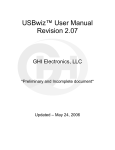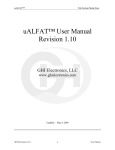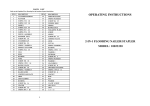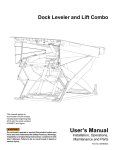Download USBwiz Manual
Transcript
USBwiz™ User Manual
Revision 2.13
GHI Electronics, LLC
**** preliminary ****
Version 2.20 will the first full release with all
functions tested and with free supplied code library
Updated – August 23, 2006
USBwiz™
USB Hosting for Every Product
Table of Contents
1.USB BUS............................................................................................................................................................ 4
1.1.INTRODUCTION..................................................................................................................................................
1.2.USB, ONE HOST AND MULTIPLE DEVICES!............................................................................................................
1.3.IN SHORT, WHAT IS USB? .................................................................................................................................
1.3.1.USB 101!..............................................................................................................................................
1.3.2. Transfer Speeds..................................................................................................................................
1.3.3.Transfer Types.....................................................................................................................................
4
4
4
4
5
5
2.FROM USBWIZ V1 TO USBWIZ V2................................................................................................................... 7
3.WHAT IS USBWIZ?............................................................................................................................................ 8
3.1.INTRODUCTION..................................................................................................................................................
3.2.SUPPORTED USB CLIENT CLASSES......................................................................................................................
3.3.KEY FEATURES.................................................................................................................................................
3.4.SOME EXAMPLE APPLICATIONS.............................................................................................................................
8
8
8
9
4.PIN-OUT AND DESCRIPTION......................................................................................................................... 10
5.USBWIZ BOOT LOADER................................................................................................................................. 13
5.1.GENERAL DESCRIPTION.....................................................................................................................................
5.2.USING THE BOOT LOADER.................................................................................................................................
5.3.BOOT LOADER COMMANDS................................................................................................................................
5.4.BOOT LOADER ERROR CODES...........................................................................................................................
13
13
13
14
6.COMMANDING WITH USBWIZ....................................................................................................................... 15
6.1.SELECTING AN INTERFACE..................................................................................................................................
6.2.UART INTERFACE..........................................................................................................................................
6.3.SPI INTERFACE MODE.....................................................................................................................................
6.4.I2C INTERFACE MODE.....................................................................................................................................
15
15
16
17
7.USBWIZ FUNCTIONS...................................................................................................................................... 18
7.1.FAT STORAGE MEDIA..................................................................................................................................... 18
7.1.1.Directories (folders)............................................................................................................................ 19
7.1.2.Files ................................................................................................................................................... 19
7.2.USB MASS STORAGE..................................................................................................................................... 19
7.3.USB HUMAN INTERFACE DEVICE........................................................................................................................ 19
7.4.USB PRINTERS.............................................................................................................................................. 20
7.5.USB SERIAL DEVICES..................................................................................................................................... 20
8.USBWIZ COMMANDS SET.............................................................................................................................. 22
8.1.VR GET VERSION NUMBER..............................................................................................................................
8.2.BR SET UART BAUD RATE............................................................................................................................
8.3.RS READ SECTOR..........................................................................................................................................
8.4.WS WRITE SECTOR........................................................................................................................................
8.5.FM MOUNT FILE SYSTEM.................................................................................................................................
8.6.DS DEVICE SWITCH........................................................................................................................................
8.7.MS GET MEDIA STATISTICS..............................................................................................................................
8.8.QF QUICK FORMAT MEDIA...............................................................................................................................
8.9.IL INITIALIZE LIST FILES AND FOLDERS.................................................................................................................
8.10.NF GET NEXT DIRECTORY ENTRY....................................................................................................................
8.11. MD MAKE DIRECTORY.................................................................................................................................
8.12.CD CHANGE DIRECTORY................................................................................................................................
8.13.RD REMOVE DIRECTORY................................................................................................................................
8.14.OF OPEN A FILE FOR READ, WRITE OR APPEND....................................................................................................
Copyright © 2006 GHI Electronics, LLC.
2 of 40
22
22
23
23
24
24
24
24
25
25
25
25
26
26
User Manual
USBwiz™
USB Hosting for Every Product
8.15.CF CLOSE FILE HANDLE................................................................................................................................
8.16.FF FLUSH FILE DATA....................................................................................................................................
8.17.RF READ FROM FILE.....................................................................................................................................
8.18.WF WRITE TO FILE......................................................................................................................................
8.19.SW SHADOW WRITE TO MULTIPLE FILES............................................................................................................
8.20.RW READ FROM FILE, WRITE TO OTHER FILE.....................................................................................................
8.21.SF SPLIT FILE..............................................................................................................................................
8.22.PF SEEK FILE.............................................................................................................................................
8.23.FP GET CURRENT FILE POINTER POSITION........................................................................................................
8.24.ZF RESIZE FILE...........................................................................................................................................
8.25.DF DELETE FILE..........................................................................................................................................
8.26.IF FIND FILE OR FOLDER................................................................................................................................
8.27.ND RENAME FILE OR FOLDER.........................................................................................................................
8.28.UH REGISTER USB HUMAN INTERFACE DEVICE.................................................................................................
8.29.RH READ HID REPORT................................................................................................................................
8.30.UP REGISTER USB PRINTER.........................................................................................................................
8.31.PR RESET USB PRINTER..............................................................................................................................
8.32.PS GET USB PRINTER STATUS......................................................................................................................
8.33.PP SEND DATA TO USB PRINTER TO PRINT......................................................................................................
8.34.US REGISTER SERIAL COMMUNICATION DEVICE...................................................................................................
8.35.SR READ SERIAL DEVICE...............................................................................................................................
8.36.SW WRITE TO SERIAL DEVICE........................................................................................................................
8.37.UF REGISTER FTDI DEVICE...........................................................................................................................
8.38.FQ SET FTDI BAUD RATE............................................................................................................................
8.39.FD SET FTDI DATA FORMAT (NOT READY).......................................................................................................
8.40.FH SET FTDI HANDSHAKING MODE (NOT READY)...............................................................................................
8.41.UL REGISTER PROLIFIC DEVICE (NOT READY).....................................................................................................
8.42.US REGISTER SILABS DEVICE (NOT READY)........................................................................................................
26
27
27
27
28
29
29
30
30
30
30
30
31
31
32
32
32
32
33
33
33
34
34
34
35
35
35
36
APPENDIX A: ERROR CODES.......................................................................................................................... 37
APPENDIX C: LICENSING.................................................................................................................................. 40
Copyright © 2006 GHI Electronics, LLC.
3 of 40
User Manual
USBwiz™
USB Hosting for Every Product
1.USB Bus
1.1.Introduction
Universal Standard Bus (USB) dominates when it comes to peripherals interfaces.
From a mice and keyboards to printers and external hard drives, most utilize USB
interface. As any other protocol, USB has its positives and negatives. On the positive
side, USB is designed for hot swappable devices. This means you can connect or
disconnect any device at any time. Also, you can have up to 128 devices connected at
the same time to one host. On the negative side, USB is not easy to add to a product.
From the complexity of the hardware to the many issues that need to be addressed for
the software. For more info, check out www.usb.org
1.2.USB, One Host and Multiple Devices!
If you ever noticed, all USB devices connect to the PC but they don’t connect to each
other (not counting USB OTG). USB protocol runs on a pyramid base. The PC is the
top of the pyramid and the devices connect to the PC directly or multiple devices can
connect to a HUB and the HUB will connect to the PC. So, on a USB system there is
one and only one HOST (your PC) and one or more device(s).
Adding a USB device to a product can be simple by using one of the USB<->UART
chips. Silabs, Prolific and FTDI offer the most popular USB<->UART chips. This is on
the hardware side but what about software and drivers. These companies offer drivers
for multiple operating systems as well. That is all great but about adding a host? When
adding a USB device chip to your product, your product will be able to connect to a
PC. Now, what if you want to use any USB device with your product? To connect a
USB-printer to your product you need a USB host. Before, there wasn’t any easy or
efficient way to add a USB host to a product. Most USB hosts run on PCI bus and
required a full operating system to run it. Some vendors introduced hosts that run on
ISA bus but even with ISA, a little microcontroller as PIC or AVR can’t run the USB
host stack affectively. USBwiz solves the USB host problem.
1.3.In short, what is USB?
1.3.1.USB 101!
The USB specification manual is hundreds of pages! We will try to simplify it in few
points:
Every USB Devices has at least one Configuration Set which logically contains at
least one interface.
Every interface contains Endpoints. Those Endpoints are the main elements in
USB (client-host) communication.
Endpoints are used to opening logical channels, which are called Pipes. The host
software uses pipes to communicate with devices.
Copyright © 2006 GHI Electronics, LLC.
4 of 40
User Manual
USBwiz™
USB Hosting for Every Product
Configurations, Interfaces, Endpoints are described in Descriptors in every USB
Device.
There is only one endpoint that has no descriptor with is Endpoint 0. This one is a
common endpoint that is available in every USB device and opening a pipe to this
endpoint is important for USB deriver to control the device, since standard, class,
vendor specific requests are transferred on this pipe.
USBwiz takes the role of USB host driver and provides the functions to fully
control USB devices and can manage multiple pipes simultaneously.
1.3.2. Transfer Speeds
USB 2.0 defines three different transfer speeds according to Device:
Low-Speed devices with speed of 1.5 Mbps which include keyboards, mice,
joysticks and other devices that does not require high transfer data rate.
Full-Speed devices with speed of 12 Mbps. For example: Flash disks,
Communication devices and others. This is the highest speed supported by
USB1.1.
High-Speed devices with speed of 480 Mbps, which is defined in USB 2.0
Specification only. High-Speed is more suitable for Disks, Communication devices
and video devices. High-Speed devices are required to be backward compatible
with USB1.1; therefore, supporting Full-Speed.
Since USBwiz drives USB 1.1 Host Controller, so it supports Low-Speed and
Full-Speed only and capable of running High-Speed devices in Full-Speed
compatibility mode.
1.3.3.Transfer Types
There are 4 types of data transfer which are classified in a way to suit the most
common cases of communication between the host and the clients:
Control Transfers: They are used to get information from or send commands to
USB devices. Control Transfers are sent to Endpoint 0. Some Requests are
Standard and required by every USB device. Requests can be Device Request,
USB class-specific requests or Vendor-specific requests.
Bulk Transfers: Large data blocks are transferred using Bulk Transfers. There is
no guarantee on when the data will be transferred but data integrity is guaranteed
through CRC calculations. It can be used for sending data to printer or thumb Flash
devices.
Interrupt Transfers: Basically, Interrupt Transfers are “small” Bulk transfers that
guarantee timing. It is the responsibility of the software to constantly read Interrupt
Pipes periodically. Interrupt pipes are used in mice, keyboards for example.
Isochronous Transfers: When data integrity is not important but speed must be
guaranteed, Isochronous Transfers are used. For example, USB sound cards don’t
Copyright © 2006 GHI Electronics, LLC.
5 of 40
User Manual
USBwiz™
USB Hosting for Every Product
care if a value was received incorrectly as, in most case, the user wouldn’t notice it.
But, it is very important that the sound card receives the data continuously.
USBwiz supports Control, Bulk and Interrupt Transfers.
Copyright © 2006 GHI Electronics, LLC.
6 of 40
User Manual
USBwiz™
USB Hosting for Every Product
2.From USBwiz V1 to USBwiz V2
This section is related only to users who have experience with USBwiz version 1. USBwiz
V1 was a great success for over a year. Knowing exact customer needs helped us define
the new version of the firmware. The new firmware will load on any USBwiz chip without
anything special. There is no need to make any change on your current circuit board
designs but you may want to add the new pins if needed, for example, the SD card detect
pin. For firmware version 2.xx, we provide a full ‘C’ library that does all the work for you.
Note that updating the firmware will not update the boot loader. There will be a separate
document explaining how to update the boot loader.
Copyright © 2006 GHI Electronics, LLC.
7 of 40
User Manual
USBwiz™
USB Hosting for Every Product
3.What is USBwiz?
3.1.Introduction
USBwiz is a single chip that performs all work needed for USB hosting and FAT file
system. USBwiz connects to a USB host (ISP1160) one side and to your product on
the other side (PIC, AVR…etc.) Using simple commands over I2C, SPI or UART
(serial) you can talk to almost any USB device on the market. If the device falls under
a supported USB class, no USB knowledge is necessary, USBwiz does the work. This
includes many of-the-shelf devices such as mouse, keyboard, joystick, USB memory,
printers, modems (cell phones), Wi-Fi 802.11 and many more!!
USBwiz includes FAT file system. Microsoft’s FAT file system allows your product to
create files on a media card (SD or MMC) or on a USB storage device (thumb drive or
external hard drive.) Finally, there is away for your product to read files from USB
thumb drives!
3.2.Supported USB Client Classes
The USB organization defines many classes for different USB devices. This means all
USB devices of a certain type; keyboards for example, should run the same way. This
is the reason why you do not need to install drivers when connecting a mouse to your
PC. Your operating system includes the “USB class drivers” USBwiz comes with many
USB class drivers. If a class is not supported by USBwiz, you can still use it by
accessing the raw USB commands.
USB supported Devices:
Most Human Interface Devices (HID) such as mouse, keyboard and joystick.
Printers with plain ASCII support.
Mass Storage. (Thumb drives and external USB hard drives)
Communication (Modems and cell phones) that contain Abstract Control Mode
Subclass Interface like Nokia Cell phones
Ralink Tech. Wi-Fi 802.11 USB devices with Ralink Tech chipset. (Not a standard
class and still under development)
3.3.Key Features
FAT32, FAT16 and FAT12 support.
Simultaneous access to 3 FAT devices.
Multi Media Card (MMC) and Secure Digital (SD) memory cards.
USB host stack and raw access to USB devices.
HID USB class support.
Printer USB class support.
Mass storage USB class support.
Supports ISP1160
Easily used with any microcontroller including PIC, AVR, Zilog…etc.
Copyright © 2006 GHI Electronics, LLC.
8 of 40
User Manual
USBwiz™
USB Hosting for Every Product
Runs with simple robust protocol on UART, I2C or SPI.
UART runs as high as 921.6 K-baud, I2C up to 400kbps, and SPI clock is up to 7
MHz.
Field upgradeable firmware.
Firmware can be updated from a file on the connected media!
Built in RTC (Real Time Clock)
Very few external components are needed.
Small LQFP 64 package.
40 to 50 mA, power consumption with capability of power down.
Single supply 3.3V.
5V tolerant I/O pins.
-40˚C to +85˚C temperature operating range.
Lead free.
3.4.Some Example Applications
Digital camera.
Data Logger.
Picture viewer.
USB thumb-drive MP3 player.
Digital camera.
Automated machine.
Keyboard/mouse/joystick interface.
RS232 to “USB-printer” server
Automated SMS Sending.
Copyright © 2006 GHI Electronics, LLC.
9 of 40
User Manual
USBwiz™
USB Hosting for Every Product
4.Pin-Out and Description
Pin
1
Name
UH_RD#
2
3
4
5
6
7
8
9
10
11
12
13
UH_WR#
RTXC1
D11
RTXC2
VSS
V3A
D10
MISC
UH_RESET#
A0
D9
ACTIVITY_LED
14
15
16
17
18
19
MISC1
SD_DET
D8
SD_CS#
VSS
UART_TX
SPI_DATARDY
I2C_DATARDY
20
21
TRST#
UART_RX
SPI_BUSY
I2C_BUSY
22
23
24
25
26
27
28
I2C_SCL
VCC
RTCK/DBG#
VSS
I2C_SDA
MMC/SD_SCK
MODE0
29
MMC/SD_MISO
Copyright © 2006 GHI Electronics, LLC.
Description
Read strobe. Used for USB host chip (must have a
pull-up resistor on this pin or UH_CS#)
Write strobe. Used for USB host chip
32KHz crystal for RTC
Data line 11. Used for USB host chip
32KHz crystal for RTC
Connect to ground
Analog supply source 3.3V
Data line 10. Used for USB host chip
For future expansion (Can be Analog in or out)
Reset pin. Used for USB host chip
A0. Used for USB host chip
Data line 9. Used for USB host chip
Gos high when executing a command and back low
when finished.
Currently not used
Detects if SD card. Edge sensitive signal
Data line 8. Used for USB host chip
Chip select line for MMC or SD card
Connect to ground
In UART mode this is the transmit pin
In SPI and I2C modes, this flag indicates that USBwiz
has data ready in SPI or I2C buffer and master must
read it. USBwiz will ignore any incoming command
when this pin is high.
Leave Unconnected
In UART mode this is the data receive pin
In SPI and I2C modes, this pin is a flag that indicates
that USBwiz is busy and it will not accept any
commands
The SCL line for I2C bus
3.3V power pin
Leave unconnected
Ground power pin
The SDA line for I2C
Clock signal for MMC and SD memory cards
Together with MODE1, select the interface mode for
USBwiz
Data signal from MMC or SD memory cards. Pull-up
10 of 40
User Manual
USBwiz™
USB Hosting for Every Product
Pin
Name
30
31
32
MMC/SD_MOSI
SD_WP
MODE1
33
34
35
36
37
38
39
40
41
D0
D1
D2
D15
D3
D4
D5
D14
D6/BL#
42
43
44
45
46
47
48
49
50
51
52
53
VSS
V3
D13
D7
UH_IRQ
SPI_SCK
D12
VBAT
VSS
V3
TMS
SPI_MISO
54
UART_RTS
SPI_MOSI
Description
resistor is required on this pin
Data signal to MMC or SD memory cards
SD write-protect detect
Together with MODE0, select the interface mode for
USBwiz
Data line 0. Used for USB host chip
Data line 1. Used for USB host chip
Data line 2. Used for USB host chip
Data line 15. Used for USB host chip
Data line 3. Used for USB host chip
Data line 4. Used for USB host chip
Data line 5. Used for USB host chip
Data line 14. Used for USB host chip
Data line 6. This line MUST be high at USBwiz power
up and reset. Make sure it has pull-up resistor
Ground
VCC power
Data line 13. Used for USB host chip
Data line 7. Used for USB host chip
IRQ. Used for USB host chip
Clock for SPI bus
Data line 12. Used for USB host chip
Optional 3V battery to run the RTC
Ground
3.3V power pin
Leave unconnected
In SPI mode, this pin is data output from USBwiz on
SPI bus
In UART mode, this pin is Ready To Send Signal
In SPI mode, this pin is data input to USBwiz on SPI
bus
UART_CTS
55
56
57
SPI_SSEL#
TCK
USBwiz_RESET#
58
UH_CS#
59
60
61
62
VSSA
TDI
XTAL2
XTAL1
Copyright © 2006 GHI Electronics, LLC.
In UART mode, this pin is Clear To Send Signal
Select line for USBwiz in SPI mode
Leave unconnected
Reset signal for USBwiz. USBwiz reset is required
after power up
Chip Select. Used for USB host chip (must have a pullup resistor on this pin or UH_RD#)
Analog Ground
Leave unconnected
Connect to 14.7456Mhz crystal
Connect to 14.7456Mhz crystal
11 of 40
User Manual
USBwiz™
Pin
63
64
USB Hosting for Every Product
Name
VREF
TDO
Copyright © 2006 GHI Electronics, LLC.
Description
3.3V reference for analog inputs
Leave unconnected
12 of 40
User Manual
USBwiz™
USB Hosting for Every Product
5.USBwiz Boot Loader
5.1.General Description
The boot loader is used to update the firmware of USBwiz. The firmware is the code
that sits inside the USBwiz chip and does all the work. When there is a new firmware
release, you can simply download the file from our website and, using simple
commands, you can load it on USBwiz. At power up, USBwiz's boot loader takes
control and checks the mode pins (MODE0 and MODE1). The mode pins are set in
interface mode, bootloader makes a jump to the firmware to start executing.
5.2.Using the Boot Loader
The easiest way to update USBwiz is by placing the new firmware on a SD card or a
USB mass storage device. Then, connect the media to USBwiz and send the boot
loader (BL) command to load the new firmware. Note that these commands are sent
to a functional firmware and they are firmware commands. If the firmware didn't
execute, there could be a need to set the mode pins in “force boot loader mode” In this
mode, the boot loader runs in UART mode at 9600 and will accept the boot loader
commands.
The firmware update file must be placed in the root directory. We recommend
formatting the media first.
If needed, user can update the new firmware by sending it over SPI, I2C or UART. All
commands return ‘!‘ followed by the error number, !00 means no error. The boot loader
responds with ‘Wxx(CR)’ on every sector write, where xx is the sector number.
5.3.Boot Loader Commands
Command
R
LQUx
Use
Load and run USBwiz
firmware
Load firmware file from
connected media
W
Write one sector to internal
FLASH
V
Returns the loader version
Notes
If Boot loader return BL then
reprogramming USBwiz is required
The x is the drive letter. For example
LQUA will load the firmware from
MMC/SD card, LQUB will load the
firmware from USB port 0 and LQUC will
load it from USB port 1.
Follow ‘W’ by the sector number then 512
bytes of sector data. Transaction must be
terminated by a checksum byte.
Checksum byte is calculated by adding
all 512 data bytes
Returned value is ASCII
Note: The boot loader is entirely separate program that loads USBwiz firmware. The
version number of the boot loader may not match the version number of USBwiz.
Copyright © 2006 GHI Electronics, LLC.
13 of 40
User Manual
USBwiz™
USB Hosting for Every Product
Important Note: New USBwiz chips come with no firmware on them.
5.4.Boot Loader Error Codes
The boot loader error codes are the same as USBwiz error codes.
Copyright © 2006 GHI Electronics, LLC.
14 of 40
User Manual
USBwiz™
USB Hosting for Every Product
6.Commanding with USBwiz
6.1.Selecting an Interface
USBwiz uses UART, SPI or I2C to communicate with any external microcontroller. At
power up, USBwiz samples MODE0 and MODE1 to determine what interface to use.
The MODE pins have a built in pull up resistors to default the pin to 1. Do not connect
these pins to VCC, leave unconnected for 1 or connect to GND for 0.
MODE0
0
1
0
1
MODE1 Interface
0
Force boot loader.
Runs UART 9600
0
I2C
1
UART
1
SPI
USBizi (special version and not for public) samples SPI_SCK and SPI_SSEL# to
determine what interface to use.
The following table describes the states
SPI_SSEL#
0
0
1
1
SPI_SCK
0
1
0
1
Interface
UART
Force boot loader
I2C
SPI
6.2.UART Interface
In UART mode, UART_TX pin is used to send data/responses to your microcontroller
and UART_RX pin to receive commands/data from your microcontroller. The default
baud rate for UART is 9600 baud, 8-bit, no parity and 1 stop bit. USBwiz can be set to
different baud rates.
CTS and RTS lines must be used in high band width applications. CTS pin is an input
to USBwiz. When it is high USBwiz will not send data and will wait for CTS to go low.
CTS should be high as long as possible to not slow down USBwiz. RTS pin is an
output from USBwiz and it is set high when USBwiz FIFO is near full. Depending on
data transfer speed, RTS pin may never go high because USBwiz is contentiously
emptying the FIFO.
Note: The internal UART has hardware TX FIFO that is 16 byte long. After asserting
CTS, USBwiz may still send the internal FIFO, up to 16 bytes.
Important: USBwiz will NOT send any data if CTS pin is high! If this pin is not
used then it must be connected to ground.
Copyright © 2006 GHI Electronics, LLC.
15 of 40
User Manual
USBwiz™
USB Hosting for Every Product
6.3.SPI Interface Mode
In SPI mode six pins are used for communication to implement slave SPI, including
two pins for handshaking. SPI_SSEL, SPI_SCK, SPI_MISO, and SPI_MOSI are the
standard SPI pins where SSEL is used for Slave Select, SCK is the Serial Clock
(7Mhz running and 1.75Mhz for boot loader,) MISO is the data line going from USBwiz
to your microcontroller, and MOSI is the data line going from your microcontroller to
USBwiz. The other two pins are used for handshaking, they are DATARDY and BUSY.
DATARDY pin goes high when there is data in the USBwiz’s SPI buffer. When BUSY
is high a user must not send any new data to USBwiz.
The boot loader in SPI is half duplex. When DATARDY pin is high, USBwiz will not
accept any commands and will assume the SPI transaction is for reading the data;
therefore, the incoming data will be discarded. The other handshaking pin is BUSY.
Before sending any command to USBwiz this pin must be checked and data can be
sent only when BUSY pin is low.
On the other hand, the firmware runs SPI in full duplex mode. When SPI is full duplex,
USBwiz will accept any incoming data while it is sending simultaneously. If USBwiz
has no data to send back, it will send NDT (No Data Token.) The NDT is 0xff and is
completely ignored by USBwiz and should be ignored by your system as well. When
reading data from USBwiz but there is nothing to send, use NDT.
In some rare cases, there could be a need to send 0xFF (writing the hex value 0xFF,
not ASCII 0xFF!!) This is resolved by using HDT (Half Data Token.) HDT is the value
0xFE. Whenever USBwiz or your system sees HDT, it must wait for one more byte to
decide what that value actually is. HDT followed by another HDT results in 0xFE;
otherwise, it is 0xFF. Keep in mind 0xFF is always ignored even if it came after HDT.
Here is a simple ‘C’ code example:
void SendSPItoUSBwiz(int8 c)
{
if( c = = 0xFF )
{
PutSPI(0xFE);
PutSPI(0x00);
}
}else if( c = = 0xFE )
{
PutSPI(0xFE);
PutSPI(0xFE);
}else
PutSPI(c);
}
Note that this example ignores the incoming data from SPI and it shouldn’t be used.
Please consult the code library we provide.
Important: USBwiz requires the following in order for SPI to work:
SCK is output from your system.
Copyright © 2006 GHI Electronics, LLC.
16 of 40
User Manual
USBwiz™
USB Hosting for Every Product
SCK is idle high.
SCK is lower that 7Mhz. (1.75 in boot loader)
Data is shifted out MSB first.
Data is shifted on the rising edge.
6.4.I2C Interface Mode
Four pins are needed for I2C communication. The USER_I2C_SCL and
USER_I2C_SDA are the two I2C bus lines. I2C_DATARDY and I2C_BUSY lines work
exactly the same way as SPI_DATARDY and SPI_BUSY work. USBwiz runs in slave
I2C mode always. The slave address of USBwiz is 0xA4. This address is fixed and
can’t be changed.
Copyright © 2006 GHI Electronics, LLC.
17 of 40
User Manual
USBwiz™
USB Hosting for Every Product
7.USBwiz Functions
The commands and response in USBwiz are made in a way where they can be understood
and read by a human and can be easily parsed by any simple 8-bit micro. Each command is
2 characters. Some commands take parameters and others don’t. For example, VR
command doesn’t take any parameters and it returns the version number. On the other hand,
MD requires parameter to run. MD creates (makes) a folder on the accessed media device.
‘MD LOG’ creates a folder with the name LOG.
Also, every command must be terminated with Carriage return. This is the enter key on your
keyboard. When programming in ‘C’, it is ‘\r’ or 0x0D.The backspace key is supported in case
there is a need to discard the last entry. There are many restrictions that must be noticed or
USBwiz will not accept the command.
Commands must be 2 characters.
Every command must have the exact number of arguments.
Spaces must be used whenever is required.
Extra spaces count as errors.
All numbers are hexadecimal.
7.1.FAT Storage Media
USBwiz can connect to two kinds of storage media types. The media types are
SD/MMC cards and USB Mass Storage device (SCSI command subclass, bulk only
protocol) which includes thumb flash, USB hard drives and card readers. USBwiz
supports 3 simultaneous FAT devices. Keep in mind that all devices must be formatted
FAT12, FAT16 or FAT32.
USBwiz can mount up to 3 File System Medias that are independent from each other,
which means that all opened files and operations in one file system has no effect on
the others. This gives USBwiz very great capability of flexible switching between the
file system Medias and providing other valuable functions like reading from file in one
Media and write it back in other file in another media at the same time.
To access FAT Storage Media, the media need to be mounted using Fat Mount
command (FM m where m is media type that can be S for SD, 0 for USB port 0 and 1
for USB por1). Once the device is mounted, you can use any of the file access
commands.
Example: Mount File System 0 on SD/MMC:
FM S
!00
MD FOLDER
!00
USBwiz supports the original FAT file system where files are 8 characters long with
extension that is 3 characters long. No long file name is supported. This allows us to
speed up the file access time and simplify the user’s work.
Copyright © 2006 GHI Electronics, LLC.
18 of 40
User Manual
USBwiz™
USB Hosting for Every Product
7.1.1.Directories (folders)
Folders are supported by USBwiz. Use Change Directory command (CD) to move
over Folders.
MD USBWIZ Create “USBWIZ” folder
CD USBWIZ Change the curent folder access to “USBWIZ” folder
7.1.2.Files
Files can be opened for read, write or append. Opening a file for read requires that the
file exists on the media. Opening a file for write requires that the file doesn’t exist on
the media. If the file that is being open for read already exists on the media, USBwiz
will erase the old folder. Opening a file for append will add data to a file if it exists. If
the file doesn’t exist then a new file will be made. With USBwiz you can open up to 4
files at the same time using file handles. This is not how many files USBwiz can open
on a drive. USBwiz can open thousand of files same as your PC.
Handles are used for fast access to a file. If a user needs to log data to 2 files at the
same time, “VOLTAGE.LOG” and “CURRENT.LOG” file handles become very useful. To
do so, open VOLTAGE.LOG under handle 1 and CURRENT.LOG under handle 2.
Now start sending your data to handle 1 and 2 instead to the file name. Handles can
even point to files on different medias because USBwiz contains 3 independent FAT
cores.
7.2.USB Mass Storage
USBwiz has an internal USB Mass Storage Driver that can control two Mass Storage
Devices at the same time. FM 0 or FM 1 will automatically initialize the USB device
and return the available LUNs on the current device. LUN is the Logical Unit Number
and it is used on card readers that have more than one card slot. The card reader is
one USB device but it has multiple LUNs.
In case there a requirement to access a LUN, FM commands can be used with the
LUN extension. FM p>l where p is the port number and l is the LUN number. FM p
command alone will use LUN0
FM 0
!00
$03
!00
This device supports 4 LUNs in this example.
7.3.USB Human Interface Device
This USB class includes vast range of HID devices. USBwiz HID driver support those
that has only output interrupt Endpoint for HID Report sending. This covers all
keyboards, all mice, and almost all joysticks
Copyright © 2006 GHI Electronics, LLC.
19 of 40
User Manual
USBwiz™
USB Hosting for Every Product
First, the HID must be registered like any other USB device. We will initialize HID
which is Attached to USB port 1
UH 1
Then USBwiz will output Data size that is send by the HID which is 4 Bytes for Mice
and 8 Bytes for Keyboards. Now the USBwiz is ready get Data from HID which can be
performed by Read HID
RH 1
Now, we can repeat RH 1 to read more data from the device. It is normal for HR to
return code “HID_NO_DATA”
USBwiz also contains a command for continuous reading of the HID device. HP is
similar to HR but HP except that it will keep looping and returning the HID data if
available. To terminate the loop, send any command to USBwiz.
7.4.USB Printers
USBwiz Printer driver support those that have Interface with unidirectional protocol.
USBwiz doesn't know anything about printer protocols and scripts. It simply sends your
data to the printer. Some printer support pure ASCII and prints it and some don't. You
can use your PC with installed printer to “print to file” option from the print window.
With this option, windows will save the data that it would have sent to the printer to a
file. This file can be saved on a media and USBwiz can read it and send it to the
printer. This will guarantee the printer will work for your first test.
First command to be used is USB register printer UP.
UP 0
Now you can preform any of the command such as reseting the printer PR.
PR 0
The actual print command PP, will accept up to 255 bytes of data of every transfer.
You can safely call the PP more than once.
PP 0>4
!00
1234
!00
Get Printer Status Command PS is used to Get Printer Standard Status Byte which is
identical to status byte that is usually returned from Parallel Port printers.
7.5.USB Serial Devices
USBwiz supports many serial USB devices. Communication Device standard USB
class CDC 02 is one of them. This can be a USB modem or a cell phone. AT
commands can be used to dial numbers, send SMS messages and transfer data on
some of the CDC USB modems. Check your cellphone manual for a list of supported
AT commands. Other serial devices are Prolific, Silabs and FTDI serial (UART) to USB
converters. Most USB GPS modems out there use Prolific chipset. This allows you to
Copyright © 2006 GHI Electronics, LLC.
20 of 40
User Manual
USBwiz™
USB Hosting for Every Product
connect a USB GPS to USBwiz. Same for Silabs and FTDI chipsets. Many devices
use one of these chips and therefore they can communicate with USBwiz as easy as
any other USB devices.
There are independent USB register and configuration commands for every one of the
supported devices but they all share the Serial Read and Serial Write commands.
UF 0
!00
FB 0>4138
!00
SW 0>4
!00
1234
!00
Register an FTDI device
Set the baud rate to 9600
Send 1234 to FTDI
Copyright © 2006 GHI Electronics, LLC.
21 of 40
User Manual
USBwiz™
USB Hosting for Every Product
8.USBwiz Commands Set
All commands below are entered in ASCII. We choose to use ASCII to simplify
troubleshooting and to allow humans to enter commands easily. A special case is when
accessing the data inside or outside a file. When writing/reading to/from a file or USB Pipe,
USBwiz will use any kind of data. Basically, what you send is what goes on the file. It doesn’t
have to be ASCII.
When USBwiz is done processing a command, it will return an error code in the form
“!xx<CR>” where xx is the error number. Also, some commands require returning some extra
information. Returned data will come after the symbol $, unless noted otherwise.
You can send multiple commands to USBwiz until its FIFO is full (indicated by BUSY or
RTS.) USBwiz will take the commands in one at the time, process them and send responses
for each one. Always terminate commands with carriage return character.
Note: in all commands descriptions of their outputs will consider the successful executing of
the command
8.1.VR Get Version Number
It prints the version number of USBwiz firmware. Note that this version is not same or
related to the version number of the boot loader nor the OEM boards we offer. The
return value is always in the form “USBwiz x.xx”
Format:
VR
Example: VR
USBwiz 2.20
8.2.BR Set UART Baud Rate
UART defaults to 9600 at power up. This is extremely slow but some systems don’t
support faster bauds. The baud rate can be set to many different standard baud rates.
BR command sets the internal divider registers of the UART hardware. This way any
possible baud rate can be set. To calculate the divider value use
(OSC*4/BaudRate/16) The OSC we use on USBwiz is 14745600. The baud rate value
is lost on reset and UART goes back to 9600.
Format:
BR vvvv
vvvv: WORD HEX Baud Rate Divider
Example:
BR 0020
Baud Rate is 115200
Some common values:
Baud Rate
9600
19200
38400
57600
Divider in decimal
384
192
96
64
Copyright © 2006 GHI Electronics, LLC.
22 of 40
Divider in HEX*
0180
00C0
0060
0040
User Manual
USBwiz™
USB Hosting for Every Product
115200
921600
32
4
0020
0004
* To be used with BR command
8.3.RS Read Sector
Format1:
RS ssssssss
!00
512 Bytes is
returned
!00
Read Sector from the current File System Media
ssssssss HEX DWORD sector address
Example1:
RS 0
Read Sector 0
Format2:
RS C>ssssssss
Read Sector from Specific Attached Media even
m is Mass Storage Device Handle
ssssssss HEX DWORD sector address
RS Um>ssssssss
!00
512 Bytes is
returned
!00
Example2:
RS U0>1
Read Sector 1 from attached USB Mass Storage
Device Media to Mass Storage Handle 0
8.4.WS Write Sector
Format1:
WS ssssssss
!00
512 Bytes must be
sent to USBwiz
!00
Write to Sector from the current File System
Media
ssssssss HEX DWORD sector address
Example1:
WS 0
Write to Sector 0
Format2:
WS C>ssssssss
Write to Sector from Specific Attached Media
even
m is Mass Storage Device Handle
ssssssss HEX DWORD sector address
WS Um>ssssssss
!00
512 Bytes must be
sent to USBwiz
!00
Example2:
WS U0>1
Copyright © 2006 GHI Electronics, LLC.
Write to Sector 1 from attached USB Mass
Storage Device Media to Mass Storage Handle 0
23 of 40
User Manual
USBwiz™
USB Hosting for Every Product
8.5.FM Mount File System
USBwiz can mount up to 3 File System Medias that are independent from each other,
which means that all opened files and operations in one file system has no effect on
the others. This gives USBwiz very great capability of flexible switching between the
file system Medias and providing other valuable functions like reading from file in one
Media and write it back in other file in another media at the same time.
FM takes the responsibility of mounting the dedicated File System and doing any
necessary USB commands for USB memory.
Format:
Example:
FM d
FM d>l
Mount File System for device d
d can be S for SD, 0 for USB 0 or 1 for USB 1
Mount File System for device d and LUN l
FM 0
Mount device on USB port 0 and use default LUN 0
FM 1>4
Mount device on USB port 1 and use LUN 4
8.6.DS Device Switch
Device Switch command switch the file access to different File System. The command
just tells what device to use for the next file access. The Fm commands automatically
calls DS on the last successfully mounted media.
Format:
DS d
d Can be S, 0 or 1
Example:
DS S
Switch access to SD card
8.7.MS Get Media Statistics
Format: MS
!00
$ssssssss $ffffffff
!00
ssssssss HEX DWORD Media Size
ffffffff HEX DWORD Free Size
8.8.QF Quick Format Media
This command resets File Allocation Only. No change occurs to Boot Sector or
MBR
Format: QF CONFIRM FORMAT
Note: the function will not be executed till the right confirming string follows the
command
Copyright © 2006 GHI Electronics, LLC.
24 of 40
User Manual
USBwiz™
USB Hosting for Every Product
8.9.IL Initialize List Files and Folders
It sets List Files and Folders Function pointer to the first Directory entry in the current
root.
Format:
IL
Example:
IL
Related Command: NF
8.10.NF Get Next Directory Entry
This command will print out the Directory Entry “File or Folder” and increments List
Files and Folders pointer.
Format:
NF
!00
NNNNNNNN.EEE AA ssssssss
!00
NNNNNNNN File Name
EEE File Extension
AA HEX Byte File Attributes*
ssssssss HEX DWORD File Size
Example:
NF
!00
TEST0001.TXT 00 0000FE23
!00
NF
!00
TEST0002.TXT 00 00001234
!00
Passing NF command two times and
get the results.
Related Command: IL
* File Attributes are one byte Standard Attribute Structure in FAT system.
7
6
5
4
3
2
2
0
Reserve
Archiv
Folde Volume
Syste
Hidde
Read Only
d
e
r
ID
m
n
8.11. MD Make Directory
Creates a folder
Format:
MD foldername
foldername follows the short name formation
Example: MD MYFOLDER Create a folder with name MYFOLDER
8.12.CD Change Directory
Changes the current folder access. Folder must exist.
Format:
CD foldername
Foldername follows the short name formation
Example: CD MYFOLDER The current root is in MYFOLDER
Copyright © 2006 GHI Electronics, LLC.
25 of 40
User Manual
USBwiz™
USB Hosting for Every Product
8.13.RD Remove Directory
This command removes Directory. The directory must be empty from any files or
subdirectories.
Format:
RD foldername
Foldername follows the short name formation
Example: RD MYFOLDER Remove the folder with name MYFOLDER
8.14.OF Open a file for read, write or append
To open a file for read, write or append in the current Folder, use OF command. The
commands require a file handle and the access mode.
Open Modes are:
‘R’ Open for read requires the file to already exist in the current media and the
current accessed folder.
‘W’ Open for read will create a new file and give write privilege to it. If the file
already exists, it will be erased first then will open a new one for write.
‘A’ Open for append is similar to write with one exception. If the file already
existed, it will be opened and the incoming data will be appended at the end.
Important Note: The file name must be in standard short name “8.3” formation.
Note: USBwiz currently has 4 available file handles.
Format:
OF nM>foldername
Open file foldername to file handle n with
access mode M which can be R,W or A.
Example:
OF 1R>VOLTAGE.LOG
Open file VOLTAGE.LOG to file handle 1 with
READ access mode.
OF 0W>CURRENT.LOG
Open file CURRENT.LOG to file handle 0 with
WRITE access mode.
8.15.CF Close File Handle
This command closes the opened file and updates file parameters in the file system
and confirm that all data in file buffer is written to the media. Then it releases the file
handle to be available for new file opening.
It is an important command, especially for file functions that add or modify on files to
confirm that data is written on the media and file parameters are updated.
Format:
CF n
Close File handle n
Example:
CF 0
Close File handle 0
Copyright © 2006 GHI Electronics, LLC.
26 of 40
User Manual
USBwiz™
USB Hosting for Every Product
8.16.FF Flush File Data
This command does the same function of CF function except releasing the file handle.
So it updates file parameters and flushes file buffer data into storage media and keep
file handle ready for another write command.
It is made especially for file functions that add or modify on files to confirm that data is
written on the media and file parameters are updated.
Format:
FF n
Close File handle n
Example:
FF 0
Close File handle 0
8.17.RF Read from File
Sending RF with the file handle and the byte count and USBwiz will return your data.
The file must be opened for read first. To read more data from the file, send another
RF. If USBwiz couldn’t get all the data it promised to return, it will send a filler symbol
instead. It is up to the user to decide what the filler is going to be.
Format:
RF nM>ssssssss
!00
ssssssss Bytes is
returned
$aaaaaaaa
!00
Example:
We have a file with 8 bytes (ABCDEFGH) in it, and it is opened for read
with handle number 2.
RF 2Z>5
!00
ABCDE
$00000005
!00
RF 2Z>5
!00
FGHZZ
$00000003
!00
n File Handle
M Filler Character
ssssssss HEX DWORD desirable data size to be
read
aaaaaaaa HEX DWORD actual read data from file
size
Read 5 bytes from a file #2 with filler Z
USBwiz accepted the command
This is the data coming from the file
All 5 bytes are valid
No errors has occurred
Read more data. We will request 5 but only 3 are
left
No errors has occurred
USBwiz returned the last 3 bytes but added 2 fillers
USBwiz indicating it was able to read 3 bytes only
USBwiz no error indication
Related Commands: OF, CF, PF and FP
8.18.WF Write to File
After a file is opened for write, you can use WF to write to that file handle. After WF
command, USBwiz will respond with error code. If the error code is !00 then writing
data to the file is ready. Now, everything goes into the interface goes directly to the file
with no interpretation what so ever. After sending all requested data, USBwiz will
Copyright © 2006 GHI Electronics, LLC.
27 of 40
User Manual
USBwiz™
USB Hosting for Every Product
return the actual write count. In some instances USBwiz could fail writing all the data
and it will inform the user of the data loss. Finally, WF returns another error code. You
can send as many WF as you need to write more data to the file. We recommend
sending small block of data, around 100 bytes.
Format:
Example:
WF n>ssssssss
!00
User sends data
$aaaaaaaa
!00
WF 1>10
!00
1234567890abcd
ef
$00000010
!00
n File Handle
ssssssss HEX DWORD desirable data size to be
written
aaaaaaaa HEX DWORD actual written data to file
size
Write 16 bytes to the file opened for handle 1
USBwiz accepted the command
16 bytes of data to go into the file
USBwiz was able to write 16 bytes
No errors has occurred
Related Commands: OF, CF and FF
8.19.SW Shadow Write to multiple Files
This command is similar to WF command except that it writes the same data into two
or three files simultaneously
Format 1:
SW n m>ssssssss
!00
User sends data
$aaaaaaa1 !00
$aaaaaaa2 !00
Format 2:
SW n m o>ssssssss
!00
User sends data
$aaaaaaa1 !00
$aaaaaaa2 !00
$aaaaaaa3 !00
SW 1 0 3>10
!00
1234567890abcdef
$00000010 !00
$00000010 !00
$00000010 !00
Example:
Copyright © 2006 GHI Electronics, LLC.
N First File Handle
m Second File Handle
ssssssss HEX DWORD desirable data size to be
written
aaaaaaaa HEX DWORD actual written data to
file size
Same as the previous Format except for having a
third shadow o Third File Handle
Write 16 bytes to the file opened for handle 1, 0,
3
USBwiz accepted the command
16 bytes of data to go into the file
USBwiz was able to write 16 bytes to the three
files successfully with no errors occurrence.
28 of 40
User Manual
USBwiz™
USB Hosting for Every Product
8.20.RW Read from File, Write to other file
This command is very powerful and fast! If we have two files, one is opened for Read
and the other for write, this command allows copying data from a file to another even if
they were opened in different storage media devices.
Format:
RW r w>ssssssss
!00
$aaaaaaaa
!00
Example:
Suppose that a file is opened for read and represented in handle 0 and
another file is opened for write and represented in handle 1.
RW 1 0>100
!00
$aaaaaaaa
!00
r Read-Mode File Handle
w Write-Mode File Handle
ssssssss HEX DWORD desirable data size to be
read and written
aaaaaaaa HEX DWORD actual written data from file
size
Read 256 bytes from file 1 and write them into file 0
USBwiz accepted the command
All 256 bytes are valid
No errors has occurred
8.21.SF Split file
SF splits a file into 2 new files. The files can be opened on different drives or the same
drive. It requires one file to be open for read and 2 other files to be open for write.
Files handles will be automatically closed after successful executing of the command.
Format:
SF n>m+o@ssssssss
!00
$aaaaaaa1
!00
$aaaaaaa2
!00
Example:
Suppose that the source file is represented by file handle 1 with size 32
Bytes. And we want to split it at the position 16 and save the parts into
files represented in file handles 0 and 2 which are opened in write-mode.
SF 1>0+2@10
Split file 1 at position 16 into two files 0 and 2
!00
USBwiz accepted the command
$00000010
USBwiz was able to write 16 bytes to the first part
!00
No errors has occurred
$00000010
USBwiz was able to write 16 bytes to the first part
!00
No errors has occurred
Copyright © 2006 GHI Electronics, LLC.
N Source Read-Mode File Handle
m First part destination Write-Mode File Handle
o Second part destination Write-Mode File Handle
ssssssss HEX DWORD desirable split position in
the source file
aaaaaaa1 HEX DWORD actual written data to the
first part file
aaaaaaa2 HEX DWORD actual written data to the
second part file
29 of 40
User Manual
USBwiz™
USB Hosting for Every Product
8.22.PF Seek File
This command changes the file pointer position. File must be opened in Read-Mode.
Format:
PF n>ssssssss
n File Handle
ssssssss HEX DWORD new position
Example:
PF 1>10
Set file pointer at position the 16th byte in file, supposing
that its size is less than 16 bytes
8.23.FP Get Current File Pointer Position
This command gets the current sector address and the position in that sector of file
pointer. File must be opened in Read-Mode,
Format:
FP n
!00
$ssssssss $pppp
!00
n File Handle
ssssssss HEX DWORD Sector address
pppp HEX WROD position in Sector
8.24.ZF Resize File
This command sets file size to a certain position less than its size and omits the data
after that position.
File must be opened in Read-Mode.
File handle will be automatically closed after successful executing of this command.
Format:
ZF n>ssssssss
n File Handle
ssssssss HEX DWORD desirable data size to be
written
Example:
ZF 1>10
Resize the file to 16 bytes, supposing that its original
size is less than 16 bytes
8.25.DF Delete File
Format:
RD filename
filename follows the short name formation
Example:
RD
TEST.TXT
Remove the file with name TEST.TXT
8.26.IF Find File or Folder
This command search for a specific file or folder name in the current folder and print out
file’s major information which includes size, attributes and date & time of modification.
Format:
IF filename
!00
Copyright © 2006 GHI Electronics, LLC.
filename follows the short name formation
ssssssss HEX DWORD File Size
30 of 40
User Manual
USBwiz™
Example:
USB Hosting for Every Product
$ssssssss $AA $ddddtttt
!00
AA HEX Byte File Attributes*
ddddtttt HEX DWORD time and date
structure**
IF TEST.TXT
!00
$00000F34 $00 $ 34210000
!00
File has been found and its size is 3892
bytes with no special attributes.
Last modification time is 00:00:00 date is
1/1/2006
* File Attributes are one byte Standard Attribute Structure in FAT system.
7
6
5
4
3
2
2
0
Reserve
Archiv
Folde Volume
Syste
Hidde
Read Only
d
e
r
ID
m
n
** Time and Date structure is a DWORD Standard structure in FAT system.
Bits(s
)
31..25
24..21
20..16
15..11
10..5
4..0
Field
Description
Year198
0
Month
Day
Hour
Minute
Second2
Years since 1980
1..12
1..31
0..23
0..59
Seconds divided by 2 (0..30)
8.27.ND Rename File or Folder
Format:
ND filename newname
filename follows
formation
the
short
name
newname follows the short name
formation
Example:
ND TEST.TXT CURRENT.LOG
Rename the file with the name
TEST.TXT
with
name
CURRENT.LOG
8.28.UH Register USB Human Interface Device
USBwiz has an internal HID Driver that can control 2 HID devices like Mice, Keyboards
and Joysticks. UH Command is responsible for the manual Registering of USB Devices
as HID
This command also returns HID Report Size which defines the quantity of Data that will be
returned by RH command.
Format:
UH h>p
!00
$nn
!00
h is USB device handle of an enumerated device
p is a free USB Pipe Handle
nn is HID Report Size
Copyright © 2006 GHI Electronics, LLC.
31 of 40
User Manual
USBwiz™
Example:
USB Hosting for Every Product
UH 0>3
!00
$04
!00
Register USB device of USB device handle 0 as HID and use
Pipe Handle 3
Report size is 4 Bytes
8.29.RH Read HID Report
This command read HID Report’s Data.
Format:
RH p
!00
Report’s data
!00
p is an opened USB Pipe Handle by UH command.
Report’s Data may not be readable since it is not
converted to ASCII HEX Bytes, but they are returned as
they came from the Pipe.
Example:
RH
!00
Report’s Data
!00
Register USB device of USB device handle 0 as HID
and use Pipe Handle 3
8.30.UP Register USB Printer
USBwiz has an internal Printer Driver that can support up to 2 printers. UP Command is
responsible for the manual Registering of USB Devices as Printer
Format:
UP h
h is USB device handle of an enumerated device
Example:
UP 1
Register USB device of USB device handle 1
8.31.PR Reset USB Printer
Format:
PR
Example:
PR
Reset USB Printer
8.32.PS Get USB Printer Status
Format:
PS
!00
$nn
!00
h is USB device handle of an enumerated device
p is a free USB Pipe Handle
nn is Printer Status*
Example:
PS
!00
Register USB device of USB device handle 0 as HID and
use Pipe Handle 3
Copyright © 2006 GHI Electronics, LLC.
32 of 40
User Manual
USBwiz™
USB Hosting for Every Product
$20
!00
Printer status indicates Not paper in the feeder
* Note: Some USB printers may not always able to determine Status.
Bits(s)
Field
Description
7,6
Reserved
Reserved
5
Paper
1= Paper Empty
0 = Paper Not Empty
Empty
4
Select
1 = Selected
0 = Not Selected
3
Not Error
1 = No Error
1 = Error
2,1,0
Reserved
Reserved
8.33.PP Send Data to USB Printer to print
Format:
PP ss
!00
Data to Print
!00
Example:
PP D
!00
Hello Word!
ss is Byte data to be sent to printer size
!00
8.34.US Register Serial Communication Device
USBwiz has an internal CDC Driver. UA Command is responsible for the manual
Registering of USB Devices as CDC.
Format:
US p
p is the port number
Example:
US 1
Register USB CDC device on port 1
8.35.SR Read Serial Device
This command reads out the internal OUT buffer of the Serial Device.
Format:
Example:
SR p
!00
$ss
ss bytes
!00
Read Serial Device buffer on port p
SR 0
!00
Read CDC buffer on port 1
Data Size is HEX Byte ss
Copyright © 2006 GHI Electronics, LLC.
33 of 40
User Manual
USBwiz™
USB Hosting for Every Product
$06
Hello!
!00
The device has 6 bytes “Hello!”
Note: Sometimes multiple SR commands must be passed to flush out all the data in
the buffer, like when you first get the echo of the command and the get the result of it.
It is a good practice to keep reading the Serial Device buffer periodically
8.36.SW Write to Serial Device
Format:
SW p>ss
!00
Data to device
!00
p is the port number
ss is Byte data to be sent to Serial Device
Example:
SW 0>3
!00
AT<CR>
!00
Write 3 bytes to serial device on port 0
Send AT and follow it by carriage return (0x0D)
8.37.UF Register FTDI Device
USBwiz has an internal FTDI driver that can read devices with default or specific
vendor and product IDs.
Format1:
UF p
Format2:
UFp>vvvv>xxxx
Example:
UF 1
p is the port number
PID and VID are the default FTDI's 0x6001 and
0x0403
p is the port number
vvvv is Vendor ID
pppp is Product ID
Register FTDI device with default VID and PID
connected on port 1
8.38.FQ Set FTDI Baud Rate
Format:
FQ bbbb
bbbb is Baud rate value*
Example:
FQ 4138
Set Baud Rate to 9600
* Some calculated baud rate values referenced from FTDI Specifications
Baud
Rate Actual Baud Rate
Value
04E2
2400
0271
4800
4138
9600
809C
19200
Copyright © 2006 GHI Electronics, LLC.
34 of 40
User Manual
USBwiz™
USB Hosting for Every Product
C04E
0034
001A
000D
38400
57600
115200
230400
8.39.FD Set FTDI Data Format (not ready)
Format:
DQ b p s
b is bits number - typically 8 p is parity
0 no parity
1 Odd
2 Even
3 Mark
4 Space
Example:
DQ 8 0 0
s is stop bit count
01
1 1.5
23
Number of bits is 8, No parity bit, one Stop bit
8.40.FH Set FTDI Handshaking Mode (not ready)
Format1:
Format2:
FQ N
No handshaking
FQ R
Hardware Handshaking using DTR/DSR lines
FQ S
Hardware Handshaking using CTS/RTS lines
FQ X NF
Xon/Xoff Handshaking where N is Xon character and F
is Xoff character
8.41.UL Register Prolific Device (not ready)
USBwiz has an internal Prolific chipset driver that can read devices with default or
specific vendor and product IDs.
Format1:
UL p
Format2:
ULp>vvvv>xxxx
Example:
UL 1
Copyright © 2006 GHI Electronics, LLC.
p is the port number
PID and VID are the default FTDI's 0x6001 and
0x0403
p is the port number
vvvv is Vendor ID
pppp is Product ID
Register Prolific device with default VID and PID
35 of 40
User Manual
USBwiz™
USB Hosting for Every Product
connected on port 1
8.42.US Register Silabs Device (not ready)
USBwiz has an internal Prolific chipset driver that can read devices with default or
specific vendor and product IDs.
Format1:
US p
Format2:
USp>vvvv>xxxx
Example:
US 1
Copyright © 2006 GHI Electronics, LLC.
p is the port number
PID and VID are the default FTDI's 0x6001 and
0x0403
p is the port number
vvvv is Vendor ID
pppp is Product ID
Register Silabs device with default VID and PID
connected on port 1
36 of 40
User Manual
USBwiz™
USB Hosting for Every Product
Appendix A: Error Codes
Description
No Error
ERROR_READ_SECTOR
ERROR_WRITE_SECTOR
ERROR_ERASE_SECTOR
ERROR_MBR_SIGNATURE_MISSMATCH
ERROR_BS_SIGNATURE_MISSMATCH
ERROR_SECTOR_SIZE_NOT_512
ERROR_FSINFO_SIGNATURE_MISSMATCH
ERROR_CLUSTER_OVER_RANGE
ERROR_CLUSTER_UNDER_RANGE
ERROR_NEXT_CLUSTER_VALUE_OVER_RANGE
ERROR_NEXT_CLUSTER_VALUE_UNDER_RANGE
ERROR_NO_FREE_CLUSTERS
ERROR_FILE_NAME_FORBIDDEN_CHAR
ERROR_FILE_NAME_DIR_NAME_OVER_8
ERROR_FILE_NAME_DIR_EXTENSION_OVER_3
ERROR_FILE_NAME_FIRST_CHAR_ZERO
ERROR_MEDIA_FULL
DIR_ENT_FOUND
DIR_ENT_NOT_FOUND
ERROR_FOLDER_IS_CORRUPTED_FIRST_CLUSTER
ERROR_FOLDER_IS_CORRUPTED_DIR_DOT_NOT_FOUND
ERROR_FOLDER_IS_CORRUPTED_DIR_DOTDOT_NOT_FOUN
D
ERROR_ROOT_DIRECTORY_IS_FULL
ERROR_OPEN_FOLDER_FILE
ERROR_WRTIE_TO_READ_MODE_FILE
ERROR_SEEK_REQUIER_READ_MODE
ERROR_INVALID_SEEK_POINTER
ERROR_FOLDER_NOT_EMPTY
ERROR_IS_NOT_FOLDER
ERROR_READ_MODE_REQUIRED
ERROR_END_OF_DIR_LIST
ERROR_FILE_PARAMETERS
ERROR_INVALID_HANDLE
ERROR_EOF
ERROR_NEW_SIZE_ZERO
ERROR_HCD_CHIP_NOT_FOUND
ERROR_HCD_PTD_COMP_CRC
ERROR_HCD_PTD_COMP_BIT_STUFFING
ERROR_HCD_PTD_COMP_DATA_TOGGLE
Copyright © 2006 GHI Electronics, LLC.
37 of 40
Value
0x00
0x01
0x02
0x03
0x11
0x12
0x13
0x14
0x21
0x22
0x23
0x24
0x25
0x31
0x32
0x33
0x34
0x35
0x40
0x41
0x42
0x43
0x44
0x45
0x46
0x47
0x48
0x49
0x4A
0x4B
0x4C
0x4D
0x4E
0x4F
0x50
0x51
0x60
0x61
0x62
0x63
User Manual
USBwiz™
USB Hosting for Every Product
Description
ERROR_HCD_PTD_COMP_STALL
ERROR_HCD_PTD_COMP_DEVICE_NO_RESPOND
ERROR_HCD_PTD_COMP_PID_CHECK_FAIL
ERROR_HCD_PTD_COMP_UNEXPECTED_PID
ERROR_HCD_PTD_COMP_DATA_OVERRUN
ERROR_HCD_PTD_COMP_DATA_UNDERRUN
ERROR_HCD_PTD_COMP_RESERVED1
ERROR_HCD_PTD_COMP_RESERVED2
ERROR_HCD_PTD_COMP_BUFFER_OVERRUN
ERROR_HCD_PTD_COMP_BUFFER_UNDERRUN
ERROR_HCD_INALID_CHIP_ID
ERROR_HCD_USB_DEVICE_NOT_CONNECTED
ERROR_PORT_NMBER_NOT_AVILABLE
ERROR_USBD_NO_ENOUGH_PIPES
ERROR_USBD_HANDLE_INUSE
ERROR_USBD_INCORRECT_DESCRIPTOR
ERROR_USBD_NONCONTROL_TRANSFER_FUNCTION
ERROR_USBD_DATA_SIZE_IS_BIG_FOR_ENDPOINT
ERROR_USBD_TIMEOUT
ERROR_USBD_CONTROL_TRANSFER_REQUIERED
ERROR_USBD_NACK
ERROR_USBD_HANDLE_CORRUPTED
ERROR_USBD_DESCRIPTOR_CORRUPTED
ERROR_DESCRIPTOR_NOT_FOUND
ERROR_USB_HUB)NOT_FOUND
ERROR_BOMS_CSW_COMMAND_FAILD
ERROR_BOMS_CSW_STATUS_PHASE_ERROR
ERROR_BOMS_WORNG_LUN_NUMBER
ERROR_BOMS_WORNG_CSW_SIGNATURE
ERROR_BOMS_WORNG_TAG_MISSMATCHED
ERROR_USB_MASS_STORAGE_DEVICE_NOT_READY
ERROR_USB_MASSSTORAGE_PROTOCOL_NOT_SUPPORTED
ERROR_USB_MASSSTORAGE_SUBCLASS_NOT_SUPPORTED
ERROR_SPC_INVALID_SENSE
ERROR_SPC_NO_ASC_ASCQ
ERROR_USB_MASSSTORAGE_NOT_FOUND
ERROR_COMMANDER_BAD_COMMAND
ERROR_COMMANDER_STR_LEN_TOO_LONG
ERROR_COMMANDER_NAME_NOT_VALID
ERROR_COMMANDER_NUMBER_INVALID
ERROR_COMMANDER_WRITE_PARTIAL_FAILURE
ERROR_COMMANDER_UNKNOWN_MEDIA_LETTER
ERROR_COMMANDER_FAILED_TO_OPEN_MEDIA
ERROR_COMMANDER_INCORRECT_CMD_PARAMETER
Copyright © 2006 GHI Electronics, LLC.
38 of 40
Value
0x64
0x65
0x66
0x67
0x68
0x69
0x6A
0x6B
0x6C
0x6D
0x6E
0x6F
0x70
0x71
0x72
0x73
0x74
0x75
0x76
0x77
0x78
0x79
0x7A
0x7B
0x7C
0x81
0x82
0x83
0x84
0x85
0x90
0x91
0x92
0x93
0x94
0x95
0xA1
0xA2
0xA3
0xA4
0xA5
0xA6
0xA7
0xA8
User Manual
USBwiz™
USB Hosting for Every Product
Description
ERROR_USB_COMMANDER_CONFIG_NOT_LOADED
ERROR_CHECK_SUM
ERROR_FILE_SYSTEM_NOT_MOUNTED
ERROR_FTDI_DEVICE_NOT_REGISTERED
ERROR_INCORRECT_VENDORID
ERROR_INCORRECT_PRODUCTID
ERROR_PRINTER_NOT_REGISTERED
HID_HAS_NO_DATA
ERROR_COMMANDER_UNKNOWN_ERROR
Copyright © 2006 GHI Electronics, LLC.
39 of 40
Value
0xA9
0xAA
0xAB
0xB1
0xB2
0xB3
0xB4
0xB5(not error)
0xFD
User Manual
USBwiz™
USB Hosting for Every Product
Appendix C: Licensing
Each uALFAT chip comes with unconditional license of use from GHI Electronics, LLC.
There are many patented technologies utilized in uALFAT that must be account for.
•
The SD card is used in MMC compatibility mode; therefore, no license is required
from the SD organization.
•
FAT file system is a patent of Microsoft Corporation. Licensing fee for using FAT
file system must be paid by companies who wish to use FAT file system in their products.
For more information, visit Microsoft’s website.
http://www.microsoft.com/mscorp/ip/tech/fat.asp
Please note that our products don’t support long file names and most likely you don’t need
to pay any licensing but you should contact Microsoft for more details. GHI Electronics,
LLC provides a technology that allows users to read and write raw sectors and read and
write FAT files. If FAT functions are used by USBwiz users then they must contact
Microsoft for licensing. GHI Electronics, LLC should NOT be liable for any unpaid
licenses.
USBwiz uses USB through USB host controllers, no USB licensing is necessary.
Copyright GHI Electronics, LLC. Trademarks are owned by their respective companies.
ALFAT, µALFAT, ALFATxp, USBwiz and USBizi are trademarks of GHI Electronics, LLC
………………… DISCLAIMER …………………
IN NO EVENT SHALL GHI ELECTRONICS, LLC. OR ITS CONTRIBUTORS BE LIABLE
FOR ANY DIRECT, INDIRECT, INCIDENTAL, SPECIAL, EXEMPLARY, OR
CONSEQUENTIAL DAMAGES (INCLUDING, BUT NOT LIMITED TO, PROCUREMENT OF
SUBSTITUTE GOODS OR SERVICES; LOSS OF USE, DATA, OR PROFITS; OR
BUSINESS INTERRUPTION) HOWEVER CAUSED AND ON ANY THEORY OF LIABILITY,
WHETHER IN CONTRACT, STRICT IABILITY, OR TORT (INCLUDING NEGLIGENCE OR
OTHERWISE) ARISING IN ANY WAY OUT OF THE USE OF THIS SOFTWARE, EVEN IF
ADVISED OF THE POSSIBILITY OF SUCH DAMAGE.
COMPANIES, WHO UNITIZE ALFAT OR USBwiz or USBwiz IN THEIR PRODUCTS, MUST
CONTACT MICROSOFT CORPORATION FOR FAT FILE SYSTEM LICENCING. GHI
ELECTRONICS, LLC SHALL NOT BE LIABLE FOR UNPAID LICENSE.
SPECIFICATONS ARE SUBJECT TO CHANGE WITHOUT ANY NOTICE.
Copyright © 2006 GHI Electronics, LLC.
40 of 40
User Manual