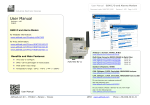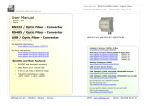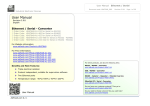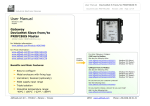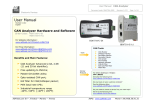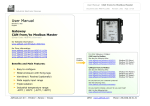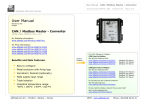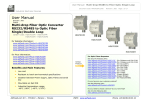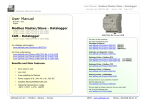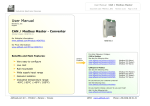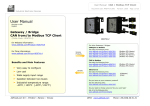Download User Manual - ADFWeb.com
Transcript
User Manual GSM/GPRS Modem Document code: MN67300_ENG Revision 1.001 Page 1 of 36 Industrial Electronic Devices User Manual Revision 1.001 English GSM/GPRS Modem (Order Codes: HD67300-001-A4, HD67300-001-A5, HD67300-011-A4, HD67300-011-A5, HD67300-021-A4, HD67300-021-A5, HD67300-101-A4, HD67300-101-A5, HD67300-111-A4, HD67300-111-A5, HD67300-121-A4, HD67300-121-A5, HD67300-011-B6, HD67300-021-B6, HD67300-101-B6) for Website information: www.adfweb.com?Product=HD67300 for Price information: www.adfweb.com?Price=HD67300-001-A4 www.adfweb.com?Price=HD67300-001-A5 www.adfweb.com?Price=HD67300-011-A4 www.adfweb.com?Price=HD67300-011-A5 www.adfweb.com?Price=HD67300-021-A4 www.adfweb.com?Price=HD67300-021-A5 www.adfweb.com?Price=HD67300-101-A4 www.adfweb.com?Price=HD67300-101-A5 www.adfweb.com?Price=HD67300-111-A4 www.adfweb.com?Price=HD67300-111-A5 www.adfweb.com?Price=HD67300-121-A4 www.adfweb.com?Price=HD67300-121-A5 www.adfweb.com?Price=HD67300-011-B6 www.adfweb.com?Price=HD67300-021-B6 www.adfweb.com?Price=HD67300-101-B6 Benefits and Main Features: Analyzer / Scanner /Sniffer, M-Bus www.adfweb.com?Product=HD67031 Multi-Drop Converter RS232/RS485 to Optic Fiber www.adfweb.com?Product=HD67033M (RS232, SL) www.adfweb.com?Product=HD67034M (RS232, DL) www.adfweb.com?Product=HD67035M (RS485, SL) www.adfweb.com?Product=HD67036M (RS485, DL) Isolator & Repeater, RS485 www.adfweb.com?Product=HD67149-A1 GSM I/O and Alarms Modem www.adfweb.com?Product=HD67302 CAN, CANopen, J1939, DeviceNet, NMEA2000 Analyzer www.adfweb.com?Product=HD67316 CAN, CANopen, J1939, DeviceNet, NMEA2000 from/to USB www.adfweb.com?Product=HD67390 Do you have an your customer protocol? Galvanic isolation See the following links: www.adfweb.com?Product=HD67003 Industrial temperature range: -30°C / 70°C (-22°F / 158°F) Do you need to choose a device? do you want help? ADFweb.com Srl – IT31010 – Mareno – Treviso Ask it to the following link: www.adfweb.com?Cmd=helpme INFO: www.adfweb.com Phone +39.0438.30.91.31 User Manual GSM/GPRS Modem Document code: MN67300_ENG Revision 1.001 Page 2 of 36 Industrial Electronic Devices INDEX: INDEX UPDATED DOCUMENTATION REVISION LIST WARNING TRADEMARKS CONNECTION SCHEME EXAMPLES OF CONNECTION CHARACTERISTICS POWER SUPPLY FUNCTION MODES LEDS HD67300-xxx-Ax LEDS HD67300-xxx-B6 SIM USB ANTENNA RS232 RS485 CAN COMMANDS EXAMPLE LOCAL OR REMOTE USE OF SW67300 MECHANICAL DIMENSIONS ACCESSORIES ORDERING INFORMATIONS WARRANTIES AND TECHNICAL SUPPORT RETURN POLICY PRODUCTS AND RELATED DOCUMENTS UPDATED DOCUMENTATION: Page 2 2 2 2 2 3 19 20 21 22 23 24 25 25 25 26 26 27 28 29 29 30 31 33 34 36 36 36 Dear customer, we thank you for your attention and we remind you that you need to check that the following document is: Updated Related to the product you own To obtain the most recently updated document, note the “document code” that appears at the top right-hand corner of each page of this document. With this “Document Code” go to web page www.adfweb.com/download/ and search for the corresponding code on the page. Click on the proper “Document Code” and download the updates. To obtain the updated documentation for the product that you own, note the “Document Code” (Abbreviated written "Doc. Code" on the label on the product) and download the updated from our web site www.adfweb.com/download/ REVISION LIST: Revision 1.000 1.001 Date 29/04/2011 18/07/2011 Author Chapter Fl Fl All All Description First release version Revision WARNING: ADFweb.com reserves the right to change information in this manual about our product without warning. ADFweb.com is not responsible for any error this manual may contain. TRADEMARKS: All trademarks mentioned in this document belong to their respective owners. ADFweb.com Srl – IT31010 – Mareno – Treviso INFO: www.adfweb.com Phone +39.0438.30.91.31 User Manual GSM/GPRS Modem Document code: MN67300_ENG Revision 1.001 Page 3 of 36 Industrial Electronic Devices CONNECTION SCHEME: For HD67300-001-A4 see page 4. For HD67300-001-A5 see page 5. For HD67300-011-A4 see page 6. For HD67300-011-A5 see page 7. For HD67300-021-A4 see page 8. For HD67300-021-A5 see page 9. For HD67300-101-A4 see page 10. For HD67300-101-A5 see page 11. For HD67300-111-A4 see page 12. For HD67300-111-A5 see page 13. For HD67300-121-A4 see page 14. For HD67300-121-A5 see page 15. For HD67300-011-B6 see page 16. For HD67300-021-B6 see page 17. For HD67300-101-B6 see page 18. ADFweb.com Srl – IT31010 – Mareno – Treviso INFO: www.adfweb.com Phone +39.0438.30.91.31 User Manual GSM/GPRS Modem Document code: MN67300_ENG Revision 1.001 Page 4 of 36 Industrial Electronic Devices Figure 1: Connection scheme for HD67300-001-A4 ADFweb.com Srl – IT31010 – Mareno – Treviso INFO: www.adfweb.com Phone +39.0438.30.91.31 User Manual GSM/GPRS Modem Document code: MN67300_ENG Revision 1.001 Page 5 of 36 Industrial Electronic Devices Figure 2: Connection scheme for HD67300-001-A5 ADFweb.com Srl – IT31010 – Mareno – Treviso INFO: www.adfweb.com Phone +39.0438.30.91.31 User Manual GSM/GPRS Modem Document code: MN67300_ENG Revision 1.001 Page 6 of 36 Industrial Electronic Devices Figure 3: Connection scheme for HD67300-011-A4 ADFweb.com Srl – IT31010 – Mareno – Treviso INFO: www.adfweb.com Phone +39.0438.30.91.31 User Manual GSM/GPRS Modem Document code: MN67300_ENG Revision 1.001 Page 7 of 36 Industrial Electronic Devices Figure 4: Connection scheme for HD67300-011-A5 ADFweb.com Srl – IT31010 – Mareno – Treviso INFO: www.adfweb.com Phone +39.0438.30.91.31 User Manual GSM/GPRS Modem Document code: MN67300_ENG Revision 1.001 Page 8 of 36 Industrial Electronic Devices Figure 5: Connection scheme for HD67300-021-A4 ADFweb.com Srl – IT31010 – Mareno – Treviso INFO: www.adfweb.com Phone +39.0438.30.91.31 User Manual GSM/GPRS Modem Document code: MN67300_ENG Revision 1.001 Page 9 of 36 Industrial Electronic Devices Figure 6: Connection scheme for HD67300-021-A5 ADFweb.com Srl – IT31010 – Mareno – Treviso INFO: www.adfweb.com Phone +39.0438.30.91.31 User Manual GSM/GPRS Modem Document code: MN67300_ENG Revision 1.001 Page 10 of 36 Industrial Electronic Devices Figure 7: Connection scheme for HD67300-101-A4 ADFweb.com Srl – IT31010 – Mareno – Treviso INFO: www.adfweb.com Phone +39.0438.30.91.31 User Manual GSM/GPRS Modem Document code: MN67300_ENG Revision 1.001 Page 11 of 36 Industrial Electronic Devices Figure 8: Connection scheme for HD67300-101-A5 ADFweb.com Srl – IT31010 – Mareno – Treviso INFO: www.adfweb.com Phone +39.0438.30.91.31 User Manual GSM/GPRS Modem Document code: MN67300_ENG Revision 1.001 Page 12 of 36 Industrial Electronic Devices Figure 9: Connection scheme for HD67300-111-A4 ADFweb.com Srl – IT31010 – Mareno – Treviso INFO: www.adfweb.com Phone +39.0438.30.91.31 User Manual GSM/GPRS Modem Document code: MN67300_ENG Revision 1.001 Page 13 of 36 Industrial Electronic Devices Figure 10: Connection scheme for HD67300-111-A5 ADFweb.com Srl – IT31010 – Mareno – Treviso INFO: www.adfweb.com Phone +39.0438.30.91.31 User Manual GSM/GPRS Modem Document code: MN67300_ENG Revision 1.001 Page 14 of 36 Industrial Electronic Devices Figure 11: Connection scheme for HD67300-121-A4 ADFweb.com Srl – IT31010 – Mareno – Treviso INFO: www.adfweb.com Phone +39.0438.30.91.31 User Manual GSM/GPRS Modem Document code: MN67300_ENG Revision 1.001 Page 15 of 36 Industrial Electronic Devices Figure 12: Connection scheme for HD67300-121-A5 ADFweb.com Srl – IT31010 – Mareno – Treviso INFO: www.adfweb.com Phone +39.0438.30.91.31 User Manual GSM/GPRS Modem Document code: MN67300_ENG Revision 1.001 Page 16 of 36 Industrial Electronic Devices Figure 13: Connection scheme for HD67300-011-B6 ADFweb.com Srl – IT31010 – Mareno – Treviso INFO: www.adfweb.com Phone +39.0438.30.91.31 User Manual GSM/GPRS Modem Document code: MN67300_ENG Revision 1.001 Page 17 of 36 Industrial Electronic Devices Figure 14: Connection scheme for HD67300-021-B6 ADFweb.com Srl – IT31010 – Mareno – Treviso INFO: www.adfweb.com Phone +39.0438.30.91.31 User Manual GSM/GPRS Modem Document code: MN67300_ENG Revision 1.001 Page 18 of 36 Industrial Electronic Devices Figure 15: Connection scheme for HD67300-101-B6 ADFweb.com Srl – IT31010 – Mareno – Treviso INFO: www.adfweb.com Phone +39.0438.30.91.31 User Manual GSM/GPRS Modem Document code: MN67300_ENG Revision 1.001 Page 19 of 36 Industrial Electronic Devices EXAMPLES OF CONNECTION: ADFweb.com Srl – IT31010 – Mareno – Treviso INFO: www.adfweb.com Phone +39.0438.30.91.31 User Manual GSM/GPRS Modem Document code: MN67300_ENG Revision 1.001 Page 20 of 36 Industrial Electronic Devices It is possible to create a link between two equipment using two GSM Modem (see Example1), or with a GSM Modem programmed like “Local” (see Example2) or with a GSM Modem programmed like “Remote” (see Example3). With the last two modes there is the necessity to use a third part modem to the other side. CHARACTERISTICS The HD67300-xxx-xx series of GSM/GPRS Modem are designed to transmit and receive data over GSM/GPRS networks. The modem can be used for increase the efficiency of maintenance and communication. The devices can be mounted on a DIN-Rail and the wide power supply input range make them suitable for use with a variety of field power sources. The interfaces that can be connected to the various codes of the series are RS232 devices, RS485 devices and CAN based devices (CAN 2.0A, CAN2.0B, CANopen, J1939, DeviceNet). The device is furnished with an antenna but it is possible to use remote antennas with SMA connectors. These devices allow the following characteristics: Modem Control by AT commands Quad-band EGSM 850/900/1800/1900 MHz; Isolation between Power Supply and RS232/RS485/CAN bus; Free software for selecting the type (Local/Remote) 35mm DIN Rail mounting Industrial temperature range: -30°C / 70°C (-22°F / 158°F) The “GSM Modem” device can work also with other Modems but for a sure compatibility is recommended to use two “GSM Modem”. With some Sim Operators it is necessary to have a specific type of contract. ADFweb.com Srl – IT31010 – Mareno – Treviso INFO: www.adfweb.com Phone +39.0438.30.91.31 User Manual GSM/GPRS Modem Document code: MN67300_ENG Revision 1.001 Page 21 of 36 Industrial Electronic Devices POWER SUPPLY: The devices can be powered between a wide range of tensions. For more details see the two tables below. VAC VDC Vmin Vmax Vmin Vmax HD67300-xxx-Ax 8V 19V 8V 35V HD67300-xxx-B6 8V 24V 8V 35V Consumption at 24V DC: Device HD67300-001-A4, HD67300-011-A4, HD67300-021-A4, HD67300-101-A4, HD67300-111-A4, HD67300-121-A4, HD67300-011-B6, HD67300-101-B6 HD67300-001-A5, HD67300-011-A5, HD67300-021-A5, HD67300-101-A5, HD67300-111-A5, HD67300-121-A5, HD67300-021-B6, W/VA 4 Caution: Not reverse the polarity power HD67300-xxx-A4 HD67300-xxx-A5 HD67300-xxx-B6 Note: The HD67300-xxx-B6 device cannot be fed only by the USB port (Connector2), it is necessary to use an external power supply on ‘Connector1’. ADFweb.com Srl – IT31010 – Mareno – Treviso INFO: www.adfweb.com Phone +39.0438.30.91.31 User Manual GSM/GPRS Modem Document code: MN67300_ENG Revision 1.001 Page 22 of 36 Industrial Electronic Devices FUNCTION MODES: The device has got two functions mode depending of the position of the Dip2 of ‘Dip-Switch A’: The first, with Dip2 in Off position (factory setting), is used for the normal working of the device. The second, with Dip2 in On position, is used for upload the Firmware. To put the device on Normal or Boot Mode you must turn Off the device, positioning the Dip-Switch and then turn On the device. For the operations to follow for the updating (see ‘USE OF SW67300’ section). According to the functioning mode, the LEDs will have specifics functions (see ‘LEDS’ section). ADFweb.com Srl – IT31010 – Mareno – Treviso INFO: www.adfweb.com Phone +39.0438.30.91.31 User Manual GSM/GPRS Modem Document code: MN67300_ENG Revision 1.001 Page 23 of 36 Industrial Electronic Devices LEDS HD67300-xxx-Ax: The device has got five LEDs that are used to give information of the functioning status. The various meanings of the LEDs are described in the table below. LED 1: Device State Normal Mode Boot Mode Blink slowly Blink quickly On: Ready for a connection. 2: Call / Connection Blink slowly: Modem Connected Off Blink quickly (only for Remote): Call in progress Regular flashing: Initializing 3: GSM Modem State 3 second On, ½ second Off: Initialized and connected to the phone cell Off Off: In communication (connected) Blink slowly: Run 4: US0 Communication 5: US1 Communication Blink quickly: Something is transmitted by the serial Off ADFweb.com Srl – IT31010 – Mareno – Treviso On On INFO: www.adfweb.com Phone +39.0438.30.91.31 User Manual GSM/GPRS Modem Document code: MN67300_ENG Revision 1.001 Page 24 of 36 Industrial Electronic Devices LEDS HD67300-xxx-Bx: The device has got three LEDs that are used to give information of the functioning status. The various meanings of the LEDs are described in the table below. LED 1: Device State Normal Mode Boot Mode Blink slowly Blink quickly Regular flashing: Initializing 2: Modem State 3 second On, ½ second Off: Initialized and connected to the phone cell Off Off: In communication (connected) Blink slowly 3: Device State / Call Blink quickly (only for Remote): Call in progress ADFweb.com Srl – IT31010 – Mareno – Treviso Blink quickly INFO: www.adfweb.com Phone +39.0438.30.91.31 User Manual GSM/GPRS Modem Document code: MN67300_ENG Revision 1.001 Page 25 of 36 Industrial Electronic Devices SIM: For remove the SIM card from the housing you must push the ‘Button1’ and extract the SIM-holder. USB: The USB connector (Connector2) of HD67300-xxx-B6 is a Type-B Female. So the cable must be a Type-B Male. ANTENNA: The Antenna connector is a SMA Female (‘Female Outer Shell’ and ‘Female Receptacle’) so the Antenna must have a SMA Male connector. SMA Female connector on the board ADFweb.com Srl – IT31010 – Mareno – Treviso INFO: www.adfweb.com Phone +39.0438.30.91.31 User Manual GSM/GPRS Modem Document code: MN67300_ENG Revision 1.001 Page 26 of 36 Industrial Electronic Devices RS232: The connection from RS232 socket to a serial port (example one from a personal computer) must be made with a Null Modem cable (a serial cable where the pins 2 and 3 are crossed). It is recommended that the RS232C Cable not exceed 15 meters. RS485: The connection of the RS485 in the HD670300-xxx-Ax device must be made with a DB9 Female connector. The pinout of Male DB9 connector of the board is the follow: If the RS485 needs to be terminated with the 220Ω resistor, PIN6 and PIN9 must be used, otherwise you have to use PIN1 and PIN4. The termination of RS485 line in the HD67300-xxx-Bx is made by closing Dip1 of ‘Dip-Switch A’. ADFweb.com Srl – IT31010 – Mareno – Treviso INFO: www.adfweb.com Phone +39.0438.30.91.31 User Manual GSM/GPRS Modem Document code: MN67300_ENG Revision 1.001 Page 27 of 36 Industrial Electronic Devices The maximum length of the cable should be 1200m (4000 feet). Here some codes of cables: Belden: p/n 8132 – 2x 28AWG stranded twisted pairs conductor + foil shield + braid shield; Belden p/n 82842 – 2x 24AWG stranded twisted pairs conductor + foil shield + braid shield; Tasker: p/n C521 - 1x 24AWG twisted pair conductor + foil shield + braid shield; Tasker: p/n C522 - 2x 24AWG twisted pairs conductor + foil shield + braid shield. CAN: The connection of the CAN in the HD670300-xxx-Ax device must be made with a MiniFit or a 3.5mm Removable Terminal Block Female connector. The termination resistor, for all type of boards, is made by closing a Dip-Switch. ADFweb.com Srl – IT31010 – Mareno – Treviso INFO: www.adfweb.com Phone +39.0438.30.91.31 User Manual GSM/GPRS Modem Document code: MN67300_ENG Revision 1.001 Page 28 of 36 Industrial Electronic Devices COMMANDS: The GSM Modem allow to transmit/receive by a GSM connection the data of a serial or a CAN bus. At the power on the device use as default the US0 (see Fig. 1…15) with Baudrate 9600 bps, NONE Party, 1 Stop Bit. You have to send the commands using a terminal like “Hyper terminal”, “Tera Term” or a self-developed software for setting the parameters or sends the others commands. *Before start sending commands check that the yellow LED2 of HD67300-xxx-Bx or the LED3 of HD67300-xxx-Ax is on, it means that the GSM/GPRS Modem is initialized and connected to the phone cell* This is the list of commands and their description that you can send to the GSM Modem: COMMAND DESCRIPTION Used to check the communication between the serial port and the GSM AT modem, if the communication is correct the response is OK. RESPONSE OK NO CARRIER: ATD NNNNNNN Used to make a call to another device to start the GSM communication. Instead of NNNNN you have to insert the number to call. BUSY: The number called is busy. CONNECT 9600: The communication is started at 9600 baud. +++ ATH #$#US0;BBBB;P;S;* $#$US0;BBBB;P;S;* ONLY after this sequence the device will accept the command to stop the communication. Used to stop the GSM communication. Used to set the port and the parameter of Remote device. This command can be sent only when the connection between two modems is established: US0: Port; BBBB: Baudrate of communication; P: Parity S: Number of Stop-Bit Used to set the port and the parameter of Local device: US0: Port; BBBB: Baudrate of communication; P: Parity S: Number of Stop-Bit ADFweb.com Srl – IT31010 – Mareno – Treviso OK NO CARRIER Param Error: Errors in the string. Param Error TO: You take over 30 seconds to write the commands. Param OK: The parameters is setted. Param Error: Errors in the string. Param Error TO: You take over 30 seconds to write the commands. Param OK: The parameters is setted. INFO: www.adfweb.com Phone +39.0438.30.91.31 User Manual GSM/GPRS Modem Document code: MN67300_ENG Revision 1.001 Page 29 of 36 Industrial Electronic Devices Port US0 US1 CAN Baudrate 300 600 1200 2400 4800 9600 19200 38400 57600 115200 US0/US1 20 50 100 125 250 500 800 1000 Parity CAN N None E Even O Odd Stop-Bit 1 2 Table of values of parameters that compose the command #$# and $#$ In the case of CAN the Parity and Stop-Bit should not be used; so the Commands are: #$#CAN;500;* and : $#$CAN;250;* EXAMPLES: If we want that the remote device uses the serial port US0 at a speed of 38400 bps, using Even parity, and 2 stop bits; we have to write in the terminal: #$#US0;38400;E;2;* If we want that the local device uses the CAN port at a speed of 1000 bps; we have to write in the terminal: $#$CAN;1000;* LOCAL OR REMOTE: The device can be used in two different mode, LOCAL or REMOTE. This selection is being made when the Update Device is performed (see ‘USE OF SW67300’ section). Local mode: In this mode the device is able to call other device and remotely change the port and the parameter of device. Remote mode: In this mode the device can’t change by remote the port and the parameter of other device. Another Modem that is connected to him can change the parameters of ports. ADFweb.com Srl – IT31010 – Mareno – Treviso INFO: www.adfweb.com the called Phone +39.0438.30.91.31 User Manual GSM/GPRS Modem Document code: MN67300_ENG Revision 1.001 Page 30 of 36 Industrial Electronic Devices USE OF SW67300: To configure the GSM Modem, use the available software that runs with Windows, called SW67300. It is downloadable on the site www.adfweb.com and its operation is described in this document. (This manual is referenced to the last version of the software present on our web site). The software works with MSWindows (MS 2000, XP, Vista, Seven). When launching the SW67300 the right window appears. For updating the device functioning, the GSM Modem must be on Boot Mode. After selecting the Hardware, the Use of GSM Modem and the COM Port used for the update you have to press the “Connect” button for connecting to the device and the “Update Device” button for starting the update. When the update is completed you must turn Off the device, put the Dip-Switch to Normal Mode and turn On again the device. At this point the firmware of the device is correctly updated. Warning: If the “”PROTECTION” window appears when you try to do the Update before require assistance try these points: Check if the serial COM port selected is the correct one; Check if the serial is connected between the PC and the device; Try to repeat the operations for the updating; If you are using a dongle try with a native COM port or change the dongle; Try with another PC; Try to restart the PC. ADFweb.com Srl – IT31010 – Mareno – Treviso INFO: www.adfweb.com Phone +39.0438.30.91.31 User Manual GSM/GPRS Modem Document code: MN67300_ENG Revision 1.001 Page 31 of 36 Industrial Electronic Devices MECHANICAL DIMENSIONS: Figure 5: Mechanical dimensions scheme for HD67300-001-A4 Figure 7: Mechanical dimensions scheme for HD67300-011-A4, HD67300-021-A4 ADFweb.com Srl – IT31010 – Mareno – Treviso Figure 6: Mechanical dimensions scheme for HD67300-001-A5 Figure 8: Mechanical dimensions scheme for HD67300-011-A5, HD67300-021-A5 INFO: www.adfweb.com Phone +39.0438.30.91.31 User Manual GSM/GPRS Modem Document code: MN67300_ENG Revision 1.001 Page 32 of 36 Industrial Electronic Devices Figure 5: Mechanical dimensions scheme for HD67300-101-A4 Figure 6: Mechanical dimensions scheme for HD67300-101-A5 Figure 7: Mechanical dimensions scheme for HD67300-111-A4, HD67300-121-A4 Figure 8: Mechanical dimensions scheme for HD67300-111-A5, HD67300-121-A5 ADFweb.com Srl – IT31010 – Mareno – Treviso INFO: www.adfweb.com Phone +39.0438.30.91.31 User Manual GSM/GPRS Modem Document code: MN67300_ENG Revision 1.001 Page 33 of 36 Industrial Electronic Devices Figure 8: Mechanical dimensions scheme for HD67300-011-B6, HD67300-021-B6, HD67300-101-B6 ACCESSORIES: Order Code: AC34107 - Null Modem Cable Fem/Fem DSub 9 Pin 1,5 m Order Code: AC34114 - Null Modem Cable Fem/Fem DSub 9 Pin 5 m Order Code: AC34001 - Rail DIN - Power Supply 220/240V AC 50/60Hz – 12 V AC Order Code: AC34002 - Rail DIN - Power Supply 110V AC 50/60Hz – 12 V AC ADFweb.com Srl – IT31010 – Mareno – Treviso INFO: www.adfweb.com Phone +39.0438.30.91.31 User Manual GSM/GPRS Modem Document code: MN67300_ENG Revision 1.001 Page 34 of 36 Industrial Electronic Devices ORDERING INFORMATIONS: The ordering part number is formed by a valid combination of the following: HD67300 – x y z – s d Connectors Type 4 = MiniFit 5 = 3.5mm Removable Screw Terminal 6 = 3.5mm Fixed Screw Terminal Enclosure Type A = 1M DIN Rail mounting B = 4M DIN Rail mounting US0 (with Enclosure Type A), US1 (with Enclosure Type B) 0 = Absent 1 = Present, RS232 with Enclosure type A or USB with Enclosure Type B US1 (with Enclosure Type A), US0 (with Enclosure Type B) 0 = Absent 1 = Present, RS232 2 = Present, RS485 CAN 0 = Absent 1 = Present Device Family HD67300 = GSM Modem Order Code: HD67300-001-A4 - GSM Modem with Serial RS232, MiniFit Connector, 1M Din Rail enclosure Order Code: HD67300-001-A5 - GSM Modem with Serial RS232, 3.5mm Removable Screw Terminal Connector, 1M Din Rail Enclosure ADFweb.com Srl – IT31010 – Mareno – Treviso INFO: www.adfweb.com Phone +39.0438.30.91.31 User Manual GSM/GPRS Modem Document code: MN67300_ENG Revision 1.001 Page 35 of 36 Industrial Electronic Devices Order Code: HD67300-011-A4 - GSM Modem with two RS232 Serials, MiniFit Connector, 1M Din Rail enclosure Order Code: HD67300-011-A5 - GSM Modem with two RS232 Serials, 3.5mm Removable Screw Terminal Connector, 1M Din Rail enclosure Order Code: HD67300-021-A4 - GSM Modem with Serial RS232, RS485, MiniFit Connector, 1M Din Rail enclosure Order Code: HD67300-021-A5 - GSM Modem with Serial RS232, RS485, 3.5mm Removable Screw Terminal Connector, 1M Din Rail enclosure Order Code: HD67300-101-A4 - GSM Modem with Serial RS232, CAN (2.0A & 2.0B), MiniFit Connector, 1M Din Rail enclosure Order Code: HD67300-101-A5 - GSM Modem with Serial RS232, CAN (2.0A & 2.0B), 3.5mm Removable Screw Terminal Connector, 1M Din Rail Enclosure Order Code: HD67300-111-A4 - GSM Modem with two RS232 Serials, CAN (2.0A & 2.0B), MiniFit Connector, 1M Din Rail enclosure Order Code: HD67300-111-A5 - GSM Modem with two RS232 Serials, CAN (2.0A & 2.0B), 3.5mm Removable Screw Terminal Connector, 1M Din Rail enclosure Order Code: HD67300-121-A4 - GSM Modem with Serial RS232, RS485, CAN (2.0A & 2.0B), MiniFit Connector, 1M Din Rail enclosure Order Code: HD67300-121-A5 - GSM Modem with Serial RS232, RS485, CAN (2.0A & 2.0B), 3.5mm Removable Screw Terminal Connector, 1M Din Rail enclosure Order Code: HD67300-011-B6 - GSM Modem with Serial RS232, 3.5mm Fixed Screw Terminal Connector, 4M Din Rail enclosure Order Code: HD67300-021-B6 - GSM Modem with RS485, 3.5mm Fixed Screw Terminal Connector, 4M Din Rail enclosure Order Code: HD67300-101-B6 - GSM Modem with CAN (2.0A & 2.0B), 3.5mm Fixed Screw Terminal Connector, 4M Din Rail enclosure ADFweb.com Srl – IT31010 – Mareno – Treviso INFO: www.adfweb.com Phone +39.0438.30.91.31 User Manual GSM/GPRS Modem Document code: MN67300_ENG Revision 1.001 Page 36 of 36 Industrial Electronic Devices WARRANTIES AND TECHNICAL SUPPORT: For fast and easy technical support for your ADFweb.com SRL products, consult our internet support at www.adfweb.com. Otherwise contact us at the address [email protected] RETURN POLICY: If while using your product you have any problem and you wish to exchange or repair it, please do the following: 1) Obtain a Product Return Number (PRN) from our internet support at www.adfweb.com. Together with the request, you need to provide detailed information about the problem. 2) Send the product to the address provided with the PRN, having prepaid the shipping costs (shipment costs billed to us will not be accepted). If the product is within the warranty of twelve months, it will be repaired or exchanged and returned within three weeks. If the product is no longer under warranty, you will receive a repair estimate. PRODUCTS AND RELATED DOCUMENTS: Part Description URL HD67031 Analyzer / Scanner / Sniffer M-Bus www.adfweb.com?product=HD67031 HD67117 CAN bus Repeater www.adfweb.com?product=HD67117 HD67119 Converter USB 2.0 to RS485 Isolated www.adfweb.com?product=HD67119 HD67302 GSM I/O and Alarms Modem www.adfweb.com?Product=HD67302 HD67316 CAN, CANopen, J1939, DeviceNet, NMEA2000 Analyzer www.adfweb.com?Product=HD67316 ADFweb.com Srl – IT31010 – Mareno – Treviso INFO: www.adfweb.com Phone +39.0438.30.91.31