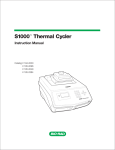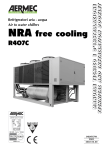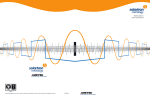Download 2300 V, 18-Pulse Non-Regenerative Drive User`s Manual
Transcript
GEK-105490 Innovation Series Medium Voltage AC Drives 2300 V, 18-Pulse Non-regenerative Drive User’s Manual (Preliminary Copy) Innovation Series Low Voltage AC Drives Publication: GEK-105490 Issue date: 1997-11-24 2300 V, 18-Pulse Non-Regenerative Drive User’s Manual (Preliminary Copy) © 1997 by General Electric Company, USA. All rights reserved. Printed in the United States of America. These instructions do not purport to cover all details or variations in equipment, nor to provide every possible contingency to be met during installation, operation, and maintenance. If further information is desired or if particular problems arise that are not covered sufficiently for the purchaser’s purpose, the matter should be referred to GE Industrial Control Systems. This document contains proprietary information of General Electric Company, USA and is furnished to its customer solely to assist that customer in the installation, testing, operation, and/or maintenance of the equipment described. This document shall not be reproduced in whole or in part nor shall its contents be disclosed to any third party without the written approval of GE Industrial Control Systems. InnovationTM is a trademark of General Electric Company. Windows® is a registered trademark of Microsoft Corporation. 2300 V, 18-Pulse Non-Regenerative Drive, User’s Manual (Preliminary) GEK-105490 Safety Symbol Legend WARNING Indicates a procedure, practice, condition, or statement that, if not strictly observed, could result in personal injury or death. CAUTION Indicates a procedure, practice, condition, or statement that, if not strictly observed, could result in damage to or destruction of equipment. Note Indicates an essential or important procedure, practice, condition, or statement. Safety Symbol Legend • a GEK-105490 Innovation Series Medium Voltage AC Drives WARNING This equipment contains a potential hazard of electric shock or burn. Only personnel who are adequately trained and thoroughly familiar with the equipment and the instructions should install, operate, or maintain this equipment. Isolation of test equipment from the equipment under test presents potential electrical hazards. If the test equipment cannot be grounded to the equipment under test, the test equipment’s case must be shielded to prevent contact by personnel. To minimize hazard of electrical shock or burn, approved grounding practices and procedures must be strictly followed. WARNING To prevent personal injury or equipment damage caused by equipment malfunction, only adequately trained personnel should modify any programmable machine. b • Safety Symbol Legend 2300 V, 18-Pulse Non-Regenerative Drive, User’s Manual (Preliminary) GEK-105490 Table of Contents Section Heading Page Section Heading Page Section 1, Equipment Overview Section 4, Faults and Troubleshooting 1-1. 1-2. 1-3. 1-4. 1-5. 1-6. 4-1. 4-2. 4-3. 4-4. Introduction to the Drive.................................. 1 Hardware Overview......................................... 1 Software Overview .......................................... 4 Technical Characteristics................................. 4 Technical Assistance ....................................... 5 Related Documents .......................................... 5 Section 2, Drive Diagnostic Interface 2-1. Introduction....................................................... 7 2-2. Using the Keypad............................................. 8 2-3. Reading the Display....................................... 10 2-3.1. Drive Health/State Icons............................. 11 2-3.2. Animated Meters......................................... 12 2-4. Menu Selections............................................. 13 2-4.1. Review Faults.............................................. 13 2-4.2. Parameter Configuration............................. 13 2-4.3. Contrast Adjustment Screen ....................... 14 2-4.4. Software Version Screen ............................ 14 Section 3, Preventive Maintenance 3-1. Introduction..................................................... 15 3-2. Maintenance Schedule .................................... 15 3-3. Maintenance Record ....................................... 15 3-4. Tools/Materials Needed.................................. 15 3-5. Power-On Checks ........................................... 16 3-6. Power-Off Checks........................................... 16 3-6.1. Before Starting Maintenance ....................... 16 3-6.2. Dust Removal............................................... 16 3-6.3. Loose Connections....................................... 17 3-6.4. Damaged Insulation ..................................... 17 3-6.5. Contactors and Relays ................................. 17 3-6.6. Printed Wiring Boards ................................. 17 3-7. Short Circuit Damage ..................................... 18 Introduction .......................................................19 Types of Faults ..................................................19 Fault Indication .................................................19 Fault Descriptions .............................................20 Section 5, Component Replacement 5-1. Before Starting ..................................................31 5-2. Replacing Printed Wiring Boards .....................31 5-2.1. Handling Precautions .....................................31 5-2.2. Replacement Procedures ................................32 5-3. Replacing IGBT Modules .................................33 Section 6, Drive Parts Lists.....................................35 Appendix A, Warranty and Renewal Parts A-1. Introduction ......................................................43 A-2. Identifying the Part...........................................43 A-2.1. Renewal Parts List.........................................43 A-2.2. Part Number Structure...................................44 A-3. Warranty Terms................................................45 A-4. How to Order Parts...........................................45 A-4.1. Understanding the Drive Nameplate .............45 Appendix B, Drive Parameters B-1. Introduction.......................................................47 Appendix C, Assembly/Parts Drawings C-1. Introduction.......................................................65 Table of Contents • i GEK-105490 Innovation Series Medium Voltage AC Drives List of Figures Figure Title Page 1-1. Outline of Typical 2300 V, 18-Pulse Innovation Series Drive................................... 2 1-2. Overview of Drive Hardware Structure........... 3 2-1. DDI As Seen From Front of Drive................... 7 2-2. Sample of Status Screen Display ................... 10 2-3. Sample of Main Menu Screen Display .......... 10 2-4. Icon for Heartbeat and Data Link OK............ 11 2-5. Control Status Icons....................................... 11 2-6. Drive Direction Icons..................................... 11 2-7. Motion Icons .................................................. 11 2-8. Animation of Motion Icons............................ 11 2-9. Sample Bar Graph Displays........................... 12 2-10. Selections on Main Menu Display............... 13 2-11. Sample Fault Display Screen ....................... 13 2-12. Sample Fault Detail Screen.......................... 13 2-13. Sample Drive Parameter Screen .................. 14 2-14. Sample Option Parameter Screen ................ 14 2-15. Sample Numeric Parameter Screen.............. 14 2-16. Sample Contrast Adjustment Screen ........... 14 2-17. Sample Software Version Screen ................ 14 4-1. Example of DDI Fault Display Screen .......... 20 5-1. IGBT Module Location in 2300 V Drive Heat Exchanger Assembly ............................ 34 Figure Title Page 6-1. Parts List Structure, Source Cabinet ..............35 6-2. Parts List Structure, Load Cabinet .................37 6-3. Parts List Structure, Control Cabinet .............40 A-1. Sample Part Number for Order-Specific Assembly ......................................................44 A-2. Sample Part Number for Component ............44 A-3. Sample Board Part Number...........................44 A-4. Typical Drive Nameplate ..............................45 A-5. Sample Drive ML (Catalog) Number............45 C-1. DC Link Capacitor Assembly........................66 C-2. Back Panel Assembly, Load Cabinet.............67 C-3. Back Panel Assembly Showing IGBT Bus Load Cabinet..................................................68 C-4. Back Panel Assembly, Load Cabinet.............69 C-5. Phase Leg Assembly, Phase A, Phase B, Phase C ..........................................................70 C-6. Phase Leg Assembly......................................71 C-7. Snubber Assembly, Wire Connections ..........72 C-8. Snubber Assembly, Rear View......................73 C-9. Panel Assembly, Source Cabinet...................74 C-10. Panel Assembly, Source Cabinet.................75 List of Tables Table Title Page 2-1. Key Functions .................................................. 7 2-2. Drive Fault Status Indicators .......................... 11 2-2. Bar Graph Display Characteristics ................ 12 4-1. Fault Code Description .................................. 20 ii • List of Figures/List of Tables Table Title Page 6-1. Parts List for Source Cabinet .........................35 6-2. Parts List for Load Cabinet ............................37 6-3. Parts List for Control Cabinet ........................40 2300 V, 18-Pulse Non-Regenerative Drive, User’s Manual (Preliminary) 1 1-1. Introduction to the Drive Equipment Overview This manual describes the 2300 V, non-regenerative model of GE’s Innovation Series medium voltage ac drives. The purpose of the manual is to assist the user in operating and maintaining this drive. Section 1 introduces drive features and defines the manual contents. Its purpose is to present a general product overview for the reader, as follows: Section/Topic 1-1. 1-2. 1-3. 1-4. 1-5. 1-6. GEK-105490 Page Introduction to the Drive.................................. 1 Hardware Overview......................................... 1 Software Overview .......................................... 4 Technical Characteristics................................. 4 Technical Assistance ....................................... 5 Related Documents .......................................... 5 Section 2, Drive Diagnostic Interface. Describes the door-mounted operator interface used to set, monitor, and maintain the drive locally. Section 3, Preventive Maintenance. Provides guidelines for keeping the drive in good running condition. Section 4, Faults and Troubleshooting. Lists and defines drive fault messages, with troubleshooting suggestions if the fault occurs. Section 5, Component Replacement. Provides guidelines for replacing components during repair. Section 6, Drive Parts Lists. Contains parts lists of the drive’s electronic and wiring components. The Innovation Series medium voltage ac drive is an IGBT-based, 3-level, pulse-width modulated (PWM) inverter. It is designed for high performance and efficiency in the variable speed control of a 2300 V ac induction motor. The drive combines state-of-the-art hardware components and microprocessor-based control circuitry. Managed by powerful application software and menubased tuneup tools with protectives, the drive delivers the optimal ac output as needed by a customer’s application. Drive features include: • Heatpipe/fan combination for space-efficient, maximum rated cooling • Medium voltage IGBTs (insulated gate bipolar transistors) in a proven bridge configuration • Laminated bus to eliminate need for snubbers • Liquid-filled capacitors • 18-pulse input to enhance power quality • 3-level inverter for a “cleaner” output waveform • Protective hardware coupled with continuous software-controlled fault monitoring • Door-mounted operator control unit with both digital and graphical display • Menu-driven monitoring and tuneup tools with fault display/help functions • Optional PC-based configuration tools 1-2. Hardware Overview Appendix A, Warranty and Renewal Parts. Contains information on how to identify and obtain warranty and spare parts. The 2300 V non-regenerative drive is physically arranged into a lineup of three enclosures: Appendix B, Drive Parameters. Provides flow diagrams of drive parameters. • Load (inverter) cabinet Appendix C, Assembly Drawings/Parts List. Contains drawings that show the drive’s assembly structure and identifies the parts of the assembly. Refer to the Table of Contents for the organization of these sections. • Source (rectifier) cabinet • Control cabinet Figure 1-1 illustrates this drive lineup. Figure 1-2 shows the drive hardware structure, including the main components of the three units. The drive’s source unit is fed by a separate 18-pulse transformer and switchgear configuration that steps down a 4160 V input from the customer power source. Cable entry can be either at the top or bottom of the unit. Section 1, Equipment Overview • 1 GEK-105490 Innovation Series Medium Voltage AC Drives The load unit, positioned between the source and control units, receives input from each. It produces controlled ac output to the motor, with an option for either a top or bottom power cable exit. The control unit contains the microprocessor-based assemblies and the operator interface devices. Included is the door-mounted Drive Display Interface (DDI) through which the user implements tuneup and monitor functions. DIMENSIONS ARE IN MILLIMETERS SO CA URC BIN E ET L CA OAD BIN ET CO CA NTR BIN OL ET Figure 1-1. Outline of Typical 2300 V, 18-Pulse Innovation Series Drive 2 • Section 1, Equipment Overview OPERATOR INTERFACE UNIT 2300 V, 18-Pulse Non-Regenerative Drive, User’s Manual (Preliminary) GEK-105490 Innovation Series 18-Pulse, Non-Regen 2300 V Drive Interconnect Kit Enclosure Remote Parts 18-Pulse Transformer Switchgear Tools Tachometer Miscellaneous Lift Beam Source Cabinet Control Cabinet Assembly Assembly Frame 18-Pulse Diode Assy Panel Subassy AC Snubber Module Miscellaneous Xfrmr Module Back Base Frame Panel Subassy Door Blower Assy Dynamic Brake Assy Interior Panel Interface Module AC Buswork Miscellaneous Control Module Load Cabinet Assembly Boards Miscellaneous Options Control Rack Control Backplane Frame Phase Leg Assembly Panel Subassy Interface Module Capacitor Assy Module Cable Assys IVFB Board Blower Assy AC Buswork Back Base Figure 1-2. Overview of Drive Hardware Structure Section 1, Equipment Overview • 3 GEK-105490 Innovation Series Medium Voltage AC Drives 1-3. Software Overview Parameter The drive application program consists of functional software modules (building blocks). These combine to perform per system requirements. Block definitions and configuration parameters (see Appendix B) are stored in EEPROM. Variables are stored in RAM. Inverter type Voltage source, 3-level, neutral point clamped Modulation PWM, space vector, 3-level Bridge type Diode line converter, IGBT inverter Tuneup and diagnostic software is transparent to the user. Operator control is provided as menu-driven selections on the door-mounted interface unit (DDI, see Section 2). The drive continually monitors performance and outputs the results on the DDI display as animated meters, icons, and digital values. Additional menus allow the operator to examine and reset any detected faults. Bridge isolation NEMA, IEC-146-1-1 Bridge isolation from control Fiber-optic Operating temperature (ambient) 0 to 40 °C (32 °F to 104 °F) at rated load, 50 °C (122 °F) with derating An optional Windows-based configuration, tuneup, and monitoring software package is available for use on a connected personal computer (PC). This Control System Toolbox provides online help functions, including parameter diagrams. Refer to the toolbox manual, GEH-6333, for details. Humidity 5 – 95% relative, non-condensing Altitude Normal operation: 0 – 1000 m Extended operation: 1000 – 3000 m with a 6% per 1000 m derating Requirement Environment: Shipping: Maintain pressure of 70 to 106 kPa 1-4. Technical Characteristics Parameter Requirement Cooling Heatpipe, air heat exchanger; Forced convection via blower Enclosure NEMA Type 1 (IP20), general purpose, vented Rating: 3000 hp continuous 700 A, no overload Storage temperature -25 °C to 70 °C (13 °F – 158 °F), ambient 2500 hp continuous 600 A, with 150% overload for 60 sec. 20 years with proper application 2100 hp continuous 500 A, with 200% overload for 60 sec. Lifetime Maintainability (Medium time to repair) Vibration 0.075 mm peak acceleration 10 – 57 Hz 1.0 g 57 – 150 Hz, tested per IEC 68.2.6 Test F Sub C Power Input: Controls = 10 minutes Power electronics = 30 minutes Voltage variation ±10% Frequency 50 – 60 Hz with no derating Acoustic noise < 78 db Power quality IEEE-519 EMI/RFI Displacement power factor > 95% Emissions and Immunity per EN55011, ENV50140, EN61000 Clearances IEEE-347A, IEC-146, CE, NEMA for Medium Voltage, CSA/UL Standards: CSA/UL and CE Power Output: Voltage 0 – 2300 V Current 700 A continuous with no overload at rated load Frequency 0 – 200 Hz Current THD 4% or less 4 • Section 1, Equipment Overview 2300 V, 18-Pulse Non-Regenerative Drive, User’s Manual (Preliminary) 1-5. Technical Assistance For assistance, contact: General Electric Company Product Service Engineering 1501 Roanoke Blvd. Salem, VA 24153-6492 USA Phone: 001-540-387-7595 Fax: 001-540-387-8606 1-6. Related Documents The following publications also apply to the your Innovation Series drives and may assist in understanding the system: GEI-100256, Receiving, Handling, and Storage of Innovation Series Equipment GEK-105487, Innovation Series Medium Voltage AC Drives, Installation Instructions GEH-6333, Control System Toolbox GEK-105490 Additionally, the following documents provide requisition-specific information about the customer’s equipment. System drawings, including outlines, layouts, and elementary diagrams Renewal Parts listing (see Appendix A) Note If differences between the general product documentation and the requisition-specific documentation exist, the requisition documentation should be considered the more exact representation of a customer’s equipment or system configuration. GE Industrial Control Systems supplies the applicable documents to its customers to support the equipment provided in a requisition system. The contract documents define the terms of the document distribution. Section 1, Equipment Overview • 5 GEK-105490 Innovation Series Medium Voltage AC Drives Notes: 6 • Section 1, Equipment Overview 2300 V, 18-Pulse Non-Regenerative Drive, User’s Manual (Preliminary) 2 2-1. Introduction Drive Diagnostic Interface (Refer to Figure 2-1.) Innovation Series drives include a door-mounted operator control unit, the DDI. This feature provides a simple, easily accessed means for a user to set, monitor, and maintain the drive locally. Section 2 of this manual provides information to help the user understand how operate the Drive Diagnostic Interface (DDI). It is organized as follows: Section Heading GEK-105490 Page 2-1. Introduction....................................................... 7 2-2. Using the Keypad............................................. 8 2-3. Reading the Display....................................... 10 2-3.1. Drive Health/State Icons............................. 11 2-3.2. Animated Meters......................................... 12 2-4. Menu Selections............................................. 13 2-4.1. Review Faults.............................................. 13 2-4.2. Parameter Configuration............................. 13 2-4.3. Contrast Adjustment Screen ....................... 14 2-4.4. Software Version Screen ............................ 14 The operator can use the DDI to perform the following common tasks: • Monitor speed/current • Start/Stop functions • Adjust a configuration parameter • Reset a fault condition Each drive has its own DDI for local control. GE Innovation Series DC Voltage 894.49 V AC Amp (Load) 0.03 A Voltage Magn 460.66 V Power 0.25 W DISPLAY – Provides both analog and digital representation of drive functions and values, and text-based menus. Heartbeat 0 75 150 0 75 150 Fault State 0 75 150 Drive Direction 200 0 200 Control State Motion Drive Controls Navigation KEYPAD – Organized into two functional groups: DRIVE HEALTH ICONS: Status Reset Faults Menu Remote Local RUN navigation keys and drive control keys. Run and Stop keys set to the side for easy access. Jog STOP Speed Escape Enter Figure 2-1. DDI As Seen From Front of Drive Section 2, Drive Diagnostic Interface • 7 GEK-105490 Innovation Series Medium Voltage AC Drives 2-2. Using the Keypad Navigation keys are used to: The keypad enables a user to access drive values and to control the drive. The keys are membrane type pushbuttons that perform their operation when pressed and released. As shown in Figure 2-1, the DDI keypad is arranged into functional groups of keys, as labeled: Navigation and Drive Controls. • Select the type of display (Status or Menu, see section 2-3) • Move through and select the DDI’s menu items, including fault options (see section 2-4) • Select and modify parameters items (see section 2-5) Drive control keys enable a user to locally manage the drive. Table 2-1 defines these keys and their functions. (In the column labeled Active, an L indicates local and an R indicates remote.) Table 2-1. Key Functions Key Active Function Navigation Keys: L/R Takes user to status screen where four parameters are shown in digital numbers or bargraph form. A set of “health” icons (see section 2-3.1) provides additional drive status information. L/R If pressed while in a Menu screen (see section 2-3), takes the user to the Main Menu. Status Menu When pressed while in a Status screen, takes user to last menu screen L/R Menu Navigation: Used to highlight (reverse video) an item in a menu of options. Entry of Numeric Parameter: Used to index through numbers (0-9, ., -) when editing a parameter. Entry of Option Parameter: Used to index through 1 – n choices. Section 2-4.2. defines numeric and option parameters. L/R Menu Navigation: Right arrow selects an item in a menu of options. Left arrow takes user to next level up in menu tree. Entry of Numeric Parameter: Used to select a digit when editing a parameter. Entry of Option Parameter: Not functional. L/R Menu Navigation: Takes user to next level up in menu tree. Escape Entry of Parameter: Takes user back to list of parameters. L/R Drive Menu Navigation: Takes user to next level down in menu tree. Enter Entry of Parameter: Accepts editing of parameter. 8 • Section 2, Drive Diagnostic Interface 2300 V, 18-Pulse Non-Regenerative Drive, User’s Manual (Preliminary) GEK-105490 Table 2-1. Key Functions – Continued Key Active Drive Function Drive Control Keys: Reset Faults L/R Resets faults. L Inverter drives: Toggles direction of drive for Run and Jog commands. The currently selected direction is shown with an icon (see section 2-3.1.4). Source drives: No function. Remote Local L/R Toggles mode of the drive between local and remote. The currently selected mode is shown in the right side of the display with an R (Remote) or L (Local). L Inverter drives: Jogs drive in the selected direction at the configured jog speed. Jog Source drives: No function. L Inverter drives: Increments/Decrements the Local Speed Reference associated with the DDI Run/Stop commands. Source drives: No function. L Local Run command from the DDI. The drive must be in Local mode to execute the Run command. An error screen displays if pressed while running in Remote mode. L/R Local Stop command from the DDI. The drive can be stopped in Local or Remote mode. Section 2, Drive Diagnostic Interface • 9 GEK-105490 Innovation Series Medium Voltage AC Drives 2-3. Reading the Display The DDI uses both text, symbols (icons), and animated graphics to present drive status and configuration data. There are two selectable types of display screens: • The Status screen uses animated meters (bar graphs) with associated text to display drive performance data for four parameters (see Figure 2-2). This is the default screen that displays after drive startup (following an initialization screen). TEXT IDENTIFYING DRIVE PARAMETER • The Menu screen lists and provides access to menu-based functions for adjusting parameters and resetting faults (see Figure 2-3). With either type of display screen, the righthand side contains active icons that continually represent the drive “health” (whether it is functioning correctly) and running state. The operator chooses the desired screen by pressing either Status or Menu in the keypad’s Navigation section (see Figure 2-1). ANIMATED METERS DRIVE HEALTH & STATE ICONS: HEARTBEAT DC Voltage 894.49 V AC Amp (Load) 0.03 A Voltage Magn 460.66 V Power 0.25 W 0 75 150 CONTROL STATE 0 75 150 FAULT STATE 0 75 150 DRIVE DIRECTION 200 0 200 MOTION Figure 2-2. Sample of the Status Screen Display SELECTABLE FUNCTION SCREENS MAIN MENU REVIEW FAULTS PARAMETER CONFIGURATION CONTRAST ADJUSTMENT SOFTWARE VERSION Figure 2-3. Sample of the Main Menu Screen Display 10 • Section 2, Drive Diagnostic Interface No icon here means no fault. 2300 V, 18-Pulse Non-Regenerative Drive, User’s Manual (Preliminary) GEK-105490 Table 2-2. Drive Fault State Indicators 2-3.1. Drive Health/State Icons These icons are displayed on the righthand side of every screen. There are five positions, with each representing a specific functional group, as follows (see Figure 2-2): • Heartbeat Drive Status Trip Alarm Overrid. Param. None Drive OK No No No Abnormal No No Yes Alarm state No Yes No Trip fault No No • Control state • Fault state Flashing • Drive direction Displayed when the drive has the following fault conditions: Icon Display Yes • Motion The icon at each position can change, depending on the drive’s health or state. These groups and their icons are described below. 2-3.1.4. Drive Direction. This icon indicates the direction of motion currently selected (see Figure 2-6). This does not necessarily match the direction of motion as viewed from motor shaft. 2-3.1.1. Heartbeat. The “heartbeat” icon is a data link OK indicator. It is as an animated line whose center raises and lowers (see Figure 2-4) to show that the link is “alive” (okay). Displayed when drive does not respond to queries for status Figure 2-6. Drive Direction Icons 2-3.1.5. Motion. The icon in this position is one of three indicators (see Figure 2-7). Note that the Drive Ready/Not Ready icons are mimics of the Start key. A diagonal line through the symbol means that the drive is not ready to run. Animation of Heartbeat icon Figure 2-4. Icon for Heartbeat and Data Link OK DRIVE NOT READY TO RUN 2-3.1.2. Control State. This indicator is one of the alphabetic symbols shown below in Figure 2-5. The drive must be in the local mode (L displayed) to enable starting from the DDI. or MOTION ( see Figure 2-8) Figure 2-7. Motion Icons REMOTE LOCAL DRIVE READY TO RUN or NOT RUNNING TEST or Figure 2-5. Control State Icons 2-3.1.3. Fault State. An icon in this position indicates that an error has been detected in the drive. This error can be an overridden parameter, alarm state, or trip state (see Table 2-2). Alarms and trips can be cleared using the menus (as described in section 2-4.1). When the drive is running (speed feedback is not zero), the animated motion icon appears in this position. It rotates (see Figure 2-8) in the direction selected with the direction arrow key (described in Table 2-1). Figure 2-8. Animation of the Motion Icon Section 2, Drive Diagnostic Interface • 11 GEK-105490 Innovation Series Medium Voltage AC Drives 2-3.2. Animated Meters Not Over Range The animated meters of the Status screen display (see Figure 2-2) are bar graphs. Table 2-3 defines characteristics of the bar graphs for the four types of parameters displayed. +100% -100% (Refer to Figure 2-9.) A variable shown as a bar graph is over range when it is either greater than + 100% or less than –100%. The over range mark is shown with a vertical bar through the bar graph at the +100% and the –100% marks. Over Range Figure 2-9. Sample Bar Graph Displays Table 2-3. Bar Graph Display Characteristics Bargraph Parameter Numeric Display Units in Bargraph DC Voltage Magnitude of dc bus voltage (VDC_Fil) Percent of dc per unit volts (VDC_PU) AC Amp (Load) Magnitude of ac line current (I_Mag_Fil) Percent of source top rated current (I_PU) Voltage Magn Magnitude of ac line voltage (Line_Mag_Fil) Percent of ac line top rated voltage (V_PU) Power Dc bus power (DC_Bus_Pwr) 12 • Section 2, Drive Diagnostic Interface Percent of top rated dc bus power (Pwr_PU) 2300 V, 18-Pulse Non-Regenerative Drive, User’s Manual (Preliminary) 2-4. Menu Selections Figure 2-10 shows the four selectable items on the DDI’s Main Menu display. Each selection leads to other menu screens, where an operator can review and modify data, as needed. 2. To see detail on a particular fault, select that fault on the Fault Display screen (highlight the item then press the Enter key or right arrow key). This brings up the Fault Detail screen (see Figure 2-11). 3. Faults can be reset (cleared) either of two ways: Speed MAIN MENU1912.03 RPM -150 REVIEW FAULTS AC Amp PARAMETER -0.34 A CONFIGURATION CONTRAST ADJUSTMENT -300 Voltage Magn SOFTWARE VERSION 0 +150 0 +300 0 75 150 a. In the Fault Display screen, select the Reset Faults Now menu item (highlight and press the Enter key or right arrow key). -300 0 +300 Or 460.66 V Power 0.25 W GEK-105490 b. On the keypad, press the Reset Faults key. Figure 2-10. Selections on Main Menu Display To access the options under any menu: 1. Use the up or down arrow keys to highlight the desired menu item. 2. Press the Enter or right arrow key to select this item. 13 12 108 -Fault DisplayGnd flt, filtered Gnd flt, coarse DC bus undervolt alm ---RESET FAULTS NOW--- Figure 2-11. Sample Fault Display Screen To return to the previous menu screen, press the Escape key, left arrow key, or follow onscreen instructions. 2-4.1. Review Faults The DDI displays a Fault State icon (see Table 2-2) to indicate if the drive is running correctly. When either a trip or an alarm fault occurs, the operator can view information and clear the fault, as described below. 1. To access a list of the drive’s faults: SELECTED FAULT - PRESS ESCAPE DC BUS undervolts Dc bus feedback indicates an undervoltage condition. DAY, SEC: 001, 00000.12 Time indication (Future feature) Figure 2-12. Sample Fault Detail Screen a. Go to the Main Menu: – If already in a menu screen, press the Menu key on the keypad. 2-4.2. Parameter Configuration – If in a Status screen, press the Menu key once or twice. There are two types of parameters that an operator can edit and set using the menus: b. Select the Review Faults menu item. This brings up the Fault Display screen (see Figure 2-11). Note Faults are displayed in order of occurrence, with the most recent fault at the top. • Option parameters display a list of items (options) for an operator to select. For example, True/False is an option parameter. • Numeric parameters display a list of valid digits that the operator selects to create a number. Appendix B provides diagrams of available drive parameters. Section 2, Drive Diagnostic Interface • 13 GEK-105490 Innovation Series Medium Voltage AC Drives To edit a parameter from the DDI: 1. Go to the Main Menu (shown in Figure 2-10): 5. If the selection is an option parameter: a. Highlight the option using the down arrow key. a. If in another Menu screen, press the Menu key on the keypad. b. Press the Enter key to accept the parameter entry. b. If in a Status screen, press the Menu key twice. If the selection is a numeric parameter: 2. Use the down arrow key to highlight the Parameter Configuration menu item. This brings up the drive Parameter screen (see Figure 2-13), which lists the parameters and their current settings. PARAMETERS Cap_Buff_T2 Pole_Pairs R1 R2 L_Sigma L_Sigma_St Sim. Mode Request = = = = = = = 1 2.0000000 0.4500000 0.2701739 0.0099250 0.0056977 0.0099250 Figure 2-13. Sample Drive Parameter Screen a. Using the up/down arrow keys to index through the valid digits (0, 1, 2, 3, 4, 5, 6, 7, 8, 9, ., -). b. Enter the new number one digit at a time by pressing the Enter key (or right arrow key) to make each digit entry. 6. Press the Escape key to get back to list of drive parameters. 2-4.3. Contrast Adjustment Screen To adjust the contrast of the DDI screen, select Contrast Adjustment from the Main Menu screen (see Figure 2-10). This brings up a another screen with instructions (see Figure 2-16). 3. Use the up/down arrow keys to index through the list to the parameter you want to change. – CONTRAST ADJUSTMENT – 4 To select the parameter for editing, press the Enter key (or right arrow key). PRESS ESCAPE WHEN DONE. This brings up that parameter’s configuration screen (see Figures 2-13 and 2-14). The New Value line is highlighted. HOLD UPARROW TO INCREASE HOLD DNARROW TO DECREASE Figure 2-16. Sample Contrast Adjustment Screen Press Enter to accept, Esc to leave Brake absent New Value Present Value Name: = Brake present = Brake absent Brake_Absent Figure 2-14. Sample Option Parameter Screen 2-4.4. Software Version Screen To check the version of software being run, select Software Version from the Main Menu screen (see Figure 2-10). This brings up a screen with the information (see Figure 2-17). DDI Software Version 01.02.01 A Press Enter to accept, Esc to leave Tach pulses per rev New Value = 240 PPR Present Value = 240 PPR Low Limit = 0 High Limit = 0 Name: Tach_PPR Figure 2-15. Sample Numeric Parameter Screen 14 • Section 2, Drive Diagnostic Interface Press ESCAPE to Continue. Figure 2-17. Sample Software Version Screen 2300 V, 18-Pulse Non-Regenerative Drive, User’s Manual (Preliminary) 3 3-1. Introduction Preventive Maintenance Section 3 of this manual defines practices and procedures that help keep the drive in good running condition. This information is organized as follows: Section/Topic GEK-105490 Page 3-1. Introduction..................................................... 15 3-2. Maintenance Schedule .................................... 15 3-3. Maintenance Record ....................................... 15 3-4. Tools/Materials Needed.................................. 15 3-5. Power-On Checks ........................................... 16 3-6. Power-Off Checks........................................... 16 3-6.1. Before Starting Maintenance ....................... 16 3-6.2. Dust Removal............................................... 16 3-6.3. Loose Connections....................................... 17 3-6.4. Damaged Insulation ..................................... 17 3-6.5. Contactors and Relays ................................. 17 3-6.6. Printed Wiring Boards ................................. 17 3-7. Short Circuit Damage ..................................... 18 Periodic preventive maintenance extends equipment operating life and minimizes downtime. This involves specific power-on and more intensive power-off checks, when permitted. With both checks, necessary repairs should be undertaken when needed. 3-2. Maintenance Schedule For maximum benefit, preventive maintenance needs to be performed at scheduled intervals by a qualified technician. The required frequency for each procedure depends on: • How much the equipment is used • Ambient environmental conditions (refer to Section 1 for environmental specifications) The schedule should include an inspection of wiring and components before re-applying power after an overcurrent trip. 3-3. Maintenance Record WARNING This equipment contains a potential hazard of electric shock or burn. Only adequately trained persons who are thoroughly familiar with the equipment and the instructions should maintain this equipment. To prevent electric shock while servicing the equipment, personnel must understand and follow all safety requirements for working around dangerous voltages. GE recommends that the customer keep a detailed record of maintenance (such as a log book) for every drive. This record serves two purposes: • It verifies that all equipment is routinely checked • It aids troubleshooting and prevention of equipment failure by providing a history of equipment maintenance and problems 3-4. Tools/Materials Needed The tools and materials listed below may be needed when performing preventive maintenance on the drive: High quality tools, including screwdrivers and pliers, designed specifically for working with electrical wiring systems Socket set Hex wrench Torque wrench Electrical tape Fine file Clean dry cloth Soft-bristled brush (such as a paintbrush) Section 3, Preventive Maintenance • 15 GEK-105490 Innovation Series Medium Voltage AC Drives Mild solution of distilled water and household or laboratory detergent (see section 3-6.6, step 4) 3-6. Power-Off Checks Isopropyl alcohol Insulation resistance tester Power-off checks involve cleaning the equipment and checking for wear and damage through visual inspection and functional tests. High voltage detector (such as a tic tracer using an insulated pole of appropriate length) 3-6.1. Before Starting Maintenance Source of dry, low-pressure compressed air WARNING Vacuum cleaner with non-metallic nozzle and finely woven, high efficiency filter Fuse puller Replacement components, if required, including fuses, wiring, cabling, and door filters 3-5. Power-On Checks The following preventive maintenance procedures need to be conducted with power on within the control cabinet, only. WARNING With power applied, dangerous voltages exist in the equipment circuitry. 1. While the equipment is running, open the control cabinet door. The fan should be located underneath the board rack. 2. Without touching any circuitry, look to see that the fan is still running. 3. If it is not, turn off power to the equipment, then replace the fan. (The fan is held in place by four screws.) Power must be de-energized before performing any adjustments, servicing, or other act requiring physical contact with the electrical components or wiring. Before starting, the equipment must be prepared as follows: 1. De-energized 2. Tagged and locked out 3. Discharged (the dc link has a minimum discharge time of 5 minutes) 4. Tested for zero voltage (using an approved tester for the voltage level being measured) 5. Safety grounded Do not deviate from these conditions. If safety requirements cannot be met completely, or if you do not understand them, do not work on the equipment. 3-6.2. Dust Removal CAUTION Build up of dust on electrical components and wiring can damage components and cause mis-operation. Build-up of dust on components can increase operating temperature, reducing their normal “life”. On standoff insulators, it can collect enough moisture to produce a current path from bus bars to chassis ground. Dust (especially metallic dust) on wire surfaces can cause “tracking” between connector pins. Tracking is usually capacitive in nature and involves a build-up of electrical charge along the wire surface. This can cause intermittent problems that are hard to find. 16 • Section 3, Preventive Maintenance 2300 V, 18-Pulse Non-Regenerative Drive, User’s Manual (Preliminary) GEK-105490 Check for and remove accumulated dust as follows: 3-6.4. Damaged Insulation 1. Clean bus bars and standoff insulators with a clean dry cloth – do not use any solvents. Wires and cables with damaged insulation are dangerous when carrying electricity. They can also intermittently short, causing equipment and functional failure. 2. Using a fine-filtered vacuum cleaner with a nonmetallic nozzle, remove dust and dirt from wiring and electrical components. Note Make sure that the air source is directed so that dust and foreign matter is removed rather than relocated. CAUTION Do not use high-pressure compressed air, which may damage components. 1. Check all wires and cables for fraying, chipping, nicks, wear, or rodent damage. 2. Check all wires and cables for signs of overheating or carbonization. 3. Repair minor low voltage insulation damage with a good grade of electrical tape. If a damaged cable carries high voltages, replace the cable. 4. Replace any cables or wires that have more than mild damage. 3-6.5. Contactors and Relays 3. Inspect cabinet air filters, if equipped. Shake or vacuum filters clean, or replace, as required. 1. If possible, manually trip the device to ensure that it works properly. 3-6.3. Loose Connections 2. Inspect contacts on open (as opposed to sealed) contactors and relays. Discoloration and rough contact surfaces are normal. Vibration during equipment operation can loosen mechanical and electrical connections and cause intermittent equipment failure. Additionally, dust and moisture in loose connections can cause loss of lowlevel signals at terminal boards and also thermal runaway at bus connections. 1. Check all hardware and electrical connections, and tighten if needed. 3. If beads have formed because of severe arcing: a. Dress the contact faces with a fine file. Do not use emery cloth or sandpaper. b. Identify and correct the cause of arcing. c. Refer to the component’s publication for detailed instructions on maintenance, repair, and replacement procedures. 2. Tighten or replace any loosened crimp-style lugs. 3. Tighten or replace all loose or missing hardware. 3-6.6. Printed Wiring Boards 4. Inspect printed wiring boards for correct seating, and check that any plugs, wiring, and bus connectors are tight. If boards in a module are dirty: CAUTION To prevent component damage caused by static electricity, treat all boards with static sensitive handling techniques. Use a grounding strap when handling boards or components. 1. Vacuum to remove dust from around the board connections before and after unplugging. 2. Remove the boards per the instructions in Section 5-2. Be sure to observe the personal and equipment safety instructions. 3. Vacuum to remove dust from the board and connections. A soft-bristled brush may be used to loosen dirt. To prevent equipment damage, do not remove, insert, or adjust board connections while power is applied to the equipment. Section 3, Preventive Maintenance • 17 GEK-105490 4. If excessively dirty, boards may need to be washed, as follows: a. Use a soft-bristled brush to scrub the board in a lukewarm (37.7 °C, 100 °F), mild solution of distilled water and household or laboratory detergent. Harsh chemicals and solutions will damage the board. Do not use solvents containing ammonia, aldehydes, alkalis, aromatic hydrocarbons, or ketones. b. Rinse thoroughly by dipping the board several times in fresh, lukewarm, distilled water. Do not soak the board. c. Dry the board by shaking off excess water, immersing and agitating the board in isopropyl alcohol, then air drying for a few hours. Innovation Series Medium Voltage AC Drives 3-7. Short-Circuit Damage If a short-circuit occurs, overcurrent protective devices on the circuit should cut off power to the equipment. This normally prevents electrical damage, except at the point of the short. However, the heat produced by an electrical arc can carbonize some organic insulating materials, which then lose insulating qualities. After repairing the cause of the short and before reapplying power: 1. Inspect the system thoroughly for damage to conductors, insulation, or equipment. Replace, if found. 2. Check insulation resistance. 3. Inspect the overcurrent protection devices for damage to insulation and contacts (see sections 3-6.4 and 3-6.5). Replace or repair, as needed. 4. Check and replace any open fuses. 18 • Section 3, Preventive Maintenance 2300 V, 18-Pulse Non-Regenerative Drive, User’s Manual (Preliminary) 4 4-1. Introduction Faults and Troubleshooting Section 4 of this manual lists and defines the relevant fault messages for the inverter drive, with troubleshooting suggestions. It is organized as follows: Section Heading GEK-105490 Page 4-1. Introduction...................................................... 19 4-2. Types of Faults................................................ 19 4-3. Fault Indication ............................................... 19 4-4. Fault Descriptions ........................................... 20 Table 4-1 is a list of the faults with possible causes. The drive software includes selftest diagnostics to aid in troubleshooting. When these tests detect an unfavorable condition, they output fault indications to a display. An operator can then examine the fault and clear it, as applicable. 4-2. Types of Faults There are currently two types of fault conditions supported for the drive: • Trip faults indicate a more serious condition that needs to be corrected. Therefore, it trips the drive. The condition should be corrected before the drive is restarted. • Alarm faults report conditions that should be noted, but that are not serious enough to shut down or trip the drive. Some alarm faults can clear themselves if the condition subsides on its own. Otherwise, the drive must be stopped for an operator to clear this type of fault. 4-3. Fault Indication The drive notifies an operator that a fault condition has occurred by displaying an indicator on the two operator interfaces: the local Drive Diagnostic Interface (DDI), and a connected PC running the drive configuration tools. On the DDI, a fault symbol appears in the right side of the display: Not flashing (on steady) indicates an alarm. Flashing indicates a fault. The operator can then use the keypad to access the fault/alarm description, and to clear the fault (see Chapter 2 for details). The drive configuration tools use a Windowsbased PC display. The word Alarm or Trip appears in the lower right corner of the screen when a fault occurs. The operator can access a description and clear the fault using the tool functions. (Manual GEH6333 describes these tools and this feature.) Section 4, Faults and Troubleshooting • 19 GEK-105490 Innovation Series Medium Voltage AC Drives 4-4. Fault Descriptions FAULT NUMBER A fault is identified by an assigned number and abbreviated description. Both of these are displayed when an operator examines a fault using the DDI or configuration tools. Figure 4-1 shows a sample display. 13 12 108 DESCRIPTION ALARM INDICATOR -Fault DisplayGnd flt, filtered Gnd flt, coarse DC bus undervolt alm ---RESET FAULTS NOW--- Table 4-1 lists the drive faults and their probable cause. Figure 4-1. Example of DDI Fault Display Screen Table 4-1. Fault Code Description No. Display Description Type Cause 1 Illegal call Trip Bad/Illegal sequencer call to a task. The appropriate Seq_Req bit must be set before a task is called. [For deve lopers only.] 2 Illegal seq state Trip llegal sequencer state. Seq_St has been set to an illegal value. 3 Cont failed to close Trip Possible Causes: Contactor feedback not connected. MA_Dly_Tm is set too short. MA_Fbk_Enb is set, & no feedback connected. 4 Local flt Trip Local permissive ckt open on Run command or Standby command. E-stop circuit is open. Check ATB for connections to terminals 8, 10, and 12 and Jmpr J2. 5 Trip flt req by tool Trip Tip fault generated from executing the monitor “ uf” command. 6 Run during init Trip Run or standby command was issued during drive initialization. Command was ignored. 7 Over Speed Trip Speed feedback (rpm) exceeded the Overspeed threshold ( Ovr_Spd_Thr). Motor speed is too high or The Ovr_Spd_Thr is set too low. 8 Timed overcurrent Trip One of the phase currents has exceeded the allowed threshold longer than the allowed time. 9 EE flash corrupted Trip The memory containing the device parameters was found to be bad during initialization. The device should not be run. 10 Run w flux decay Trip The command flux is higher than 2% of rated flux when drive starts. Attempt to restart drive quickly after bridge is turned off. 11 EE erase failed Alarm Preparation of memory for next parameter save operation has failed. Next parameter save operation is expected to be invalid. 12 Gnd flt, coarse Trip Filtered sum of A,B,C phase currents is greater than fast ground fault trip thres hold. 13 Gnd flt, filtered Trip Discriminated magnitude of A,B,C phase currents is greater than discriminated ground fault trip threshold. 14 Gnd flt alarm Alarm Discriminated magnitude of A,B,C phase currents is greater than discriminated ground fault alarm level. 20 • Section 4, Faults and Troubleshooting 2300 V, 18-Pulse Non-Regenerative Drive, User’s Manual (Preliminary) GEK-105490 Table 4-1. Fault Code Description – Continued No. Display Description Type Cause 18 Tune up failed Trip Auto Tuneup failed to start. Autotune task not scheduled. Message stack not initialized. 19 Motor data invalid Trip Motor Control Rule Calc failed. Flux sat curve not monotonic. L sigma curve not monotonic. Rated flux did not converge. 20 TOC pending Alarm One of the phase currents has exceeded the allowed threshold longer than the allowed time. Reduce current to avoid a trip. 21 System flt Trip System permissive ckt open on Run command or Standby command. E-stop circuit is open. Check ATB for connections to terminals 14, 16, and 18. 22 Run before MA closed Trip Contactor A was not found to be closed when a Run command was issued. 23 Flying restart disabl Trip The drive is required to be stopped if the drive is not in Flying Restart mode. 24 Pwr-Dip timer expire Trip The dc bus voltage dropped below Pd_Act_Lvl and stayed below Pd_Rcy_Lvl for longer than Pd_Tm. 28 R1 Init. Saturation Trip Resistance of Stator and Cable, measured during preflux, is out of bound. The motor control will not use this measurement. R1_Alrm_Enb available to mask. 29 R2 meas in limit Trip Online R2 adaption output saturation. Saturation levels are 80% and -40%. Check Sat curve, motor thermal model, and ambient rotor resistance param eters. 30 Tach loss Trip Tach feedback - estimated speed is filtered and compared to Tac_Err_Thr2 for fault triggering. Fault mask Tac_Los_Flt. 31 Tachless mode active Alarm Dynamic switch to tachless mode. Tach feedback - estimated speed is filtered and compared to Tac_Err_Thr2 for fault triggering. Fault mask Tac_Los_Alrm. 32 IOC phase A Trip Hardware detection of IOC or di/dt condition on power converter phase. 33 IOC phase B 34 IOC phase C 36 BICM card clock fail Trip This alarm occurs when FPGA logic on the BICM board cannot detect the pre sence of either one of its clock signals. One of the clocks it is looking for is generated by a crystal on the BICM itself and the other is transmitted via the rack backplane from DSPX. Primary Causes: Board or connector failure. Possible Board Failures: BICM, DSPX, CABP (Backplane) Keypad Help: BICM is reporting that one of its clock lines is not working. 37 Rack pwr supply lost Trip This alarm occurs when logic on the BICM board cannot detect the presence of one of the power supplies being generated by RAPA or RAPB. The power supplies monitored include P5, P15, N15 and I24. These supplies are distributed via the backplane to control boards including BICM. I24 is also brought to ATBA for use in customer I/O. Primary Causes: Short across one of the monitored power supplies Power supply module failure Possible Board Failures: BICM, RAPA or RAPB, CABP (Backplane) Keypad Help: BICM is reporting that one of its power supplies is not working. Section 4, Faults and Troubleshooting • 21 GEK-105490 Innovation Series Medium Voltage AC Drives Table 4-1. Fault Code Description – Continued No. 38 Display Description Type Cause DC bus imbalance Trip This fault occurs when the magnitude of the upper and lower half of the dc bus circuits in the bridge differ by more than 10% of nominal. A typical Nominal dc bus voltage would be 3500V so a difference of around 350V would trigger this fault. Keypad Help: Software detected that the difference between the upper and lower dc bus voltages was greater than 10% of Nom inal 39 DC pos bus over volt Trip Hardware detection of overvoltage on the pos itive dc bus Keypad Help: Hardware detection of overvoltage on the indicated dc bus. 40 DC neg bus over volt Trip Hardware detection of overvoltage on the lower dc bus Keypad Help: Hardware detection of overvoltage on the indicated dc bus. 41 DC overvoltage Trip DC bus feedback indicates an ove rvoltage condition. 42 DC under voltage Trip DC bus feedback indicates an u ndervoltage condition. 43 LPPA gnd alarm Alarm Lp_Gnd_A_Fil exceeds level of Lp_Alm_On. Turns off when below Lp_Alm_Off. Can inhibit by setting Lp_Alm_Off. 44 LPPA gnd flt Trip Lp_Gnd_A_Fil exceeds level of Lp_Alm_Thrs. Can inhibit by setting Lp_Alm_Off. 45 LPPA fuse blown Alarm LPPA module detects that the MOV fuse has blown. Can inhibit by setting Lppa_Inh. 46 X stop Trip X stop circuit is open and is confi gured as Trip fault. 47 Run req & xstop open Trip X stop circuit is open and a run request was issued. 48 BICM card temp low Trip This fault occurs when the sensor mounted on BICM measures a temperature which is less than the undertemperature threshold specified by the threshold parameter. Primary Causes: The heatsink thermal sensor input is not present.The undertemperature threshold is set incorrectly. Ambient temperature is too low. Airflow to the rack is blocked Possible Board Failures: BICM Keypad Help: Indicated sensor feedback reads below threshold. 49 HtSink DB temp low Trip This fault occurs when the measured heatsink temperature, is less than the undertemperature threshold specified by the threshold parameter. The main purpose of this fault is to detect the absence of a thermal sensor input from the heatsink. Primary Causes: The heatsink thermal sensor input is not pre sent. The undertemperature threshold is set incorrectly. No power to TFBA board or TFBA board failure. Possible Board Failures: BICM, TFBA, CPFP Possible Wiring Faults: Thermal sensor input to TFBA is missing or da maged Keypad Help: Indicated RTD feedback reads below threshold. 22 • Section 4, Faults and Troubleshooting 2300 V, 18-Pulse Non-Regenerative Drive, User’s Manual (Preliminary) GEK-105490 Table 4-1. Fault Code Description – Continued No. Display Description Type Cause 50 HtSink DS temp low Trip This fault occurs when the measured heatsink temperature, is less than the undertemperature threshold specified by the threshold parameter. The main purpose of this fault is to detect the absence of the thermal sensor input from the heatsink. Primary Causes: The heatsink thermal sensor input is not pre sent. The undertemperature threshold is set incorrectly. No power to TFBA board or TFBA board failure. Possible Board Failures: BICM, TFBA, CPFP Possible Wiring Faults: Thermal sensor input to TFBA is missing or da maged Keypad Help: Indicated sensor feedback reads below threshold. 51 HtSink A temp low Trip Indicated sensor feedback reads below threshold. 52 HtSink B temp low 53 HtSink C temp low 54 Ambient temp low Trip Indicated RTD feedback reads below threshold. 55 AC line fuse blown Trip There is indication that one of the fuses feeding the diode source assembly has opened. Primary Causes: Loss of I24 supply on CTBC feeding this string . Shorted diode in source bridge. Keypad Help: AC Source line fuse is blown or +24V power supply fail 56 DB resistor overload Trip Thermal modeling of the dynamic braking resistor assembly indicates the pac kage has exceeded it’s rating. Primary Causes: Incorrect configuration of DB thermal model. DB resistor package has not been sized correctly for application. Keypad Help: DB resistor exceeded thermal rating 57 DB resistor hot Alarm Thermal modeling of the dynamic braking resistor assembly indicates the pac kage is nearing it’s rating. Primary Causes: Incorrect configuration of DB thermal model. DB resistor package is marginal for application. Section 4, Faults and Troubleshooting • 23 GEK-105490 Innovation Series Medium Voltage AC Drives Table 4-1. Fault Code Description – Continued No. Display Description Type Cause 58 HtSink DB sensor bad Alarm The main purpose of this fault is to detect the absence of a thermal sensor input from the heatsink or the failure of the sensor itself. This alarm occurs when the measured heatsink temperature is less than the measured ambient temperature by an amount that exceeds the value of p arameter sensor detect trip lvl. The fault clears when the measured heatsink temperature is greater than the mea sured ambient temperature. Primary Causes: The heatsink thermal sensor input is not present. The heatsink thermal device alarm threshold sensor detect trip lvl is set incorrectly. The heatsink thermal sensor is defective Possible Board Failures: BICM Possible Wiring Faults: Measured heatsink temperature is less than ambient by an amount exceeding RTD alarm level. Keypad Help: Measured heatsink temperature is less than ambient by an amount exceeding RTD alarm level. 59 HtSink DS sensor bad Alarm This alarm occurs when the measured heatsink temperature is less than the measured ambient temperature by an amount that exceeds the value of p arameter sensor detect trip lvl. The fault clears when the measured heatsink temperature is greater than the measured ambient temperature. The main purpose of this fault is to detect the absence of a thermal sensor input from the heatsink or the failure of the sensor itself. Primary Causes: The heatsink thermal sensor input is not pre sent. The heatsink thermal device alarm threshold sensor detect trip lvl is set incorrectly. The heatsink thermal sensor is defective Possible Board Failures: BICM Possible Wiring Faults: Measured heatsink temperature is less than ambient by an amount exceeding alarm level. Keypad Help: Measured heatsink temperature is less than ambient by an amount exceeding alarm level. 60 HtSink A sensor bad 61 HtSink B sensor bad 62 HtSink C sensor bad Alarm Measured heatsink temperature is less than ambient by an amount exceeding alarm level. 24 • Section 4, Faults and Troubleshooting 2300 V, 18-Pulse Non-Regenerative Drive, User’s Manual (Preliminary) GEK-105490 Table 4-1. Fault Code Description – Continued No. Display Description Type Cause 63 BICM card overtemp Trip This fault occurs when the RTD mounted on BICM measures a temperature which is more than the over temperature threshold specified by the threshold parameter. Primary Causes: The over temperature threshold is set incorrectly. Ambient temperature is high. Lack of airflow to control rack. Possible Board Failures: BICM 64 HtSink DB over temp Trip Measured heatsink temperature is above overtemperature thres hold. 65 HtSink DS over temp Trip This fault occurs when the temperature measured on the indicated heatsink exceeds the designed maximum temperature. The bridge trips at this point to protect the IGBTs from thermal damage. Primary Causes: Airflow to the heatsink is not sufficient. Blower is not operating correctly. Possible Board Failures: BICM Keypad Help: Measured heatsink temperature is above overtemperature thres hold. 66 HtSink A over temp 67 HtSink B over temp 68 HtSink C over temp 69 BICM card hot Trip Measured heatsink temperature is above overtemperature thres hold. Alarm The RTD mounted on BICM measures a temperature which is near the over temperature threshold specified by the threshold parameter. Primary Causes: The over temperature threshold is set incorrectly. Ambient temperature is marginal. Lack of airflow to control rack. Possible Board Failures: BICM 70 HtSink DB temp hot 71 HtSink DS temp hot 72 HtSink A temp hot 73 HtSink B temp hot 74 HtSink C temp hot 75 Switchgear not ready Alarm Measured heatsink temperature is above overtemperature alarm level. Alarm The permissive string to close the main switch gear is not present. This permi ssive string ends at BTBH(8) and includes customer contacts used to open the main. The primary purpose of this fault is to prevent charging of the dc bus until the switch gear is ready to close. Primary Causes: Switch gear not racked in. Customer switch gear permissive not met Section 4, Faults and Troubleshooting • 25 GEK-105490 Innovation Series Medium Voltage AC Drives Table 4-1. Fault Code Description – Continued No. 76 Display Description Type Cause HtSink DB rise high Alarm Keypad Help: Measured heatsink temperature is greater than ambient by an amount exceeding heatsink rise alarm level. 77 HtSink DS rise high Alarm Measured heatsink temperature is greater than ambient by an amount exceeding heatsink rise alarm level. 78 HtSink A rise high 79 HtSink B rise high 80 HtSink C rise high 81 HtSink temp imbalanc Alarm Two measured heatsink temperatures differ by an amount exceeding heatsink imbalance alarm level. 82 HtSink blower failed Trip The drive is in a run mode and the cooling fans are not running. Primary Causes: Blower motor overload or failure Keypad Help: Either the source or load bridge blower motor starter is open. 83 Run perm lost Alarm Run permissive circuit is open and a run request was issued. 84 Cont A req while flt Alarm External application layer performed a bad task call to Contactor A. 85 Flux req while flt Alarm External application layer performed a bad task call to flux routine. 86 AC line overvoltage Trip High ac source voltage has tripped the drive. Primary Causes: Main transformer taps set incorrectly. Line voltages to high Fault threshold incorrectly set 87 AC line voltage high Alarm High ac source voltage is threate ning to trip the drive Primary Causes: Main transformer taps set incorrectly. Line voltages too high. Alarm threshold incorrectly set. 88 AC line under volt Trip Low ac source voltage has tripped the drive. Primary Causes: Main transformer taps set incorrectly. Line voltages too low. Fault threshold incorrectly set. 89 AC line volts low Alarm Low ac source voltage is threatening to trip the drive Primary Causes: Main transformer taps set incorrectly. Line voltages too low. Alarm threshold incorrectly set. 26 • Section 4, Faults and Troubleshooting 2300 V, 18-Pulse Non-Regenerative Drive, User’s Manual (Preliminary) GEK-105490 Table 4-1. Fault Code Description – Continued No. 90 Display Description Type Cause AC line over freq Trip High ac source frequency has tripped the drive. Primary Causes: Line frequency too high 91 AC line freq high Alarm High ac source frequency is threa tening to trip the drive Primary Causes: Line frequency too high. 92 AC line under freq Trip Low ac source frequency has tripped the drive. Primary Causes: Line frequency too low. 93 AC line freq low Alarm Low ac source frequency is threatening to trip the drive Primary Causes: Line frequency too low. 94 Stat charger timeout Trip The static charger is unable to completely charge the dc bus. Normal charge operation terminates when the dc bus reaches 90% of its nominal level. At this point the charger is turned off and the switch gear is closed. If after around 70 seconds of charging the dc bus does not reach this threshold then this fault is generated and the charging sequence is aborted. Primary Causes: Static charger failure. Dc bus capacitor leaking. 95 Static charger failed Trip The dc bus charging procedure was aborted because the static charger reported a fault during its operation. Primary Causes: Static Charger failure. 96 SWGR fail to close Trip The drive tripped because the ac line switch gear would not close when co mmanded or opened unexpectedly. Primary Causes: Switchgear defective. Switchgear opened via external command. 97 Vdc <200v after 5sec Trip When charging with the static charger the dc bus failed to ready 200 Vdc within 5 seconds. The charge sequence has been aborted. Primary Causes: Static Charger failure. Dc Bus shorted. Dc Feedback not working. 100 Phase A cur offset Trip Calculated phase current offset is greater than phase current offset limit. 101 Phase B cur offset 102 Phase C cur offset 103 A-B voltage offset Trip Calculated A-B line-line voltage offset is greater than line-line voltage offset limit. 104 B-C voltage offset Trip Calculated B-C line-line voltage offset is greater than line-line voltage offset limit. Section 4, Faults and Troubleshooting • 27 GEK-105490 Innovation Series Medium Voltage AC Drives Table 4-1. Fault Code Description – Continued No. Display Description Type Cause 105 Pulse test config Trip Pulse test pulse pattern and timer configuration is invalid. 106 Ckt board list fail Trip Board electronic ID read procedure failed during initialization. 107 Voltage offset Trip Voltage offset was invalid when the drive was started. 108 DC bus undervolt alm Trip Dc link voltage is less than unde rvoltage level with drive stopped. 109 Task 1 exec overrun Alarm No keypad help defined. 110 Task 2 exec overrun 111 Task 3 exec overrun 112 ADL msg stack fail Alarm Message stack memory allocation operation failed. 113 Invalid Board Set Trip The device has identified improper or missing boards in its rack. Check board seating, board type and revision. 114 Ain1 Low Alarm Alarm Analog Input 1 low level detected. The level of Ain_1 is below the threshold level of Ain_1_Thr. 115 Ain1 Low Trip Trip 116 Ain2 Low Alarm Alarm 117 Ain2 Low Trip Trip 121 IGDM DB1 card flt Trip Analog Input 2 low level detected. The level of Ain_2 is below the threshold level of Ain_2_Thr. This is a hardware-generated fault. It occurs when the bridge control has lost communications with the indicated IGDM module. This communication occurs via fiber-optic cable between the FOSA and the indicated IGDM. During normal operation the IGDM transmits continuous light back to FOSA. Any loss of this signal triggers this fault. Several unrelated situations can cause the light to stop transmitting. Primary Causes: CPFP power supply failure IGDM failure DSAT fault on the corresponding IGBT was detected. Possible Board Failures: IGDM, CPFP, FOSA, BICM Possible Wiring Faults: Fiber-optic connection between FOSA and IGDM Power distribution wiring from CPFP. Keypad Help: Fiber-optic communications with the indicated IGDM module has been lost. This indicates a DSAT fault on the IGBT or that the IGDM board itself has failed. 28 • Section 4, Faults and Troubleshooting 2300 V, 18-Pulse Non-Regenerative Drive, User’s Manual (Preliminary) GEK-105490 Table 4-1. Fault Code Description – Continued No. Display Description Type 122 IGDM DB2 card flt Trip 123 IGDM AS1 card flt 124 IGDM AS2 card flt 125 IGDM AS3 card flt 126 IGDM AS4 card flt 127 IGDM BS1 card flt 128 IGDM BS2 card Flt 129 IGDM BS3 card Flt 130 IGDM BS4 card Flt 131 IGDM CS1 card Flt 132 IGDM CS2 card Flt 133 IGDM CS3 card Flt 134 IGDM CS4 card Flt 135 AC line transient Cause Fiber-optic communications with the indicated IGDM module has been lost. This indicates a DSAT fault on the IGBT or that the IGDM board itself has failed. Alarm A phase imbalance or loss of line condition exists on the ac line feeding the drive. Primary Causes: Interruption of power feed to drive. 136 AC line watchdog Trip A phase imbalance or loss of line condition has persisted on the ac line feeding the drive and the phase imbalance timer has expired. Primary Causes: Interruption of power feed to drive. 137 AC line rev phs seq Trip One or more of the ac line voltages feeding the diode source assembly are out of phase sequence. Primary Causes: Incorrect cabling of main conductors from power transformer Incorrect cabling on power transformer primary. 137 Invalid IPN Trip Invalid IPN. The Part Number that has been entered is not a valid combination of fields. Please check the nameplate and re-enter the number. 138 AC line vfb offset Trip The voltage feedback offset being calculated for line voltage feedbacks is above the allowable threshold. The system integrates the voltages seen on the ac input terminals. The results of this integration should be near zero since the input waveform is a sine wave. If the input line-line voltages integrate to a non-zero value above a predefined threshold this fault is generated. Primary Causes: Bad VCO Circuit. Incorrect sensor wiring. Large dc current component through transformer. Possible Board Failures: VATF-SRC Possible Wiring Faults: Check wiring of VATF-SRC sensor inputs to phase leg. Section 4, Faults and Troubleshooting • 29 GEK-105490 Innovation Series Medium Voltage AC Drives Table 4-1. Fault Code Description – Continued No. Display Description Type Cause 139 AC line PLL failed Trip This fault occurs when the source PLL has not locked to an ac waveform when is was expected to. Once the switch gear is closed by the charging sequence the PLL is expected to lock within 1.0 second. Primary Causes: No voltage feedback on VATF-SRC Incorrect sensor wiring. Main breaker not closing correctly. Possible Board Failures: VATF-SRC Possible Wiring Faults: Check wiring of VATF-SRC sensor inputs to phase leg. 140 Trnsfrmr ovrtemp flt Trip 141 Trnsfrmr ovrtemp alm Alarm 142 Motor overtemp fault Trip 143 Motor overtemp alarm Alarm Detection of transformer overtemperature cond ition. Detection of motor overtemperature cond ition. 30 • Section 4, Faults and Troubleshooting 2300 V, 18-Pulse Non-Regenerative Drive, User’s Manual (Preliminary) 5 5-1. Before Starting Component Replacement WARNING Section 5 of this manual provides guidelines for replacing components during repair. It is organized as follows: Section Heading GEK-105490 Page 5-1. Before Starting............................................... 31 5-2. Replacing Printed Wiring Boards .................. 31 5-2.1. Handling Precautions.................................. 31 5-2.2. Replacement Procedures............................. 32 5-3. Replacing IGBT Modules.............................. 33 WARNING This equipment contains a potential hazard of electric shock or burn. Only adequately trained persons who are thoroughly familiar with the equipment and the instructions should maintain this equipment. To prevent electric shock while servicing the equipment, personnel must understand and follow all safety requirements for working around dangerous voltages. Power must be de-energized before performing any adjustments, servicing, or other act requiring physical contact with the electrical components or wiring. Before starting, the equipment must be prepared as follows: 1. De-energized 2. Tagged and locked out 3. Discharged (the dc link has a minimum discharge time of 5 minutes) 4. Tested for zero voltage (using an approved tester for the voltage level being measured) 5. Safety grounded Do not deviate from these conditions. If safety requirements cannot be met completely, or if you do not understand them, do not work on the equipment. 5-2. Replacing Printed Wiring Boards Because of upgrades, boards of different revision levels may not contain identical hardware. However, GE ensures backward compatibility of replacement boards. 5-2.1. Handling Precautions CAUTION To prevent component damage caused by static electricity, treat all boards with static sensitive handling techniques. Printed wiring boards may contain static-sensitive components. Therefore, GE ships all replacement boards in antistatic bags. Use the following guidelines when handling boards: 1. Store boards in antistatic bags or boxes. 2. Use a grounding strap when handling boards or board components. Section 5, Component Replacement • 31 GEK-105490 Innovation Series Medium Voltage AC Drives 5-2.2. Replacement Procedures WARNING To prevent electric shock, turn off power to the board, then test to verify that no power exists in the board before touching it or any connected circuits. Removal: Installation: 1. On the replacement (new) board, set all jumpers, pots, and switches in the exact position as those on the board being replaced. If a board revision has added or eliminated a configurable component, or readjustment is needed, refer to the individual board publication. 2. If the board contains onboard software, refer to the individual board publication for instructions. 3. To install a board into a rack: 1. Prepare the drive as defined in section 5-1. 2. Open the drive’s cabinet door. Test any electrical circuits before touching them to ensure that power is off. 3. Carefully disconnect all cables, as follows: CAUTION To prevent damage to cable and wire connections, hold only the connector, not the cable, when pulling them. To prevent equipment damage, do not remove, insert, or adjust board connections while power is applied to the equipment. – For a cable with a pull tab, carefully pull the tab. – For a screw terminal connector, loosen the screw at the top of each terminal and gently pull each wire free. – For a fiber-optic connector, press and hold the latch on the mating cable connector while pulling. 4. Carefully remove the board, as follows: – Some boards are mounted on standoffs with screws. Remove the screws to release the board. – For boards mounted within a rack, loosen the screws at the top and bottom of the board, near the board ejector tabs. (The screws are captive in the board front and should not be removed.) The board can then be unseated by raising the ejector tab. 32 • Section 5, Component Replacement a. Slide the board into the correct slot in the rack. CAUTION Boards that mount in the rack are mechanically keyed so that they can only be installed into the correct slot. Do not attempt to defeat or override these interlocks. Doing so will damage the electronics. b. Begin seating the board by firmly pressing the top and bottom of the board at the same time with your thumbs. c. Finish seating the board in the slot by starting and then tightening the screws at the top and bottom of the board. Tighten the screws evenly to ensure that the board is seated squarely. 4. To install a board that is seated with standoffs: a. Place the board onto the standoff in the same orientation as the board that had been removed. b. Secure the boards by replacing and tightening the screws that had been removed. 5. Reconnect all cables, making sure that they are properly seated at both ends. 2300 V, 18-Pulse Non-Regenerative Drive, User’s Manual (Preliminary) 5-3. Replacing IGBT Modules If an IGBT fails, all four IGBT power modules for that phase should be replaced. Additionally, the IGDM board (IS200IGDM) in the affected phase was probably damaged during the failure, so must be replaced, too. In the 2300 V drive, each phase consists of a singular heat exchanger assembly with four IGBT modules and one clamp diode module (see Figure 5-1). All four IGBTs should be replaced as a matched set (the white letter on the face of the IGBT module … I, J, K, L, M…must be the same for all four devices). Note At a minimum, the IGBTs for the two devices in the “upper” positions of the heat exchanger should be replaced as a matched set of two, and the IGBTs for the two devices in the “lower” positions should be replaced as a matched set of two. The following procedures describe steps to remove the IGBT modules from the heat exchanger assembly and install new ones. Removal: 1. Remove cables to the three IGDM boards as follows: Note Refer to section 5-2 for general board handling guidelines, including precautions to prevent board and cable damage. a. Inspect the cable connections to verify that the cables are labeled with the appropriate connector names. (This will simplify reconnection.) b. Remove the cabling to the IGDM. c. Secure the cables out of the way. 2. Remove the two 5/16 kepnuts from the ac bus. GEK-105490 3. Remove the IGBT laminated bus by loosening the 28 captive bolts from the IGBT and clamp diode modules and the 6 captive bolts from the capacitor laminated bus. CAUTION Care must be taken when handling these buses. If epoxy coating is chipped or scratched, buses must be replaced. 4. Remove the IGDM board by loosening the four slotted screws on the board. (These screws are captive in the board, and should not be removed. 5. Remove the IGBTs from the heat exchanger by removing the 14-20 bolts, lock washers, and flat washers from the eight IGBTs. Replacement: 1. Clean the heat exchanger mounting surface of dirt and old thermal grease. Note Make sure that IGBTs are installed as matched sets as detailed at the beginning of this section. 2. Apply a thin film (6 mils thick) of Dow Corning 340 Silicone Grease (or equivalent) to the back of each new IGBT module. 3. Orient each IGBT module in the same position as the old IGBT module and start the eight ¼-20 bolts, lock washers, and flat washers. 4. Temporarily tighten the mounting bolts in diagonally opposite corners (using the pattern supplied with the IGBT module). 5. Then tighten these same bolts to 44 in-lbs torque in the opposite of step 4 (using the same pattern as step 4). 6. Visually inspect the IGBT buses for chips, scratches, or cracks in the epoxy coating. Also look for mechanical deformation or other damage. If buses are marred or damaged, replace them before proceeding to step 8. 7. Place the IGBT bus back into place over the IGBT and clamp diode modules. Section 5, Component Replacement • 33 GEK-105490 Innovation Series Medium Voltage AC Drives Phase A Heatpipe Assembly Heatpipe Heat Exchanger Phase B Heatpipe Assembly Heatpipe Heat Exchanger Phase C Heatpipe Assembly Heatpipe Heat Exchanger Replace these two IGBT modules as a matched set of TWO only. Replace these two IGBT modules as a matched set of TWO only. Figure 5-1. IGBT Module Location in 2300 V Drive Heat Exchanger Assembly 8. Make sure that the 28 captive bolts for the IGBT and clamp diode modules and the 6 captive bolts for the capacitor laminated bus are in the correct position. 9. Torque these bolts to 95 in-lbs. 10. Install the two 5/16 kepnuts onto the ac bus. 11. Install each of the IGDM boards with the four captive screws. Note In most instances of IGBT module failure, the IGDM board in the affected phase is also damaged and must be replaced. 34 • Section 5, Component Replacement 12. Torque to 13 in-lbs. 13. Install the cabling to the IGDM board (the label for each cable connection should match the connector name on the board). 14. Verify proper orientation of the connectors before installation. (Cable connections are mechanically keyed.) 15. Visually inspect buses, cable connections, and bolted connections for correct installation. 16. Check that no tools, debris, or hardware is left in the drive before energizing it. 2300 V, 18-Pulse Non-Regenerative Drive, User’s Manual (Preliminary) 6 GEK-105490 This section is presented as follows: Drive Parts Lists Table Title Section 6 of this manual provides parts lists of the drive’s electronic and wiring components. These lists do not include sheet metal, braces, and other items not typically replaced, nor common hardware items, such as screws. 6-1. Parts List for Source Cabinet ........................ 35 6-2. Parts List for Load Cabinet ........................... 37 6-3. Parts List for Control Cabinet ....................... 40 Figures 6-1 through 6-3 show the structure of the source, load, and control cabinets. The parts tables are organized according to that structure. Appendix A provides information for ordering warranty and replacement parts. Source Cabinet Panel Assembly Ac Snubber Module Blower Assembly Door Filter Diode Assembly Buswork Dynamic Brake Assembly (Option) Space Heater (Option) Figure 6-1. Parts List Structure, Source Cabinet Table 6-1. Parts List for Source Cabinet Assembly Name Part Description Part (Catalog) No. Qty. Ac Snubber Module (Filter) Snubber module with DB DSM3SNBRA1002M001 1 Snubber module without DB DSM3SNBRA1002M002 1 VATF voltage attenuator IS200VATFG1AZZ 2 Capacitor, filter 3 µF, 1500 W 68A7184P6A 9 Fuses, filter, 5A, 1500 V, PH1 – 3 PDFP1000A5V1.5Q 9 Harness, snubber wires 336A3594AE G01 1 MOV, 575 V, 770 J PDDT1000V571DA 9 Resistor, 7Ω, 500 W 323A2439P11 9 Switch, micro, fuse, PH1 – 3 PDFPMICROSWITCH 9 Section 6, Drive Parts Lists • 35 GEK-105490 Innovation Series Medium Voltage AC Drives Table 6-1. Parts List for Source Cabinet – Continued Assembly Name Part Description Part (Catalog) No. Blower Assembly Blower assembly 173C9255EFG02 1 Buswork Bus, ac conn to linefuse, lower 173C9255JNP5 3 Bus, ac conn to linefuse, middle 173C9255JNP4 3 Bus, ac conn to linefuse, upper 173C9255FLP15 3 Bus, DB conn, pos. 1 173C9255FLP20 1 Bus, DB conn, pos. 2 173C9255FLP22 2 Bus, DB conn, pos. 3 173C9255FLP23 2 Bus, DB conn, neg. 1 173C9255FLP21 1 Bus, dc conn, neg. 173C9255JGP1 1 Bus, dc conn, neg. 2 173C9255FLP19 1 Bus, dc conn, pos. 173C9255FLP17 1 Bus, dc conn, pos. 2 173C9255FLP18 1 Bus, ac phase 1, (MID) pos. (+1) 173C9255ERP1 3 Bus, ac phase 2, (LT/TOP) neg. (0) 173C9255ESP1 3 Bus, ac phase 3, (RT/BOT) neg. (-1) 173C9255ETP1 3 Diode, 3600 V, 1500 A, source PDDP1002Q36Q15 Fuses; ac incoming (1000 A, 1000 V) 323A2433P14 9 Harness, ac line fuse 336A3594AE G03 1 Harness, VATF-SRC/TFBA – DM 336A3594AD G32 1 Harness, VATF-SRC/bus fiber-optic 336A3594AD G05 1 Heat exchanger, large 173C9255BXG01 2 Heat exchanger, small 173C9255BZG01 2 Phase leg assemblies, diode EUP#DD1200S33K1 1 RTD, resistance thermal device 336A3584AA G03 2 Door Filter Filter, door RSP#91927619 4 Dynamic Brake Assembly (Option) Board, TFBA Temperature Feedback IS200TFBAH1AZZ 1 Board, IGDM IGBT Gate Driver IS200IGDMH1AZZ 2 Harnessing, DB assm- IGDMs 336A3594AD G22 1 Harnessing, DB – IGDM/VATF/TFBA 336A3594AD G31 1 Harnessing, DB assm – CPFP/IGDM 336A3594AD G21 1 Harnessing, DB assm, fiber-optic 336A3594AD G28 1 Harnessing, DB assm, fiber-optic 336A3594AD G30 1 Harnessing, DB assm – VATF to bus 336A3594AD G29 1 Heatpipe assembly 173C9255DYG01 1 Laminated bus 173C9255AMP4 1 RTD, resistance thermal device 336A3584AE G02 2 Transistor, IGBT – DBS 1, S2 EUP#FZ1200R33KF1 2 Heater, space SS1152 1 Diode Assembly, 18-Pulse Space Heater (Option) 36 • Section 6, Drive Parts Lists Qty. 18 2300 V, 18-Pulse Non-Regenerative Drive, User’s Manual (Preliminary) GEK-105490 Load Cabinet Panel Assembly Blower Assembly Boards (Printed Wiring Boards) Interface Module Door Filter Cable Assemblies, Harness, Buswork Buswork, Ac Capacitor Assembly Space Heater (Option) Phase Leg Assembly Figure 6-2. Parts List Structure, Load Cabinet Table 6-2. Parts List for Load Cabinet Assembly Name Part Description Part No. Blower Assembly Blower assembly 173C9255EFG02 1 Board (Printed Wiring Boards) Board, IVFB Current Feedback IS200IVFBG1A 1 Board, IVSH Shield for IVFB board IS200IVSHG1A 1 Board, SHCA shunt DS200SHCAG1BZZ 3 Bus, phase A to shunt 173C9255BEP1 1 Bus, phase A vertical out 173C9255BQP1 1 Bus, phase A extension 173C9255JQP1 1 Bus, phase A shunt bus 173C9255BMP1 1 Bus, phase B to shunt 173C9255BFP1 1 Bus, phase B vertical out 173C9255BRP1 1 Bus, phase shunt to out 173C9255BNP1 2 Bus, phase C to shunt 173C9255BGP1 1 Bus, phase C vertical out 173C9255BSP1 1 Buswork, Ac Qty. Section 6, Drive Parts Lists • 37 GEK-105490 Innovation Series Medium Voltage AC Drives Table 6-2. Parts List for Load Cabinet – Continued Assembly Name Part Description Part No. Cable Assemblies, Harness, & Buswork BICM 336A3594AE G12 1 Load – control to door 336A3594AE G08 1 Load – control to load 336A3594AE G11 1 Load – control to panel 336A3594AE G07 1 Load – control to source 336A3594AE G10 1 Door 336A3594AE G09 1 Door panel 336A3594AE G17 1 CPFP/VATF/SCTL/IGDM 336A3594AD G01 1 Load – ground/bleeder circuits 336A3594AE G04 1 Load – IVFB/shunts 336A3594AD G07 1 Load – SCTL/bus 336A3594AD G19 1 Load – VATF/bus 336A3594AD G23 1 Load – VATF/IVFB 336A3594AD G02 1 Load – LTB/BICM 336A3594AE G15 1 DSM3CAPSA1002M001 DSM3CAPSA1002M001 1 Capacitor, dc link, 2000 V, 2160 µF PDC01000Q20Q21.6 6 Capacitor, MCAP1, .1 µF 68A7184P31 1 Laminated bus 173C9255AMP2 1 Laminated bus 173C9255EGP2 1 Resistor, bleeder (BRES1–6), 27 kΩ 323A2439P13 6 Resistor, ground (MRES1–3), 10 kΩ 323A2439P8 3 Resistor, ground (MRES5, -6), 20 kΩ PDRP100M20N500W 2 Capacitor Assembly Qty. Door Filter Filter, Door RSP#91927619 4 Interface Module Board, CPFB Gating Power Distrib. IS200CPFPG1AZZ 1 323A2396P18 3 IS200SCTLG1AZZ 1 104X109AD__076 1 Board, SCTT static charger transfm. IS200SCTTG1AZZ 1 Board, VATF Voltage Attenuator IS200VATFG1AZZ 2 Capacitor, ground 97F8698 1 DIN-rail, relay 238B4952P09 1 Relay, 24 V dc fuse failure MCRA040ATJ 3 Suppresser, relay BSLR2K 3 Fuse, CPFP board (4A, 250 V) Board, SCTL Static Charger Fuse, SCTL board (120 V dc, 1.5 A) 38 • Section 6, Drive Parts Lists 2300 V, 18-Pulse Non-Regenerative Drive, User’s Manual (Preliminary) GEK-105490 Table 6-2. Parts List for Load Cabinet – Continued Assembly Name Part Description Part No. Phase Leg Assembly Phase leg A, heat exchanger core DSM3HTEXA1002M001 1 Phase leg B – C, heat exchanger core DSM3HTEXA1001M001 2 Space Heater (Option) Qty. Board, IGDM gate driver IS200IGDMH1AZZ 12 Board, TFBA temperature feedback IS200TFBAH1AZZ 3 Diode, clamp, IGBT Ph. A – C (one of the listed, per option) EUP#DD1200S33K1, or PRX#RM1200HD-66S 3 3 Transistor, IGBT, 3300 V, 1200 A (one of the listed, per option) EUP#FZ1200R33KF1, or PRX#CM1200HA-66S 3 3 Heat exchanger 173C9255EEG01 3 Laminated bus 173C9255AMP1 3 Shunt (one of the following, per option): 300 A, shunt A, B, C 500 A, shunt A, B, C 600 A, shunt A, B, C 800 A, shunt A, B, C 1000 A, shunt A, B, C 259B246BSP300 259B246BSP50 259B246BSP600 259B246BSP800 259B246BSP1000 3 3 3 3 3 Thermistor (RTD), T2, Ph. A – C 336A3584AA G01 3 SS152 1 Heater, space Section 6, Drive Parts Lists • 39 GEK-105490 Innovation Series Medium Voltage AC Drives Control Cabinet Panel Assembly Cable Assemblies, Buswork Control Module Door Components Miscellaneous I/O Assembly Space Heater (Option) Figure 6-3. Parts List Structure, Control Cabinet Table 6-3. Parts List for Control Cabinet Assembly Name Part Description Part No. Cable Assemblies, Buswork CABP, J6 to ATBA, 62 in. length 336A4932AR G02 1 CABP, J7 to ATBA, 62 in. length 336A4932AS G02 1 CABP, J8 to meter 336A4932AQ G01 1 CABP, J9 to Toolport 336A6405G1 1 CCOM bus 36A358020EB001 1 Control sidewall 336A3594AE G12 1 Control sidewall/door 336A3594AE G08 1 Control to load 336A3594AE G11 1 Control sidewall 336A3594AE G07 1 Control to source 336A3594AE G10 1 Control door 336A3594AE G09 1 Control panel to sidewall 336A3594AEG06 1 Control door to panel 336A3594AE G17 1 Control, GDPA/CPT/BICM 336A3594AD G11 1 Control, panel (no autotransformer) 336A3594AE G15 1 Control, panel (with autotransformer) 336A3594AE G16 1 Control, panel wires 336A3594AE G05 1 Control, BICM 336A3594AE G14 1 Control, BICM 336A3594AE G13 1 40 • Section 6, Drive Parts Lists Qty. 2300 V, 18-Pulse Non-Regenerative Drive, User’s Manual (Preliminary) GEK-105490 Table 6-3. Parts List for Control Cabinet – Continued Assembly Name Control Module Door Components Part Description Part No. Qty. Control, GDPA/CPFP 336A3594AD G26 1 Fiber-optic-FOSA/TFBA (Simplex) 336A3594AD G10 1 Fiber-optic-FOSA/TFBA (Simplex) 336A3594AD G25 1 Fiber-optic-IGDM/FOSA (Duplex) 336A3594AD G09 1 Fiber-optic-IVFB/FOSA (Duplex) 336A3594AD G08 1 Fiber-optic-SCTL/FOSA (Duplex) 336A3594AD G20 1 Fiber-optic-VATF/FOSA (Duplex) 336A3594AD G06 1 Fiber-optic-VATF/FOSA 336A3594AD G24 1 Harness – spaceheater 336A4932BD G01 1 Ride-thru (option) 336A3594AE G18 1 Control board module DSMCARDA1001M001 1 Rack with CAPB backplane board 173C8536ALG2 1 Fan assembly, rack 104X215CA__003 1 Board, BAIA Application I/O IS200BAIAH1AZZ 1 Board, BICM Bridge Interface IS200BICMH1AZZ 1 Board, DSPX Processor IS200DSPXH1AZZ 1 Board, FOSA Fiber-optic Interface IS200FOSAG1AZZ 1 Board, RAPA Rack Power Supply IS200RAPAG1AZZ 1 Cable, CAPB-J20 to keypad(10 Ft) 336A6406P1 1 Circuit breaker, disconnect ,CB1, 15 A TEC36015WL 1 Contact, NC-SS1 CR104PXC01 2 Contact, NO-SS1 CR104PXC1 1 Filter, door RSP#91927619 1 Keypad assembly (Operator Interface) IS2020DDIAG1AZ 1 Keypad cover 173C9226KGP1 1 Light, green-L1 CR104PLG82G 1 Light, red-L2 CR104PLG82R 1 Light, amber-L3 CR104PLG32M 1 Pushbutton, red PB1 CR104PBG92R1 1 Pushbutton, black-PB2 CR104PBG10B1 1 Switch, selector-SS1 CR104PSG35B 1 Section 6, Drive Parts Lists • 41 GEK-105490 Innovation Series Medium Voltage AC Drives Table 6-3. Parts List for Control Cabinet – Continued Assembly Name Part Name Part No. I/O Assembly Contact, 4 NO, SCP SSH#CS3P40 1 Contactor for SCP 104X105CD 001 1 Board, CTBC terminal board I/O IS200CTBCG1A 1 Relays, 24 V D-SS, CP, SP MCRC040ATD 3 Suppressor, 24 V dc relay MP0CAE3 3 Suppressor, SCP SSH#CRC3-280 1 TB & I/O assembly, left sidewall 173C9249ABG01 1 TB & I/O assembly, right sidewall 323A5743AXG01 1 Board, ACLA, Application Control (opt) IS215ACLAH1AZZ 1 Board, GDPA Power Supply DS200GDPAG1AZZ 1 2PTB, “NO AUTOFXMR” (option) 323A5743AZG01 1 Capacitor, ride-thru/GDPA: CRT1,2 (opt) 104X122AA 371 2 DIN-rail, starters 238B4952P09 1 Fuse, GDPA Board (120 V dc, 1.5 A) 104X109AD__076 1 Fuses, CPT1FU1,2 (5 A, 600 V) BMC#LPJ5SP 2 Jumper-TB (starters) WTI#106268 6 Light, convenience, 110 V (option) RIT#PS4109-110 1 Light, convenience, 220 V (option) RIT#PS4109-220 1 Lockout, lineswitch 173C8998AA G01 1 Relay, 110 V ac, MXA/SNTRIP MCRA040ATJ 2 Res, PRECH – ride-thru: RPCRT (opt) 68A7958P100F 1 Resistor, ride-thru bleeder: RBRT1 (opt) 104X123AG 028 1 Starters PDAS10ISPA32G12 2 Suppressor, 110 V ac, MXA/SNTRIP MP0AAE2 2 Switch, lineswitch-LSW1 104X203DB 003 1 Transformer, auto (option) PDTI100AUTOXFMR 1 Transformer, CPT1 9T58K0073 1 Heater, space SS152 1 Miscellaneous Space Heater (Option) 42 • Section 6, Drive Parts Lists Qty . 2300V, 18-Pulse Non-Regenerative Drive, User’s Manual (Preliminary) A A-1. Introduction Warranty and Renewal Parts When ordering a replacement part for a GE drive, the customer needs to know: Appendix A of this manual provides information to help the user identify and obtain replacement parts. It is organized as follows: Section Heading GEK-105490 Page A-1. Introduction................................................... 43 A-2. Identifying the Part........................................ 43 A-2.1. Renewal Parts List ..................................... 43 A-2.2. Part Number Structure ............................... 44 A-3. Warranty Terms ............................................. 45 A-4. How to Order Parts ....................................... 45 A-4.1. Understanding the Drive Nameplate.......... 45 • How to accurately identify the part • If the part is under warranty • How to place the order This information helps ensure that GE can process the order accurately and as soon as possible. To minimize system downtime if repair is needed, GE recommends that the customer keep a set of spare parts onhand. The Renewal Parts Quotation (see section A-2.1) lists recommended spares. A-2. Identifying the Part A drive component, or part, is identified by its assigned part number and description. The part number is normally found on a nameplate on the component. The description is included in the parts tables in Chapter 6 and in the system renewal parts list. A-2.1. Renewal Parts List The Renewal Parts Quotation is a separate document that lists the parts of a complete system. This list applies specifically to the equipment furnished on a customer’s particular application (requisition) at the time of shipment. It includes: • Part numbers and descriptions • Quantity used • Recommended spares to keep onhand • Normal delivery cycle for obtaining each part GE provides the Renewal Parts Quotation with the drive’s custom instructions. If this document is missing, contact the nearest GE sales office or service representative to obtain a replacement copy. You need to provide the following information (see Figure A-4) to correctly identify the system: Requisition number Material List number Item number Appendix A, Warranty and Renewal Parts • 43 GEK-105490 Innovation Series Medium Voltage AC Drives A-2.2. Part Number Structure A-2.2.3. Components. Components are the basic A GE part number is structured so that different portions of the number identify the type of equipment and location of manufacture. A part falls into one of four categories: parts that make up assemblies. They represent the lowest discrete level of a system. Component part numbers consist of a combination of alphanumeric characters that define the class and specific item. Figure A-2 shows a sample. • Order-specific assemblies – Major assemblies or items that make up a specific drive; constructed from common assemblies 104X 109 1ADO38 Item or rating (500 V, 3.2 A FNQ) Component type (fuse) • Common assemblies – Subassemblies used in many GE drive products, not just a specific drive Component • Components – Individual parts that make up assemblies Figure A-2. Sample Part Number for Component • Printed wiring boards A-2.2.4. Printed Wiring Boards. A printed wiring These categories and the makeup of their part numbers are defined below. board is identified by an alphanumeric part (catalog) number stamped near its edge. Figure A-3 describes the structure of a board’s part number. A-2.2.1. Order-Specific Assemblies. These parts make up the particular drive. Other items obtained specifically for the order may also use a similar part number structure, which provides information about the equipment (see Figure A-1). 3V XYZ999 PR 001 Unit identification number Assembly type 1 Note All digits are important when ordering or replacing any board. The factory may substitute later versions of boards based on availability and design enhancements. However, GE Industrial Control Systems ensures compatibility of replacement boards Component Identifies manufacturer as GE Industrial Control Systems, Salem, VA IS 200 DSPX G# A A A Artwork revision 1 1PR for standard product; LU for lineup; CA for case Functional revision 1 Functional revision 2 Group (variation) 3 Figure A-1. Sample Part Number for Order-Specific Assembly Functional acronym Assembly level 4 A-2.2.2. Common Assemblies. Common assemblies are subassemblies used as components of orderspecific assemblies. Common assemblies are not designed for a particular drive, but provide a function used in other GE products. A common assembly part number consists of the number 36 followed by an alphanumeric character. It may contain up to 14 characters. For example, 36C774524AAG48 is the part number for a drive cable. 44 • Appendix A, Warranty and Renewal Parts Manufacturer ( DS & IS for GE in Salem, VA) 1Backward compatible backward compatible 3G = normal coating; H = conformal coating 4200 indicates a base-level board; 215 indicates a higher-level assembly or added components (such as PROM) 2Not Figure A-3. Sample Board Part Number 2300V, 18-Pulse Non-Regenerative Drive, User’s Manual (Preliminary) GEK-105490 A-3. Warranty Terms A-4.1. Understanding the Drive Nameplate The GE Terms and Conditions brochure details product warranty information, including warranty period and parts and service coverage. The brochure is included with customer documentation. It may be obtained separately from the nearest GE Sales Office or authorized GE Sales Representative. (Refer to Figure A-4.) The drive’s nameplate, located on the back of the door, provides information that specifically identifies the drive or cabinet’s components and configuration. This is important when ordering parts or documents, or contacting GE for assistance. A-4. How to Order Parts Parts still under warranty may be obtained directly from the factory: The material list (ML) number (also called catalog number) is a unique number structured to provide information about the equipment (see Figure A-5). The ML number links the equipment to its requisition, drawings, components, materials, specification item, and shipping documents. General Electric Company Product Service Engineering 1501 Roanoke Blvd. Salem, VA 24153-6492 USA Phone: 001-540-387-7595 Fax: 001-540-387-8606 Renewals (spares or those not under warranty) should be ordered by contacting the nearest GE Sales or Service Office. Be sure to include: Complete part number and description Drive serial number Figure A-5. Sample Drive ML (Catalog) Number Drive Material List number Item Number Identifies drive type and size for GE Factory identification Requisition Number Material List Number Serial Number– Shop order & date code for GE Factory identification Associated Drawings and Instructions Power Application Data Figure A-4. Typical Drive Nameplate Appendix A, Warranty and Renewal Parts • 45 GEK-105490 Innovation Series Medium Voltage AC Drives Notes: 46 • Appendix A, Warranty and Renewal Parts 2300 V, 18-Pulse Non-Regenerative Drive, User’s Manual (Preliminary) B Drive Parameters Appendix B of this manual provides flow diagrams for the drive parameters, as follows: Title Page Inverter Overview .................................................. 48 Digital Inputs/Outputs & Mapping ........................ 49 GEK-105490 B-1. Introduction The drawings in this section reflect a typical 2300 V, non-regenerative drive configuration. They are included as a guide for the user. For specific and exact information on the parameters for a specific system, refer to the requisition documentation. Section 2 of this manual provides instructions on using the door-mounted Drive Diagnostic Interface (DDI) for viewing and changing parameter values. Analog Inputs/Outputs & Mapping........................ 50 Sequencing Overview ............................................ 51 General Sequencing ............................................... 52 Fault Reset Logic Stop Commands General Sequencing ............................................... 53 Permissives/Ready-to-Run Run Command Regulator Commands WARNING To prevent personal injury or equipment damage caused by equipment malfunction, only adequately trained personnel should modify any programmable machine. General Sequencing ............................................... 54 Contactor/Brake Control General Sequencing ............................................... 55 Reference/Regulator Enables Speed Reference Generation .................................. 56 Speed Reference Ramp .......................................... 57 Speed Torque Overview......................................... 58 Speed Feedback...................................................... 59 Speed-OR Regulator .............................................. 60 Motor Control Interface ......................................... 61 Motor Control ........................................................ 62 Capture Buffer Configuration ................................ 63 Appendix B, Drive Parameters • 47 GEK-105490 Innovation Series Medium Voltage AC Drives Notes: 64 • Appendix B, Drive Parameters 2300 V, 18-Pulse Non-Regenerative Drive, User’s Manual (Preliminary) C C-1. Introduction Parts/Assembly Drawings Appendix C of this manual is intended to help the user in two ways: • Provide a visual guide for parts replacement (see Section 5) The drawings in this section are exploded-view type drawings that show how the drive is assembled. Each part of the assembly is identified with a numbered callout. These numbers are tied to a table that provides a part number and description for each callout. Note The parts tables for these drawings were not available to include in this “Preliminary” issue of the drive manual. • Help identify the drive parts (see Section 6) Note Only “preliminary” drawings were available at the time this manual was issued. Therefore, the drawings in this appendix are not a complete set. They are currently intended to be used only as a guide, since they do not contain either verified or final information. Future revisions of this manual are intended to correct this deficiency. Appendix C is organized as follows: Figure Title GEK-105490 Page These drawings use the following conventions for callouts: CTQ – Critical to quality. Optional work – Work content for this operation is optional per requisition. Standard work – Work content for this operation is standard for all requisitions. Verify work – Work that must be checked after this operation is complete. Fig. C-1. DC Link Capacitor Assembly................ 32 Fig. C-2. Back Panel Assembly, Load Cabinet..... 33 Fig. C-3. Back Panel Assembly Showing IGBT Bus, Load Cabinet ........................................... 34 Fig. C-4. Back Panel Assembly, Load Cabinet..... 35 Fig. C-5. Phase Leg Assembly, Phase A, Phase B, and Phase C ............................................. 36 Fig. C-6. Phase Leg Assembly.............................. 37 Fig. C-7, Snubber Assembly, Wire Connections ... 38 Fig. C-8. Snubber Assembly, Rear View.............. 39 Fig. C-9. Panel Assembly, Source Cabinet ........... 40 Fig. C-10. Panel Assembly, Source Cabinet ......... 41 Appendix A contains information for ordering warranty and renewal parts. Appendix C, Parts/Assembly Drawings • 65 GEK-105490 Innovation Series Medium Voltage AC Drives Figure C-1. DC Link Capacitor Assembly 66 • Appendix C, Parts/Assembly Drawings 2300 V, 18-Pulse Non-Regenerative Drive, User’s Manual (Preliminary) GEK-105490 Figure C-2. Back Panel Assembly, Load Cabinet Appendix C, Parts/Assembly Drawings • 67 GEK-105490 Innovation Series Medium Voltage AC Drives Figure C-3. Back Panel Assembly Showing IGBT Bus, Load Cabinet 68 • Appendix C, Parts/Assembly Drawings 2300 V, 18-Pulse Non-Regenerative Drive, User’s Manual (Preliminary) GEK-105490 Figure C-4. Back Panel Assembly, Load Cabinet Appendix C, Parts/Assembly Drawings • 69 GEK-105490 Innovation Series Medium Voltage AC Drives Figure C-5. Phase Leg Assembly, Phase A, Phase B, and Phase C 70 • Appendix C, Parts/Assembly Drawings 2300 V, 18-Pulse Non-Regenerative Drive, User’s Manual (Preliminary) GEK-105490 Figure C-6. Phase Leg Assembly Appendix C, Parts/Assembly Drawings • 71 GEK-105490 Innovation Series Medium Voltage AC Drives Figure C-7. Snubber Assembly, Wire Connections 72 • Appendix C, Parts/Assembly Drawings 2300 V, 18-Pulse Non-Regenerative Drive, User’s Manual (Preliminary) GEK-105490 Figure C-8. Snubber Assembly, Rear View Appendix C, Parts/Assembly Drawings • 73 GEK-105490 Innovation Series Medium Voltage AC Drives Figure C-9. Panel Assembly, Source Cabinet 74 • Appendix C, Parts/Assembly Drawings 2300 V, 18-Pulse Non-Regenerative Drive, User’s Manual (Preliminary) GEK-105490 Figure C-10. Panel Assembly, Source Cabinet Appendix C, Parts/Assembly Drawings • 75 GEK-105490 Innovation Series Medium Voltage AC Drives Notes: 76 • Appendix C, Parts/Assembly Drawings (End of manual.) 7R *(,QGXVWULDO6\VWHPV 'RFXPHQWDWLRQ'HVLJQ5P 5RDQRNH%OYG 6DOHP9$86$ 5HDGHU&RPPHQWV )D[ *(,QWHUQDO'& *HQHUDO(OHFWULF&RPSDQ\ :HZHOFRPHFRPPHQWVDQGVXJJHVWLRQVWRPDNHWKLVSXEOLFDWLRQPRUHXVHIXO <RXU1DPH 7RGD\¶V'DWH <RXU&RPSDQ\¶V1DPHDQG$GGUHVV -RE6LWH *(5HTXLVLWLRQ1R <RXU-RE)XQFWLRQ+RZ<RX8VH7KLV3XEOLFDWLRQ 3XEOLFDWLRQ1R ,IQHHGHGKRZFDQZHFRQWDFW\RX" )D[1R 3KRQH1R (PDLO $GGUHVV 3XEOLFDWLRQ,VVXH5HYLVLRQ'DWH *HQHUDO5DWLQJ ([FHOOHQW &RQWHQWV 2UJDQL]DWLRQ 7HFKQLFDO$FFXUDF\ &ODULW\ &RPSOHWHQHVV 'UDZLQJV)LJXUHV 7DEOHV 5HIHUHQFLQJ 5HDGDELOLW\ *RRG )DLU 3RRU $GGLWLRQDO&RPPHQWV BBBBBBBBBBBBBBBBBBBBBBBBBBBBBBBBBBBBBBBBBBBBBBBBBBBBBBBBBBBBB BBBBBBBBBBBBBBBBBBBBBBBBBBBBBBBBBBBBBBBBBBBBBBBBBBBBBBBBBBBBB BBBBBBBBBBBBBBBBBBBBBBBBBBBBBBBBBBBBBBBBBBBBBBBBBBBBBBBBBBBBB BBBBBBBBBBBBBBBBBBBBBBBBBBBBBBBBBBBBBBBBBBBBBBBBBBBBBBBBBBBBB BBBBBBBBBBBBBBBBBBBBBBBBBBBBBBBBBBBBBBBBBBBBBBBBBBBBBBBBBBBBB BBBBBBBBBBBBBBBBBBBBBBBBBBBBBBBBBBBBBBBBBBBBBBBBBBBBBBBBBBBBB BBBBBBBBBBBBBBBBBBBBBBBBBBBBBBBBBBBBBBBBBBBBBBBBBBBBBBBBBBBBB BBBBBBBBBBBBBBBBBBBBBBBBBBBBBBBBBBBBBBBBBBBBBBBBBBBBBBBBBBBBB BBBBBBBBBBBBBBBBBBBBBBBBBBBBBBBBBBBBBBBBBBBBBBBBBBBBBBBBBBBBB 6SHFLILF6XJJHVWLRQV&RUUHFWLRQVLQIRUPDWLRQWKDWFRXOGEHH[SDQGHGRQDQGVXFK 3DJH1R &RPPHQWV ______ __________________________________________________________________________________ ______ __________________________________________________________________________________ ______ ______ __________________________________________________________________________________ __________________________________________________________________________________ ______ __________________________________________________________________________________ ______ __________________________________________________________________________________ 2WKHU&RPPHQWV:KDW\RXOLNHZKDWFRXOGEHDGGHGKRZWRLPSURYHDQGVXFK BBBBBBBBBBBBBBBBBBBBBBBBBBBBBBBBBBBBBBBBBBBBBBBB ___________________________________________________________________________________________ ___________________________________________________________________________________________ ___________________________________________________________________________________________ ___________________________________________________________________________________________ ___________________________________________________________________________________________ ___________________________________________________________________________________________ 2YHUDOOJUDGH&RPSDUHGWRSXEOLFDWLRQVIURPRWKHUPDQXIDFWXUHUVRIVLPLODUSURGXFWVKRZGR\RXUDWHWKLVSXEOLFDWLRQ" 6XSHULRU &RPSDUDEOH ,QIHULRU 'HWDFKDQGID[RUPDLOWRWKHDGGUHVVQRWHGDERYH 'RQRWNQRZ &RPPHQW BBBBBBBBBBBBBBBBBBBBBBBBBBBBBBBBBBBBBBBBBBBB )ROGKHUHDQGFORVHZLWKVWDSOHRUWDSH BBBBBBBBBBBBBBBBBBBBBBBBBBBB 3ODFH VWDPS KHUH BBBBBBBBBBBBBBBBBBBBBBBBBBBB BBBBBBBBBBBBBBBBBBBBBBBBBBBB *(,QGXVWULDO6\VWHPV 'RFXPHQWDWLRQ'HVLJQ5P 5RDQRNH%OYG 6DOHP9$86$ )ROGKHUHILUVW *(,QGXVWULDO6\VWHPV *HQHUDO(OHFWULF&RPSDQ\ 5RDQRNH%OYG ZZZ*(LQGXVWULDOFRP 6DOHP9$86$