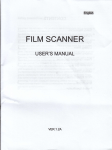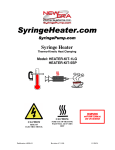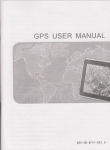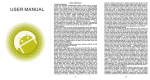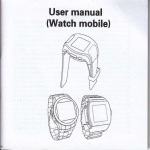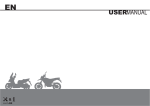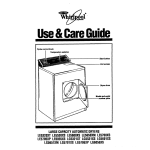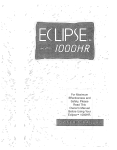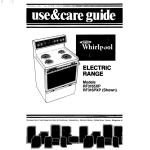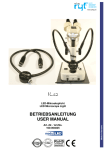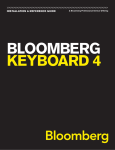Download l-_-_--______ User`s manual
Transcript
User's manual
wan typ6
-l-_-_--_______
FE
o
*
We strongly advise you to store your important data in wdtton
,orm lndltiauaily. !n some caass, the data stored on elsct.onic
memory might te lost or alter€d. Thererots' in m eYent shall
our company be liable lor loss or invalidily in use of data caus.d
by misuse, maintenance, delecl or any olhel rcama.
*
* ln no
oveot shall our company be rsaponsible tor atry l€gal
liability for user'a iniurie8 caused by customera or third partios'
misconducl in using the Produot.
r
Should th€ ifiormation of this ussr's
please forgive u6 ror noi inJorming.
mnual ba
changsd'
RE
S'Yts y#&:r:wffE/,w YA:{-##P&*w&s*&M
s/a:$at}t4
bebt:
a
Accassories
i
.
r
r
r
*
*
Music malfitrame
Pgwer adapter
Hanglng back aupport 6tand
Rgmol,a
mntDl
lnf,alionary splral
USB/SD card prclecition cover
Ll36r'3 manual
Safety
ptecaulions
r"!/#.tk#!&/|tw/!ir;';si@/L$ir#tt"i*4v')#//.#i',*,gtt
+ Plaase do f,ot disa$emble the machine in @8s of damaging
Pull typ€ silch lhal can be p{lled sligtltlY to tum on or tum off the
machine, uhich is quite cmwnient and irndatiE.
USB 6ash disk, SD erd and other extemal conretion devices are
supDortive to play on the rB{fiine.
Th; pby md; cbn be swilched at opfDn betweff rctating one and
rotating all.
Wreless rcmote @otrol.
Audio output thal 6n bs @nneclad vith eund bor and earphore'
which enbva
a hi-f timbrc. Muie gund leatu,e.
-disc.
SD card and CD @n bo switclEd lo r€ad for playing
USB fla3h
Multlple types of audlo fils are $pportiw iff playing, including
CD ald Mp3.
o Aboutthere/s trsual
This user's manual €nables you to be inlormed of all the
fuoctioos and operation nolices raPldly and sfiiciantt'
U
'lhb rnadlile has ils H.rs3 M
cD dalror
*
AT
w,*ddvxt&tk'w.Nxr.w
th€ inns ompomnts.
Specified standard hanalomer is mandated.
should be kept in slability.
+ Cut lhe electticity supply and contact with tha supplier
immodiatsly th€o poculiar smell gives out.
* Do nol expgs lhe machine to sunshine ot make it close to
the source of lEal.
* Avoid roceiving sttoog vibration to the machine.
+ Do nol mal€ il dGe to ualet.
* Pleas temrye th6 USB flash disc and SO card when nol u8e
them for a 109 Period.
* The machine may not work normally under exiaeme low iemperatute.
* Do nol use in dust or damp place.
* Do nol instau il d shelf or other places inclincd to shak€.
* Ksep ryay tm magnelic li6ld as far ae p6sible.
* Ploes do mt dsar the machine casing by volatil€ solvent,
* Us6 t ro machim io accordance with thls instruction.
. Pluck thc al6tricity plug rhan the machino is out of us6 lor a
long poriod.
*
* The electticily rir€
.
IMFORTANT WARNING
Whs
INSTALLMENT INSTRUCTIONS
t7,;/,//.2?a//7/r,/;./,///a/r//,r//.7,./,ru2v//r,//u
iBtaX ih€ machin€ onto wall, please choose the fixing screw and
tuhg sled Eil that are suitable ror lhe material of th€ wall. The fallen
d trE mdire will @use its casing to break.
Ptee rct E thg electrical wire, AC transtormer and otheratandard
ffiiicstr the accesorigs that are beyond our suppliers are used,
it Bry ca@ eno6 or malfunction of the machine.
To prffil rislG o, elsctric shock, please do not ptunge into or pull out
to
Us6 3 n6w typo sleal
wall.
tix lhe sland onlo lh6 ^ails
the AC.lraGtDmer wet-handgd.
Ple@ do od disassembl€ the machine and contact with the after
sales
EfliE gf M company for examine and repair issues.
To pimnl rists ol electric shock, please do not touch the AC lranslormer
slH thurdoE in rainy day.
Do ml pld OE machine nearby water.
Ploe do ,rd brinq intlammable mstal pieces into main trame. or it may
@E Gleiric 5hocl, especially for thos€ tamilies that have kids in house.
lf th@ b any water seepage or foreign matteE in th€ maintrame. fiBt turn
ffi t€ pow-of lhe machina, thon pluck out the AC transformer and contacl
witfi tlE epolbr.
$nEn the machins falls or the proloction outer cover drcps off, firsi turn olf
ths pdrq ol the machine, thon pluck out the AC tmnsitrmer and @ntacl
witl lrE supplbrWher abmiriml issues happened with smoke, peculiar smell or stEnge
sund, pl@ stop using, lu.n off the machine and pluck out AC
transtofiiufs ptug immediately and conlact with the suppli€r. PlEase do not'
fix the mac-trim on vour own.
the m-achine with cloth or heat insulation material, holding the
Do mt ffr
AC ba$bmr may produce heat or dislort its shape, even causa fire.
Pluck tha CD play€r inlo th6 stand in accordanc€
with ths grooye position on ihe back 6vsr.
ll can also ,5e 4 liring screws
io frx
th.
Elaod onto light objecls
a
Remote
6nLd
func.tims
o
?,/i..,tZrri;/irt/,/?,/tt/(t?,/t/1lrlt?,.,t4,tqL/it:/,?2111ffi4,;d;4,ibn
cardlCD switch
USB loading
RfloE
coml
lifiEiEE--iNffi]
//,/////,?////#/z///r';///.,./z
USB port
USB,/SO csrd covet
SD card port
buill-in loudsp€aker
f#'J1,"",8'i"iTHEi"Tne
The music en bb sliDEd or search.
Press the << buttoo, il will skio to the Drevious musicPre6s the >> buttm, it rill adian@ to hext music.
PEs ths >> butbn tdce or mrs tim6, it wlll advance to other
i#,;frS,i:,n,g*:i'e
slishfly twice white music in ptaying.
music_
GUlDET.//z/z/,//a/4//rr/,/r.z/////,r"
prevtous
ffi
P
Plunge the el$trbity adaoter into 220V direct current oluo
Put tho disc or plunao th6 USB Rash disc. SD card oi ot66r
stoBoo d6viE iBlo @hine as roouiredPull lh€ aleclricily slightly to turn oi the machine. which wiil
automatially ffirch fhe availabl€ devices to olav. The olavino
order i8 CD fiBl, lhen U flash dis and SD ced:
It it is neesary lo Ewitch the device. oielse oress the
corresoondino bidton on the remote coritrol.
slishfly once white music in playins.
SD
o
o
HEL
pull typB switch/power wire
Flrsl, plunge the eleclriciiy adaDle. into indoor oluo.
Connoct tha blacl elsctrical wiri, of tho etectriciiy ;daptsr wllh that
of the maio ,rare.
Then put the die or olher storage dsvicoa into main trame end ouil
its elactrical rirD. AI lhal timo, thg Dower indicatino lioht of th€ mein
ftarc will shins and tho disc will rotirteAft8r ths dis €tating lor 5-10 se@nds, the built-in toudsDeakor of
main Irame wil day the Dusic- ll switchino the music stored in the
storage dryiGE lo pla, ir Equired, please press the corresponding
button on th€
l
lssues for special attention
lf it is necessary to change disc while playing the disc music, pteas
pull the electric wirc to tum off the power, after the indi€ting light
extinguishes, change disc, pull lhe electric wire again, it will start
replaying, or it will not play nomally.
Loop play function:
The machine enjoys l@ping play all music and playing single music function.
ln default, the machine plays the music stored in the disc and stoBge devies
in sequen@ mode. While the music is in playing, press the rotate on6 buticn
on the remote @ntrcl, it will rctale the music that is in playing.
Pause,/play function:
It it needs to stop while the music is in playing, pre$ the pause/play button
on the rcmote @ntrol, it will stop playing and resume playing at any time.