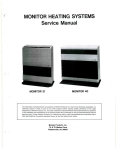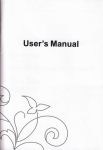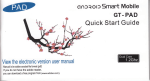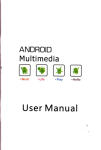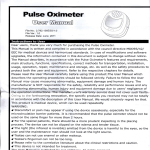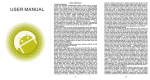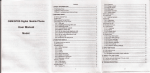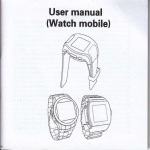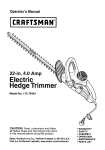Download User`s Manual
Transcript
User's Manual
...................................
I
i
4 ClErging your phone
3
3.22 SELEGrNGWaLLpapERSouRcE..........._..
3,23 L@aLsilRcH....
23
3.2i1 NoIE....................
24
24
............5
J.J Clming md mainenmce.................-...-...........
2 GETN'{G STARTED
.......,-..-6
I
7
._.28
32
s sD GARD |NTRODUCT|ON................
3"1 Fu
XaMGErExr.................
.............
_...
_..... _
12
34
--_l
1
l.i
The Basics
/cu ililj
1.3.2 Notices when uslng your phono
Turn ofi your mobile phone where the phone is not allowed, such as, on the
airplane or in hospitals. Using the mobite phone in those pla@s may lmpact
the nomal operation ot electronic devi@s and medi€l inslruments_ Follow
I
OYediil
Thank you for choosing the cStvi/GpRS digitat mobite phone. After reading lhis guide
be able to fully masterthe use ofyour phone and appreciate a,l its funclions;nd ease of
Not only does the smartphone provide you with basic €!l functions such as call
Regster but also with many practiml functions and setujces, lo improve the lime you spencl
tctung and playing.
Ih..olor rc.sn
mobile phone compties with the GSM/GPRS rechnotory anrt has been approved by
.iiil$rion aulhorilies both domesricaily and abroad_
The availability of some seNices and features described in this manual depends on
revork and your subscription. Therefore, some menu items may not be available in your
.io.e. The shodcuts to menus and features may also vary from phone to phone.
Our company reserves the right to revise this manual content wilhout prior notice
relevant regulations when using your mobile phone in those pla@s. your
mobile phone has the aulo tum{n feature. Check your alam clock settings
to @nfim that your mobile phone will not be tumed on automatically during
I
I
Safety guide
lf your mobile phone
is losl or stolen, please contacl the telecommuni€tions
authorities or a sales agent immediatelylo have a hold on the phone and the SlN4 card
Th s will prevent economic loss caused by unauthorized calls made from your mobile
Dhone.
When you contacl the telecommuni€tions aulhoritjes or a sales agent, they will need
io knolv the lMEl number of our mobile phone (remcve battery to expose number
io€ted on the label on back of phone). Please copy lhis number and keep in a safe
r
place for future use.
ln order to avoid the misuse of your mobile phone please take the following
preventative measures:
Setlhe PIN numberofyourmobile phones SlM card and changelhis number
immediately il it becomes known to a thjrd pady.
Please keep the phone out of sight when leavinq it in a vehicle. lt is best to
carry the phone with you, or lock it in lhe trunk.
Sel call baring.
control installations. To find out the effect of mobile phones on a p6cemaker
or other pie@s of
I
I
r
-
I
-
r
-
r
1.3
Safety warnings and nolices
g€fore using your mobile phone, reacJ and understand
the following notices carefuly to
:_:r.e you will use it safely and properly.
1-3.1 General at{ention
r
Only the battery and batlery charger specified by our company should be
used in your phone_ Other products might result in banery bakage,
r
!
a
I
r
I
I
r
explosion.
overheatinq, fire or
J
To avoid your phone malfunctioning. or catching flre, please do nol violen{y
tmpact, jolt or throw your phone.
Please do not place the batiery, mobile phone, or charger in a microwave
oven or high-pressure equipmenl OtheMise it could lead to unexpecled
accidenls such as damage to the circuitry or fire hazard_
Please do not use yout phone near flammable or explosive gases, oiheruise
il muld @use malflnction of your phone or fire hazard.
Please do not subject your phone to high temperatures, high humidity or
dusty places; otheMise thjs may ,ead to the malfunction oi your phone.
Kep your phone out of the reach of small children. your phone js not a toy.
Children coutd hud themselves.
To avoid your phone falling and malfunctioning
nol pla@ it on uneven or unstable surlaces.
or being damaged, please do
Please do not use your mobile phone nearthe weak signal or high precision
electronic devi@s. RF interference might cause malfunctioning of such
electronic devices and other problems. Special tips must be paid near the
,ollowing equipment: hearing aids, pa@ makers and other medical
electronic devi@s, fire detectors, automatic doors and olher automatic
:e
l-2
I
flight.
electronic medi@l equipment please @ntacl the
manufactuers or local sales agents oflhe equipment.
Please do not subject the LCO to impacl or use the screen lo strike things,
as this will damage the LCD board and @use leakago of the liquid crystal.
Thee is a risk of blindness ifthe liquid crystal substan@ gets into the eyes.
lf this o@urs dn* eyes immedialely with clear water (under no
circumstances rub youreyes) and go immediatelyto a hospital fortealment.
Do not disassemble or modify your mobile phone, as it will lead lo damage
lo the phone such as batiery leakage or circuitry failure.
Undervery rare circumstan@s using the mobile phone in @rtain model ca6
may negatively afiect the intemal elstronic equipment. ln order to assure
your safety under such cirdmstan@s please do not use the mobile phone.
Please do not use needles, pen tips, or other sharp obj&ts on lhe keypad as
this may damage the mobile phone or cause it to malfunction.
ln the event of antenna malfunction, do not us your phone, as it @uld be
harmful to human body.
Avoid letting the phone @me into close contacl with magnetic objects such
as magnetic €rds as the radiation waves of the mobile phone may erase
the info.mation slored on floppy disks, pay €rds and credit eds_
Please keep small melal objects, such as thumblacks far away from the
re@iver When the reeiver is in use it b@mes magnetic and may attract
lhese small metal objects and thus these may @use iniury or damage the
mobile phone.
Avoid having the mobile phone @me into @ntactwith walor or other tiquids.
lf liquids enter the phone, lhis @uld €use a short circuit, battery leakage or
other malfunction.
1.3.3 Notices when using the battery
The battery has a limited
r
r
I
I
sNi@ tife. The remaining tife gets shoder as the
times ol charging inqea*. lf the battery be@mes feeble even after the
charging, this indi@tes the seNi@ lire is over and you have to use a nw
battery.
Do not dispo* of old batteries with everyday domostic ga6age. ptease
dispo* of old batteries at the directed pla@s with specifc rutes for lheir
disposal.
Please do notthrow batteries into a fic, as this will €us the bafier lo catch
fire and explode.
When installing the battery, do not uso force or pressure, as this wilt @use
the battery to leak, overheat, crack and @tch fire.
ffil
fl
r
Hl
i,
i
a
r
r
I
f
a
r
I
u* wiB, needlB or other melal obi@ts to short{ir@it the
do not put the battery near neckla@s or olher metal objecls, as
the baltery to leak, overh@t, ffick and €tch fire.
Pl@* do nol solder the @ntact points of lhe battery as this will @use the
battery to leak, orerheat, crack and ctch fire.
f the lhuid io the batieries g@s into the eyes, lhere is a risk oI blindness. It
lhis @c do not rub the ey6, but immediately rins eyes with clear water
Plea$ do nol
bsiterylhis will
As,
€us
and go to the hospit€l for treatrnent.
Pba*
I
Please do not uge or da@ the batteries near high tempeEture pla@s such
nea, a fre or healing vessl, as this will @us the battery to leak,
@lheat, crack and @tch fire.
I
6
f
0E batlery overheats, chang* @loi or be@mes distorted during us,
charging, or storage, pleas€ stop using and repla@ it with a new battery
lf the liquid from the battery @mes in @ntact with skin or clothing this @uld
@u$ buming of the skin. lmmediately use clear waier to rinse and seek
medi@l tips it neessry.
I the battery leaks or gives ofi a stmnge odor, please remove the battery
from lhe vicinity of the open fire lo avoid a fiae or explosion.
Plea* do no let the battery become wet as this will @u* the battery to
wam, this is a normal phenomenon.
Upon lhe @mpleuon of charging, disconnect the charger lrom AC power socket, and
the dobile phone.
,lm
NOB:
During charging, the phone must be pla@d in rell-ventilated environment
of
I
+stl -
Always ure the charger supplied by your phone manufacturer Using an
@utErized charger might €us danger and invalidate the authorization and
t
!
wa@ty daus6
for your phone.
The standby time and ell duration prcvided by lhe manufacturor are based on ideal
oDqating avironmeni. ln practi@, the battery's operaling lime varies depending on
.EA6k @ndilions, opeEling environment and usage methods.
l/hke sc tlE battery has been installed before charging. lt is best not to remove the
b#.y wfrib .fErging.
UFi @pblion oI charging, dis@nnect the charger from your phone and the power
q4plv-
Noti@ when uslng yourchargs
r
Plea* u* AC 220 volts. The
r
+,O{].
a
ahortens your phone life.
do not disassmble or modify the battery as this will @use the
batbry lo leak, overheat, crack and catch fre.
ovelheat, smoke and @flodeI
Please do not us or pla@ batteaies in pla@s ol high temperature such as in
direct sunlight, as this will €use the battery to leak and overheat, lower
perfoman@, and shoflen the battery's life.
I
Please do not @ntinuously chargelor more lhan 24 hou6.
13.,4 Chargirg your phone
a
Connect the @nnecioa of charger to the mobile phone. The battery level indi@tor
fl6h6 on lhe screen. Even ifthe phone has been turned off, the charging imago still
appeaE, indi€ting that the batiery is being charged. If the phone is overused when
the @rent is in$ffcient, it may take longer time for lhe charging indicalor to appear
o llE ren afi€r lhe charging begins.
f
Whq lhe battery level indi@tor dos not flash and indieles the battery is full, this
hdiates lh€ charging has ben @mpleted. lf the phone is ofi during charging, the
dErging being @mpletod image also appeare on the s€en. The charging process
ollq take 3 to 4 houE- During the charging, tho battery phone and charger geb
t
lf you have not dis@nnectealhe charger t om your phone and lhe pmr supply, the charger
will @ntinre to charge the battery afrer about 5 lo 8 houc when the batler lwel d@rcases
subslanlially. We advise you not to do like this, as it IME your phone perfoman@ and
r
I
I
r
r
r
I
I
r
€u$
I
I
r
ol any other voltage will
€us
battory
Plea* do no u* the cha.ger if the powor @rd is damaged, as this will
@u* fre or electrical shod(
Pl@* immediately clean any dust gatheied on lhe elec'tiical outlet.
Plea* do no plae vssek with water near the charger in order lo avoid
water splashing onto the chargtr and @using an electri@l shodage,
leak€ge or other malfunction.
lf the charger @mes in @ntact wilh water or other liquid lhe pore. musl
immediately be sildred ofi to avoid an el6iri@l shori or sh@k, fiE or
malfunc'lion of the charger
Please do not dissmble or modiry the drarger, as it will lead to bodily
ham, electical shock, fE or damage lo he charger.
Pleas do nol us $e cha,ger in the balhrcom or olher ex@ssively moisl
a@s, as this will €us elec{.i@l ch@k, tire or damage to the dErger
Pba$ do not tou.h the chargerwith wet hands, as lhis will @u* electriel
shock.
Do not modify or pla@ h@vy objecb on the pder @rd, as this will
electri€l shock or fire.
BeIorc cleaning or Errying out maintenane plea* unplug the dE.gerlrom
the eldriBl dtletWhen unplugging cha.ge( do nol pull on the @td, but Ether hold on lo lhe
body of the cherger, as pulling on the @rd will damage the @rd and lead to
eleclri€l shod( or firc.
€u*
1.3-5 Cl@ning and
r
u*
l@kage, fire and
damage to the mobile phone and charger
lt is torbidden io short circuit lhe chargel as this will euse electri@l shock,
smoking and damage to the charger
maint
n.n6
The mobile phone, battery and charger aE mt wats caistant. Pleas do
not use them in the bathrcom or olher qGsirely moist a@s and likryise
avoid alliling them io get ret in the Ein.
Us a soi, dry cloth to clean the mobile phm, bafiery and cha.ger
Plea$ do noi use al@hol, thinnei beEere or olhs $lvents lo wipe the
mobile phone.
A dirly outlet will
eu$
inability to Edrarge.
p@. elec'fhd @ntact,
Pbas
clean regularly.
los
oI
pMr
and even
m
2
I
I
I
cetdng Started
C--Ffrnt m and .xpl.nation
Z1-1 Tedmaal pareteB
ll-Gd
2.t
t
ffodd
thejn
(LxWrT)
Wejght
i
lfirFbn bery
Enable USB.
The
Td( d@tDn
Tr#dEgg
is blocked.
Gel @nn@ied to the
r
rbdd
t{dald Eltage
Larilm drarge rcllEge
C4adly
grr6y duEtim
a@s
wielss netwoft
Turn on the Bluetooth
I
No SIM
E
GPRS data @nnection is on.
€rd
is installed in tho phone.
frorld
lnp{n
2.1-2
l@ns
bdr
r
Dewiption
status.
.
lndi€te the inlensity of network signals.
I
Show missd @lls.
volure.
!
Lo€lion by slellile
volume-
I
R@ive a
I
An
t
The drynloading is over
I
The
I
A
.
applietion is being dwrloaded.
is in
Ihe ptuE b playing a $ng.
!
Slfr bdsy
brel.
While playing an audio file, press lhe two keys to adjust the
guide, the phrase 'pre$ the key' refe6 to pre$ing and the€af,er rcleasing a key.
"Hold down a key" Efers to pressing a key and keping it depBed for 2 g@nds oi longer
The descriptions and tunctions of keys depend on the model of your phone.
2.3
U3ing tho touchBc@n
Your phone provides many touch keys in the Main sreen. To use lhes keys @recty, @lib€te
lhe touch sqen in advan@ (ss "CalibEb/). Meanwhile please follw the instructions:
progre$
r
ofiand on.
Not : ln this
alam d6k has been *t and adivaid
€ll
the kev to retum io lhe
kev lo lock lhe mobile
During the cNveEation, pres the two keys lo adjust the
.
n* mssge.
o6s
Hold down this key to tum your phone
. @neEilv Dr6s this
.Do not touch lhe
s@
roo
roo
$@n
with wel hands.
with great lo@.
ren
wilh retallic or @ndudive pbjsts.
2,4
not touch lhe
not louch the
Conn*ting to lhs nohrcrk
2.4.1 lnaorling and
I
r
llmvlng
the
Slt erd
Turn ofi the phore: r6more lhe battgry and unplug other extemat prer supplies.
ln*d the SIM @rd into the SIM holder as shM in the phm.
When you red to Gmove the SIM erd, tum of the phore, remove the batbry and
then
rem@ the SIM erd frm the holder.
ffi
rf
EtriE: Do t n d you. phore b€foe lemving the SIM e.d. Nder insert or remore the SIM
cd rlE a €r&El porer supply is @nnected, as this may @u$ damage io the StM erd.
2I2 TmiR tur pho@ on and off
To tm o lhe phone, hold down the POWER key
ldrho$EPOIYERk y,
b
sif6
Th6,
$en
the
shds
the
on the top; to tum
of the
phone,
follwing:
if your have set the SIM 6rd pawod.
Enter phone password
if you have set your phone paword
S@rch for nstwork- lhe phone searches for the appropriate netwo*.
Enler PlNl
you tum on the mobile phone, an exdamtion malk app@E on the $@n and d@s
dsappear, lhis is possibly @used by misopeEtion, lhat is, you pcs the PMr key and the
Vofre Up key at the same lime. Suirt misopeEtior activates the @very mode, hen@ the
@rc
of exdamation mark. lf you just tum otr the phone, next time when you tum it on, it
ra sfl @re b lhe re@very mode.
rd
Sofriil.
RE lhe tlome key when the qclamation mark and @bot appear,
kI key to $lect "rcb@t system nw'to restart the phone.
tho SIM
a menu will pop up.
Us the
@d
SIM €rd
Fw.ded.
proteclion
I
!
(se
'Safety settings'). ln this
Note: Making an emergency @ll. Note: lf 'only lor emergency €lls" appea6 on the scr@n, it
indi€tes that you are beyond the netwo* @veEge (seryi@ area), and that you €n still make
es,
ansr
the misu$ of your SIM @rd @nnot be
PlB
lhe Hang Up key to tum on your phone;
Ents yolr PlNl @de. Clear the in@fiect digits by using the right sofi key, and
OKro. @nfimalion. e.g. if your PlNl is 1234, pl€se enter:
1234
pre$
J,'
lf Fu entBr in@recl numbeG for lh@ times in suc@$ion, your SIM 6.d wil be
loded -!d you. phone will ask you io onter PUK t numbel It you do not knil the pLiKl @de,
do nof Ey. lndesd, @tact your netwo* sryie provider S@ 'Safety sttings'.
N*: !@. rEirc.k sryice p@ider sts a standad PlNl @de (4 to 8 digits) for yolr StM erd.
\6u slrH innEdbtdy .fiange this number Se 'Safety $flings".
2.4.7 Making a domestic
Zone
tnfrI
fut
srfEs'). h tis @, tE
mauthorized use oI your phore @nnot be prctectod.
@ll, press ihe Hang Up key.
@de
2.4.8 Making an
Phone
number
Dial key
intemational @ll
To make an international €ll, hold down lhe 0 key on the Dialing scren until the
intemational prefix "+" for appeaF. This allows you to dial an intemational number without
knowing ils international fix (e.9. 00 for China)Following the enlry of intemational prefix, enter lhe @untry @de and @mplete phone
number For the @untry codes, lollow the geneaal @nventions, lor example, 49 for Gemany,
44 for UK, and 46 for Sweden.
Like making an international
€ll
via a fixed telephone, omit the "0" at lhe head of a
city code.
For example, lo @ll our hotline frcm another @untry you
+86 21 114
+.
p.Grt
umlfhoriz€d us, you €n set phore prctection. lf you have *lected lhis
Fu mrst dw mlddng pattem @ch lire lou tum on your phon€, to unlock the
dd l'E.r m*e s aow 6lls. You may clear the unlocking paitem (@ "Salety
@ll
ln the Dial scr@n, enter a numbef, and press the Dial key to make a @ll. To change
the numbs, delete the digits you have entered. During dialing, the animation appeaE on the
screen- Afterthe €ll is picked up, the screen will show €ll status infomation- lfthe connection
alert tone has been sl, your phone will ring the alert tone (network dependent).
2La thlocldng t@r phonc
To
ell
When lhe logo of netuork seruice provider appeaE on the scr@n, you @ri make or
anser a €ll. The bac at the upper lefi comer of scr@n indi@te the inlensity of network signal
Conveelion quality ir signm€ndy alfected by obstacles, thus moving within a small
area while making or ansedng a @tl @n improve the @nversation quality.
To end a
The PIN 1 (personal idenlificalion number) wures your SIM 6rd from being misus€d by
tf you hrye selected this furclion, you must €nter the PlNl @de ech time you tum on the
that you may unlock thE SIM e.d and then make or
€lls. You €n d@ctivate
dE.
plre I
netwo*
On@ your SIM @rd is unlocked, your phone searches for available netwo*
automali€lly (the screen will show the network searching is undeNay). lf your phone has
found the available network, the name of netwo* srvice prcvidff appears at the @nler of
2.i1.6 Making a
-
2L3 Unbcting
l@al authorized
emergency @lls depending on the signal intensity.
-
t{c,
lf utB
2.4.5 Connecting to the
oa
I
lfyou have tumed on your phone without insrting the SIM €rd, the phone wiil p@mpt
irSall lhe SIM @.d. Wittl the SIM €rd already insded, your phone automati€lly
tE ef,ability of the StM Card.
!@
lf you forget your phone pasword, you must contact the retailer
setui@ @nterto unl@k Your Phone.
2.,1.9
en
dial:
Countrycode Completephonenumber Dialkey
Making a
ell
from ths
list
All €lls dialed and @ived are stored wlthin a list in your phone. Those dialed and
rseived re@ntly arc exhibited at the top of the list (se 'Call Registea). All tho numbeE are
erted by Dialed Calls, Reeived Calls and Mi$ed Calls. Your phone also provides options for
t0
r
tq : rk d €*- UfH the €[ Register is tul, lhe otd numbeG wiil be deteted
b vir t- Isl, ttc tr blqing:
I To yi{ tB diaH @[s, pre$ the Dial key
a Y@ €n dial any nlmbertrcm the list by pressing the Dial key.
wlH
the
trle @lt list appea6, pre$ OK to
hto your phonebook.
rirr6q
Z{l0Iating
I
an
*e
automaticaily.
(
details, or go to Options _> Save lo pta@
emigoncy call
3 Funcfional Menu
xThe following features depends on sp@ific models )
3.1
FlL Manag6h.nt
Th€ file managemenl is @hposed ot
lhe phone, sd€rd 2 isthe externalsD@rd.
deleted or edited in each @rd and
sd€.d and sderd 2, while sderd is the memory of
ln the fle management, fites @n tE searched Epid,
nw tie&tsn
be
lf you are beyond the network coverage (w network-signal_intensity
ba6 at fE
upps left @mq of the screen), you €n sti[ make emergency @I;. your
I
neLo* *ruice
prcvirer d6 not p@ide @ming seMe to the area, the
screen will show "only for emergency
€lb',
alerting you thal you 6n only make such €[s. lf you aE within
the ret*ork
yq, €n als make emergency ells even withoul the SIM erd.
cEated.
or.oge,
24.11 Call menu
Cd
The Call msu is only visible during an active €ll, and tuatures guch
as Calt rivaiting,
Clirerting, and Muniplepa.ty Call are network dependent. Contact your
network $Nie
Fwir*.
The
cd optbns
a
Do
inctude:
ffixM
Mule
mt
sd
lo€t voi@.
3.2
Handsfree
Swilch on the loudspeakerto ampliry the
voie.
HoU
Put the
I
qrent €ll
on hold or Btrieve the
@[ on hold.
Sendingan Email
You can send an Email lo anyone who has an Email addre$.
Entering the prccedure and sl an a@ount, you can click the a@ount so that you
@me into lhe a@unt aheady created, you can d$ activaie, compile and create an ac@unt
and then delete the operating. The email €n be senl and received just like in a @mputer This
procedure reguiEs the network supporl.
End a €ll.
Elld the @rent @ll:
gwri>l@ding
sl-tE*+ l@ding.
-f66Btffih
nE ElEbottl &vice,
il any, @n b€ used.
ibcd
&adElw€[.
3.3
Dialing
When dialing, you
€n
havo a quick a@ss to the
t2
@[ r@rds, @niacts and digit dial
keyboard (used for manual dialing) by the menu key on the screen.
3.6
3-rl
3G video call
Click a number podrait in the phonebook, and you
€n
do these things instantly: dial, send
You
a m6age and make a video call. During the video call, you can select applications such as
adjusting it to mute mode, switching to robot portrait, turning off the voice and inter@pting
photos to SD @rd.
3.5 Calculato.
{
Your phone provides
:
a calculator with 4 basic functions for the convenien@ of your
€lculating.
Press this button
E,
and you delete the input and output in bitwise.
Notie: this €lcutor is of Iimited accuracy and sometimes
forthe in@nvenience.
it
@uses etror, please forgive us
Browser
The browser allows you to surf on the net and browse the page just like on the @mputer.
€n create on the phone a bookmark and synchronize it wilh @mputer. You en have a
quick ac@ss to your favorite sites on the main screen.
You could view web pages in longitudinal or transvee mode. The page rotates according
lo the rotation ofthe phone and automati€lly adjusts to fit the page.
3.7
Volce
Reorder
The recoder could be used to remrd audio files
_io
lo
fo
sun vorce recororng: Tap
I
E
end voice recordrng: Tap
play back voice recording: Tap
The audio flles are automatically stored on your phone. Click the Menu key,
and you cn operate and set the recorded voice. The file can be in document management and
various players can be selected 10 play the voices.
I
Reach the menu and customize your phone settings. SIM card management
be managed and made settings.
WLAN: WLAN @n be turned on and off and made some settings.
Bluetooth: Bluetooth en be lurned on and off and settings are made.
The information flow usaget
lt
makes you
Sl[, card can
in full awareness of the usage of the
information-
3.8
I\,'lore: Click more and you wi,l set up
Calendar
Calendar allows you to view your schedules and events at any time. You may view
schedules one by one or several ones at the same time.
Select to show calendar by day, week or month. lf "by week (or month)", the €lendar will
be shown by week (or month). This application is convenient for you to view schedule or add
flighl mode and VPN and more.
Audio proflles: General. silent, meeting and outdor optional. ln the meanwhile,
customized setting-up of some scene modes are allowed.
Select a mode and enter the customized setting-up, operational are vibration, volume,
ring tones, notifi€tions and key beep, etc.
Display: Customized setting-up ofthe phone luminan@, wallpaper, the screen and screen
time-out and font size is allowed.
Storage: The intemal memory ofthe storage @rd and
Battery: The usage detail ofthe batteryis shown.
oflhe phone is shown.
Applications: View, manage and delete the applietions on your phone.
Account and synchronizalion: Set the synchronization of your phone ac@unl wilh your
phone.
Lo€tion servi@: Set the seruice duing the lomting.
Safety: Set unlocking pattern; lock the SIM erd; set the SD card.
Language and keypad: Select a language and input method.
Backup and reset: Reset DRM and restore factory settings to clear all personal data on
your phone.
Date and lime: Set curent time and date.
Schedule power on/off: set the time to turn on or offyour phone.
Auxiliary function: Some auxiliary funclions can be set.
Develope6' options: Set some options u*d by developers.
About phone: View the model, seNi@ status, mobile sofrware and hardware information,
elc.
3-t0
t
Crock
Clock
Enterthe menu to displaylhe eurent time.
Glossary:
t
Alams
Your phone prcvides many groups
customEe alarm clock.
of alam clocks. Select one of them lo edit
and
Channel list: Oisplaythe list of FM radio channels. you €n selectto play one ofthem
(the listcan @ntain 20 channels maximum)
Search: Select this option to automatically sarch for channels and generate the list
of channels.
L@dspeaker: Press the button to use the radio loudspeaker.
E
and E: Tap to move to another channel.
3.'12
Google Search
You
3.ll
€n
locally search
forthe infomaiion you need.
Radio
Wear yourearpie@s of radio before searching for channels.
3.13
Contacls
The "contacts ' lets you easily @ll your @lleaguE or friends, or send emails or short
messages to them. You may add @ntacts directly from your phone, or synchronize "contacts"
with any appli@tion on your mmputer You may open '@ntacts 'direcfly from the Main screen,
or open it via the "Dialing" appti@tion.
3.15
Camera
Your phone provides the €mera and video recorder fealures. Wherever you go, you can
bke high-resolution photos and videos. lt also supports advanced camera features such
aary@ik
l - -
r...... ::
.r:r:;l
..
as
image stabilization, face embelishment, panorama shooting, h,gh dynamic range and zero
delay shutter, which can also be customized.
"T
m
Add a contact:
To add a contact, dirc6lly enter the name and phone number, or impod the name and phone
number from the Sl[,,] card. (The number of contacts you @n add is limited by the memory of
your phone-)
Search tor contacts:
To search for a contact, press the Search key in search screen, and a search box will pop !p.
ln the search box. enter the key words, such as first name, se@nd name and company name.
While you are entering ihe key word. the matching contacls immediately appear.
Edit a conbct:
ofa contact, select "Edii a conlact".
Delete a contact:
To delete lhe curent contact, select "Delete a contact".
From the menu, you mn also synchronize with or share an account or import or export a
conlact.
To edit details
3.16
Messaging
[4essaging lets you send text and multimedia messages to any contact that has an
SMS device. The multimedia messages include photos, video clips (for iPhone 3GS or oiher
new style phones), contacts information, and voice memos. What's more, you €n send
messages to several @nbcts al the same time.
ET
-l',
'
!-ro
--
q
3.1,1
Gallery
callery is a picture manager that typically exhibits miniatures, supports the fealures of
'save picture", "set pictures as desktop" and "share picture"-
Note: Perhaps Messaging is not available in all countries and regions. Probably you need
pay for using lvlessaging. For more infomation, @nsult your nelwork operalor
As long as you are within the network, you can use "lvlessaging'. As long as you can make
a cal', you can send messages. You probably have lo pay for sending or re@iving messages,
depending on your netuork operalor.
Send a message: Tap il, enter the number and name of the contact or selecl the contact
from Contacls. Tap lhe text box above keypad, enter the information and then tap "Send".
*bding the numbel
oea*ion, and morc.
All6r
facjal
you @n select such options as Call, Add subject, Attach,
lnse(
Tap Settings to set rlngtone, Delivery r€ports, 8nd maximum quantity of messages.
3.17
Notifietion Monu
Slide and pull down menu on the main interfa@, you €n s@ the message noti@ and
Bluetooth, GPS, off-line mode. ln the data connection,
the @rent SIM is available to make data @nnection of GPRS. Slide it around you can see the
ch@* whether to turn on or off WFl,
options of profile for your convenience.
To pause playing a song
Tap il
rap
>
lo lhe nexl sono or readino.malerial
rao
Retum to the previous mng or reading
Iap
f
E
To resume Dlayinq a sonq
To skio
material
3.18
Download Content
You €n download through the browser things and pictures you want and list them in the
Download contenl menu.
E or aI . The longer
you hold, the more songs you skipped.
Touch and hold
To move fast backward or
To skio
3.20
foNard
lo anv ooinl in a sono
DGo the Drcoress bar.
Call Rscorda
Come into the @ll records, you can vlry mi$ed @lls, reveived ells and outgoing calls.
The @lling tlme is viewed in each record and f€tures such as €lling, sending messages and
adding to nw @ntacts can be set. Deleting ell @rds and seting up speed dial En b€ done
in lhe menu.
3.tg
'
MuBic
Music is used for enjoying the stored audio files Seloct Music, you
List of played $ngs', "Songs', 'Sp*ialists' and 'Artists'.
€n
see tho menus of
3.2'1
Widget
The widgel is on the right of applications in l\,'lain lvlenu, holding down this widget, you can
drag it anywhere you want in the main screen. lt is convenient for you to enter that pro@dure.
3.23
Local search
You can find some merchants and seruice facililies near a locatron, which you can find
throuqh GPS naviqation.
3.24
3.22
Selecling Wallpaper Sourcc
Hold down the main screen, the options of selecting wallpaper sour@ will appear, then you
can set up wallpapers you like.
Note
Add note,Convenient
you to check,delete and sor at any time
3.25
3.27 MoboPlayer
Flashlight
tinlcr rlashlight app,click the tum on butlon,can open
10
A sman v,cw play that suppo( variNs lbrmal video.you can easjly paly sbred vidco iiles
light,user_friendly
3.28
3.26
Oocuments To Go
Convenienl you seee,€dil&create Microsoti Word,Exc€l and PowerPoint file md review Adobf
PDF and Atached.
Map
The l\rap application provides the slreet maps, pictures, mixed views, and street views of
many countries and regions in the world. You can gel real-time traffic conditions, as well as
delailed directions ofdriving, public transit, or walking. To get the direction ofdriving, find the
slading poinl. and then enler lhe desnnalion.
The maps, directions and location-based informalion are provided by relevanl daia seruices.
These data seruices may vary from time to time, and be not available in some regions, thus the
provided maps, directions and location-based information may be invalid, incorrect or incomplele.
lfthe location seryice is closed when you open the '[4ap", the system may ask you to enable
lhe seruice. But you can use lhe "map" without enabling lhe location service.
3.29
Navigation
By vidue of GPS signal receiver, your cuilent location is shown on the elechonic map. lf
you have set the destination, the system will tell you the roule. This saves your time.
Signals from GPS salellites can be received only when you are using your phone outdoors or
at the window through which you can see lhe sky.
3.31 View palyer
A view play softwile,can detect mobile video md auto generare play
list,you can easily paly $ored
How to use the featuret ln the l\,lain screen, select'Settings", click "Location and Safety",
tick "Use GPS satellite", and then reach the navigation menu. Note that it may lake 1O minutes
or more for your phone to determine your currenl location for the first lime.
3.32 Wireless Input Device
OpenBluetooth,add new device,pairto other wireless inpur device
then cm use
3.30 Voice Search
Suppon voice search,ihroughvoice s€arch websile on google
"#il",I"J"ff
",*,1":1ff;":*il:;:;
",,,
senice for nesork prolider,please contact your
::: fi*:J,T'H:i:,ffi:":Tli.ii';::J::i
nerork provid€0
3.35
Add
ToDo
todo,€n write schedule notice and set deadline data.Review schedule and
more Convenient,
rcxlrc
3.34
Google Talk
@
tr,
Google Talk is a downloadable chat applicalion developed by Google. Check outwhat Google
3.36
Backup and Reset
Backup personal data and appli€tions to
sd€rd,€n
restore at anytime
ifwant
finash schedule
4-
Text lnput
Enter text via the keypad. Examples of text include contad details, e@ils, shdt
messages, and websites. The keypad provides the functions ol spelling prediction. spe[ing
corection and learning while using.
The smart keypad may give you prompts of correct spelling, depending on wtidl
application you are using.
Enter lext:
'1 Tap the te{ box (memo, or new
conlacl) to call the keypad.
2 Tap the keys on keypad.
At the initial stage, you can tap keys using either of your index fingers. On@ you gel
familia. with the keypad, you €n try tapping keys using both ofyour thumbs.
While tapping a key, the coresponding letterwill appear above your thumb oranother
finger lfyou are tapping a wrong key, you may slide lo lhe corecl one. Only when your tapping
finger leaves a key, cn the coresponding letter be entered in the text box.
3.37
Falm workp6pace
<Falm Workspace> is a perfecl video edit software,let you
music,photo and short video form a falm,enioy your life
en
put together your stored
To delele a
To enter
character
an upper-@se letter
rapE.
Taill
, and then tap that tetter
32
To
To
ot6
fail,
a digit
snte. a symbol
Quickly enter a spa@
To toggle input
methods
Tail,
PEs
5 SD Caid lntroducoon
Your mobile phono supports SD Grd loiexpand the mEmory lnstall the SD
and thon tap that disit.
according to the
and lhen trap that symbol.
the spa@ key twi@
Hold d@n
tol b bring
su@$ively.
up the keyboard.
qd
indi€tion.
As one of sloEges for your phone, SD @rd has been set as the dgfaufi
factory You can directly use itwithoul making any settings.
std{e d
Use as flash disk: tf "phon+Data WiFpC, is weil @nnected, the rc sil
prompt "New hardware is found", and .MT6Su Andrcid phone requires lo
be insta[ed- wi!
appear in the dialog box. s@ the figue betow:
kbebMHffid
tudftFbwdfttu
Rrdtu
(i lPffildb@dryeCi.
qrdrA
tu6pffiff
OHh-EE*E@lqill
C tu!kd+.*h6!dtd.!do
To(@*-&H.
itiai-l:.:ia&tffi ax!l::ata..-*;:::r'
i.,rt:.:,,r,}[email protected]
Check lhe relevant menus in lhe phone are opened or closed,
slding
one by one as
follows:
Main l\renu
debugging'.
-
Settings - Appli€tion - Development - USB debugging. Unch*k .USB
After checking and confirmation, reconnect .phone - Data Wire - pC., and pull
nolifi@lion menu in tho standby interfa@:
dM
6
FAQS and
Solutions
find
FAQs
Poor re@ption
auses
Solulions
When you use your phone at
poor reception areas, for
example, near high rise buildings
Avoid this as far as y@
@
Avoid this as far as you
€n
or base rooms, the radio wave
cann61 he tr.n<mifad Atradn,ah,
When you use your phone at
netwo* haffic congestion, such
as working lime and off-duty
1ime,
Selecl "mnnected as USB Storage, and the following screen pops up.
lhe congestion can result in
This is related
1o the distance to
base stalion in question.
Echoes or noises
The t.unk line of network is in
bad condiiion. lt is a regional
You may ask the network
setui@ provider to provide
qatui.p
m.n
^^vor2na
Hang offlhe call and dial
again. Choose another better
line.
ln some areas. the call lines
Shorle. standby
aae
The standby time is relevant to
time
en
synchronize files on the @mputer with those on the phone ac@rding to your
manage files on lhe storage erd.
Select "MTP storage" to support thc phone to function as a U{isk. lf your computer is iot
supported by WlN7, you ned to installMTP drivo (you @n di@tly update window playerto the
latesl wmpl'l which comes with NITP drive).
Follow the prompts appea.ing in the phone to operate, so that data uploading and
down,oading with U disk en be achieved.
Selecl 'Came@ PTP". you en export photos on the phone to the @mputer.
Note: Your mobile phone supports the plug-in feature. Without turning ofi your phone,
however, it d@s nol support inserting oa remove T cad- GeneElly, it is not re@mmended to
remove and install the sD €rd.
You
needs or you
en
Chanoe with a new hatetu
When no siqnals are received.
your phone will continue
Use your phone at stong
signal areas or Turn off the
phone lemporarily
searching for base slations, thus
consuming a large amount of
battery power and reducing
Select "USB storage devi@", and such dialogue box pops up:
ln poor reception areas, lum
off vour nhone tcm.d12rilv
Replace the batleries
standby time.
Failed lo iurn on
The baltery power is used up
Check lhe battery power level
or charqe the baneto
SIM card error
The Sllu card is damaged
Contact your nefuork
The SIM 6ard is nol properly
installed.
Ensure the SIM
The metaliic face ofthe
Sll\,,1
Drooerlv
card
Wipe the
sM@
€rd is
insblld
fae with a cJean
clolh.
Failed to conne6t to
The SIM card is invalid
Contact your netwo* setuice
Beyond the GSM coverage-
Consult the network *tui@
orovider for servi.c arpr<
the neMork
Drovidet
Retry at a sirenger signal
The signal is feeble
Failed to make a
ell
ii-*n
t""tr*
i"
ut"a'
The fked dialing number featuB
Enter
Failed to
u*ing
darge
the battery
in@red PIN @des lor
Failed to
st
uP
Can@lthe fixed dialing
Contact your network
ns
sM@
battery ol
The batterY or the charger is
ctrrrg" O" t"e.Y whm mbieil
mpenre is lows thd -l0C
Changethe envkonment'
ii-xtmg"
$me features
€ll baring
Changg a
Check whether the Plug is
Poor @nnection.
Failed to add
@ntacts to
can@l the
spre ol
phonebook
relwork wryie Pwitler
Yo-u
does not Provide the sryi6, or
G-lete $me @niacts trom the
Cofltact Your network
povider.
*Ni@




















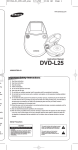


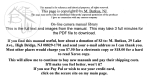
![議事要旨[PDF:182KB]](http://vs1.manualzilla.com/store/data/006635459_2-be732aaccf94ce98e66c41ca49eaf4cb-150x150.png)