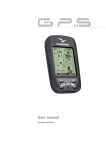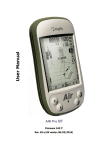Download GPS Tracklogger
Transcript
GPS Tracklogger - User Manual
p. 1/7
GPS Tracklogger
User Manual
Last revised
03.05.2004
GPS Tracklogger - User Manual
p. 2/7
Table of contents
1. Overview ...................................................................................................... 3
2. Description ................................................................................................... 3
2. 1. Configure track resolution..................................................................... 4
3. Specification................................................................................................. 4
3. 1. Physical: ............................................................................................... 4
3. 2. Optional parameters: ............................................................................ 5
3. 3. Power: .................................................................................................. 5
3. 4. Interface: .............................................................................................. 5
3. 5. Data stored by GPS Tracklogger:......................................................... 5
3. 6. Communication protocols: .................................................................... 5
3. 7. Compatible software:............................................................................ 6
4. Using the GPS Tracklogger ......................................................................... 6
4. 1. Before the first use ............................................................................... 6
4. 2. GPS receiver configuration................................................................... 6
4. 3. Logging................................................................................................. 6
4. 4. Download data to PC............................................................................ 6
4. 5. Limitations ............................................................................................ 6
5. Software....................................................................................................... 6
5. 1. LogTool ................................................................................................ 6
5. 2. Other software ...................................................................................... 7
6. Contact info.................................................................................................. 7
GPS Tracklogger - User Manual
p. 3/7
1. Overview
GPS Tracklogger is a small device that records position data from the GPS
receiver. It allows to record tracks very precisely - with 1:10000 arcminute resolution,
what means greater then 20 cm accuracy. To get current position the NMEA protocol
is used (this protocol is supported by most of GPS receivers). Then, it is stored inside
1MB nonvolatile FlashROM memory, which has 67000 track points capacity. To
download data to PC, the LogTool can be used or any other application that uses
MLR / Log_It protocol. Unlike the other loggers, Tracklogger lets you decide, how
often the position is logged. Logging frequency may be set between 2 seconds and 8
minutes, what means that continuous logging time may vary between 1.5 and 372
days.
The track is stored with grater resolution then the one stored by GPS receiver.
The green line, on the graph below, represents the track stored by GPS receiver, the
blue line represents the track recorded by GPS Tracklogger.
2. Description
GPS Tracklogger may be used as an extension to your GPS receiver. Since it
works with the older models too, it could act as an upgrade. You may consider buying
it, especially when your receiver has limited track recording functionality.
The unit uses NMEA protocol to communicate with the GPS receiver. This is
the most common protocol used by GPS receivers. The track data may be
downloaded to PC by means of various applications, which support MLR / Log_It
protocol (e.g. GPSDump). A special cable (null-modem) is required (it may be
purchased with Tracklogger). In order to connect Tracklogger to GPS, standard GPS
data-cable is needed (the same that is used to connect GPS to PC).
Rugged and pocket-size plastic case (the case size may vary insignificantly) is
suitable for all kind of outdoor activities. GPS Tracklogger works on two AA size
batteries (or rechargeables). One battery set lasts for at least 400 hours of
continuous work (logging). Since it consumes a little power, GPS Tracklogger can
even work on used GPS batteries.
GPS Tracklogger - User Manual
p. 4/7
GPS Tracklogger is equipped with small LCD display and green LED diode
indicating proper work. The LCD display shows reports about current logger's state.
Successive screens displayed by the device during operating:
1. Intro screen:
2. Memory state:
3. Battery state:
4. GPS Tracklogger is ready to work:
5. During the work, the device shows actual time (UTC/GMT) and number of
visible satellites. Flickering characters (|, -) means proper work.
Between some screens the actual memory (2) and battery (3) state are shown.
6. There are some additional screens like: low battery warning, low memory
warning, etc.
2. 1. Configure track resolution
The current software version enables to skip custom number (from 1 to 254) of
track points. That significantly extends logging time. Usually, GPS receiver sends
position every 2 seconds. When the skipping function is off, the logger memory lasts
for about 37 hours of continuous work (150 hours with the 4MB version). That is
enough for a short/medium trip. For a longer trip, the skipping function is required. It
is possible to extend logging time up to a year (the batteries would die months
earlier), but there is a catch - extending logging time decrease track accuracy.
3. Specification
3. 1. Physical:
•
Memory: 1 MB nonvolatile FlashROM memory,
•
Tracklog: 67,000 points,
•
Size: 2.48" W x 3.27" H x 1.14" D (63 x 83 x 29 mm),
•
Weight: 5oz with batteries (140 g),
•
Display: Dot matrix LCD screen (8 character * 2 lines),
•
Green LED diode (indicates position catch);
GPS Tracklogger - User Manual
p. 5/7
3. 2. Optional parameters:
•
4 MB nonvolatile FlashROM memory (stores 270,000 points);
•
2 MB nonvolatile FlashROM memory (stores 135,000 points);
3. 3. Power:
•
Power source: 2 "AA" batteries,
•
Battery life: Over 400 hours of continuous operation,
•
Standby time: Over year;
3. 4. Interface:
•
RS232 interface with DB9M socket (standard 9-pin male socket);
Pin #: Description
2
Data In
3
Data Out
5
GND
Connector diagram (DB9-M plug)
3. 5. Data stored by GPS Tracklogger:
•
Date UTC (year, month, day),
•
Time UTC (hour, minute, second),
•
Latitude and longitude with the 1/10000 arcminute resolution
(e.g. 52° 32,7253 E),
•
Altitude with 1 meter resolution,
•
Number of visible satellites,
•
HDOP in the range between 0.1 and 25.5 with resolution 0.1,
•
2D/3D mode;
3. 6. Communication protocols:
•
NMEA protocol (used to communicate between GPS and Tracklogger),
•
MLR / Log_It protocol (used to communicate between Tracklogger and PC);
GPS Tracklogger - User Manual
p. 6/7
3. 7. Compatible software:
•
LogTool (uses internal protocol, data stored in OziExplorer format),
•
GPSDump (Log_It protocol),
•
CompeGPS (Log_It protocol),
•
MaxPunkte (Log_It protocol),
•
Check'in (Log_It protocol);
4. Using the GPS Tracklogger
4. 1. Before the first use
To use GPS Tracklogger you will need GPS receiver that outputs “NMEA
0183, Version 2.*” data via serial interface (RS-232). Most current GPS receivers are
capable of that. GPS Tracklogger is provided ready-to-use. It only requires a pair of
AA batteries to start operating. Please, ensure that the batteries are in the unit and
are in good condition.
4. 2. GPS receiver configuration
The NMEA 0183 output should be turned on. The data-rate should be set to
4800 bps.
4. 3. Logging
After insertion of batteries the unit turns on (see chapter 2). Then, it is readyto-log. After 30 seconds of inactivity it turns to stand-by mode. In this mode it still
monitors the COM port, but it consumes a little power. When the position data or
signal from PC is found, the logger turns on again.
4. 4. Download data to PC
To download data to PC the standard null-modem cable is needed. There are
several PC programs that can be used (see chapter 5).
4. 5. Limitations
GPS Tracklogger is not waterproof. In wet conditions an additional protection
is required. The device should be kept away from sources of strong electromagnetic
field (like cell phones or radio transmitters).Even though the GPS Tracklogger proved
to be reliable device, it is recommended to have a backup (e.g. turned on track
recording function in GPS receiver).
5. Software
5. 1. LogTool
LogTool enables to download and erase data from Tracklogger. It is also used
to update and restore the firmware. Most current versions allow configuring track
resolution ("Configure" button). Downloaded data is stored in a text file (OziExplorer
track format).
GPS Tracklogger - User Manual
p. 7/7
CAUTION: It is recommended always to use the newest LogTool and firmware
versions in order to get rid of errors during track download. The transfer protocol, as
well as the data format, differs between particular versions and it is not backward
compatible. Before upgrading Tracklogger firmware it is recommended to download
and erase the track as the new firmware version may not understand the data
correctly.
5. 2. Other software
GPS Tracklogger works with any application that supports MLR / Log_It
protocol. You may use:
•
GPSDump,
•
CompeGPS,
•
MaxPunkte,
•
Check'in;
6. Contact info
For more information please visit http://tracklogger.lucznik.pl.
You may also send an e-mail to: [email protected].
Snail mail address:
Kamil Łucznik
Kopcińskiego 1/12
02-777 Warszawa
POLAND







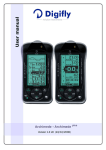


![TwoNav [platform][version]](http://vs1.manualzilla.com/store/data/006156188_1-a63caa055913f53929d6d89e582ab489-150x150.png)