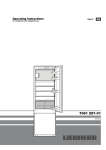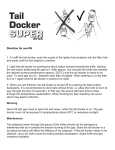Download remote - User Manual
Transcript
HEAD OFFICE Top Vision Group Waarderweg 58 2031 BP - Haarlem The Netherlands T. +31 23 5176 677 F. +31 23 5310 241 E. [email protected] W. www.topvisiongroup.com TOP VISION GROUP EUROPEAN OFFICES France Top Vision - Agence France 25-27 rue de Fécamp 75012 - Paris France T. +33 1 43 44 76 11 F. +31 1 43 45 81 40 E. [email protected] W. www.topvisiongroup.fr United Kingdom Top Vision UK - Vision House Gatehouse Lane, Framfield E. Sussex - TN225RS England T. +44 870 840 23 78 F. +44 870 840 23 79 E. [email protected] Spain Creaciones RTC Aulestia I Pijoan, 14 08012 - Barcelona España T. +34 93 23 77 476 F. +34 93 41 51 313 E. [email protected] Italia G.M.O Milano Via Croce Rossa 86 35129 - Padova Italia T. +390 49 807 55 70 F. +390 49 807 55 65 E. [email protected] SECURE DISPLAY SYSTEMS Deutschland Top Vision Vordere heide 36 54293 - Trier Deutschland T. +49 651 9953 605 F. +49 651 9953 629 E. [email protected] W. www.topvisiongroup.de Denmark Ponti - Top Vision Box 249 8500 - Grenaa Denmark T. +45 86 30 08 00 F. +45 86 32 57 79 E. [email protected] REMOTE CONTROLLED OR CONTACT YOUR LOCAL DEALER: RE E PH M TA S M FIR E C PLA HEAD OFFICE: WAARDERWEG 58 - 2031 BP HAARLEM - THE NETHERLANDS TEL. +31 23 517 6677 - FAX +31 23 531 0241 - E-MAIL [email protected] 20FIRST CENTURY SOLUTIONS U S E R MA N U AL SAFETY TOP VISION GROUP TOP VISION GROUP SECURE DISPLAY SYSTEMS SECURE DISPLAY SYSTEMS INSTRUCTIONS; ESSENCE FREESTANDING DISPLAY N O T E S ; E S S E N C E F R E E S T A N D I N G D I S P L A Y IMPORTANT SAFETY INSTRUCTIONS When using an electrical unit, basic precautions should always be followed, including the following: Read all instructions before using the Secure Display System DANGER - To reduce the risk of electric shock: 1. Always unplug this unit from the electrical outlet before cleaning. 2. This SECURE DISPLAY SYSTEM contains electronic components. Do not open these without a qualified electrician or an official Top Vision dealer. WARNING - To reduce the risk of burns, fire, electric shock, or injury to persons: 1. Unplug from outlet before reassembling parts. 2. Close supervision is necessary when this unit is used by, or near children, invalids, or disabled persons. 3. Use this unit only for its intended use as described in this manual. Do not use attachments not recommended by the manufacturer. 4. Never operate this unit if it has a damaged cord or plug, if it is not working properly, if it has been dropped or damaged, or dropped into water. Return the SECURE DISPLAY SYSTEM to a service center for examination and repair. 5. Keep the cord away from heated surfaces. 6. Never drop or insert any object into any opening. 7. Do not use outdoors / for indoor use only! 8. Do not operate where aerosol (spray) products are being used or where oxygen is being administered. SAVE THESE INSTRUCTIONS ! MAINTENANCE INSTRUCTIONS Instructions for cleaning and user maintenance operations: 1. The exterior of a SECURE DISPLAY SYSTEM may only be cleaned with a non-static brush. 2. The SECURE DISPLAY SYSTEM has no user serviceable parts. All malfunctional or damaged components are to be replaced by a service representative duly authorized by Top Vision Group BV or an official Top Vision dealer. INTENDED USE 1. The indented use of the Secure Display System is to display eyewear frames and sunglasses. 2. This product is for commercial use only. AC ADAPTER Input: Output: 100-240 ___V~1.0A, 50-60Hz 24V - - - 1.5 A S9955287 Art. 86301 - Version 3 - 03-4-2006 .1 CAUTION: 99BJ E17677 ITE POWER SUPPLY FOR INDOOR USE ONLY .10 SERVICE TOP VISION GROUP ESSENCE SECURE DISPLAY SYSTEMS PACKAGING CONTENTS MANUAL; ESSENCE FREESTANDING CONTENTS FOR 3 COLUMNED DI S PLAY E S48- 1- REM DISPLAY BOX 1 SERVICE GUIDELINES BEFORE CONTACTING A TOP VISION SERVICE AGENT. Article: When you are encountering a malfunction with the Essence Freestanding display, there are several basic points you can check yourself before contacting a Top Vision service agent. 90205 90206 90211 73410 Quantity: 73411 E Blok 420 73901 73911 95627 95021 95088 95610 1x 1x 2x 2x 4x 2x 2x 6x 1x 4x 1x 4x 4x 2x Size: 1x 660 x 400 mm 453 x 30 mm 42 mm 42 mm M8 x 14 M5 X 50 140 x 3,6 4,8 x 16 M5 x 8 798 x 60 2,5 mm Y 420 x 100 mm BOX 2 BOX 4 154,5 x 19 x 10 cm Size: G GE D IN 400 x 130 400 x 130 187 x 9,5 x 9,5 cm Quantity: 72052 2x 2x 1830 x 60 mm 1025 x 28 mm Quantity: Size: Quantity: Size: 3 x 16 1436 mm 180 x 38 58 x 120 x 1,5cm E Blok 420 3K E Blok 420 3K rem 1x 1x 420 x 100 mm BOX73902 1 1x 420 x 100 mm 70040 70041 REMOTE 70088 70089 3x 3x 1x 1x 1x 4 x 16 4 x 20 1500 mm 1500 mm 72451 Article: 1x Quantity: 420 x 1050 mm Size: Sketch A CONTENTS FOR 4 COLUMNED DI S PLAY E S64- 2- REM BOX 1 transp. orange Voet essence 4 72403 90205 90206 90211 73410 73411 E Blok 230 73901 73911 95627 95021 95088 95610 1x 1x 2x 2x 4x 2x 2x 6x 1x 4x 1x 4x 4x 2x 1x 473 x 400 mm 263 x 30 mm 42 mm 42 mm M8 x 14 M5 X 50 140 x 3,6 4,8 x 16 M5 x 8 798 x 60 2,5 mm 56,5 x 53 x 21 cm Article: C: One or several of the columns do not close properly: Check the following: 1. Check if the security hooks (that must sink into the bridge support) are not blocked in any way. If none of the above points apply and/or help contact a Top Vision service agent. Quantity: GE R LU LY Size: G D IN P ROP E Sketch B 230 x 100 mm BOX 2 BOX 4 154,5 x 19 x 10 cm Article: 72021 Quantity: Size: Quantity: 2x 2x 1830 x 60 mm 1025 x 28 mm Size: BOX 3 Size: Warranty: TXT strips 4x 4 x 16 1436 mm 180 x 38 BOX 5 58 x 120 x 1,5cm E Blok 230 4K E Blok 230 4K rem 1x 1x 230 x 100 mm BOX73903 1 1x 230 x 100 mm 70040 70041 REMOTE 70088 70089 4x 4x 1x 1x 1x 4 x 16 4 x 20 1500 mm 1500 mm 72450 Article: 1x Quantity: Size: 230 x 1050 mm CONTENTS FOR 5 COLUMNED DI S PLAY E S80- 1- REM BOX 1 transp. orange Voet essence 5/10 72405 90205 90206 90211 73410 73411 E Blok 800 73901 73911 95627 95021 95088 95610 1x 1x 2x 2x 4x 2x 2x 6x 1x 4x 1x 4x 4x 2x 1x 1040 x 400 mm 833 x 30 mm 42 mm 42 mm M8 x 14 M5 X 50 140 x 3,6 4,8 x 16 M5 x 8 798 x 60 2,5 mm 76 x 53 x 21 cm Article: Quantity: Size: 400 x 130 400 x 130 800 x 100 mm BOX 2 BOX 4 187 x 9,5 x 9,5 cm 154,5 x 19 x 10 cm Article: Quantity: Size: Article: 72021 72052 2x 2x 1830 x 60 mm 1025 x 28 mm Quantity: BOX 3 Article: Quantity: Size: Size: K-TXT 16 rem (SI) 94060 TXT strips 5x 5 x 16 1436 mm 180 x 38 BOX 5 83,5 x 39 x 17,5 cm For Top Vision Service agent addresses, see the backside of this manual or visit www.topvisiongroup.com 94060 K-TXT 16 rem (SI) Article: 72052 26,5 x 39 x 17,5 cm Quantity: Your Top Vision display is warranted by Top Vision Group B.V. * for a period of twelve (12) months from the date of purchase under the terms of our general conditions. The international Top Vision warranty covers material and manufacturing defects. The manufacturer’s warranty does not cover: 1. The battery of the remote control. 2. Damage resulting from improper handling or assembly. 3. Possible consequential damage resulting e.g. from defects, use, improper use or non-functioning of the display. In case of defects covered by the warranty, your Top Vision display or the parts that are malfunctioning will be replaced free of charge. The warranty for the replacement display or display-parts ends twelve (12) months after the date of purchase of the replacement display or display-parts. Any further claims against Top Vision Group B.V. e.g. for compensation damage, withdrawal from the purchase contract or refund of the purchase price are excluded. Your dealer carries sole responsibility for any other guarantees. The warranty becomes void in the event of servicing or repair of the display by any person not duly authorized by Top Vision Group B.V. or its representatives. In case of a defect, please contact your official Top Vision dealer or one of our authorized distributors as mentioned on www.topvisiongroup.com. The above manufacturer’s warranty does not affect the purchaser’s right against the seller nor any other statutory rights the purchaser may have. 400 x 130 400 x 130 187 x 9,5 x 9,5 cm Article: .9 TXT strips 3x BOX 5 83,5 x 39 x 17,5 cm Article: 94060 K-TXT 16 rem (SI) Article: 72021 BOX 3 RL PROPE B: One or several of the columns do not work: Check the following: 1. Check if each cable is plugged in correctly into the column (See sketch B). Connect another cable to the column to check if the defect might be in the cable/receiver. If none of the above points apply or/and help contact a Top Vision service agent. D: The remote control works poorly Check the following: 1. The remote control is being used close enough to the display. (within approx. 5 mtr) 2. If the led of the remote control still lights up when used. The battery or the remote control might need to be replaced. 3. Check if the infra red receiver eye on the display is not blocked in any way. If none of the above points apply or/and help contact a Top Vision service agent. orange 72404 Article: U PL A: All of the columns do not work: Check the following: 1. Check if the unit is plugged into an outlet. 2. Check if the infra red receiver eye on the display is not blocked in any way. 3. Check if the remote control is pointed properly at the receiver eye (see step 24) 4. Check if the remote control is being used close enough to the display. (within approx. 5 mtr) 5. Check if the led of the remote control still lights up when used. If not: the battery or the remote control needs to be replaced. 6. If you hear an alarm signal, contact Top Vision Group 7. Check if the receiver has not forgotten the codes. Recode the receiver (See page 8) 8. Check if the cable in the base is plugged in correctly (See sketch A) If none of the above points apply and/or help contact a Top Vision service agent. transp. Voet essence 3/6 76 x 53 x 21 cm 96 x 120 x 1,5cm E Blok 800 5K E Blok 800 5K rem 1x 1x 800 x 100 mm 800 x 100 mm BOX73904 1 1x 70040 70041 REMOTE 70088 70089 5x 5x 1x 1x 1x 4 x 16 4 x 20 1500 mm 1500 mm Article: Quantity: Size: 72452 1x 800 x 1050 mm .2 C O N T E NT S FO R 6 CO LU M N E D D ISPLA Y E S96-2-REM USER BOX 1 76 x 53 x 21 cm Article: Quantity: Size: Voet essence 3/6 72404 90205 90206 90211 1x 1x 2x 2x 4x 660 x 400 mm 453 x 30 mm 42 mm 42 mm M8 x 14 transp. orange 73410 73411 2x 2x 400 x 130 400 x 130 73901 6x 1x 73911 420 x 100 mm 2x 2x 1025 x 28 mm 4x 4x 2x 1x M5 x 8 798 x 60 2,5 mm Size: To open or lock the columns, aim the remote control at the receiver eye and press the button. The led lights on the columns will then light up and the columns will produce a short sound signal. TXT strips 6x 6 x 16 1436 mm 180 x 38 58 x 120 x 1,5cm E Blok 420 6K E Blok 420 6K rem 1x 1x 420 x 100 mm 420 x 100 mm BOX73902 1 2x 70040 70041 REMOTE 70088 70089 6x 6x 1x 1x 1x 4 x 16 4 x 20 1500 mm 1500 mm 72451 Article: INSTRUCTION 1x Quantity: Quantity: Size: transp. orange Voet essence 5/10 72405 90205 90206 90211 73410 73411 E Blok 800 73901 73911 95627 95021 95088 95610 1x 1x 2x 2x 4x 2x 2x 6x 1x 4x 1x 4x 4x 2x 1x 1040 x 400 mm 833 x 30 mm 42 mm 42 mm M8 x 14 M5 X 50 140 x 3,6 4,8 x 16 M5 x 8 798 x 60 2,5 mm 400 x 130 400 x 130 800 x 100 mm BOX 2 BOX 4 187 x 9,5 x 9,5 cm 154,5 x 19 x 10 cm Article: 72021 Quantity: Size: Article: 72052 Quantity: 2x 2x 1830 x 60 mm 1025 x 28 mm BOX 3 Quantity: Size: FREESTANDING DISPLAYS Size: K-TXT 16 rem (SI) RECEIVER EYE Remove safety screws The adjustig buttons are protected by a screw, preventing misuse. 94060 If adjustements are required, first loosen the screw covering the buttons next to the receiver eye. + MODE BUTTON - TIMER BUTTON TXT strips 10x 10 x 16 1436 mm 180 x 38 BOX 5 83,5 x 39 x 17,5 cm Article: ESSENCE SAFETY BOX 1 76 x 53 x 21 cm MANUAL; 420 x 1050 mm Size: C O N T E NT S FO R 1 0 CO LU M N E D D ISPLA Y E S160-2- REM Article: DISPLAYS BOX 5 BOX 3 Quantity: K-TXT 16 rem (SI) Size: 45,5 x 39 x 17,5 cm Article: FREESTANDING 94060 4,8 x 16 Quantity: 1830 x 60 mm 95610 1x Article: 72052 95088 140 x 3,6 BOX 4 Size: 95021 4x 154,5 x 19 x 10 cm Quantity: 95627 M5 X 50 BOX 2 72021 ESSENCE Opening and locking: E Blok 420 187 x 9,5 x 9,5 cm Article: MANUAL; 96 x 120 x 1,5cm E Blok 800 10K E Blok 800 10K rem 1x 1x 800 x 100 mm 800 x 100 mm BOX73904 1 2x 70040 70041 REMOTE 70088 70089 10x 10x 1x 1x 1x 4 x 16 4 x 20 1500 mm 1500 mm Article: Quantity: Size: 72452 1x 800 x 1050 mm MODE BUTTON TIMER BUTTON Adding or removing remote controls codes: Each production order is given a unique remote control code to prevent misuse of the security system by third parties. Upon delivery, the code is pre-programmed in the remote control and the receiving electronics. If desired, it is possible to add extra codes later. It is also possible to erase programmed codes, for example in case of loss or theft of one of the remote controls. Timer function, locking automatically: Upon delivery, the timer function is on and set at an interval of 120 seconds (2 minutes). When the frame security is unlocked the timer automatically locks it again after the interval. The timer interval can be changed using the + and - buttons on the receiver unit (in stages of 30 seconds). The maximum interval is 300 seconds (5 minutes). The minimum (0 seconds) switches the timer off. When pressing the + or - buttons a high (+) or low (-) sound signal is produced. When the the maximum or minimum is reached, a double sound signal is produced. The maximum and minimum can be quickly reached by pressing the + or - button for a longer time. Adding a code: To add codes, press the embedded “mode” button on the receiver for three seconds. This will be confirmed by a long sound signal and the green led will light up. Then, aim the new remote controls at the receiver eye, one at a time and press the button on the remote control. The remote control is accepted if you hear a short sound signal. A double sound signal will be heard if it was an existing remote control. Leave the programming mode by pressing the “mode” button again. This is confirmed by three short sound signals and the led turning off. When no programming action is executed for more than 60 seconds, the programming mode is closed automatically. Comfort timer function: Just before the automatic closure, the green led on the receiver will blink and a tripple sound signal will be heard. If desired to continue your sales pitch and keep the column(s) opened, one push of the button on the remote control will extend the timer interval by 5 minutes. A second push of the button on the remote control during this 5-minute extension will lock the columns again. The sales progress will not be interferred but security of the frames remains guaranteed. During the timer interval it will always be possible to lock the frame security using the remote control. Removing a code: Press the “mode” and the “-” button simultaneously for a few seconds, to erase all programmed remote controls. This is confirmed by three sound signals. The led will stay on during erasure, followed by a long sound signal to confirm that all remote controls codes have been erased. You can add new codes with the procedure above. Switch sound on/off: To turn the sound singals on or off, press the embedded “mode” button on the receiver for three seconds. This will be confirmed by a long sound signal and the green led will light up. Then, press the button to switch the sound off. This is confirmed by three light signals. Press the + button to switch the sound back on. This is confirmed by three sound signals. .3 .8 20 1 21 2 Click 95627 (1x) 70040 70041 Push brake ! 70040 (1x) 70041 (1x) 70041 (1x) Screwdriver 22 3a 23 3b 4a 73911 (4x) 70041 (1x) Screwdriver PH2 Step 2 Click Step 1 24 CH A N G I N G B A SE CA PS 1 .7 2 4b 5 3 4 6a 5 THIS SIDE UP ! 4 3 CHOOSE COLOUR 5 2 push down 1 .4 14 13 8 THIS SIDE UP ! 6b 8 95088 (2x) 95088 (2x) 70041 (1x) 94060 70041 (1x) 94060 16 15 9 THIS SIDE UP ! PUSH 1 ALUMINIUM PROFILE UP ! 2 3 CUT 95021 (4x) 70041 (1x) Screwdriver PH2 10 12 11 17 95610 (2x) 18 19 1 2 2 1 THIS SIDE DOWN! Click .5 .6