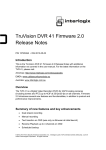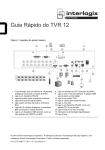Download TruVision DVR 11 Firmware 2.0 Release Notes
Transcript
TruVision DVR 11 Firmware 2.0 Release Notes P/N 1078076B • ISS 2013-07-06 Introduction This is the TruVision DVR 11 Firmware 2.0 Release Notes with additional information not covered in the user manual. For the latest information on the TVR 11, please visit: Americas: http://www.interlogix.com/videoupgrades EMEA: www.utcfssecurityproducts.eu Australia: www.interlogix.com.au Overview The TVR 11 is a Digital Video Recorder (DVR) for 4/8/16 analog cameras (including domes and PTZ). Firmware 2.0 introduces enhanced resolution performances and several new features and functionalities. Enhanced resolution performances Model CIF 2CIF 4CIF 4 channel 25/30 fps 25/30 fps 25/30 fps 8 channel 25/30 fps 20 fps 12 fps 16 channel 25/30 fps 15 fps 12 fps © 2013 UTC Fire & Security Americas Corporation, Inc. Interlogix is part of UTC Climate Controls & Security, a unit of United Technologies Corporation. All rights reserved Summary of new features and key enhancements 2 Manual recording Text insertion on OSD (was only on Browser at initial launch) Email with HTML link to play back the event/alarm video UPnP support DHCP off by default Network bandwidth throttle (with static bandwidth allocation) Configurable Telnet option Multiple alarm hosts Configurable system buzzer time Customized audio for event or alarm Instant playback time configurable Separate alarm sequencing and event sequencing Link the Archive button on the front panel to the Archive menu with files selectable During live view, link the Replay button on the front panel to all-day playback Call PTZ menu via Interlogix 485 GE ASCII protocol Compliance to the decree of August 3, 2007 defining the technical requirements of CCTV systems in France Browser and Player available in English, French, Spanish, Italian, German, Dutch, Portuguese, Polish, Russian, and Turkish, Simplified Chinese and Finnish as new languages (OSD, Browser, and Player) Covert camera (appears with UTC brand logo) Disk analysis Notification of HDD 95% full SDK and Browser show red grids / blocks indicating active motion Alarm notification via SDK upon watchdog restart Improved Player application: Merge cut files TruVision DVR 11 Firmware 2.0 Release Notes Summary of defects fixed and other enhancements [Notification] Redundant “All” option is displayed in the “Notification Type” drop-down list in the OSD. [Archive] The Archive menu can't be opened by pressing the “Archive” button once in the front panel. [Web PTZ] If the preset tour is not the last one listed, it isn't deleted in the browser. [Log] No detailed information for logs in the browser. [Log] No matched log file for “Remote: Playback by File/Time” minor type. [Archive] Video files from different result pages are not selected and exported at the same time. [Network settings] IP address does not refresh to the automatically obtained IP address when DHCP is enabled in the OSD. [Alarm Settings] The name "Setting" in the Alarm Input layout is incorrect. Redundant email setting for the "Confirm" password. "Device Name" setting for invalid char check is insufficient. [Alarm Event] Improper prompt "Network exception" pops up when the hour or minute is left in the schedule blank. [Alarm Event] The Sensitivity setting value in Motion Detection/Tamper-proof is not refreshed to the real value. The record schedule change should not be saved if the user deselects the "OK" button in the browser. [Enhancement] - No hint is shown when the cursor is placed on the PTZ controls of the TVR browser. A notification rule is required when clicking the browser during TVR restart or shutdown on TVR browser. Imprecise info in the exported log for "Abnormal Record" log. [Browser] - Log Minor type is incorrect for the log "Abnormal Record". [Browser] - Log Minor type is incorrect for "Start Record" and "Stop Record". [Browser] - Inconsistent ways to select the HDD. [Alarm Event] PTZ preset No 256 in Alarm Input was shown as 1 in the web browser Labeling issue with HDD1 / HDD01 Inconsistent behavior for "Illegal login" configuration. The Add button under 'User Management' is lit when disabled. Test case 11020: The Help information doesn't have descriptions for 'Archive', 'Seq', 'Display'. Different from the TVR11 we had in hand. "Abnormal Record" alarm cannot be cleared. [Record/Alarm Event] When Alarm Output under Motion Detection is checked, the encoding parameter is Alarm, the color indicator on the OSD is yellow but is red on the browser. TruVision DVR 11 Firmware 2.0 Release Notes 3 The Frame Rate for Main Stream (Event) in the encoding log is inconsistent with the configuration on the browser. [Alarm Event/Live View] The label of the PTZ setting in Alarm Input/Live View on the OSD is inconsistent with browser. Incorrect logs when setting Encoding parameter to "Main Stream(TL-Lo)" or "Main Stream(Alarm)" on the TVR browser. [Browser] - The text box should disappear when "All Day" selected. [Browser] - Incorrect validation for the schedule setting. [Log] Spelling for setting "Camera Management" in log should be modified [Log] Minor Type "Get Parameters" and "Get Working Status" in the web browser is inconsistent with the OSD. [Playback] Record Type color indicators in Playback of the OSD are inconsistent with those in the web browser. Lack of log for the operation "Restore parameters". [Browser] - HDD info display in the log list in the column "Camera No.". [HDD Management] Label on the OSD is inconsistent with the web browser. [Log Search] Video output for VGA shows HDMI. [Email] The email is test failed after saving mail address with character ":" or "," in E-mail Setting. [Playback] When pre-record is larger than 0s and the system time is set to an earlier time, the first segment video cannot be played from the web browser. [Record] Max. bit rate 3072 isn't displayed when Max. Bit rate mode is General. [User management] Display "00:00:00:00:00:00" in "User's MAC Address" field as default value on "Add user" page. [Maintenance] The word "automatically" is displayed in separate line on "Maintenance" page in web. [Record] No "Max. Bit Rate Mode" drop-down list in the browser. Browser does not display TVR system time. [Configure Setting] Improper message pops up after clicking "Next" button three times without entering a valid admin password in the "Wizard" window. [Configure Setting] No confirmation dialog box pops up when clicking "Clear All" button on the "Privacy Mask" page on the OSD. [User management] Improper warning message pops up when configuring Video parameters on live view page in the browser without permission. [User management] Unclear warning message pops up when clicking "Display Settings", "Motion Detection", "Privacy Mask", "Tamper-proof" and "Text Overlay" link in browser without "Remote Live View" privilege. [Alarm] Remove "Trigger All" and "Clear All" buttons from "Alarm Output" page since only one alarm output exists in the TVR 11. [Playback] Incorrect message pops up when removing the USB disk during clipping. [User Management] Users created in the browser are deleted when creating users on the OSD. 4 TruVision DVR 11 Firmware 2.0 Release Notes [Alarm Event] Unexpected "Copy" button is displayed in the "Alarm Output" page on the OSD. [Configure Setting] "Max. Bit Rate Mode" drop down list should be removed on "V-stream Encoding" page on the OSD. [PTZ] If the preset tour is not the last one, it cannot be deleted and the preset order cannot be edited in the browser. [PTZ] The "Tour / Shadow Tour" label is inconsistent between the OSD and browser. [PTZ] No warning message pops up when adding undefined preset to Tour on the OSD. [PTZ] No "Speed" setting for preset when adding it to a Tour in the browser but it can be set on the OSD. [PTZ] The non-numeric characters with a number can be saved as "Preset Tour Time" when adding a preset tour in the browser. [Login] Tool-tips is not displayed when opening the "Caps lock" in the login page. [PTZ] The tour set and saved in the OSD cannot be saved and called up in the browser. [Playback] No "Video Search" icon button in the Toolbar on "All day Playback" page. [Maintenance] Incorrect message pops up when entering loopback or invalid address to test on "Network Detection" page in the OSD. [Network] Incorrect warning message is displayed when testing the email setting without entering value in "SMTP Server" field in the browser. [Network] No warning message is displayed and a test mail is sent out successfully when testing the mail setting without entering value in "Sender's Address" in the browser. [Archive] Incorrect message pops up when clicking the "Refresh" button in the Quick Archive window without having a USB device connected to the TVR 11. [Network] No warning message is displayed when saving NTP setting without entering a value in "NTP Server" field in the OSD. [User Management] Error message pops up when navigate to "Display Settings" page in web after changing the password of admin on OSD. Log search mechanism is incorrect. No HDD group setting in the browser page. [Log] The label in the "Minor Type" column of the log result in the browser is not same as with the minor type in the OSD. [Network] Empty value can be applied in the OSD for "Read /Write Community" but a message pops up in the browser. The default preview link info is the first camera is inconvenient for the user. Error message about SNMP port range in the OSD is not consistent with the browser Incorrect message pops up when setting a port that conflicts with another port in another web browser page. [Record] Motion Detection is enabled automatically when changing the record schedule type to "Event". [BETA] In the browser, DDNS 'Domain' label should be renamed to 'Hostname' [Alarm Event] Copy function does not work for tamper-proof settings in the browser. TruVision DVR 11 Firmware 2.0 Release Notes 5 [Compatibility] The cursor does not appear in the "User Name" field after the user has failed the authentication on the "Login" page. [Compatibility] The warning message box cannot be closed when clicking bi-directional audio.icon without "Two-way Audio" privilege. Restore Default Parameters changes the DHCP option to ON. GE ASCII protocol is not implemented. [French Decree] Start/End time missing in log for download (Browser + SDK). [Enhancement] Remote Video Export permission. Change Default Browser Live view to 4-up and sub-stream. [User Management] New password is populated. Encode Parameters Suggestion. Time Adjustment (+0800) in Event emails needs to be removed. [Enhancement] HDD mirroring on 2 HHD models (TVR-1116-4T / TVR-1116-4TEA). Summary of known limitations and recommendations [Others] The first video file is not auto played when inserting the CD/DVD into a Windows PC. "Abnormal Record" Log is missing when formatting HDD. OSD - the scrollbar doesn't work correctly for the "Encode" and "Alarm" log configuration. [Record] When set Max. Bit rate to a low value (e.g. 32) in Encoding Setting, the real bit rate is much larger than the max value. Fewer than 17 Log entries cannot be saved successfully in the browser. When Cyberdome II PTZ has Slow Fixed speed setting selected in the PTZ Menu, the zoom function is not consistent through the DVR. Alarm Audio is not implemented in TVR11 phase 2. Enable Audio Output does not work for bi-directional audio. Bookmark functionality is missing from Advanced Search / Playback. Bandwidth control not accurate. Seek bar on merged file - not accurate. [Web PTZ] The preset tour set and saved in the OSD cannot work in the browser successfully. [Live View] V-stream cannot be previewed in the browser when only main CVBS monitor is connected to TVR 11 and not under live view mode. Playback time bar does not populate with video. Conversion of a merge file to .avi does not work correctly. [Log] "Remote: Logout" isn't logged in log list when user logout from the browser. [Live] The captured image is 4CIF from a channel with main stream resolution of 2CIF. [User management] Only support up to 16 characters when entering characters in the "User 6 TruVision DVR 11 Firmware 2.0 Release Notes Name" text area. Inconsistent log policy for logging the Encoding parameters configuration. [Alarm Event] The tamper-proof sensitivity always stays at 1 and cannot be configured to other values in the browser web page if the tamper-proof area is not configured. [Notification] Network Disconnected notification email is not received when disconnecting from the network. [User Management] No warning message pops up to notify the user that they have no permission when clicking "Add Preset" on PTZ menu in the browser. The Eject button is missing from the Help menu. WARNING: Downgrading TVR 11 units from firmware 2.0 to firmware 1.0 may cause hardware issues. Even if this risk is low, it is not recommended to downgrade TRV 11 units. Contacting support For help installing, operating, maintaining, and troubleshooting this product, refer to this document and any other documentation provided. If you still have questions, contact us during business hours (Monday through Friday, excluding holidays). Note: Please be ready at the equipment before calling. Table 1: Technical support North America T +1 855.286.8889 E [email protected] W www.interlogix.com/customer-support Europe, Middle East, and Africa W Select Contact Us at www.utcfssecurityproducts.eu Australia E [email protected] TruVision DVR 11 Firmware 2.0 Release Notes 7