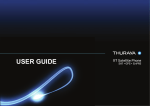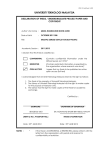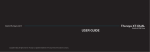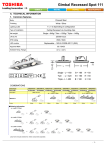Download Messenger Project Acceptance Test Plan
Transcript
Messenger Project Acceptance Test Plan Version 1.1 Messenger project Version: Acceptance Test Plan Date: 2005-02-07 1.1 Revision History Date Version Description Author 2005-01-18 1.0 Initial Draft Marko Bejuk 2005-02-07 1.1 Formatting of doc, finalizing Jonas Wadsten Page 3 Messenger project Version: Acceptance Test Plan Date: 2005-02-07 1.1 Table of Contents 1. Introduction 5 1.1 1.2 1.3 1.4 Purpose of this document Intended Audience Scope Definitions and acronyms 1.4.2 Acronyms and abbreviations 1.5 References 5 5 5 5 5 5 2. Test-plan introduction 6 3. Test items 6 4. Features to be tested 6 5. Features not to be tested 6 6. Approach 6 6.1 6 7. 8. Documentation problems Test procedure 7 7.1 Test case specifications 7 Approvals 12 Page 4 Messenger project Version: Acceptance Test Plan Date: 2005-02-07 1. Introduction 1.1 Purpose of this document 1.1 Purpose of this document is to describe the overall test performed to achieve better quality of the final product. During this project some inconsistencies between the planed design and the actual product appeared and it was the purpose of this document to mark them and help in their removal. 1.2 Intended Audience Our intended audience is: 1.3 • Members of Messenger group • Steering Group • Customer • Class fellows Scope This document should provide information of testing done in this project and present results of performed tests. 1.4 Definitions and acronyms 1.4.1 Acronyms and abbreviations Acronym or abbreviation MySQL PHP 1.5 Definitions Multithreaded, multi-user, SQL (Structured Query Language) relational database server (RDBMS) Widely-used open-source programming language primarily for serverside applications and developing dynamic web content. References Document Identity/ Title File name Project description ProjectDescription.doc Requirements definition RequrementsDefinition.doc Design description Design description.doc User manual User manual.doc Page 5 Messenger project Version: Acceptance Test Plan Date: 2005-02-07 2. 1.1 Test-plan introduction As it was already described in the related documentation messenger client can be viewed upon as three-tier architecture software. Three tiers include: • Database • Web interface • Messenger client 3. Test items Tested items: • Database • Web interface 4. Features to be tested Features that are tested are grouped by functionality, considering the access rights of an certain user: • • • • • • • • 5. Authentication Changing personal info Database search Add team member Edit team member Add project Edit project Storing chats Features not to be tested Due to encountered problems in development phase and lack of time messenger client was not thoroughly tested and therefore results of testing are not presented in this document. 6. Approach During testing phase following types of testing were performed: • Aggressive SQL of the database • Passive test of web interface 6.1 Documentation problems Some problems considering the differences between documentation and the actual product are named in this test plan. Page 6 Messenger project Version: Acceptance Test Plan Date: 2005-02-07 7. 1.1 Test procedure Performed tests have to answer following two questions: 1. Can the web interface use the database and operate with it in order to store and retrieve project related information? 2. Can the Messenger client use the database to remotely store project related information? 7.1 Test case specifications Web interface: Functions that should be provided by the Web pages are listed in the following subsections. Web pages provide different functions depending on the access rights the actor possesses. Actor can be logged in as Team Member, Project Administrator and Super Administrator. When logged in as Team Member following functions are at actor’s disposal: • Database authentication o o o Login (user name) – TeamMember Table Password - TeamMember Table Access rights - TeamMember Table SELECT AccessRights FROM `TeamMember` WHERE UserName = 'markobejuk' AND Password = 'mb04' SELECT AccessRights FROM `TeamMember` WHERE UserName = 'markobejuk' AND Password = 'mb' SELECT AccessRights FROM `TeamMember` WHERE UserName = 'MarKoBejUk' AND Password = 'MB04' REMARK: Database has been built in a way that all strings are compared case insensitive (keyword BINARY has been excluded) • Changing personal info – only after Team member has been added to project and access rights are provided: o o o o o o o o Username - TeamMember Table Password - TeamMember Table First name - TeamMember Table Last name – TeamMember Table E-mail – no table??? Phone - TeamMember Table Mobile – no table??? FaxNr – no table??? REMARK: I propose altering TeamMember table!! Some fields like e-mail, mobile and FaxNr don’t exist in the database: ALTER TABLE `TeamMember` ADD COLUMN `Email` VARCHAR (30) NOT NULL , Page 7 Messenger project Version: Acceptance Test Plan Date: 2005-02-07 1.1 ADD COLUMN `Mobile` VARCHAR (30) NOT NULL , ADD COLUMN `FaxNum` VARCHAR(30) NOT NULL , ADD COLUMN `Company` VARCHAR(30) NOT NULL; UPDATE TeamMember SET FirstName = 'Marko', LastName = 'Bejuk', Phone = '3894658', Email = '[email protected]', Mobile = '+385989347636', FaxNum = '+38513894658', Company = 'FER' WHERE (UserName = 'ivicakicmanovic') AND (Password = 'ik03') UPDATE TeamMember SET UserName = 'mbejuk', Password = 'mb01', FirstName = 'Marko', LastName = 'Bejuk', Phone = '3894658', Email = '[email protected]', Mobile = '+385989347636', FaxNum = '+38513894658', Company = 'FER' WHERE (UserName = 'ivicakicmanovic') AND (Password = 'ik03') REMARK: Some fields in TeamMember table like Phone should also be altered. In TeamMember table, Phone field is of integer type which is not good – e.g. if someone writes in a number like 385 1 388 2838. This number is out of integer range and the number is turned into max number integer can support (e.g. 2 147 636). ALTER TABLE `TeamMember` CHANGE COLUMN `Phone` VARCHAR (30) NOT NULL • Database search – there should be several search criteria provided: o o o o Project search – Project Table Member search – TeamMember Table Keyword search – ChatDetail Table Time period search – ChatDetail Table Result page contains following information: o o o Project name – Project Table Project member – MemberInProject and TeamMember Tables Date of conversations – ChatDetail Table Keyword search: SELECT * FROM ChatDetail WHERE Conversation LIKE '%Keyword%' Time period search: SELECT * FROM ChatDetail WHERE (ConversationStartDateTime >= '2004-11-05 00:00:00') AND (ConversationStopDateTime <= '2004-11-28 23:59:59') Page 8 Messenger project Version: Acceptance Test Plan Date: 2005-02-07 1.1 Following Queries select conversations by Name of the project criteria: SELECT ChatDetail.* FROM ChatDetail, ChatSession, ProjectID WHERE ChatDetail.ChatID = ChatSession.ChatID AND ChatSession.ProjectID = Project.ProjectID AND Project.ProjectName = 'Messenger' Following queries select conversations by Names of the participants of the conversation criteria: SELECT ChatDetail.* FROM ChatDetail, ChatSession, TeamMember WHERE ChatDetail.ChatID = ChatSession.ChatID AND ChatSession.MemberID = TeamMember.MemberID AND (((TRIM(TeamMember.FirstName)||' '||TeamMember.LastName) 'Marko Bejuk') = When logged in as an Administrator actor can, including functions listed above, add and edit team members and projects. Differences are listed beneath: • Add team member to a project o o o o o o o o o o Username - TeamMember Table Password - TeamMember Table First name - TeamMember Table Last name – TeamMember Table E-mail – no table??? Phone - TeamMember Table Mobile – no table??? FaxNr – no table??? Access rights – why is there no access right box in web page??? Project selection – update MemberInProject Table INSERT INTO TeamMember (UserName, Password, FirstName, LastName, EntryDate, Phone, AccessRights, Designation, Email, Mobile, FaxNum, Company) VALUES ('ivicakicmanovic', 'ik03', 'Ivica', 'Kicmanovic', '2004-12-29', 38513894658, '1', 'Team member', '[email protected]', '+385989347636', '+38513894658', 'FER') INSERT INTO MembersMsngrAccount VALUES (SELECT MemberID FROM TeamMember WHERE (TRIM(FirstName)||' '||LastName)='Marko Bejuk', SELECT MessengerID FROM Messenger WHERE MessengerName='MSN Messenger', '[email protected]') INSERT INTO MembersMsngrAccount VALUES (SELECT MemberID FROM TeamMember WHERE (TRIM(FirstName)||' '||LastName)='Marko Bejuk', SELECT MessengerID FROM Messenger WHERE MessengerName='MSN Messenger', '[email protected]') REMARK: While creating a member shouldn there be fields in the web page (perhaps combo box of supported types of messengers) to write in what Page 9 Messenger project Version: Acceptance Test Plan Date: 2005-02-07 messenger does the actor [email protected])??? use and what is his 1.1 account ID (like REMARK: Shoudn't there be at add team member web page fields for login and inital password. How are the login and password fields for team member altered. By logging in to database and writing insert? (not good??) • Edit team member information – used tables are the same as in add team member information, used commands are the same as the one used in change personal info • Add project o o o o Project title – Project Table Start date - Project Table End date - Project Table Project members – update MemberInProject Table INSERT INTO Project (ProjName, StartDate, EndDate, AddedBy) VALUES ('Messenger', '2004-12-29', '2005-01-27', SELECT MemberID TeamMember WHERE (TRIM(FirstName)||' '||LastName) = 'Marko Bejuk') FROM INSERT INTO MemberInProject (MemberID, ProjectID) VALUES (SELECT MemberID FROM TeamMember WHERE (TRIM(FirstName)||' '||LastName) = ‘Marko Bejuk’, SELECT ProjectID FROM Project WHERE ProjName = ‘Messenger’) INSERT INTO MemberInProject (MemberID, ProjectID) VALUES (SELECT MemberID FROM TeamMember WHERE (TRIM(FirstName)||' '||LastName) = 'Jonas Wadsten', SELECT ProjectID FROM Project WHERE ProjName = ‘Messenger’) INSERT INTO MembersMsngrAccount VALUES ( SELECT MemberID FROM TeamMember WHERE (TRIM(FirstName)||' '||LastName)= 'Marko Bejuk', SELECT MessengerID FROM Messenger WHERE MessengerName='MSN Messenger', '[email protected]') • Edit project – same tables are used as in add project When logged in as Super Administrator, actor can including functions listed above (for Administrator) DELETE a member and also DELETE a project. REMARK: Unrelated to any functions provided by the Web interface, we should fill Messenger table in the database with all supported types of messengers -> messenger names and port numbers this messengers use: INSERT INTO Messenger (MessengerName, PortNumber) VALUES (‘MSN Messenger’, 8001) INSERT INTO Messenger’, 8004) Messenger (MessengerName, PortNumber) VALUES (‘Yahoo INSERT INTO Messenger (MessengerName, PortNumber) VALUES (‘ICQ Messenger’, Page 10 Messenger project Version: Acceptance Test Plan Date: 2005-02-07 1.1 5123) Messenger Client: Messenger client uses database for purpose of: 1. Storing chats and chat related information in the database 2. Retrieving chats and chat related information from the database via. TCP/IP NOTE: Retrieving chats and chat related information is not to be tested because it gives the same results as search made in web pages. It is shown that search is functional in web pages so there is no need to do the search testing once again. These searches would give the same result as the ones tried before and therefore would not contribute significantly to database test in overall. Storing chats and chat related information: INSERT INTO ChatDetail( ConversationStartDateTime, ConversationEndDateTime, RecordedBy, Conversation ) VALUES ('2004-12-25 23:22:22', '2004-12-26 00:15:15',6,'Marko:This is a test!\n Marko:Testing the database!\n' ) INSERT INTO ChatDetail( ConversationStartDateTime, ConversationEndDateTime, RecordedBy, Conversation ) VALUES ('2004-12-27 21:25:20', '2004-12-28 00:13:15',6,' jonas [ home ] says: ok good..\n zahid says: i can not 2\n...iffi... says: yah its good now ' ) INSERT INTO ChatDetail( ConversationStartDateTime, ConversationEndDateTime, RecordedBy, Conversation ) VALUES ('2004-12-27 21:25:20', '2004-12-28 00:13:15',6,' jonas [ home ] says: have u tried to put in info in database?\n jonas [ home ] says: Irfan: how should the data looks like for the conversations in database??\n Zdenek says: on my pc it works i have something done in my local db' ) INSERT INTO ChatDetail( ConversationStartDateTime, ConversationEndDateTime, RecordedBy, Conversation ) VALUES ('2004-12-27 21:25:20', '2004-12-28 00:13:15',6,' zahid says:\n ok Marko, Zedenik whats about u, can you make change to night\n Zdenek says: \n yes\n jonas [ home ] says: \n Zahid: what do i need to do about 5.2 Page 7?? \n zahid says: \n what is the heading\n Marko says: \n we( I ) have to change 6.1 and 6.2? \n jonas [ home ] says: \n 5.2 Work Products and Deliverables\n zahid says: \n jonas can u tell me the heading\n zahid says: \n yes \n zahid says: \n wait\n jonas [ home ] says: \n I couldnt find any 7.2 so asume that u meant 7.1... \n jonas [ home ] says: \n what i needed to look at... \n zahid says: \n you have check that if any of the deliverable late, or i have written correct\n zahid says: \n if late then if you want to add remark you can\n jonas [ home ] says: \n ok.. i do that... \n zahid says: \n otherwise nothing\n jonas [ home ] says: \n Zahid: I couldnt find any 7.2 so asume that u meant 7.1... \n zahid says: \n jyes yes\n zahid says: \n sorry this is my mistake\n ' ) INSERT INTO ChatSession ( ChatID, MemberID, ProjectID, MessengerID ) SELECT ChatDetail.ChatID, TeamMember.MemberId, Project.ProjectID, MembersMsngrAccount.MesengerAccountID FROM ChatDetail, TeamMember, Project, MembersMsngrAccount WHERE TeamMember.UserName ='markobejuk' AND Project.ProjectName ='Messenger client' AND MembersMsngrAccount.MessengerID=1 INSERT INTO ChatSession ( ChatID, MemberID, ProjectID, MessengerID ) Page 11 Messenger project Version: Acceptance Test Plan Date: 2005-02-07 1.1 VALUES ('1 ', SELECT MemberId FROM TeamMember WHERE UserName='markobejuk', SELECT ProjectID FROM Project WHERE ProjectName ='Messenger client, SELECT MessengerAccountID FROM MembersMsngrAccount WHERE MessengerID = 1 ) 8. Approvals Name Title Date yyyy-mm-dd Signature Page 12