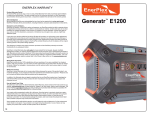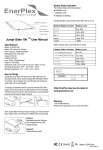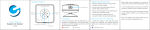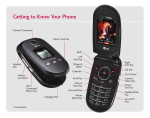Transcript
POWER CUBE BLUETOOTH SPEAKER USER MANUAL Packing List: Bluetooth Speaker USB/Audio cable Speaker Strap User Manual How to use your EnerPlex Bluetooth Speaker Connect the USB/Audio cable to charge your device. The red light will indicate that it is charging. Power on/off button: Use this button to turn the device on or off. Previous/Next button: Use the forward or back buttons to change songs or the radio station. Play/Pause button: Press and hold this button for 3-5 seconds to change from Line In mode to Bluetooth mode. How to connect to Bluetooth: Press and hold the play/pause button. When you hear a series of beeps the device is now ready to be connected via Bluetooth. Enable Bluetooth on your personal device. Use your device to scan for devices. Once your device finds “EnerPlex”, pair your device to the EnerPlex speaker to connect. Now you are ready to listen to music. How to answer a call when device is in use: An incoming call will automatically go to the speaker. Press the play/pause button to answer the call, and the play/pause button to hang up.