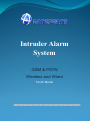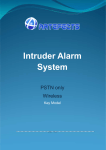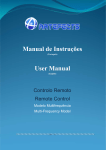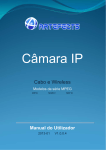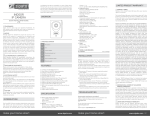Download MPEG Series Manual
Transcript
Intruder Alarm System GSM & PSTN Wireless and Wired Touch Model 2013-01 V1.0.0 Statment This equipment must be installed and used in strict accordance with the instructions given in this user documentation. Virtualtronica cannot be held responsible for any technical or typographical errors and reserves the right to make changes to the product and manuals without prior notice. Should you require any technical assistance, please contact directly with Virtualtronica or use the site http://www.artefects.pt Notice Keep the device away from high-temperature places, heat source and direct sunlight. Keep away from water. If it gets wet, cut off the power immediately. The reference range for operation humidity is below 80%RH. The reference range for operation temperature is between -10ºC and +50ºC. If the equipment is not working properly, please contact Virtualtronica, do not try to disassemble or modify the equipment in any way. Check carefully the voltage of the power adaptor, don’t insert incorrect power, otherwise it will damage the device and is not covered by warranty. Technical Working power: AC=100~230V, DC=12V 1A Static current:<35mA (when not charging) Built-in Li-Ion battery:3.7V 800mAH(rechargeable),Standby: around 24 hours, Full charging time: 8hours 4-Band GSM: 850/900/1800/1900Mhz GSM transmit power: 2W Receiving and emitting range @ 433Mhz: about 100m(non-blocking) Dimensions 185x130x33 mm Weight: Central unit: 331g, Alarm current:<120mA Complete kit with box: 1.066g Troubleshoot Before you use a SIM card you need to confirm the card doesn’t requires a PIN. If required use a mobile phone to disable the PIN. If the SIM card is a pre-paid type check if it has funds and it is active, you can try in a mobile phone. If GSM doesn’t work try to place the alarm central closer to a window or door to pick up signal If the sensors are not working properly check the batteries and also the distance from the central Something there is other sources with wireless frequencies that can interfere with these units, like baby monitor, remote control toys, microwaves, etc. Try to find it and eliminate it or change channel. In PSTN mode the alarm calling has priority over normal call. If on normal call when alarm occur, the line will be taken by the alarm call Type 911 in standby to toggle between languages http://www.artefects.pt Index 1. 2. 3. PRODUCT INTRODUCTION ............................................................................................................................................ 3 1.1. PRODUCT SUMMARY ........................................................................................................................................................ 3 1.2. FEATURES........................................................................................................................................................................ 3 1.3. INCLUDED IN THE BOX ..................................................................................................................................................... 3 1.4. ZONE TYPES AND DEFINITIONS ......................................................................................................................................... 3 CENTRAL UNIT................................................................................................................................................................... 4 2.1. MODES OF ARMING .......................................................................................................................................................... 5 2.2. LED INDICATOR .............................................................................................................................................................. 5 2.3. SHORTCUT KEYS ............................................................................................................................................................. 5 2.4. PROMPT TONES ................................................................................................................................................................ 5 2.5. SETTINGS BUTTONS ......................................................................................................................................................... 5 MENUS .................................................................................................................................................................................. 6 3.1. TIME SETTINGS ............................................................................................................................................................... 6 3.2. PHONE NO. SETTING (ON ALARM) ................................................................................................................................... 6 3.3. SMS SETTINGS (FOR INFORMATION) ................................................................................................................................ 6 3.4. RECORD .......................................................................................................................................................................... 7 3.5. ARM DELAY .................................................................................................................................................................... 7 3.6. ALARM DELAY ................................................................................................................................................................ 7 3.7. SIREN SETTINGS .............................................................................................................................................................. 7 3.8. TONE SETTINGS ............................................................................................................................................................... 8 3.9. CALL IN SETTINGS (RING TIMES)...................................................................................................................................... 8 3.10. PROGRAM & DELETE (WIRELESS SENSORS) ...................................................................................................................... 8 3.11. ZONE ATTRIBUTES ........................................................................................................................................................... 9 3.11.1. Sensor Codes ...................................................................................................................................... 9 4. 5. 3.12. UPLOAD (CONTACT MONITORING SERVICE) ................................................................................................................... 10 3.13. PASSWORD SETTINGS (USER PASSWORD) ........................................................................................................................ 10 3.14. PIN SETTINGS (ADMIN PASSWORD) ................................................................................................................................ 10 3.15. RESET ............................................................................................................................................................................11 3.16. TIME ARM AND DISARM .................................................................................................................................................11 OTHER SETTINGS ............................................................................................................................................................11 4.1. HOW TO ARM/DISARM VIA SMS: .....................................................................................................................................11 4.2. HOW TO PROGRAM ONE-WAY OR TWO-AWAY KEYPAD: ......................................................................................................11 4.3. HOW TO PROGRAM DOORBELLS: ......................................................................................................................................11 4.4. HOW TO PROGRAM WIRELESS SIREN: .............................................................................................................................. 12 4.5. HOW TO OPERATE REMOTELY VIA PHONE CALL: .............................................................................................................. 12 4.6. HOW TO CANCEL THE ACCESSORY BATTERY LOW LEVEL NOTICE: ..................................................................................... 12 WIRED ZONES CONNECTION ...................................................................................................................................... 12 5.1. 6. HOW TO CONNECT N.C. (NORMALLY CLOSED) AND N.O. (NORMALLY OPEN)DETECTORS: .............................................. 12 INCLUDED ACCESSORIES TECHNICAL SPECIFICATIONS .................................................................................. 13 6.1. WIRELESS REMOTE CONTROL........................................................................................................................................ 13 6.2. WIRELESS INTELLIGENT DOOR SENSOR ......................................................................................................................... 13 6.3. WIRELESS WIDE-ANGLE PIR SENSOR ............................................................................................................................. 13 2 http://www.artefects.pt 1. PRODUCT INTRODUCTION 1.1. Product summary Thank you for choosing our company’s Intruder Alarm System. This alarm system combines a complete kit for intrusion alarm with a Central Unit, a magnetic sensor, a motion sensor PIR, 2 remote controls and a power supply. It is very suitable and affordable for houses, garages, shops, small to medium office building, and several other uses. You can also use other accessories like gas, flood, smoke/fire sensors or internal and external sirens, panic buttons and external keypads with this central unit. For more information regarding other accessories please go to www.artefects.pt 1.2. Features Touch keypad and Blue LCD display Week Calendar for Arming/Disarming 5 phone numbers to call on alarm (SMS and/or Voice) 1 phone number for CID CMS 1 phone number (SMS) to receive alarm status (Arming /disarming, Energy failure, Energy recovery, Battery status) Settings for: Arm Delay; Alarm Delay; Alarm Beep: Call-in time; Wireless Program; Zone Attributes; User and Administrator Password; 100 Alarm and Status log History 30 wireless zones + 8 wired zones. Every zone with attribute, name, bypass and alarm delay. Alarm Information Mode: PSTN Call, GSM Call, GSM SMS Alarm SMS information received include alarm zone and sensor name Work with Contact ID protocol(alarm information, status information, AC power off and recover, Low voltage, Test) Support Arming/disarming and monitor(voice) by sending SMS to the alarm unit or calling to the alarm unit. Support wireless ―ding-dong‖ doorbell function with optional doorbell sensor or other type of sensor Arm/disarm by: Remote control, Main keypad, Voice call, SMS, or optional wireless keypad 1.3. Included in the box 1 Intrusion alarm central. Can connect by landline and GSM. Include battery and internal siren 2 Remote controls to Away Arm, Home Arm, Disarm and panic. Batteries included 1 PIR motion sensor with wall stand and battery 1 Magnetic door sensor with duple sided tape and battery 1 Power supply 12V 1 A 1 Cable to connect wire sensors 1 User manual 1.4. Zone types and definitions Perimeter zone: Detect entering spaces like doors, windows and balconies. Motion zone: Detect inside spaces like living room, hall, bedrooms, etc. Emergency zone: Detect Emergency situations like gas leakage, fire, smoke, flood, panic button and vibrations. This zone keeps 24-hour monitoring status automatically. 3 http://www.artefects.pt 2. Central Unit Front Back 4 http://www.artefects.pt 2.1. Modes of arming “Away Arm” mode:Activate the detectors in Perimeter zones and Motion zones. (Use this mode when no one is in the premises) “Home Arm” mode:Activate the detectors in Perimeter zones. (Use this mode when someone is inside the premises) NOTE: The Emergency zone is always active regarding the arming/disarming mode 2.2. LED Indicator Left Blue LED:GSM Signal indicator Quick flash: No signal or SIM Card problems Slow flash: GSM signal ok 2.3. Shortcut Keys Under standby, press ― ‖ for Away Arm activation Under standby, press ― ‖ for Home Arm activation Under standby, press ― ‖ + Password + ‖ Under standby, press ― ‖ to check alarm or Status History. Press ― Under standby, press ―SOS‖ for 2 second for Emergency Alarm activation Under standby type 911 to toggle between languages (English and Portuguese) One short tone Press any button One short tone Arming One short tone every second Away arm delay or Alarm delay Two short tones Disarming Two short tones every 30 seconds Phone line disable One short tone AC power off or recover One short tone Battery low voltage or recover One short tone every 3 seconds Call to central alarm host via GSM network ‖, for Disarm activation (User Password Default: 1111 ) ‖ to change pages 2.4. Prompt tones (When Phone line disable tone ON) 2.5. Settings buttons Enter setting menu: ― + Admin. Password + (Admin Password Default: 1234 ) ‖ --- Returns to the previous menu ― ‖ --- Delete function ― ‖ --- Enter sub-menu / Confirm settings ― ‖ --- Left and Right Arrows ― ‖ --- Up and Down Arrows The display will return to standby mode after 30 seconds of inactivity. 5 http://www.artefects.pt 3. Menus 3.1. Time Settings Press ― ‖ arrows to move and ― ‖ to delete the original time, and enter new time (Hour:Minute:Second) Press ― ‖ arrows to move and ― ‖ to delete the original date, and enter new date (Month/Day/Year) Press―▼‖arrow ,and ― Press ‖ to select the day of the week to confirm all settings 3.2. Phone No. Setting (On Alarm) Details of alarm call, call answer and alarm by SMS: If alarm starts: Firstly the central unit will try to dial via PSTN and if unsuccessful dial or send SMS to personal phone numbers in queue. If both PSTN and GSM are available, PSTN has priority. The SMS content is ―XX YYYY‖. XX means zone number and YYYY means sensor name. Use Use ―▼‖ and to select Alarm Call (Voice) or Alarm SMS ― ‖ to delete the existing phone number, and enter new phone number (for SMS include your country code. For the UK for example enter 44 plus your phone number like 44123456789) Press to save settings and move to the next phone number settings 3.3. SMS Settings (for information) The central alarm can also send SMS information’s to mobile phones in certain circumstances: AC Power Recover. On AC Power interruption and also when recover. After 8 seconds of AC power off, it will send SMS ―XXXX Alarm System AC Power Fail‖ to user. If the AC power recovers for over 30 second, it will send SMS with ―XXXX Alarm System AC Power On‖. Arm & Disarm SMS. When someone arms the system, it will send SMS ―XXXX Alarm System Arm‖. If disarm, it will send SMS ―XXXX Alarm System Disarm‖ 6 http://www.artefects.pt PSTN off. Host Low Volt After 5 seconds of PSTN failed line, it will send SMS ―XXXX Alarm System PSTN Fail‖ Central unit Back-up Battery Low Level Information. After 8 second, it will send SMS ―XXXX Alarm System Back-up Battery Low‖ to user. Sensor Low Volt Battery Low Level Information. When sensors and other accessories reaches low level battery, it will send SMS ―XXXX Alarm System Accessories Back-up Battery Low‖ to user. Enter your phone Number (including Country Code) Use arrows to select ―AC Power off or recovery information‖, and choose ―On‖ or ―Off‖. Use arrows to select ―Arm & Disarm SMS‖, and choose ―On‖ or ―Off‖. Use arrows to select ―PSTN off‖, and choose ―On‖ or ―Off‖. Use arrows to select ―Host Low Level Information‖, and choose ―On‖ or ―Off‖. then press to save to save to save to save to save 3.4. Record Use arrows to select ―On‖ or ―Off‖. If ―On‖ record your voice under the mic. for 10s. to save 3.5. Arm Delay ―Delete‖ the original setting, and enter new time (0s to 59s ), to save. (Default : 10s) 3.6. Alarm Delay ―Delete‖ the original setting, and enter new time (0s to 59s ), to save. (Default : 10s) 3.7. Siren Settings ― Delete‖ the original setting, and enter the time the Internal Siren will be on (0min to 59min), to save. (Default: 1 min) Use arrows to choose Build-In Siren On or Off . to save. (Default ―On‖) 7 http://www.artefects.pt 3.8. Tone Settings PSTN off tone: Use Arm or disarm internal siren: Use Arm or disarm wireless siren :Use arrows to choose ―On‖ or ―Off‖. to save. (Default is ―Off‖) arrows to choose ―On‖ or ―Off‖. arrows to choose ―On‖ or ―Off‖. to save. (Default is ―Off‖) to save. (Default is ―Off‖) 3.9. Call in Settings (Ring times) PSTN Phone No: ― GSM Phone No: ― 3.10. Delete‖ the original setting, and enter ring (1 to 9), to save. (Default is 6 rings) Delete‖ the original setting, and enter ring (1 to 9), to save. (Default is 3 rings) Program & Delete (wireless sensors) This sub-menu serves to include or exclude sensors, remote controls, doorbell, or other accessories. To include one accessory, first choose the zone number according with the table shown on 3.11 Zone Attributes. When ready click on ―Program‖ and in the display it will show ―Programming‖. Activate de accessory to include by clicking in one of the buttons, or by switching it on (depending of the accessory) Try it till you get the message ―Success‖. You’re done. To delete zones, first choose the zone number according with the table shown on 3.11 Zone Attributes. Then click Delete. You get the message ―Success‖. Note that If delete one zone, all sensors will be delete in this zone. 00 zone for remote controls (max. program 10 remote controls or wireless keypads) 1 to 30 zones for wireless sensors. (max. 4 sensors per zone) Program:‖ Delete‖ the zone No. Enter new zone No.‖▼‖ ----―Program‖----― ‖----trigger sensors or remote controls twice-----―Success‖ or ―Failure‖ Delete:‖ Delete‖ the zone No, enter new zone No.‖▼‖ ----―Delete‖----― ‖-----―Success‖ 8 http://www.artefects.pt 3.11. Zone Attributes Delete the zone number, enter new zone number, Press to enter submenu ― ―▼‖--- ― ‖--- ―Zone Type‖: Perimeter zone, Motion zone, Emergency zone (Default, please check table 2) ―▼‖--- ― ‖--- ―Sensor Type‖ (Default, please check table 2) ―▼‖--- ― ‖--- ―Activate‖ or ―Deactivate‖ (Default, please check table 2) Finally ‖--- ―Alarm Delay on or off‖(Default, please check table 2) to save all settings Default setting before shipment Zone Zone Number Type 00 —— 01~ 10 Emergency zone Sensor Type Applicable sensor names Wireless remote control Wireless remote & Wireless Keypad Wireless Smoke and temperature Alarm, Gas Alarm, Flood Alarm, Panic button, etc. Wireless sensors 11 ~ 20 Perimeter zone Wireless Door/Window magnetic sensor, Curtain PIR, etc. 21 ~ 30 Motion zone Wireless Wide-Angle PIR Motion Sensor etc. 31,32,33 are Perimeter zone 31~38 Door/Window magnetic sensor, Curtain PIR, etc. 34,35 are Motion zone Wired sensor 36,37,38 are Emergency zone 3.11.1. Wide-Angle PIR Motion Sensor etc. Smoke and temperature, Gas, Flood, Panic, etc. Sensor Codes Sensor Code Menu Name CID Code Sensor Code Menu Name CID Code 00 Help E100 13 Side Door E134 01 Panic E121 14 Window E131 Glass E131 Shock E130 02 Emergency E120 15 03 Fire E110 16 2 nd Defense 04 Smoke E111 17 05 Kitchen E130 18 Car House E130 06 Gas E112 19 PIR E132 07 Anti-Tamper E137 20 Temperature E158 21 Bedroom E130 08 st Line Drawing Room E132 E130 09 1 Defense Line E131 22 Sanctum E130 10 Door Sensor E134 23 Others E140 11 Front Door E134 24 Doorbell 12 Back Door E134 9 http://www.artefects.pt 3.12. Upload (Contact Monitoring Service) This option is used only if you have a professional alarm monitoring service and pay a monthly fee. Center Phone No. User code setting: Upload Status?: ― Delete the original CMS phone number, and enter new phone number, to save. Delete the original code (from 0001 to 9999), and enter new user code., to save. If On alarm, it will upload the alarm information automatically to the CMS company ‖--- ―On‖ or ―Off‖, to save. AC Fail Upload Host Low Volt Sensor Low Manual test manual test upload: ― ‖--- ―On‖ or ―Off‖, Periodic test automatic test upload: Delete the original time(from 00010 to99999), and enter new time, AC power failure or recover upload: ― ‖--- ―On‖ or ―Off‖, Alarm central unit battery low level or recover upload: ― Accessories’ battery low level or recover upload: ― to save. ‖--- ―On‖ or ―Off‖, ‖--- ―On‖ or ―Off‖, to save. to save. to save and start test. to save. (00000, means disable) (Defaults are ―Off‖ in all settings) 3.13. The Upload to CMS is via PSTN network Password Settings (user password) Time Arm&Disarm Delete the original user password, and enter new password (4 digits). Enter again to confirm the new password. to save. Default is 1111 3.14. Pin Settings (Admin password) Time Arm&Disarm Delete the original administrator password, and enter new password (4 digits). Enter again to confirm the new password. to save. Default is 1234 10 http://www.artefects.pt 3.15. Reset Time Arm&Disarm Reset: ― ‖--- ―Yes‖ or ―No‖, to save. ATTENTION: resetting all information will recover to ALL default settings, including User Password:1111 and program password:1234 NOTE: to Reset ONLY the Admin Password: Press the micro switch on backside for 5 second and the program password return to default 1234. 3.16. Time Arm and Disarm SUN --:-- Away Arm --:-- Home Arm Time Arm&Disarm --:-- Disarm ―▼‖-- ― ‖-- ―Away Arm‖ – Select the schedule for the central alarm automatically away arm the system ―▼‖-- ― ‖-- ―Home Arm‖ – Select the schedule for the central alarm automatically home arm the system ―▼‖-- ― Click ‖-- ―Disarm‖ – Select the schedule for the central alarm automatically disarm the system to go to next day of the week (start on Sunday) 4. Other Settings 4.1. How to arm/disarm via SMS: Arm Away: send SMS to your Central Unit phone number with ―User password + 1‖ If success, you will receive a SMS (arm successfully). Disarm: send SMS to your Central Unit phone number with ―User password + 0‖ If success, you will receive a SMS (disarm successfully). 4.2. How to program one-way or two-away keypad: Program the wireless keypad into 00 zone and program central unit into wireless keypad. You could use the keypad to away arm, home arm, disarm or emergency. If two way keypad it will show central host status. 4.3. How to program doorbells: th Program the doorbell into any zone (default is 30 zone) and the zone sensor code should be 24. Press doorbell two times to program. The Central Unit will give three ―Dingdong‖ when you press doorbell. (You can also use other sensors like, PIR, Magnetic, etc. to work has doorbell) 11 http://www.artefects.pt 4.4. How to program wireless siren: To include a wireless siren into program status, connect the siren and press Central Unit ―SOS‖ key twice. The wireless siren will make five flashes if success. 4.5. How to operate remotely via phone call: Call the Central Unit and you will hear one tone: Enter ― user password + # ‖,you will hear one tone again Press 1: to activate Away Arm Press 2: to activate Home Arm Press 3: to Disarm Press 4: for Monitoring for 15s Press 5: for listen record for 15s Press *: to end call After 20s without any operation, it will end the call automatically If the Call is made by the central unit to your phone, when an alarm occurs, you will hear the recording. Press 4: for Monitoring for 15s Press 5: for listen record for 15s Press *: to end call st If the 1 number doesn’t pick up the phone, the central unit will call all phone numbers for three times and end. 4.6. How to cancel the accessory battery low level notice: Press ― ‖ to check and cancel the notice. 5. Wired Zones connection 5.1. How to connect N.C. (Normally Closed) and N.O. (Normally Open)detectors: Activate Sensors N.C. Alarm Host Passive Sensors N.C. Alarm Host Activate Sensors N.O. Alarm Host Passive Sensors N.O. Alarm Host Note: V1 means +12V power source, A1 mean 31 to 38 zone. 12 http://www.artefects.pt 6. Included Accessories Technical Specifications 6.1. Wireless Remote Control Away Disarm Battery Type 27A 12V alkaline battery Emitting distance: 100m (in open area) Home Emergency 6.2. Wireless Intelligent Door Sensor Battery Type: 23A 12V alkaline battery Emitting distance: 100m (in open area) Magnetic alarm Distance: <4cm 6.3. Wireless wide-angle PIR Sensor Battery Type: 9V alkaline battery Emitting distance: 100m (in open area) Detecting distance: 110° 10×10m 13 http://www.artefects.pt FCC Rules - Electromagnetic Compatibility (EMC) This device compiles with FCC Rules Part 15. Operation is subject to the following two conditions. This device may not cause harmful interference. This device must accept any interference received, including interference that may cause undesired operation. This equipment has been tested and found to comply with the limits for a Class B digital device, pursuant to Part 15 of the FCC Rules. These limits are designed to provide reasonable protection against harmful interference in a residential installation. This equipment generates, uses, and can radiate radio frequency energy and, if not installed and used in accordance with the instructions, may cause harmful interference to radio communications. However, there is no guarantee that interference will not occur in a partial installation. If this equipment does cause harmful interference to radio or television reception, which can be determined by turning the equipment off and on, the user is encouraged to try to correct the interference by one or more of the following measures: Reorient or relocate the receiving antenna. Increase the separation between the equipment and receiver. Connect the equipment into an outlet on a circuit different from that to which the receiver is connected. Consult the dealer or an experienced radio/TV technician for help. Shielded interface cables must be used in order to comply with emission limits. CE Rules – European regulations This digital equipment fulfills the requirement for radiated emission according to limit B of EN55022/1998, and the requirement for immunity according to EN50082-1/1992. Liability Virtualtronica Lda. cannot be held responsible for any technical or typographical errors and reserves the right to make changes to the product and manuals without prior notice. Virtualtronica Lda. makes no warranty of any kind regard the material contained within this document, including, but not limited to, the implied warranties of merchantability and fitness for any particular purpose. 14