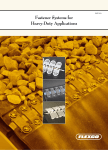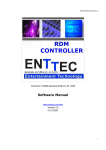Download Vision 100 P an & Tilt Head
Transcript
Pan & Tilt Head Operators Guide Vision 100 Vinten Camera Control Solutions Vision 100 Pan and Tilt Head Publication Part No. 3431-8 Issue 3 Copyright © Vinten Broadcast Limited 2004 All rights reserved throughout the world. No part of this document may be stored in a retrieval system, transmitted, copied or reproduced in any way including, but not limited to, photocopy, photograph, magnetic or other record without the prior agreement and permission in writing of Vinten Broadcast Limited. Vinten and Vision are registered trademarks of Vinten Broadcast Limited. Safety - read this first Warning Symbols in this Operators Guide Where there is a risk of personal injury, injury to others, or damage to the pan and tilt head or associated equipment, comments appear, highlighted by the word WARNING! and supported by the warning triangle symbol. Technical data Weight (complete with pan bar and bowl clamp) 3.85 kg (8.47 lb) Height to mounting face 150 mm (5.9 in.) Length 148 mm (5.8 in.) Width 175 mm (6.9 in.) Load capacity See balance graph Tilt range ±90° Pan range 360° Pedestal/tripod fixing 100 mm ball Further information For further information or advice regarding this pan and tilt head, please contact Vinten Broadcast Limited, your local Vinten distributor (see back cover) or visit our website. For full details on maintenance and spare parts, please refer to the Vision 100 Pan and Tilt Head Maintenance Manual and Illustrated Parts List (Publication Part No. 3466-9), obtainable from Vinten Broadcast Limited or your local Vinten distributor. For information on-line, visit our website at www.vinten.com. 3 Contents Page Safety - read this first . . . . . . . . . . . . . . . . . . . . . . . . . . . . . . . . . . . . . . . . . . . . . . . . . . . . . . . . 3 Technical data . . . . . . . . . . . . . . . . . . . . . . . . . . . . . . . . . . . . . . . . . . . . . . . . . . . . . . . . . . . . . . 3 Further information. . . . . . . . . . . . . . . . . . . . . . . . . . . . . . . . . . . . . . . . . . . . . . . . . . . . . . . . . . 3 Introduction . . . . . . . . . . . . . . . . . . . . . . . . . . . . . . . . . . . . . . . . . . . . . . . . . . . . . . . . . . . . . . . . 7 Contents Installing the head on a tripod . . . . . . . . . . . . . . . . . . . . . . . . . . . . . . . . . . . . . . . . . . . . . . . . 9 Mounting the camera (3/8 in. mounting screws) . . . . . . . . . . . . . . . . . . . . . . . . . . . . . . . . . . 9 Mounting the camera (3/8 in. mounting screws) . . . . . . . . . . . . . . . . . . . . . . . . . . . . . . . . . 10 Mounting the camera (optional VHS adaptor) . . . . . . . . . . . . . . . . . . . . . . . . . . . . . . . . . . . 11 Balancing the head . . . . . . . . . . . . . . . . . . . . . . . . . . . . . . . . . . . . . . . . . . . . . . . . . . . . . . . 12 Pan and tilt brakes . . . . . . . . . . . . . . . . . . . . . . . . . . . . . . . . . . . . . . . . . . . . . . . . . . . . . . . . 14 Pan and tilt drag. . . . . . . . . . . . . . . . . . . . . . . . . . . . . . . . . . . . . . . . . . . . . . . . . . . . . . . . . . 14 Servicing Routine maintenance. . . . . . . . . . . . . . . . . . . . . . . . . . . . . . . . . . . . . . . . . . . . . . . . . . . . . . 15 Cleaning. . . . . . . . . . . . . . . . . . . . . . . . . . . . . . . . . . . . . . . . . . . . . . . . . . . . . . . . . . . . . . . . 15 Battery replacement . . . . . . . . . . . . . . . . . . . . . . . . . . . . . . . . . . . . . . . . . . . . . . . . . . . . . . 15 Balance mechanism digital display calibration. . . . . . . . . . . . . . . . . . . . . . . . . . . . . . . . . . . 17 Brake knob and drag control knob adjustment . . . . . . . . . . . . . . . . . . . . . . . . . . . . . . . . . . 18 Parts list. . . . . . . . . . . . . . . . . . . . . . . . . . . . . . . . . . . . . . . . . . . . . . . . . . . . . . . . . . . . . . . . . . 19 Associated publication Vision 100 Pan and Tilt Head Maintenance Manual Publication Part No. 3466-9 4 (8) (1) (7) (2) (6) (3) (5) (4) Vision 100 (Left-Hand Side) (1) Pan bar (2) Camera mounting screws (3) Pan bar mounting (4) Bowl clamp (5) Pan brake lever (6) Tilt drag adjustment knob (7) Tilt brake lever (8) Slide lock release 5 (16) (9) (15) (10) (14) (11) (13) (12) Vision 100 (Right-Hand Side) (9) Slide plate (10) Slide plate clamp (11) Battery cover (12) Pan drag adjustment knob (13) Switch for illuminated level bubble and digital display (14) Digital display (15) Illuminated level bubble (16) Balance knob 6 Introduction The Vision 100 pan and tilt head embodies an adjustable spring counterbalancing mechanism, thin film (TF) drag assemblies for pan and tilt motions and an adjustable camera mounting plate. The balance system is easily adjusted by a knob (16) on the rear of the head. Maximum and minimum payloads that can be balanced, and tilt ranges, are depend-ent on the weight of the camera and accessories and on the centre of gravity (C of G) height. The graph shows the range of load and C of G height that can be maintained in balance. The shaded area of graph corresponds to those load/C of G combinations that can be balanced over the full tilt range. The areas to the right indicate the progressively reducing tilt range with greater load and higher C of G. Where a load/C of G combination falls outside of the graph it will be necessary to increase or decrease the weight or the C of G height - if possible - to enable the head to balance the load. in. 8 mm 200 ±90° 185 7 170 6 ±60° 155 140 5 ±40° 125 110 4 95 3 80 65 2 50 2 4 5 10 6 15 8 10 20 12 25 14 30 16 35 18 20 40 45 22 50 24 26 55 28 60 kg 65 lb Balance Graph 7 A digital display (14) indicates the setting of the balance mechanism on a scale of 00 - HI. The display is illuminated by pressing the switch (13) and extinguishes automatically approximately 15 seconds after adjustments are complete. The same switch also illuminates the level bubble (15) and the scales of the pan and tilt drag knobs (12)(6). The digital display and illumination systems automatically compensate for ambient light levels. The battery for the system is housed in a compartment in the right-hand side of the mechanism housing, closed by a cap (11). Both the pan and tilt mechanisms incorporate the Vinten thin film (TF) system to ensure smooth movement of the camera about these axes and are fitted with control knobs (12)(6) to adjust the drag setting. The whip-pan facility is unaffected by the pan drag setting. Both drag knobs are provided with scales illuminated by the switch (13). Friction brakes on each axis allow the head to be locked at any chosen position. The operating levers for both brakes (5)(7) are fitted at the left-hand side of the head. A level bubble (15), illuminated by pressing the switch (13), is fitted to the rear of the head. Pan bar mounting points (3) are located at the rear of the head, on either side of the camera mounting platform. A telescopic pan bar (1) is supplied and is attached using a pan bar clamp, with angular adjustment available on the mount serrations. A second pan bar may be fitted. The camera is attached to the head by means of a slide plate (9) or by using the optional Quickfit adaptor. A clamp (10) is provided to hold the slide plate in position and a lock (8) prevents its inadvertent removal from the head. 8 Operation Installing the head on a tripod The Vision 100 head is supplied with an integral ball mount and is designed for installation on a compatible Vinten Vision tripod. Adaptors are available which enable the heads to be installed on tripods or pedestals fitted with other mountings. These are listed under ‘Optional Accessories’. To install the head, remove the bowl clamp assembly (4) from the head, position the head on the tripod and refit the bowl clamp assembly from below. Level the head with the aid of the level bubble (15) and tighten the bowl clamp. The level bubble may be illuminated by pressing the switch (13). The light will extinguish after 15 seconds. Mounting the camera (3/8 in. mounting screws) Remove the slide plate (9) from the head by releasing the slide plate clamp (10), pressing the slide lock release (8) and pulling the plate out to the rear. Attach the slide plate to the camera or camera mounting plate under the approximate centre of the camera's weight using both mounting screws (2). Set the platform level and apply both the pan and tilt brakes (5)(7). Push the slide plate and camera into the track in the platform, ensuring the slide lock release (8) snaps into position. Balance the head (See Balancing the head). 9 (17) (18) (19) (20) (2) (21) (9) Mounting the camera (optional Quickfit adaptor) Mounting the camera (optional Quickfit adaptor) If not already attached, secure the Quickfit Adaptor (19) to the slide plate (9) with the two screws (2) provided. Free the Quickfit wedge (18) from the adaptor by simultaneously pushing in on the safety catch (21) and operating the wedge release (20). Fit the Quickfit wedge to the camera with the two screws (17) provided. Insert the forward end of the wedge into the forward end of the adaptor. Lower the rear of the wedge into the adaptor until an audible click indicates that the wedge is locked in position. Balance the head (See Balancing the head). 10 . (9) (22) (10) (2) (8) Mounting the camera (VHS adaptor) Mounting the camera (optional VHS adaptor) The optional VHS adaptor (22) consists of a VHS pin and a 1/4 in. BSW camera mounting screw connected by a plastic link. To mount the camera using the VHS adaptor, proceed as follows: Remove the slide plate (9) from the head by releasing the slide plate clamp (10), pressing the slide lock release (8) and pulling the plate out to the rear. Remove the two 3/8 in. BSW camera mounting screws (2) from the slide plate. Position the VHS (22) adaptor in the longer slot in the slide plate, with the pin facing forwards. Screw the pin securely into the slide plate. Secure the slide plate to the camera with the 1/4 in. BSW camera mounting screw, ensuring the pin engages in the hole in the camera. Set the platform level and apply both the pan and tilt brakes (5)(7). Push the slide plate and camera into the track in the platform, ensuring the slide lock release (8) snaps into position. Balance the head (See Balancing the head). 11 Balancing the head Balancing the Vision 100 head achieves two objectives. Firstly, when a head is correctly balanced the operator will need a minimum amount of even effort to move the head. Secondly, once balanced, the head and its payload can be set to any tilt position and the head will maintain this position with ‘hands off’. Prior to balancing the head ensure that the pan bars and any ancillary equipment have been fitted in order to prevent upsetting the balance once it has been achieved. 1 Release the tilt brake (7). Turn the balance knob (16) counter-clockwise until the head falls away from horizontal under the weight of the camera. 2 Release the slide clamp (10) and slide the camera backwards or forward until it balances horizontally. Apply the slide clamp (10). 3 Turn the balance knob (16) clockwise until the camera does not fall away when the head is tilted and released. NOTE: If the digital balance setting of the particular payload is known, press the switch (13) and turn the balance knob until the digital display (14) shows that setting. 4 Repeat steps 2 and 3 until perfect balance is achieved, when the camera will remain set at any angle from +90° to –90° without falling away or springing back. Re-apply the tilt brake (7). NOTE: Maximum tilt angle is less than 90° for heavy payloads with high C of G - see balance graph. Press the switch (13) and make a note of the digital display (14). This will facilitate rebalancing this particular payload. 12 1 2 (10) 3 4 Balancing the head 13 Pan and tilt brakes Friction brakes on each axis allow the head to be locked at any chosen position. The operating levers for the pan brake (5) and tilt brake (7) are fitted at the left-hand side of the head. To apply the brake, turn the lever fully clockwise. To release the brake, turn the lever fully anticlockwise. WARNING! When the brakes are not in use, always turn the levers fully counter-clockwise. DO NOT use the brakes to supplement drag. Pan and tilt drag Both the pan and tilt mechanisms incorporate the Vinten thin film (TF) system to ensure smooth movement of the camera about these axes. and are fitted with control knobs to adjust the drag setting. Both drag knobs are provided with illuminated scales, graduated from 0 to 9. To illuminate the scales, press the switch (13). The lamp will extinguish after 15 seconds. The tilt drag adjustment knob (6) is on the left-hand side of the head, the pan drag knob (12) is on the right -hand side. The whip-pan facility is unaffected by the pan drag setting. To increase drag, turn the knob clockwise, towards a higher graduation. To decrease drag, turn the knob anti-clockwise, towards a lower graduation. 14 Servicing Routine maintenance Replace the balance mechanism digital display battery yearly. During use, check the following: Check the effectiveness of the pan and tilt brakes. Reset as necessary. Check the operation of the balance mechanism digital display and the illumination of the level bubble and drag knobs. Replace battery if necessary. No further routine maintenance is required. Cleaning During indoor use, the only cleaning required should be a regular wipe over with a lint-free cloth. Dirt accumulated during storage may be removed using a semi-stiff brush. Particular attention should be paid to the levelling bowl and mounting face of the head and to the space between the tilting assembly and the base. All Vision heads are weatherproof. However, use out-of-doors under adverse conditions will require special attention. Salt spray should be washed off with fresh water at the earliest opportunity. Sand and dirt acts as an abrasive and should be removed using a semi-stiff brush or vacuum cleaner NOTE: Use only detergent-based cleaners. DO NOT use solvent- or oil-based cleaners, abrasives or wire brushes to remove accumulations of dirt, as these damage the protective surfaces. Battery replacement The battery powers the balance mechanism digital display and illuminates the level bubble and the drag knob scales. All are operated simultaneously by pressing the switch (13) and remain active for approximately 15 seconds. The battery should be replaced yearly or whenever the illumination is considered inadequate. NOTE: The illumination level of the digital display and the level bubble and the drag knob scales varies with the intensity of the ambient light. Removal of the battery will not affect the calibration of the balance mechanism display. To install or replace the battery: Tilt the head forwards to allow access to the battery cover (11) and apply the tilt brake (7). Prise out the battery cover (11) using a thin-bladed screwdriver or similar tool. Pull the battery (11.2) out of the battery sleeve (11.3), as far as the wiring will allow. Pull the connector (11.1) off the terminals of the old battery and push it onto the terminals of the new battery (11.2). 15 Install the battery (11.2) in the battery sleeve (11.3), ensuring that the wiring is neatly stowed. Refit the battery cover (11). Press the switch (13) and ensure that the balance mechanism digital display (14), the level bubble (15) and the drag knob scales (6)(12) are lit for approximately 15 seconds. (11.3) (6) (11.2) (15) (11.1) (14) (11) (13) (12) Battery replacement 16 Balance mechanism digital display calibration The digital display (14) indicates setting of the balance mechanism on a scale of 00 (minimum setting) to HI (maximum setting). In the unlikely event of this system requiring calibration, proceed as follows: Level the platform and apply the tilt brake (7). Turn the balance knob (16) fully clockwise to its maximum stop. NOTE: If more than 15 seconds is allowed to elapse between steps, the system will shut down and revert to its previous settings. 1 Press and hold the switch (13) for approximately eight seconds, until the digital display shows CA. 2 Release the switch (13). The display shows HI. 3 Ensure balance knob (16) is turned fully clockwise to its maximum stop, then press and release the switch (13). The display will now show LO. 4 Turn the balance knob (16) fully counter-clockwise to its minimum stop. Press and release switch (13). If the calibration is successful, the display will now show 00. 5 If unsuccessful, Er will be displayed. Pressing the switch (13) again, or waiting for 15 seconds, will allow the system to revert to its previous settings. Calibration may now be carried out again. After calibration, rebalance the head (See Balancing the head). 2 1 3 4 5 (14) (16) (13) Balance mechanism digital display calibration 17 Brake knob and drag control knob adjustment The pan and tilt brake and drag controls may require adjustment after prolonged use. These adjustments should be carried out by competent persons as detailed in the Maintenance Manual. The Maintenance Manual may be obtained from Vinten Broadcast Limited or your local Vinten distributor or from our website at www.vinten.com. 18 Parts list The following lists include main assemblies, user-replaceable spare parts and optional accessories. For further information regarding repair or spare parts, please contact Vinten Broadcast Ltd or your local distributor. For information on-line, visit our website at www.vinten.com. Main assemblies Vision 100 Pan and Tilt Head 3466-3 Vision 100 Pan and Tilt Head with two pan bars and ENG Quickfit Automatic Adaptor (with wedge plate) 3466-3D Bowl clamp knob assembly 3330-30 Telescopic pan bar and clamp 3219-91 Camera mounting plate 3364-900SP User-replaceable spare parts Battery - 9V, 6LR61 (PP3, 6AM6, MN1604, E-BLOCK or equivalent) Brake knob C550-023 3431-24 Optional accessories -Quickfit adaptors ENG Quickfit Automatic Adaptor (with wedge plate) Quickfit wedge 3471-3 3763-11 Optional accessories - tripod and pedestal adaptors Adaptor 100mm ball to 4-bolt flat base 3330-16 Adaptor 150mm ball to 4-bolt flat base 3330-17 Levelling adaptor - Quickfix to 4-bolt flat base 3077-3 19