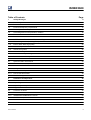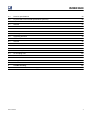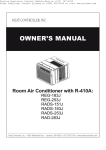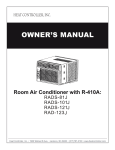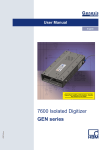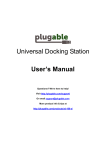Download ISOBE5600 Isolated Probe System
Transcript
User Manual English Isolated Probe System I2711-3.0 en ISOBE5600 Series ISOBE5600 Document version 3.0 - October 2010 References made to the Perception software are for version 6.10 or higher For HBM's Terms and Conditions visit www.hbm.com/terms HBM GmbH Im Tiefen See 45 64293 Darmstadt Germany Tel: +49 6151 80 30 Fax: +49 6151 8039100 Email: [email protected] www.hbm.com/highspeed Copyright © 2010 All rights reserved. No part of the contents of this document may be reproduced or transmitted in any form or by any means without the written permission of the publisher. 2 I2711-3.0 en ISOBE5600 LICENSE AGREEMENT AND WARRANTY For information about LICENSE AGREEMENT AND WARRANTY refer to www.hbm.com/terms. I2711-3.0 en 3 4 I2711-3.0 en ISOBE5600 Table of Contents Page 1 Safety Messages 8 1.1 FCC and general 8 1.2 Protection 10 1.3 Power and frequency requirements 11 1.4 Fuse requirements and protection 13 1.5 Overvoltage and current protection, isolation 15 1.6 Environment 16 1.7 Batteries 18 1.8 WEEE - Waste Electrical and Electronical Equipment 20 1.9 Electro-Magnetic Compatibility (EMC) 21 1.10 Electro Static Discharge (ESD) 22 1.11 Laser Safety 24 1.12 Instrument symbols 25 1.13 Manual handling of loads 26 1.14 International safety warnings 27 1.15 Declaration of confirmity 32 2 About this Manual 33 2.1 Symbols used in this manual 33 3 Introduction 35 3.1 Introduction the ISOBE5600 35 3.1.1 Configuration 36 3.1.2 Functional description 36 3.1.3 How to use this manual 38 3.1.4 Technical support 39 4 Installation and Operation 40 4.1 Introduction 40 4.2 Unpacking 41 4.2.1 Unpacking and inspection 41 4.2.2 Equipment checklist 41 4.3 Connector locations 42 4.3.1 Front-end I/O connectors 42 4.3.2 ISOBE5600r/ISOBE5600m receiver 44 4.3.3 ISOBE5600tm power connector 45 4.3.4 Receiver connectors and indicators 46 4.4 Installation 49 I2711-3.0 en 5 ISOBE5600 4.4.1 Fuse replacement (receiver and ISOBE5600tm) 49 Replacing the fuses 50 Changing the voltage selection for ISOBE5600tm 51 Battery (re)placement for ISOBE5600t 51 Placing a battery module 52 Battery module 52 Renewing a battery 53 4.4.3 System connections 53 4.4.4 Initial check-out 54 5 Using the Front Panel Controls 57 5.1 Introduction - Using the Front Panle Controls ISOBE5600 57 5.2 Using the displays controls 58 5.2.1 Navigating the display menu 58 5.2.2 Changing transmitter settings 59 5.3 Settings 61 5.3.1 Ranges 61 5.3.2 Coupling and filter 62 5.3.3 Menu Structure 62 Operating the ISOBE5600r and ISOBE5600m receiver menu 62 5.4 Menu: Messages ISOBE5600 64 5.4.1 Firmware version 64 5.4.2 Warnings 64 5.4.3 A note on temperature warnings 66 6 Using the ISOBE5600m recorder 67 6.1 Introduction 67 6.1.1 Getting started 67 7 Technical Reference 70 7.1 Introduction 70 7.1.1 Battery charging 70 7.1.2 ISOBE5600tm 70 7.1.3 ISOBE5600t 70 7.2 Power management 72 7.3 Shunt measurements 74 A Specifications 75 A.1 Overall system specifications: Analog-In to Analog-Out 75 A.2 Transmitter 80 A.3 Physical and environmental specifications (transmitter) 82 4.4.2 6 I2711-3.0 en ISOBE5600 A.4 Receiver specifications 84 A.5 Physical and environmental specifications (receiver) 85 B Probes 87 B.1 General 87 B.2 1X Probes 88 B.3 10X Probes 90 C Maintenance 92 C.1 Cleaning 92 C.2 Upgrading firmware 93 D Service Information 95 D.1 General 95 D.2 Calibration/verification 96 E Manual Verification 97 E.1 Introduction 97 E.2 DC Accuracy Test 99 E.3 AC Coupling Test 102 E.4 Bandwidth Test 104 E.5 Bandwith Verification - Wideband 105 E.6 Analog Filter Bandwith Verification 107 E.7 Noise Test 109 F Trouble Shooting 111 F.1 Unit does not start after firmware upgrade 111 I2711-3.0 en 7 ISOBE5600 1 Safety Messages 1.1 FCC and general The first WARNING note below is required by the FCC (Federal Communications Commision) and relates only to the interference potential of this equipment. This message is a direct quotation. WARNING The equipment generates, uses, and can radiate radio frequency energy and if not installed and used in accordance with the instructions manual, may cause interference to radio communications. As temporarily permitted by regulation, it has not been tested for compliance with the limits for Class A computing devices pursuant to Subpart B or Part 15 of FCC Rules, which are designed to provide reasonable protection against such interference. Operation of this equipment in a residential area is likely to cause interference, in which case the user at his own expense will be required to take whatever measures may be required to correct the interference. This manual contains information and warnings that must be observed to keep the instrument in a safe condition. The equipment should not be switched on if it is damaged and it should not be used under wet conditions. For the correct and safe use of this equipment it is essential that both operating and service personnel follow generally accepted safety procedures in addition to the safety precautions specified in this manual. Whenever it is likely that safety protection has been impaired, the equipment must be made inoperative and secured against any unintended operation. Qualified maintenance or repair personnel should be informed. Safety protection is likely to be impaired if, for example, the equipment shows visible damage or fails to operate normally. This equipment must not be used in life support roles. For protection against electric shock, all external circuits or equipment shall have a safe insulation. Therefore it is not permitted to connect peripheral equipment to the system with a power supply without SELV (Separated Extra Low Voltage) or Class II qualification. 8 I2711-3.0 en ISOBE5600 The international standard for test equipment safety is IEC 61010-1 (formerly IEC 1010-1). It defines four overvoltage categories (CAT I, CAT II, CAT III, and CAT IV), sometimes called installation or location categories, based on the magnitude of danger from transient impulses. IMPORTANT The ISOBE5600 Isolated Probe System is a combination of one or more transmitters and a receiver unit. When a reference is made to the complete system (transmitters and receiver), this is referred to as “the equipment”. If not, the transmitter and receiver unit are identified explicitely. WARNING All inputs are rated for CAT I (Category 1) signals only. The equipment should not be used to measure high-energy signals of Categories II, III and IV. The covers protect the user from live parts and should only be removed by suitably qualified personnel for maintenance and repair purposes. The equipment must not be operated with the covers removed. There are no user-serviceable parts inside the units. I2711-3.0 en 9 ISOBE5600 1.2 Protection WARNING Do not remove covers. Refer servicing to qualified individuals. Proper use of this device depends on careful reading of all instructions and labels. If the instrument is used in a manner not specified by HBM, the protection provided by the instrument can be impaired. WARNING This instrument must not be operated in explosive atmospheres. WARNING This instrument and related accessories are not designed for biomedical experimentation on humans and should not be directly connected to human subjects or used for patient monitoring. 10 I2711-3.0 en ISOBE5600 1.3 Power and frequency requirements The ISOBE5600t transmitter is battery-powered. Refer to the various sections in this document on batteries, their usage, storage, charging and power management for more information. The ISOBE5600t transmitter uses up to 12 VA. The ISOBE5600tm uses up to 12 VA and operates from line voltages of 115 Vac or 230 Vac at 47-63 Hz. The power connection of the ISOBE5600tm is via a standard IEC 320 EN 60320 C14 (male) appliance inlet, 2-pole, 3-wire designed for 250 V @ 10A. Access to the AC supply fuse(s) and voltage selector can only be made if the AC supply connector is removed.Two 250 mA fuses must always be used. Refer to "Fuse requirements and protection" on page 13 for details. To disconnect the instrument from the AC supply, unplug the IEC connector on the rear of the instrument. The instrument should be positioned to allow access to the AC connector. The front power switch on the instrument is not a disconnecting device. When the instrument is connected some power will be consumed The ISOBE5600r/ISOBE5600m receiver uses up to 40 VA and operates from line voltages from 90 Vac to 264 Vac at 47-63 Hz. The power connection of the ISOBE5600r/ISOBE5600m receiver is via a standard IEC 320 EN 60320 C14 (male) appliance inlet, 2-pole, 3-wire designed for 250 V at 10 A. Access to the AC supply fuses can only be made if the AC supply connector is removed. Two 1 A fuses must always be used. Refer to "Fuse requirements and protection" on page 13 for details. To disconnect the receiver from the AC supply, put the switch in the “0” position or unplug the IEC connector on the rear of the receiver. CAUTION Do not position the ISOBE5600r/ISOBE5600m receiver so that it is difficult to remove the power input cable. The ISOBE5600r/ISOBE5600m receiver must be used with a ground connected via the conductor of the supply cable. This is to ensure that all electromagnetic Compatibility (EMC) requirements are met. I2711-3.0 en 11 ISOBE5600 IMPORTANT The ISOBE5600r/ISOBE5600m receiver is NOT connected to a protective ground. 12 I2711-3.0 en ISOBE5600 1.4 Fuse requirements and protection The ISOBE5600tm is equipped with a replaceable fuse. The fuse arrangement stated here must be followed and, additionally, in the UK a fuse should be fitted in the line supply plug. The fuse must be a 5 x 20 mm slow blow (T) fuse with a rating of 250 mA. The ISOBE5600r/ISOBE5600m receiver is equipped with a replaceable fuse. The fuse arrangement stated here must be followed and, additionally, in the UK a fuse should be fitted in the line supply plug. The fuse must be a 5 x 20 mm slow blow (T) fuse with a rating of 1 A. WARNING ELECTRICAL SHOCK HAZARD! Any interruption of the protective conductor inside or outside the apparatus is likely to make the apparatus dangerous. Intentional interruption is prohibited. When the apparatus is connected to its supply, terminals may be live, and the opening of covers for removal of parts is likely to expose live parts. Whenever it is likely that the protection has been impaired, the apparatus shall be made inoperative and be secured against any unintended operation. The protection is likely to be impaired if, for example, the apparatus shows visible damage or has been subjected to severe transport stresses. It is the responsibility of the user to ensure the safety of any accessories, such as probes, used with the equipment. WARNING ELECTRICAL SHOCK HAZARD! Do not remove covers. Refer servicing to qualified individuals. Proper use of the equipment depends on careful reading of all instructions and labels. I2711-3.0 en 13 ISOBE5600 If the equipment is used in a manner not specified by HBM, the protection provided by the equipment can be impaired. WARNING This equipment must not be operated in explosive atmospheres. WARNING This equipment and related accessories are not designed for biomedical experimentation on humans and should not be directly connected to human subjects or used for patient monitoring. 14 I2711-3.0 en ISOBE5600 1.5 Overvoltage and current protection, isolation All signal inputs are protected against overloads of 250 Vpk (125 Vpk for lower ranges, see specifications) continuously and 800 V transient (impulse sparkover) voltage. Exceeding these limits, particularly when connected to potentially high-current sources, can cause severe damage that is not covered by the manufacturer's warranty. In addition the ISOBE5600t transmitter inputs have an isolation of 500 Vpk. Creepage and clearance distances within this instrument are tested for the complete range of 500 + 250 Vpk. WARNING For connection of a signal to the isolated BNC input of the ISOBE5600t/ ISOBE5600tm transmitter use isolated BNC connectors only. The ISOBE5600t/ISOBE5600tm transmitter is designed to be used in combination with the ISOBE5600r/ISOBE5600m receiver. The fiber-optic cables determine the maximum clearance distance and creepage distance between the Isolated Digitizer and the acquisition system. WARNING The minimum clearance and creepage distance depends on the position of the ISOBE5600t/ISOBE5600tm transmitter and the ISOBE5600r/ ISOBE5600m receiver. A safety factor of at least twice of the creepage and clearance distance is required. I2711-3.0 en 15 ISOBE5600 1.6 Environment The instrument should be operated in a clean, dry environment with an ambient temperature of between 0 °C and +40 °C for the ISOBE5600tm or –15 °C and +50 °C for the ISOBE5600t. The equipment is specified for use in a Pollution Category II environment, which is normally non-conductive with temporary light condensation, but it must not be operated while condensation is present. It should not be used in more hostile, dusty or wet conditions. The equipment will operate with full specified accuracy between +15 °C and +35 °C. Humidity should be between 0 % and 80 %. When moving the device from a cold to a warm environment the equipment has to be left turned off for a period of 30 minutes to avoid short circuits by condensation. Note Direct sunlight, radiators and other heat sources should be taken into account when assessing the ambient temperature. The ISOBE5600t relies on a convection air-cooling design that does not require a fan. Adequate cooling can usually be achieved by leaving a 12.5 mm (0.5") gap around the transmitter. The ISOBE5600tm has a fan installed. Leave a space around the equipment for unrestricted ventilation, especially at the front and back of the unit. Do not store the equipment in hot areas. High temperatures can shorten the life of electronic devices and damage batteries. Do not store the equipment in cold areas. When the equipment warms up to its normal operating temperature, moisture can form inside the equipment, which may damage the equipment’s electronic circuit boards. Do not drop, knock or shake the equipment. Rough handling can break internal circuit boards. 16 I2711-3.0 en ISOBE5600 Do not use harsh chemicals, cleaning solvents or strong detergents to clean the equipment. To clean the equipment, disconnect all power sources and wipe the surfaces lightly with a clean, soft cloth dampened in a mild soap-and-water solution. It is the responsibility of the user to ensure the safety of any accessories, such as probes, used with the equipment. I2711-3.0 en 17 ISOBE5600 1.7 Batteries The ISOBE5600t transmitter operates on removable, rechargeable Lithium-Ion (Li-ion) batteries. The ISOBE5600tm has internal rechargeable Ni-MH batteries that are not serviceable. Precautions and warnings when using batteries l l l l l l l l l l l l 18 Never use any charger or battery that is damaged in any way. Use the battery only for its intended purpose. Do not take batteries apart or modify them. The batteries must not be damaged, crushed, pierced or exposed to high temperatures. In case of inappropriate handling of a battery there could be a risk of combustion or explosion. Battery charging time depends on the remaining battery charge and the type of battery and charger used. The batteries can be charged and discharged hundreds of times, but will gradually wear out. When the operation time is noticeably shorter than normal, it is time to buy new batteries. If left unused, a fully charged battery will discharge itself over time. Use only HBM approved batteries and recharge your batteries only with HBM approved chargers. When a charger is not in use, disconnect it from the power source. Do not leave a battery connected to a charger for more than a week, since overcharging may shorten its life. Extreme temperatures will affect the charging capacity of the battery: it may require cooling or warming first. Remove the batteries before charging. Do not leave the batteries in hot or cold places, as you will reduce the capacity and lifetime of the batteries. Always try to keep batteries at room temperature. A transmitter with hot or cold batteries may temporarily not work, even if the batteries are fully charged. Standard Li-ion batteries cannot be charged below 0 °C (32 °F). Although the packs appear to be charging normally they will be damaged. If done repeatedly, such damage can compromise the safety of the pack. The battery will become more vulnerable to failure if subjected to impact, crush or high-rate charging. Do not short-circuit the battery. Accidental short-circuit can occur when a metallic object causes a direct connection between the + (plus) and (minus) terminals of the battery, for example when you carry a spare battery in a pocket or bag. Short-circuiting the terminals may damage the battery or the object causing the short-circuiting. Dispose of used batteries in accordance with local chemical waste regulations only. Always recycle. Do not dispose of batteries in a fire. I2711-3.0 en ISOBE5600 WARNING If leaked battery fluid comes into contact with your eyes, immediately flush your eyes with water and consult a doctor, as it may result in blindness or other injury. If leaked battery fluid comes in contact with your body or hands, wash thoroughly with water. If leaked battery fluid comes into contact with the instrument, carefully wipe the transmitter, avoiding direct contact with your hands. WARNING For protection against electric shock the transmitter may not be operated without both battery bays closed, either by a battery module installed or by a bay cover in place. Make sure that input signals are detached from the transmitter before a battery module is removed. I2711-3.0 en 19 ISOBE5600 1.8 WEEE - Waste Electrical and Electronical Equipment Since February 2003, European Union legislation has been in force stating that EU members are now restricting the use of hazardous substances in electrical and electric equipment (Directive 2002/95/EC) as well as promoting the collection and recycling of such electrical equipment (Directive 2002/96/EC). The legislation may require the creation of collection or drop off schemes where consumers return their used electronic waste free of charge. The objective of these schemes is to increase the recycling and/or re-use of such products. It is also required that heavy metals such as lead, mercury, cadmium, and chromium and flame retardants such as polybrominated biphenyls (PBB) or polybrominated diphenyl ethers (PBDE) are substituted with safer alternatives. In certain circumstances, the regulations also place responsibilities on end users of WEEE to be responsible for the recovery and recycling of this equipment when it becomes waste. Therefore please arrange the return of any product that reaches the end of its lifetime with HBM. 20 I2711-3.0 en ISOBE5600 1.9 Electro-Magnetic Compatibility (EMC) EMC stands for electromagnetic compatibility. The overall intention is that electronic equipment must be able to co-exist with other electronic equipment in its immediate vicinity and does not emit large amounts of electromagnetic energy. Thus there are two distinct requirements for electromagnetic compatibility: emission and immunity. This equipment generates, accepts and can radiate radio frequency energy and, if not installed and used in accordance with the user manual, may cause harmful interference to other equipment. However, there is no guarantee that interference will not occur in a particular installation. All immunity tests are done with the failure criterion being a change of the equipment's control settings. Any of these tests may produce a spurious trigger. Measurements are not valid during and immediately after the immunity tests. In demanding applications, if this equipment does cause minor harmful interference to other equipment, which can be determined by turning this equipment off and on, the user is encouraged to try to reduce the interference by one or more of the following measures: l l l l Re-orient or relocate the affected equipment. Increase the distance between the equipment and the affected equipment. Re-orient or relocate interface cables. Connect the receiver to an outlet on a different supply circuit than the affected equipment. Supply cables, interface cables and probes should be kept as short as practical, preferably a maximum of 1 m. Interface cables should be screened and interface cables longer than 3 m are not acceptable in terms of interference port immunity. I2711-3.0 en 21 ISOBE5600 1.10 Electro Static Discharge (ESD) Electrostatic discharge (ESD) can cause damage to electronic devices if discharged into the device, so you should take steps to avoid such an occurrence. CAUTION HBM uses state-of-the-art electronic components in its equipment. These electronic components can be damaged by discharge of static electricity (ESD). ESD damage is quite easy to induce, often hard to detect, and always costly. Therefore we must emphasize the importance of ESD preventions when handling an ISOBE5600 system, or its connections. Description of ESD Static electricity is an electrical charge caused by the build-up of excess electrons on the surface of a material. To most people, static electricity and ESD are nothing more than annoyances. For example, after walking over a carpet while scuffing your feet, building up electrons on your body, you may get a shock -- the discharge event -- when you touch a metal doorknob. This little shock discharges the built-up static electricity. ESD-susceptible equipment Even a small amount of ESD can harm circuitry, so when working with electronic devices, take measures to help protect your electronic devices, including your ISOBE5600 system, from ESD harm. Although HBM has built protections against ESD into its products, ESD unfortunately exists and, unless neutralized, could build up to levels that could harm your equipment. Any electronic device that contains an external entry point for plugging in anything from cables to acquisition cards is susceptible to entry of ESD. Precautions against ESD Make sure to discharge any built-up static electricity from yourself and your electronic devices before touching an electronic device, before connecting one device to another, or replacing acquisition cards. You can do this in many ways, including the following: l 22 Ground yourself by touching a metal surface that is at earth ground. For example, if your computer has a metal case and is plugged into a standard three-prong grounded outlet, touching the case should discharge the ESD on your body. I2711-3.0 en ISOBE5600 l l Increase the relative humidity of your environment. Install ESD-specific prevention items, such as grounding mats and wrist straps. While you should always take appropriate precautions to discharge static electricity if you are in an environment where you notice ESD events, you may want to take extra precautions to protect your electronic equipment against ESD. Use of wrist straps Use an ESD wrist strap whenever you open a chassis, particularly when you will be handling circuit cards and appliques. In order to work properly, the wrist strap must make good contact at both ends (with your skin at one end, and with the chassis at the other). WARNING The wrist strap is intended for static control only. It will not reduce or increase your risk of receiving an electric shock from electrical equipment. Follow the same precautions you would use without a wrist strap. I2711-3.0 en 23 ISOBE5600 1.11 Laser Safety The system is classified as a Class 1 laser product. The ISOBE5600 uses an LC optical transceiver for data and command communication between ISOBE5600r/ISOBE5600m receiver and ISOBE5600t/ISOBE5600tm transmitter. It does not emit hazardous light but it is recommended to avoid direct exposure to the beam. The built-in laser complies with laser product standards set by government agencies for Class 1 laser products: l l 24 In the USA, the ISOBE5600 is certified as a Class 1 laser product conforming to the requirements contained in the Department of Health and Human Services (DHHS) regulation CDRH 21 CFR, Chapter I Subchapter J Part 1040.10. Outside the USA, the ISOBE5600 is certified as a Class 1 laser product conforming to the requirements contained in IEC/EN 60825-1:1994+A1+A2 and IEC/EN 60825-2. I2711-3.0 en ISOBE5600 1.12 Instrument symbols On the system a variety of symbols can be found. Below is a list of symbols and their meaning. This symbol is used to denote the measurement ground connection. This point is not a safety ground. This symbol is used to denote a safety ground connection. Where caution is required, this symbol refers to the user manual for further information. This symbol warns that high voltages are present close to this symbol. This symbol shows that the switch is a power switch. When it is pressed the instrument state toggles between the operating and power-off mode. When in power-off mode all electronics are disconnected from the power except for a small circuit used to detect the switch state. I2711-3.0 en 25 ISOBE5600 1.13 Manual handling of loads The Manual Handling of Loads Directive 90/269/ EEC from the European Community lays down the minimum health and safety requirements for the manual handling of loads where there is a risk particularly of back injury. Before lifting or carrying a heavy object, ask yourself the following questions: l l l l l l l Can you lift this load safely, or is it a two-person lift? How far will you have to carry the load? Is the path clear of clutter, cords, slippery areas, overhangs, stairs, curbs or uneven surfaces? Will you encounter closed doors that need to be opened? Once the load is lifted, will it block your view? Can the load be broken down into smaller parts? Should you wear gloves to get a better grip and protect your hands? Contact the “Occupational Health and Safety” organization, or equivalent, in your country for more information. The ISOBE5600t and ISOBE5600tm transmitter weigh approximately 4 kg maximum, the ISOBE5600r and ISOBE5600m receiver approximately 1.5 kg: 26 I2711-3.0 en ISOBE5600 1.14 International safety warnings Dansk SIKKERHEDSADVARSEL Dækslerne må ikke fjernes. Hvis netsikringen springer som følge af en fejl, er det muligt at instrumentets AC netafbryder er blevet beskadiget, hvorfor den bør efterses af en kvalificeret tekniker. Afbryd instrumentet fra lysnettet ved at fjerne IECstikket fra bagpanelet. Dette instruments AC netafbryder er kun beregnet til funktionelle formål. Den er hverken beregnet til eller egnet til afbrydelse af lysnettet. Nederlands VEILIGHEIDSWAARSCHUWING De deksels nooit verwijderen. Als de zekering doorbrandt als gevolg van een storing of een defect, dan is het mogelijk dat de wisselstroom-voedingsschakelaar van het instrument beschadigd is. Die schakelaar moet worden gecontroleerd door een deskundig technicus. Als de IEC-aansluiting op het achterpaneel uit het stopcontact wordt verwijderd, zal het instrument niet langer zijn aangesloten op de wisselstroomvoeding. De wisselstroom-voedingsschakelaar op dit instrument is uitsluitend bestemd voor functionele doeleinden. Die schakelaar mag nooit worden gebruikt om het instrument aan of af te zetten. Suomi TURVAOHJEITA Älä poista suojakansia. Mikäli laitteen verkkosulake palaa vian seurauksena, on mahdollista, että laitteen verkkokytkin on vaurioitunut ja se tulee tällöin tarkastuttaa ammattihenkilöllä. I2711-3.0 en 27 ISOBE5600 Erottaaksesi tämän laitteen käyttöjännitteestä irrota takapaneelissa oleva IECliitin. Tämän laitteen verkkokytkimellä on ainoastaan toiminnallinen tarkoitus. Sitä ei ole tarkoitettu, eikä se sovellu laitteen erottamiseen käyttöjännitteestä. Français ATTENTION - DANGER! Ne pas déposer les panneaux de protection. Le fait que le fusible d'alimentation saute par suite d'une anomalie risque de détériorer l'alimentation secteur de l'instrument; dans ce cas, le faire contrôler par un technicien qualifié. Pour couper l'alimentation secteur de cet instrument, débrancher le cordon secteur monté à l'arrière. L'interrupteur d'alimentation est purement secteur fonctionnel. Il ne s'agit pas d'un dispositif de coupure du courant, et n'est pas conçu pour cette fonction. Deutsch WARNHINWEIS! Die Schutzabdeckung nicht entfernen. Wenn die Sicherung der Versorgung infolge eines Defektes durchbrennt, besteht die Möglichkeit einer Beschädigung des WechselstromversorgungsSchalters des Gerätes. Der Schalter muss dann von einem qualifizierten Elektriker geprüft werden. Zum Trennen des Gerätes von der Wechselstromversorgung den IEC-Stecker von der Rückwand abziehen. Der Wechselstromversorgungs-Schalter dient bei diesem Gerät nur für Funktionszwecke. Er ist nicht als Trennvorrichtung bestimmt bzw. geeignet! Italiano AVVISO DI SICUREZZA Non aprire lo strumento. 28 I2711-3.0 en ISOBE5600 Nel caso in cui il fusibile dell'alimentazione dovesse scattare a causa di un guasto, è possibile che l'interruttore dell'alimentazione a corrente alternata dello strumento possa essere danneggiato e dovrà pertanto essere controllato da un tecnico specializzato e qualificato. Per disinnestare questo strumento dall'alimentazione a corrente alternata, levare il connettore IEC che si trova sul pannello posteriore. L'interruttore dell'alimentazione a corrente alternata di questo strumento viene fornito esclusivamente per scopi operativi e non viene inteso, né è adatto, per essere utilizzato come dispositivo di disinnesto. Norsk ADVARSEL! Ikke fjern dekslene Hvis sikringen springer på grunn av feil som oppstår, er det mulig at instrumentets vekselstrømbryter kan bli skadet - den må derfor kontrolleres av en kvalifisert ingeniør. Skal instrumentet koples fra vekselstrømtilførselen, kopler man ut IECkoplingen bak på panelet. Vekselstrømbryteren på dette instrumente tjener kun en funksjonell hensikt. Den er ikke egnet, og må ikke brukes, som skillebryter. Português AVISO DE SEGURANÇA Não retire o invólucro/capas. Se o fusîvel suplementar queimar por causa de erro, é possivel que o interruptor da fonte AC do aparelho esteja com defeito e deveria ser checado por pessoa autorizada. Para desconectar este aparelho da fonte AC, retire o conector IEC do painel trazeiro. Neste aparelho, o interruptor da fonte AC existe sómente por razões funcionais. Não deve ser usado e nem é apropriado como dispositivo de desconexão. I2711-3.0 en 29 ISOBE5600 Español ADVERTENCIA SOBRE SEGURIDAD No quite las tapas. Si se fundiera el fusible de alimentación como consecuencia de una avería, cabe la posibilidad de que el interruptor de encendido del equipo esté dañado y sea necesario comprobarlo por personal técnico especializado y autorizado al efecto. Para desconectar este instrumento de la red, desenchufe el conector IEC del panel trasero. El interruptor de entrada de CA (encendido) se incluye solo para fines funcionales. No está pensado para utilizarse como medio de desconexión, ni tampoco es adecuado para ello. Svenska SÄKERHETSVARNING Tag ej bort skydden. Om matarsäkringen smälter på grund av ett fel är det möjligt att strömställaren för växelströmsmatning på instrumentet skadas och den bör då inspekteras av en ingenjör med lämpliga kvalifikationer. För att koppla bort instrumentet från växelströmstillförseln, tag ut IECanslutningen på bakpanelen. Strömställaren för växelströmstillförsel på detta instrument är enbart till för funktionerliga ändamål. Den är inte avsedd som, eller lämplig som, en bortkopplingsanordning. English SAFETY WARNING Do not remove the covers. If the supply fuse blows as the result of a fault, it is possible that the instrument's AC supply switch will be damaged and should be checked by a suitably qualified engineer. 30 I2711-3.0 en ISOBE5600 To disconnect this instrument from the AC supply, unplug the IEC connector on the rear panel. The AC supply switch on this instrument is provided for functional purposes only. It is not intended, or suitable, as a disconnecting device. 日本語 安全上の警告 カバーは取り外さないでください。 電源ヒューズが故障により飛んだ場合、機器の AC 電 源スイッチが損傷する おそれがあるため、然るべき認 定を受けた適任者による点検を受けてくださ い。 本機器を AC 電源から遮断するには、背面パネルにあ る IEC コネクターを抜 きます。 本機器の AC 電源ス イッチは、機能上の目的のためだけに提供して いま す。 したがって、機器の主電源遮断用として意図さ れていないか、適 応していません。 中文 安全警告 不要取下保护盖。 如果电源保险丝因故障而熔断,则有可能损坏仪器的 交流电源开关并应由具备 资格的工程师检查。 拔下仪器后面板上的 IEC 接头即可断开交流电源。 仪器上的交流电源开关仅用 于功能性目的。 而不是 用于或适用于断开设备。 I2711-3.0 en 31 ISOBE5600 1.15 32 Declaration of confirmity For information about the EC Declaration refer to www.hbm.com/highspeed. I2711-3.0 en ISOBE5600 2 About this Manual 2.1 Symbols used in this manual The following symbols are used throughout this manual to indicate warnings and cautions. WARNING Indicates a potentially hazardous situation which, if not avoided, could result in death or serious injury. WARNING Indicates an electrical shock hazard which, if not avoided, could result in death or serious injury. WARNING Indicates a risk of fire which, if not avoided, could result in death or serious injury. CAUTION Indicates a potentially hazardous situation which, if not avoided, could result in minor or moderate injury; or alerts against unsafe practices; or alerts against actions which could damage the product, or result in a loss of data. CAUTION The ESD susceptibility symbol indicates that handling or use of an item may result in damage from ESD if proper precautions are not taken. I2711-3.0 en 33 ISOBE5600 HINT/TIP The info icon indicates sections which provide additional information about the product. This information is not essential for correct operation of the instrument, but provides knowledge to make better use of the instrument. 34 I2711-3.0 en ISOBE5600 3 Introduction 3.1 Introduction the ISOBE5600 Welcome. You have made the right choice: the ISOBE5600 is the third generation of ISOBE optical isolated digitizers designed by HBM. Smaller, less weight and improved performance compared to its predecessors make the ISOBE5600 the leading product for use in the most demanding test lab applications. The digitizer is designed for applications that require high voltage isolation and safe and accurate measurements. Successful operation of any laboratory, whether independent or manufacturerowned, relies on disturbance-free and accurate measurements, also when the object under test has a failure: high frequency oscillating currents flow to ground and cause a high potential shift of the ground point. The resulting problems of grounding and power supply connection are less when galvanic isolation from the test area is achieved by means of fiber-optic links. There are two principal ways of transmitting signals via fiber-optic links: analog or digital. With a digital link the measured signal is digitized with an A-to-D converter close to the test object, transmitted via the fiber-optics, processed directly in digital form, and converted back to an analog signal with a D-to-A converter. Digital fiber-optic systems do not have drift or noise problems and surpass their analog counterparts when it comes to dynamic accuracy. Bringing the A-to-D converters close to the test object, however, means that extra care must be taken to shield the equipment from strong electromagnetic fields. The power for the A-to-D converters must be supplied from batteries to avoid any coupling with the environment. The ISOBE5600 eliminates the use of floating scopes, protecting both operator and instrument even where high voltage and high EMI are involved. The ISOBE5600 offers remote operation, excellent signal fidelity and elimination of ground problems. Features and advantages l Complete single-channel isolated analog input to analog output system l Rugged enclosure for use in EMI-hostile environments l Digital fiber-optic data transmission for excellent DC stability l Wide dynamic range and unsurpassed dynamic accuracy I2711-3.0 en 35 ISOBE5600 3.1.1 Configuration The ISOBE 5600 has two mechanical variants, one for use in medium and one for use in high voltage environments. The ISOBE5600tm Medium Voltage version is single-layer shielded and uses AC power with an isolation voltage of 10 kV. The m version of the transmitter can be used for isolated measurements up to 10 kV while being powered by AC power. When higher isolation is required, the tm version can be disconnected from the AC power and run from internal battery for 5 minutes. When it is reconnected to AC power, the internal battery will be recharged. The ISOBE5600t High Voltage version is also single layer shielded and exclusively battery powered. The removable batteries run for 24 hours, with a software controlled “sleep mode” that extends the standby time significantly. Hot swappable batteries (not when acquiring data, see "Batteries" on page 18 allow for continuous deployment: while charging one set, the unit operates on a spare set. Standardized Lithium-Ion batteries are used to ensure proper operation in various environments. The ISOBE5600m Memory module is based on the ISOBE5600r (receiver) however it also includes internal memory capabilities as standard. This module is mains-powered and has been designed to run as a stand alone recorder for single-shot recordings, providing a cost effective and portable solution to singleshot recording requirements. 3.1.2 Functional description For each data channel the system has a front-end (the ISOBE5600t and tm transmitter), a twin fiber-optic link and a data channel receiver unit. The data channel receiver unit can host up to 4 transmitter units. Figure 3.1: System block diagram 36 I2711-3.0 en ISOBE5600 The front-end comprises a high-fidelity programmable amplifier with antialiasing (AA) filter, an A-to-D converter, control logic, fiber-optic interfacing and a battery power management system. For technical specifications refer to "Overall system specifications: Analog-In to Analog-Out" on page 75. Figure 3.2: ISOBE5600 block diagram - Transmitter I2711-3.0 en 37 ISOBE5600 Figure 3.3: ISOBE5600 block diagram - Receiver Data emerging from the A-to-D converter is serialized before transmission. Therefore only one fiber-optic cable is required for data transmission. This approach reduces cost and increases reliability and ease of handling. The data-receiving end of the system consists of fiber-optic interfaces, a deserializing component and a D-to-A converter. The ISOBE5600m includes an on-board memory component for single-shot recordings. The fiber-optic isolation is fully transparent to the user. 3.1.3 How to use this manual This manual has been written to help you to benefit as quickly as possible from the ISOBE5600 and gain maximum results from its usage. Many people read their user manual only as a last resort. If you are one of those people, the next paragraphs tell you where to find the right information when you need it. CAUTION READ THE NEXT SECTION EVEN IF YOU DO NOT READ ANYTHING ELSE. 38 I2711-3.0 en ISOBE5600 Safety Messages Proper and safe use of this instrument depends on careful reading of all safety instructions and labels. Read the chapter for details. Installation and Operation To know how to install this system in the correct way, read the installation section. We do not advise to install the system without reading this section. This section also describes how to use the subsystem, charge batteries, replace batteries, etc. Read the chapter "Introduction" on page 40 "Installation and Operation" for details. Technical Reference This section contains additional technical information pertinent to the ISOBE5600. Read the chapter “Technical Reference” for details. 3.1.4 I2711-3.0 en Technical support Contact your local dealer or HBM directly for technical support, general information and more. Refer to the back of this manual for details of our address. 39 ISOBE5600 4 Installation and Operation 4.1 Introduction This section describes how to install and operate the ISOBE5600. This system is a combination of one or more ISOBE5600t transmitters and an ISOBE5600r/ ISOBE5600m receiver unit. The ISOBE5600r/ISOBE5600m receiver unit can control and receive data from up to four ISOBE5600t transmitters. The ISOBE5600m adds a recording functionality to the receiver module which when working with Perception can make single shot recordings and as a stand alone unit can be used as a measurement device. 40 I2711-3.0 en ISOBE5600 4.2 Unpacking For transportation the ISOBE5600 units are sealed in a polyethylene bag and cushioned in its box by shock-absorbent material. Accessories are separately sealed in polyethylene bags and included in the box. 4.2.1 Unpacking and inspection Unpack the equipment carefully and examine it thoroughly to ascertain whether or not damage has occurred in transit. Report immediately any such damage to the agent or manufacturer. Retain the packing materials and box for use if further transportation is necessary. Also be sure to keep all documents supplied with the equipment; some may be addenda or update bulletins applicable to the manual or equipment. 4.2.2 Equipment checklist Check that the equipment contained in the transportation box complies with the packing list. It typically includes: l l l l l l l I2711-3.0 en ISOBE5600r/ISOBE5600m receiver(s) ISOBE5600t/ISOBE5600tm front-end(s) Fiber-optic cables as ordered User Manual that you are reading now Charger as ordered (ISOBE5600t only) Power cord (ISOBE5600tm only) Miscellaneous documents 41 ISOBE5600 4.3 Connector locations This section describes the location of the various connectors on the ISOBE5600t and tm transmitters. 4.3.1 Front-end I/O connectors Refer to the following diagrams for the position of the signal input and fiber-optic connectors on the transmitter units. Figure 4.1: Front-end I/O connectors and indicators A Removable batteries B1 LED battery status indicators B2 LED power status indicator C Standby ON/OFF switch D Isolated signal input BNC connector E Fiber-optic connector A - Removable batteries: For more details refer to "Battery (re)placement for ISOBE5600t" on page 51. B1- LED Power status indicator This indicator shows the power status of the ISOBE5600tm: l l l 42 When OFF: system is switched off. When ON - GREEN: system is active and working from the mains power supply. When ON - RED: system is active and running on internal batteries. I2711-3.0 en ISOBE5600 When the LED is GREEN and BLINKING, the system is in use, but there is no valid communication between the front-end and the Receiver, e.g. the cable is not connected. B2 - LED battery status indicators: This indicator shows the power status of the ISOBE5600t. There are two LED indicators, one for each battery. The LEDs can have one of the following states: l l l l l l OFF: System is switched off, or battery is not installed. FLASHING: Battery is not in use. ON: Battery is in use. GREEN: Battery capacity is high. ORANGE: Battery capacity is medium. RED: Battery capacity is low. Battery should be charged, or replaced with a fully loaded one. Any combination of ON/FLASHING and GREEN/ORANGE/RED is possible. e.g. an orange flashing LED indicates that the corresponding battery is not in use and has a medium capacity. Note When both LEDs light up GREEN and FLASHING, the system is in use, but there is no valid communication between the front-end and the ISOBE5600r/ ISOBE5600m receiver, for example the cable is not connected. C- Power ON/OFF switch: Use this switch to toggle between the operating and power-off mode. When in power-off mode all electronics are disconnected from the power except for a small circuit used to detect the switch state. When the unit is switched to operating mode and no fiber-optic cables are connected, then the unit is in stand-by mode and power consumption is reduced to approximately 25% of normal operation. D- Isolated signal input BNC connector E- Fiber-optic connector: This connector is used in combination with a fiberoptic plug connector LC. As seen from the front, the left-most fiber-optic link transmits the data (Data Output) and the right-most fiber-optic link receives the commands (Command Input). Both transmitter and receiver units are equipped with an LC duplex connector. I2711-3.0 en 43 ISOBE5600 Figure 4.2: Example of an LC duplex connector The fiber-optic link is used to transfer digitized data from the front-end to the receiver unit and to transfer control commands from the receiver unit to the front-end. 4.3.2 ISOBE5600r/ISOBE5600m receiver The AC power inlet is located on the rear of the receiver unit. Figure 4.3: ISOBE5600r/ISOBE5600m rear view with AC power inlet A Power switch B Power inlet A - Power switch: The switch turns on or off the mains supply to the receiver. B - Power inlet: The power connection of the receiver is via a standard IEC 320 EN 60320 C14 (male) appliance inlet, 2-pole, 3-wire designed for 250 V at 10 A. The receiver is delivered with a standard power cord that should be inserted into (B), see Figure 4.3, and must be connected to a suitable AC power outlet. According to the standards utilized in your country, you may be required to purchase a different power cord. 44 I2711-3.0 en ISOBE5600 To disconnect the instrument from the AC supply, unplug the IEC connector on the rear of the instrument. The instrument should be positioned to allow access to the AC connector. 4.3.3 ISOBE5600tm power connector The AC power inlet of the ISOBE5600tm is located on the rear of the front-end cabinet. Figure 4.4: ISOBE5600tm rear view with AC power inlet A- Power inlet The power connection of the ISOBE5600tm is via a standard IEC 320 EN 60320 C14 (male) appliance inlet, 2-pole, 3-wire designed for 250 V @ 10A. The ISOBE5600tm is delivered with a standard power cord that should be inserted into this socket and must be connected to a suitable AC power outlet. According to the standards utilized in your country, you may be required to purchase a different power cord. To disconnect the instrument from the AC supply, unplug the IEC connector on the rear of the instrument. The instrument should be positioned to allow access to the AC connector. The front power switch on the instrument is not a disconnecting device. When the instrument is connected some power will be consumed. I2711-3.0 en 45 ISOBE5600 4.3.4 Receiver connectors and indicators The receiver is a stand-alone unit. One receiver unit serves up to four frontends (transmitters). The ISOBE5600r is the standard receiver and comes without memory, the ISOBE5600m receiver comes with on board memory is capable of making single shot recordings of data by using the unit in conjunction with the Perception software. This unit is controlled by Perception and once connected will appear in the Available hardware section in Perception. Figure 4.5: Receiver connectors and indicators - Front view A Status LEDs B Command output fiber-optic and data input fiber-optic C Recording status and trigger status D Monitor output E USB Connection F Rotary knob G Display H Channel position indication (for display) I Trigger input A - Status LEDs: The LED indicators are used to give a visual indication of the fiber-optic-link/frontend status. The icon is used to identify the signal detect function. The icon is for data/ synchronization identification. The icon indicates the status of the battery. The icon identifies the temperature status of the front-end. When the power of the mainframe is switched on, at least one LED should be ON. 46 I2711-3.0 en ISOBE5600 The following table lists the function and possible combinations of the four LEDs. Table 4.1: Front panel LED indicators FRONT PANEL LED INDICATORS Color Off No power, or boot failure No optical signal detected No optical signal detected No optical signal detected Red No optical signal detected Not Battery power Transmitter synchronized, low internal no valid data temperature too high Orange N/A Synchronized, N/A but no valid data Green Optical signal Synchronized Battery power Transmitter detected and valid data OK internal temperature OK N/A B - Command output fiber-optic: This connector provides the command and timing output and must be connected using a fiber-optic cable with the “Optical Link - Command” connector on the transmitter unit. The command output and data input are combined in a dual LC® connector. B - Data input fiber-optic: This connector is the data input connector and must be connected using a fiber-optic cable with the “Optical Link - Data” connector on the transmitter unit. The command output and data input are combined in a dual LC® connector. Figure 4.6: Example of a dual LC connector I2711-3.0 en 47 ISOBE5600 C - Recording status and trigger status: Refer to "Using the displays controls" on page 58 for more information. D - Monitor output: This is a BNC output. It provides a copy of the analog signal connected to the analog input connector on the front-end. E - USB Connection: This connection is used for communication with a PC and for firmware upgrade only. l l ISOBE5600r: firmware upgrade only ISOBE5600m: PC and firmware upgrade F - Rotary knob: Refer to "Using the displays controls" on page 58 for more information. G - Display: Refer to "Navigating the display menu" on page 58 for more information. H - Channel position indication (for display): Refer to "Navigating the display menu" on page 58 for more information. I - ISOBE5600m trigger input has different functions. l l 48 ISOBE5600r: No function ISOBE5600m: Used for external triggering I2711-3.0 en ISOBE5600 4.4 Installation This section describes how to install and interconnect the various components. 4.4.1 Fuse replacement (receiver and ISOBE5600tm) The ISOBE5600r/ISOBE5600m receiver uses up to 40 VA and operates from line voltages from 90 Vac to 264 Vac at 47-63 Hz. The ISOBE5600tm uses up to 12 VA and operates from line voltages of 115 Vac or 230 Vac at 47-63 Hz. WARNING Inspect the voltage selector at the rear of the front-end cabinet for the correct setting before applying power. If necessary see the section below for instructions on changing the voltage selector. To gain access to the fuses proceed as follows: 1 2 Unplug the power cord. Using a pocket screwdriver, insert the screwdriver in the slot under the fuse door and gently rotate the screwdriver to unlatch the door. When unlatched, raise the fuse door. Rotate Lift up I2711-3.0 en 49 ISOBE5600 3 With the door in the raised position, gently position the screwdriver at the slot in the end of the fuseholder and gently lever to raise the fuseholder and remove it from the housing. Push down Lift up Replacing the fuses The fuseholder is equipped with two identical fuses. WARNING Replace both fuses at the same time with correct type and rating as indicated on the rear of the ISOBE5600r/ISOBE5600m receiver box or ISOBE5600tm and in this manual. 50 I2711-3.0 en ISOBE5600 Figure 4.7: Fuseholder shown with 5x20 mm fuse To replace the fuses proceed as follows: 1 2 Remove the fuses from their fixture and insert new fuses. When done re-insert the fuseholder and close the fuse door. Changing the voltage selection for ISOBE5600tm To change the voltage selection do the following: 1 2 3 Turn the fuseholder. Re-insert the fuseholder and close the fuse door. The correct voltage must now be visible from the outside of the power entry housing. Re-insertion of the fuseholder should go smoothly. Do not use excessive force. Verify proper placement of fuses as well as the position of the unit if it won’t snap into place easily. 4.4.2 Battery (re)placement for ISOBE5600t Before you can use the transmitter, a battery module must be installed. When a battery is low and needs to be charged it must be removed. WARNING ELECTRICAL SHOCK HAZARD! Remove any input signal before proceeding. I2711-3.0 en 51 ISOBE5600 Removing a battery module To remove a battery module do the following: 1 2 Using a flat blade screwdriver, loosen the multi-turn screw that holds the battery module in place. Pull the battery module gently out of the cabinet. Figure 4.8: Battery module removal A Screws Placing a battery module To place a battery module proceed as follows: 1 2 3 Place the battery module in the cabinet. Push it firmly into the connector in the rear of the cabinet until you feel it snap, without using excessive force. Using a flat blade screwdriver fasten the multi-turn screw to hold the battery module in position. Battery module The battery module is a battery holder with a standard Lithium-Ion battery. The batteries can be charged and discharged hundreds of times, but will gradually wear out. When the operation time is noticeable shorter than normal, it is time to renew the batteries. 52 I2711-3.0 en ISOBE5600 Figure 4.9: Battery module A Battery holder B Battery pack C Lock strip The battery module is designed to fit in the supplied battery charger, i.e. it is not necessary to remove the battery from its holder when charging. However, when you are using a non-standard charger it may be necessary to remove the battery from its holder before you can place the battery in a charger. Renewing a battery To renew a battery in the battery module do the following: 1 2 Remove the battery module from the cabinet and place it on a flat surface. Remove the battery from the battery holder: Gently bend down the strip that locks the battery into position until the battery is released. l Pull the battery out of the holder. Place a new battery in the holder. l 3 4.4.3 I2711-3.0 en System connections Connect the transmitter and receiver by means of a fiber-optic cable. The fiberoptic cable must be a dual-core cable. Both units have a dual LC connector. Cables supplied by HBM are already correctly configured. 53 ISOBE5600 Figure 4.10: Fiber-optic cable with LC connector LC connector Insert the plug into the receiver. Refer to "Receiver connectors and indicators" on page 46 for details. Make sure the lock mechanism is positioned correctly. You hear a "click" when the lock mechanism locks the cable. To disconnect the LC connector, push the lock mechanism and gently pull the connector out of the port on the receiver. Do not use excessive force to pull out the plug. When you are using your own fiber-optic cables make sure that the COMMAND and DATA lines are connected correctly: command-out of the receiver to the command-in of the transmitter; data-out of the transmitter to the data-in of the receiver. Figure 4.11: Receiver connectors and indicators (Detail) 4.4.4 A Data in B Command out C Front-end I/O connectors and indicators (Detail) Initial check-out For an initial check-out of the system verify as follows: l l 54 ISOBE5600t: Make sure that a battery is in place and charged. ISOBE5600tm: Make sure the voltage selector is set to the correct voltage and the power cord is connected. I2711-3.0 en ISOBE5600 l l Check the fiber-optic cabling between the transmitter unit and the receiver unit. Is the receiver installed properly: fuses, power cord connected? Now you can switch on the receiver unit and the front-end(s). The LED’s on the front panel of the fiber-optic receiver unit must indicate that both connections and batteries are OK for each channel installed and connected. This completes the installation. I2711-3.0 en 55 ISOBE5600 For a functional check-out of the system verify as follows: 1 2 3 4 5 6 7 8 56 Connect a fiber-optic cable from the transmitter to the optical-input ‘1’ on the receiver. Turn power on for both the receiver and the transmitter. Connect a signal generator to the transmitter input. Set input span on receiver to 20 V (See "Settings" on page 61 for details) Set a generator to 10 V(peak-peak) 50 Hz AC. Connect an oscilloscope to the analog output ‘1’ on the receiver. Set the oscilloscope range to approximately ±2 V. The output is scaled. See specifications for details. The oscilloscope should now display a 2 V(peak-peak) 50 Hz AC signal. I2711-3.0 en ISOBE5600 5 Using the Front Panel Controls 5.1 Introduction - Using the Front Panle Controls ISOBE5600 The ISOBE5600r/ISOBE5600m receiver comes with firmware installed that allows you to set up the front-end transmitter unit via the local display and rotary knob on the front panel of the receiver unit. In addition to these controls, the front panel contains the indicators for optical link status, front-end transmitter status, recording and trigger indicators. Figure 5.1: ISOBE5600r/ISOBE5600m receiver A Status LEDs B Command output fiber-optic and data input fiber-optic C ISOBE5600m: Recording status and trigger status ISOBE5600r: Only for service and calibration purposes D Analog monitor output E USB connector F Rotary knob G Display H Channel position indication (for display) I ISOBE5600m: Trigger input ISOBE5600r: Only for service and calibration purposes Refer to "Receiver connectors and indicators" on page 46 for more information. I2711-3.0 en 57 ISOBE5600 5.2 Using the displays controls The character display is used for front-end transmitter settings and to display system alerts such as over-temperature. Settings can be made and viewed at any time during normal operation. The rotary knob on the front panel next to the display allows you to navigate through the menus and enter settings for your front-end transmitters. Note When controlled by Perception software, the knob is non functional. Figure 5.2: Front panel controls - Rotary knob A Rotary knob During normal operation the ISOBE5600r/ISOBE5600m receiver displays the current settings for each of the four front-end transmitters that can be connected. 5.2.1 58 Navigating the display menu All available settings for each of the attached transmitter unit are displayed. The selected menu item is indicated by an arrow following the setting. I2711-3.0 en ISOBE5600 Figure 5.3: ISOBE5600r/ISOBE5600m receiver - First setting A Selection arrow - First setting By rotating the rotary knob clockwise the next item in the menu is selected, first down, then to the right. Figure 5.4: ISOBE5600r/ISOBE5600m receiver - Second setting A Selection arrow - Second setting By rotating the rotary knob counter-clockwise the previous item in the menu is selected, first up, then to the left. Continuing to rotate the rotary knob after the last item will result in a wraparound back to the first menu item. 5.2.2 I2711-3.0 en Changing transmitter settings When the required setting in the menu is selected this setting can be altered by pressing the rotary knob for a short moment. When the setting in the menu is ready for editing the settings characters will blink. 59 ISOBE5600 Figure 5.5: ISOBE5600r/ISOBE5600m receiver - Blinking setting A Selected value will blink The setting can now be edited by rotating the rotary knob clockwise or counterclockwise until the desired value is reached. Figure 5.6: ISOBE5600r/ISOBE5600m receiver - New setting A New setting (e.g. 40 V) When you do not use the knob in edit mode for more than half a second, the current setting will be applied. The system remains in edit mode. Press the rotary knob briefly again to apply the selected setting and leave the edit mode. When no activity has been detected for five seconds, the system will automatically apply the currently visible setting and return to navigation mode. 60 I2711-3.0 en ISOBE5600 5.3 Settings Available settings can be divided into range, coupling and filter settings. In the top line on the display the range settings can be seen, in the bottom line coupling and filter settings are combined. Figure 5.7: ISOBE5600r and ISOBE5600m receiver settings: range, coupling and filter 5.3.1 A Value for range B Option for coupling C Option for filter Ranges The ISOBE5600r and ISOBE5600m have nine voltage ranges to select from, see the following table in column Input Range set on Front-end. Selected Span in Input Range set Menu on Front-end Output (in 1 MΩ) Gain/attenuation 0.2 V ± 100 mV ±2V X 20 0.4 V ± 200 mV ±2V X 10 1V ± 500 mV ±2V X4 2V ±1V ±2V X2 4V ±2V ±2V X1 10 V ±5V ±2V ÷ 2.5 20 V ± 10 V ±2V ÷5 40 V ± 20 V ±2V ÷ 10 100 V ± 50 V ±2V ÷ 25 The input range relation to the set span is always: I2711-3.0 en 61 ISOBE5600 5.3.2 Coupling and filter The ISOBE5600t/ISOBE5600tm have three types of coupling and two filter types to select from. Selected Coupling/Fil- Input Coupling Setting Input Filter Setting ter in Menu DC-W DC coupling Wideband DC-F DC coupling Bessel Filter AC-W AC coupling Wideband AC-F AC coupling Bessel Filter GND Grounded Last used filter setting* * When ground is selected, the filter type is not changed. Selecting GND when DC-W was the previous setting, the filter setting for GND will be Wideband. (Turn counter-clockwise trough menu.) Selecting GND when AC-F was the previous setting, the filter setting for GND will be Bessel Filter. (Turn clock-wise trough menu.) 5.3.3 Menu Structure Operating the ISOBE5600r and ISOBE5600m receiver menu The menu is structured as shown in Figure 5.8: 62 I2711-3.0 en ISOBE5600 rotate left/right press to select or get back to previous selection press rotate left/right press rotate left/right Figure 5.8: ISOBE5600r and ISOBE5600m receiver menu I2711-3.0 en 63 ISOBE5600 5.4 Menu: Messages ISOBE5600 The ISOBE5600r/ISOBE5600m can display a number of messages including firmware version and warnings that occurred. Any message can be discarded by pressing the knob briefly; this will return the display to the settings menu. 5.4.1 Firmware version The current firmware version number on the receiver is displayed the first 3 seconds after the receiver unit is turned on. Figure 5.9: ISOBE5600r/ISOBE5600m receiver - Firmware version A 5.4.2 64 Firmware version number Warnings A number of warning messages can be shown on the display informing the user of issues that occur on the front-end transmitter or the receiver. With every warning an audio alarm is activated. The alarm is de-activated when the warning is acknowledged. I2711-3.0 en ISOBE5600 Figure 5.10: ISOBE5600r/ISOBE5600m receiver - Warning message A I2711-3.0 en Warning message (e.g. BATT LO CH1) Warning Description Comments TEMP HI CH1 Internal temperature of transmitter 1 too high. Warning only once when crossing limit, channel will be turned off by Receiver for five minutes. TEMP HI CH2 Internal temperature of transmitter 2 too high. Warning only once when crossing limit, channel will be turned off by Receiver for five minutes. TEMP HI CH3 Internal temperature of transmitter 3 too high. Warning only once when crossing limit, channel will be turned off by Receiver for five minutes. TEMP HI CH4 Internal temperature of transmitter 4 too high. Warning only once when crossing limit, channel will be turned off by Receiver for five minutes. BATT LO CH1 Battery capacity of chan- Warning only once when nel 1 transmitter low. crossing limit. Consider battery replacement. BATT LO CH2 Battery capacity of chan- Warning only once when nel 2 transmitter low. crossing limit. Consider battery replacement. BATT LO CH3 Battery capacity of chan- Warning only oncewhen nel 3 transmitter low. crossing limit. Consider battery replacement. 65 ISOBE5600 5.4.3 66 Warning Description Comments BATT LO CH4 Battery capacity of chan- Warning only once when nel 4 transmitter low. crossing limit. Consider battery replacement. HIGH INTERN TEMP Internal temperature of receiver too high. FAN FAILURE Receiver cooling fan mal- Warning persists, warnfunction ing reoccurs every five minutes. MEMORY FAILURE Receiver memory has failed to initialize. Warning persists, warning reoccurs every five minutes. Warning persists, warning reoccurs every five minutes. A note on temperature warnings Within the front-end a temperature sensor is mounted to observe the internal instrument temperature. When the temperature inside the unit goes above 65 °C, the LED on the front panel of the receiver turns red. Refer to "Receiver connectors and indicators" on page 46 for more information. When the internal temperature raises above 75 °C, a warning is shown on the receiver display and the front-end unit shuts down after one minute of overheating. After a thermal shutdown the unit will restart automatically after approximately 5 minutes. Ambient room temperature is typically 20 °C less than the internal temperature. The warning for the receiver unit comes up also at 75 °C. I2711-3.0 en ISOBE5600 6 Using the ISOBE5600m recorder 6.1 Introduction The ISOBE5600m can be used as a stand alone measuring device or as a transient recorder when controlled by Perception. To use the ISOBE5600m as a data recorder, plug in the USB cable connector from the ISOBE5600m to a computer. 6.1.1 Getting started The first time you plug in the ISOBE5600m your computer should attempt to install the correct drivers which will already be installed with Perception, you may need the Perception CD if your computer cannot find the drivers. Figure 6.1: ISOBE5600m - Install drivers dialog Once Perception is running and the ISOBE5600 drivers are installed, the new Hardware will appear in the Hardware list. Figure 6.2: Hardware list (Part 1) I2711-3.0 en 67 ISOBE5600 To connect to the ISOBE5600m double click on its icon in the Hardware list or drag the ISOBE5600m from Unused Hardware into the Used Hardware list. Figure 6.3: Hardware list (Part 2) You will now be connected to the ISOBE5600m and will see a message appear briefly while you connect to the instrument. Figure 6.4: Hardware list (Part 3) When you are connected, a new group will appear in the Used Hardware section, you can expand this to see the Recorder and it's individual Recorder Channels, any of these can be dragged and dropped into the main window of Perception to start active viewing. If you drag and drop in the entire recorder for viewing you will now see 4 color coded data channels each in its own pane with the same color coding as on the front of the ISOBE5600m. You can now start a recording. Make a single-shot recording with a manual trigger, this will make a recording of the full stop, if no input signal connected you should see 4 straight lines. 68 I2711-3.0 en ISOBE5600 Note If a cable with no active signal is connected - you may see some interference as shown in Figure 6.5. Figure 6.5: Perception work area with recordings You are now set up and ready to record your data. In Figure 6.5 there is noise present on one of the channels. The noise is present due to an inactive cable being plugged in which acts as an antenna for background noise. I2711-3.0 en 69 ISOBE5600 7 Technical Reference 7.1 Introduction This section contains additional technical information pertinent to the ISOBE5600 and its usage. 7.1.1 Battery charging Design and construction of the transmitter/battery combination are such as to provide for a 12-hour continuous operation (24 hours with optional secondary battery). 7.1.2 ISOBE5600tm The internal battery of the ISOBE5600tm is automatically recharged when the front-end is connected to the mains, also when the system is in operation. 7.1.3 ISOBE5600t To recharge the batteries of the transmitter you need a suitable charger. HBM provides chargers that are targeted towards the delivered batteries. Figure 7.1: Example of a battery charger To (re)charge a battery proceed as follows: 1 2 70 Remove all cables from the ISOBE5600t transmitter. Remove the battery as described in "Battery (re)placement for ISOBE5600t" on page 51. I2711-3.0 en ISOBE5600 3 Place the battery or batteries in the charger: 4 Refer to the documentation that came with your charger for additional information. l Depending on the charger in use, the complete battery module may not fit in the charger. If so, remove the battery pack from the battery holder as described . When the battery is fully loaded, replace the battery as described . l Requirements Recharging the battery requires a typical charge current of 2.8 A (4.0 A maximum) and a voltage of 12.6 Volts (at 20 °C). When the battery is fully exhausted, it will take 2.5 hours to reach the 100 % capacity again (at the typical charge rate). In practice, however, the battery will not be fully exhausted, reducing the recharge time. Battery low vs. recharge The "battery low" indication on the receiver front panel becomes active when the battery capacity has dropped to 1 Ah, and stays active until the battery is depleted. After this the front-end will not function any more. I2711-3.0 en 71 ISOBE5600 7.2 Power management The following guidelines apply for optimum battery usage. The most important thing to understand about Li-ion batteries is that they are always losing a small amount of their charge. The hotter the temperature, the faster Li-Ion batteries lose their charge. l l l l A Li-ion battery typically provides 300-500 discharge/charge cycles. This battery type prefers a partial rather than a full discharge. Frequent full discharges should be avoided when possible. Instead, charge the battery more often, except before a long storage. There is no concern of memory when applying unscheduled charges, the Li-ion battery does not suffer from the "memory effect" at all. Li-ion batteries should be kept cool. Ideally they are stored in a refrigerator. Aging will take its toll much faster at high temperatures. The high temperatures found in cars cause Li-Ion batteries to degrade rapidly. However, never freeze a battery. When using a notebook computer or any other device with Li-Ion batteries running from fixed line power over extended periods, the battery can be removed and stored in a cool place so that it is not affected by the heat produced by the device. Storage temperature and charge l Store the battery at a 40 % charge level. Never fully charge or discharge the battery before storage. The 40 % charge assures a stable condition even if self-discharge robs some of the battery’s energy. l Storing a Li-Ion battery at the correct temperature and charge makes all the difference in maintaining its storage capacity. The following table shows the amount of permanent capacity loss that will occur after storage at a given charge level and temperature. Storage Temperature (Permanent Capacity Loss versus Storage Conditions) 40 % Charge 100 % Charge 0 °C (32 °F) 2 % loss after 1 year 6 % loss after 1 year 25 °C (77 °F) 4 % loss after 1 year 20 % loss after 1 year 40 °C (104 °F) 15 % loss after 1 year 35 % loss after 1 year 60 °C (140 °F) 25 % loss after 1 year 40 % loss after 3 months Source: www.BatteryUniversity.com 72 I2711-3.0 en ISOBE5600 l l l It is beneficial to avoid storing a Li-Ion battery at full charge. A Li-ion battery stored at 40 % charge will last many times longer than one stored at 100 % charge, particularly at higher temperatures. If a Li-ion battery is stored with too low a charge, there is a risk of allowing the charge to drop below the battery's low-voltage threshold, resulting in an unrecoverably dead battery. Once the charge has dropped to this level, recharging it can be dangerous. An internal safety circuit will therefore open to prevent charging, and the battery cannot be used anymore. In circumstances where a second Li-ion battery is available for a given device, it is recommended that the unused battery be discharged to 40 % and placed in the refrigerator to prolong its shelf life. Batteries should be allowed to completely warm to room temperature over up to 24 hours before any discharge or charge. Avoid purchasing spare Li-ion batteries for later use. Observe the manufacturing date when purchasing. Do not buy old stock, even if sold at clearance prices. Contact your battery supplier/manufacturer (or visit their web site) for more details on battery specifications, usage and maintenance. I2711-3.0 en 73 ISOBE5600 7.3 Shunt measurements Special care must be taken with shunt measurements. Typical shunt measurements generate signals with an amplitude of only a few volts. To prevent interference from higher voltage signals (up to 100 V) the following guidelines apply: l l l Use only coaxial cables for all measurements. If possible place the ISOBE5600t transmitter as close as possible to the test object to reduce the length of the coax cable. Physically separate low voltage signal lines and high voltage signal lines as much as possible. Do not combine them. When the high voltage signals include high frequency transients these will easily cross over to the low voltage signals. CAUTION Keep in mind that very strong magnetic fields can influence the amplifier setting relays! Note that the ISOBE5600t transmitter has a relatively high bandwidth of 25 MHz. As a result of this high bandwidth you may see high frequency transients that you have never seen before. Use the filter to reduce the bandwidth to a physicaly relevant value. 74 I2711-3.0 en ISOBE5600 A Specifications A.1 Overall system specifications: Analog-In to Analog-Out The ISOBE5600 has the following overall Analog-In to Analog-Out specifications: Analog monitor output (Specification from Analog-In to Analog-Out) Component Unit Description Value Bandwidth1 @ – 3 dB (wideband) 20 MHz @ – 3 dB (filtered) 10 MHz Pass band flatness1 DC to 1 MHz ± 0.3 dB (± 3.4 %) 1 MHz to 10 MHz (wideband) 1 dB (± 11 %) Rise time @ max. bandwidth 18 ns CMRR @ 80 Hz 100 dB MSE 0.3% FS ± 50 μV RTI Offset error 0.3% FS ± 50 μV RTI Noise (RMS) 0.07% FS ± 0.1mV RTI Non-linearity ± 0.05 % Propagation delay Delay from input to output with 1 meter 650 ns ± 50 ns of optical cable Per added meter for additional cable length 5 ns Notes (1) * See "Bandwidth plot" on page 76. Fiber-optic link I2711-3.0 en Component Unit Description Value Light source Class 1 laser product 1 Connector LC duplex 1 Transfer rate 2 Gbit/s Wavelength 850 nm Cable type Multimode 50/125 μm Cable specifications Isolation 1015 Ω/m Cable length 3 m, 15 m or 50 m Maximum length 50 m 75 ISOBE5600 Bandwidth plot Figure A.1: Bandwidth plot in 0.4 V range Figure A.2: Bandwidth plot in 0.4 V range (detail) 76 I2711-3.0 en ISOBE5600 Figure A.3: Bandwidth plot in 4 V range Figure A.4: Bandwidth plot in 4 V range (detail) I2711-3.0 en 77 ISOBE5600 Figure A.5: Bandwidth plot in 40 V range Figure A.6: Bandwidth plot in 40 V range (detail) Consult www.hbm.com/highspeed for more information. 78 I2711-3.0 en ISOBE5600 All specifications are typical at 25 °C (77 °F) unless otherwise stated and subject to change without notice in order to improve design- and/or performance characteristics. I2711-3.0 en 79 ISOBE5600 A.2 Transmitter Analog input section Component Unit Description Value Channels Per front-end 1 Input type Single-ended to isolated common (unbalanced differential) Coupling AC / DC / GND AC coupling 1.6 Hz Connector Fully isolated BNC 1 Ranges Full scale in 1, 2, 5 steps ± 100 mV to ± 50 V Impedance 1 MΩ (± 2 %) // 38 pF (± 5 %) Bandwidth @ – 3 dB 25 MHz CMRR @ 80 Hz 100 dB MSE Maximum static error 0.1 % FS ± 50 μV RTI Offset error 0.1 % FS ± 50 μV RTI Noise (RMS) 0.05 % FS ± 0.1 mV RTI Bias current < 2 nA Rise time Recovery time 14 ns 1 Within 10 % of full-scale ≤ 10 ns TWithin MSE specification ≤ 50 ns Isolation Overload Anti-alias filter 500 Vpeak Protected for ranges < ± 2 V 125 Vpeak Protected for ranges ≥ ± 2 V 250 Vpeak Low-pass at 10 MHz 6 th order Bessel Notes (1) Measured with a 1 kHz square wave signal at an input range of 1 V, wideband. 80 I2711-3.0 en ISOBE5600 Power requirement (ISOBE5600t) Component Unit Description Value Battery 1x removable, rechargeable, Li-ion (2nd battery optional) 11.1 V @ 6600 mAh Operation Time 1 battery 12 hours Recharge External charger (not included) 12.6 V DC, 2.5 to 4 @ 25 °C (77 °F) Power requirement (ISOBE5600tm) Component Unit Description Value Power supply 12 VA maximum, Isolated up to 10 kV 115/230 VAC @ 47 - 63 Hz Fuse(s) Slow blow (T) 2 x 250 mA 5 x 20 mm Battery Internal, rechargeable, NiMH 12 V @ 300 mAh Operation Time Continuous (AC powered); 5 minutes (battery operated, with new and fully charged battery) Recharge Built-in charger Consult www.hbm.com/highspeed for more information. I2711-3.0 en 81 ISOBE5600 A.3 Physical and environmental specifications (transmitter) The following table shows data and physical measurements performed on the two transmitters: ISOBE5600tm and the ISOBE5600t Physical and environmental specifications (transmitter) Component Unit Description Dimensions ISOBE5600tm: Value Width including handles, etc. 175 mm (6.86”) Depth 265 mm (10.44”) Height 119 mm (4.69”) ISOBE5600t: Width including handles, etc. 175 mm (6.86”) Depth 280 mm (11.3”) Height 119 mm (4.69”) Figure A.7: Dimensions ISOBE5600t (top) and ISOBE5600tm (bottom) frontends 82 I2711-3.0 en ISOBE5600 Physical and environmental specifications (transmitter) Component Unit Description Weight ISOBE5600tm: Maximum Value 3 kg (6.6 lb.) ISOBE5600t: Maximum including batteries Shielding Single metal shielding in plastic housing. Correct operation has been verified by placing the frontend cabinet within 1 meter of an EMC field created by a 80 kA current Operating temp. ISOBE5600tm: 4 kg (8.8 lb.) 0 °C to +40 °C (+32 °F to +104 °F) ISOBE5600t: -15 °C to +50 °C (+5 °F to +122 °F) Vibration 1 acc. IEC 60068-2-6 (Non-operational) 3-axis Sine sweep Shock 1 (Half-sine) Relative humidity (non-condensing) Altitude Protection 5 - 500 Hz acc. IEC 60068-2-27 (Non-operational) 3-axis Half-sine Humidity 2 0.30 mmp-p or 2 g, 1 oct/min 10 g for 11 ms 25 g for 6 ms 0 % to 80 % 2000 m (6100 ft) IP Class IP20 Notes (1) During shock and vibration tests the ISOBE5600 (receiver and transmitter) was fully operational. The system electronics continued to operate without any problem. However, no operational guarantee can be given due to the unknown quality of the cables and connectors in use. Therefore specifications are given as non-operational. (2) When moving the device from a cold to a warm environment the device has to be left turned off for a period of 30 minutes to avoid short circuits by condensation. Consult www.hbm.com/highspeed for more information. I2711-3.0 en 83 ISOBE5600 A.4 Receiver specifications A single receiver unit serves up to four ISOBE5600 front-ends. Receiver (ISOBE5600r and ISOBE5600m) Component Unit Description Value Channels Per front-end 1 Connector Non-isolated BNC, one BNC per channel on receiver front panel 1 Conversion D-to-A converter per channel Single Conversion rate 100 MS/s DAC Resolution 14 bit (0.006 %) Output filter 6-pole Bessel, reconstruction filter 50 Ω ±2 % Output impedance Output level 40 MHz @ – 3 dB Full scale (1 MΩ load) ±2V Full scale (50 Ω load) ±1V Receiver ISOBE5600m only Component Unit Description Value Per channel 8 MS/Ch. Aggregate memory Available memory per receiver 32 MS Trigger Signal trigger: Available on all channels Memory length1 External trigger: Available on all channels TTL Notes (1) )Maximum available memory if only 1 channel in use - 32 MS Power requirements Component Unit Description Power supply Input 84 Value 90 -264 Vac, 47 - 63 Hz Power consumption Maximum 40 VA Fuse(s) Slow blow (T) 2 x 1 A, 5 x 20 mm I2711-3.0 en ISOBE5600 A.5 Physical and environmental specifications (receiver) The following table shows data and physical measurements performed on the receivers ISOBE5600r/ISOBE5600m: Physical and environmental specifications (receiver) Component Unit Description Value Dimensions Width including handles, etc. 221 mm (8.7”) Depth 271 mm (10.67”) Height 91 mm (3.58”) Figure A.8: Dimensions ISOBE5600r/ISOBE5600m receiver Physical and environmental specifications (receiver) Component Unit Description Value Weight Maximum 1.4 kg (3.0 lb.) Shielding Metal housing with plastic front/back Power supply 90/264 Vac, 47 - 63 Hz, 40 VA Operating temp. 0 °C to +40 °C (+32 °F to +104 °F) Vibration 1 acc. IEC 60068-2-6 (Non-operational) 3-axis Sine sweep Shock (half sine) Relative humidity (non-condensing) Altitude Protection I2711-3.0 en 5 - 500 Hz acc. IEC 60068-2-27 (Non-operational) 3-axis Humidity 2 0.30 mmp-p or 2 g, 1 oct/min 10 g for 11 ms 25 g for 6 ms 0 % to 80 % 2000 m (6100 ft) IP Class IP20 85 ISOBE5600 Notes (1) During shock and vibration tests the ISOBE5600 (receiver and transmitter) was fully operational. The system electronics continued to operate without any problem. However, no operational guarantee can be given due to the unknown quality of the cables and connectors in use. Therefore specifications are given as non-operational. (2) When moving the device from a cold to a warm environment the device has to be left turned off for a period of 30 minutes to avoid short circuits by condensation. 86 I2711-3.0 en ISOBE5600 B Probes B.1 General A probe makes a physical and electrical connection between a test point or signal source and the instrument. Depending on your measurement needs, this connection can be made with something as simple as a length of wire or with something as sophisticated as an active differential probe. For the purpose of this document we only describe attenuating probes within two categories: l l I2711-3.0 en 1X Probes 10X Probes 87 ISOBE5600 B.2 1X Probes Also known as 1:1 (one-to-one) probes, simply connect the input of the instrument to the circuit being measured. They are designed for minimum loss and easy connection, but otherwise they are equivalent to using a cable to connect the instrument. Figure B-1 shows the circuit diagram for an instrument input connected to a circuit under test. The circuit under test is modelled as a voltage source with a series resistor. The 1X probe (or cable) will introduce a significant amount of capacitance that appears in parallel with the input of the instrument. A 1X probe may have around 40 to 60 pF of capacitance. Circuit under test ISOBE5600t input Figure B.1: Input connected using a 1X probe The impedance of the circuit and the input impedance of the instrument together produce a low-pass filter. For very low frequencies, the capacitor acts as an open circuit and has little or no effect on the measurement. For high frequencies, the capacitor's impedance becomes significant and loads down the voltage seen by the instrument. Figure B-2 shows this effect in the frequency domain. If the input is a sine wave, the amplitude tends to decrease with increasing frequency and the phase is shifted. 88 I2711-3.0 en ISOBE5600 Frequency Figure B.2: Frequency response with 1X probe Example: assume a voltage source with a 1 MΩ resistance and a 1X probe with 50 pF capacitance (a 1X probe by itself has no resistance). The ISOBE5600 input has a 1 MΩ resistance and an approximately 38 pF capacitance. This yields a – 3dB point at: = 1/ (6.28 x 500 E+3 x 88 E-12) ≈ 3.6 kHz The loading due to the input impedance of the instrument and the probe capacitance is twofold: resistive loading and capacitive loading. The resistive loading actually reduces the voltage delivered to the instrument: The effect of the capacitive loading is more complex and results in an exponential response in the voltage: I2711-3.0 en 89 ISOBE5600 B.3 10X Probes Also called 10:1 probes, divider probes, or attenuating probes have a resistor and capacitor (in parallel) inserted into the probe. Figure B-3 shows the circuit for the 10X probe connected to a high-impedance input of an instrument. 10X probe ISOBE5600t input Figure B.3: Input connected using a 10X probe If R1C1 = R2C2, then this circuit has the result that the effect of both capacitors exactly cancel. The capacitor is usually made adjustable and can be tweaked for a near perfect match. Under these conditions, the relationship of VS to VIN is: R2 is the input resistance of the instrument's high input impedance (1 MΩ) and R1 = 9R2. From the previous equation, this results in: So the final result is a probe / instrument input combination that has a much wider bandwidth than the 1X probe, due to the effective cancellation of the two capacitors. However, the instrument now sees only one-tenth of the original voltage (hence the name 10X probe). Also notice that the circuit being measured sees a load impedance of R1 + R2 = 10 MΩ, which is much higher than with the 1X probe. 90 I2711-3.0 en ISOBE5600 CAUTION For a correct compensation it is necessary that both impedances have the same value, i.e. R1C1 = R2C2. In practice, this condition may not be met exactly but can be approximated. The probe’s compensation capacitor is usually made adjustable somewhere between 10 pF and 50 pF to compensate for the instrument’s input capacitance. Various probe manufacturers offer the possibility to purchase probes with other compensation ranges on request. I2711-3.0 en 91 ISOBE5600 C Maintenance C.1 Cleaning To clean the instrument, disconnect all power sources and wipe the surfaces lightly with a clean, soft cloth dampened with water. The ISOBE5600t/ISOBE5600tm transmitter cabinet or the ISOBE5600r/ ISOBE5600m receivers do not require additional routine cleaning. 92 I2711-3.0 en ISOBE5600 C.2 Upgrading firmware Your instrument stores its operating instructions in an internal non-volatile flash memory which you can easily upgrade as HBM adds new features and functions. The process is comparable to upgrading the BIOS in your PC. You may check HBM's website www.hbm.com/highspeed for the latest versions, or you may subscribe to an automatic maintenance service that will assure you always receive applicable upgrades. Please contact your HBM representative for details on available subscriptions. Upgrading the ISOBE5600 firmware requires an application that either came on a CD supplied with your hardware or that you downloaded through the Internet update service. Run Setup to install this software. To update the firmware proceed as follows: 1 2 3 4 5 6 7 Turn the ISOBE5600r/ISOBE5600m receiver on. Ensure your PC is connected correctly to the instrument by a USB cable. Make sure no other software is active on your PC before using the upgrade software. To start the upgrader on your PC click Start, point to All Programs, point to HBM, point to ISOBE5600, point to Firmware Upgrader and click ISOBE5600 Firmware Upgrader. This will launch the application. Read pop-up messages carefully before continuing. They may contain important information with respect to the upgrade process. Depending on your security settings a confirmation dialog may come up. If so: Select Unblock to continue. A dialog appears: Figure C.1: Image Loader - Drop down list box I2711-3.0 en A Mainframe list 8 Click the down arrow of the Select mainframe list. This will give you a list of available units, identified by the serial number ID. You may need to click the Scan network button to update/refresh the list. 93 ISOBE5600 9 When connected, the Firmware Upgrader utility checks your unit's current versions and compares them to the upgrade versions to see if an upgrade is necessary: Figure C.2: Image Loader - Firmware versions A Current version of the installed firmware B New version which is available for this mainframe 10 Click Upgrade Now to start the upgrade process. Allow up to 15 minutes for the upgrade to complete. A progress indicator is shown in the bottom status bar. The receiver unit also shows a progress indicator. WARNING DO NOT for any reason switch off your computer, your instrument, or close the upgrade program while an update is in process. Your instrument could be DAMAGED PERMANENTLY and require factory repair if the upgrade is interrupted. 11 When finished, the message Ready appears at the bottom of the screen and the receiver unit will display 100 % completed. Click the Close button to exit. 12 Your instrument must be powered down and restarted for the new firmware to take effect. After rebooting, the startup screen will display your new firmware version and the instrument is ready for use. The upgrade is now completed. 94 I2711-3.0 en ISOBE5600 D Service Information D.1 General HBM offers comprehensive factory servicing for all HBM Data Acquisition products. Extended warranties for calibration, repair or both are available. Installation, on-site or factory training are also available. Contact the factory or your local sales person for more information. For local contact information, visit www.hbm.com/highspeed. If servicing is ever needed on your ISOBE5600, contact the factory with the model and serial numbers, a description of the problem, and your contact information. You will be issued a Return Material Authorization (RMA) number. Attach this number to the unit and/or the accompanying paperwork. During the warranty period, the customer pays for shipping to HBM. HBM will pay for the return of the equipment in the same fashion as it was received. Outside the warranty period, a quote will be given. A purchase order must be received before work can be performed. It is recommended that the unit always be shipped in the original shipping container. I2711-3.0 en 95 ISOBE5600 D.2 Calibration/verification The ISOBE5600 is factory-calibrated as delivered to the customer. The ISOBE5600t/ISOBE5600tm transmitter and ISOBE5600r/ISOBE5600m receiver are calibrated independently. Therefore a combination of any given transmitter and receiver will give the overall specifications (Analog-In to AnalogOut). The ISOBE5600 system should be verified and, if necessary, calibrated at oneyear intervals or after any major event that may effect calibration. When in doubt consult your local supplier. 96 I2711-3.0 en ISOBE5600 E Manual Verification E.1 Introduction This section describes procedures to manually verify the performance of your ISOBE5600 transmitters and to verify if it still complies with published specifications. Please note that HBM offers a full verification and calibration service for ISOBE5600. HBM also offers a calibration/verification kit, consisting of software and hardware, for this product. However, if the user wants to do a manual verification himself, this is the procedure. Also note that the procedures described here are NOT the same procedures as used in the HBM calibration/verification process. The procedures used by HBM are more complex, more time-consuming and deliver more accurate results. But as these are too work-intense to be performed manually, this section describes easier, less complex (and less accurate) procedures. Last but not least, not all the specifications as tested by the HBM calibration/ verification process are re-tested in the manual procedures as described here. Only fundamendal specifications are tested. The verified specifications are: l l l l DC accuracy AC coupling Bandwidth Noise Required equipment For the verification of ISOBE5600 (front end) high accuracy test equipment is required. HBM uses the following equipment to calibrate and verify the specifications of ISOBE5600: I2711-3.0 en l Voltmeter: HP 3458A (Digital Multimeter) l LF Generator: Fluke 5700A (Multifunction Calibrator) l HF Generator: Fluke 5820A (Oscilloscope Calibrator) l Oscilloscope General-purpose oscilloscope with a bandwidth ≥ 50 MHz 97 ISOBE5600 For the manual process, any other equivalent equipment can be used. However, it should be clear that the accuracy of the used equipment influences the measurement process and therefore might impact the final Pass/Fail result. All error limits provided in this section include the inaccuracy as caused by using the equipment mentioned above. Since less accurate test equipment is likely to result in larger errors, the acceptance boundaries may have to be adjusted if other equipment is used. In this case, check the accuracy of the equipment you want to use against the equipment recommended by HBM. Consult www.hbm.com/highspeed for more information. Calibration If any test indicates that ISOBE5600 is out of specification, the unit has to be sent back for calibration. IMPORTANT There is no way to MANUALLY calibrate ISOBE5600. Automated calibration/verification software is also available as an option for the ISOBE5600 system. ISOBE5600 is a combination of one (or up to four) transmitter(s) and a single receiver. Due to the internal (digital) structure of the system, any transmitter can be connected to any input channel of the receiver unit. The calibration and the overall errors ARE NOT influenced by doing so. 98 I2711-3.0 en ISOBE5600 E.2 DC Accuracy Test Required equipment: l DC source (recommended: Fluke 5700A) l Digital Voltmeter (DVM) (recommended: Hewlett Packard HP 3458A) Hardware setup: l Connect the DC source to the input on the ISOBE5600t/ISOBE5600tm transmitter under test. l Connect the DVM to the output of the channel under test on the ISOBE5600r/ISOBE5600m receiver. Procedure: DC Gain will be determined in every range at +45 % and -45 % of the set span. The results measured will be compared to the MSE (Maximum Static Error) specification. The input span of the ISOBE5600t/ISOBE5600tm transmitter is always scaled to a fixed 4 Volt span on the ISOBE5600r/ISOBE5600m receiver output (into 1 MOhm). The ratio between input span and output span is (Span out) / (Span in) or the divider factor. As the error is measured at the output but is referred to the input (RTI = referred to input), the measured value and error needs to be backscaled to the input. So the limits of specification for ISOBE5600 are calculated as: Verification is carried out according to the following steps: I2711-3.0 en l Set coupling/filter to DC_W. l Select input span to be tested. l Set DC source to +45 % of selected span. l Compare reading of DVM output voltage to corresponding Min/Max value of table 1. 99 ISOBE5600 l Set DC source to -45 % of selected span. l Compare reading of DVM output voltage to corresponding Min/Max value of table 1. l Repeat steps for every span to be tested. l Set coupling/filter type to DC_F. l Repeat steps for every span to be tested. ISOBE5600 Span DC Expected DVM Expected Source Min. Volt- Reading Max. VoltSet Voltage age age 0.2 V 90.0 mV 1.787 V 1.813 V 0.2 V -90.0 mV -1.813 V -1.787 V 0.4 V 180.0 mV 1.788 V 1.813 V 0.4 V -180.0 mV -1.813 V -1.788 V 1V 0.45 V 1.788 V 1.812 V 1V -0.45 V -1.812 V -1.788 V 2V 0.90 V 1.788 V 1.812 V 2V -0.90 V -1.812 V -1.788 V 4V 1.80 V 1.788 V 1.812 V 4V -1.80 V -1.812 V -1.788 V 10 V 4.50 V 1.788 V 1.812 V 10 V -4.50 V -1.812 V -1.788 V 20 V 9.00 V 1.788 V 1.812 V 20 V -9.00 V -1.812 V -1.788 V 40 V 18.00 V 1.788 V 1.812 V 40 V -18.00 V -1.812 V -1.788 V 100 V 45.00 V 1.788 V 1.812 V 100 V -45.00 V -1.812 V -1.788 V Pass/ Fail Calculated Error (%) Table 1: DC accuracy checklist In addition to the “within specifications” check you might want to compute the real error for each span. You can do so by comparing the DC voltage reading of the DVM with the applied input voltage using the following formula to correct the divider factor: 100 I2711-3.0 en ISOBE5600 To get a correct result, the Set Input Voltage should be very close or equal the Span Input. You might use the 90 % (+/-45 %) values as in the verification process. The computed error will then be slightly larger than the real error. I2711-3.0 en 101 ISOBE5600 E.3 AC Coupling Test Required equipment: l DC/AC source (recommended: Fluke 5700A) l Digital Voltmeter (DVM) (recommended: Hewlett Packard HP 3458A) Hardware setup: l Connect the DC/AC source to the input on the ISOBE5600t/ISOBE5600tm transmitter under test. l Connect the DVM to the output of the channel under test on the ISOBE5600r/ISOBE5600m receiver. Procedure: The AC coupling test determines how much DC signal and how much AC signal pass through the AC coupling. This is calculated by determining the Standard Deviation in both cases. Note As this is a Pass/Fail test only, the limit for the remaining AC Signal is set quite high to allow a Pass despite some noise which might be present but a Fail if no AC coupling was there. Verification is carried out according to the following steps: 102 l Set coupling/filter to DC_W. l Set input span to 4 V. l Set DC/AC source to 1 VDC. l The DVM DC voltage measured should be about 1 VDC. l Set coupling/filter to AC_W. l The DVM AC voltage measured has to be less than 0.2 VRMS. l Set DC/AC source to sine wave; 200 Hz and 1 VRMS (2.8 VPEAK-PEAK). l The DVM AC voltage measured has to be larger than 0.8 VRMS. I2711-3.0 en ISOBE5600 ISOBE5600 Span DC/AC Source Set Voltage Expected Min. Voltage DVM Reading Expected Max. Voltage 4 V DC_W 1.00 V DC 0.900 V 1.100 V 4 V AC_W 1.00 V DC -0.200 V 0.200 V 0.8 V RMS 1.2 V RMS 4 V AC_W 1 V RMS at 200 Hz Pass/Fail Table 2: AC coupling checklist I2711-3.0 en 103 ISOBE5600 E.4 Bandwidth Test Required equipment: l HF Generator (recommended: Fluke 5820A) l Digital Voltmeter (DVM) (recommended: Hewlett Packard HP 3458A) l Oscilloscope with a bandwidth of ≥ 50 MHz l 2 x 50 Ohm termination plug Hardware setup: l Connect the HF Generator to the input on the ISOBE5600t/ISOBE5600tm transmitter under test. Place 50 Ohm termination on coax cable at Transmitter input. l Connect the Oscilloscope to the output of the channel under test on the ISOBE5600r/ISOBE5600m receiver. Place 50 Ohm termination on coax cable at Oscilloscope input. Procedure: Bandwidth, also called AC Gain, will be measured on one or two frequency values to check if the -3 dB point is within the specifications. As preparation, a 90 % span AC signal from the HF Generator (recommended: Fluke 5820A) is applied to the input under test. The reference signal frequency is set to 50 kHz. The peak-peak value, measured with the oscilloscope, will be required for later calculations (VREF). For the wideband verification, the signal frequency is set to F-3dB. The peakpeak value of the result is compared to the specification. For the verification with the Filter ON, the signal frequency is set to two values below/above the specified cutoff frequency. The peak-peak values of the results are compared to the specification. Note on verification with Filter ON: l l l The nominal bandwidth of the switchable input signal filter is 10 MHz. The accuracy of this cutoff frequency is ±10 %. This cutoff frequency, however, cannot be measured seperately. As this additional filter is always used together with the system bandwidth of 20 MHz (just another filter), both filters work together and superimpose. As a 20 MHz input bandwidth will already expose a (small) effect on a 10 MHz signal, the actual -3 dB point of the system will be lower than the nominal -3 dB point of the 10 MHz filter alone. 104 I2711-3.0 en ISOBE5600 E.5 Bandwith Verification - Wideband Verification is carried out done according to the following steps: l Set coupling/filter to DC_W. l Select input span to be tested. l Set AC source to “LEVEL SINE”, 50 kHz, 90 % of selected input span*. l Read back peak-peak value on oscilloscope. l Write down peak-peak value (=VREF). l Set Fluke 5820A to “LEVEL SINE”, 20 MHz, 90 % of selected input span*. l Read back peak-peak value on oscilloscope. l Write down peak-peak value (=Vmeas). l Check if bandwidth is within specification, using the formula: If the equation is correct, bandwidth spec is met. l Note I2711-3.0 en Repeat steps for every span. * At high input voltage ranges the Fluke 5820A will not be able to reach 90 % of the input span. Lower voltages are acceptable and will not affect calculations. Use 5.5 Vpp for ranges of 10 V and above. 105 ISOBE5600 ISOBE5600 Span AC Source Set Voltage 0.2 V 180.0 mV 0.4 V 360.0 mV 1V 900.0 mV 2V 1.80 V 4V 3.60 V 10 V 5.50 V 20 V 5.50 V 40 V 5.50 V 100 V 5.50 V DVM Vmeas DVM VREF Calculate Pass/Fail 0.707 * VREF Table 3: Wideband bandwidth checklist 106 I2711-3.0 en ISOBE5600 E.6 Analog Filter Bandwith Verification Verification is carried out according to the following steps: l Set coupling/filter to DC_F. l Select input span to be tested. l Set AC source to “LEVEL SINE”, 50 kHz, 90 % of selected input span*. l Read back peak-peak value on oscilloscope. l Write down peak-peak value (=VREF). l Set Fluke 5820A to “LEVEL SINE”, 9 MHz, 90 % of selected input span*. l Read back peak-peak value on oscilloscope. l Write down peak-peak value (=Vmeas lo). l Set Fluke 5820A to “LEVEL SINE”, 11 MHz, 90 % of selected input span*. l Read back peak-peak value on oscilloscope. l Write down peak-peak value (=Vmeas hi). l Check if bandwidth is within specification, using the formula: If the equation is correct, filter cutoff frequency specification is met. l Note Repeat steps for every span. * At high input voltage ranges the Fluke 5820A will not be able to reach 90 % of the input span. Lower voltages are acceptable and will not affect calculations. Use 5.5 Vpp for ranges ≥ 10 V. ISOBE5600 Span I2711-3.0 en AC Source DVM DVM Set Voltage Vmeas lo Vmeas hi 0.2 V 180.0 mV 0.4 V 360.0 mV 1V 900.0 mV 2V 1.80 V 4V 3.60 V DVM VREF Calculate 0.707 * VREF Pass/ Fail 107 ISOBE5600 ISOBE5600 Span AC Source DVM DVM Set Voltage Vmeas lo Vmeas hi 10 V 5.50 V 20 V 5.50 V 40 V 5.50 V 100 V 5.50 V DVM VREF Calculate 0.707 * VREF Pass/ Fail Table 4: Analog filter bandwidth checklist 108 I2711-3.0 en ISOBE5600 E.7 Noise Test Required equipment: l Digital Voltmeter (DVM) (recommended: Hewlett Packard HP 3458A) l 50 Ohm termination plug Hardware setup: l Terminate the input of the ISOBE5600t/ISOBE5600tm transmitter channel under test with a 50 Ohm plug. l Connect the DVM to the channel under test on the ISOBE5600r/ ISOBE5600m receiver with a coax cable and set to AC Voltage measurement. Procedure: Noise will be determined in every range with the input terminated to 50 Ohm. The results measured (RMS) will be compared to the Noise (RMS) specification. Noise for ISOBE5600 is specified as follows: The span from the ISOBE5600t transmitter input is always scaled to a 4 V span on the ISOBE5600r/ISOBE5600m receiver output. Therefore the measured results need to be backscaled to the input (RTI = referred to input). Specified noise limits for the ISOBE5600 output therefore are: Verification is carried out according to the following steps: I2711-3.0 en l Set coupling/filter to DC_W. l Select input span to be tested. l Read back AC RMS voltage value on DVM. l Repeat steps for every span to be tested. l Set coupling/filter type to DC_F. 109 ISOBE5600 l Repeat steps for every span to be tested. ISOBE5600 Span DVM Reading Expected Max. Noise 0.2 V 4.80 mV 0.4 V 3.80 mV 1V 3.20 mV 2V 3.00 mV 4V 2.90 mV 10 V 2.84 mV 20 V 2.82 mV 40 V 2.81 mV 100 V 2.80 mV Pass/Fail Table 5: Noise test checklist 110 I2711-3.0 en ISOBE5600 F Trouble Shooting F.1 Unit does not start after firmware upgrade Symptoms: Solution No text on display of re- The ISOBE5600 has a ‘Minimum Mode’ firmware that ceiver, but backlight is can be used when the upgrading process has failed on, transmitter does not and the previous firmware version does not boot. The connect to receiver Minimum Mode firmware can be activated by turning unit, all LED indicators on the receiver unit while holding down (keeping pressare off. ed) the rotary knob for 2 to 3 seconds. This boot mode can only be used to reinstall the firmware update loader. It does not support other functionality. I2711-3.0 en 111 ISOBE5600 Index B G Batteries ............................................................... 18 Charging .......................................................... 70 Replacement ................................................... 51 Storage temperature and charge .................... 72 Battery charging ISOBE5600t .................................................... 70 ISOBE5600tm ................................................. 70 Ground ........................................................... 11, 22 Protective ........................................................ 12 Symbol ............................................................ 25 C Calibration ............................................................ 96 Calibration (system) ............................................. 96 Cautions ............................................................... 33 Checklist ............................................................... 41 Cleaning ............................................................... 92 Clearance ............................................................. 15 Command input .................................................... 43 Command output .................................................. 47 Configuration ........................................................ 36 Connectors ........................................................... 42 Creepage .............................................................. 15 D Data input ............................................................. 47 Data output ........................................................... 43 Declaration of conformity ...................................... 32 E EMC ...................................................................... 21 Environment ......................................................... 16 ESD ...................................................................... 22 F FCC ........................................................................ 8 Features ............................................................... 35 Functional description .......................................... 36 Fuse ............................................................... 11, 13 Fuse replacement (receiver) ................................ 49 112 I Imprint ..................................................................... 2 Inspection ............................................................. 41 Installation ............................................................ 40 ISOB5600m recorder Getting started ................................................. 67 Introduction ...................................................... 67 ISOBE5600r/ISOBE5600m receiver .................... 44 Isolation ................................................................ 15 L Laser Safety ......................................................... 24 LICENSE AGREEMENT AND WARRANTY .......... 3 Lithium-Ion (Li-ion), see Batteries ........................ 18 M Maintenance Cleaning .......................................................... 92 Manual Verification AC Coupling Test .......................................... 102 Analog Filter Bandwith Verification ................ 107 Bandwidth Test .............................................. 104 DC Accuracy Test ........................................... 99 Introduction ...................................................... 97 Noise Test ..................................................... 109 Manual verification Calibration ....................................................... 98 Required equipment ........................................ 97 Messages Firmware Version ............................................ 64 Warnings ......................................................... 64 Models .................................................................. 36 Monitor output ...................................................... 48 I2711-3.0 en ISOBE5600 O Symbols .......................................................... 25, 33 Overall system specifications Analog-In to Analog-Out .................................. 75 Overvoltage .......................................................... 15 T P Physical and environmental specifications Receiver .......................................................... 85 Transmitter ...................................................... 82 Power and frequency ........................................... 11 Power inlet ............................................................ 44 Power management ............................................. 72 Probes 10X Probes ...................................................... 90 1X Probes ........................................................ 88 General ............................................................ 87 Protective ground ................................................. 12 Technical Reference Battery charging .............................................. 70 Introduction ...................................................... 70 Temperature ......................................................... 66 Transmitter specifications ..................................... 80 Trouble shooting Unit does not start ......................................... 111 U Unpacking ............................................................ 41 W Waste Equipment ................................................. 20 R Receiver connectors and indicators ..................... 46 Receiver specifications ......................................... 84 Rotary knob .......................................................... 57 S Safety Clearance ........................................................ 15 Creepage ......................................................... 15 Current ............................................................ 15 EMC ................................................................ 21 Environment .................................................... 16 ESD ................................................................. 22 FCC and general ............................................... 8 Fuse ................................................................ 13 Instrument symbols ......................................... 25 International safety warnings ........................... 27 Isolation ........................................................... 15 Manual handling of loads ................................ 26 Overvoltage ..................................................... 15 Power and frequency ...................................... 11 Service ................................................................. 95 Shipping .......................................................... 95 Warranty .......................................................... 95 Shunt measurements ........................................... 74 I2711-3.0 en 113 114 I2711-3.0 en Head Office HBM Im Tiefen See 45 64293 Darmstadt Germany Tel: +49 6151 8030 Email: [email protected] France HBM France SAS 46 rue du Champoreux BP76 91542 Mennecy Cedex Tél:+33 (0)1 69 90 63 70 Fax: +33 (0) 1 69 90 63 80 Email: [email protected] Germany HBM Sales Office Carl-Zeiss-Ring 11-13 85737 Ismaning Tel: +49 89 92 33 33 0 Email: [email protected] UK HBM United Kingdom 1 Churchill Court, 58 Station Road North Harrow, Middlesex, HA2 7SA Tel: +44 (0) 208 515 6100 Email: [email protected] USA HBM, Inc. 19 Bartlett Street Marlborough, MA 01752, USA Tel : +1 (800) 578-4260 Email: [email protected] PR China HBM Sales Office Room 2912, Jing Guang Centre Beijing, China 100020 Tel: +86 10 6597 4006 Email: [email protected] measure and predict with confidence I2711-3.0 en © Hottinger Baldwin Messtechnik GmbH. All rights reserved. All details describe our products in general form only. They are not to be understood as express warranty and do not constitute any liability whatsoever.