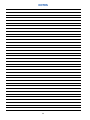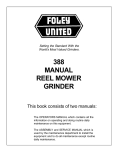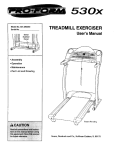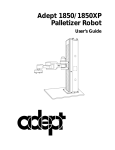Download INSTRUCTIONS
Transcript
I-KGM-101J Installation, Setup and Operation INSTRUCTIONS for SUNNEN® KROSSGRINDING SYSTEMS Model: KGM®-5000NT & KGM®-1000NT READ THE FOLLOWING INSTRUCTIONS THOROUGHLY AND CAREFULLY BEFORE UNPACKING, INSPECTING, OR INSTALLING THE SUNNEN® KGM®-NT KROSSGRINDING MACHINE. “SUNNEN, KGM, KROSSGRINDING, AND THE SUNNEN LOGO ARE REGISTERED TRADEMARKS OF SUNNEN PRODUCTS COMPANY.” SUNNEN ® PRODUCTS COMPANY • 7910 MANCHESTER ROAD • ST. LOUIS, MO 63143, U.S.A. • PHONE: 314-781-2100 GENERAL INFORMATION The Sunnen® equipment has been designed and engineered for a wide variety of parts within the capacity and limitation of the equipment. With proper care and maintenance this equipment will give years of service. READ THE FOLLOWING INSTRUCTIONS CAREFULLY AND THOROUGHLY BEFORE UNPACKING, INSPECTING, OR INSTALLING THIS EQUIPMENT. IMPORTANT: Read any supplemental instructions BEFORE installing this equipment. These supplemental instructions give you important information to assist you with the planning and installation of your Sunnen equipment. Sunnen Technical Service Department is available to provide telephone assistance for installation, programming, & troubleshooting of your Sunnen equipment. All support is available during normal business hours, 8:00 AM to 4:30 PM Central Time. Review all literature provided with your Sunnen equipment. This literature provides valuable information for proper installation, operation, and maintenance of your equipment. Troubleshooting information can also be found within the Instructions. If you cannot find what you need, call for technical support. Where applicable, programming information for your Sunnen equipment is also included. Most answers can be found in the literature packaged with your equipment. Help us help you. When ordering parts, requesting information, or technical assistance about your equipment, please have the following information available: • Have ALL MANUALS on hand. The Customer Services Representative or Technician will refer to it. • Have Model Number and Serial Number printed on your equipment Specification Nameplate. • Where Applicable: Have Drive model and all nameplate data. Motor type, brand, and all nameplate data. For Troubleshooting, additional information may be required: • Power distribution information (type - delta, wye, power factor correction; other major switching devices used, voltage fluctuations) • Installation Wiring (separation of power & control wire; wire type/class used, distance between drive and motor, grounding). • Use of any optional devices/equipment between the Drive & motor (output chokes, etc.). For fast service on your orders call: Sunnen Automotive Customer Service toll free at: 1-800-772-2878 Sunnen Industrial Customer Service toll free at: 1-800-325-3670 Customers outside the USA, contact your local authorized Sunnen Distributor. Additional information available at: http://www.sunnen.com or e-mail: [email protected] NOTE: Sunnen reserves the right to change or revise specifications and product design in connection with any feature of our products contained herein. Such changes do not entitle the buyer to corresponding changes, improvements, additions, or replacements for equipment, supplies or accessories previously sold. Information contained herein is considered to be accurate based on available information at the time of printing. Should any discrepancy of information arise, Sunnen recommends that user verify the discrepancy with Sunnen before proceeding. ESD PREVENTION REVIEW Let's review the basics of a sound static control system and its effective implementation. First, in the three step plan: 1. Always ground yourself when handling sensitive components or assemblies. 2. Always use a conductive or shielded container during storage or transportation. These materials create a Faraday cage which will isolate the contents from static charges. 3. Open ESD safe containers only at a static safe work station. At the static safe work station, follow these procedures before beginning any work: A. Put on your wrist strap or foot grounding devices. B. Check all grounding cords to make sure they are properly connected to ground, ensuring the effective dissipation of static charges. C. Make sure that your work surface is clean and clear of unnecessary materials, particularly common plastics. D. Anti-static bubble wrap has been included for use at the machine when an ESD safe workstation is not available. You are now properly grounded and ready to begin work. Following these few simple rules and using a little common sense will go a long way toward helping you and your company in the battle against the hazards of static electricity. When you are working with ESD sensitive devices, make sure you: GROUND ISOLATE NEUTRALIZE ii SUNNEN® LIMITED PRODUCT WARRANTY Sunnen® Products Company and its subsidiaries (SPC) warrant that all new SPC honing machines, gaging equipment, tooling, and related equipment will be free of defects in material and/or workmanship for a period of one year from the date of original shipment from SPC. Upon prompt notification of a defect during the one-year period, SPC will repair, replace, or refund the purchase price, with respect to parts that prove to be defective (as defined above). Any equipment or tooling which is found to be defective from improper use will be returned at the customer's cost or repaired (if possible) at customer's request. Customer shall be charged current rates for all such repair. Prior to returning any SPC product, an authorization (RMA#) and shipping instructions must be obtained from the Customer Service Department or items sent to SPC will be returned to the customer. Warranty Limitations and Exclusions This Warranty does not apply to the following: • Normal maintenance items subject to wear and tear: (belts, fuses, filters, etc). • Damages resulting from but not limited to: › Shipment to the customer (for items delivered to customer or customer's agent F.O.B., Shipping Point) › Incorrect installation including improper lifting, dropping and/or placement › Incorrect electric power (beyond +/- 10% of rated voltage) including intermittent or random voltage spikes or drops › Incorrect air supply volume and/or pressure and/or contaminated air supply › Electromagnetic or radio frequency interference from surrounding equipment (EMI, RFI) › Storm, lightning, flood or fire damage › Failure to perform regular maintenance as outlined in SPC manuals › Improper machine setup or operation causing a crash to occur › Misapplication of the equipment › Use of non-SPC machines, tooling, abrasive, fixturing, coolant, repair parts, or filtration › Incorrect software installation and/or misuse › Non-authorized customer installed electronics and/or software › Customer modifications to SPC software THE LIMITED WARRANTY DESCRIBED HEREIN IS EXPRESSLY IN LIEU OF ALL ANY OTHER WARRANTIES. SPC MAKES NO REPRESENTATION OR WARRANTY OF ANY OTHER KIND, EXPRESS OR IMPLIED, WHETHER AS TO MERCHANTABILITY, FITNESS FOR A PARTICULAR PURPOSE OR ANY OTHER MATTER. SPC IS NOT RESPONSIBLE FOR THE IMPROPER USE OF ANY OF ITS PRODUCTS. SPC SHALL NOT BE LIABLE FOR DIRECT, INDIRECT, INCIDENTAL, OR CONSEQUENTIAL DAMAGES INCLUDING BUT NOT LIMITED TO: LOSS OF USE, REVENUE, OR PROFIT. SPC ASSUMES NO LIABILITY FOR PURCHASED ITEMS PRODUCED BY OTHER MANUFACTURERS WHO EXTEND SEPARATE WARRANTIES. REGARDLESS OF ANY RIGHTS AFFORDED BY LAW TO BUYER, SPC's LIABILITY, IF ANY, FOR ANY AND ALL CLAIMS FOR LOSS OR DAMAGES WITH RESPECT TO THE PRODUCTS, AND BUYER'S SOLE AND EXCLUSIVE REMEDY THEREFORE, SHALL IN ALL EVENTS BE LIMITED IN AMOUNT TO THE PURCHASE PRICE OF THAT PORTION OF THE PRODUCTS WITH RESPECT TO WHICH A VALID CLAIM IS MADE. Shipping Damages Except in the case of F.O.B., Buyer's destination shipments, SPC will not be liable for any settlement claims for obvious and/or concealed shipping damages. The customer bears the responsibility to unpack all shipments immediately and inspect for damage. When obvious and/or concealed damage is found, the customer must immediately notify the carrier's agent to make an inspection and file a claim. The customer should retain the shipping container and packing material. SUNNEN® SOFTWARE LICENSE AGREEMENT This document is a Legal Agreement between you, as user and licensee (Licensee), and Sunnen® Products Company (SPC) with respect to preprogrammed software (Software) provided by SPC for use on SPC Equipment. By using the Software, you, as Licensee, agree to become bound by the terms of this Agreement. In consideration of payment of the license fee (License Fee) which is part of the price evidenced by your receipt (Receipt), SPC grants to you as Licensee a non-exclusive right, without right to sub-license, to use the particular copy of the SPC Software licensed hereunder only on the particular equipment sold with the Software. SPC reserves all rights including rights not otherwise expressly granted, and retain title and ownership to the Software including all subsequent copies or updates in any media. The Software and all accompanying written materials are covered by copyrights owned by SPC. If supplied on removable media (floppy disk), you, as Licensee, may copy the Software only for back up purposes; or you may request that SPC copy the Software for you for the same purposes. All other copying of the Software or of the accompanying written materials is expressly forbidden and is in violation of the Agreement. The Software and accompanying written materials (including the user's manual, if any) are provided in an "as is" condition without warranty of any kind including the implied warranties of merchantability and fitness for a particular purpose, even if SPC has been advised of this purpose. SPC specifically does not warrant that it will be liable as a result of the operation of the Software for any direct, indirect, consequential or accidental damages arising out of the use of or inability to use such product even if SPC has been advised of the possibility of such use. It is recognized that some states do not allow the exclusion or limitation of liability for consequential or accidental damages and to the extent this is true, the above limitations may not apply. Any alteration or reverse engineering of the software is expressly forbidden and is in violation of this agreement. SPC reserves the right to update the software covered by this agreement at any time without prior notice and any such updates are covered by this agreement. iii SAFETY INSTRUCTIONS READ FIRST This machine, like any equipment, may be dangerous if used improperly. Please read all warnings and instructions before attempting to use this machine. Always disconnect power at main enclosure before servicing machine.1 Always wear eye protection when operating this machine. WARNING: Do not wear cotton or heavy gloves while operating this equipment! If gloves must be worn, wear only the tear-away type. NEVER open or remove any machine cover or protective guard with power "ON." Always disconnect power at main enclosure before servicing this equipment.1 DO NOT attempt any repair or maintenance procedure beyond those described in this book. Contact your Sunnen® Field Service Engineer or Technical Services Representative for repairs not covered in these instructions. Due to the wide variety of machine configurations, all possibilities cannot be described in these instructions. Instructions for safe use and maintenance of optional equipment ordered through Sunnen, will be provided through separate documentation and/or training provided by your Sunnen Field Service Engineer or Technical Services Representative. DO NOT attempt to defeat any safety device on this machine or on any of the optional equipment. If specially built automation components are added to this system, be sure that safety is not compromised. If necessary, obtain special enlarged work area safety system from Sunnen Products Co. Indicates CE version ONLY. 1 DO NOT touch electrical components until main input power has been turned off and CHARGE lamps are extinguished. WARNING: The capacitors are still charged and can be quite dangerous. IMPORTANT NOTE The temperature requirements of the Sunnen® KGM®-1000 Rod Reconditioning Machine have been established as 35 degrees C (95 degrees F). Above this temperature, an optional cooler will be available to handle temperatures from 35º to 46º C (95º to 115º F). IT IS NOT recommended that the Rod Reconditioning Machine be operated at temperatures above 46º C (115º F). Sunnen® Products Company warrants the KGM®-1000 Rod Reconditioning Machine for operating environments up to 35º C (95º F). For operating environments of 35º to 46º C (95º to 115º F) the warranty only applies if the optional cooler is installed on the Machine. No warranty coverage is offered for operating environments above 46º C (115º F). iv TABLE OF CONTENTS Page TABLE OF CONTENTS . . . . . . . . . . . . . . . . . . . . . . . . . . . . . . . . . . . . . . . . . . . . . . . . . . . . . . . . . . . . . . . . v LIST OF APPENDIXES . . . . . . . . . . . . . . . . . . . . . . . . . . . . . . . . . . . . . . . . . . . . . . . . . . . . . . . . . . . . . . . . vi INTRODUCTION . . . . . . . . . . . . . . . . . . . . . . . . . . . . . . . . . . . . . . . . . . . . . . . . . . . . . . . . . . . . . . . . . . . . vi GENERAL INFORMATION & SPECIFICATIONS . . . . . . . . . . . . . . . . . . . . . . . . . . . . . . . . . . . . . . . . vii FLOOR LAYOUT (Configuration) . . . . . . . . . . . . . . . . . . . . . . . . . . . . . . . . . . . . . . . . . . . . . . . . . . . . . . viii INSTALLATION General . . . . . . . . . . . . . . . . . . . . . . . . . . . . . . . . . . . . . . . . . . . . . . . . . . . . . . . . . . . . . . . . . . . . . . . . . . . . . . Tools & Materials . . . . . . . . . . . . . . . . . . . . . . . . . . . . . . . . . . . . . . . . . . . . . . . . . . . . . . . . . . . . . . . . . . . . . . Installation . . . . . . . . . . . . . . . . . . . . . . . . . . . . . . . . . . . . . . . . . . . . . . . . . . . . . . . . . . . . . . . . . . . . . . . . . . . . Electrical . . . . . . . . . . . . . . . . . . . . . . . . . . . . . . . . . . . . . . . . . . . . . . . . . . . . . . . . . . . . . . . . . . . . . . . . . . . . . Fluids . . . . . . . . . . . . . . . . . . . . . . . . . . . . . . . . . . . . . . . . . . . . . . . . . . . . . . . . . . . . . . . . . . . . . . . . . . . . . . . . Optional Light Curtain . . . . . . . . . . . . . . . . . . . . . . . . . . . . . . . . . . . . . . . . . . . . . . . . . . . . . . . . . . . . . . . . . . Light Curtain Function Check . . . . . . . . . . . . . . . . . . . . . . . . . . . . . . . . . . . . . . . . . . . . . . . . . . . . . . . . . . . . . Operational Check . . . . . . . . . . . . . . . . . . . . . . . . . . . . . . . . . . . . . . . . . . . . . . . . . . . . . . . . . . . . . . . . . . . . . . 1 1 1 2 3 3 4 4 PREPARING FOR OPERATION General . . . . . . . . . . . . . . . . . . . . . . . . . . . . . . . . . . . . . . . . . . . . . . . . . . . . . . . . . . . . . . . . . . . . . . . . . . . . . . 7 Major Components . . . . . . . . . . . . . . . . . . . . . . . . . . . . . . . . . . . . . . . . . . . . . . . . . . . . . . . . . . . . . . . . . . . . . 7 Operator Controls . . . . . . . . . . . . . . . . . . . . . . . . . . . . . . . . . . . . . . . . . . . . . . . . . . . . . . . . . . . . . . . . . . . . . . 9 Safety Symbols . . . . . . . . . . . . . . . . . . . . . . . . . . . . . . . . . . . . . . . . . . . . . . . . . . . . . . . . . . . . . . . . . . . . . . . 11 Workholding Fixture . . . . . . . . . . . . . . . . . . . . . . . . . . . . . . . . . . . . . . . . . . . . . . . . . . . . . . . . . . . . . . . . . . . 11 CRT Tool . . . . . . . . . . . . . . . . . . . . . . . . . . . . . . . . . . . . . . . . . . . . . . . . . . . . . . . . . . . . . . . . . . . . . . . . . . . . 11 Install CRT Tool . . . . . . . . . . . . . . . . . . . . . . . . . . . . . . . . . . . . . . . . . . . . . . . . . . . . . . . . . . . . . . . . . . . . . . 11 Conical & Parallel Runout . . . . . . . . . . . . . . . . . . . . . . . . . . . . . . . . . . . . . . . . . . . . . . . . . . . . . . . . . . . . . . . 12 Setup-Fixture Installation . . . . . . . . . . . . . . . . . . . . . . . . . . . . . . . . . . . . . . . . . . . . . . . . . . . . . . . . . . . . . . . 13 Fixture Interlock . . . . . . . . . . . . . . . . . . . . . . . . . . . . . . . . . . . . . . . . . . . . . . . . . . . . . . . . . . . . . . . . . . . . . . 14 Optional Equipment . . . . . . . . . . . . . . . . . . . . . . . . . . . . . . . . . . . . . . . . . . . . . . . . . . . . . . . . . . . . . . . . . . . . 14 SETUP & OPERATION General . . . . . . . . . . . . . . . . . . . . . . . . . . . . . . . . . . . . . . . . . . . . . . . . . . . . . . . . . . . . . . . . . . . . . . . . . . . . . Safety Precautions . . . . . . . . . . . . . . . . . . . . . . . . . . . . . . . . . . . . . . . . . . . . . . . . . . . . . . . . . . . . . . . . . . . . . Initial Setup . . . . . . . . . . . . . . . . . . . . . . . . . . . . . . . . . . . . . . . . . . . . . . . . . . . . . . . . . . . . . . . . . . . . . . . . . . Setup & Operation . . . . . . . . . . . . . . . . . . . . . . . . . . . . . . . . . . . . . . . . . . . . . . . . . . . . . . . . . . . . . . . . . . . . . Snugging Diameter . . . . . . . . . . . . . . . . . . . . . . . . . . . . . . . . . . . . . . . . . . . . . . . . . . . . . . . . . . . . . . . . . . . . Stroke Position . . . . . . . . . . . . . . . . . . . . . . . . . . . . . . . . . . . . . . . . . . . . . . . . . . . . . . . . . . . . . . . . . . . . . . . Diagnostic Menu . . . . . . . . . . . . . . . . . . . . . . . . . . . . . . . . . . . . . . . . . . . . . . . . . . . . . . . . . . . . . . . . . . . . . . System Settings . . . . . . . . . . . . . . . . . . . . . . . . . . . . . . . . . . . . . . . . . . . . . . . . . . . . . . . . . . . . . . . . . . . . . . . Safe Shutdown . . . . . . . . . . . . . . . . . . . . . . . . . . . . . . . . . . . . . . . . . . . . . . . . . . . . . . . . . . . . . . . . . . . . . . . . 15 15 15 16 22 23 24 25 25 ROUTINE MAINTENANCE General . . . . . . . . . . . . . . . . . . . . . . . . . . . . . . . . . . . . . . . . . . . . . . . . . . . . . . . . . . . . . . . . . . . . . . . . . . . . . Cleaning . . . . . . . . . . . . . . . . . . . . . . . . . . . . . . . . . . . . . . . . . . . . . . . . . . . . . . . . . . . . . . . . . . . . . . . . . . . . Lubrication . . . . . . . . . . . . . . . . . . . . . . . . . . . . . . . . . . . . . . . . . . . . . . . . . . . . . . . . . . . . . . . . . . . . . . . . . . Coolant Level Check . . . . . . . . . . . . . . . . . . . . . . . . . . . . . . . . . . . . . . . . . . . . . . . . . . . . . . . . . . . . . . . . . . . Coolant Filter Replacement . . . . . . . . . . . . . . . . . . . . . . . . . . . . . . . . . . . . . . . . . . . . . . . . . . . . . . . . . . . . . . Filter Canister Cleaning . . . . . . . . . . . . . . . . . . . . . . . . . . . . . . . . . . . . . . . . . . . . . . . . . . . . . . . . . . . . . . . . . Pneumatic Lines Check . . . . . . . . . . . . . . . . . . . . . . . . . . . . . . . . . . . . . . . . . . . . . . . . . . . . . . . . . . . . . . . . . Filter Element Replacement . . . . . . . . . . . . . . . . . . . . . . . . . . . . . . . . . . . . . . . . . . . . . . . . . . . . . . . . . . . . . Drain Filter Regulator . . . . . . . . . . . . . . . . . . . . . . . . . . . . . . . . . . . . . . . . . . . . . . . . . . . . . . . . . . . . . . . . . . Belt Replacement - Stroker Motor . . . . . . . . . . . . . . . . . . . . . . . . . . . . . . . . . . . . . . . . . . . . . . . . . . . . . . . . . Belt Replacement - Spindle Motor/Gearbox . . . . . . . . . . . . . . . . . . . . . . . . . . . . . . . . . . . . . . . . . . . . . . . . . Belt Replacement - Stepper Motor . . . . . . . . . . . . . . . . . . . . . . . . . . . . . . . . . . . . . . . . . . . . . . . . . . . . . . . . Magnetic Separator . . . . . . . . . . . . . . . . . . . . . . . . . . . . . . . . . . . . . . . . . . . . . . . . . . . . . . . . . . . . . . . . . . . . Light Curtain Function Check . . . . . . . . . . . . . . . . . . . . . . . . . . . . . . . . . . . . . . . . . . . . . . . . . . . . . . . . . . . . 27 27 28 28 29 29 30 30 30 31 31 32 32 33 “SUNNEN, KGM, KROSSGRINDING, AND THE SUNNEN LOGO ARE REGISTERED TRADEMARKS OF SUNNEN PRODUCTS COMPANY.” © Copyright 2012 by Sunnen® Products Company • Printed in U.S.A. v TROUBLESHOOTING General . . . . . . . . . . . . . . . . . . . . . . . . . . . . . . . . . . . . . . . . . . . . . . . . . . . . . . . . . . . . . . . . . . . . . . . . . . . . . 35 Operational Troubleshooting . . . . . . . . . . . . . . . . . . . . . . . . . . . . . . . . . . . . . . . . . . . . . . . . . . . . . . . . . . . . 35 LIST OF APPENDIXES A B C D Checklist for Setup & Operation Sequence . . . . . . . . . . . . . . . . . . . . . . . . . . . . . . . . . . . . . . . . . . . . . . . . Flow Diagram - Coolant . . . . . . . . . . . . . . . . . . . . . . . . . . . . . . . . . . . . . . . . . . . . . . . . . . . . . . . . . . . . . . Stroker Carriage Hole Pattern . . . . . . . . . . . . . . . . . . . . . . . . . . . . . . . . . . . . . . . . . . . . . . . . . . . . . . . . . Declaration of Conformity . . . . . . . . . . . . . . . . . . . . . . . . . . . . . . . . . . . . . . . . . . . . . . . . . . . . . . . . . . . . 37 39 40 42 INTRODUCTION This Instruction Manual provide information required to install, operate, and maintain Sunnen® KGM®-NT Krossgrinding System. When ordering parts for, or requesting information about your Machine, include the model and serial numbers of your System. READ THE FOLLOWING INSTRUCTIONS THOROUGHLY AND CAREFULLY BEFORE UNPACKING, INSPECTING, OR INSTALLING SUNNEN® KGM®-NT KROSSGRINDING SYSTEM. In this book the (CE) symbol indicates steps or information that is only for CE version of this Machine. The CE version is constructed to meet highest level of safety standards as required by the European Machinery Directive. Required for European market, this CE version is available for any customer. The regular version of this Machine is quite safe for any operator exercising a normal degree of caution associated with machine tool use. The CE version provides an extra level of protection by minimizing risks of operator carelessness. This Machine is to be used for bore finishing. In finishing bores, this Machine can achieve any or all of following results: fast stock removal, consistent final size, a high degree of cylindrically, fine surface finish. To achieve best results and ensure safe operation, ONLY Sunnen Tools and Abrasives are to be used in this Machine. vi GENERAL INFORMATION & SPECIFICATIONS Sunnen® Krossgrinding® Systems - Models KGM®-1000NT & KGM®-5000NT Diameter Range (ID)1 Krossgrinding®Tooling: TurboHone® Tooling: Connecting Rod Tooling: Larger Tooling: Workpiece:2 Maximum Workpiece Weight:2 Spindle Speed Standard Speed: High-Torque Low Speed: Stroke Rate: Coolant System Pump Motor: Coolant Pump: Coolant Capacity: Coolant Requirements: Pneumatic Requirements: 5,46 to 32 mm (.215 to 1.260 in.) CGT Tools 3,81 to 32 mm (.150 to 1.260 in.) MMT Tools 53,8 to 63,8 mm (2.120 to 2.510 in.) CRT Tools 25,4 to 101,6 mm (1.000 to 4.000 in.) (Contact Sunnen Products Company for other applications.) 8 to 150 millimeters (.31 to 6.00 inches) 2,0 kg (4.5 lbs) 250 to 3700 rpm variable 20 to 1000 rpm variable 33 to 500 spm variable 0,18 kW (1/4 Hp) 5,6 LPM (1.5 GPM) 132 liters @ 11,2 LPM (35 gallons @ 3 GPM) Sunnen Water-Based Coolant or Sunnen Industrial Honing Oil 566 L/min @ 4,48 Bars(20 CFM @ 65 psi) 5,52 Bars (80 psi) Recommended Electrical Electrical Requirements: Spindle Motor: Stroker Motor: Feed Motor: Stroke Length Motor: Stroke Position Motor: Coolant Motor: Separator Motor: Temperature Range: Floor Requirement (Concrete): Machine Dimensions: Color: Floor Weight: Noise Emission: 400/460 V, 3 Ph, 50/60 Hz, 29.7 A 400/460 V, 11/10 Amp, 5,6 kW (7.5 Hp) 400/460 V, 5.3/4.4 Amp, 2,2 kW (2.9 Hp) 400/460 V, 1.7 Amp, 0,5 kW (.67 Hp) 400/460 V, 1.5 Amp, 0,5 kW (.67 Hp) 400/460 V, 1.5 Amp, 0,5 kW (.67 Hp) 400/460 V, 1/.9 Amp, 373 W 400/460 V, .71/.70 Amp, 210 W 0° to 35° C (32° - 95° F) 150 mm (6 in.) minimum thickness 2946 L x 3023 W x 1829 H mm (116 x 119 x 72 in.) Pearl Grey with Pewter Gray & Black Trim 1579 kg (3480 lbs) Less than 71 dB (A) continuous; Less than 75 dB (A) peak Special Features Automatic Setup: Automatic Sizing: Machine Operating Modes Auto: Manual: Fixturing: 1 2 Spindle Speed, Stroke Speed, Stroke Length, Feed Rate, and Sparkout Standard Continuous Single Optional Diameter range, length range, and workpiece weight are contingent on workpiece and application. Stroke length & workpiece weight is contingent on machine configuration and application. vii 29 in. (737 mm) WORK AREA Weight Installed: Approximately 1579 kg. (3480 lbs.) including coolant. Floor Loading: Less than 702 kg/sm (154 lbs/sf). 36 in. (914 mm) 31 in. (787 mm) 45 in. (1143 mm) 18 in. (457 mm) 25 in. (635 mm) TOP VIEW 87 in. (2210 mm) 29 in. (737 mm) 9 in. (229) 1060,5 mm (41.75 in.) 72 in. (1829 mm) CENTERLINE OF SPINDLE NOSE 36 in. (914 mm) 45 in. (1143 mm) 116 in. (2946mm) 49 in. (1245 mm) 25 in. (635 mm) 119 in. (3023 mm) SIDE VIEW FRONT VIEW FIGURE1-A, Floor Layout (Configuration) viii SECTION 1 INSTALLATION GENERAL INSTALLATION Consult this section when unpacking, inspecting, and installing Sunnen® KGM®-1000NT/-5000NT Krossgrinding System. Hereafter, referred to as the System. Read the following instructions carefully and thoroughly before unpacking, inspecting and installing your Machine. All references to right and left in these instructions are, unless otherwise noted, as seen by operator as one looks at Machine or assembly being described (see Figure 1-1). NOTE: When ordering parts for, or requesting information about your Machine, include Model and Serial Numbers printed on Nameplate. TOOLS & MATERIALS The following tools and materials are required for unpacking and installation of your Machine: Knife Hex Wrenches Hammer Open End Wrenches Crow Bar Cleaning Solvent Tin Snips Slip Joint Pliers Forklift Screwdriver (Std) WARNING Read handling instructions printed on sides of shipping crate before moving (see Figure 1-2). 1. Move crate to staging/unpacking area. 2. Remove top and sides from shipping crate. 3. Remove all loose components from crate. LEFT 4. Check all components against packing list. 5. Inspect Machine and components for dents, scratches, or damage resulting from improper handling, by carrier. If damage is evident, immediately file a claim with carrier. RIGHT CAUTION When moving machine, use Installation Brackets which are supplied with the machine. Positioned forks under enclosed end of machine as illustrated. FRONT 6. Position Installation Brackets on forks as shown (see Figure 1-3). FIGURE 1-1, Rod Reconditioning Machine FORK POSITION FORK POSITION FORK POSITION INSTALLATION BRACKETS FORKS FIGURE 1-2, Shipping Crate FIGURE 1-3, Position Forks 1 7. Move Machine to desired location. STABILIZING SCREW 8. Stabilize Machine by adjusting Stabilizing Screw in Machine Base (see Figure 1-4). Screw out two (2) Foot Assemblies on Electrical Control Enclosure Support Legs until they contact floor; then turn each Foot 1/4 turn further. Tighten Jam Nuts on Foot Assemblies and Stabilizing Screw. 9. Wipe all protective shipping oil and grease from Machine. 10. CONNECT factory air supply line to 1/8 BSPT threaded fitting on airline Filter Regulator (see Figure 1-5). JAM NUT PLATE JAM NUT NOTE: The Factory Air Supply Line is not supplied. A minimum of 5,52 Bar (80 psi) clean, dry compressed air is recommended for proper operation. ENCLOSURE FOOT ASSEMBLY 11. Slide Coolant Reservoir into position under left side of machine (see Figure 1-6). 12. Position Dump Pail on platform, under Magnetic Separator. FIGURE 1-4, Stabilize Machine 13. Attach coolant Doors to machine. Doors are equipped with spring latches. 14. Close access Cover. ELECTRICAL All wiring is to be performed by licensed electrician in accordance with all local, state, and federal codes and regulations. Along with the information provided on the machine nameplate. WARNING QUICK DISCONNECT Residual Voltage exists for 2-3 minutes after Master ON/OFF Switch is turned OFF. NOTE: An Entrance Hole has been provided, in the Enclosure, for the Electrical Supply Cord. Drilling holes in the Enclosure is not recommended and voids Warranty. FIGURE 1-5, Filter Regulator FILTER CANISTER 1. Turn Master ON/OFF Switch to OFF position and open Doors. (Doors WILL NOT open unless Master ON/OFF Switch is in OFF position.) CAUTION DO NOT install or run cord on left side of enclosure - Electrical Components may be damaged. MAGNETIC SEPARATOR 2. Insert Electrical Supply Cord through Entrance Hole, and route to Electrical Disconnect Block (see Figure 1-7). 3. Strip 254 mm (10 in) off cable's outer jacket. 4. Strip 6 mm (1/4 in) of insulation off each wire. 5. Connect Green Wire (GRN) to Terminal PE (or E) as noted on Electrical Disconnect Block (Earth Ground). Refer to Illustration. FIGURE 1-6, Coolant Reservoir 2 WHT BLK 6. Connect other three wires to Block as noted on Block. Refer to Illustration. 7. Route and secure Cord inside of Enclosure. 8. Tighten Oil Tight Fitting. 9. Close and lock Door to Electrical Control Enclosure. 10. Route and connect Electrical Supply Cord to factory main power source. RED GRN FLUIDS Fill Coolant Reservoir with approximately 114 liters (30 gallons) of either Sunnen Industrial Honing Oil or Sunnen Water-Based Coolant (see Figure 1-8). Refer to Section 4. Check level of oil in Spindle Gage and add oil as required. Fill with Mobil SCS 626 or its equivalent (see Figure 1-9). (Use syringe supplied in accessory kit to add oil to spindle. Remove tube from gage and add oil to top of spindle until gage reads full.) Refer to Section 4. ELECTRICAL DISCONNECT BLOCK FIGURE 1-7, Electrical Enclosure MAGNETIC SEPARATOR PUMP OPTIONAL LIGHT CURTAIN (CE Machines Only) CE machines come with optional Light Curtain and guarding installed. Light Curtain alignment must be tested for proper function after machine installation. To check, proceed as follows (see Figure 1-10): RESERVOIR 1. Check for signs of external damage to the light curtain transmitter, receiver, or cables and wiring. FIGURE 1-8, Coolant Reservoir 2. Inspect electrical connections between guarded machine’s control system and light curtain. Verify they are properly connected. SPINDLE GAGE 3. Turn on power to machine. 4. Verify that curtain is in alignment. The individual beam indicators located on the receiver will illuminate when alignment of a beam is not met (refer to Figure 1-10). FIGURE 1-9, Spindle Gage SENDER UNIT LIGHTS Floating Blanking Light indicates that one or more of the beams (Receiver) has been deactivated. This light should not be illuminated. If it is, contact a Sunnen representative for repair. Machine Run Light indicates the protected machine is (Receiver) allowed to operate Machine Stop (Receiver) Light indicates the protected machine is not allowed to operate Interlock (Receiver) Light indicates the protected machine is not allowed to operate until the protected zone is cleared and the start button is pressed and released Status Indicator (Transmitter) Indicates the light curtain is functional FIGURE 1-10, Light Curtain 3 LIGHT CURTAIN FUNCTION TEST (CE Machines Only) Check Light Curtain operation as follows(see Figure 1-11): WARNING The test outlined below must be performed at installation, according to employer’s regular inspection program and after any maintenance, tooling change, setup, adjustment, or modification to Light Curtain System or the guarded machine. Where a guarded machine is used by multiple operators or shifts, it is suggested that the test be performed at each shift or operation change. Testing ensures that Light Curtain and machine control system work properly to stop the machine. Failure to test properly could result in injury to personnel. OP ST T AR ST 1. Interrupt light curtain system with proper size test object (Test object size: 30 mm diameter). When using the test object, guide it through the detection zone as shown below. At least one individual beam indicator must be lit while test object is anywhere in detection zone. FIGURE 1-11, Light Curtain 2. Start machine. While machine is in motion, interrupt detection zone with test object. Machine should stop immediately. Never insert test object into dangerous parts of machine. ELECTRICAL ENCLOSURE 3. With machine at rest, interrupt detection zone with test object. Verify that machine will not start with test object in detection zone. 4. Verify that braking system is working properly. Machine must come to a quick controlled stop when light curtain is interrupted. Drive faults, spindle coasting and stroker coasting are unacceptable. PUMP SWITCH OPERATIONAL CHECK SEPARATOR SWITCH FIGURE1-12, Coolant Disconnect Read Sections 2 and 3 thoroughly and carefully before performing the Operational Check. 1. Power up Machine and check that motors are operating properly: • Turn OFF Coolant at Total Volume Control Valve on Flow Control Manifold. • Open Coolant Access Doors. NOTE: Ensure Air Vent on Filter Canister is closed and that Relief Hoses are in Coolant Reservoir.. • Turn ON Magnetic Separator Disconnect, located inside Electrical Enclosure (see Figure 1-12). • Release E-STOP by turning button counterclockwise. Then depress POWER ON Button. • Check rotation of Magnetic Separator for proper rotation (see Figure 1-13). Rotation should be counterclockwise, as viewed from side of Machine. ROTATION FIGURE1-13, Magnetic Separator 4 MAIN 2. Bleed Coolant System (see Figure 1-15): • Open Air Vent in Filter Canister Cover. SECONDARY CAUTION DONOT run pump without priming. • Turn ON Coolant Pump Disconnect, located inside Electrical Enclosure (refer to Figure 1-13). • Turn ON power to Machine. • Press POWER ON Button. • With coolant Intake Hose held above pump fitting, prime pump by filling hose with coolant. • Return Intake Hose to coolant cart when pump begins moving coolant. • Ensure all three hoses are in reservoir. • As coolant fills Filter Canister, air will escape through Air Vent. When coolant appears in partially opened Vent, close Vent. • Open Total Volume and Nozzle Control Valves. • Slowly pour an additional 19 liters (5 gallons) of approved Coolant into Work Tray, to top off System. System holds a total of 133 liters (35 gal.) of Coolant. • Close Coolant Access Doors and turn OFF power to Machine. FIGURE 1-14, Airline Regulators INTAKE HOSE 3. After unpacking and installing Machine, clean and lubricate (refer to Section 4). FIGURE 1-15 Coolant System • If rotation is incorrect, shut OFF power to Machine and reverse any two wires (RED, WHT, or BLK) of Electrical Supply Cord where they are connected to Electrical Disconnect Block in Electrical Control Enclosure. (Refer “Electrical” and to Figure 1-7.) • Turn ON Air Supply (see Figure 1-14), set Main Regulator to 5,52 Bar (80 psi), and set Secondary Regulator to 1 Bar (14.5 psi). • Turn OFF power to Machine. 5 NOTES WORK AREA COVER MASTER ON/OFF SWITCH OPERATOR CONSOLE STROKER ASSEMBLY PALM BUTTONS COOLANT RESERVOIR MACHINE BASE FIGURE 2-1, Major Components 6 ELECTRICAL ENCLOSURE SECTION 2 PREPARINGFOROPERATION GENERAL 1. The MACHINE BASE consists of Frame, Base, Machine Cover (Hood), Shelf, Work Tray, and Work Area Cover (see Figure 2-2). 2. The STROKER ASSEMBLY is located at inside rear of Machine. It provides stroking power to Stroker Carriage. It consists of a Stroker Motor Assembly, Stroker Positioning Unit, and Stroke Positioning Mechanism (see Figure 2-3). • The STROKER CARRIAGE is located in work tray of Machine. It provides the means for mounting optional Workholding Fixture and stroking of Fixture. (Refer to Appendix C for Carriage Hole Pattern.) Consult this section when preparing the Machine for operation. MAJOR COMPONENTS For the location of major components on your Machine (see Figure 2-1). 3. The SPINDLE & FEED UNIT is located inside cabinet in middle of Machine. It consists of Spindle Housing, Spindle Assembly, Feed Rod Assembly, and Feed Unit (see Figure 2-4). • The SPINDLE ASSEMBLY is located inside work tray of Machine (see Figure 2-5). The tool is mounted in the assembly and adjusted for conical and parallel runout with lettered and numbered Screws in the Spindle Nose. 4. COOLANT SYSTEM is a removable unit which slides into left side of Machine (see Figure 2-6). System consists of the following items: WORK AREA BASE FIGURE 2-2, Machine Base STROKER MOTOR STROKER POSITIONING UNIT STROKER CARRIAGE SPINDLE NOSE STROKE LENGTH MECHANISM FIGURE 2-5, Spindle Assembly FIGURE 2-3, Stroker Assembly FILTER CANISTER FEED ROD ASSEMBLY MAGNETIC SEPARATOR PUMP FEED UNIT FIGURE 2-6, Coolant System FIGURE 2-4, Spindle & Feed Unit 7 • Coolant Reservoir is the storage unit for coolant, and is mounted on casters for ease of sliding in and out of Machine. • Filter Canister is mounted on the rear of the machine for ease of cleaning. It filters coolant before it is delivered to flow control manifold. • A High Pressure Relief Valve, located in line with filter canister, dumps excess coolant from filter into reservoir as filter begins to clog. • A Low Pressure Relief Valve, located between filter canister and flow control manifold, routes excess coolant back to the reservoir assembly when flow control manifold valves are closed. • A Magnetic Separator is incorporated in the System to filter out metal particles from coolant as it is returned to reservoir. A Pail is also provided to catch metal waste from separator. • Motor & Pump Assembly circulates coolant through the System and delivers it to flow control manifold. • System is wired into Operator Control Panel and flashes a message on screen, to inform operator when there is no coolant flow. • FLOW CONTROL MANIFOLD is located inside work tray of Machine (see Figure 2-7). It provides independent regulation of Coolant flow to each Nozzle through Total Volume Control Valve and individual Nozzle Control Valves. The total volume control valve is used to turn coolant supply on and off, eliminating readjustment of individual nozzle control valve settings. • NOZZLES are located inside work tray. A Thumbscrew on each of nozzles allows nozzles to be removed from their base and to be moved directly to Stroker Carriage frame or Workholding Fixture. • Nozzles provide coolant to workpiece and mandrel. Four (4) independently controlled Coolant Nozzles are easily positioned to assure an even flow of coolant through workpiece during honing operation. Coolant flow to each of independent nozzles is adjustable by individual Nozzle Control Valves. CONTROL VALVES NOZZLE FIGURE 2-7, Flow Control Manifold AIR SOLENOID VALVES FILTER REGULATOR AMBIENT DRYER FIGURE 2-8, Pneumatic System SHUT-OFF VALVE SHUT-OFF VALVE FILTER REGULATOR AIR SOLENOID VALVES FIGURE 2-9, Filter Regulator 5. PNEUMATIC (AIR) SYSTEM is used in setup and operation of basic machine functions, as well as, providing air pressure for operation of optional Workholding Fixtures (see Figure 2-8). • FILTER REGULATOR is located inside top access Cover, at left end of Machine. It is used to regulate incoming pressure to Machine (see Figure 2-9). Gauge is preset at Factory to 5,52 Bar (80 psi). STROKER MOTOR STROKE LENGTH STEPPER MOTOR STROKER POSITION STEPPER MOTOR 6. DRIVE MOTOR(S): There are five (5) Motors used in the Machine (see Figure 2-10): KGM-1000NT SHOWN SPINDLE MOTOR FIGURE 2-10, Drive Motors 8 • Spindle Motor, which provides power to rotate Spindle. Feed (Gear) Motor, which provides power to feed and retract Tool Wedge. Stroker Motor, which provides power to move Stroker Carriage over Tool. Stroke Position Motor, which provides power to move Stroker Carriage to its pick-up or load position. Stroke Length Motor, which provides power to set stroke length. • There are two (2) Motors used in Machine's Filtration System (refer to Figure 2-6): Pump Motor, which provides power to the Systems Coolant Pump. Magnetic Separator Motor, which provides power to drive Magnetic Separator. DISKETTE DRIVE DRIVES 7. OPERATOR CONTROL PANEL is mounted on front of enclosure (refer to Figure 2-13). The Operator can control all Machine functions from Controls mounted on Display Terminal. FIGURE 2-11, Electrical Enclosure 8. ELECTRICAL CONTROL ENCLOSURE: Master ON/OFF Switch is located on doors to Electrical Control Enclosure at rear of Machine (see Figure 2-11). It Controls all electrical power to the Machine. 9. TOOLING: Contact Sunnen Products for a complete list of tooling options. RUNOUT INDICATOR 10. RUNOUT INDICATOR (see Figure 2-12) attaches to Stroker Drive Shaft and is used in conjunction with an Alignment Bushing to indicate conical or parallel runout in a Tool. ALIGNMENT BUSHING OPERATOR CONTROLS For the location and function of the operator controls refer to Figure 2-13 and Table 2-1. FIGURE 2-12, Runout Indicator CONTROL CONSOLE R INITIALIZATION INSTRUCTIONS PLEASE WAIT ... DISPLAY R KEYBOARD KROSSGRINDING SYSTEM STATUS Waiting for Machine to Initialize. “F” KEYS F1� SETUP MENU F2� RUN MENU F3� DIAGNOSTIC MENU F4� ADVANCED PARAMETERS F5� SYSTEM UTILITIES F6 F7� EXIT TO DOS F1� SETUP MENU F2� RUN MENU F3� DIAGNOSTIC MENU E-STOP POWER ON CYCLE STOP TOOL SELECTOR SWITCH FIGURE 2-13, Operator Control Console 9 PALM BUTTONS TABLE 2-1, Operator Controls SYMBOL DESCRIPTION FUNCTION E-STOP (Pushbutton, Red) Stops all Machine movements. POWER ON LIGHT (Pushbutton, White) Turns ON all electrical power to the Machine. CYCLE STOP (Pushbutton, Red) Turns OFF power to machine spindle, stroker, and feed motors where applicable. TOOL - EXPAND (�) Expands tool when the button is turned and held in up position. Retracts tool when the button is turned and held in down position. RETRACT(↓) (Selector Switch) DISPLAY Colored display screen, used to prompt operator for information, during the setup and operation of the machine. Used in conjunction with “F” keys and alpha-numeric keypad. “F” KEYS These keys are used for a variety of functions, as indicated across the bottom of the display screen. KEYBOARD Alpha-Numeric keyboard is used to enter information into the display screen. (CPU and software are NT based.) (Palm Buttons) Located on the front of the Machine. They are also use for various functions during the setup and operation of the machine. Buttons MUST be activated together, with both hands, to ensure operator hands are clear of any moving parts. TABLE 2-2, Safety Symbols SYMBOL DESCRIPTION FUNCTION Warning Label Warns that an electrical hazard exists. Warning Label Warns that power must be off with guards open to prevent injury, and that hand and finger hazard exist. Warning Label Warns that safety glasses should be worn at all times when operating this machine. Warning Strip Warns that a physical hazard exists, and that proper precautions should be taken. Warning Label Warns that no drilling is allowed. Drilling any new holes may void warranty. Warning Label Warns not to hold workpiece in hand without a torque resisting fixture. Warning Label Warns not to touch - Hot Surface. Label Designates this machine is “CE” compliance. 10 CRT TOOL SLEEVE & WEDGE ASSEMBLY INSTALL “CGT/CRT” TOOL ABRASIVE To set up your machine for operation select “SETUP” from main menu. The machine’s control software will walk you through the setup procedure step by step on the display screen. Follow all instructions carefully. If additional information is needed at any time during set up, refer to the related setup overview, which follows: DRIVER PILOT CAGE BUSHING CGT TOOL NOTE: The following is provided for general reference. Specific steps on your machine may be different. SPINDLE ADAPTER CAP To install a Tool, proceed as follows: FIGURE-14, CRT Tool 1. Key in Part Specifications (refer to Section 3). CRT TOOL SPINDLE NOSE 2. Select Tool referenced by your Machine. DRIVER 3. Key in Tooling Information. MANDREL 4. Key in Honing Parameters. 5. Key in Feed Parameters. 6. Use F4 and F5 along with Palm Buttons, to position Carriage at a comfortable position. 7. Remove Guard. FEED ADAPTER 8. Press F2, Install New Tool: F2, Install New Tool. F3, Use Existing Tool. ABRASIVE CGT TOOL SPINDLE ADAPTER CAP 9. Remove Spindle Adapter Cap from Spindle, by removing three (3) Socket Head Capscrews. 10. Press ↵ (ENTER) when complete. Tool moves out of spindle. (That is, machine will expand tool until feed adapter is fully exposed.) FIGURE-15, Install Tool SAFETY SYMBOLS For a description of safety symbols used on this machine, refer to Table 2-2. 11. Remove existing tool (see Figure 2-15): • While holding Spindle Nose with Spanner Wrench (supplied), loosen Tool by turning Feed Adapter using preset Torque Wrench and Torque Wrench Head (supplied). • Grasp Tool by abrasive section and unscrew Tool from Spindle. WORKHOLDING FIXTURE Install and align Workholding Fixtures according to instructions packaged with fixtures supplied for your particular application. (Refer to Appendix C for Carriage Hole Pattern.) CAUTION DO NOT grasp Tool at Hub while rotating Tool. This may damage Tool. CAUTION When install Sunnen Universal Fixture or a custom fixture on machine carriage; ensure carriage mounting bolts are torqued to a maximum of 130 in-lb (14.7 N-m). Over tightening may damage carriage inserts. 12. Install new Tool: • Wipe Face of Spindle Adapter and Hub to ensure faces are clean. NOTE: Fixtures used on these machines are custom made for each job. Follow installation and alignment procedures packaged with your fixture. CAUTION DO NOT grasp Tool at Hub while rotating Tool. This may damage Tool. CGT & CRT TOOL • Grasp Tool by abrasive section and screw Tool into Spindle. Hand tighten. • While holding Spindle Nose with Spanner Wrench (supplied), tighten Tool by turning Feed Adapter using preset Torque Wrench and Torque Wrench Head (supplied). The Sunnen Torque Wrench is preset at factory to 61 N/m (45 ft/lbs). Sunnen CGT Krossgrinding Tool and Sunnen CRT Production Rod Reconditioning Tool, are expandable, superabrasive-plated tool (see Figure 2-14). It comes in a variety of sizes and grits to accommodate a wide range of bore diameters and finishes. 11 • Hold Tool Selector Switch in UP � position (expand), until Tool Hub is in contact, flush against face of Spindle Adapter. • Slide Spindle Adapter Cap over Tool until it is up against face of Spindle Adapter. Install and securely tighten three (3) Socket Head Capscrews. 13. Press F7, NEXT STEP. 14. Set Tool Snugging Diameter: Key in desired diameter and press ↵ (ENTER). FEED ADAPTER CAUTION Tool MUST NOT be expanded past maximum diameter marked on tool Hub. On new tools, with the exception of small diameter tube tools; maximum expansion occurs when distance from end of Wedge to edge of Abrasive Section equals: Approximately 13 mm (1/2 in) on CGT12- through CGT38- Series Tools; approximately 27 mm (1-1/16 in) on CGT10Series Tools; and approximately 15 mm (19/32 in) on CGT7- and CGT8- Series Tools (see Figure 2-16). Refer to instructions packaged with your tool. MANDREL ABRASIVE HUB FIGURE 2-16, Tool Expansion TOOL ALIGNMENT BUSHING 15. Adjust Conical & Parallel Runout. CONICAL & PARALLEL RUNOUT For aligning Tool with adjustable spindle nose, use Sunnen Runout Indicator Assembly, EC-6550. Accurate centering of Sunnen Tools requires a concentric Alignment Bushing. For manual operation: The ID of bushing should be the same as finish diameter of workpiece. For automatic operation: The ID of bushing should be the same as starting diameter of workpiece. For workpieces whose staring diameters fall between diameters listed, bushing should be honed out to diameter required. Eliminate conical and parallel runout as follows: FIGURE 2-17, Alignment Bushing STROKER DRIVE SHAFT RUNOUT INDICATOR TOOL ALIGNMENT BUSHING 1. Select proper Sunnen Alignment Bushing. Bushing should have ID close to snug diameter of workpiece. FIGURE 2-18, Runout Indicator CAUTION The tool MUST NOT be over expanded with alignment bushing on tool. KNOB “B” 2. Depress Tool Retract. 3. Slide Alignment Bushing on Tool (see Figure 2-17). CAUTION DO NOT over expand Tool - Tool could be damaged. KNOB “A” 4. Hold Tool Selector Switch in UP � position (expand), until bushing feels snug. 5. Check that Numbered & Lettered Setscrews in Tool Holder are snug. 6. Attach Runout Indicator to Stroker Drive Shaft (see Figure 2-18): 7. Align Runout Indicator with Alignment Bushing. 8. Adjust spacing of gaging points on Runout Indicator so points are as a far apart as Alignment Bushing permits (see Figure 2-19). PIVOT LOCK LEVER ALIGNMENT BUSHING FIGURE 2-19, Indicator Adjustment 12 9. Release Pivot Lock Lever. 14. Turn Knob "A" counterclockwise one full turn. 10. Turn Knob "A" in either direction to set Runout Indicator Pointer to "0" (approximate). 15. Move Pivot Lock Lever to lock position. 16. Turn Knob "B" in either direction to set Runout Indicator Pointer to "0" (approximate). 11. Rotate Spindle by hand to locate lowest reading on gage; readjust Knob "A" as required so low point can be located. 17. Rotate Spindle by hand to locate highest reading on gage; readjust Knob "B" as required so high point can be located. 12. Adjust for Conical Runout using Lettered Setscrews: Loosen Screws in Spindle Nose on side with highest reading; and tighten Screws on opposite side with lowest readings (see Figure 2-20). 18. Adjust for Parallel Runout using Numbered Setscrews: Loosen Screws in Spindle Nose on side with highest reading; and tighten Screws on opposite side with lowest readings (refer Figure 2-21). 13. Repeat as required, until conical runout has been eliminated. 19. Repeat as required, until parallel runout has been eliminated. PIVOT LOCK LEVER (RELEASED) LETTERED SETSCREWS 20. Recheck Conical and Parallel Runout; readjust as required. 21. Remove Runout Indicator. 22. Hold Tool Selector Switch in DOWN ↓ position (retract), until Alignment Bushing can be slid from Tool. 23. Reinstall Guard. KNOB “B” SETUP - FIXTURE INSTALLATION SPINDLE NOSE KNOB “A” If your Sunnen fixtures arrive assembled to the carriage, then they have also been accurately aligned to the spindle for best honing performance. No other alignment should be necessary, but be sure to read any special instructions that come with your unique fixtures. If you are providing your own fixture or if it has been removed from carriage for any reason, it must be aligned to spindle when reinstalled. This procedure is provided as an overview aligning the fixture base with the spindle. For details instructions; refer to instructions packaged with your fixture. To initially align Spindle and Fixture, proceed as follows: RUNOUT INDICATOR POINTER ALIGNMENT BUSHING FIGURE-20, Conical Runout PIVOT LOCK LEVER (LOCKED) NUMBERED SETSCREWS KNOB “B” 1. Turn ON power at Master ON/OFF Switch, located on Electrical Enclosure. 2. Close all doors. 3. Release Emergency STOP Button on Operator Control Console. 4. Press POWER-ON Button. Display will read: RUNOUT INDICATOR POINTER SPINDLE NOSE KNOB “A” ALIGNMENT BUSHING FIGURE-21, Parallel Runout INITIALIZATION WARNING Tool MUST be retracted from part. Retract Tool if machine shut down due to power outage or other reason with tool in part. Press F1 to retract Tool. 5. Verify all doors and guards are in place. 6. Press Palm Buttons to HOME the machine. Revised MENU will appear after all drives have been initialized. 7. Install fixture to carriage. Snug; DONOT tighten bolts at this time (see Figure 2-22). FIXTURE FIGURE-22, Fixture 13 8. Enter Setup Screen for New Setup and follow directions on screen. 9. At Carriage Position Setup: Pull carriage away from tool and reposition the carriage stop block to prevent fixturing damage during fixture HOME initialization procedure (see Figure 2-23). 10. Install workpiece in fixture. 11. Align and tighten fixture, using workpiece for alignment. The allowable amount of misalignment depends on your application and fixturing used. 12. Then, tighten mounting bolts. FIGURE-23, Fixture Alignment NOTE: An alternate method is to mount a special close fitting alignment bar in the spindle, adjust its runout to nearly zero (see runout adjustment), and then use this bar to locate fixture on carriage. FIXTURE INTERLOCK 13. Route and attach airlines to fixtures as needed. 14. Attach and position coolant lines on carriage/fixture. FIXTURE INTERLOCK The Fixture Interlock monitors automated fixturing at points during an automated cycle to insure proper fixture function (see Figure 2-24). It will stop machine cycle when improper function of fixture is detected, thus avoiding damage to machine, fixture or workpiece. FIGURE-24, Fixture Interlock OPTIONAL EQUIPMENT 1. GAGES. Contact Sunnen Products Company for available gaging options. 2. WORKHOLDING FIXTURE. Because each part and parts handler will need specific fixturing design requirements, your Machine does not come with a Workholding Fixture. Holes are provided in Stroker Carriage for attaching a standard or custom designed Workholding Fixture. Consult your local Sunnen Field Service Engineer or Sunnen Products Company, St. Louis, MO, about your particular application. COVER 3. COOLANT KIT (Water-Based): Because it is recommended that ONLY Sunnen Water-Based Coolant Concentrate be used in Rod Reconditioning Machine, Sunnen has available optional SCC-900 Coolant Maintenance Kit for checking and maintaining coolant. 6. WORK AREA COVERS: Work Area Covers (Guards) are included with all machines for manually loaded / unloaded applications. Standard Cover (see Figure 2-25); CE Cover (see Figure 2-26). Consult your local Field Service Engineer or Sunnen Customer Service Department, regarding your particular application. FIGURE-25, Standard Work Area Cover FIGURE-26, CE Work Area Cover 14 SECTION 3 SETUP & OPERATION GENERAL • Use ONLY factory authorized or recommended parts or replacement accessories. Using parts or accessories other than those approved by Sunnen could result in damage to machine and loss of warranty. • Electrostatic discharge can damage the circuitry of the electronic components used in this Machine. Use proper electrostatic controls when working with or around electronic components. Ground Machine and use wrist strap to reduce the chances of static discharge. • Residual Voltage exists for 2-3 minutes after Master ON/OFF Switch is turned OFF. Before working inside Enclosure, wait for all fans to stop running to allow drives to drain. This section gives step-by-step operating procedures for Sunnen KGM® KrossGrinding® Machine. SAFETY PRECAUTIONS The following precautions should be observed to ensure maximum safety while working on or around your Machine. • Wear proper Safety Items (such as safety glasses and other personal safety equipment as necessary or required). • Do not wear cotton or heavy gloves while operating this equipment! If gloves must be worn, wear only the tear-away type. • DO NOT wear loose fitting clothes or jewelry while working on or around Machine. • Keep area around Machine free of paper, oil, water and other debris at all times. • Keep Machine and area around machine cleaned of excessive lubricant and lubricant spills. • Keep tools and other foreign objects clear of Machine while in operation. • Keep tools clean and in their proper storage compartments to maintain them in proper working condition and to prolong tool life. • Inspect Tools before using. Check for cracks, burrs or bent parts that might effect operation. • DO NOT force tools when operating. Tools will do a better and safer job when operated at the rate for which they were designed. • Turn OFF electrical power when performing service on your machine, which does not require power. • Disconnect Machine from main power supply and allow drives to drain before any work is performed inside of Electrical Enclosure. • Ensure all Guards are in place and are in proper working order. • DO NOT override safety switches or lockouts. Where interlocking systems rely on special actuators or keys, DONOT keep spare/master actuators or keys on, around or near machine. • Use proper lifting procedures when loading and unloading the Machine. • Keep all non-essential persons clear of work area. Visitors, especially children, should not be permitted near the work area. • DO NOT use machine for other than its intended use. Using these Machines for other purposes could result in damage to machine and loss of warranty. • Be sure to work in a well lit area and to use light supplied to avoid dangerous unseen conditions which may exist otherwise. INITIAL SETUP To set up your machine for operation select “SETUP” from main menu. The machine’s control software will walk you through the setup procedure step by step on the view screen. Follow all instructions carefully. If additional information is needed at any time during set up, refer to the related special topics listed below and covered in these or related instructions. Special Topics Controls: See Sec. 2, Operator Controls. Tool Runout: See Sec. 2, Conical & Parallel Runout Fixture Setup: See separate instructions package with fixtures Snugging on a Workpiece to Initialize Tool Dia: See Sec. 3, Setup & Operation, Tool Snugging Setting Stroke Position: See Sect. 3, Setup & Operation, Stroke Position In preparation for going through the setup sequence, the following preliminary steps can be helpful: • Install and align any fixturing. • Install CRT Tools or other tooling in machine spindle and adjust runout using Sunnen Runout Gage. SETUP & OPERATION Consult the following procedure when setting up your machine for operation. (The machine's control software will walk you through the setup procedure step-by-step on the view screen. Follow all instructions carefully.) 1. Turn ON power to the Machine at Master ON/OFF Switch, located on Electrical Enclosure. INITIALIZATION 2. Close all Guards. 15 3. Release Emergency STOP Button on Operator Control Console. 4. Press POWER ON Button. Display will read: INITIALIZATION 7. Press F1, SETUP MENU. Display will read: SETUP MENU INSTRUCTIONS F1: Return to main menu.� F2: Enter new setup.� F3: Edit current setup. F4: Retrieve setup.� F5: Save setup. INSTRUCTIONS PLEASE WAIT ... R KROSSGRINDING SYSTEM R KROSSGRINDING SYSTEM STATUS Waiting for User Input. STATUS Waiting for Machine to Initialize. F1� MAIN� MENU F1 F2� F3� F4� F5 F6 F7� F8� F9� F2� NEW� SETUP F3� EDIT� SETUP F5� SAVE� SETUP F6 F7� F8� F9� F10� NOTE: To retrieve a previously saved setup, refer to setup options. 8. Press F2, NEW SETUP. Display will read: F10� WARNING Tool MUST be retracted from part. Retract Tool if machine shut down due to power outage or other reason with tool in part. Press F1 to retract Tool. SETUP MENU INSTRUCTIONS F1: Return to main menu.� F2: Enter new setup.� F3: Edit current setup. F4: Retrieve setup.� F5: Save setup. 5. Verify all Guards are in place. 6. Press Palm Buttons to HOME carriage. Revised MENU will appear after all drives have been initialized. INITIALIZATION F4� RETRIEVE� SETUP New Setup X CURRENT SETUP VALUES WILLRBE CLEARED, PROCEED? Setup Mode OK Step by Step Expert KROSSGRINDING SYSTEM INSTRUCTIONS PLEASE WAIT ... Cancel STATUS Waiting for User Input. R F1� MAIN� MENU KROSSGRINDING SYSTEM F2� NEW� SETUP F3� EDIT� SETUP F4� RETRIEVE� SETUP F5� SAVE� SETUP F6 F7� F8� STATUS NEW PART SETUP F2� F3� F4� F5 F6 F7� F8� F9� F10� Step-by-Step will walk you through each step. Expert lets you select each option. • Select Mode, and press OK. Display will read: Waiting for Machine to Initialize. F1 F9� SMALLEST START DIAMETER:� FINAL DIAMETER:� BORE LENGTH:� MATERAL:� HARDNESS RANGE:� GRIT SIZE:� TOOL:� F10� INSTRUCTIONS F1: Return to main menu.� F2: Enter part specifications.� F3: Configure fixture airlines. F4: Configure fixture interlocks.� F5: Enter honing parameters.� F6: Enter feed parameters.� F7: Setup tool.� F8: Setup stroker.� F10: Go to Run screen.� none� none� none� none� none� none� none� • When Initialization is complete. Display will read: Part Specifications X OK MAIN MENU START DIAMETER INSTRUCTIONS 0.116000 inch Cancel F1: Enter new or retrieve saved setup.� F2: Run currently loaded setup.� F3: Run machine diagnostics. F4: Enter system settings. FINAL DIAMETER 0.117000 inch BORE LENGTH 0.500 inch MATERIAL Tool Steel HARDNESS RANGE 2 TOOL CGT-004-118 GRIT SIZE D3 Bore Type Blind Bore STATUS R Waiting for User Input. KROSSGRINDING SYSTEM F1� SETUP� MENU STATUS F2� RUN� MENU F3� DIAGNOSTIC� MENU F4� SYSTEM� SETTINGS F5 F6 F7� F8� F9� F3� AIRLINE� SETUP F4� INTERLOCK� SETUP F5� HONING� PARAMETERS F6� FEED� PARAMETERS F7� TOOL� SETUP F8� STROKER� SETUP F9� F10� RUN� SCREEN 9. Key in Part Specifications: • Click on Start Diameter and enter valve using Key Pad (.5 used as an example); press ΟΚ. START DIAMETER: .50000 inch Waiting for User Input. F1� SETUP� MENU F2� PART� SPECS F10� 16 • Click on Finish Diameter and enter valve using Key Pad (.502 used as an example); press ΟΚ. FINISH DIAMETER: .50200 inch • Click on Bore Length and enter valve using Key Pad (.502 used as an example); press ΟΚ. BORE LENGTH: 3.000 inch • Click on Part Material and select material from drop down list (Tool Steel used as an example); press ΟΚ. MATERIAL: Tool Steel • Click on Part Hardness and select hardness (6 used as an example); press ΟΚ. HARDNESS RANGE (1-6): 6 • Click on Tool and select tool from list; press ΟΚ. TOOL: 6 • Click on Grit Size and select girt size list; press ΟΚ. GRIT SIZE: D5 • Display will show part specifications; press OK. (If Airlines Screen does not open - press F3.) Display will read: new part setup F1: Return to main menu.� F2: Enter part specifications.� F3: Configure fixture airlines. F4: Configure fixture interlocks.� F5: Enter honing parameters.� F6: Enter feed parameters.� F7: Setup tool.� F8: Setup stroker.� AIRLINE F10: Go to Run screen.� 0.117000 inch� BORE LENGTH:� MATERAL:� 0.500 inch� Fixture ToolAirline Steel� Setup HARDNESS RANGE:� 2� GRIT SIZE:� SPINDLE SPEED:� D3� TOOL POSITION� none� STROKE LENGTH:� none 1� 2� Off� On� Off� On� Off� On� Off� On� Off� On� none � HONING COMPLETE� � none none � AT UNLOAD POSITION� � � AT LOAD none POSITION� � none � PART LOADING METHOD:� POSITION none +0.5 SEC DELAY� � SOFT STOP:� none � HONING PART� LOAD CARRIAGE RATE:� � none STROKE RATE:� NOTE: The machine will insert a value for each setting. If you wish to change the valve, click on edit value. • Press OK.(If Honing Parameter Screen does not open - press F5.) Display will read: NEW PART SETUP 3� FINAL DIAMETER:� LOAD ROTATION SPEED:� UNLOAD ROTATION SPEED:� � UNLOAD POSITION +0.5 SEC DELAY� � Clamp Carriage 0.117000 inch� BORE LENGTH:� 0.500 inch� MATERAL:� Tool Steel� HARDNESS RANGE:� 2� GRIT SIZE:� D3� SPINDLE SPEED:� none� STROKE LENGTH:� none STROKE RATE:� none SPINDLE LOAD LIMIT:� none Honing Parameters 6� 7� Off� On� Off� On� Off� On� Off� On� Off� On� Off On Off� On� Off� On� Off� On� Off� On� Off� On� Off On Off� On� Off� On� Off� On� Off� On� Off� On� Off� On� Off On Off� On� Off� On� Off� On� Off� On� Off� On� Off� On� Off� On� Off On Off� On� Off� On� Off� On� Off� On� Off� On� Off� On� Off� On� Off On Off� On� Off On Off� On� Off� On� TEST TEST Off� On� TEST Off� On� TEST Off� On� Cancel STROKE LENGTH: 1.00 inch none STROKE RATE: 320 SPM LOAD CARRIAGE RATE:� none SPINDLE LOAD LIMIT: 100 % UNLOAD CARRIAGE RATE:� none LOAD ROTATION SPEED:� none UNLOAD ROTATION SPEED:� none none Loading Method Auto Load/Unload LOAD CARRIAGE RATE: 6.00 inch/sec LOAD ROTATION SPEED: 20 RPM UNLOAD CARRIAGE RATE: 6.00 inch/sec UNLOAD ROTATION SPEED: 20 RPM Honing Options Soft Stop Load Cycle Rotation Unload Cycle Rotation STATUS 50.4 deg HONING CYCLE TIME: 5.1 sec Waiting for User Input. 8 F2� PART� SPECS F3� AIRLINE� SETUP F4� INTERLOCK� SETUP F5� HONING� PARAMETERS F6� FEED� PARAMETERS F7� TOOL� SETUP F8� STROKER� SETUP TEST STATUS new part setup INSTRUCTIONS F1: Return to main menu.� F2: Enter part specifications.� F3: Configure fixture airlines. F4: Configure fixture interlocks.� F5: Enter honing parameters.� F6: Enter X feed parameters.� F7: Setup tool.� F8: OK Setup stroker.� F10: Go to Run screen.� SMALLEST START DIAMETER:� 0.116000 inch� F2� PART� SPECS F3� AIRLINE� SETUP F4� INTERLOCK� SETUP F5� HONING� PARAMETERS F6� FEED� PARAMETERS F7� TOOL� SETUP F8� STROKER� SETUP F9� F10� RUN� SCREEN FINAL DIAMETER:� 10. Fixture Airline Setup: In this example, do not change setting, leave pre-set factory defaults. • To Change: You would select between on and off for each switch. NOTE: In normal operation when one line is ON the others are OFF. Setting will vary depending on your particular machine configuration. • Press OK.(If Interlock Setup Screen does not open - press F4.) Display will read: NEW PART SETUP SMALLEST START DIAMETER:� FINAL DIAMETER:� BORE LENGTH:� MATERAL:� HARDNESS RANGE:� GRIT SIZE:� SPINDLE SPEED:� STROKE LENGTH:� STROKE RATE:� SPINDLE LOAD LIMIT:� PART LOADING METHOD:� SOFT STOP:� LOAD CARRIAGE RATE:� UNLOAD CARRIAGE RATE:� LOAD ROTATION SPEED:� UNLOAD ROTATION SPEED:� 0.116000 inch� 0.117000 inch� 0.500 inch� Tool Steel� 2� D3� none� none none none none none none none none none Interlock B Mode INSTRUCTIONS Percent of Cycle Interlock C Mode 50 % Edit Value Edit Value Interlock C Timeout Edit Value STATUS Waiting for User Input. F2� PART� SPECS F3� AIRLINE� SETUP F4� INTERLOCK� SETUP F5� HONING� PARAMETERS F6� FEED� PARAMETERS F7� TOOL� SETUP D3� SPINDLE SPEED:� none� Feed Parameters RETRACT AMOUNT: 0.0020 inch RAPID FEED RATE: 0.0700 inch PRELOAD AMOUNT: 0.0000 inch Cancel View Profile STROKE LENGTH:� none STROKE RATE:� none RAPID UNTIL LOAD: SPINDLE LOAD LIMIT:� none AMOUNT BEFORE START: 0.0002 inch PART LOADING METHOD:� none HONING FEED RATE 1: 0.0350 inch/min SOFT STOP:� none RATE 1 STOP DIAMETER: 0.116300 inch Feed Rate 3 LOAD CARRIAGE RATE:� none HONING FEED RATE 2: 0.0350 inch/min Sizing UNLOAD CARRIAGE RATE:� none RATE 2 STOP DIAMETER: 0.116600 inch Reverse Spindle Rotation LOAD ROTATION SPEED:� none HONING FEED RATE 3: 0.0350 inch/min Sparkout UNLOAD ROTATION SPEED:� none RATE 3 STOP DIAMETER: 0.116950 inch Tool Withdrawal Honing Options SIZING AMOUNT: 0.00050 inch SIZING FEED RATE: 0.0010 inch/min SPARKOUT: 2.0 sec CROSSHATCH ANGLE: 22.0 deg Rapid Until Load Feed Rate 2 F2� PART� SPECS F3� AIRLINE� SETUP TOOL WITHDRAW DIAMETER: 0.114500 inch 50.4 BACKLASH AMOUNT: 0.0000 inch F4� INTERLOCK� SETUP F5� HONING� PARAMETERS F6� FEED� PARAMETERS 10.0 deg Waiting for User Input. sec F7� TOOL� SETUP F8� STROKER� SETUP F9� F10� RUN� SCREEN NOTE: The machine will insert a value for each setting. If you wish to change the value, click on that option. • Press OK.(If Tool Setup Screen does not open press F7.) Display will read: X Disabled Continuous Percent of Cycle F1� SETUP� MENU 2� GRIT SIZE:� 13. Feed Parameters: Select feed options. Interlock B Timeout Disabled Tool Steel� HARDNESS RANGE:� F1� SETUP� MENU Interlock A Timeout 2.0 sec 0.500 inch� MATERAL:� STATUS Cancel Continuous BORE LENGTH:� Honing Crosshatch Angle: OK Interlock A Mode 0.117000 inch� Cycle Time: F1: Return to main menu.� F2: Enter part specifications.� F3: Configure fixture airlines. F4: Configure fixture interlocks.� F5: Enter honing parameters.� F6: Enter feed parameters.� F7: Setup tool.� F8: Setup stroker.� F10: Go to Run screen.� Fixture Interlock Setup F10� RUN� SCREEN NOTE: The machine will insert a value for each setting. If you wish to change the value, click on that option. • Press OK.(If Feed Parameter Screen does not open - press F6.) Display will read: Waiting for User Input. F1� SETUP� MENU F9� 12. Honing Parameters: Select loading method and honing options. Cancel OK Manual Auto Load CROSSHATCH ANGLE: TEST TEST RPM SOFT STOP:� PART LOADING METHOD:� F1� SETUP� MENU 5� Off� On� 3700 X 4� TEST X OK SPINDLE SPEED: SPINDLE LOAD LIMIT:� UNLOAD CARRIAGE RATE:� INSTRUCTIONS F1: Return to main menu.� F2: Enter part specifications.� F3: Configure fixture airlines. F4: Configure fixture interlocks.� F5: Enter honing parameters.� F6: Enter feed parameters.� F7: Setup tool.� F8: Setup stroker.� F10: Go to Run screen.� SMALLEST START DIAMETER:� 0.116000 inch� INSTRUCTIONS SMALLEST START DIAMETER:� 0.116000 inch� FINAL DIAMETER:� 11. Interlock Setup: In this example, do not change setting, leave pre-set factory defaults. • To Change: You would select desired settings from each of the three drop down list. F8� STROKER� SETUP F9� F10� RUN� SCREEN 17 TOOL SETUP • Press OK. Display will read: INSTRUCTIONS F1: Return to previous screen.� F2: Install new tool.� TOOL SETUP F3: Tool currently used in machine.� INSTRUCTIONS PLEASE WAIT ... - Install Tool STATUS Waiting for User Input. STATUS Feed system is moving. F1� PREVIOUS� SCREEN F2� NEW� TOOL F3� TOOL IN� MACHINE F4� F5� F6 F7� F8� F9� F10� F1� PREVIOUS� SCREEN 14. Tool Setup - Press F2, New Tool. Display will read: TOOL SETUP F3� F4� F5� F6 CONTINUE F7� F8� F9� F10� • Wait while machine advances feed rod. Press F5, CONTINUE when finished. Display will read: INSTRUCTIONS F1: Return to previous screen.� - Install Tool F2� F2: Install new tool.� F3: Tool currently used in machine.� TOOL SETUP INSTRUCTIONS F1: Return to previous screen.� - Install Tool F2: Proceed to next step.� - Move carriage to comfortable distance for tool installation. - Remove bolted on adapter cap or loosen screwed on adapter cap. - Remove and/or install new tool. For� STATUS tools with threaded feed rod connections Waiting for User Input. use Sunnen Torque Wrench to 45 FT-Lbs. STATUS Waiting for User Input. F1� PREVIOUS� SCREEN • • • • F2� CARRIAGE OUT F3� CARRIAGE IN F4� F5� F6 F7� F8� F9� F10� F1� PREVIOUS� SCREEN Open Guards. Move Carriage to a comfortable position. Remove Adapter Cap. Press F10 when complete. WARNING will display: F2� F3� F4� F5� F6 F7� F9� F10 NEXT� STEP� • Remove and install new Tool. Press F10, NEXT STEP when finished. Display will read: TOOL SETUP INSTRUCTIONS F1: Return to previous screen.� - Install Tool TOOL SETUP F8� F2: Proceed to next step.� INSTRUCTIONS F1: Return to previous screen.� - Install Tool F2: Install new tool.� F3: Tool currently used in machine.� WARNING WARNING FAILURE TO REMOVE BOLTED� ON SPINDLE ADAPTER CAP COULD CAUSE SEVERE TOOL DAMAGE. - For tools with threaded feed rod� X connections use UP selector to move tool hub in contact with spindle face. Tool Part Count: 0 - Securely install spindle adapter cap. OK Cancel STATUS Waiting for User Input. STATUS F1� PREVIOUS� SCREEN F1� PREVIOUS� SCREEN F2� CARRIAGE OUT F3� CARRIAGE IN F4� F5� F6 F7� F1� F2� F2� F3� F4� F5� F6 F7� F8� F9� F10 NEXT� STEP� F3� • Install Adapter Cap. Press F10, NEXT STEP when finished. Display will read: 18 TOOL SETUP - Install Tool TOOL SETUP INSTRUCTIONS Complate - Enter gauged size of part that - Set Tool Diameter will be used for snugging. - Install Tool Complete - Set Tool Diameter Complete INSTRUCTIONS Align tool and click OK. � Tool Alignment Instruction X 1. Remove the Workpiece using the Down selector to retract the tool. For tools requiring runout adjustment, proceed to step 2, otherwise click OK. OK 2. Use the Up/Down selector to install the Alignment bushing. 3. Align the tool. Use Palm buttons to rotate spindle, if desired. 4. Remove the Alignment bushing using the Down selector and click OK. Enter snugging part size Enter new value: 0.0115500 X OK Conical Runout Correction: Cancel Use lettered set screws A-B-C-D on spindle nose. Range: 0.11500 - 0.12000 Loosen low side and tighten high side. If Indicator is used, ALWAYS adjust CONICAL runout first. Parallel Runout Correction: Use numbered set screws 1-2-3-4 on spindle nose. Loosen low side and tighten high side. STATUS STATUS Waiting for User Input. F1� F2� F3� F4� F5� F6 F7� F8� F9� F1� F10 TOOL SETUP INSTRUCTIONS F1: Return to previous screen.� Complete F2: Palm buttons move carriage out.� - Set Tool Diameter F3� F4� F5� F6 F7� F8� F9� F10 • Retract Tool by jogging Down Selector, until sample workpiece can be removed from tool. • Install alignment bushing on tool. Use Up/Down Selector, until bushing feels snug. • Align tool for runout (refer to section 2). • Retract Tool by jogging Down Selector, until sample bushing can be removed from tool. • Press OK when bushing is off tool. WARNING will display: • Set Tool (Snugging) Diameter: Select a sample workpieceto use for snugging and key inits value. Press OK when complete. Display will read: - Install Tool F2� F3: Palm buttons move carriage in. F10: Proceed to next step. � TOOL SETUP - Set Tool Diameter by sliding the workpiece back and forth over the tools, until the workpiece feels snug. - Install Tool Complete - Set Tool Diameter Complete INSTRUCTIONS UP - EXPAND TOOL DOWN - RETRACT TOOL STATUS Carriage is moving out. WARNING F1� PREVIOUS� SCREEN F2� CARRIAGE� OUT F3� CARRIAGE IN F4� F5� F6 F7� F8� F9� Please verify Part has been removed from Tool. Use Down selector, if needed, and click OK. F10 NEXT� STEP� OK NOTE: If aligning a new tool, use an Alignment Bushing with ID close to final diameter for this step. STATUS CAUTION Tool MUST NOT be expanded past the maximum diameter marked on the tool Hub. With the exception of small diameter tube tools; maximum expansion occurs with the end of tool wedge approximately 13mm (1/2 in) from edge of the abrasive section of tool. F1� F2� F3� F4� F5� F6 F7� F8� F9� F10 • Press OK. This will move tool to retract position. Display will read: EDIT PART SETUP • Snug Tool: Slide bushing on tool. While sliding workpiece back and forth over abrasive section of tool, expand Tool by jogging Up/Down Selector, until workpiece feels snug. • Press F10, NEXT STEP when finished. Display will read: INSTRUCTIONS SMALLEST START DIAMETER:� 0.116000� inch� RETRACT AMOUNT:� 0.0020� inch� F1: Return to main menu.� FINAL DIAMETER:� 0.117000� inch� RAPID FEED RATE:� 0.0700� inch� F2: Enter part specifications.� BORE LENGTH:� 0.500� PRELOAD AMOUNT:� 0.0000� inch� F3: Configure fixture airlines. MATERAL:� Tool Steel� RAPID UNTIL LOAD:� Disabled HARDNESS RANGE:� 2� AMOUNT BEFORE START:� 0.0002� inch� F5: Enter honing parameters.� GRIT SIZE:� D3� HONING FEED RATE 1:� 0.0062� inch F6: Enter feed parameters.� TOOL:� CGT-004-118� RATE 1 STOP DIAMETER:� 0.117500� inch� F7: Setup tool.� SPINDLE SPEED:� 3700� RPM� HONING FEED RATE 2:� 0.0062� F8: Setup stroker.� STROKE LENGTH:� 0.7500� inch� RATE 2 STOP DIAMETER:� 0.117950� inch� STROKE RATE:� 420� SPM� HONING FEED RATE 3:� Disabled SPINDLE LOAD LIMIT:� 100� % RATE 3 STOP DIAMETER:� Disabled 0.000050� inch PART LOADING METHOD:� inch� F4: Configure fixture interlocks.� inch� Auto Load/Unload SIZING AMOUNT:� SOFT STOP:� Enabled� SIZING FEED RATE:� 0.0010� inch LOAD CARRIAGE RATE:� 6.00� inch/sec SPARKOUT:� 2.0� sec UNLOAD CARRIAGE RATE:� 6.00� inch/sec CROSSHATCH ANGLE:� 22.0� deg LOAD ROTATION SPEED:� 20� RPM� TOOL WITHDRAW DIAMETER:� 0.115500� inch� UNLOAD ROTATION SPEED:� 20� RPM BACKLASH AMOUNT:� 0.0000� F10: Go to Run screen.� inch STATUS Waiting for User Input. F1� SETUP� MENU F2� PART� SPECS F3� AIRLINE� SETUP F4� INTERLOCK� SETUP F5� HONING� PARAMETERS F6� FEED� PARAMETERS F7� TOOL� SETUP F8� STROKER� SETUP • Press F8, Stroker Setup. Display will read: 19 F9� F10� RUN� SCREEN STROKER SETUP INSTRUCTIONS WORKPIECE PLEASE WAIT ... - Stroker Length Setup FIXTURE TOOL ABRASIVE ALIGN STROKE POSITION STROKER CARRIAGE STATUS FIGURE 3-1, Set Bore Position Stroke Length Motor is moving. F1� PREVIOUS� SCREEN F2� F3� F4� F5� F6 CONTINUE F7� F8� F9� • Press F10, NEXT STEP when finished. Display will read: F10� STROKER SETUP • Wait while machine adjusts stroke length. Press F5, CONTINUE when finished. Display will read: - Stroker Length Setup INSTRUCTIONS F1: Return to previous screen.� Complete F2: Stop at end of stroke or run continuous. - Stroke Position Setup F3: Toggle between loading and honing.� F4: Make stroke position adjustment. F10: Proceed to next step. STROKER SETUP INSTRUCTIONS � - Stroker Length Setup F1: Return to previous screen.� Complete F2: Toggle between loading and honing. - Stroke Position Setup F10: Proceed to next step. � - Hold Palm buttons to slow stroke part� over abrasive section of the tool. If overstroke is not equal go back to previous screen. STATUS Waiting for User Input. - Load part into fixture. STATUS F1� PREVIOUS� SCREEN Waiting for User Input. F1� PREVIOUS� SCREEN F2� TOGGLE AIRLINES F3� F4� F5� F6 F7� F8� F9� STROKER SETUP F4� POSITION ADJUSTMENT F5� F6 F7� F8� F9� F10 NEXT� STEP� • Press F10, NEXT STEP when finished. Display will read: INSTRUCTIONS F1: Return to previous screen.� Complete STROKER SETUP F2: Palm buttons move carriage out. - Stroke Position Setup F3� TOGGLE AIRLINES • Check stroke position: Use Palm Buttons to slow stroke tool through bore several times to ensure proper clearance (see Figure 3-2). • Use F4 to adjust position. F10 NEXT� STEP� • Load part in fixture and press F10, NEXT STEP when finished. Display will read: - Stroker Length Setup F2� STOP STROKER - Stroker Length Setup F3: Palm buttons move carriage in.� INSTRUCTIONS F1: Return to previous screen.� Complete F2: Palm buttons move carriage out. - Stroke Position Setup F4: Toggle between loading and honing. F3: Palm buttons move carriage in.� F10: Proceed to next step. F4: Toggle between loading and honing. F5: Change positioning current limit. � F10: Proceed to next step. � - Jog carriage until Front of abrasive is� at the Front of part bore. - When finished close guards. - Jog carriage to Load Position. STATUS Waiting for User Input. STATUS Waiting for User Input. F1� PREVIOUS� SCREEN F2� CARRIAGE OUT F3� CARRIAGE IN F4� TOGGLE AIRLINES F5� F6 F7� F8� F9� F10 NEXT� STEP� F1� PREVIOUS� SCREEN • Use F2 (OUT) and F3 (IN) along with Palm Buttons or move carriage manually with your hand, to move Carriage until leading front edge of abrasive is at front of bore (see Figure 3-1). • Press F4 to toggle airlines between load position settings and honing part settings. • Close all Guards. F2� CARRIAGE OUT F3� CARRIAGE IN F4� TOGGLE AIRLINES F5� CURRENT LIMIT F6 F7� F8� F9� F10 NEXT� STEP� • Use F2 (OUT) and F3 (IN) along with Palm Buttons, to move Carriage Load Position (see Figure 3-3). • Press F4 to toggle airlines between load position settings and honing part settings. • Use F5 to change positioning current limits. 20 • Press F10, NEXT STEP when finished. Display will read: WORKPIECE EDIT PART SETUP STROKE 0.116000� inch� RETRACT AMOUNT:� 0.0020� inch� F1: Return to main menu.� FINAL DIAMETER:� 0.117000� inch� RAPID FEED RATE:� 0.0700� inch� F2: Enter part specifications.� BORE LENGTH:� 0.500� PRELOAD AMOUNT:� 0.0000� inch� F3: Configure fixture airlines. MATERAL:� Tool Steel� RAPID UNTIL LOAD:� Disabled HARDNESS RANGE:� 2� AMOUNT BEFORE START:� 0.0002� inch� F5: Enter honing parameters.� GRIT SIZE:� D3� HONING FEED RATE 1:� 0.0062� inch F6: Enter feed parameters.� TOOL:� CGT-004-118� RATE 1 STOP DIAMETER:� 0.117500� inch� F7: Setup tool.� SPINDLE SPEED:� 3700� RPM� HONING FEED RATE 2:� 0.0062� F8: Setup stroker.� STROKE LENGTH:� 0.7500� inch� RATE 2 STOP DIAMETER:� 0.117950� inch� STROKE RATE:� 420� SPM� HONING FEED RATE 3:� Disabled SPINDLE LOAD LIMIT:� 100� % RATE 3 STOP DIAMETER:� Disabled SIZING AMOUNT:� 0.000050� inch PART LOADING METHOD:� OVERSTROKE INSTRUCTIONS SMALLEST START DIAMETER:� inch� KGM5000 Auto Load/Unload &SIZINGPart FEEDSetup RATE:�is complete. F4: Configure fixture interlocks.� inch� SOFT STOP:� Enabled� 0.0010� inch LOAD CARRIAGE RATE:� 6.00� inch/sec SPARKOUT:� 2.0� sec UNLOAD CARRIAGE RATE:� 6.00� inch/sec CROSSHATCH ANGLE:� 22.0� deg LOAD ROTATION SPEED:� 20� RPM� TOOL WITHDRAW DIAMETER:� 0.115500� inch� UNLOAD ROTATION SPEED:� 20� RPM BACKLASH AMOUNT:� 0.0000� Save the setup file now? OK F10: Go to Run screen.� inch Cancel FIGURE 3-2, Overstroke STATUS Waiting for User Input. FIXTURE STROKER CARRIAGE F1� SETUP� MENU F2� PART� SPECS F3� AIRLINE� SETUP F4� INTERLOCK� SETUP F5� HONING� PARAMETERS F6� FEED� PARAMETERS F7� TOOL� SETUP F8� STROKER� SETUP F9� F10� RUN� SCREEN • Press OK when setup is complete. Display will read: WORKPIECE EDIT PART SETUP LOAD (CLAMP) POSITION TOOL FIGURE 3-3, Load Position 0.116000� inch� RETRACT AMOUNT:� 0.0020� inch� F1: Return to main menu.� FINAL DIAMETER:� 0.117000� inch� RAPID FEED RATE:� 0.0700� inch� F2: Enter part specifications.� BORE LENGTH:� 0.500� PRELOAD AMOUNT:� 0.0000� inch� F3: Configure fixture airlines. MATERAL:� Tool Steel� RAPID UNTIL LOAD:� Disabled HARDNESS RANGE:� 2� AMOUNT BEFORE START:� 0.0002� inch� F5: Enter honing parameters.� GRIT SIZE:� D3� HONING FEED RATE 1:� 0.0062� inch F6: Enter feed parameters.� TOOL:� CGT-004-118� RATE 1 STOP DIAMETER:� 0.117500� inch� F7: Setup tool.� SPINDLE SPEED:� 3700� RPM� HONING FEED RATE 2:� 0.0062� F8: Setup stroker.� STROKE LENGTH:� 0.7500� inch� RATE 2 STOP DIAMETER:� 0.117950� inch� STROKE RATE:� 420� SPM� HONING FEED RATE 3:� Disabled SPINDLE LOAD LIMIT:� 100� % inch� Save As Save in: PART LOADING METHOD:� STROKER CARRIAGE FIXTURE INSTRUCTIONS SMALLEST START DIAMETER:� F4: Configure fixture interlocks.� inch� F10: Go to Run screen.� ? X Saved Setup RATE 3 STOP DIAMETER:� Disabled Auto Load/Unload backup.sav SIZING AMOUNT:� SOFT STOP:� Enabled� Gear12.sav SIZING FEED RATE:� 0.0010� inch LOAD CARRIAGE RATE:� 6.00� inch/sec SPARKOUT:� 2.0� sec UNLOAD CARRIAGE RATE:� 6.00� inch/sec CROSSHATCH ANGLE:� 22.0� deg LOAD ROTATION SPEED:� 20� RPM� TOOL WITHDRAW DIAMETER:� 0.115500� inch� UNLOAD ROTATION SPEED:� 20� RPM BACKLASH AMOUNT:� 0.0000� File Name: *.sav Save as type: Sunnen Save Setup (*.sav) 0.000050� inch inch OK Cancel STATUS Waiting for User Input. F1� SETUP� MENU RELEASE (UNCLAMP) POSITION TOOL WORKPIECE • Press F10, NEXT STEP when finished. Display will read: STROKER SETUP F3� AIRLINE� SETUP F4� INTERLOCK� SETUP F5� HONING� PARAMETERS F6� FEED� PARAMETERS F7� TOOL� SETUP F8� STROKER� SETUP F9� F10� RUN� SCREEN • Save Setup - Enter file name and press Save when complete. Edit Part Setup Screen will will be displayed: FIGURE 3-4, Unload Position - Stroker Length Setup F2� PART� SPECS EDIT PART SETUP INSTRUCTIONS INSTRUCTIONS SMALLEST START DIAMETER:� 0.116000� inch� RETRACT AMOUNT:� 0.0020� inch� F1: Return to main menu.� FINAL DIAMETER:� 0.117000� inch� RAPID FEED RATE:� 0.0700� inch� F2: Enter part specifications.� BORE LENGTH:� 0.500� PRELOAD AMOUNT:� 0.0000� inch� F3: Configure fixture airlines. MATERAL:� Tool Steel� RAPID UNTIL LOAD:� Disabled HARDNESS RANGE:� 2� AMOUNT BEFORE START:� 0.0002� inch� F5: Enter honing parameters.� GRIT SIZE:� D3� HONING FEED RATE 1:� 0.0062� inch F6: Enter feed parameters.� TOOL:� CGT-004-118� RATE 1 STOP DIAMETER:� 0.117500� inch� F7: Setup tool.� SPINDLE SPEED:� 3700� RPM� HONING FEED RATE 2:� 0.0062� F8: Setup stroker.� STROKE LENGTH:� 0.7500� inch� RATE 2 STOP DIAMETER:� 0.117950� inch� STROKE RATE:� 420� SPM� HONING FEED RATE 3:� Disabled SPINDLE LOAD LIMIT:� 100� % RATE 3 STOP DIAMETER:� Disabled 0.000050� inch inch� F4: Configure fixture interlocks.� F1: Return to previous screen.� Complete F2: Palm buttons move carriage out. - Stroke Position Setup F3: Palm buttons move carriage in.� F4: Toggle between loading and honing. F10: Proceed to next step. � PART LOADING METHOD:� inch� Auto Load/Unload SIZING AMOUNT:� SOFT STOP:� Enabled� SIZING FEED RATE:� 0.0010� inch LOAD CARRIAGE RATE:� 6.00� inch/sec SPARKOUT:� 2.0� sec UNLOAD CARRIAGE RATE:� 6.00� inch/sec CROSSHATCH ANGLE:� 22.0� deg LOAD ROTATION SPEED:� 20� RPM� TOOL WITHDRAW DIAMETER:� 0.115500� inch� UNLOAD ROTATION SPEED:� 20� RPM BACKLASH AMOUNT:� 0.0000� F10: Go to Run screen.� inch STATUS - Jog carriage to Unload Position. Waiting for User Input. STATUS Waiting for User Input. F1� SETUP� MENU F1� PREVIOUS� SCREEN F2� CARRIAGE OUT F3� CARRIAGE IN F4� TOGGLE AIRLINES F5� F6 F7� F8� F9� F10 NEXT� STEP� F2� PART� SPECS F3� AIRLINE� SETUP F4� INTERLOCK� SETUP F5� HONING� PARAMETERS F6� FEED� PARAMETERS F7� TOOL� SETUP F8� STROKER� SETUP F9� F10� RUN� SCREEN • Press F10, RUNSCREEN when finished. Display will read: • Use F2 (OUT) and F3 (IN) along with Palm Buttons, to move Carriage Unload Position (see Figure3-4). • Press F4 to toggle airlines between load position settings and honing part settings. 21 RUN MENU 17. Press F2, Run Menu when complete. 18. Press F2, Run Settings. Display will read. INSTRUCTIONS F1: Return to main menu.� F2: Adjust run settings.� 0.121615 Bore Size F3: Make cycle adjustments. Start 0.118000 Final� 0.120000 F4: Return to edit setup screen.� RUN MENU � INSTRUCTIONS F1: Return to main menu.� Spindle Load 0� 10� 20� 30� 40� 50� 60� 70� 80� 90� 100 F2: Adjust run settings.� 0.121615 Bore Size F3: Make cycle adjustments. Start 0.118000 Final� 0.120000 F4: Return to edit setup screen.� � Spindle Load 0� 10� 20� 30� 40� 50� 60� 70� 80� 90� 100 Run Cycle Settings X Current Cycle Count OK Cycle Time:�� 0 Cycle Count: �� 0 PRESS PALM BUTTONS TO START CYCLE. Cancel Clear 0 Stone Wear Compensation 0.000000 inch Change parts Change STATUS 100 Waiting for User Input. Cycle Mode Check Coolant Lines Single PRESS PALM BUTTONS TO START CYCLE. On/Off Automatic STATUS Waiting for User Input. F1� MAIN� MENU F2� RUN SETTINGS F3� CYCLE� ADJUSTMENT F4� EDIT� SETUP F5� F6 F7� F8� F9� F10� • Press Palm Buttons to start cycle. Run Cycle Screen will will be displayed: F1� MAIN� MENU 0.121615 PRESS E-STOP IN CASE OF EMERGENCY. Final� 0.120000 Spindle Load 10� 20� 30� 40� 50� 60� 70� 80� F4� EDIT� SETUP F5� F6 F7� F8� F9� F10� • Select Automatic Cycle Mode. Press OK when complete. Display will return to Run Menu. 19. Press Palm Buttons to Start Cycle. PRESS CYCLE STOP TO END CYCLE. 0� F3� CYCLE� ADJUSTMENT 0 0 INSTRUCTIONS CYCLE RUNNING Bore Size Start 0.118000 F2� RUN SETTINGS Cycle Time:�� Cycle Count: �� 90� 100 SNUGGING DIAMETER Cycle Time:�� Cycle Count: �� The Machine will calculate setting based on the parameters you program into the machine doing setup and the initial snug diameter. To initialize the tool diameter by snugging on workpiece, follow steps as displayed on display screen. The basic procedure for initializing snug diameter is as follows: 0 0 STATUS Running Cycle. F1� F2� F3� F4� F5� F6 F7� F8� F9� 1. Turn ON power at Master ON/OFF Switch, located on Electrical Enclosure. F10� • When cycle is ended, display will read: RUN MENU INITIALIZATION 2. Close all Guards. 3. Release Emergency STOP Button on Operator Control Console. 4. Press POWER-ON Button. Display will read: INSTRUCTIONS F1: Return to main menu.� F2: Adjust run settings.� 0.121615 Bore Size F3: Make cycle adjustments. Start 0.118000 Final� 0.120000 F4: Return to edit setup screen.� � Spindle Load 0� 10� 20� 30� 40� 50� 60� 70� 80� 90� 100 INITIALIZATION Cycle Time:�� Cycle Count: �� WARNING Tool MUST be retracted from part. Retract Tool if machine shut down due to power outage or other reason with tool in part. Press F2 to retract Tool. PRESS PALM BUTTONS TO START CYCLE. 0 0 STATUS Waiting for User Input. F1� MAIN� MENU F2� RUN SETTINGS F3� CYCLE� ADJUSTMENT F4� EDIT� SETUP F5� F6 F7� F8� F9� 5. Verify all Safety Guards are in place. 6. Press Palm Buttons to HOME carriage. Revised MENU will appear after all drives have been initialized. F10� INITIALIZATION • Open Guards and remove workpiece. • Gage Workpiece. • Use "F" Keys to edit setting. Press F1, Main Menu. Press F2, Run Settings. Press F3, Cycle Adjustment. Press F4, Edit Setup. 15. Press F1 when setup is complete. 16. Load parts. 7. Press F1, Main Menu. 8. Press F1, Setup Menu. 9. Press F3, Edit Setup or F4, Retrieve Setup. 10. Press F7, Tool Setup. 11. Press F2, New Tool or F3, Tool in Machine. To install a new Tool (Refer to section 2). 12. Set Tool Snugging Diameter: 22 • Set Tool (Snugging) Diameter: Select a sample workpieceto use for snugging and key inits value. Press OK when complete. Display will read: TOOL SETUP - Install Tool • Press OK when bushing is off tool. WARNING will display: • Press OK. This will move tool to retract position. Display will read: INSTRUCTIONS Complate - Enter gauged size of part that - Set Tool Diameter will be used for snugging. TOOL SETUP Enter snugging part size Enter new value: 0.0115500 - Install Tool Complete - Set Tool Diameter Complete INSTRUCTIONS WARNING X OK Cancel Please verify Part has been removed from Tool. Use Down selector, if needed, and click OK. Range: 0.11500 - 0.12000 OK STATUS Waiting for User Input. STATUS F1� F2� F3� F4� F5� F6 F7� F8� F9� F10 F1� • Select a sample workpiece with ID close to the snug diameter (.7241 used in this example). NOTE: If aligning a new tool, use an Alignment Bushing with ID close to snug diameter for this step. TOOL SETUP - Set Tool Diameter Complete X 3. Align the tool. Use Palm buttons to rotate spindle, if desired. 4. Remove the Alignment bushing using the Down selector and click OK. Conical Runout Correction: INITIALIZATION Use lettered set screws A-B-C-D on spindle nose. Loosen low side and tighten high side. 7. Press F1, Main Menu. 8. Press F1, Setup Menu. 9. Press F3, Edit Setup. If Indicator is used, ALWAYS adjust CONICAL runout first. Parallel Runout Correction: Use numbered set screws 1-2-3-4 on spindle nose. F3� F4� F5� F6 STATUS F7� F8� F9� F10 5. Verify all Safety Guards are in place. 6. Press Palm Buttons to HOME carriage. Revised MENU will appear after all drives have been initialized. OK Loosen low side and tighten high side. F8� WARNING Tool MUST be retracted from part. Retract Tool if machine shut down due to power outage or other reason with tool in part. Press F2 to retract Tool. 2. Use the Up/Down selector to install the Alignment bushing. F2� F7� INITIALIZATION � F1� F6 INITIALIZATION INSTRUCTIONS 1. Remove the Workpiece using the Down selector to retract the tool. For tools requiring runout adjustment, proceed to step 2, otherwise click OK. F5� 2. Close all Guards. 3. Release Emergency STOP Button on Operator Control Console. 4. Press POWER-ON Button. Display will read: Align tool and click OK. Tool Alignment Instruction F4� This option is for operating the machine in an automatic mode, for loading and unloading. The basic procedure for setting stroke position is as follows: 1. Turn ON power at Master ON/OFF Switch, located on Electrical Enclosure. • Snug Tool: Slide bushing on tool. While sliding workpiece back and forth over abrasive section of tool, expand Tool by jogging Up/Down Selector, until workpiece feels snug. • Press F10, NEXT STEP when finished. Display will read: Complete F3� STROKE POSITION (Automatic) CAUTION Tool MUST NOT be expanded past the maximum diameter marked on the tool Hub. With the exception of small diameter tube tools; maximum expansion occurs with the end of tool wedge approximately 13mm (1/2 in) from edge of the abrasive section of tool. - Install Tool F2� F9� F10 • Retract Tool by jogging Down Selector, until sample workpiece can be removed from tool. • Install alignment bushing on tool. Use Up/Down Selector, until bushing feels snug. • Align tool for runout (refer to section 2). • Retract Tool by jogging Down Selector, until sample bushing can be removed from tool. 23 10. Press F8, Stroker Setup. Display will read: STROKER SETUP WORKPIECE FIXTURE INSTRUCTIONS TOOL F1: Return to previous screen.� F2: Set front of part bore. F3: Slow stroke part.� F4: Set load carriage position. F5: Set unload carriage position. � ALIGN ABRASIVE STROKER CARRIAGE STROKE POSITION FIGURE 3-5, Set Bore Position STATUS Waiting for User Input. WORKPIECE F1� PREVIOUS� SCREEN F2� SET PART FRONT F3� SLOW STROKE F4� LOAD POSITION F5� UNLOAD POSITION F6 F7� F8� F9� STROKE F10 • Press F2, Set Part Front. Display will read: STROKER SETUP INSTRUCTIONS F1: Return to previous screen.� F2: Palm buttons move carriage out. F3: Palm buttons move carriage in.� F4: Toggle between loading and honing. F10: Proceed to slow stroke part. OVERSTROKE � FIGURE 3-6, Overstroke FIXTURE STROKER CARRIAGE - Jog carriage until Front of abrasive is� at the Front of part bore. - When finished close guards. STATUS Waiting for User Input. WORKPIECE F1� PREVIOUS� SCREEN F2� CARRIAGE� OUT F3� CARRIAGE IN F4� TOGGLE AIRLINES F5 F6 F7� F8� F9� F10 SLOW STROKE • Use F2 (OUT) and F3 (IN) along with Palm Buttons, to move Carriage until leading front edge of abrasive sleeve is at front of bore (see Figure 3-5). • Press F4 to toggle airlines between load position settings and honing part settings. LOAD (CLAMP) POSITION TOOL FIGURE 3-7, Load Position STROKER SETUP INSTRUCTIONS F1: Return to previous screen.� F2: Stop at end of stroke or run continuous. STROKER SETUP INSTRUCTIONS F3: Toggle between loading and honing.� F1: Return to previous screen.� F4: Make stroke position adjustment. F2: Palm buttons move carriage out. F3: Palm buttons move carriage in.� � F4: Toggle between loading and honing. F10: Proceed to slow stroke part. � - Hold Palm buttons to slow stroke part� over abrasive section of the tool. If overstroke is not equal go back to previous screen. - Jog carriage until Front of abrasive is� at the Front of part bore. STATUS - When finished close guards. Waiting for User Input. STATUS Waiting for User Input. F1� PREVIOUS� SCREEN F1� PREVIOUS� SCREEN F2� CARRIAGE� OUT F3� CARRIAGE IN F4� TOGGLE AIRLINES F5 F6 F7� F8� F9� F2� STOP STROKER F3� TOGGLE AIRLINES F4� POSITION ADJUSTMENT F5� F6 F7� F8� F9� F10 • Check stroke position: Use Palm Buttons to slow stroke tool through bore several times to ensure proper clearance (see Figure 3-6). • Use F4 to adjust position. • Press F10, Stroker Setup when finished. F10 SLOW STROKE • Close all Guards. • Press F10, Slow Stroke, when finished. Display will read: 24 DIAGNOSTICMENU STROKER CARRIAGE Diagnostic Menu lets operator troubleshoot Machine, run individual components, and monitor inputs to control system. FIXTURE CAUTION Extreme caution should be used when making changes using Diagnostic Menu, since improper use of some of functions may be dangerous. RELEASE (UNCLAMP) POSITION TOOL WORKPIECE • Go to MAIN MENU. • Press F3, Diagnostic Menu. Display will read: FIGURE 3-8, Unload Position DIAGNOSTIC MENU • Press F4, Load Position. Display will read: INSTRUCTIONS F1: Return to main menu.� F2: View machine I/O.� STROKER SETUP F3: Test machine airlines. INSTRUCTIONS F4: Move stroke motors.� F1: Return to previous screen.� F5: Move spindle motor.� F2: Palm buttons move carriage out. F6: Move feed motor.� F3: Palm buttons move carriage in.� F7: Initialize machine.� F4: Toggle between loading and honing. F8: View fault history. F5: Change positioning current limit. R � KROSSGRINDING SYSTEM STATUS Waiting for User Input. - Jog carriage to Load Position. STATUS Waiting for User Input. F1� MAIN� MENU F1� PREVIOUS� SCREEN F2� CARRIAGE OUT F3� CARRIAGE IN F4� TOGGLE AIRLINES F5� CURRENT LIMIT F6 F7� F8� F9� F3� MACHINE ARILINES F4 CARRIAGE MOVEMENT F5� SPINDLE MOVEMENT F6 FEED MOVEMENT F7� INITIALIZE MACHINE INSTRUCTIONS F1: Return to previous screen.� F2: Palm buttons move carriage out. F3: Palm buttons move carriage in.� F4: Toggle between loading and honing. � 2. Press F4,Carriage Movement: • Use "F" Keys to select options. F1, Previous Screen. F2, Unlatch Carriage. F3, [___] Speed. F4, Select Motor. - Jog carriage to Unload Position. STATUS Waiting for User Input. F1� PREVIOUS� SCREEN F2� CARRIAGE OUT F3� CARRIAGE IN F4� TOGGLE AIRLINES F5� F6 F7� F8� F9� F8� FAULT HISTORY • Use "F" Keys to select option. F1, Main Menu. F2, Machine I/O. F3, Machine Airlines. F4, Carriage Movement (Stroker Cal.). F5, Spindle Movement (Spindle Cal.). F6, Feed Movement (Feed Cal.). F7, Initialize Machine. F8, Fault History 1. Press F2,Machine I/O: • Use "F" Keys to select options. F1, Previous Screen. F2, Digital Input F3, Digital Output F10 � • Use F2 (OUT) and F3 (IN) along with Palm Buttons, to move Carriage Load Position (see Figure 3-7). • Press F4 to toggle airlines between load position settings and honing part settings. • Use F5 to change positioning current limits. • Press F10, Stroker Setup when finished. • Press F5, Unload Position. Display will read: STROKER SETUP F2� MACHINE I/O 3. Press F5,Spindle Movement: • Use "F" Keys to select options. F1, Previous Screen. F2, Spindle Speed. F10 � • Use F2 (OUT) and F3 (IN) along with Palm Buttons, to move Carriage Unload Position (see Figure 3-8). 4. Press F6,Feed Movement: • Use "F" Keys to select options. F1, Previous Screen. F2, Feed Speed. • Press F4 to toggle airlines between load position settings and honing part settings. • Press F10, Stroker Setup when finished. 25 F9� F10� SYSTEM SETTINGS TURNING MACHINE OFF SYSTEM SETTINGS screens allow operator to enter/edit machine setup functions. Proceed as follows: • Go to MAIN MENU. • Press F4, System Settings. Display will read: To turn OFF the Machine properly, DONOT just turn off the disconnect switch. Please follow the following steps: 1. Using the Mouse, left click on the ⌧ that is located in the upper right corner of the screen. 2. This will display the exit passowrd dialog box. Enter “shutdown” (all lower case) and then click on he OK button. 3. After a few minutes, a dialog box will come up on the screen saying that it is safe to turn off the computer. At this time, you can turn off the disconnect switch. SYSTEM SETTINGS INSTRUCTIONS Language:� English F1: Return to main menu.� Units:� Inch F2: Change language setting. Password Level:� Advanced F3: Change units setting. Debug Mode:� Enabled F4: Change password level. Yellow Spindle Load:� 60 % F5: Change debug mode setting. Red Spindle Load:� 80 % F6: Change spindle load meter setting. F7: Change password.� F8: Lauch user tool editor.� STATUS Waiting for User Input. F1� MAIN MENU F2� LANGUAGE SETTING F3 UNITS SETTING F4� PASSWORD LEVEL F5� DEBUG MODE F6� SPINDLE LOAD METER F7� CHANGE PASSWORD F8� USER TOOL� EDITOR F9� F10� • Use "F" Keys to select option. F1, Main Menu. F2, Language Setting. F3, Units Setting. F4, Password Level. F5, Debug Mode. F6, Spindle Load. F7, Change Password. F8, Tool Editor 26 SECTION 4 ROUTINE MAINTENANCE GENERAL Monthly, wipe with a clean dry cloth. Then clean exterior of Machine with warm water and a mild detergent or mild industrial solvent. Rinse thoroughly with clean hot water and wipe dry. Lightly lubricate following lubrication instructions. The following routine maintenance procedures and suggested service periods are provided as a guide and are not to be construed as absolute or invariable. Local conditions must always be considered. Each Machine must be maintained individually according to its particular requirements. LUBRICATION Hand lubricate various machine components called out in Figure 4-1, according to suggested intervals called out in Table 4-1. NOTE: Intervals between lubrication will vary with amount of use your Machine receives. Lubricate all components as least once every six months. CLEANING Daily, after use, wipe exterior of Machine with a clean, dry cloth to remove any coolant, dust and grime. Empty Pail (Magnetic Separator) as required. C F D J G A K K A E L I B H TABLE 4-1, Lubrication Points ITEM A B C D# E F# G H‡ I‡ J K L B FIGURE 4-1, Lubrication Points DESCRIPTION LUBRICANT Stroker Motor (2-Grease Fittings) Stroker Carriage (4-Grease Fitting) (Under Pillow Blocks) Stroker Drive Shaft (1-Grease Fitting) (Located on Block) Stroker Positioning Unit (1-Grease Fitting) (Located on back side of Unit) Cross Shaft Pivot Assy (1-Grease Fitting) Ballnut (1-Grease Fitting) (Accessed thru top of Support Blk. w/Feed Sys. at tool installed location) Feed Rod (1-Grease Fitting) (Accessed within Spindle Nose w/Feed Sys. at tool installed location) Stroke Length Screw Pivot Slide Ways Oil Gage (Lines to 2 pts. on Spindle Assy.) Spindle Motor (KGM-1000NT ONLY) Spindle Motor Gearbox (KGM-1000NT ONLY) SML170 / Polyrex EM Sunnen SML100 MobilTemp™ SHC 32 or MobilGrease™ 28 Mobil SHC 626 SML170 / Polyrex EM Mobil SHC 634 PROCEDURE INTERVALS 2 Pumps 5500 Hrs 2 Pumps 200 Hrs 2 Pumps 200 Hrs 2 Pumps 200 Hrs 2 Pumps 200 Hrs 2 Pumps 200 Hrs 2 Pumps 200 Hrs* Brush On Brush On Add/Check 2 Pumps Drain & Fill 200 Hrs 200 Hrs 200 Hrs† 5500 Hrs 10000 Hrs** 41.6oz/1230ml * Or when the tool is changed, whichever comes first. † Use syringe supplied in accessory kit to add oil to spindle (refer to Section I). # Photo taken from side opposite access door. ‡ Adjust stroke length from smallest to largest to gain full acess. ** Or more frequent changes may be required when operating at high RPM or operating in unusually high contaminated environments. 27 COOLANT LEVEL CHECK COVER CLAMP Periodically, check level of Coolant in Coolant Reservoir; do not allow Coolant to drop below 95 liters (25 gallons). Replace Coolant as follows using only Sunnen Industrial Honing Oil or Sunnen Water-Based Coolant (see Figure 4-2). AIR VENT CAUTION For instructions on inspecting and servicing waterbased coolant, refer to Instructions packaged with Sunnen SCC-900 Coolant Maintenance Kit. (The SCC900 Coolant Kit IS REQUIRED, when servicing a Rod Reconditioning Machine which is using a water-based coolant. Use only approved Sunnen Water-Based Coolant Concentrate in Rod Reconditioning Machine.) FILTER ELEMENT FILTER CANISTER IL-0081 1. Turn OFF all power to Machine at Master ON/OFF Switch. 2. Close Coolant Control Valves. 3. Open Coolant Access Doors. FIGURE 4-2, Coolant Filter CAUTION Ensure Drain Line is over reservoir before opening valves or coolant will drain onto floor. COVER CLAMP 4. Drain and clean Filter Canister: • Open Drain Valve on bottom of Canister and drain completely. • Open Air Vent (counterclockwise) in Canister Cover; and allow canister to drain completely. • Check filter and replace as required. (See Coolant Filter Replacement.) • Clean sludge from canister. AIR VENT IL-0082 STANDPIPE 5. Slide Coolant Reservoir out from under machine. 6. Pump coolant into an approved waste container; or remove Drip Plug in Reservoir and drip into a suitable container. 7. Dip or siphon out any remaining coolant from Reservoir. 8. Clean Sludge from Magnetic Separator and wipe clean. 9. Clean Sludge from Reservoir and wipe clean. 10. Fill Reservoir by pumping or pouring approximately 114 liters (30 gallons) of approved Sunnen Industrial Honing Oil (or Sunnen Water-Based Coolant) into Coolant Reservoir. 11. Slide Reservoir under Machine. 12. Ensure Relief Valve Hoses are returned to Reservoir. 13. Turn ON power to Machine at Master ON/OFF Switch on Electrical Control Enclosure. 14. Open Air Vent in Filter Canister Cover 1/2 turn counterclockwise. 15. Turn ON power to Machine. DRAINCOCK SEAL RING FIGURE 4-3, Filter Canister 16. Press POWER ON Button. 17. With coolant Intake Hose held above pump fitting, prime pump by filling hose with coolant. CAUTION DONOT run pump without priming. 18. Return Intake Hose to coolant cart when pump begins moving coolant. 19. As coolant fills Filter Canister, air will escape through Air Vent. When coolant appears in partially opened Vent, close Vent. Then wipe any coolant from around Vent. 20. Open Coolant Control Valves. 21. Slowly pour an additional 19 liters (5 gallons) of approved Coolant into Work Tray, to top off System as Filter Canister fills. Coolant System holds a total of 133 liters (35 gallons) of Coolant 22. Press E-STOP Button and close Coolant Control Valves. 28 COOLANT FILTER REPLACEMENT 1. Turn OFF power to Machine at Master ON/OFF Switch on Electrical Control Enclosure. 2. Open Coolant Access Doors. 3. Open Drain Valve on bottom of Canister. 4. Open Air Vent (counterclockwise) in Canister Cover; and allow canister to drain completely. To replace Filter Element, proceed as follows (see Figure 4-2). 1. Turn OFF power to Machine at Master ON/OFF Switch on Electrical Control Enclosure. 2. Open Coolant Access Doors. 3. Open Drain Valve on bottom of Canister. 4. Open Air Vent (counterclockwise) in Canister Cover; and allow canister to drain completely. CAUTION Ensure Drain Line is over reservoir before opening valves or coolant will drain onto floor. CAUTION Ensure Drain Line is over reservoir before opening valves or coolant will drain onto floor. 5. Close Drain Valve and Air Vent. 6. Loosen Cover Clamp Ring and remove Cover and Clamp Ring. 7. Slowly pull dirty Filter Element out of Canister and place in Magnetic Separator Dump Pail to drain. 8. Remove Drain Hose from Drain Valve. 9. Remove Standpipe from bottom of Canister, using 1-1/2" Open End Wrench. 10. Scrape Sludge from inside of Canister, using a long piece of wood or other soft material. 11. Flush out remaining sludge with solvent. Dispose of sludge and filter. 12. Clean Standpipe and threaded fitting in Canister. 13. Inspect Standpipe Seal Rings and replace as required. 14. Coat Standpipe (threaded fitting) with Sealant and reinstall in Canister. 15. Close Drain Valve and attach Drain Hose. 16. Remove new Filter Element from Protective bag and insert into Canister; rotate element slightly so it will slide down center post more easily. 17. Replace Covers, centering carefully on rubber gaskets to assure no leakage. Then replace Clamp Ring and tighten Hex Bolt in Clamp Halves until halves meet, then tighten T-Handle. 18. Open Air Vent in Filter Canister Cover 1/2 turn counterclockwise. 19. Turn ON power to Machine. 20. Press POWER ON Button. 21. With coolant Intake Hose held above pump fitting, prime pump by filling hose with coolant. 5. Close Drain Valve and Air Vent. 6. Loosen Cover Clamp Ring and remove Cover and Clamp Ring. 7. Slowly pull dirty Filter Element out of Canister and place in Magnetic Separator Dump Pail to drain. 8. Clean Canister as required (see Filter Canister Cleaning). 9. Remove new Filter Element from Protective bag and insert into Canister; rotate element slightly so it will slide down center post more easily. 10. Replace Covers, centering carefully on rubber gaskets to assure no leakage. Then replace Clamp Ring and tighten Hex Bolt in Clamp Halves until halves meet, then tighten T-Handle. 11. Open Air Vent in Filter Canister Cover 1/2 turn counterclockwise. 12. Turn ON power to Machine at Master ON/OFF Switch on Electrical Control Enclosure. 13. Press POWER ON Button. 14. With coolant Intake Hose held above pump fitting, prime pump by filling hose with coolant. CAUTION DONOT run pump without priming. 15. Return Intake Hose to coolant cart when pump begins moving coolant. 16. As coolant fills Filter Canister, air will escape through Air Vent. When coolant appears in partially opened Vent, close Vent. Then wipe any coolant from around Vent. 17. Open Coolant Control Valves. 18. Discard old Filter Element. 19. Pour collected coolant into Work Tray. 20. Press E-STOP Button and close Coolant Control Valves. CAUTION DONOT run pump without priming. 22. Return Intake Hose to coolant cart when pump begins moving coolant. 23. As coolant fills Filter Canister, air will escape through Air Vent. When coolant appears in Vent, close Vent. Wipe any coolant from around Vent. 24. Pour collected coolant into Work Tray. 25. Press E-STOP Button and close Coolant Control Valves. FILTER CANISTER CLEANING Periodically clean Filter Canister as follows (see Figures 4-2 & 4-3). 29 PNEUMATIC LINES CHECK SHUT-OFF VALVE Inspect Pneumatic Lines and Fittings monthly for leaks or damaged parts (see Figure 4-4). Replace parts as required. FILTER ELEMENT REPLACEMENT AIR SOLENOID VALVES Filter Element in airline Regulator should be cleaned or replaced annually or when there is a noticeable drop in air pressure. To clean or replace Filter Element proceed as follows: 1. Turn OFF power to Machine at Master ON/OFF Switch on Electrical Control Enclosure. 2. Shut OFF air supply at Shut-Off Valve or disconnect In-Coming Factory airline. MIST SEPARATOR CAUTION Plunger is held in Unit by a Spring. Use care in disassembling to prevent Spring from being lost. FILTER REGULATOR 3. Filter Regulator (see Figure 4-5): • Unscrew Threaded Bowl from Body and lay aside. • Remove Baffle and Filter Element by removing Screw and Washer. • Wipe Bowl and internal parts clean. • Install new Filter Element and Baffle using Screw and Washer. •Screw Threaded Bowl, with O-Ring onto Body. 4. Mist Separator (see Figure 4-6): • Unscrew Threaded Bowl from Body and lay aside. • Unscrew Baffle and and remove Element from Shaft. • Wipe Bowl and internal parts clean. • Install new Filter Element on Shaft; then screw Baffle onto end of Shaft. SHUT-OFF VALVE AMBIENT DRYER FIGURE 4-4, Pneumatics BODY O-RING BAFFLE FILTER ELEMENT WASHER SCREW BOWL NOTE: Replacement Elements and parts are available through Unit manufacturer or your local supplier. • Screw Bowl, with O-Ring, on Body and firmly tighten. 5. Ambient Dryer (see Figure 4-7): • Remove Capscrews holding Housing in place. • Remove Filter Element by unscrewing from Shaft. • Install new Filter Element on Shaft. • Replace bowl and capscrews. NOTE: Replacement Elements and parts are available through Unit manufacturer or your local supplier. FIGURE 4-5, Airline Filter/Regulator BODY SHAFT 6. Turn ON air supply at Shut-Off Valve or reconnect In-Coming Factory airline at Quick-Disconnect. 7. Close top access Cover to Machine. 8. Turn ON power to Machine at Master ON/OFF Switch, on Electrical Control Enclosure. ELEMENT O-RING BOWL DRAIN FILTER REGULATOR All filtering units are equipped with automatic drains and pumped to the ground. FIGURE 4-6, Mist Separator 30 BELT REPLACEMENT - STROKER MOTOR CAPSCREW To replace Drive Belt on Stroker Motor proceed as follows (see Figure 4-8): 1. Turn OFF power to Machine at Master ON/OFF Switch on Electrical Control Enclosure. 2. Open access Cover to Machine. 3. Loosen Tension Adjusting Screw. 4. Loosen three (3) mounting Bolts in Stroker Motor Mounting Plate. 5. Lift and slide Stroker Motor to remove Belt. 6. Install new Belt. 7. Adjust Tension Adjusting Screw as required to get a belt deflection of 3,5mm at 33,4 N-force (9/64 in at 7.5 lbs.-force). 8. Tighten mounting Bolts in Stroker Motor Mounting Plate. 9. Close access Cover to Machine. 10. Turn ON power to Machine. BODY ELEMENT O-RING HOUSING AUTO DRAIN UNIT FIGURE 4-7, Ambient Dryer BELT REPLACEMENT - SPINDLE MOTOR/GEARBOX To replace Drive Belt on Spindle Motor/Gearbox proceed as follows (see Figure 4-9): 1. Remove tool from spindle. 2. Turn OFF power to Machine at Master ON/OFF Switch on Electrical Control Enclosure. 3. Open access Doors to Machine. 4. Loosen four (4) Hex Hd. Capscrews in Motor Plate. 5. Slide Spindle Motor Gearbox toward Feed Assembly. STROKER MOTOR DEFLECTION STROKER PULLEY BELT MOUNTING PLATE TENSION ADJUSTMENT SCREW NOTE: Refer to Repair Parts Catalog for detailed parts breakdown. 6. Remove four (4) Hex Hd. Capscrews from Feed Motor Adapter. 7. Grasp Feed Motor Adapter and slide Feed Unit out until it stops. MOTOR PULLEY CAPSCREWS FIGURE 4-8, Stroker Motor Belt CAUTION Limit rotation of Ball Screw to prevent Nut from leaving Ball Screw. 8. Remove six (6) Socket Hd. Capscrews from Ball Screw Nut; and remove Torque Arm and turn Ball Screw Housing as required to gain access to Screws. 9. Remove six (6) Socket Hd. Capscrews from Ball Screw Flange and remove flange. 10. Remove six (6) Hex Hd. Capscrews from Support Block and remove block. 11. Remove old Belt and install new Belt. 12. Reinstall Support Block and Ball Screw Flange. 13. Gasp Feed Motor Adapter and slide Feed Unit with Ball Screw Nut in. Reinstall Capscrews. 14. Reinstall Torque Arm; tighten Capscrew in arm until light contact is made with Slide Block. SPINDLE PULLEY DEFLECTION MOTOR PULLEY SLIDE BLOCK HHCS (6) SHCS BELT HHCS (4) ADAPTER SUPPORT BLOCK GEARBOX PLATE SPINDLE PULLEY MOTOR PULLEY HHCS(4) TENSION SCREW FIGURE 4-9, Spindle Motor/Gearbox Belt 31 GAP PLATE CAPSCREWS MAGNETIC SEPARATOR STEPPER MOTOR MAGNETIC ROLLER DRIVE PULLEY 4,5 mm (3/16 in.) MOTOR PULLEY DEFLECTION GAP PLATE BELT FIGURE 4-10, Stepper Motor Belt FIGURE 4-11, Magnetic Separator MAGNETIC SEPARATOR 15. Tighten Jam Nut. 16. Adjust Tension Adjusting Screw as required to get a belt deflection of 3,5mm at 33,4 N-force (9/64 in at 7.5 lbs.-force). 17. Tighten Hex Hd. Capscrews in Motor Plate. 18. Verify motor pulley & spindle pulleys are aligned: Use a straight edge to align pulleys; reposition motor pulley as required. 19. Close access Doors to Machine. 20. Turn ON power to Machine. Magnetic separator should be checked, cleaned, and adjusted as follows: 1. Water-Based Coolant: Clean discharge chute daily. When using water-based coolant, sludge, which builds up in chute often, hardens if machine is turned off for 8 hours or more. Therefore, sludge should be cleaned off chute at start of each shift. When using honing oil as a coolant, sludge rarely if ever hardens in chute and will not have to be checked as often. 2. Whenever Coolant Reservoir is moved, check angle of Overflow Elbow. Elbow should be angled at 45º, as measured from floor. If elbow is at a higher angle, coolant level in magnetic separator can become too high and overflow discharge chute. CAUTION Feed motor calibration MUST be performed or severe damage can occur to machine. (Refer to Feed Motor Calibration.) NOTE: A certain amount of coolant will be carried into sludge bucket along with sludge. After gravity separates coolant from sludge, there is normally an inch or more of coolant, which collects in bucket. This coolant can be dipped out and returned to reservoir. BELT REPLACEMENT - STEPPER MOTOR To replace Drive Belt on Stroke Position Stepper Motor, proceed as follows (see Figure 4-10): 1. Turn OFF power to Machine at Master ON/OFF Switch, on Electrical Control Enclosure. 2. Open access Cover to Machine. 3. Loosen one (1) Hex Head Capscrew in Motor Mounting Block to release belt tension. 4. Remove old Belt. 5. Install new Belt. 6. Pull up on Motor to adjust Belt Tension and tighten Hex Head Capscrew in Motor Mounting Block. 7. Close access Cover to Machine. 8. Turn ON power at Master ON/OFF Switch. 3. Periodically: Drain Inlet Hopper, wipe clean, and adjust Gap Plate as required (see Figure 4-11). Proper Gap setting is 4,5mm + 1mm (3/16 in + 1/16 in). FEED MOTOR CALIBRATION If the Feed Motor is ever separated from the Feed Rod, the Feed System will need to be calibrated. This can be done as follows (see Figure 4-12): 1. Go to Diagnostic Menu and select Feed Movement (F6). 2. Using UP/DOWN Selector Switch move the feed rod so that it is almost flush with the front of the spindle nose. 3. Install Feed Calibration Plate on the spindle so that it fits flush with the spindle nose. 32 LIGHT CURTAIN FUNCTION TEST 4. Press F3, Set Feed Offset and then press the Palm Buttons. (CE Machines Only) Check Light Curtain operation as follows (see Figure 4-13): 5. When completed, the screen will revert back to the standard feed diagnostic screens. WARNING The test outlined below must be performed at installation, according to employer’s regular inspection program and after any maintenance, tooling change, setup, adjustment, or modification to Light Curtain System or the guarded machine. Where a guarded machine is used by multiple operators or shifts, it is suggested that the test be performed at each shift or operation change. Testing ensures that Light Curtain and machine control system work properly to stop the machine. Failure to test properly could result in injury to personnel. FEED ROD ASSEMBLY FEED UNIT 1. Interrupt light curtain system with proper size test object (Test object size: 30 mm diameter). When using the test object, guide it through the detection zone as shown below. At least one individual beam indicator must be lit while test object is anywhere in detection zone. 2. Start machine. While machine is in motion, interrupt detection zone with test object. Machine should stop immediately. Never insert test object into dangerous parts of machine. 3. With machine at rest, interrupt detection zone with test object. Verify that machine will not start with test object in detection zone. 4. Verify that braking system is working properly. Machine must come to a quick controlled stop when light curtain is interrupted. Drive faults, spindle coasting and stroker coasting are unacceptable. SPINDLE NOSE FIGURE 4-12, Feed Motor Calibration LIGHT CURTAIN CLEANING OP ST Accumulation of oil, dirt and grease on the front filter of the light curtain transmitter and receiver can affect the system operation. Clean filters with a mild detergent or glass cleaner. Use a clean, soft, lint-free cloth. Painted light curtain surfaces may be cleaned with a mild de-greasing cleaner or detergent. T AR ST FIGURE 4-13, Light Curtain 33 NOTES 34 SECTION 5 TROUBLESHOOTING GENERAL OPERATIONAL TROUBLESHOOTING This section contains Troubleshooting information in table form which should be used when problems occur with machine. The table lists problems encountered, possible causes, and solutions for problems along with reference to section of manual where detailed instructions may be found to correct problems. For suggestions on correcting problems with bore conditions or with Rod Reconditioning operation; consult Table 5-1. TABLE 5-1, Operational Troubleshooting Index PROBLEM Stone not cutting (Honing Dial Needle moves too slowly PROBABLE CAUSE SOLUTIONS 1. Stone Glazing 2. Stone Loading Slow stock removal (Honing Dial Needle moves too slowly) 1. Improper spindle speed 2. Inadequate stone feed up 3. Improper stone 4. Improper or diluted coolant* Poor stone life (Honing Dial Needle moves) too fast) 1. Excessive stone feed up 2. Inadequate spindle speed 3. Improper stone 4. Improper or dilute coolant* SEC. A. Dress stone B. Increase cutting pressure C. Increase stroking speed D. Use softer stone E. Check coolant* A. Dress stone B. Increase stroking speed C. Use softer stone D. Use coarser stone E. Check coolant* 4 A. Increase spindle speed A. Increase cutting pressure A. Use softer stone B. Use coarser stone A. Check coolant* 4 A. Decrease cutting pressure A. Increase spindle speed A. Use harder stone B. Use coarser stone A. Check coolant* Bellmouth (Bore longer than 2/3 stone length) 1. Mandrel not trued 2. Short or unbalanced part 3. Improper stone 4. Improper stone length A. True stone & shoes A. Shorten stroke length A. Use softer stone A. Shorten stone only slightly on each end Bellmouth (Bore shorter than 2/3 stone length) 1. Mandrel not trued 2. Short or unbalanced part 3. Improper stone 4. Improper stone length A. True stone & shoes A. Shorten stroke length A. Use softer stone A. Shorten stone & shoes equally to 1-1/2 times bore length 4 2 2 4 2 2 *NOTE: Many honing problems, such as poor stone life, and rough finish, are caused by wrong coolant; insufficient coolant, dirty coolant, or contaminated coolant. Use ONLY clean, Sunnen Industrial Honing Oils or Water-Based Coolant. Make sure that coolant is neither diluted nor "cut" with other coolants. Keep solvents and cleaning fluids away from Machine. 35 PROBLEM Barrel PROBABLE CAUSE SOLUTIONS 1. Mandrel not trued 2. Improper stone length 3. Improper stone A. True stone & shoes A. Use longer stone or shorten guide shoes on both ends B. Use mandrel with longer stone & shoes A. Use finer stone Taper in Open Hole 1. Workpiece is not being reversed 2. Mandrel not trued 3. Improper stroke 4. Stroker Arm and Spindle not aligned A. Reverse workpiece on mandrel A. True stone & shoes A. Lengthen overstroke on tight end A. Align Stroker Arm and Spindle Taper in Blind Hole 1. Improper stone length A. Shorten stone and shoes to 3/4 length of bore B. True stone & shoes frequently A. Adjust Oil Nozzle A. Provide sufficient relief B. Short stroke tight end C. Use hard tip stone 2. Inadequate oil flow 3. Inadequate relief in blind end Out-Of-Round 1. Undersize honing tool 2. Mandrel not true 3. Workpiece flexing (thinwall) 4. Improper stone A. Change honing tool A. True stone & shoes A. Decrease cutting pressure A. Use softer stone Waviness 1. Improper mandrel or stone length A. Use mandrel with sufficient stone length to bridge waviness in bore Rainbow 1. Improper mandrel A. Use L, BL or multi-stone mandrel (stone length should be 1-1/2 times bore length A. Shorten overstroke A. Use softer stone 2. Improper stroke 3. Improper stone Rough Finish Scratches in Bore (Random) SEC. 2 2 1. Improper feed 2. Mandrel not trued 3. Improper stone 4. Improper or diluted coolant* 5. Soft or exotic materials A. Decrease cutting pressure A. True stone & shoes to exact hole dia. A. Use finer stone A. Check coolant* A. Use bronze mandrel or bronze shoes 2 1. Improper feed 2. Improper stone A. Decrease cutting pressure A. Use finer stone B. Use softer stone A. If using hard steel mandrel, change to soft steel mandrel; If using soft steel mandrel, change to bronze mandrel A. Check coolant* 2 3. Improper mandrel 4. Improper or diluted coolant* 4 4 *NOTE: Many honing problems, such as poor stone life, and rough finish, are caused by wrong coolant; insufficient coolant, dirty coolant, or contaminated coolant. Use ONLY clean, Sunnen Industrial Honing Oils or Water-Based Coolant. Make sure that coolant is neither diluted nor "cut" with other coolants. Keep solvents and cleaning fluids away from Machine. 36 APPENDIX A CHECKLIST SETUP & OPERATION SEQUENCE ❑ ❑ ❑ ❑ ❑ ❑ ❑ ❑ ❑ ❑ ❑ ❑ ❑ ❑ ❑ ❑ ❑ ❑ ❑ ❑ ❑ ❑ ❑ ❑ ❑ ❑ ❑ ❑ ❑ ❑ ❑ ❑ ❑ ❑ ❑ ❑ ❑ ❑ ❑ ❑ ❑ ❑ ❑ ❑ ❑ ❑ ❑ ❑ ❑ ❑ ❑ ❑ ❑ ❑ ❑ 1. 2. 3. 4. 5. 6. 7. 8. 9. 10. 11. 12. 13. 14. 15. 16. 17. 18. 19. Install Workholding Fixtures. Turn ON Main Power. Close all Guards. Release E-Stop. Press Power ON. Verify all Guards are in place. Press Palm Buttons. Press F1, Setup Menu. Press F2, New Setup. Key in Parts Specifications (F2, per instructions on screen). Set Fixture's Airlines (F3, per instructions on screen). Set Interlock (F4, per instructions on screen). Key in Honing Parameters (F5, per instructions on screen). Key in Feed Parameters (F6, per instructions on screen). Press F7, Tool Setup. Press F2, New Tool (Install tool per instructions on screen): Open Guards. Position Carriage at a comfortable position. Remove Adapter Cap. Press F10, Next Step (Warning to remove cap). Press OK (feed rod will advance). Remove old tool and install new tool. Then press F10, Next Step. Install Adapter Cap. Then press F10, Next Step. Set Snugging Diameter. Then press OK. Install Sample Workpiece/Alignment Bushing. Snug tool. Then press F10, Next Step. Retract tool and remove Workpiece. Install Alignment Bushing. Align too for Runout. Retract tool and remove Bushing. Press OK (Warning). Press OK (tool will retract). Press F8, Stroker Setup. Load part. Then press F10, Next Step. Use Palm Buttons to align front edge of Abrasive with front of Bore. Close Guards. Then press F10, Next Step. Use Palm Buttons to slow stroke (check stroke position). Press F10, Next Step. Use Palm Buttons to set load position. Press F10, Next Step. Use Palm Buttons to set unload position). Press F10, Next Step. Press OK (setup complete). Enter setup name. Then press SAVE. Press F10, Run Screen. Open Guards and position coolant lines. Close Guards. Turn ON coolant. Press Palm Buttons to start cycle. When cycle is ended; open Guard and remove workpiece. Gage Workpiece. Use "F" keys to edit setting (per instructions on screen). Press F1 when setup is complete. Load parts. Press F2, Run Menu. Press F2, Run Settings. Select Automatic Cycle Mode. Then press OK. Press Palm Buttons to Start Cycle. 37 NOTES 38 APPENDIX B COOLANT FLOW DIAGRAM FLOW CONTROL VALVE NOZZLE WORK TRAY PNEUMATIC CONTROLLED PINCH VALVE AIR VENT FLOW SWITCH PUMP HIGH PRESSURE RELIEF VALVE (40 PSI MAX.) FILTER CANISTER LOW PRESSURE RELIEF VALVE (7 PSI MAX.) CANISTER DRAIN VALVE MAGNETIC SEPARATOR PAIL COOLANT RESERVOIR INTAKE 39 APPENDIX C STROKER CARRIAGE HOLE PATTERN 40 APPENDIX C 41 APPENDIX D DECLARATION OF CONFORMITY (CE) E L P T N M E A M S OCU D E C 42 Like any machinery, this equipment may be dangerous if used improperly. Be sure to read and follow instructions for operation of equipment. 43 FRACTION / DECIMAL / MILLIMETER EQUIVALENTS CHART INCH FRACTION DECIMAL MILLIMETER INCH FRACTION DECIMAL MILLIMETER INCH FRACTION DECIMAL MILLIMETER .... .003937 0,1000 9/32 .281250 7,1438 21/32 .656250 16,6688 .... .007874 0,2000 19/64 .296875 7,5406 .... .669291 17,0000 .... .011811 0,3000 5/16 .312500 7,9375 43/64 .671875 17,0656 1/64 .015625 0,3969 .... .314961 8,0000 11/16 .687500 17,4625 .... .015748 0,4000 21/64 .328125 8,3344 45/64 .703125 17,8594 .... .019685 0,5000 11/32 .343750 8,7313 .... .708661 18,0000 .... .023622 0,6000 .... .354331 9,0000 23/32 .718750 18,2563 .... .027559 0,7000 23/64 .359375 9,1281 47/64 .734375 18,6531 1/32 .031250 0,7938 3/8 .375000 9,5250 .... .748031 19,0000 .... .031496 0,8000 25/64 .390625 9,9219 3/4 .750000 19,0500 .... .035433 0,9000 .... .393701 10,0000 49/64 .765625 19,4469 .... .039370 1,0000 13/32 .406250 10,3188 25/32 .781250 19,8438 3/64 .046875 1,1906 27/64 .421875 10,7156 .... .787402 20,0000 1/16 .062500 1,5875 .... .433071 11,0000 51/64 .796875 20,2406 5/64 .078125 1,9844 7/16 .437500 11,1125 13/16 .812500 20,6375 .... .078740 2,0000 29/64 .453125 11,5094 .... .826772 21,0000 3/32 .093750 2,3813 15/32 .468750 11,9063 53/64 .828125 21,0344 7/64 .109375 2,7781 .... .472441 12,0000 27/32 .843750 21,4313 .... .118110 3,0000 31/64 .484375 12,3031 55/64 .859375 21,8281 1/8 .125000 3,1750 1/2 .500000 12,7000 .... .866142 22,0000 9/64 .140625 3,5719 .... .511811 13,0000 7/8 .875000 22,2250 5/32 .156250 3,9688 33/64 .515625 13,0969 57/64 .890625 22,6219 .... .157480 4,0000 17/32 .531250 13,4938 .... .905512 23,0000 11/64 .171875 4,3656 35/64 .546875 13,8906 29/32 .906250 23,0188 3/16 .187500 4,7625 .... .551181 14,0000 59/64 .921875 23,4156 .... .196850 5,0000 9/16 .562500 14,2875 15/16 .937500 23,8125 13/64 .203125 5,1594 37/64 .578125 14,6844 .... .944882 24,0000 7/32 .218750 5,5563 .... .590551 15,0000 61/64 .953125 24,2094 15/64 .234375 5,9531 19/32 .593750 15,0813 31/32 .968750 24,6063 .... .236220 6,0000 39/64 .609375 15,4781 .... .984252 25,0000 1/4 .250000 6,3500 5/8 .625000 15,8750 63/64 .984375 25,0031 17/64 .265625 6,7469 .... .629921 16,0000 1 1.000000 25,4000 .... .275591 7,0000 41/64 .640625 16,2719 1-1/16 1.062500 26,9880 FORMULAS: MULTIPLY INCHES (in) FEET (ft) x x BY 25.4 0.3048 = = TO GET MILLIMETERS (mm) METERS (m) MULTIPLY MILLIMETERS (mm) METERS (m) “SUNNEN® AND THE SUNNEN LOGO ARE REGISTERED TRADEMARKS OF SUNNEN PRODUCTS COMPANY.” Sunnen® reserves the right to change or revise specifications and product design in connection with any feature of our products contained herein. Such changes do not entitle the buyer to corresponding changes, improvements, additions, or replacements for equipment, supplies or accessories previously sold. Information contained herein is considered to be accurate based on available information at the time of printing. Should any discrepancy of information arise, Sunnen recommends that user verify discrepancy with Sunnen before proceeding. PRINTED IN U.S.A. 1202 SUNNEN PRODUCTS COMPANY 7910 Manchester Road, St. Louis, MO 63143 U.S.A. Phone: 314-781-2100 Fax: 314-781-2268 U.S.A. Toll-Free Sales and Service:1-800-325-3670 International Division Fax: 314-781-6128 http://www.sunnen.com e-mail: [email protected] x x BY 0.03937 3.281 = = TO GET INCHES (in) FEET (ft) SWITZERLAND – SUNNEN AG Phone: ++ 41 71 649 33 33 Fax: ++ 41 71 649 34 34 www.sunnen.ch e-mail: [email protected] ITALY - SUNNEN ITALIA S.R.L. Phone: 39 02 383 417 1 Fax: 39 02 383 417 50 www.sunnenitalia.com e-mail: [email protected] FRANCE – SUNNEN SAS Phone: +33 01 69 30 0000 Fax: +33 01 69 30 1111 www.sunnen.fr e-mail: [email protected] BELGIUM – SUNNEN BENELUX BVBA Phone: +32 38 80 28 00 Fax: +32 38 44 39 01 www.sunnen.be e-mail: [email protected] UK – SUNNEN PRODUCTS LTD. Phone: ++ 44 1442 39 39 39 Fax: ++ 44 1442 39 12 12 www.sunnen.co.uk e-mail: [email protected] POLAND – SUNNEN POLSKA SP. Z O.O. Phone: +48 22 814 34 29 Fax: +48 22 814 34 28 www.sunnen.pl e-mail: [email protected] RUSSIA – SUNNEN RUS Phone: +7 495 258 43 43 Fax: +7 495 258 91 75 www.sunnen.ru e-mail: [email protected] CZECH REPUBLIC – SUNNEN S.R.O. Phone: +420 383 376 317 Fax: +420 383 376 316 www.sunnen.cz e-mail: [email protected] CHINA – SHANGHAI SUNNEN MECHANICAL CO., LTD. Phone: 86 21 5813 3322 Fax: 86 21 5813 2299 www.sunnensh.com e-mail: [email protected] ©COPYRIGHT SUNNEN® PRODUCTS COMPANY 2012, ALL RIGHTS RESERVED