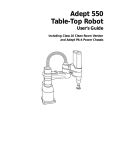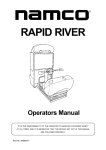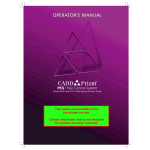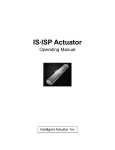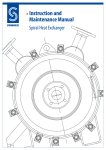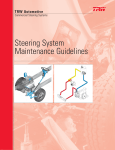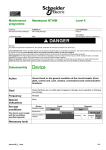Download Adept 1850/1850XP Palletizer Robot User`s Guide
Transcript
Adept 1850/1850XP Palletizer Robot User’s Guide ® Adept 1850/1850XP Palletizer Robot User’s Guide ® 00764-00030, Rev A March 1995 ® 150 Rose Orchard Way • San Jose, CA 95134 • USA • Phone (408) 432-0888 • Fax (408) 432-8707 Otto-Hahn-Strasse 23 • 44227 Dortmund • Germany • Phone 0231/75 89 40 • Fax 0231/75 89 450 adept technology, inc. 11, Voie la Cardon • 91126 • Palaiseau • France • Phone (1) 69.19.16.16 • Fax (1) 69.32.04.62 1-2, Aza Nakahara Mitsuya-Cho • Toyohashi, Aichi-Ken • 441-31 • Japan • (0532) 65-2391 • Fax (0532) 65-2390 The information contained herein is the property of Adept Technology, Inc., and shall not be reproduced in whole or in part without prior written approval of Adept Technology, Inc. The information herein is subject to change without notice and should not be construed as a commitment by Adept Technology, Inc. This manual is periodically reviewed and revised. Adept Technology, Inc., assumes no responsibility for any errors or omissions in this document. Critical evaluation of this manual by the user is welcomed. Your comments assist us in preparation of future documentation. A form is provided at the back of the book for submitting your comments. Copyright © 1995 by Adept Technology, Inc. All rights reserved. The Adept logo is a registered trademark of Adept Technology, Inc. Adept, AdeptOne, AdeptThree, PackOne, HyperDrive, A-Series, S-Series, Adept MC, Adept CC, Adept IC, Adept OC, Adept MV, AdeptNet, AdeptNFS, AdeptFTP, AdeptVision, AdeptMotion, AIM VisionWare, AIM MotionWare, AIM PalletWare, AdeptForce, AIM, and V+ are trademarks of Adept Technology, Inc. Any trademarks from other companies used in this publication are the property of those respective companies. Printed in the United States of America Table of Contents 1 Introduction . . . . . . . . . . . . . . . . . . . . . . . . . . . . . . . . . . 1.1 How This Manual Is Organized . . . . . . . . . . . . . . . . . . . . . . 2 . . . . . . . . . . . . . . . . . . . . . . . . . . . . . 2 Standard Manuals . . . . . . . . . . . . . . . . . . . . . . . . . . . Other Adept Product Manuals . . . . . . . . . . . . . . . . . . . . . Optional V+ Developer’s Manuals . . . . . . . . . . . . . . . . . . . 2 3 3 1.2 Related Manuals . . . . . . . . . . . . . . . . . . . . . . 4 . . . . . . . . . . . . . . . . . . . . . . . . . . . . . . . . . . 4 System Safeguards . . . . . . . . . . . . . . . . . . . . . . . . . . Equipment Safety . . . . . . . . . . . . . . . . . . . . . . . . . . . 5 5 1.3 Notes, Cautions, and Warnings 1.4 Safety . . . . . . . . . . . . . . . . . . . . . . . . . . . 6 Acceptable Modifications . . . . . . . . . . . . . . . . . . . . . . . Unacceptable Modifications . . . . . . . . . . . . . . . . . . . . . 6 6 1.5 Robot Modifications 1.6 How Can I Get Help? . . . . . . . . . . . . . . . . . . . . . . . . . . . Within the Continental United States . . . . Service Calls . . . . . . . . . . . . Application Questions . . . . . . . Applications Internet E-Mail Address Training Information . . . . . . . . Within Europe . . . . . . . . . . . . . . . Outside Continental United States or Europe Adept Bulletin Board Service . . . . . . . . 2 1 Description . 7 . . . . . . . . . . . . . . 7 7 7 7 7 7 7 8 . . . . . . . . . . . . . . . . . . . . . . . . . . . . . . . . . . 9 2.1 Introduction . . . . . . . . . . . . . . . . . . . . . . . . . . . . . . . . . . . . . . . . . . . . . . . . . . . . . . . . . . . . . . . . . . . . . . . . . . . . . . . . . . . . . . . . . . . . . . . . . . . . . . . . . . . . . . . . . . . . . . . . . . . . . . . . 10 2.2 Robot Description . . . . . . . . . . . . . . . . . . . . . . . . . . . . 10 Joint Motions . . Joint 1 . . Joint 2 . . Joint 3 . . Joint 4 . . Working Envelope . . . . . . . . . . . . . . . . . . . . . . . . . . . . . . . . . . . . . . . . . . . . . . . . . . . . . . . . . . . . . . . . . . . . . . . . . . . . . . . . . . . . . . . . . . . . . . . . . . . . . . . . . . . . . . . . . . . . . . . . . . . . . . . . . . . . . . . . . . . . . . . . . . . . . . . . . . . . 11 12 13 13 13 14 . . . . . . . . . . . . . . . . . . . 15 . . . . . . . . . . . . . . . . . . . . . . 16 2.4 Control Unit Description . . . . . . . . . . . . . . . . . . . . . . . . . 17 AC Power . . . . . . . . . . . . . . . . . . . . . . . . . . . . . . Control Unit Internal Layout . . . . . . . . . . . . . . . . . . . . . 18 18 2.3 Robot Performance Specifications Options and Accessories Adept 1850/1850XP Palletizer Robot User’s Guide, Rev A i Table of Contents Power Rack . . . . . . . . . . . . . . . . . . . . . . . . . . . . . . 19 Adept MV Controller . . . . . . . . . . . . . . . . . . . . . . . . . 19 User-Installed Additions . . . . . . . . . . . . . . . . . . . . . . . . 20 3 Robot Installation . . . . . . . . . . . . . . . . . . . . . . . . . . . . . . 3.1 Conditions for Robot Installation Facility Requirements Power Requirements . . . . . . . . . . . . . . . . . . . . 21 22 . . . . . . . . . . . . . . . . . . . . . . . . . 22 . . . . . . . . . . . . . . . . . . . . . . . . . 22 3.2 Installing the Mounting Plate . . . . . . . . . . . . . . . . . . . . . . Procedure to Install Mounting Plate Mounting Plate Dimensions . . . . Bolts . . . . . . . . . . . . . . . . Mounting Plate Installation . . . . . . . . . . . . . . . . . . . . . . 23 . . . . . . . . . . . . . . . . . . 23 . . . . . . . . . . . . . . . . . . 23 . . . . . . . . . . . . . . . . . . 26 3.3 Unpacking and Inspecting the Robot . . . . . . . . . . . . . . . . . . Before Unpacking . . . . . . . . . After Unpacking . . . . . . . . . Repacking for Relocation . . . . . Removing the Robot from the Crate Raising the Robot to Vertical . . . 23 27 . . . . . . . . . . . . . . . . . . 27 . . . . . . . . . . . . . . . . . . 27 . . . . . . . . . . . . . . . . . . 27 . . . . . . . . . . . . . . . . . 28 . . . . . . . . . . . . . . . . . . 28 3.4 Installing the Robot . . . . . . . . . . . . . . . . . . . . . . . . . . . 31 Procedure to Install Robot . . . . . . . . . . . . . . . . . . . . . . . 31 Mounting Hole Dimensions for Robot Base . . . . . . . . . . . . . . . 32 Removing Counterbalance Lock Screws . . . . . . . . . . . . . . . 33 4 Control Unit Installation . . . . . . . . . . . . . . . . . . . . . . . . . . 4.1 Conditions for Control Unit Installation Facility Requirements . . . . . . . . . . . . . . . . . 35 36 . . . . . . . . . . . . . . . . . . . . . . . . . 36 4.2 Installing the Control Unit . . . . . . . . . . . . . . . . . . . . . . . . 36 Connecting AC Power . . . . . . . . . . . . . . . . . . . . . . . . 36 MV Controller Peripherals . . . . . . . . . . . . . . . . . . . . . . . 36 4.3 Installing Cables Between Robot and Control Unit . . . . . . . . . . . 37 Installing Cables Between the 1850 Robot and 1850 Control Unit . . . 37 Installing Cables Between the 1850XP Robot and 1850XP Control Unit . 39 4.4 User Connections on Robot . . . . . . . . . . . . . . . . . . . . . . . 40 User Electrical Lines . . . . . . . . . . . . . . . . . . . . . . . . . . 40 User Air Lines . . . . . . . . . . . . . . . . . . . . . . . . . . . . . 40 . . . . . . . . . . . . . . . . . . . . . . . . . 41 . . . . . . . . . . . . . . . . . . . . . . . . . . . . . . . . . . 43 4.5 Control Unit Digital I/O 5 Operation 5.1 Preparing For Start Up ii . . . . . . . . . . . . . . . . . . . . . . . . . 44 5.2 Starting the System . . . . . . . . . . . . . . . . . . . . . . . . . . . 44 Adept 1850/1850XP Palletizer Robot User’s Guide, Rev A Table of Contents 5.3 Calibration . . . . . . . . . . . . . . . . . . . . . . . . . . . . . . . Introduction . . . . . Calibration Procedure V+ Version 11.1 V+ Version 11.2 . . . . . . . . . . . . . . . . . . . . . . . . . . . . . . . . . . . . . . . . . . . . . . . . . . . . . . . . . . . . . . . . . . . . . . . . and Higher . . . . . . . . . . . . . . . . . . 46 46 46 46 . . . . . . . . . . . . . . 47 . . . . . . . . . . . . . . . . . . . . . . . . . . . . . . . 47 Softstops . . . . . . . . . . . . . . . . . . . . . . . . . . . . . . Limit Switches . . . . . . . . . . . . . . . . . . . . . . . . . . . . Hardstops . . . . . . . . . . . . . . . . . . . . . . . . . . . . . . 47 48 48 5.6 Joint Out Of Limits . . . . . . . . . . . . . . . . . . . . . . . . . . . . 49 Joint 4 Out of Limits . . . . . . . . . . . . . . . . . . . . . . . . . Joint 1 or 2 Out of Limits . . . . . . . . . . . . . . . . . . . . . . . Joint 3 Out of Limits . . . . . . . . . . . . . . . . . . . . . . . . . 50 50 51 5.4 Programming and Running the 1850 System 5.5 Joint Travel . . . . . . . . . . . . . . . . . . 52 . . . . . . . . . . . . . . . . . . . . . . . . . . . . . . . . 61 5.7 Amplifier Status and Fault Messages 6 46 Maintenance 6.1 Introduction . . . . . . . . . . . . . . . . . . . . . . . . . . . . . . 62 Power Settings During Maintenance . . . . . . . . . . . . . . . . . 62 6.2 1850 Periodic Maintenance . . . . . . . . . . . . . . . . . . . . . . . 63 1850 Maintenance Schedule . . . . 1850 Mounting Bolts . . . . . . . . . 1850 Mounting Plate . . . . . . . . . Lubricating the 1850 Joint 3 Chain . . Lubricating the 1850 Joint 3 Rack . . Lubricating the 1850 Joint 3 LM Guides Lubricating 1850 Joints 1, 2, and 4 . . 6.3 1850XP Periodic Maintenance . . . . . . . . . . . . . . . . 63 64 64 65 66 67 68 . . . . . . . . . . . . . . . . . . . . . 69 . . . . . . . . . . . . . . . . . . . . . . . . . . . . . . . . . . . . . . . . . . . . . . . . . . . . . . . . . . . . . . . . . . . . . . . . . . . . . . . . . . . . . . . . . . . . . . . 1850XP Maintenance Schedule . . . . 1850XP Mounting Bolts . . . . . . . . . 1850XP Mounting Plate . . . . . . . . Lubricating the 1850XP Joint 3 Chain . Lubricating the 1850XP Joint 3 Ball Screw Lubricating the 1850XP Joint 3 LM Guide Lubricating 1850XP Joints 1, 2, and 4 . . Inspecting the 1850XP Joint 3 Belt . . . Inspecting the 1850XP Joint 2 Belt . . . . . . . . . . . . . . . . . . 69 70 70 71 72 74 75 76 78 . . . . . . . . . . . . . . . . . . . 80 6.5 Replacing the Control Unit Air Filters . . . . . . . . . . . . . . . . . . . 81 MV Controller Air Filter(s) . . . . . . . . . . . . . . . . . . . . . . . Control Unit Rear Door Air Filters . . . . . . . . . . . . . . . . . . . 81 81 6.4 Compatible Lubricant Information 6.6 Replacing the Encoder Batteries . . . . . . . . . . . . . . . . . . . . . . . . . . . . . . . . . . . . . . . . . . . . . . . . . . . . . . . . . . . . . . . . . . . . . . . . . . . . . . . . . . . . . . . . . . . . . . . . . . . . . . . . . . . . . . . . . . . . . . . . . . . . . . . . . . . . . . . . . . . Adept 1850/1850XP Palletizer Robot User’s Guide, Rev A 82 iii Table of Contents A B Dimension Drawings . . . . . . . . . . . . . . . . . . . . . . . . . . . . 85 A.1 Robot Dimensions . . . . . . . . . . . . . . . . . . . . . . . . . . . 86 A.2 Control Unit Dimensions . . . . . . . . . . . . . . . . . . . . . . . . 90 A.3 Tool Flange Dimensions . . . . . . . . . . . . . . . . . . . . . . . . 91 Palletizer Performance . . . . . . . . . . . . . . . . . . . . . . . . . . . Benchmark 93 B.1 Performance Simulation iv . . . . . . . . . . . . . . . . . . . . . . . . Adept 1850/1850XP Palletizer Robot User’s Guide, Rev A 94 Table of Contents List of Figures Figure 2-1 Robot Joint and Axis Diagram . . . . . . . . . . . . . . . . . . . . . . . . . . . . . . . . . . . . . . .11 Figure 2-2 Joint 1 Motion . . . . . . . . . . . . . . . . . . . . . . . . . . . . . . . . . . . . . . . . . . . . . . . . . . . .12 Figure 2-3 Joint 2 Motion and LEFTY/RIGHTY Configurations. . . . . . . . . . . . . . . . . . . . . . .13 Figure 2-4 1850 and 1850XP Arm Motion Envelope. . . . . . . . . . . . . . . . . . . . . . . . . . . . . . .14 Figure 2-5 Adept 1850/1850XP Control Unit . . . . . . . . . . . . . . . . . . . . . . . . . . . . . . . . . . . . .17 Figure 2-6 Adept 1850/1850XP Control Unit Internal Layout . . . . . . . . . . . . . . . . . . . . . . .18 Figure 2-7 Adept MV-8 Controller . . . . . . . . . . . . . . . . . . . . . . . . . . . . . . . . . . . . . . . . . . . . .19 Figure 3-1 1850 Mounting Plate . . . . . . . . . . . . . . . . . . . . . . . . . . . . . . . . . . . . . . . . . . . . . . .24 Figure 3-2 1850XP Mounting Plate . . . . . . . . . . . . . . . . . . . . . . . . . . . . . . . . . . . . . . . . . . . . .25 Figure 3-3 Anchor Bolt Detail . . . . . . . . . . . . . . . . . . . . . . . . . . . . . . . . . . . . . . . . . . . . . . . . .26 Figure 3-4 Top View Showing Transport Bracket . . . . . . . . . . . . . . . . . . . . . . . . . . . . . . . . .29 Figure 3-5 Upright Robot with Transport Brackets . . . . . . . . . . . . . . . . . . . . . . . . . . . . . . . .30 Figure 3-6 Adept 1850 Mounting Hole Dimensions . . . . . . . . . . . . . . . . . . . . . . . . . . . . . . .32 Figure 3-7 Adept 1850XP Mounting Hole Dimensions . . . . . . . . . . . . . . . . . . . . . . . . . . . . .33 Figure 4-1 1850 Robot and 1850 Control Unit Connection Panels . . . . . . . . . . . . . . . . . .38 Figure 4-2 1850XP Robot and 1850XP Control Unit Connection Panels . . . . . . . . . . . . . .39 Figure 4-3 User Line Connectors . . . . . . . . . . . . . . . . . . . . . . . . . . . . . . . . . . . . . . . . . . . . . .40 Figure 4-4 Control Unit Digital I/O Terminal Strip . . . . . . . . . . . . . . . . . . . . . . . . . . . . . . . . .41 Figure 5-1 Main System Breaker. . . . . . . . . . . . . . . . . . . . . . . . . . . . . . . . . . . . . . . . . . . . . . .44 Figure 5-2 VME Front Panel (VFP) . . . . . . . . . . . . . . . . . . . . . . . . . . . . . . . . . . . . . . . . . . . . .45 Figure 5-3 Joint Out-of-limit Indicators . . . . . . . . . . . . . . . . . . . . . . . . . . . . . . . . . . . . . . . . .49 Figure 5-4 AMP FAULT RESET and Z-AXIS BRAKE RELEASE Buttons. . . . . . . . . . . . . . . . . . . .51 Figure 6-1 1850 Chain Lubrication Ports . . . . . . . . . . . . . . . . . . . . . . . . . . . . . . . . . . . . . . . .65 Figure 6-2 1850 Joint 3 (Z-Axis) Rack . . . . . . . . . . . . . . . . . . . . . . . . . . . . . . . . . . . . . . . . . . .66 Figure 6-3 1850 Linear Guides . . . . . . . . . . . . . . . . . . . . . . . . . . . . . . . . . . . . . . . . . . . . . . . .67 Figure 6-4 1850 Joint 1, 2, and 4 Grease Fittings . . . . . . . . . . . . . . . . . . . . . . . . . . . . . . . . .68 Figure 6-5 1850XP Chain Lubrication Ports . . . . . . . . . . . . . . . . . . . . . . . . . . . . . . . . . . . . . .71 Figure 6-6 1850XP Joint 3 (Z-Axis) Ball Screw . . . . . . . . . . . . . . . . . . . . . . . . . . . . . . . . . . . .72 Figure 6-7 1850XP Linear Guides . . . . . . . . . . . . . . . . . . . . . . . . . . . . . . . . . . . . . . . . . . . . . .74 Figure 6-8 1850XP Joint 1, 2, and 4 Grease Fittings . . . . . . . . . . . . . . . . . . . . . . . . . . . . . . .75 Figure 6-9 1850XP Joint 3 Belt Access . . . . . . . . . . . . . . . . . . . . . . . . . . . . . . . . . . . . . . . . . .76 Figure 6-10 1850XP Joint 3 Belt Test . . . . . . . . . . . . . . . . . . . . . . . . . . . . . . . . . . . . . . . . . . . . .77 Figure 6-11 1850XP Joint 2 Belt Access . . . . . . . . . . . . . . . . . . . . . . . . . . . . . . . . . . . . . . . . . .78 Figure 6-12 1850XP Joint 2 Belt Test . . . . . . . . . . . . . . . . . . . . . . . . . . . . . . . . . . . . . . . . . . . . .79 Figure 6-13 Encoder Battery Low Indications on the Amplifier Display. . . . . . . . . . . . . . . .82 Figure 6-14 1850 and 1850XP Encoder Battery Panel and Connectors . . . . . . . . . . . . . . .83 Figure A-1 1850 Dimensions, Top View . . . . . . . . . . . . . . . . . . . . . . . . . . . . . . . . . . . . . . . . .86 Figure A-2 1850XP Dimensions, Top View . . . . . . . . . . . . . . . . . . . . . . . . . . . . . . . . . . . . . . .87 Adept 1850/1850XP Palletizer Robot User’s Guide, Rev A v Table of Contents Figure A-3 1850 Dimensions, Side View . . . . . . . . . . . . . . . . . . . . . . . . . . . . . . . . . . . . . . . . 88 Figure A-4 1850XP Dimensions, Side View . . . . . . . . . . . . . . . . . . . . . . . . . . . . . . . . . . . . . . 89 Figure A-5 1850/1850XP Control Unit Dimensions . . . . . . . . . . . . . . . . . . . . . . . . . . . . . . . . 90 Figure A-6 1850 Tool Flange Dimensions . . . . . . . . . . . . . . . . . . . . . . . . . . . . . . . . . . . . . . . 91 Figure A-7 1850XP Tool Flange Dimensions . . . . . . . . . . . . . . . . . . . . . . . . . . . . . . . . . . . . . 92 Figure B-1 1850/1850XP Palletizer Robot Performance Simulation . . . . . . . . . . . . . . . . . . 95 List of Tables Table 2-1 Adept 1850 Robot Performance Specifications. . . . . . . . . . . . . . . . . . . . . . . . 15 Table 2-2 Adept 1850XP Robot Performance Specifications . . . . . . . . . . . . . . . . . . . . . 16 Table 3-1 Anchor and Mounting Bolt Specifications . . . . . . . . . . . . . . . . . . . . . . . . . . . . 23 Table 4-1 User Electrical and Air Line Connector Specifications. . . . . . . . . . . . . . . . . . . 40 Table 5-1 1850 and 1850XP Softstop and Hardstop Specs. . . . . . . . . . . . . . . . . . . . . . . . 48 Table 5-2 Amplifier Status Display . . . . . . . . . . . . . . . . . . . . . . . . . . . . . . . . . . . . . . . . . . . . 52 Table 5-3 Amplifier Fault Alarm Codes . . . . . . . . . . . . . . . . . . . . . . . . . . . . . . . . . . . . . . . . 53 Table 6-1 Power Settings During Maintenance . . . . . . . . . . . . . . . . . . . . . . . . . . . . . . . . . 62 Table 6-2 Recommended 1850 Preventive Maintenance Schedule . . . . . . . . . . . . . . . 63 Table 6-3 Recommended 1850XP Preventive Maintenance Schedule . . . . . . . . . . . . . 69 Table 6-4 1850XP Joint 3 Belt Tension Specifications. . . . . . . . . . . . . . . . . . . . . . . . . . . . . 77 Table 6-5 1850XP Joint 2 Belt Tension Specifications. . . . . . . . . . . . . . . . . . . . . . . . . . . . . 79 Table 6-6 Compatible Lubricants . . . . . . . . . . . . . . . . . . . . . . . . . . . . . . . . . . . . . . . . . . . . 80 vi Adept 1850/1850XP Palletizer Robot User’s Guide, Rev A Introduction 1 1.1 How This Manual Is Organized. . . . . . . . . . . . . . . . . . . . . . . . . . . . . . . . . . . . . . . . 2 1.2 Related Manuals . . . . . . . . . . . . . . . . . . . . . . . . . . . . . . . . . . . . . . . . . . . . . . . . . . . 2 Standard Manuals . . . . . . . . . . . . . . . . . . . . . . . . . . . . . . . . . . . . . . . . . . . . . . . .2 Other Adept Product Manuals. . . . . . . . . . . . . . . . . . . . . . . . . . . . . . . . . . . . . .3 Optional V+ Developer’s Manuals. . . . . . . . . . . . . . . . . . . . . . . . . . . . . . . . . . .3 1.3 Notes, Cautions, and Warnings . . . . . . . . . . . . . . . . . . . . . . . . . . . . . . . . . . . . . . . 4 1.4 Safety . . . . . . . . . . . . . . . . . . . . . . . . . . . . . . . . . . . . . . . . . . . . . . . . . . . . . . . . . . . . 4 System Safeguards. . . . . . . . . . . . . . . . . . . . . . . . . . . . . . . . . . . . . . . . . . . . . . . .5 Equipment Safety. . . . . . . . . . . . . . . . . . . . . . . . . . . . . . . . . . . . . . . . . . . . . . . . .5 1.5 Robot Modifications . . . . . . . . . . . . . . . . . . . . . . . . . . . . . . . . . . . . . . . . . . . . . . . . 6 Acceptable Modifications . . . . . . . . . . . . . . . . . . . . . . . . . . . . . . . . . . . . . . . . .6 Unacceptable Modifications . . . . . . . . . . . . . . . . . . . . . . . . . . . . . . . . . . . . . . .6 1.6 How Can I Get Help? . . . . . . . . . . . . . . . . . . . . . . . . . . . . . . . . . . . . . . . . . . . . . . . 7 Within the Continental United States. . . . . . . . . . . . . . . . . . Service Calls. . . . . . . . . . . . . . . . . . . . . . . . . . . . . . . . Application Questions . . . . . . . . . . . . . . . . . . . . . . . Applications Internet E-Mail Address . . . . . . . . . . . Training Information . . . . . . . . . . . . . . . . . . . . . . . . . Within Europe . . . . . . . . . . . . . . . . . . . . . . . . . . . . . . . . . . . . . Outside Continental United States or Europe. . . . . . . . . . . Adept Bulletin Board Service . . . . . . . . . . . . . . . . . . . . . . . . Adept 1850/1850XP Palletizer Robot User’s Guide, Rev A .............. .............. .............. .............. .............. .............. .............. .............. .7 .7 .7 .7 .7 .7 .7 .8 1 Chapter 1 - Introduction 1.1 How This Manual Is Organized This manual provides general, installation, operation, and maintenance information for the Adept 1850 and 1850XP Palletizer Robots, also referred to as a Selective Compliance Assembly Robot Arm, or SCARA. 1.2 Related Manuals Adept products come with a set of documentation that is defined by the products you have ordered. In addition, there are optional manuals available if you are going to be programming the Adept system. This manual refers to both the standard and optional manuals. The following sections give a brief description of the contents and organization of the Adept documentation set. Standard Manuals In addition to this 1850/1850XP Palletizer Robot User’s Guide, the following manuals are shipped with the system: 2 Manual Material Covered Adept MV Controller User's Guide This manual details the installation, configuration, and maintenance of your Adept MV controller. V+ Operating System User’s Guide A description of the V+ operating system. This manual describes loading, storing, and executing programs. Instructions for Adept Utility Programs Adept provides a series of programs for configuring and calibrating various features of your Adept system. This manual describes these utility programs. V+ Version 11.X Release Notes Describes changes to V+. The Release Notes are updated as each version of V+ is released. Adept 1850/1850XP Palletizer Robot User’s Guide, Rev A Related Manuals Other Adept Product Manuals When you order AdeptVision VME, AdeptMotion VME, AdeptForce VME, or any AIM software product, you will receive manuals that cover those products. Also, optional hardware such as the Manual Control Pendant will come with a manual. A partial list is shown below. Manual Material Covered AdeptVision VME User's Guide Concepts and strategies for programming the AdeptVision VME system. (See also the optional AdeptVision Reference Guide.) AdeptMotion VME User’s Guide Installation, configuration, and tuning of an AdeptMotion VME system. AdeptForce VME User’s Guide Installation, operation, and programming of the AdeptForce VME product. Manual Control Pendant User’s Guide Basic use and programming of the Manual Control Pendant. Optional V+ Developer’s Manuals If you will be programming V+ applications, you should order the optional V+ developer ’s manuals (first three in the list below). These manuals contain a complete description of the commands, instructions, functions, and other features available in the V+ language and operating system. These manuals are essential for advanced applications programming. If you will be programming vision applications, you should order the AdeptVision Reference Guide (in addition to the V+ developer’s manuals). Manual Material Covered V+ Operating System Reference Guide Descriptions of the V+ operating system commands (known as monitor commands). V+ Language User’s Guide V+ is a complete high-level language as well as an operating system. This manual covers programming principles for creating V+ programs. V+ Language Reference Guide A complete description of the keywords in the basic V+ language system. AdeptVision Reference Guide Descriptions of the additional V + keywords available with AdeptVision VME option. Adept 1850/1850XP Palletizer Robot User’s Guide, Rev A 3 Chapter 1 - Introduction 1.3 Notes, Cautions, and Warnings There are three levels of special notation used in this equipment manual. In descending order of importance, they are: WARNING: If the actions indicated in a “WARNING” are not complied with, injury or major equipment damage could result. A Warning statement will typically describe the potential hazard, its possible effect, and the measures that must be taken to reduce the hazard. ! CAUTION: If the action specified in the “CAUTION” is not complied with, damage to your equipment could result. NOTE: A “NOTE” provides supplementary information, emphasizes a point or procedure, or gives a tip for easier operation. 1.4 Safety The 1850/1850XP Palletizer Robot may move at high speed and exert considerable force. Like all mechanical systems and most industrial equipment, it must be treated with respect by both the User and the Operator. NOTE: This manual follows Robotic Industries Association (RIA) definitions of “User” as the responsible person or company and “Operator” as a person who starts, stops, or monitors robot or workcell operation. This User's Guide should be read by ALL personnel who operate or maintain 1850/1850XP Palletizer Robot systems, or who work within or near the workcell. We also recommend that you read the American National Standard for Industrial Robot Systems-Safety Requirements, published by the RIA in conjunction with the American National Standards Institute (ANSI). The publication, ANSI/RIA R15.06-1986, contains guidelines for robot system installation, safeguards, maintenance, testing, start-up, and operator training. The document is available from: American National Standards Institute 1430 Broadway New York, NY 10018 This Guide assumes that the User has successfully completed an Adept Training Course and has a basic working knowledge of the Adept system. The User should provide the necessary additional training for ALL personnel working within or around the workcell. 4 Adept 1850/1850XP Palletizer Robot User’s Guide, Rev A Safety System Safeguards Safeguards should be an integral part of robot workcell design, installation, Operator training, and operating procedures. Adept systems are computer-controlled, and may activate remote devices under program control at times or along paths not anticipated by personnel. It is critical that safeguards be in place to prevent personnel from entering the workcell whenever equipment power is present. WARNING: Entering the workcell when either the HIGH POWER or the PROGRAM RUNNING light on the Adept 1850/1850XP Control Unit is on could result in severe injury. Adept Technology highly recommends the use of workcell safety features such as light curtains, safety gates, or safety floor mats to prevent access to the workcell while power is present. Adept controller systems have various control features which may aid the user in constructing system safeguards, including: • Emergency stop circuitry • Digital input and output lines The emergency power-off circuitry in the MV controller is capable of switching external power systems, as well as detecting intrusion signals from safety barriers. Equipment Safety All personnel must observe sound safety practices during the operation and testing of all electrically powered equipment. To avoid injury or damage to equipment, always remove power by disconnecting the AC power cord from the source BEFORE attempting ANY repair or upgrade activity. WARNING: DO NOT remove or replace any assemblies, subassemblies, Printed Circuit Assemblies (PCAs), or components with primary power present. To avoid possible personnel injury or equipment damage, always remove power BEFORE attempting repair or upgrade procedures. Adept 1850/1850XP Palletizer Robot User’s Guide, Rev A 5 Chapter 1 - Introduction 1.5 Robot Modifications It is often necessary to make modifications to Adept robots to successfully integrate them into a workcell. Unfortunately, many seemingly simple modifications can either cause a robot failure or reduce the robot’s performance, reliability, or lifetime. Acceptable Modifications In general, the following robot modifications will not cause any problems, but may affect robot performance: • Attaching tooling, utility boxes, solenoid packs, vacuum pumps, screwdrivers, cameras, lighting, etc. to the inner link, outer link, or column. • Attaching hoses, pneumatic lines, or cables to the robot. These should be designed so they do not restrict joint motion or cause robot motion errors. • Modifying robot access covers, as long as adequate protection is provided after the modification. Covers can be modified, as long as modifications (long screws, etc.) do not extend inside the robot. Unacceptable Modifications If not done properly, the modifications listed below will damage the robot, reduce system reliability, or shorten the life of the robot. ! CAUTION: Making any of the modifications listed in this section will void the warranty of any components that Adept determines were damaged due to the modification. Please contact Adept Customer Service before attempting any of the following modifications to determine if they can be made without causing problems. • Modifying any of the robot harnesses or robot-to-control unit cables. • Modifying any drive system components. • Modifying, including drilling or cutting, any robot casting. • Modifying any robot electrical component or PC board other than those explicitly stated in the robot user’s guide. • Routing additional hoses, air lines, or wires through the robot. 6 Adept 1850/1850XP Palletizer Robot User’s Guide, Rev A How Can I Get Help? 1.6 How Can I Get Help? Within the Continental United States Adept Technology maintains a Customer Service Center at its headquarters in San Jose, CA. The phone numbers are: Service Calls (800) 232-3378 (24 hours per day, 7 days a week) (408) 433-9462 FAX NOTE: When calling with a controller-related question, please have the serial number of the MV controller and the serial number of the robot. The serial numbers can be determined by using the ID command. (See the V+ Operating System User’s Guide. ) Application Questions (800) 232-3378 (Monday to Friday, 6:00 am to 6:00 pm, Pacific time) (408) 434-6248 FAX Applications Internet E-Mail Address If you have access to the Internet, you can send applications questions by e-mail to: [email protected] This method also enables you to attach a file, such as a portion of V+ program code, to your message. Training Information For information regarding Adept Training Courses in the USA, please call (408) 434-5024. Within Europe Adept Technology maintains a Customer Service Center in Dortmund, Germany. The phone numbers are: (49) 231 / 75 89 40 from within Europe (Monday to Friday, 8:00 am to 5:00 PM) (49) 231/75 89 450 FAX Outside Continental United States or Europe For service calls, application questions, and training information, call the Adept Customer Service Center in San Jose, California USA: 1 (408) 434-5000 1 (408) 433-9462 FAX (service requests) 1 (408) 434-6248 FAX (application questions) Adept 1850/1850XP Palletizer Robot User’s Guide, Rev A 7 Chapter 1 - Introduction Adept Bulletin Board Service Adept maintains a computer bulletin board service for Adept customers. Adept posts application hints and utilities to this bulletin board and users may post their own hints and application notes. There is no charge for access to the bulletin board. (You will, of course, incur normal long-distance phone charges for the call to the BBS.) The BBS number is (203) 264-5590. The first time you call you will be able to set up an account right from the BBS. If you have any questions, call (800) 232-3378 and ask about the BBS. 8 Adept 1850/1850XP Palletizer Robot User’s Guide, Rev A Description 2 2.1 Introduction . . . . . . . . . . . . . . . . . . . . . . . . . . . . . . . . . . . . . . . . . . . . . . . . . . . . . . 10 2.2 Robot Description . . . . . . . . . . . . . . . . . . . . . . . . . . . . . . . . . . . . . . . . . . . . . . . . . 10 Joint Motions. . . . . . . . . . Joint 1 . . . . . . . . . Joint 2 . . . . . . . . . Joint 3 . . . . . . . . . Joint 4 . . . . . . . . . Working Envelope . . . . . .............. .............. .............. .............. .............. .............. .............. .............. .............. .............. .............. .............. . . . . . . . . . . . . . .11 . . . . . . . . . . . . . .12 . . . . . . . . . . . . . .13 . . . . . . . . . . . . . .13 . . . . . . . . . . . . . .13 . . . . . . . . . . . . . .14 2.3 Robot Performance Specifications . . . . . . . . . . . . . . . . . . . . . . . . . . . . . . . . . . . 15 Options and Accessories . . . . . . . . . . . . . . . . . . . . . . . . . . . . . . . . . . . . . . . . .16 2.4 Control Unit Description . . . . . . . . . . . . . . . . . . . . . . . . . . . . . . . . . . . . . . . . . . . . 17 AC Power . . . . . . . . . . . . . . . . . . . . . . . . . . Control Unit Internal Layout . . . . . . . . . . . Power Rack. . . . . . . . . . . . . . . . . . . . . . . . . Adept MV Controller . . . . . . . . . . . . . . . . . User-Installed Additions . . . . . . . . . . . . . . . .............. .............. .............. .............. .............. . . . . . . . . . . . . . .18 . . . . . . . . . . . . . .18 . . . . . . . . . . . . . .19 . . . . . . . . . . . . . .19 . . . . . . . . . . . . . .20 Adept 1850/1850XP Palletizer Robot User’s Guide, Rev A 9 Chapter 2 - Description 2.1 Introduction The Adept 1850/1850XP robot system consists of an 1850 or 1850XP Palletizer Robot controlled and driven by an 1850 Control Unit specific to that system. Section 2.2 describes the 1850 and the 1850XP robots. Section 2.3 describes the Control Unit. 2.2 Robot Description The 1850/1850XP Palletizer Robot is a high-payload four-axis SCARA robot designed for heavy-duty palletizing, material handling, packaging, and assembly tasks. Joints 1, 2, and 4 are rotational and Joint 3 is translational. Figure 2-1 shows the robot joint locations. See Figure 2-4 for the operating envelope and Table 2-1 and for specifications. The 1850XP is a faster, higher-payload version of the 1850. The characteristics of the 1850 and the 1850XP are alike, but not identical. The 1850XP has a greater maximum payload and faster cycle times. In this manual, the difference between the two models is specifically noted where appropriate. The 1850/1850XP Palletizer Robot is designed to interface with the Adept MV controller inside of the 1850 Control Unit. All control and operation of the 1850/1850XP Palletizer Robot is programmed and performed through the MV controller. The optional Operator’s or Programmer’s Pendant is required for manually teaching robot locations. Additionally, it can serve as the sole operator interface to the system. Refer to the Adept MV Controller User's Guide for controller and pendant operating instructions. All physical connections between the 1850/1850XP Palletizer Robot and the Adept 1850/ 1850XP Control Unit are located on the robot connection panel at the rear of the robot base. In addition, user air lines and signal lines can be connected at the robot connection panel. 10 Adept 1850/1850XP Palletizer Robot User’s Guide, Rev A Robot Description Joint Motions Figure 2-1 shows the joints of the 1850/1850XP Palletizer Robot. Joint 1 (A-axis) Joint 4 (W-axis) Figure 2-1. Joint 2 (B-axis) Joint 3 (Z-axis) Robot Joint and Axis Diagram Adept 1850/1850XP Palletizer Robot User’s Guide, Rev A 11 Chapter 2 - Description Joint 1 Joint 1 is also referred to as the “shoulder” and as the A axis. Joint 1 is the pivot point and provides the rotational movement between the column and the inner link. Travel of the inner link is limited by software to 220°. (See Figure 2-2.) 110° 110° Figure 2-2. 12 Joint 1 Motion Adept 1850/1850XP Palletizer Robot User’s Guide, Rev A Robot Description Joint 2 Joint 2 is also referred to as the “elbow” and as the B axis. Joint 2 is the pivot point between the inner link and the outer link. Outer link travel is limited by hardstops located on top of the inner link. Travel of Joint 2 is limited by software to a total of 300°. This motion can be likened to an elbow capable of acting in either a left- or right-hand configuration. (See Figure 2-3.) The 1850/1850XP Palletizer Robot is capable of attaining a given location utilizing either a right-hand (RIGHTY) or left-hand (LEFTY) configuration. However, when V+ moves the arm to a location, it must sometimes make assumptions about which configuration to use. While this generally produces the result desired by the Programmer, sometimes the system assumption may differ from the Programmer's expectations. In those cases, the Programmer must specify (within the program) “RIGHTY” or “LEFTY” operation. NOTE: For further information concerning right- and left-hand configuration, refer to the V+ Language User’s Guide and V+ Language Reference Guide. LEFTY Figure 2-3. RIGHTY Joint 2 Motion and LEFTY/RIGHTY Configurations Joint 3 Joint 3 is also referred to as the Z axis. Joint 3 provides vertical movement of the entire arm mechanism with a stroke of 78.7 inches (2000 mm). Joint 4 Joint 4 is also referred to as the “wrist” and as the W axis. Joint 4 provides rotation of the quill over a range of 360°. This motion is similar to that of the human hand involved in tightening a bolt or unscrewing a bottle cap. Adept 1850/1850XP Palletizer Robot User’s Guide, Rev A 13 Chapter 2 - Description Working Envelope 110° 110° Ro = 1850 mm Ri = 500 mm 150° Figure 2-4. ! 150° 1850 and 1850XP Arm Motion Envelope CAUTION: The range of robot arm motion overlaps the position of the Z-axis column. Therefore, it is possible for the robot arm to strike the Z-axis column. It is the User’s responsibility to program robot motion to prevent the robot arm from striking the Z-axis column. One way to prevent the robot arm from striking the Z-axis column is to define new softstops for Joint 1 and/or Joint 2. In this case and any other time it becomes necessary to limit the travel of one or more of the joints within the normal working envelope, define new softstops using the SPEC utility program (formerly CONFIG_R) supplied with the system. Refer to the V+ 11.x Release Notes and the Instructions for Adept Utility Programs. 14 Adept 1850/1850XP Palletizer Robot User’s Guide, Rev A Robot Performance Specifications 2.3 Robot Performance Specifications Table 2-1 lists the performance specifications for the Adept 1850 Palletizer Robot. Table 2-2 lists the performance specifications for the Adept 1850XP Palletizer Robot. All specifications are subject to change without notice. Table 2-1. Adept 1850 Robot Performance Specifications Reach Maximum radial 1,850 mm (72.8 in) Minimum radial 500 mm (19.7 in) Vertical clearance (bottom of base to end-effector flange) 522 mm (20.6 in) Vertical Stroke - Z direction (Joint 3) 2,000 mm (78.7 in) Joint Rotation Joint 1 220° Joint 2 300° Joint 4 360° nominal, 720° maximum Payload (Including end effector) 70 kg (154 lb) Inertia Load (Maximum) 7.8 kg-m2 (26,700 lb-in2) Cycle Timea 700 cycles/hour Resolution Joint 1 0.00044° Joint 2 0.00055° Joint 3 (vertical Z) 0.0037 mm (0.00014 in) Joint 4 (tool rotation) 0.00055° Repeatability X,Y plane ±0.3 mm (±0.012 in) Joint 3 (vertical Z) ±0.3 mm (±0.012 in) Joint 4 (rotational) ±0.5° Joint Speed (maximum) Joint 1 120°/sec Joint 2 160°/sec Joint 3 1,000 mm/sec (39.4 in/sec) Joint 4 225°/sec Weight (Robot without options) a 1,800 kg (4,000 lb) See Appendix B for information on Performance Simulation. Adept 1850/1850XP Palletizer Robot User’s Guide, Rev A 15 Chapter 2 - Description Table 2-2. Adept 1850XP Robot Performance Specifications Reach Maximum radial 1,850 mm (72.8 in) Minimum radial 500 mm (19.7 in) Vertical clearance (bottom of base to end-effector flange) 412.5 mm (16.2 in) Vertical Stroke - Z direction (Joint 3) 2,000 mm (78.7 in) Joint Rotation Joint 1 220° Joint 2 300° Joint 4 360° nominal, 720° maximum Payload (Including end effector) 150 kg (330 lb) Inertia Load (Maximum) 13.7 kg-m2 (46,900 lb-in2) Cycle Timea 1,000 cycles/hour Resolution Joint 1 0.00044° Joint 2 0.00035° Joint 3 (vertical Z) 0.0049 mm (0.00019 in) Joint 4 (tool rotation) 0.00055° Repeatability X,Y plane ±0.3 mm (±0.012 in) Joint 3 (vertical Z) ±0.3 mm (±0.012 in) Joint 4 (rotational) ±0.5° Joint Speed (maximum) Joint 1 140°/sec Joint 2 140°/sec Joint 3 1,500 mm/sec (59 in/sec) Joint 4 225°/sec Weight (Robot without options) a 2,400 kg (5,300 lb) See Appendix B for information on Performance Simulation. Options and Accessories The following options can be used with both models of the 1850/1850XP Palletizer Robot: • AdeptVision VME • AdeptMotion VME • PalletWare 16 Adept 1850/1850XP Palletizer Robot User’s Guide, Rev A Control Unit Description 2.4 Control Unit Description The Adept 1850/1850XP Control Unit runs the control program, supplies amplified power signals to the robot motors, and receives the feedback signals from the position encoders of the robot. The control unit cabinet contains the following component assemblies. • The Adept MV Controller (MV-8 or MV-19) • The power rack • The VME Front Panel (VFP) • The control unit connector panel Incoming AC power connections are installed at the lower left corner of the connector panel. The control unit and its components are cooled by a fan mounted on the rear door. The incoming and outgoing air streams are cleaned by reusable filters mounted in the rear door. For the dimensions of the Adept 1850/1850XP Control Unit, see Appendix A. Main System Breaker Controller Window Upper Air Filter ® VME Front Panel (VFP) LAMP TEST/ PROGRAM PENDANT REMOVE RUNNING HIGH POWER EMERGENCY STOP TERMINAL PENDANT NETWORK PENDANT SYSTEM PROGRAM START O POWER I Lower Air Filter Optional Manual Control Pendant Rear Option Panel Figure 2-5. RSC M-A M-Z EN A-Z PWR M-B M-W EN B-W Connector Panel Adept 1850/1850XP Control Unit Adept 1850/1850XP Palletizer Robot User’s Guide, Rev A 17 Chapter 2 - Description AC Power The Adept 1850/1850XP Control Unit is shipped with an AC power cord without terminations. The AC power cord is installed through the PWR access port in the connection panel on the rear of the control unit. Control Unit Internal Layout Figure 2-6 shows the layout inside the front of the control unit. NOTE: The front and rear doors on the control unit have locks that can be opened with a key that is supplied in the accessories kit. Amp Fault Reset and Z-Axis Brake Release Panel WARNING AMP FAULT RESET Z-AXIS BRAKE RELEASE ROBOT MAY MOVE UNEXPECTELY WHEN BRAKE RELEASES Adept MV-19 Controller ® Power Rack Containing Amplifiers Figure 2-6. 18 Adept 1850/1850XP Control Unit Internal Layout Adept 1850/1850XP Palletizer Robot User’s Guide, Rev A Control Unit Description Power Rack The power rack, containing the four amplifiers, is mounted in the control unit below the Adept MV controller. The 1850 and the 1850XP power racks are different. The amplifiers receive control signals from the Adept MV Controller and, in turn, provide the amplified power signals to drive the robot motors. An LED display on each amplifier, visible when you open the control unit front door, displays the operational status of the amplifier. See Adept MV Controller The Adept 1850/1850XP Control Unit contains an Adept MV-8 or MV-19 controller. The MV-8 controller, shown in Figure 2-7, is an 8-slot chassis. The MV-19 controller is a 19-slot chassis for more complex applications. The MV controller contains the various VME modules that control the robot system and run the V+ Operating System and Programming Language. See the Adept Controller User's Guide for details on the MV controllers. 030 VGB SIO VIS DIO VMI FAIL OK 1 OK 1 2 ESTOP 2 3 ACC V 3 4 SCSI OK 1 2 3 4 ON 1 2 3 4 5 6 7 8 ON 4 OK D R I RESET V E A R S 4 2 2 / 4 8 5 F P / M C P V I D E O V I D E O B U S B U S ES HPE F1 DE1 F2 DE2 F3 DE3 F4 DE4 E N C O D E R M O N I T O R PASS I N P U T S I N P U T S 1 #1 2 3 R S 2 3 2 M A C H I N E 4 1 2 3 4 R S 2 3 2 ON R S 2 3 2 / T E R M O U T P U T S #2 I / O R S 2 3 2 P O I N T E R 2 4 V 1 0 0 m A E T H E R N E T KEYBOARD C A M E R A S / S T R O B E S S E R V O O U T P U T S ® adept technology, inc. WARNING: FOR CONTINUED PROTECTION AGAINST RISK OF FIRE, REPLACE ONLY WITH SAME TYPE AND RATING OF FUSE. Figure 2-7. Adept MV-8 Controller Adept 1850/1850XP Palletizer Robot User’s Guide, Rev A 19 Chapter 2 - Description User-Installed Additions Additional user-installed components can be installed inside the 1850 Control Unit in the 7U (311 mm [12.25"] vertical dimension) space below the amplifiers. The Rear Option Panel above the Connector Panel on the rear of the Control Unit cabinet is provided for the user to install connectors for user-installed components (see Figure 2-5). The cable saddles on the cross member above the Rear Option Panel are provided for user-installed wiring. 20 Adept 1850/1850XP Palletizer Robot User’s Guide, Rev A Robot Installation 3 3.1 Conditions for Robot Installation . . . . . . . . . . . . . . . . . . . . . . . . . . . . . . . . . . . . . 22 Facility Requirements. . . . . . . . . . . . . . . . . . . . . . . . . . . . . . . . . . . . . . . . . . . . .22 Power Requirements . . . . . . . . . . . . . . . . . . . . . . . . . . . . . . . . . . . . . . . . . . . . .22 3.2 Installing the Mounting Plate . . . . . . . . . . . . . . . . . . . . . . . . . . . . . . . . . . . . . . . . 23 Procedure to Install Mounting Plate . . . . . . . . . . . . . . . . . . . . . . . . . . . . . . . .23 Mounting Plate Dimensions . . . . . . . . . . . . . . . . . . . . . . . . . . . . . . . . . . . . . . .23 Bolts . . . . . . . . . . . . . . . . . . . . . . . . . . . . . . . . . . . . . . . . . . . . . . . . . . . . . . . . . . .23 Mounting Plate Installation . . . . . . . . . . . . . . . . . . . . . . . . . . . . . . . . . . . . . . . .26 3.3 Unpacking and Inspecting the Robot . . . . . . . . . . . . . . . . . . . . . . . . . . . . . . . . . 27 Before Unpacking . . . . . . . . . . . . . . . . . . . . . . . . . . . . . . . . . . . . . . . . . . . . . . .27 After Unpacking . . . . . . . . . . . . . . . . . . . . . . . . . . . . . . . . . . . . . . . . . . . . . . . . .27 Repacking for Relocation . . . . . . . . . . . . . . . . . . . . . . . . . . . . . . . . . . . . . . . . .27 Removing the Robot from the Crate. . . . . . . . . . . . . . . . . . . . . . . . . . . . . . . .28 Raising the Robot to Vertical . . . . . . . . . . . . . . . . . . . . . . . . . . . . . . . . . . . . . .28 3.4 Installing the Robot . . . . . . . . . . . . . . . . . . . . . . . . . . . . . . . . . . . . . . . . . . . . . . . . 31 Procedure to Install Robot . . . . . . . . . . . . . . . . . . . . . . . . . . . . . . . . . . . . . . . .31 Mounting Hole Dimensions for Robot Base . . . . . . . . . . . . . . . . . . . . . . . . . . .32 Removing Counterbalance Lock Screws . . . . . . . . . . . . . . . . . . . . . . . . . . . .33 Adept 1850/1850XP Palletizer Robot User’s Guide, Rev A 21 Chapter 3 - Robot Installation 3.1 Conditions for Robot Installation Facility Requirements The site for the 1850/1850XP Palletizer Robot installation must meet the following conditions. • Surrounding temperature: 0 to 40°C (32 to 104°F). Surrounding humidity: 35 to 90% (non-condensing). • No dust or smoke • No ignitable or corrosive materials • Non-combustible and non-corrosive atmosphere • No vibration • Easy access to robot and control unit for service and repair. • Robot and control unit within reach of the connecting cables. Standard cables are 7 m (23 ft). Power Requirements The 1850/1850XP Palletizer Robot system requires the following power: • Three-phase 220VAC, ±10% • 40 Amps minimum • No electrical noise on power lines 22 Adept 1850/1850XP Palletizer Robot User’s Guide, Rev A Installing the Mounting Plate 3.2 Installing the Mounting Plate The robot must be installed in a safe and secure manner by professionals familiar with the structural engineering principles related to the installation of large industrial equipment. The information on the following pages can be used as a guide to help you install your robot. WARNING: The customer must have the installation plan for the selected site verified to be adequate by a structural engineer or a similarly qualified professional. Adept Technology, Inc. cannot accept any responsibility for damage due to improper installation. Procedure to Install Mounting Plate Adept recommends that the robot be installed onto a mounting plate, and that the mounting plate be installed into a concrete floor of your facility with anchor bolts. This is a brief outline of the steps to install the plate. Refer to the drawings on the following pages for details. 1. Use a steel base at least 32 mm (1.25 in) thick, according to the dimensions in Figure 3-1. 2. Make the mounting base level. 3. Use anchor bolts to secure the plate to the floor as shown in Figure 3-3. NOTE: Poor or improper installation of the mounting plate may affect system performance. Mounting Plate Dimensions The mounting plate should be steel at least 32 mm (1.25 in) thick. Figure 3-1 shows the dimensions for the 1850 mounting plate. Figure 3-2 shows the dimensions for the 1850XP mounting plate. Bolts The mounting plate is secured to the floor by eight anchor bolts with flat washers and lock washers. The robot is secured to the mounting plate by mounting bolts with washers and lock washers. (1850: six bolts, 1850XP: eight bolts) The anchor bolts and mounting bolts must meet or exceed the following specifications: Table 3-1. Anchor and Mounting Bolt Specifications Standard Size Specification Torque Metric M20 x P2.5 ISO Property Class 8.8 3800 kgfcm SAE 3/4-10 UNC SAE Grade 5 275 ft-lb Adept 1850/1850XP Palletizer Robot User’s Guide, Rev A 23 Chapter 3 - Robot Installation 1500 8 – ∅28 (For anchor bolts) 50 565 700 295 1500 295 700 345 50 50 4 – C30 330 6 – M20 x P2.5 (For mounting 1850 robot) 330 660 50 700 50 700 All dimensions in mm. (See text for SAE equivalent anchor and robot mounting bolts.) Figure 3-1. 24 1850 Mounting Plate Adept 1850/1850XP Palletizer Robot User’s Guide, Rev A Installing the Mounting Plate 1500 8 – ∅28 (For anchor bolts) 50 565 700 240 1500 240 700 240 215 50 4 – C30 380 50 8 – M20 x P2.5 (For mounting 1850XP robot) 380 50 760 700 700 All dimensions in mm. (See text for SAE equivalent anchor and robot mounting bolts.) Figure 3-2. 1850XP Mounting Plate Adept 1850/1850XP Palletizer Robot User’s Guide, Rev A 25 Chapter 3 - Robot Installation Mounting Plate Installation The floor under the mounting plate must be level, stable, and continuous. Install the anchor bolts for mounting the mounting plate to the floor as shown in Figure 3-3. 170 Anchor Bolt (M20 x 315L) Nut and Washer 60 32 Plate 300 Mortar All dimensions in mm. (See text for SAE equivalent bolt.) 80 Figure 3-3. Anchor Bolt Detail WARNING: The customer must ensure that this mounting plan will be adequate for the actual condition and structure of the floor at the intended installation site. 26 Adept 1850/1850XP Palletizer Robot User’s Guide, Rev A Unpacking and Inspecting the Robot 3.3 Unpacking and Inspecting the Robot Before Unpacking Carefully inspect all shipping crates for evidence of damage during transit. Pay special attention to tilt and shock indication labels (if they are present) on the exteriors of the containers. If any damage is indicated, request that the carrier ’s agent be present at the time the container is unpacked. After Unpacking Compare the actual items received (not just the packing slip) with your equipment purchase order and verify that you received everything you ordered. Inspect each item for external damage as it is removed from its container. If any damage is evident, contact Adept. Retain all containers and packaging materials. These items will be necessary to settle damage claims or to relocate the robot. Retain the control unit packing material and the transport brackets for the top and bottom of the robot to be used if the system is ever relocated. ! CAUTION: The 1850/1850XP Palletizer Robot must be bolted to the mounting plate and the mounting plate bolted to the floor before the lifting shackles are removed. If the unmounted Adept 1850/1850XP is fully extended, it may fall and cause substantial damage. Repacking for Relocation If you relocate the robot, reverse the installation procedures described in this section. Reuse the transport brackets. The original shipping container is not reusable. Package the robot for relocation in new material equivalent to the original. Follow all safety notes used for installation. Improper packaging for shipment will void your warranty. Adept 1850/1850XP Palletizer Robot User’s Guide, Rev A 27 Chapter 3 - Robot Installation Removing the Robot from the Crate The load points of the robot are located at either end of the shipping crate pallet. It is recommended that the shipping crate be lifted from both ends. WARNING: The following procedures are only guidelines for unpacking and installing the robot. If you are not familiar with handling large industrial equipment, you should hire professional riggers to install the robot. Depending on your installation site, there may be different methods of handling the robot than we provide here. Adept Technology, Inc. cannot accept responsibility for damage or injury due to improper handling or installation. 1. Remove the screws and unlatch the fasteners as necessary to remove the sides and top from the shipping crate. The robot should be left resting upon the bottom pallet of the shipping crate. 2. Carefully cut away the vapor seal bag (if installed) from around the robot. Remove any additional straps holding down the robot. 3. Install lifting shackles and/or chains capable of supporting the weight of the robot onto the transport brackets at the top and bottom of the robot. ! CAUTION: The robot must be lifted by either the eye bolts located on top of the robot or by the transport brackets. 4. Lift the robot out of the shipping crate and set it down on its transport brackets. Raising the Robot to Vertical 1. Move the robot to the installation site. 2. Remove the lifting equipment from the top and bottom transport brackets. Install lifting equipment on the top hook bolts, see Figure 3-5. WARNING: Due to the shifting center of gravity, the robot can swing as it is being lifted to vertical. The installer should take steps to maintain control of the bottom of the robot. 3. Taking care to maintain control of the bottom of the robot, carefully lift the robot to vertical using the hookbolts. 28 Adept 1850/1850XP Palletizer Robot User’s Guide, Rev A Unpacking and Inspecting the Robot 4. Without reaching under the supported weight of the robot, place two large wood supports under the bottom of the robot so the bottom transport bracket can be removed. Lower the robot onto the wooden supports. 5. Unbolt the two transport brackets and remove them from the robot. Hook bolts (2 of 4) Top transport bracket Figure 3-4. Robot with all axes turned inside for transport. Top View Showing Transport Bracket Adept 1850/1850XP Palletizer Robot User’s Guide, Rev A 29 Chapter 3 - Robot Installation Vertical hook Hook bolt (M20) Top transport bracket Counterbalance lock screw (one on each side) Bottom transport bracket Figure 3-5. 30 Upright Robot with Transport Brackets Adept 1850/1850XP Palletizer Robot User’s Guide, Rev A Installing the Robot 3.4 Installing the Robot Procedure to Install Robot 1. Raise the robot and move it into position over the mounting plate. 2. Lower the robot onto the plate. 3. Install the M20 x P2.5 mm mounting bolts through the robot base and into the threaded holes in the plate. Use six bolts for the 1850 or eight bolts for the 1850XP. 4. Tighten the mounting bolts. See Table 3-1 for torque specifications. 5. Remove the lifting equipment. 6. Save both brackets and related hardware for future moves. ! CAUTION: The 1850/1850XP Palletizer Robot must be bolted to the mounting plate and the mounting plate bolted to the floor before the lifting shackles are removed. If the an unmounted Adept 1850/1850XP is fully extended, it may fall and cause substantial damage. Adept 1850/1850XP Palletizer Robot User’s Guide, Rev A 31 Chapter 3 - Robot Installation Mounting Hole Dimensions for Robot Base Adept 1850 Top View 116 6 – ∅24 55 295 725 295 20 80 20 660 All dimensions in mm 350 350 700 Figure 3-6. 32 Adept 1850 Mounting Hole Dimensions Adept 1850/1850XP Palletizer Robot User’s Guide, Rev A Installing the Robot Adept 1850XP Top View 134 40 240 800 240 240 40 8 – ∅24 20 20 760 All dimensions in mm. 800 Figure 3-7. Adept 1850XP Mounting Hole Dimensions Removing Counterbalance Lock Screws 1. After the robot is securely mounted, remove the counterbalance lock screw from each side of the robot. See Figure 3-5. 2. Remove the two screws holding the access cover plate (located below the counterbalance lock screw.) 3. Install the access cover plate over the lock screw hole. ! CAUTION: Use only supplied hardware to install the access cover plate over the lock screw hole. Longer fasteners will interfere with the movement of the counter balance machinery during operation. Adept 1850/1850XP Palletizer Robot User’s Guide, Rev A 33 Control Unit Installation 4 4.1 Conditions for Control Unit Installation . . . . . . . . . . . . . . . . . . . . . . . . . . . . . . . . 36 Facility Requirements. . . . . . . . . . . . . . . . . . . . . . . . . . . . . . . . . . . . . . . . . . . . .36 4.2 Installing the Control Unit . . . . . . . . . . . . . . . . . . . . . . . . . . . . . . . . . . . . . . . . . . . 36 Connecting AC Power . . . . . . . . . . . . . . . . . . . . . . . . . . . . . . . . . . . . . . . . . . .36 MV Controller Peripherals . . . . . . . . . . . . . . . . . . . . . . . . . . . . . . . . . . . . . . . . .36 4.3 Installing Cables Between Robot and Control Unit . . . . . . . . . . . . . . . . . . . . . . 37 Installing Cables Between the 1850 Robot and 1850 Control Unit. . . . . . . .37 Installing Cables Between the 1850XP Robot and 1850XP Control Unit . . .39 4.4 User Connections on Robot . . . . . . . . . . . . . . . . . . . . . . . . . . . . . . . . . . . . . . . . . 40 User Electrical Lines . . . . . . . . . . . . . . . . . . . . . . . . . . . . . . . . . . . . . . . . . . . . . .40 User Air Lines . . . . . . . . . . . . . . . . . . . . . . . . . . . . . . . . . . . . . . . . . . . . . . . . . . . .40 4.5 Control Unit Digital I/O . . . . . . . . . . . . . . . . . . . . . . . . . . . . . . . . . . . . . . . . . . . . . 41 Adept 1850/1850XP Palletizer Robot User’s Guide, Rev A 35 Chapter 4 - Control Unit Installation 4.1 Conditions for Control Unit Installation Facility Requirements The site for the Adept 1850/1850XP Control Unit installation must meet the following conditions. • Surrounding temperature: 0 to 40°C (32 to 104°F). Surrounding humidity: 35 to 90% (non-condensing). • No dust or smoke • No ignitable or corrosive materials • Non-combustible and non-corrosive atmosphere • No vibration • Must have easy access to robot and control unit for service and repair. • Robot and control unit within reach of the connecting cables. The standard cable is 7 m (23 ft). 4.2 Installing the Control Unit Connecting AC Power The Adept 1850/1850XP Control Unit is shipped with an AC power cord without terminations. It is the responsibility of the user to install the AC power plug in compliance with local regulations. Connect the AC power cord from the back of the control unit to an AC power source with the following specifications: 220VAC ±10%, 50 – 60 Hz, 40 Amps minimum MV Controller Peripherals Connect the monitor and keyboard according to these instructions. 1. Connect the monitor AC power cord to an appropriate voltage source. NOTE: If a graphics board is not ordered as part of the Adept MV controller, install a Wyse terminal instead of a monitor. Connect the terminal at the Pointer/Terminal connector on the control unit connection panel. Refer to the Adept MV Controller User's Guide for details. 2. Connect the monitor signal cable to the monitor connector on the right-hand side of the control unit connection panel. See Figure 4-1 or Figure 4-2. 3. Connect the double-connector keyboard cable to the Keyboard and Pointer connectors on the control unit connection panel. See Figure 4-1 or Figure 4-2. The Adept MV controller is mounted inside the control unit. Refer to the Adept MV Controller User's Guide for details about the monitor and about third party peripherals. 36 Adept 1850/1850XP Palletizer Robot User’s Guide, Rev A Installing Cables Between Robot and Control Unit 4.3 Installing Cables Between Robot and Control Unit WARNING: The cables must be installed properly. Each cable must be connected only to the connectors on the robot and control unit panels that have the same label as the cable. If a cable is installed incorrectly, the motions of the robot will be unpredictable and uncontrolled, possibly resulting in serious damage and injury. Installing Cables Between the 1850 Robot and 1850 Control Unit The 1850 system uses five cables between the control unit and the robot: • Two motor cables, labeled M A-Z and M B-W • Two encoder cables, labeled EN A-Z and EN B-W • One signal cable, labeled RSC Install the motor cables, the encoder cables, and the RSC signal cable between the 1850 robot and the 1850 control unit. Each cable is labeled at both ends to match the labeled connectors on the robot and control unit connection panels. See Figure 4-1. 1. Connect the motor cables to the matching connectors on the robot and control unit connection panels. One end of each cable mates with the matching robot connector and the other end mates with the connector on the control unit. (The 1850 motor cables and connectors are labeled M A-Z and M B-W.) 2. Connect the two encoder cables to the EN AZ and EN BW connectors on the robot and control unit connection panels. 3. Connect the RSC signal cable to the RSC connector on the robot and control unit connection panels. Adept 1850/1850XP Palletizer Robot User’s Guide, Rev A 37 Chapter 4 - Control Unit Installation 1850 Control Unit Connection Panel RSC M A-Z EN A-Z Keyboard PWR EN B-W M B-W Pointer/ Terminal Monitor 1850 Robot Connection Panel RSC AIR-1 E – ZA M – ZA E – BW M – BW AIR-2 I/O W Figure 4-1. 38 Z A B W Z A B 1850 Robot and 1850 Control Unit Connection Panels Adept 1850/1850XP Palletizer Robot User’s Guide, Rev A Installing Cables Between Robot and Control Unit Installing Cables Between the 1850XP Robot and 1850XP Control Unit The 1850XP system uses seven cables between the control unit and the robot: • Four motor cables, labeled M-A, M -B, M-Z, and M -W • Two encoder cables, labeled EN A-Z and EN B-W • One signal cable, labeled RSC Install the motor cables, the encoder cables, and the RSC signal cable between the1850XP robot and the 1850XP control unit. Each cable is labeled at both ends to match the labeled connectors on the robot and control unit connection panels, see Figure 4-2. 1. Connect the motor cables to the matching connectors on the robot and control unit connection panels. One end of each cable mates with the matching robot connector and the other end mates with the connector on the control unit. (The 1850XP motor cables and connectors are labeled MA, MB, MZ, and MW.) 2. Connect the two encoder cables to the EN AZ and EN BW connectors on the robot and control unit connection panels. 3. Connect the RSC signal cable to the RSC connector on the robot and control unit connection panels. 1850XPControl Unit Connection Panel RSC M-A M-Z EN A-Z Keyboard PWR M-B EN B-W M-W Pointer/ Terminal Monitor 1850XP Robot Connection Panel I/O AIR-1 AIR-2 Z M-Z M-B M-A M-W A B W Z A B E - AZ E - BW RSC W Figure 4-2. 1850XP Robot and 1850XP Control Unit Connection Panels Adept 1850/1850XP Palletizer Robot User’s Guide, Rev A 39 Chapter 4 - Control Unit Installation 4.4 User Connections on Robot User Electrical Lines The I/O connector on the robot connection panel is provided for user electrical lines. This connector is wired directly to a connector on the top of the outer link. These connectors can be used to run user electrical signals from the back panel, through the robot, and up to the outer link. See Table 4-1 and Figure 4-3. User Air Lines The AIR-1 and AIR-2 connectors (10 mm diameter) on the robot connection panel are provided for user vacuum and pneumatic lines. These air lines run through the robot up to a pair of matching connectors on the top of the outer link. See Table 4-1 and Figure 4-3. Table 4-1. User Item Electrical and Air Line Connector Specifications Name Type Maker Adept Part Number 1 Service connector JMSP2524F DDK 25186-10240 2 Connector JMR2524M DDK N/A 3 Connector JMR2524F DDK N/A 4 Service connector JMSP2524M DDK 25181-10240 5 Air fitting KQE10-00 SMC N/A The item numbers refer to the callout numbers in Figure 4-3. Figure 4-3 shows the user electrical and air connectors. The callout numbers refer to the item numbers in Table 4-1. . 1 2 3 4 User Signal Lines, 20 wires Robot Connection Panel Top of Outer Link 5 5 User Air Lines, one of two Figure 4-3. 40 User Line Connectors Adept 1850/1850XP Palletizer Robot User’s Guide, Rev A Control Unit Digital I/O 4.5 Control Unit Digital I/O The Digital I/O terminal strip shown in Figure 4-4 is provided for user Digital I/O to the Adept MV controller. The I/O terminal strip is located inside the rear of the control unit. This terminal strip connects directly to the Digital I/O connector on the SIO module in the Adept MV controller. The connectors on the I/O terminal strip correspond by number to the pinouts listed in Table 6-5 in the Adept MV Controller User's Guide. Note that pins 41–43 and 42–44 are connected together by jumper wires. These jumpers should be replaced by user-installed E-stop circuitry as described in the Adept MV Controller User's Guide. Control Unit – Rear View with Door Open Digital I/O Terminal Strip Removable Rear Option Panel – can be used to route user wiring into control unit. RSC M-A M-Z EN A-Z PWR M-B M-W EN B-W Figure 4-4. Control Unit Digital I/O Terminal Strip WARNING: Always turn off power to the control unit before attempting to install Digital I/O wiring inside the rear of the control unit. Adept 1850/1850XP Palletizer Robot User’s Guide, Rev A 41 Operation 5 5.1 Preparing For Start Up . . . . . . . . . . . . . . . . . . . . . . . . . . . . . . . . . . . . . . . . . . . . . . 44 5.2 Starting the System . . . . . . . . . . . . . . . . . . . . . . . . . . . . . . . . . . . . . . . . . . . . . . . . 44 5.3 Calibration . . . . . . . . . . . . . . . . . . . . . . . . . . . . . . . . . . . . . . . . . . . . . . . . . . . . . . . 46 Introduction . . . . . . . . . . . . . . . . . . . . . . . . Calibration Procedure. . . . . . . . . . . . . . . . V+ Version 11.1 . . . . . . . . . . . . . . . V+ Version 11.2 and Higher . . . . . .............. .............. .............. .............. . . . . . . . . . . . . . .46 . . . . . . . . . . . . . .46 . . . . . . . . . . . . . .46 . . . . . . . . . . . . . .46 5.4 Programming and Running the 1850 System . . . . . . . . . . . . . . . . . . . . . . . . . . . 47 5.5 Joint Travel . . . . . . . . . . . . . . . . . . . . . . . . . . . . . . . . . . . . . . . . . . . . . . . . . . . . . . . 47 Softstops . . . . . . . . . . . . . . . . . . . . . . . . . . . . . . . . . . . . . . . . . . . . . . . . . . . . . . .47 Limit Switches . . . . . . . . . . . . . . . . . . . . . . . . . . . . . . . . . . . . . . . . . . . . . . . . . . .48 Hardstops . . . . . . . . . . . . . . . . . . . . . . . . . . . . . . . . . . . . . . . . . . . . . . . . . . . . . .48 5.6 Joint Out Of Limits . . . . . . . . . . . . . . . . . . . . . . . . . . . . . . . . . . . . . . . . . . . . . . . . . 49 Joint 4 Out of Limits . . . . . . . . . . . . . . . . . . . . . . . . . . . . . . . . . . . . . . . . . . . . . .50 Joint 1 or 2 Out of Limits. . . . . . . . . . . . . . . . . . . . . . . . . . . . . . . . . . . . . . . . . . .50 Joint 3 Out of Limits . . . . . . . . . . . . . . . . . . . . . . . . . . . . . . . . . . . . . . . . . . . . . .51 5.7 Amplifier Status and Fault Messages. . . . . . . . . . . . . . . . . . . . . . . . . . . . . . . . . . 52 Adept 1850/1850XP Palletizer Robot User’s Guide, Rev A 43 Chapter 5 - Operation 5.1 Preparing For Start Up Before turning the system on: 1. Make sure that all system connections are installed correctly. System connections include the following: a. Power cord from the AC power source to the control unit. For details, see “Installing the Control Unit” on page 36. b. Cables between the robot and the control unit. For details, see “Installing Cables Between Robot and Control Unit” on page 37. c. Cables between the control unit and its peripherals. For details, see “Installing the Control Unit” on page 36. d. Any cables from user-installed accessories to the robot or control unit. 2. If no Manual Control Pendant (MCP) is installed, make sure that the jumper is installed on the PENDANT connector on the VME Front Panel (VFP). 3. Make sure the rear door and front door are latched closed. 5.2 Starting the System Start the system as follows: 1. Turn on the monitor. P RI ON (I) T SE RE OFF (O) T 2. Supply power to the system by turning the main system breaker on the rear of the Control Unit to the ON position. OP EN Figure 5-1. 44 Main System Breaker Adept 1850/1850XP Palletizer Robot User’s Guide, Rev A Starting the System 3. On the VME Front Panel (VFP), turn the SYSTEM POWER switch to the ON (1) position. This initiates the boot up sequence. LAMP TEST/ PROGRAM PENDANT REMOVE RUNNING HIGH POWER EMERGENCY STOP TERMINAL PENDANT NETWORK PENDANT Figure 5-2. SYSTEM PROGRAM START O POWER I VME Front Panel (VFP) 4. Wait while the boot up sequence runs its course. During the sequence, which takes one to two minutes, you will see messages on the monitor showing the progress and the indicator lights on the MV Controller blink in a random pattern. When the sequence is complete, the indicator lights stop blinking. Also, the monitor displays the dot prompt with the cursor blinking. 5. The next step is to run the calibration routine according to the instructions in the next section. Adept 1850/1850XP Palletizer Robot User’s Guide, Rev A 45 Chapter 5 - Operation 5.3 Calibration Introduction The Adept 1850 and 1850XP Palletizers use absolute encoders on each joint. These encoders function as standard incremental encoders during normal operation of the robot, but during calibration they may be queried for their absolute position. This feature allows the robot to bypass the traditional homing methods used by most Adept robot systems. The absolute encoders use on-board electronics that track the encoder count, even when controller power is turned off. When controller power is not on, the encoders are powered by batteries located in the base of the robot. When the controller is first booted, the encoder count is read, and then used to set the position of each joint. The interface between the encoders and the Adept MV controller is a Robot Signature Card (RSC) located in the base of the robot. The RSC provides two primary functions: it communicates directly to the encoders and passes the joint positions back to the controller; and it holds calibration and robot identification data in an EEPROM. Calibration Procedure V+ Version 11.1 Calibrate an 1850/1850XP Palletizer Robot running V+ version 11.1 by executing a V+ program. The program file is present in the root directory of the hard drive (C:\) and is autoloaded into system memory when the control unit is booted. The calibration program is contained in a file named CALIB.V2. A copy of the program is also located on the operating system diskettes in the root directory. Execute the calibration program by typing EXECUTE 1 a.calib at the V+ operating system prompt. When calibration is complete, the monitor displays the dot prompt. The system is ready for operation. One LED on the front of each Adept MV controller module will also light up. The robot can only be calibrated when robot high power is off. (High power is automatically disabled when the calibration program is executed.) After the calibration program has executed, robot high power can be enabled, and the robot can be moved under program control. NOTE: The normal V+ CALIBRATE monitor command is disabled for palletizers running V+ version 11.1. If this command is executed, it will give the error message *Robot not calibrated*. V+ Version 11.2 and Higher Calibrate an 1850/1850XP Palletizer Robot running V+ version 11.2 or higher by executing the normal CALIBRATE monitor command. Refer to the V+ Operating System Reference Guide. 46 Adept 1850/1850XP Palletizer Robot User’s Guide, Rev A Programming and Running the 1850 System When calibration is complete, the monitor displays the dot prompt. The system is ready for operation. One LED on the front of each Adept MV controller module will also light up. The robot can only be calibrated when robot high power is off. (High power is automatically disabled when the calibration program is executed.) After the calibration program has executed, robot high power can be enabled, and the robot can be moved under program control. 5.4 Programming and Running the 1850 System The V+ Operating System User’s Guide has information on basic operation of the V+ Operating System. Also refer to the Instructions for Adept Utility Programs for information on using the Adept utility programs. For programming information, refer to the following optional manuals: • V+ Language User’s Guide • V+ Language Reference Guide • V+ Operating System Reference Guide 5.5 Joint Travel The joint travel is limited by software limits, limit switches, and hardware limits. The programmable software limits are known as softstops; the fixed hardware limits are referred to as hardstops. CAUTION: The range of robot arm motion overlaps the position of the Z-axis column. (See Figure 2-4.) Therefore, it is possible for the robot arm to strike the Z-axis column. It is the User’s responsibility to program robot motion to prevent the robot arm from striking the Z axis column. ! One way to prevent the robot arm from striking the Z-axis column is to define new softstops for joint 1 and/or joint 2. In this case and any other time it becomes necessary to limit the travel of one or more of the joints within the normal working envelope, define new softstops using the SPEC utility program (formerly CONFIG_R) supplied with the system. Refer to the V+ Release Notes and the Instructions for Adept Utility Programs. Softstops The MV controller uses softstops to define the limits of robot movement under program control or under operator control using a manual control pendant. If a robot joint travels beyond a softstop, the MV controller automatically shuts off high power and activates the Z-axis brake, stopping the robot. Furthermore, the Adept MV controller will not allow high power to be turned on while any joint is beyond its softstop. Adept 1850/1850XP Palletizer Robot User’s Guide, Rev A 47 Chapter 5 - Operation Limit Switches In most cases joint travel will not go beyond the softstops. However, exceeding softstops is possible if a programming or other error occurs during high-speed operation. In this case, limit switches are installed just beyond the softstop positions. If joint 1, 2, or 3 (not joint 4) trips a limit switch, the MV controller automatically shuts off HIGH POWER and activates the Z-axis brake. If this situation occurs, use the Z-AXIS BRAKE RELEASE BUTTON and manually move the arm back within the softstop limits. Hardstops The hardstops for each joint are fixed mechanical stops beyond the softstops and the limit switches. In most cases the softstop and the limit switch will prevent joint travel from contacting a hardstop; however, contact is possible during high-speed operation. The hardstops are designed to withstand large forces without damaging the robot. ! CAUTION: The hardstops must not be modified in any way or damage to the robot could occur. Table 5-1. 1850 and 1850XP Softstop and Hardstop Specs Default Softstop Maximum Softstop Hardstop (approximate) Joint 1 ±110° ±110° ±116° Joint 2 ±150° ±150° ±155° Joint 3 0 mm and 2,000 mm 0 mm and 2,000 mm -60 mm and 2,060 mm Joint 4 ±180° ±360° N/A (no hardstops) 48 Adept 1850/1850XP Palletizer Robot User’s Guide, Rev A Joint Out Of Limits 5.6 Joint Out Of Limits • If any joint moves beyond a softstop, but does not trip a limit switch, the robot stops immediately. The program cannot resume until the joint is moved back within limits. You can move the joint back within limits by using the manual control pendant (MCP). • If Joint 1 or 2 trips a limit switch or if high power will not enable, you must move the joint back within limits manually before you can enable high power. • If Joint 3 trips a limit switch, the Z brake must be released and then the joint must be moved back within limits manually. When any joint softstop is exceeded or joint limit switch is activated, the Adept MV controller automatically shuts off High Power and applies the Z-axis brake. The joint that has gone out of limits is indicated by a lighted fault light on the motion board (VMI) of the Adept MV controller as shown in Figure 5-3. NOTE: Other faults in addition to a joint out of limits can also cause these indicators to light. VMI Joint 1 fault Joint 2 fault Joint 3 fault Joint 4 fault Figure 5-3. ES HPE F1 DE1 F2 DE2 F3 DE3 F4 DE4 Joint Out-of-limit Indicators Adept 1850/1850XP Palletizer Robot User’s Guide, Rev A 49 Chapter 5 - Operation Joint 4 Out of Limits Joint 4 has softstops but no limit switches. If Joint 4 goes out of limits: 1. Use the MCP to bring it back within limits. 2. After making sure that no one is in the robot operating area, restart the program. WARNING: Make sure that no one is in the robot operating area before restarting the program. Joint 1 or 2 Out of Limits If Joint 1 or Joint 2 goes out of limits: 1. Make sure that the amber High Power light is off. 2. Manually push the joint back within the allowed limits. 3. After making sure that no one is in the robot operating area, restart the program. WARNING: Make sure that no one is in the robot operating area before restarting the program. 50 Adept 1850/1850XP Palletizer Robot User’s Guide, Rev A Joint Out Of Limits Joint 3 Out of Limits WARNING AMP FAULT RESET Figure 5-4. Z-AXIS BRAKE RELEASE ROBOT MAY MOVE UNEXPECTELY WHEN BRAKE RELEASES AMP FAULT RESET and Z-AXIS BRAKE RELEASE Buttons If Joint 3 goes out of limits, two or more people must work together to move the joint back within limits, as follows: 1. Make sure that the amber HIGH POWER light is off. 2. One person must push and hold the Z-AXIS BRAKE RELEASE button throughout the operation. The Z-AXIS BRAKE RELEASE button is located inside the front of the Control Unit next to the AMP FAULT RESET button above the MV controller. WARNING: The robot may move unexpectedly when the Z-axis brake is released. Because of the internal counterbalance, with a heavy payload the robot arm might move down; with a light payload the arm might move up. 3. One or more people must manually move the robot arm back inside the allowed joint range. The arm is heavy and its vertical position is affected by the internal counter-balance weight inside the main column. It might take two or more people to move the arm. 4. After making sure that no one is in the robot operating area, restart the program. WARNING: Make sure that no one is in the robot operating area before restarting the program. Adept 1850/1850XP Palletizer Robot User’s Guide, Rev A 51 Chapter 5 - Operation 5.7 Amplifier Status and Fault Messages The four amplifiers are located in the Control Unit below the MV controller. The LED display near the top of each amp gives the operational status of the amp. (Open the front door of the Control Unit to see the front of the amps.) If the system turns off and you can’t enable power, the problem could be caused by an amp fault. Table 5-2 and 5-3 describe the amplifier status and fault codes. If an amp fault occurs: 1. Press the AMP FAULT RESET button (momentary contact switch) to turn the amps back on (see below for exceptions). The AMP FAULT RESET button is located inside the front of the Control Unit next to the Z-AXIS BRAKE RELEASE button above the MV controller. 2. Restart the program. There are four faults that cannot be reset by the AMP FAULT RESET switch. They are: “8”,”F”, “P”, and “no lights”. System power must be turned off and on again to clear the fault, assuming the fault cause has been removed. Table 5-2. Amplifier Display Status Display Explanation of Status The control power supply is active. (Low power is ON, high power is OFF.) High power is ON, but amps are not enabled. This occurs when the robot is not calibrated. High power is ON, and amps are enabled. Rotates in form of the figure 8. The encoder battery for this motor is low. See “Replacing the Encoder Batteries” on page 82. 52 Adept 1850/1850XP Palletizer Robot User’s Guide, Rev A Amplifier Status and Fault Messages Many of the corrective measures listed in Table 5-3 are beyond the scope of this manual. Each of these measures is identified by an asterisk (*). Call Adept Technology or your service provider to perform these corrective measures. Table 5-3. Amplifier Display Alarm name Overload Amplifier overheating Fault Alarm Codes Corrective measure Operating status Cause If the code comes on when system power is turned on but before the program is started. Faulty PC board Replace the servo amplifier. * If the code comes on while the motor is in operation. The motor is operated over the rated torque. Review the load. The holding brake is not released Ensure that the brake releases when the amps are enabled. The code comes on after the motor is operated for a while. The motor revolves but delivers less than the rated torque. Wire broken in a phase of the motor main circuit wire. Repair the wiring. * Comes on even though the motor is operating below the rated torque. Faulty PC board Replace the servo amplifier. * If the code comes on when system power is turned on but before the program is started. Faulty temperature sensor PC board Replace the servo amplifier. * Comes on while the motor is in operation. The ambient temperature of the servo amplifier exceeds 55° C. Lower the temperature below 55° C. Heat generation due to a servo amplifier fault Replace the servo amplifier. * Adept 1850/1850XP Palletizer Robot User’s Guide, Rev A 53 Chapter 5 - Operation Table 5-3. Amplifier Display Alarm name Over-voltage Fault Alarm Codes (Continued) Corrective measure Operating status Cause If the code comes on when system power is turned on but before the program is started. Faulty PC board Replace the servo amplifier. * Comes on some time after the main power supply is turned on. • The input power supply voltage is too high. Bring the power supply voltage within specs. • The power supply waveform is distorted. Overvelocity 54 Comes on while the motor is in operation. The load inertia is too large. Reduce the load inertia below the specification. If the code comes on when system power is turned on but before the program is started. • Faulty PC board • Replace the servo amplifier. * • Faulty motor encoder • Replace the servo motor. * Comes on while the motor is in operation. The velocity command is too large. Change the velocity command. Faulty motor encoder Replace the motor. * Adept 1850/1850XP Palletizer Robot User’s Guide, Rev A Amplifier Status and Fault Messages Table 5-3. Amplifier Display Alarm name Control power supply error Sensor error Fault Alarm Codes (Continued) Corrective measure Operating status Cause If the code comes on when system power is turned on but before the program is started. The input power supply is below 170 V. Correct the voltage. The ±15 V power is abnormal Replace the servo amplifier. * Comes on while the motor is in operation. Input power supply variation too large Bring the power supply voltage within specs. If the code comes on when system power is turned on but before the program is started. • Faulty motor encoder • Replace the motor. * • Faulty servo amplifier • Replace the servo amplifier. * Absolute encoder serial communication error Check the wiring and encoder power supply. * Faulty motor encoder Replace the sensor. * Absolute encoder serial communication error Check the wiring and encoder power supply. * Comes on after the motor moves slightly Adept 1850/1850XP Palletizer Robot User’s Guide, Rev A 55 Chapter 5 - Operation Table 5-3. Amplifier Display Alarm name Main power supply drop Fault Alarm Codes (Continued) Cause If the code comes on when system power is turned on but before the program is started. Faulty PC board Replace the servo amplifier. * Comes on after the main power supply is turned on. The power supply voltage is too low. Bring the power supply voltage within specs. The rectifier is broken. Replace the servo amplifier. * Input power supply variation too large Bring the power supply voltage within specs. Faulty PC board Replace the servo amplifier. * If the code comes on when system power is turned on but before the program is started. Faulty PC board Replace the servo amplifier. * Comes on after the main power supply is turned on. The 3-phase power supply has a phase missing, Correct the power supply. Insufficient tightening of input terminal Correct the wiring. Comes on while the motor is in operation. Phase missing from the main power supply. 56 Corrective measure Operating status Adept 1850/1850XP Palletizer Robot User’s Guide, Rev A Amplifier Status and Fault Messages Table 5-3. Amplifier Display Alarm name Velocity control error Fault Alarm Codes (Continued) Corrective measure Operating status Cause Comes on after the main power supply is turned on. Faulty PC board Replace the servo amplifier. * Comes on with servo ON The motor oscillates (vibrates). • Replace the servo amplifier. * • Replace the motor. * Comes on when a velocity command is entered. • Wire broken in motor Correct the wiring. * • Motor encoder signal error External overheating Servo processor error Comes on after the main power supply is turned on. Comes on after the main power supply is turned on. Faulty PC board Replace the servo amplifier. * The H1 and H2 terminals are open. Correct the wiring. * • Faulty PC board • The 5V power supply is low Replace the servo amplifier. * • Faulty servo processor • The 5V power supply is low Replace the servo amplifier. * Adept 1850/1850XP Palletizer Robot User’s Guide, Rev A 57 Chapter 5 - Operation Table 5-3. Amplifier Display Alarm name Regenerative error Fault Alarm Codes (Continued) Operating status Cause Comes on when the control power supply is ON. Faulty PC board Replace the servo amplifier. * Comes on after the main power supply is turned on. Faulty regenerative transistor Replace the servo amplifier. * Comes on during operation • The load inertia is too large. • Correct the load inertia within specs. • Make the deceleration time longer. • Deceleration is too large. Memory error Corrective measure Comes on after the main power supply is turned on. • Faulty PC board Replace the servo amplifier. * • Memory IC failure Battery voltage drop 58 Comes on after the main power supply is turned on. The battery voltage is low. Adept 1850/1850XP Palletizer Robot User’s Guide, Rev A Replace the battery. Amplifier Status and Fault Messages Table 5-3. Amplifier Display Alarm name CPU error Fault Alarm Codes (Continued) Operating status Remains OFF after the control power supply is turned on. Cause The 5V power supply is low. Replace the servo amplifier. * Faulty PC board Replace the servo amplifier. * CPU failure Turn off the control power supply, then turn it on again. If the same error occurs again, replace the servo amplifier. * The 5V power supply is low. Replace the servo amplifier. * CPU error Turn off the control power supply, then turn it on again. If the same error occurs again, replace the servo amplifier. * No indication Goes off during operation Corrective measure Adept 1850/1850XP Palletizer Robot User’s Guide, Rev A 59 Maintenance 6 6.1 Introduction . . . . . . . . . . . . . . . . . . . . . . . . . . . . . . . . . . . . . . . . . . . . . . . . . . . . . . 62 Power Settings During Maintenance . . . . . . . . . . . . . . . . . . . . . . . . . . . . . . . .62 6.2 1850 Periodic Maintenance . . . . . . . . . . . . . . . . . . . . . . . . . . . . . . . . . . . . . . . . . 63 1850 Maintenance Schedule . . . . . . . . . . . . . . . . . . . . . . . . . . . . . . . . . . . . . .63 1850 Mounting Bolts . . . . . . . . . . . . . . . . . . . . . . . . . . . . . . . . . . . . . . . . . . . . . .64 1850 Mounting Plate . . . . . . . . . . . . . . . . . . . . . . . . . . . . . . . . . . . . . . . . . . . . .64 Lubricating the 1850 Joint 3 Chain . . . . . . . . . . . . . . . . . . . . . . . . . . . . . . . . .65 Lubricating the 1850 Joint 3 Rack . . . . . . . . . . . . . . . . . . . . . . . . . . . . . . . . . .66 Lubricating the 1850 Joint 3 LM Guides. . . . . . . . . . . . . . . . . . . . . . . . . . . . . .67 Lubricating 1850 Joints 1, 2, and 4 . . . . . . . . . . . . . . . . . . . . . . . . . . . . . . . . . .68 6.3 1850XP Periodic Maintenance. . . . . . . . . . . . . . . . . . . . . . . . . . . . . . . . . . . . . . . 69 1850XP Maintenance Schedule . . . . . . . . . . . . . . . . . . . . . . . . . . . . . . . . . . . .69 1850XP Mounting Bolts. . . . . . . . . . . . . . . . . . . . . . . . . . . . . . . . . . . . . . . . . . . .70 1850XP Mounting Plate . . . . . . . . . . . . . . . . . . . . . . . . . . . . . . . . . . . . . . . . . . .70 Lubricating the 1850XP Joint 3 Chain . . . . . . . . . . . . . . . . . . . . . . . . . . . . . . .71 Lubricating the 1850XP Joint 3 Ball Screw . . . . . . . . . . . . . . . . . . . . . . . . . . . .72 Lubricating the 1850XP Joint 3 LM Guide . . . . . . . . . . . . . . . . . . . . . . . . . . . .74 Lubricating 1850XP Joints 1, 2, and 4 . . . . . . . . . . . . . . . . . . . . . . . . . . . . . . . .75 Inspecting the 1850XP Joint 3 Belt . . . . . . . . . . . . . . . . . . . . . . . . . . . . . . . . . .76 Inspecting the 1850XP Joint 2 Belt . . . . . . . . . . . . . . . . . . . . . . . . . . . . . . . . . .78 6.4 Compatible Lubricant Information . . . . . . . . . . . . . . . . . . . . . . . . . . . . . . . . . . . 80 6.5 Replacing the Control Unit Air Filters . . . . . . . . . . . . . . . . . . . . . . . . . . . . . . . . . . 81 MV Controller Air Filter(s) . . . . . . . . . . . . . . . . . . . . . . . . . . . . . . . . . . . . . . . . . .81 Control Unit Rear Door Air Filters. . . . . . . . . . . . . . . . . . . . . . . . . . . . . . . . . . . .81 6.6 Replacing the Encoder Batteries . . . . . . . . . . . . . . . . . . . . . . . . . . . . . . . . . . . . . 82 Adept 1850/1850XP Palletizer Robot User’s Guide, Rev A 61 Chapter 6 - Maintenance 6.1 Introduction This chapter is divided into four parts: • Section 6.2, 1850 Periodic Maintenance, describes the maintenance procedures for the 1850 robot. • Section 6.3, 1850XP Periodic Maintenance, describes the maintenance procedures for the 1850XP robot. • Section 6.4, Replacing the Control Unit Air Filters, describes how to replace the air filters in the Control Unit. • Section 6.5, Replacing the Encoder Batteries, describes how to replace the encoder batteries in the robot. Power Settings During Maintenance When performing maintenance procedures, disable power according to the following table: Table 6-1. Power Settings During Maintenance High Power System Power Main System Breaker AC Power Cable Lubrication procedures OFF ON (1) ON Plugged in Encoder battery replacement OFF ON (1) ON Plugged in Air filter replacement OFF OFF(0) ON Plugged in Connecting and disconnecting the cables from the Control Unit to the robot OFF OFF(0) ON Plugged in Repairing the robot OFF OFF(0) ON Plugged in Working in the rear of the Control Unit OFF OFF(0) OFF Plugged in Working on the power supply or breaker circuits OFF OFF(0) OFF Unplugged Maintenance Procedure • You can turn high power off in either of the following ways: -Type in the shutdown command on the monitor, according to local usage. -Push in the EMERGENCY STOP button on the VFP. • Turn system power off by turning the SYSTEM POWER switch on the VFP to the OFF (0) position. • Turn the main system breaker off by turning it to the OFF (0) position. 62 Adept 1850/1850XP Palletizer Robot User’s Guide, Rev A 1850 Periodic Maintenance 6.2 1850 Periodic Maintenance This section describes the maintenance procedures required to keep the 1850 Palletizer Robot operating properly. See “1850XP Periodic Maintenance” on page 69 for 1850XP periodic maintenance. 1850 Maintenance Schedule See Table 6-2 for a summary of the preventive maintenance procedures and some rough guidelines on frequency. Table 6-2. Recommended Interval 1850 Preventive Maintenance Schedule Item Comment Daily, before 1. Confirm that each axis moves operation smoothly without vibration. 2. Confirm that no abnormal sound occurs as each axis moves. 3. Confirm that all bolts and nuts are secure and have not worked loose, including all cable connections between robot and controller. 4. Confirm that Emergency Stop works correctly. Weekly Lubricate Joint 3 (Z-axis) chain Cosmo Olpus 100 See page 65 Three months 1. Grease Joint 3 (Z-axis) rack. Mori Speed Grease See page 66 2. Grease the Joint 3 (Z-axis) LM guides. Multemp SRL See page 67 1. Confirm that the mounting plate is level. See page 64 Six months 2. Confirm that the mounting bolts are See page 64 torqued correctly. 20,000 hours Grease Joint 1 (A axis), Joint 2 (B axis), and Joint 4 (W axis) gears. Optimol Longtime PD O See page 68 NOTE: The frequency of periodic maintenance procedures will depend on the particular system, its operating environment, and amount of usage. Use the intervals in Table 6-2 as guidelines and modify the schedule as needed. ! CAUTION: Using improper lubricants on the Adept 1850 can cause damage to the robot. Be sure to use the recommended lubricants for each lubrication procedure. See Table 6-6 for compatible lubricants. Contact Adept Customer Service if you have any questions. Adept 1850/1850XP Palletizer Robot User’s Guide, Rev A 63 Chapter 6 - Maintenance 1850 Mounting Bolts The 1850 robot is secured to the mounting plate by six bolts with washers and lock washers. Torque metric bolts to 3800 kgfcm. Torque SAE bolts to 275 ft-lb. Check the torque on these bolts one week after robot operation begins and then at six-month intervals. 1850 Mounting Plate The mounting plate must remain level to maintain the accurate operation of the robot. Check that the mounting plate is level one week after robot operation begins and then at six- month intervals. 64 Adept 1850/1850XP Palletizer Robot User’s Guide, Rev A 1850 Periodic Maintenance Lubricating the 1850 Joint 3 Chain Lubricate the Joint 3 (Z-axis) chain once a week. Oil: Cosmo Olpus 100 (Cosmo) See Table 6-6 for acceptable equivalent. Tools: 5 mm hex wrench (Allen wrench) Oil brush Oil can Lubrication ports M6 x 20L bolts Sprocket Chain Brush oil here Bellows Figure 6-1. 1850 Chain Lubrication Ports CAUTION: Do not lubricate the chain with grease. ! 1. Move the Z-axis down to the lower end of the envelope. Switch off the power. 2. Remove the bolts holding the bellows in place and pull down the bellows to expose the chain. 3. Brush oil onto the visible parts of the chain. Inject oil into the two chain lubrication ports shown in Figure 6-1. 4. Pull up the bellows and reinstall the bolts. 5. Turn the power back on and exercise the Z-axis several times to distribute the oil. Adept 1850/1850XP Palletizer Robot User’s Guide, Rev A 65 Chapter 6 - Maintenance Lubricating the 1850 Joint 3 Rack Lubricate the Joint 3 (Z-axis) rack every three months. Grease: Mori Speed Grease No. 2 (Sumitomo) See Table 6-6 for acceptable equivalent. Tools: 5 mm hex wrench (Allen wrench) Oil brush Upper bellows Rack gear Brush grease here Lower bellows Figure 6-2. 1850 Joint 3 (Z-Axis) Rack 1. Move the Z-axis down near the lower end of the envelope. Switch off the power. 2. Remove the M6 x 20L bolts holding the upper bellows in place and pull down the upper bellows to expose the upper part of the rack. 3. Brush grease evenly onto the upper part of the rack. Apply the grease evenly, approximately 1 mm (1/16 in.) thick. 4. Pull up the bellows and reinstall the bolts. 5. Remove the M6 x 20L bolts holding the lower bellows in place and pull down the lower bellows. 66 Adept 1850/1850XP Palletizer Robot User’s Guide, Rev A 1850 Periodic Maintenance 6. Switch on the power and move the Z-axis up near the top of the envelope. Switch off the power. 7. Brush grease evenly onto the lower part of the rack. Apply the grease evenly, approximately 1 mm (1/16 in.) thick. 8. Pull up the bellows and reinstall the bolts. 9. Turn the power back on and move the Z-axis up and down several times to distribute the grease on the rack. Lubricating the 1850 Joint 3 LM Guides Lubricate the Joint 3 (Z-axis) linear motion (LM) guide every three months. Grease: Multemp SRL (Kyodo Yushi) See Table 6-6 for acceptable equivalent. Tools: Grease gun HSP 1 (Yamada Yuki) Lubrication marks Grease fitting, behind rubber plug Side View Front View Figure 6-3. 1850 Linear Guides 1. Move the Z-axis to align the upper lubrication mark on the column with the mark on the robot arm, as shown in Figure 6-3. Switch off the power. 2. Remove the rubber plugs from both the left and right sides of the robot as shown in Figure 6-3 to expose the grease fittings. 3. Inject grease into the grease fittings on both sides of the robot using the grease gun. Reinsert the rubber plugs. Adept 1850/1850XP Palletizer Robot User’s Guide, Rev A 67 Chapter 6 - Maintenance 4. Switch on the power and move the Z-axis to align the lower lubrication mark on the column with the mark on the robot arm. Switch off the power 5. Remove the rubber plugs from both the left and right sides of the robot. 6. Inject grease into the grease fittings on both sides of the robot using the grease gun. Reinsert the rubber plugs. 7. Switch on the power and move the Z-axis up and down several times to distribute the grease on the guides. Lubricating 1850 Joints 1, 2, and 4 Replace the Joint 1 (A axis), Joint 2 (B axis), and Joint 4 (W axis) grease every 20,000 hours of operation. Grease: Optimol Longtime PD O (Nihon Parkarising). See Table 6-6 for acceptable equivalent. Tools: Grease gun Grease fitting for Joint 1 (A-axis) gear Grease fitting for Joint 2 (B-axis) gear Grease fitting for Joint 4 (W-axis) gear Figure 6-4. 1850 Joint 1, 2, and 4 Grease Fittings 1. Move the Z-axis down to bring the robot arm to a convenient working height. Switch off the power. 2. Using the grease gun, inject grease into the Joint 1, Joint 2, and Joint 4 grease fittings shown in Figure 6-4. 3. Switch on the power and exercise Joint 1, Joint 2, and Joint 4 several times to distribute the grease in the joints. 68 Adept 1850/1850XP Palletizer Robot User’s Guide, Rev A 1850XP Periodic Maintenance 6.3 1850XP Periodic Maintenance This section describes the preventive maintenance procedures that are required to keep the 1850 XP Palletizer Robot operating properly. 1850XP Maintenance Schedule See Table 6-2 for a summary of the preventive maintenance procedures and some rough guidelines on frequency. Table 6-3. Recommended Interval Daily, before operation 1850XP Preventive Maintenance Schedule Item Comment 1. Confirm that each axis moves smoothly without vibration. 2. Confirm that no abnormal sound occurs as each axis moves. 3. Confirm that all bolts and nuts are secure and have not worked loose, including all cable connections between robot and controller. 4. Confirm that Emergency Stop works correctly. Weekly Lubricate Joint 3 (Z-axis) chain Cosmo Olpus 100 (Cosmo) See page 71. Monthly Grease Joint 3 (Z-axis) ball screw Marutemp SRL See page 71. Three months Grease the Joint 3 (Z-axis) LM guide. Multemp SRL See page 74. Six months 1. Confirm that the mounting plate is level. See page 70. 2. Confirm that Joint 3 (Z-axis) mounting bolt torque is correct. See page 70. 3. Confirm that Joint 3 (Z-axis) timing See page 76. belt tension is correct. Two years 4. Confirm that Joint 2 (B axis) timing belt tension is correct. See page 78. Grease Joint 1 (A axis), Joint 2 (B axis), and Joint 4 (W axis) gears. Optimol Longtime PD O See page 75. NOTE: The frequency of periodic maintenance procedures will depend on the particular system, its operating environment, and amount of usage. Use the intervals in Table 6-2 as guidelines and modify the schedule as needed. ! CAUTION: Using improper lubrication products on the Adept 1850XP can cause damage to the robot. Be sure to use the recommended lubricants for each lubrication procedure. See Table 6-6 for compatible lubricants. Contact Adept Customer Service if you have any questions. Adept 1850/1850XP Palletizer Robot User’s Guide, Rev A 69 Chapter 6 - Maintenance 1850XP Mounting Bolts The 1850 robot is secured to the mounting plate by eight bolts with washers and lock washers. Torque metric bolts to 3800 kgfcm. Torque SAE bolts to 275 ft-lb. Check the torque on these bolts one week after robot operation begins and then at six-month intervals. 1850XP Mounting Plate The mounting plate must remain level to maintain the accurate operation of the robot. Check that the mounting plate is level one week after robot operation begins and then at six- month intervals. 70 Adept 1850/1850XP Palletizer Robot User’s Guide, Rev A 1850XP Periodic Maintenance Lubricating the 1850XP Joint 3 Chain Lubricate the Joint 3 (Z-axis) chain once a week. Oil: Cosmo Olpus 100 (Cosmo) See Table 6-6 for acceptable equivalent Tools: 5 mm hex wrench (Allen wrench) Oil brush Oil can Lubrication ports Sprocket M6 x 20L bolts Chain Bellows Brush oil here Figure 6-5. 1850XP Chain Lubrication Ports CAUTION: Do not lubricate the chain with grease. ! 1. Move the Z-axis down near the lower end of the envelope. Switch off the power. 2. Remove the bolts holding the bellows in place and pull down the bellows to expose the chain. 3. Brush oil onto the visible parts of the chain. Inject oil into the two chain lubrication ports shown in Figure 6-5. 4. Pull up the bellows and reinstall the bolts. 5. Turn the power back on and exercise the Z-axis several times to distribute the oil. Adept 1850/1850XP Palletizer Robot User’s Guide, Rev A 71 Chapter 6 - Maintenance Lubricating the 1850XP Joint 3 Ball Screw Lubricate the Joint 3 (Z-axis) rack monthly. Grease: Multemp SRL (Kyodo-Yushi) See Table 6-6 for acceptable equivalent. Tools: 5 mm hex wrench (Allen wrench) Oil brush Ball screw M60 x 20L bolts Upper bellows Ball screw M60 x 20L bolts Lower bellows Figure 6-6. 1850XP Joint 3 (Z-Axis) Ball Screw 1. Move the Z-axis down near the lower end of the envelope. Switch off the power. 2. Remove the bolts holding the upper bellows in place and pull down the upper bellows to expose the upper part of the ball screw. 72 Adept 1850/1850XP Palletizer Robot User’s Guide, Rev A 1850XP Periodic Maintenance 3. Brush grease evenly onto the upper part of the ball screw. Apply the grease approximately 1 mm (1/16 in.) thick. 4. Pull up the bellows and reinstall the bolts. 5. Remove the M6 x 20L bolts holding the lower bellows in place and pull down the lower bellows. 6. Switch on the power and move the Z-axis up near the top of the envelope. Switch off the power. 7. Brush grease evenly onto the lower part of the ball screw. Apply the grease approximately 1 mm (1/16 in.) thick. 8. Pull up the bellows and reinstall the bolts. 9. Turn the power back on and exercise the Z-axis several times to distribute the grease. Adept 1850/1850XP Palletizer Robot User’s Guide, Rev A 73 Chapter 6 - Maintenance Lubricating the 1850XP Joint 3 LM Guide Lubricate the Joint 3 (Z-axis) linear motion (LM) guide every three months. Grease: Multemp SRL (Kyodo-Yushi) See Table 6-6 for acceptable equivalent. Tools: Grease gun Lubrication marks Grease fitting Plugs Figure 6-7. 1850XP Linear Guides 1. Move the Z-axis to align the lubrication marks on the column with the marks on the robot arm, as shown in Figure 6-7. Switch off the power. 2. Remove the upper and lower rubber plugs from both the left and right faces of the robot to expose the grease fittings. If the robot has only one opening on each side, move the Z-axis until it aligns with the top mark first, then the lower mark second. 3. Inject grease into the four grease fittings using the grease gun. 4. Reinsert the rubber plugs. 5. Switch on the power and move the Z-axis up and down several times to distribute the grease on the guides. 74 Adept 1850/1850XP Palletizer Robot User’s Guide, Rev A 1850XP Periodic Maintenance Lubricating 1850XP Joints 1, 2, and 4 Lubricate the Joint 1 (A axis), Joint 2 (B axis), and Joint 4 (W axis) every two years. Grease: Optimol Longtime PD O (Nihon Parkarising). See Table 6-6 for acceptable equivalent. Tools: Grease gun 5 mm hex wrench (Allen wrench) Grease fitting for A axis gear Upper cover M5 x 12L (11pcs.) Grease fitting for B axis gear Grease fitting for W axis gear Figure 6-8. 1850XP Joint 1, 2, and 4 Grease Fittings 1. Move the Z-axis down to bring the robot arm to a convenient working height. Switch off the power. 2. Remove the screws securing the Joint 2 upper cover. Remove the cover to expose the Joint 2 grease fitting. 3. Using the grease gun, inject grease into the Joint 1, Joint 2, and Joint 4 grease fittings shown in Figure 6-8. 4. Reinstall the Joint 2 upper cover. 5. Switch on the power and exercise Joint 1, Joint 2, and Joint 4 several times to distribute the grease in the joints. Adept 1850/1850XP Palletizer Robot User’s Guide, Rev A 75 Chapter 6 - Maintenance Inspecting the 1850XP Joint 3 Belt Inspect the Joint 3 (Z-axis) belt every six months. Tools: 4, 5, 6, and 8 mm hex wrenches (Allen wrenches) 19 mm open-end wrench Push/pull gauge Scale Push/pull gauge Detection Bar f (6) M6 x 12L (2) M6 x 25L (3) M5 x 10L (4) M8 x 12L (7) M10 x 35L (8) M10 x 100L Figure 6-9. 1850XP Joint 3 Belt Access 1. Move the Z-axis down to the lower end of the envelope. Switch off the power. 2. Remove the M6 x 25L bolts holding the bellows in place and pull down the bellows. 3. Remove the M5 x10L bolts holding the top cover in place and remove the top cover. 76 Adept 1850/1850XP Palletizer Robot User’s Guide, Rev A 1850XP Periodic Maintenance 4. Remove the M8 x12L bolts holding the back cover in place and remove the back cover. 5. Use the push/pull gauge to push against the inspection bar. Apply 2.1 to 2.3 kgf of pushing force to the bar at point “f” as shown in Figure 6-9 and Figure 6-10. 6. While applying the force, measure deflection in either of two ways: a. Measure belt deflection at point L. The correct belt deflection is approximately 3.3 mm. b. Measure inspection bar deflection at point l. The correct bar deflection is approximately 5.4 mm. 7. If the measured deflection is not correct, the belt must be replaced and the joint encoders recalibrated. 8. Inspect the belt for excessive wear or deterioration. If the back of the belt or any teeth are cracked, the belt is swollen, or any teeth are worn half their width or more, the belt must be replaced and the joint encoders recalibrated. 9. Inspect the pulleys for excessive wear or deterioration. If any pulley teeth are worn 1.0 mm or more, the pulley must be replaced and the joint encoders recalibrated. 10. Contact Adept Technology or your service provider for belt replacement and recalibration. Detection bar F l L f S Figure 6-10. Table 6-4. 1850XP T 1850XP Joint 3 Belt Test Joint 3 Belt Tension Specifications Item Specification Type of belt 8M-800-21 (UNITTA) F: Force applied at point F 3.4 to 3.7 kgf L: Belt deflection at point L Approximately 3.3 mm (0.125 in) W: Belt width 21 mm S: Span 216.6 mm T: Tension 54.4 to 59.2 kgf f: Force applied at point f 2.1 to 2.3 kgf l: Bar deflection at point l Approximately 5.4 mm (0.2 in) Adept 1850/1850XP Palletizer Robot User’s Guide, Rev A 77 Chapter 6 - Maintenance Inspecting the 1850XP Joint 2 Belt Inspect the Joint 2 (B-axis) belt every six months. Tools: 4, 5, 6, and 8 mm hex wrenches (Allen wrenches) 19 mm open-end wrench Push/pull gauge Scale Push/pull gauge F Hook Timing Belt (4) M10 x 35L (5) M12 x 90L (2) M5 x 12L Upper cover Figure 6-11. 1850XP Joint 2 Belt Access 1. Move the Z-axis down to bring the robot arm to a convenient working height. Switch off the power. 2. Remove the screws securing the Joint 2 upper cover. Remove the cover to expose the belt. 3. Use the push/pull gauge to pull the belt at point F. Apply 2.7 kgf of pulling force as shown in Figure 6-11 and Figure 6-12. 4. While applying the force, measure belt deflection at point L. The correct belt deflection is approximately 6.6 mm. 78 Adept 1850/1850XP Palletizer Robot User’s Guide, Rev A 1850XP Periodic Maintenance 5. If the measured deflection is not correct, the belt must be replaced and the joint encoders recalibrated. 6. Inspect the belt for excessive wear or deterioration. If the back of the belt or any teeth are cracked, the belt is swollen, or any teeth are worn half their width or more, the belt must be replaced and the joint encoders recalibrated. 7. Inspect the pulleys for excessive wear or deterioration. If any pulley teeth are worn 1.0 mm or more, the pulley must be replaced and the joint encoders recalibrated. 8. Contact Adept Technology or your service provider for belt replacement and encoder recalibration. F L S Figure 6-12. Table 6-5. 1850XP T 1850XP Joint 2 Belt Test Joint 2 Belt Tension Specifications Item Specification Type of belt 420-8M-30 (UNITTA) F: Force applied at point F 2.7 kgf L: Belt deflection at point L 6.6 mm (0.26 in) W: Belt width 30 mm S: Span 420 mm T: Tension 35 kgf Adept 1850/1850XP Palletizer Robot User’s Guide, Rev A 79 Chapter 6 - Maintenance 6.4 Compatible Lubricant Information The compatible products in the table below can be substituted for the lubricants called out in the procedures in Section 6.2 and Section 6.3. Table 6-6. Compatible Lubricants Brand Marutemp SRL (Lithium grease) Vendor Kyodo Yushi Compatible products: Beacon 32S Exxon MobilGrease 22 Mobil MobilTemp SHC100 Mobil Zemico Grease Multemp No.1 General Optimol LongTime PD O Nihon Parkarising Compatible products: Alvania EP RO Shell Oil Epinoc APO Nippon Oil Cosmo Olpus 100 Cosmo Compatible products: Teresso 100 Exxon Panorl 100 General DTE Oil Heavy Mobil Mori Speed Grease No. 2 Sumitomo Compatible products: 80 Beacon Q2 Exxon MobilPlex Special Mobil Diamond Multi-Purpose Grease M Misubishi Adept 1850/1850XP Palletizer Robot User’s Guide, Rev A Replacing the Control Unit Air Filters 6.5 Replacing the Control Unit Air Filters The 1850/1850XP Control Unit has air filters on the MV Controller and on the rear door of the cabinet that should be inspected regularly and cleaned at the first sign of dust or dirt buildup. The inspection schedule depends on the conditions that the controller experiences. MV Controller Air Filter(s) The MV-8 Controller uses one filter and the MV-19 uses two. The air filter(s) are located behind the grill panel below the controller modules. For instructions, See the Fan Filter Inspection and Cleaning section in the Adept MV Controller User's Guide. Control Unit Rear Door Air Filters The air supply to the 1850/1850XP Control Unit is filtered through two air filters, located behind the upper and lower grills on the rear door of the cabinet. The inspection and cleaning procedure is the same for both filters: 1. Make sure that no program is running, then turn off the Control Unit at the SYSTEM POWER switch on the VFP. 2. Remove the grill by pulling straight out from the door. You may have to pry up one edge of the grill using a screwdriver 3. Remove the air filter and inspect it for dust and dirt. If the filter is dirty, clean it using compressed air. 4. If the filter is clogged or unusable for any reason, order a new filter: -The upper (smaller) filter is Adept part number 92200-00180. -The lower (larger) filter is Adept part number 92200-00070. 5. Insert the cleaned or new air filter and slide the grill over it. Install the grill with the air inlets downward, not upward. Adept 1850/1850XP Palletizer Robot User’s Guide, Rev A 81 Chapter 6 - Maintenance 6.6 Replacing the Encoder Batteries The position of each robot joint is measured by an absolute encoder and stored on the Robot Signature Card (RSC). When controller power is off, the position data is maintained by four batteries, one for each encoder. The encoder batteries have three conditions: OK, low battery, battery failure. When an encoder battery is low but has not failed, the robot can still operate. The encoder batteries should be replaced as soon as any low battery warning is displayed. Replace the batteries with new lithium batteries, ER6/3.6V. The system displays three warnings when the voltage of an encoder battery begins to go low: • A low battery is indicated by a Low Battery message on the monitor during the calibration program. • A low battery is indicated by a the letter U on the LED display of the affected amplifier. (See Figure 6-13.) • A low battery is also indicated by a dot in the lower right corner of the LED display of the affected amplifier. (See Figure 6-13.) The dot is displayed in addition to any other status or fault indication that may be displayed on the display. Figure 6-13. Encoder Battery Low Indications on the Amplifier Display When actual battery failure occurs, the robot cannot function until the battery is replaced. Battery failure is indicated by a Battery Failure error message on the monitor during the calibration program. NOTE: If one battery has to be replaced, Adept recommends replacing all four batteries at the same time. 1. Turn off the high power to the robot. 2. If the robot is not calibrated, run the calibration program. See Section 5.3. 3. Record robot joint positions. 4. Remove the battery panel shown in Figure 6-14. 5. Replace the battery assemblies. NOTE: The joint position data is protected for the brief time required to replace the batteries. 6. Run the calibration program. See Section 5.3. 7. Compare the robot joint positions to the positions recorded in step 1. 8. If the joint positions are identical within 0.01°, resume normal operations. 82 Adept 1850/1850XP Palletizer Robot User’s Guide, Rev A Replacing the Encoder Batteries 9. If the joint positions are not identical, the joint encoders must be recalibrated. 10. Contact Adept Technology or your service provider for encoder recalibration. 1850 Encoder Battery Layout Z A B Z B A W W Battery Connectors Battery Assemblies 1850XP Encoder Battery Layout Battery Assemblies Z A B W Z A B Battery Connectors W Figure 6-14. 1850 and 1850XP Encoder Battery Panel and Connectors Adept 1850/1850XP Palletizer Robot User’s Guide, Rev A 83 Dimension Drawings A A.1 Robot Dimensions . . . . . . . . . . . . . . . . . . . . . . . . . . . . . . . . . . . . . . . . . . . . . . . . . 86 A.2 Control Unit Dimensions . . . . . . . . . . . . . . . . . . . . . . . . . . . . . . . . . . . . . . . . . . . . 90 A.3 Tool Flange Dimensions . . . . . . . . . . . . . . . . . . . . . . . . . . . . . . . . . . . . . . . . . . . . 91 Adept 1850/1850XP Palletizer Robot User’s Guide, Rev A 85 Appendix A - Dimension Drawings A.1 Robot Dimensions R70 70 130 850 150 R115 200 1000 160 R160 116 55 295 725 295 20 80 20 660 All dimensions in mm 350 350 700 Figure A-1. 86 1850 Dimensions, Top View Adept 1850/1850XP Palletizer Robot User’s Guide, Rev A Robot Dimensions R97.75 97.75 850 150 R155 240 1000 200 R176 134 40 240 800 240 240 20 20 40 400 All dimensions in mm 400 760 800 Figure A-2. 1850XP Dimensions, Top View Adept 1850/1850XP Palletizer Robot User’s Guide, Rev A 87 Appendix A - Dimension Drawings 581 255 400 60 668.5 766 82.5 3344 3284 2000 518 All dimensions in mm Figure A-3. 88 1850 Dimensions, Side View Adept 1850/1850XP Palletizer Robot User’s Guide, Rev A 55 Robot Dimensions 674 71 255 280 115 543 994.5 276 3478 3407 2000 400 412.5 45 All dimensions in mm Figure A-4. 1850XP Dimensions, Side View Adept 1850/1850XP Palletizer Robot User’s Guide, Rev A 89 Appendix A - Dimension Drawings A.2 Control Unit Dimensions 559.00 800.00 ® LAMP TEST/ PROGRAM PENDANT REMOVE RUNNING HIGH POWER EMERGENCY STOP TERMINAL PENDANT NETWORK PENDANT SYSTEM PROGRAM START O POWER I 1503.50 100.00 Front View Figure A-5. 90 Dimensions in mm Side View 1850/1850XP Control Unit Dimensions Adept 1850/1850XP Palletizer Robot User’s Guide, Rev A Tool Flange Dimensions A.3 Tool Flange Dimensions 7 40h7 120 146 ∅100 6 – M8 depth 15 (every 60°) 2 – ∅6H7 depth 8 30° All dimensions in mm. Figure A-6. 1850 Tool Flange Dimensions Adept 1850/1850XP Palletizer Robot User’s Guide, Rev A 91 Appendix A - Dimension Drawings 5 40h7 158 ∅120 6 – M8 depth 12 (every 60°) 30° Figure A-7. 92 All dimensions in mm. 1850XP Tool Flange Dimensions Adept 1850/1850XP Palletizer Robot User’s Guide, Rev A Palletizer Performance Benchmark B B.1 Performance Simulation . . . . . . . . . . . . . . . . . . . . . . . . . . . . . . . . . . . . . . . . . . . . 94 Adept 1850/1850XP Palletizer Robot User’s Guide, Rev A 93 Appendix B - Palletizer Performance Benchmark B.1 Performance Simulation The performance specifications for the 1850/1850XP Palletizer Robot, listed in Table 2-1 and Table 2-2, were calculated according to the configuration shown in Figure B-1. The following factors apply to the specifications and the simulation: • The robot picks up the workpieces (boxes) from the conveyor and stacks them on the pallet. • The boxes weigh 30 kg each. • The pallet is loaded eight boxes per layer, four layers deep. • The simulation does not include any time for gripper motion. • Joint 3 motion follows the following heights above floor level for each layer: Layer 1: Layer 2: Layer 3: Layer 4: 94 500 mm 750 mm 1000 mm 1250 mm Adept 1850/1850XP Palletizer Robot User’s Guide, Rev A Performance Simulation Workpiece weight: 30 kg. 250 Conveyor 275 550 1500 All dimensions in mm. 1300 Pallet Center of robot joint 1 1100 1100 1250 layer 4 1000 layer 3 300 mm straight up 300 mm straight down 750 layer 2 500 layer 1 250 Pallet Conveyor Figure B-1. (500) 1850/1850XP Palletizer Robot Performance Simulation Adept 1850/1850XP Palletizer Robot User’s Guide, Rev A 95 Adept User’s Manual Comment Form We have provided this form to allow you to make comments about this manual, to point out any mistakes you may find, or to offer suggestions about information you want to see added to the manual. We review and revise user’s manuals on a regular basis, and any comments or feedback you send us will be given serious consideration. Thank you for your input. NAME_______________________________________________ DATE_________________________ COMPANY _________________________________________________________________________ ADDRESS___________________________________________________________________________ PHONE_____________________________________________________________________________ MANUAL TITLE: ____________________________________________________________________ PART NUMBER and REV level:________________________________________________________ COMMENTS: ______________________________________________________________________________________ ______________________________________________________________________________________ ______________________________________________________________________________________ ______________________________________________________________________________________ ______________________________________________________________________________________ ______________________________________________________________________________________ ______________________________________________________________________________________ ______________________________________________________________________________________ Adept 1850/1850XP Palletizer Robot User’s Guide, Rev A 97 Index A Air supply to quill 40 B Brake-release button 51 Brakes releasing for manual movement 51 H Hardstops description 48 specifications 48 J Joint motion Joint 4 13 L Lefty configuration 13 limit switch 48 Limiting joint travel hardstops 48 softstops 47 M Maintenance schedule 62, 63, 69, 77, 79 Modifications acceptable 6 unacceptable 6 R Righty configuration 13 Robot joint locations 10 S Safety ??–5 Softstops description 47 specifications 48 U Unpacking and inspection 27 xcix Chapter - c ® 00764-00030, Rev A 150 Rose Orchard Way San Jose, CA 95134 408•432•0888