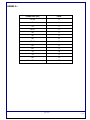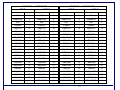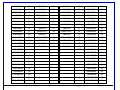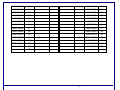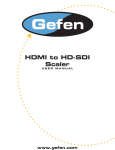Download Please click here for the RS-232 control manual
Transcript
SERIAL COMMUNICATION PROTOCOL User Manual Version 1.10 June 21, 2011 Products: EXT-DVI-2-HDSDI EXT-DVI-2-HDSDISSL EXT-DVI-2-HDSDIS EXT-DVI-2-HDSDISP EXT-HDSDI-2-DVIS EXT-HDSDI-2-DVISSL EXT-HDSDI-2-DVISP EXT-HDMI-2-HDSDIS EXT-HDSDI-2-HDMIS EXT-DVI-2-HDSDIPRO EXT-HDMI1.3-2-3GSDIS EXT-3GSDI-2-HDMI1.3S GEF-HD-2-3GSDIS GEF-3GSDI-2-HDS CONFIDENTIAL Copyright Gefen Inc. 2011 Serial Communication Protocol DVI – TO/ FROM – DLHDSDI FAMILY Page 1/21 20110621 RS-232 SERIAL CONTROL 54321 12345 9876 6789 Only Pins 2 (RX), 3 (TX), and 5 (Ground) are used on the RS-232 serial interface RS232 Settings Bits per second ................................................................................................ 115200 Data bits .................................................................................................................... 8 Parity .................................................................................................................. None Stop bits .....................................................................................................................1 Flow Control ....................................................................................................... None 26 1. REMOTE FUNCTION The remote functions are use to modify every settings in the main menu. Those functions call the same event as the remote control. Moreover, some news functions are available only by the serial port, such as read/write some information into the microcontroller. The syntax for each function is always the same. The ‘#” character is the start flag followed by the function name in capital letter and a space. The space tells the SH2 that the function name is ending. Finally, the parameters required for each function are separated by a space and ending by the ‘\r’ character or “Enter” #FunctionName_param1_param2_param3_param4\r ASPECT This function set the aspect ratio. If the extract or through mode is chosen, the default value are set. To modify those parameters, go to function EXT or THROUGH. #ASPECT_param1\r Parameter Name Full Screen Letter/Pillar Box Panoramic Extract(Default Value) Through(Default Value) 1 Value 1 2 3 4 5 AUDIO (SDI TO DVI ONLY) Change the audio channel. #AUDIO_param1\r Serial Communication Protocol Parameter Value Default Value 1 [1 : 8] 1 DVI – TO/ FROM – DLHDSDI FAMILY Page 2/21 21/06/2011 AUTOLOCK This function enables or disables the Auto Genlock Mode. #AUTOLOCK_param1\r Parameter 1 Name Disable Video Input Reference Reference Input 1 Value 0 Default Value 1 0 2 BLACKLEV Set the black level of the image. #BLACKLEV_param1\r Parameter Name Value Default Value 1 Black Level Value [0 : 1023] 0 Value Default Value 0 – Red - 1 – Green - 2 – Blue - [0 : 100] 50 BRIGHT Set the brightness value for a specific color. #BRIGHT_param1_param2\r Parameter 1 2 1 Name Color Name Color Value This feature is available only on the PLUS card. Serial Communication Protocol DVI – TO/ FROM – DLHDSDI FAMILY Page 3/21 21/06/2011 CLEANAPER Set the clean aperture level for each position and size. #CLEANAPER_param1_param2_param3_param4\r Parameter Name Value Default Value 1 Hozizontal size [1 : 100] 100 2 Vertical size [1 : 100] 100 3 Horizontal position [1 : 100] 50 4 Vertical position [1 : 100] 50 COLRANGE Set the color range for the output. Only available for SDI To HDMI card. #COLRANGE_param1\r Parameter Name 1 Color Range Value 0 – (16 – 235) Default Value (16 – 235) 1 – (0 – 255)* * 0-255 is only available for RGB444 output link configuration. CONTRAST Set the contrast level for a specific color #CONTRAST_param1_param2\r Parameter 1 2 Serial Communication Protocol Name Color Name Color Value Value Default Value 0 – Red - 1 – Green - 2 – Blue - [0 : 100] 50 DVI – TO/ FROM – DLHDSDI FAMILY Page 4/21 21/06/2011 CUSTOM (SDI TO DVI AND SDI TO HDMI ONLY) Function used to modify the output format. The default, the maximum and minimum values always depend on the current output format and the current custom output parameters. This is the reason why this function can modified only one parameter at a time. See Annex A for the list of the refresh rate value. #CUSTOM_param1_param2\r Parameter Name Value Horizontal Total 0 Horizontal Active 1 Horizontal Sync Back Porch Horizontal Sync Width Maximum 3500 1 1 Horizontal Total minus Horizontal Sync Back Porch * 2 1 Horizontal Total minus Horizontal Active 1 3 Vertical Total 4 Vertical Active 5 Vertical Sync Back Porch Vertical Sync Width Refresh Rate 2 Minimum Horizontal Active + Horizontal Sync Back Porch Vertical Active + Vertical Sync Back Porch; 1 1 6 1 7 0 8 Horizontal Sync Back Porch 3500 Vertical Total minus Vertical Sync Back Porch * Vertical Total minus Vertical Active Vertical Sync Back Porch 13 Value wanted for the parameter selected in param_1 *: If this condition goes up to 2048, the maximum are set to 2048 . Serial Communication Protocol DVI – TO/ FROM – DLHDSDI FAMILY Page 5/21 21/06/2011 DEVTYPE Function that returns the present device type connected, SDI to DVI or DVI to SDI. It’s used by the updater to send the good update program. #DEVTYPE\r Name Value returned #DEVTYPE_DVITOSDI Device type #DEVTYPE_SDITODVI DEVERSION Function that returns card and software version. #DEVERSION\r Name Value returned Device version #DEVERSION_(Card Version)?(Software Version) EDID (DVI TO SDI ONLY) Program the EDID PROM with default value or the “EDID.bin” file in the working directory The EDID file can be a 128 bytes or 256 bytes only. #EDID_param1\r Parameter 1 Serial Communication Protocol Name Default EDID EDID.bin file (128 bytes) EDID.bin file (256 bytes) Value 0 1 2 DVI – TO/ FROM – DLHDSDI FAMILY Page 6/21 21/06/2011 ENHANCE Set the detail enhancement value #ENHANCE_param1\r Parameter Name Detail Enhancement value 1 Value Default Value [0 : 100] 0 Value Default Value EXTRACT Set the extract aspect mode #EXTRACT_param1_param2_param3\r Parameter [1 : 100] 100 2 Name Extract size percentage Horizontal position [0 : 100] 50 3 Vertical position [0 : 100] 50 1 FRAME (SDI TO DVI ONLY) Set the frame rate of the output image. #FRAME_param1\r Parameter 1 Serial Communication Protocol Frame Rate 48 Hz 50 Hz 59,94 Hz 60 Hz 75 Hz 85 Hz Value 5 6 7 8 11 13 DVI – TO/ FROM – DLHDSDI FAMILY Page 7/21 21/06/2011 GAMMA Set the gamma correction mode. If the custom mode is chosen, set the gamma coefficient value in the second parameter. If User Table is chosen, set the second parameter to 1 to set the user table currently saved in EEPROM memory. To write a new gamma lut file, you must use the updater with the following command : “updater %comport% GAMMA (filename).csv”. If the default or SRGB modes are chosen, set the second parameter to 0. See annexe B for gamma lut file format. #GAMMA_param1_param2\r Parameter 1 2 Name Value Default Value Default – 0 - SRGB – 1 - Custom – 2 - User Table – 3 - If Custom mode is chosen in param1 [3 : 30] 1 If User Table is chosen in param1 Set User Table – 1 - Gamma correction mode Note that USER TABLE mode is available only on the PLUS Card. INPUT Set the input format of the image. See Annex A for all available format. #INPUT_param1\r INSEL (SDI TO DVI AND SDI TO HDMI ONLY) Set the input channel selection. #INSEL_param1\r Serial Communication Protocol Parameter Name 1 Channel Value 1 – Channel A 2 – Channel B Default Value Channel A DVI – TO/ FROM – DLHDSDI FAMILY Page 8/21 21/06/2011 KEY Execute the same actions of the remote buttons using the serial port. The parameter is a string. You can use the whole word or just the first letter. #KEY_param1\r Parameter Name Value Default Value MENU UP DOWN 1 LEFT Button RIGHT None ENTER SOURCE OUTPUT LANGUAGE Change the current language of the main menu #LANGUAGE_param1\r Serial Communication Protocol Parameter Name 1 Language Value 0 – English 1 – French Default Value English DVI – TO/ FROM – DLHDSDI FAMILY Page 9/21 21/06/2011 LINKCONF Function to change the link configuration. This option is not valid for all formats. Note that in DVI to SDI card, the link configuration is set in the output. In SDI to DVI cards, the link is set in the input. In these 2 cases, the available formats still the same. #LINKCONF_param1\r Parameter Name 1 Link mode Value 0 – Single Link 1 – Dual Link YCrCb (4:4:4) 2 – Dual Link RGB (4:4:4) Default Value Single Link Here is the list of those available. Formats available to modify link configuration Value 1080i/60 22 1080i/59.94 23 1080i/50 24 1080i/50M 25 1080sf/29.97 29 1080sf/30 27 1080sf/25 31 1080sf/24 33 1080sf/23.98 35 1080p/30 26 1080p/29.97 28 1080p/25 30 1080p/24 32 1080p/23.98 34 Serial Communication Protocol DVI – TO/ FROM – DLHDSDI FAMILY Page 10/21 21/06/2011 Notice: Some formats set automatically the link configuration to dual link 4:2:2 progressive. Here is the list of those formats. Format Value 1080p/60 18 1080p/59.94 19 1080p/50 20 480p/59.94 6 576p/50 7 LIST This function shows the list of all the available functions that can be executed on the serial port. It also gives the number of parameters that each function needs. #LIST\r MOTIONTHRES Set the motion threshold value #MOTIONTHRES_param1\r Parameter 1 Name Motion threshold value Value Default Value [0 : 15] 4 Value Default Value [0 : 100] 0 NOISEREDUC Set the noise reduction value #NOISEREDUC_param1\r Parameter 1 Serial Communication Protocol Name Noise reduction value DVI – TO/ FROM – DLHDSDI FAMILY Page 11/21 21/06/2011 NOISETHRES Set the noise threshold value #NOISETHRES_param1\r Parameter 1 Name Noise threshold value Value Default Value [0 : 100] 0 OUTCONF Set the output link configuration of the image. Only available for SDI To HDMI card. #OUTCONF_param1\r Parameter Name 1 Link mode Value 0 – RGB 444 1 – YCbCr 444 2 – YCbCr 422 Default Value RGB 444 OUTPUT Set the output format of the image. See annex A for all available format. #OUTPUT_param1\r PATTERN Choose a test pattern image on the output port. #PATTERN_param1\r Serial Communication Protocol Parameter Name 1 Test pattern mode Value 0 – No Pattern 1 – Color bar 2 – Cross hatch Default Value No Pattern DVI – TO/ FROM – DLHDSDI FAMILY Page 12/21 21/06/2011 RB Reset the device. #RB\r REMOTCHAN Change the current remote control channel. #REMOTCHAN_param1\ Parameter Name Value 1 Remote channel [0 : 3] Default Value Last programmed value RESTORE Restore all the default parameters. #RESTORE\r SAVE Save all the current parameters in the PROM. Those parameters will be reloaded in the next boot. #SAVE\r Serial Communication Protocol DVI – TO/ FROM – DLHDSDI FAMILY Page 13/21 21/06/2011 SIZEPOS Set the size and the position of the image. Note that this option is not available in the panoramic aspect mode #SIZEPOS_param1_param2_param3_param4\r Value Parameter Name 1 Horizontal size 1 2 Vertical size 1 3 Horizontal position 0 4 Vertical position 0 Min Max Current horizontal resolution minus current horizontal position Current vertical resolution minus current vertical position Current horizontal resolution minus current horizontal size Current vertical resolution minus current vertical size Parameter Default Value 1 Current horizontal resolution 2 Current vertical resolution 3 0 4 0 SYNC (SDI TO DVI ONLY) Set sync adjust manually. #SYNC_paramam1_param2\r Value Parameter Name 1 Vertical sync adjust 0 2 Horizontal sync adjust 0 Serial Communication Protocol Min Max Current vertical sync back porch minus current vertical sync width Current horizontal sync back porch minus current horizontal sync width DVI – TO/ FROM – DLHDSDI FAMILY Page 14/21 21/06/2011 Parameter Default Value 1 0 2 0 THROUGH Set the through aspect mode #THROUGH_param1_param2_param3_param4\r Parameter 1 2 3 4 Name Horizontal size Vertical size Horizontal position Vertical position Value [1 : 100] [1 : 100] [0 : 100] [0 : 100] VERSION This function returns the version of the Host Firmware, the Kernel and the configuration in that order. #VERSION\r Serial Communication Protocol DVI – TO/ FROM – DLHDSDI FAMILY Page 15/21 21/06/2011 ANNEX A : Serial Communication Protocol Frame Rate (Hz) Value 23.98 0 24 1 25 2 29.97 3 30 4 48 5 50 6 59.94 7 60 8 65 9 70 10 75 11 80 12 85 13 DVI – TO/ FROM – DLHDSDI FAMILY Page 16/21 21/06/2011 ANNEX B : GAMMA LUT File format This format is a standard CSV file. Each line contains Red, Green and Blue values separate by comma ”,”. A value must be between 0 and 1023. A file must contain 1024 lines. 1023,0,0 1023,0,0 1023,0,0 1023,0,0 1023,0,0 1023,0,0 1023,0,0 … … 1023,0,0 Serial Communication Protocol (Line 1) (Line 1024) DVI – TO/ FROM – DLHDSDI FAMILY Page 17/21 21/06/2011 DVI TO SDI and HDMI TO SDI INPUT SDI TO DVI and SDI TO HDMI INPUT OUTPUT OUTPUT Format Value Format Value Format Value Format Value 480i 0 480i 0 480i 0 480i 0 480p/59.94 6 480p/59.94 6 480p/59.94 6 480p/59.94 6 576i 1 576i 1 576i 1 576i 1 576p/50 7 576p/50 7 576p/50 7 576p/50 7 720p/23.97 15 720p/23.97 15 720p/23.97 15 720p/23.97 15 720p/24 14 720p/24 14 720p/24 14 720p/24 14 720p/25 13 720p/25 13 720p/25 13 720p/25 13 720p/29.97 12 720p/29.97 12 720p/29.97 12 720p/29.97 12 720p/30 11 720p/30 11 720p/30 11 720p/30 11 720p/50 10 720p/50 10 720p/50 10 720p/50 10 720p/60 8 720p/59.94 9 720p/60 8 720p/59.94 9 720p/59.94 9 720p/60 8 720p/59.94 9 720p/60 8 1035i/59.94 64 1035i/59.94 17 1035i/59.94 64 1035i/59.94 17 1035i/60 63 1035i/60 16 1035i/60 63 1035i/60 16 1080i/50 24 1080i/50 24 1080i/50 24 1080i/50 24 1080i/50M 25 1080i/50M 25 1080i/50M 25 1080i/50M 25 1080i/59.94 23 1080i/59.94 23 1080i/59.94 23 1080i/59.94 23 1080i/60 22 1080i/60 22 1080i/60 22 1080i/60 22 1080p/23.98 34 1080p/23.98 34 1080p/23.98 34 1080p/23.98 34 1080p/24 32 1080p/24 32 1080p/24 32 1080p/24 32 1080p/25 30 1080p/25 30 1080p/25 30 1080p/25 30 1080p/29.97 28 1080p/29.97 28 1080p/29.97 28 1080p/29.97 28 Serial Communication Protocol Page 19/21 DVI – TO/ FROM – DLHDSDI FAMILY 21/06/2011 1080p/30 26 1080p/30 26 1080p/30 26 1080p/30 26 1080p/50 20 1080p/50 20 1080p/50 20 1080p/50 20 1080p/50M 21 1080p/50M 21 1080p/50M 21 1080p/50M 21 1080p/59.94 19 1080p/59.94 19 1080p/59.94 19 1080p/59.94 19 1080p/60 18 1080p/60 18 1080p/60 18 1080p/60 18 2K-p/23.98 73 1080sf/23.98 35 1080sf/23.98 35 2K-p/23.98 75 2K-p/24 74 1080sf/24 33 1080sf/24 33 2K-p/24 76 640x350/85 36 1080sf/25 31 1080sf/25 31 640x350/85 36 640x400/85 37 1080sf/29.97 29 1080sf/29.97 29 640x400/85 37 640x480/60 38 1080sf/30 27 1080sf/30 27 640x480/60 38 640x480/75 39 2K-p/23.98 75 2K-p/23.98 73 640x480/75 39 640x480/85 40 2K-p/24 76 2K-p/24 74 640x480/85 40 800x600/60 41 2K-sf/23.98 73 2K-sf/23.98 75 800x600/60 41 800x600/75 42 2K-sf/24 74 2K-sf/24 76 800x600/75 42 800x600/85 43 Auto Detect 255 800x600/85 43 1024x768/60 44 1024x768/60 44 1024x768/75 45 1024x768/75 45 1024x768/85 46 1024x768/85 46 1280x854 65 1280x854 65 1152x864/75 47 1152x864/75 47 1280x768/60 48 1280x768/60 48 1280x960/60 49 1280x960/60 49 1280x960/85 50 1280x960/85 50 1280x1024/60 51 1280x1024/60 51 1280x1024/75 52 1280x1024/75 52 Serial Communication Protocol Page 20/21 DVI – TO/ FROM – DLHDSDI FAMILY 21/06/2011 1280x1024/85 53 1280x1024/85 53 1360x768/60 54 1360x768/60 54 1366x768/60 56 1366x768/60 56 1366x923/50 55 1366x923/50 55 1440x900/60 66 1440x900/60 66 1440x1080/60 67 1440x1080/60 67 1600x1024 68 1600x1024 68 1600x1200/60 57 1600x1200/60 57 1600x1200/65 58 1600x1200/65 58 1600x1200/70 59 1600x1200/70 59 1600x1200/75 69 1600x1200/75 69 1680x1050/60 70 1680x1050/60 70 1920x1200/60 71 1920x1200/60 71 2048x1080 72 2048x1080 72 Auto Detect 255 Serial Communication Protocol Page 21/21 DVI – TO/ FROM – DLHDSDI FAMILY 21/06/2011