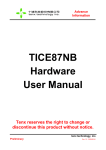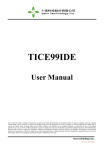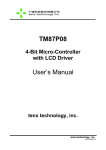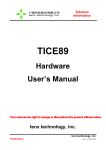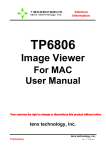Download Advance Information
Transcript
tm 文件名稱 版次 Total page 21 Doc No UM-TWR98_E Rev. 1.4 TWR98 Writer User Manual 生效日 ECN No. 制修訂者 修訂內容概要 1.0 2009/05/12 EN-UM-09-05002 江大豪 新頒。 1.1 2009/07/22 EN-UM-09-07010 江大豪 1. 軟體介面多一個(smart option)選項 2. FUSE 顯示有修改 所以說明的軟體圖片全更新 1.2 2009/10/21 EN-UM-09-10004 江大豪 新增 page8, page16 軟體介面多一項 Serial Number Program 功能 針對這項功能敘述 1.3 2009/12/03 EN-UM-09-12003 江大豪 Page2: 增加 8bit TM57 series IC 1.4 2010/05/31 EN-UM-10-05003 江大豪 Page 1,2,6,8,9,21: 增加 4bit:TM89P55 8bit:TM57PE12,TM57FLA80 Usb:TMU3130 增加 EX_Control:外部控制訊號 增加 Error Message 說明 Advance Information TWR98 Writer User Manual Tenx reserves the right to change or discontinue this product without notice. tenx technology inc. tenx technology, inc. Preliminary Rev 1.4, 2010/05/31 Advance Information UM-TWR98_E CONTENTS PRODUCT NAME ................................................................................................................ 2 TWR98 ................................................................................................................................. 2 1. Support OTP IC............................................................................................................... 2 2. Hardware and PC setup ................................................................................................. 2 3. Hardware Function Illustration...................................................................................... 3 4. Software Function Guide............................................................................................. 10 5. Programming Software Operation .............................................................................. 11 6. Update Firmware Function Guide ............................................................................... 15 7. Set up and Operations for programming Serial Number .......................................... 17 8. Error Messages ............................................................................................................ 21 1 Preliminary tenx technology, inc. Rev 1.4, 2010/05/31 Advance Information UM-TWR98_E PRODUCT NAME TWR98 TITLE USB Writer FEATURES 1. USB Interface. 2. The device can be attached to a computer and controlled by software for programming or it can also be operated independently as a stand-alone writer to program. 3. Both software and firmware can be updated. 1. Support OTP IC 1. 4bit TM87 series :TM8795,TM87P08,TM87P04 2. 4bit TM89 series :TM89P59,TM89P55 3. 8bit TM57 series :TM57PA40,TM57PA10A,TM57PE11,TM57PA20 TM57FA40,TM57FLA80,TM57PE12 4. USB Low Speed series :TMU3100,TMU3101,TMU3102 5. USB Full Speed series :TMU3111,TMU3112,TMU6102,TMU3113 TAU2000,TMU3130 6. OTP IC Program Filename Extension: 6.1 *.epm file : TM89P59,TM89P55 6.2 *.obj file : TMU3100,TMU3101,TMU3102,TAU2000 6.3 *.otp file : TM8795,TM87P08,TM87P04 6.4 *.hex file : TMU3111,TMU3112,TMU3113,TMU3130 TMU6102, TM57PA10A,TM57PA40,TM57PE11 TM57PA20,TM57FA40,TM57FLA80,TM57PE12 2. Hardware and PC setup Step 1: Connect the DC 9V Adapter and USB Cable (mini B Type). 2 Preliminary tenx technology, inc. Rev 1.4, 2010/05/31 Advance Information UM-TWR98_E Step 2: Turn the Power on. 3. Hardware Function Illustration 3 Preliminary tenx technology, inc. Rev 1.4, 2010/05/31 Advance Information UM-TWR98_E 1. Mode function Key: Select the program mode function: a. Mode1:CHIP NAME b. Mode2:AUTO (Blank check+ Program+ Verify) function c. Mode3:BLANKCHECK function d. Mode4:PROGRAM (Program+ Verify) function e. Mode5:VERIFY function 4 Preliminary tenx technology, inc. Rev 1.4, 2010/05/31 Advance Information UM-TWR98_E f. Mode6:CHECKSUM_E=> Display the EEPROM buffer Checksum This function is used to check the correctness of the PC download data, which is to be programmed to the EEPROM. It is deemed correct if the Checksum value from EEPROM equals to the Checksum value from software. g. Mode7:CHECKSUM_O=> Display the OTP Chip Checksum This function is used to read back the data from the OTP Chip to do the Checksum calculation. It will be deemed correct only if the Checksum value from OTP chip equals to the Checksum value from EEPROM. h. Mode8:FW_VERSION=> Display Firmware version 2. Enter function key:Execute the mode function. 3. LCD:Display the Mode function and programming result. 5 Preliminary tenx technology, inc. Rev 1.4, 2010/05/31 Advance Information UM-TWR98_E 4. OTP IC programming- pins 4.1:TM87P04,TM87P08,TM8795 4.2:TM89P59,TM89P55 4.3:TM57PA10,TM57PA40, TM57PE11, TM57PA20, 4.4:TMU3100 6 Preliminary tenx technology, inc. Rev 1.4, 2010/05/31 Advance Information UM-TWR98_E 4.5:TMU3101, TMU3102 4.6:TMU3111 4.7:TMU3112 4.8:TMU3113 4.9:TMU6102 4.10:TAU2000 7 Preliminary tenx technology, inc. Rev 1.4, 2010/05/31 Advance Information UM-TWR98_E 4.11:TM57FA40 4.12:TM57FLA80 4.13: TM57PE12 4.14: TMU3130 8 Preliminary tenx technology, inc. Rev 1.4, 2010/05/31 Advance Information UM-TWR98_E 5. EX_Control:External Control Signal 5.1:Signal Name and location 9:N.C. 10:N.C. 7:N.C. 8:N.C. 5:GND 6:GND 3:Result0 4:Result1 1:VDD 2:Start 5.2:Signal Function: 1 VDD=> Output Power,+3V 2 Start signal=>Input Start signal ,Hi Pulse valid(start signal valid wide>1ms) , 3 Result0 and Result1 signals=>Output Program result signal, Result1 0 1 1 Result0 0 0 1 9 Preliminary Status BUSY OK FAIL tenx technology, inc. Rev 1.4, 2010/05/31 Advance Information UM-TWR98_E 4. Software Function Guide 1. Display the programming data 2. Display whether the TWR98 Device is connected to PC or not. 3. Display OTP IC programming-pins placement (Corresponding to the Hardware programming port) 4. Display the file path to program 5. Display the name of the programming CHIP 6. Display OTP IC Fuse data 7. Program Toolbar: 7.1 Execute programming instruction (Auto, Blank, Check, Program, Verify etc. functions, which, just like using the hardware, can be executed directly from the software when the USB Writer Device is connected to the PC.) 7.2 Blank check function 7.3 Program function (program+verify) 7.4 Verify function 8. Menu bar: 8.1: File => Load the programming file. 8.2: Device=> Select programming CHIP. 10 Preliminary tenx technology, inc. Rev 1.4, 2010/05/31 Advance Information UM-TWR98_E 8.3: Operation=> Update Firmware, programming Serial Number, Check for new software version. 8.4: About=> Display software version. 9. Checksum : Display the Checksum value of the programming file. 10. Smart Option : Display System Configuration definition. 5. Programming Software Operation Step1:Start the TWR98 Software tool. Step2:Confirm that the TWR98 Device is connected to PC. 11 Preliminary tenx technology, inc. Rev 1.4, 2010/05/31 Advance Information UM-TWR98_E Step3: Execute Device. Step4: Select programming OPT CHIP. 12 Preliminary tenx technology, inc. Rev 1.4, 2010/05/31 Advance Information UM-TWR98_E Step5: Execte File => Load File. Step6: Select programming file 13 Preliminary tenx technology, inc. Rev 1.4, 2010/05/31 Advance Information UM-TWR98_E Step7: Start execution (start loading into hardware) Step8: During the Loading Data period, the LCD for the hardware will display messages “LOADING……. Tenx” as shown in the following figure: Step9: After successfully loading the file, the LCD for the hardware will display the CHIP NAME. Step10: Execute the programming instruction (Auto, Blank, Check, Program, Verify). 14 Preliminary tenx technology, inc. Rev 1.4, 2010/05/31 Advance Information UM-TWR98_E 6. Update Firmware Function Guide Step1: Execute Operation=>Update F/W Step2: Select the file to Update. 15 Preliminary tenx technology, inc. Rev 1.4, 2010/05/31 Advance Information UM-TWR98_E Step3: Start execution (start loading into hardware) Step4: During the Updating Firmware period, the LCD will display UPDATE_FW WAIT. Step5:After successfully updating Firmware , the LCD will display the CHIP NAME. 16 Preliminary tenx technology, inc. Rev 1.4, 2010/05/31 Advance Information UM-TWR98_E 7. Set up and Operations for programming Serial Number Step1 : Confirm that TWR98 Device is connected to PC. Step2 : Select Device-> Select CHIP and Click OK (USB: support Low speed and Full speed series) Step3 : Select Operation->Serial Number Programming. Step4 : Select S/N SET=>Set up the Serial Number parameters. Step5 : Set up the S/N Length[Hex](range: 0x01~0x10) Step6 : Set up the S/N Start Address[Hex]. Step7 : Set up the Start Serial NO[Hex]. Step8 : Set up the S/N Amount[Hex] (the amount of OPT IC programming). 17 Preliminary tenx technology, inc. Rev 1.4, 2010/05/31 Advance Information UM-TWR98_E Step9 : Set up the S/N Direction[MSB In] For Example :Serial Number value=12345678 Select “Low Byte” to program the OTP IC location: 12 34 56 78 Select ”Hight Byte” to program the OTP IC location: 78 56 34 12 Step10: After finishing set up, click the Load button (load the serial configuration data into TWR98, please wait for it to complete) If USB is not connected, the serial configuration data can not be loaded successfully. Step10_1: Once data is loaded successfully, the S/N Program button will be enabled. 18 Preliminary tenx technology, inc. Rev 1.4, 2010/05/31 Advance Information UM-TWR98_E Step10_2: If the data is not be loaded successfully, the S/N Program button will be disabled. After the above steps are completed, the user can choose two modes of operation: to connect to PC and let PC control the programming process or go offline and programmed by using TWR98 independently. 1. Operating instruction in using PC to control the programming process: a. Click on S/N Program button to start the programming process b. If programming is successful, the column value for “Start Serial NO, OK, Total” will be incremented by 1 automatically. c. If programming is successful, the column value for “NG, Total” will incremented by 1 automatically. d. When the S/N Program button is disabled, it means that the programming process for the serial number is completed and resetting and load by entering the “S/N SET” window is required. e. “Reset Count” button will reset the “OK, NG, Total” column value to zero. f. Attention: Do not press the “Enter” key on the TWR98 hardware during programming if PC control mode is used. 2. Operating instruction in using TWR98 writer for programming independently: a. The function for the Mode button is to choose whether to display the value for “Serial Number, OK, NG, TOTAL”. 19 Preliminary tenx technology, inc. Rev 1.4, 2010/05/31 Advance Information UM-TWR98_E a-1:SNH=> Display Serial Number (9~16 bytes), but when S/N Length is less than 9, this mode will not display the number. a-2:SNL=> Display Serial Number (1~8 bytes). a-3:OK=> Display the number of times programming is successful. a-4:NG=> Display the number of times programming is not successful. a-5:TOTAL=> Display the total number of programming. 20 Preliminary tenx technology, inc. Rev 1.4, 2010/05/31 Advance Information UM-TWR98_E b. The function for the “Enter” key is to execute programming. c. If programming is successful, the value for “Serial Number, OK, TOTAL” will be incremented by 1 automatically. d. If programming is successful, the value for “NG,TOTAL” will be incremented by 1 automatically. e. When the “Enter” key is disabled, it means that the programming for the serial number is completed and resetting and load is required. f. Attention: if the power of TWR98 is turned off and on again, the serial number will be reset back to the initial value. 8. Error Messages 8.1: VOLTAGE ERROR=>VPPor VDD︰Problem with program voltage (return to tenx for repair). 8.2: EEPROM ERROR=> Error for reading the Programming Data (return to tenx for repair). 8.3 :PROTECT=> IC data protected and can not be read. 8.4: BUSY FAIL=> Check if the IC Programming signals are connected to TWR98. 8.5: B FAIL=> Blank Test fails 8.6: P FAIL=> Programming data fails 8.7: V FAIL=> Comparing data fails 8.8: I FAIL => 4-bit series Entering Programming Mode fails 8-bit series ID Programming fails 8.9:D FAIL =>Check ID fail 8.10:F FAIL=>Programming FUSE or SYSTEM CONFIG fails 21 Preliminary tenx technology, inc. Rev 1.4, 2010/05/31