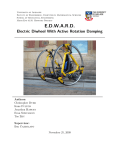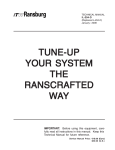Download A80 H8 Development System User Manual
Transcript
美睿视讯
A80 H8 开发系统
A80 H8 Development System
User Manual
Revision History
Version
V1.0
Author
Date
Bill Create
2014-8-12
Copyright Notice
公司地址:深圳市南山区桂庙路北瑞峰创业中心 1 栋 A 区 3 楼 3043-3048 室
联系电话:0755-86196321/86223982 传真:0755-86196240
Open the Merrii Seize your Success 放眼美睿 把握成功
-1-
美睿视讯
A80 H8 开发系统
This manual is copyrighted by Shenzhen Merrii Technology Co.,Ltd, and retain all
rights. Any unit and individual cannot extract some or all of this manual unless
otherwise agreed by Merrii Technology in writing, offenders will be held liable.
Any update please visit http://bbs.merrii.com,we will upload the newest version
SDK in time.
Technical Support
If you have any question when you use the A80 H8, you can join our QQ group to
discuss technical problems. You can also login our BBS to ask,we will arrange
professional R&D engineers to solve your problems.
BBS:http://bbs.merrii.com
Technical Support
QQ 883722112
Directory
公司地址:深圳市南山区桂庙路北瑞峰创业中心 1 栋 A 区 3 楼 3043-3048 室
联系电话:0755-86196321/86223982 传真:0755-86196240
Open the Merrii Seize your Success 放眼美睿 把握成功
-2-
美睿视讯
CHAPTER ONE
A80 H8 开发系统
ENVIRONMENT BUILT .............................................................................................. 4
1.1 READY FOR DEVELOPMENT ENVIRONMENT ............................................................................. 4
1.1.1 HARDWARE RESOURCE ...................................................................................................... 4
1..1.2 SOFTWARE RESOURCE ....................................................................................................... 4
CHAPTER TWO
SDK DOWNLOAD/COMPILING&IMAGE CREATING .................................................. 6
2.1 SDK DOWNLOAD ............................................................................................................... 6
2.2 SDK COMPILING .............................................................................................................. 7
2.2.1 ANDROID OS ................................................................................................................... 7
2.2.2 LINUX OS ........................................................................................................................ 9
CHAPTER THREE OS UPGRADING & CARD PRODUCTION/STARTUP.................................................. 11
3.1 IMAGE UPGRADING .......................................................................................................... 11
3.2 CARD PRODUCTION /CARD STARTUP .................................................................................... 12
3.3 METHODS OF ARTIAL UPGRADING ...................................................................................... 13
CHAPTER FOUR HARDWARE INTERFACE ....................................................................15
4.1 HARDWARE SUMMARY...................................................................................................... 15
4.2 HARDWARE FEATURES....................................................................................................... 16
4.3 INTRODUCTION FOR EXPANSION PIN .................................................................................. 16
CHAPTER FIVE CUSTOMIZED DEVELOPMENT ................................................................................... 19
5.1
5.2
5.3
5.4
CONFIGURATION FILE.................................................................................................. 19
ANDROID DEVELOPMENT .................................................................................................. 19
LINUX DEVELOPMENT ....................................................................................................... 19
PROSPECT AND PURPOSE .................................................................................................. 19
公司地址:深圳市南山区桂庙路北瑞峰创业中心 1 栋 A 区 3 楼 3043-3048 室
联系电话:0755-86196321/86223982 传真:0755-86196240
Open the Merrii Seize your Success 放眼美睿 把握成功
-3-
美睿视讯
A80 H8 开发系统
Chapter One Environment Built
This document describes how to build environment and download SDK as well as
how to compile/package/debug image.
1.1 Ready for Environment Built
1.1.1 Hardware Resource
1) A80 H8 Development System
2) 2 pcs PC, one PC(Install Linux)as compiling server, other PC (Install Windows XP) for flashing
image.
3) Serial line, 5V adapter and USB cable
Picture2.1 serial line & usb2.0 cable
Picture 2.2 usb3.0 line
1.1.2 Software Resource
1) Compiling server 1pcs
About the selection of compiling server, higher hardware configuration, Ubuntu12.04/12.10(64
bit)OS is the best, not 32bit, following is the configuration needed:
a.
Install ubuntu-12.04/12.10-desktop-amd64.iso
b.
Online install JDK6.0 & compiling library.
公司地址:深圳市南山区桂庙路北瑞峰创业中心 1 栋 A 区 3 楼 3043-3048 室
联系电话:0755-86196321/86223982 传真:0755-86196240
Open the Merrii Seize your Success 放眼美睿 把握成功
-4-
美睿视讯
A80 H8 开发系统
c.
Online install JDK6.0
sudo add-apt-repository "deb http://archive.canonical.com/ lucid partner"
sudo add-apt-repository ppa:ferramroberto/java
sudo apt-get update
sudo apt-get install sun-java6-jdk
sudo update-alternatives --config java
Compiling library
sudo apt-get install git-core gnupg flex bison gperf build-essential zip curl zlib1g-dev libc6-dev
lib32ncurses5-dev ia32-libs \ x11proto-core-dev libx11-dev lib32z1-dev libgl1-mesa-dev
g++-multilib mingw32 tofrodos python-markdown libxml2-utils
2) Compiling tool
The cross-compiler tools we used is arm-linux-gnueabi-gcc-4.6.3(In SDK of tools /
toolschain directory
3) Flashing tool
We install phoenixsuit flashing tool with Windows OS to flash image.
4) Others
Suggest that install putty on Windows OS, Network maps to Linux compiling server
above-mentioned to compile SDK.
For compilation, need higher configuration machine, virtual machine can choose vmware or
virtualbox, other similar to configure the server compiler.
Just to upgrade to ubuntu 11.10, but made a mistake during the compilation of android. The
android compilation is right before upgrade system, but the version of gcc, g + + is 4.6.1 after
upgrading to ubuntu11.10. And the previous version is 4.4.6. To solve the problem need to
change the ubuntugcc, g + + compiler version by default. There are two ways to change.
Metho ONE:
1. First of all, check your ubuntu which versions of GCC are installed with the command:
ls/usr/bin/GCC * - l
It Shows:
lrwxrwxrwx 1 root root
7 2011-08-14 15:17 /usr/bin/gcc -> gcc-4.6
-rwxr-xr-x 1 root root 224544 2011-10-06 05:47 /usr/bin/gcc-4.4
-rwxr-xr-x 1 root root 237072 2011-09-17 17:25 /usr/bin/gcc-4.5
公司地址:深圳市南山区桂庙路北瑞峰创业中心
1 栋/usr/bin/gcc-4.6
A 区 3 楼 3043-3048 室
-rwxr-xr-x
1 root root 302104 2011-09-17 05:43
联系电话:0755-86196321/86223982 传真:0755-86196240
Open the Merrii Seize your Success 放眼美睿 把握成功
-5-
美睿视讯
A80 H8 开发系统
By showing it can be seen that the default installation is gcc- 4.6, now change to gcc 4.4
Delete the gcc - 4.6 soft connection file/usr/bin/ gcc. (just delete the soft connection)
command: sudo rm/usr/bin/GCC, then build a soft connection, pointing to the gcc - 4.4.
Command: sudo ln -s/usr/bin/GCC - 4.4 / usr/bin/GCC
Ok, now with the command: gcc - v shows as follows:
Use built-in specs
target:i686-linux-gnu
Configured to:../src/configure -v --with-pkgversion='Ubuntu/Linaro 4.4.6-11ubuntu2'
--with-bugurl=file:///usr/share/doc/gcc-4.4/README.Bugs
--enable-languages=c,c++,fortran,objc,obj-c++
--enable-shared
--enable-linker-build-id
--prefix=/usr
--program-suffix=-4.4
--with-system-zlib
--libexecdir=/usr/lib
--without-included-gettext --enable-threads=posix --with-gxx-include-dir=/usr/include/c++/4.4
--libdir=/usr/lib --enable-nls --with-sysroot=/ --enable-clocale=gnu --enable-libstdcxx-debug
--enable-objc-gc --enable-targets=all --disable-werror --with-arch-32=i686 --with-tune=generic
--enable-checking=release --build=i686-linux-gnu --host=i686-linux-gnu --target=i686-linux-gnu
Threading model:posix
gcc version 4.4.6 (Ubuntu/Linaro 4.4.6-11ubuntu2)
Use same way to change g++ version.
Metho TWO:
2. Change the default gcc and g + + to 4.4 version
sudo update-alternatives --remove-all gcc
sudo update-alternatives --install /usr/bin/gcc gcc /usr/bin/gcc-4.4 40
sudo update-alternatives --install /usr/bin/g++ g++ /usr/bin/g++-4.4 40
Configure the default gcc and g + +
sudo update-alternatives --config gcc
sudo update-alternatives --config g++
公司地址:深圳市南山区桂庙路北瑞峰创业中心 1 栋 A 区 3 楼 3043-3048 室
联系电话:0755-86196321/86223982 传真:0755-86196240
Open the Merrii Seize your Success 放眼美睿 把握成功
-6-
美睿视讯
A80 H8 开发系统
Chapter Two SDK Download & Image Creating
2.1 Download SDK
Log in http://bbs.merrii.com H8 dev kit BBS,register to be an official user,get through the
administrator audit, so that you can get all information in download zone "Android/Linux
download the SDK source code”
After download android and lichee source code,View the source tree structure, as shown
below.
tree -L 2
.
├── android
│ ├── abi
│ ├── bionic
│ ├── bootabl│
├── build
│ ├── cts
│ ├── dalvik
│ ├── development
│ ├── device
│ ├── external
│ ├── frameworks
│ ├── gdk
│ ├── hardware
│ ├── libcore
│ ├── libnativehelper
│ ├── Makefile
│ ├── ndk
│ ├── packages
│ ├── pdk
│ ├── prebuilt
│ ├── prebuilts
│ ├── sdk
│ └── system
└── lichee
├── boot
公司地址:深圳市南山区桂庙路北瑞峰创业中心 1 栋 A 区 3 楼 3043-3048 室
├── buildroot
联系电话:0755-86196321/86223982 传真:0755-86196240
├── build.sh
Open the Merrii Seize your Success 放眼美睿 把握成功
-7├── linux-3.4
├── README
├── tools
└── u-boot
美睿视讯
A80 H8 开发系统
2.2 Code Compile
2.2.1 Android OS
◆ Compile kernel, execute the following statement in lichee directory.
./build.sh
The display appears
When the display appears
When indicates “compiling successfully”, if you can’t see this indication when the compiling
is finished, then it means compiling is failed.
Notice: Help command for compiling, if you do not know what command you need to input for
compiling firmware, you can enter./build.sh -h in the lichee directory to get help.
◆ Compile android,Execte the sentence in the android directory,get into the environment:
source build/envsetup.sh
公司地址:深圳市南山区桂庙路北瑞峰创业中心 1 栋 A 区 3 楼 3043-3048 室
联系电话:0755-86196321/86223982 传真:0755-86196240
Open the Merrii Seize your Success 放眼美睿 把握成功
-8-
美睿视讯
A80 H8 开发系统
Enter lunch:
lunch
Then the screen shows:
Chose which would you like? 15
Choose your corresponding product with development board:kylin-optimus-eng
Copy kernel and module to device/softwinner/kylin-hummingbird/ in android directory
extract-bsp
Compile android (please make a reasonable choice according to computer configuration)
make -j8
boot.img, recovery.img, system.img will be created in out/target/product/kylin-hummingbird/
directory.
公司地址:深圳市南山区桂庙路北瑞峰创业中心 1 栋 A 区 3 楼 3043-3048 室
联系电话:0755-86196321/86223982 传真:0755-86196240
Open the Merrii Seize your Success 放眼美睿 把握成功
-9-
美睿视讯
A80 H8 开发系统
◆ Package
Input pack command in android directory directly.
pack
If success, red print information indicating that image has created.
/disk3/bill/a80/lichee/tools/pack/sun9iw1p1_android_ hummingbird.img
pack finish
Chapter 3
System Upgrading And Card Production Start-up
3.1 Image Upgrading
Burn 4.4 firmware package (after package and production)into a small machine, need to use
PhoenixSuit software under Windows.
1) Choose the image to burn, as shown below:
公司地址:深圳市南山区桂庙路北瑞峰创业中心 1 栋 A 区 3 楼 3043-3048 室
联系电话:0755-86196321/86223982 传真:0755-86196240
Open the Merrii Seize your Success 放眼美睿 把握成功
-10-
美睿视讯
A80 H8 开发系统
2) Small machine in shutdown mode, hold the Uboot key, and then connect to the USB cable,
PhoenixSuit can find android equipment. Click one key to flash can complete burning. If
equipment system making errors, lead to cannot enter the android system, and can't find the
burning device, please press U-Boot Bottom under power off circumstances, keep pressing (chose
the IMAGE in the Phoenix first ) and then insert the MICROUSB line and stop pressing, that is,
appear the interface for upgrade. Or short connect the first FLASH welding plate pin 29 and 30
pin and keep pressing, with 5 v3A DC, and then insert the MICROUSB line open hand, upgrade
into the interface. and then insert the USB line, complete burning.
公司地址:深圳市南山区桂庙路北瑞峰创业中心 1 栋 A 区 3 楼 3043-3048 室
联系电话:0755-86196321/86223982 传真:0755-86196240
Open the Merrii Seize your Success 放眼美睿 把握成功
-11-
美睿视讯
A80 H8 开发系统
3) Click "Yes", format the FLASH, enter the process of upgrading, generally need 2-3
minutes, please don't move USB line during the time.
Above process can also start under the android interface,just click upgrade immediately when
you find the device in Windows.
3.2 Card Production /Card Start-up
Card production/card start-up need to use PhoenixCard software. After insert T card for
computer recognition disk, open PhoenixCard. exe, as below, in the "access drive" to see their
own disk,choose firmware to make card production/card start-up,you can complete card
production/card start-up if you click burn.
公司地址:深圳市南山区桂庙路北瑞峰创业中心 1 栋 A 区 3 楼 3043-3048 室
联系电话:0755-86196321/86223982 传真:0755-86196240
Open the Merrii Seize your Success 放眼美睿 把握成功
-12-
美睿视讯
A80 H8 开发系统
3.3 Local Upgrading Method
It is time consuming if we just modify a file on the android system, and don't want to compile
the whole android system to buffer packaging upgrade again. The more efficient method is
pushed the result of the local compile generates to the small machine. If you modify the kernel of
a file,you may need to compile the kernel, and then produce boot.img under the android, brush
with fast boot tools to small machine again.
※ Enter fastboot mode
1) Start the development board, press any key on the serial interface,can enter the u - boot;
If can not enter the fastboot, then
change \lichee\tools\pack\chips\sun9iw1p1\configs\android\default\env.cfg bootdelay=0 to
bootdelay=2 to repackage the firmware.
。
2) Enter fastboot command in serial command line, enter fastboot mode;
3)Through the PC fastboot tool to burn the firmware package (fastboot is a tool for Windows,
you can download online unpack to local, then add fastboot. exe to Windows environment
variables) enter the Windows command line: cmd command line mode, and can perform
fastboot command at the command line.
4) Exit the fastboot mode:ctl+c
公司地址:深圳市南山区桂庙路北瑞峰创业中心 1 栋 A 区 3 楼 3043-3048 室
联系电话:0755-86196321/86223982 传真:0755-86196240
Open the Merrii Seize your Success 放眼美睿 把握成功
-13-
美睿视讯
A80 H8 开发系统
Using fastboot Command
Using fastboot command in a Windows command line
Erase partitions:
$fastboot erase {partition} ,for example
$fastboot erase boot // Erase boot partitions
$fastboot erase system // Erase system partitions
$fastboot erase data // Erase data partitions
Burning the specified partition:
$fastboot flash {partition} {*.img} , for example
$fastboot flash boot
boot.img
// flash
boot partition burn boot.img
{partition}
{*.img}
,例如
$fastboot flash system
system.img
flash
system
partition
burnsystem.img
boot boot.img
//往 //
flash
boot
分区烧录
boot.img
$fastboot flash data
userdata.img
system system.img //往 flash system 分区烧录 system.img
$fastboot flash data userdata.img
※ Local package
Package and generate the boot.img which containing linux kernel and ram disk under android
directory execution. If the kernel need modify, then compile the kernel first, and then perform
"extract-bsp" under android directory,next,implement the above command can packaging
production boot.img.
$make bootimage
In
android
directory,generate
the
out/target/product/kylin-optimus/ directory.
android
system.img
package
system.img。
$make systemimage-nodeps
※Debug apk
Modify the application Gallery2, compile and modify pushed to the small machine.
$source build/envsetup.sh
$lunch // select kylin-optimus
$cd packages/apps/Gallery2
$mm
Execute "mm" command local compile Gallery2 application, generate Gallery.apk.
公司地址:深圳市南山区桂庙路北瑞峰创业中心 1 栋 A 区 3 楼 3043-3048 室
联系电话:0755-86196321/86223982 传真:0755-86196240
Open the Merrii Seize your Success 放眼美睿 把握成功
-14-
in
the
美睿视讯
A80 H8 开发系统
As shown below.
Install: out/target/product/kylin-optimus/system/app/Gallery2.apk
Then pushed Gallery2.apk generated under the windos command-line to the small machine
under the corresponding directory system/app.
(NOTE: need to install the adb in advance).
In Windows command line: cmd enter command line mode.
$adb push Gallery2.apk /system/app/
※Debug Android Kernel
After change the kernel related documents,execute the following commands to compile the
kernel in the lichee directory.
$./build.sh -p sun7i_android
Execute the following command in the android directory,Generate android system.img in the
out/target/product/kylin-optimus / directory.
$source build/envsetup.sh
$lunch // select kylin-optimus
$make systemimage-nodeps
Through fastboot tools brush to small machine:
◎When restart the development board, can enter the u - boot press any key in serial interface;
◎ When enter fastboot command in serial interface command line, enter fastboot mode;
◎ When entering the Windows command line: cmd enter command line mode, execute
fastboot instructions on the command line (already installed fastboot tools in advance), copy
system. Img to small machine.
$fastboot erase system // Erase the system partition
$fastboot flash system system.img // flash system partition burn system.img
第四章
硬件接口
4.1 Hardware Overview
Following is the front view of
H8:
公司地址:深圳市南山区桂庙路北瑞峰创业中心 1 栋 A 区 3 楼 3043-3048 室
联系电话:0755-86196321/86223982 传真:0755-86196240
Open the Merrii Seize your Success 放眼美睿 把握成功
-15-
美睿视讯
A80 H8 开发系统
4.1 Hardware Features
Name
Description
Cortex-A15/A7
CPU
PowerVR G6230
X-Power AXP806+AXP809 smart power management specialist ,accessible to
PMU
12Vpower adapter, battery, USB5V power input
DRAM
NAND Flash
TF card
4*16 Bits DDR3 into 64bit 2048M Bytes DRAM
Hynix H27UCG8T2BTRBC 8G Bytes MLC 64bit ECC NAND Flash and Emmc
Flash. It can act as system's boot device
Support up to 32G card memory, support card test
Wifi BT two-in-one module
WIFI
Ethernet
10M/100M/1000M IEEE802.3,use Realtek RTL8211D/E RJ45
USBHost/USBOTG 1 个 USB OTG 3.0 ,2USB Host
Headphone
Support stereo headphone output/line in
公司地址:深圳市南山区桂庙路北瑞峰创业中心 1 栋 A 区 3 楼 3043-3048 室
联系电话:0755-86196321/86223982 传真:0755-86196240
Open the Merrii Seize your Success 放眼美睿 把握成功
-16-
美睿视讯
HDMI output
A80 H8 开发系统
HDMI v1.4, support 4k at the most
EDP output
EDP v1.2output, support 2560*1600@60Hz at the most
VGA output
Support standard VGA output
LTE
3G/4G module/Sim card slot
UART
Provide UART interface, TTL level
Keys
RESET,POWER_ON, U-Boot etc
IR
IR only supports infrared remote control
DC
12V DC IN
4.2 Description of Extended PIN
Support these wiring pin functions: UART0、CAM, GPIO, JTAG
CSI camera output(J11)
Pin
Pin Name
1
VCC-5V
3
VCC-3V
5
CSI-PCLK
7
I2C-SDA
9
CSI-HSYNC
11
D4
13
D6
15
D8
17
D10
19
GND
21
CAM-RESET
23
GPIO
25
GND
27
UART-RX
29
UART-TX
31
UART-RTS
33
UART-CTS
35
GND
37
UART-RX
39
UART-TX
41
VCC-3V
IO type
Pin
2
4
6
8
10
12
14
16
18
20
22
24
26
28
30
32
34
36
38
40
42
Pin Name
D2
D3
I2C-SCK
CSI-VSYNC
CSI-MCLK
D5
D7
D9
D11
GND
CAM-STBY
GND
I2C-SCK
I2C-SDA
SPI-CS0
SPI-CLK
SPI-MOSI
SPI-MISO
I2C-SCK
I2C-SDA
GPIO
IO type
公司地址:深圳市南山区桂庙路北瑞峰创业中心 1 栋 A 区 3 楼 3043-3048 室
联系电话:0755-86196321/86223982 传真:0755-86196240
Open the Merrii Seize your Success 放眼美睿 把握成功
-17-
美睿视讯
CON18
MIPI camera signal output
Pin
Pin Name
1
3
5
7
9
11
13
15
17
19
21
CSI-CLKP
GND
CSI-D2P
CSI-D0P
CSI-D3P
CSI-D1P
CSI-MCLK
CSI-RESET
CSI-PWDN
VCC-IO-CAM
AFVCC-CAM
J4
Pin
1
3
5
7
9
11
13
15
17
19
21
23
25
27
29
Pin Name
NC
LCDVCC
GND
RXO0RXO1RXO2GND
RXOCRXO3RXE0RXE1RXE2GND
RXECRXE3-
CON11
Pin
A80 H8 开发系统
IO type
Pin
Pin Name
2
4
6
8
10
12
14
16
18
20
22
CSI-CLKN
GND
CSI-D2N
CSI-D0N
CSI-D3N
CSI-D1N
CSI-SCK
CSI-SDA
CSI-ID
VDD-CAM
AVCC-CAM
LVD signal output
IO type
Pin
2
4
6
8
10
12
14
16
18
20
22
24
26
28
30
Pin Name
LCDVCC
GND
GND
RXO0+
RXO1+
RXO2+
GND
RXOC+
RXO3+
RXE0+
RXE1+
RXE2+
GND
RXEC+
RXE3+
IO
type
IO type
KEY external interface port
Pin Name
IO type
Pin
Pin Name
公司地址:深圳市南山区桂庙路北瑞峰创业中心 1 栋 A 区 3 楼 3043-3048 室
联系电话:0755-86196321/86223982 传真:0755-86196240
Open the Merrii Seize your Success 放眼美睿 把握成功
-18-
IO
type
美睿视讯
A80 H8 开发系统
1
3
5
GND
UBOOT
POWON
2
4
LRADC0
RESET
J6
Pin
backlight inverter control port
Pin Name
IO type
Pin
Pin Name
1
3
5
BL_IN
ON/OFF
GND
2
4
6
BL_IN
ADJ
GND
J10
Pin
CTP touch port
Pin Name
IO type
Pin
Pin Name
1
3
5
GND
I2C_SDA
TP_INT
2
4
6
VCC_3V
I2C_SCK
TP_WAKEUP
Pin
Pin Name
2
4
VCC
UART0-TX
Pin
Pin Name
2
4
UART4-TX
GND
IO
type
IO
type
UART0-DEBUG port
Pin
Pin Name
1
3
GND
UART0-RX
IO
type
IO
type
UART4
Pin
Pin Name
1
3
VCC-3.3V
UART4-RX
IO
type
Chapter 5
System Customization & Development
公司地址:深圳市南山区桂庙路北瑞峰创业中心 1 栋 A 区 3 楼 3043-3048 室
联系电话:0755-86196321/86223982 传真:0755-86196240
Open the Merrii Seize your Success 放眼美睿 把握成功
-19-
IO
type
美睿视讯
A80 H8 开发系统
5.1 H8 Hummingbird System Config
Configuration
onfiguration File
Allwinner Technology develop and customize their own products rapidly for the sake
of users’ convenience,and offer sys_config.fex
configuration
file to let users finish cust
omization work quickly according to their own products. For the Android System, the d
eveloping custom file is in lichee\tools\pack\chips\sun7i\configs\dragonboard\kylin-hummin
gbird\ sys_config.fex,
and for the Linux System they are in lichee\tools\pack\chips\sun7i
\configs\dragonboard\kylin-optimus\ sys_config.fex, Please refer to the 《A80 sys_config.
fex Configuration File user manual》
5.2 Android System Development
Develop Android APP need to install JDK under Windows,After configure the environment
variables,Unzip eclipse files, configurate ADT can start develop application. android
applications more detail about the eclipse development can refer to the tutorials.
5.3 Prospect and Purpose
Due to the expansion interfaces of H8 development system are much more than
some other similar products, and it has got global high attention. Thus making it very
powerful,rich social environment and market value. the more people participate, the more
rapid development, the greater the potential market, followed by the more purposes.
Currently,besides the children's education above-mentioned, it also can be used as basic
computer, home theater HD player etc.As following:
• Multimedia player
• PlayStation
• IPTV
• Emulation box
• Auto PC
公司地址:深圳市南山区桂庙路北瑞峰创业中心 1 栋 A 区 3 楼 3043-3048 室
联系电话:0755-86196321/86223982 传真:0755-86196240
Open the Merrii Seize your Success 放眼美睿 把握成功
-20-
美睿视讯
A80 H8 开发系统
• Car GPS
• smart robot
• Server
• Electronic Album
• remote surveillance
• Home alarm apparatus / automation system
…………
Contact Details
Contact Person: Danielle
Phone:+86-755-86196321-811
Fax:+86-755-86196240
Mobile:13322998873
Q Q:2373876277
Email: [email protected]
Contact Person: Caring
Tel: +86-755-86196321-806
Fax:+86-755-86196240
Mobile: +86-15002062082
skype: caring.lee86
Email: [email protected]
公司地址:深圳市南山区桂庙路北瑞峰创业中心 1 栋 A 区 3 楼 3043-3048 室
联系电话:0755-86196321/86223982 传真:0755-86196240
Open the Merrii Seize your Success 放眼美睿 把握成功
-21-