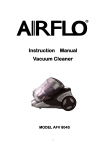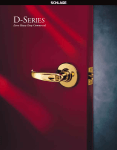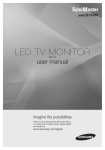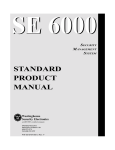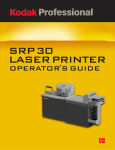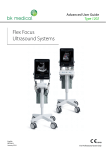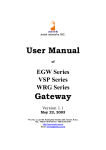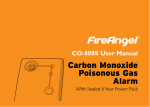Download SCHLAGE Supplementary File - schlage
Transcript
Citect for Windows Driver Specification Extract SCHLAGE Driver Author Date Comment Andrew Peterson 10/3/99 Original version Andrew Peterson 20/4/99 First review Andrew Peterson 11/5/99 Added Event Log DBF specification (section 1.5) Andrew Peterson 24/5/99 Completed protocol capture references, testing guidelines Andrew Peterson 2/6/99 Updated after final review Andrew Peterson 16/6/99 Updated build notes, IO device variable types description, UPDATE command description for R1200C, BaseYear option, Outstanding issues Andrew Peterson 22/6/99 Added suggested [SCHLAGE] TimeOut and WatchTime values and [LAN] timeout values for all baud rates. Updated Log Cache file description Stephen Byrne 29/6/99 Final Testing & Release Elspeth Hurley 8/9/99 Updated after phase 2 development and testing Andrew Peterson Driver Design Specification Contents CONTENTS 2 1. 4 TARGET DEVICE(S) AND PROTOCOL 1.1 Introduction 4 1.2 Target Platform 4 1.3 Schlage SE 804S / 808S Access Control Units 4 1.3.1 Device Manufacturer 4 1.3.2 Device Definition 4 1.3.3 Model numbering 5 1.3.4 Communications Method 6 1.3.5 Communications/Hardware Configuration 6 1.4 Configuration Files 2. 8 1.4.1 Date / Time Field (DTF) Format 9 1.4.2 Time Interval Record (TIR) Generation 9 1.4.3 Report Numbering 10 1.4.4 Access Code Numbering 10 1.4.5 CSV File Format Limits 10 1.4.6 REPORT.TXT 10 1.4.7 DOOR.TXT 11 1.4.8 HOLIDAY.TXT 12 1.4.9 MODEM.TXT 12 1.4.10 MONITOR.TXT 12 1.4.11 ACCESS.TXT 12 1.4.12 KEY.TXT 12 1.4.13 DELETE.TXT 13 1.4.14 SYSTEM.TXT 13 1.4.15 USER.TXT 13 1.4.16 FEEDBACK.DBF 13 1.5 Event Log File 13 1.6 Log Cache File 15 1.7 Special Requirements 15 1.8 Maximum Request Length 16 USER INTERFACE 17 2.1 Introduction 17 2.2 Driver Name 17 Driver Design Specification 2.3 Boards Form 2.3.1 Board Type 17 2.3.2 Address 17 2.3.3 IO Port 17 2.3.4 Interrupt 17 2.3.5 Special Opt 17 2.4 Ports Form 17 2.4.1 Baud Rate 17 2.4.2 Data Bits 17 2.4.3 Stop Bits 17 2.4.4 Parity 18 2.4.5 Special Opt 18 2.5 IO Devices Form 3. 17 18 2.5.1 Protocol 18 2.5.2 Address 18 2.6 Pull-down lists Help 19 2.7 IO Device Variable Types 19 2.7.1 Formats and types 19 2.7.2 Compiler DBF Entries 22 2.8 PROTDIR.DBF 24 2.9 Parameters and INI options 24 2.9.1 Standard Parameters 24 2.9.2 Client Parameters 25 2.9.3 Driver Specific Parameters 26 2.9.4 Status Poll Time 28 2.10 Remapping 29 2.11 Driver Specific Errors 29 2.12 Driver Error Help 29 2.12.1 SCHLAGE804 Protocol 29 2.12.2 SCHLAGE808 Protocol 30 2.12.3 SCHLAGE1200 Protocol 31 2.13 Debug Messages 32 2.14 Stats Special Counters 32 2.15 Hints and Tips 32 REFERENCES 3.1 References 33 33 Driver Design Specification 1. Target Device(s) and Protocol 1.1 Introduction This section defines the types of I/O Devices that are targeted by this driver. 1.2 Target Platform The SCHLAGE driver will be specifically tested on the following platforms 1. Windows NT 4.0 Service Pack 4 with Citect for Windows V5.20 Rev 00 Service Pack B 2. Windows NT 4.0 Service Pack 5 with Citect for Windows V5.21 Rev 00, as required, when released 1.3 Schlage SE 804S / 808S Access Control Units 1.3.1 Device Manufacturer Schlage Electronics • SE 804S access control unit EPROM revision H or O or later • SE 804SN access control unit (firmware revision unavailable) • SE 804SX access control unit (firmware revision unavailable) • SE 808S access control unit EPROM revision H or O or later • SE 808SN access control unit (firmware revision unavailable) • SE 808SX access control unit (firmware revision unavailable) • Honeywell R1200C security panels (Malloch 100 series panels) running in Schlage 800 series emulation mode. (firmware revision CH6L) Note that firmware revision O gives the 804/8 ACU Y2K compliance. The driver will not be designed to support the 902S or UM8 access control units, despite the fact these devices support most features of the protocol. 1.3.2 Device Definition The Schlage 804 and 808 ACUs provide access control and security monitoring for up to 4 or 8 doors respectively, and authorisation information for up to 5200 employees (2000 named employees). Access control is provided by means of a keycard system, with the intention that each employee be issued a unique keycard ID. The 804 and 808 ACUs are intended to be dynamically configurable such that access permissions for all keycard codes can be adjusted remotely at any time. In particular the 800 series ACUs provide the following functionality: • Receive the identity of command keys presented at a controlled door and control access according to key code. • Monitor the status (open, closed, locked) and alarm conditions (tamper, alarm) of doors • Monitor the status of alarm points such as motion detectors (PIR) and window contacts • Provide remote control for direct actions such as locking / unlocking doors • Trigger alarm contact closure (for sirens, dial-out etc.) • Transmit reports of activity in the controlled area when connected to a remote host. The R1200C security panels provide only security monitoring, without access control. Up to 128 digital inputs and outputs can be connected to motion sensors, door switches, locks etc. to provide security monitoring. The R1200C will be used in Schlage emulation mode, and will appear to the driver as a single 808S ACU. It will not support the full 808S command set and the protocol functionality will be limited to log messages and direct commands, since the R1200C does not Driver Design Specification support access control functions. The exact Schlage commands supported by the R1200C are detailed in the document “Malloch Digital ‘Series 150’, Malloch Digital ‘Series 200’ Schlage 808S Interface Programming Instructions”, Issue No 2.D 1 February 1995. 1.3.3 Model numbering The following table summarises the dynamic data storage capabilities of each of the 800 series ACU models. Access codes Unnamed key holders Event log buffer 804S 15 5200 100 804SN 120 6000 1600 804SX 120 11000 4000 808S 15 5200 100 808SN 120 6000 1600 808SX 120 11000 4000 The R1200C security panel does not provide named or unnamed key code database storage. The model numbering for Malloch panels in the following table is provided for identification purposes only. Only the R1200C running in Schlage emulation mode will be supported by the driver. Malloch panel series Security level Digital inputs Digital outputs Event log buffer R1200 Unknown Grade 1 Unknown Unknown Unknown R1200C 100 / 150 Grade 2 128 128 Unknown R1200CX 200 Grade 2 24 24 Unknown 1.3.3.1 Door Numbering Scheme The access control functions in an 804 or 808 ACU are organised by door number. The 804 supports 4 doors, and the 808 supports 8 doors. A door may be assigned both a door switch and a REX switch from 1 of 32 monitor points. Each door has a corresponding sensor port along the right-hand edge of the ACU and it is generally assumed that the door switch and REX switch for a door come from the MSM attached to the sensor port for that door, however this is not required. Each door also has a lock contact output in the sensor port area. Contact 1 is always the lock contact for door 1 etc. Each door is identified by a single digit number, 1 to 4 for the 804 and 1 to 8 for the 808. The access control functions in an R1200C are organised by sector number. The R1200C supports up to 255 sectors, however when running in Schlage emulation mode, only the first 8 sectors are mapped to doors. Sector 1 always relates to Door 1 etc. Each sector is identified by a single digit number, 1 to 8. Information about other sectors attached to an R1200C is available indirectly via the MSM.x.y.LOGGED addresses. 1.3.3.2 Monitor Point Numbering Scheme Each MP, DS and REX in an 800 series ACU is identified by a unique 2 digit number of the form: X.Y Where X is the number of the sensor port to which the MSM is connected to (1 to 4 for the 804, 1 to 8 for the 808), and Y is specifies which of the 4 sensor terminals (for both 804 and 808) on that port the sensor is connected to. Example Door switch 3.4 is wired to MSM 3, terminal 4 and would be assumed to relate to door 3. Driver Design Specification Note that although the labelling on the ACU specifies DS, REX, GPS1, GPS2 for the 4 MSM terminals respectively, the terminals are not restricted to these functions. Door and REX switches are not directly supported by the R1200C. Monitor points are supported, and monitor point 1 is always assumed to be the door switch for door 1 etc. 1.3.4 Communications Method All driver communication with the 804 and 808 ACUs is performed using a master/slave serial protocol through the ACU’s Host port.1 The serial data format is: 7 bit word length Odd parity 1 stop bit Communication with an R1200C panel is performed through the 9 pin serial port located on the Power/Commms board. This port can be configured with DIP switch LK1 to use either RS-232 or RS485 communication. The serial data format is user-programmable from the panel’s front keypad. communications parameters must match the parameters used by Citect. The specified 1.3.5 Communications/Hardware Configuration 1.3.5.1 804S / 808S Communications Configuration Before using an 804S / 808S ACU with the SCHLAGE driver, the communication parameters of the host and terminal ports must be initialised. Note that these settings cannot be initialised through the Host port. The ACU must be pre-configured via the Terminal port. The communication parameters are set as part of the SYSTEM command (from the terminal port interface). Command SYSTEM<CR> The ACU will respond with a series of questions about the system setup parameters. The questions of interest relating to the communication parameters are: Response Command HOST BAUD RATE: 300 ? 9600<CR> This sets the host baud rate to 9600. Response Command TERMINAL BAUD RATE: 300 ? 9600<CR> This sets the terminal baud rate to 9600. Once the baud rate is changed, the power on the ACU must be cycled before the new rate becomes active. 1 The Terminal port is reserved for use with a text-based protocol designed to allow easy human interaction. It is possible to fully program the ACU using only a simple terminal VDU connected to the Terminal port. Driver communication however uses a binary protocol through the Host port. There are two versions of the Host port: an RS-232 25D version and an RS-422 4 wire current loop version. The two Host ports are mutually exclusive and only one can be used at a time. The RS-422 connection can be used to network ACUs together. The Host port is also used if a modem is to be connected to the ACU, since the ACU can be programmed to use the Hayes command set to dial the modem. Driver Design Specification 1.3.5.2 R1200C Communications Configuration Before using an R1200C panel with the SCHLAGE driver, the communication parameters of the serial port must be initialised. The communication parameters are set from the panel’s front keypad as follows: With the panel in normal operating mode (AUTH LED not lit – press # to clear the light if required), enter the six digit master code. The default master code is 654321. The AUTH LED will flash. Set the baud rate: Press the 6 key. The display will read SYSM. Press the 3 key. The display will indicate the current baud rate. Press the 0 key until the desired baud rate is shown. A baud rate of 9600 is recommended. The available options are 300, 600, 1200, 2400, 4800 and 9600 baud. Press the * key to accept. (Note: pressing the # key will cancel, however the operating mode can only be set once the baud rate has been set) A double beep indicates a new value has been accepted. Set the operating mode: Once the baud rate has been accepted, the display will indicate the current operating mode. Press the 0 key until the desired operating mode is shown. A mode of N81 is recommended. The available options are N81, O81, N82, E81, N71, O71, N72 and E71. Press the * key to accept. (Or press the # key to cancel.) A double beep indicates a new value has been accepted. The communication parameters become effective immediately. 1.3.5.3 Hardware Configuration The diagram below shows a variety of possible connection methods. Note that no two ACUs on the same port may have the same address, but two ACUs on different ports may. Each ACU must be assigned an address even if it is the only ACU on a port. It is also completely acceptable to mix 804, 808 and R1200C (Malloch series 100) units on the same port. : Standard COM ports or Digiboard etc. RS-232 to RS-422 converter RS-232 RS-232 804S 0x01 RS-232 808SN 0x01 RS-232 R1200C 0x01 RS-422 to RS-232 converter RS-422 (4 wire) RS-422 808SX 0x01 RS-422 (4 wire) RS-232 RS-422 R1200C 804S 0x02 0x03 804SN 0x04 Driver Design Specification 1.3.5.4 Wiring Diagrams Standard serial port (DTE) For DCE wiring reverse these two connections RS232 Host port (DCE) TX 2 2 TX RX 3 3 RX RTS 4 4 RTS CTS 5 5 CTS SG 7 7 SG D Connector 25-WAY FEMALE D Connector 25-WAY MALE A more detailed wiring scheme for R1200C panels (DB25 / RS485) can be found in drawing AP-009 Rev 2 on p22.4 of the document “Malloch Digital ‘Series 150’ Grade 2 Alarm Panel Programming Instructions”, Issue No 6.B 1 October 1992. 1.3.5.5 I/O Device Settings All sensor and monitor point inputs are connected along the right-hand edge of the 808 series ACUs. All lock control outputs are connected along the left-hand edge. Note that sensors are generally associated with the lock output contacts having the same number. 1.3.5.6 Software Setup The Schlage 804/808 ACUs require no special user software to operate correctly. Note however that the baud rate must be set correctly, according to section 1.3.5. The user should be aware that to operate the Access/Alarm mode of an R1200C sector remotely using the OPEN and CLOSE commands, the sector must be set to Access Level 28. To set a sector to access level 28, use the 2 command from the front panel and then enter 28. To toggle the assignment of a sector to access level 28, press the keys 1 to 8 to control sectors 1 to 8 respectively. To move on to controlling the next row of sectors, press the 0 key. A sector’s Access LED will flash if it is assigned to access level 28. The user should also be aware that to open or close a lock relay on an R1200C panel, the relay must be placed in Host Control Mode using the 7_0_1 command. 1.4 Configuration Files The SCHLAGE driver supports full remote configuration of Schlage 800 series ACUs using a system of CSV data files (saved as “.TXT”), generated by an external application, and downloaded to the ACU by the driver. Note that configuration files are not required for R1200C panels (Malloch series 100 panels). The configuration file system applies only to Schlage 800 series ACUs. Each ACU configured in Citect requires its own set of configuration files, which must reside in a unique directory. The source directory for configuration files is specified in the Address field of the IO devices form. See section 2.5.2 for more information on the format of the address field. Driver Design Specification The SCHLAGE driver functionality is designed to be similar to the S764CMD and S764OP drivers developed for use with Schlage 700 series ACUs, hence the format of the configuration files has been copied from the original drivers wherever possible. Due to inherent differences in the two protocols used for the two series however, the configuration files are used in significantly different ways. The primary difference is that the information in the SCHLAGE driver configuration files is not designed to be incremental. Before information can be downloaded to the ACU, the configuration files need to be re-generated and must contain all information to be sent to the ACU. Information already in the ACU is not retained by the driver or the ACU and will always be overwritten by the information in the new set of configuration files. An obvious consequence of this is that the bulk of information in the configuration files will not change at all between downloads. If the configuration files do not contain information about all ACU parameters, the missing parameters will be generated automatically by the driver and set to blank, null or 0 as appropriate. This may cause unexpected results when the ACU resumes operation if important information is accidentally omitted in the configuration files. The user should therefore take particular care when generating these files. The configuration files also differ significantly across the various ACU models. The main reason for this is the extended storage capacity of later model ACUs. The sections below indicate clearly which ACU the listed formats apply to. The configuration files are stored in CSV format, without column headers. The field names specified in the sections below are descriptive only, and do not appear in the configuration files. The order of fields in each line of the file is the same as the order of fields, top to bottom, given in the tables below. 1.4.1 Date / Time Field (DTF) Format Several fields in the configuration files require a date and time range to be specified. The range is specified in terms of a start hour and minute, and a stop hour and minute. Hours are specified in 24 hour format, with leading 0’s if required. In addition, a range can be limited to certain days of the week by specifying a string of eight ‘1’or ‘0’values, each digit corresponding to a day of the week, plus ‘holiday’. A ‘1’value against a particular day indicates that the time range is to be active on that day. A ‘0’value indicates that it is not. When specifying date and time ranges in configuration files, the following format is adopted: hh:nn hh:nn xxxxxxxx where the first hh:nn specifies the start time, the second hh:nn specifies the stop time, and the xxxxxxxx represents eight ‘0’or ‘1’characters indicating the validity of the time range on the days SUN, MON, TUE, WED, THU, FRI, SAT, HOL respectively. A space separates each of the three fields. If a DTF field is not required, it may be set to null (i.e. empty, as in “,,”) in the CSV file. The driver will take this to mean ‘unsused’and set all bytes associated with the DTF record to zero, or choose a null TIR as required. 1.4.2 Time Interval Record (TIR) Generation When communicating with an 800 series ACU through the Terminal port, the user enters text information in response to a series of questions. In particular, when configuring doors or reports etc., the user enters dates and times in terms of start and stop hours and minutes, and valid days of the week. The ACU then interprets this date/time information and stores it in its internal database. When using the binary protocol though the Host port however, date and time information must be provided to the ACU in terms of TIR record ID numbers. A TIR is basically a direct translation of a DTF record into the ACU’s native format. The approach used in the ACU is to store the TIRs themselves in a separate table and reference them where required by their ID numbers, 1 to 64. Date and time information in the CSV configuration files however is always stored as actual DTF records (with full start and stop hours and minutes etc.). The driver must translate the DTFs into a set TIR records, store the TIR records in the appropriate memory addresses, and substitute the original DTF field with the ID numbers of the TIR records generated. To this end, the driver parses DTF records and will generate up to 64 TIRs as needed. If a particular DTF is used in two or more places, a new TIR is not required, and the ID of the previously generated TIR will be used for all Driver Design Specification occurrences of this DTF. In this way the driver will always generate the minimum sized spanning set of TIRs for the given configuration files. The driver will generate a new set of TIR records each time a database download is to be performed, disregarding all previously transmitted TIR information. TIR numbering will start from 1 each time. If translating the DTF records requires more than 64 TIRs to cover the intervals, a hardware alarm will be raised. If not all TIRs are required for a given set of configuration files, the record will be set to ‘always’, for which the corresponding DTF record is ‘00:00 24:00 11111111’. 1.4.3 Report Numbering Several fields in the configuration files are required to specify a report number for an event type. Up to 15 reports can be defined in an 800 series ACU, numbered 1 to 15. Report numbers 0 and 1 are preset. If report 0 (which cannot be altered) is specified, no data log is printed, no alarms are activated, and no report is output to the Host port. The default settings for report 1 (which can be altered) specify that a data log is to be printed, but alarms are not to be activated and no report is to be output to the Host port. If no reporting is desired, report number 0 should be specified. 1.4.4 Access Code Numbering Access codes 0 and 1 are pre-programmed in the 800 series ACUs. Access code 0 allows no access and cannot be altered. Access code 1 which allows access at all doors at all times can be redefined. For temporarily denying access to specific keys, access code 0 can be used as an alternative to deleting the keys from memory. 1.4.5 CSV File Format Limits The user should be aware of the following limits imposed on CSV files: Maximum record length 80 characters Maximum number of fields per record 32 fields 1.4.6 REPORT.TXT In order to simplify the configuration of event action control, the ACUs implement a system of report definitions. Particular events, such as changes to MSM status points or key card activity, are linked to a particular report definition number. The definition for that report number acts as a simple filter and can decide under what conditions outputs are activated, and how events are communicated or printed. The REPORT.TXT CSV file contains the report definition for up to 15 reports, each with a unique report number. To link to a particular report, event definitions elsewhere in the database specify a particular report number. The default value for a field is shown in bold. The default value is automatically applied by the driver when a field or record is not specified. Field name REPORT OHO OHL OHC OHDTF1 OHDTF2 OHDTF3 CLCO CLCL CLCC CLCDTF1 CLCDTF2 CLCDTF3 COCN 2 Description The report number Output to Host port when building is Open Output to Host port when building is Limited Output to Host port when building is Closed Limit output to host to DTF interval 1 Limit output to host to DTF interval 2 Limit output to host to DTF interval 3 Close latched contact when building is Open Close latched contact when building is Limited Close latched contact when building is Closed Limit latched contact closure to DTF interval 1 Limit latched contact closure to DTF interval 2 Limit latched contact closure to DTF interval 3 Close output contact number2 804S 1 to 15 Y or N Y or N Y or N <unused> <unused> <unused> Y or N Y or N Y or N <unused> <unused> <unused> 0 to 123 804SN 1 to 15 Y or N Y or N Y or N <unused> <unused> <unused> Y or N Y or N Y or N <unused> <unused> <unused> 0 to 124 Range / Default value 804SX 808S 808SN 1 to 15 1 to 15 Y or N Y or N Y or N Y or N Y or N Y or N <unused> <unused> <unused> <unused> <unused> <unused> Y or N Y or N Y or N Y or N Y or N Y or N <unused> <unused> <unused> <unused> <unused> <unused> 0 to 163 0 to 163 808SX R1200C If a value of 0 is entered and any of the contact closure intervals are defined, then a data log will be generated but there will be no contact closure or central station report. Driver Design Specification COCO COCL COCC COCDTF1 COCDTF2 COCDTF3 PRVNTCLS PRNTASTRSK Close output contact when building is Open Close output contact when building is Limited Close output contact when building is Closed Limit contact closure to DTF interval 1 Limit contact closure to DTF interval 2 Limit contact closure to DTF interval 3 Prevent building closure Print asterisk (*) with log5 Y or N Y or N Y or N Y or N Y or N Y or N <unused> <unused> <unused> <unused> <unused> <unused> Y or N Y or N Y or N Y or N Y or N Y or N Y or N Y or N Y or N Y or N <unused> <unused> <unused> <unused> <unused> <unused> Y or N Y or N Y or N Y or N 1.4.7 DOOR.TXT A door definition record maps the sensors for, and defines the behaviour of a door. Field name DOOR NAME RPTKT RPTAG RPTAD RPTDOTL RPTDFO RPTCF RPTSF RPTMF RPTRG RPTRD SENSOR PASSBACK PBTYPE REVLOCK OPENTIME UNLOCKT SWITCH REX ULKREX VREXDTF1 VREXDTF2 VREXDTF3 VREXDTF4 AULKDTF1 AULKDTF2 AULKDTF3 AULKDTF4 READKEY 3 Description The door number The name of the door (24 chars) Key trace report number Access granted report number Access denied report number Door open too long report number Door forced open report number Coax failure report number Sensor failure report number MSM failure report number6 REX granted report number REX denied report number Sensor type (NORMAL, OPEN, STATION)7 Passback control (NONE, ENTRY, EXIT)8 Passback type (HARD, SOFT)9 Reverse action lock Maximum door open time (seconds) Unlock time (seconds) Door switch number Request to Exit switch number Unlock on Request to Exit Valid REX DTF period 1 Valid REX DTF period 2 Valid REX DTF period 3 Valid REX DTF period 4 Auto unlock DTF period 1 Auto unlock DTF period 2 Auto unlock DTF period 3 Auto unlock DTF period 4 Allow read key while door open 804S 804SN 1 to 4 1 to 4 <blank> <blank> 0 to 15 0 to 15 0 to 15 0 to 15 0 to 15 0 to 15 0 to 15 0 to 15 0 to 15 0 to 15 0 to 15 0 to 15 0 to 15 0 to 15 0 to 15 0 to 15 0 to 15 0 to 15 0 to 15 0 to 15 CLOSED, NORMAL NORMAL NONE HARD Y or N 1 to 240 1 to 240 1.1 to 4.410 1.1 to 4.410 Y or N <unused> <unused> <unused> <unused> <unused> <unused> <unused> <unused> Y or N NONE HARD Y or N 1 to 240 1 to 240 1.1 to 4.411 1.1 to 4.410 Y or N <unused> <unused> <unused> <unused> <unused> <unused> <unused> <unused> Y or N Range / Default value 804SX 808S 808SN 1 to 8 1 to 8 <blank> <blank> 0 to 15 0 to 15 0 to 15 0 to 15 0 to 15 0 to 15 0 to 15 0 to 15 0 to 15 0 to 15 0 to 15 0 to 15 0 to 15 0 to 15 0 to 15 0 to 15 0 to 15 0 to 15 0 to 15 0 to 15 NORMAL NORMAL NONE HARD Y or N 1 to 240 1 to 240 1.1 to 8.410 1.1 to 8.410 Y or N <unused> <unused> <unused> <unused> <unused> <unused> <unused> <unused> Y or N 808SX R1200C NONE HARD Y or N 1 to 240 1 to 240 1.1 to 8.410 1.1 to 8.410 Y or N <unused> <unused> <unused> <unused> <unused> <unused> <unused> <unused> Y or N Output contacts 1 to 8 are on the Ann/C module. Output contacts 9 to 12 or 9 to 16 are the lock output contacts (1 to 4 for 804 or 1 to 8 for 808). Use a lock output contact only if it is not used to control a door lock. 4 Output contacts 1 to 8 are on the Ann/C module. Output contacts 9 to 12 or 9 to 16 are the lock output contacts (1 to 4 for 804 or 1 to 8 for 808). Use a lock output contact only if it is not used to control a door lock. 5 The asterisk character is used to indicate an alarm type event on 5795A Dataloggers. 6 Note that in contrast to the S764CMD/OP drivers, this field is required by the SCHLAGE driver. If the MSM fail report is not used, set this number to 0. 7 The sensor type specifies the building modes during which the sensor will operate. Enter NORMAL if the sensor is to be always active. Enter STATION if this is a station sensor. 8 Enter NONE if anti-passback control is not used at this door. Enter ENTRY or EXIT to prevent passback-access when entering or leaving respectively. 9 If ENTRY or EXIT is specified as the passback control method, then the passback type HARD will cause a data log to be printed and passage denied if anti-passback is violated Passback type SOFT will print a data log but still allow passage. 10 A switch number of 0.0 indicates that no switch is used. 11 A switch number of 0.0 indicates that no switch is used. Driver Design Specification 1.4.8 HOLIDAY.TXT Field name NUMBER DAY MONTH YEAR Description Holiday number The day of the month for the holiday12 The month of the year for the holiday (JAN, FEB etc.) The 4 digit year of the holiday (1985 – 9999)13 804S 1 to 30 0 to 31 JAN 1985 804SN 1 to 30 0 to 31 JAN 1985 Range / Default value 804SX 808S 808SN 1 to 30 1 to 30 0 to 31 0 to 31 JAN JAN 1985 1985 808SX R1200C 808SX R1200C 1.4.9 MODEM.TXT The MODEM.TXT file defines the operation of modem dial-out through the Host port. Field name Description BLDGID1 BLDGID2 BLDGID3 PHONE1 PHONE2 PHONE3 RETRY OVERRIDE 804S Line 1 sign on message to identify building (72 chars) <blank> Line 2 sign on message to identify building (72 chars) <blank> Line 3 sign on message to identify building (72 chars) <blank> Line 1 phone number to dial – superseded <unused> Line 2 phone number to dial – superseded <unused> Line 3 phone number to dial – superseded <unused> The number of times to try calling 1 to 10 The operator override report number 0 to 15 804SN <blank> <blank> <blank> <unused> <unused> <unused> 1 to 10 0 to 15 Range / Default value 804SX 808S 808SN <blank> <blank> <blank> <blank> <blank> <blank> <unused> <unused> <unused> <unused> <unused> <unused> 1 to 10 1 to 10 0 to 15 0 to 15 1.4.10 MONITOR.TXT The MONITOR.TXT file defines the name and reporting mode of a sensor (monitor) point. Field name MONITOR NAME REPORT Description The monitor point number The monitor point name (24 chars) The report number for the monitor point 804S 1.1-4.4 <blank> 0 to 15 804SN 1.1-4.4 <blank> 0 to 15 Range / Default value 804SX 808S 808SN 1.1-8.4 1.1-8.4 <blank> <blank> 0 to 15 0 to 15 808SX R1200C 1.4.11 ACCESS.TXT The ACCESS.TXT file defines the set of time intervals for each door for each access code number. Refer to footnote Error! Bookmark not defined. for more information. Note that a given ACN may appear up to 8 times in the same file, to allow the 4 time intervals for each of the 8 doors for that ACN to be defined. If an ACN record is omitted or not complete (i.e. not all 8 doors are specified), the access times for each unspecified door are set to 0. Field name ACN DOOR DTF1 DTF2 DTF3 DTF4 Description The access code number The door number DTF interval 1 DTF interval 2 DTF interval 3 DTF interval 4 804S 1 to 15 1 to 4 <unused> <unused> <unused> <unused> 804SN 1 to 15 1 to 4 <unused> <unused> <unused> <unused> Range / Default value 804SX 808S 808SN 1 to 15 1 to 15 1 to 8 1 to 8 <unused> <unused> <unused> <unused> <unused> <unused> <unused> <unused> 808SX R1200C 808SX R1200C 1.4.12 KEY.TXT The KEY.TXT file adds or changes key code information in the ACU. Field name NUMBER Description The command key number (up to 8 digits)14,15,Error! 804S 804SN <number> <number> Range / Default value 804SX 808S 808SN <number> <number> Bookmark not defined. 12 If the day of the month is set to 0, the driver marks the holiday as ‘not used’in the ACU, and the remaining fields in the file are ignored. 13 The valid year range for model SN ACUs is 1991 to 2006 14 This field must not be blank. There is no default for this field. 15 The key number must specify all applicable fields for the key type. For example, if a 1040 key is used, the facility code must also be specified. The key type currently in use is defined in SYSTEM.TXT. Precede the key number with the letter “A” if it is a key for an alternate facility code. Driver Design Specification NAME ACN PRIVILEGED TRACE DEFERRED The command key name – unused Access code number Privileged access Enable key trace16 Enable deferred access decision (requires SE6000) <unused> <unused> 0 to 15 0 to 15 Y or N Y or N Y or N Y or N Y or N Y or N <unused> <unused> 0 to 15 0 to 15 Y or N Y or N Y or N Y or N Y or N Y or N 1.4.13 DELETE.TXT The DELETE.TXT file removes key code information in the ACU. Field name Description NUMBER 804S 804SN The command key number (up to 8 digits) to <number> <number> delete14,15 Range / Default value 804SX 808S 808SN <number> <number> 808SX R1200C 808SX R1200C 1.4.14 SYSTEM.TXT The SYSTEM.TXT file is used to define several system parameters for the ACU. Field name Description KEYTYPE FACILITY ALTFACILITY TERMX HOSTX TAMPER POWER GUID The key type used with the ACU (1030, 1040, 1050) The facility code for 1030 and 1040 keys17 The alternate facility code for 1030 and 1040 keys17 Use XON/XOFF at Terminal port Use XON/XOFF at Host port Tamper report number Power fail report number The GUID for the download transaction 804S 1040 A000 A000 Y or N Y or N 1 to 15 1 to 15 0 804SN 1040 A000 A000 Y or N Y or N 1 to 15 1 to 15 0 Range / Default value 804SX 808S 808SN 1040 1040 A000 A000 A000 A000 Y or N Y or N Y or N Y or N 1 to 15 1 to 15 1 to 15 1 to 15 0 0 1.4.15 USER.TXT The USER.TXT file defines the valid ACU Operators that can log in through the Terminal port. This information is not critical to the operation of the driver. Field name USER NAME PASSWORD RANK Description The user number The name of the user (12 chars) The password for the user (12 chars) The level of authorisation of the user (A to F) 804S 1 to 8 NEW NEW F 804SN Range / Default value 804SX 808S 808SN 1 to 8 NEW NEW F 808SX R1200C 1.4.16 FEEDBACK.DBF The driver will add records to the FEEDBACK.DBF file upon execution of a BATCH command to record the status of database download transactions. This log, together with the configuration files forms an audit trail for changes to the ACU database. Field name GUID IODEVICE RESULT INFO Length 9 64 12 80 Type ASCII String ASCII String [ERROR, OK, WARNING] ASCII String Description The GUID for the download transaction The two hexadecimal address characters from the string in the Citect IO devices form address field18 The status of the action Any other information the driver can provide (e.g. further information on errors that occurred) 1.5 Event Log File The 800 series ACUs and the R1200 security panel provide a facility for internally logging changes in the state of any monitor point input. These state changes are date/time stamped and logged as events, and can be buffered by the ACU / security panel for pick-up later by an external host 16 When enabled, the ACU will issue a report whenever this command key is presented at doors where key trace is enabled. 17 This field is ignored by the driver for 1050 key types. 18 The IODEVICE field is provided for human readability only. The driver does not copy the model type and CSV file path used with 800 series ACU into this field. Driver Design Specification computer. The logged events provide a complete chronological history of activity for all doors and security devices (PIRs etc.) monitored by the ACUs / panels. The events are retrieved by a host computer one by one using the 800 series protocol, until the event buffer is empty. The ACU must be continually polled by the driver for new events. The SCHLAGE driver provides three means for accessing status information relating to 800 series ACU door access control: The first method generates a set of addresses that contain the date, time, key code and status (granted / denied) for the last known access attempt at each door, and the state of each monitor point. These values can be read in Citect at any time and displayed on a graphics screen. These value in each tag is set as appropriate by the driver on reception of a log event relating to that door / key operation, and hence are only updated when the driver sees a new event message. The information relating to monitor point status is also logged to disk for internal use by the driver so that the previous status of each point can be retrieved after a shutdown / restart. This information must be logged to disk so that the data can be considered current immediately on Citect startup. The same issue does not apply to the ACCESS.x.XXXX addresses since the ACCESS.x.FLAG address is used to indicate whether the other addresses are valid, and by default ACCESS.x.FLAG is false on startup. The second method generates a parallel set of building, door and monitor point statuses by directly interrogating the ACU. Since this information is polled, it is always current and does not rely on external events to occur before status can be determined. For R1200C panels however this live status information is available for only the first 8 doors and the first 32 monitor points. The third method for accessing 800 series ACU event log information is to externally read the event log file the driver generates for each configured IO device. The event log file is a DBF file that contains the raw information for every logged event retrieved by the driver, one event per record. The file resides in the same directory as the configuration files discussed in section 1.4, as set by the IO device’s address field. The file may be used for import into a database system, or accessed directly19. For R1200C security panels, the set of realtime access status tags do not exist since the security panel does not provide per-door access control and cannot read key codes etc. An event log file of the same format as the 800 series ACUs is still generated however and contains event records for changes in monitor point status, power fail etc. The file also resides in the directory specified in the IO devices form address field. Note that the event log file for each IO device must be unique. The same file cannot be used by two IO devices. There are several events that may be logged by the driver in addition to log records received from an IO device: • The CITECT START event will be logged once for each unit on startup of Citect runtime • For R1200C units: • The MANUAL UNLOCK event will be logged upon successful completion of a ‘manual unlock’direct command • The MANUAL RELOCK event will be logged upon successful completion of a ‘manual relock’direct command • The BUILDING OPEN event will be logged when the building status received in a Status message changes to ‘Open’. • The BUILDING LIMITED event will be logged when the building status received in a Status message changes to ‘Limited’. • The BUILDING CLOSED event will be logged when the building status received in a Status message changes to ‘Closed’. The name of the event log file is generated by the driver as: 19 It is recommended that a copy of the event log file be made before importing or accessing it, and that the copy be used for all reading / writing operations. This will prevent a persistent file lock conflict if the driver attempts to access it at the same time. Driver Design Specification <unit>.dbf where <unit> is the name of the IO device set in the Citect IO devices form. The format of the file is defined as follows: Field name EVENT_NO IODEVICE ITEM DATE_TIME EVENT Length 10 32 20 20 4 Type ASCII String ASCII String ASCII String ASCII String ASCII String DESC 32 KEY 20 OPERATOR 32 ASCII String ASCII String ASCII String RAW ASCII String 80 Description A sequential count of the records received. The data type is ULONG and will roll over at a count of 2^32. The name to identify the site and particular IO device The item (door, monitor point, sensor, coax etc.) address. Note that only the address is logged, not the name. The date and time stamp from the event message formatted as dd-MMM-yyyy hh:nn:ss The code of the log event (700 or 800 series). Log event codes are enumerated in section Error! Reference source not found.. The text description of the event, as indicated in section Error! Reference source not found.. The key number recorded against the logged event, if applicable, otherwise blank. The name of the operator currently logged into Citect. This value is passed from Citect to the driver using the pseudo-address OPERATOR, and is blank by default. A complete copy of the raw logged message, as received by the driver 1.6 Log Cache File To enhance the inbuilt support for R1200C alarm panels, the MSM.x.y.LOGGED addresses provide information on the status of monitor points as reported by the ACU via Log Messages. These addresses allow the status of up to 128 monitor points to be retrieved from the driver, and are generated independently of information provided in the Schlage Status message. The system is provided because of the extended addressing capability of R1200C units (128 inputs), in comparison to SE804 (16 inputs) or SE808 ACUs (32 inputs). Because backward compatibility with the SE808S protocol must be maintained, R1200C units cannot provide realtime status for monitor points beyond 32 using Status messages, due to the fixed format of Status messages. The information can be retrieved however using Log Messages, and the R1200C generates a log message for each change of state for a monitor point from active to inactive, or shunted to unshunted, and vice versa. The driver provides a facility to trap messages relating to monitor point status as they are read from the unit, and store the changes of state in a local memory cache. For example if monitor point 87 were to become active, an R1200C would generate a log record with event code 14 (MONITOR ACTIVE), and the number 87 in byte 5 of the log message. Upon receipt of this message, the driver updates the local cache data and sets the value for monitor point 87 to ‘1’ (ACTIVE). This value can then be read via the address MSM.21.3.LOGGED. Note that if a monitor point is shunted, the active/clear status cannot be read until the monitor point is unshunted (i.e. an unshunt log message is received for that monitor point). To preserve the status of monitor points between shutdown and startup of Citect, a cache file is maintained in the same directory as <unit>.dbf. The cache file is a binary format file representing a memory dump of the memory-based cache to disk, and has the extension SLC (Schlage Log Cache). The file is re-written in its entirety every time a monitor point status changes, and is read on startup by the driver to retrieve any previous states. The driver will destroy the file if a corruption occurs and attempt to re-write it. If the file cannot be read or written, a hardware alarm is raised. The cache file is also used to commit the sequential ID of the last logged event record in the <unit>.dbf file. This value needs to be cached because it must remain independent of the status of the <unit>.dbf file itself, and must retain its value during shutdown, even if the <unit>.dbf file is deleted or emptied. The last logged event ID is retrieved when a unit is initialised. If the log cache file cannot be found, the last logged event ID is initialised to zero. To reset the last logged event ID, delete the log cache file for the target unit. 1.7 Special Requirements Schlage electronics recommends the following hardware list when bench testing a new 804 or 808 system. A bench test is recommended, but not a requirement when commissioning a new 804 or 808 system. 1. One sensor module model 2714, 2715, 2814 or 2815 2. A 6 foot (1.83m) coaxial cable with an F-56 connector on each end 3. One command key (model 1030, 1040 or 1050) Driver Design Specification Optional test equipment includes: 1. One model 774S MSM and an additional coaxial cable 2. Four toggle switches 3. Four 36k resistors The bench test procedure is outlined in the SE 804S / 808S User’s Manual. 1.8 Maximum Request Length The maximum request length is 2048 bits. Note that due to the unusual tag addressing format used by the driver, blocking is unlikely to be effective. Driver Design Specification 2. User Interface 2.1 Introduction This section defines how the user will see the driver. This relates directly to how the Citect forms need to be filled out and any special INI options. For the kernel, the debug trace messages and the Stats.Special counters are documented. 2.2 Driver Name SCHLAGE 2.3 Boards Form The SCHLAGE driver uses the standard Citect serial drivers. Refer to the Citect help documentation for information on how to configure a standard serial board. 2.3.1 Board Type COMX 2.3.2 Address 0 2.3.3 IO Port Blank 2.3.4 Interrupt Blank 2.3.5 Special Opt Blank 2.4 Ports Form The configuration of the Citect ports form must match the user-programmed setting in the ACU. The RS232 format used with the 800 series Host port is fixed at 7 bits, Odd parity, 1 stop bit. The RS232 format used with the R1200C is programmable. Refer to section 1.3.5 for information on how to set the baud rate for each device. The settings shown can apply equally to 800 series ACUs and R1200C panels. 2.4.1 Baud Rate The Schlage 800 series ACU and R1200 panels support 300, 1200, 2400, 4800 and 9600 baud at the Host / Serial port. The rate specified here must match the user-programmed setting for the Host port. 9600 baud is recommended. 2.4.2 Data Bits 7 2.4.3 Stop Bits 1 Driver Design Specification 2.4.4 Parity ODD_P 2.4.5 Special Opt There are no special options required. This field should be left blank on the Ports form. 2.5 IO Devices Form 2.5.1 Protocol The protocol name specified in the IO devices form is used to indicate to the driver whether the unit is an 804, 808 or R1200 series ACU. Combined with the model number specified in the Address field, this determines the command set and address ranges the driver will use when communicating with the IO device. Target Device SE 804S/SN/SX SE 808S/SN/SX R1200C Protocol Name SCHLAGE804 SCHLAGE808 SCHLAGE1200 Driver DLL Name SCHLAGE.DLL SCHLAGE.DLL SCHLAGE.DLL Driver.DBF Name SE804.DBF SE808.DBF R1200C.DBF 2.5.2 Address The IO devices form address field is used specify three parameters, in a comma separated variable list. The first parameter is the two-digit hexadecimal address of the ACU or security panel. The valid range for the address is ‘00’ to ‘FF’. The address field is not case sensitive. The driver will not initialise the unit if the address cannot be interpreted as a valid hexadecimal number. The address of an 800 series ACU is set using the “SYSTEM” command though the terminal port. The address of an R1200C panel is set using the 5_15 command from the front keypad (note that the value is set in decimal). The second parameter is the model type. For 800 series ACUs, valid model numbers are “S”, “SN” and “SX”. For R1200C security panels, the model number is “C”. The model type field is required. The third parameter is the path specifying the location of the configuration and log files for the unit. The path must be unique for each unit, and need not be fully qualified20. The driver does not support using the same set of configuration files for two units, hence the path must be unique across all Citect IO servers using the SCHLAGE protocol. The path can be specified as a UNC address, and has a total limit of 91 characters. Labels and path substitution parameters are not supported in the address field. A trailing backslash character on the path is required. For 800 series ACUs only, the driver will look for the configuration files in the directory given. For both 800 series ACUs and R1200C security panels, the driver will look for the feedback file <unit>.dbf in the directory given. Some examples of address fields are: 04,S,C:\CITECT\USER\ B7,SX,\\COMPUTER\SHARE\ CA,C,F:\TEMP\ The user should be aware of the following length limits for each of the components of a configuration path: 20 A fully qualified path name (FQPN) includes domain, computer, share and directory information and uniquely identifies a single directory, globally on a computer network. On TCP/IP networks the computer and domain names are specified in terms of fully qualified domain names (FQDNs) or DNS-style addresses, e.g. an FQPN on the internet would be postie.cit.com.au/share/directory. UNC is a strict subset of FQPN. Driver Design Specification Drive name Path name File name File extension 3 characters 64 characters 16 characters 8 characters The user should also be aware of the following limits on the ACU network configuration: Maximum channels per IO server 32 Maximum units per channel 32 2.6 Pull-down lists Help The following entries should be included in the Citect HELP.DBF spec file. TYPE DATA FILTER PROTOCOL SCHLAGE804 PROTOCOL SCHLAGE808 PROTOCOL SCHLAGE1200 These entries place all the protocol names in the protocol pull-down list on the IO device form. [CiT Specific] To place these protocol names in the protocol pull-down list on the IO device form: Go to the Start Menu -> Run and enter: G:\CTBIN\index.exe c:\citect\bin\help.dbf type [End CiT Specific] 2.7 IO Device Variable Types 2.7.1 Formats and types Note that the following addresses and data types have no direct equivalent data type in the ACU. Information accessed through these addresses is reconstructed or cached by the driver from several pieces of information gathered from the ACU. The addresses supported by the R1200C are identical to the addresses supported by the 808S. The addresses supported by an R1200C are a subset of the addresses supported by an 808S. The message formats for common addresses are identical. Citect address Citect format types ACCESS.x.FLAG INT ACCESS.x.KEY ACCESS.x.STATUS STRING INT ACCESS.x.TIME BATCH STRING INT BUILDING.STATUS INT data Description / Valid Ranges Flag set by driver after ACCESS.x.KEY or ACCESS.x.TIME is updated. If this flag is already set, the driver may raise a hardware alarm since the Citect project has missed a previous update The key used for last change of lock status. Read only. -1 = Not initialised 0 = Access granted 1 = Wrong facility code 2 = Not in memory 3 = Wrong access code 4 = Wrong time of day 5 = Wrong passback 6 = Building not open 7 = VIP code Read only. Time of last access as taken from log message. Read only. A write to this address triggers the download of the information in all configuration files to the IO device. A read from this tag will always return a value of 0. 0 = Closed 1 = Limited 2 = Open Read only. Applies to 804/8S,SN,SX 804/8S,SN,SX 804/8S,SN,SX 804/8S,SN,SX 804/8S,SN,SX 804/8S,SN,SX,R1200C Driver Design Specification CLOSE INT DELETE.KEY.ALL INT DOOR.x.CTS.UNLOCK INT DOOR.x.FORCED INT DOOR.x.MSM INT DOOR.x.SENSOR INT DOOR.x.STATUS INT DOOR.x.COAX INT FBPURGE INT FORGIVE INT GENERAL.ALARM.MES STRING SAGE GENERAL.ALARM.MES INT SAGE.FLAG LIMIT INT LOCK.x.STATUS INT MSM.x.y.LOGGED INT MSM.x.y.STATUS INT OPEN INT OPERATOR STRING POWER INT Writing any value to this address triggers the driver to set the building mode to closed in the ACU. A read from this tag will always return a value of 0. Writing any value to this address triggers the driver to delete all keys in the ACU’s memory. A read from this tag will always return a value of 0. 0 = False 1 = True Read only. 0 = Door OK 1 = Door open too long or forced Read only. 0 = MSM OK 1 = MSM fail 7 = Shunt Read only. 0 = Sensor OK 1 = Sensor fail 7 = Shunt Read only. 0 = Closed 1 = Forced 2 = Open too long 7 = Shunt Read only. 0 = Coax OK 1 = Coax fail 7 = Shunt Read only. A write to this address triggers the driver to delete a count of records from feedback.dbf as indicated by the value written to the tag. A read from this tag will always return a value of 0. Writing any value to this address triggers the driver to reset (forgive) all anti-passback states. A read from this tag will always return a value of 0. String containing a general message that can be displayed in an Alarm page of the Citect project. Log messages directed here include KEY TRACE, ATTEMP TO CLOSE, BLDG SHOULD BE CLOSED and ALARM SILENCE. Flag set by driver after GENERAL.ALARM.MESSAGE is updated. If the flag is already set, a hardware alarm is raised since the Citect project has missed the previous GENERAL.ALARM.MESSAGE. Writing any value to this address triggers the driver to set the building mode to limited in the ACU. Write only. -1 = Not Initialised 0 = Locked 1 = Auto unlock 2 = Manual unlock 7 = Shunt Note that if the parameter AlarmIfNotInit is set, a ‘bad data’hardware alarm will be raised if the address is not initialised. Read only. This status is generated from information in received Log Messages. 0 = Clear 1 = Active 7 = Shunt Read only. This status is generated by interrogating the unit with a STATUS message. 0 = Clear 1 = Active 7 = Shunt Read only. Writing any value to this address triggers the driver to set the building mode to open in the ACU. A read from this tag will always return a value of 0. Used to set the name of the current Citect operator in the Driver. The operator name is used when writing to the event log file. 0 = OK 1 = Fail 7 = Shunt Read only. 804/8S,SN,SX,R1200C 804/8S,SN,SX 804/8S,SN,SX,R1200C 804/8S,SN,SX 804/8S,SN,SX 804/8S,SN,SX 804/8S,SN,SX 804/8S,SN,SX 804/8S,SN,SX 804/8S,SN,SX 804/8S,SN,SX,R1200C 804/8S,SN,SX,R1200C 804/8S,SN,SX 804/8S,SN,SX 804/8S,SN,SX,R1200C 804/8S,SN,SX,R1200C 804/8S,SN,SX,R1200C 804/8S,SN,SX,R1200C 804/8S,SN,SX,R1200C Driver Design Specification PURGE INT RELOCK.DOOR.ALL21 INT RELOCK.DOOR.x INT REMOTE INT REQ.x.STATUS INT REQ.x.TIME STRING SHUNT.COAX.x INT SHUNT.DOOR.x INT SHUNT.MP.x.y INT SHUNT.MSM.x INT SHUNT.POWER INT SHUNT.SENSOR.x INT SHUNT.TAMPER INT SILENCE INT TAMPER INT UNLOCK.DOOR.ALL21 INT UNLOCK.DOOR.x INT UPDATE INT UNSHUNT.COAX.x INT UNSHUNT.DOOR.x INT 21 A write to this address triggers the driver to delete a count of log records from <unit>.dbf as indicated by the value written to the tag. A read from this tag will always return a value of 0. Writing any value to this address triggers the driver to send a relock command to all doors. A read from this tag will always return a value of 0. Writing any value to this address triggers the driver to send a relock command to door x. A read from this tag will always return a value of 0. This dummy address allows the driver to hold a remote IO device connection. It is required if the ACU is configured as a remote IO device. -1 = Not initialised 0 = Access granted 1 = Access denied Read only. Time of last access taken from log message Read only. Writing any value to this address triggers the driver to send a shunt command for the coax on door x. A read from this tag will always return a value of 0. Writing any value to this address triggers the driver to send a shunt command for door x. A read from this tag will always return a value of 0. Writing any value to this address triggers the driver to send a shunt command for monitor point x.y. A read from this tag will always return a value of 0. Writing any value to this address triggers the driver to send a shunt command for MSM x. A read from this tag will always return a value of 0. Writing any value to this address triggers the driver to send a shunt command for the power sensor. A read from this tag will always return a value of 0. Writing any value to this address triggers the driver to send a shunt command for the sensor on door x. A read from this tag will always return a value of 0. Writing any value to this address triggers the driver to send a shunt command for the tamper sensor. A read from this tag will always return a value of 0. Writing any value to this address triggers the driver to send a silence command to the ACU. A read from this tag will always return a value of 0 0 = OK 1 = Tamper 7 = Shunt Read only. Writing any value to this address triggers the driver to send an unlock command to all doors. A read from this tag will always return a value of 0. Writing any value to this address triggers the driver to send an unlock command to door x. A read from this tag will always return a value of 0. A write to this address triggers the driver to synchronise the time and date in the ACU with the local IO server using a Date/Time message. A read from this tag will always return a value of 0. Writing any value to this address triggers the driver to send an unshunt command for the coax on door x. A read from this tag will always return a value of 0. Writing any value to this address triggers the driver to send an unshunt command for door x. A read from this tag will always return a value of 0. 804/8S,SN,SX,R1200C 804/8S,SN,SX,R1200C 804/8S,SN,SX,R1200C 804/8S,SN,SX 804/8S,SN,SX 804/8S,SN,SX 804/8S,SN,SX 804/8S,SN,SX 804/8S,SN,SX,R1200C 804/8S,SN,SX 804/8S,SN,SX,R1200C 804/8S,SN,SX 804/8S,SN,SX 804/8S,SN,SX 804/8S,SN,SX,R1200C 804/8S,SN,SX,R1200C 804/8S,SN,SX,R1200C 804/8S,SN,SX,R1200C 804/8S,SN,SX 804/8S,SN,SX The use of these addresses requires a significant proportion of the available channel bandwidth to complete. The addresses are provided as a utility function only, and result in the transmission of 4, 8 or 32 individual door unlock or relock commands to the ACU. The time to complete the command at 9600 baud with an R1200C (32 locks) is around 8 seconds. The user should be aware of this time delay, and it is not advisable to repeatedly and continuously send unlock then relock commands on the same channel, as this will significantly reduce Citect’s overall response time. Section 2.9.1 provides more information on setting the driver timing parameters for lower channel baud rates. Driver Design Specification UNSHUNT.MP.x.y INT UNSHUNT.MSM.x INT UNSHUNT.POWER INT UNSHUNT.SENSOR.x INT UNSHUNT.TAMPER INT Where: X Y Writing any value to this address triggers the driver to send an unshunt command for monitor point x.y. A read from this tag will always return a value of 0. Writing any value to this address triggers the driver to send an unshunt command for MSM x. A read from this tag will always return a value of 0. Writing any value to this address triggers the driver to send an unshunt command for the power sensor. A read from this tag will always return a value of 0. Writing any value to this address triggers the driver to send an unshunt command for the sensor on door x. A read from this tag will always return a value of 0. Writing any value to this address triggers the driver to send an unshunt command for the tamper sensor. A read from this tag will always return a value of 0. 804/8S,SN,SX,R1200C 804/8S,SN,SX 804/8S,SN,SX,R1200C 804/8S,SN,SX 804/8S,SN,SX Is a door number, 1 to 4 in the 804, 1 to 8 in the 808 and 1 to 8 or 1 to 32 in the R1200C Is a point number, 1 to 4. 2.7.2 Compiler DBF Entries The UNIT_TYPE value ranges indicate the following basic functions: Range start 0x0000 0x0100 0x0200 0x0300 Range end 0x00FF 0x01FF 0x02FF 0x03FF Primary use Integer Write Integer Read String Write String Read 2.7.2.1 SE804.DBF TEMPLATE ACCESS.%U(1,1,4).FLAG ACCESS.%U(1,1,4).KEY ACCESS.%U(1,1,4).STATUS ACCESS.%U(1,1,4).TIME BATCH BUILDING.STATUS CLOSE DELETE.KEY.ALL DOOR.%U(1,1,4).CTS.UNLOCK DOOR.%U(1,1,4).FORCED DOOR.%U(1,1,4).MSM DOOR.%U(1,1,4).SENSOR DOOR.%U(1,1,4).STATUS DOOR.%U(1,1,4).COAX FBPURGE FORGIVE GENERAL.ALARM.MESSAGE GENERAL.ALARM.MESSAGE.FLAG LIMIT LOCK.%U(1,1,4).STATUS MSM.%U(1,1,4)%*4.%+U(1,1,4).LOGGED MSM.%U(1,1,4)%*4.%+U(1,1,4).STATUS OPEN OPERATOR POWER PURGE RELOCK.DOOR.ALL RELOCK.DOOR.%U(1,1,4) REMOTE REQ.%U(1,1,4).STATUS REQ.%U(1,1,4).TIME UNIT_TYPE 0x0100 0x0300 0x0101 0x0301 0x0000 0x0102 0x0001 0x001A 0x0103 0x0104 0x0105 0x0106 0x0107 0x0108 0x001C 0x0002 0x0302 0x0109 0x0003 0x010A 0x0110 0x010B 0x0004 0x0200 0x010C 0x0005 0x0006 0x0007 0x010D 0x010E 0x0303 RAW_TYPE 1 7 1 7 1 1 1 1 1 1 1 1 1 1 1 1 7 1 1 1 1 1 1 7 1 1 1 1 1 1 7 BIT_WIDTH 16 1024 16 1024 16 16 16 16 16 16 16 16 16 16 16 16 1024 16 16 16 16 16 16 1024 16 16 16 16 16 16 1024 LOW 0 0 0 0 0 0 0 0 0 0 0 0 0 0 0 0 0 0 0 0 0 0 0 0 0 0 0 0 0 0 0 HIGH 0 0 0 0 0 0 0 0 0 0 0 0 0 0 0 0 0 0 0 0 0 0 0 0 0 0 0 0 0 0 0 COMMENT Access flag Access key number Access status Access time Download batch files Building status Close building Delete all keys Door cont. unlock status Door forced status Door MSM status Door sensor status Door switch status Door coax status Purge feedback files Forgive anti-passback General alarm message Gen alarm message flag Limit building Lock status MSM logged status MSM point status Open building Operator name Power fail status Purge log files Relock all doors Relock door Remote IO control REX status REX time Driver Design Specification SHUNT.COAX.%U(1,1,4) SHUNT.DOOR.%U(1,1,4) SHUNT.MP.%U(1,1,4)%*4.%+U(1,1,4) SHUNT.MSM.%U(1,1,4) SHUNT.POWER SHUNT.SENSOR.%U(1,1,4) SHUNT.TAMPER SILENCE TAMPER UNLOCK.DOOR.ALL UNLOCK.DOOR.%U(1,1,4) UPDATE UNSHUNT.COAX.%U(1,1,4) UNSHUNT.DOOR.%U(1,1,4) UNSHUNT.MP.%U(1,1,4)%*4.%+U(1,1,4) UNSHUNT.MSM.%U(1,1,4) UNSHUNT.POWER UNSHUNT.SENSOR.%U(1,1,4) UNSHUNT.TAMPER 0x0008 0x0009 0x000A 0x000B 0x000C 0x000D 0x000E 0x000F 0x010F 0x0010 0x0011 0x0012 0x0013 0x0014 0x0015 0x0016 0x0017 0x0018 0x0019 1 1 1 1 1 1 1 1 1 1 1 1 1 1 1 1 1 1 1 16 16 16 16 16 16 16 16 16 16 16 16 16 16 16 16 16 16 16 0 0 0 0 0 0 0 0 0 0 0 0 0 0 0 0 0 0 0 0 0 0 0 0 0 0 0 0 0 0 0 0 0 0 0 0 0 0 Shunt door coax Shunt door Shunt monitor point Shunt door MSM Shunt power fail Shunt door sensor Shunt tamper Silence alarm Tamper status Unlock all doors Unlock door Set date/time in ACU Unshunt door coax Unshunt door Unshunt monitor point Unshunt door MSM Unshunt power fail Unshunt door sensor Unshunt tamper UNIT_TYPE 0x0100 0x0300 0x0101 0x0301 0x0000 0x0102 0x0001 0x001A 0x0103 0x0104 0x0105 0x0106 0x0107 0x0108 0x001C 0x0002 0x0302 0x0109 0x0003 0x010A 0x0110 0x010B 0x0004 0x0200 0x010C 0x0005 0x0006 0x0007 0x010D 0x010E 0x0303 0x0008 0x0009 0x000A 0x000B 0x000C 0x000D 0x000E 0x000F 0x010F 0x0010 0x0011 0x0012 0x0013 RAW_TYPE 1 7 1 7 1 1 1 1 1 1 1 1 1 1 1 1 7 1 1 1 1 1 1 7 1 1 1 1 1 1 7 1 1 1 1 1 1 1 1 1 1 1 1 1 BIT_WIDTH 16 1024 16 1024 16 16 16 16 16 16 16 16 16 16 16 16 1024 16 16 16 16 16 16 1024 16 16 16 16 16 16 1024 16 16 16 16 16 16 16 16 16 16 16 16 16 LOW 0 0 0 0 0 0 0 0 0 0 0 0 0 0 0 0 0 0 0 0 0 0 0 0 0 0 0 0 0 0 0 0 0 0 0 0 0 0 0 0 0 0 0 0 HIGH 0 0 0 0 0 0 0 0 0 0 0 0 0 0 0 0 0 0 0 0 0 0 0 0 0 0 0 0 0 0 0 0 0 0 0 0 0 0 0 0 0 0 0 0 COMMENT Access flag Access key number Access status Access time Download batch files Building status Close building Delete all keys Door cont. unlock status Door forced status Door MSM status Door sensor status Door switch status Door coax status Purge feedback files Forgive anti-passback General alarm message Gen alarm message flag Limit building Lock status MSM logged status MSM point status Open building Operator name Power fail status Purge log files Relock all doors Relock door Remote IO control REX status REX time Shunt door coax Shunt door Shunt monitor point Shunt door MSM Shunt power fail Shunt door sensor Shunt tamper Silence alarm Tamper status Unlock all doors Unlock door Set date/time in ACU Unshunt door coax 2.7.2.2 SE808.DBF TEMPLATE ACCESS.%U(1,1,8).FLAG ACCESS.%U(1,1,8).KEY ACCESS.%U(1,1,8).STATUS ACCESS.%U(1,1,8).TIME BATCH BUILDING.STATUS CLOSE DELETE.KEY.ALL DOOR.%U(1,1,8).CTS.UNLOCK DOOR.%U(1,1,8).FORCED DOOR.%U(1,1,8).MSM DOOR.%U(1,1,8).SENSOR DOOR.%U(1,1,8).STATUS DOOR.%U(1,1,8).COAX FBPURGE FORGIVE GENERAL.ALARM.MESSAGE GENERAL.ALARM.MESSAGE.FLAG LIMIT LOCK.%U(1,1,8).STATUS MSM.%U(1,1,8)%*4.%+U(1,1,4).LOGGED MSM.%U(1,1,8)%*4.%+U(1,1,4).STATUS OPEN OPERATOR POWER PURGE RELOCK.DOOR.ALL RELOCK.DOOR.%U(1,1,8) REMOTE REQ.%U(1,1,8).STATUS REQ.%U(1,1,8).TIME SHUNT.COAX.%U(1,1,8) SHUNT.DOOR.%U(1,1,8) SHUNT.MP.%U(1,1,8)%*4.%+U(1,1,4) SHUNT.MSM.%U(1,1,8) SHUNT.POWER SHUNT.SENSOR.%U(1,1,8) SHUNT.TAMPER SILENCE TAMPER UNLOCK.DOOR.ALL UNLOCK.DOOR.%U(1,1,8) UPDATE UNSHUNT.COAX.%U(1,1,8) Driver Design Specification UNSHUNT.DOOR.%U(1,1,8) UNSHUNT.MP.%U(1,1,8)%*4.%+U(1,1,4) UNSHUNT.MSM.%U(1,1,8) UNSHUNT.POWER UNSHUNT.SENSOR.%U(1,1,8) UNSHUNT.TAMPER 0x0014 0x0015 0x0016 0x0017 0x0018 0x0019 1 1 1 1 1 1 16 16 16 16 16 16 0 0 0 0 0 0 0 0 0 0 0 0 Unshunt door Unshunt monitor point Unshunt door MSM Unshunt power fail Unshunt door sensor Unshunt tamper 2.7.2.3 R1200C.DBF The user should be aware that the address ranges that can be successfully used with an R1200C alarm panel depends on the number of sectors installed in the unit. For example, commands to shunt or unshunt monitor points that correspond to sectors that do not exist will cause erroneous actions to be carried out by the unit. Citect tags should not be configured for monitor point numbers / sectors that do not physically exist. An example of an erroneous response is than an R1200C with only 8 sectors installed will unshunt sector 1, and report sector 9 unshunted in a log message if a direct command is issued to unshunt monitor point 3.1 (i.e. monitor point 9) TEMPLATE BUILDING.STATUS CLOSE DOOR.%U(1,1,8).CTS.UNLOCK GENERAL.ALARM.MESSAGE GENERAL.ALARM.MESSAGE.FLAG MSM.%U(1,1,32)%*4.%+U(1,1,4).LOGGED MSM.%U(1,1,8)%*4.%+U(1,1,4).STATUS OPEN OPERATOR POWER PURGE RELOCK.DOOR.ALL RELOCK.DOOR.%U(1,1,32) SHUNT.MP.%U(1,1,32)%*4.%+U(1,1,4) SHUNT.POWER TAMPER UNLOCK.DOOR.ALL UNLOCK.DOOR.%U(1,1,32) UPDATE UNSHUNT.MP.%U(1,1,32)%*4.%+U(1,1,4) UNSHUNT.POWER UNIT_TYPE 0x0102 0x0001 0x0103 0x0302 0x0109 0x0110 0x010B 0x0004 0x0200 0x010C 0x0005 0x0006 0x0007 0x000A 0x000C 0x010F 0x0010 0x0011 0x0012 0x0015 0x0017 RAW_TYPE 1 1 1 7 1 1 1 1 7 1 1 1 1 1 1 1 1 1 1 1 1 BIT_WIDTH 16 16 16 1024 16 16 16 16 1024 16 16 16 16 16 16 16 16 16 16 16 16 LOW 0 0 0 0 0 0 0 0 0 0 0 0 0 0 0 0 0 0 0 0 0 HIGH 0 0 0 0 0 0 0 0 0 0 0 0 0 0 0 0 0 0 0 0 0 COMMENT Building status Close building Door cont. unlock status General alarm message Gen alarm message flag MSM logged status MSM point status Open building Operator name Power fail status Purge log files Relock all doors Relock door Shunt monitor point Shunt power fail Tamper status Unlock all doors Unlock door Set date/time in ACU Unshunt monitor point Unshunt power fail 2.8 PROTDIR.DBF TAG FILE BIT_BLOCK MAX_LENGTH OPTIONS SCHLAGE804 SE804 2048 2048 0x0006 SCHLAGE808 SE808 2048 2048 0x0006 SCHLAGE1200 R1200C 2048 2048 0x0006 2.9 Parameters and INI options 2.9.1 Standard Parameters Block Delay MaxPending Polltime Timeout Retry WatchTime 256 1 2 0 1000 2 40 Driver Design Specification The default values given above for these parameters may need to be overridden in CITECT.INI if the baud rate is changed, or a large number of units are multi-dropped on the same channel. It is recommended that no more than four units be multi-dropped on a single channel, to maintain optimum performance. The tables below indicate the preferred values for Timeout and WatchTime for various baud rates and channel configurations, and their calculation methods • The Timeout value is based on the transmission time required for the longest message for each unit: (values in bytes) Unit type 804S/SN/SX 808S/SN/SX R1200C Longest single message Database page Database page Status message Length 519 519 72 Request bytes 517 517 8 Response bytes 2 2 64 • The WatchTime value is based on the transmission time required for the worst-case transaction sequence for each unit (also assuming 100ms delay between transactions for 800 series units and 200ms delay between transaction for R1200C units): (values in bytes) Unit type 804S/SN/SX 808S/SN/SX R1200C Transaction 10 database pages 10 database pages Unlock all + retrieve logs + relock all Length 5190 5190 994 Request bytes Response bytes 10 of 517 10 of 2 10 of 517 10 of 2 32 of 9 + 10 of 3 + 32 of 2 + 10 of 26 + 32 of 9 32 of 2 • The approximate transmission times at each baud rate are: (based on 1 start bit, 8 data bits, 1 parity bit, 1 stop bit = 11 bits total per byte) Bytes / sec 1 byte 1000 bytes 300 27.27 36.7ms 36.7s 600 54.55 18.3ms 18.3s 1200 109.1 9.17ms 9.17s Baud rate 2400 218.2 4.58ms 4.58s 4800 436.4 2.29ms 2.29s 9600 872.7 1.15ms 1.15s • The suggested values for Timeout and WatchTime are: (values shown per additional unit should be added to the value given for the first four units) Baud rate 300 600 1200 2400 4800 9600 804S/SN/SX First four units Per additional unit Timeout WatchTime Timeout WatchTime 4000 80 +0 +0 3000 60 +0 +0 2000 50 +0 +0 1000 40 +0 +0 1000 40 +0 +0 1000 40 +0 +0 808S/SN/SX First four units Per additional unit Timeout WatchTime Timeout WatchTime 4000 80 +0 +0 3000 60 +0 +0 2000 50 +0 +0 1000 40 +0 +0 1000 40 +0 +0 1000 40 +0 +0 R1200C First four units Per additional unit Timeout WatchTime Timeout WatchTime 4000 80 +0 +0 3000 60 +0 +0 2000 50 +0 +0 1000 40 +0 +0 1000 40 +0 +0 1000 40 +0 +0 Note that the values above are only approximations. If the hardware alarm “IO Device offline” occurs, the value of Timeout should be increased. If the hardware alarm “Driver not responding” occurs, the value of WatchTime should be increased. 2.9.2 Client Parameters The default value of 8000 ms for the [LAN] Timeout parameter must be overridden in CITECT.INI and set to WatchTime in the previous section x 1000. If the hardware alarm “PLC server request timeout” occurs, the value of Timeout should be increased. The LAN Timeout parameter sets the number of milliseconds a Citect client will wait for a response from an IO server before raising a hardware alarm. The parameter applies equally across networks, and between the server and client running on the same machine. For example, to set the value of the LAN Timeout parameter to 60 seconds, the following lines should appear in CITECT.INI: Driver Design Specification [LAN] Timeout = 60000 2.9.3 Driver Specific Parameters There are several driver-specific parameters that can be used to override default driver behaviour for each unit. 2.9.3.1 Disable Automatic Date/Time Synchronisation By default the driver will synchronise the date and time in an 800 series ACU or R1200C panel with the time on the IO server when the unit is initialised, or when the unit returns online. This default behaviour can be disabled by setting the AutoTimeSync parameter in CITECT.INI to 0. The section name (<unit>) for the parameter must be set to the same as the unit name specified in the IO devices form. This parameter can be set per unit. [<unit>] AutoTimeSync=0 2.9.3.2 Disable Hardware Alarm on Alarm Overflow By default the driver will raise a hardware alarm if the ACCESS.x.FLAG or GENERAL.ALARM.MESSAGE.FLAG flags need to be set to 1 whilst already set at 1. This condition indicates that the Citect project has missed the information in ACCESS.x.STATUS or GENERAL.ALARM.MESSAGE etc. If the Citect project does not need to capture this information, the hardware alarms can be disabled by setting the DisableOverflowAlarm parameter in CITECT.INI to 1. This parameter applies globally to all units. [SCHLAGE] DisableOverflowAlarm=1 2.9.3.3 Event Log Poll Time The driver polls for new event log records every 5 seconds by default. This default time can be overridden by setting the EventLogPollTime parameter in CITECT.INI to a new poll time, in milliseconds. The section name (<unit>) for the parameter must be set to the same as the unit name specified in the IO devices form. The following example sets the poll time to 2 seconds. If the poll time is set to 0, event log polling will be disabled. The minimum poll time is 1000ms. If a value between 1 and 999 is specified, a value of 1000 will be used. The maximum poll time is 2^31ms (~25 days). This parameter can be set per unit. [<unit>] EventLogPollTime = 2000 2.9.3.4 Event Log Poll Count The driver retrieves a maximum of 5 (800 series) or 10 (R1200C) event log records per poll time by default. This maximum count can be overridden by setting the EventLogPollCount parameter in CITECT.INI to a new poll count. The section name (<unit>) for the parameter must be set to the same as the unit name specified in the IO devices form. The following example sets the poll count to 20. The minimum poll count is 1, and the maximum is 2^31. Values outside this range will be set to 1. This parameter can be set per unit. [<unit>] EventLogPollCount = 20 Driver Design Specification 2.9.3.5 Map Log Codes The driver can map 800 series ACU log codes (1 to 80) to the nearest 700 series log code. This feature is disabled by default, but can be enabled by setting MapLogCodesToS700 to 1 in CITECT.INI. The example below enables the log code mapping. This parameter applies globally to all units. [SCHLAGE] MapLogCodesToS700 = 1 2.9.3.6 Alarm If Not Initialised The driver provides caching for certain information extrapolated from event log records returned by an ACU. An example of this is the information read from the LOCK.x.STATUS address. Information at these addresses cannot be read directly by the driver, and may never be initialised if a corresponding event log message is not received. To prevent Citect reading invalid status information if the address has not yet been initialised, the driver will raise a hardware alarm for these addresses if a read is attempted. This hardware alarm can be overridden by setting the AlarmIfNotInit parameter to 0 in CITECT.INI. When set to zero, no hardware alarm will be raised, and a value of –1 (integer types) or “NOT INITIALISED” (string types) will be read from these addresses until they are initialised. The example below disables the hardware alarm. This parameter applies globally to all units and is set to 1 by default. [SCHLAGE] AlarmIfNotInit = 0 2.9.3.7 Local Cache Time The driver provides a limited amount of caching for status information returned by the ACU as a compromise between Citect’s request blocking and the need for distinct UnitTypes for each type of status information. The need for caching arises because requests for information at several addresses can be satisfied by a single ‘ACU Status’message returned by the ACU. The local cache time is designed to be very small so that it does not interfere with the real-time retrieval of data. The cache time can be changed by setting the LocalCacheTime parameter in CITECT.INI to the desired cache time, in milliseconds. The default value for the cache time is 2000ms. The minimum value for the cache time is 0ms. If LocalCacheTime is set to 0, caching will be disabled and all requests will generate comms traffic. The example below sets the cache time to 1.5 seconds. This parameter applies globally to all units. [SCHLAGE] LocalCacheTime = 1500 2.9.3.8 Base Year The Schlage protocol limits the setting of the current year with a Date / Time message to a range of 16 years spanning 1985 to 2000 inclusive. To extend the range of years useable with an SE804, 808 or R1200C, the driver allows the base year to be shifted forward, giving 16 years of useable dates after the specified base year. The base year is normally defined as 1985 in the Schlage protocol specification, however the base year used with the driver can be assigned any year value after 1900 by setting the BaseYear parameter in Citect.INI. The default value for the base year is 1985. The driver will not accept a base year less than 1900, to prevent specifying two-digit style dates, and will revert to using the default value if a year less than 1900 is specified. The example below sets the base year to 1999, giving a useable date range of 1999 to 2014. Note that changing the base year to a value other than 1985 will obviously cause the real-time year to be reported incorrectly by the ACU (e.g. on the front panel of the R1200C). This display issue will not affect the year in the timestamp of logged records, which will be logged correctly by the driver. This parameter applies globally to all units. [SCHLAGE] BaseYear = 1999 Driver Design Specification A further issue with changing the base year to values other than 1985 is the preservation of leap-year synchronisation. If the current real-time year is a leap year, but the value chosen for the base year results in the ACU year being set to a non-leap year, the date changeover on 28th February will not be correct in the ACU. It is recommended that the base year only be set to one of the following values: Real-time year 1999-2002 2003-2006 2007-2010 2011-2014 2015-2018 2019-2022 2023-2026 2027-2030 2031-2034 2035-2038 Use base year 1997 2001 2005 2009 2013 2017 2021 2025 2029 2033 Compliant until the end of 2012 2016 2020 2024 2028 2032 2036 2040 2044 2048 Other values are possible, however leap year synchronisation will only be maintained if the chosen BaseYear minus 1985 is always a multiple of 4 (note that the year 2000 is a leap year). The following table details the year reported by an R1200 or 800 series ACU for each of the years from BaseYear to BaseYear + 15 Year offset 0 1 2 3 4 5 6 7 8 9 10 11 12 13 14 15 R1200C year displayed 2085 2086 2087 2088 2089 1990 1991 1992 1993 1994 1995 1996 1997 1998 1999 2000 800 series year displayed 01 02 03 04 05 06 91 92 93 94 95 96 97 98 99 00 For example, if BaseYear was set to 1996, and the current year was 1999, an R1200C would report 2088 and an 800 series ACU would report 04 (from HyperTerminal). 2.9.4 Status Poll Time Since there are several changes of state which if initiated by a command through the Host port of an 800 series ACU do not generate a log message, the Schlage driver will automatically generate log messages for these state changes based on the information in the status messages. The state changes detected by this system include monitor shunt / unshunt / active / clear, door open / closed, coax fail / OK / shunt / unshunt etc. To allow state changes to be monitored and logged, the driver polls for new information every 2 seconds by default. This default time can be overridden by setting the StatusLogPollTime parameter in CITECT.INI to a new poll time, in milliseconds. The section name (<unit>) for the parameter must be set to the same as the unit name specified in the IO devices form. The following example sets the poll time to 1 second. If the poll time is set to 0, status log polling will be disabled. Driver Design Specification The minimum poll time is 1000ms. If a value between 1 and 999 is specified, a value of 1000 will be used. The maximum poll time is 2^31ms (~25 days). This parameter can be set per unit. [<unit>] StatusLogPollTime = 2000 2.10 Remapping Remapping is not used. 2.11 Driver Specific Errors Driver Driver Error Label Error 0x50 DRIVER_UNKNOWN_RESP ONSE 0x51 DRIVER_UNKNOWN_LOG_C ODE 0x52 DRIVER_BAD_CSV_FORMA T 0x53 DRIVER_DB_ATTACH_FAILE D 0x54 DRIVER_DB_PAGE_FAILED 0x55 0x56 0x57 0x58 0x59 0x5A 0x5B 0x5C 0x5D 0x5E 0x5F 0x60 0x61 0x62 0x63 0x64 0x65 Mapped to (Generic Error label) GENERIC_INVALID_RESPONSE Meaning of Error Code ACU returned unrecognised response GENERIC_INVALID_RESPONSE ACU returned unrecognised log code GENERIC_INVALID_DATA_FORM Bad CSV file format AT GENERIC_GENERAL_ERROR ACU could not attach database GENERIC_GENERAL_ERROR ACU failed to store database page DRIVER_DB_TOO_MANY_TI GENERIC_GENERAL_ERROR Too many TIRs required to RS span DTFs DRIVER_DB_DETACH_FAILE GENERIC_UNIT_WARNING ACU could not detach D database DRIVER_DB_CHECKSUM_B GENERIC_UNIT_WARNING Bad ACU configuration AD database checksum DRIVER_KEY_CHECKSUM_ GENERIC_UNIT_WARNING Bad ACU key database BAD checksum DRIVER_ADD_KEY_FAILED GENERIC_GENERAL_ERROR ACU could not add key DRIVER_ACCESS_OVERFL GENERIC_GENERAL_ERROR Access alarm overflow OW DRIVER_GENERAL_OVERFL GENERIC_GENERAL_ERROR General alarm overflow OW DRIVER_INVALID_MODEL GENERIC_BAD_PARAMETER Invalid model number specified DRIVER_INVALID_CSV_PAT GENERIC_BAD_PARAMETER Invalid CSV file path H specified DRIVER_INVALID_UNIT_AD GENERIC_BAD_PARAMETER Invalid unit address specified DRESS DRIVER_INVALID_PROTOC GENERIC_BAD_PARAMETER Invalid protocol specified OL DRIVER_CANNOT_FIND_DRI GENERIC_BAD_PARAMETER Cannot find DRIVER.DBF VER_DBF DRIVER_CANNOT_OPEN_FI GENERIC_GENERAL_ERROR Cannot open file LE DRIVER_BAD_UNIT_STATE GENERIC_SOFTWARE_ERROR An invalid unit state was encountered DRIVER_FILE_IO_ERROR GENERIC_GENERAL_ERROR A file I/O error occurred DRIVER_UNSOLICITED_RES GENERIC_INVALID_RESPONSE PONSE DRIVER_CHANNEL_LOCKE GENERIC_IGNORE D Applies to 804/8S,SN,SX, R1200C 804/8S,SN,SX, R1200C 804/8S,SN,SX 804/8S,SN,SX 804/8S,SN,SX 804/8S,SN,SX 804/8S,SN,SX 804/8S,SN,SX 804/8S,SN,SX 804/8S,SN,SX 804/8S,SN,SX, R1200C 804/8S,SN,SX, R1200C 804/8S,SN,SX, R1200C 804/8S,SN,SX 804/8S,SN,SX, R1200C 804/8S,SN,SX, R1200C 804/8S,SN,SX, R1200C 804/8S,SN,SX, R1200C 804/8S,SN,SX, R1200C 804/8S,SN,SX, R1200C An unsolicited response was 804/8S,SN,SX, received R1200C The channel is currently 804/8S,SN,SX locked against write requests 2.12 Driver Error Help The following entries should be included in the Citect PROTERR.DBF spec file. information is split into 3 tables for clarity only. Note that the 2.12.1 SCHLAGE804 Protocol PROTOCOL SCHLAGE804 MASK ERROR MESSAGE 0 0x50 ACU returned unrecognised response REF ACTION COMMENT Check the ACU model number Driver Design Specification SCHLAGE804 0 0x51 ACU returned unrecognised log code SCHLAGE804 SCHLAGE804 0 0 0x52 0x53 Bad CSV file format ACU could not attach database SCHLAGE804 0 0x54 ACU failed to store database page SCHLAGE804 0 0x55 Too many TIRs required to span DTFs SCHLAGE804 0 0x56 ACU could not detach database SCHLAGE804 0 0x57 SCHLAGE804 0 0x58 Bad ACU configuration database checksum Bad ACU key database checksum SCHLAGE804 0 0x59 ACU could not add key SCHLAGE804 0 0x5A Access alarm overflow SCHLAGE804 0 0x5B General alarm overflow SCHLAGE804 0 0x5C Invalid model number SCHLAGE804 0 0x5D Invalid CSV file path SCHLAGE804 0 0x5E Invalid unit address SCHLAGE804 0 0x5F Invalid protocol SCHLAGE804 0 0x60 Cannot find DRIVER.DBF SCHLAGE804 0 0x61 Cannot open file SCHLAGE804 0 0x62 Bad unit state SCHLAGE804 0 0x63 File I/O Error SCHLAGE804 0 0x64 Unsolicited response SCHLAGE804 0 0x65 Channel locked Error! Check the ACU model number The log code is undocumented Referen ce source not found. Check the format of CSV fields The ACU may become inoperable if this occurs Check the ACU model number The ACU rejected a database page Specify 64 or less time periods Out of TIRs: more than 64 time in the CSV files periods were specified. The ACU may become inoperable if this occurs Re-download the database The ACU configuration database checksum differs from expected. Delete all keys and reThe ACU key database download the key database checksum differs from expected. Check if key database full The ACU rejected an add key message 2.7.1, Set DisableOverflowAlarm 2.9.3.2 parameter if the alarm flag is not used. 2.7.1, Set DisableOverflowAlarm 2.9.3.2 parameter if the alarm flag is not used. 2.5.2 Check the model number A unit will not be put online specified in the IO devices form unless a valid model number is Address field specified. 2.5.2 Check the path specified in the IO devices form Address field 2.5.2 Check the unit address specified in the IO devices form Address field Check the combination of model type and protocol The file DRIVER.DBF in the The DRIVER.DBF file is used to BIN directory could not be format DCBs for error reporting found The driver failed to open a Check that the file exists and no required data file locks are held by other applications An unexpected sequence of Report this condition to CiT messages was encountered A general file I/O error was Check that all required files exist encountered and are not locked by other applications An unsolicited response was received The channel is locked against Another unit on the channel is write requests performing a database download 2.12.2 SCHLAGE808 Protocol PROTOCOL SCHLAGE808 SCHLAGE808 MASK ERROR MESSAGE 0 0x50 ACU returned unrecognised response 0 0x51 ACU returned unrecognised log code SCHLAGE808 SCHLAGE808 0 0 0x52 0x53 Bad CSV file format ACU could not attach database SCHLAGE808 0 0x54 ACU failed to store database page REF Error! Referen ce source not found. ACTION COMMENT Check the ACU model number Check the ACU model number The log code is undocumented Check the format of CSV fields The ACU may become inoperable if this occurs Check the ACU model number The ACU rejected a database page Driver Design Specification SCHLAGE808 0 0x55 Too many TIRs required to span DTFs SCHLAGE808 0 0x56 ACU could not detach database SCHLAGE808 0 0x57 SCHLAGE808 0 0x58 Bad ACU configuration database checksum Bad ACU key database checksum SCHLAGE808 0 0x59 ACU could not add key SCHLAGE808 0 0x5A Access alarm overflow 2.7.1, 2.9.3.2 SCHLAGE808 0 0x5B General alarm overflow 2.7.1, 2.9.3.2 SCHLAGE808 0 0x5C Invalid model number 2.5.2 SCHLAGE808 0 0x5D Invalid CSV file path 2.5.2 SCHLAGE808 0 0x5E Invalid unit address 2.5.2 SCHLAGE808 0 0x5F Invalid protocol SCHLAGE808 0 0x60 Cannot find DRIVER.DBF SCHLAGE808 0 0x61 Cannot open file SCHLAGE808 0 0x62 Bad unit state SCHLAGE808 0 0x63 File I/O Error SCHLAGE808 0 0x64 Unsolicited response SCHLAGE808 0 0x65 Channel locked Specify 64 or less time periods Out of TIRs: more than 64 time in the CSV files periods were specified. The ACU may become inoperable if this occurs Re-download the database The ACU configuration database checksum differs from expected. Delete all keys and reThe ACU key database download the key database checksum differs from expected. Check if key database full The ACU rejected an add key message Set DisableOverflowAlarm parameter if the alarm flag is not used. Set DisableOverflowAlarm parameter if the alarm flag is not used. Check the model number A unit will not be put online specified in the IO devices form unless a valid model number is Address field specified. Check the path specified in the This error can only occur after IO devices form Address field the BATCH tag is written to Check the unit address specified in the IO devices form Address field Check the combination of model type and protocol The file DRIVER.DBF in the The DRIVER.DBF file is used to BIN directory could not be format DCBs for error reporting found The driver failed to open a Check that the file exists and no required data file locks are held by other applications An unexpected sequence of Report this condition to CiT messages was encountered A general file I/O error was Check that all required files exist encountered and are not locked by other applications An unsolicited response was received The channel is locked against Another unit on the channel is write requests performing a database download 2.12.3 SCHLAGE1200 Protocol PROTOCOL SCHLAGE1200 SCHLAGE1200 MASK ERROR MESSAGE 0 0x50 ACU returned unrecognised response 0 0x51 ACU returned unrecognised log code SCHLAGE1200 0 0x5A Access alarm overflow SCHLAGE1200 0 0x5B General alarm overflow SCHLAGE1200 0 0x5C Invalid ACU model number SCHLAGE1200 0 0x5D Invalid DBF file path SCHLAGE1200 0 0x5E Invalid unit address SCHLAGE1200 0 0x5F Invalid protocol SCHLAGE1200 0 0x60 Cannot find DRIVER.DBF REF ACTION Check the model number Check the model number COMMENT Error! The log code is undocumented Referen ce source not found. 2.7.1, Set DisableOverflowAlarm 2.9.3.2 parameter if the alarm flag is not used. 2.7.1, Set DisableOverflowAlarm 2.9.3.2 parameter if the alarm flag is not used. 2.5.2 Check the model number A unit will not be put online specified in the IO devices form unless a valid model number is specified. 2.5.2 Check the path specified in the This error will first occur on Citect IO devices form Address field startup 2.5.2 Check the unit address specified in the IO devices form Address field Check the combination of model type and protocol The file DRIVER.DBF in the The DRIVER.DBF file is used to Driver Design Specification SCHLAGE1200 0 0x61 Cannot open file SCHLAGE1200 0 0x62 Bad unit state SCHLAGE1200 0 0x63 File I/O Error SCHLAGE1200 0 0x64 Unsolicited response SCHLAGE1200 0 0x65 Channel locked BIN directory could not be found The driver failed to open a required data file An unexpected sequence of messages was encountered A general file I/O error was encountered An unsolicited response was received The channel is locked against write requests format DCBs for error reporting Check that the file exists and no locks are held by other applications Report this condition to CiT Check that all required files exist and are not locked by other applications Another unit on the channel is performing a database download 2.13 Debug Messages The debug messages produced by the driver are marked by the following descriptions • TX DATA – raw data dump of transmitted bytes • RX DATA – raw data dump of received bytes, collected into the frames they arrived in. The debug system displays both the HEX and ASCII versions of the data bytes, and crossreferencing the information with section Error! Reference source not found. with the ASCII output allows easy identification of both the transmitted / received command as well as the address of the target unit. This level of information is sufficient for most debugging. 2.14 Stats Special Counters Number 0 1 2 3 4 5 6 7 8 9 10 11 12 13 14 15 16 17 18 19 20 Label STATS_RX_NACK STATS_RX_LOG_MESSAGES STATS_TX_DIRECT_COMMAND STATS_TX_KEY_ADDMODIFY STATS_TX_KEY_DELETE STATS_TX_DATABASE STATS_TX_TIME_SYNC STATS_RX_BAD_CHECKSUM STATS_RX_FRAME STATS_TX_FRAME STATS_RX_STATUS SLC_READS SLC_WRITES PURGE_WRITES PURGE_COUNT Purpose/Meaning of this counter Count of “N_” responses received Count of log messages received Count of direct commands sent Count of key add/modify commands sent Count of key delete commands sent Count of database messages sent Count of time sync messages sent Count of bad message checksums Count of received frames Count of transmitted frames Count of status messages received Count of reads from Schlage log cache Count of writes to Schlage log cache Count of the number of writes to the purge tag Count of the number of records purged 2.15 Hints and Tips • Add the following entry to CITECT.INI to allow immediate debugging of a port on Citect startup: [SCHLAGE] DebugStr = <port name> ALL Driver Design Specification 3. References 3.1 References Copies of the following references may be found in CiT Systems Job No. 4370 Technical Documentation Folder 2 1) SE 804S/808S User's Manual Schlage Electronics, Part No 66104574001, Rev C. (Pages 1-201). 2) Honeywell R1200C Grade 2 Security Alarm Panel Operating Instructions (for use with Endurance Electronics Series 100/150 Malloch Panels with SYS4 software, Pages 1-107, Dated May 1989). 3) Schlage Electronics 804S-808S-902S-UMB Interface Protocol Part No 75107451001, Rev A, Pages 1-26 dated April 19th, 1990. 4) Malloch Digital Series "100" & "200" Communications Protocol Manual (Endurance Electronics, Issue 3.D dated 1st May, 1993). 5) SE-6000 Manual Module 13 "Remotely Connected Devices" RDI Card, Pages 1-26. 6) Ness 5000 8 zone Instruction Manual (Dec 1988) pages 1-29. 7) Ness 5000 8 zone Installation Manual (Dec 1988) pages 1-30. 8) Eraring R1200 A & B Cables & Terminal Schedules (Doc IDR12AER.XLS), Dated 28/2/91, Titled "As built". 9) Z-world Short Form Catalog on Model BL1100 card (RDI). 10) Honeywell Access Control System drawing, Rev 6 "As Built", DRW No: 129514/89/ER3. 11) Honeywell Security Alarm (R1200C) Schematic Diagram, Rev 6 "As Built", DRW No: 129514/89/ER4. 12) Honeywell Station Security System Configuration ACAD 2193 Rev 7. 13) Honeywell SN60 Channel Configuration DRW No: 129514/89/229 Rev 2. 14) Pacific Power International/Electrical & Control Systems, PACIFIC POWER SECURITY SYSTEM UPGRADE Rev 2, Oct 1998. 15) “A Painless Guide to CRC Error Detection Algorithms” by Ross N. Williams, Version 3, 19 August 1993. ftp.adelaide.edu.au/pub/rocksoft/crc_v3.txt (NB URL no longer exists) 16) “Malloch Digital ‘Series 150’, Malloch Digital ‘Series 200’Schlage 808S Interface Programming Instructions”, Issue No 2.D 1 February 1995. (Endurance Electronics). 17) “Malloch Digital ‘Series 150’ Grade 2 Alarm Panel Programming Instructions”, Issue No 6.B 1 October 1992 (Endurance Electronics). The following references may assist in finding further information: 1) http://www.schlagelock.com/ - Schlage online homepage. 2) http://www.endurance.com.au/ - Endurance Electronics online homepage