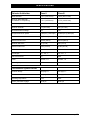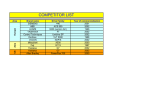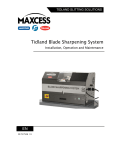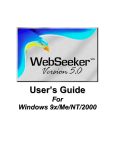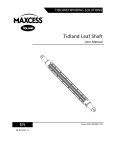Download e-Knifeholder, Class II and III (Legacy) User Manual
Transcript
TIDLAND SLITTING SOLUTIONS Tidland e-Knifeholder Installation, Operation and Maintenance Class II Class III EN MI 686810 1 Q Class II and III CONTENTS Contact Information .................................................................................................................................................. 4 Receiving and Unpacking......................................................................................................................................... 4 Before Operation ...................................................................................................................................................... 4 Introduction .............................................................................................................................................................. 5 About these Operating Instructions ..................................................................................................................... 5 Proper Use .......................................................................................................................................................... 6 Operating Principle .............................................................................................................................................. 6 Safety Equipment ..................................................................................................................................................... 6 Emergency Stop .................................................................................................................................................. 6 Safety Symbols Used in this Manual ................................................................................................................... 8 Residual Risk ...................................................................................................................................................... 9 Knifeholder System Requirements ......................................................................................................................... 10 Continuity Requirements ................................................................................................................................... 10 At Installation ..................................................................................................................................................... 10 E-stop Circuit ..................................................................................................................................................... 10 Installing the Power Cabinet................................................................................................................................... 11 Electrical Ratings ............................................................................................................................................... 11 Commissioning the Cabinet ............................................................................................................................... 11 Knifeholder Orientation........................................................................................................................................... 11 Knifeholder Components ................................................................................................................................... 11 Function Control Knob ....................................................................................................................................... 13 Installation .............................................................................................................................................................. 14 Select Slitting Type ............................................................................................................................................ 14 Recommended Web Penetration....................................................................................................................... 14 Recommended Knifeholder Setback (For Tangent Slitting Only) ...................................................................... 15 Mounting the Guide Bar..................................................................................................................................... 16 Determine Space Requirements ................................................................................................................... 16 Determine Mounting Dimensions .................................................................................................................. 17 Methods for Measuring Blade Overlap ......................................................................................................... 18 Install Guide Bar on Support Beam ................................................................................................................... 18 Mount Knifeholder to Guide Bar ........................................................................................................................ 19 Easy Glider Linear Bearing ........................................................................................................................... 19 Manual Mount ............................................................................................................................................... 19 Cant Key............................................................................................................................................................ 20 Selection ....................................................................................................................................................... 20 Orientation .................................................................................................................................................... 20 Web Path ...................................................................................................................................................... 21 Blade Cartridge.................................................................................................................................................. 22 Removing ..................................................................................................................................................... 22 Reversing ..................................................................................................................................................... 22 Reinstalling ................................................................................................................................................... 22 Operation ............................................................................................................................................................... 23 Knifeholder Power and Communication ............................................................................................................ 23 Plugging in a Knifeholder .............................................................................................................................. 23 External Engage Signal ..................................................................................................................................... 24 Knifeholder Setup and Calibration ..................................................................................................................... 25 Sidestroke Lever and Actuator .......................................................................................................................... 26 Cleaning during operation ............................................................................................................................. 26 Knifeholder Address .......................................................................................................................................... 27 Maintenance ........................................................................................................................................................... 29 Preventive Maintenance .................................................................................................................................... 29 Cant Key, Changing the O-ring ......................................................................................................................... 29 e-Knifeholder Power Cabinet ............................................................................................................................. 30 Replacing a Fuse .......................................................................................................................................... 30 Replacing the Power Supply ......................................................................................................................... 30 Blade Cartridge Transport Tool ......................................................................................................................... 31 Installing the Tool.......................................................................................................................................... 31 Removing the Cartridge ................................................................................................................................ 31 Removing Knifeholder from Guide Bar .............................................................................................................. 32 Knife Blades ...................................................................................................................................................... 33 Minimum Blade Diameter ............................................................................................................................. 33 Changing a Knife Blade ................................................................................................................................ 34 Blade Grinding and Finishing ........................................................................................................................ 35 Cartridge-to-Knifeholder Interface ..................................................................................................................... 36 Cleaning the Sidestroke Actuator Parts ........................................................................................................ 36 Cleaning the Sidestroke Lever ...................................................................................................................... 37 www.maxcessintl.com Tidland e-Knifeholder MI 686810 1 Q Page 2 CONTENTS Measuring Resistance .................................................................................................................................. 37 Drive Shaft Bind, Releasing ............................................................................................................................... 38 e-Knifeholder Fuse, Replacing .......................................................................................................................... 39 Sensors, Replacing ........................................................................................................................................... 40 Class II .......................................................................................................................................................... 40 Class III ......................................................................................................................................................... 41 Backplate, Reinstall – Class II and III ........................................................................................................... 43 Linear Bearing, Replacing ................................................................................................................................. 44 Knifeholder Disassembly, Class II ..................................................................................................................... 45 Accessing the Motors ................................................................................................................................... 45 Downstroke Drive Assembly and Lubrication................................................................................................ 46 Sidestroke Drive Assembly and Lubrication.................................................................................................. 48 Knifeholder Disassembly, Class III .................................................................................................................... 52 Accessing the Motors ................................................................................................................................... 52 Downstroke Drive Assembly and Lubrication................................................................................................ 54 Sidestroke Drive Assembly and Lubrication.................................................................................................. 57 Lubrication ......................................................................................................................................................... 61 Dovetail ......................................................................................................................................................... 61 Cartridge ....................................................................................................................................................... 61 Assembly Diagram and Parts List .......................................................................................................................... 62 Control Body ...................................................................................................................................................... 62 Class II .......................................................................................................................................................... 62 Class III ......................................................................................................................................................... 64 Cartridge ............................................................................................................................................................ 66 Knifeholder Mount ............................................................................................................................................. 68 Easy Glider Linear Bearing Mount ................................................................................................................ 68 Brake Shoe ................................................................................................................................................... 68 Manual Mount ............................................................................................................................................... 70 Specifications ......................................................................................................................................................... 71 Tidland Knifeholder Accessories ............................................................................................................................ 72 Troubleshooting ..................................................................................................................................................... 73 Knifeholder Performance ................................................................................................................................... 73 Slit Quality ......................................................................................................................................................... 75 Software User Interface.......................................................................................................................................... 76 Main Screen ...................................................................................................................................................... 76 Title Bar / Demo Mode .................................................................................................................................. 77 Knifeholder Icons .......................................................................................................................................... 78 Blade Details ............................................................................................................................................ 80 Main Screen Parameters .............................................................................................................................. 81 Recipes .................................................................................................................................................... 81 Overlap .................................................................................................................................................... 81 Side Force................................................................................................................................................ 81 Main Screen Buttons .................................................................................................................................... 82 Main Screen Menus ...................................................................................................................................... 83 Options..................................................................................................................................................... 83 Setting Units and Language ................................................................................................................ 83 Help ......................................................................................................................................................... 83 Manage Recipes ...................................................................................................................................... 85 Maintenance ............................................................................................................................................ 88 Diagnostics.......................................................................................................................................... 88 Installation Notes .................................................................................................................................................... 88 Software Revision History ...................................................................................................................................... 91 www.maxcessintl.com Tidland e-Knifeholder MI 686810 1 Q Page 3 CONTACT INFORMATION Manufactured by Authorized Representative Tidland Fife-Tidland GmbH th 2305 SE 8 Avenue Camas WA 98607 Max-Planck-Strasse 8-10 65779 Kelkheim Germany Tel. 360.834.2345 800.426.1000 Fax 360.734.5865 Siemensstrasse 13-15 48683 Ahaus Germany Web: www.maxcessintl.com Email: tidland @maxcessintl.com Tel. +49.6195.7002.0 +49.6195.7002.933 RECEIVING AND UNPACKING Handle and unpack the equipment carefully. Upon arrival, check shipment against the packing list. Promptly report to the carrier any damaged equipment. Equipment that will not be installed immediately should be stored in a clean, dry location. Be careful to prevent moisture, dust, and dirt from accumulating in storage and installation areas. Before operation, check for damaged or missing fasteners. The e-Knifeholder is designed to operate at optimal levels when all fasteners are installed and tightened to recommended torque values. If any fasteners are damaged or missing, please contact the equipment manufacturer or Tidland Corporation Customer Service. When installing the e-Knifeholder with an Easy Glider mount, be sure to retain the short piece of linear rail after installation is complete. You will need the rail to remove and reinstall the e-Knifeholder. BEFORE OPERATION Read the Safety section of this manual before installing the cabinet or handling a knifeholder. If not using a PC supplied by Tidland, install the software that was supplied on the CD with your e-Knifeholders. This will ensure that you have the most current version of the software on your computer. To avoid damage to the e-Knifeholder, be sure that all cables are properly plugged in before applying system power. For systems with the e-Knifeholder User Interface Software: The e-Knifeholder Help Tool is for use with the Windows version of the Tidland Corporation Control System. If you have any questions that cannot be answered with the e-Knifeholder Help Tool, please contact Tidland. www.maxcessintl.com Tidland e-Knifeholder MI 686810 1 Q Page 4 INTRODUCTION About these Operating Instructions These operating instructions are intended to help in successful and safe operation of the Tidland e-Knifeholder. The operating instructions contain important information on operating the e-Knifeholder safely, properly and efficiently. Observing these instructions help to avoid dangers and increase the service life of the e-Knifeholder. No part of these or the following instructions should be construed as conflicting with or nullifying the instructions from other sources. The operating instructions must be carefully kept and must always be available throughout the service life of the e-Knifeholder system. When using the Tidland e-Knifeholder, always follow basic safety precautions to reduce the risk of personal injury. Your company's safety instructions and procedures should always be followed. When using this product with any other equipment or machinery, all safety requirements stipulated by that equipment or machinery manufacturer must be followed. Compliance with local, state, and federal safety requirements is your responsibility. Be familiar with the hazards and safety requirements in your work environment and always work safely. This equipment is intended to be installed and used with a larger machine or factory. For compliance to EU machinery directive 2006/42/EC the end user should provide a complete risk analysis conducted per EU directives before putting this equipment into service. These are the original instructions, written in English. www.maxcessintl.com Tidland e-Knifeholder MI 686810 1 Q Page 5 INTRODUCTION Proper Use The Tidland e-Knifeholder is designed and manufactured for cutting material webs according to the shear slitting procedure in the direction of motion of the material. Any other use is deemed as not being in accordance with the intended purpose. The manufacturer will not be liable for any damage resulting from this improper use. The user/operator bears sole responsibility for the risk. Operating Principle The e-Knifeholder has motorized overlap and side force control. The overlap and side force are configured using e-Knifeholder software provided with the system. Tidland can also provide an optional industrial touchscreen PC with software to adjust overlap and side force. The e-Knifeholder comes configured with a default overlap of 0.035” and 5 lbs of side force. Use the function control knob to calibrate the e-Knifeholder. See page 76 for operation instructions. Safety Equipment The part of the circular blade not used for cutting is safeguarded by a fixed cover against unintentional contact. The overlap and side force are applied with the “engage” function. If the electrical power fails, the blade remains with the current overlap and side force. All replacement parts used on this product should be made to original Tidland specifications. Emergency Stop E-stop Circuit This TUV (or UL) listed device is not provided with its own E-stop and may only be installed in a completed system equipped with a compliant E-stop circuit. The E-stop circuit gives the operator the ability to shut the entire system off quickly in case of an emergency. Upon activation by an E-stop button, power shall also be removed from the system. Removing the power from the cabinet creates a zero energy state, category 0, according to the NFPA-79* (controlled stop). Upon releasing the E-stop button, power is not delivered until some deliberate action is completed. Restarting of the machine requires operation of the start button. Follow local electrical codes to conform with E-stop conditions. Lockout/Tagout Procedures To prevent unexpected system startup, always follow your company’s lock-out/tag-out procedures and test the system for a zero-energy state before beginning maintenance on the Tidland e-Knifeholder system. TUV and UL TUV and UL approved e-Knifeholders have the TUV or UV mark affixed to the back of the knifeholder. * EN60201-1 (European Union standard) www.maxcessintl.com Tidland e-Knifeholder MI 686810 1 Q Page 6 SAFETY Instructions for use The problem-free and safe operation of the Tidland e-Knifeholder is reliant on proper transportation and storage, expert installation and commissioning and on use in accordance with the intended purpose. Only persons who are familiar with the installation, commissioning, operation and maintenance of the e-Knifeholder and who possess the necessary qualifications for their activities may work on the e-Knifeholder. Please note the following: The content of these operating instructions Any safety instruction on the device The machine manufacturer’s specifications The applicable accident prevention and environmental protection guidelines Information about safety instructions The safety instructions and symbols described in this section are used in these operating instructions. They are used to avoid possible dangers for users and to prevent material damage. SIGNAL WORD Source of danger and its results Avoiding dangers The signal word DANGER refers to the danger of death or serious bodily injuries. The signal word WARNING refers to the danger of moderate to severe bodily injuries. The signal word CAUTION refers to the danger of slight to moderate bodily injuries or material damage. www.maxcessintl.com Tidland e-Knifeholder MI 686810 1 Q Page 7 SAFETY Safety Symbols Used in this Manual Caution Reference to general hazards that may result in bodily injuries or damage to the device. Warning Knife blades are sharp. Can cause serious injury to hands. Do not remove safety guards. Use only recommended tools when handling knife blades. Warning Pinch point. Keep hands away from moving knifeholder parts. Danger Arc flash and shock hazard. Follow ALL requirements in NFPA 70E for safe work practices and for Personal Protective Equipment (PPE). Information Disconnect power before servicing the Tidland e-Knifeholder cabinet. Information This mark identifies a process and/or operator steps. Execute steps in sequence top to bottom. Observance of correct procedures will assure a safe, sound and efficient handling of the knifeholder. Caution To avoid static discharge, use proper grounding methods. www.maxcessintl.com Tidland e-Knifeholder MI 686810 1 Q Page 8 SAFETY Residual Risk A residual risk remains, even if all safety regulations during the operation of the Tidland e-Knifeholder are observed. Any person working with the e-Knifeholder should be aware of such residual risks and must follow the instructions intended to avoid such residual risks developing into accidents or damage. Warning Work on electrical equipment shall be performed by authorized professionals only. Before beginning any maintenance on the e-Knifeholder, turn off main switch on the e-Knifeholder cabinet. Disconnect the power to secure the unit against unintended restarting, and then test for zero-energy state. Warning Duration of blade rotation during emergency shutdown (activation of the E-stop button) is system-dependent. Warning Keep hands away from moving knifeholder parts. www.maxcessintl.com Tidland e-Knifeholder MI 686810 1 Q Page 9 SYSTEM REQUIREMENTS Continuity Requirements For the e-Knifeholder to calibrate and function properly, you must verify continuity between system components. Use an ohmmeter to confirm ≤5KΩ between ground and the anvil ring. If using an expanding knife shaft, test with the shaft expanded. If resistance exceeds 5KΩ, call Tidland Customer Service; modifications to improve continuity may be required. At Installation Resistance between the anvil ring and ground must be ≤5KΩ. (A) Confirm >5KΩ between the e-Knifeholder blade and the anvil ring. (B) If resistance exceeds ≤5K Ω, confirm ≤500 Ω between the e-Knifeholder blade(s) and ground. (C) E-stop Circuit This TUV (or UL) listed device is not provided with its own E-stop and may only be installed in a completed system equipped with a compliant E-stop circuit. The E-stop circuit gives the operator the ability to shut the entire system off quickly in case of an emergency. Upon activation by an E-stop button, power shall also be removed from the system. Removing the power from the cabinet creates a zero energy state, category 0, according to the NFPA-79* (controlled stop). Upon releasing the E-stop button, power is not delivered until some deliberate action is completed. Restarting of the machine requires operation of the start button. Follow local electrical codes to conform with E-stop conditions. TUV and UL approved e-Knifeholders have the TUV or UV mark affixed to the back of the knifeholder. * EN60204-1 (European Union standard) www.maxcessintl.com Tidland e-Knifeholder MI 686810 1 Q Page 10 INSTALLING THE POWER CABINET Arc flash and shock hazard. Installation must comply with federal, state and local electrical codes. Install the cabinet according to the Tidland electrical drawings provided with your unit. Electrical Ratings See the label on the e-Knifeholder power cabinet for your model number. Cabinet Model EKH5-5S EKH5-1S EKH20-1S Tidland Part No. 708185 706687 708199 Input Rating 100 VAC to 240 VAC 100 VAC to 240 VAC 100 VAC to 240 VAC 1.65A 1.65A 4.6A 50 Hz or 60 Hz single-phase 50 Hz or 60 Hz single-phase 50 Hz or 60 Hz single-phase 24 VDC to 29 VDC 24 VDC to 29 VDC 24 VDC to 29 VDC 1A per cable 5A 15A Output Rating Commissioning the Power Cabinet To avoid damage to the e-Knifeholder, never plug in a knifeholder while the power is on. Before connecting the knifeholders: 1. Turn the cabinet power on. (Turn knob clockwise one-quarter turn.) 2. Verify the voltage at the knifeholder end of each cable connector, according to the electrical drawing (Tidland Drawing No. XXXX-0410). 3. Turn off the power. 4. Connect the knifeholders. 5. Turn the power on again. Knifeholder Complete illustrations and part numbers begin on page 62. www.maxcessintl.com Tidland e-Knifeholder MI 686810 1 Q Page 11 KNIFEHOLDER ORIENTATION Item Description 1 Brake Knob 2 Power/Communication Connector 3 Communication LED Green solid: PC is communicating to knifeholder OFF: PC is not communicating to knifeholder 4 Jog Switch Use jog switch with extreme caution. Keep hands clear of knife blades at all times. With Function Control Knob in Red non-operational position: Toggle jog switch DOWN: extend the knifeholder Toggle jog switch UP: retract the knifeholder (Use when positioning knifeholder on guide bar.) Jog Switch stops knifeholder movement during calibration or down stroke. (You must return the Function Control Knob to RED to initiate movement. 5 Power/Error LED Green solid: power on/no error Red blink: calibration error 6 Function Control Knob (page 13) Yellow: Begins calibration Red: Retract (non-operation position) Green: Run (operation position – extends KH) 7 Control Body 8 Cant Key 9 Knifeholder Bellows 10 Safety Lock Pin (not visible in this orientation) 11 Lock/Unlock Lever (shown in LOCKED position) 12 Blade Cartridge 13 Blade Guard Attachment (optional) 14 Knife Blade 15 Control Body to Cartridge Dovetail Interface 16 Guide Bar Mount Assembly (Manual Mount or Easy Glider) 17 Knifeholder Address Switch Access Cover (CLII only) Class III Dovetail and Cartridge, similar to Class II, are not shown. www.maxcessintl.com Tidland e-Knifeholder MI 686810 1 Q Page 12 KNIFEHOLDER ORIENTATION Function Control Knob COLOR YELLOW Setup Calibration RED Retract No operation GREEN Extend Operate www.maxcessintl.com POSITION FUNCTION Begins the calibration cycle. The calibration cycle will automatically move the blade up before starting. 1) The blade will side engage fully, 2) move down until it just touches the top of the anvil blade, 3) move up 0.030", 4) side disengage to zero point, 5) move down to desired overlap, 6) engage side until it just touches the side of the anvil blade, 7) side disengage to zero point, and then 8) wait for next command. Use calibration after placing blade near anvil and locking knifeholder to guidebar. Reverses sidestroke movement, then retracts blade cartridge. Use when knifeholder is not in operation. Use to allow jog button to move knife up/down. Use when traversing knifeholder (with blade retracted) to new slit position. Do not traverse knifeholder when blade is extended. Extends blade cartridge to programmed overlap then moves side stroke to programmed side force. Use when operating knifeholder. Knife may engage based on commanded engage state. Tidland e-Knifeholder MI 686810 1 Q Page 13 INSTALLATION Select Slitting Type Class II profile shown TANGENT Knifeholder axis is 90° to web path. Tangent slitting requires knifeholder setback. WRAP Knifeholder axis bisects the wrap angle. Knifeholder setback is not required. Web Penetration for Tangential Slitting Applications – Recommended To maximize web stability at the cut point, Tidland recommends web penetration by the anvil ring of .015"-.060". Check this measurement by laying a straight edge across the idler rolls to represent the web. Measure how far the anvil ring "penetrates" the plane created by the straight edge. Thicker web materials require more penetration, while thinner or sensitive materials may require no penetration. Call Tidland Customer Service for assistance. 1-800-426-1000 www.maxcessintl.com Tidland e-Knifeholder MI 686810 1 Q Page 14 INSTALLATION Knifeholder Setback – Recommended (For Tangent Slitting Only) For best slit result, the web must be in contact with the lower knife ring at the cut point. If the web contacts the top blade ahead of the cut point, the material will tear instead of slitting cleanly. Geometry shown is based on medium weight kraft paper. For assistance with other web materials, call Tidland Customer Service, 1-800-426-1000. Class II profile shown. www.maxcessintl.com Tidland e-Knifeholder MI 686810 1 Q Page 15 INSTALLATION Mounting the Guide Bar Determine Space Requirements Class II e-Knifeholder is shown in retracted position. Class II Inches Millimeters A 7.62 193.5 B 2.94 74.7 C 0.76 19.4 D 0.75 19.0 E 7.55 191.9 F 8.20 208.5 G 1.27 32.3 H 9.89 251.2 I 18.70 475.2 J .965 24.5 K 5.91 150.1 L 6.33 160.8 M 0.49 12.3 N .059 1.5 O 0.13 3.30 P 1.94 49.3 Class III Inches Millimeters A 8.26 209.9 B 3.46 87.9 C 0.63 16.0 D 1.75 44.5 E 5.52 172.5 F 7.82 198.7 G 1.27 32.3 H 11.74 298.3 I 18.53 470.1 J 1.00 25.4 K 7.84 199.2 L 8.35 212.2 M 0.65 16.5 N 0.12 3.0 O 0.25 6.4 P 2.88 73.2 Dimension M is from the edge of the upper control body to the inside of the knife blade. Note: Dimensions are nominal and represent the average of assembled units. These are not the specifications of individual parts, nor do they reflect manufacturing tolerances. www.maxcessintl.com Tidland e-Knifeholder MI 686810 1 Q Page 16 INSTALLATION Determine Mounting Dimensions Vertical Mounting Dimension – VMD The distance from the centerline of the guide bar mounting holes to the anvil roll or ring O.D. and perpendicular to the web path Horizontal Mounting Dimension – HMD The distance from the support beam face (guide bar mounting surface) to the vertical centerline through the center of the anvil ring. VMD Tangent & Wrap Slitting Class II Class III 10-3/16" 12-1/4" (258.8 mm) (311.2 mm) These dimensions reserve approximately 1/2 of blade cartridge stroke for blade regrinding. HMD Tangent Slitting * Class II Class III 'A' Web Path 'B' Web Path 3-7/32" (81.8 mm) 3-27/32" (97.6 mm) 2-23/32" (69.1 mm) 3-3/32" (78.6 mm) Wrap Slitting ** 'A' or 'B' Web Path 2-15/16" (74.6 mm) 3-15/32" (88.1 mm) * These dimensions will result in setbacks as listed in 'Recommended Setback Distance' on page . ** These dimensions provide no setback. www.maxcessintl.com Tidland e-Knifeholder MI 686810 1 Q Page 17 INSTALLATION Methods for Measuring Blade Overlap The e-Knifeholder automatically sets blade overlap. To adjust the blade overlap (p. 81). This graphic is for reference only. Method 1 Measure blade overlap directly along the common centerline of the knife blade and anvil ring. Method 2 Measure the chord of the intersection between the knife blade and anvil ring. Install Guide Bar on Support Beam The guide bar must be straight within 0.010” (0.25 mm) on a rigid and vibration-free support. 1. Determine the center-to-center distance between the mounting bolt holes (X) on the guide bar. Standard pre-drilled dimension (X) is 12" (304.80 mm). Drill and tap support beam for pre-drilled guide bar: 3/8"-16NC holes Before transferring dimension (X) onto the support beam, make sure there will be enough free space at one end of the beam for knifeholder installation and removal once the guide bar is mounted. Class II Class III www.maxcessintl.com Recommended Free Space (minimum) 3" (76.2mm) 4" (101.6mm) Tidland e-Knifeholder MI 686810 1 Q Page 18 INSTALLATION Mount Knifeholder to Guide Bar Easy Glider Linear Bearing READ FIRST Do not remove the factory-installed short rail section from the linear rail. This rail section must be used to install the knifeholder onto the guide bar rail. Failure to use this rail section when installing the knifeholder may result in bearing damage and void bearing warranty. Safety Recommendation Remove blade cartridge from knifeholder (p. 22). 1. Choose at which the end of the guide bar the knifeholders will be mounted. 2. At the mounting end only, locate and remove the #10-32 end stop screw on the face of the guide bar. 3. Do not remove the short rail from the knifeholder bearing. 4. Turn the brake knob counterclockwise to unlock. 5. Push the brake shoe up into the back plate if protruding. 6. Install the knifeholder: a. Hold the knifeholder and short rail section together. Carefully place the rail section into the keyway on the guide bar. b. Align the short rail section with the fixed bearing rail on the guide bar. c. Slide the knifeholder onto fixed bearing rail. 7. Remove short section of bearing rail from the guide bar; Class II shown keep it for future maintenance and knifeholder removal. 8. Repeat Steps 2-8 until all knifeholders are installed. 9. After all knifeholders are installed, reinstall the #10-32 socket head cap screws in the end stop. 10. Reinstall blade cartridges on knifeholders (p. 22). 11. Turn the function control knob to red (retract) position on all knifeholders. Manual Mount 1. Make sure the blade cartridge is retracted. 2. Turn the brake knob (on top of the control body) counterclockwise enough to allow the brake shoe to be manually retracted into the mount. (Push the brake shoe up into mount if extended out.) 3. Align the mount with the end of the guide bar and slide the knifeholder onto the guide bar. 4. Turn the brake knob clockwise to secure the knifeholder in the desired position. Adjusting the Gib to Keep Knifeholder Perpendicular to Guide Bar 1. Loosen the two gib socket head cap screws. (4 mm hex) 2. Tighten or loosen the gib set screw to achieve a perpendicular fit: ¼ turn per adjustment. (2 mm hex) 3. Tighten the two gib socket head cap screws: torque to 4.3 ft·lbs (5.83 Nm). 4. Gib should be tight enough to maintain perpendicular fit when locked to the guide bar, and loose enough to provide smooth traverse. Connect the power/communication cable to knifeholder before turning on system power. www.maxcessintl.com Tidland e-Knifeholder MI 686810 1 Q Page 19 INSTALLATION Cant Key Selection Cant Angle Options: 0°, 0.25°, 0.5°, or 1.0° The angle is engraved in the key. The cant key label color, red or blue, indicates the web path direction as determined at time of sale. If the web path needs to be reversed at any time, Tidland recommends replacing the cant key with one of the correct color. The arrow on the cant key points to the nip point. (See page 21.) Class II profile shown. Orientation The arrow on the cant key label should: point to the nip point (blade contact side) of the anvil ring. point in the same direction as the arrow on the blade cartridge. Arrows pointing in opposite directions indicate that: the nip point will not be closed, resulting in poor slit quality, and the cant key orientation needs to be reversed, or the cartridge orientation must be changed. To change cant key orientation, pull the key all the way out of the control body, rotate it 180° and reinstall, pushing it firmly into the control body. To install a new cant key, pull the old key out of the control body and replace it with the new key. Make sure the cant key arrow points in the same direction as the blade cartridge arrow. www.maxcessintl.com Tidland e-Knifeholder MI 686810 1 Q Page 20 INSTALLATION Cant Key (continued) "A" Web Path Web moves from control side of knifeholder toward the guide bar mount. Cant key label is RED. Cant key arrow points toward the THIN side of the cant key. Blade cartridge arrow points to the nip point (contact side of anvil ring.) "B" Web Path Web moves from the guide bar mount toward the control side of knifeholder. Cant key label is BLUE. Cant key arrow points toward the THICK side of the cant key. Blade cartridge arrow points to the nip point (contact side of anvil ring.) Changing the Cant Key O-ring The cant key must remain tight in the knifeholder body. If the cant key becomes loose in the body or if cracks in the o-ring are visible, replace the o-ring. 1. Pull the cant key straight out from the control body. 2. Remove o-ring from the cant key. Caution! Do not damage o-ring groove edges when removing o-ring. 3. Lubricate the new o-ring and the cant key o-ring pocket. Use only Parker Super O-Lube. 4. Install the new o-ring in the cant key o-ring groove. 5. Push the cant key straight into the knifeholder body. See illustration above for correct orientation. www.maxcessintl.com Tidland e-Knifeholder MI 686810 1 Q Page 21 INSTALLATION Blade Cartridge Blade cartridge instructions are the same for Class II and III. Class II shown here. Before removing the blade cartridge, read instructions for using the optional blade cartridge transport tool (p. 31). Removing the Cartridge 1. Turn function control knob to red (retract) position. 2. Install the cartridge transport tool (p. 31). 3. Pull up on the dovetail lock lever to unlock the blade cartridge. 4. Press and hold down the safety lock pin. 5. Using the cartridge transport tool, pull the blade cartridge toward you to slide it off the control body. 6. Transport the cartridge to the maintenance area before removing the tool. Reversing the Cartridge 1. At the maintenance area, remove the tool from the cartridge. 2. Turn the cartridge 180° and reinstall the removal tool. 3. At the knifeholder control body, you must pull out the cant key, rotate it 180° and reinstall. Reinstalling the Cartridge 1. Slide the blade cartridge onto the control body. 2. The safety lock pin will 'snap' in place when the blade cartridge is in the correct position. 3. Press down on the dovetail lock lever to lock the blade cartridge to the control body. 4. Remove the cartridge transport tool (if used). IMPORTANT! The arrow on the cant key must point in the same direction as the arrow on the blade cartridge. If it does not: 1. Confirm that you have the correct key for your web path direction. 2. Pull key out of the knifeholder body and rotate it 180°. 3. Push it firmly back into the control body with the arrow pointing in the appropriate direction. (Cant Key, p. 20) www.maxcessintl.com Tidland e-Knifeholder MI 686810 1 Q Page 22 OPERATION Knifeholder Power and Communication If not using a PC supplied by Tidland, install the software that was supplied on the CD with your e-Knifeholders. This will ensure that you have the most current version of the software on your computer. Turn power supply off before plugging in or unplugging the power cable from the knifeholder. Disconnecting the power cable while the power is still on will result in a loss of communication between the user interface and the e-Knifeholder and can cause permanent damage to the knifeholder. Power and communication are integrated and supplied through a power cable (Tidland P/N 685104), typically shipped with each e-Knifeholder assembly. If your configuration varies from the standard installation, use the required mating connector: Turck, Inc. Eurofast M12, 8-pole, appliance outlet cable assembly, such as Model RK or WK series, rated 75V, 2A. It is not possible to plug the cables in backward or in the wrong direction. Each connector is keyed for correct orientation. Plugging in a Knifeholder 1. Turn off system power. 2. Connect the male end of the power cable to the beam or wiring duct, if equipped, and tighten the connector locking ring. 3. Connect the female end of the power cable to the knifeholder at the power/communication connector and tighten the connector locking ring. 4. Apply system power. Unplugging a Knifeholder 1. Turn off system power. 2. At the knifeholder, loosen the locking ring and pull out the power cable. Class II shown www.maxcessintl.com Tidland e-Knifeholder MI 686810 1 Q Page 23 OPERATION External Engage Signal Note: Refer to the electrical drawings at your installation for the wiring of the external engage signal. Each knifeholder receives an external engage signal that overrides the PC user interface. When the signal is ON, the user interface can engage or disengage any knifeholder. When the signal is OFF, the knifeholders are completely disabled. When switching from ON to OFF, the knifeholders will retract. External Engage is ON Set to… the Function Control Knob will… and the Jog Switch will… Green Extend the knifeholder Stop KH movement when toggled up or down Green (during calibration) Extend the knifeholder when calibration sequence is complete Stop calibration sequence or any KH movement. Red Retract the knifeholder Retract KH when toggled up OR extend KH when toggled down, and side move knife blade to half stroke Yellow Begin calibration Stop calibration when toggled up or down External Engage is OFF Set to… the Function Control Knob will… and the Jog Switch will… Green Red Yellow Do nothing Do nothing Do nothing Do nothing Do nothing Do nothing www.maxcessintl.com Tidland e-Knifeholder MI 686810 1 Q Page 24 OPERATION Knifeholder Setup and Calibration During operation, keep the e-Knifeholder cartridge-to-dovetail interface clean (see page 26). Heavy dust build-up can result in the loss of sidestroke. Warning – danger due to cutting Do not put hands between the knife blade and the web material at any time during operation. Severe bodily injury may occur. Warning – danger due to crushing Keeps hands away from all moving knifeholder parts during blade cartridge retraction. Severe bodily injury may occur. Class II shown here. Ensure that: anvil rings are in a pre-selected slit position. blade cartridge is locked to control body. power cable is attached and power is on. you have verified continuity between system components (p. 10). 1. Turn the function control knob to the red (retract) position. 2. Loosen the brake knob. The knifeholder is ready to move. 3. Manually slide the knifeholder along the guide bar to place knife blade close to the anvil at the new slit position. Caution! Ensure that knife blade is not directly over the anvil ring in order to prevent damage by collision when blade cartridge is extended in Step 4. 4. Press the jog button to extend the blade down until it is overlapping the anvil by at least .005" (.13 mm). 5. Manually slide the knifeholder along the guide bar until the knife blade and the anvil ring touch. 6. Tighten the brake knob to lock the knifeholder to the guide bar. 7. Turn the function control knob to the yellow (setup) position to begin knifeholder calibration process. Note: Press the jog button if you need to stop calibration. To resume calibration, go back to Step 1. 8. Turn the function control knob to the green (run) position. If the external engage signal is on, the knife will engage to the programmed overlap and side force; otherwise it will disengage. (See page 24.) 9. When all knifeholders have begun calibrating and are set to the green (engage) position, check each knifeholder to ensure that calibration was successful. If the power/calibration LED is blinking red, repeat Steps 1-8. If there is no knifeholder movement, or if the unit does not calibrate properly, see Troubleshooting on page 73. If the knifeholder is functioning, but there is no sidestroke, see page 26. www.maxcessintl.com Tidland e-Knifeholder MI 686810 1 Q Page 25 OPERATION Sidestroke Lever and Actuator Components During operation, the sidestroke lever (1) is activated by the sidestroke actuator (2) located at the cartridge-to-dovetail interface. If these components become clogged with dust and debris, the actuator can become stuck, resulting in loss of sidestroke. Check this component interface regularly and keep it free from dust and debris build-up. Use compressed air to blow dust out through the cavity between the control body and the blade cartridge dovetail. Cleaning while the e-Knifeholder is in operation In high dust level environments, you may need to clean the cavity before disengaging the blade from the anvil in order to prevent the sidestroke actuator from sticking. To clean and lubricate during regular preventive maintenance, see page 49. Repair options if the actuator is stuck: Return the unit to Tidland, or, Call Tidland for assistance with "Maintenance Mode". www.maxcessintl.com Tidland e-Knifeholder MI 686810 1 Q Page 26 OPERATION Knifeholder Address When installing a replacement knifeholder, you must set the address to match that of the knifeholder being replaced. When you add or remove a knifeholder, you must also reconfigure the beam.(p. 86). Accessing the Address Switch Use a small flat blade screwdriver to carefully pry off the hole plug on the side of the e-Knifeholder. www.maxcessintl.com Tidland e-Knifeholder MI 686810 1 Q Page 27 OPERATION Setting the Address 1. With a small flat blade screwdriver, carefully position the switches OFF or ON to set the address. 2. Class II: Reinstall the plug. Class III: Reinstall the side cover. 3. Install the knifeholder on the guide bar (p. 19) and resume operation (p. 25). 1 2 3 4 5 6 7 8 9 10 11 12 13 14 15 16 17 18 19 20 21 22 23 24 25 26 27 28 29 30 31 32 1 1 0 1 0 1 0 1 0 1 0 1 0 1 0 1 0 1 0 1 0 1 0 1 0 1 0 1 0 1 0 1 0 2 1 1 0 0 1 1 0 0 1 1 0 0 1 1 0 0 1 1 0 0 1 1 0 0 1 1 0 0 1 1 0 0 www.maxcessintl.com 3 1 1 1 1 0 0 0 0 1 1 1 1 0 0 0 0 1 1 1 1 0 0 0 0 1 1 1 1 0 0 0 0 4 1 1 1 1 1 1 1 1 0 0 0 0 0 0 0 0 1 1 1 1 1 1 1 1 0 0 0 0 0 0 0 0 5 1 1 1 1 1 1 1 1 1 1 1 1 1 1 1 1 0 0 0 0 0 0 0 0 0 0 0 0 0 0 0 0 6 1 1 1 1 1 1 1 1 1 1 1 1 1 1 1 1 1 1 1 1 1 1 1 1 1 1 1 1 1 1 1 1 Tidland e-Knifeholder 33 34 35 36 37 38 39 40 41 42 43 44 45 46 47 48 49 50 51 52 53 54 55 56 57 58 59 60 61 62 63 64 1 1 0 1 0 1 0 1 0 1 0 1 0 1 0 1 0 1 0 1 0 1 0 1 0 1 0 1 0 1 0 1 0 2 1 1 0 0 1 1 0 0 1 1 0 0 1 1 0 0 1 1 0 0 1 1 0 0 1 1 0 0 1 1 0 0 3 1 1 1 1 0 0 0 0 1 1 1 1 0 0 0 0 1 1 1 1 0 0 0 0 1 1 1 1 0 0 0 0 4 1 1 1 1 1 1 1 1 0 0 0 0 0 0 0 0 1 1 1 1 1 1 1 1 0 0 0 0 0 0 0 0 5 1 1 1 1 1 1 1 1 1 1 1 1 1 1 1 1 0 0 0 0 0 0 0 0 0 0 0 0 0 0 0 0 MI 686810 1 Q 6 0 0 0 0 0 0 0 0 0 0 0 0 0 0 0 0 0 0 0 0 0 0 0 0 0 0 0 0 0 0 0 0 Page 28 MAINTENANCE Preventive Maintenance WARNING! Hand hazard. Knife blades are sharp. Use only recommended tools when handling knife blades. This recommended maintenance schedule is dependent upon machine use and environment. Keep anvil rings and knifeholder blades clean and balanced. Do not use oil lubricants in knifeholder. Oil lubricants may cause the knifeholder to function improperly. Use only those lubricants recommended in this publication. Daily Keep all knifeholders clean of debris. Calibrate the knifeholder whenever it is moved or a blade is changed. Note: DO NOT IMMERSE knifeholders in solvents. Wipe the outer surfaces with a clean, dry rag. Weekly Blow down the blade cartridge to remove dust build up. Check electrical cable to the knifeholders for wear or cracks. Inspect control body dovetail assembly and remove all dust and debris. Monthly Check adjustment of gib to guide bar for minimal clearance between knifeholder mount and guide bar. Clean all surfaces of the control body and blade cartridge. Clean the cartridge-to-knifeholder interface parts. See page 36. Inspect bellows for tears around dovetail mount. Replace if necessary. Inspect the power supply for proper voltage: +24vDC Check the resistance between the cartridge dovetail and the knife blade. See page 37. Bi-Yearly Clean and inspect blade cartridge bearings for looseness. Remove cant key and inspect for excessive wear. Replace if necessary. Check cant key o-ring for damage. Replace if necessary. As needed, lubricate at points indicated on page 61. Guide Bar Periodically wipe the dovetail guide bar clean and lubricate with silicone dry film lubrication. ® Tidland Corporation recommends using Dow Corning Molykote 557 Silicone Dry Film Lubrication to ensure smooth knifeholder movement. Changing the Cant Key The cant key must remain tight in the knifeholder body. If the cant key becomes loose in the body or if cracks in the o-ring are visible, replace the o-ring. 1. Remove cant key from the knifeholder (p.20). 2. Remove o-ring from the cant key. Note: Do not damage o-ring groove edges when removing o-ring. 3. Lubricate the new o-ring and the cant key o-ring groove. Use Parker Super O-Lube. 4. Install the new o-ring in the cant key o-ring groove. 5. Push the cant key straight into the knifeholder body. Follow arrow orientation as described in Cant Key Orientation (p. 20) or Web Path (p. 21) www.maxcessintl.com Tidland e-Knifeholder MI 686810 1 Q Page 29 MAINTENANCE Servicing the e-Knifeholder Power Cabinet Danger Arc flash and shock hazard. Service to be performed by qualified personnel only. Disconnect power before servicing the cabinet. Replacing a Fuse in the Cabinet For e-Knifeholder fuses, see page 39. To reduce the risk of fire, replace fuses only with the same type as indicated for your cabinet model. CAUTION Cabinet Model EKH20-1S EKH5-5S EKH5-1S Tidland Part No. 708199 708185 706687 Input Fuse Class J, 600V Output Fuse(s) 3AG Time Delay, 250V F10, 10A F1, 15A F2, 1A F10, 3A F1-F6, 1A F10, 3A F1, 5A F2, 1A Replacing the Power Supply Replace power supply with same make and model only. Contact Tidland for pricing. www.maxcessintl.com Tidland e-Knifeholder MI 686810 1 Q Page 30 MAINTENANCE Using the Blade Cartridge Transport Tool The blade cartridge transport tool is designed for safe handling of the blade cartridge to and from the work bench. Operators can safely remove the cartridge from a knifeholder installed on the guide bar and transport it to another area for maintenance. The tool attaches to the orange safety guard installed on the knifeholder, preventing contact with the sharp blade edge. Before removing the cartridge: To prevent accidental movement of the e-Knifeholder, turn the function control knob to the RED position, or Follow your company lockout/tagout procedure. The knifeholder must be in the retracted position (RED) before installing the transport tool. The transport tool (1) is secured to the knifeholder blade guard by a lock screw (2) and plastic clamp (3). Turn the lock screw counterclockwise to loosen before installing. Installing the Transport Tool 1. Turn the knifeholder function control knob (4) to the red (retract) position. 2. Place the tool underneath the blade cartridge so that the knife blade seats in the tool slot. 3. Turn the lock knob (5) clockwise to tighten the lock screw hard against the blade guard safety attachment. Removing the Cartridge 7. Pull up on the dovetail lock lever (6) to unlock the blade cartridge. 8. Press and hold down the safety lock pin (7). 9. Using the cartridge transport tool, pull the blade cartridge toward you to slide it off the control body. 10. Transport the cartridge to the maintenance area before removing the tool. To reverse or reinstall the cartridge, see page 22. www.maxcessintl.com Tidland e-Knifeholder MI 686810 1 Q Page 31 MAINTENANCE Removing Knifeholder from Guide Bar Warning – danger due to cutting or crushing Before removing the e-Knifeholder from the guide bar: Retract the blade cartridge. Turn off power to the e-Knifeholder. Disconnect the power/communication cable from the e-Knifeholder. Remove the blade cartridge (p. 31). Easy Glider Linear Bearing Mount Class II shown here 1. Choose at which end of the guide bar the knifeholder will be removed; move the knifeholder just to the end of the fixed rail on the guide bar. 2. Locate and remove the #10-32 screw from the end stop on the face of the guide bar. 3. In the space at the end of the guide bar, align the short piece of rail (received with each knifeholder bearing mount) with the fixed rail and transfer the knifeholder from the fixed rail to the short rail. 4. Hold the knifeholder and the short rail together and carefully remove them from the guide bar. Do not remove the short rail from the knifeholder bearing mount. You will need it to reinstall the knifeholder on the guide bar. TIP: Secure the short rail to the linear bearing with a small piece of tape to retain the bearing balls during maintenance. You will need the short rail to reinstall the knifeholder on the guide bar. Manual Mount 1. Turn the brake knob on top of the control body counterclockwise to unlock. 2. Locate and remove the #10-32 screw from the end stop on the face of the guide bar. 3. In the space at the end of the guide bar, align the short piece of rail (received with each knifeholder bearing mount) with the fixed rail and transfer the knifeholder from the fixed rail to the short rail. 4. Hold the knifeholder and the short rail together and carefully remove them from the guide bar. Do not remove the short rail from the knifeholder bearing mount. You will need it to reinstall the knifeholder on the guide bar. Class II shown here. www.maxcessintl.com Tidland e-Knifeholder MI 686810 1 Q Page 32 MAINTENANCE Knife Blades The problem-free and safe operation of the Tidland e-Knifeholder is reliant on proper transportation and storage, expert installation and commissioning and on use in accordance with the intended purpose. Only persons who are familiar with the installation, commissioning, operation and maintenance of the e-Knifeholder and who possess the necessary qualifications for their activities may work on the e-Knifeholder. WARNING! Hand hazard. Knife blades are sharp. Maintenance may be performed only by qualified personnel and only in a designated area. Minimum Blade Diameter For safety, Tidland recommends changing knife blades when the minimum blade diameter for CE compliance is reached. The requirement is <6 mm gap from blade edge to the inside edge face of the cartridge guard. Class II Class III Min. Blade Diameter 145.58 mm (5.731") 196.96 mm (7.754") www.maxcessintl.com Tidland e-Knifeholder MI 686810 1 Q Page 33 MAINTENANCE Changing a Knife Blade Removing the Blade For safety and ease during blade maintenance, Tidland recommends securing the cartridge with a bench fixture while changing the blade.* 1. Use the cartridge transport tool to remove the cartridge from the knifeholderbefore beginning disassembly (p. 22). It is not necessary to remove the blade guard or the blade guard attachment. 2. At the maintenance area, install cartridge on a bench fixture for stability and remove the cartridge transport tool. 3. Press and hold the blade lock pin (1) and rotate the blade hub until it stops. (The pin will be on the underside of the cartridge when mounted in fixture.) 4. Use a 4 mm hex wrench to loosen the three blade clamp screws (2). It is not necessary to remove the screws. 5. Still pressing the blade lock pin, rotate the blade clamp (3) counterclockwise and slide it off the blade hub when the clearance holes are aligned with the blade clamp screw heads. 6. Remove the knife blade (4) from the blade hub. WARNING! Hand hazard. Knife blades are sharp.Maintenance may be performed only by qualified personnel and only in a designated area. For added protection, Tidland recommends the use of stainless steel mesh gloves when handling knife blades. Reinstalling the Blade For safety and ease during blade maintenance, Tidland recommends securing the cartridge with a bench fixture while changing the blade.* 1. Clean the blade hub surface where the blade mounts to assure correct fit of the blade and to help prevent blade runout (wobble). 2. Replace the knife blade with the slitting edge toward the strut (the inside back face of the cartridge). 3. Replace the blade clamp onto the blade hub. Press and hold the blade lock pin and rotate the blade clamp clockwise until the counterbored areas of the clearance holes are under the blade clamp screw heads. 4. Tighten the three blade clamp screws to 45 in·lbs (5.10 Nm) 5. Attach the cartridge transport tool and remove the cartridge from the bench fixture. 6. Return the cartridge to the operating area and reinstall the cartridge on the knifeholder (p. 22). *Tidland Bench Fixture (modular) Fixture base 733657 Class II dovetail 731409 Class III dovetail 731776 www.maxcessintl.com Tidland e-Knifeholder MI 686810 1 Q Page 34 MAINTENANCE Blade Grinding and Finishing See minimum blade diameter specifications on page 33. Correct blade sharpness is essential for shear and crush slitting operations. To reduce chipping and rapid dulling of blades, it is important to remove burred edges. Grind the blade edge as smooth as possible to avoid dust formation during the slitting process. Before putting the blade into operation, install the blade and set up the knifeholder at the anvil ring. Manually rotate the blade against the anvil in the reverse direction for a few revolutions. This will help deburr the blade after grinding and provide a smooth slitting edge. Step 1 2 3 4 www.maxcessintl.com Suggested Blade Grinding Procedure Procedure Wet/Dry Grit/Hardware If required, grind to remove Wet 46/60 med./soft chips, restore roundness, etc. Rough grind blade edge Wet 100 medium Finish grind blade edge Wet 180 med./hard Deburr Dry (hand) Oilstone Tidland e-Knifeholder MI 686810 1 Q Page 35 MAINTENANCE Cartridge-to-Knifeholder Interface For proper e-Knifeholder operation, keep the interface clean between the cartridge and the knifeholder control body dovetail. WARNING! Hand hazard. Knife blades are sharp. Maintenance may be performed only by qualified personnel and only in a designated area. For added protection, Tidland recommends the use of stainless steel mesh gloves when handling knife blades. Remove the cartridge from the control body. Clean the sidestroke actuator parts. Clean the sidestroke lever on the knifeholder dovetail assembly. Measure the resistance between the cartridge dovetail assembly and the knife blade. Cleaning the Sidestroke Actuator Parts Clean as needed depending on the application and dust levels of your operation. 1. Using 4 mm hex drive, remove the outer cartridge strut (1). 2. Rotate the dovetail assembly (2) up and use compressed air to blow dust and debris from the moving parts. 3. Manually actuate the sidestroke key and the cam (3) parts, checking for free and smooth movement. If parts are sticking, call Tidland Customer Service for assistance. www.maxcessintl.com Tidland e-Knifeholder MI 686810 1 Q Page 36 MAINTENANCE Cartridge-to-Knifeholder Interface (continued) Cleaning the Sidestroke Lever on the e-Knifeholder Control Body Regular cleaning recommended Pull the sidestroke lever (4) away from the dovetail block (5) and wipe all of the components clean, removing all dust and debris build-up. Do not use solvents, which can cause dust to accumulate. Measuring Resistance After cleaning the knifeholder dovetail-to-cartridge interface, use an ohmmeter to measure for ≤500 Ω between the top of the cartridge dovetail and a point on the knife blade. Note: The dovetail point must be a non-anodized surface, as shown in the illustration. Rotate the blade and measure in several places. If any point on the blade measures more than 500 Ω, the cartridge bearing must be replaced. Contact Tidland Customer Service. www.maxcessintl.com Tidland e-Knifeholder MI 686810 1 Q Page 37 MAINTENANCE Releasing a Bound Drive Shaft Assembly If there is no blade cartridge movement, or if the knifeholder stalls, a drive shaft assembly may be binding and you may need to manually release it. Before disassembling the knifeholder, call Tidland Customer Service for assistance with "Maintenance Mode." 800.426.1000 Some disassembly is required to access the motors: Class II (p. 45); Class III (p. 52). If your motor does not have a shaft (or knob) on top, you will need to remove the motor to access the drive shaft and use a screwdriver to turn the shaft. Class II shown Downstroke Drive Shaft Assembly If the blade cartridge is retracted and will not extend, turn the shaft clockwise. If the blade cartridge is extended and will not retract, turn the shaft counterclockwise. Sidestroke Motor Drive Shaft Assembly If the blade cartridge sidestroke is engaged and will not disengage, turn the shaft clockwise. If the blade cartridge sidestroke will not engage, turn the shaft counterclockwise. www.maxcessintl.com Tidland e-Knifeholder MI 686810 1 Q Page 38 MAINTENANCE Replacing the Fuse in the e-Knifeholder For cabinet fuses , see page 30. To reduce the risk of fire, replace only with the same type 1A, minimum 24Vdc fuse. 1. 2. 3. 4. Turn off power to the knifeholder. Disconnect power/communication cable from the knifeholder (p. 23). Remove knifeholder from guide bar (p. 32). Remove cartridge from control body (p. 22 – recommended for safe handling of knifeholder). Class II 1. Remove top cover from knifeholder (p. 45); The fuse (1) is located on the User Interface board on the Motor Control Module. 2. Replace the fuse. 3. Reinstall the top cover. Class III 1. Remove screws as shown to remove the right hand side cover (1). 2. Replace the fuse (2). 3. Reinstall the side cover. www.maxcessintl.com Tidland e-Knifeholder MI 686810 1 Q Page 39 MAINTENANCE Sensors – Class II Access and replace sensors. The sensors detect the starting point (zero) for the downstroke or sidestroke motion of the knifeholder. The downstroke sensor is located on the underside of the control body; the sidestroke sensor is located on the top surface of the dovetail mount assembly. Before beginning, remove the top cover, motors (p. 45) and sidestroke drive assembly (p. 48). Removing the Sensor Cable Assembly Class II Extending the Dovetail 1. Carefully insert screwdriver into the downstroke bearing shaft (1) and turn counterclockwise to extend the dovetail assembly (2) completely. Note: You will need at least 1" clearance to access the sensors. 2. Remove the bellows (not shown) by gently stretching it over the dovetail assembly. Removing the Backplate Mount Assembly 3. Remove four socket head cap screws (3) and pull the backplate mount assembly (4) off of the knifeholder. Removing the Sensor Cable Assembly 4. Use 1.5 mm hex drive to remove the two screws (5) from the sensor. 5. Use 2 mm hex drive to loosen the button head screw that secures the ground wire terminal (6). Installing the new cable (p. 42) www.maxcessintl.com Tidland e-Knifeholder MI 686810 1 Q Page 40 MAINTENANCE Sensors – Class III Access and replace sensors. The sensors detect the starting point (zero) for the downstroke or sidestroke motion of the knifeholder. The downstroke sensor is located on the underside of the control body; the sidestroke sensor is located on the top surface of the dovetail mount assembly. Before beginning, remove the top cover (p. 52) and the downstroke motor (p. 54). Removing the Sensor Cable Assembly Class III Extending the Dovetail 1. Carefully insert screwdriver into the downstroke bearing shaft (1) and turn counterclockwise to extend the dovetail assembly (2) completely. Note: You will need at least 1" clearance to access the sensors. 2. Remove the bellows (not shown) by gently stretching it over the dovetail assembly. Removing the Backplate Mount Assembly 3. Remove four socket head cap screws (3). 4. Use M5 jacking screws at (A) to remove the backplate mount assembly (4) from the knifeholder. 5. The sensor cable assembly (5) is sealed to the control body with foam (6) and clear silicone. Carefully remove the foam and sealant to free the cable. Removing the Sensor Cable Assembly 6. Use 1.5 mm hex drive to remove the two screws (7) from each sensor. 7. Use 2 mm hex drive to loosen the button head screw that secures the ground wire terminal (8). 8. When all wires are loose, gently pull the cable down; the connector should fit through the slot between the control body and the top block. Install the new cable (p. 42) www.maxcessintl.com Tidland e-Knifeholder MI 686810 1 Q Page 41 MAINTENANCE Installing a New Sensor Cable Assembly The new cable assembly comes complete with sensors, ground wire terminal and connectors. The sensor on the long wire is the sidestroke home sensor; the short black wire holds the downstroke home sensor. Use a very small amount of Loctite 222 (purple) on sensor screw threads when reinstalling. 1. Starting with the sidestroke home sensor, wrap the cable one time around the guide rod as shown in Fig. A. 2. Hold the sensor flush to the inside edge of the dovetail; secure the sensor with two socket head cap screws (1.5 mm hex drive). 3. Wrap the green ground wire in the opposite direction as shown in Fig. B and tighten the button head screw to secure the terminal (2 mm hex drive). The terminal must not touch the guide rod. 4. Install the downstroke home sensor on the underside of the control body as shown in Fig. C. Make sure the sensor is flush to the inside edge of the mounting surface. Reinstall the backplate (p. 43) www.maxcessintl.com Tidland e-Knifeholder MI 686810 1 Q Page 42 MAINTENANCE Reinstalling the Backplate Mount Assembly Class II 1. Arrange the cable along the back of the control body and reinstall the backplate mount assembly. See illustration on page 40, Step 3. 2. Reinstall the sidestroke drive assembly and motors (p. 50). 3. Reinstall the top cover (p. 51). Class III 1. Arrange the cable along the back of the control body. Reinstall the foam and seal the ends with clear silicone sealant (Fig. D). Let dry. 2. Reinstall the motors (p. 59). 3. Reinstall the top cover (p. 60). Class II and III Reinstall the bellows by gently stretching them over the dovetail. Reinstalling the Blade Cartridge (p. 22) www.maxcessintl.com Tidland e-Knifeholder Fig. D MI 686810 1 Q Page 43 MAINTENANCE Linear Bearing If linear movement becomes rough or sticky: Remove knifeholder and clean the guide bar with a mild solvent. Inspect the linear bearing to ensure all of the balls are intact. Remove dust and debris from linear bearing. If the bearing is packed with dust, or if too many of the balls are missing, it may need to be replaced. Safety Recommendation Remove knifeholder from guide bar (p. 32) and remove blade cartridge from knifeholder (p. 22) before beginning disassembly. Turn off power to knifeholder before disconnecting cable. The new bearing is shipped with a short piece of rail installed in it to keep the bearing balls intact. Do not remove this short rail while working with the knifeholder; you will use it to install the knifeholder onto the guide bar. Replacing the Linear Bearing For Class II, remove top cover and disconnect P3, P5 and X2 before beginning (p. 45). 1. Remove screws (1) and pry the backplate assembly (2) from the control body (3). Note: For Class III, use M5 jacking screws at (A) to remove the mounting plate. 2. Remove screws (4) and separate the linear bearing (5) from the backplate. 3. Install the new bearing (with short rail piece intact) and reassemble the backplate assembly. For Class III, make sure that the brake shoe and spring (Fig. E) are in place before reinstalling the backplate. Class II Class III Fig. E www.maxcessintl.com Tidland e-Knifeholder MI 686810 1 Q Page 44 MAINTENANCE Accessing the Motors – Class II Remove a motor to replace it or to access the downstroke/sidestroke drive assemblies for repair or lubrication. Knifeholder configurations vary: newer motors have a rear motor shaft on the top that can be used to turn the drive shaft assembly. See page 62 for exploded views and parts list. Turn off power to knifeholder. Disconnect the power/comm. cable. Remove knifeholder from guide bar. Remove blade cartridge from knifeholder for safe handling. To avoid static discharge, use proper grounding methods. Remove the Top Cover 1. Remove the plug (1) from the right hand side of the top cover (to avoid damage to the switch inside). 2. IMPORTANT: Loosen set screw (2) and pull function control knob (3) off of the switch shaft. 3. Remove the o-rings (4) and switch nut (5). 4. Remove button head screws (6) from the top cover. 5. Carefully remove the top cover (7) from the knifeholder assembly. Note: Do not disassemble the rotary switch. Lift (or Remove) Bracket 1. Disconnect P3, P5 and X2 from the PC board assembly. 2. Loosen and remove two button head screws (8) from the bracket; loosen the two remaining bracket screws. 3. Slide bracket up and tighten screws. Option: For easier access to the motors, remove all four button head screws and remove the bracket from the knifeholder. Removing a Motor 1. Remove two socket head cap screws (9) from the motor. 2. Pull the motor out of the downstroke or sidestroke drive assembly. Reinstalling a Motor 1. Align motor key with slot in drive shaft. 2. Make sure cables are oriented correctly. 3. Reinstall socket head cap screws. www.maxcessintl.com Tidland e-Knifeholder MI 686810 1 Q Page 45 MAINTENANCE Motor Drive Shaft Assemblies – Class II Downstroke Drive Assembly The downstroke motor assembly controls the vertical movement of the blade cartridge. Access and remove the drive shaft assembly for lubrication or bearing replacement. See page 62 for exploded views and parts list. Before beginning, remove the top cover and motors (p. 45). Note The sidestroke motor does not need to be removed for these operations; for clarity, it is not shown here. When the motor is removed, you can manipulate the drive assembly manually to extend or retract the dovetail assembly during repairs. For easier access to dovetail parts, remove the bellows by stretching it over the dovetail assembly after removing the blade cartridge. Removing the Downstroke Drive Assembly ® 1. Lift out Teflon washer (1) and remove snap ring (2) from the downstroke bearing assembly (3). 2. Secure the dovetail (4) to the control body (5) using a Quick-Grip or other bar clamp. 3. Carefully insert a flat blade screwdriver into the bearing shaft (6) and rotate it counterclockwise until it begins to lift upwards out of the control body. 4. Continue turning the shaft until you hear the bearing "pop" loose. Continue to turn the bearing shaft until the threads are free; pull shaft out of the control body. 5. Remove the clamp. The dovetail assembly will extend but will be held to the control body by the sidestroke drive assembly bearing flange (7). www.maxcessintl.com Tidland e-Knifeholder MI 686810 1 Q Page 46 MAINTENANCE Replacing the Bearing (Downstroke) 1. Remove the snap ring (8) and bearing (9) from the shaft. 2. Install new bearing and reinstall the snap ring. Lubricating the Downstroke Bearing Shaft 1. Coat shaft threads (10) with white lithium grease. Wipe off excess lubricant. 2. Also lubricate the mating threads inside the guide rod. (Recommended: Lubriplate EMB Polymer or No. 2 Grease) Reinstalling the Downstroke Drive Assembly 1. Lubricate the inside surface of the guide rod (11) before reinstalling the bearing shaft assembly. a. Use Dynacco Teflon Clear Lube (TCL). b. Apply lubricant to finger or a small foam brush and then apply inside guide rod. To avoid contaminating the moving parts with lint, do not use a cotton swab. c. Let the lube set up for a few minutes before installing the bearing shaft. d. Make sure bearing shaft is also lubricated; see above. 2. Insert the bearing shaft assembly into the control body. 3. With a flat blade screwdriver, rotate the bearing shaft clockwise until it stops turning in the control body. 4. Insert a small wedge (min. 1/2" tall) along the outside edge of the dovetail. 5. Continue to turn the shaft and the dovetail will begin to retract, stopping at the wedge. Turn the shaft until the bearing is pulled into the control body. 6. Reinstall the snap ring and the Teflon washer. Lubricating the Guide Rods Note: For clarity, sensor wiring is not shown. 1. Remove the bellows, if necessary. 2. While the dovetail assembly is in the extended position, lubricate the outside of each guide rod (12). a. Use Dynacco Teflon Clear Lube (TCL). b. Apply lubricant to finger or a small foam brush and then apply to guide rods. Do not use a cotton swab. c. Let the lube set up for a few minutes before retracting the dovetail assembly. 3. Reinstall the bellows. Sidestroke Drive Shaft Assembly (p. 48) Reinstalling the Motors (p. 50) www.maxcessintl.com Tidland e-Knifeholder MI 686810 1 Q Page 47 MAINTENANCE Motor Drive Shaft Assemblies – Class II Sidestroke Drive Assembly The factory calibrated sidestroke drive assembly controls the side shift of the knife blade. Access and remove the drive shaft assembly for lubrication or bearing replacement. See page 62 for exploded views and parts list. Before beginning, remove the top cover and motors (p. 45). Removing the Sidestroke Drive Assembly 1. Carefully insert screwdriver into the downstroke bearing shaft (1) and turn clockwise to retract the dovetail assembly (2) completely. ® 2. Remove the Teflon washer and large snap ring (3) from the bearing flange (4). 3. Loosen the two set screws (5) in the bearing flange. 4. Insert screwdriver into the sidestroke bearing shaft (6) and rotate counterclockwise until the bearing shaft assembly comes free of the cant key rod (7). www.maxcessintl.com Tidland e-Knifeholder MI 686810 1 Q Page 48 MAINTENANCE Replacing the Bearing (Sidestroke) 1. Press the bearing shaft assembly (8) out of the bearing flange. 2. Remove the snap ring (9) and bearing (10) from the shaft (11). 3. Install new bearing and reinstall the snap ring. 4. Press the bearing shaft assembly back into the bearing flange. Lubricating the Drive Shaft Assembly Parts a. Use recommended lubricants as noted. b. Apply lubricant to finger or small foam brush and then apply to parts. c. To avoid contaminating moving parts with lint, do not use a cotton swab to apply lubricant. Lubricating the Sidestroke Bearing Shaft Threads 1. Coat shaft threads (12) with white lithium grease. Wipe off excess lubricant. 2. Also lube the mating threads down inside the cant key rod. (Recommended: Lubriplate EMB Polymer or No. 2 Grease) Lubricating the Cant Key Rod 1. Pull the sidestroke lever (13) away from the dovetail (14) and wipe all dust and debris. Do not use solvents. 2. Apply TCL to the inside and outside surfaces of the cant key rod (15); let the lube set up for a few minutes before extending the dovetail assembly. www.maxcessintl.com Tidland e-Knifeholder MI 686810 1 Q Page 49 MAINTENANCE Reinstalling the Sidestroke Drive Assembly 1. Insert bearing flange assembly into the cant key rod. Threads should be well-lubricated (p. 49). 2. Insert screwdriver and rotate clockwise until the bearing shaft stops turning. 3. Tighten the set screws in the bearing flange. 4. Reinstall the large snap ring and the Teflon washer. 5. Reinstall the bellows, if necessary. Reinstalling the Motors 1. Align motor key with slot in drive shaft. 2. Make sure cables are oriented correctly. 3. Reinstall socket head cap screws. Reinstalling the Top Cover (p. 51) www.maxcessintl.com Tidland e-Knifeholder MI 686810 1 Q Page 50 MAINTENANCE Reinstalling the Top Cover – Class II To avoid static discharge, use proper grounding methods. 1. Reinstall the Motor Control Module with four socket head cap screws (1). Slide the bracket all the way down toward the control body before tightening the screws. 2. Reconnect P3, P5, and X2. 3. Ensure that the two washers are in place on the switch shaft (2). 4. Slide the top cover onto the control body and install four button head screws (3) to secure the top cover. 5. Install switch nut (4) and two o-rings (5). 6. Install the function control knob (6). 7. To ensure secure movement of the knob during positioning, press the knob firmly against the o-rings while tightening the set screw (7). 8. Ensure that bellows are in place between the control body and the dovetail assembly before reinstalling the knifeholder on the guide bar. Reinstall Blade Cartridge (p. 22) Mount Knifeholder on the Guide Bar (p. 19) www.maxcessintl.com Tidland e-Knifeholder MI 686810 1 Q Page 51 MAINTENANCE Accessing the Motors – Class III Remove a motor to replace it or to access the downstroke/sidestroke drive assemblies for repair or lubrication. Knifeholder configurations vary: newer motors have a rear motor shaft on the top that can be used to turn the drive shaft assembly. See page 64 for exploded views and parts list. Before Disassembly Turn off power to knifeholder. Disconnect the power/communication cable. Remove knifeholder from guide bar. Remove blade cartridge from knifeholder for safe handling. Remove Top Cover 1. Loosen set screw (1); turn lock screw (2) counterclockwise until it is free to remove. 2. Remove screws (3, 4, and 5) as shown from top cover assembly. 3. Remove screws (6, 7, 8 and 9) as shown from top cover assembly. 4. Pry left side cover (10) loose and remove. www.maxcessintl.com Tidland e-Knifeholder MI 686810 1 Q Page 52 MAINTENANCE Removing the Top Cover (continued) To avoid static discharge, use proper grounding methods. 5. Disconnect cables P3, P5 and X2 from the PC board inside the top cover. 6. Lift off the top cover. Removing the Motors 1. Using a 3 mm hex wrench, remove screws (1) from motors: (2) downstroke motor (3) sidestroke motor 2. Pull the motors up out of the drive assemblies. Note: There is a key installed with Loctite in the drive shaft of each motor. Ensure that it remains intact for reassembly. Removing Drive Shaft Assemblies (p. 54) Reinstalling the Motors (p. 59) www.maxcessintl.com Tidland e-Knifeholder MI 686810 1 Q Page 53 MAINTENANCE Motor Drive Shaft Assemblies – Class III Downstroke Drive Assembly The downstroke motor assembly controls the vertical movement of the blade cartridge. Access and remove the drive shaft assembly for lubrication or bearing replacement. See page 64 for exploded views and parts list. Before beginning, remove the top cover assembly and motors (p. 52-53). Note The sidestroke motor does not need to be removed for these operations; for clarity, it is not shown here. When motors are removed, you can manipulate the drive assemblies manually to extend or retract the dovetail assembly during repairs. For easier access to dovetail parts, remove the bellows by stretching it over the dovetail assembly after removing the blade cartridge. Removing the Downstroke Drive Assembly ® 1. Lift out Teflon washer (1) and remove snap ring (2) from the downstroke bearing assembly (3). 2. Remove two socket head cap screws (4). The dovetail will extend, but is held captive by the sidestroke bearing flange. 3. Holding the dovetail assembly up against the control body, carefully insert a flat blade screwdriver into the bearing shaft (5) and rotate it counterclockwise until the bearing assembly begins to lift upwards out of the control body. Continue turning the shaft until threads are free; pull the assembly from the control body. www.maxcessintl.com Tidland e-Knifeholder MI 686810 1 Q Page 54 MAINTENANCE Replacing the Bearing (Downstroke) 1. Remove the snap ring (6) and press the bearing (7) out of the bearing flange (8). 2. Install new bearing and reinstall the snap ring. Lubricating the Downstroke Bearing Shaft 1. Coat shaft threads (9) with white lithium grease. Wipe off excess lubricant. 2. Also lubricate the mating threads inside the guide rod. To avoid contaminating the moving parts with lint, do not use a cotton swab. (Recommended: Lubriplate EMB Polymer or No. 2 Grease) www.maxcessintl.com Tidland e-Knifeholder MI 686810 1 Q Page 55 MAINTENANCE Reinstalling the Downstroke Drive Assembly 1. Lubricate the inside surface of the guide rod (10) before reinstalling the bearing shaft assembly (11). a. Use Dynacco Teflon Clear Lube (TCL). b. Apply lubricant to finger or a small foam brush and then apply inside guide rod. To avoid contaminating the moving parts with lint, do not use a cotton swab. c. Let the lube set up for a few minutes before installing the bearing shaft. 2. Make sure bearing shaft is also lubricated; see above. 3. Insert the bearing shaft assembly into the control body. 4. With a flat blade screwdriver, rotate the bearing shaft clockwise until it stops turning in the control body. Lubricating the Guide Rods Note: For clarity, sensor wiring is not shown. 1. Remove the bellows, if necessary. 2. While the dovetail assembly is in the extended position, lubricate the outside of each guide rod (12). a. Use Dynacco Teflon Clear Lube (TCL). b. Apply lubricant to finger or a small foam brush and then apply to guide rods. Do not use a cotton swab. c. Let the lube set up for a few minutes before retracting the dovetail assembly. 4. Reinstall the bellows. Reinstalling the Motors (p. 59) Sidestroke Drive Shaft Assembly (p. 57) www.maxcessintl.com Tidland e-Knifeholder MI 686810 1 Q Page 56 MAINTENANCE Motor Drive Shaft Assemblies – Class III Sidestroke Drive Assembly The factory calibrated sidestroke drive assembly controls the side shift of the knife blade. Access and remove the drive shaft assembly for lubrication or bearing replacement. See page 64 for exploded views and parts list. Before beginning, remove the top cover assembly and motors (p. 52-53). 1. Using a flat blade screwdriver, rotate the downstroke bearing shaft (1) counterclockwise until the dovetail assembly (2) is fully retracted. 2. Remove Teflon washer and large snap ring (3) from the sidestroke bearing assembly. 3. Remove set screws (4) from lower body to access the set screws that retain the bearing flange (6) to the cant key rod. 4. Loosen two set screws (5) in the side of the sidestroke bearing flange. 5. Rotate the sidestroke bearing shaft counterclockwise until the bearing flange assembly (6) is free to remove from the cant key rod (8). www.maxcessintl.com Tidland e-Knifeholder MI 686810 1 Q Page 57 MAINTENANCE Replacing the Bearing (Sidestroke) 1. Press the bearing shaft assembly (8) out of the bearing flange. 2. Remove the snap ring (9) and bearing (10) from the shaft (11). 3. Install new bearing and reinstall the snap ring. 4. Press the bearing shaft assembly back into the bearing flange. Lubricating the Drive Shaft Assembly Parts a. Use recommended lubricants. b. Apply lubricant to finger or small foam brush and then apply to parts. c. To avoid contaminating moving parts with lint, do not use a cotton swab to apply lubricant. Lubricating the Sidestroke Bearing Shaft Threads 1. Coat shaft threads (12) with white lithium grease. Wipe off excess lubricant. 2. Also lube the mating threads down inside the cant key rod. (Recommended: Lubriplate EMB Polymer or No. 2 Grease) Lubricating the Cant Key Rod 3. Pull the sidestroke lever (13) away from the dovetail (14) and wipe all dust and debris. Do not use solvents. 4. Apply TCL to the inside and outside surfaces of the cant key rod (15); let the lube set up for a few minutes before extending the dovetail assembly. www.maxcessintl.com Tidland e-Knifeholder MI 686810 1 Q Page 58 MAINTENANCE Reinstalling the Sidestroke Drive Assembly 1. Insert bearing flange assembly into the cant key rod. Threads should be well-lubricated (p. 58). 2. Insert screwdriver and rotate clockwise until the bearing shaft stops turning. 3. Tighten the set screws in the bearing flange. 4. Reinstall the large snap ring and the Teflon washer. Reinstalling the Motors 1. Align motor key with slot in drive shaft. 2. Make sure cables are oriented correctly. 3. Reinstall socket head cap screws. Reinstalling the Top Cover (p. 60) www.maxcessintl.com Tidland e-Knifeholder MI 686810 1 Q Page 59 MAINTENANCE Reinstalling the Top Cover – Class III To avoid static discharge, use proper grounding methods. 1. Place the top cover on the control body and reconnect the motor wiring. 2. Install screws (1, 2, 3). 3. Install lock knob (4) and turn clockwise to tighten. 4. Tighten set screw (5) to secure lock knob in control body. 5. Install left hand side cover and remaining screws. Reinstall Blade Cartridge (p. 22) Mount Knifeholder on the Guide Bar (p. 19) www.maxcessintl.com Tidland e-Knifeholder MI 686810 1 Q Page 60 MAINTENANCE Dovetail Lubrication Points Ensure that the interface between the control body dovetail block and the lock lever is well-lubricated with a Teflon®-based lubricant similar to Dynacco Teflon Clear Lube (TCL). Use a small nozzle on the spray can to direct the lubricant into the area. Cartridge Lubrication Points 1. Remove the pivot pins from the cartridge to release it from the dovetail block. 2. Lubricate the pivot pins with Dow Corning 557 Silicone Dry Film Lubricant (DC557). 3. Lubricate the hole in the crank lever and the dowel pin with a Teflon®-based lubricant similar to Dynacco Teflon Clear Lube (TCL). Use a small nozzle on the spray can to direct the lubricant into the area. Let the TCL set up for a few minutes before reassembly. 4. When reinstalling the dowel pin set screws, make sure both of them bottom out against the dowel pin and do not extend out of the dovetail block. DOVETAIL BLOCK PIVOT PINS DC 557 CRANK LEVER HOLE TCL DOWEL PIN TCL DOWEL PIN SET SCREWS www.maxcessintl.com Tidland e-Knifeholder MI 686810 1 Q Page 61 ASSEMBLY DIAGRAM AND PARTS LIST Control Body Class II www.maxcessintl.com Tidland e-Knifeholder MI 686810 1 Q Page 62 ASSEMBLY DIAGRAM AND PARTS LIST Control Body Class II Item 1 **** **** **** **** **** **** 2 2 3 4 5 6 7 8 9 10 11** 12 13 14 15 16 17 18 19 20 21 22*** 23 24 25 26 27 28 29 30 31 32 33 34 35 36 37 38 39 40 41 42 Description For Item 2 M3 x 45 mm (black oxide) Soc Hd Cp Scr For Item 3 Provided with motor Stepper Motor for Control Body 700173* (Danaher) Sidestroke (Danaher) Stepper Motors for Control Body 714844* Downstroke (Lin) Washer, Teflon Snap Ring Snap Ring, Truarc 5100-39 Ball Bearing Actuator Screw, Downstroke Set Screw M5 x 10 mm (flat point, Nyloc) Bearing Flange, Sidestroke (assembly requires items 4,5,6,7 and 11) Bearing Shaft (Sidestroke Actuator Screw) Control Body Cant Key O-ring, Parker 2-210-0V Cant Key Cant Key Label Dowel Pin, 6 mm dia x 12 mm Guide Bushing, Ceramic Btn Hd Cap Scr M4 x 6 mm (zinc plated alloy) Sensor Cable Assembly (only the sensor is shown here) Soc Hd Cp Scr M2 x 10 mm Bellows Dovetail Lock Assembly (Reference Drawing 700106) Btn Hd Cp Scr M4 x 10 mm Washer, M4 Star Motor Control Module (Reference Drawing 712127) Fuse 1A, min 24 VDC Washer Washer, Fluorosilicone Btn Hd Cp Scr M5 x 10 mm (black zinc plated) Top Cover Btn Hd Cap Scr M3 x 5 mm Label, Warning Plug Light Pipe (LED Cover) Faceplate Boot (not shown) Switch Nut O-ring (Parker 2-010) Function Control Knob Roll Pin, 3/32 dia x 3/8" Label, Function Control Knob Set Screw M4 x 6 mm (Nyloc) Qty 2 2 2 1 1 1 1 1 1 1 2 1 1 1 1 1 1 2 1 1 1 4 1 1 4 1 1 1 1 1 4 1 2 1 1 2 1 1 1 2 1 1 1 1 Part No. 685108 n/a 705765 705765 714829 697964 677376 126568 567555 708415 516905 685076 685078 700151 578331 call call 544998 528787 134010 716335 685105 528809 call 587990 131362 call 699133 711585 709635 693548 685061 530187 712531 685109 710270 711511 710229 call 126193 709134 697606 528825 130304 * Locate the date code sticker on the back of your knifeholder to determine your Control Body part number. ** Item 11 works with a calibrated internal actuator screw assembly (not shown). Do not remove the internal parts. Warranty may be void if internal parts are removed. If you cannot resolve a sidestroke issue by using the Troubleshooting section in this publication, Tidland recommends returning your knifeholder for factory repair and recalibration to ensure that it continues to perform as specified. *** **** Item 22: To avoid damage to the electrical continuity of your knifeholder, do not attempt disassembly of the dovetail guide rods. Please contact Tidland for assistance with dovetail parts. Recommended Spare Parts www.maxcessintl.com Tidland e-Knifeholder MI 686810 1 Q Page 63 ASSEMBLY DIAGRAM AND PARTS LIST Control Body Class III Item 1 *** *** 2 3 4 5 6 7 8 9 10 11* 12 13 14 Description For Item 2 M3 x 45 mm (black oxide) with Soc Hd Cap Scr For Item 3 Provided with motor Motor, Stepper (Sidestroke) Motor, Stepper (Downstroke) Key Teflon Washer Snap Ring, Truarc 5100-39 Snap Ring, Truarc N5000-86 Ball Bearing Soc Hd Cap Scr M3 x 16 mm Bearing Flange, Downstroke Actuator Screw, Downstroke Bearing Flange, Sidestroke (assembly requires items 4-7, 13) Set Scr M5 x 10 mm (flat point, Nyloc) Bearing Shaft (Sidestroke Actuator Screw) www.maxcessintl.com Tidland e-Knifeholder MI 686810 1 Q Qty 2 2 1 1 2 2 2 2 2 2 1 1 1 2 1 Part No. 685108 n/a 705765 714829 677377 697964 126568 677376 567555 250049 708414 708415 685076 516905 708416 Page 64 ASSEMBLY DIAGRAM AND PARTS LIST Class Control Body (continued) Class III **** *** *** *** *** Item 15 16 17 18 19 20 21 22 23 24 25 26 27 28 29 30 31 32 33 34 35 36 37** 38 39 40 41 42 43 44 45 46 47 48 49 50 51 52 53 54 55 Description Set Scr M4 x 10 mm (cup point) Lock Knob O-ring, Parker 2-009 Lock Screw Top Block Gasket, Right (not shown) Gasket, Left (not shown) Soc Hd Cap Scr M6 x 25 mm Seal, Lower Body Dowel Pin M6 x 12 mm Gasket, Brake Lever (not shown) Rubber Inlay Label (not shown) Body Gasket Lower Body Set Scr M8 x 8 mm long (zinc plated) Cant Key O-ring, Parker 2-210-0V Cant Key Cant Key Arrow Label Sensor Cable Assembly (only the sensor is shown here) Soc Hd Cap Scr M2 x 10 mm Ceramic Bushing Btn Hd Cap Scr M4 x 6 mm Dovetail Assembly (Reference Drawing 700401) Bellows Soc Hd Cap Scr M4 x 12 mm Side Plate, Left Label, Warning Flat Hd Soc Scr M4 x 6 mm (black) Soc Hd Cap Scr M4 x 100 mm Side Plate, Right Motor Control Assembly (Reference Drawing 708429) Light Pipe (LED covers) O-ring, Parker 2-010 Faceplate Flat Hd Cap Scr M4 x 14 mm O-ring, Parker 2-014 Roll Pin 3/32 dia x 3/8" Function Control Knob Function Control Knob Label Fuse 1A, min 24 VDC Plug, Dome Qty 4 1 1 1 1 1 1 2 1 2 1 2 1 1 (2) 1 1 1 1 4 1 1 1 1 4 1 1 10 4 1 1 2 1 1 6 1 1 1 1 1 1 Part No. 250052 710215 126438 709919 708421 708388 708412 130384 708411 544998 708594 708410 708408 708409 711325 578331 call call 716188 685105 528787 134010 call 528827 130145 709339 712531 555877 710360 709340 call 710270 126193 710140 587997 134173 697606 709134 528825 699133 753465 * Item 11 works with a calibrated internal spring assembly (not shown). Do not remove the internal parts. Warranty may be void if internal parts are removed. If you cannot resolve a sidestroke issue by using the Troubleshooting section in this publication, Tidland recommends returning your knifeholder for factory repair and recalibration to ensure that it continues to perform as specified. ** Item 37: To avoid damage to the electrical continuity of your knifeholder, do not attempt disassembly of the dovetail guide rods. Please contact Tidland for assistance with dovetail parts. *** Recommended Spare Parts **** e-Knifeholder assemblies built after Jan. 2011 may have only (1) set screw, located on the side. www.maxcessintl.com Tidland e-Knifeholder MI 686810 1 Q Page 65 ASSEMBLY DIAGRAM AND PARTS LIST Cartridge Class II – Part No. 696317 Class III – Part No. 700518 Cartridge lubrication points (p. 61) www.maxcessintl.com Tidland e-Knifeholder MI 686810 1 Q Page 66 ASSEMBLY DIAGRAM AND PARTS LIST Cartridge Class II – Part No. 696317 Class III – Part No. 700518 ** Item 1 2 3 4 5 6 7 8 9 10 11 12 ** ** ** ** 13 14 15 16 17 18 19 20 21 22 23 24 25 26 27 28 29 30 31 32 33 34 35 36* 37* 38* Description Safety Latch Knob Safety Lock Pin Safety Latch Pin Safety Lock Spring Spring Crank Lever Pivot Stud Set Scr M5 x 8 mm Side Stroke Key Side Stroke Key Retainer Return Spring M4 x 8 mm Flat Hd Cap Scr M5 x 10 mm Dovetail Dowel Pin M4 x 30 mm Strut, Outboard Plastic Ramp Strut, Guard Label, Warning Label, Cant Key Direction Bearing Retainer Cap Screw Bearing Cap Assembly Shoulder Ring Ball Bearing Shim Bearing Housing Snap Ring Blade Hub Knife Blade Blade Clamp M5 x 8 mm Soc Hd Cp Scr Class 8.8 M5 x 10 mm Cotter Pin Nut, Nylock M5 Blade Lock Pin Blade Lock Pin Spring Blade Lock Cap Blade Guard Safety Attach. Btn Hd Cp Scr M5 x 10 mm Standoff, SS, M5 x 8 mm Qty 2 1 1 2 1 1 8 2 1 1 2 2 2 1 1 1 1 1 2 2 1 1 1 2 1 1 1 1 1 1 3 3 1 1 1 1 1 1 4 4 * Parts available as a kit = Class II 131116 131114 131115 131119 562861 696322 535263 130148 696320 696319 131118 696326 – 696321 696325 696323 696324 696318 130921 547635 524549 515511 631251 743019 134304 524542 134305 524544 128401 524543 549838 – 133710 133235 130172 130179 130173 657175 672181 659101 Class III 131116 131114 132891 131119 562861 708443 535263 130148 708446 708445 131118 – 535196 708444 696325 708442 696324 536838 130920 547635 518520 515511 631251 743019 134304 536837 134305 135009 129833 135010 – 130168 133710 133235 130172 130179 130173 657176 672181 659101 659076 659077 ** Recommended Spare Parts www.maxcessintl.com Tidland e-Knifeholder MI 686810 1 Q Page 67 ASSEMBLY DIAGRAM AND PARTS LIST Knifeholder Mount Easy Glider Linear Bearing Mount Class II Item 1 2 3 4 5 6 7 8 9 10 11 Description Top Block Assembly Lock Knob Top Block Set Screw M4 x 0.7 x 6 mm (Nyloc) Socket Head Cap Screw M5 x 0.8 x 20 mm (zinc plated) Lock Knob Extension Backplate Assembly Brake Shoe Brake Shoe O-ring Backplate Socket Head Cap Screw M3 x 0.5 x 10 mm (zinc plated) Linear Bearing Socket Head Cap Screw M5 x 0.8 x 12 mm (zinc plated) Qty Class II 1 1 1 531754 685084 130304 2 544155 1 685085 1 1 1 531758 130136 685081 4 250235 1 621879 4 130467 If the brake shoe (item 6) becomes lodged in the backplate, remove the brake shoe and lubricate the o-ring (item 7) with Parker Super O-lube o-ring lubricant. www.maxcessintl.com Tidland e-Knifeholder MI 686810 1 Q Page 68 ASSEMBLY DIAGRAM AND PARTS LIST Knifeholder Mount Easy Glider Linear Bearing Mount Class III The Class III Top Block (not shown) is part of the Control Body Assembly (p. 64). Item 1 2 3 4 5 6 Description Brake Shoe Spring (Century 70207S) Backplate Socket Head Cap Screw M5 x 0.8 x 20 mm (zinc plated) Socket Head Cap Screw M3 x 0.5 x 12 mm (zinc plated) Linear Bearing www.maxcessintl.com Tidland e-Knifeholder Qty 1 1 1 4 4 1 MI 686810 1 Q Class III 708406 709804 708405 133180 130467 621879 Page 69 ASSEMBLY DIAGRAM AND PARTS LIST Knifeholder Mount Manual Mount Class II Item 1 2 3 4 5 Item 1 2 3 4 5 6 7 Description Top Block Assembly Lock Knob Top Block Set Screw M4 x 0.7 x 6 mm (Nyloc) Socket Head Cap Screw M5 x 0.8 x 20 mm (zinc plated) Lock Knob Extension Qty Class II 1 1 1 531754 685084 130304 2 544155 1 685085 Description Backplate Assembly Brake Shoe Brake Shoe O-ring Backplate Socket Head Cap Screw M5 x 0.5 x 12 mm (zinc plated) Gib Socket Head Cap Screw M5 x 0.8 x 20 mm (zinc plated) Set Screw M4 x 0.7 x 12 mm (Nyloc) Qty Class II 1 1 1 531758 130136 685081 4 133180 1 691407 2 544155 1 130149 If the brake shoe (item 6) becomes lodged in the backplate, remove the brake shoe and lubricate the o-ring (item 7) with Parker Super O-lube o-ring lubricant. Class III Item 1 2 3 4 5 6 7 8 Description Backplate Assembly Only Brake Shoe Spring (Century 70207S) Backplate Set Screw M4 x 0.7 x 12 mm (Nyloc) Socket Head Cap Screw M5 x 0.8 x 12 mm (zinc plated) Set Screw M5 x 0.8 x 8 mm Gib Socket Head Cap Screw M5 x 0.8 x 20 mm (zinc plated) Qty Class III 1 1 1 1 708406 709804 708405 130149 4 130467 1 1 130148 700356 2 544155 Class III Top Block (not shown) is part of the Control Body Assembly (p. 64) www.maxcessintl.com Tidland e-Knifeholder MI 686810 1 Q Page 70 SPECIFICATIONS Tidland e-Knifeholder Class II Class III Blade diameter 5.911" (150.14 mm) 7.879" (200.13 mm) Minimum blade diameter (to maintain CE compliancy) 5.731" (145.58 mm) 7.774" (196.96 mm) Blade overlap ± .0005" ± .0005" Minimum slit width 2.0" (50.8 mm) 3.0" (76.2 mm) Reversible blade cartridge Yes Yes Designed maximum speed 5,500 fpm (1,676 mpm) 10,000 fpm (3,049 mpm) Maximum downstroke 1" (25.4 mm) 1" (25.4 mm) Maximum down force 100 lbs (445 N) 200 lbs (890 N) Minimum side force 1 lb (4.4 N) 3 lb (13.3 N) Maximum side force 12 lbs (53.4 N) 20 lbs (88.9 N) Calibration time 11 seconds 11 seconds Cant angles 1/2°, 3/4°, 1° 1/2°, 3/4°, 1° Seal effectiveness n/a IP34 Power 24 VDC, 1 A 24 VDC, 1 A Operating temperature 0-40º 0-40º Electrical ratings See page 11 See page 11 Fuses See page 30 See page 30 Operating temperature 0-40º 0-40º Option: pneumatic engage 40-90 psi 40-90 psi E-Knifeholder System Cabinet www.maxcessintl.com Tidland e-Knifeholder MI 686810 1 Q Page 71 TIDLAND KNIFEHOLDER ACCESSORIES Blade Guard Attachment An inexpensive way to minimize the risk of operator injury, this blade guard attaches easily to any Performance Series, C Series, or other knifeholders while maintaining existing minimum slit widths. 659075, Class I 659076, Class II 659077, Class III Bench Fixture Mount the Tidland bench fixture at any angle to make safe and easy off-machine blade changes and adjustments. 130796, Class I 130788, Class II 130822, Class III Call; e-Knifeholder Easy Glider Mount Assembly A cost-effective, easy-to-install solution for faster knifeholder positioning on manual or semi-automatic slitters that are currently equipped with Tidland Performance Series Knifeholders. (Requires Easy Glider guide bar.) 662077, Class I 615576, Class II 618966, Class III Stainless Steel Protective Glove Woven metal fibers provide protection from slicing-type hazards. 132084 Blade Cartridge Transport Tool Safely remove the blade cartridge from the knifeholder at the guide bar and transport it to the maintenance area. Class I, call Tidland Class II, 743334 Class III, 744842 Coalescing Filter/Air Regulator Kit The Coalescing Filter/Air Regulator fits between plant air supply and the knifeholder air manifold (single or dual manifold). 520984, single 520985, dual Blade Cartridges with Knife Blades for Shear Slitting – Performance Series Change blades in seconds with complete replacement assemblies. Class I Class II Manual Cartridge Assembly Automatic Cartridge Assembly 551430 547613 90mm OD x 60mm ID, D-2 90mm OD x 60mm ID x 6mm, D-2 Class III e-Knifeholder 131061 524508 132872 535264 n/a CLII 696317 CLIII 700518 131937 N/A N/A 131972 N/A N/A 150mm OD x 80mm ID, 52-100 (25) N/A 128216 N/A 150mm OD x 80mm ID, D-2 (25) N/A 128401 N/A 150mm OD x 80mm ID, D-2 super finish (45) N/A 133399 N/A 150mm OD x 80mm ID x 10mm, D-2 (5) N/A 131973 N/A 200mm OD x 80mm ID, 52-100 (25) N/A N/A 129832 200mm OD x 80mm ID, D-2 (25) N/A N/A 129833 200mm OD x 80mm ID, D-2 super finish (45) 200mm OD x 80mm ID, Powdered Metal N/A N/A 133389 N/A N/A 501835 www.maxcessintl.com MI 686810 1 Q Knife Blades Tidland e-Knifeholder Page 72 TROUBLESHOOTING Knifeholder Performance Note: Any problems experienced upon initial startup of the knifeholder system should be reported promptly. For any other issues that cannot be resolved with this Troubleshooting chart, call Tidland Customer Service (800.426.1000) for further assistance. Problem Cartridge moves but does not calibrate Blade drives into anvil; does not calibrate Possible Cause Resistance threshold exceeded Cartridge does not engage, calibrate or jog down Resistance threshold exceeded With the knife blade not touching anything, use an ohmmeter to confirm ≤500Ω between the knife blade and ground. Internal binding Call Tidland for assistance with "Maintenance Mode," which may help you avoid knifeholder disassembly. Knifeholder does not operate – power LED is off No power Plug in power cable. Check power supply output / fuse. Fuse blown at knifeholder Replace only with the same type, 1A, minimum 24 VDC fuse Knifeholder does not operate – power LED is on External engage is off To extend/retract the knifeholder, the external engage input must be on. Check the external engage relay in the Interface Cabinet. Sluggish knifeholder action (extension or retraction) Control body worn or motor malfunction. Return knifeholder to Tidland for repair. Knifeholder does not retract when Function control Knob is in red position. Internal binding Call Tidland for assistance with "Maintenance Mode," which may help you avoid knifeholder disassembly. – No power (power LED is off) Plug in power cable. Check power supply output / fuse. 23 Function control knob feels excessively tight. Knob is contacting top cover. Loosen function control knob set screw, pull the knob away from the cover, and then retighten set screw. 62 Difficult knifeholder movement on guide bar Dirty guide bar Clean and lubricate guide bar with Dow Corning 557 Dry Film Lubricant. – Sticky brake shoe Clean brake shoe. Clean and lubricate brake shoe o-ring. Use Parker Super O-Lube. 70 www.maxcessintl.com Tidland e-Knifeholder Recommended Solution Use an ohmmeter to confirm ≤5KΩ between ground and the anvil ring; confirm ≤500Ω between the knife blade and the control body dovetail. Renew contact between cartridge and control body. Page 10 10 23 24 – MI 686810 1 Q Page 73 TROUBLESHOOTING Knifeholder Performance (continued) Problem Possible Cause Recommended Solution No Side Stroke (run or setup) Blade cartridge not fully installed Ensure blade cartridge is pushed securely into place on knifeholder and that the lock/unlock lever is in the locked position. Test to determine if problem stems from control body or blade cartridge Remove non-functional blade cartridge and replace with functional blade cartridge. If after replacing the blade cartridge the control body is functional but the blade cartridge is not Return control body and blade cartridge to Tidland for repair. Control body to blade cartridge interface Ensure that blade cartridge safety lock pin is fully engaged with the control body and that the lock/ unlock lever is in the locked position. 22 Sidestroke components are clogged with dust at the interface. 26 Call Tidland for assistance with "Maintenance Mode," which may help you avoid knifeholder disassembly. – Internal binding Side stroke occurs before completing down stroke Bad calibration Blade cartridge does not disengage Internal binding Cannot remove blade cartridge Page 22 22 – Recalibrate the knifeholder. 25 Call Tidland for assistance with "Maintenance Mode," which may help you avoid knifeholder disassembly. – Sidestroke components are clogged with dust at the interface. Extend blade cartridge and blow dust buildup from the cavity between cartridge and control body. 26 Knife blade rides up on top of anvil ring Maximum side force combined with minimum overlap Reduce side force or increase overlap. See Main Screen Parameters. Short blade life or damaged blade edge Too much overlap Calibrate to correct overlap. Side force too high Adjust Side Force to the minimum necessary to produce a good slit. Driven anvil run-out Reset anvil ring. Maximum side force combined with minimum overlap Reduce side force or increase overlap. See Main Screen Parameters. www.maxcessintl.com Tidland e-Knifeholder MI 686810 1 Q Page 74 TROUBLESHOOTING Slit Quality Problem Possible Cause Recommended Solution Page The slit edge is fuzzy Dull blade Replace blade. 34 Loss of cant angle (worn parts) Replace cant key 20 Wrong cant key Replace cant key. 20 Knifeholder is loose on the guide bar Check the knifeholder to make sure that it is secure on the guide bar mount and check gib adjustment. – Too much overlap Calibrate to correct overlap. 13 Incorrect setback Check geometry. Maximum side force combined with minimum overlap Reduce side force or increase overlap. See Main Screen Parameters. Slit line is not straight Driven anvil run-out Reset anvil ring. – Knifeholder is loose on the guide bar Check the knifeholder to make sure that it is secure on the guide bar mount and check gib adjustment. – Web tears or splits Incorrect setback Check geometry. Loss of cant angle (worn parts) Replace cant key 20 Too much overlap Correct overlap by calibration. 13 Insufficient overspeed of the driven anvil Adjust overspeed to be 3-5% greater than the winder speed. – Loss of cant angle (worn parts) Replace cant key 20 Wrong cant key Install correct key 20 Cant key is incorrectly installed Check web direction. 21 Dull blade Replace blade. 34 Incorrect setup See Function Control Knob. 13 Web tension is too high Reduce tension. – Low driven anvil speed Check the driven anvil speed. – Web bunches up in front of knife blade Insufficient overspeed of the driven anvil Adjust overspeed to be 3-5% greater than the winder speed. – Change in roll width Knife blade riding up on top of anvil ring caused by maximum side force combined with minimum overlap Reduce side force or increase overlap. See Main Screen Parameters. Web folds down Web breaks www.maxcessintl.com Tidland e-Knifeholder MI 686810 1 Q Page 75 SOFTWARE USER INTERFACE Main Screen The e-Knifeholder software is used to: Set knifeholder parameters (overlap or side force) Allow remote operation (engage/retract) Troubleshoot a knifeholder The main screen has several components: 1) Title bar 2) Icons that represent each knifeholder 3) Buttons to operate knifeholder(s) 4) Parameters to adjust overlap and side force 5) Menus to access other parts of the e-Knifeholder software Example of the Main Screen www.maxcessintl.com Tidland e-Knifeholder MI 686810 1 Q Page 76 SOFTWARE USER INTERFACE Demo Mode Demo mode is used only to demonstrate system operation using on-screen knifeholder icons. The option to operate the system in Demo mode is available only if no serial ports or knifeholders are detected during startup. During normal operation, the system will start up in system mode, not Demo. In order to start up in system mode, the system must pass two tests. It must: 1. 2. Detect one or more serial communication ports, and Detect at least one knifeholder. Detecting the serial communication ports looks like: Detecting a knifeholder looks like: If no serial ports or knifeholders are detected, you will be given the choice to enter Demo mode. Select Yes to demonstrate software operation without controlling the actual knifeholder(s). To confirm operating mode, note the name in the title bar located at the top of the display screen: When in Demo mode, the title bar will include the text “Demo” in its name. This mode allows the knifeholder icons to operate on the screen, but will not control actual hardware. When in System mode, the title bar will show only the name of the application. This is the mode for normal operation and allows control of the knifeholders displayed. www.maxcessintl.com Tidland e-Knifeholder MI 686810 1 Q Page 77 SOFTWARE USER INTERFACE Knifeholder Icons The status of individual knifeholders is represented by several diffferent icons: The green dot on the knifeholder icon represents the switch status on the knifeholder. The switch is currently in the left position; the knifeholder is in the Green (run) position. The gap between the knife and the anvil represents a disengaged knifeholder. In this case, the external engage signal (operator station or PLC) is off. The green dot on the knifeholder icon represents the switch status on the knifeholder. The switch is currently in the left position; the knifeholder is in the Green (run) position. The knife is engaged to the anvil (no gap) and ready to slit. www.maxcessintl.com Tidland e-Knifeholder MI 686810 1 Q Page 78 SOFTWARE USER INTERFACE Knifeholder icons (continued) The red dot on the knifeholder icon represents the switch status on the knifeholder. The switch is currently in the center position, the knifeholder is in the Red (retract) position. The knife is retracted away from the anvil. The yellow dot on the knifeholder icon represents the switch status on the knifeholder. The switch is currently in the right position, the knifeholder is in the Yellow (setup) position. The knife will cycle through the calibration process. The text above or to the right the e-Knifeholder icon represents the current settings of that e-Knifeholder. The upper value represents the overlap (in inches or mm), and the lower value represents the side force (in pounds or kilograms). To disable the display, set KHInfo equal to FALSE in the settings.txt file. The Tidland logo is displayed in the upper left corner of the main screen. Clicking anywhere near the Tidland logo will remove the values (side force and overlap) displayed on a knifeholder. Function Control Knob details (page 13) www.maxcessintl.com Tidland e-Knifeholder MI 686810 1 Q Page 79 SOFTWARE USER INTERFACE Blade Details To view Blade Details for any knifeholder on the system, press/click its icon on the Main Screen. The Blade Details dialog box will open. Example: Information is displayed for Knifeholder #3. Overlap = depth of the knife below the anvil when engaged Side Force = amount of pressure that the knife blade applies to the anvil when engaged Hours of Use = how many hours the blade has been in use Alarm Settings = number of hours at which operator will be notified that blade is dull Cut Side = side of blade being used for cutting The Main Screen knifeholder icon will turn to a bronze color when the blade has exceeded the hours of use for which it was set. Press/click the Hours of Use button to reset. Do this when a new blade is put into service. Press/click the Alarm Setting button to enter, in hours, the expectant life of the blade. Yes = resets Hours of Use to zero No = return to Blade Details dialog box OK = Save. Cancel = return to Blade Details dialog box. Press/click the Cutside button to switch the knife-to-anvil contact point from one side to the other. The blade on the Main Screen icon will switch visually, but you must physically reverse the blade cartridge and the cant key on the actual knifeholder. www.maxcessintl.com Tidland e-Knifeholder MI 686810 1 Q Page 80 SOFTWARE USER INTERFACE Main Screen Parameters The upper right corner of the Main Screen: VERTICAL SCROLLBAR PICTORIAL HORIZONTAL SCROLLBAR Recipe Collection of values assigned to each knifeholder. Select an existing recipe from this drop-down list or go to Options > Manage Recipe to edit or create a new recipe. Entering any new value (overlap or side force) on the Main Screen overrides the recipe, removing the recipe name from the box. Knifeholder Select an individual knifeholder (or ALL) to which values will be applied. Overlap The depth of the knife below the anvil when engaged. This is the vertical movement represented in the pictorial above showing the knife and anvil. Change the value by clicking in the box labeled Overlap or use the vertical slider bar (scroll down to increase overlap value). Note: Tidland recommends an overlap of .030" (0.8 mm) Side Force The amount of pressure that the knife blade applies to the anvil when engaged. This is the horizontal force shown in the pictorial above. The amount of force is represented by the right-facing arrow: large fat arrow is high force small skinny arrow is low force Change the value by clicking in the box labeled Side Force or by using the horizontal slider bar. High side force against minimal blade overlap can cause poor slit quality and may cause the e-Knifeholder blade to ride up on top of the anvil ring. Use caution when setting the combination of parameters. Overlap and/or Side Force boxes will display dashes (---) when individual knifeholder configurations vary from each other. See Main Screen Buttons (p. 82) www.maxcessintl.com Tidland e-Knifeholder MI 686810 1 Q Page 81 SOFTWARE USER INTERFACE Main Screen Buttons The upper right corner of the main screen appears as follows. Engage Configured to show the action that will occur when the button is pressed; green will engage, red will disengage. (If the system has a vertical web path, the arrow direction is reversed.) To use the engage button, select the knifeholder to be affected by the action. Choose a specific knifeholder by clicking the knifeholder icon or use the Knifeholder drop-down list to select an individual or ALL knifeholder(s). Click the engage button to extend the knives against the anvils for slitting. The external engage signal must be on for knives to engage. When the system detects the knifeholders are engaging, the button changes to disengage state. Select a specific knifeholder or choose ALL from the Knifeholder drop-down list. Click the disengage button to retract the knives away from the anvils. Once the system detects the knifeholders are disengaging, the button changes to the engage state. An external engage signal (p. 24) goes to each knifeholder. This has precedence over the user interface. The external engage signal must be on for the user interface to engage and disengage any knife. If the external engage signal is off, then the user interface cannot engage a knife. Refer to the electrical drawings at your installation for the wiring of the external engage signal. Update If enabled on your system, the Update button adjusts the knifeholders to the new values while in the engaged state. For information about this option, call Tidland Customer Service (1-800-426-1000). Apply If a recipe name appears in the Recipe box, the Apply button applies the recipe to the knifeholder(s). If the Recipe box is blank, the button applies the values shown on screen to the knifeholder(s). The button is deactivated if the overlap and side force values are already the same as the knifeholder(s). Once the values are applied to the knifeholders, you must disengage and re-engage the knifeholders in order to use the new values. The values will be stored permanently in the knifeholder, even if you lose power. Note: Any new values entered are not automatically saved as a recipe. See page 85 for information about recipes. www.maxcessintl.com Tidland e-Knifeholder MI 686810 1 Q Page 82 SOFTWARE USER INTERFACE Main Screen Menus The menu bar is located in the upper left corner of the main screen. Use the Exit option in the e-Knifeholder menu to close the program. The Options menu contains the following: Configuration – p. 86 Maintenance – p. 88 Set Units – p. 84 Set Language – p. 84 Manage Recipe – p. 85 The Help menu allows access to the online help. The About window contains the version and copyright notice for the software. www.maxcessintl.com Tidland e-Knifeholder MI 686810 1 Q Page 83 SOFTWARE USER INTERFACE Selecting Units Set Units provides English or Metric options. Select English to display parameters in inches and pounds per foot. Select Metric to display parameters in millimeters and kilogram force. Selecting Language Set Language allows you to change the language of the user interface. Options are currently English, French and German. www.maxcessintl.com Tidland e-Knifeholder MI 686810 1 Q Page 84 SOFTWARE USER INTERFACE Manage Recipes A recipe is a collection of values – overlap and side force – assigned to each knifeholder. Select Options > Manage Recipe to open the Recipe Manager and view the current values for each knifeholder. If there are no saved recipes, the system displays the factory-set default recipe. Change an Overlap or Side Force Value Click on the overlap or side force value for knifeholder you wish to change and type in the new value. (If the touchscreen option is enabled, enter the new values using the number keypad.) High side force against minimal blade overlap can cause poor slit quality and may cause the e-Knifeholder blade to ride up on top of the anvil ring. Use caution when setting the combination of parameters. Recipe Commands Open Access and retrieve saved recipes. Delete Deletes the currently displayed recipe. To delete a saved recipe, press/click Open to retrieve the saved recipe and display it in the Recipe Manager. Press/click Delete. Save Opens the Recipe directory. Enter a new recipe name and press/click Save. Set Current Overwrites the saved recipe being displayed in the Recipe Manager. Editing a Recipe Default Resets the recipe to the factory-set default. Copy All Copies the value last selected – overlap or side force – to the entire column. Select a Knife Position row to copy all values – overlap and side force – in that row to all knifeholders. Close: Exits the Recipe Manager without saving changes. Selecting a recipe for use (p. 81) www.maxcessintl.com Tidland e-Knifeholder MI 686810 1 Q Page 85 SOFTWARE USER INTERFACE Configuration Address Tab For use by System Administrator when adding, removing or replacing a knifeholder. Knifeholders must be configured on the beam in order to be affected by parameter changes and displayed on the main screen. When reinstalling a replacement, set the address to match the knifeholder you are replacing. When adding a knifeholder, choose the next available address from Available Addresses. See Knifeholder Address table on page 27 for information on setting the address. 1. Install or remove the knifeholder. 2. Click Auto Configure. A progress bar will appear. TIP: If your knifeholders are addressed low, you can cancel Auto Configure when the progress bar is about 5-10% complete. (The system will check all addresses whether there is a knifeholder installed or not, which can take several minutes.) 3. When Auto Configure is complete, verify beam configuration, and then click Apply. ADDRESS [X] = ORDER OF KNIFEHOLDERS ON THE BEAM RED= KNIFEHOLDER NOT PRESENT IN SYSTEM GREEN= KNIFEHOLDER PRESENT IN SYSTEM Knifeholders not configured on the beam are not affected by parameter changes or displayed on the main screen. Available Addresses Represents knifeholder addresses not configured to display on the main screen. Update Status Checks all knifeholders and identifies their presence in the system. Beam Configuration Represents knifeholders installed on the guide bar and displayed on main screen. Auto Configure Caution! This button resets beam configuration to include only knifeholders identified as present in the system. OK: Saves changes and exits dialog box. Close: Exits dialog box without saving changes. Apply: Saves changes without exiting dialog box. Help: Accesses online help files. www.maxcessintl.com Tidland e-Knifeholder MI 686810 1 Q Page 86 SOFTWARE USER INTERFACE Configuration Port Selection Tab Select which port the software will use to communicate to the knifeholders. www.maxcessintl.com Tidland e-Knifeholder MI 686810 1 Q Page 87 SOFTWARE USER INTERFACE Maintenance Diagnostics Select a knifeholder from the dropdown list to view its current settings. (Green=ON / Red=OFF) Contact Connection exists between blade and anvil On = blade and anvil are touching Home Up/Dn Home sensor for vertical stroke On = blade is retracted Home Side Stroke Home sensor for side stroke On = side stroke not engaged External Engage Input to engage or disengage the knifeholder; typically a relay located in the Power Supply Cabinet. Must be on for the Function Control Knob to operate the knifeholder Software Enabled Must be on for the Function Control Knob to operate the knifeholder Engage State Represents state of the knifeholder: engaged (green) or disengaged (red) Installation Notes 1.1.17 – NOT RELEASED Requires no changes to install this version. www.maxcessintl.com Tidland e-Knifeholder MI 686810 1 Q Page 88 INSTALLATION NOTES 1.1.16 – December 11, 2012 Requires no changes to install this version. 1.1.15 – September 18, 2012 New values defined for operator access and password control. Default is full operator access to all functions. Use software Options / Configuration / (Password & Operator Configuration) to configure access to areas of software. No password defaults to administrator access. Need new axis files downloaded to all e-Knifeholders. 1.1.14 – June 28, 2012 Requires no changes to install this version.. Version 1.1.13 –April 5, 2012 Requires no changes to install this version.. Version 1.1.12 – February 14, 2012 Requires no changes to install this version.. Version 1.1.11 – January 30, 2012 Requires no changes to install this version.. Version 1.1.10 – January 25, 2012 New feature called KHInfo, defaults to TRUE. To disable feature, change to FALSE. For additional information see the Revision History. Version 1.1.9 – November 30, 2011 Requires no changes to install this version. Version 1.1.8 – November 2, 2011 New feature called CalibrateEnable defaults to FALSE. To enable feature, change to TRUE. Version 1.1.7 – October 14, 2011 Requires no changes to install this version. Version 1.1.6 – June 8, 2011 Requires no changes to install this version. Version 1.1.5 – May 23, 2011 Requires no changes to install this version. Version 1.1.4 – May 13, 2011 Requires no changes to install this version. Version 1.1.3 – April 29, 2011 Requires no changes to install this version. Version 1.1.2 – March 22, 2011 Requires no changes to install this version. Version 1.1.1 – December 14, 2010 Requires no changes to install this version. Version 1.1.0 – November 3, 2010 Requires no changes to install this version. www.maxcessintl.com Tidland e-Knifeholder MI 686810 1 Q Page 89 INSTALLATION NOTES Version 1.0.6 – August 17, 2010 New feature called UpdateNow, defaults to FALSE. Set to TRUE to enable updating eKnifeholder overlap / side load while engaged. NOTE: May damage blade if overlap is increased while anvil is NOT turning! Version 1.0.5 – March 19, 2010 Requires no changes to install this version. Version 1.0.4 – January 25, 2010 Requires changing the ElectType to C2IMSTwo or C3IMSTwo in the settings file Version 1.0.3 – November 28, 2009 Requires no changes to install this version. Version 1.0.2 – May 27, 2009 Requires no changes to install this version. Version 1.0.1 – January 16, 2008 Requires no changes to install this version. www.maxcessintl.com Tidland e-Knifeholder MI 686810 1 Q Page 90 SOFTWARE REVISION HISTORY Software Revision History Version 1.1.17 – NOT RELEASED 1. Version 1.1.16 – December 11, 2012 1. Added touch motor counts for overlap and side touch to diagnostics screen (in maintenance). Version 1.1.15 – September 18, 2012 1. Changed initial dialog asking about starting demo mode so default Yes starts program in system mode. Pressing [Enter] now starts in system mode, not demo mode by default. 2. Added password access control. Includes operator access configuration screen. 3. Change to e-Knifeholder axis files. Must download to be effective. Will prevent operation when external engage is off. This prevents e-Knifeholder from getting confused and stuck. Must have external engage signal present to operate e-Knifeholder. Version 1.1.14 – June 28, 2012 1. Added QB to motor program. This allows a delay between down and side stroke movements to prevent system over current problems. Default is 400ms. Set to 1ms for original speed and for few e-Knifeholders. 2. Fix bug in Class II, axis 2 motor program that references a not defined variable. 3. Update to Visual Studio 2010. Version 1.1.13 – April 5,2012 1. If the KHInfo is enabled in the settings file, the screen will use a more dynamic approach to the way the knife information is displayed. Large and small systems will be able to use this feature and not have issues with the text overlapping other text or images on the screen. 2. Updated more code in the common libraries. Version 1.1.12 – February 14, 2012 1. Updated common software library. Should have no effect on e-Knifeholder portion. Version 1.1.11 – January 30, 2012 1. Added the ability to switch languages in Windows 7. Previously, the software relied on the host OS for the primary language. 2. Added more German translations. Version 1.1.10 – January 25, 2012 1. On an update or Apply of e-Knifeholder settings (side force and overlap), the main UI thread pauses and waits until the settings are updated before resuming. E-Knifeholders on the screen will no longer blink red, or show any other abnormalities. 2. The software now can display the current running parameters of each e-Knifeholder. Location based on web path, and amount of e-Knifeholders installed on the system. 3. If the user clicks on the Recipe Manager item in the Options menu, the current running values are automatically transferred to the screen to ease creation of recipes. 4. Added more thread protection for transferring data to the e-Knifeholders. 5. Added delay for save and reset to e-Knifeholders to allow time for hardware to reset. 6. Added translated German strings to the software. Version 1.1.9 – November 30, 2011 1) Language strings updated. Recipe strings added. 2) E-Knifeholder objects moved to a Common folder for incorporation into other software systems. Version 1.1.8 – November 2, 2011 1) Added Calibrate feature to main screen; default is to not show button. Allows calibration of eKnifeholders from PC (remotely) instead of using yellow position at the e-Knifeholder. www.maxcessintl.com Tidland e-Knifeholder MI 686810 1 Q Page 91 SOFTWARE REVISION HISTORY Version 1.1.7 – October 14, 2011 1) Removed getting software enable from e-Knifeholder during updating of blade data files. This process slowed down screen updates. 2) Fix bug in blade details that could cause program to crash when exiting. Version 1.1.6 – June 8, 2011 1) Added blade life tracking of installed e- Knifeholders. 2) Added blade detail for e-Knifeholders installed on the system. When knifeholder icon is clicked, a dialog box opens up and displays Knifeholder location, Overlap, Side force, Blade life hours and alarm setting, and Cut side. Version 1.1.5 – May 23, 2011 1) Added ability to automatically detect e-Knifeholders type (Class 2 or Class 3) at startup and when the user runs “Auto Configure” from within the Configuration dialog box. 2) Adjusted timing of “*” commands to e-Knifeholders for better control of unspecified data. Version 1.1.4 – May 13, 2011 1) Fixed internal calibration load cell readings to work with new serial library. 2) Fixed bug in Axis 2 files from version 1.1.3. Version 1.1.3 – April 29, 2011 1) e-Knifeholder program changes to work better for multi-groove anvil rings. QI variable can now be set for a value half stroke plus an amount. Used to be QM (maximum side engagement). Version 1.1.2 – March 22, 2011 1) Added ability to store recipes of knifeholder settings. A recipe is a collection of overlap and side force settings for each knifeholder. 2) Code now uses common components with other Tidland software. 3) Update to common components fixed several potential issues with old software. Version 1.1.1 – December 14, 2010 1) Updated First Knife Left. First Knife Left was in the settings file, but was not functioning. Changing the settings file now changes the orientation of the knives on the screen. 2) Fixed problem when downloading and other send and read on port for IMS motors. There was a problem because IMS ending character is a > sign. Problems could be encountered because the code could also contain a > sign. 3) Also fixed communication problem when sending “*” commands to e-Knifeholders. This was causing bad values to be read from e-Knifeholders. Version 1.1.0 – November 3, 2010 1) New Serial communication library. Faster communication. 2) Fixes problem with power cycle and e-Knifeholder software being in sync and able to control e-Knifeholder engagement. Version 1.0.6 – August 17, 2010 1) Added shop project configuration for setup/testing of e-Knifeholders at Tidland. 2) Additional Internal Calibration changes to write data on demand. 3) Added ability to update overlap and side stroke while engaged. NOTE: Anvil should be turning to prevent damage to blade. Version 1.0.5 – March 19, 2010 1) Internal Calibration fixes and integration to Tidland systems. 2) Updated terminal window to use ESC key to exit properly. Version 1.0.4 – January 25,2010 1) Knife holder program now accesses class 2 and class3 for IMS motor program. Settings file enum type must be set for class2 or class3 with ElectType. 2) Axis files have been changed from Axis to C2Axis or C3Axis. 3) The Internal calibration for class 2 now prints a label and writes knife information to a file.. www.maxcessintl.com Tidland e-Knifeholder MI 686810 1 Q Page 92 SOFTWARE REVISION HISTORY Version 1.0.3 – November 28, 2009 1) Speed up knife updating – some. Still needs to be faster for more knifeholders. 2) Fixed bug when increasing number of knifeholders, the Address1 and Address2 fields in settings file were not updated properly during auto-config. 3) Internal calibration modified to use cartridge. Still may require more changes in the future. 4) Prevent new knifeholders from zeroing out the internal slope and offset values (Z6 and Z9). Version 1.0.2 – May 27, 2009 1) Added Knifeholder troubleshooting (hold jog down during power up). 2) Modified program to download Knifeholder program during startup. 3) Added Knifeholder address configuration. Includes auto configuration or manual. Changing the number of beam knives will change how many are installed on the system. 4) Added diagnostics mode – to help troubleshoot Knifeholder functionality. 5) Fixed bug (bad directory path) when accessing Axis1.txt and Axis2.txt. Version 1.0.1 – January 18, 2008 1) 2) 3) 4) 5) 6) Fixed double click on engage button causing button to be out of sync with the Knifeholder. Knifeholders now update automatically – including reading switch positions. Includes main screen German and French translation. Added capability in demo mode to change switch position on knifeholder. Added additional com port validation. Modified default file directory to include “Files” – where log and help files are stored. Removed extra port number from settings file. 7) Fixed bug that prevented touch pad (side force) from opening after applying knife parameters. New software created June, 2007 v1.0 www.maxcessintl.com Tidland e-Knifeholder MI 686810 1 Q Page 93 NORTH, CENTRAL AND SOUTH AMERICA EUROPE, MIDDLE EAST AND AFRICA CHINA Tel +1.360.834.2345 Fax +1.360.834.5865 [email protected] www.maxcessintl.com Tel +49.6195.7002.0 Fax +49.6195.7002.933 [email protected] www.maxcess.eu Tel +86.756.881.9398 Fax +86.756.881.9393 [email protected] www.maxcessintl.com.cn INDIA JAPAN KOREA, TAIWAN, AND SE ASIA Tel +91.22.27602633 Fax +91.22.27602634 [email protected] www.maxcess.in Tel +81.43.421.1622 Fax +81.43.421.2895 [email protected] www.maxcess.jp Tel +65.9620.3883 Fax +65.6235.4818 [email protected] © 2013 Maxcess