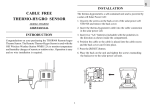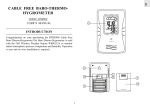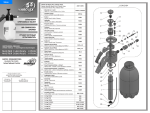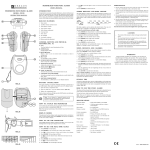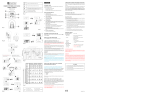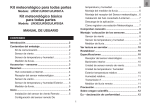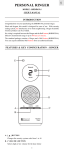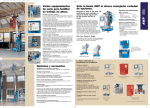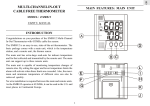Download THE ANEMOMETER
Transcript
GB THE ANEMOMETER MODEL: WGR968 USER’S MANUAL SECTION 1 8. Press [RESET] of STR938 after installation and secure the screws again mount the anemometer and its solar transmitter safely in place. INTRODUCTION Congratulations on your purchasing the WGR 968 Anemometer. The anemometer measures wind speed and direction. The Anemometer is a part of the Cable Free Weather Station (WMR112A). If you want to see readings for the wind speed, wind direction and wind chill temperature you need to own a WMR112A main display unit. The anemometer is powered by solar transmitter STR938 that is included in the package. SECTION 2 The wind speed and direction window on the main unit should read 180° if the main unit is installed. INSTALLATION THE SOLAR TRANSMITTER To install it, 1. Unscrew the solar transmitter STR938. The solar transmitter makes use of solar energy to power the anemometer. Two pieces of UM3 or "AA" - sized batteries are needed as back-up power. 2. Plug in the connector of WGR968 into the solar transmitter as shown. ‘AA’ Um3 1.5V ‘AA’ Um3 1.5V Note: It is recommended to insert two UM3 or “AA”-sized super lithium batteries for weather condition under 32°F. For the solar transmitter to function properly, make sure the solar receptors on the transmitter is exposed to sunlight and the connectors of the connection cable are securely plugged in. 3. Place the wind cup over the thinnest shaft on the anemometer’s T-bar. SECTION 3 OPERATION 4. Tighten the screw on the base of the wind cup. 5. Align the red markings on the wind vane’s shaft. WIND SPEED AND DIRECTION The current wind speed and direction are displayed in the wind speed and direction window of the WMR112A- main unit. To display the average wind speed, press the window till the “AVERAGE” icon is displayed. The wind speed can be displayed in m/s, kph, mph or knots. 6. Rotate the wind vane on the T-Bar until 180o is displayed on the main unit LCD screen in the “Bearing” display window segment. To select the display unit, 1. Press the wind speed and direction window. 7. With the aid of a compass, face the red marking south before mounting the anemometer. 2. Press [UNIT] for the desired setting. 1 GB To display the maximum speed and direction for gust wind in record, 1. Press the wind speed and direction window. WGR968 : Weight Dimension 2. Press [MEMORY]. The time and date of the record will also be displayed aternatively with “STAMP” icon in the clock window. Power : 15.17 ounces(430 g) : 295 (L) x 116.5 (W) x 550 (H) mm (11.61x4.59x21.65 inches) : solar cell (STR938) To clear the record, STR938 : Weight Dimension 1. Press the wind speed and direction window. 2. Press and hold [MEMORY] till a key tone is heard. As for the wind direction, it is displayed in a digital compass with bearing read-outs. Power back up OPTIONAL ACCESSORY ITEMS This device is compatible to be used with the following items: : 10.22 ounces(290 g) : 115 (L) x 81 (W) x 138 (H) mm (4.53x3.19x5.43 inches) : 2 x UM3- “AA” size alkaline battery (recommend super lithium battery for weather condition under 0°C) NOTE ON COMPLIANCE - Rain gauge (RGR968) This device complies with Part 15 of the FCC Rules. Operation is subject to the following two conditions: (1) This device may not cause harmful interference, and (2) This device must accept any interference received, including interference that may cause undesired operations. - Baro-thermo-hygrometer (BTHR968) - Outdoor Thermo-hygrometer (THGR968) - Thermo-hygrometer (THGR 268) MAINTENANCE Warning: Changes or modifications to this unit not expressly approved by the party responsible for compliance could void the user's authority to operate the equipment. When handled properly, this unit is engineered to give you years of satisfactory service. Here are a few product care instructions: 1. Do not immerse the unit in water. If the unit comes in contact with water, dry it immediately with a soft lint-free cloth. FCC : NOTE: This equipment has been tested and found to comply with the limits for a Class B digital device, pursuant to Part 15 of the FCC Rules. These limits are designed to provide reasonable protection against harmful interference in a residential installation. This equipment generates, uses and can radiate radio frequency energy and, if not installed and used in accordance with the instructions, may cause harmful interference to radio communications. 2. Do not clean the unit with abrasive or corrosive materials. Abrasive cleaning agents may scratch the plastic parts and corrode the electronic circuit. 3. Do not subject the unit to excessive: force, shock, dust, temperature, or humidity. Such treatment may result in malfunction, a shorter electronic life span, damaged batteries, or distorted parts. 4. Do not tamper with the unit’s internal components. Doing so will terminate the unit’s warranty and may cause damage. The unit contains no user-serviceable parts. 5. Only use new batteries as specified in this instruction manual. Do not mix new and old batteries as the old batteries may leak. However, there is no guarantee that interference will not occur in a particular installation. If this equipment does cause harmful interference to radio or television reception, which can be determined by turning the equipment off and on, the user is encouraged to try to correct the interference by one or more of the following measures: 6. Read this instruction manual thoroughly before operating the unit. o Reorient or relocate the receiving unit. o Increase the separation between the equipment. SPECIFICATIONS Wind Speed Measuring Range Resolution : 0 to 56 m/s (0 to 125.3 mph) : 0.2 m/s (0.4 mph) (typical) Wind Direction Measuring Range Digital Resolution Graphical Resolution : 0° to 359° (Degrees) : 1° (typical) : 10° o Connect the equipment into an outlet on a circuit different from that to which the receiver is connected. o Consult the dealer of an experienced radio/TV technician for help. Company Name : Oregon Scientific, Inc. Address : 19861 SW 95th Place, Tualatin, Oregon 97062, USA Telephone Number : (1)503-6398883 Name and model number of the product: Cable Free Weather Station WMR112A Wind Chill Temperature Displayed Range : -52°C to 60°C (-61.6°F to 140°F) Resolution : 1°C (2°F) CAUTION — The content of this manual is subject to change without 2 GB further notice. — Due to printing limitation, the displays shown in this manual may differ from the actual display. — The contents of this manual may not be reproduced without the permission of the manufacturer. CUSTOMER ASSISTANCE Should you require assistance regarding this product and its operation, please contact our customer care department at 800-853-8883 or via email at [email protected]. WARRANTY This product is warranted to be free of manufacturing defects for a period of 90 days from date of retail purchase. Defective product should be directed to the place of retail purchase for exchange. Should this not be possible, contact our customer care department for assistance and a return material authorization. No returns may be made without a return authorization. Please retain your retail receipt as you may be asked to provide a copy of it for proof of date purchased. This warranty does not cover product subjected to abuse, misuse, accidental damage or tampering. 3