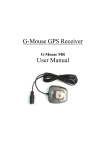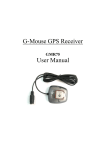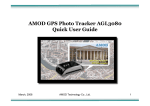Download GMS-G07 USER MANUAL
Transcript
User’s Manual GMS-G GPS MMC Data Logger V1.0 Federal Communications Commission (FCC) Statement This Equipment has been tested and found to comply with the limits for a Class B digital device, pursuant to Part 15 of the FCC rules. These limits are designed to provide reasonable protection against harmful interference in a residential installation. This equipment generates, uses and can radiate radio frequency energy and, if not installed and used in accordance with the instructions, may cause harmful interference to radio communications. However, there is no guarantee that interference will not occur in a particular installation. If this equipment does cause harmful interference to radio or television reception, which can be determined by turning the equipment off and on, the user is encouraged to try to correct the interference by one or more of the following measures: - Reorient or relocate the receiving antenna. - Increase the separation between the equipment and receiver. - Connect the equipment into an outlet on a circuit different from that to which the receiver is connected. - Consult the dealer or an experienced radio/TV technician for help. Warning: [A shielded-type power cord is required in order to meet FCC emission limits and also to prevent interference to the nearby radio and television reception. It is essential that only the supplied power cord be used. ] [Use only shielded cables to connect I/O devices to this equipment.] You are cautioned that changes or modifications not expressly approved by the party responsible for compliance could void your authority to operate the equipment. [ ]: depend on EUT condition. MultiMedia CardTM is a trademark of Infineon Technologies AG of Germany, and is licensed to the MMCA (MultiMedia Card Association). 2 Contents 1. Introduction .................................................................. 4 1.1 General ..........................................................................................4 1.2 Features.........................................................................................5 1.3 Basic Diagram...............................................................................5 1.4 Reliability and Compliant Standard.............................................6 1.5 Applications....................................................................................6 1.6 Technical Specification .................................................................7 1.7 Software Interface (NMEA Message Sentences)......................7 2. Activate GMS-G GPS MMC Data Logger .................. 11 2.1 Basic Installa tion of G MS-G Unit .......................................... 11 2.1.1 Install and Replace MMC Data Logging Card.............................11 2.1.2 GMS-G Placement and Antenna Connection......................... 12 2.1.3 Connecting Power Supply ....................................................... 13 2.2 Three LED Status Indicators for MMC Card, Antenna Connection, and Power Supply .......................................................14 2.2.1 Incorrect Installation................................................................ 14 2.2.2 Status Indicators Table............................................................ 15 2.3 Configurable Logging Switches.................................................15 2.3.1 Log Time Interval Switch ......................................................... 16 2.3.2 Log Message Switch............................................................... 17 2.4 Extended GPS Message Output (Optional) .............................17 3. Ordering Information ................................................... 19 3.1 GMS-G Standard Package and Optional Accessories .......19 3 1. Introduction 1.1 General GMS-G GPS MMC (MultiMedia Card TM) data logger is the high quality and professional tool for fleet management with efficiency and safety concerns. With the built-in GPS engine and MMC (Multi-Media Card) up to 128 MB (default 32 MB), users can continuously and accurately record and traveling routes in forms of date, time, longitude, latitude, speed, and satellites status. With its configurable switches design, users can set those recording interval and logged messages of interests. Moreover, Off-line fleet management with these traveling information will bring users benefits performing optimal routes planning, fuel control, personal dispatching, and trajectory monitoring. In addition, the default NMEA-0183 logging format is convenient for users to do post processing with 3rd party or compatible data analysis software in host side. 4 1.2 Features With the state-of-the-art friendly design consideration for a variety of applications, GMS-G has the following features: Ÿ 12 channel GPS satellite continuous tracking Ÿ Flexible log record interval from 3 seconds (default setting) to 68 minutes Ÿ Flexible log NMEA messages selection (default RMC sentence recording) Ÿ State-of-the-art 32 MB MMC card log data design (64 MB, 128 MB upon customer’s inquiry) for off-line post processing applications Ÿ Real time monitoring with extended GPS message output via RS232 cable connection in host side (upon customer’s inquiry) Ÿ Extended 1 PPS signal output feasibility (upon customer’s inquiry) Ÿ 12~24VDC power design allows versatile vehicles installation Ÿ Rugged housing design mitigate violating or damage impact 1.3 Basic Diagram With the dedicated design for off-line recording data analysis from vehicle purpose, provides users full GMS-G package at easy operation and installation. Please refer to the following diagram and peripherals: 5 1.4 Reliability and Compliant Standard As for reliability of GMS-G, it has been certified and compliant with CE/FCC Class B. Based on high quality product assurance policy, GMS-G can meet a variety of many applications, especially for those rugged or harsh environments. 1.5 Applications In general, GMS-G can satisfy a wide variety of application for vehicle navigation, tracking, fleet management, or real time monitoring. Its interior superior hardware/software architecture supports advanced capabilities for all customers through specific requirements. Below are summarized applications as: Ÿ Real time Personal navigation with 3rd party E-map on PC, Notebook PC, or PDA platform Ÿ Data recordings in transportation and fleet management Ÿ Trajectory monitoring Ÿ Over speed monitoring Ÿ Safety protection under pre-defined area Ÿ Efficient tool for cost-effective fleet management, transportation, and logistics Ÿ Optimal platform for routes planning, fuel control, dispatching Ÿ Trajectory monitoring for time, Lat, Lon, speed, heading, satellites information GMS-G GPS MMC Data Logger 6 1.6 Technical Specification General MMC Support File System Logged data (message) format Log Record Interval (resolution) Power Supply Power Consumption Physical Dimension (mm) Weight Operating Temp Humidity EMI/EMC Optional extended GPS message output GMS-G Default: 32 MB Optional: 64 MB, 128 MB Version supported: v1.4, v3.0 FAT-16 NMEA-0183 Default: RMC Optional: GGA, GLL, GSA, GSV, VTG 3 seconds (minimum) to 68 minutes +12~ 24 VDC Less than 2 watt (w/ antenna) Compact and robust housing design 94.5 (W) x 136.0 (D) x 45.0 (H) 340 g 0°C to +70°C 95% R.H. CE, FCC Baud rate: 4800 bps Protocol: NMEA-0183 RMC, GGA, GLL, GSA, GSV, VTG Signal: 8 N 1 Signal Format: TX ONLY (RS232 level) 1 PPS signal output Specifications are subject to change without notice 1.7 Software Interface (NMEA Message Sentences) NMEA-0183 format as defined by the National Marine Electronics Association (NMEA), Standard For Interfacing Marine Electronic Devices, Version 2.20, January 1, 1997. Table 1 NMEA-0183 Output Messages for GMS-G NMEA Record GGA GLL GSA GSV RMC VTG Description Global positioning system fixed data Geographic position - latitude/longitude GNSS DOP and active satellites GNSS satellites in view Recommended minimum specific GNSS data Course over ground and ground speed GGA--- Global Positioning System Fixed Data Table 2 contains the values for the following example: $GPGGA,161229.487,3723.2475,N,12158.3416,W,1,07,1.0,9.0,M, , , ,0000*18 Table 2 GGA Data Format 7 Name Message ID UTC Position Latitude N/S Indicator Longitude E/W Indicator Position Fix Indicator Satellites Used HDOP MSL Altitude Units Geoid Separation Units Age of Diff. Corr. Diff. Ref. Station ID Checksum <CR> <LF> Example $GPGGA 161229.487 3723.2475 N 12158.3416 W 1 07 1.0 9.0 M M Units Description GGA protocol header hhmmss.sss ddmm.mmmm N=north or S=south dddmm.mmmm E=east or W=west See Table 3 Range 0 to 12 Horizontal Dilution of Precision meters meters meters meters second Null fields when DGPS is not used 0000 *18 End of message termination Table 3 Position Fix Indicator Value 0 1 2 3 Description Fix not available or invalid GPS SPS Mode, fix valid Differential GPS, SPS Mode, fix valid GPS PPS Mode, fix valid GLL--- Geographic Position – Latitude/Longitude Table 4 contains the values for the following example: $GPGLL,3723.2475,N,12158.3416,W,161229.487,A*2C Table 4 GLL Data Format Name Message ID Latitude N/S Indicator Longitude E/W Indicator UTC Position Status Checksum <CR> <LF> Example $GPGLL 3723.2475 N 12158.3416 W 161229.487 A *2C Units Description GLL protocol header ddmm.mmmm N=north or S=south dddmm.mmmm E=east or W=west hhmmss.sss A=data valid or V=data not valid End of mes End of message termination 8 GSA---GNSS DOP and Active Satellites Table 5 contains the values for the following example: $GPGSA,A,3,07,02,26,27,09,04,15, , , , , ,1.8,1.0,1.5*33 Table 5 GSA Data Format Name Message ID Mode 1 Mode 2 Satellite Used in solution Satellite Used in solution Satellite Used PDOP HDOP VDOP Checksum <CR> <LF> Example $GPGSA A 3 07 Units 02 Description GSA protocol header See Table 6 See Table 7 Sv on Channel 1 Sv on Channel 2 Sv on Channel 12 Position Dilution of Precision Horizontal Dilution of Precision Vertical Dilution of Precision 1.8 1.0 1.5 *33 End of message termination Table 6 Mode 2 Value 1 2 3 Description Fix not available 2D 3D Table 7 Mode 1 Value M A Description Manual- forced to operate in 2D or 3D mode Automatic-allowed to automatically switch 2D/3D GSV---GNSS Satellites in View Table 8 contains the values for the following example: $GPGSV,2,1,07,07,79,048,42,02,51,062,43,26,36,256,42,27,27,138,42*71 $GPGSV,2,2,07,09,23,313,42,04,19,159,41,15,12,041,42*41 Table 8 GSV Data Format Name Message ID Number of Messages1 Message Number1 Satellites in View Satellite ID Elevation Azimuth SNR (C/No) Satellite ID Elevation Azimuth SNR (C/No) Checksum <CR> <LF> Example $GPGSV 2 1 07 07 79 048 42 27 27 138 42 *71 Units Description GSV protocol header Range 1 to 3 Range 1 to 3 Channel 1 (Range 1 to 32) Degrees Degrees DBHz Degrees Degrees DBHz Channel 1 (Maximum 90) Channel 1 (True, Range 0 to 359) Range 0 to 99, null when not tracking Channel 4 (Range 1 to 32) Channel 4 (Maximum 90) Channel 4 (True, Range 0 to 359) Range 0 to 99, null when not tracking End of message termination 9 1. Depending on the number of satellites tracked multiple messages of GSV data may be required. RMC---Recommended Minimum Specific GNSS Data Table 9 contains the values for the following example: $GPRMC,161229.487,A,3723.2475,N,12158.3416,W,0.13,309.62,120598, ,*10 Table 9 RMC Data Format Name Message ID UTC Position Status Latitude N/S Indicator Longitude E/W Indicator Speed Over Ground Course Over Ground Date Magnetic Variation Checksum <CR> <LF> Example $GPRMC 161229.487 A 3723.2475 N 12158.3416 W 0.13 Units Description RMC protocol header hhmmss.sss A=data valid or V=data not valid ddmm.mmmm N=north or S=south dddmm.mmmm E=east or W=west 309.62 degrees True degrees ddmmyy E=east or W=west (Not shown) knots 120598 *10 End of message termination VTG---Course Over Ground and Ground Speed Table 10 contains the values for the following example: $GPVTG,309.62,T, ,M,0.13,N,0.2,K*6E Table 10 VTG Data Format Name Message ID Course Reference Course Reference Speed Units Speed Units Checksum <CR> <LF> Example $GPVTG 309.62 T Units degrees degrees M 0.13 N 0.2 K *6E knots km/hr Description VTG protocol header Measured heading True Measured heading Magnetic Measured horizontal speed Knots Measured horizontal speed Kilometer per hour End of message termination 10 2. Activate GMS-G GPS MMC Data Logger 1. GMS-G Unit 2. 5-meter GPS active antenna, magnetic base 3. Fixing peripherals (and screws) 4. Car cigarette lighter power cord input 12 ~ 24 VDC 5. 32MB MMC data logging card (64 MB, 128 MB upon customer’s inquiry) (support version 1.4 and 3.0) 2.1 Basic Installation of GMS -G Unit 2.1.1 Install and Replace MMC Data Logging Card The MMC card has been installed into socket for GMS-G standard package unit (see below). 11 Below is the guideline for users to replace MMC Card with new one: Step 1. Open the GMS-G cover. Step 2. Push MMC socket lever, the MMC will spring from the socket Step 3.Replace the MMC card with new one, press it until MMC socket lever is locked Step 4. Close the GMS-G cover 2.1.2 GMS-G Pl acement and Antenna Connection Step 1. Fix GMS-G unit at proper location with fixing peripherals Step 2. Connecting 5-meter GPS active antenna (with magnetic base) 12 2.1.3 Connecting Power Supply Use Car cigarette lighter power cord (+12 ~ 24 VDC) for power supply. 13 2.2 Three LED Status Indicators for MMC Card, Antenna Connection, and Power Supply In the front panel of GMS-G, there are three LED status indicators that depict the real time GMS-G status: MMC card ins tallation, GPS position data validity status, and data writing process integrity with different colors combination and appearance. 2.2.1 Incorrect Installation Once the MMC card does NOT EXIST in the socket OR installed INCORRECTLY, the color for ALL three indicators will be RED!! In this case, please check if the MMC card is correctly installed. Also check power supply and antenna connection. 14 2.2.2 Status Indicators Table Below is the table to describe different real time GMS-G status. PWR MMC GPS Status (see Note 1) Description R O R G R R O O G R G N MMC card does NOT EXIST, OR not installed correctly Valid GPS position data is NOT available yet (Usually it should take 3 or 4 minutes to track sufficient GPS satellites information to obtain valid position data) Valid GPS position data is available Writing GPS position data into MMC card (only when valid GPS position data is available) (see Note 2) Note 1: The Color Abbreviation list is: R (RED), O (ORANGE), and G (GREEN) Note 2: Once the writing process is failed (into MMC card) at certain time of moment, the PWR status indicator will be R (RED). 2.3 Configurable Logging Switches Log message switch (NMEA sentences recording selection) Log messages table Log time interval switch (minimum resolution of 3 seconds) Log time interval table 15 2.3.1 Log Time Interval Switch ON OFF 12345678 SW (DIP Switch) The “Log time interval switch” sets the log record interval rate of interests into MMC card with the resolution ranging from 3 seconds (minimum record interval) to 68 minutes (maximum record interval). Users can refer to the accompanied “Log time interval table” as: TIME SWITCH 1 2 3 4 5 6 7 8 1 2 5 10 20 30 YMDH MIN/SEC SW 1, 2, 3, 4, 5, 6: These six DIP switches set the recording rate value of interests. The actual recording rate value is the summation of those SWs with ON status. DEFAULT is 3 seconds (SW 1, 2 ON). SW 8: This DIP switch sets recording rate unit. While SW is set ON, it means the recording rate unit is “minute” (MIN); while SW is set OFF, it means the unit is “second” (SEC). DEFAULT is SEC (SW 8 OFF). Example: Ÿ Recording rate – 15 seconds: SW 3, 4 ON Ÿ Recording rate – 3 minutes: SW 1, 2, 8 ON SW 7: This DIP switch sets the recording file nomination. DEFAULT is ON. Example: At the time moment of UTC time 2002/06/09 12:00:00 Ÿ If SW 7 is set OFF: the recording file name will be 02060912.DAT It suits to record short time, i.e. one week Ÿ If SW 7 is set ON: the recording file name will be 020609##.DAT It suits to record long time. 16 2.3.2 Log Message Switch ON OFF 12345678 SW (DIP Switch) The “Log message switch” sets the log record of NMEA-0183 sentences into MMC card. The default log record is NMEA-0183 RMC sentence. Users can refer to the accompanied “Log message table” as: LOG SWITCH 1 2 3 4 5 6 7 8 GGA GLL GSA GSV VTG SW 1, 2, 3, 4, 5: These five DIP switches set the recording NMEA-0183 sentences of interests when separate SW is ON. From SW 1 to SW 5, it corresponds recording GGA, GLL, GSA, GSV, and VTG sentences separately. NMEA-0183 sentence information can be referred to section 1.7. Example: Ÿ SW 1 ON / OFF: GGA record ON / OFF Ÿ SW 2 ON / OFF: GLL record ON / OFF Ÿ SW 3 ON / OFF: GSA record ON / OFF Ÿ SW 4 ON / OFF: GSV record ON / OFF Ÿ SW 5 ON / OFF: VTG record ON / OFF 2.4 Extended GPS Message Output (Optional) In addition to MMC card data recording and post-processing data analysis in host side, offers extended GPS messages output via RS232 level TX transmit signal. Users can order optional dedicated RS232 cable (Female-Female) transmit the GPS messages (NMEA-0183) to host side. In this case, real time monitoring with trajectory estimation becomes achievable. Another special extended issue is 1 PPS signal output. But users should 17 consult with sales staff for more information. Here is the summary of pin description as: Ÿ Baud rate: 4800 bps Ÿ Protocol: NMEA-0183 Ÿ RMC, GGA, GLL, GSA, GSV, VTG Ÿ Signal: 8 N 1 Ÿ Signal Format: TX ONLY (RS232 level) Ÿ P2: TX (Transmit Data) Ÿ P5: Ground Ÿ P9: 1 PPS signal output 18 3. Ordering Information Users can refer the following ordering form to order GMS-G GPS MMC data logger product with standard package or optional accessories. The standard package consist of GMS-G unit, 5-meter GPS active antenna, Fixing peripherals (and screws), Car cigarette lighter power cord, and 32 MB MMC data logging card. As for optional extended GPS message output (see section 2.4), users should order another dedicated RS232 cable (Female-Female) to do real time monitoring. As for 1 PPS signal output requirement, please consult with sales staff for more information. 3.1 GMS-G Standard Package and Optional Accessories Description Standard package 1. GMS-G package part number Diagram or illustration 1000150006 Optional accessories 1. Dedicated RS232 cable (Female-Female) Upon customer’s inquiry 2. 1 PPS signal output Upon customer’s inquiry 19