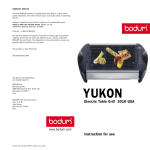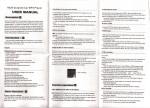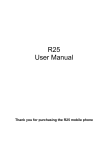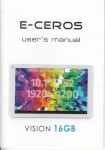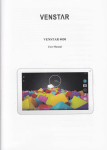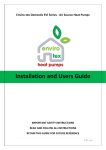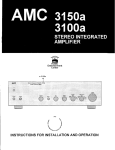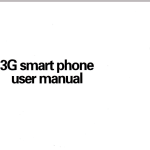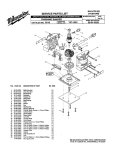Download mobile phone User Manual
Transcript
mobile phone User Manual
Your new will give you
great
productivity and fun. Use this quick guide
to take advantage of all the features
available to you.
Welcome to use your new product.
l'!;ll
'e"
Func'tlons Descrlptlon
1.Send kev (Snd)
2.End kev (End)
3.Left
key
/r sK\
soft
4.Right sofi key
S.Receiver
9.Volume kev
10.Hand Strap
1
1.USB jack
/RSK\
S.OK kev
6.Navioation kev
T.Kevoad
l2.Soeaker
13.Camera
14.Cover button
Make a call
ln the standby mode
lnput the number
Press Snd key to choose
SIM to call
End a call
Press End key
Add a new
contact
Enter Phonebook
Scroll to the top and select
Add new contact
OK
Choose the mailbox you
want to use in Email
interface
Options
Choose to View
Options
Choose to Connect
Options
Choose to Write Email
Enter recipient, subject, and
content
OK
Select To SIM/ Phone/
Irilemory
ChGe the fieH to Edit
When finished editing fields,
press OK key to Save
Serd a msg
Services
Services
lnternet service
lnput address
Press OK key to browse
Media
player
Multimedia
Media player
All media files
Options
Update or add from flle
manager
Press OK to play
Radio FM
Multimedia
Radio FM
Plug in your earphone
Take a
Camcorder(Press down to
switch to video recorder)
Messaging
Write message
Enter recipient or press OK
to add from phonebook
Press down key to enter
content edit field
Once done typing press LSK
Send
Send an
email
Options
Choose to Send
Messaging
Email
Start to create account
Select one email acbiiiiht
Enter username
Enter password
picture
Press OK key to take
pictures
your while being
productive and entertaining. Use this
Make the most of
Connectivity
quick guide to take advantage of all the
Bluetooth
Power
Select to switch on/off
Bluetooth
great features
Productivity
all in one
Connectivity
product-
WLAN
Scroll to the Access Point
(AP) that you want to
connect
Options
Connect(lnput correct
password if the AP is locked)
Accessories
in Package
Handset
Battery
Travel charger
Earphone
User Guide
1
1
1
1
1
pcs
pcs
pcs
pcs
pcs
accuracy of
depending on the surroundings and
take
result.
a while to get the accurate
Securltyr and performance
aTo touch the screen of .the mobile
phone with sharp articles is prohibited.
with strong electromagnetic field, suc*r
as induction cooker and microwave
oven; otherwise it will lead to circuit
Dust particles and nails may scratch the
failure, fire or explosion.
aPlease do not arbitrarily refrt the mobile
phone, or teardown the mobile phone
screen. Please maintain the screen
clean. Please remove the dust on the
and accessories without
screen with soft cloth gently, so as not to
scratch the screen.
aln thunder raining days, please do not
teardown easily
triggers fire and explosion of the mobile
use the mobile phone when charging it
or outdoor, so as to avoid being struck
phone. Only the authorized organizations
can repair the mobile phone.
by thunder or other injuries.
tlPlease do not use batteries, charger
or accessories of non-standard original
aPlease do not put the battery
in
high{emperature environment (high
temperature will lead to heat of the
batery upgrading), or else it may result
lmproper refitting
\
J
authorization.
or
models.
OPlease do not join the two poles of the
battery, so as not to result in battery
in fire or e)elosion.
short-circuit.
aPlease keep the mobile phone being
charged and the charger away from
Olf the power wire has been damaged
(such as the exposed and fractured), or
people or other flammable
the connector has been loosened,
please don't use it, so as to avoid
and
explosive articles in order to avoid fire,
explosion or other dangers!
aPlease strictly adhered to the rules
and do shut down the mobile phone on
occasions which use of mobile phone is
prohibited!
aPlease do not put the mobile phone,
battery and charger in the equipment
electric shock, short circuit
of
the
charger or fire.
aThe mobile phone should be powered
off in the hospital or other places where
prohibited.
use
mobile phone
of
is
Mobile phone will affect proper work of
electronic equipment
and
medical
devices, such as pacemakers, hearing
aids and other medical
electronic
equipments. Pacemaker manufacturer
proposes to keep the distance between
aln order to comply with provisions of
RF leakage, when you wear a mobile
phone or use the data functions of the
mobile phone, please maintain the
the mobile phone and the pacemaker at
least 15 cm, in order to avoid potential
interference to the pacemaker by the
distance between the antenna and the
body at least 1 inch (2.5 centimeters).
mobile phone.
before cleaning and maintenance. lf the
mobile phone is connected to the
charger, you need to unplug the charger
i) Please do not use the mobile phone
iPlease power off the mobile
phone
when driving a car. ln case of
emergency, please use hand-free
devices (which may be bought
from the power outlet, and disconnect
separately); otherwise, please park your
car on the road side before making a
the mobile phone in order to
call.
charger.
OPlease do not put the mobile phone
on car insurance airbag or region
reachable by the airbag after spreading.
Otheruise when the airbag e:pands or
ruptures, the mobile phone is likely to
cause serious damage to the people in
the car due to strong external force.
aPlease keep the mobile phone,
battery and charger at place out of the
of
children. Please do not let
children use the mobile phone, battery
and charger in the absence of adults'
reach
supervision.
the connection between the charger and
avoid
electric shock, short circuit of battery or
aDo not use chemical lotion, scrubbing
cleanser to wipe the mobile phone or
the charger, otheruise it may damage
the components or cause fire. Slightly
wet and anti-static soft clean cloth can
be used.
lPlease do not throw the old
and
abandoned lithium batteries into trash
to
the designated
locations or return them to our company.
can, send them
aPlease do not charge the mobile
phone in environment with much dust,
humidity, too high, or too low
temperature
(the permitted charging
temperature range is
0C- 40C),
and
service providers. ptease
refer to the relevant help or providers'
T;"tevant
the power wire cannot be nearby the
notes for detailed information.
heating containers.
Statement: The Company reserves the
right to improve the product without
making any advance notice, and keeps
final interpreting rights on the product
performance. The company commits to
aPlease do not use the phone to make
bold to camera, video and recording that
may infract the rights of the copyright
owners.
The company will not be responsible for
improve
any losses caused by not recording,
deleting, destructing or damage of the
photos, video and recordings caused by
its accessories or software on the use of
.
the functions including camera, video
refer to the mobile phone.
and audio.
Jln the use of network function, if the
users download a file with virus, which
make the mobile phone cannot be used
normallf the company does not
undertake any responsibility arising
therefore.
Waming: The original manufacturer will
not take on any responsibility for the
users who are not in compliance with
the above advices or improperly use the
mobile phone.
Note: The application of value-added
seMces of the mobile phone is provided
the product quality
F
and
gradually launches new versions of
products. So ifthe contents stated in the
manual are slightly different from the
function, specification or design, please
Such
changes are not notified additionally,
your understanding is appreciated.