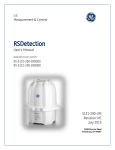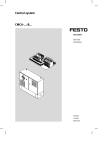Download Ad Hoc: Internationalization Guide - Logi DevNet
Transcript
Logi Ad Hoc Reporting Internationalization Guide Version 10 Last Updated: September 2010 Page 2 Table of Contents INTRODUCTION ............................................................................................................. 3 UNDERSTANDING THE PROCESS .............................................................................. 4 Internationalization Model ..................................................................................... 4 Localization Factors.............................................................................................. 4 Resource File Hierarchy ....................................................................................... 4 The Localization Process ..................................................................................... 5 LOCALIZATION.............................................................................................................. 7 Resource File Details ........................................................................................... 7 Specific Considerations ...................................................................................... 11 CONTACT US ............................................................................................................... 15 Page 3 INTRODUCTION This guide is intended for administrators interested in localizing a Logi Ad Hoc Reporting installation. The guide is not intended to be exhaustive in nature, but should give the reader 1) a feel for the process, 2) details regarding string usage within the application, and 3) guidance and tips to ensure the best possible result. Page 4 UNDERSTANDING THE PROCESS Internationalization Model Our software model provides the ability to localize or customize the application without recompilation through an internal and external architecture. Internally, all of the development has made use of the Microsoft Windows Globalization framework, which helps minimize issues related to internationalization. Externally, extensive use of "resource" files has proven to be an optimum mechanism for localization. In our context, resource files contain an internal "resource name" that identifies a "text string". These "text strings" may appear as column headings, button labels, list options, navigation elements and numerous other contexts within the software. We provide tools to assist in the identification and translation of the "text strings" into other languages. Localization Factors Our model relies on browser, database, and operating system (OS) support to complete the localization process, which is designed into the Microsoft Windows Globalization framework. In any localization process, special attention must be paid to handling of dates, time, currency, sorting, and user interface (UI) issues. Most of these are handled properly by the underlying delivery mechanisms of the OS, database, and browser settings. The notable exception is the UI. The UI can be dramatically affected when using the translated text strings. String length is the typical issue affecting the UI. Users expect labels, headings, etc. to fit on the page in a visually appealing manner. It is one of the challenges that the localization expert must overcome. Resource File Hierarchy Resource files are generally of two types: Local resource files and Global resource files. Local resource files are specific to a single Web page, master page, or user control. The resources in these files can be used only for that Web file. These resource files are put into the special App_LocalResources folder. A local resource file is named after the Web file; for example, the resource file for the Home.aspx Web page could be Home.aspx.resx, Home.aspx.es-mx.resx, and so on. Note: Each sub-folder of the Web site can have its own App_LocalResources folder. The resources in a global resource file can be read from any page or code in the Web site. These resource files are put into the special folder App_GlobalResources. This folder exists at the root of the application. Any *.resx file that is in the App_GlobalResources folder has global scope. Page 5 Within the local and global hierarchy are language specific conventions for resource files. In Table 1 - Example of a Resource File Resolution Hierarchy, "LocalizedText" is not only the name of a web file, it may also be considered a "base class" for the resources. When the browser attempts to display a text string, it uses the browser language settings (Mexican, Spanish in our example) to start the search for the proper resource. Given the "resource name" for the resource and the language configured in the browser, the following hierarchy is used to resolve the text string: Table 1 - Example of a Resource File Resolution Hierarchy Resource File Usage Page-Based Resources App_LocalResources/LocalizedText.es-mx.resx Use the Mexican, Spanish resource file specific to the web page App_LocalResources/LocalizedText.es.resx Use the Spanish resource file specific to the web page App_LocalResources/LocalizedText.resx Use the default resource file specific to the web page Application-Based Resources App_GlobalResources/LocalizedText.es-mx.resx Use the Mexican, Spanish resource file for the web site App_GlobalResources/LocalizedText.es.resx Use the Spanish resource file for the web site App_GlobalResources/LocalizedText.resx Use the default resource file for the web site Note: Not all files have to exist, however, at a minimum a global default resource file is required for the application to function properly. The Localization Process The process of localizing the application is facilitated by the Internationalization option accessed from the Tools action group in the Management Console. Note: Resource files were managed by the Resource Manager in Ad Hoc versions prior to 10.0.50. The functionality of the Resource Manager has been incorporated in the Management Console under Tools/Internationalization. The dialogs presented under this option continue to reference “Resource Manager”. Both terms, “internationalization” and “resource manager”, are referring to the same dialogs and functions. The Internationalization option allows the user to 1) identify the target language, 2) identify all of the resource files that the application uses, and 3) translate each string into the target language. See the Management Console Usage Guide for additional details regarding internationalizing an Ad Hoc instance. Page 6 The language translation is not automatic. The localization expert must manually translate each text string into the target language. There are three basic tenets for the text translation: 1) The translated text length should approximate the length of the original text 2) The translated text should convey the same meaning as the original text 3) The translated text should be consistent in all cases The localization process tends to be an iterative undertaking. The localization expert builds and saves the language specific resource files, exercises the application with the appropriate browser language, and notes how the application appears to the end user. If adjustments are necessary, the Resource Manager dialog is used to identify the language, navigate to the appropriate resource file, and make the necessary adjustments. Page 7 LOCALIZATION Resource File Details Although not absolutely necessary, the localization expert should have a working knowledge of the application, the resource file hierarchy as described in Table 1, and the relationship of the resource files to the various pages presented in the application. Refer to Table 2 to identify the correlation between the resource files and their usage within the application. Table 2 - Resource File to Usage Cross-Reference File Location & Name General page content root/ahConfiguration/App_LocalResources Appearances Presentation styles ApplicationConfiguration CascadingFilter CascadingFilterList Catalog CatalogList Configuration Application settings Cascading filter settings List of cascading filters Catalog infortmation List of Catalogs ObjectLinks Configuration options Data formats Data object information Data objet links ObjectList List of data objects ObjectParameters Data object parameters Data object permissions DataFormats ObjectInfo ObjectPermissions Permission Permission settings PermissionList Relationship List of permissions Relationship settings RelationshipList List of relationships Role Role settings RoleList List of roles Navigation Path Under the Configuration Button Report Configuration/Presentation Styles Application Configuration/Application Settings Report Configuration/Cascading Filters/Edit or Add Report Configuration/Cascading Filters Data Object Configuration/Catalogs/Edit or Add Data Object Configuration/Catalogs Report Configuration/Data Formats Data Object Configuration/Data Objects/Modify Data Object Configuration/Data Objets/Set Links Data Object Configuration/Data Objects Data Object Configuration/Data Objects/Set Parameters Data Object Configuration/Data Objects/Set Data Object Access Rights User Configuration/Permissions/Edit or Add User Configuration/Permissions Data Object Configuration/Relationships/Edit or Add Data Object Configuration/Relationships User Configuration/Roles/Edit or Add User Configuration/Roles Page 8 File Location & Name RolePermissions General page content Role permissions SessionParameters List of session parameters Settings Report settings User User settings UserGroup User group settings UserGroupList UserGroupSessions List of user groups User group session parameters List of users Virtual view settings List of virtual Views UserList VirtualView VirtualViewList root/ahControls/App_LocalResources ColPermissions View-only column permissions ColPermissions2 Column permissions NamedDateBox Date dropdown list with pre-defined dates UI paging controls PagingControl PasswordControl Search SpecialValue root/ahReport/App_LocalResources ArchivedReportList ArchivedReports EmailInfo Folder ReportCopy Password dialog box The list search option Date dropdown with pre-defined dates List of archives of a specific report List of archived reports Email page Folder definition dialog Copy report dialog Navigation Path User Configuration/Roles/Set Data Object Access Rights Application Configuration/Session Parameters or User Configuration/Session Parameters Report Configuration/Report Settings User Configuration/Users/Edit or Add User Configuration/Organizations/Modify Organization User Configuration/Organizations User Configuration/Organizations/Set Session Parameters User Configuration/Users Data Object Configuration/Virtual Views/Modify Data Object Data Object Configuration/Virtual Views Data Object Configuration/Data Objects/Set Data Object Access Rights/View Column Access Rights Data Object Configuration/Data Objects/Set Data Object Access Rights/Modify Column Access Rights Column style in Report Wizard Shown when paging is on and number of rows exceeds the threshold User Configuration/Users/Set Password Reports/Find Reports Any page requiring pre-defined dates, e.g. Parameters panel in Report Wizard. Report Configuration/Archives/Archives for a report Report Configuration/Archives Send Report by Email Reports/Add a New Folder Reports/Copy Reports or Reports/Copy Report Page 9 File Location & Name ReportListFolderView ReportMove ReportRename General page content List of folders and reports Move report dialog ReportSubscription Rename report dialog List of schedules for a report List of users ScheduledReport Schedule settings ScheduledReports List of schedules UserPreferences Preferences of the current user Profile of the current user ReportScheduleList UserProfile root/ahWizard/App_LocalResources DashboardWizard ReportWizard10 root/App_LocalResources About ApplicationError Default Help root/App_GlobalResources Errors LogiAdHoc Calc ShortHelp Dashboard create/edit page Report create/edit page About page Error page Default page *** Navigation Path Reports Reports/Move Reports or Reports/Move Report Reports/Rename Report Reports/Modify Scheduling Information Reports/Schedule Report/Change Subscription to Report (for a previously scheduled report) Reports/Schedule Report (for new schedule) or Reports/Schedule Report/Modify Schedule (for existing schedule) Reports/Modify Schedule (for existing schedule) Profile/Preferences Profile Reports/Add a New Dashboard or Reports/Modify Report (for a dashboard) Reports/Add a New Report or Reports/Modify Report (for a report) * ** ** Calculated Columns Page Level Help on each Ad Hoc page Note: "Root" identifies the instance folder for Logi Ad Hoc Reporting. By default, the root folder is "C:/Program Files/LogiXML Ad Hoc Report Builder". This may have been changed during installation. * Normally the "Product Name" as defined in Configuration/Application Settings is displayed on the About page. Localized applications should specify the product name in the resource file. ** Usually, these are handled in custom pages, not through the resource file. Page 10 *** The Help documentation is too large to be incorporated in the resource files. See "Help/Documentation" below. Page 11 Specific Considerations In addition to the literal string translations in the resource files, the application has other specific localization considerations. Dynamic text strings must be resolved in the resource files. Additionally, there are external constructs that require localization attention. Dynamic Strings The resource files for the application are not limited to static text strings. The application also makes use of dynamic text strings. Dynamic text strings include variable information provided by the application during the execution of the application. The technique used to process dynamic text strings is to "tokenize" the variable information and replace the "tokens" with data during execution. The application uses "@Replace" as the token reference in dynamic strings. For example, the resource file may have an entry that appears as: Resource Name ScheduleReportCaption Resource Text String Schedule for '@Replace1~' Report When this text string appears in the application, the user-defined name of a report will be substituted for the @Replace1~ token. The user would see "Schedule for 'Monthly Sales Revenue' Report" once the token has been resolved for that particular report. The localization expert should be aware of these tokens, their content, and how to convert them into the target language. The tokens themselves must remain unaltered in the translated strings. In other words, if the localization expert sees @Replace1~, @Replace2~, etc. in the original text string those same tokens must appear in the language specific translation. The location of the token may change within the text string, but the token itself must exist in the original English form. Refer to Table 3 for a complete listing of tokenized references. The expected content of the token may be important to the localization expert to convey the proper information to the application user. Table 3 - Tokenized Resource Reference File Location & Name root/App_GlobalResources/Errors.resx Err_BadColumn Err_DataTypeCategory Usage Text Expected Value The following column cannot be used in this calculation: @Replace1~ . Please choose from the columns list. Data type category of the definition appears to be @Replace1~ and it does not match your selected data type. @Replace1~=a column name @Replace1~=a data type Page 12 File Location & Name Err_InvalidQuery Err_NumRowsMsg2 Err_ObjectDescriptionReplace root/App_GlobalResources/LogiAdHoc.resx AccessRightsCaption CascadingFilterReplace Configuration_ObjectConfig Configuration_ReportConfig Configuration_UserConfig DataObjectLinksCaption InformationForLinkReplace InformationForLinkReportReplace InformationStyleReplace LayerGroupingCols NewRelationshipWithObject NextStepTooltip ObjectAccessForRole ObjectFixedParameterCaption ObjectNameReplace Usage Text The values you have selected result in an invalid query. The error is: @Replace1~ Number of rows only accepts integer values between @Replace1~ and @Replace2~. @Replace1~ contains special characters not allowed in a column label. Expected Value @Replace1~=a query string Access Rights for '@Replace1~' Filter Items for '@Replace1~' Cascading Filter @Replace1~ gives administrators the ability to manage the following database object configuration features: @Replace1~ gives administrators the ability to manage the following report configuration features: @Replace1~ gives administrators the ability to create and manage the following user configuration features: Links for '@Replace1~' Object Information for link to: @Replace1~ Information for link to report: @Replace1~ Information for style: @Replace1~ Layer @Replace1~ Grouping Columns: New Relationship for '@Replace1~' Object Click to save your changes and go to the @Replace1~ step. '@Replace1~' Column Access Rights for '@Replace2~' Fixed Parameters for '@Replace1~' '@Replace1~' Object @Replace1~=a data object name @Replace1~=a cascade filter name @Replace1~ = 1 @Replace2~ = an integer number @Replace1~=a column name @Replace1~=a product name (from Configuration/Application Settings) @Replace1~=a product name (from Configuration/Application Settings) @Replace1~=a product name (from Configuration/Application Settings) @Replace1~=a data object name @Replace1~=a report name @Replace1~=a report name @Replace1~=a style name @Replace1~=an integer number @Replace1~=a data object name @Replace1~=a wizard step name @Replace1~ =a data object name @Replace2~ =a role name @Replace1~=a data object name @Replace1~=a data object name Page 13 File Location & Name PermissionCaption Usage Text '@Replace1~' Permission PreviousStepTooltip Click to save your changes and go back to the @Replace1~ step. '@Replace1~' Relationship '@Replace1~' Relationship for '@Replace2~' Object '@Replace1~' Relationships Object Access Rights for '@Replace1~' Role '@Replace1~' Role Enter a number between @Replace1~ and @Replace2~ to limit number of rows or leave the field blank to follow the application's default limit. Schedule for '@Replace1~' Report Schedules for '@Replace1~' Report '@Replace1~' User Profile '@Replace1~' User Group Session Parameters for User Group '@Replace1~' '@Replace1~' Virtual View RelationshipCaption RelationshipCaptionWithObject RelationshipListCaption RoleAccessRightsCaption RoleCaption RowLimit1 ScheduleReportCaption ScheduleReportCaption1 UserCaption UserGroupCaption UserGroupSessionCaption VirtualViewCaption Expected Value @Replace1~=a permission name @Replace1~=a wizard step name @Replace1~=a relationship name @Replace1~= @Replace2~= @Replace1~=a relationship name @Replace1~=a role name @Replace1~=a role name @Replace1~ = 1 @Replace2~ = an integer number @Replace1~=a report name @Replace1~=a report name @Replace1~=a user name @Replace1~=a user group name @Replace1~=a user group name @Replace1~=a virtual view name Style Sheets The application allows the user to select presentation styles from dropdown lists in various places in the application. The "Styles" list is populated from the names of cascading style sheet files residing in the root/_StyleSheets folder. These files should be renamed to be language compliant and populate the dropdown lists appropriately. Application Themes The application allows the user to select application themes from a dropdown list. The list is populated from the names of subfolders in the root/App_Themes folder. These folders should be renamed to be language compliant and populate lists appropriately. Page 14 Email Notification Messages The application has two Email templates for confirmation of activity within the application. These templates reside in root/ahEmail. The content of these templates should be translated into the target language, taking care not to remove or redefine any embedded hyperlinks or tokens. Help/Documentation The folder containing all of the documentation and help files is root/ahHelp. Files with .htm extension are those that are used for on-line help. Translated versions of these files can reside in the same directory, with the appropriate naming convention. For example ahReportBuilder.htm can be translated to Mexican Spanish and stored as ahReportBuilder.es-mx.htm and stored alongside the parent file ahReportBuilder.htm. Switching among translated versions of these help files is handled by the application much in the same way as switching between the resources. Page 15 CONTACT US If you would like information about other Logi Analytics products, or require assistance beyond this user manual, please contact Logi Analytics in the following ways: Corporate Headquarters Phone: 1-888-564-4965 (703) 752-9700 Fax: (703) 995-4811 Email: [email protected] Address: 7900 Westpark Drive, Suite A200 McLean, VA 22102 Web Site: www.logianalytics.com Sales Department Phone: 1-888-564-4965 (703) 752-9700 Email: [email protected] Customer Support Phone: 1-888-564-4965 (703) 752-9700 Email: http://www.logianalytics.com/support