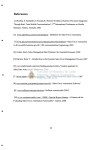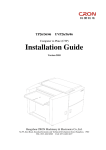Download manual CRX02 - MicroSys Electronics GmbH
Transcript
User’s Manual CRX02 Rev. 2 1st edition Declaration of Conformity We, Manufacturer MicroSys Electronics GmbH Mühlweg 1 D-82054 Sauerlach Germany declare that the product CRX02 is in conformity with: EN 50081-1 Generic emission standard EN 50082-1 Generic immunity standard in accordance with 89/336 EEC-EMC Directive. We also declare the conformity of the above-mentioned product with the actual required safety standards in accordance with Low Voltage Directive 73/23 EEC. Date: Signature: Position: General Manager The information in this document has been carefully checked and is believed to be entirely reliable. However, no responsibility is assumed for inaccuracies. Furthermore, MicroSys reserves the right to make changes to any product herein to improve reliability, function or design. MicroSys does not assume any responsibility arising out the application or use of any product or circuit described herein, neither does it convey any license under its patent rights or the rights of others. MicroSys Made for Professionals Edition Date: Ident-Nr.: Manual 22.10.2007 EW316MA-00AC Schematics 04.04.2007 EW316SL-02AA Released: MicroSys GmbH, Mühlweg 1, 82054 Sauerlach, Germany. Hotline +49 (0) 8104 801-130, Phone +49 (0) 8104 801-0, Fax +49 (0) 8104 801-110. Internet: http://www.MicroSys.de © MicroSys Electronics GmbH, October 2007 Datei: CRX02-02AC.doc © 2007 MicroSys Electronics GmbH Archivierung: 5 EW316MA-02AC Page 3 of 43 MicroSys Made for Professionals Table of Contents 1 2 3 4 5 6 Introduction ........................................................................................................................ 6 1.1 Features........................................................................................................................... 6 1.1.1 CRX02................................................................................................................ 6 1.1.2 MPE06................................................................................................................ 6 1.1.3 MPX5200(G)...................................................................................................... 6 1.2 Power Supply Specification ........................................................................................... 7 Delivery.............................................................................................................................. 7 Installation and usage ......................................................................................................... 7 Lists .................................................................................................................................... 9 4.1 Connectors ...................................................................................................................... 9 4.2 I2C devices ..................................................................................................................... 9 4.3 Chip selects................................................................................................................... 10 4.4 Address Map................................................................................................................. 10 4.5 Interrupt distribution..................................................................................................... 10 4.6 Overview on usage of MPC5200 units......................................................................... 11 4.7 Usage of Processor Ports .............................................................................................. 11 4.8 BDI Connector.............................................................................................................. 13 4.8.1 BDI Connector on CRX02 ............................................................................... 13 4.8.2 BDI Connector Pin-out table............................................................................ 13 4.9 Backup Battery for RTC............................................................................................... 13 4.10 Module Connector ST1 - Pin-out ................................................................................. 14 4.11 Module Connector ST2 - Pin-out ................................................................................. 16 4.12 Module ST3-Connector Pin-out (MPX5200G only) .................................................... 18 Interfaces on CRX02 ........................................................................................................ 19 5.1 Power Supply Connector.............................................................................................. 19 5.2 Reset 19 5.3 CAN Interfaces ............................................................................................................. 20 5.3.1 CAN 1 + CAN 2 Interconnection..................................................................... 20 5.4 Serial Interfaces ............................................................................................................ 21 5.4.1 SIOA Interconnection ...................................................................................... 21 5.4.2 SIOB Interconnection:...................................................................................... 22 5.4.3 RJ12 Connector - Front view (SIOA, SIOB) ................................................... 23 5.5 Ethernet LAN interface ................................................................................................ 24 5.6 RJ45 LAN Connector - Front view .............................................................................. 25 5.7 USB Interfaces.............................................................................................................. 26 5.7.1 USB-A / USB-B Connector Pin out:................................................................ 26 5.8 CompactFlash Card Interface ....................................................................................... 27 5.8.1 CF Card - Interconnect mapping ...................................................................... 27 5.8.2 CF Card Connector - Pin-out ........................................................................... 28 Interfaces on MPE06 ........................................................................................................ 29 6.1 Video In ........................................................................................................................ 29 6.2 Display.......................................................................................................................... 29 6.2.1 LVDS-A mux scheme for 8 bit LG displays.................................................... 30 6.2.2 LVDS-B mux scheme for 6 / 8 bit compatibility displays ............................... 30 6.3 Touch Controller .......................................................................................................... 31 6.4 DACs 31 Datei: CRX02-02AC.doc © 2007 MicroSys Electronics GmbH Archivierung: 5 EW316MA-02AC Page 4 of 43 MicroSys Made for Professionals 6.4.1 Analog Out 1 (DAC1, DAC5571, Addr = 4DH) ............................................. 31 6.4.2 Analog Out 2 (DAC2, DAC5571, Addr = 4CH).............................................. 31 6.5 Digital Ports (PF8574AT, Addr 38H) .......................................................................... 32 6.6 Interface Connectors..................................................................................................... 33 6.6.1 Video In............................................................................................................ 33 6.6.2 SPI Connector (Wrap) ...................................................................................... 33 6.6.3 PVDO ............................................................................................................... 34 6.6.4 Display Connector............................................................................................ 35 6.6.5 Touch Connector (TSCRB) (normally not connected) .................................... 37 7 Appendix .......................................................................................................................... 38 7.1 Front View - Connectors .............................................................................................. 38 7.2 Rear View - Assembly.................................................................................................. 38 7.3 Left View - Assembly .................................................................................................. 39 7.4 CRX02 Layout - Top View .......................................................................................... 40 7.5 CRX02 Layout Bottom View....................................................................................... 41 7.6 MPE06 Layout Top View ............................................................................................ 42 7.7 MPE06 Layout Bottom View....................................................................................... 43 7.8 Mounting MPX5200G on CRX02................................................................................ 43 7.9 Mounting MPE06 on MPX5200G................................................................................ 43 Datei: CRX02-02AC.doc © 2007 MicroSys Electronics GmbH Archivierung: 5 EW316MA-02AC Page 5 of 43 MicroSys Made for Professionals 1 Introduction 1.1 Features 1.1.1 CRX02 The CRX02 is a carrier board designed especially for the MPX5200 and MPX5200G modules. - Power supply (9V – 30V input) Network connectivity (one 100MBit RJ-45 socket usable with MPX5200G) 2 serial ports 2 CAN ports 2 USB port, USB 1.1 connector (Typ A) Compact Flash Slot 1.1.2 MPE06 The MPE06 is an add-on board, to be used in conjunction with CRX02 and the graphicsenabled module MPX5200G. It offers: - 2 Video In channels (video capture) via Philips SAA7113 Video DAC (Cinch) Wrap header for flat panel display connection, or LVDS adapter Wrap header for SPI interface Wrap header for Touch Screen interface Display connector for 2 LVDS displays 2 DAC for display control 2 Output ports for display control 1.1.3 MPX5200(G) The MPX5200 (G) is a processor module featuring the Freescale MPC5200 MCU. For details on these modules, please refer to their respective manuals. Datei: CRX02-02AC.doc © 2007 MicroSys Electronics GmbH Archivierung: 5 EW316MA-02AC Page 6 of 43 MicroSys Made for Professionals 1.2 Power Supply Specification The CRX02 operates at an input voltage range of 9 - 30 V DC. This voltage is first converted on-board to 3,3 V DC, from which all other supply voltages are then derived. Power Requirement with mounted MPX5200G module and MPE06: +3,3V (+5% / -2,5%) Note: 1.5 A Power consumption of CF Card and USB devices have to be added! The efficiency of the on board 3,3V to 5V DC/DC is better than 85%. (1A drawn at the 5V USB results in additional 1,7A@3,3V supply current) 2 Delivery The CRX02 board may come alone, with no extra parts, or as part of a pre-built assembly with MPX5200, or MPX5200G plus MPE06 (as well as possible future boards), Please check for completeness and integrity on arrival, and contact your dealer and/or transport company in case of damage. 3 Installation and usage The Carrier CRX02 does not do anything by itself, but serves as a carrier for MPX(5200/5200G, currently) modules. So you need to have an adequate module installed. IMPORTANT: WATCH THE CORRECT ORIENTATION OF THE MODULE WHEN MOUNTING! MATCH THE CORNERS WITH THE BIG COPPER AREA (SUPPLY PADS) ON THE CARRIER AND ON THE MODULE! OTHERWISE THE MODULE AND/OR THE CARRIER WILL BE SERIOUSLY DAMAGED! - Fix the MPX5200(G) module properly to the Carrier CRX02, using six bolts M2.5 x 12 (or longer, if you are stacking more modules) and nuts. NOTE: As long as MPE06 is not to be used, processor modules MPX5200(G) can be mounted above as well as below the carrier CRX02. However, watch the correct orientation (match the connected power supply pads on module and carrier). - If using MPE06 and MPX5200G, mount MPE06 properly on top of the assembly of MPX5200G and CRX02. See pictures in the Appendix for correct positioning. - Connect power supply to the Power socket of CRX02. Check for correct polarity! - Connect a RS-232 serial terminal to the RJ-12 socket. If adapting to DSUB-9 is required, use the adapter cable 833 from MicroSys, or equivalent. Datei: CRX02-02AC.doc © 2007 MicroSys Electronics GmbH Archivierung: 5 EW316MA-02AC Page 7 of 43 MicroSys Made for Professionals - Connect network to the RJ-45 network socket. - Start your serial terminal, e.g. HyperTerminal on a Windows PC, or 'kermit' on a Linux/Unix machine. Default serial parameters on delivery: 9600 Bd, 8 data bits, no parity, 1 stop bit - Switch power on. The board will start with the U-Boot messages: U-Boot 1.2.0 (Feb 27 2007 - 10:07:01) CPU: MPC5200 v2.2, Core v1.4 at 396 MHz Bus 132 MHz, IPB 132 MHz, PCI 33 MHz Board: MicroSys MPX5200/CRX02 I2C: 85 kHz, ready DRAM: 64 MB FLASH: 16 MB PCI: Bus Dev VenId DevId Class Int 00 0a 1057 5809 0680 00 In: serial Out: serial Err: serial Net: FEC ETHERNET IDE: Bus 0: OK Device 0: not available Device 1: not available Type "run flash_nfs" to mount root filesystem over NFS Hit any key to stop autoboot: 0 => Datei: CRX02-02AC.doc © 2007 MicroSys Electronics GmbH Archivierung: 5 EW316MA-02AC Page 8 of 43 MicroSys Made for Professionals 4 Lists 4.1 Connectors Position Function Manufacturer Article Note ST1 ST2 ST3 DBG Module Connector Module Connector Module Connector CPU Debug Port MSC MSC MSC n/a on CRX02 on CRX02 on MPE06 BDM-Tools CF1 CAN1 CAN2 SIO A USB1..2 SIO B LAN PWR CF Card Yamaichi Phoenix Phoenix VIN-1 VIN-2 EXM32BT-4 EXM32BT-4 EXM32BT-2 Wrap header, 2x10pin, 180° Serial line A USB connectors Serial line B Ethernet 10/100 Mbps Phoenix FBAS in port 1 FBAS in port 2 Mini-DIN female Pins 8-5 Mini-DIN female Pins 6-3 Display SPI/I2C 4.2 50 pin wrap 2.54 mm SPI/I2C Interface Connector n/a Wrap header, 2x14pin 180° on MPE06 I2C devices The CRX02 itself has no I2C devices: I2C devices listed here for reference are those on MPE06 only. Devices on MPX5200(G) are not listed here, but in the respective manual. Device: Function SAA7113 DAC5571 DAC5571 PFC8574 Video In Dac 0 Dac 1 8bit Port Datei: CRX02-02AC.doc © 2007 MicroSys Electronics GmbH 8 bit Hex 4A/4B 98/99 9A/9B 70/71 7 bit Hex 24..25 4C 4D 38 binary I2C address 0 1 1 0 Archivierung: 5 1 0 0 1 0 0 0 1 0 1 1 1 1 1 1 0 EW316MA-02AC r/w 0 0 0 0 1 0 1 0 1/0 1/0 1/0 1/0 Page 9 of 43 MicroSys Made for Professionals 4.3 Chip selects Signal CS4 CS5 4.4 Function ST1 b26 ST1 b28 Bus width 16 Bit 16 Bit Mode GPCM GPCM Size 32 MByte 32 MByte Address Map Type Base End CF Card CF Card no default no default no default no default 4.5 Description CF Card CF Card Select Bus CS4 CS5 Size 16Bit 16Bit Interrupt distribution The available interrupt lines of the MPX5200G module are connected to the following sources. All interrupts are low active. MPX-Module IRQ0# IRQ1# IRQ2# IRQ3# Datei: CRX02-02AC.doc © 2007 MicroSys Electronics GmbH Source not connected reserved for Lime graphic controller MII-Int from LAN (CRX02) Touch controller (MPE06) Archivierung: 5 EW316MA-02AC Page 10 of 43 MicroSys Made for Professionals 4.6 Overview on usage of MPC5200 units For easier cross-reference, the usage of the MPC5200 MCU sub-units is listed here. This is the same for both MPX5200 and MPX5200G modules. PSC1 PSC2 PSC3 USB ETH PSC6 I2C TIMER ATA 4.7 UART CAN1 & CAN2 USB USB ETH with MII-INT on IRQ2# UART not used SPI & TMR(0:1) = SPI-CS, TMR(7) = LED True-IDE CF-Card with Card-Detect on TMR(6) Usage of Processor Ports Pin used K1 K2 K3 J1 J2 L3 N2 N1 M3 L1 J3 L4 M2 M1 N4 N3 L2 J4 ETH - 0 ETH - 1 ETH - 2 ETH - 3 ETH - 4 ETH - 5 ETH - 6 ETH - 7 ETH - 8 ETH - 9 ETH - 10 ETH - 11 ETH - 12 ETH - 13 ETH - 14 ETH - 15 ETH - 16 ETH - 17 ETH - 0 ETH - 1 ETH - 2 ETH - 3 ETH - 4 ETH - 5 ETH - 6 ETH - 7 ETH - 8 ETH - 9 ETH - 10 ETH - 11 ETH - 12 ETH - 13 ETH - 14 ETH - 15 ETH - 16 ETH - 17 Ethernet interface (LAN) LAN LAN LAN LAN LAN LAN LAN LAN LAN LAN LAN LAN LAN LAN LAN LAN LAN B11 A11 C10 B10 A10 PSC1- 0 PSC1- 1 PSC1- 2 PSC1- 3 PSC1- 4 TXD1 RXD1 RTS1 CTS1 DCD1 Serial line ttyS0, TX Serial line ttyS0, RX Serial line ttyS0, RTS Serial line ttyS0, CTS Serial line ttyS0, DCD Datei: CRX02-02AC.doc © 2007 MicroSys Electronics GmbH Archivierung: 5 EW316MA-02AC Page 11 of 43 MicroSys Made for Professionals C9 B9 A9 B8 A8 PSC2- 0 PSC2- 1 PSC2- 2 PSC2- 3 PSC2- 4 CAN1-TX CAN1-RX CAN2-TX CAN2-RX CAN1-TX CAN1-RX CAN2-TX CAN2-RX C7 B7 A7 C6 B6 A6 C5 B5 A5 C4 PSC3- 0 PSC3- 1 PSC3- 2 PSC3- 3 PSC3- 4 PSC3- 5 PSC3- 6 PSC3- 7 PSC3- 8 PSC3- 9 USB2-0 USB2-1 USB2-2 USB2-3 USB2-4 USB2-5 USB2-0 USB2-1 USB2-2 USB2-3 USB2-4 USB2-5 USB2-7 USB2-8 USB2-9 USB2-7 USB2-8 USB2-9 B12 C11 A12 C13 PSC6- 0 PSC6- 1 PSC6- 2 PSC6- 3 RXD6 CTS6 TXD6 RTS6 Serial Line ttyS2, RX 2 Serial Line ttyS2, CTS 2 Serial Line ttyS2, TX 2 Serial Line ttyS2, RTS 2 Y20 V18 D3 D2 D1 E3 E2 E1 TMR- 0 TMR- 1 TMR- 2 TMR- 3 TMR- 4 TMR- 5 TMR- 6 TMR- 7 H1 H2 H3 G1 G2 G3 G4 F1 F2 F3 USB1- 0 USB1- 1 USB1- 2 USB1- 3 USB1- 4 USB1- 5 USB1- 6 USB1- 7 USB1- 8 USB1- 9 External CS for SPI CS for Touch SPI on MPE06 SPI-MOSI SPI-MISO SPI-SS SPI-CLK Card detect from CF LED on reset button USB1-0 USB1-1 USB1-2 USB1-3 USB1-4 USB1-5 USB1-7 USB1-8 USB1-9 Datei: CRX02-02AC.doc © 2007 MicroSys Electronics GmbH USB Interface Archivierung: 5 EW316MA-02AC Page 12 of 43 MicroSys Made for Professionals 4.8 BDI Connector The background debug port of the MPC5200 MCU can be accessed via the connector DBG. NOTE: The BDI connector is located on the solder side of CRX02, and is usually NOT POPULATED. 4.8.1 BDI Connector on CRX02 GND 2 16 1 15 DBG TRST TDO TMS TDI n.c. TCK CKSTPO HRST SRST 4.8.2 BDI Connector Pin-out table DBG Pin 1 Pin 3 Pin 5 Pin 7 Pin 9 Pin 11 Pin 13 Pin 15 4.9 Signal TDO TDI n.c. TCK TMS SRST# HRST# CKSTPO# Signal GND TRST# 1K pull-up n.c. GND GND n.c. GND DBG Pin 2 Pin 4 Pin 6 Pin 8 Pin 10 Pin 12 Pin 14 Pin 16 Backup Battery for RTC There is a Lithium battery type CR2032 for RTC back up, on CRX02. Datei: CRX02-02AC.doc © 2007 MicroSys Electronics GmbH Archivierung: 5 EW316MA-02AC Page 13 of 43 MicroSys Made for Professionals 4.10 Module Connector ST1 - Pin-out Location marked b1 a1 ST2 ST2 b52 a52 d1 c1 ST2 ST2 d52 c52 b1 a1 ST1 ST1 b52 a52 d1 c1 ST1 ST1 d52 c52 gray shaded pins are not connected GND a1 a2 LAD8 GND b1 b2 LDP2 GND a3 a4 LAD9 GND b3 b4 LDP3 LAD0 a5 a6 LAD10 LDP0 b5 b6 LA30 LAD1 a7 a8 LAD11 LDP1 b7 b8 LA31 LAD2 a9 a10 LAD12 LA27 b9 b10 LWE0 LAD3 a11 a12 LAD13 LA28 b11 b12 LWE1 LAD4 a13 a14 LAD14 LA29 b13 b14 LWE2 LAD5 a15 a16 LAD15 LALE b15 b16 LWE3 LAD6 a17 a18 GND LGPL0 b17 b18 LCS0 LAD7 a19 a20 GND LGPL1 b19 b20 LCS1 LAD16 a21 a22 LAD24 LGPL2 b21 b22 LCS2 LAD17 a23 a24 LAD25 LGPL3 b23 b24 LCS3 LAD18 a25 a26 LAD26 LGPL4 b25 b26 LCS4 LAD19 a27 a28 LAD27 LGPL5 b27 b28 LCS5 LAD20 a29 a30 LAD28 LCLKE b29 b30 LBCTL LAD21 a31 a32 LAD29 LCLK0 b31 b32 GND LAD30 ATA-IOR# b33 b34 GND ATA-IOW# b35 b36 ATA-IOCHRDY A-M66EN b37 b38 A-INTA LAD22 a33 a34 LAD23 a35 a36 LAD31 GND a37 a38 ATA-ISOLATE GND a39 a40 ATA-DRQ A-REQ0 b39 b40 A-GNT0 A-REQ1 b41 b42 A-GNT1 ATA-INTRQ a41 a42 ATA-DACK# B-REQ0 a43 a44 B-GNT0 A-REQ2 b43 b44 A-GNT2 B-REQ1 a45 a46 B-GNT1 A-REQ3 b45 b46 A-GNT3 B-REQ2 a47 a48 B-GNT2 A-REQ4 b47 b48 A-GNT4 B-RST a49 a50 GND GND b49 b50 A-RST B-PCICLK a51 a52 GND GND b52 b51 A-PCICLK Datei: CRX02-02AC.doc © 2007 MicroSys Electronics GmbH Archivierung: 5 EW316MA-02AC Page 14 of 43 MicroSys Made for Professionals Module Connector ST1 - Pin-out continued: location marked b1 a1 ST2 ST2 b52 a52 d1 c1 ST2 ST2 d52 c52 b1 a1 ST1 ST1 b52 a52 d1 c1 ST1 ST1 d52 c52 gray shaded pins are not connected GND c1 c2 B-AD8/A-AD40 GND d1 d2 A-AD8 GND c3 c4 B-AD9/A-AD41 GND d3 d4 A-AD9 B-AD0/A-AD32 c5 c6 B-AD10/A-AD42 A-AD0 d5 d6 A-AD10 B-AD1/A-AD33 c7 c8 B-AD11/A-AD43 A-AD1 d7 d8 A-AD11 B-AD2/A-AD34 c9 c10 B-AD12/A-AD44 A-AD2 d9 d10 A-AD12 B-AD3/A-AD35 c11 c12 B-AD13/A-AD45 A-AD3 d11 d12 A-AD13 B-AD4/A-AD36 c13 c14 B-AD14/A-AD46 A-AD4 d13 d14 A-AD14 B-AD5/A-AD37 c15 c16 B-AD15/A-AD47 A-AD5 d15 d16 A-AD15 B-AD6/A-AD38 c17 c18 GND A-AD6 d17 d18 GND B-AD7/A-AD39 c19 c20 GND A-AD7 d19 d20 GND B-CBE0/A-CBE4 c21 c22 B-CBE1/A-CBE5 A-CBE0 d21 d22 A-CBE1 B-FRME c23 c24 B-DVSL A-FRME d23 d24 A-DVSL B-IRDY c25 c26 B-PERR/A-REQ64 A-IRDY d25 d26 A-PERR B-TRDY c27 c28 B-SERR/A-ACK64 A-TRDY d27 d28 A-SERR B-STOP c29 c30 B-PAR/A-PAR64 A-STOP d29 d30 A-PAR B-CBE2/A-CBE6 c31 c32 B-CBE3/A-CBE7 A-CBE2 d31 d32 A-CBE3 GND c33 c34 B-AD24/A-AD56 GND d33 d34 A-AD24 GND c35 c36 B-AD25/A-AD57 GND d35 d36 A-AD25 B-AD16/A-AD48 c37 c38 B-AD26/A-AD58 A-AD16 d37 d38 A-AD26 B-AD17/A-AD49 c39 c40 B-AD27/A-AD59 A-AD17 d39 d40 A-AD27 B-AD18/A-AD50 c41 c42 B-AD28/A-AD60 A-AD18 d41 d42 A-AD28 B-AD19/A-AD51 c43 c44 B-AD29/A-AD61 A-AD19 d43 d44 A-AD29 B-AD20/A-AD52 c45 c46 B-AD30/A-AD62 A-AD20 d45 d46 A-AD30 B-AD21/A-AD53 c47 c48 B-AD31/A-AD63 A-AD21 d47 d48 A-AD31 B-AD22/A-AD54 c49 c50 GND A-AD22 d49 d50 GND B-AD23/A-AD55 c51 c52 GND A-AD23 d51 d52 GND Datei: CRX02-02AC.doc © 2007 MicroSys Electronics GmbH Archivierung: 5 EW316MA-02AC Page 15 of 43 MicroSys Made for Professionals 4.11 Module Connector ST2 - Pin-out location marked b1 a1 ST2 ST2 b52 a52 d1 c1 ST2 ST2 d52 c52 b1 a1 ST1 ST1 b52 a52 d1 c1 ST1 ST1 d52 c52 gray shaded pins are not connected GND a1 a2 MII-GTXCKI GND b1 b2 spare GND a3 a4 MII1-TXEN GND b3 b4 MII2-TXEN MII1-TXD0 a5 a6 MII1-TXD1 MII2-TXD0 b5 b6 MII2-TXD1 MII1-TXD2 a7 a8 MII1-TXD3 MII2-TXD2 b7 b8 MII2-TXD3 MII1-GXCK a9 a10 MII1-RXD0 MII2-GXCK b9 b10 MII2-RXD0 MII1-RXD1 a11 a12 MII1-RXD2 MII2-RXD1 b11 b12 MII2-RXD2 MII1-RXD3 a13 a14 MII1-RXCK MII2-RXD3 b13 b14 MII2-RXCK MII1-RXDV a15 a16 MII1-CRS MII2-RXDV b15 b16 MII2-CRS MII1-TXD4 a17 a18 MII1-TXD5 MII2-TXD4 b17 b18 MII2-TXD5 MII1-TXD7 a19 a20 MII1-TXD6 MII2-TXD7 b19 b20 MII2-TXD6 MII1-TXER a21 a22 MII1-RXD7 MII2-TXER b21 b22 MII2-RXD7 MII1-RXD6 a23 a24 MII1-RXD5 MII2-RXD6 b23 b24 MII2-RXD5 MII1-RXD4 a25 a26 MII1-RXER MII2-RXD4 b25 b26 MII2-RXER MII1-COL a27 a28 MII1-TXCK MII2-COL b27 b28 MII2-TXCK MII-MDCK a29 a30 GND CFGE b29 b30 GND MII-MDIO a31 a32 GND PRST b31 b32 GND JTMS a33 a34 CKSTI GTM-IO0/TMR-0 b33 b34 GTM-IO8 JTDI a35 a36 CKSTO GTM-IO1/TMR-1 b35 b36 GTM-IO9 JTDO a37 a38 KRST GTM-IO2/TMR-2 b37 b38 GTM-IO10 JTCK a39 a40 HRST GTM-IO3/TMR-3 b39 b40 GTM-IO11 JTRST a41 a42 SRST GTM-IO4/TMR-4 b41 b42 GTM-IO12 IRQ0 a43 a44 IRQ3 GTM-IO5/TMR-5 b43 b44 GTM-IO13 IRQ1 a45 a46 IRQ4 GTM-IO6/TMR-6 b45 b46 GTM-IO14/GPIOWKUP6 IRQ2 a47 a48 IRQ5 GTM-IO7/TMR-7 b47 b48 GTM-IO15/GPIOWKUP7 GND a49 a50 IRQ6 GND b49 b50 spare GND a51 a52 IRQ7 GND b52 b51 spare Datei: CRX02-02AC.doc © 2007 MicroSys Electronics GmbH Archivierung: 5 EW316MA-02AC Page 16 of 43 MicroSys Made for Professionals Module Connector ST2 - Pin-out continued: location marked b1 a1 ST2 ST2 b52 a52 d1 c1 ST2 ST2 d52 c52 b1 a1 ST1 ST1 b52 a52 d1 c1 ST1 ST1 d52 c52 gray shaded pins are not connected GND c1 c2 VEE Core GND d1 d2 USB1-0 GND c3 c4 VFF RAM GND d3 d4 USB1-1 MPH0-D0 c5 c6 MPH1-D0 PSC3-0 d5 d6 USB1-2 MPH0-D1 c7 c8 MPH1-D1 PSC3-1 d7 d8 USB1-3 MPH0-D2 c9 c10 MPH1-D2 PSC3-2 d9 d10 USB1-4 MPH0-D3 c11 c12 MPH1-D3 PSC3-3 d11 d12 USB1-5 MPH0-D4 c13 c14 MPH1-D4 PSC3-4 d13 d14 USB1-6 MPH0-D5 c15 c16 MPH1-D5 PSC3-5 d15 d16 USB1-7 MPH0-D6 c17 c18 MPH1-D6 PSC3-6 d17 d18 USB1-8 MPH0-D7 c19 c20 MPH1-D7 PSC3-7 d19 d20 USB1-9 MPH0-NXT c21 c22 MPH1-NXT PSC3-8 d21 d22 GND MPH0-DIR c23 c24 MPH1-DIR PSC3-9 d23 d24 GND MPH0-STP c25 c26 MPH1-STP spare d25 d26 spare MPH0-PWFLT c27 c28 MPH1-PWFLT spare d27 d28 spare MPH0-PCTL0 c29 c30 MPH1-PCTL0 spare d29 d30 spare MPH0-PCTL1 c31 c32 MPH1-PCTL1 spare d31 d32 spare MPH0-CLK c33 c34 MPH1-CLK I2C1-SDA d33 d34 UTXD1 GND c35 c36 GND I2C1-SCL d35 d36 URXD1 GND c37 c38 GND I2C2-SDA d37 d38 URTS1 STDBY c39 c40 CS0E I2C2-SCL d39 d40 UCTS1 VDD c41 c42 VDD UTXD3 d41 d42 UDCD1 VDD c43 c44 VDD URXD3 d43 d44 UTXD2 VDD c45 c46 VDD URTS3 d45 d46 URXD2 VDD c47 c48 VDD UCTS3 d47 d48 URTS2 VDD c49 c50 VDD GND d49 d50 UCTS2 VDD c51 c52 VDD GND d51 d52 UDCD2 Datei: CRX02-02AC.doc © 2007 MicroSys Electronics GmbH Archivierung: 5 EW316MA-02AC Page 17 of 43 MicroSys Made for Professionals 4.12 Module ST3-Connector Pin-out (MPX5200G only) location marked b1 a1 ST2 ST2 b52 a52 gray shaded pins are not connected VDD a1 a2 GND b1 b2 GND VDD a3 a4 GND b3 b4 GND a5 a6 SPI-CLK b5 b6 BO7 a7 a8 SPI-SS b7 b8 BO6 a9 a10 SPI-MISO b9 b10 BO5 a11 a12 SPI-MOSI b11 b12 BO4 a13 a14 TMR-1 b13 b14 BO3 a15 a16 TMR-0 b15 b16 BO2 GND a17 a18 b17 b18 BO1 GND a19 a20 IRQ3 b19 b20 BO0 a21 a22 VGRA6 VSYNC b21 b22 GO7 a23 a24 VGRA7 HSYNC b23 b24 GO6 a25 a26 b25 b26 GO5 a27 a28 DCLKO b27 b28 GO4 a29 a30 GND b29 b30 GO3 a31 a32 GND b31 b32 GO2 GND a33 a34 b33 b34 GO1 GND a35 a36 b35 b36 GO0 VGRA0 a37 a38 b37 b38 RO7 VGRA1 a39 a40 b39 b40 RO6 VGRA2 a41 a42 I2C2-SCL b41 b42 RO5 VGRA3 a43 a44 I2C2-SDA b43 b44 RO4 VGRA4 a45 a46 I2C3-SDA b45 b46 RO3 VGRA5 a47 a48 I2C3-SCL b47 b48 RO2 VDD a49 a50 GND RO0 b49 b50 GND VDD a51 a52 GND RO1 b52 b51 GND Datei: CRX02-02AC.doc © 2007 MicroSys Electronics GmbH DISPE VGRACLK Archivierung: 5 EW316MA-02AC Page 18 of 43 MicroSys Made for Professionals 5 Interfaces on CRX02 5.1 Power Supply Connector For Power there is one Phoenix connector type MSTB2,5 with 2 pins on the right hand side. PWR Pin 1 Pin 2 + 9V to +30V - (GND) Additionally there is a Wrap connector. PWRE Pin 1 Pin 2 + 9V to +30V - (GND) On the left hand side there are two additional connectors to supply external boards. PWRX is used to supply power to the MPE06. PWX / PWY Pin 1 VCC (5V) Pin 2 GND 4 3 2 Pin 3 GND Pin 4 VDD (3,3V) PWRY 4 PWRX 3 1 CAN A 5.2 CAN B Reset The push button switch on the front panel of the CRX02 generates a hard reset to the board. Datei: CRX02-02AC.doc © 2007 MicroSys Electronics GmbH Archivierung: 5 EW316MA-02AC Page 19 of 43 MicroSys Made for Professionals 5.3 CAN Interfaces 5.3.1 CAN 1 + CAN 2 Interconnection Signal CAN1-TXD CAN1-RXD CAN2-TXD CAN2-RXD MPX5200 Signal name PSC2-0 PSC2-1 PSC2-2 PSC2-3 ST2 pin D44 D46 D48 D50 For CAN there are two Phoenix connectors type MSTB2,5 with 2 pins each on the left hand side. CAN1 Pin 1 CAN1-L CAN2 Pin 2 CAN1-H Pin 1 CAN2-L Pin 2 CAN2.H Additional there are 2 Wrap pins each. Wrap CANX Pin 1 Pin 2 CAN1-L CAN1-H Datei: CRX02-02AC.doc © 2007 MicroSys Electronics GmbH Wrap CANY Pin 1 Pin 2 CAN2-L CAN2.H Archivierung: 5 EW316MA-02AC Page 20 of 43 MicroSys Made for Professionals 5.4 Serial Interfaces There are two RS232 serial interfaces onboard the CRX02, which are connected to the UART signals of module connector ST2-d. Both interfaces contain RTS and CTS handshake lines and are able to handle transfer rates up to 250kbps. 5.4.1 SIOA Interconnection RJ12-SIOA Port ST2 Pin: RS232 Signal Pin: 1 n.c. --- --- 2 RTS-1 URTS1 d38 3 GND --- --- 4 TXD-1 PSC1-0 UTXD1 d34 5 RXD-1 PSC1-1 URXD1 d36 6 n.c. --- --- 7 CTS-1 UCTS1 d40 8 n.c. --- --- PSC1-2 PSC1-3 Wrap Connector SIOX : SIOX Pin 1 RTS Pin 2 GND Datei: CRX02-02AC.doc © 2007 MicroSys Electronics GmbH Pin 3 TXD Archivierung: 5 Pin 4 RXD Pin 5 DCD EW316MA-02AC Pin 6 CTS Page 21 of 43 MicroSys Made for Professionals 5.4.2 SIOB Interconnection: RJ12-SIOB Port ST2 Pin: RS232 Signal Pin: 1 n.c. --- --- 2 RTS-1 URTS2 d47 3 GND --- --- 4 TXD-1 PSC6-2 UTXD2 d45 5 RXD-1 PSC6-0 URXD2 d41 6 n.c. --- --- 7 CTS-1 UCTS2 d43 8 n.c. --- --- PSC6-3 PSC6-1 Wrap Connector SIOY : SIOY Pin 1 RTS Pin 2 GND Datei: CRX02-02AC.doc © 2007 MicroSys Electronics GmbH Pin 3 TXD Archivierung: 5 Pin 4 RXD Pin 5 DCD EW316MA-02AC Pin 6 CTS Page 22 of 43 MicroSys Made for Professionals 5.4.3 RJ12 Connector - Front view (SIOA, SIOB) 8 n.c. 7 CTS 6 GND 5 RXD 4 TXD 3 n.c. 2 RTS 1 n.c. Datei: CRX02-02AC.doc © 2007 MicroSys Electronics GmbH Archivierung: 5 EW316MA-02AC Page 23 of 43 MicroSys Made for Professionals 5.5 Ethernet LAN interface The MPC5200's Network interface (ETH-0 to ETH-17) is connected to MII1 on the Carrier CRX02. LAN interface is based on Intel 10/100 Mbps Ethernet PHY LXT971A. The PHY is being controlled via the MII interface of the MPC5200 processor. The MII interrupt occupies interrupt line IRQ1 on the MPC5200. LXT971 Signal REFCLK RESET TXSLEW0 TXSLEW1 ADDR0 ADDR1 ADDR2 ADDR3 ADDR4 SLEEP PAUSE TEST0 TEST1 PWRDWN MDDIS MDINT MDC MDIO RXCK TXCK RXD3 RXD2 RXD1 RXD0 TXD0 TXD1 TXD2 TXD3 RXER RXDV TXEN TXER CRS COL Datei: CRX02-02AC.doc © 2007 MicroSys Electronics GmbH Source 25 MHz HRST 1 1 1 0 0 0 0 0 1 0 0 0 0 MPC5200-IRQ1 MPC5200-ETH-6 MPC5200-ETH-7 MPC5200-ETH-9 MPC5200-ETH-11 MPC5200-ETH-15 MPC5200-ETH-14 MPC5200-ETH-13 MPC5200-ETH-12 MPC5200-ETH-1 MPC5200-ETH-2 MPC5200-ETH-3 MPC5200-ETH-4 MPC5200-ETH-16 MPC5200-ETH-8 MPC5200-ETH-0 MPC5200-ETH-5 MPC5200-ETH-17 MPC5200-ETH-10 Archivierung: 5 Description NET-PHY Clock CPU Reset Signal 4,3ns Slew Rate Device Address 1 Sleep Mode off Pause during Auto-Negotiation Power Down Mode off Management Port active Management Interrupt Management Data Clock Management Data I/O Receive Clock Transmit Clock Receive Data Bit 3 Receive Data Bit 2 Receive Data Bit 1 Receive Data Bit 0 Transmit Data Bit 0 Transmit Data Bit 1 Transmit Data Bit 2 Transmit Data Bit 3 Receive Error Receive Data Valid Transmit Enable Transmit Error Carrier Sense Collision Detected EW316MA-02AC Page 24 of 43 MicroSys Made for Professionals 5.6 RJ45 LAN Connector - Front view 8 Term 2 7 Term 2 6 RX- 5 Term 1 4 Term 1 3 RX+ 2 TX- 1 TX+ LAN LAN Wrap Connector Pin 1 TX- LANA Pin 2 Term 1 Datei: CRX02-02AC.doc © 2007 MicroSys Electronics GmbH Pin 3 TX+ Archivierung: 5 Pin 1 RX- LANB Pin 2 Term 2 EW316MA-02AC Pin 3 RX+ Page 25 of 43 MicroSys Made for Professionals 5.7 USB Interfaces The CRX02 offers 2 USB ports specification Rev.1.1. Signals Port 1 USB1-OE USB1-TXN USB1-TXP USB1-RXD USB1-RXP USB1-RXN USB1-SPD USB1-SUS USB1-OVR Signals Port 2 USB2-OE USB2-TXN USB2-TXP USB2-RXD USB2-RXP USB2-RXN USB2-SPD USB2-SUS USB2-OVR MPX5200 Signal name USB1-0 USB1-1 USB1-2 USB1-3 USB1-4 USB1-5 USB1-6 USB1-7 USB1-8 USB1-9 ST2 pin d2 d4 d6 d8 d10 d12 d14 d16 d18 d20 MPX5200 Signal name PSC3-0 PSC3-1 PSC3-2 PSC3-3 PSC3-4 PSC3-5 PSC3-6 PSC3-7 PSC3-8 PSC3-9 ST2 pin d5 d7 d9 d11 d13 d15 d17 d19 d21 d23 5.7.1 USB-A / USB-B Connector Pin out: Pin: 1 2 3 4 USB-A Vbus+ DD+ GND USB-B Vbus+ DD+ GND Wrap Connectors USBX, USBY: USBX / USBY Pin 1 Vbus+ Datei: CRX02-02AC.doc © 2007 MicroSys Electronics GmbH Pin 2 D- Archivierung: 5 Pin 3 D+ EW316MA-02AC Pin 4 GND Page 26 of 43 MicroSys Made for Professionals 5.8 CompactFlash Card Interface The CF Card interface of the CRX02 works in True-IDE mode only with a 3.3V supply. The card slot works with the MPX5200 module in GPCM mode by the following signals. 5.8.1 CF Card - Interconnect mapping CF-Card MPX5200 CE1 IDE Task File & Data LCS3/LA27=0 CE2 IDE Control & Status LCS3/LA27=1 IOR IDE read LGPL2 IOW IDE write LWE0#/LWE1# A0 LSB Address LA30 A1 Address LA29 A2 MSB Address LA28 IRQ interrupt IRQ3# IORDY not used, fixed timing (LGPL4) D0-D7 even byte AD7-AD0 D8-D15 odd byte AD15-AD8 Datei: CRX02-02AC.doc © 2007 MicroSys Electronics GmbH Archivierung: 5 EW316MA-02AC Page 27 of 43 MicroSys Made for Professionals 5.8.2 CF Card Connector - Pin-out CF ST1 Pin Signal Signal CF ST1 Pin 1 GND --- 26 2 D3 D11 27 3 D4 D12 28 4 D5 D13 29 5 D6 D14 30 6 D7 D15 31 7 CE1# CE2# 32 8 GND --- 33 9 GND IOR# 34 10 GND IOW# 35 11 GND +3V3 36 12 GND IRQ 37 13 +3V3 +3V3 38 14 GND GND 39 15 GND --- 40 16 GND RST# 41 17 GND WAIT# 42 18 A2 --- 43 19 A1 +3V3 44 20 A0 --- 45 21 D0 --- 46 22 D1 D8 47 23 D2 D9 48 24 --- D10 49 25 --- GND 50 Datei: CRX02-02AC.doc © 2007 MicroSys Electronics GmbH Archivierung: 5 EW316MA-02AC Page 28 of 43 MicroSys Made for Professionals 6 Interfaces on MPE06 6.1 Video In For Video capture the SAA7113 from Philips (NXP) is used. Inputs AI11 and AI21 are connected to a 4-pin Mini-DIN (SVGA) socket. For more details about the chip refer to manufacturers manual. Signal VIN1 VIN2 SAA7113 Signal name AI11 AI21 SAA7113 pin 4 43 NOTE: Video In 3 and 4 are not externally available. 6.2 Display Display connector offers the capability to connect one or two LVDS displays with following features: LVDS A LVDS B Standard assembly 3x 8 Bit 3x 6 Bit or 3x 8 Bit compatibility mode Alternate assembly 3x 6 Bit or 3x 6 Bit or 3x 8 Bit compatibility mode 3x 8 Bit compatibility mode WARNING: SEE SECTION 6.6.4! For dual head applications both displays may be used for resolution up to 800 x 600 visible pixel. Please check manual of your display to find correct interconnection for LVDS-signals. Usage of multiplexing is different for displays of different manufacturers, as described in the following paragraphs. Datei: CRX02-02AC.doc © 2007 MicroSys Electronics GmbH Archivierung: 5 EW316MA-02AC Page 29 of 43 MicroSys Made for Professionals 6.2.1 LVDS-A mux scheme for 8 bit LG displays This is standard on LVDS-A. Please check if your display input requires this scheme. As LVDS-transmitter National DS90C385AMT chip is used. Out TxOUT3 Input Data TxIn23 TxIn17 TxIn16 TxIn11 TxIn10 TxIn5 HIGH BO7 BO6 GO7 GO6 RO7 TxOUT2 TxIn26 TxIn25 TxIn24 TxIn22 TxIn21 TxIn20 TxIn19 DISPE VSYN HSYN BO5 BO4 BO3 BO2 TxOUT1 TxIn18 TxIn15 TxIn14 TxIn13 TxIn12 TxIn9 BO1 BO0 GO5 GO4 GO3 GO2 TxIn8 GO1 TxOUT0 TxIn7 GO0 TxIn0 RO0 TxIn6 RO5 TxIn4 RO4 TxIn3 RO3 TxIn2 RO2 TxIn1 RO1 Comment TxIn27 Not used for 6 bit RO6 6.2.2 LVDS-B mux scheme for 6 / 8 bit compatibility displays This is standard on LVDS-B. Please check if your display input requires this scheme. As LVDS-transmitter National DS90C385AMT chip is used. Out TxOUT3 Input Data TxIn23 TxIn17 TxIn16 TxIn11 TxIn10 TxIn5 HIGH BO1 BO0 GO1 GO0 RO1 TxOUT2 TxIn26 TxIn25 TxIn24 TxIn22 TxIn21 TxIn20 TxIn19 DISPE VSYN HSYN BO7 BO6 BO5 BO4 TxOUT1 TxIn18 TxIn15 TxIn14 TxIn13 TxIn12 TxIn9 BO3 GO2 GO7 GO6 GO5 GO4 TxIn8 GO3 TxOUT0 TxIn7 GO2 TxIn0 RO2 TxIn6 RO7 TxIn4 RO6 TxIn3 RO5 TxIn2 RO4 TxIn1 RO3 Comment TxIn27 Not used for 6 bit RO0 This scheme may be made available on LVDS-A also with different assembly version. Please ask if required. Datei: CRX02-02AC.doc © 2007 MicroSys Electronics GmbH Archivierung: 5 EW316MA-02AC Page 30 of 43 MicroSys Made for Professionals 6.3 Touch Controller There are two different versions of touch controller assembled: - ADS7845E for 5-wire touch screens - ADS7846E for 4-wire touch screens Both chips communicate via SPI Bus to the MPX5200. The SPI Bus is located on TMR2,3,4,5. For interrupt IRQ3# is used. 6.4 DACs 6.4.1 Analog Out 1 (DAC1, DAC5571, Addr = 4DH) The analog voltage is generated by I2C-DAC type DAC5571. For details of programming refer to manufacturers manual (Texas Instruments). I2C-Address for this DAC is 4DH. The DAC is working with 3,3V Vdd. The output voltage for the brightness control is adapted to the necessary voltage range of 0 to 5V. Digital value programmed to the DAC 000h Voltage at TSCRA pin 3 0V 080h 0FFh 2,5V 5V For inverters with different control voltages the output may be transformed to nearly any range by assembling different resistors. Voltage may also use 0 to 12V if necessary. 6.4.2 Analog Out 2 (DAC2, DAC5571, Addr = 4CH) The analog voltage is generated by I2C-DAC type DAC5571. For details of programming refer to manufacturers manual (Texas Instruments). I2C-Address for this DAC is 0CH. The DAC is working with 3,3V Vdd. The output voltage for the brightness control is adapted to the necessary voltage range of 0 to 5V. Digital value programmed to the DAC 000h Voltage at TSCRA pin 7 0V 080h 0FFh 2,5V 5V For inverters with different control voltages the output may be transformed to nearly any range by assembling different resistors. Voltage may also use 0 to 12V if necessary. Datei: CRX02-02AC.doc © 2007 MicroSys Electronics GmbH Archivierung: 5 EW316MA-02AC Page 31 of 43 MicroSys Made for Professionals 6.5 Digital Ports (PF8574AT, Addr 38H) The PF8574AT (NXP, Philips) is an 8-bit I/O expansion device. In this application it is used to control the display. For programming refer to manufacturers manual. The outputs for display control are buffered by open drain transistors. Digital value written to PC8574AT After reset 000h 001h 002h 003h Datei: CRX02-02AC.doc © 2007 MicroSys Electronics GmbH TSCRA, TSCRB pin 1 TSCRA, TSCRB pin 9 0 0 3,3V (VDD) 0 3,3V (VDD) 0 0 0 3,3V (VDD) 3,3V (VDD) Archivierung: 5 EW316MA-02AC Page 32 of 43 MicroSys Made for Professionals 6.6 Interface Connectors 6.6.1 Video In Signal VIN2 VIN3 VIN1 (Wrap header only) VIN4 (Wrap header only) SAA7113 signal name AI11 AI21 AI12 SAA7113 pin 4 43 7 AI22 44 6.6.2 SPI Connector (Wrap) Pin 1 2 3 4 5 6 7 8 9 10 11 12 13 14 Signal name VDD VDD I2C2-SCL SPI-CLK I2C2-SDA TMR-1 I2C3-SCL SPI-MISO I2C3-SDA SPI-MOSI MPX5200 Port Power 3,3 V Power 3,3 V I2C2-SCL TMR-5 I2C2-SDA TMR-1 Not supported TMR-3 Not supported TMR-2 SPI-SS GND GND TMR-5 Ground Ground Datei: CRX02-02AC.doc © 2007 MicroSys Electronics GmbH Archivierung: 5 Function SPI Clock CS for external SPI SPI Input to CPU SPI Output from CPU SPI standard CS EW316MA-02AC Page 33 of 43 MicroSys Made for Professionals 6.6.3 PVDO PVDO-connector offers all signals to connect custom specific displays. Attention: signals are not buffered, directly from Lime MB86276 display controller. Signal Pin Pin Signal GND 1 2 DCLKO HSYNC 3 4 VSYNC GND 5 6 RO2 RO3 7 8 RO4 RO5 9 10 RO6 RO7 11 12 GND GO2 13 14 GO3 GO4 15 16 GO5 GO6 17 18 GO7 GND 19 20 BO2 BO3 21 22 BO4 BO5 23 24 BO6 BO7 25 26 GND DISPE 27 28 VDD VDD 29 30 DPSH DPSV 31 32 VDD via 0R GND 33 34 RO0 35 36 RO1 GO0 37 38 GO1 BO0 39 40 BO1 nc 41 42 nc PIO2 43 44 PIO7 PIO3 45 46 PIO6 PIO4 47 48 PIO5 GND 49 50 GND Datei: CRX02-02AC.doc © 2007 MicroSys Electronics GmbH Archivierung: 5 EW316MA-02AC Page 34 of 43 MicroSys Made for Professionals 6.6.4 Display Connector WARNING: The usage of the D3+ and D3- lines (LVDS pins 17 and 18) depends on the respective display in use! Please check the display's manual FIRST! On some displays, these pins are marked as "no connect", which in this case may mean "DO NOT CONNECT"! If something is then connected to these pins, these displays may fail to work, or probably even get damaged. If you use a display that points out LVDS pins 17 and 18 as "no connect" and does not work when plugged into the MPE06 "as is", you may have to cut these two connections physically! Pin on Display connector 1 2 3 4 5 6 7 8 9 10 11 12 13 14 15 16 17 Pin on Split connector LVDS-A 1 2 3 4 5 6 7 8 9 10 11 12 13 14 15 16 17 18 18 19 20 19 20 Datei: CRX02-02AC.doc © 2007 MicroSys Electronics GmbH Name Function Display A + 3,3V + 3,3V GND GND DO D0 + GND D1 D1 + GND D2 D2 + GND CLK CLK + GND D3 (SEE WARNING ABOVE!) D3 + (SEE WARNING ABOVE!) GND GND Archivierung: 5 EW316MA-02AC Page 35 of 43 MicroSys Made for Professionals 21 22 23 24 25 26 27 28 29 30 TSCRA 1 2 3 4 5 6 7 8 9 10 31 32 33 34 35 36 37 38 39 40 41 42 43 44 45 46 47 LVDS-B 1 2 3 4 5 6 7 8 9 10 11 12 13 14 15 16 17 48 18 49 50 19 20 Touch Interface Port 0 Out Touch Y-, lower right Analog Out 1 Touch X-, lower left P0 LR / YDAC1 LL / XGND Wiper DAC2 UL / X+ P1 UR / Y+ Touch (Referenz 5 wire only) Analog Out 2 Touch X+, upper left Port 1 Out Touch Y+, upper right Display B + 3,3V + 3,3V GND GND D0 D0 + GND D1 D1 + GND D2 D2 + GND CLK CLK + GND D3 (SEE WARNING ABOVE!) D3 + (SEE WARNING ABOVE!) GND GND For Dual Head Applications two LVDS displays may be connected to the display connectors. Applications: 1. 8 Bit LVDS a. Position for display connector = LVDS-A i. Suitable for LG-Philips Monitors ii. For NEC Monitors different assembly on MPE06 is necessary 2. 6 Bit LVDS a. Position for display connector = LVDS-B i. Suitable for all (most) display manufacturers Datei: CRX02-02AC.doc © 2007 MicroSys Electronics GmbH Archivierung: 5 EW316MA-02AC Page 36 of 43 MicroSys Made for Professionals 3. 2 x 6 Bit LVDS (Dual Head) a. different assembly on MPE06 is necessary b. LVDS-A = Display 1 c. LVDS-B = Display 2 Please check for LVDS multiplex schemes in sections 6.2.1 and 6.2.2, which one matches your display. 6.6.5 Touch Connector TSCRB (normally not assembled) Sort on Connector TSCR Pin Signal name 4-wire TSCRB (ADS7846) 1 LR 2 P0 3 LL 4 DAC1 5 Wiper 6 GND 7 UL 8 DAC2 9 UR 10 P1 Datei: CRX02-02AC.doc © 2007 MicroSys Electronics GmbH Signal name 5 wire (ADS7845) YP0 XDAC1 --GND X+ DAC2 Y+ P1 Archivierung: 5 Function Touch Y-, lower right Port 0 Out Touch X-, lower left Analog Out 1 Touch (Referenz 5 wire only) Touch X+, upper left Analog Out 2 Touch Y+, upper right Port 1 Out EW316MA-02AC Page 37 of 43 MicroSys Made for Professionals 7 Appendix 7.1 Front View - Connectors Video-In 2 Video-In 1 L H CAN-1 7.2 LVDS-A Pin 1 Touch/Brightness Pin 1 LVDS B Pin 1 + - L H CAN-2 SIO B SIO A 2 1 USB LAN Reset Power Rear View - Assembly Power supply pads (orientation mark) Datei: CRX02-02AC.doc © 2007 MicroSys Electronics GmbH Archivierung: 5 EW316MA-02AC Page 38 of 43 MicroSys Made for Professionals 7.3 Left View - Assembly MPE06 MPX5200G SPI/I2C Connector Power to MPE06 CRX02 Datei: CRX02-02AC.doc © 2007 MicroSys Electronics GmbH Archivierung: 5 EW316MA-02AC Page 39 of 43 MicroSys Made for Professionals 7.4 CRX02 Layout - Top View Datei: CRX02-02AC.doc © 2007 MicroSys Electronics GmbH Archivierung: 5 EW316MA-02AC Page 40 of 43 MicroSys Made for Professionals 7.5 CRX02 Layout Bottom View Datei: CRX02-02AC.doc © 2007 MicroSys Electronics GmbH Archivierung: 5 EW316MA-02AC Page 41 of 43 MicroSys Made for Professionals 7.6 MPE06 Layout Top View Datei: CRX02-02AC.doc © 2007 MicroSys Electronics GmbH Archivierung: 5 EW316MA-02AC Page 42 of 43 MicroSys Made for Professionals 7.7 MPE06 Layout Bottom View 7.8 Mounting MPX5200G on CRX02 See picture in section 7.2 for correct orientation. Use 6 bolts M2.5 x 12 and nuts for mounting. Fix properly. 7.9 Mounting MPE06 on MPX5200G Refer to the pictures in the previous sections for correct mounting. Have the two-spacer nuts mounted on the left and right side of the CRX02 first. Put the short MSC connector loosely in place on the corresponding pads of the MPX5200G. Then plug the MPE06 properly in the power supply holes of the CRX02, and watch for correct contact with the short MSC connector. Fix the short MSC connector with 2 bolts M2.5x12 and nuts. Datei: CRX02-02AC.doc © 2007 MicroSys Electronics GmbH Archivierung: 5 EW316MA-02AC Page 43 of 43