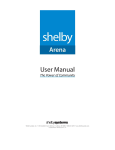Download Online Giving User Manual
Transcript
September 2013 "As each one has received a gift, use it to serve one another as good stewards of God’s varied grace." - 1 Peter 4:10 Online Giving User Guide "As each one has received a gift, use it to serve one another as good stewards of God’s varied grace." - 1 Peter 4:10 Introduction Page | 1 About Online Giving Online Giving offers you a simple yet powerful way to enable church members to give to First Baptist Church and completely manage their contributions online. Any member with a bank account or a credit card can use the application to donate electronically to the funds of their choice via the First Baptist Church website - www.1fbc.org. For members who are unable to setup their online account or who prefer assistance with the setup process, contact Trustee Linda A. Smallwood to schedule an appointment. Among the top reasons for using Online Giving is its ease-of-use and convenience. The application is simple and intuitive, providing a point-and-click user interface that novice users and experienced computer users alike can learn quickly and easily. Giving can be done automatically on a userdefined schedule via electronic transfers from a checking account or automatic payments from a credit card. The Online Giving system is safe and secure. Givers can be assured that their financial information will remain protected and private. Key benefits for church members and staff are summarized below. Reasons to sign up for Electronic Giving: No need to write checks or bring cash to church. Peace-of-mind knowing that the church is receiving your contribution even if you are unable to attend. More secure than checks. All contributions are recorded for you on your bank statement with date of settlement. IT COSTS YOU NOTHING! Advantages for Members Online Giving is the ideal solution for First Baptist Church members who want to use the Internet to manage their personal finances and business. This method of giving costs nothing for members as they are charged no administrative or operation fees to use the system. In addition, Online Giving is safe and secure. Electronic gifts cannot be lost or stolen, and members can keep their personal information private because confidential data is directly entered into a secure Online Giving site. The system uses the most current encryption methods to help safeguard a giver’s privacy. After creating an account, members can log in to the website and accomplish their charitable objectives in a variety of ways: by making a pledge, a one-time gift, or a recurring contribution. At any time, members can easily adjust the amount and/or timing of their contributions and cancel a gift at any time before the date of their next contribution. Contributions are easily made by using a checking account or a credit card. In addition, there’s no waiting for the mail to obtain contribution statements and summaries of past donations because these documents are available online at any time. Online Giving is convenient and donations can be made at any time and from any location. Individuals who have moved away or who are unable to attend church services—even traveling church members—will find the option to give online especially accommodating because electronic giving can be done 24/7 and from anywhere in the world. The system enables donors to designate gifts to specific ministries and funds of their choice and to do so anonymously, if desired. Short videos can be accessed within the application to guide members who need help with a particular task. This guide explains how to use the Online Giving application and provides simple instructions on how to set up an account and begin making contributions. Online Giving Security Online Giving meets the highest banking-level security standards set forth by the Payment Card Industry First Baptist Church Online Giving User Guide September 2013 (PCI) to ensure safe and confidential transactions. In fact, your banking information is encrypted in the system and is not accessible to any users or administrators of the Online Giving system. When you manage your own account information, your church never needs to handle checks or worry about locking up documents containing your account information. And you’ll always be certain that your gifts are directdeposited into your church’s account. Page | 2 The Online Giving website provides a 128-bit secure browser connection to process your transactions and protect your information. Online Giving uses Secure Sockets Layer (SSL) to ensure that all of your information you enter is encrypted. To verify that SSL is functioning, look for the padlock or key icon on your browser. To ensure that no one gains unauthorized access to your account, the Online Giving website uses a time-out feature to log you off if you are inactive for a specific amount of time. This helps protect your account if you happen to leave your computer unattended. Your information is stored on secure servers that are contained behind firewalls and other defense systems to prevent unauthorized access. You can also help keep your information secure by observing the following security practices: • Never share your password with anyone. • Change your password on a regular basis (every 60 days). • Logout and close the browser window when you are done. • Use antivirus software that is updated on a regular basis. System Requirements Online Giving is available 24/7 and requires no special hardware or software. For church administrators and individual member who use the system, all that is needed is an Internet connection and a Web browser, such as Microsoft® Internet Explorer 8.0 (or later), Mozilla Firefox 2.0 (or later), Safari 3.0 (or later), or Google Chrome. CAUTION: Cookies and Java Script must be enabled on your PC, and popup blockers must be disabled. Turn off any system security programs or other programs that can block access (for example, Norton, McAfee, and the Google toolbar). Getting Started From the First Baptist Church website – www.1fbc.org, givers can select the Online Giving on the church homepage then click on the “Click Here to Give” button to connect to the Online Giving website. First Baptist Church Online Giving User Guide September 2013 Understanding the Welcome Window Page | 3 The Welcome (Home) page is where givers have their initial interface with the application and have access to all the features available on the Online Giving website. In the Welcome window, givers will sign in or create an account. Note: The Welcome window has a link to a short video that walks you through the process of creating a new account. If you want to view the video help, click this link: Creating an Account Once on the Online Giving website, to create a new account for yourself, follow these steps: 1. In the Existing User Login section (Figure 2-2), select the link Sign up for a New Account. The New User Account Registration window will display(Figure 2-3): Figure 2-3 2. Complete the fields on the form. (All fields with an asterisk * must be completed.) 3. When done, click . First Baptist Church Online Giving User Guide September 2013 Once the request is validated, an email will be sent to the account holder. To complete the process, the account holder needs to follow the instructions in the email to log in to the church’s Online Giving website. Note: To go to the Online Giving website, the account holder can select the link in the email or copy the entire URL and paste it into the Web browser’s address field. Required Information for a New Account Page | 4 The following table provides descriptions of the fields on the New User Account Registration window (shown in Figure 2-3). The asterisk (*) indicates required information. Table 2-4: New User Account Registration table. New User Account Registration Fields Login Information User ID* Required. Case Sensitive. Your User ID must contain both alphabetic and numeric characters and be between 6–12 characters in length (for example, giver123). Password* Required. Case Sensitive. For security reasons, your password must include at least one of each of the following characters: alphabetic, numeric, and keyboard characters such as the ampersand, exclamation point, or asterisk (for example, giving43!). Confirm Password* Required. Case Sensitive. Enter your Password exactly as you did in the Password field. Registration Code The Registration Code provides administrator-level access to church staff members. Your Online Giving provider will give you this number. Personal Information First Name*/Last Name* Required. Email Address* Enter your complete email address. The Online Giving system restricts users to one account per email address. Multiple accounts with the same email address are not permitted. Phone Recommended but not required. Address Information Address 1* City/State* and Zip* Required Address 2 Optional. Table 2-4 First Baptist Church Online Giving User Guide September 2013 User Login Section Page | 5 (Figure 2-2) Do one of the following: Once the giver has created and validated their giving account via the link in the confirmation email you used to create the created hed when sent to the email account you used when setting up your account profile, enter your User ID and Password. Then, click . Payment Methods and Contribution Frequencies Members can log in to the website and accomplish their charitable objectives in a variety of ways: by making a pledge, a one-time gift, or a recurring contribution. At any time, members can easily adjust the amount and/or timing of their contributions and cancel a gift at any time before the date of their next contribution. Contributions are easily made by using bank accounts and Visa/MasterCard credit cards In addition, givers can determine the frequency of their gifts/donations from the Contribution Frequency Options: Weekly, Monthly, Bi-Annually (twice a year), Yearly, and Quarterly. (See Figure 2-6) (Figure 2-6) First Baptist Church Online Giving User Guide September 2013 Giving Types Members have the ability to choose from and manage the giving types of their donations -- from recurring contributions for (regular offerings); pledges, or a one-time gift. For any fund, you can select more than one Gift Type option – the following are descriptions of the Gift Type options: Page | 6 Recurring (regular offering): Members can set up recurring electronic contributions to the selected fund. Members specify the amount, payment frequency, starting date, and payment account. Pledge: Members can set up their own pledge amount and payment schedule to the selected fund. Members specify the amount, payment frequency, starting date, down payment, and payment account for both the scheduled pledge payments and the down payment—multiple payment accounts are permitted. If the fund has a Gift Type of Pledge Required, Pledge is the only Gift Type option available to members for the selected fund. One Time Members can schedule a one-time electronic contribution from the payment account of their choice to the selected fund. They can also specify the payment date for a gift. The One Time gift option also provides a Special Instructions field where members can write a note to accompany a gift. For example, a member might include a special note if the gift is in memory of someone, for a second collection, or for payment of a special fee. Quick Give Quick Give is an easy-to-use feature which provides members and visitors to the Online Giving site a quick means of contributing a one time gift/payment towards designated fund(s) - without the need for setting up an account! These "quick" gifts are processed immediately, and givers can always be assured that all payment information entered will not be stored by Online Giving. Logging Out of Your Account As a security measure, you should always log out and close your browser after you finish accessing your Online Giving account. To log out of your account: 1. Click the Sign Out link. This link appears in the upper right corner of any page. Your church’s Welcome page (Figure 2-1) is displayed. 2. Close your browser. To do this, click . First Baptist Church Online Giving User Guide September 2013 Online Giving Frequently Asked Questions 1. What is Online Giving? Online Giving is a direct payment program whereby your contribution is debited automatically from your checking, savings, or credit card account into your church's bank account. 2. What are the advantages of Online Giving? It makes it easy to fulfill stewardship commitments, even when you can't attend church. You never have to bring cash or checks to church. Giving electronically also helps the church save money and improve its budget! 3. How are my contributions automatically deducted from my account? Once you complete the online registration form, the contribution amount you specify will automatically be transferred from your bank account to the church's bank account. 4. When will my contribution be deducted from my account? Your electronic contribution will be debited on the date you specify on the donation form. 5. If I do not write checks, how do I keep my checkbook balance straight? Since your contribution is made at a pre-established time, you simply record it in your check register on the appropriate date. Electronic contributions are recorded for you on your bank statement as well as your online reports. 6. Without a canceled check, how can I prove I made my contribution? Your bank statement gives you an itemized list of electronic transactions as well as your online reports. 7. Can I put different amounts in offerings and have all of them withdrawn at different times? You can set up to contribute to different offerings at different times; HOWEVER you will have to do each one separately. You will receive a receipt for each one. 8. What if I change bank accounts? Login and update your account information. 9. Is Online Giving risky? It's less risky than writing checks or bringing cash to church. Electronic contributions cannot be lost, stolen or destroyed and have an extremely high rate of accuracy. Page | 7 10. What if I try Online Giving and don’t like it? You can cancel your authorization by deleting your accounts and donation dates. 11. How do I sign up for Online Giving? Complete the online registration form and select the donations and the amount you would like to donate along with your credit or debit card information. It's that easy! First Baptist Church Online Giving User Guide September 2013