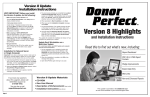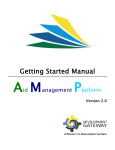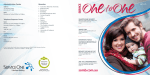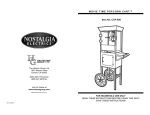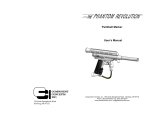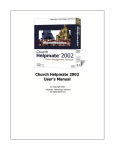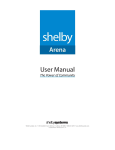Download Version 9 Highlights
Transcript
Version 9 Highlights New Easy-to-Use Design New Quick Entry for Gifts & Pledges Improved Acknowledgement Process Enhanced OutLook®,Excel ® & Word ® Integration New Custom Report Wizard Much, Much More! Updates are provided at no additional cost as one of the benefits of your annual Support Plan. (800) 220-8111 • www.donorperfect.com Building upon our annual surveys, client suggestions, and new partnerships, we are proud to announce the release of DonorPerfect Version 9! We believe this update will help make your system easier to use and demonstrates our commitment to providing the best possible software and support to meet your evolving needs. My Home Page Each user can have their own home page which can be individually modified to include commonly used tasks such as searching for donors, processing acknowledgments, or running a specific report. Perfect for executive users who only want to see summary reports and analysis. The Welcome Screen is a powerful, user-definable dashboard which includes: Shortcuts – Create a personalized list of shortcuts to your most frequently used areas of the programs (e.g. Financial Reports, Search for Donors or the Custom Report Writer). Favorite Reports – Keep up to 5 of your most frequently used reports – with your desired date ranges and selection filters just a click away. To edit the content of the Welcome Screen simply click the ‘Edit List’ button on the bottom right hand corner of the window. The Welcome Screen is quickly accessed by clicking Home on the new left-hand menu. Welcome screen settings can be managed by each user or controlled by the system administrator! (800) 220-8111 • www.donorperfect.com Page 2 Enter New Gifts More Efficiently Improved Quick Entry provides a configurable tool to quickly search for a donor, edit address information, and create a gift (or pledge) all on one screen, speeding data entry. The easy to read grid and Quick Entry report make reviewing your work a snap. For more information on configuring and using your Quick Entry screen, see pages XXX-XXX in your user manual. Quick Entry Grid. Enter, review and report on a gift and pledge transaction batch with ease Quick Entry Data Screen. Quickly enter gift and pledge transactions in one simple userdefinable screen. Define defaults to speed data entry further. Credit Card payments can be authorized and submitted for collection with our Insta-Charge button. (800) 220-8111 • www.donorperfect.com Page 3 Recently Viewed Constituents Your 10 most recently viewed records are automatically displayed. Just double-click on a name to access again. New Donor Screen Toolbar Buttons New and Improved Toolbar icons make navigating to frequent features even easier. The unlimited Narrative button allows you store comprehensive notes about your constituents. The Gift History button provides one-click access to your donor’s individual giving history. Easily Create a Cross Reference record for more advanced donor searching. Print a Label, Merge a Letter, or Run a Report using the Printer icon. Quickly copy and paste a donor’s name and address into your clipboard with the Address Block button. Click to create an Email and have it tracked in your donor’s contact history. (800) 220-8111 • www.donorperfect.com Page 4 Wealth Engine Integration The WealthEngine Profile (Optional Service) gives you instant access to an easy to read, easy to print wealth profile report on your donor -- compiled using the latest information from as many as 25 top databases. Identify real estate, stock ownership and other valuable data to assist in targeting capital campaign or annual gift efforts effectively. The result is clear, comprehensive information that you can take from desktop to donor meeting, and the service typically pays for itself with the first major gift. Our partnership with Wealth Engine, specialist in donor and prospect research, also offers cost effective screening of your donor database that produces wealth scoring data that can be easily brought into DonorPerfect. This unique integration makes it easy to use this wealth data for segmenting and reporting so that you can target the right donor with the right message with ease. Instant access to wealth research on a donor! Wealth Engine screening results can be imported into DonorPerfect and used for segmenting and reporting. (800) 220-8111 • www.donorperfect.com Page 5 Increase Productivity with Outlook® Integration Version 9 provides enhanced email and calendar integration with Outlook to save you time. Email History. Your donor contact history tab now provides a very convenient way to keep track of email correspondence with each donor. A record of the email is automatically created when you send an email using the Email button on your toolbar. Each email is saved and recorded in the donor’s Contact History automatically and includes the subject, sender, and body of the email message. Emails from Outlook® that were not created via the email button can also be imported to create contact history records on matching donor records (based on matching of email address). Manual section xxxx. A copy of the email message can now be just a click away. (800) 220-8111 • www.donorperfect.com Page 6 Create Appointments. Next time you schedule a meeting or follow-up activity with a prospective donor you can automatically record the appointment in your Outlook calendar using the information you’ve already entered as a DonorPerfect contact record. Just click the Outlook icon (circle the icon in the upper left corner of the screen) from the DonorPerfect Contact record screen. For more details, see pages XXX-XXX in your user manual. DonorPerfect Contact Screen. Clicking the Outlook Icon automatically creates a scheduled appointment in Outlook. Outlook Appointment Screen. You can further define the appointment, set reminders, and edit the messages all in one easy step. (800) 220-8111 • www.donorperfect.com Page 7 New Automated & More Powerful Acknowledgement Processing Reviewing and processing Thank You Letters is now even easier with our redesigned Acknowledgement Processing screens. The process involves two simple steps: 1. Review all transactions waiting for acknowledgement using one of the 4 comprehensive batch reports. 2. Create the desired thank you letters automatically in Microsoft Word® by clicking on the Process TY’s button! New Features: • Each User Can Process Just Their Own Acknowledgements • Easy To Read TY Grid • Drill Down to Specific Segments • Automatically Process Multiple TY letters at the same Time • Insta-Merge with Microsoft Word Acknowledgement Processing Center. Easily view gifts needing to be thanked. Powerful filtering options or simple drill down to donation detail makes it easy to ensure the most appropriate letter is going to your donor. For more details, see pages XXX-XXX in your user manual. Acknowledgement Listing provides detailed information on donors be thanked. (800) 220-8111 • www.donorperfect.com Page 8 Improved Look and Feel to Reports and Selection Filters Improved Report Selection Screen. Selecting the most appropriate report and your desired report options is simple with our new three step design. The report screen now includes a detailed report description to make it easier to find the most useful report. We think you will also like the changes we’ve made to make reports easier to read. Financial Reports Screen. Easily run any financial reports in just 3 steps. (800) 220-8111 • www.donorperfect.com Page 9 New Comprehensive Donor Report! Comprehensive Donor Revenue Analysis - This new ‘state of the database’ report provides a valuable summary of 26 key metrics (including new donors, retained donors, and attrition rates) on your fundraising efforts for the current and prior two years. (800) 220-8111 • www.donorperfect.com Page New Custom Report Wizard Creating a custom report can now be done much more quickly and simply using our Custom Report Wizard that guides you through simple steps to create a new custom report. For more details, see pages XXX-XXX in your user manual. Select Report Type: Listing, Group and Total, or Summary Report Custom Report Wizard. This wizard makes creating custom reports a snap. Select your report design template and then choose your fields, sort order and grouping options. • Group By: Defines record sorting • Select Fields: From the Main, Address, Bio, Gift, Pledge, Contact, and Other Information Screens • Specify Totals: Define report computations • Report Options: Identify filters, and other report settings Create custom reports in 4 easy steps. Note: The Custom Report Wizard creates reports which can be further customized with the power and flexibility of the full graphical report designer also included with DonorPerfect. (800) 220-8111 • www.donorperfect.com Page Improved Mailing Screen The new look of the Mailing screen makes the sequence of steps clearer. For more details, see pages XXX-XXX in your user manual. Create listings, labels, and general mail merge documents in 3 steps, or easily export data to Microsoft Excel or any other systems. (800) 220-8111 • www.donorperfect.com Page Enhanced Screen Generator Now adding, modifying, or deleting fields from you system is even easier than before. Our completely redesigned Data Entry Screen Designer provides a much simpler view of your screen specifications for editing the layout of DonorPerfect to your exact needs. For more details, see pages XXX-XXX in your user manual. Flexibility is the key! Almost every display screen in DonorPerfect can be easily modified to track just the information that is important to your organization. Add your own fields, or delete those fields that are irrelevant to your organization. (800) 220-8111 • www.donorperfect.com Page Improved Exporting to Excel and Word We’ve dramatically improved the ability to export financial reports to Microsoft Excel and Word. You can also export either summary or detailed information (information that you can drill down to). Manipulate the data any way you like for further analysis, and create helpful graphs & charts. This will greatly expand your ability to communicate key data to constituents more easily and broadly. To use this feature, simply select on the financial report, set your report options, and click the appropriate icon! Note: There are four reports under “Forms” which are not designed for Excel export – Phonathon Report, End of Year letters, Comprehensive Report and Linked Names. (800) 220-8111 • www.donorperfect.com Page Improved User Security Screen The User Security screen has been redesigned and re-organized making it easier to manage your users. Easily view and edit user settings for almost every task in DonorPerfect. This advanced security system lets multi-user organizations define access to the system at the detail level they desire. For more details, see pages XXX-XXX in your user manual. Improved Documentation & Help In addition to incorporating Version 9’s many enhancements into the documentation we’ve taken this opportunity to reorganize the materials into more targeted and specific user guides - all provided in easily searchable and distributed electronic PDF format. DonorPerfect Getting Started Guide - Quick guide to the basics of using DonorPerfect. DonorPerfect User Guide - The comprehensive reference guide to DonorPerfect user features and capabilities. DonorPerfect Administrator’s Guide - Comprehensive guide to administration of DonorPerfect including system and user configuration. DonorPerfect Reports - Samples of each DonorPerfect report including guidance on report options available. We’re hopeful that this new documentation structure will make it easier for everyone who works with DonorPerfect to find the information they need to maximize their success with DonorPerfect. (800) 220-8111 • www.donorperfect.com Page