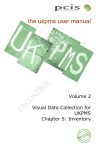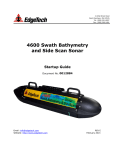Download SounderSuite - SBP Software User Manual
Transcript
SounderSuite - SBP Software User Manual Complete Reference D101-05517 Revision 1.0 November 19, 2012 Knudsen Engineering Limited 10 Industrial Road Perth, Ontario, Canada SOFTWARE INSTALLATION FIRMWARE UPGRADE AND D101-04383-Rev2.2 ECHOCONTROL SERVER D101-04381-Rev2.0 ECHOCONTROL CLIENT D101-05429-Rev1.0 POSTSURVEY D101-03175-Rev4.0 FIRMWARE LOADER D101-04382-Rev2.0 CONVERSION UTILITY D101-04968-Rev1.1 FILE SPECIFICATION: KEL E0 KEB D101-05498-Rev1.0 FILE SPECIFICATION: SEG-Y D101-03021-Rev2.2 FILE SPECIFICATION: XTF D101-03322-Rev2.2 ECHOSOUNDER CONCEPTS D101-02251-Rev4.1 Formatted for AVERY Ready Index T bl. Cont. 12 tab SounderSuite - USB Windows Installation and Firmware Upgrades Supports Software Installer Package #: D429-04216 D101-04383 Revision 2.2 December 22, 2010 Knudsen Engineering Limited 10 Industrial Road Perth, Ontario, Canada CONTENTS 1 INTRODUCTION. . . . . . . . . . . . . . . . . . . . . . . . . . . . . . . . . . . . . . . . . . . . . . . . . . . . . . . . . . . . . . . . . . . . . . . . . 1-1 1.1 About this manual. . . . . . . . . . . . . . . . . . . . . . . . . . . . . . . . . . . . . . . . . . . . . . . . . . . . . . . . . . . . . . . . . . . 1-1 1.2 Technical Support. . . . . . . . . . . . . . . . . . . . . . . . . . . . . . . . . . . . . . . . . . . . . . . . . . . . . . . . . . . . . . . . . . . 1-1 2 SOFTWARE DEFINITIONS. . . . . . . . . . . . . . . . . . . . . . . . . . . . . . . . . . . . . . . . . . . . . . . . . . . . . . . . . . . . . . . . . 2-1 2.1 Overview. . . . . . . . . . . . . . . . . . . . . . . . . . . . . . . . . . . . . . . . . . . . . . . . . . . . . . . . . . . . . . . . . . . . . . . . . . 2-1 2.1.1 Firmware.. . . . . . . . . . . . . . . . . . . . . . . . . . . . . . . . . . . . . . . . . . . . . . . . . . . . . . . . . . . . . . . . . . . 2-1 2.1.2 Windows Support Applications. . . . . . . . . . . . . . . . . . . . . . . . . . . . . . . . . . . . . . . . . . . . . . . . . . 2-1 2.1.2.1 EchoControl Server (EchoControlServer.exe). . . . . . . . . . . . . . . . . . . . . . . . . . . . . . . . 2-1 2.1.2.2 EchoControl Client (EchoControlClient.exe). . . . . . . . . . . . . . . . . . . . . . . . . . . . . . . . . 2-1 2.1.2.3 PostSurvey (PostSurvey.exe).. . . . . . . . . . . . . . . . . . . . . . . . . . . . . . . . . . . . . . . . . . . . . 2-1 2.1.2.4 Hypack Device Driver (EchoHypackDLL.dll). . . . . . . . . . . . . . . . . . . . . . . . . . . . . . . . 2-1 2.1.2.5 Firmware Loader (FirmwareLoader.exe). . . . . . . . . . . . . . . . . . . . . . . . . . . . . . . . . . . . 2-1 3 INSTALLATION / UPGRADE GUIDELINES. . . . . . . . . . . . . . . . . . . . . . . . . . . . . . . . . . . . . . . . . . . . . . . . . . . 3-1 3.1 Initial Installation.. . . . . . . . . . . . . . . . . . . . . . . . . . . . . . . . . . . . . . . . . . . . . . . . . . . . . . . . . . . . . . . . . . . 3-1 3.2 System Upgrades. . . . . . . . . . . . . . . . . . . . . . . . . . . . . . . . . . . . . . . . . . . . . . . . . . . . . . . . . . . . . . . . . . . . 3-1 4 PC SOFTWARE INSTALLATION. . . . . . . . . . . . . . . . . . . . . . . . . . . . . . . . . . . . . . . . . . . . . . . . . . . . . . . . . . . . 4.1 Setup Procedure. . . . . . . . . . . . . . . . . . . . . . . . . . . . . . . . . . . . . . . . . . . . . . . . . . . . . . . . . . . . . . . . . . . . . 4.1.1 Special Notes regarding Windows 2000/XP/Vista/7. . . . . . . . . . . . . . . . . . . . . . . . . . . . . . . . . . 4.2 Driver Installation for Single-Channel Modules. . . . . . . . . . . . . . . . . . . . . . . . . . . . . . . . . . . . . . . . . . . . 4.2.1 Recommended Installation. . . . . . . . . . . . . . . . . . . . . . . . . . . . . . . . . . . . . . . . . . . . . . . . . . . . . . 4.2.2 Advanced Installation. . . . . . . . . . . . . . . . . . . . . . . . . . . . . . . . . . . . . . . . . . . . . . . . . . . . . . . . . . 5 FIRMWARE INSTALLATION. . . . . . . . . . . . . . . . . . . . . . . . . . . . . . . . . . . . . . . . . . . . . . . . . . . . . . . . . . . . . . . 5-1 5.1 Upgrading the Firmware. . . . . . . . . . . . . . . . . . . . . . . . . . . . . . . . . . . . . . . . . . . . . . . . . . . . . . . . . . . . . . 5-1 4-1 4-1 4-5 4-5 4-5 4-8 The information contained in this document is proprietary data of Knudsen Engineering Limited. Any disclosure, use or reproduction of this information for other than the specific purpose intended is expressly prohibited unless agreed to in writing by Knudsen Engineering Limited. D101-04383-Rev2.2 December 22, 2010 Page 2 of 16 SounderSuite-USB: Windows Installation / Firmware Upgrades 1 INTRODUCTION 1.1 About this manual 1-1 This manual provides installation and upgrade details for the software package provided with a 1600 or 3200 Series Echosounder. It provides brief descriptions of the Windows software applications and the embedded firmware. It explains what needs to be installed for a newly delivered system and what needs to be done to upgrade an existing system. 1.2 Technical Support For technical support or to report problems please contact your local representative or: Technical Support Knudsen Engineering Limited 10 Industrial Road Perth, Ontario K7H 3P2 Voice: Fax: E-Mail: WebSite: (613) 267-1165 8:30 am to 5:00 pm E.S.T. Core Hours (613) 267-7085 [email protected] http://knudsenengineering.com/ The information contained in this document is proprietary data of Knudsen Engineering Limited. Any disclosure, use or reproduction of this information for other than the specific purpose intended is expressly prohibited unless agreed to in writing by Knudsen Engineering Limited. D101-04383-Rev2.2 December 22, 2010 Page 3 of 16 2-1 SounderSuite-USB: Windows Installation / Firmware Upgrades 2 SOFTWARE DEFINITIONS 2.1 Overview Virtually every aspect of the USB Echosounder's functionality is defined and controlled by software. This software includes the "firmware" which resides in non-volatile memories within the echosounder itself, and various Windows-compatible support applications which run on the host PC. 2.1.1 Firmware The term firmware refers to the software which resides in nonvolatile memory within the Echosounder modules. Upgrades and revisions are distributed periodically as “.bin" files which can be re-programmed into the echosounder module in the field by the user. 2.1.2 Windows Support Applications There are various Windows applications provided with the USB Echosounders for different support purposes. All the programs are Windows compatible, and are installed with a standard Setup.exe process. 2.1.2.1 EchoControl Server (EchoControlServer.exe) This program is an independent Windows application that interfaces to the Echosounder via a USB interface. The USB interface must be connected and functioning for this application to be usable. It provides the interconnection between the echosounder hardware on the host PC to the client application on the same PC or another one on the same network. It also provides the interfaces for the peripheral device inputs. This application must be active on the host PC for the client application to communicate properly with the echosounder hardware. 2.1.2.2 EchoControl Client (EchoControlClient.exe) This program is an independent Windows application that interfaces to the server application via TCP/IP network communications. The server application must be running and successfully connected to the sounder for this application to be usable. It provides scrolling echogram image displays with echosounder operating controls, and controls for data logging and recording functions. 2.1.2.3 PostSurvey (PostSurvey.exe) This program is an independent Windows application that provides the user playback and printing capabilities for the echogram data recorded by the EchoControlClient application. 2.1.2.4 Hypack Device Driver (EchoHypackDLL.dll) This program is provided as a device driver to Coastal Oceanographics HYPACK for Windows hydrographic survey software, in the DLL (Dynamic Link Library) format required by HYPACK. This program is only useful to HYPACK for Windows users. It uses DDE data transfer protocol to interface with the EchoControlClient application. 2.1.2.5 Firmware Loader (FirmwareLoader.exe) This program is a very simple Windows interface program. It communicates with the echosounder through the USB port on the server host PC. It provides simple firmware upgrade capabilities. The information contained in this document is proprietary data of Knudsen Engineering Limited. Any disclosure, use or reproduction of this information for other than the specific purpose intended is expressly prohibited unless agreed to in writing by Knudsen Engineering Limited. D101-04383-Rev2.2 December 22, 2010 Page 4 of 16 SounderSuite-USB: Windows Installation / Firmware Upgrades 3 INSTALLATION / UPGRADE GUIDELINES 3.1 Initial Installation 3-1 A newly delivered echosounder has the necessary firmware already programmed into it. The user only needs to load the Windows support applications supplied on the CD-ROM. The CD-ROM contains a Setup.exe Windows installation program that creates the directory and copies all the files onto the user’s hard disk. See Chapter 4 for a complete description of the installation process. 3.2 System Upgrades Occasionally, a system that has already been operating out in the field will be provided an upgrade software package to provide additional operating features not available with the original software. If the Echosounder’s firmware is not at the proper revision, it will need to be upgraded. See Chapters 4 and 5 for detailed descriptions of the installation processes. NOTE: When performing the upgrade, always perform the Windows upgrade first, as this will extract the necessary “.bin” file onto the hard disk required to proceed with the firmware upgrade. The information contained in this document is proprietary data of Knudsen Engineering Limited. Any disclosure, use or reproduction of this information for other than the specific purpose intended is expressly prohibited unless agreed to in writing by Knudsen Engineering Limited. D101-04383-Rev2.2 December 22, 2010 Page 5 of 16 4-1 SounderSuite-USB: Windows Installation / Firmware Upgrades 4 PC SOFTWARE INSTALLATION 4.1 Setup Procedure The CD-ROM provided either with a new system or in an upgrade package contains a typical Windows Setup (SounderSetup.exe) installation program. For most Windows systems, this Setup executable will automatically run (autorun) when the CD-ROM is loaded in the drive. If it does not start automatically, simply run the file SounderSetup.exe. Sometimes the upgrade package is provided by an e-mail or weblink download. In that case, the installer package filename will incorporate the release serial number: ie K206-0110-USB.exe. This is still a standard Windows executable and can be run the same as a Setup.exe file. When the installer program is run, it displays a number of information and configuration prompts to allow the user to customize the installation process if desired. Customization of the installation should be undertaken by advanced users only. The normal installation process proceeds as follows: Welcome to the SounderSuite-USB Setup Wizard: Simply click Next to continue. The information contained in this document is proprietary data of Knudsen Engineering Limited. Any disclosure, use or reproduction of this information for other than the specific purpose intended is expressly prohibited unless agreed to in writing by Knudsen Engineering Limited. D101-04383-Rev2.2 December 22, 2010 Page 6 of 16 SounderSuite-USB: Windows Installation / Firmware Upgrades 4-2 Select Destination Location: Default: C:\Program Files\SounderSuite-USB If there are any batch files for managing multiple configurations, they will be hardcoded to this folder for now. It is recommended that only advanced users modify this option. Setup Components: Default: Stand-alone There are three options available for this item. The required installation depends on the usage of the sounder. The simplest is to load the recommend default Stand-alone and run the sounder from the same PC it is connected to (host PC). It is The information contained in this document is proprietary data of Knudsen Engineering Limited. Any disclosure, use or reproduction of this information for other than the specific purpose intended is expressly prohibited unless agreed to in writing by Knudsen Engineering Limited. D101-04383-Rev2.2 December 22, 2010 Page 7 of 16 4-3 SounderSuite-USB: Windows Installation / Firmware Upgrades possible to connect the sounder to one PC and control it from another. That’s where the Server-side (PC connected to the sounder) and Client-side (another computer on the network) can be used. They only load the application components required for each side of the operations. For now, this document assumes that the echosounder is controlled from the same PC to which it is connect (Stand-alone). Select Start Menu Folder: Default: SounderSuite-USB This can be modified to any preferred value. Please note that all the following documentation assumes that the defaults have been used. The information contained in this document is proprietary data of Knudsen Engineering Limited. Any disclosure, use or reproduction of this information for other than the specific purpose intended is expressly prohibited unless agreed to in writing by Knudsen Engineering Limited. D101-04383-Rev2.2 December 22, 2010 Page 8 of 16 SounderSuite-USB: Windows Installation / Firmware Upgrades 4-4 Select Additional Tasks: Default: Desktop Icons This can be modified to any preferred value. Please note that all the following documentation assumes that the defaults have been used. Ready to Install: Last chance to cancel before actual installation is performed. Click Next to proceed with the installation. The installer will proceed to copy the application executables, driver setups, firmware files, and support documentation in PDF format. After completing these tasks, a final screen will appear indicating if the setup completed successfully. The information contained in this document is proprietary data of Knudsen Engineering Limited. Any disclosure, use or reproduction of this information for other than the specific purpose intended is expressly prohibited unless agreed to in writing by Knudsen Engineering Limited. D101-04383-Rev2.2 December 22, 2010 Page 9 of 16 4-5 SounderSuite-USB: Windows Installation / Firmware Upgrades If the installation process is being performed for a new unit, the process is now complete. The sounder will have been shipped with the appropriate firmware revisions. If this is an upgrade package, the firmware in the sounder will probably need to be upgraded as well. Please see Chapter 5 for detailed information regarding the firmware upgrade. Once the installer has completed and restarted, you should see a series of new icons on the desktop. These icons are also available in the Program Group accessible from the Start button. 4.1.1 Special Notes regarding Windows 2000/XP/Vista/7 Because the installer package needs to install driver services and class components, the installation must be done using an administrative account. 4.2 Driver Installation for Single-Channel Modules When the Windows software installer was run, it installed all the necessary driver files to support the sounder. In the ideal situation, Windows will automatically recognize the new driver and load the driver by itself when it detects the sounder’s internal modules. This is not always the case, though, and the user may need to provide additional direction for Windows to successfully complete the loading of the hardware driver. 4.2.1 Recommended Installation The first time the sounder is connected and powered on, Windows should indicate that it sees new hardware called a SingleChannel Module and should activate the New Hardware Wizard. Welcome to the Found New Hardware Wizard: The wizard will ask if it should access the internet to search for the driver for the module. The driver has been loaded on the hard drive so the user should select “No, not this time” and click Next. The information contained in this document is proprietary data of Knudsen Engineering Limited. Any disclosure, use or reproduction of this information for other than the specific purpose intended is expressly prohibited unless agreed to in writing by Knudsen Engineering Limited. D101-04383-Rev2.2 December 22, 2010 Page 10 of 16 SounderSuite-USB: Windows Installation / Firmware Upgrades 4-6 The next dialog asks if the software should be installed automatically (Recommended) or from a list or specific location (Advanced). Normally, the user should be able to select the automatic (Recommended) option, given that the installer application will have already loaded all the necessary files. If it was successful in doing so, the wizard should find the driver files and loaded them without any user assistance. Once it has completed, it will indicate whether or not it was successful in installing the software for the module. If it was the user can simply click on Finish to continue. If the sounder has more than one channel, this step needs to be repeated for each The information contained in this document is proprietary data of Knudsen Engineering Limited. Any disclosure, use or reproduction of this information for other than the specific purpose intended is expressly prohibited unless agreed to in writing by Knudsen Engineering Limited. D101-04383-Rev2.2 December 22, 2010 Page 11 of 16 4-7 SounderSuite-USB: Windows Installation / Firmware Upgrades channel module detected in the sounder. The information contained in this document is proprietary data of Knudsen Engineering Limited. Any disclosure, use or reproduction of this information for other than the specific purpose intended is expressly prohibited unless agreed to in writing by Knudsen Engineering Limited. D101-04383-Rev2.2 December 22, 2010 Page 12 of 16 SounderSuite-USB: Windows Installation / Firmware Upgrades 4.2.2 4-8 Advanced Installation Sometimes, the driver file loading performed by the installer application is not successful in indicating to the Windows operating system where the driver files are actually located. In this instance, the user may need to perform an Advanced driver installation instead of the Recommended. Proceeding with the Advanced installation, the user can browse to the appropriate folder on the hard drive where the The information contained in this document is proprietary data of Knudsen Engineering Limited. Any disclosure, use or reproduction of this information for other than the specific purpose intended is expressly prohibited unless agreed to in writing by Knudsen Engineering Limited. D101-04383-Rev2.2 December 22, 2010 Page 13 of 16 4-9 SounderSuite-USB: Windows Installation / Firmware Upgrades necessary files are stored. In a default installation, this would be the folder C:\Program Files\SounderSuite-USB\Class. As for the Recommended installation, the operating system will load the driver files located in the indicated folder for the module. Once it has completed, it will indicate whether or not it was successful in installing the software for the module. If it was, the user can simply click on Finish to continue. If the sounder has more than one channel, this step needs to be repeated for each channel module detected in the sounder. The information contained in this document is proprietary data of Knudsen Engineering Limited. Any disclosure, use or reproduction of this information for other than the specific purpose intended is expressly prohibited unless agreed to in writing by Knudsen Engineering Limited. D101-04383-Rev2.2 December 22, 2010 Page 14 of 16 SounderSuite-USB: Windows Installation / Firmware Upgrades 5 5-1 FIRMWARE INSTALLATION The firmware installation procedures are only required for system upgrades. Newly delivered systems do not need to have any firmware loaded. Upgrades are performed when new capabilities are added to the echosounder’s functionality. Sometimes only the Windows support software is enhanced and firmware remains unaffected. Often the Windows program will indicate if a newer version of firmware needs to be loaded; in other instances, there will be instructions provided with the installation package indicating if an update is required. A single echosounder may be comprised of a number of hardware channel modules. Upgrading the echosounder involves downloading new firmware into these individual modules. Typically, there will be only one type of module and only one “.bin” file will be required. In those rare cases where there is more than one, a readme file will be included to indicate which .bin is required for which hardware module. 5.1 Upgrading the Firmware The FirmwareLoader application loaded onto the PC by the installer package provides the interface necessary to upgrade the firmware in the sounder channel modules. The steps to upgrade the hardware modules are as follows: Step 1. Exit any open SounderSuite windows applications. Step 2. Power cycle the sounder. The modules will not be able to initiate the firmware loading operation if they have already run a ping cycle. Step 3. Run the Firmware Loader application available under the Start -> All Programs -> SounderSuite-USB program folder. It should detect the modules in the sounder. If not, it will indicate the appropriate error condition. Step 4. In Firmware Loader, select Upgrades -> Load DSP Firmware. This should cause the application to display a dialog box labelled Select Sounder Hardware. The drop down list indicates the modules detected. Step 5. Select a module to update. Step 6. The application should now provide a dialog box for opening the firmware file. Ideally, it will already be looking at the appropriate folder; if not, browse to the folder C:\Program Files\SounderSuiteUSB\Firmware. Select and open the desired .bin file. Step 7. The application will start the transfer of the firmware to the module. Once it is complete and has passed a validity check, a dialog will appear asking for confirmation that you do want to reprogram the firmware contents in the module. Click on Yes to proceed. Step 8. The application will display the programming status as it proceeds and indicate once it is completed if it was successful or not. WARNING: Do NOT turn off the power to the sounder while the programming step is active or the memory in the module could be permanently damaged and require return to the factory for reprogramming. Step 9. Repeat steps 4-8 for the next module. The Firmware Loader simply replaces the contents of the on-board boot memory. The new firmware is not actually running The information contained in this document is proprietary data of Knudsen Engineering Limited. Any disclosure, use or reproduction of this information for other than the specific purpose intended is expressly prohibited unless agreed to in writing by Knudsen Engineering Limited. D101-04383-Rev2.2 December 22, 2010 Page 15 of 16 5-2 SounderSuite-USB: Windows Installation / Firmware Upgrades yet. The sounder will need to be rebooted to run the new firmware. Step 10. Click Close and exit the Firmware Loader application. Step 11. Power cycle the sounder. At this point, technically the process is complete but if you wish to verify that the firmware load was completely successful a simple check is in order. Step 12. Run the Firmware Loader again. Step 13 Select the Help menu option Sounder Info. This will bring up a Module Summary dialog that shows one tab for each module detected. Listed on this tab is information identifying the module and the firmware detected running in it. The information contained in this document is proprietary data of Knudsen Engineering Limited. Any disclosure, use or reproduction of this information for other than the specific purpose intended is expressly prohibited unless agreed to in writing by Knudsen Engineering Limited. D101-04383-Rev2.2 December 22, 2010 Page 16 of 16 SounderSuite - USB EchoControlServer Supports Software: D409-04185 D101-04381 Revision 2.0 July 6, 2009 Knudsen Engineering Limited 10 Industrial Road Perth, Ontario, Canada CONTENTS 1 INTRODUCTION. . . . . . . . . . . . . . . . . . . . . . . . . . . . . . . . . . . . . . . . . . . . . . . . . . . . . . . . . . . . . . . . . . . . 1-1 1.1 About this manual. . . . . . . . . . . . . . . . . . . . . . . . . . . . . . . . . . . . . . . . . . . . . . . . . . . . . . . . . . . . . . 1-1 1.2 Technical Support. . . . . . . . . . . . . . . . . . . . . . . . . . . . . . . . . . . . . . . . . . . . . . . . . . . . . . . . . . . . . . 1-1 2 OVERVIEW. . . . . . . . . . . . . . . . . . . . . . . . 2.1 USB and Netw ork Usage. . . . . . . . . 2.2 Description. . . . . . . . . . . . . . . . . . . 2.3 Taskbar - Restore. . . . . . . . . . . . . . 2.4 Taskbar - About EchoControlServer. 2.5 Taskbar - Close. . . . . . . . . . . . . . . . . . . . . . . . . . . . . . . . . . . . . . . . . . . . . . . . . . . . . . . . . . . . . . . . . . . . . . . . . . . . . . . . . . . . . . . . . . . . . . . . . . . . . . . . . . . . . . . . . . . . . . . . . . . . . . . . . . . . . . . . . . . . . . . . . . . . . . . . . . . . . . . . . . . . . . . . . . . . . . . . . . . . . . . . . . . . . . . . . . . . . . . . . . . . . . . . . . . . . . . . . . . . . . . . . . . . . . . . . . . . . . . . . . . . . . . . . . . . . . . . . . . . . . . . . . . . . . . . . . . . . . . . . . . . . . . . . . . . . . . . . . . . . . . . 2-1 2-1 2-3 2-4 2-4 2-4 3 MAIN 3.1 3.2 3.3 3.4 MENU- System. . . . Scan for Devices. . Self-Test.. . . . . . . Time Sync. . . . . . Exit. . . . . . . . . . . . . . . . . . . . . . . . . . . . . . . . . . . . . . . . . . . . . . . . . . . . . . . . . . . . . . . . . . . . . . . . . . . . . . . . . . . . . . . . . . . . . . . . . . . . . . . . . . . . . . . . . . . . . . . . . . . . . . . . . . . . . . . . . . . . . . . . . . . . . . . . . . . . . . . . . . . . . . . . . . . . . . . . . . . . . . . . . . . . . . . . . . . . . . . . . . . . . . . . . . . . . . . . . . . . . . . . . . . . . . . . . . . . . . . . . . . . . . . . . . . 3-1 3-1 3-1 3-1 3-1 4 MAIN 4.1 4.2 4.3 MENU - Recording. . . . . . . . . . . . . . . . . . . . . Start Line. . . . . . . . . . . . . . . . . . . . . . . . . . . End Line. . . . . . . . . . . . . . . . . . . . . . . . . . . . Configure. . . . . . . . . . . . . . . . . . . . . . . . . . . 4.3.1 File Naming Mode. . . . . . . . . . . . . . . 4.3.2 Automatic Numbering. . . . . . . . . . . . 4.3.3 Storage Folder. . . . . . . . . . . . . . . . . . 4.3.4 File Formats To Be Recorded. . . . . . . 4.3.4.1 Binary File Format (KEB). . . . 4.3.4.2 Compress Binary Data. . . . . . 4.3.4.3 ASCII File Format. . . . . . . . . 4.3.4.4 Modify ASCII output format. . 4.3.4.5 SEG-Y File Format. . . . . . . . 4.3.4.6 SEG-Y Extended Data Fields. . 4.3.4.7 XTF File Format. . . . . . . . . . . . . . . . . . . . . . . . . . . . . . . . . . . . . . . . . . . . . . . . . . . . . . . . . . . . . . . . . . . . . . . . . . . . . . . . . . . . . . . . . . . . . . . . . . . . . . . . . . . . . . . . . . . . . . . . . . . . . . . . . . . . . . . . . . . . . . . . . . . . . . . . . . . . . . . . . . . . . . . . . . . . . . . . . . . . . . . . . . . . . . . . . . . . . . . . . . . . . . . . . . . . . . . . . . . . . . . . . . . . . . . . . . . . . . . . . . . . . . . . . . . . . . . . . . . . . . . . . . . . . . . . . . . . . . . . . . . . . . . . . . . . . . . . . . . . . . . . . . . . . . . . . . . . . . . . . . . . . . . . . . . . . . . . . . . . . . . . . . . . . . . . . . . . . . . . . . . . . . . . . . . . . . . . . . . . . . . . . . . . . . . . . . . . . . . . . . . . . . . . . . . . . . . . . . . . . . . . . . . . . . . . . . . . . . . . . . . . . . . . . . . . . . . . . . . . . . . . . . . . . . . . . . . . . . . . . . . . . . . . . . . . . . . . . . . . . . . . . . . . . . . . . . . . . . . . . . . . . . . . . . . . . . . . . . . . . . . . . . . . . . . . . . . . . . . . . . . . . . . . . . . . . . . . . . . . . . . . . . . . . . . . . . . . . . . . . . . . . . . . . . . . . . . . . . . . . . . . . 4-1 4-1 4-1 4-1 4-1 4-2 4-2 4-2 4-2 4-2 4-2 4-3 4-4 4-4 4-4 5 MAIN MENU - Hide Window . . . . . . . . . . . . . . . . . . . . . . . . . . . . . . . . . . . . . . . . . . . . . . . . . . . . . . . . . . . . 5-1 6 MAIN MENU - Clear Log. . . . . . . . . . . . . . . . . . . . . . . . . . . . . . . . . . . . . . . . . . . . . . . . . . . . . . . . . . . . . . . 6-1 7 MAIN 7.1 7.2 7.3 . . . . . . . . . . . . . . . . . . . . . . . . . . . . . . . . . . . MENU - Help. . . . . . . . . . . . Sounder Info. . . . . . . . . . . . Tech Support. . . . . . . . . . . About EchoControlServer.... . . . . . . . . . . . . . . . . . . . . . . . . . . . . . . . . . . . . . . . . . . . . . . . . . . . . . . . . . . . . . . . . . . . . . . . . . . . . . . . . . . . . . . . . . . . . . . . . . . . . . . . . . . . . . . . . . . . . . . . . . . . . . . . . . . . . . . . . . . . . . . . . . . . . . . . . . . . . . . . . . . . . . . . . . . . . . . . . . . . . . . . . . . . . . . . . . . . . . . . . . . . . . . . . . . . . . . . . . . . . . . . . . . . . . . . . . . . . . . . . . . . . . . 7-1 7-1 7-2 7-2 T he informati o n co n t ai n ed in this document is proprietary data of Knudsen Engineering Limited. Any disclosure, use or reproduction of this information for other than the specific purpose intended is expressly prohibited unless agreed to in writing by Knudsen Engineering Limited. D101-04381-Rev2.0 July 6, 2009 2 of 16 SounderSuite: EchoControlServer 1 INTRODUCTION 1.1 About this manual 1-1 This manual describes the Window s EchoControl Server application, Part #: D409-04185, EchoControlServer.exe. It is used to connec t to the USB Echosounders, providing a central gatew ay for transfer of sounder controls, peripheral devices, and echogram data to and from various client applications. 1.2 Technical Support For technical support or to report problems please contact your local representative or: Technical Support Knudsen Engineering Limited 10 Industrial Road Perth, Ontario K7H 3P2 Voice: Fax: E-Mail: WebSite: (613) 267-1165 8:30 am to 5:00 pm E.S.T. Core Hours (613) 267-7085 [email protected] http://knudsenengineering.com/ T he informati o n co n t ai n ed in this document is proprietary data of Knudsen Engineering Limited. Any disclosure, use or reproduction of this information for other than the specific purpose intended is expressly prohibited unless agreed to in writing by Knudsen Engineering Limited. D101-04381-Rev2.0 July 6, 2009 3 of 16 2-1 SounderSuite: EchoControlServer 2 OVERVIEW 2.1 USB and Network Usage The 1 6 0 0 an d 3 200 series echosounders w ere designed w ith a USB interface port to provide advanced remote control and signal d ata acquisition and recording capabilities. KEL has developed a pair of specialized PC applications that run under Window s: a client-side application and a server-side application. See Figure 2.0 for reference. The server-side, EchoControlServer.exe, runs on the host PC (the one physically connected to the sounder) and communicates w ith the echosounder’s internal signal processing modules using the USB interface. It u s es T CP /IP communications to receive control settings from the client which it passes to the sounder, and to s end echogram data from the sounder to the client. It also interfaces to peripheral devices such as GPS receivers and heave sensors via the host PC’s RS-232 p o r ts. It acquires the sensor data and transfers to the client and the sounder as necessary. This document provides details regarding those few operations accessible to the user on the server application. The client-side application, EchoControlClient.exe can run on eith er th e s ame host PC as the server-side or on another PC on the same netw ork. This client-side application allow s the user to control the echosounder, display in real-time a greyscale graphic on the PC monitor (similar to a hardcopy record), capture envelope signal data, perform standard depth-logging, and record in real-time to a thermal recorder. T he informati o n co n t ai n ed in this document is proprietary data of Knudsen Engineering Limited. Any disclosure, use or reproduction of this information for other than the specific purpose intended is expressly prohibited unless agreed to in writing by Knudsen Engineering Limited. D101-04381-Rev2.0 July 6, 2009 4 of 16 SounderSuite: EchoControlServer 2-2 Figure 2.0: Interconnection Block Diagram T he informati o n co n t ai n ed in this document is proprietary data of Knudsen Engineering Limited. Any disclosure, use or reproduction of this information for other than the specific purpose intended is expressly prohibited unless agreed to in writing by Knudsen Engineering Limited. D101-04381-Rev2.0 July 6, 2009 5 of 16 2-3 2.2 SounderSuite: EchoControlServer Description The EchoControlServer application acts as a conduit for control transfer from th e c lien t ap p lication to the sounder and echogram data from the sounder to the client. It also provides the interface to any serial per ip h er al d ev ic es such as GPS receivers and heave sensors. The server maintains the history of various operational controls, but the adjustm ent of these controls is available only via a client. When the program is invoked, if it is su c c es sful in detecting one or more DSP channel modules, it w ill minimize as a small red K in the taskbar. If an error is encountered the main w indow w ill pop up instead of being minimized. This is to allow the user to take corrective actions if possible. Figure 3.0: Main Application Window If the user w ishes to access the server application w indow once it has been minimized, they can do so through the icon on the taskbar. A double-click with the left mouse button will Restore the main application w indow . A single-clic k w ith the right mouse button brings up small menu of options including Restore, About EchoControlServer, and Close. When the main w indow is restored, it pops up w ith five control groups offered on the main menu bar, and a blank display area used for status T he informati o n co n t ai n ed in this document is proprietary data of Knudsen Engineering Limited. Any disclosure, use or reproduction of this information for other than the specific purpose intended is expressly prohibited unless agreed to in writing by Knudsen Engineering Limited. D101-04381-Rev2.0 July 6, 2009 6 of 16 SounderSuite: EchoControlServer 2-4 messages regarding client/server interconnections and peripheral input strings. 2.3 Taskbar - Restore As the name implies, the Restore option on the taskbar icon menu is used to restore the main application w indow to th e desktop. 2.4 Taskbar - About EchoControlServer This option brings up the About EchoControlServer dialog box. (See Section 7.3) 2.5 Taskbar - Close The Close option w ill terminate the server application. T he informati o n co n t ai n ed in this document is proprietary data of Knudsen Engineering Limited. Any disclosure, use or reproduction of this information for other than the specific purpose intended is expressly prohibited unless agreed to in writing by Knudsen Engineering Limited. D101-04381-Rev2.0 July 6, 2009 7 of 16 3-1 SounderSuite: EchoControlServer 3 MAIN MENU- System 3.1 Scan for Devices Sometimes on start-up, the EchoControl Server may not see any DSP modules on the bus. This could occur if they are not connected or are pow ered off. This command gives the user the opportunity to rescan the bus after correcting the source of the problem w ithout having to r es tar t th e application. This option is only enabled if no supported modules are detected on the USB bus. If any supported modules are detected, this option is disabled. 3.2 Self-Test This item is currently not implemented. 3.3 Time Sync The EchoControl Server application has an NTP client implementation that allow s the user to synchronize the PC’s time w ith an external time server, either on the w eb or a local area netw ork. The user can enter the IP address of a known NTP server, and click the Test button to initiate a synchronization attempt. 3.4 Exit The user can terminate the EchoControl Server application using the Exit command. T he informati o n co n t ai n ed in this document is proprietary data of Knudsen Engineering Limited. Any disclosure, use or reproduction of this information for other than the specific purpose intended is expressly prohibited unless agreed to in writing by Knudsen Engineering Limited. D101-04381-Rev2.0 July 6, 2009 8 of 16 SounderSuite: EchoControlServer 4 4-1 MAIN MENU - Recording This control group allow s access to functions that control the recording of data from the echosounder onto the PC drive. All data recording options supported can be active simultaneously. 4.1 Start Line The Start Line selection instantly initiates the recording of all the active file formats into the storage folder last selected using the Configure option. It is advisable to use Configure to verify the setup before initiating the first Start Line command. 4.2 End Line The End Line selection causes all data file recording to be terminated and all open data files to be closed. 4.3 Configure The Configure selection pops up a dialog box that allow s the user to selec t the folder (or directory) w here the data file set is to be recorded, the filename format used to identify the data set, and the desir ed output data formats (all can be active at the same time). 4.3.1 File Naming Mode With the User Entry option, the filename is based on the text entered by the user and an automatic numbering scheme. The user must exercise caution in this mode. Because the application w ill not allo w a f ile to be overw ritten that already exists, the user may not be able initiate file recording if the same name is used every time the application is started w ithout ensuring a different Start value for the automatic numbering. T he informati o n co n t ai n ed in this document is proprietary data of Knudsen Engineering Limited. Any disclosure, use or reproduction of this information for other than the specific purpose intended is expressly prohibited unless agreed to in writing by Knudsen Engineering Limited. D101-04381-Rev2.0 July 6, 2009 9 of 16 4-2 SounderSuite: EchoControlServer The PC Generated format is the most flexible format and the least likely to cause a conflict with identical file names except in the unlikely instance of two Start Lines w ithin the same m in u te. I f s u c h a scenario happens frequently, the automatic numbering option w ill help to prevent duplicate filenames. From Hy pa ck is only useful if the supporting Hypack DLL is being used to transfer data, file and line info from Hy p ac k Inc.’s Hypack Survey application. This not implemented at this time in the EchoControl Server. 4.3.2 Automatic Numbering This mode is enabled by default w hen the User Entry filenaming mode is active. Bas ic ally , w hen this mode is active, the filename is automatically appended w ith a number that starts at the value entered in the Sta rt va lu e b o x and automatically increments every time one recording file is closed and a new one started. Enabling this mode helps to prevent recording problems that occur w hen a file already exists w ith a particular file name. 4.3.3 Storage Folder To modify the Storage Folder selection, the user simply double-clicks on the [..] to back up from the current directory, or double-clicks on the new directory or drive name desired. The currently selected fold er is d is p layed in the text line above the selection box. 4.3.4 File Formats To Be Recorded There are four possible output file formats: Binary, SEG-Y, ASCII an d X TF. The SEG-Y format is only available for 3200 s er ies s y s tem s using 32-bit processing modules. The XTF and the KEL proprietary formats, KEB and KEA, are alw ays available. Any combination of available formats can be recorded simultaneously. 4.3.4.1 Binary File Format (KEB) The envelope data for each channel can be r ec o r d ed in a binary data file for use by post-processing softw are. Every ping cycle, one record is stored w ith header information and raw data f o r eac h f r equ en c y channel. Each record is variable in length, and may be compressed using a Huffman compression algorithm. The storage device for these files sho u ld h av e sufficient disk space free to store the vast amounts of data generated, especially w hen w o r k in g in shallow w ater w here the faster ping rate results in a larger volume of data being generated. See the File Format Specification KEB - D0 Format, Document # D101-04386 for complete formatting details 4.3.4.2 Compress Binary Data When the Compre ss Binary Data box is checked, the application w ill compress all the KEB binary data records using a Huffman compression alg orithm on each record. The File Type Id Preamble in each data file will indicate that Huffman compression has been applied. This control gives the user the option to store in a compressed or uncompressed format. 4.3.4.3 ASCII File Format The ASCII output file can be used to log many data fields such as depth, echosounder time, GPS position, and heave. Since these files do not contain any of the raw envelope data, they use substantially less disk space than the binary files. Every ping cycle, the application records one output string. The user can request to modify the desired output data format by clicking on the Modify ASCII output format button. This T he informati o n co n t ai n ed in this document is proprietary data of Knudsen Engineering Limited. Any disclosure, use or reproduction of this information for other than the specific purpose intended is expressly prohibited unless agreed to in writing by Knudsen Engineering Limited. D101-04381-Rev2.0 July 6, 2009 10 of 16 SounderSuite: EchoControlServer 4-3 causes the application to pop up a configuration dialog box w ith selection options for the desired data fields. 4.3.4.4 Modify ASCII output format This dialog box allow s the user to customize the ASCII file format string w ith certain limitations. The fields can only appear in the order listed (ie header string, HF depth, LF depth, checksum) separated only by c o m m as (except hhmmss and milliseconds), and terminated only at the very end by <CR>< LF>. As various fields are selected or deselected, the Example String at the bottom of the dialog box changes to illustrate the expected output format. Some fields can only be selected if other fields are also selected and w ill be inactive (greyed out) if the required field is not selected. For example, the Position Latency field is an active option only if the Position field is selected. T he informati o n co n t ai n ed in this document is proprietary data of Knudsen Engineering Limited. Any disclosure, use or reproduction of this information for other than the specific purpose intended is expressly prohibited unless agreed to in writing by Knudsen Engineering Limited. D101-04381-Rev2.0 July 6, 2009 11 of 16 4-4 SounderSuite: EchoControlServer The format configuration selected is stor ed in th e ap p lication’s registry keys and restored the next time the program is invoked. 4.3.4.5 SEG-Y File Format (not implemented at this time) The SEG-Y output file f o r m at has been defined to meet as accurately as possible the Rev0 format specifications defined by the Society of Exploration Geophysicists. See the KEL SEGY FORMAT USAGE DEFINITION document, D101-03021, for complete formatting details. 4.3.4.6 SEG-Y Extended Data Fields (not implemented at this time) The original SEG-Y specificatio n does not account for many useful data fields. If the user selects the option to include the extended data fields, numerous operation controls are recorded in the unassigned bytes at the end of the Rev0 Trace header. Some SEG-Y readers do not recognize files that contain data in th ese bytes, so it is advisable to verify the requirements for the desired reader application before selecting this option. See the KEL SEGY FORMAT USAGE DEFINITION document, D101-03021, for complete formatting details. 4.3.4.7 XTF File Format (not implemented at this time) The XT F o u tput file format is a specialized format used to record Sidescan data. The format has been defined to be compatible w ith the standard as defined by Caris. See the KEL XTF FORMAT USAGE DEFINITION document, D101-03322 for complete formatting details. T he informati o n co n t ai n ed in this document is proprietary data of Knudsen Engineering Limited. Any disclosure, use or reproduction of this information for other than the specific purpose intended is expressly prohibited unless agreed to in writing by Knudsen Engineering Limited. D101-04381-Rev2.0 July 6, 2009 12 of 16 SounderSuite: EchoControlServer 5 5-1 MAIN MENU - Hide Window This menu control simply causes the application to minimize to the taskbar. T he informati o n co n t ai n ed in this document is proprietary data of Knudsen Engineering Limited. Any disclosure, use or reproduction of this information for other than the specific purpose intended is expressly prohibited unless agreed to in writing by Knudsen Engineering Limited. D101-04381-Rev2.0 July 6, 2009 13 of 16 6-1 6 SounderSuite: EchoControlServer MAIN MENU - Clear Log The main w indow of the EchoControl Server is used to display various feedback mess ag es to th e user. These can include information about w hat clients have been connected or disconnected as well as the strings rec eived from peripheral devices. If the information is getting too confusing, the user can clear the log and start with a fresh display. T he informati o n co n t ai n ed in this document is proprietary data of Knudsen Engineering Limited. Any disclosure, use or reproduction of this information for other than the specific purpose intended is expressly prohibited unless agreed to in writing by Knudsen Engineering Limited. D101-04381-Rev2.0 July 6, 2009 14 of 16 SounderSuite: EchoControlServer 7 7-1 MAIN MENU - Help The Help menu provides access to system configuration information that is most usef u l w hen contacting the factory for technical assistance. There are no other help features implemented at this time. 7.1 Sounder Info This option pops up the Channel Mapping Assignments dialo g box that summarizes assigned usage of the channel modules detected by the server. The user can click on the Module Summary button to access the dialog of the same name. The Module Summary dialog provides information regarding the hardw are channels detected in the so u nder by the server application. For each hardw are module, it reports the programmed serial number, the module’s type, and the firmw are part number and version. This is a useful reference for verifying the hardw are status in the sounder. T he informati o n co n t ai n ed in this document is proprietary data of Knudsen Engineering Limited. Any disclosure, use or reproduction of this information for other than the specific purpose intended is expressly prohibited unless agreed to in writing by Knudsen Engineering Limited. D101-04381-Rev2.0 July 6, 2009 15 of 16 7-2 7.2 SounderSuite: EchoControlServer Tech Support This option brings up a simple dialog box that provides contact information for technical support. It also provides information about the type of Window s operating system the server program has detected. 7.3 About EchoControlServer... The About EchoControlServer... menu item brings up a simple dialog box stating the nam e o f th e PC softw are program, the KEL part number for the program, and the latest revision number. T he informati o n co n t ai n ed in this document is proprietary data of Knudsen Engineering Limited. Any disclosure, use or reproduction of this information for other than the specific purpose intended is expressly prohibited unless agreed to in writing by Knudsen Engineering Limited. D101-04381-Rev2.0 July 6, 2009 16 of 16 SounderSuite - SBP Pinger EchoControl Client Supports Software: D409-04184 D101-05429 Revision 1.0 April 27, 2012 Knudsen Engineering Limited 10 Industrial Road Perth, Ontario, Canada CONTENTS 1 INTRODUCTION. . . . . . . . . . . . . . . . . . . . . . . . . . . . . . . . . . . . . . . . . . . . . . . . . . . . . . . . . . . . . . . . . . . . . . 1-1 1.1 About this manual.. . . . . . . . . . . . . . . . . . . . . . . . . . . . . . . . . . . . . . . . . . . . . . . . . . . . . . . . . . . . . . . . 1-1 1.2 Technical Support.. . . . . . . . . . . . . . . . . . . . . . . . . . . . . . . . . . . . . . . . . . . . . . . . . . . . . . . . . . . . . . . . 1-1 2 OVERVIEW.. . . . . . . . . . . . . . . . . . . . . . . . . . . . . . . . . . . . . . . . . . . . . . . . . . . . . . . . . . . . . . . . . . . . . . . . . . 2.1 USB and Network Usage. . . . . . . . . . . . . . . . . . . . . . . . . . . . . . . . . . . . . . . . . . . . . . . . . . . . . . . . . . . 2.2 Description. . . . . . . . . . . . . . . . . . . . . . . . . . . . . . . . . . . . . . . . . . . . . . . . . . . . . . . . . . . . . . . . . . . . . . 2.3 Types of Parameters. . . . . . . . . . . . . . . . . . . . . . . . . . . . . . . . . . . . . . . . . . . . . . . . . . . . . . . . . . . . . . . 2.4 Types of Controls. . . . . . . . . . . . . . . . . . . . . . . . . . . . . . . . . . . . . . . . . . . . . . . . . . . . . . . . . . . . . . . . . 2-1 2-1 2-3 2-3 2-4 3 INITIAL START-UP. . . . . . . . . . . . . . . . . . . . . . . . . . . . . . . . . . . . . . . . . . . . . . . . . . . . . . . . . . . . . . . . . . . . 3.1 Server Connection.. . . . . . . . . . . . . . . . . . . . . . . . . . . . . . . . . . . . . . . . . . . . . . . . . . . . . . . . . . . . . . . . 3.2 Startup Options. . . . . . . . . . . . . . . . . . . . . . . . . . . . . . . . . . . . . . . . . . . . . . . . . . . . . . . . . . . . . . . . . . 3.3 Full Window Display. . . . . . . . . . . . . . . . . . . . . . . . . . . . . . . . . . . . . . . . . . . . . . . . . . . . . . . . . . . . . . 3.3.1 Status: Enabled/Disabled. . . . . . . . . . . . . . . . . . . . . . . . . . . . . . . . . . . . . . . . . . . . . . . . . . . . . 3.3.2 Contrast. . . . . . . . . . . . . . . . . . . . . . . . . . . . . . . . . . . . . . . . . . . . . . . . . . . . . . . . . . . . . . . . . . 3.3.3 Display Mode.. . . . . . . . . . . . . . . . . . . . . . . . . . . . . . . . . . . . . . . . . . . . . . . . . . . . . . . . . . . . . 3.3.4 Colour Mode. . . . . . . . . . . . . . . . . . . . . . . . . . . . . . . . . . . . . . . . . . . . . . . . . . . . . . . . . . . . . . 3.3.5 Embedded Text: Enabled/Disabled. . . . . . . . . . . . . . . . . . . . . . . . . . . . . . . . . . . . . . . . . . . . . . 3.3.6 Grid Mode. . . . . . . . . . . . . . . . . . . . . . . . . . . . . . . . . . . . . . . . . . . . . . . . . . . . . . . . . . . . . . . . 3-1 3-1 3-2 3-2 3-3 3-4 3-4 3-4 3-4 3-4 4 APPLICATION TOOLBAR. . . . . . . . . . . . . . . . . . . . . . . . . . . . . . . . . . . . . . . . . . . . . . . . . . . . . . . . . . . . . . . 3-6 4.1 Global Tx. . . . . . . . . . . . . . . . . . . . . . . . . . . . . . . . . . . . . . . . . . . . . . . . . . . . . . . . . . . . . . . . . . . . . . . 3-6 4.2 Record Start/Stop. . . . . . . . . . . . . . . . . . . . . . . . . . . . . . . . . . . . . . . . . . . . . . . . . . . . . . . . . . . . . . . . . 3-6 4.3 .. . . . . . . . . . . . . . . . . . . . . . . . . . . . . . . . . . . . . . . . . . . . . . . . . . . . . . . . . . . . . . . . . . . . . . . . . . . . . . 3-6 4.4 Depth Channels. . . . . . . . . . . . . . . . . . . . . . . . . . . . . . . . . . . . . . . . . . . . . . . . . . . . . . . . . . . . . . . . . . 3-7 4.4.1 Analog Gain: Auto/Manual.. . . . . . . . . . . . . . . . . . . . . . . . . . . . . . . . . . . . . . . . . . . . . . . . . . . 3-8 4.4.2 TVG Mode.. . . . . . . . . . . . . . . . . . . . . . . . . . . . . . . . . . . . . . . . . . . . . . . . . . . . . . . . . . . . . . . 3-8 4.4.3 Gain Slider.. . . . . . . . . . . . . . . . . . . . . . . . . . . . . . . . . . . . . . . . . . . . . . . . . . . . . . . . . . . . . . . 3-9 4.4.4 Tx Pulse.. . . . . . . . . . . . . . . . . . . . . . . . . . . . . . . . . . . . . . . . . . . . . . . . . . . . . . . . . . . . . . . . . 3-9 4.4.5 Tx Power. . . . . . . . . . . . . . . . . . . . . . . . . . . . . . . . . . . . . . . . . . . . . . . . . . . . . . . . . . . . . . . . . 3-9 4.4.6 Digital Gain. . . . . . . . . . . . . . . . . . . . . . . . . . . . . . . . . . . . . . . . . . . . . . . . . . . . . . . . . . . . . . . 3-9 4.4.7 Tx Blanking. . . . . . . . . . . . . . . . . . . . . . . . . . . . . . . . . . . . . . . . . . . . . . . . . . . . . . . . . . . . . . . 3-9 4.5 Setup. . . . . . . . . . . . . . . . . . . . . . . . . . . . . . . . . . . . . . . . . . . . . . . . . . . . . . . . . . . . . . . . . . . . . . . . . 3-10 4.5.1 Configure Recording. . . . . . . . . . . . . . . . . . . . . . . . . . . . . . . . . . . . . . . . . . . . . . . . . . . . . . 3-10 4.5.1.1 File Naming Mode. . . . . . . . . . . . . . . . . . . . . . . . . . . . . . . . . . . . . . . . . . . . . . . . . . . 3-11 4.5.1.2 Automatic Numbering. . . . . . . . . . . . . . . . . . . . . . . . . . . . . . . . . . . . . . . . . . . . . . . . 3-11 4.5.1.3 Storage Folder. . . . . . . . . . . . . . . . . . . . . . . . . . . . . . . . . . . . . . . . . . . . . . . . . . . . . . 3-11 4.5.1.4 File Formats To Be Recorded.. . . . . . . . . . . . . . . . . . . . . . . . . . . . . . . . . . . . . . . . . . 3-12 4.5.1.5 Binary File Format (KEB). . . . . . . . . . . . . . . . . . . . . . . . . . . . . . . . . . . . . . . . . . . . . 3-12 4.5.1.5.1 Compress Binary Data. . . . . . . . . . . . . . . . . . . . . . . . . . . . . . . . . . . 3-12 4.5.1.5.2 Skip Sidescan Channels. . . . . . . . . . . . . . . . . . . . . . . . . . . . . . . . . . 3-12 4.5.1.6 ASCII File Format. . . . . . . . . . . . . . . . . . . . . . . . . . . . . . . . . . . . . . . . . . . . . . . . . . . 3-12 4.5.1.6.1 Setup ASCII format. . . . . . . . . . . . . . . . . . . . . . . . . . . . . . . . . . . . . 3-13 4.5.1.7 SEG-Y File Format. . . . . . . . . . . . . . . . . . . . . . . . . . . . . . . . . . . . . . . . . . . . . . . . . . 3-14 4.5.1.7.1 SEG-Y Extended Data Fields. . . . . . . . . . . . . . . . . . . . . . . . . . . . . . 3-14 4.5.1.7.2 Limit File Size (25MB).. . . . . . . . . . . . . . . . . . . . . . . . . . . . . . . . . . 3-14 4.5.1.8 XTF File Format. . . . . . . . . . . . . . . . . . . . . . . . . . . . . . . . . . . . . . . . . . . . . . . . . . . . 3-14 T he information contained in this document is proprietary data of Knudsen Engineering Limited. Any disclosure, use or reproduction of this information for other than the specific purpose intended is expressly prohibited unless agreed to in writing by Knudsen Engineering Limited. D101-05429-Rev1.0 April 27, 2012 2 of 51 4.5.1.8.1 Limit File Size (25MB).. . . . . . . . . . . . . . . . . . . . . . . . . . . . . . . . . . 3-14 Configure Peripherals . . . . . . . . . . . . . . . . . . . . . . . . . . . . . . . . . . . . . . . . . . . . . . . . . . . . . . 3-14 4.5.2.1 Settings. . . . . . . . . . . . . . . . . . . . . . . . . . . . . . . . . . . . . . . . . . . . . . . . . . . . . . . . . . . 3-15 4.5.2.1.1 Baud Rate.. . . . . . . . . . . . . . . . . . . . . . . . . . . . . . . . . . . . . . . . . . . . 3-15 4.5.2.1.2 Parity. . . . . . . . . . . . . . . . . . . . . . . . . . . . . . . . . . . . . . . . . . . . . . . . 3-15 4.5.2.1.3 Data/Stop bits.. . . . . . . . . . . . . . . . . . . . . . . . . . . . . . . . . . . . . . . . . 3-16 4.5.2.2 Format.. . . . . . . . . . . . . . . . . . . . . . . . . . . . . . . . . . . . . . . . . . . . . . . . . . . . . . . . . . . 3-16 4.5.3 Data Logging. . . . . . . . . . . . . . . . . . . . . . . . . . . . . . . . . . . . . . . . . . . . . . . . . . . . . . . . . . . . . 3-16 4.5.3.1 Settings. . . . . . . . . . . . . . . . . . . . . . . . . . . . . . . . . . . . . . . . . . . . . . . . . . . . . . . . . . . 3-17 4.5.3.1.1 Baud Rate.. . . . . . . . . . . . . . . . . . . . . . . . . . . . . . . . . . . . . . . . . . . . 3-17 4.5.3.1.2 Parity. . . . . . . . . . . . . . . . . . . . . . . . . . . . . . . . . . . . . . . . . . . . . . . . 3-18 4.5.3.1.3 Data/Stop bits.. . . . . . . . . . . . . . . . . . . . . . . . . . . . . . . . . . . . . . . . . 3-18 4.5.3.1.4 Transmission Rate. . . . . . . . . . . . . . . . . . . . . . . . . . . . . . . . . . . . . . 3-18 4.5.3.2 Format.. . . . . . . . . . . . . . . . . . . . . . . . . . . . . . . . . . . . . . . . . . . . . . . . . . . . . . . . . . . 3-18 4.5.3.2.1 Configurable.. . . . . . . . . . . . . . . . . . . . . . . . . . . . . . . . . . . . . . . . . . 3-19 4.5.4 Configure UDP Broadcast…. . . . . . . . . . . . . . . . . . . . . . . . . . . . . . . . . . . . . . . . . . . . . . . . . 3-20 Advanced Options.... . . . . . . . . . . . . . . . . . . . . . . . . . . . . . . . . . . . . . . . . . . . . . . . . . . . . . . . . . . . . . 3-21 4.6.1 Signal Controls Page. . . . . . . . . . . . . . . . . . . . . . . . . . . . . . . . . . . . . . . . . . . . . . . . . . . . . . . 3-21 4.6.1.1 Waveform. . . . . . . . . . . . . . . . . . . . . . . . . . . . . . . . . . . . . . . . . . . . . . . . . . . . . . . . . 3-22 4.6.1.2 Frequency. . . . . . . . . . . . . . . . . . . . . . . . . . . . . . . . . . . . . . . . . . . . . . . . . . . . . . . . . 3-22 4.6.1.3 Bandwidth. . . . . . . . . . . . . . . . . . . . . . . . . . . . . . . . . . . . . . . . . . . . . . . . . . . . . . . . . 3-22 4.6.1.4 Start/Stop Frequencies. . . . . . . . . . . . . . . . . . . . . . . . . . . . . . . . . . . . . . . . . . . . . . . . 3-22 4.6.1.5 Channel Enable. . . . . . . . . . . . . . . . . . . . . . . . . . . . . . . . . . . . . . . . . . . . . . . . . . . . . 3-23 4.6.1.6 Draft. . . . . . . . . . . . . . . . . . . . . . . . . . . . . . . . . . . . . . . . . . . . . . . . . . . . . . . . . . . . . 3-23 4.6.1.7 Filter Windowing. . . . . . . . . . . . . . . . . . . . . . . . . . . . . . . . . . . . . . . . . . . . . . . . . . . . 3-23 4.6.1.8 Usage. . . . . . . . . . . . . . . . . . . . . . . . . . . . . . . . . . . . . . . . . . . . . . . . . . . . . . . . . . . . 3-23 4.6.1.9 Envelope Detect.. . . . . . . . . . . . . . . . . . . . . . . . . . . . . . . . . . . . . . . . . . . . . . . . . . . . 3-23 4.6.1.10 Echogram Type.. . . . . . . . . . . . . . . . . . . . . . . . . . . . . . . . . . . . . . . . . . . . . . 3-23 4.6.2 System Settings Page. . . . . . . . . . . . . . . . . . . . . . . . . . . . . . . . . . . . . . . . . . . . . . . . . . . . . . . 3-24 4.6.3 Working Units. . . . . . . . . . . . . . . . . . . . . . . . . . . . . . . . . . . . . . . . . . . . . . . . . . . . . . . . . . . . 3-25 4.6.4 Speed of Sound. . . . . . . . . . . . . . . . . . . . . . . . . . . . . . . . . . . . . . . . . . . . . . . . . . . . . . . . . . . 3-25 4.6.5 Ping Rate. . . . . . . . . . . . . . . . . . . . . . . . . . . . . . . . . . . . . . . . . . . . . . . . . . . . . . . . . . . . . . . . 3-26 4.6.6 Tracking Gate. . . . . . . . . . . . . . . . . . . . . . . . . . . . . . . . . . . . . . . . . . . . . . . . . . . . . . . . . . . . 3-27 4.6.7 Echogram: Heave Compensated/Uncompensated.. . . . . . . . . . . . . . . . . . . . . . . . . . . . . . . . . . 3-27 4.6.8 Sync Mode: Internal/External. . . . . . . . . . . . . . . . . . . . . . . . . . . . . . . . . . . . . . . . . . . . . . . . . 3-27 Setup Sub-Menu. . . . . . . . . . . . . . . . . . . . . . . . . . . . . . . . . . . . . . . . . . . . . . . . . . . . . . . . . . . . . . . . . . 4-1 4.7.1 Save Configuration.. . . . . . . . . . . . . . . . . . . . . . . . . . . . . . . . . . . . . . . . . . . . . . . . . . . . . . . . . 4-1 4.7.2 Load Configuration. . . . . . . . . . . . . . . . . . . . . . . . . . . . . . . . . . . . . . . . . . . . . . . . . . . . . . . . . 4-1 4.7.3 Diagnostic Tools. . . . . . . . . . . . . . . . . . . . . . . . . . . . . . . . . . . . . . . . . . . . . . . . . . . . . . . . . . . 4-2 4.7.3.1 Analog Output. . . . . . . . . . . . . . . . . . . . . . . . . . . . . . . . . . . . . . . . . . . . . . . . . . . . . . . 4-2 4.7.3.1.1 Test Pulse.. . . . . . . . . . . . . . . . . . . . . . . . . . . . . . . . . . . . . . . . . . . . . 4-2 4.7.3.2 Depth. . . . . . . . . . . . . . . . . . . . . . . . . . . . . . . . . . . . . . . . . . . . . . . . . . . . . . . . . . . . . 4-2 4.7.3.3 Scale. . . . . . . . . . . . . . . . . . . . . . . . . . . . . . . . . . . . . . . . . . . . . . . . . . . . . . . . . . . . . . 4-2 4.7.4 Recorder Setup.. . . . . . . . . . . . . . . . . . . . . . . . . . . . . . . . . . . . . . . . . . . . . . . . . . . . . . . . . . . . 4-2 4.7.4.1 Recorder. . . . . . . . . . . . . . . . . . . . . . . . . . . . . . . . . . . . . . . . . . . . . . . . . . . . . . . . . . . 4-3 4.7.4.2 Status: Enabled/Disabled. . . . . . . . . . . . . . . . . . . . . . . . . . . . . . . . . . . . . . . . . . . . . . . 4-3 4.7.4.3 Contrast.. . . . . . . . . . . . . . . . . . . . . . . . . . . . . . . . . . . . . . . . . . . . . . . . . . . . . . . . . . . 4-3 4.7.4.4 Mode.. . . . . . . . . . . . . . . . . . . . . . . . . . . . . . . . . . . . . . . . . . . . . . . . . . . . . . . . . . . . . 4-3 4.7.4.5 Font Size. . . . . . . . . . . . . . . . . . . . . . . . . . . . . . . . . . . . . . . . . . . . . . . . . . . . . . . . . . . 4-3 4.7.4.6 Overlays. . . . . . . . . . . . . . . . . . . . . . . . . . . . . . . . . . . . . . . . . . . . . . . . . . . . . . . . . . . 4-4 4.7.5 Oscilloscope.. . . . . . . . . . . . . . . . . . . . . . . . . . . . . . . . . . . . . . . . . . . . . . . . . . . . . . . . . . . . . . 4-4 4.5.2 4.6 4.7 T he information contained in this document is proprietary data of Knudsen Engineering Limited. Any disclosure, use or reproduction of this information for other than the specific purpose intended is expressly prohibited unless agreed to in writing by Knudsen Engineering Limited. D101-05429-Rev1.0 April 27, 2012 3 of 51 4.7.6 4.7.7 4.8 4.9 4.10 4.11 Recording Status. . . . . . . . . . . . . . . . . . . . . . . . . . . . . . . . . . . . . . . . . . . . . . . . . . . . . . . . . . . 4-6 Setup Event Marks.. . . . . . . . . . . . . . . . . . . . . . . . . . . . . . . . . . . . . . . . . . . . . . . . . . . . . . . . . 4-7 4.7.7.1 Next Event.. . . . . . . . . . . . . . . . . . . . . . . . . . . . . . . . . . . . . . . . . . . . . . . . . . . . . . . . . 4-7 4.7.7.2 Timed Event: Enabled/Disabled. . . . . . . . . . . . . . . . . . . . . . . . . . . . . . . . . . . . . . . . . . 4-7 4.7.7.3 Event Interval. . . . . . . . . . . . . . . . . . . . . . . . . . . . . . . . . . . . . . . . . . . . . . . . . . . . . . . 4-7 4.7.7.4 Increment/Decrement Event #s. . . . . . . . . . . . . . . . . . . . . . . . . . . . . . . . . . . . . . . . . . . 4-8 4.7.8 Event Annotation. . . . . . . . . . . . . . . . . . . . . . . . . . . . . . . . . . . . . . . . . . . . . . . . . . . . . . . . . . . 4-9 4.7.9 Factory Defaults.. . . . . . . . . . . . . . . . . . . . . . . . . . . . . . . . . . . . . . . . . . . . . . . . . . . . . . . . . . . 4-9 4.7.10 Display/Recording Controls. . . . . . . . . . . . . . . . . . . . . . . . . . . . . . . . . . . . . . . . . . . . . . . . . . . 4-9 4.7.11 EchoSounder Controls. . . . . . . . . . . . . . . . . . . . . . . . . . . . . . . . . . . . . . . . . . . . . . . . . . . . . . 4-10 4.7.12 Preferences….. . . . . . . . . . . . . . . . . . . . . . . . . . . . . . . . . . . . . . . . . . . . . . . . . . . . . . . . . . . . 4-10 Sounder Info.. . . . . . . . . . . . . . . . . . . . . . . . . . . . . . . . . . . . . . . . . . . . . . . . . . . . . . . . . . . . . . . . . . . 4-10 4.8.1 Module Summary.. . . . . . . . . . . . . . . . . . . . . . . . . . . . . . . . . . . . . . . . . . . . . . . . . . . . . . . . . 4-11 Tech Support. . . . . . . . . . . . . . . . . . . . . . . . . . . . . . . . . . . . . . . . . . . . . . . . . . . . . . . . . . . . . . . . . . . 4-11 About EchoControlClient..... . . . . . . . . . . . . . . . . . . . . . . . . . . . . . . . . . . . . . . . . . . . . . . . . . . . . . . . 4-12 Status Bar. . . . . . . . . . . . . . . . . . . . . . . . . . . . . . . . . . . . . . . . . . . . . . . . . . . . . . . . . . . . . . . . . . . . . 4-13 T he information contained in this document is proprietary data of Knudsen Engineering Limited. Any disclosure, use or reproduction of this information for other than the specific purpose intended is expressly prohibited unless agreed to in writing by Knudsen Engineering Limited. D101-05429-Rev1.0 April 27, 2012 4 of 51 LIST OF TABLES LIST OF FIGURES Figure 2.0: Interconnection Block Diagram.. . . . . . . . . . . . . . . . . . . . . . . . . . . . . . . . . . . . . . . . . . . . . . . . . . . . . . . . . . 2-2 Figure 2.1: Main Application Window. . . . . . . . . . . . . . . . . . . . . . . . . . . . . . . . . . . . . . . . . . . . . . . . . . . . . . . . . . . . . . 2-3 Figure 3.0: Startup Options Dialog.. . . . . . . . . . . . . . . . . . . . . . . . . . . . . . . . . . . . . . . . . . . . . . . . . . . . . . . . . . . . . . . . 3-2 Figure 4.0: Application Toolbar. . . . . . . . . . . . . . . . . . . . . . . . . . . . . . . . . . . . . . . . . . . . . . . . . . . . . . . . . . . . . . . . . . . 3-6 Figure 4.1: Depth Channel Dialog showing collapsed and expanded modes. . . . . . . . . . . . . . . . . . . . . . . . . . . . . . . . . . . 3-8 Figure 4.2: Setup Sub-Menu. . . . . . . . . . . . . . . . . . . . . . . . . . . . . . . . . . . . . . . . . . . . . . . . . . . . . . . . . . . . . . . . . . . . 3-10 Figure 4.5: UDP Message Format Dialog. . . . . . . . . . . . . . . . . . . . . . . . . . . . . . . . . . . . . . . . . . . . . . . . . . . . . . . . . . . 3-21 Figure 4.9: Thermal Recorder Setup Dialog. . . . . . . . . . . . . . . . . . . . . . . . . . . . . . . . . . . . . . . . . . . . . . . . . . . . . . . . . . 4-3 Figure 4.10: Overlay Selections Dialog. . . . . . . . . . . . . . . . . . . . . . . . . . . . . . . . . . . . . . . . . . . . . . . . . . . . . . . . . . . . . 4-4 Figure 4.11: Ping Chart Dialog. . . . . . . . . . . . . . . . . . . . . . . . . . . . . . . . . . . . . . . . . . . . . . . . . . . . . . . . . . . . . . . . . . . 4-5 T he information contained in this document is proprietary data of Knudsen Engineering Limited. Any disclosure, use or reproduction of this information for other than the specific purpose intended is expressly prohibited unless agreed to in writing by Knudsen Engineering Limited. D101-05429-Rev1.0 April 27, 2012 5 of 51 1-1 SounderSuite – SBP Pinger: EchoControlClient 1 INTRODUCTION 1.1 About this manual This manual describes the client-side Windows application: Part # D409-0XXXX: EchoControlClient.exe. It is used to control operational parameters and to record data from Pinger series USB echosounders. It communicates via TCP/IP with the serverside application (EchoControlServer) that connects to the actual physical sounder. 1.2 Technical Support For technical support or to report problems please contact your local representative or: Technical Support Knudsen Engineering Limited 10 Industrial Road Perth, Ontario K7H 3P2 Voice: Fax: E-Mail: WebSite: (613) 267-1165 8:30 am to 5:00 pm E.S.T. Core Hours (613) 267-7085 [email protected] http://knudsenengineering.com/ T he information contained in this document is proprietary data of Knudsen Engineering Limited. Any disclosure, use or reproduction of this information for other than the specific purpose intended is expressly prohibited unless agreed to in writing by Knudsen Engineering Limited. D101-05429-Rev1.0 April 27, 2012 6 of 51 SounderSuite: EchoControlClient 2 OVERVIEW 2.1 USB and Network Usage 2-1 The Pinger series echosounders were designed with a USB interface port to provide advanced remote control and signal data acquisition and recording capabilities. KEL has developed a pair of specialized PC applications that run under Windows to interface to these sounders: a client-side application and a server-side application. See Figure 2.0 for reference. The server-side, EchoControlServer.exe, runs on the host PC (the one physically connected to the sounder) and communicates with the echosounder’s internal signal processing modules using the USB interface. It uses TCP/IP communications to receive control settings from the client which it passes to the sounder, and to send echogram data from the sounder to the client. It also interfaces to peripheral devices such as GPS receivers and heave sensors via the host PC’s RS-232 ports. It acquires the sensor data and transfers it to the client and the sounder as necessary. The client-side application, EchoControlClient.exe can run on either the same host PC as the server-side or it can run on another PC on the same network. See Section 3.1 for details on how to connect appropriately. This client-side application allows the user to control the echosounder, display in real-time a greyscale or color graphic on the PC monitor (similar to a hardcopy record), capture envelope signal data, perform standard depth-logging, and record in real-time to a thermal recorder. This document provides details regarding access and control of all these operations. T he information contained in this document is proprietary data of Knudsen Engineering Limited. Any disclosure, use or reproduction of this information for other than the specific purpose intended is expressly prohibited unless agreed to in writing by Knudsen Engineering Limited. D101-05429-Rev1.0 April 27, 2012 7 of 51 2-2 SounderSuite – SBP Pinger: EchoControlClient Figure 2.0: Interconnection Block Diagram T he information contained in this document is proprietary data of Knudsen Engineering Limited. Any disclosure, use or reproduction of this information for other than the specific purpose intended is expressly prohibited unless agreed to in writing by Knudsen Engineering Limited. D101-05429-Rev1.0 April 27, 2012 8 of 51 SounderSuite: EchoControlClient 2-3 Figure 2.1: Main Application Window 2.2 Description The EchoControlClient application contains all the necessary controls for standard operation of the echosounder and any data recording activities on the PC. The application main window consists of the application toolbar, the zoom chart display, the full chart display and the zoom window control. The application toolbar provides access to the operational and configuration controls. The full chart display (on the right in Figure 2.1) shows a graphical rendering of the real-time echo data for both channels for the entire acquisition window. The scale of depths is to the right of the display. The maximum acquisition depth is selectable by way of a drop-down list control. To the right of the depth scale is the zoom window control. This control is adjustable in size and position and selects a section of the full window display to be shown in the zoom window display. 2.3 Types of Parameters Before proceeding with the description of the operational controls, it is worth making the distinction between Echosounder controls and Application controls. Echosounder parameters: The Echosounder has numerous controls that control its performance and operation. These controls are normally preserved by the server application in order to retain the same settings regardless of which client PC is used to interface the next time the system is started. The server stores the necessary parameters in the registry of the host PC. Examples of Echosounder parameters are Transmit Pulse Length and Maximum Acquisition Depth. T he information contained in this document is proprietary data of Knudsen Engineering Limited. Any disclosure, use or reproduction of this information for other than the specific purpose intended is expressly prohibited unless agreed to in writing by Knudsen Engineering Limited. D101-05429-Rev1.0 April 27, 2012 9 of 51 2-4 SounderSuite – SBP Pinger: EchoControlClient Application parameters: The EchoControlClient application has a number of controls that affect the presentation and recording of the data received from the echosounder. These controls have no effect on the performance of the echosounder, just the behaviour of the EchoControlClient application itself. Most of these controls are preserved in the Windows registry when the application shuts down. Examples of Application parameters are Contrast and Zoom Window Size. Throughout the following descriptions is a notation indicating if the control parameters being discussed are Echosounder parameters or Application parameters. 2.4 Types of Controls The majority of the dialogs that are accessed via the menus serve as both status displays and control access. The control status is displayed in the text of a button control. Unless the button control is for a simple state toggle parameter, clicking on the button will bring up one of three possible control dialogs dependent on the control type. For button controls that are simple toggle parameters, clicking the button instantly toggles the state of the parameter; ie on / off control will immediately toggle between the on state and the off state. While the control dialogs that get activated are modal boxes (meaning they have to be closed before you can access other controls), they do apply new settings in real-time. This allows the user the opportunity to try the effect of a parameter change but allows the change to be cancelled if not desirable. As mentioned, there are three possible control styles that are used for adjusting parameter values. These are the drop-down list control dialog, the scroll bar control dialog, and the keypad control dialog. Drop-down list: For parameters with a finite list of possible options such as pulse length or transmit power, the drop-down list control will appear. The control will show the currently active value. The user can change the value by clicking on the down arrow beside the current selection which drops down the list of available options and then by clicking on the new selection in the list. If keep the new selection is desired , clicking on Accept will apply the change permanently; clicking Cancel will abort the change and restore the value initially in use. Scroll bar adjustment: Some parameters can have a continuous range of valid values. The scroll bar control allows the user to quickly adjust the parameter within a large range of values. Clicking the arrows will increase / decrease the parameter with the smallest allowable increment/decrement. Clicking and dragging the slider tab adjusts the parameter value very quickly but usually the arrows need to be used to fine-tune the setting. Clicking on the bar between the tab and the end arrows, allows the parameter to be adjusted in larger steps. The size of the steps depends on the range of values and the minimum allowable increment/decrement already assigned. As with the drop-down list, if keeping the new selection is desired, clicking on Accept will apply the change permanently; clicking Cancel will abort the change and restore the initial value. T he information contained in this document is proprietary data of Knudsen Engineering Limited. Any disclosure, use or reproduction of this information for other than the specific purpose intended is expressly prohibited unless agreed to in writing by Knudsen Engineering Limited. D101-05429-Rev1.0 April 27, 2012 10 of 51 SounderSuite: EchoControlClient 2-5 Key Pad: For more complicated parameters with very large ranges of allowable selections, such as speed of sound or draft, it is often easier to input the desired value directly. Scroll bars work well for small ranges of values but become very difficult to set when the range becomes very large. It is hard to finetune to a specific value because the increments are too sensitive. For these types of parameters, there is the keypad control. This control is a little more complicated than the previous two described. There are additional buttons designed to aid in the setting of the parameter. The Clr button is used to clear the current value in anticipation of setting a new value. If an error is made in entering the value, the Clr button can be used to restart the entry. Unlike the other two control dialogs, the effects of the parameter change are not immediate. If it is desired to keep the new selection, clicking on Accept will apply the change permanently; clicking Cancel will abort the change and restore the initial value. T he information contained in this document is proprietary data of Knudsen Engineering Limited. Any disclosure, use or reproduction of this information for other than the specific purpose intended is expressly prohibited unless agreed to in writing by Knudsen Engineering Limited. D101-05429-Rev1.0 April 27, 2012 11 of 51 3-1 SounderSuite – SBP Pinger: EchoControlClient 3 INITIAL START-UP 3.1 Server Connection The first time the EchoControlClient application is started, it will attempt to automatically locate the EchoControlServer application, start the application if necessary and establish a connection. If the client is unable to find the server application, the Server Connection dialog will appear to select its location of the server application (and that of its echosounder). The most common usage is on the local machine, the same host PC as the server application. This configuration can be selected by clicking on the option for “127.0.0.1 local computer (no network)” available by default in the Previously used servers box, and then clicking Connect. If the server and echosounder are located on another PC on the same network, it can be accessed by entering either the IP address or the machine name for the PC in question. The user may need to contact their systems administrator to get this information. Once an IP address has been used on the given client application, it is preserved for future use. On subsequent startups the client will attempt to automatically connect to the last known server. Note: any additional Server IDs are saved on the machine with the client. If another client is run on another machine, the server information needs to be entered on it as well. Regardless of the connection option selected, once the user clicks on Connect the client application will attempt to establish communications with the server. If this communications connection is unsuccessful, then the client application will display an error message indicating the failure. After the user acknowledges the error condition, the Server Connection dialog will reappear to allow the user to adjust the settings, or retry the original selections after verifying that the host PC has the server running. Once successful communication is established with the server, the EchoControlClient enables its main window and the control options applicable to the particular system or usage configuration. If there are no channels available for operation, most control options will be disabled. T he information contained in this document is proprietary data of Knudsen Engineering Limited. Any disclosure, use or reproduction of this information for other than the specific purpose intended is expressly prohibited unless agreed to in writing by Knudsen Engineering Limited. D101-05429-Rev1.0 April 27, 2012 12 of 51 SounderSuite: EchoControlClient 3.2 3-2 Startup Options Figure 3.0: Startup Options Dialog The Startup Options dialog appears each time the EchoControlClient application is started. Its purpose is to collect and/or confirm initial startup values for some critical parameters. The user can select the installed transducer (identified by its nominal frequency – more specific information is shown below the drop-down list), the maximum acquisition depth and the working units. Click OK to accept the selected contents of the dialog. Click Cancel to restore the settings used the last time the application was run. 3.3 Full Window Display and Zoom Window Display There are two data display views presented in the application main window. These views are separated by a splitter bar that allows the windows to be adjusted in size. Each view has its own display controls dialog box, activated by double-clicking the view in question. The sections that follow describe the adjustments presented on these two dialog boxes. NOTE: None of the display options adjustments will affect any of the recorded data. If the echogram data is being recorded to the binary file, the data is always stored in the same form it is received from the echosounder. All display transformations are applied independently from the recorded data. 3.3.1 Contrast T he information contained in this document is proprietary data of Knudsen Engineering Limited. Any disclosure, use or reproduction of this information for other than the specific purpose intended is expressly prohibited unless agreed to in writing by Knudsen Engineering Limited. D101-05429-Rev1.0 April 27, 2012 13 of 51 3-3 SounderSuite – SBP Pinger: EchoControlClient This option accesses the control that allows the user to increase/decrease the contrast of the displayed echogram data. This makes the data appear darker or lighter on the display without affecting the actual echogram data received from the sounder. 3.3.2 Colour Mode There are seven colour modes available, plus a simple greyscale mode. The seven colour modes are: Basic-Clr, Base-Red, BaseGreen, Base-Blue, Base-Magenta, Base-Cyan, Base-Yellow. When the Base colour modes are used, the most meaningful presentation is achieved with the Background: Black selection. See Table 5.0 for details regarding echogram level mapping. Control Settings Display Colour Usage Colour Mode Background Background colour Lowest level Highest level Greyscale White White White Black Reversed Black Black Black White Colour* White White White Dark Red Reversed Black Black Black Dark Red Sidescan Black Black Black Yellow * The Colour setting actually uses the 15 basic Windows colours mapped from lowest level to highest level as follows: White or Black (see table), Light Grey, Dark Grey, Cyan, Blue, Dark Blue, Dark Cyan, Dark Green, Dark Yellow, Green, Yellow, Magenta, Dark Magenta, Red, Dark Red. The other modes use a basic gradient from the lowest level colour to the highest level colour (see table). 3.3.3 Grid Mode There are times, such as when the chart display is sharing the window with the Oscilloscope display or when the application window is sized to a small area, that the grid information can overwhelm and obscure the echogram data of interest. The Grid Mode option allows the user to select between no grid, a coarse grid or a fine grid to best suit his display needs. 3.3.4 Overlays If desired, data other than from the echogram can be displayed. The Overlays Selections dialog provides options for displaying additional data including: T he information contained in this document is proprietary data of Knudsen Engineering Limited. Any disclosure, use or reproduction of this information for other than the specific purpose intended is expressly prohibited unless agreed to in writing by Knudsen Engineering Limited. D101-05429-Rev1.0 April 27, 2012 14 of 51 SounderSuite: EchoControlClient • • • • • 3-4 Heave Indicator – records the heave values as received from a heave sensor Heave Corrected Depth – records the detected depth corrected by the heave value Uncorrected Depth – plots the detected depth value uncorrected by heave Tracking Gate Limits – plots the upper and lower Tracking Gate Limits as lines parallel to the plotted depth Tx Blanking – blanks any echogram data above the Tx Blanking value 3.3.5 Filters (Zoom Window Display only) Users have the option of applying filters to the Zoom Display data. Trace stacking combines from two to ten concurrent traces (the trace stack) and derives the displayed trace using one of two methods. If Mean is selected, the displayed trace is derived by averaging the data values in the stack. If Maximum is selected, the maximum values in the stack are used for each sample to create the displayed trace. Envelope Detection, when enabled, allows the user to apply a filter window and detection method to the displayed data. Available filter windows are: None (no filtering), Rectangular, Cosine and Hamming. The detection method is selectable between Square Law and Amplitude. T he information contained in this document is proprietary data of Knudsen Engineering Limited. Any disclosure, use or reproduction of this information for other than the specific purpose intended is expressly prohibited unless agreed to in writing by Knudsen Engineering Limited. D101-05429-Rev1.0 April 27, 2012 15 of 51 3-5 4 SounderSuite – SBP Pinger: EchoControlClient APPLICATION TOOLBAR Figure 4.0: Application Toolbar The Application Toolbar (Figure 4.0) can have five to eight buttons, depending on the number of channels configured for the system. The buttons are: • Global Tx • Record Start/Stop • Manual Fix Mark • Depth Channels (one or two depending on number of channels configured for the system) • Setup The functions of these buttons are described in the sections that follow. 4.1 Global Tx As its name implies, the Global Tx button is a global on/off switch for all channels of the sounder system. Channels can also be individually enabled or disabled using the Tx Enabled button on the appropriate page of the Advanced Options dialog. 4.2 Record Start/Stop This button starts or stops file recording as configured on the Configure Recording Options dialog. 4.3 Manual Fix Mark Use this button to generate a manual fix mark. The keyboard shortcut Alt-M can also be used. T he information contained in this document is proprietary data of Knudsen Engineering Limited. Any disclosure, use or reproduction of this information for other than the specific purpose intended is expressly prohibited unless agreed to in writing by Knudsen Engineering Limited. D101-05429-Rev1.0 April 27, 2012 16 of 51 SounderSuite: EchoControlClient 4.4 3-6 Depth Channels The Depth Channel buttons display the channel number, center frequency and transmit status of the depth channel in question. Clicking on the button opens the channel’s Depth Channel dialog. When viewing a Depth Channel dialog, the data for that channel is isolated in both the full chart and zoom chart displays. Only one Depth Channel dialog can be displayed at one time. The functions accessible from this box are the most commonly used parameters during a sounding session. The initial values for these controls are read from the server application. The dialog is initially shown in its collapsed form (see figure 4.1). Clicking the “+” button expands the dialog to show all the available controls. The Analog Gain display box also acts as a toggle to switch Automatic Gain Control off and on. The TVG Mode box also acts as a switch to cycle through the available TVG modes. The additional display boxes are also quick buttons to access control dialogs for adjusting the values of their respective parameters. Some controls also have adjustment arrows used to quickly increment/decrement the available values. The adjustment arrows affect the controls instantly, whereas the control dialog requires the user to accept the value before the sounder can utilize it. The Reset button returns all parameters for the channel in question to factory-defined defaults. T he information contained in this document is proprietary data of Knudsen Engineering Limited. Any disclosure, use or reproduction of this information for other than the specific purpose intended is expressly prohibited unless agreed to in writing by Knudsen Engineering Limited. D101-05429-Rev1.0 April 27, 2012 17 of 51 3-7 SounderSuite – SBP Pinger: EchoControlClient Figure 4.1: Depth Channel Dialog showing collapsed and expanded modes 4.4.1 Analog Gain: Auto/Manual A channel’s analog receive gain can be controlled either manually or in Automatic mode (AGC). Auto mode is the recommended setting for most operating conditions. 4.4.2 TVG Mode This option allows the user to enable TVG (time varied gain) on the analog receivers. The OFF setting provides constant receive gain throughout each pulse-echo cycle (note that receive gain will still vary from ping to ping if AGC is on). When set to 20logR, the receive gain is increased linearly (logarithmically if gain is expressed in decibels) with time and range from the instant of transmission, to compensate for signal amplitude loss due to spherical spreading. The 40logR setting provides for spherical spreading of both outgoing and returning signals. The bottom referenced setting (Bottom Ref’d) provides a gain ramp at the bottom (as determined from the previous ping) to provide approximate compensation for attenuation in sub-bottom sediments. The last setting is intended for sub-bottom profiling applications. For surveying operations, TVG may help to prevent the depth digitizer from falsely triggering on fish or other water column targets at the expense of a slightly greater susceptibility to locking on the second echo from the bottom. For sidescan operation, TVG may help to bring out weak returns in the far field allowing for improved detection of targets. TVG operates in addition to the AGC or manual gain settings which are applied independently to each channel, and which T he information contained in this document is proprietary data of Knudsen Engineering Limited. Any disclosure, use or reproduction of this information for other than the specific purpose intended is expressly prohibited unless agreed to in writing by Knudsen Engineering Limited. D101-05429-Rev1.0 April 27, 2012 18 of 51 SounderSuite: EchoControlClient 3-8 effectively define the starting gain for each channel at the instant of transmission. 4.4.3 Gain Slider The Gain Slider is only available when the channel is setup to use manual gain. It controls the analog receive gain of the relevant channel. Reducing the analog receive gain is useful when sounding in extremely shallow water. This reduces the overall noise while not seriously affecting echo strength. Increasing the analog gain is useful when sounding in very deep water. The Gain value (in dB) is displayed to the right of the slider. 4.4.4 Tx Pulse The Tx Pulse parameter allows the user to specify the pulse length (the duration of the transmit pulse) expressed in milliseconds. 4.4.5 Tx Power The Tx Power parameter is used to specify the transmit power level of the pulse being transmitted. Power levels are controlled by changing the duty cycle of the switchmode transmitter output stage. Although high power signals will always give the strongest echoes, they also produce more ringing and reverberation which may obscure the bottom echo in shallow water. Using high receive gain in combination with high transmit power in shallow water may cause signal levels high enough to saturate (overload) the receiver, which will mask any echoes. 4.4.6 Digital Gain The Digital Gainparameter provides for additional gain in the digital signal processing software. Sometimes the automatic gain control algorithm can force the signal processing module to overdrive, compromising the quality of the echogram data. A good rule of thumb is to start increasing the process shift when the AGC has to push the gain level over 45dB. This adjustment should be done gradually to slowly reduce the amount of analog gain required without applying too much digital processing gain (process shift). Applying too much process shift can cause the return echo to be saturated and distorted, compromising the digitization performance of the system. 4.4.7 Tx Blanking The Tx Blanking parameter sets the transmit blanking distance used by the echosounder's internal digitizer to avoid false triggering on transmit reverberation. The Tx Blanking value, or transmit blanking, is the distance (in the working units of the system), measured from the face of the channel’s transducer, to the point in the water column at which the bottom detection software begins to look for the bottom. Transmit blanking must be set large enough that transducer ringing following the tail end of the transmit pulse is not falsely interpreted as the echo from a very shallow bottom, but small enough not to unduly limit the minimum depth capability of the echosounder. The optimum value depends on the expected depth conditions, the pulse length, the transmit power level and the signal frequency. It is best determined by experimentation. T he information contained in this document is proprietary data of Knudsen Engineering Limited. Any disclosure, use or reproduction of this information for other than the specific purpose intended is expressly prohibited unless agreed to in writing by Knudsen Engineering Limited. D101-05429-Rev1.0 April 27, 2012 19 of 51 3-9 4.5 SounderSuite – SBP Pinger: EchoControlClient Setup The Setup button brings up the Setup sub-menu (see Figure 4.2). The bulk of the EchoControlClient application’s functionality is accessible through the options on this sub-menu. Each is described in the corresponding section that follows. 4.5.1 Configure Recording The Configure Recording... selection pops up a dialog box that allows the user to select the folder (or directory) where the data file set is to be recorded, the filename format used to identify the data set, and the desired output data formats (all can be active at the same time). Figure 4.2: Setup Sub-Menu T he information contained in this document is proprietary data of Knudsen Engineering Limited. Any disclosure, use or reproduction of this information for other than the specific purpose intended is expressly prohibited unless agreed to in writing by Knudsen Engineering Limited. D101-05429-Rev1.0 April 27, 2012 20 of 51 SounderSuite: EchoControlClient 3-10 4.5.1.1 File Naming Mode With the User Entry option, the filename is based on the text entered by the user and an automatic numbering scheme. The user must exercise caution in this mode. Because the application will not allow a file to be overwritten that already exists, the user may not be able initiate file recording if the same name is used every time the application is started without ensuring a different Start value for the automatic numbering. The PC Generated format is the most flexible format and the least likely to cause a conflict with identical file names except in the unlikely instance of two Start Lines within the same minute. If such a scenario happens frequently, the automatic numbering option will help to prevent duplicate filenames. From Hypack is only useful if the supporting Hypack DLL is being used to transfer data, file and line info from Hypack Inc.’s Hypack Survey application. When it is employed, the EchoControlClient application will start and stop recording when Hypack starts and stops logging, and will use the file folder and name root sent from Hypack. 4.5.1.2 Automatic Numbering This mode is enabled by default when the User Entry filenaming mode is active. Basically, when this mode is active, the filename is automatically appended with a number that starts at the value entered in the Start value box and automatically increments every time one recording file is closed and a new one started. Enabling this mode helps to prevent recording problems that occur when a file already exists with a particular file name. 4.5.1.3 Storage Folder To modify the Storage Folder selection, the user simply double-clicks on the [..] to back up from the current directory, or double-clicks on the new directory or drive name desired. The currently selected folder is displayed in the text line above the selection box. T he information contained in this document is proprietary data of Knudsen Engineering Limited. Any disclosure, use or reproduction of this information for other than the specific purpose intended is expressly prohibited unless agreed to in writing by Knudsen Engineering Limited. D101-05429-Rev1.0 April 27, 2012 21 of 51 3-11 SounderSuite – SBP Pinger: EchoControlClient 4.5.1.4 File Formats To Be Recorded There are four possible output file formats: Binary, SEG-Y, ASCII and XTF. The SEG-Y format is only available for 3200 series systems using 32-bit processing modules. The XTF format is only available when there are sidescan channels configured. The KEL proprietary formats, KEB and KEA, are always available. Any combination of available formats can be recorded simultaneously. 4.5.1.5 Binary File Format (KEB) The envelope data for each channel can be recorded in a binary data file for use by post-processing software. Every ping cycle, one record is stored with header information and raw data for each frequency channel. Each record is variable in length, and may be compressed using a Huffman compression algorithm. The storage device for these files should have sufficient disk space free to store the vast amounts of data generated, especially when working in shallow water where the faster ping rate results in a larger volume of data being generated. See the File Format Specification KEB - D0 Format, Document # D101-04386 for complete formatting details 4.5.1.5.1 Compress Binary Data When the Compress Binary Data box is checked, the application will compress all the KEB binary data records using a Huffman compression algorithm on each record. The File Type Id Preamble in each data file will indicate that Huffman compression has been applied. This control gives the user the option to store in a compressed or uncompressed format. 4.5.1.5.2 Skip Sidescan Channels When the Skip Sidescan Channels box is checked, the application will only record the Bathymetry channels to the KEB format. The occasion when the user may want to select this is option is if the sidescan data is already being record into the XTF format and it is desired to save storage space. 4.5.1.6 ASCII File Format The ASCII output file can be used to log many data fields such as depth, echosounder time, GPS position, and heave. Since these files do not contain any of the raw envelope data, they use substantially less disk space than the binary files. Every ping cycle, the application records one output string. The user can request to modify the desired output data format by clicking on the Modify ASCII output format button. This causes the application to pop up a configuration dialog box with selection options for the desired data fields. T he information contained in this document is proprietary data of Knudsen Engineering Limited. Any disclosure, use or reproduction of this information for other than the specific purpose intended is expressly prohibited unless agreed to in writing by Knudsen Engineering Limited. D101-05429-Rev1.0 April 27, 2012 22 of 51 SounderSuite: EchoControlClient 4.5.1.6.1 3-12 Setup ASCII format This dialog box allows the user to customize the ASCII file format string with certain limitations. The fields can only appear in the order listed (ie header string, HF depth, LF depth, checksum) separated only by commas (except hhmmss and milliseconds), and terminated only at the very end by <CR>< LF>. As various fields are selected or deselected, the Example String at the bottom of the dialog box changes to illustrate the expected output format. It will only put the sample info for one channel’s worth of data. In the actual output file, for each channel present, its particular block of data fields is appended after the previous channel’s block. Some fields can only be selected if other fields are also selected and will be inactive (greyed out) if the required field is not selected. For example, the Position Latency field is an active option only if the Position field is selected. The format configuration selected is stored in the application’s registry keys and restored the next time the program is invoked. T he information contained in this document is proprietary data of Knudsen Engineering Limited. Any disclosure, use or reproduction of this information for other than the specific purpose intended is expressly prohibited unless agreed to in writing by Knudsen Engineering Limited. D101-05429-Rev1.0 April 27, 2012 23 of 51 3-13 SounderSuite – SBP Pinger: EchoControlClient 4.5.1.7 SEG-Y File Format The SEG-Y output file format has been defined to meet as accurately as possible the Rev0 format specifications defined by the Society of Exploration Geophysicists. See the KEL SEGY FORMAT USAGE DEFINITION document, D101-03021, for complete formatting details. 4.5.1.7.1 SEG-Y Extended Data Fields The original SEG-Y specification does not account for many useful data fields. If the user selects the option to include the extended data fields, numerous operation controls are recorded in the unassigned bytes at the end of the Rev0 Trace header. Some SEG-Y readers do not recognize files that contain data in these bytes so it is advisable to verify the requirements for the desired reader application before selecting this option. See the KEL SEGY FORMAT USAGE DEFINITION document, D101-03021, for complete formatting details. 4.5.1.7.2 Limit File Size (25MB) When data is recorded over a long period of time, the resultant SEG-Y files using the standard 20000 ping limitation can become so large some readers encounter difficulties reading them for playback and processing. To protect against this type of issue, the user can select the Limit File Size option to keep the files at a size usable by most SEG-Y readers. 4.5.1.8 XTF File Format The XTF output file format is a specialized format used to record Sidescan and Bathymetry data. The format has been defined to be compatible with the standard as defined by Caris. See the KEL XTF FORMAT USAGE DEFINITION document, D101-03322 for complete formatting details. 4.5.1.8.1 Limit File Size (25MB) When data is recorded over a long period of time, the resultant XTF files using the standard 20000 ping limitation can become so large some readers encounter difficulties reading them for playback and processing. To protect against this type of issue, the user can select the Limit File Size option to keep the files at a size usable by most XTF readers. 4.5.2 Configure Peripherals While the peripheral devices connect to the server application on the host PC, the setup controls for these devices have been incorporated into the client application. The dialog that appears when this menu option is selected is a list of detected com ports on the server and their current status. If hosting a peripheral device, configuration information is displayed for that port. T he information contained in this document is proprietary data of Knudsen Engineering Limited. Any disclosure, use or reproduction of this information for other than the specific purpose intended is expressly prohibited unless agreed to in writing by Knudsen Engineering Limited. D101-05429-Rev1.0 April 27, 2012 24 of 51 SounderSuite: EchoControlClient 3-14 At present, it simply assumes there may be as many as eight serial ports available on the host PC and it lists any device and communications settings currently in use . It is up to the user to know what serial ports are available on the host PC and where the particular peripherals of interest are connected. To add or modify any of the device settings, the user simply clicks the Edit box beside the desired COM port entry. This will bring up a dialog that provides access to the key settings required for configuring the port to accept data from the desired device. 4.5.2.1 Settings 4.5.2.1.1 Baud Rate The baud rate can be adjusted to any one of the following options: 300, 600, 1200, 2400, 4800, 9600, 19200 and 38400. 4.5.2.1.2 Parity All three options are available for parity: None, Even or Odd. 4.5.2.1.3 Data/Stop bits T he information contained in this document is proprietary data of Knudsen Engineering Limited. Any disclosure, use or reproduction of this information for other than the specific purpose intended is expressly prohibited unless agreed to in writing by Knudsen Engineering Limited. D101-05429-Rev1.0 April 27, 2012 25 of 51 3-15 SounderSuite – SBP Pinger: EchoControlClient There are two combinations of data and stop bits currently supported: 8 data, 1 stop or 7 data, 2 stop. 4.5.2.2 Format The peripheral device formats supported by the server include: GPS Receivers: • NMEA:GGA • NMEA:GLL • NMEA:GMP Heave Sensors: • TSS1 • TSS3 • POSMV EM1000 • POSMV EM3000 • Seatex: MRU • Navy Remote NOTE: The echosounder can support only one device of a particular type, such as one heave sensor or one GPS receiver. If one port has already been configured to a particular type of sensor, any attempt to configure another port to the same type of sensor will fail. For example, if COM1 has been configured for TSS1 (a heave sensor format), COM2 cannot be configured for either TSS3 or Seatex: MRU (other heave sensor formats). 4.5.3 Data Logging While the serial data logging is actually performed by server application on physical com port on the host PC, the setup controls for the data logging have been incorporated in the client application. The dialog that appears when this menu option is selected is a list of detected com ports on the server and their current status. If currently set up for data logging, configuration information is displayed for that port. T he information contained in this document is proprietary data of Knudsen Engineering Limited. Any disclosure, use or reproduction of this information for other than the specific purpose intended is expressly prohibited unless agreed to in writing by Knudsen Engineering Limited. D101-05429-Rev1.0 April 27, 2012 26 of 51 SounderSuite: EchoControlClient 3-16 At present, it simply assumes there may be as many as eight serial ports available on the host PC and it lists any data logging format and communications settings currently in use . It is up to the user to know what serial ports are available on the host PC and where the datalogger systems are connected. To add or modify any of the device settings, the user simply clicks the Format box beside the desired COM port entry. This will bring up a dialog that provides access to the key settings required for configuring the port to accept data from the desired device. 4.5.3.1 Settings 4.5.3.1.1 Baud Rate The baud rate can be adjusted to any one of the following options: 300, 600, 1200, 2400, 4800, 9600, 19200 and 38400. T he information contained in this document is proprietary data of Knudsen Engineering Limited. Any disclosure, use or reproduction of this information for other than the specific purpose intended is expressly prohibited unless agreed to in writing by Knudsen Engineering Limited. D101-05429-Rev1.0 April 27, 2012 27 of 51 3-17 4.5.3.1.2 SounderSuite – SBP Pinger: EchoControlClient Parity All three options are available for parity: None, Even or Odd. 4.5.3.1.3 Data/Stop bits There are two combinations of data and stop bits currently supported: 8 data /1 stop or 7 data/2 stop. 4.5.3.1.4 Transmission Rate Available transmission rates are: At ping rate, 5 per second, 4 per second, 2 per second, 1 per second, every 2 seconds, every 5 seconds and every 10 seconds. 4.5.3.2 Format There are various data logging output formats available ranging from a configurable user-defined format to industry standard protocols. The standard formats have predefined field assignments that cannot be adapted by the user. The userconfigurable format can be customized, within certain limitations, to the user’s desired configuration. The Select Format dialog (shown above) displays to appropriate controls for the output format selected. T he information contained in this document is proprietary data of Knudsen Engineering Limited. Any disclosure, use or reproduction of this information for other than the specific purpose intended is expressly prohibited unless agreed to in writing by Knudsen Engineering Limited. D101-05429-Rev1.0 April 27, 2012 28 of 51 SounderSuite: EchoControlClient 4.5.3.2.1 3-18 Configurable This dialog box allows the user to customize the ASCII format of the serial data logging string with certain limitations. The fields can only appear in the order listed (ie header string, depth, checksum) separated only by commas (except hhmmss and milliseconds), and terminated only at the very end by <CR>< LF>. As various fields are selected or deselected, the Example String at the bottom of the dialog box changes to illustrate the expected output format. It will only put the sample info for one channels worth of data. In the actual output string, for each channel present, its particular block of data fields is appended after the previous channel’s block. Some fields can only be selected if other fields are also selected and will be inactive (greyed out) if the required field is not selected. For example, the Position Latency field is an active option only if the Position field is selected. The format configuration selected is stored in the application’s registry keys and restored the next time the program is invoked. T he information contained in this document is proprietary data of Knudsen Engineering Limited. Any disclosure, use or reproduction of this information for other than the specific purpose intended is expressly prohibited unless agreed to in writing by Knudsen Engineering Limited. D101-05429-Rev1.0 April 27, 2012 29 of 51 3-19 4.5.4 SounderSuite – SBP Pinger: EchoControlClient Configure UDP Broadcast… The EchoControl software can transmit echogram data in ASCII format as UDP/IP datagrams. Selecting this menu option brings up the UDP Configuration dialog (figure 4.3). UDP transmission is performed by the server but configured through the client interface. Figure 4.3: UDP Configuration Dialog T he information contained in this document is proprietary data of Knudsen Engineering Limited. Any disclosure, use or reproduction of this information for other than the specific purpose intended is expressly prohibited unless agreed to in writing by Knudsen Engineering Limited. D101-05429-Rev1.0 April 27, 2012 30 of 51 SounderSuite: EchoControlClient 3-20 The UDP Configuration dialog shows the current UDP settings: IP address, UDP port number, transmission frequency and UDP message format. Clicking on the Settings button brings up the UDP Settings dialog to change these settings (figure 4.4). Figure 4.4: UDP Settings dialog The IP address can be a broadcast address or single machine. The available Transmission Rates are: At ping rate, 5 per second, 4 per second, 2 per second, 1 per second, every 2 seconds, every 5 seconds and every 10 seconds. Figure 4.5: UDP Message Format Dialog Clicking on the Format button brings up the UDP Message Format dialog (figure 4.5). Available options are NONE, CONFIGURABLE and NAVY REMOTE. When “CONFIGURABLE” is selected, the Format... button will open the Data Format dialog as shown in section 8.4.2.1. Virtually any combination of comma-separated values can be configured. 4.6 Advanced Options... The Advanced Options dialog has between two and five tabbed pages depending on the number of channels in the system. One to four Signal Controls pages (one for each channel) allow the user to adjust the assigned channel parameters. The System Setting page offers options for system-wide parameters such as Sound Speed and Working Units. T he information contained in this document is proprietary data of Knudsen Engineering Limited. Any disclosure, use or reproduction of this information for other than the specific purpose intended is expressly prohibited unless agreed to in writing by Knudsen Engineering Limited. D101-05429-Rev1.0 April 27, 2012 31 of 51 3-21 SounderSuite – SBP Pinger: EchoControlClient Figure 4.6: Advanced Options Dialog, Signal Controls Page 4.6.1 Signal Controls Page The Pinger echosounders are frequency agile systems. The Advanced Options dialog, Signal Controls (see figure 4.6) page provides the user the ability to override the default channel assignments with alternate selections. It is assumed that if a user is making modifications at this point that they have a detailed understanding of the physical configuration within the echosounder. Improper configuration of the hardware could result in poor system performance. This is not a recommended section for inexperienced users. Please contact the appropriate technical support if the sounder is not properly configured for the operational requirements. 4.6.1.1 Waveform Selects whether the signal generation and signal processing use CW (or tone signals) and passband filters, or if it uses Chirp pulse generation and correlation processing. 4.6.1.2 Frequency This control adjusts the nominal operational centre frequency used for signal generation and processing. If this value is changed, the Start and Stop Frequencies (below) are automatically adjusted. 4.6.1.3 Bandwidth T he information contained in this document is proprietary data of Knudsen Engineering Limited. Any disclosure, use or reproduction of this information for other than the specific purpose intended is expressly prohibited unless agreed to in writing by Knudsen Engineering Limited. D101-05429-Rev1.0 April 27, 2012 32 of 51 SounderSuite: EchoControlClient 3-22 The user can adjust the bandwidth used for signal generation and processing. If this value is changed, the Start and Stop Frequencies (below) are automatically adjusted. 4.6.1.4 Start/Stop Frequencies In addition to the Center Frequency and Bandwidth, the Start and Stop Frequencies can also be adjusted. These values represent the starting and ending frequencies of the Chirp waveform. They are irrelevant to Continuous Wave (CW) operation. When either of these values is changed, the Frequency and Bandwidth are automatically adjusted. 4.6.1.5 Channel Enable This control determines whether or not a channel is enabled for transmission. When enabled, the channel will acquire, digitize and log data when the Global Tx control is on. When disabled, channel operations are turned off and will remain off regardless of the state of Global Tx. 4.6.1.6 Draft Draft indicates the vertical distance, in the working units of the system, from the surface of the water to the active face of the transducer. Its main use is to ensure that the echosounder’s output is corrected for the transducer depth. 4.6.1.7 Filter Windowing There are various digital filters applied through the signal processing code to extract and isolate the return echo from the background environmental noise. These digital filters can use various windowing options to enhance their filtering characteristics. The options available are: rectangular, hamming and cosine. The main thing the user should watch, if he decides to adjust the windowing, is to use the same window type for the main signal filter and the transmit filter. This will ensure the best correlation results since the transmitted pulse will more closely match the anticipated correlation signal. 4.6.1.8 Usage The Usage option selects the operational mode of the channel. The operational mode determines where and how the echogram data is displayed in the EchoControlClient application as well as what data file formats are available for recording. Currently there are three modes: bathymetry for downward looking channels used for depth detection and subbottom profile; Sidescan Port for (as the name implies) the port channel of a sidescan configuration; and Sidescan starboard for the starboard channel of a sidescan configuration. Sidescan channels are displayed in the waterfall display mode section (scrolling top to bottom) with the port channel on the left half of the display region and the starboard channel on the right half of the display region. Bathymetry channels are displayed in the chart display section (scrolling right to left) in either overlayed presentation or stacked depending on the display mode setup. 4.6.1.9 Envelope Detect There are two modes of envelope detection available on the Pinger series echosounders. The standard square-law detection mode improves the signal-to-noise ratio of the echogram data by helping to pull out the signal return level from the background noise. In some applications (sidescan and sub-bottom profiling) it may actually be of interest to see the background noise level. In these situations, the user can switch to the amplitude detection mode. T he information contained in this document is proprietary data of Knudsen Engineering Limited. Any disclosure, use or reproduction of this information for other than the specific purpose intended is expressly prohibited unless agreed to in writing by Knudsen Engineering Limited. D101-05429-Rev1.0 April 27, 2012 33 of 51 3-23 SounderSuite – SBP Pinger: EchoControlClient 4.6.1.10 Echogram Type The Pinger sounders are capable of providing echogram data for recording and display. This data is available in two specific format types from a channel’s signal processing module. Filtered: This is the signed data after it has been through the digital correlation filter but before it has been envelope detected. Detected: This is the envelope detected data available at the original signal sampling rate. 4.6.2 System Settings Page Figure 4.7: Advanced Options Dialog, System Settings Page The System Settings Page (see Figure 4.7) provides access to system-wide parameters used by the echosounder. They are described in the following sections. T he information contained in this document is proprietary data of Knudsen Engineering Limited. Any disclosure, use or reproduction of this information for other than the specific purpose intended is expressly prohibited unless agreed to in writing by Knudsen Engineering Limited. D101-05429-Rev1.0 April 27, 2012 34 of 51 SounderSuite: EchoControlClient 4.6.3 3-24 Working Units The Working Units option allows the user to select the desired operating units from three options The operating Units can be selected from Metres, Feet, and Fathoms. When these units are switched, the echosounder converts the speed of sound and draft to the appropriate new units. 4.6.4 Speed of Sound This feature allows the adjustment of the velocity of sound value used by the echosounder for all depth calculations. The user adjusts this value in the course of a bar check, or enters the average expected velocity of sound over the water column of interest, obtained from a speed sensor. T he information contained in this document is proprietary data of Knudsen Engineering Limited. Any disclosure, use or reproduction of this information for other than the specific purpose intended is expressly prohibited unless agreed to in writing by Knudsen Engineering Limited. D101-05429-Rev1.0 April 27, 2012 35 of 51 3-25 4.6.5 SounderSuite – SBP Pinger: EchoControlClient Ping Rate The EchoContolServer application controls the echosounder’s ping rate based on either range, the 1% duty cycle transmit limitation or the user-selected ping rate whichever is the largest value. The user can adjust this ping rate to the optimal value for his application. The echosounder will then ping at this rate if possible; built-in ping rate limitations may override the basic value selected here. 4.6.6 Tracking Gate The tracking gate parameter is used by the bottom tracking algorithm to determine the validity of the current depth value. It is a depth variability tolerance value, defined as a distance above or below the bottom depth trend established by the current and several previous samples. If the most recent depth value fits this established trend to within the range defined by the tracking gate, it is considered valid and is displayed in the appropriate dialog boxes. If a depth return falls outside of this range, it is deemed invalid and “0.0" is displayed in all the dialog boxes with depth displays. T he information contained in this document is proprietary data of Knudsen Engineering Limited. Any disclosure, use or reproduction of this information for other than the specific purpose intended is expressly prohibited unless agreed to in writing by Knudsen Engineering Limited. D101-05429-Rev1.0 April 27, 2012 36 of 51 SounderSuite: EchoControlClient 4.6.7 3-26 Echogram: Heave Compensated/Uncompensated When enabled (Heave Compensated), the echogram data is compensated for heave as detected by a heave sensor. When disabled, the echogram data is displayed as received. 4.6.8 Sync Mode: Internal/External This switch specifies whether pings will be triggered internally (by the sounder module) or externally (by an external module connected to the sounder unit through the Sync In connector, if applicable). T he information contained in this document is proprietary data of Knudsen Engineering Limited. Any disclosure, use or reproduction of this information for other than the specific purpose intended is expressly prohibited unless agreed to in writing by Knudsen Engineering Limited. D101-05429-Rev1.0 April 27, 2012 37 of 51 3-27 SounderSuite – SBP Pinger: EchoControlClient Figure 4.8: Setup Sub-Menu T he information contained in this document is proprietary data of Knudsen Engineering Limited. Any disclosure, use or reproduction of this information for other than the specific purpose intended is expressly prohibited unless agreed to in writing by Knudsen Engineering Limited. D101-05429-Rev1.0 April 27, 2012 38 of 51 SounderSuite: EchoControlClient 4.7 Setup Sub-Menu 4.7.1 Save Configuration 4-1 The Save Configuration menu option will save the current Channel, System, Range/Phase, Com Port and Pinger Mode settings in a file of the user’s choosing. 4.7.2 Load Configuration This menu option allows the user to load Channel, System, Range/Phase, Com Port and Pinger Mode settings previously saved using the Save Configuration option. 4.7.3 Diagnostic Tools The Diagnostic Tools are settings that a technician can use to test and verify the functionality of the echosounder. These controls are not recommended for the general user; the control option for Analog Output should be left at None to prevent any interference with the normal operations of the echosounder. 4.7.3.1 Analog Output The Analog Output setting defines the signal type available at the test pulse generator header on the signal processing module. There are various selections which allow for the output of a replica of the detected signal during its various stages of digital filtering. There is also a test depth simulation mode that allows for testing of the signal processing module without requiring transmitter cards and transducers to be connected. This mode is currently only useful if there is a test cable installed between the test pulse generator and the analog receiver input on the sounder module. 4.7.3.1.1 Test Pulse The test pulse control options are only available when the Analog Output is set to Echo Test Pulse. T he information contained in this document is proprietary data of Knudsen Engineering Limited. Any disclosure, use or reproduction of this information for other than the specific purpose intended is expressly prohibited unless agreed to in writing by Knudsen Engineering Limited. D101-05429-Rev1.0 April 27, 2012 39 of 51 4-2 SounderSuite – SBP Pinger: EchoControlClient 4.7.3.1.2 Depth The Depth parameter is the desired location of the simulated echo return. 4.7.3.1.3 Scale The Scale parameter is the amplitude of the simulated echo return.. 4.7.4 Recorder Setup The EchoControlClient application supports real-time printing of the echogram data to various thermal recorder models. The thermal recorders typically connect to the client PC via the parallel port or the USB interface. The Recorder Setup mode provides access to the parameter specifically for customizing the hardcopy printing. These controls are completely independent of the various display mode settings. ie The display could be showing four channels stacked whereas the thermal printout could have them overlayed together. Figure 4.9: Thermal Recorder Setup Dialog 4.7.4.1 Recorder There are a number of thermal recorder models supported by the client application. There are as follows: EPC Labs 9800, GSP1086 and HSP-100 models, ODEC's TDU-850, iSys V8.5e and V12, GeoAcoustics GeoPrinter 9315, as well as KEL's own USB printer. 4.7.4.2 Status: Enabled/Disabled The hardcopy printing on the thermal printer can be disabled or enabled as desired using the Status toggle. This control allows the recording to be disabled without having to change the actual thermal recorder selection itself. 4.7.4.3 Contrast This contrast control allows the user to increase/decrease the contrast of the printed echogram data. This makes the data appear darker or lighter on the record without affecting the actual echogram data received from the sounder. T he information contained in this document is proprietary data of Knudsen Engineering Limited. Any disclosure, use or reproduction of this information for other than the specific purpose intended is expressly prohibited unless agreed to in writing by Knudsen Engineering Limited. D101-05429-Rev1.0 April 27, 2012 40 of 51 SounderSuite: EchoControlClient 4-3 4.7.4.4 Mode There are three printing mode options available. 1. None turns the display off. No echogram or event data is displayed in this mode. 2. Overlayed displays all the channels, overlayed together, using the entire chart display height. 3. Stacked displays all the channels separately, with Channel 1 at the top and sequentially going down the display. 4.7.4.5 Font Size Depending on the data presentation on the chart, sometimes larger fonts for the grid and other text annotation is easier to read; sometime smaller fonts are preferred. The user has the option to toggle between the large and small font options. 4.7.4.6 Overlays If desired, other data than from the echogram can be plotted on the recorder. The Overlays Selections dialog (figure 5.9) provides options for recording additional data. They are: • • • • • • • Heave Indicator – records the heave values as received from a heave sensor Heave Corrected Depth – records the detected depth corrected by the heave value Correction Offset – offsets the Heave Corrected Depth plot by a specified number of working units to make the data more readable Uncorrected Depth – plots the detected depth value uncorrected by heave Tracking Gate Limits – plots the upper and lower Tracking Gate Limits as lines parallel to the plotted depth Tx Blanking Limits – plots the Tx Blanking value, above which the bottom detection algorithm does not search; echogram data is still displayed above this line Tx Blanking – blanks any echogram data above the Tx Blanking value Figure 4.10: Overlay Selections Dialog T he information contained in this document is proprietary data of Knudsen Engineering Limited. Any disclosure, use or reproduction of this information for other than the specific purpose intended is expressly prohibited unless agreed to in writing by Knudsen Engineering Limited. D101-05429-Rev1.0 April 27, 2012 41 of 51 4-4 4.7.5 SounderSuite – SBP Pinger: EchoControlClient Oscilloscope This menu option brings up the Ping Chart dialog, the main feature of which is an oscilloscope to view echogram data (figure 4.11). Figure 4.11: Ping Chart Dialog There are five controls on the Ping Chart dialog: The Tools button (identified by the icon), two spinner controls to adjust the vertical and horizontal scale, a horizontal scroll bar at the bottom of the scope control and the scope control itself. The Tools button brings up the Oscilloscope Config dialog (Figure 4.12). T he information contained in this document is proprietary data of Knudsen Engineering Limited. Any disclosure, use or reproduction of this information for other than the specific purpose intended is expressly prohibited unless agreed to in writing by Knudsen Engineering Limited. D101-05429-Rev1.0 April 27, 2012 42 of 51 SounderSuite: EchoControlClient 4-5 Controls on this dialog allow the user to select Data Type (toggles between Carrier Data and Envelope Data), Channel (a list box displays all configured channels) and Horizontal Scale Units (toggles between Time in milliseconds and Number of Samples). Figure 4.12: Oscilloscope Config dialog 4.7.6 Recording Status The Recording Status dialog displays the current status of any file recording that is active on the EchoControlClient application. It provides information regarding the file types being recorded, the storage path where they are recording, and the name of any files currently open for recording. Clicking on any data display box in this dialog while the recording state is inactive will activate the Configure Recording Options dialog (see Section 7.3). Clicking on any data display box in this dialog while the recording state is inactive will activate the Configure Recording Options dialog (see Section 7.3). T he information contained in this document is proprietary data of Knudsen Engineering Limited. Any disclosure, use or reproduction of this information for other than the specific purpose intended is expressly prohibited unless agreed to in writing by Knudsen Engineering Limited. D101-05429-Rev1.0 April 27, 2012 43 of 51 4-6 SounderSuite – SBP Pinger: EchoControlClient When recording Seg-Y format files, depending on your configuration, multiple files may be recorded. If more than one channel is recording Seg-Y data, the Recording Status dialog displays the number of channels. Clicking on the Seg-Y data display box in this case brings up the Seg-Y Recording Status dialog. This dialog displays the names of all Seg-Y files being recorded. If only one channel is recording Seg-Y data, the filename is displayed on the Recording Status dialog in the same manner as files of other formats. 4.7.7 Setup Event Marks The Event Marks option pops up a dialogue box that allows the user to adjust the event marking options. 4.7.7.1 Next Event The Next Event indicates what number the echosounder's event counter will use on the next event mark. The user can adjust this to any value between 1 and the maximum value 65535. 4.7.7.2 Timed Event: Enabled/Disabled The Timed Event toggle allows the user to select whether to use the echosounder's internally timed event marks or not. 4.7.7.3 Event Interval If Timed Event is enabled, the echosounder will cause internally generated event marks at the time interval selected in the Event Interval box. The units for this interval measurement are seconds. 4.7.7.4 Increment/Decrement Event #s T he information contained in this document is proprietary data of Knudsen Engineering Limited. Any disclosure, use or reproduction of this information for other than the specific purpose intended is expressly prohibited unless agreed to in writing by Knudsen Engineering Limited. D101-05429-Rev1.0 April 27, 2012 44 of 51 SounderSuite: EchoControlClient 4-7 The event marks can be configured to count up (increment) or count down (decrement). When the event number reaches zero on the count down, it wraps to the highest value supported (65535). When the event number reaches this maximum value on the count up, it wraps back to zero. 4.7.8 Event Annotation (Application parameters) This menu item brings up a dialog box that allows the user to select which of the available data parameters will be printed out on the event mark annotation line. The selections made here apply to the display and the thermal recorder output. The user has no control of the ordering of the parameters; they are output in the order they are listed if they are checked off. 4.7.9 Factory Defaults Occasionally, after a software/firmware upgrade has been performed or a new site setup is required, it is advisable and convenient to restore the sounder controls or the client display and recording controls back to factory default. This enables starting the sounder from a known default state. As discussed in Section 2.3, there are Echosounder controls and Application Controls. The reset commands for the Factory Defaults have been divided into two separate commands to allow the user to decide if he wants to reset the Echosounder or Application controls only, or if he wants to reset them all. T he information contained in this document is proprietary data of Knudsen Engineering Limited. Any disclosure, use or reproduction of this information for other than the specific purpose intended is expressly prohibited unless agreed to in writing by Knudsen Engineering Limited. D101-05429-Rev1.0 April 27, 2012 45 of 51 4-8 SounderSuite – SBP Pinger: EchoControlClient 4.7.10 Display/Recording Controls When the user selects the option to reset the Application display and recording controls, the client application will prompt the user for confirmation to proceed with the action. This prevents accidental modification of the settings when it may not be desired. 4.7.11 EchoSounder Controls When the user selects the option to reset the Echosounder controls, the client application will prompt the user for confirmation to proceed with the action. This prevents accidental modification of the settings when it may not be desired. 4.7.12 Preferences… The Preferences... menu selection brings up the Preferences dialog. Selecting the “Continue sounder transmission after shutdown” option allows pinging to continue after EchoControl Client has been shut down. T he information contained in this document is proprietary data of Knudsen Engineering Limited. Any disclosure, use or reproduction of this information for other than the specific purpose intended is expressly prohibited unless agreed to in writing by Knudsen Engineering Limited. D101-05429-Rev1.0 April 27, 2012 46 of 51 SounderSuite: EchoControlClient 4-9 The Help menu provides access to information dialogs that provide the user with system configuration information that is most useful when contacting the factory for technical assistance. There are no other help features implemented at this time. T he information contained in this document is proprietary data of Knudsen Engineering Limited. Any disclosure, use or reproduction of this information for other than the specific purpose intended is expressly prohibited unless agreed to in writing by Knudsen Engineering Limited. D101-05429-Rev1.0 April 27, 2012 47 of 51 4-10 4.8 SounderSuite – SBP Pinger: EchoControlClient Sounder Info When the server application starts, it scans the USB bus for all available KEL echosounder hardware modules and catalogues a list of these modules. It uses the frequency and board serial number information for each module to sort and organize the modules sequentially by frequency (highest to lowest) and, if there are duplicate frequencies, by serial number (lowest to highest). The Channel Mapping Assignments dialog provides a listing of this assignment list determined by the server. The user can determine what physical modules were actually detected by clicking the Module Summary button. 4.8.1 Module Summary The Module Summary dialog simply provides information regarding the hardware channels detected in the sounder by the server application. For each hardware module, it reports the programmed serial number, the module’s type and its available channels, plus the firmware part number and version. This is a useful reference for verifying the hardware status in the sounder. T he information contained in this document is proprietary data of Knudsen Engineering Limited. Any disclosure, use or reproduction of this information for other than the specific purpose intended is expressly prohibited unless agreed to in writing by Knudsen Engineering Limited. D101-05429-Rev1.0 April 27, 2012 48 of 51 SounderSuite: EchoControlClient 4.9 4-11 Tech Support This option brings up a simple dialog box that provides contact information for technical support. It also provides information about the type of Windows operating system the EchoControlClient program has detected. T he information contained in this document is proprietary data of Knudsen Engineering Limited. Any disclosure, use or reproduction of this information for other than the specific purpose intended is expressly prohibited unless agreed to in writing by Knudsen Engineering Limited. D101-05429-Rev1.0 April 27, 2012 49 of 51 4-12 4.10 SounderSuite – SBP Pinger: EchoControlClient About EchoControlClient... The About EchoControlClient... menu item brings up a simple dialog box stating the name of the PC software program, the KEL part number for the program, and the latest revision number. T he information contained in this document is proprietary data of Knudsen Engineering Limited. Any disclosure, use or reproduction of this information for other than the specific purpose intended is expressly prohibited unless agreed to in writing by Knudsen Engineering Limited. D101-05429-Rev1.0 April 27, 2012 50 of 51 SounderSuite: EchoControlClient 4.11 4-13 Status Bar (Application parameters) This control allows the user to enable and disable the application’s status bar. The status bar is located at the bottom of the application’s window. The status bar provides helpful messages that describe menu controls, and other useful items. These messages include, from left to right, if applicable: - Menu help tips - Pinger distance measurement (Chirp 3200/scientific systems only) - Recording Status: REC: off for none, B for KEB, A for KEA, S for SEG-Y, and X for XTF - GPS position data (if GPS is connected and pinging is active) - Thermal recorder selection - PC time and date - Version of operating system detected. T he information contained in this document is proprietary data of Knudsen Engineering Limited. Any disclosure, use or reproduction of this information for other than the specific purpose intended is expressly prohibited unless agreed to in writing by Knudsen Engineering Limited. D101-05429-Rev1.0 April 27, 2012 51 of 51 SounderSuite-USB PostSurvey Supports Software: D409-03171 V2.xx D101-03175 Revision 4.0 July 6, 2009 Knudsen Engineering Limited 10 Industrial Road Perth, Ontario, Canada CONTENTS 1 INTRODUCTION. . . . . . . . . 1.1 About this manual. . . 1.2 Softw are Description. 1.3 Technical Support. . . . . . . 2 OPERATING INSTRUCTIONS. . . . . . . . . . . . . . . . . . . . . . . . . . . . . . . . . . . . . . . . . . . . . . . . . . . . . . . . . . 2-1 2.1 Description. . . . . . . . . . . . . . . . . . . . . . . . . . . . . . . . . . . . . . . . . . . . . . . . . . . . . . . . . . . . . . . . . . . 2-1 3 File.. . . . . . . . . . . . . . . . . . . . . . . . 3.1 Open. . . . . . . . . . . . . . . . . 3.2 Close. . . . . . . . . . . . . . . . . 3.3 Copy to Clipboard. . . . . . . . 3.4 Save to Bitmap. . . . . . . . . . 3.5 Save Portion. . . . . . . . . . . . 3.6 ASCII Dump. . . . . . . . . . . . 3.7 Print. . . . . . . . . . . . . . . . . . 3.8 Print Preview . . . . . . . . . . . 3.9 Print Setup. . . . . . . . . . . . . 3.10 Thermal Recorder.... . . . . . . 3.10.1 Setup. . . . . . . . . . . 3.10.2 Send Data. . . . . . . . 3.11 Exit. . . . . . . . . . . . . . . . . . . . . . . . . . . . . . . . . . . . . . . . . . . . . . . . . . . . . . . . . . . . . . . . . . . . . . . . . . . . . . . . . . . . . . . . . . . . . . . . . . . . . . . . . . . . . . . . . . . . . . . . . . . . . . . . . . . . . . . . . . . . . . . . . . . . . . . . . . . . . . . . . . . . . . . . . . . . . . . . . . . . . . . . . . . . . . . . . . . . . . . . . . . . . . . . . . . . . . . . . . . . . . . . . . . . . . . . . . . . . . . . . . . . . . . . . . . . . . . . . . . . . . . . . . . . . . . . . . . . . . . . . . . . . . . . . . . . . . . . . . . . . . . . . . . . . . . . . . . . . . . . . . . . . . . . . . . . . . . . . . . . . . . . . . . . . . . . . . . . . . . . . . . . . . . . . . . . . . . . . . . . . . . . . . . . . . . . . . . . . . . . . . . . . . . . . . . . . . . . . . . . . . . . . . . . . . . . . . . . . . . . . . . . . . . . . . . . . . . . . . . . . . . . . . . . . . . . . . . . . . . . . . . . . . . . . . . . . . . . . . . . . . . . . . . . . . . . . . . . . . . . . . . . . . . . . . . . . . . . . . . . . . . . . . . . . . . . . . . . . . . . . . . . . . . . . . . . . . . . . . . . . . . . . . . . . . . . . . . . . . . . . . . . . . . . . . . . . . . . . . . . . . . . . . . . . . . . . . . . . . . . . . . . . . . . . . . . . . . . . . . . . . . . . . . . . . . . . . . . . . . . . . . . . . . . . . . . . . . . . . . . . . . . . . . . . . . . . . . . . . . . . . . . . . . . . . . . . . . . . . . . . . . . . . . . . . . . . . . . . . . . . . . . . . . . . . . . . . 3-1 3-1 3-1 3-1 3-1 3-1 3-2 3-3 3-4 3-4 3-4 3-5 3-6 3-6 4 View . . . . . . . . . . . . . . . . . . 4.1 Channel Data. . . . . . . 4.2 Parameter Data. . . . . 4.3 Signal Data. . . . . . . . 4.4 Depth Chart. . . . . . . 4.5 Ping Chart.. . . . . . . . 4.6 Status Bar. . . . . . . . . 4.7 Main Toolbar.. . . . . . 4.8 Info Toolbar. . . . . . . 4.9 Settings Toolbar. . . . 4.10 Channel Toolbar. . . . 4.11 Active Global Scroll. . . . . . . . . . . . . . . . . . . . . . . . . . . . . . . . . . . . . . . . . . . . . . . . . . . . . . . . . . . . . . . . . . . . . . . . . . . . . . . . . . . . . . . . . . . . . . . . . . . . . . . . . . . . . . . . . . . . . . . . . . . . . . . . . . . . . . . . . . . . . . . . . . . . . . . . . . . . . . . . . . . . . . . . . . . . . . . . . . . . . . . . . . . . . . . . . . . . . . . . . . . . . . . . . . . . . . . . . . . . . . . . . . . . . . . . . . . . . . . . . . . . . . . . . . . . . . . . . . . . . . . . . . . . . . . . . . . . . . . . . . . . . . . . . . . . . . . . . . . . . . . . . . . . . . . . . . . . . . . . . . . . . . . . . . . . . . . . . . . . . . . . . . . . . . . . . . . . . . . . . . . . . . . . . . . . . . . . . . . . . . . . . . . . . . . . . . . . . . . . . . . . . . . . . . . . . . . . . . . . . . . . . . . . . . . . . . . . . . . . . . . . . . . . . . . . . . . . . . . . . . . . . . . . . . . . . . . . . . . . . . . . . . . . . . . . . . . . . . . . . . . . . . . . . . . . . . . . . . . . . . . . . . . . . . . . . . . . . . . . . . . . . . . . . . . . . . . . . . . . . . . . . . . . . . . . . . . . . . . . . . . . . . . . . . . . . . . . . . . . . . . . . . . . . . . . . . . . . . . . . . . . . . . . . . . . . . . . . . . . . . . . . . . . . . 4-1 4-1 4-2 4-2 4-3 4-3 4-4 4-4 4-4 4-4 4-5 4-5 5 Settings. . . . . . . . . . . . . . . . . . . . . . . 5.1 Contrast. . . . . . . . . . . . . . . . . 5.2 Display. . . . . . . . . . . . . . . . . . 5.2.1 Colour. . . . . . . . . . . . 5.2.2 Reverse Colour. . . . . . 5.2.3 Digitized Line Display. . 5.2.4 Embedded Grid Text. . 5.2.5 Embedded Grid Lines. . 5.2.6 Reverse Display. . . . . . 5.2.7 Waterfall Display. . . . . 5.2.8 Zoom Display. . . . . . . 5.2.9 Text Size. . . . . . . . . . 5.3 Event Annotation. . . . . . . . . . . . . . . . . . . . . . . . . . . . . . . . . . . . . . . . . . . . . . . . . . . . . . . . . . . . . . . . . . . . . . . . . . . . . . . . . . . . . . . . . . . . . . . . . . . . . . . . . . . . . . . . . . . . . . . . . . . . . . . . . . . . . . . . . . . . . . . . . . . . . . . . . . . . . . . . . . . . . . . . . . . . . . . . . . . . . . . . . . . . . . . . . . . . . . . . . . . . . . . . . . . . . . . . . . . . . . . . . . . . . . . . . . . . . . . . . . . . . . . . . . . . . . . . . . . . . . . . . . . . . . . . . . . . . . . . . . . . . . . . . . . . . . . . . . . . . . . . . . . . . . . . . . . . . . . . . . . . . . . . . . . . . . . . . . . . . . . . . . . . . . . . . . . . . . . . . . . . . . . . . . . . . . . . . . . . . . . . . . . . . . . . . . . . . . . . . . . . . . . . . . . . . . . . . . . . . . . . . . . . . . . . . . . . . . . . . . . . . . . . . . . . . . . . . . . . . . . . . . . . . . . . . . . . . . . . . . . . . . . . . . . . . . . . . . . . . . . . . . . . . . . . . . . . . . . . . . . . . . . . . . . . . . . . . . . . . . . . . . . . . . . . . . . . . . . . . . . . . . . . . . . . . . . . . . . . . . . . . . . . . . . . . . . . . . . . . . . . . . . . . . . . . . . . . . . . . . . . . . . . . . . . . . . . . . . . . . . . . . . . . . . . . . . . . . . . . . . . . . . . . . . . . . . . . . . . . . . . . . . 5-1 5-1 5-1 5-1 5-2 5-2 5-2 5-2 5-2 5-2 5-2 5-2 5-3 . . . . . . . . . . . . . . . . . . . . . . . . . . . . . . . . . . . . . . . . . . . . . . . . . . . . . . . . . . . . . . . . . . . . . . . . . . . . . . . . . . . . . . . . . . . . . . . . . . . . . . . . . . . . . . . . . . . . . . . . . . . . . . . . . . . . . . . . . . . . . . . . . . . . . . . . . . . . . . . . . . . . . . . . . . . . . . . . . . . . . . . . . . . . . . . . . . . . . . . . . . . . . . . . . . . . . . . . . . . . . . . . . . . . . . . . . . . . . . . . . . . . . . . . . . . . . . . . . . . . . . . . . . . . . . . . . . . . . . . . . . . . . . . . . . . . 1-1 1-1 1-1 1-1 T he information contained in this document is proprietary data of Knudsen Engineering Limited. Any disclosure, use or reproduction of this information for other than the specific purpose intended is expressly prohibited unless agreed to in writing by Knudsen Engineering Limited. D101-03175-Rev4.0 July 6, 2009 Page 2 of 23 5.4 5.5 Colour Selection. . . . . . . . . . . . . . . . . . . . . . . . . . . . . . . . . . . . . . . . . . . . . . . . . . . . . . . . . . . . . . . 5-3 Alternate Printer.. . . . . . . . . . . . . . . . . . . . . . . . . . . . . . . . . . . . . . . . . . . . . . . . . . . . . . . . . . . . . . . 5-4 6 Window . . . . . . . . . . . . . . 6.1 Cascade. . . . . . . . 6.2 Tile. . . . . . . . . . . 6.3 Arrange Window s. . . . . . . . . . . . . . . . . . . . . . . . . . . . . . . . . . . . . . . . . . . . . . . . . . . . . . . . . . . . . . . . . . . . . . . . . . . . . . . . . . . . . . . . . . . . . . . . . . . . . . . . . . . . . . . . . . . . . . . . . . . . . . . . . . . . . . . . . . . . . . . . . . . . . . . . . . . . . . . . . . . . . . . . . . . . . . . . . . . . . . . . . . . . . . . . . . . . . . . . . . . . . . . . . . . . . . . . . . . . . . . . . . . . . . . . . . . . . . . . . . . . . 6-1 6-1 6-1 6-1 7 Channel. . . . . . . . . . . . . . . . . . . . . . . . . . . . . . . . . . . . . . . . . . . . . . . . . . . . . . . . . . . . . . . . . . . . . . . . . . . 7-1 8 Help. . . . . . . . . . . . . . . . . . . . . . . . . . . . . . . . . . . . . . . . . . . . . . . . . . . . . . . . . . . . . . . . . . . . . . . . . . . . . . 8-1 8.1 About PostSurvey. . . . . . . . . . . . . . . . . . . . . . . . . . . . . . . . . . . . . . . . . . . . . . . . . . . . . . . . . . . . . . 8-1 8.2 Tech Support. . . . . . . . . . . . . . . . . . . . . . . . . . . . . . . . . . . . . . . . . . . . . . . . . . . . . . . . . . . . . . . . . 8-1 LIST OF TABLES Table 3-1: Supported Thermal Recorders. . . . . . . . . . . . . . . . . . . . . . . . . . . . . . . . . . . . . . . . . . . . . . . . . . . . . . . . . . 3-5 T he information contained in this document is proprietary data of Knudsen Engineering Limited. Any disclosure, use or reproduction of this information for other than the specific purpose intended is expressly prohibited unless agreed to in writing by Knudsen Engineering Limited. D101-03175-Rev4.0 July 6, 2009 Page 3 of 23 1-1 SounderSuite-USB: PostSurvey 1 INTRODUCTION 1.1 About this manual T h is manual provides information about the Playback and Printing application, D409-03171, PostSurvey.exe. This prog r am has been designed to review previously recorded USB Echosounder data files and to produce hard copies on selected thermal recorders and w indow s printers. 1.2 Software Description T h e US B Ec h o s o unders developed and produced by Knudsen Engineering Limited w ere designed w ith a USB interface for transferring detailed envelope data and parameter settings. PostSurvey is a specially designed Window s-compatible program created to p lay back data records offline from the sounder and to create hard copy records. In addition to support for the Knudsen Engineering Limited proprietar y f ile format (KEB), this application also supports XTF and SEG-Y Rev.0 formats. 1.3 Technical Support For technical support or to report problems please contact your local representative or: Technical Support Knudsen Engineering Limited 10 Industrial Road Perth, Ontario K7H 3P2 Voice: Fax: E-Mail: WebSite: (613) 267-1165 8:30 am to 5:00 pm E.S.T. Core Hours (613) 267-7085 [email protected] http://knudsenengineering.com/ T he information contained in this document is proprietary data of Knudsen Engineering Limited. Any disclosure, use or reproduction of this information for other than the specific purpose intended is expressly prohibited unless agreed to in writing by Knudsen Engineering Limited. D101-03175-Rev4.0 July 6, 2009 Page 4 of 23 SounderSuite-USB: PostSurvey 2 OPERATING INSTRUCTIONS 2.1 Description 2-1 The PostSurvey softw are is a multiple d o c u m ent interface Window s program design that provides the capability for data playback and printing of multiple KEL Echosounder (KEB), XTF and SEG-Y data f iles o n th e P C. When the program is invoked, it creates a window w ith thr ee c o n tr o l groups offered on the main menu bar (w ith limited functionality), a blank display area for greyscale or colour presentation of the echogram playback. Once a p r o p er ly formatted KEB (D0, D1, D2 or D3 format), XTF or SEG-Y data file has been opened, an additional control group is added to the main menu bar and many more options are added to the original control groups. T he information contained in this document is proprietary data of Knudsen Engineering Limited. Any disclosure, use or reproduction of this information for other than the specific purpose intended is expressly prohibited unless agreed to in writing by Knudsen Engineering Limited. D101-03175-Rev4.0 July 6, 2009 Page 5 of 23 3-1 SounderSuite-USB: PostSurvey 3 File 3.1 Open If the Open command is selected, the program responds w ith a File Selection dialog box to access the files. When a v alid file (.keb, .xtf and .sgy) is opened, the data from that file w ill be loaded into memory and displayed starting w ith the first ping in the selected file. 3.2 Close An opened file and all its associated w indow s can be closed using the Close command. This op tion is not active if a file is not already opened. NOTE: An individual w indow can also be closed by clicking on the close button (X) located on the top right side corner of the active w indow . 3.3 Copy to Clipboard This command is used to copy the image w ithin the currently active window to the clipboard in a bitmap format w hich can then be copied into another graphical program for further editing. Note: This option only copies w hat you see on the screen. If the user requires more than w hat is able to be view ed on the screen then it is better to use the Save to Bitmap feature instead. 3.4 Save to Bitmap The Save to Bitmap command saves the entire image for the currently active w indow to a DIB (.bmp) file. This command w ill save the data for only a single channel out of a data set. If a data set has more than one channel, the user w ill be prompted for the channel selection before the Save As d ialo g ap p ears. The Save As dialog is displayed to allow for the selection of a name and location for the new image file. 3.5 Save Portion This command allow s the user to select a portion of the currently active document to be saved to a new KEB file in the latest recording format. Once this command has been selected the user w ill be prompted w ith a Save dialog box to allow them to choose a name and location for the new file. T he information contained in this document is proprietary data of Knudsen Engineering Limited. Any disclosure, use or reproduction of this information for other than the specific purpose intended is expressly prohibited unless agreed to in writing by Knudsen Engineering Limited. D101-03175-Rev4.0 July 6, 2009 Page 6 of 23 SounderSuite-USB: PostSurvey 3.6 3-2 ASCII Dump The ASCII Dump option w ill allow the user to select a variety of fields from the currently active data set that they w ould like to record into a new standard ASCII file. The new file w ill have the extension .kea, how ever the user can select the name and location through the standard Save As dialog box. T he information contained in this document is proprietary data of Knudsen Engineering Limited. Any disclosure, use or reproduction of this information for other than the specific purpose intended is expressly prohibited unless agreed to in writing by Knudsen Engineering Limited. D101-03175-Rev4.0 July 6, 2009 Page 7 of 23 3-3 3.7 SounderSuite-USB: PostSurvey Print The Print option allow s the user to print the entire data set or limited sections of the set to any Window s printer. This option is only available if a valid KEB, XTF or SEG-Y Data file is opened. When the Print o p tion is selected, depending on the file format of the currently active document the appropriate dialog box pops up that allow s the user to setup prin to u t p r esentation options similar to the screen options: Greyscale/colour mode, display mode, contrast (see Section 5 . 2 ) . T he Print Range option provides the user with the ability to select the entire line file set or only a section of the line file set to print. The p r in to u t c an b e lim ited to print betw een Record Numbers or Fix Numbers (if any exist). Once the print options have been OK’d, the standard print dialog box appears. This allow s the user access to the printer setup to change from the current default printer, and to modify printer setup options. Once all the desired selections are made and the us er c licks on OK, the printing w ill begin. Currently, any printer setup selections made for the current print job w ill be lost on the next, and have to be re-selected. NOTE: There is a Cancel Print capability but it has limited response capability once the printing pr o c ed u r e h as s tar ted. Because the printouts are very graphically intensive and most systems print graphics quite slow ly, the user should be certain he really w ants to proceed before clicking OK in the Print dialog box. T he information contained in this document is proprietary data of Knudsen Engineering Limited. Any disclosure, use or reproduction of this information for other than the specific purpose intended is expressly prohibited unless agreed to in writing by Knudsen Engineering Limited. D101-03175-Rev4.0 July 6, 2009 Page 8 of 23 SounderSuite-USB: PostSurvey 3-4 NOTE: this menu option is only used to send data to s tan dard Window s printers, not thermal recorders. Use the Thermal Recorder: Send Data command to print to thermal recorders. Important information: The printed envelope output is very graphically intensive. Some printers w ith o n - b o ard memory may have problems with data overflow ; reducing the print quality (resolution in dpi) may minimize this prob lem b u t it also reduces the quality of the printout. Preliminary testing w ith a limited number of printers had the best presen tatio n al results w ith the follow ing printer setup options (click Setup in the Print dialog box to access): Landscape mode, Fine dithering, and the highest resolution available to the printer (this is a printer specific option). For users of Window s 95/98, the spooler options should be setup as follow s to avoid creating excessively large temporary files (which can quickly over flow hard drives w ith limited available space): printing shou ld s tar t after the first page has spooled, and the spool data format should be RAW not EMF. In some cases, it may even be better to disable spooling altogether and send the data directly to the printer. 3.8 Print Preview This option is not fully implemented at this time. 3.9 Print Setup This option is not fully implemented at this time. 3.10 Thermal Recorder... This menu option provides access to two sub-menu items that allow the user to setup and send data to a thermal recorder. This option is only available if a valid KEB data file is opened T he information contained in this document is proprietary data of Knudsen Engineering Limited. Any disclosure, use or reproduction of this information for other than the specific purpose intended is expressly prohibited unless agreed to in writing by Knudsen Engineering Limited. D101-03175-Rev4.0 July 6, 2009 Page 9 of 23 3-5 SounderSuite-USB: PostSurvey 3.10.1 Setup This option brings up a dialog box that allow s the user to select a thermal recorder to be used for making hardcopies. Table 3-1: Supported Thermal Recorders Manufacturer Models EPC Laboratories 9800, GSP-1086, HSP-100 ODEC TDU-850 iSys V8.5e, V12 GeoAcoustics 9315 The EPC GSP-1086 driver expects the user to have set the follow ing parameters to the values listed via the unit’s front panel menus: DATA INPUT = PARALLEL SWEEP = FORWARD SHADES = 064 DATA TYPE = 6BITS WIDTH = 2048 LPI = 200 nominal (not EXTERNAL ) The Port Addr option allow s the user to specified the proper output port address for the printer port. For most systems, this value should be 0378h, but for some laptops and secondary printer ports the alternate value of 0278h could be required. The Print Test Block check box allow s the user to tell the application to send some test data to the selected thermal recorder to confirm it is interfaced properly. The test block consists of greyscale ramps w ith samples o f im b edded grid and fix annotation text. The recorder selection and port address settings are stored in the application's registry keys and restored th e n ex t tim e the program is invoked. T he information contained in this document is proprietary data of Knudsen Engineering Limited. Any disclosure, use or reproduction of this information for other than the specific purpose intended is expressly prohibited unless agreed to in writing by Knudsen Engineering Limited. D101-03175-Rev4.0 July 6, 2009 Page 10 of 23 SounderSuite-USB: PostSurvey 3-6 3.10.2 Send Data The Send Data menu option is used to print the entire file or selected portions for the currently active file. This option is not available if a data file is not already opened. When this item is selected, it first causes a dialog box to pop up that allow s the user to select the presentational parameters desired. If the OK box is clicked, the application then brings up a status display dialog box indicating the progress of the print job in terms of pings printed relative to the total number in the data set. It also provides the user w ith the ability to cancel the print job if desired. Note: this menu option is only used to send data to thermal recorders, not standard Window s printers. Use the Print command to print to standard Window s printers. 3.11 Exit The user can terminate the PostSurvey program using the Exit command. Man y c o n figuration parameters are recorded as the program is terminated. T he information contained in this document is proprietary data of Knudsen Engineering Limited. Any disclosure, use or reproduction of this information for other than the specific purpose intended is expressly prohibited unless agreed to in writing by Knudsen Engineering Limited. D101-03175-Rev4.0 July 6, 2009 Page 11 of 23 4-1 4 SounderSuite-USB: PostSurvey View This control group provides access to data display dialogs and toolbar config u r atio n c ontrols. The echogram chart is only one of the items of interest during playback of the data set. Sometimes the user w ishes to see w hat control settings w ere in use to achieve the echogram on display. The various dialogs accessible from this control group provides access for the user to this additional control information. 4.1 Channel Data T hese Channel Data controls allow the user to display or close individual dialog boxes for each frequency chan n el. I f th e user click s th e lef t m o u s e button while pointing the cursor to a position of interest on the echogram display w indow , any activ e channel data dialog boxes w ill display the follow ing data for the ping record represented by that point: record number assigned by the echosounder, the d epth and echo strength determined by the echosounder’s digitizer, and all of the transmit pow er, gain, draft, transmit blanking, pulse type and signal type settings used for that particular ping cycle. T he information contained in this document is proprietary data of Knudsen Engineering Limited. Any disclosure, use or reproduction of this information for other than the specific purpose intended is expressly prohibited unless agreed to in writing by Knudsen Engineering Limited. D101-03175-Rev4.0 July 6, 2009 Page 12 of 23 SounderSuite-USB: PostSurvey 4.2 4-2 Parameter Data The Parameter Data option provides th e u s er w ith the ability to display or close a dialog box that presents the non-channel specific data recorded from the echosounder. If the user clicks the left mouse button w hile pointing the cursor to a position of interest on the echogram display w indow , the active parameter data dialog box will display the follow ing data for the ping record represented by that point: record number assigned by the echosounder, echosounder time stam p at s tart of the ping cycle, w o rking units and speed of sound being used for calculations, upper and low er limits of the active w indow being displayed, fix status code and fix number if a fix condition exists, and the heave and position data used for the ping cycle. 4.3 Signal Data The Signal Data option provides the user w ith the ability to display or close a dialog box that presents the extended channel specific and system data recorded from the echosounder. If the user clicks the left mouse button while pointing the cursor to a position of interest on the echogram display w indow , the active parameter data dialog box w ill display the follow ing data for the ping record represented by that point: record number assigned by the echosounder, start and stop frequencies of the transmit pulse, bandw idth of the transmit pulse, sample rate used to digitize the echogram, analog gain mode, and TVG mode T he information contained in this document is proprietary data of Knudsen Engineering Limited. Any disclosure, use or reproduction of this information for other than the specific purpose intended is expressly prohibited unless agreed to in writing by Knudsen Engineering Limited. D101-03175-Rev4.0 July 6, 2009 Page 13 of 23 4-3 SounderSuite-USB: PostSurvey in use for the ping record. 4.4 Depth Chart This option allow s the user to view the digitized depth value for the entire data set in a simple lin e c h ar t d is p lay. At the bottom of this chart are located many VCR like controls w hich allow the user various options for view ing the Digitized depth of the data set. Just under th e d isplay section of the graph is a parameter data section w hich displays the configuration parameters for the right most ping if playing forw ard through the file or the left most ping if playing backw ards through the file. In order to close a particular chart you simply select the button that corresponds to the open chart along the Control Bar on the left side of the screen. 4.5 Ping Chart The Ping Chart operates in m u c h the same fashion as the Depth Chart, except the Ping Chart displays the intensity of each sample along an entire ping trace. To the right of the graph is an intensity slider control w hich w ill magnify the image in the display area by the factor displayed in the control. The VCR style controls operate in the same manner as those for the Depth Chart. T he information contained in this document is proprietary data of Knudsen Engineering Limited. Any disclosure, use or reproduction of this information for other than the specific purpose intended is expressly prohibited unless agreed to in writing by Knudsen Engineering Limited. D101-03175-Rev4.0 July 6, 2009 Page 14 of 23 SounderSuite-USB: PostSurvey 4.6 4-4 Status Bar This control allow s the user to enable and disable the application’s status bar. The status bar contains relevant information such as the name of the currently active line file in the left corner. The Window s Operating system is displayed in the box second f r o m the right and the currently available thermal printer is displayed in the box furthest to the right 4.7 Main Toolbar This control allow s the user to enable and disable the application’s Main tool bar. The Main tool bar contains easy access controls w hich can also be found under the File Menu. 4.8 Info Toolbar This control allow s the user to enable and disable the application’s Info tool bar. The Info tool bar contains easy access controls w hich can also be found under the view menu. 4.9 Settings Toolbar This control allow s the user to enable and disable the application’s Settings tool bar. The Settings tool bar contains easy access controls w hich can also be found under the settings menu. T he information contained in this document is proprietary data of Knudsen Engineering Limited. Any disclosure, use or reproduction of this information for other than the specific purpose intended is expressly prohibited unless agreed to in writing by Knudsen Engineering Limited. D101-03175-Rev4.0 July 6, 2009 Page 15 of 23 4-5 4.10 SounderSuite-USB: PostSurvey Channel Toolbar This control allow s the user to enable and disable the application’s Channel toolbar. The Channel tool bar contains one button w hich allow s the user to select the channel w ithin the currently active data set that they w ould like to view . This tool bar is only active w hen more than one channel is recorded in the active data set. 4.11 Active Global Scroll This control is a toggle that is only active if more than one channel is recorded in the currently active data set. Each channel in a given data set w ill be opened in a separate w indow . When the Active Global Scroll toggle is set it acts as a master scroll bar and w ill synchronize all open channel w indow s associated w ith the currently active data set. T he information contained in this document is proprietary data of Knudsen Engineering Limited. Any disclosure, use or reproduction of this information for other than the specific purpose intended is expressly prohibited unless agreed to in writing by Knudsen Engineering Limited. D101-03175-Rev4.0 July 6, 2009 Page 16 of 23 SounderSuite-USB: PostSurvey 5 Settings 5.1 Contrast 5-1 This option pops up a dialog box w ith a single control that allow s the user to increase/decrease the contrast of the displayed greyscale data. 5.2 Display The Display option brings up a dialog box that allow s the user to customize the dis p lay presentation to a configuration that suits his personal requirements. 5.2.1 Colour When Colour mode is selected (box checked), the envelope data displayed in the program w indo w is in 1 5 c o lo u r levels, mapped from low est to highest levels as follow s: White(normal video) or Black (reverse video), Light Grey, Dark Grey, Cyan, Blue, Dark Blue, Dark Cyan, Dark Green, Dark Yellow , Green, Yellow , Magenta, Dark Magenta, Red, Dark Red. If this item is not checked, the envelope data is displayed in levels of grey, w here for normal video mode w hite is the low est level return and black is the highest; for reverse video mode w hite is the highest level return and black is the low est. T he information contained in this document is proprietary data of Knudsen Engineering Limited. Any disclosure, use or reproduction of this information for other than the specific purpose intended is expressly prohibited unless agreed to in writing by Knudsen Engineering Limited. D101-03175-Rev4.0 July 6, 2009 Page 17 of 23 5-2 5.2.2 SounderSuite-USB: PostSurvey Reverse Colour When Reverse Colour mode is selected, the display colours are configured to make black the main background colour. For both colour and greyscale modes, the low est level return is assigned the colour black. When Reverse Colour is not selected (normal mode), the low est level return is assigned the colour w hite. 5.2.3 Digitized Line Display This control allow s the user to display a red line over top of the echogram to indicate w here the digitized depth w as recorded along the trace. This control acts as a toggle to allow the user to switch the Digitized depth overlay on or off. 5.2.4 Embedded Grid Text The Embedded Grid Text option allow s th e u s er to enable (box checked) or disable the use of embedded grid text. When this option is enabled, grid text is d is p lay ed w ithin the envelope data display w henever a range or phase change occurs, or at evenly spaced intervals if no changes have occurred. The embed d ed tex t c an b e disabled for cases w hen the grid text changes obscure the envelope data. 5.2.5 Embedded Grid Lines The Embedded Grid Lines option allow s the user to enable (box checked) or disable the use of embedded grid lines. When this option is enabled, the chart grid is displayed w ithin the envelope data . The embedded grid lines can be disabled for cases w hen it is undesirable such as bitmap creation for presentational purposes. 5.2.6 Reverse Display This control w ill display the data set in Reverse View (last data sample displayed first). This control acts as a toggle to allow the user to sw itch back to Normal View (first data sample displayed first). 5.2.7 Waterfall Display This control w ill display the data set along the y axis. This control w orks as a tog g le to allo w th e user to sw itch back to standard view (display along the x axis). 5.2.8 Zoom Display This control is a primitive zoom control w hich w ill magnify the display by a factor of 2 along w hich every axis is currently active. This control acts as a toggle to allow the user the sw itch back to Regular view (1:1) 5.2.9 Text Size This option allow s the user to select a preferred font size. T he information contained in this document is proprietary data of Knudsen Engineering Limited. Any disclosure, use or reproduction of this information for other than the specific purpose intended is expressly prohibited unless agreed to in writing by Knudsen Engineering Limited. D101-03175-Rev4.0 July 6, 2009 Page 18 of 23 SounderSuite-USB: PostSurvey 5.3 5-3 Event Annotation This menu item brings up a dialog box that allow s the user to select w hich of the available data parameter s w ill b e printed out o n th e event mark annotation line. The selections made here apply to the display, the Window s printer outputs, and the thermal recorder output. The user has no control on the ordering of the parameters; they are output in the order they are listed if they are checked off. 5.4 Colour Selection The Colour Selection dialog box allow s the user to customize the colour for select display c o m p onents such as the grid, annotation text, and overlays. T he information contained in this document is proprietary data of Knudsen Engineering Limited. Any disclosure, use or reproduction of this information for other than the specific purpose intended is expressly prohibited unless agreed to in writing by Knudsen Engineering Limited. D101-03175-Rev4.0 July 6, 2009 Page 19 of 23 5-4 5.5 SounderSuite-USB: PostSurvey Alternate Printer This control is a toggle switch w hich w as included for users having a problem printing to a select group of Window s printers. The default for this control is unchecked. If the grid data for the line file being p r inted is the only data that is displayed on a printout, then simply checking this control should resolve this problem. T he information contained in this document is proprietary data of Knudsen Engineering Limited. Any disclosure, use or reproduction of this information for other than the specific purpose intended is expressly prohibited unless agreed to in writing by Knudsen Engineering Limited. D101-03175-Rev4.0 July 6, 2009 Page 20 of 23 SounderSuite-USB: PostSurvey 6 6-1 Window This control group is only visible w hen a valid data file is opened.. This Co n trol group allow s the user to easily arrange the multiple files and Window s they have open. At the bottom of this control group is a list of all o p en line files. When a line file from this list is selected it then becomes the active file w ithin the display area of the application. 6.1 Cascade This option w ill take all open w indow s and display them in a overlapped format down the display area of the application. 6.2 Tile This option w ill take all open w indow s and stretch them across the w idth of the display area and stack them on top of one another. 6.3 Arrange Windows This option w ill arrange all minimized file icons along the bottom of the display area w ithin the application. T he information contained in this document is proprietary data of Knudsen Engineering Limited. Any disclosure, use or reproduction of this information for other than the specific purpose intended is expressly prohibited unless agreed to in writing by Knudsen Engineering Limited. D101-03175-Rev4.0 July 6, 2009 Page 21 of 23 7-1 7 SounderSuite-USB: PostSurvey Channel The Channel menu item, and similarly, the Channel to o l b ar b u tto n provide access to a control dialog used to activate additional channel w indow s for the currently active file set. The Channel control is only active w hen more than one channel is recorded in the active data set. T he information contained in this document is proprietary data of Knudsen Engineering Limited. Any disclosure, use or reproduction of this information for other than the specific purpose intended is expressly prohibited unless agreed to in writing by Knudsen Engineering Limited. D101-03175-Rev4.0 July 6, 2009 Page 22 of 23 SounderSuite-USB: PostSurvey 8 Help 8.1 About PostSurvey 8-1 The About PostSurvey... menu item brings up a simple dialog b o x s tating the name of the PC softw are program, the KEL part number for the program, and the latest revision number. 8.2 Tech Support This option brings up a simple dialog box that provides contact information for technical support. It also provides information about the type of Window s operating system the program has detected. T he information contained in this document is proprietary data of Knudsen Engineering Limited. Any disclosure, use or reproduction of this information for other than the specific purpose intended is expressly prohibited unless agreed to in writing by Knudsen Engineering Limited. D101-03175-Rev4.0 July 6, 2009 Page 23 of 23 SounderSuite -USB Firmware Loader Supports Software: D409-04363 D101-04382 Revision 2.0 July 6, 2009 Knudsen Engineering Limited 10 Industrial Road Perth, Ontario, Canada CONTENTS 1 INTRODUCTION. . . . . . . . . 1.1 About this manual. . . 1.2 Softw are Description. 1.3 Technical Support. . . . . . . . . . . . . . . . . . . . . . . . . . . . . . . . . . . . . . . . . . . . . . . . . . . . . . . . . . . . . . . . . . . . . . . . . . . . . . . . . . . . . . . . . . . . . . . . . . . . . . . . . . . . . . . . . . . . . . . . . . . . . . . . . . . . . . . . . . . . . . . . . . . . . . . . . . . . . . . . . . . . . . . . . . . . . . . . . . . . . . . . . . . . . . . . . . . . . . . . . . . . . . . . . . . . . . . . . . . . . . . . . . . . . . . . . . . . . . . 1-1 1-1 1-1 1-1 2 OPERATING INSTRUCTIONS. . . . . . . . 2.1 Description. . . . . . . . . . . . . . . . . 2.2 System. . . . . . . . . . . . . . . . . . . . 2.2.1 Scan for Devices. . . . . . . 2.2.2 Exit. . . . . . . . . . . . . . . . 2.3 View . . . . . . . . . . . . . . . . . . . . . 2.3.1 Load DSP Firmw are. . . . 2.3.2 Load CFG Update. . . . . . 2.3.3 Load Printer Firmw are. . . 2.4 Help. . . . . . . . . . . . . . . . . . . . . . 2.4.1 Sounder Info. . . . . . . . . . 2.4.2 Tech Support. . . . . . . . . 2.4.3 About Firmw areLoader.... . . . . . . . . . . . . . . . . . . . . . . . . . . . . . . . . . . . . . . . . . . . . . . . . . . . . . . . . . . . . . . . . . . . . . . . . . . . . . . . . . . . . . . . . . . . . . . . . . . . . . . . . . . . . . . . . . . . . . . . . . . . . . . . . . . . . . . . . . . . . . . . . . . . . . . . . . . . . . . . . . . . . . . . . . . . . . . . . . . . . . . . . . . . . . . . . . . . . . . . . . . . . . . . . . . . . . . . . . . . . . . . . . . . . . . . . . . . . . . . . . . . . . . . . . . . . . . . . . . . . . . . . . . . . . . . . . . . . . . . . . . . . . . . . . . . . . . . . . . . . . . . . . . . . . . . . . . . . . . . . . . . . . . . . . . . . . . . . . . . . . . . . . . . . . . . . . . . . . . . . . . . . . . . . . . . . . . . . . . . . . . . . . . . . . . . . . . . . . . . . . . . . . . . . . . . . . . . . . . . . . . . . . . . . . . . . . . . . . . . . . . . . . . . . . . . . . . . . . . . . . . . . . . . . . . . . . . . . . . . . . . . . . . . . . . . . . . . . . . . . . . . . . . . . . . . . . . . . . . . . . . . . . . . . . . . . . . . . . . . . . . . . . . . . . . . . . . . . . . . . . . . . . . . . . . . . . . . . . . . . . . . . . . . . . . . . . . . . . . . . . . . . . . . . . . . . . . . . . . . . . . . . . . . . . . . . . . . . . . . . . . . . . . 2-1 2-1 2-2 2-2 2-2 2-2 2-2 2-6 2-9 2-12 2-12 2-14 2-14 T he information contained in this document is proprietary data of Knudsen Engineering Limited. Any disclosure, use or reproduction of this information for other than the specific purpose intended is expressly prohibited unless agreed to in writing by Knudsen Engineering Limited. D101-04382-Rev2.0 July 6, 2009 Page 2 of 17 SounderSuite: FirmwareLoader 1 INTRODUCTION 1.1 About this manual 1-1 T h is manual provides information about the Firmw are Loader application, D409-04363, Firmw areLoader.exe. This program has been designed to s u p p o r t in -field firmware upgrades of the internal modules of Knudsen Engineering Limited’s USB Echosounders. For detailed instructions on th e upgrade process, please see document reference D101-04383: Window s Installation and Firmw are Upgrades. 1.2 Software Description The Firmw are Loader allow s the user in the field to upgrade the firmw are in his unit’s channel DSP modules and printer module (if one is present). This application provides the user access to controls to program the firmw are with new releases from the factory for o v er all operational enhancements. Additionally, it allow s the user to program configuration information supplied by the factory and granted to licenced users. 1.3 Technical Support For technical support or to report problems please contact your local representative or: Technical Support Knudsen Engineering Limited 10 Industrial Road Perth, Ontario K7H 3P2 Voice: Fax: E-Mail: WebSite: (613) 267-1165 8:30 am to 5:00 pm E.S.T. Core Hours (613) 267-7085 [email protected] http://knudsenengineering.com/ T he information contained in this document is proprietary data of Knudsen Engineering Limited. Any disclosure, use or reproduction of this information for other than the specific purpose intended is expressly prohibited unless agreed to in writing by Knudsen Engineering Limited. D101-04382-Rev2.0 July 6, 2009 Page 3 of 17 2-1 SounderSuite: FirmwareLoader 2 OPERATING INSTRUCTIONS 2.1 Description W h en the Firmw are Loader application is run, it scans the USB bus for supported DSP and printer modules. Note: for th is to work r eliab ly , the EchoControl Server application should be terminated before the Firmw are Loader is run. Additionally, to ensure the modules are in the appropriate state to support programming, the sounder should be pow ered off, and then back on before the Firmw are Loader is activated. Once the bus scan is complete, the Firmw are Loader displays a simple w indow w ith a menu s ystem to access key controls f o r th e u p g r ade process. Please see document reference D101-04383: Window s Installation and Firmw are Upgrades for detailed instructions on the upgrade process. T he information contained in this document is proprietary data of Knudsen Engineering Limited. Any disclosure, use or reproduction of this information for other than the specific purpose intended is expressly prohibited unless agreed to in writing by Knudsen Engineering Limited. D101-04382-Rev2.0 July 6, 2009 Page 4 of 17 SounderSuite: FirmwareLoader 2.2 System 2.2.1 Scan for Devices 2-2 Sometimes on start-up, the Firmw are Loader may not see any DSP or printer modules on the bus. For example, if they ar e not connected or are pow ered off. This command gives the user the opportunity to rescan the bus after correcting the source of the problem w ithout having to restart the application. This option is only enabled if no supported modules are detected on the USB bus. If any supported modules are detected, this option is disabled. 2.2.2 Exit The user can terminate the Firmw areLoader application using the Exit command. 2.3 View This control group allow s access to the key functions used for the in-field firmw are upgrades. The first tw o menu items are for upgrading and configuring the DSP channel modules; the last item is for upgrading the printer module. 2.3.1 Load DSP Firmware The Load DSP Firmware command is used to start the firmware upg r ad e o f a D S P c hannel module. If there are no DSP modules detected, then this menu item w ill be disabled. If only one module is detected on the USB bus, the user is tak en straight to the dialog to open the desired .bin file. If more than one is detected, then a dialog box with a drop-list is opened to allow the user to select w hich module should be updated. Once the user has selected and accepted a m o d u le to update, a File Open dialog w ill appear. This dialog allow s the user to navigate to the folder w here th e n ec es s ar y f ir m w are file, typically a .bin file, is located. The user then selects the desired firmw are file and clicks the Open button to load it. T he information contained in this document is proprietary data of Knudsen Engineering Limited. Any disclosure, use or reproduction of this information for other than the specific purpose intended is expressly prohibited unless agreed to in writing by Knudsen Engineering Limited. D101-04382-Rev2.0 July 6, 2009 Page 5 of 17 2-3 SounderSuite: FirmwareLoader This starts the upgrade process by transferring the firmw are to the DSP module. It then does a checksum test to ensure the data transferred to the module w as received correctly. If not, a w arning message appears indicating the checksum failure, and the upgrade is aborted. T he information contained in this document is proprietary data of Knudsen Engineering Limited. Any disclosure, use or reproduction of this information for other than the specific purpose intended is expressly prohibited unless agreed to in writing by Knudsen Engineering Limited. D101-04382-Rev2.0 July 6, 2009 Page 6 of 17 SounderSuite: FirmwareLoader 2-4 Checksum failures could be a result of US B bus changes that occurred after the Firmw are Loader w as started, especially if additional DSP modules w ere detected. The thing to do in this case is to shutdow n Firmw are Loader, pow er off the sounder, pow er on the sounder and wait a few seconds to allow Window s to detect the internal modules. Then restart Firmw are Loader and re-attempt the update. Otherw ise, if the checksum tested passed successfully, the application w ill prompt the user w ith a confirmation message box. This is to w arn the user that as soon as they accept this action, they w ill permanently change the code in the module. Normally this is w hat is desired, so the user should simply accept the prompt to continue. The actual programming steps can take a little while, so a prog r es s bar continues to update the status as the various stages are run on the embedded module. During this programming process, at various key points, the application checks for error conditions. T he information contained in this document is proprietary data of Knudsen Engineering Limited. Any disclosure, use or reproduction of this information for other than the specific purpose intended is expressly prohibited unless agreed to in writing by Knudsen Engineering Limited. D101-04382-Rev2.0 July 6, 2009 Page 7 of 17 2-5 SounderSuite: FirmwareLoader If any error is detected, the progress dialog w ill terminate w ith th e appropriate error message such as “failure to erase” or similar. These types of errors are typically a result of the module not being in the app r o p r iate s tar t- up state to support programming. S im p ly exiting the Firmw are Loader, pow er cycling the sounder and then retrying the update steps should resolve these errors. If the operation has completed successfully, the progress dialog w ith terminate w ith a message ind ic atin g the successful completion. T he information contained in this document is proprietary data of Knudsen Engineering Limited. Any disclosure, use or reproduction of this information for other than the specific purpose intended is expressly prohibited unless agreed to in writing by Knudsen Engineering Limited. D101-04382-Rev2.0 July 6, 2009 Page 8 of 17 SounderSuite: FirmwareLoader 2-6 N.B.: At this time, the new firmw are is programmed into the DSP module but it is not actually running yet. The sounder will need to be pow er-cycled for the new firmw are to become active. 2.3.2 Load CFG Update The Load CFG Update command is used to start the process for programming new feature configurations into a DSP channel module. If there are no DSP modules detected, then this menu item w ill be disabled. If only one module is detected on the USB bus, the user is taken straight to the dialog to open the desired .ese f ile. If more than one is detected, then a dialog box with a drop-list is opened to allow the user to select w hich module should be updated. T he information contained in this document is proprietary data of Knudsen Engineering Limited. Any disclosure, use or reproduction of this information for other than the specific purpose intended is expressly prohibited unless agreed to in writing by Knudsen Engineering Limited. D101-04382-Rev2.0 July 6, 2009 Page 9 of 17 2-7 SounderSuite: FirmwareLoader Once the user has selected and accepted a m o d u le to update, the File Open dialog appears allow ing the user to navigate to the folder w here the necessary configuration file, typically an .ese file, is located. The user selects the desired configuration file and clicks on Open to load it. This causes an Update Module ID dialog to appear. Normally the .ese file is specific to a particular DSP module and they are m atc h ed u s ing the module’s Serial #. This dialog allow s the user to verify he is actually modifying the DSP module that is really required, and that it enables the features he is expecting for his system. Some features are unit type specific, some are special order items. T he information contained in this document is proprietary data of Knudsen Engineering Limited. Any disclosure, use or reproduction of this information for other than the specific purpose intended is expressly prohibited unless agreed to in writing by Knudsen Engineering Limited. D101-04382-Rev2.0 July 6, 2009 Page 10 of 17 SounderSuite: FirmwareLoader 2-8 If the module id en tif ication is correct, the user simply clicks the Program Module button to program the setup permanently into the module. There is no specific feed b ac k ab o u t the progress; the dialog simply disappears briefly until the task is complete, then reappears w ith the info loaded into the module. The sounder w ill need to be pow er-cycled for the changes to become active. T he information contained in this document is proprietary data of Knudsen Engineering Limited. Any disclosure, use or reproduction of this information for other than the specific purpose intended is expressly prohibited unless agreed to in writing by Knudsen Engineering Limited. D101-04382-Rev2.0 July 6, 2009 Page 11 of 17 2-9 2.3.3 SounderSuite: FirmwareLoader Load Printer Firmware The Load Printer Firmw are command is used to start the firmw are upgrade of a Printer module. If there are no Printer modules detected, then this menu item w ill be disabled. When the user selects this option, a File Open dialog appears allow ing the user to navigate to the folder where the necessary firmw are file, typically a .bin file, is located. The user selects the desired firmw are file and clicks on Open to load it. This starts the upgrade process by transferring the firmware to the DSP module. It then does a checksum test to ensure the data w as transferred to the module correctly. T he information contained in this document is proprietary data of Knudsen Engineering Limited. Any disclosure, use or reproduction of this information for other than the specific purpose intended is expressly prohibited unless agreed to in writing by Knudsen Engineering Limited. D101-04382-Rev2.0 July 6, 2009 Page 12 of 17 SounderSuite: FirmwareLoader 2-10 If not, a w arning message appears indicating the checksum failure. Checksum failures could be a result of USB bus changes that occurred after th e Firmw are Loader w as started, especially if additional DSP modules w ere detected. The thing to do in this case is shutdow n Firmw are Loader, pow er of f th e s ounder, pow er on the sounder and wait a few seconds to allow Window s to detect the internal modules. Then restart Firmw are Loader and re-attempt the update. Otherw ise, if the checksum tested passed successfully, the application w ill prompt the user w ith a confirmation message box. This is to w arn the user that as soon as they accept this action, they w ill permanently change the code in the module. Normally this is w hat is desired, so the user should simply accept the prompt to continue. The actual programming steps can take a little w hile so a progress bar continues to update the status as the various stages are run on the embedded module. T he information contained in this document is proprietary data of Knudsen Engineering Limited. Any disclosure, use or reproduction of this information for other than the specific purpose intended is expressly prohibited unless agreed to in writing by Knudsen Engineering Limited. D101-04382-Rev2.0 July 6, 2009 Page 13 of 17 2-11 SounderSuite: FirmwareLoader During this programming process, at various key points, the application checks for error conditions. If any error is d etec ted , the progress dialog w ill terminate w ith the appropriate error message such as “failure to erase” or similar. These types of errors are typically a resu lt o f th e m o d ule not being in the appropriate start-up state to support programming. Simply exiting the Firmw are Loader, pow er cycling the sounder and then retrying the update s tep s should resolve these errors. T he information contained in this document is proprietary data of Knudsen Engineering Limited. Any disclosure, use or reproduction of this information for other than the specific purpose intended is expressly prohibited unless agreed to in writing by Knudsen Engineering Limited. D101-04382-Rev2.0 July 6, 2009 Page 14 of 17 SounderSuite: FirmwareLoader 2-12 If the operation has completed successfully, the progress dialog w ill terminate w ith a message in d ic atin g the successful completion. N.B.: At this time, the new firmw are is programmed into the DSP module but it is not actually running yet. The sounder w ill need to be pow er-cycled for the new firmw are to become active. 2.4 Help The Help menu provides access to system configuration information that is most useful w hen contac ting the factory for technical assistance. There are no other help features implemented at this time. 2.4.1 Sounder Info This option pops up the Module Summary dialog box used for summarizing the channel modules detected by the server. T he information contained in this document is proprietary data of Knudsen Engineering Limited. Any disclosure, use or reproduction of this information for other than the specific purpose intended is expressly prohibited unless agreed to in writing by Knudsen Engineering Limited. D101-04382-Rev2.0 July 6, 2009 Page 15 of 17 2-13 SounderSuite: FirmwareLoader The Module Summary dialog provides information regarding the hardw are channels detected in the sounder by the Firmw are Loader application. For each hardw are module, it reports the programmed serial num b er , the module’s type, plus the firmw are part number and version. This is a useful reference for verifying the hardw are status in the sounder. T he information contained in this document is proprietary data of Knudsen Engineering Limited. Any disclosure, use or reproduction of this information for other than the specific purpose intended is expressly prohibited unless agreed to in writing by Knudsen Engineering Limited. D101-04382-Rev2.0 July 6, 2009 Page 16 of 17 SounderSuite: FirmwareLoader 2.4.2 2-14 Tech Support This option brings up a simple dialog box that provides contact information for technical support. It also provides information about the type of Window s operating system the Firmware Loader program has detected. 2.4.3 About FirmwareLoader... The About FirmwareLoader. . . menu item brings up a simple dialog box stating the name of the PC softw are program, the KEL part number for the program, and the latest revision number. T he information contained in this document is proprietary data of Knudsen Engineering Limited. Any disclosure, use or reproduction of this information for other than the specific purpose intended is expressly prohibited unless agreed to in writing by Knudsen Engineering Limited. D101-04382-Rev2.0 July 6, 2009 Page 17 of 17 SounderSuite -USB Conversion Utility Supports Software: D409-04545 D101-04968 Revision 1.1 December 22, 2010 Knudsen Engineering Limited 10 Industrial Road Perth, Ontario, Canada CONTENTS 1 INTRODUCTION. . . . . . . . . . . . . . . . . . . . . . . . . . . . . . . . . . . . . . . . . . . . . . . . . . . . . . . . . . . . . . . . . . . . . . . . . 1.1 About this manual. . . . . . . . . . . . . . . . . . . . . . . . . . . . . . . . . . . . . . . . . . . . . . . . . . . . . . . . . . . . . . . . . . . 1.2 Software Description. . . . . . . . . . . . . . . . . . . . . . . . . . . . . . . . . . . . . . . . . . . . . . . . . . . . . . . . . . . . . . . . . 1.3 Technical Support. . . . . . . . . . . . . . . . . . . . . . . . . . . . . . . . . . . . . . . . . . . . . . . . . . . . . . . . . . . . . . . . . . . 1-1 1-1 1-1 1-1 2 OPERATING INSTRUCTIONS. . . . . . . . . . . . . . . . . . . . . . . . . . . . . . . . . . . . . . . . . . . . . . . . . . . . . . . . . . . . . . 2-1 2.1 Description.. . . . . . . . . . . . . . . . . . . . . . . . . . . . . . . . . . . . . . . . . . . . . . . . . . . . . . . . . . . . . . . . . . . . . . . . 2-1 2.2 Select Source File. . . . . . . . . . . . . . . . . . . . . . . . . . . . . . . . . . . . . . . . . . . . . . . . . . . . . . . . . . . . . . . . . . . 2-1 The information contained in this document is proprietary data of Knudsen Engineering Limited. Any disclosure, use or reproduction of this information for other than the specific purpose intended is expressly prohibited unless agreed to in writing by Knudsen Engineering Limited. D101-04968-Rev1.1 December 22, 2010 Page 2 of 5 SounderSuite: Conversion Utility 1 INTRODUCTION 1.1 About this manual 1-1 This manual provides information about the Conversion Utility application, D409-04545, ComversionUtility.exe. This program has been designed to give the user the ability to convert between supported data file types. 1.2 Software Description The echosounder control software is capable recording various data formats in real time. Sometimes, a user may decide not to record a particular format type during his real-time survey operation and then realize after the fact he needs that particular data type for his post-processing or his client’s deliverables. The Conversion Utility provides the user the ability to create a file of the given type from a file of another type that was recorded in real-time. The conversion process is not the ideal method for generating some format types since the source file used may be lacking some information that would have been available during real-time recording but the Conversion Utility will populate as many fields as technically possible with what data is available. The Conversion Utility also allows the user to convert older formats of KEB binary files for readback in the PostSurvey application. 1.3 Technical Support For technical support or to report problems please contact your local representative or: Technical Support Knudsen Engineering Limited 10 Industrial Road Perth, Ontario K7H 3P2 Voice: Fax: E-Mail: WebSite: (613) 267-1165 8:30 am to 5:00 pm E.S.T. Core Hours (613) 267-7085 [email protected] http://knudsenengineering.com/ The information contained in this document is proprietary data of Knudsen Engineering Limited. Any disclosure, use or reproduction of this information for other than the specific purpose intended is expressly prohibited unless agreed to in writing by Knudsen Engineering Limited. D101-04968-Rev1.1 December 22, 2010 Page 3 of 5 2-1 SounderSuite: Conversion Utility 2 OPERATING INSTRUCTIONS 2.1 Description Then Conversion Utility application is a very basic application intended for simply converting one data file type to another data file type. When the user runs the application, a simple dialog box appears with the key controls needed to select source files, destination folder, and output file format. 2.2 Select Source File The first item in the dialog is the selection entry for the file or files to be converted. The user can type in a file path and name explicitly, or click on the button at the right of the text entry to pull up a File Open dialog. In this dialog, the user can filter what type of files to view: • • • • Supported File Types (*.keb, *.sgy) SEG-Y Files (*.sgy) Knudsen Binary Files (*.keb) All Files (*.*) The dialog supports the selection of multiple files; the application can handle up to 200 files in one batch session. Multiple input file formats can be supported; the application will run a detection algorithm on each file prior to starting the conversion on that particular input file. • Select Destination The next item in the dialog is the destination location. The user can simply type in a path and file name root or click the button on the right of the text entry to pull up a Save As dialog. By default, the filename is preloaded with <UseNameRoot>. This is required for doing batch jobs to make the application use the source file’s name to construct the name for the new converted file. For single file conversions, the user can enter any name root they prefer. The information contained in this document is proprietary data of Knudsen Engineering Limited. Any disclosure, use or reproduction of this information for other than the specific purpose intended is expressly prohibited unless agreed to in writing by Knudsen Engineering Limited. D101-04968-Rev1.1 December 22, 2010 Page 4 of 5 SounderSuite: Conversion Utility • 2-2 Select Format The final item that needs to be set before the conversion operation can be run is to select the file type to be created by the conversion action. The available options for file types are: SEG-Y - Rev0 (See D101-03021: KEL SEGY Format Usage Definition for details) SEG-Y - KEL Extended XTF (See D101-03322: KEL XTF Format Usage Definition for details) KEA KEB - Compressed (See D101-04842: File Format Specification KEB - D3 Format for details) KEB - Uncompressed Only one output data type can be selected. If more than one type is desired, the conversion process needs to be run for each type to be converted. If a SEG-Y format option is selected, an additional checkbox control is supplied to the user. This control allows the user to select if they would like to ignore any differences between fields in the main file header and the individual trace headers or if they want the application to open a new file each time a difference is detected. The information contained in this document is proprietary data of Knudsen Engineering Limited. Any disclosure, use or reproduction of this information for other than the specific purpose intended is expressly prohibited unless agreed to in writing by Knudsen Engineering Limited. D101-04968-Rev1.1 December 22, 2010 Page 5 of 5 File Format Specification KEB - E0 Format D101-05498 Revision 1.0 October 2, 2012 Knudsen Engineering Limited 10 Industrial Road Perth, Ontario, Canada CONTENTS 1 File Specification. . . . . . . . . . . . . . . . . . . . . . . . . . . . . . . . . . . . . . . . . . . . . . . . . . . . . . . . . . . . . . . . . . . . . 1.1 Overview. . . . . . . . . . . . . . . . . . . . . . . . . . . . . . . . . . . . . . . . . . . . . . . . . . . . . . . . . . . . . . . . . . . . 1.2 File Type Id Preamble. . . . . . . . . . . . . . . . . . . . . . . . . . . . . . . . . . . . . . . . . . . . . . . . . . . . . . . . . . . 1.3 Record Preamble. . . . . . . . . . . . . . . . . . . . . . . . . . . . . . . . . . . . . . . . . . . . . . . . . . . . . . . . . . . . . . . 1.4 Ping Record: Record Type E0: Variable Length Multiple Channel Envelope. . . . . . . . . . . . . . . . . . . . . . . 1.5 Event Mark Code Definitions.. . . . . . . . . . . . . . . . . . . . . . . . . . . . . . . . . . . . . . . . . . . . . . . . . . . . . . 1-3 1-3 1-3 1-4 1-4 1-9 LIST OF TABLES Table 1.1: Record Preamble. . . . . . . . . . . . . . . . . . . . . . . . . . . . . . . . . . . . . . . . . . . . . . . . . . . . . . . . . . . . . . . . . . . 1-4 Table 1.2: Ping Record - Uncompressed. . . . . . . . . . . . . . . . . . . . . . . . . . . . . . . . . . . . . . . . . . . . . . . . . . . . . . . . . . . 1-4 Table 1.3: Event Mark Codes. . . . . . . . . . . . . . . . . . . . . . . . . . . . . . . . . . . . . . . . . . . . . . . . . . . . . . . . . . . . . . . . . . 1-9 The information contained in this document is proprietary data of Knudsen Engineering Limited. Any disclosure, use or reproduction of this information for other than the specific purpose intended is expressly prohibited unless agreed to in writing by Knudsen Engineering Limited. D101-05498-Rev1.0 October 2, 2012 2 of 9 1 File Specification 1.1 Overview The envelope data for each channel can be recorded in a binary data file for use by post-processing software. Every ping cycle, one record is stored with header information and raw data for each frequency channel. Each record is variable in length with a c urrent maximum possible number of 6772 bytes, and can be compressed using a Huffman compression algorithm. The storage device for these files should have sufficient disk space free to store the vast amounts of data generated, especially when working in shallow water where the faster ping rate results in a larger volume of data being generated. The binary data files are recorded using the following basic structural format: File Type Id Preamble Record Preamble 1 Ping Record 1 Record Preamble21 Ping Record 2 Record Preamble31 Ping Record 3 . . . Record Preamble N Ping Record N (40 bytes) (10 bytes) (variable number of bytes, compressed if Huffman) (10 bytes) (variable number of bytes, compressed if Huffman) (10 bytes) (variable number of bytes, compressed if Huffman) (10 bytes) (variable number of bytes, compressed if Huffman) The recording program will write data records to one file for up to 20000 pings, then the current file will be closed and a new one will be opened for subsequent data recording. 1.2 File Type Id Preamble The first 40 bytes of the file are used for a file type identification preamble for the playback software to use. This is used to determine if the file is in the valid format supported by the version of software being used. Example: KEB D409-04184 V1.00 Huffman (pad unused character locations with spaces) where, KEB identifies the file as a KEL Binary file, D409-04184 identifies the part number of the program used to record/convert the data, V1.00 identifies the version of the program used to record/convert the data. Huffman indicates that the data is in a compressed format (not present for uncompressed files) After the File Type Id Preamble, the actual data records are stored as they are received. As soon as a record is received, it is recorded to the disk file. Records are recorded to the file in the same order as they were received (time stamps must be in sequential order). Multiple types of records can be stored in the binary file; ie Envelope data records, serial port sensor data records, configuration records, etc (only Envelope records are actually implemented at this time). The original data record format is shown in Table 1.2. The data can be stored in this format, or the user can enable data compression. When compression is enabled, each data record as shown in Table 1.2 has a Huffman compression algorithm applied to it. The result of the compression is stored in the file. The playback application runs the matching decompression algorithm to access the data records. The information contained in this document is proprietary data of Knudsen Engineering Limited. Any disclosure, use or reproduction of this information for other than the specific purpose intended is expressly prohibited unless agreed to in writing by Knudsen Engineering Limited. D101-05498-Rev1.0 October 2, 2012 3 of 9 1.3 Record Preamble Each data record is preceded by a Record Preamble that provides quick access, particularly for compressed records, to useful info about the record. This data is used by the PostSurvey application for faster analysis of the data statistics. See the following description about the Data Records for some of the field definitions. Table 1.1: Record Preamble FIELD DESCRIPTION DATA TYPE BYTE COUNT Record Type Code BYTE 1 File offset to start of record after the record preamble long 4 Record Size expressed in bytes long 4 Event mark code BYTE 1 Byte Total 1.4 10 Ping Record: Record Type E0: Variable Length Multiple Channel Envelope Table 1.2: Ping Record - Uncompressed FIELD DESCRIPTION DATA FORMAT / RANGE Data Type BYTE COUNT BYTE OFFSET E0h WORD 2 0000h Record Length data dependent DWORD 4 0002h Record Number 0 to 65536 WORD 2 0006h # of Channel Records 1 to 8 WORD 2 0008h Reserved Bytes NULL WORD 20 000Ah Record Identification Information Record Id Byte Count: Section Total 30 Record TimeStamp Day 1 to 31 WORD 2 001Eh Month 1 to 12 WORD 2 0020h Year yyyy WORD 2 0022h Hour 0 to 23 WORD 2 0024h Minute 0 to 59 WORD 2 0026h Seconds 0 to 59 WORD 2 0028h Milliseconds 0 to 999 WORD 2 002Ah Julian Day 1 to 365 WORD 2 002Ch Seconds since midnight Jan 1, 1970 DWORD 4 002Eh Millisecond portion of timetag DWORD 4 0032h DWORD 4 0036h TimeTagSeconds TimeTagMilliseconds FrameCountAtPingStart The information contained in this document is proprietary data of Knudsen Engineering Limited. Any disclosure, use or reproduction of this information for other than the specific purpose intended is expressly prohibited unless agreed to in writing by Knudsen Engineering Limited. D101-05498-Rev1.0 October 2, 2012 4 of 9 FIELD DESCRIPTION DATA FORMAT / RANGE FrameCountAtStorage Reserved Bytes NULL Data Type BYTE COUNT BYTE OFFSET DWORD 4 003Ah WORD 20 003Eh Byte Count: Section Total 52 Sounder Parameters Shared for Each Channel Working Units Code 0 = metres 1 = feet 2 = fathoms WORD 2 0052h 1300 to 1700 m/s 4265 to 5577 ft/s 710 to 929 fm/s WORD 2 0054h 0 = off, 1 = 1/8th second sweep 2 = 1/4th second sweep 3 = 1/2th second sweep 4 = 1 second sweep 5 = 2 second sweep 6 = 4 second sweep WORD 2 0056h Mux Enable (sweep systems only) not currently in use WORD 2 0058h Mux Transducer Number (sweep systems only) not currently in use WORD 2 005Ah Echogram Heave Compensation Flag 0 = echogram not heave compensated 1 = echogram heave compensated WORD 2 005Ch Number Of Pings # pings active in Multiple Pings mode WORD 2 005Eh 0 = intternal sync 1 = external sync WORD 2 0060h 0 to 200 WORD 2 0062h NULL WORD 20 0064h Speed of sound Pinger Mode (3200 series only) Sync Mode Tracking Gate Width (expressed in working units) Reserved Bytes Byte Count: Section Total 38 Sensor Data Parameters Shared for Each Channel Heave (expressed in m, feet, or fathoms) data dependent float 4 0078h Roll Angle [degrees] data dependent float 4 007Ch Pitch Angle [degrees] data dependent float 4 0080h Heading Angle [degrees] data dependent float 4 0084h HeaveTimeTagSeconds Seconds since midnight Jan 1, 1970 DWORD 4 0088h Millisecond portion of timetag DWORD 4 008Ch 0 = invalid 1 = okay WORD 2 0090h HeaveTimeTagMilliseconds Heave Sensor Quality The information contained in this document is proprietary data of Knudsen Engineering Limited. Any disclosure, use or reproduction of this information for other than the specific purpose intended is expressly prohibited unless agreed to in writing by Knudsen Engineering Limited. D101-05498-Rev1.0 October 2, 2012 5 of 9 FIELD DESCRIPTION DATA FORMAT / RANGE Data Type BYTE COUNT BYTE OFFSET Position Format - Lat/Long or X/Y 0 = undefined format 1 = Latitude/Longitude 2 = X/Y WORD 2 0092h Latitude (expressed in degrees) or Y (from Hypack or GPS) data dependent double 8 0094h Longitude (expressed in degrees) or X (from Hypack or GPS) data dependent double 8 009Ch Seconds since midnight Jan 1, 1970 DWORD 4 00A4h Millisecond portion of timetag DWORD 4 00A8h Boat Speed (from Hypack or GPS) tbd float 4 00ACh Boat Heading (from Hypack or GPS) tbd float 4 00B0h Seconds since midnight Jan 1, 1970 DWORD 4 00B4h Millisecond portion of timetag DWORD 4 00B8h to be determined float 4 00BCh NULL WORD 40 00C0h PosTimeTagSeconds PosTimeTagMillieconds VTGTimeTagSeconds VTGTimeTagMillieconds Towfish / AUV Depth Reserved Bytes Byte Count: Section Total 112 Channel Parameters Module Serial Number yynnnn K2K-yy-nnnn LONG 4 00E8h Channel Usage Code 0 = undefined 1 = bathymetry 2 = sidescan port 3 = sidescan starboard WORD 2 00ECh Nominal Frequency 3500 to 210000 Hz float 4 00EEh Bandwidth [Hz] float 4 00F2h Start Frequency [Hz] float 4 00F6h Stop Frequency [Hz] float 4 00FAh 0 = CW 1 = Chirp WORD 2 00FEh 0 = square law detection 1= amplitude detection WORD 2 0100h 6 = Envelope-detected Data (more code options tbd) WORD 2 0102h float 4 0104h Waveform Type Code Envelope Detection Code Echogram Data Type Code Sample Rate [Hz] The information contained in this document is proprietary data of Knudsen Engineering Limited. Any disclosure, use or reproduction of this information for other than the specific purpose intended is expressly prohibited unless agreed to in writing by Knudsen Engineering Limited. D101-05498-Rev1.0 October 2, 2012 6 of 9 FIELD DESCRIPTION DATA FORMAT / RANGE Data Type BYTE COUNT BYTE OFFSET Sample Data Type Code 0 = 8-bit unsigned 1 = 16-bit unsigned 2 = 16-bit signed 3 = 32-bit signed 4 = 32-bit float WORD 2 0108h Number of Data Samples (currently fixed at 1600) DWORD 4 010Ah 0 = no truncation 1 = data truncated WORD 2 010Eh Windowing Filter: Decimation 0 = Rectangular 1 = Hamming 2 = Cosine WORD 2 0110h Windowing Filter: Signal 0 = Rectangular 1 = Hamming 2 = Cosine WORD 2 0112h Windowing Filter: Analytic 0 = Rectangular 1 = Hamming 2 = Cosine WORD 2 0114h Windowing Filter: Transmit 0 = Rectangular 1 = Hamming 2 = Cosine WORD 2 0116h Transmit power level code 1 to 4 WORD 2 0118h 0.0625ms to 4ms (1600 series) 0.0625ms to 24ms (3200 series) float 4 011Ah Transmit Scale not currently in use float 4 011Eh Transmit Modulation not currently in use WORD 2 0122h 0 = manual 1 = Auto (AGC) WORD 2 0124h Gain Value [dB] 0 to 96 float 4 0126h Processing Shift 0 to 13 WORD 2 012Ah TVG Mode Code 0 = None 1 = 5logR 2 = 10logR 3 = 15logR 4 = 20logR 5 = 30logR 6= 40log R 7 = Bottom Ref’d WORD 2 012Ch float 4 012Eh float 4 0132h Data Truncated Flag Pulse length [ms] Gain Mode TVG Referenced Depth (used for Bottom Ref’d TVG only) TxBlank (expressed in working units) 0 to 300.0 m 0 to 984.3 ft 0 to 164.0 fm The information contained in this document is proprietary data of Knudsen Engineering Limited. Any disclosure, use or reproduction of this information for other than the specific purpose intended is expressly prohibited unless agreed to in writing by Knudsen Engineering Limited. D101-05498-Rev1.0 October 2, 2012 7 of 9 FIELD DESCRIPTION DATA FORMAT / RANGE Data Type BYTE COUNT BYTE OFFSET 0 to 100.00 m 0 to 328.08 ft 0 to 54.68 fm float 4 0136h 0 to 100.0 float 4 013Ah Start depth (expressed in working units) 0.0 to 10000.0 float 4 013Eh End depth (expressed in working units) 10.0 to 12000.0 float 4 0142h float 4 0146h Draft (expressed in working units) Keel Offset Computed Heave (expressed in working units) Digitized Depth (expressed in working units) 0.00 to 12000.0 float 4 014Ah Echo Strength (expressed in decibels) -128 to 0 float 4 014Eh Depth Validity Flag 0 = good 1 = bad WORD 2 0152h NULL BYTE 40 0154h Reserved Bytes Byte Count: Section Total 148 Channel Signal Data Signal Data 0 to 32767 variable* Byte Count: Section Total 017Ch 3200 Event Mark Condition (follows after all channel sections) Event Mark Code Number of Event Mark Data Bytes Event Mark Number Event Mark Annotation String 0 to 6 WORD 2 0DFCh 0 to 130 WORD 2 0DFEh 0 to 65536 WORD 2 0E00h data dependent char variable (max = 145) 0E02h Byte Count: Section Total 151 Byte Count Structure Total (1 channel) 3731 0E93h Byte Count Structure Total (4 channels) 13775 35CFh * Although the channel data definition allows for variable number of data samples, currently the number is fixed to 1600 words (3200 bytes) which is the value used to determine byte count totals and data offsets. The information contained in this document is proprietary data of Knudsen Engineering Limited. Any disclosure, use or reproduction of this information for other than the specific purpose intended is expressly prohibited unless agreed to in writing by Knudsen Engineering Limited. D101-05498-Rev1.0 October 2, 2012 8 of 9 1.5 Event Mark Code Definitions Event marks can be initiated from a number of sources; the Event Mark code indicates the source of the event mark as described in Table 1.3. Serial Port and Hypack initiated event marks often have variable-length annotation strings recorded as well. Table 1.3: Event Mark Codes Code # Code Source 0 No Fix 1 Timebase 2 Client Application 3 Hyapck 4 Remote 5 Serial The information contained in this document is proprietary data of Knudsen Engineering Limited. Any disclosure, use or reproduction of this information for other than the specific purpose intended is expressly prohibited unless agreed to in writing by Knudsen Engineering Limited. D101-05498-Rev1.0 October 2, 2012 9 of 9 KEL SEGY FORMAT USAGE DEFINITION 1 of 11 SEG-Y Structure definitions designed from documentation supplied by Scripps Institution of Oceanography. Note: Data is recorded in Big-Endian format (most significant byte first) to match original definition. REEL IDENTIFICATION HEADER (Main Header) SEG-Y Rev 0 (1979) SEG-Y Rev1 (2002) KEL Usage Byte #s Specification Description Byte #s Specification Description Format Label Usage Description 0000-3199 3200 Byte EBCDIC Reel header 0000-3199 3200 Byte EBCDIC Reel header char text[40][80] EBCDIC format header using ASCII-to-EDCBIC conversion code credited to T. O’Brien of USGS. 3200-3203 Job identification number 3200-3203 Job identification number DWORD Job_id unused 3204-3207 Line number (one per reel) 3204-3207 Line number (one per reel) DWORD line_number The survey line number assigned with the Record, Start Line dialog in the Echo Control application, and which forms part of the file name. See Note 1. 3208-3211 Reel Number 3208-3211 Reel Number DWORD reel_number File number in survey line. 3212-3213 Number of data traces/record 3212-3213 Number of data traces/record WORD data_trace_number set = 1 3214-3215 Number of aux traces/record 3214-3215 Number of aux traces/record WORD aux_trace_number set = 0 3216-3217 Sample interval in microsecs (for this reel of data) 3216-3217 Sample interval in microsecs (for this reel of data) WORD reel_sample_time 1000000 / Data Rate 3218-3219 Sample interval in microsecs (for original field recording) 3218-3219 Sample interval in microsecs (for original field recording) WORD orig_sample_time unused 3220-3221 Number of samples per data trace (for this reel of data) 3220-3221 Number of samples per data trace (for this reel of data) WORD reel_sample_number number of data samples 3222-3223 Number of samples per data trace (for original field recording) 3222-3223 Number of samples per data trace (for original field recording) WORD orig_sample_number unused 3224-3225 Data sample format code: 3224-3225 Data sample format code: WORD sample_format Set = 3 fixed point (2 bytes) WORD cdp_fold set = 1 3226-3227 1 floating point (4 bytes) 2 fixed point (4 bytes) 3 fixed point (2 bytes) 4 fixed point with gain code (4 bytes) 1 floating point (4 bytes) 2 fixed point (4 bytes) 3 fixed point (2 bytes) 4 fixed point with gain code (4 bytes) Auxilary traces use the same number of bytes per sample. Auxilary traces use the same number of bytes per sample. CDP fold (Expected number of data traces per CDP ensemble) D101-03021-Rev2.2 3226-3227 CDP fold (Expected number of data traces per CDP ensemble) Note 2 Note 3 Note 4 KEL SEGY FORMAT USAGE DEFINITION 2 of 11 SEG-Y Rev 0 (1979) SEG-Y Rev1 (2002) KEL Usage Byte #s Specification Description Byte #s Specification Description Format Label Usage Description 3228-3229 Trace sorting code: 3228-3229 Trace sorting code: WORD trace_sort set = 1 as recorded WORD vertical_sum unused 1 as recorded (no sort) 2 CDP ensemble 3 single fold continuous profile 4 horizontally stacked 3230-3231 Vertical sum code: 1 as recorded (no sort) 2 CDP ensemble 3 single fold continuous profile 4 horizontally stacked 3230-3231 1 no sum 2 two sum N N sum (N=32767) Vertical sum code: 1 no sum 2 two sum N N sum (N=32767) 3232-3233 Sweep frequency at start 3232-3233 Sweep frequency at start WORD sweep_freq_start unused 3234-3235 Sweep frequency at end 3234-3235 Sweep frequency at end WORD sweep_freq_end unused 3236-3237 Sweep length(ms) 3236-3237 Sweep length(ms) WORD sweep_time unused 3238-3239 Sweep type code: 3238-3239 Sweep type code: WORD sweep_type unused 1 linear 2 parabolic 3 exponential 4 other 1 linear 2 parabolic 3 exponential 4 other 3240-3241 Trace number of sweep channel 3240-3241 Trace number of sweep channel WORD sweep_trace_number unused 3242-3243 Sweep trace taper length in ms at start (the taper starts at zero time and is effective for this length) 3242-3243 Sweep trace taper length in ms at start (the taper starts at zero time and is effective for this length) WORD sweep_taper_time_start unused 3244-3245 Sweep trace tape length in ms at end (the ending taper starts at sweep length minus the taper length at end) 3244-3245 Sweep trace tape length in ms at end (the ending taper starts at sweep length minus the taper length at end) WORD sweep_taper_time_end unused 3246-3247 Taper type: 3246-3247 Taper type: WORD taper_type unused WORD correlate_trace unused 1 linear 2 cos*cos 3 other 3248-3249 Correlated data traces: 1 no 2 yes D101-03021-Rev2.2 1 linear 2 cos*cos 3 other 3248-3249 Correlated data traces: 1 no 2 yes KEL SEGY FORMAT USAGE DEFINITION 3 of 11 SEG-Y Rev 0 (1979) SEG-Y Rev1 (2002) KEL Usage Byte #s Specification Description Byte #s Specification Description Format Label Usage Description 3250-3251 Binary gain recovered: 3250-3251 Binary gain recovered: WORD binary_gain_recover unused WORD amplitude_recover unused WORD measure_units Note: echosounder will support fathoms 1 = meters 2 = feet 3 = fathoms WORD impulse_polarity unused WORD vibrate_polarity Unused BYTE unassigned[240] unused 1 no 2 yes 3252-3253 1 no 2 yes Amplitude recovery method: 3252-3253 1 none 2 spherical divergence 3 AGC 4 other 3254-3255 Measurement system: 1 none 2 spherical divergence 3 AGC 4 other 3254-3255 1 meters 2 feet 3256-3257 Impulse signal polarity Vibratory polarity code seismic signal lags pilot signal by 1 2 3 4 5 6 7 8 3262-3599 3256-3257 Impulse signal polarity 1= increase in pressure gives negative number of tape 2 =ncrease in pressure gives positive number on tape 3258-3259 337.5 to 22.5 22.5 to 67.5 67.5 to 112.5 112.5 to 157.5 157.5 to 202.5 202.5 to 247.5 247.5 to 292.5 292.5 to 337.5 Optional Data D101-03021-Rev2.2 Measurement system: 1 meters 2 feet 1= increase in pressure gives negative number of tape 2 =ncrease in pressure gives positive number on tape 3258-3259 Amplitude recovery method: Vibratory polarity code seismic signal lags pilot signal by 1 2 3 4 5 6 7 8 337.5 to 22.5 22.5 to 67.5 67.5 to 112.5 112.5 to 157.5 157.5 to 202.5 202.5 to 247.5 247.5 to 292.5 292.5 to 337.5 3260-3499 Optional Data 3500-3501 0000 = “traditional” 1975 specification 0100 = Rev 1.0 seg_rev_number 3502-3503 fixed length trace flag 1 = all traces have the same sample interval and number of samples as specific in 32163217 and 3220-3221 0 = the length of the traces may vary = “traditional” 1975 specification fixed_length_flag KEL SEGY FORMAT USAGE DEFINITION 4 of 11 SEG-Y Rev 0 (1979) SEG-Y Rev1 (2002) KEL Usage Byte #s Byte #s Specification Description Format 3504-3505 number of 3200 extended textual header records that follow the binary header 0 = none = “traditional” 1975 standard -1 = variable number +n = exact number of record num_extended_headers 3506-3599 Unassigned unassigned[94] Specification Description Label Usage Description TRACE HEADER SEG-Y Rev 0 (1979) SEG-Y Rev1 (2002) KEL Usage Byte #s Specification Description Byte #s Specification Description Format Label Usage Description 000 - 003 Trace sequence number within line-numbers continue to increase if additional reels are required on same line 000 - 003 Trace sequence number within line-numbers continue to increase if additional reels are required on same line DWORD line_trace_number as defined 004 - 007 Trace sequence number within reel each reel starts with trace number 1 004 - 007 Trace sequence number within reel each reel starts with trace number 1 DWORD reel_trace_number as defined 008 - 011 Original field record number 008 - 011 Original field record number DWORD orig_record_number Echosounder record number: 0 to 65535 012 - 015 Trace number within original field record 012 - 015 Trace number within original field record DWORD orig_trace_number 1 = LF channel 2 = HF channel 016 - 019 Energy source point number - used when more than one record occurs at the same effective surface location 016 - 019 Energy source point number - used when more than one record occurs at the same effective surface location DWORD energy_source_number unused 020 - 023 CDP ensemble number 020 - 023 CDP ensemble number DWORD cdp_number unused 024 - 027 Trace number within CDP ensemble each ensemble starts with trace number one 024 - 027 Trace number within CDP ensemble each ensemble starts with trace number one DWORD cdp_trace_number unused 028 - 029 Trace Identification code 028 - 029 Trace Identification code WORD trace_ident set = 1 seismic data 1 seismic data 2 dead 3 dummy 4 time break 5 uphole 6 sweep 7 timing 8 water break 9-N optional D101-03021-Rev2.2 1 seismic data 2 dead 3 dummy 4 time break 5 uphole 6 sweep 7 timing 8 water break 9-N optional KEL SEGY FORMAT USAGE DEFINITION 5 of 11 SEG-Y Rev 0 (1979) SEG-Y Rev1 (2002) KEL Usage Byte #s Specification Description Byte #s Specification Description Format Label Usage Description 030 - 031 Number of vertically summed traces yeilding this trace (1 = one trace, 2 = two, etc) 030 - 031 Number of vertically summed traces yeilding this trace (1 = one trace, 2 = two, etc) WORD vertical_sum set = 1 032 - 033 Number of horizontally stacked traces yeilding this trace (1 = one trace, 2 = two, etc) 032 - 033 Number of horizontally stacked traces yeilding this trace (1 = one trace, 2 = two, etc) WORD horizontal_sum set = 1 034 - 035 Data use: 034 - 035 Data use: WORD data_use unused 1=production 2=test 1=production 2=test 036 - 039 Distance from source point to receiver group (negative if opposite to direction in which line is shot) 036 - 039 Distance from source point to receiver group (negative if opposite to direction in which line is shot) DWORD source_receiver_dist unused 040 - 043 Receiver group elevation; all elevations are above sea-level are positive and below are negative 040 - 043 Receiver group elevation; all elevations are above sea-level are positive and below are negative DWORD receiver_elevation unused 044 - 047 Surface elevation at source 044 - 047 Surface elevation at source DWORD surface_elevation unused 048 - 051 Source depth below surface (positive number) 048 - 051 Source depth below surface (positive number) DWORD source_depth set = echosounder draft parameter 052 - 055 Datum elevation at receiver group 052 - 055 Datum elevation at receiver group DWORD datum_receiver_elevation unused 056 - 059 Datum elevation at source 056 - 059 Datum elevation at source DWORD datum_source_elevation unused 060 - 063 Water depth at source 060 - 063 Water depth at source DWORD water_depth_source digitized depth, as determined by the echosounder 064 - 067 Water depth at group 064 - 067 Water depth at group DWORD water_depth_group unused 068 - 069 Scaler to be applied to all elevations and depths in items 40-67 (hex) to give real values. 068 - 069 Scaler to be applied to all elevations and depths in items 40-67 (hex) to give real values. WORD scaler_1 set = -100 WORD scaler_2 set = -1000 070 - 071 Scaler = 1,+/- 10, +/- 100,+/- 1000, +/10000. Scaler = 1,+/- 10, +/- 100,+/- 1000, +/10000. If positive scaler used as multiplier, if negative scaler used as divisor. If positive scaler used as multiplier, if negative scaler used as divisor. Scaler to be applied to all coordinates in 72 87 (hex) to give the real values. (same as above) D101-03021-Rev2.2 070 - 071 Scaler to be applied to all coordinates in 72 87 (hex) to give the real values. (same as above) KEL SEGY FORMAT USAGE DEFINITION 6 of 11 SEG-Y Rev 0 (1979) SEG-Y Rev1 (2002) KEL Usage Byte #s Specification Description Byte #s Specification Description Format Label Usage Description 072 - 075 Source coordinate - X 072 - 075 Source coordinate - X DWORD source_coord_x longitude[expressed in degrees] * 60 * 60 076 - 079 Source coordinate - Y 076 - 079 Source coordinate - Y DWORD source_coord_y latitude[expressed in degrees] * 60 * 60 080 - 083 Group coordinate - X 080 - 083 Group coordinate - X DWORD group_coord_x unused 084 - 087 Group coordinate - Y 084 - 087 Group coordinate - Y DWORD group_coord_y unused 088 - 089 Coordinate units: 088 - 089 Coordinate units: WORD coord_units set = 2 (seconds of arc) 1 = length (meters or feet) 2 = seconds of arc Note 5 1 = length (meters or feet) 2 = seconds of arc 090 - 091 Weathering velocity 090 - 091 Weathering velocity WORD weathering_velocity unused 092 - 093 Subweathering velocity 092 - 093 Subweathering velocity WORD subweathering_velocity unused 094 - 095 Uphole time at source 094 - 095 Uphole time at source WORD source_uphole_time unused 096 - 097 Uphole time at group 096 - 097 Uphole time at group WORD group_uphole_time unused 098 - 099 Source static corrections 098 - 099 Source static corrections WORD source_static_correct unused 100 - 101 Group static correction 100 - 101 Group static correction WORD group_static_correct unused 102 - 103 Total static applied. (0 if none applied) 102 - 103 Total static applied. (0 if none applied) WORD total_static unused 104 - 105 Lag time A 104 - 105 Lag time A WORD lag_time_a unused 106 - 107 Lag time B 106 - 107 Lag time B WORD lag_time_b unused 108 - 109 Delay recording time(ms) 108 - 109 Delay recording time(ms) WORD record_delay_time 1000 * 2 * start depth / sound speed Note 6 110 - 111 Mute time start 110 - 111 Mute time start WORD mute_time_start unused 112 - 113 Mute time end 112 - 113 Mute time end WORD mute_time_end unused 114 - 115 Number of samples in this trace 114 - 115 Number of samples in this trace WORD trace_sample_number as defined 116 - 117 Sample interval(us) for this trace 116 - 117 Sample interval(us) for this trace WORD sample_time 1000000 / data rate 118 - 119 Gain type of field instruments: 118 - 119 Gain type of field instruments: WORD instrument_gain_type unused 1 fixed 2 binary 3 floating point N optional use D101-03021-Rev2.2 1 fixed 2 binary 3 floating point N optional use KEL SEGY FORMAT USAGE DEFINITION 7 of 11 SEG-Y Rev 0 (1979) SEG-Y Rev1 (2002) KEL Usage Byte #s Specification Description Byte #s Specification Description Format Label Usage Description 120 - 121 Instrument gain constant 120 - 121 Instrument gain constant WORD instrument_gain_constant unused 122 - 123 Instrument early or initial gain 122 - 123 Instrument early or initial gain WORD instrument_init_gain unused 124 - 125 Correlated 124 - 125 Correlated WORD correlated_trace unused 1=no 2=yes 1=no 2=yes 126 - 127 Sweep frequency at start 126 - 127 Sweep frequency at start WORD sweep_freq_start unused 128 - 129 Sweep frequency at end 128 - 129 Sweep frequency at end WORD sweep_freq_end unused 130 - 131 Sweep length (ms) 130 - 131 Sweep length (ms) WORD sweep_time pulse length 132 - 133 Sweep type 132 - 133 Sweep type WORD sweep_type unused 1 linear 2 parabolic 3 exponential 4 other 1 linear 2 parabolic 3 exponential 4 other 134 - 135 Sweep trace taper length at start (ms) 134 - 135 Sweep trace taper length at start (ms) WORD sweep_taper_time_start unused 136 - 137 Sweep trace taper length at end (ms) 136 - 137 Sweep trace taper length at end (ms) WORD sweep_taper_time_end unused 138 - 139 Taper type: 1 linear 2 cos*cos 3 other 138 - 139 Taper type: 1 linear 2 cos*cos 3 other WORD taper_type unused 140 - 141 Alias filter frequency, if used 140 - 141 Alias filter frequency, if used WORD alias_filt_freq unused 142 - 143 Alias filter slope 142 - 143 Alias filter slope WORD alias_filt_slope unused 144 - 145 Notch filter frequency, if used 144 - 145 Notch filter frequency, if used WORD notch_filt_freq unused 146 - 147 Notch filter slope 146 - 147 Notch filter slope WORD notch_filt_slope unused 148 - 149 Low cut frequency, if used 148 - 149 Low cut frequency, if used WORD low_cut_freq unused 150 - 151 High cut frequency, if used 150 - 151 High cut frequency, if used WORD high_cut_freq unused 152 - 153 Low cut slope 152 - 153 Low cut slope WORD low_cut_slope unused 154 - 155 High cut slope 154 - 155 High cut slope WORD high_cut_slope unused 156 - 157 Year data recorded 156 - 157 Year data recorded WORD year PC Date: Year D101-03021-Rev2.2 KEL SEGY FORMAT USAGE DEFINITION 8 of 11 SEG-Y Rev 0 (1979) SEG-Y Rev1 (2002) KEL Usage Byte #s Specification Description Byte #s Specification Description Format Label Usage Description 158 - 159 Day of year 158 - 159 Day of year WORD day PC Date: Day of year + 1 160 - 161 Hour of day (24 hour clock) 160 - 161 Hour of day (24 hour clock) WORD hour PC Time of trace recording: hour 162 - 163 Minute of hour 162 - 163 Minute of hour WORD minute PC Time of trace recording: minute 164 - 165 Second of minute 164 - 165 Second of minute WORD second PC Time of trace recording: second 166 - 167 Time basis code 166 - 167 Time basis code WORD time_basis_code unused 1 = local 2 = GMT 3 = other 1 = local 2 = GMT 3 = other 168 - 169 Trace weighting factor defined as 2-n volts for the lsb. (n=0,1...32767) 168 - 169 Trace weighting factor defined as 2-n volts for the lsb. (n=0,1...32767) WORD trace_weight unused 170 - 171 Geophone group number of roll switch position one 170 - 171 Geophone group number of roll switch position one WORD group_switch_number unused 172 - 173 Geophone group number of trace 1 within original field 172 - 173 Geophone group number of trace 1 within original field WORD group_trace_number unused 174 - 175 Geophone group number of last trace within original field 174 - 175 Geophone group number of last trace within original field WORD group_last_trace_number unused 176 - 177 Gap size (total number of groups dropped) 176 - 177 Gap size (total number of groups dropped) WORD gap_size unused 178 - 179 Overtravel associated with taper at beginning or end of line 178 - 179 Overtravel associated with taper at beginning or end of line WORD taper_overtravel unused 1 down (or behind) 2 up (or ahead) 180 - 239 Unassigned D101-03021-Rev2.2 1 down (or behind) 2 up (or ahead) Note 7 180 - 183 X coordinate of CDP position WORD WORD Kel_SpmCode Kel_PingStartTimeHr Frequency channel code Time @ start of ping: Hours 184 - 187 Y coordimate of CDP position WORD WORD Kel_PingStartTimeMin Kel_PingStartTimeSec Time @ start of ping: Minutes Time @ start of ping: Seconds 188 - 191 for 3-D poststack data, in-line number WORD WORD Kel_PingStartTimeMs Kel_TxPower Time @ start of ping: Milliseconds Transmit power parameter setting (1 to 8) 192 - 195 for 3-D poststack data, cross-line number WORD WORD Kel_RxGain Kel_ProcessingGain Receive gain parameter setting (0 to 255) Processing gain parameter setting (0 to 8) KEL SEGY FORMAT USAGE DEFINITION 9 of 11 SEG-Y Rev 0 (1979) SEG-Y Rev1 (2002) KEL Usage Byte #s Byte #s Specification Description Format Label Usage Description 196 - 199 Shotpoint number WORD WORD Kel_Sensitivity Kel_MuxChannel Sensitivity parameter setting (1 to 100) Multiplexer channel code (not currently used) 200 - 201 Scaker to be aplied to the shotpoint number WORD Kel_EchoStrength Echo Strength expressed in dB 202 - 203 Trace value measurement unit: WORD Kel_PrimaryChannel Primary channel parameter setting Specification Description -1 = other 0 = unknown 1 = Pascal [Pa] 2 = Volts [V] 3 = Millivolts [V] 4 = Amperes [A] 5 = Meters [m] 6 = meters per second [m/s] 7 = meters per second squared [m/s^2] 8 = Newton [N] 9 = Watt [W] D101-03021-Rev2.2 204 - 207 Transduction Constant WORD WORD Kel_PulseLength Kel_TxBlank Pulse Length parameter selection code Transmit blanking paramter expressed in 1/10 system units 208 - 209 Transduction Exponent WORD Kel_SoundSpeed Sound Speed Parameter Setting 210 - 211 Transduction Units -1 = other 0 = unknown 1 = Pascal [Pa] 2 = Volts [V] 3 = Millivolts [V] 4 = Amperes [A] 5 = Meters [m] 6 = meters per second [m/s] 7 = meters per second squared [m/s^2] 8 = Newton [N] 9 = Watt [W] WORD Kel_StartDepth Active window start depth 212 - 213 Device/Trace ID WORD Kel_EndDepth Active window end depth 214 - 215 Scalar to be applied to times specified in 94113 to give true time value WORD Kel_Undefined No longer defined 216 - 217 Source Type / Orientation WORD Kel_Heave Heave expressed in 1/100 of system units KEL SEGY FORMAT USAGE DEFINITION 10 of 11 SEG-Y Rev 0 (1979) SEG-Y Rev1 (2002) KEL Usage Byte #s Byte #s Specification Description Format Label Usage Description 218 - 223 Source Energy Direction with respect to the source orientation WORD WORD WORD Kel_HeaveSensorLatency Kel_GPSLatency Kel_EventMarkCode Latency since heave data received [sec] Latency since GPS data received [sec] Event mark code: 0 = no event mark 224 - 227 Source Measurement Mantissa WORD WORD Kel_EventMarkNumber Kel_Scalar Event mark number if event present Scalar applied to digitized depth and sampling data rate 228 - 229 Source Measurement Exponent DWORD Kel_DataRate Sampling data rate 230 - 231 Source Measurement Unit -1 = other 0 = unknown 1 = Joule [J] 2 = Kilowatt [kW] 3 = Pascal [Pa] 4 = Bar [Bar] 5 = Bar-Meter [Bar-m] 6 = Newton [N] 7 = Kilograms [kg] 232 - 239 Optional Data unassigned unassigned Specification Description D101-03021-Rev2.2 KEL SEGY FORMAT USAGE DEFINITION 11 of 11 Note 1: The Echo Control application names SEG-Y files as follows: Hxxx_hhmm.sgy where the initial letter (H or L) identifies the echosounder high or low frequency channel, the following 3 digits identifies the survey line assigned with the Record, Start Line dialog, and the last four digits define the time the file was created. A future release will support a more flexible file naming scheme, but it should not be expected any time soon. Note 2: A new file is created whenever any of the Main Header parameter values (such as sample interval or number of samples per trace) become invalid. This typically occurs when echosounder range, phase or pulse length is changed, or whenever bottom track is lost while in autophase mode. Note 3: Sample interval in microseconds. The specified units for this parameter do not provide adequate resolution. The KEL_DataRate parameter in the Unassigned Bytes section of the Trace Header should be used instead. Note 4: Data is recorded in Big-Endian form (most significant byte first). Note that the actual content of the recorded data is determined by the echosounder’s embedded software. Compilation options (individually defined for high and low frequency channels) are used to specify one of three different formats for the SEG-Y data: 1) raw (as digitized), 2) filtered (bandpass or chirp, as the case may be), or 3) detected envelope data. Note that the first two formats are signed, while the third is unsigned. The default format is option 3, detected envelope. Note 5: Position data is only recorded if a GPS receiver producing GGA or GGL strings is connected and configured on one of the echosounder’s serial ports. Note 6: SEG-Y data is recorded only for the portion of the water column which is displayed in the echosounder’s window on the PC, which is controlled by the echosounder’s RANGE and PHASE settings. The shallow end of this window is referred to as the “start depth”. Note 7: These “unassigned bytes” are used by KEL for additional information which is not specifically provided in the standard specification. IMPORTANT: These additional fields are NOT compatible with the Rev 1 specification. Do not use extended fields if file reader expects Rev1 formatting. D101-03021-Rev2.2 KEL XTF FORMAT USAGE DEFINITION 1 of 8 Structure Recording Sequence XTF is a file format defined by Triton Elics International and used by their Isis application as well as various other seismic packages. The implementation details contained in this document define the field usage employed by Knudsen Engineering to ensure compatibility with Caris’s HIPS/SIPS products. Adjustment will probably need to be made as different “flavour” requirements are identified. At file creation the main header structure is written: XTFFileHeader Then for every ping that occurs the following structures are formatted and written to the file in the following order: XTFPingHeader Port Channel Header Port Channel Data (1600 words) Starboard Channel Header Starboard Channel Data (1600 words) XTFNotesHeader (only if a supported fix mark condition exists) D101-03322-Rev2.2 KEL XTF FORMAT USAGE DEFINITION 2 of 8 Structure Usage CHANINFO structure: One-time information describing each channel. This is data pertaining to each channel that will not change during the course of a run. Recorded in the XTFFILEHEADER for each channel Field Name Format KEL Data Usage # Bytes TypeOfChannel BYTE 1 = PORT ( HF channel) 2 = STARBOARD (LF channel 1 SubChannelNumber; BYTE 0 1 CorrectionFlags WORD 1 = RAW 2 UniPolar WORD 1 = UNIPOLAR 2 BytesPerSample WORD 2 2 Reserved DWORD Expected # of samples per channel (1600) 4 ChannelName[16] char ie. "Port 200" 16 VoltScale float 3.0 4 Frequency float nominal frequency [kHz] ie. 200 4 HorizBeamAngle float 0 4 TiltAngle float 0 4 BeamWidth float 0 4 OffsetX float 0 4 OffsetY float 0 4 OffsetZ float 0 4 OffsetYaw float 0 4 OffsetPitch float 0 4 OffsetRoll float 0 4 Beams per Array WORD 0 2 ReservedArea2[54] char 0 54 Byte Count Total D101-03322-Rev2.2 128 KEL XTF FORMAT USAGE DEFINITION 3 of 8 XTFFILEHEADER structure: Field Name Format KEL Data Usage FileFormat BYTE 123 1 SystemType BYTE 0 1 RecordingProgramName[8] char “EchoCtrl” or “PostSrvy” 8 RecordingProgramVersion[8] char “Vxx.xx” 8 SonarName[16] char “” 16 SonarType WORD 0 2 NoteString[64] char “” 64 ThisFileName[64] char filename 64 NavUnits WORD 0 = METERS 3 = DEGREES (from Hypack) (from GGA or GLL) 2 NumberOfSonarChannels WORD 2 (inactive channel filled with NULLs) 2 NumberOfBathymetryChannels WORD 0 2 NumberOfForwardLookArrays WORD 0 2 NumberOfEchoStrengthChannels WORD 0 2 Reserved1 WORD 0 2 Reserved2 WORD 0 2 Reserved3 WORD 0 2 Reserved4 WORD 0 2 ProjectionType[12] BYTE 0 12 SpheriodType[10] BYTE 0 10 NavigationLatency long 0 4 OriginY float 0 4 OriginX float 0 4 NavOffsetY float 0 4 NavOffsetX float 0 4 NavOffsetZ float 0 4 NavOffsetYaw float 0 4 MRUOffsetY float 0 4 MRUOffsetX float 0 4 MRUOffsetZ float 0 4 MRUOffsetYaw float 0 4 MRUOffsetPitch float 0 4 MRUOffsetRoll float 0 4 ChanInfo[6] CHANINFO See channel info description Byte Count Total D101-03322-Rev2.2 # bytes 768 1024 KEL XTF FORMAT USAGE DEFINITION 4 of 8 XTFPINGHEADER structure: Packets must be padded to a multiple of 64 bytes. Triton equation is: size = ((size+63)/64)*64 The data here can change from ping to ping but will pertain to all channels that are at the same time as this ping. Field Name Format KEL Data Usage # bytes MagicNumber WORD 0xFACE (hex) 2 HeaderType BYTE XTF_HEADER_SONAR = 0 1 SubChannelNumber BYTE 0 1 NumChansToFollow WORD 2 (inactive channel filled with NULLs) 2 Reserved1[2] WORD 0 4 NumBytesThisRecord DWORD 1 channel = 256 + 64 + 3200 = 3520 2 channels = 256 + 2*(64+3200) = 6784 where: sizeof(XTFPINGHEADER) = 256 sizeof(XTFPINGCHANHEADER) = 64 (2*PING_SIZE) = 3200 4 Year WORD Computer date when this record was saved 2 Month BYTE Computer date when this record was saved 1 Day BYTE Computer date when this record was saved 1 Hour BYTE Sounder time when ping started - hours 1 Minute BYTE Sounder time when ping started - minutes 1 Second BYTE Sounder time when ping started - seconds 1 HSeconds BYTE Sounder time when ping started - hundredths of seconds (0-99) 1 JulianDay WORD Number of days since January 1 2 CurrentLineID WORD Line # if one exists 2 EventNumber WORD Event number if exists 2 PingNumber DWORD Sounder Record Number 4 SoundVelocity float speed of sound / 2 [m/s] 4 OceanTide float 0 4 Reserved2 DWORD 0 4 float 0 4 Date and time of the ping General information CTD information ConductivityFreq TemperatureFreq float 0 4 PressureFreq float 0 4 PressureTemp float 0 4 Conductivity float 0 4 WaterTemperature float 0 4 Pressure float 0 4 ComputedSoundVelocity float 0 4 Computed CTD information D101-03322-Rev2.2 KEL XTF FORMAT USAGE DEFINITION Field Name 5 of 8 Format KEL Data Usage # bytes MagX float 0 4 MagY float 0 4 MagZ float 0 4 AuxVal1 float 0 4 AuxVal2 float 0 4 AuxVal3 float 0 4 AuxVal4 float 0 4 AuxVal5 float 0 4 AuxVal6 float 0 4 SpeedLog float 0 4 Turbidity float 0 4 ShipSpeed float Boat speed [knots], 0 if unavailable 4 ShipGyro float 0 4 ShipYcoordinate double Ship latitude or northing 8 ShipXcoordinate double Ship longitude or easting 8 ShipAltitude WORD 0 2 ShipDepth WORD Sidescan depth used for slant range correction 2 FixTimeHour BYTE 0 1 FixTimeMinute BYTE 0 1 FixTimeSecond BYTE 0 1 Reserved4 BYTE 0 1 SensorSpeed float 0 4 KP float 0 4 SensorYcoordinate double 0 8 SensorXcoordinate double 0 8 SonarStatus WORD 0 2 RangeToFish WORD 0 2 BearingToFish WORD 0 2 CableOut WORD 0 2 Layback float 0 4 CableTension float 0 4 SensorDepth float 0 4 SensorPrimaryAltitude float 0 4 SensorAuxAltitude float 0 4 SensorPitch float 0 4 Sensors information Ship Navigation information. Sensor Navigation information Tow Cable information Sensor Attitude information D101-03322-Rev2.2 KEL XTF FORMAT USAGE DEFINITION 6 of 8 Field Name Format KEL Data Usage # bytes SensorRoll float 0 4 SensorHeading float 0 4 Heave float 0 4 Yaw float 0 4 AttitudeTimeTag DWORD Computer time tag (milliseconds since midnight of Jan 1, 1970) 4 DOT float 0 4 NavFixMilliseconds DWORD Computer time tag (milliseconds since midnight of Jan 1, 1970) 4 ComputerClockHour unsigned char Computer time when this record was saved - hours 1 ComputerClockMinute unsigned char Computer time when this record was saved - minutes 1 ComputerClockSecond unsigned char Computer time when this record was saved - seconds 1 ComputerClockHsec unsigned char Computer time when this record was saved - hundredths of seconds 1 FishPositionDeltaX short 0 2 FishPositionDeltaY short 0 2 FishPositionErrorCode unsigned char 0 1 ReservedSpace2[11] BYTE 0 11 additional attitude data Miscellaneous Byte Count Total D101-03322-Rev2.2 256 KEL XTF FORMAT USAGE DEFINITION 7 of 8 XTFPINGCHANHEADER structure: This is data that can be unique to each channel from ping to ping. It is stored at the front of each channel of sonar data. Field Name Format KEL Data Usage # bytes ChannelNumber WORD 0=port (low frequency) 1=stbd (low frequency) 2 DownsampleMethod WORD 2=MAX, 2 SlantRange float 0 4 GroundRange float 0 4 TimeDelay float 0 4 TimeDuration float 2*start depth / speed of sound 4 SecondsPerPing float amount of time, in seconds, from ping to ping 4 ProcessingFlags WORD 0 = TVG off 4 = TVG on 2 Frequency WORD nominal frequency [kHz] ie 200 2 InitialGainCode WORD 0 2 GainCode WORD RxGain parameter (0-255) 2 BandWidth WORD 0 2 Contact information - updated when contacts are saved through Target.exe ContactNumber DWORD 0 4 ContactClassification WORD 0 2 ContactSubNumber unsigned char 0 1 ContactType unsigned char 0 1 NumSamples DWORD Expected # of samples per channel (1600) 4 Reserved WORD 0 2 ContactTimeOffTrack float 0 4 ContactCloseNumber unsigned char 0 1 Reserved2 unsigned char 0 1 FixedVSOP float 0 4 ReservedSpace[6] BYTE 0 6 Byte Count Total D101-03322-Rev2.2 64 KEL XTF FORMAT USAGE DEFINITION 8 of 8 XTFNOTESHEADER structure: An annotation record is a line of text which can be saved to the file and is displayed in the "Notes" field on the Isis display. This text is displayed during playback. Additionally, this text may be printed in realtime or in playback. This can be activated in the Print Annotation dialog box. Field Name Format KEL Data Usage # bytes MagicNumber WORD 0xFACE (hex) 2 HeaderType BYTE XTF_HEADER_NOTES 1 SubChannelNumber BYTE 0 1 NumChansToFollow WORD 0 2 Reserved[2] WORD 0 4 NumBytesThisRecord DWORD 256 4 Year WORD year 2 Month BYTE month 1 Day BYTE day 1 Hour BYTE hour 1 Minute BYTE minute 1 Second BYTE second 1 ReservedBytes[35] BYTE 0 35 NotesText[200] char Fix annotation 200 Date and time of the annotation Byte Count Total D101-03322-Rev2.2 256 ECHOSOUNDER CONCEPTS TECHNICAL NOTE D101-02251 Revision 4.1 July 6, 2009 Knudsen Engineering Limited 10 Industrial Road Perth, Ontario, Canada CONTENTS 1 BASIC 1.1 1.2 1.3 1.4 1.5 1.6 1.7 ECHOSOUNDER THEORY. Basic Concepts. . . . . . . . . Pings and Echoes.. . . . . . . Bottom Characteristics. . . . Pulse Length. . . . . . . . . . . Sound Speed. . . . . . . . . . . Draft. . . . . . . . . . . . . . . . Bar Check. . . . . . . . . . . . . . . . . . . . . . . . . . . . . . . . . . . . . . . . . . . . . . . . . . . . . . . . . . . . . . . . . . . . . . . . . . . . . . . . . . . . . . . . . . . . . . . . . . . . . . . . . . . . . . . . . . . . . . . . . . . . . . . . . . . . . . . . . . . . . . . . . . . . . . . . . . . . . . . . . . . . . . . . . . . . . . . . . . . . . . . . . . . . . . . . . . . . . . . . . . . . . . . . . . . . . . . . . . . . . . . . . . . . . . . . . . . . . . . . . . . . . . . . . . . . . . . . . . . . . . . . . . . . . . . . . . . . . . . . . . . . . . . . . . . . . . . . . . . . . . . . . . . . . . . . . . . . . . . . . . . . . . . . . . . . . . . . . . . . . . . . . . . . . . . . . . . . . . . . . . . . . . . . . . . . . . . . . . . . . . . . . . . . . . . . . . . . . . . . . . . . . . . . . . . . . . . . . . . . . . . . . . . . . . . . . . . . . . . . . . . . . . . . . . . . . 1-1 1-1 1-1 1-1 1-1 1-2 1-2 1-2 2 ACCURACY OF THE KNUDSEN ECHOSOUNDERS. . . . . 2.1 Introduction. . . . . . . . . . . . . . . . . . . . . . . . . . . . 2.2 Repeatability. . . . . . . . . . . . . . . . . . . . . . . . . . . . 2.2.1 Background.. . . . . . . . . . . . . . . . . . . . . . 2.2.2 Amplitude Effects. . . . . . . . . . . . . . . . . . 2.2.3 Bottom Type. . . . . . . . . . . . . . . . . . . . . . 2.2.4 Sample Rate Effects and Truncation Noise. 2.2.5 Pulse Length Effects. . . . . . . . . . . . . . . . 2.2.6 Frequency Effects. . . . . . . . . . . . . . . . . . 2.3 Scale Errors. . . . . . . . . . . . . . . . . . . . . . . . . . . . 2.4 Offset Errors.. . . . . . . . . . . . . . . . . . . . . . . . . . . 2.5 Summary. . . . . . . . . . . . . . . . . . . . . . . . . . . . . . . . . . . . . . . . . . . . . . . . . . . . . . . . . . . . . . . . . . . . . . . . . . . . . . . . . . . . . . . . . . . . . . . . . . . . . . . . . . . . . . . . . . . . . . . . . . . . . . . . . . . . . . . . . . . . . . . . . . . . . . . . . . . . . . . . . . . . . . . . . . . . . . . . . . . . . . . . . . . . . . . . . . . . . . . . . . . . . . . . . . . . . . . . . . . . . . . . . . . . . . . . . . . . . . . . . . . . . . . . . . . . . . . . . . . . . . . . . . . . . . . . . . . . . . . . . . . . . . . . . . . . . . . . . . . . . . . . . . . . . . . . . . . . . . . . . . . . . . . . . . . . . . . . . . . . . . . . . . . . . . . . . . . . . . . . . . . . . . . . . . . . . . . . . . . . . . . . . . . . . . . . . . . . . . . . . . . . . . . . . . . . . . . . . . . . . . . . . . . . . . . . . . . . . . . . . . . . . . . . . . . . . . . . . . . . . . . . . . . . . . . . . . . . . . . . . . . . . . 2-1 2-1 2-1 2-1 2-1 2-2 2-2 2-2 2-2 2-3 2-3 2-3 3 DIGITIZED DEPTH VERSUS PRINTED ECHOGRAM.. . . . . . . . . . . . . . . . . . . . . . . . . . . . . . . . . . . . . . . . . 3-1 T he information contained in this document is proprietary data of Knudsen Engineering Limited. Any disclosure, use or reproduction of this information for other than the specific purpose intended is expressly prohibited unless agreed to in writing by Knudsen Engineering Limited. D101-02251-Rev4.1 July 6, 2009 Page 2 of 9 Technical Note: Echosounder Concepts 1 BASIC ECHOSOUNDER THEORY 1.1 Basic Concepts 1-1 T h e follow ing section is intended for new or occasional operators. It provides a brief introduction to echosoundin g an d to a few of the most important concepts. Experienced users may safely skip this section. 1.2 Pings and Echoes An echosounder is an acoustic echo ranging device. It measures the depth of the w ater by tr an s m ittin g b rief pulses of ultrasound dow nw ard tow ard the ocean bottom, and measuring the time it takes for the bottom echo to return. The transmitted p u lse, traditionally called a "ping", is a tone of a specified frequency w ith a duration of anyw here from a sixteen th o f a m illis ec o nd to four milliseconds. The transducer is mounted through the hull of the ship, near the keel, w ith its active face pointed straight down. The same transducer is used for both transmitting the ping, and receiving the echo signal. The intensity of the received signal as a function of depth is printed vertically on the graphic recorder. After many repeated pings the bottom is visible as a horizontal black line, w hich f o llo w s the contours of the bottom. The sharpness and clarity of the line depend on the strength and quality of the echo, w hich depends on many factors, including bottom characteristics, pulse length, depth of the w ater, and the amount of ambient noise (noise "pollution", w hich comes from many sources and is unavoidable). The location of the strongest echo is "detected" by softw are and displayed/recorded as a depth in metres. Each frequency has its ow n independent display/record. Echosounder operation is affected by many factors - some much more dominant in their effect than others. Several of the more important factors and their effects are discussed below . 1.3 Bottom Characteristics The strength of the received echo is strongly affected by the type of bottom. The strongest echoes are produced by rock, gravel or sand (such bottoms are said to exhibit high "target strength"). Mud or silt surfaces have low target strength and produce w eaker echoes. The bottom characteristics can often be deduced from a graphic record, as a result of penetration of the ping into the ocean bottom. Echoes from harder layers a few decimeters beneath the surface of the sea floor often show up as a characteristic layering effect on the graphic record. This is particularly evident in the case of silt overlying rock. 1.4 Pulse Length The echosounder's receiver processes the received signal w ith a band p as s f ilter w ith a passband centred at the transducer frequency. This filter allow s the received echo to pass thro u g h , b u t rejects ambient noise at all other frequencies. It would seem logical to use the narrow est possible bandw idth, to achieve the greatest possible noise rejection, and thus detect the w eakest echoes of the transmit pulse. Unfortunately, it isn't that easy. A signal pulse has a bandw idth app r o x im ately eq ual to the inverse of its duration - thus a one millisecond pulse needs a receive filter w ith a bandw idth of at least 1 kHz, or it w ill be attenuated along w ith the out-of-ban d n o is e. T h e shortest pulses need the w idest bandw idth (and achieve poorest noise rejection) while the longest pulses can use the narrow est filters, w ith the best noise rejection. On the other hand, the short pulses produce better "range resolution", w hich permits more accurate depth measurement, and show s more detail on the bottom. Generally, short pulses are used in shallow w ater, w here resolution is important, and w here echoes are strong, w hile long pulses are used in deep w ater w here echoes are w eaker, and the noise rejection cap ab ility of narrow band filtering is more important. T he information contained in this document is proprietary data of Knudsen Engineering Limited. Any disclosure, use or reproduction of this information for other than the specific purpose intended is expressly prohibited unless agreed to in writing by Knudsen Engineering Limited. D101-02251-Rev4.1 July 6, 2009 Page 3 of 9 1-2 1.5 Technical Note: Echosounder Concepts Sound Speed Because the 1600 series and 3200 series Echosounders are digital systems w ith a quartz crystal timebase, they do not require internal recalibration due to aging or temperature, and can measure the return time of the echo w ith a great deal of accuracy. The ultim ate accuracy of the depth measurement also depends on the accuracy of the sound speed value used in the computation. The speed of sound is not a constant, but depends on several factors, most importantly the salinity and the temperature of the w ater. Normally, the variations in sound speed from locatio n to lo c ation are small enough that only occasional adjustments to this parameter are required, such as w hen transiting from fresh w ater to salt w ater . I f maximum accuracy is important how ever, velocity measurements must be made and the sound speed value entered into the echosounder. Sin ce sound speed can vary significantly w ith depth (as a result of temperature or salinity gradients) it may be necessary to en ter an av erage velocity based on a measured sound velocity profile. 1.6 Draft Draft is the nautical term used for the depth of the keel (the d eepest point) of the vessel below the surface of the w ater. In echosounders it generally refers to the depth of the transducer below the w ater surface. The echos o u n d er compensates for the effect of draft, both in the graphic record and in the digital depth display. The amount of draft varies from time to time as a result of vessel loading, or a transit from fresh w ater to salt water, and a new value must periodically be entered into the echosounder. 1.7 Bar Check A "bar check" is a test procedure used to set-up the appropriate speed of sound and draft settings for a sound in g s es s io n . Typically, a bar check w ould be performed as follow s. A "bar" (a target w hich w ill return a distinct echo)is low ered to a know n short distance below the surface. The draft is then adjusted until the depth return from the bar equals the know n value. After the draft has been adjusted, the bar is then low ered to a deeper know n depth. The sound speed is then adjusted until the depth return from the bar equals the know n value. This procedure must be repeated several times until both elements are calibrated. Af ter this procedure, the system w ill calibrated for the current water conditions and can be left unmodified for the remainder of the sounding session. T he information contained in this document is proprietary data of Knudsen Engineering Limited. Any disclosure, use or reproduction of this information for other than the specific purpose intended is expressly prohibited unless agreed to in writing by Knudsen Engineering Limited. D101-02251-Rev4.1 July 6, 2009 Page 4 of 9 Technical Note: Echosounder Concepts 2 2-1 ACCURACY OF THE KNUDSEN ECHOSOUNDERS Note: We are frequently asked to specify the “accuracy” of the echosounders, and th e a n swer is never straightforward. Although the following discussion does not provide the definitive response, it may shed light on some of the issues. 2.1 Introduction Although modern echosounders can be sophisticated an d c o m p lex, the principle on which they operate is simple - transmit a “ping” and listen for the echo. The time it takes for th e b o tto m ec h o to r eturn is directly proportional to the round trip distance, or twice the w ater depth. The accuracy of the depth value depends on a great many factors, some intrinsic to the echosounder and some, the local speed of sound for example, w hich are environmental factors beyond the control of the echosounder designer. This report discusses those factors w hich are affected by the design and operation of the echosounder. Sources of error can conveniently b e d iv id ed into three categories; repeatability, scale and offset. Repeatability is a fundamental limitation - there is no p o in t in calibrating scale and offset to centimetres if the ping-to-ping variability is measured in decimetres. A brief discussion of some of the facto r s af f ec ting repeatability and some of the design measures taken to enhance this characteristic is provided below . Deterministic scale and offset errors w hich are amenable to calibration represent the main focus of this report. Echosounders are traditionally provided w ith offset and scale adjustments (in the form of draft and sound speed controls) w hich permit the user to calibrate the unit f o r h is s p ec ific transducer installation and local w ater conditions. The user can set these two parameters by performing a bar check at tw o different depths (draft is set at the shallow depth, and sound speed at the deeper depth) and iterating the procedure as necessar y to refine the values. Alternatively, the user can measure the draft and sound speed directly and enter the values into the echosounder. In this latter case, the u s er is trusting that the echosounder manufacturer has calibrated the unit correctly (particularly the draft) at the factory. This report discusses the technical aspects of echosounder calibration and accuracy. 2.2 Repeatability 2.2.1 Back ground As already mentioned, ping-to-ping repeatability of the measured depth value is a fundamental limitation to echosounder accuracy. It is important to realize that the typical variability in the echo time-of-arriv al m eas u r em ent is much smaller than the total duration of the echo. The problem is not so much to locate the echo but to locate the precise point in the echo, time after time, w hich represents the calibrated depth value. Repeatab ility o f the depth measurement therefore hinges on repeatability of the echo itself, at the transducer, and also on the repeatability of the process by w hich the depth determination is made w ithin the echosounder. 2.2.2 Amplitude Effects The depth determination inv ar iab ly in volves measurement of the precise instant at w hich the echo amplitude exceeds some threshold. For this to produce repeatab le r es u lts, the echo amplitude has to be repeatable in relation to the threshold. Obviously echo amplitude varies w idely d ep ending on transmitted pow er, w ater depth, bottom reflectivity and receiver gain, and so amplitude normalization is a basic requirem en t o f p r ecision echosounding. Traditionally, amplitude normalization has been accomplished w ith a combination of automatic gain control (w hen available) and a considerab le reliance on operator attention to control settings. Amplitude normalization in the KEL Ec h o s o u n d er s s tarts w ith an assessment of the amplitude of each received echo. This is performed in softw are, after the signal has been digitized, filtered and envelope detected. The details of th e algorithm are T he information contained in this document is proprietary data of Knudsen Engineering Limited. Any disclosure, use or reproduction of this information for other than the specific purpose intended is expressly prohibited unless agreed to in writing by Knudsen Engineering Limited. D101-02251-Rev4.1 July 6, 2009 Page 5 of 9 2-2 Technical Note: Echosounder Concepts beyond the scope of this report, but basically it involves increasing the sample frequency of the envelope record by a factor of four w ith a cubic spline interpolation, and then cr o s s - c o r r elating the upsampled signal w ith a replica of the leading edge of the expected echo (this is also part of the bottom-picking algorithm). T h e c o r r elatio n p eak is scaled to produce a very accurate estimate of echo amplitude. Another filter is used w ith the correlation results to o btain the background noise level. A threshold is then computed as a specified fraction of the echo amplitude (usually 50%). The point in the s ample record at w hich th e en v elope signal crosses the threshold is computed using polynomial interpolation and floating point arithmetic. The end result of this process is to d ec o u p le the depth measurement from both amplitude variations and sample rate limitations. 2.2.3 Bottom Type Different bottom types can affect not only the amplitude of the return echo but also its shape. A very smoo th , f lat b ottom p r o v id es an alm o st specular reflection w ith a w ell defined leading edge and very little off-axis return. A rough bottom, on the other han d , returns a considerable amount of off-axis scattering w hich tends to elongate the pulse and shift the point of peak amplitude dow nw ard. Generally speaking, botto m type effects are more difficult to compensate in the design of the echosounder than the simple amplitude effects mentioned above. The template- m atching correlation scheme used in the Echosounders for both bottom picking and amplitude normalization is very effective in minimizing sensitivity to bottom type. 2.2.4 Sample Rate Effects and Truncation Noise This repeatability is s u e is peculiar to digital echosounders. It refers to the errors which accumulate w henever a timebase parameter is tru n c ated or rounded off to the nearest sample interval or improperly interpolated. It ultimately places limits on the achievable resolution and therefore the repeatab ility o f th e time delay measurement. In early designs it tended to show up in the form of A/D converter sample-rate limitations. In mod er n echosounder designs it is more likely to be the result of fixed-point arithmetic or poorly w ritten softw are. T h e only practical solution to truncation and round-off noise is to use floating point arithmetic for all timebase related computations, and to use continuous polynomial interpolation w hen w orking w ith time-sampled data. This is the approach taken in all current releases of KEL softw are. Digital timebase errors are essentially nonexistent in KEL Echosounders. 2.2.5 Pulse Length Effects If properly implemented, different transmit pulse lengths are matched to different receiv e f ilters, w ith short pulses matched to w ide bandw idth filters, and vice versa (there is very little point in transmitting a long pulse unless the receive filter has an ap p r o p r iately narrow noise bandw idth). The “group delay” of an analog or digital filter is inversely related to the bandw idth and can be q u ite considerable in a narrow band filter. Fortunately this is a deterministic effect and can be corrected (see the section on offset calibration). A more fundamental repeatability issue arises from the s imple observation that long, narrow band pulses have a much longer rise time than short, w ideband pulses, and the threshold c r ossing instant is more sensitive to minor amplitude variations. This is just another w ay of stating the w ell-know n fact that longer pulses provide poorer range resolution than short pulses. 2.2.6 Frequency Effects Hydrographic surveyors are w ell acquainted w ith the fact that low f r eq u ency sound penetrates soft sediments more readily than high frequency signals. They are also aw are that the bottoms of oceans, lakes and rivers are often characterized by one or more layers of soft sediments (sometimes very soft, as in “fluff”, w hich may be more liquid than solid) overlying harder, more acoustic ally opaque materials. Echoes are generated at the interface betw een substances of low acoustic impedance (such as w ater) and higher acoustic impedance (sediment). An even greater acoustic impedance difference may exist betw een buried layers of soft and hard sediment. A low frequency echosounder w ill often identify a buried layer of hard sediment as T he information contained in this document is proprietary data of Knudsen Engineering Limited. Any disclosure, use or reproduction of this information for other than the specific purpose intended is expressly prohibited unless agreed to in writing by Knudsen Engineering Limited. D101-02251-Rev4.1 July 6, 2009 Page 6 of 9 Technical Note: Echosounder Concepts 2-3 the “real” bottom, w hile a two-channel echosounder w ill often detect the shallow est interface on the high frequency channel, and a deeper layer on the low frequency. If the digitized depth values are consistent under these conditions, the results w ith a tw o- c h an n el echosounder can provide useful information about the type of bottom. More often, the depth values “bounce” back and forth betw een one interface and another, producing misleading data. 2.3 Scale Errors Modern echosounders use extremely precise quartz crystal timebase control, so in th eo r y calibration error in the scale parameter (sound speed) is effectively zero and can safely be disregarded. In practice, th e theoretically achievable accuracy can be compromised by errors in the digital processing of timebase parameters, mostly as a result of fixed- p o in t arithmetic o r truncation errors. How ever, this is a softw are issue, and is easily resolved w ith good programming practice and floatin g point arithmetic as used in the KEL Echosounders. Note that the scale parameter calibration error referred to here is the accuracy of the correction applied to the depth value by the echosounder to compensate for the speed of sound value entered by the user, either in the course of a bar check or from a sound velocimeter. The depth accuracy still depends ultimately on the accuracy of the sound velo c ity v alu e p r ovided by the user. In practice, errors in the sound velocity value account for virtually all of the scale effects on the accuracy of the depth measurement. 2.4 Offset Errors Errors in the offset (draft) parameter result of all of the sm all time delays built into the signal paths in the echosounder. Because of the very w ide bandwidth of the Sounder 1600 and Chirp 3200 analog front ends, the error resulting from analog group delay is negligible (group delay is inversely proportional to bandw idth). The same can not be s aid for the group delay through the digital filters, w hich may be considerable. Fortunately, the group delay of a digital f ilter is deterministic and can be precisely calc u lated f o r any filter at any frequency. The group delay through a transversal bandpass or low pass digital filter depends on the sampling interval and the number of taps, and inversely w ith the bandw idth, and is a very straightforw ard computation. The formula is somew hat different for the c o r r elation filters used w ith chirp signals, but the precision w ith w hich the group delay can be calculated is the same. This actually represents one of the big advantages of the digital signal filters used in the KEL p r o d u c ts , o ver the multiple analog filters used in other “digital” echosounders. The group delay values of the digital filters are computed prec is ely in softw are, and are co m p en s ated for in softw are. No “tuning” of pots or coils in individual echosounders is involved, and of course softw are never drifts. It should be noted that all of the digital filtering in KEL Echoso u n d er s , f o r b o th CW and chirp signals, is performed w ith transversal, or finite impulse response (FIR) filters w hich are unconditionally stable. The two-w ay group delay of the transducer itself contributes a very small amount to this offset error, varying s lightly from transducer to transducer (the low er the Q of the transducer the smaller the group delay). 2.5 Summary To summarize the discussion above: 1) The scale error contributed by the echosounder is essentially zero. Scale accuracy is n o r m ally controlled by the accuracy of the speed of sound value w hich is entered by the operator, either from a sound velocity instrument or in T he information contained in this document is proprietary data of Knudsen Engineering Limited. Any disclosure, use or reproduction of this information for other than the specific purpose intended is expressly prohibited unless agreed to in writing by Knudsen Engineering Limited. D101-02251-Rev4.1 July 6, 2009 Page 7 of 9 2-4 Technical Note: Echosounder Concepts the course of a bar check. 2) The offset error contributed by the echosounder is essentially zero, a result of the deterministic and highly predictable nature of digital filters. The main sources of error are normally the stability of the draft measurement entered by the operator (sensitivity to vessel motion), and a lesser contribution from the group delay of the transducer. 3) The repeatability errors contributed by the ec h o s o u n der are difficult to measure, because under normal operating conditions they are dominated by instabilities in the propagation medium, w hich is of course outside th e c o n tr ol of the echosounder. T he information contained in this document is proprietary data of Knudsen Engineering Limited. Any disclosure, use or reproduction of this information for other than the specific purpose intended is expressly prohibited unless agreed to in writing by Knudsen Engineering Limited. D101-02251-Rev4.1 July 6, 2009 Page 8 of 9 Technical Note: Echosounder Concepts 3 3-1 DIGITIZED DEPTH VERSUS PRINTED ECHOGRAM We are often asked about discrepancies betw een the digital depth value and the p r in ted ec ho g r am. Most often, the printed echogram show s the leading edge of the bottom echo to be shallow er than the digitized depth. This note addresses the reason for this apparent discrepancy. In the early days of ec h o s ounders, before digitizers, the printed record w as the only record. The hydrographer adjusted the draft and sound speed during a bar check us in g th e d ep th s he scaled directly from the printed record, based on his visual determination of the location of the leading edge of the echo. There w ere two problems w ith this approach. First, the hydrographer w ould have noticed that the depth was slightly dependent on receiver g ain . By cranking up the gain he could “thicken” the bottom line and decrease the apparent depth slightly. Reducing the gain had the o p p o s ite ef f ect. Second, the person w ho digitized the printed record back in the shop may have had a slightly different view of the precise location of the leading edge of the echo - a bias toward a lighter or darker shade of grey as the threshold point. Both of these problems result f r o m the fact that the leading edge of the echo is not a distinct event. The echo arrives as an increase in signal strength from the background noise level to the echo peak over a finite period of time. The rise time of the echo has a minimum duration of about half the transmitted pulse length. To put this into perspective, the duration of the leading edge of the echo from a 0.1 ms transmit pulse (a typical pulse length for high frequency shallow w ater work) is eq u iv alent to almost 4 centimetres of depth. The longer pulses used in deeper w ater have longer rise times. In prac tic e, how ever, the echosounder is more accurate than these rise times w ould lead us to believe. In the days before digitizers, the easiest w ay to deal w ith the rise time problem w as to operate the sounder w ith receive gain increased to the point w here the background noise just started to show , and the bottom echo w as strongly saturated. This has the effect of setting the detection threshold very low , almost at th e n o is e level, and it w orks w ell because the human brain is very good at distinguishing echo from noise. The repeatability (and accuracy) of depths scaled by hand from such records is typically a fraction of the nominal pulse length. The digitizer softw are, on the other hand, is designed to set its threshold at the midpoint of the leading edge, at the 50% amplitude point, because this is the value that provides optimum detection performance. The problem is that hydrographers tend to set their visual threshold at the point in the echogram w here the echo first becomes visible, w hich is often somew hat shallow er. The difference betw een the digitized depth and w hat the h y d r o g r apher sees on the printed record is more pronounced at the high print contrast levels many users prefer, and w ith longer pulse lengths. Tw o points are w orth noting. First, the fact that the digitizer threshold is set at the 50% point rather than at some low er (but still vis ible on the echogram) value does not mean that the echosounder has a built-in error equal to half the rise time of the echo (or a quarter of the pulse length). In fact, the echosounder softw are accounts for this very precisely. Second, the point at which the echo becomes visible on the echogram is highly dependent on the print contrast mode w hich is us ed ( s ee the user manual for an explanation of these modes). With most print contrast modes (particularly including manual contrast), the relationship betw een the greyscale echogram and the digitized depth is subject to interpretation. In summary, the digitized depth is most likely correct, even if the printed record appears to be slightly shallow er. This should only be a matter for concern if the depth discrepancy is much greater than about a quarter of a pulse length. T he information contained in this document is proprietary data of Knudsen Engineering Limited. Any disclosure, use or reproduction of this information for other than the specific purpose intended is expressly prohibited unless agreed to in writing by Knudsen Engineering Limited. D101-02251-Rev4.1 July 6, 2009 Page 9 of 9