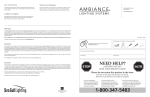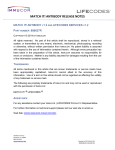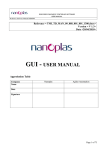Download Lane M
Transcript
MATCH IT! DNA RELEASE NOTES MATCH IT! DNA V1.2 PART NUMBER 888623R LIFECODES SERVICES V 1.2 SERVICE PACK 1 PART NUMBER 888625 COPYRIGHT © 2014 BY IMMUCOR All rights reserved. No part of this article shall be reproduced, stored in a retrieval system, or transmitted by any means, electronic, mechanical, photocopying, recording or otherwise, without written permission from IMMUCOR. No patent liability is assumed with respect to the use of information contained herein. Although every precaution has been taken in the preparation of this article, IMMUCOR assumes no responsibility for errors or omissions. Neither is any liability assumed for damages resulting from the use of the information contained herein. TRADEMARKS All terms mentioned in this article that are known trademarks or service marks have been appropriately capitalized. IMMUCOR cannot attest to the accuracy of this information. Use of a term in this article should not be regarded as affecting the validity of any trademark or service mark. The following are propriety trademarks of IMMUCOR and may not be used or reproduced with the permission of IMMUCOR: MATCH IT! ® LIFECODES ® ASSISTANCE For any assistance contact your IMMUCOR | LIFECODES PRODUCTS Representative. For further information on technical support please visit our web site or email us. Web Site: WWW.IMMUCOR.COM/LIFECODES 550 West Avenue Stamford, CT 06902 888.329.02555 www.immucor.com Page 1 Template LC1379.6 (11/14) RN002(RUO).0 (11/24/2014) MATCH IT! DNA RELEASE NOTES INTRODUCTION Released: 1 DECEMBER 2014 Note: Installation disc to be sent automatically to ALL customers. MATCH IT! DNA V1.2 - introduces the following new features: W HAT’S NEW IN THIS VERSION FEATURE BATCH SNAPSHOT SNAPSHOT SUMMARY COMPATIBILITY WITH LIFECODES DQA1/B1 AND DPA1/B1 KITS FUNCTION DISPLAYS M ATCH TYPES AND S AMPLE STATUS FROM HOME SCREEN IN A WELL M AP VIEW. REPORT OF ASSIGNMENTS FOR ALL S AMPLES IN A B ATCH. IMPORT EXP FILES, CREATE AUTOMATED B ATCHES, AND I MPORT CSV FILES FOR NEW COMBINED K ITS. Note: MATCH IT! DNA v1.2 is required for use with LIFECODES HLA-DQA1/B1 SSO Typing Kit and LIFECODES HLA-DPA1/B1 SSO Typing Kit. The combined kits will be incompatible with other versions of software. MATCH IT! DNA v1.2 continues to support LIFECODES HLA-DQA1 SSO Typing Kit, LIFECODES HLA-DQB1 SSO Typing Kit and LIFECODES HLA-DPB1 SSO Typing Kit. New Icons on the home screen. Ability to expand individual batches on the home screen to display, in well map view, the New Batch Snapshot containing color coded match types and status icons. 550 West Avenue Stamford, CT 06902 888.329.02555 www.immucor.com Page 2 Template LC1379.6 (11/14) RN002(RUO).0 (11/24/2014) MATCH IT! DNA RELEASE NOTES Ability to display and generate a report of the New Snapshot Summary by right clicking the batch in Batch Snapshot. The report displays the assignment for each sample in a batch and allows for simplified completion and approval of sample typings. When creating a batch through Automated Batch Setup or Automated Batch Wizard for the combined kits, Batch Status will display the created batch as one pending batch after submission to the Luminex. After the batch is run on the Luminex, the combined kit csv file will be auto imported into MATCH IT! DNA and a suffix will be appended to the csv file batch name: _DQA, _DQB,_DPA, and _DPB in order for the software to differentiate the alpha and beta batch data. The one pending batch will then be displayed as two completed batches with the appended batch name. Fixed bugs / Updates The optional tool, Auto Assignment, is now auto assigning final typings for samples that were originally a One Allele, No Match, or Probe Suggestion and then made an Exact match after saved probe changes. 550 West Avenue Stamford, CT 06902 888.329.02555 www.immucor.com Page 3 Template LC1379.6 (11/14) RN002(RUO).0 (11/24/2014) MATCH IT! DNA RELEASE NOTES When final typings are assigned as a pair of coded alleles, the software searches for the code correctly and if the code exists it is assigned. Serology is exported to the Batch Summary Report for all loci assigned a final typing. Known Issues - Reports For users that assign NMDP codes as the final assignment: When a code does not exist and the user selects Yes to assign, an allele string is assigned in place of a code. The Assignment Details section of the report displays a full allele string even though the final typing assignment is an allele string. Request a new code from the NMDP and update NMDP codes. Manually re-assign the sample and generate a Report. When a code does not exist and the user selects No to assign, no result is assigned in place of a code. No Assignment Details are displayed in the Report when a sample is left unassigned or when text is entered into AG1 or AG2. Request a new code from the NMDP and update NMDP codes. Manually re-assign the sample and generate a Report. For users of NULL Typing Kits that assign NMDP codes as the final assignment: If preferences are set to CWD or CWD/Rare, when reporting a coded result that is merged with a Null batch, the report will display All Alleles in Assignment Details. The code that is displayed in Assignment Snapshot and the Final Assignment is correct and based on the CWD or CWD/Rare filter. For users that generate reports for samples when the match type is ‘failed amp’, an all loci report cannot be generated when a user attempts to manually assign the sample. To generate a report for a sample when the match type is failed amp, delete the final assignment (if applicable) and manually enter into AG1 and/or AG2, click Save and generate report. 550 West Avenue Stamford, CT 06902 888.329.02555 www.immucor.com Page 4 Template LC1379.6 (11/14) RN002(RUO).0 (11/24/2014) MATCH IT! DNA RELEASE NOTES Known Issues – Tools Searching from the Home Screen Search Box does not display a message when the date format that is used to search is not in the format defined by the user in Preferences. To search by date, close search screen and re-enter date using the date format selected in Preferences. The Sample Navigation text box in the analysis screen can be edited although it is not a search box. To search for samples in the analysis screen use the Sample Search Box. The Sample Probe Hits menu in Tools does not display green boxes and samples are ordered alphanumerically rather than by well location. If the Sample Probe Hits report is printed, software version is displayed is not correct. Sample Probe Hits will be redesigned for a future release. For a display of green boxes, use the Sample Analysis list of Sample Probe Hits. Filters applied to the suggested assignments for AG1 and AG2 columns do not refresh when navigating between samples. Closing the tab will refresh the filter. Prerequisites: MATCH IT! DNA v1.1 Service Pack 5 or above is required. Allele database 3.16 or above is required. Note: It is only necessary to update already existing databases to 3.16 if 3.16 EXP files will be imported into the database. MATCH IT! AB v1.2 or above is required if using MATCH IT! Antibody. Database Updates When creating new databases within Database Management in MATCH IT! DNA v1.2, the allele database will be at 3.16. 550 West Avenue Stamford, CT 06902 888.329.02555 www.immucor.com Page 5 Template LC1379.6 (11/14) RN002(RUO).0 (11/24/2014) MATCH IT! DNA RELEASE NOTES An update has been made to the tbDNAData table. The ProbeName column length has been updated. An update has been made to the tbBatch table. The BatchName, logicName and lotid column lengths have been updated. A BeadCount column has been added to tbDNALot table. The column is used to define minimum bead count. The new column is only used in determining bead count failures on import. A wellLocation column has been added to tbDNAMethod table. The column is used for well location of each sample in a batch. The new column is only used to accurately display the location of a sample in Batch Snapshot. A SampleStatus column has been added to tbDNAMethod table. The column is used for status of a sample. The new column is only used to display the status of a sample in Batch Snapshot. An Excluded column has been dropped from tbDNAMethod table. The column was not in use. An allele typing column has been added to tbDNAFinalAssignment table. The column is used for generating reports based on the user assigned typings. The new column is only used in generating MATCH IT! DNA reports. Validation/Verification Implement a second database to use as a test database. Backup production and test database to allow for a roll back if necessary. Connect to the test database and run the service pack from one client PC. Perform validation but do not reconnect that client computer to the production database until validation is complete and all terminals are ready for updating. Once approved, ensure the product database is at 3.16 before reconnecting and opening in MATCH IT! 550 West Avenue Stamford, CT 06902 888.329.02555 www.immucor.com Page 6 Template LC1379.6 (11/14) RN002(RUO).0 (11/24/2014) MATCH IT! DNA RELEASE NOTES Once approved, reconnect to the production database and update all other PCs. Related Documents available for download MATCH IT! DNA User Manual (LC1504RUO) MATCH IT! DNA v1.2 Installation Instructions (LC1491) MATCH IT! DNA v1.2 Uninstallation Instructions (LC1492) INTRODUCTION Released: 1 DECEMBER 2014 Note: LIFECODES Services v1.2 Service Pack 1 can be downloaded from www.immucor.com/LIFECODES. No disc will be sent. LIFECODES SERVICES V1.2 SERVICE PACK 1 W HAT’S NEW IN THIS VERSION FEATURE FUNCTION COMPATIBILITY WITH LIFECODES DQA1/B1 AND DPA1/B1 KITS CREATE AUTOMATED B ATCHES, AND AUTO IMPORT CSV FILES FOR NEW COMBINED KITS. Prerequisites: LIFECODES Services v1.2 Related Documents available for download MATCH IT! DNA User Manual (LC1504RUO) LIFECODES Services Installation Instructions (LC1509) 550 West Avenue Stamford, CT 06902 888.329.02555 www.immucor.com Page 7 Template LC1379.6 (11/14) RN002(RUO).0 (11/24/2014) MATCH IT! DNA RELEASE NOTES Recommendations: Remember, MATCH IT! ® Analysis Software is an aid to assist personnel qualified in HLA Analysis by suggesting HLA Typing results, specificity of HLA antibodies and percent PRA. Due to the complex nature of HLA Testing, qualified laboratory personnel must review any result to ensure correctness. The software is a laboratory aid and not meant to be the sole source of a definitive result We welcome your comments and feedback for future product improvements. If you have any questions or concerns please feel free to contact Technical Support at: 888-329-0255, Extension 597. 550 West Avenue Stamford, CT 06902 888.329.02555 www.immucor.com Page 8 Template LC1379.6 (11/14) RN002(RUO).0 (11/24/2014)