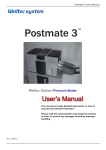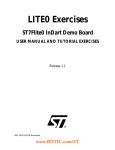Download Notices on the User Manual
Transcript
Notices on the User Manual Basic Definition Unless otherwise stated in advance, term definitions of the manual are shown as follows: Servo motor or motor: SD/SW series motors and other derivative brand motors. Servo Driver: W or V series servo Driver. Servo system: matching servo motor and servo Driver. Manual Structure Please read relevant chapters according to your needs No. Chapter Model and Rating and System Installation Commissioni Inspection and Wiring Design and Wiring Peripheral ng and Maintenance Equipment Adjustment Selection Chapter 1 Overview ▲ Chapter 2 Model Selection ▲ Motor Specification Chapter 3 and Dimension Driver Specification ▲ ▲ ▲ ▲ ▲ ▲ ▲ ▲ ▲ Chapter 4 and Dimension Chapter 5 Wiring ▲ Chapter 6 Digital Operator ▲ Chapter 7 Parameters and ▲ ▲ ▲ ▲ Settings Chapter 8 Operation ▲ Chapter 9 Maintenance and ▲ Inspection Writing of Negative Logic Signal In the manual, negative logic signal (effective for low level) is expressed by adding “-” after signal. For example, is written as A- Logical Interpretation of Input/Output Port Low level——switch on positive edge——switch on to off High level——switch off negative edge——switch off to on I Safety Precautions Safety Signs As for safety, the following signs are used in the manual. Please follow what indicated by safety signs. Note! The sign indicates to follow article use requirements or rules! Caution The sign indicates it may cause injury or article damage! Warning The sign indicates it may cause imminent danger including damage or serious injury. Safety Precautions The section explains some important items that user shall comply with including acceptance, storage and transport, installation, wiring, commissioning, use and maintenance. To avoid any accident, please be sure to observe the following rules. Notes on Acceptance Note Product damaged or in fault shall not be used, or else it may cause fire or fault. Servo driver shall be used with performance-matched servo motor. If any question after acceptance inspection, please contact with your supplier or EVTA company. Notes on Storage and Transport Caution Do store and transport the product according to storage and transport environment conditions. Don not pile the product too high to avoid falling off. Product shall be packed properly in transport. Please don not load too many products together. When transporting servo motor, please do not drag cable, motor shaft and encoder. Servo driver and servo motor shall be kept away from external force and impact. II Notes on Installation Caution Servo Driver and servo motor: Never install the product on the inflammables or nearby, or else may cause fire. Keep product from shake. Shock is strictly prohibited. In case of parts damaged or incomplete, please do not carry out installation. Servo driver: Product shall be installed in control cabinet with sufficient protection grade. Please ensure to reserve specified gap distance between servo driver and internal wall of electrical cabinet as well as other equipments, or else it may cause fault and even fire disaster. Please do observe the requirements on installation direction. Please do not block air inlet and outlet. Also do not let foreign matters enter the product. Good radiating conditions must be provided. Be aware of dust, corrosive gas, conductive object, liquid and inflammables/explosives into servo driver. Servo motor: Product shall be mounted firmly to prevent going loose under shake. Prevent liquid from penetrating to damage computer and encoder. Do not knock at motor and motor shaft to avoid encoder damage. Motor shaft cannot bear load exceeding threshold. Notes on Wiring Caution Personnel for grounding and inspection shall be of full capability in relevant work. Grounding and inspection shall be carried out 5 minutes after power cutoff to avoid electric shock. Please implement wiring correctly and reliably, or else it may cause motor out of control, injury or fault. Please firmly connect power terminal and motor connector, or else it may cause fire. Servo driver and servo motor shall be well grounded. Incorrect voltage or polarity of power may cause explosion or operation accident. Servo driver and servo motor shall be well mounted before grounding. Be sure to insulate wires and keep wire from extruding to avoid electric shock. Note Grounding shall be done correctly and firmly, or else it may cause motor running wrongly or damage equipments due to poor contact. U, V and W terminals of servo motor shall not be reversely connected or connected with AC power. Servo motor shall be directed connected with servo drivers, and no capacitor, inductor or filter is allowed to connect between them. Prevent conductive fastener or wire end entering servo driver. Wire and non-heatproofing object shall not be close to radiator of servo driver and servo motor. Flywheel diode connected in parallel on output signal DC relay shall not be connected reversely. III Notes on Commisioning and Operation Warning Rated torque of servo motor shall be higher than effective continuous load torque. Ratio of load inertia and servo motor inertia shall be less than recommended value. Servo driver shall be equipped with matching servo motor. Please use designated supply voltage. Please confirm servo driver and servo motor have been mounted well and fastened firmly before power on, and power voltage and wiring shall be correct. During commissioning, please idle servo motor (not connected with drive shaft) to avoid accident. Commissioning To prevent mechanical and equipment damage caused by wrong operation, please confirm parameters set correctly before load commissioning. Please pre-set user parameters corresponding to the machine before installing on it. If no parameter set before operation, it may cause machine out of control or fault. To operate servo motor on vertical shaft, please set safety unit to prevent workpiece falling in the state of alarm and excess of stroke. In addition, please make stop setting to servo lock in case of excess of stroke. Please do set correct torque ratio, or else it may cause vibration. When power on or power just cut off, radiator of servo driver, regeneration resistor and motor may be under high temperature. Please don’t touch. To ensure the stability of servo system, please do not set extreme user parameters. In case of alarm, please reset alarm after troubleshooting and ensure it is safe, and then power on to operate. Notes on Use Caution When using servo system, a emergency stop circuit shall be connected to ensure that equipment can stop running and power can be cut off immediately in case of accident. Before resetting an alarm, please do confirm operation signal is cut off, or else it may start suddenly. Servo driver shall be used with supporting servo motor. When servo driver is running, its grounding terminal shall be grounded reliably. Please set stop device on the side of machine to ensure safety. Don’t connect or disconnect system power frequently to avoid system damage. Servo driver and servo motor may heat after continuous running, so please don’t touch driver radiator and motor when they are running or within 5 minutes when power cut off. When servo motor is connected with the machine, if wrong operation, it will not only cause machine damage, but also may cause personal accident.。 Except special application, it is not necessary to change the maximum rpm (PA23), or else it may be much dangerous. To change servo driver, please transmit original user parameters of servo driver to new servo driver and then re-start it, or else it may cause machine damage. Please never try to remodel the product. Do not refit servo system without permission. IV Notes on Maintenance Warning After servo motor is powered off, high voltage will still be kept for a period of time. Therefore, please don’t dismount cable within 5 minutes after power off and don’t touch terminal block. Dismounting and maintenance personnel shall be with necessary professional knowledge and work capability. To change servo driver, please transmit original user parameters of servo driver to new servo driver and then re-start it, or else it may cause machine damage. Please don’t change wiring when power on, or else it may cause shock or injury. In case of alarm, do trouble shoot and reset alarm signal before restarting. When power on again after power interruption, please keep away from the machine, because the machine may start suddenly (machine design shall ensure no danger will occur when restarting.) Notes Caution Other Notes Notes The product is not designed and manufactured to be used in machine and system with danger to person. When user selects the product for its machine and system, user shall take safety protection measures into consideration in design and manufacture to avoid improper operation or accident caused by product abnormality. Illustrations in the manual are representative examples and may be different from product you received. For product improvement, specification change or to improve the use convenience of the manual, we may change the manual at proper time. For any change, the document number of the manual will be updated and it will be issued as revised version. Please contact with our company if you need new manual for damaged or lost one. As for product changed by customer, the company will provide no guarantee against quality, and will bear no responsibility for injury and loss caused by product change. As for product waste, please dispose as common industrial waste. V General 1 Model Selection 2 Chapter 3 Motor Specification and Dimension 3 Chapter 4 Driver Specification and Dimension 4 Chapter 1 Chapter 2 Chapter 5 Chapter 6 Wiring 5 Digital Operator (W Series) 6 Chapter 7 Parameters and Setting Operation 8 Maintenance and Inspection 9 Chapter 8 Chapter 9 7 10 VI Contents Chapter 1 General .................................................................................................................... 1 1.1 Product Confirmation ............................................................................................... 1 1.1.1 Product Confirmation Items ......................................................................... 1 1.2 Product Nameplate ................................................................................................... 1 1.3 Product Appearance .................................................................................................. 2 1.4 1.3.1 Servo Driver Appearance ............................................................................. 2 1.3.2 Servo Motor Appearance.............................................................................. 2 Peripheral Connection of Driver ............................................................................... 3 1.4.1 W Series ....................................................................................................... 3 1.4.2 F Series ........................................................................................................ 4 1.4.3 P Series......................................................................................................... 5 Chapter 2 Model Selection ....................................................................................................... 6 2.1 Model of Servo Driver.............................................................................................. 6 2.2 Model of Servo Motor .............................................................................................. 6 2.3 Table of Driver Code and Motor Model ................................................................... 7 Chapter 3 Motor Specification and Dimension ...................................................................... 9 3.1 3.2 Safety Notices........................................................................................................... 9 Parameters of Servo Motor ....................................................................................... 9 3.2.1 60 Series Servo Motor.................................................................................. 9 3.2.2 80 Series Servo Motor................................................................................ 11 3.2.3 90 Series Servo Motor................................................................................ 12 3.2.4 110 Series Servo Motor .............................................................................. 13 3.2.5 130 Series Servo Motor .............................................................................. 15 3.2.6 180 Series Servo Motor .............................................................................. 17 Chapter 4 Driver Specification and Dimension.................................................................... 20 4.1 Driver Specification................................................................................................ 20 4.1.1 4.2 W Series ..................................................................................................... 20 4.1.2 F Series ...................................................................................................... 20 4.1.3 P Series....................................................................................................... 21 Installation Environment for Servo Driver ............................................................. 21 4.2.1 Protection ................................................................................................... 21 i 4.3 4.4 4.2.2 Temperature and Humidity......................................................................... 21 4.2.3 Vibration and Shock ................................................................................... 21 4.2.4 Firefighting ................................................................................................ 21 Driver Installation ................................................................................................... 22 4.3.1 Installation Dimension of Driver................................................................ 22 4.3.2 Installation Interval of Driver ..................................................................... 22 Dimension Drawing of Servo Driver ...................................................................... 23 4.4.1 W Series ..................................................................................................... 23 4.4.2 F Series ...................................................................................................... 24 4.4.3 P Series....................................................................................................... 24 Chapter 5 Wiring ............................................................................................. 25 5.1 5.2 5.4 Control Wiring Diagram ......................................................................................... 25 5.1.1 W Series Control Wiring Diagram ............................................................. 25 5.1.2 F Series Control Wiring Diagram............................................................... 27 5.1.3 P Series Control Wiring Diagram ............................................................... 29 Power Terminal....................................................................................................... 31 5.2.1 Power Terminal Connection ....................................................................... 31 5.2.2 (Power Input/Output) Interface Definition of TB Power Terminal............. 32 5.2.3 Connection Standards of Braking Terminal ............................................... 32 5.3.2 Switch Output Interface Type 2.................................................................. 33 5.3.3 Pulse Input Interface Type 3....................................................................... 33 5.3.4 Analog Input Interface Type 4.................................................................... 34 5.3.5 Encoder Signal Differential Output Interface Type 5 ................................. 34 5.3.6 Type 6 Encoder Z Signal Open-collector Output Interface ........................ 34 5.3.7 Servo Motor’s Photoelectric Encoder Interface Type 7 .............................. 35 CN1/CN2/ CN3 Signal Terminal Connection Standards and Interface Definition . 35 5.4.1 W Series ..................................................................................................... 35 5.4.2 F Series ...................................................................................................... 38 5.4.3 P Series....................................................................................................... 41 5.5 Pulse Input Form .................................................................................................... 42 5.6 Pulse Input Sequence .............................................................................................. 42 5.6.1 Time Parameter .......................................................................................... 42 5.6.2 Sequence Charts of Three Pulse Input Forms ............................................ 43 ii 5.6.3 Motor Encoder Output Feedback ............................................................... 44 Chapter 6 Digital Operator (W Series) ................................................................. 45 6.1 Operation and Display Interface ............................................................................. 45 6.2 Key name and Function .......................................................................................... 45 6.3 Operation Mode of Main Menu .............................................................................. 46 6.4 Monitoring Status ................................................................................................... 46 6.4.1 4.2 Framework Corresponding to Monitoring Status Frame ............................ 46 Monitoring Status Description ................................................................................ 47 Chapter 7 Parameters and Setting ...................................................................... 49 7.1 List of Parameter Code ........................................................................................... 49 7.2 List of Parameter Function ..................................................................................... 51 7.3 Parameter Setting Adjustment ................................................................................ 56 7.4 7.3.1 Position of Parameter Operation Interface on the Main Menu ................... 56 7.3.2 Restore Default Setting of Driver............................................................... 56 7.3.3 Invoke Motor Code .................................................................................... 58 7.3.4 Change Parameter and Store Parameter Setting ......................................... 58 Parameter Management .......................................................................................... 59 Chapter 8 Operation ........................................................................................ 60 8.1 Notes on Operation ................................................................................................. 60 8.2 Grounding............................................................................................................... 60 8.3 Operation Sequence ................................................................................................ 60 8.3.1 Power-on Sequence .................................................................................... 60 8.3.2 Alarm Sequence ......................................................................................... 61 8.3.3 Brake Sequence .......................................................................................... 61 8.4 Commissioning ....................................................................................................... 61 8.5 Control Mode ......................................................................................................... 61 8.5.1 Position Control Mode ............................................................................... 62 8.5.2 Internal Speed Control Mode ..................................................................... 63 8.5.3 Operating Speed Mode of External Analog Input ...................................... 64 8.5.4 Manual Commissioning Control Mode ...................................................... 65 8.5.5 Zero Test Mode of Motor ........................................................................... 66 8.5.6 Load Inertia Test mode of Motor................................................................ 66 8.5.7 Position and Speed Switching Mode .......................................................... 67 iii 8.6 Application of Brake Release Signal ...................................................................... 68 8.7 Rotating Direction Switch of Motor ....................................................................... 70 8.8 Basic Performance Parameter Adjustment.............................................................. 71 8.9 Self-testing Gain Parameter Adjustment ................................................................. 72 8.9.1 Motor Model Confirmation ........................................................................ 72 8.9.2 Measure of Load Inertia ............................................................................. 72 8.9.3 Basic Parameter Block Diagram ................................................................ 72 8.9.4 Rigidness Setting of EVTA Servo Corresponding Machine ....................... 72 8.10 Computed Value ..................................................................................................... 73 Chapter 9 Maintenance and Inspection ................................................................ 74 9.1 Maintenance Notice ................................................................................................ 74 9.2 General List of Alarm Codes .................................................................................. 74 9.3 Alarm Processing Methods ..................................................................................... 74 Warranty Agreement ........................................................................................ 78 iv General Evta AC Servo Driver- User Manual Chapter 1 General 1.1 1.1.1 Product Confirmation Product Confirmation Items On arrival of the product, please confirm the following items: Check packing case in good condition and goods is not damaged in transport. Check nameplates of servo driver and servo motor and confirm goods received is what you ordered. Check packing list to confirm accessories are complete. 1.2 Product Nameplate Figure 1-1 Driver Nameplate Figure 1-2 Motor Nameplate 1 Evta AC Servo Driver- User Manual General 1.3 1.3.1 Product Appearance Servo Driver Appearance Figure 1-3 1.3.2 External View of Servo Driver Servo Motor Appearance Figure 1-4 External View of Servo Motor 2 General Evta AC Servo Driver- User Manual 1.4 Peripheral Connection of Driver To use servo driver unit, some peripheral equipments shall be equipped. Proper peripheral equipment can ensure stable operation of driver unit while improper equipment may decrease its life time and even damage driver unit. 1.4.1 W Series R S T AC 3-phase 380V Breaker Command control 3-phase isolation transformer (input 380V, output 220V) Filter Servo motor AC contactor Figure 1-5 Peripheral Connection Diagram of W Series 3 Evta AC Servo Driver- User Manual General 1.4.2 F Series R T Communication Breaker (Compulsory) Command control Filter (Optional) Note 1 Servo motor AC contactor (Compulsory) Figure 1-6 Peripheral Connection Diagram of F Series Note 1: Wiring terminal PE or radiator can be selected to connect to ground reliably. 4 General Evta AC Servo Driver- User Manual 1.4.3 P Series R S T AC 3-phase 380V Command control Breaker 3-phase isolation transformer (input 380V, output 220V) Filter Servo motor Note 1 AC contactor Figure 1-7 Peripheral Connection Diagram of P Series Note 1: Wiring terminal PE or radiator can be selected to connect to ground reliably. 5 Evta AC Servo Driver- User Manual Model Selection Chapter 2 Model Selection 2.1 Model of Servo Driver Sign Driver Series W W Series V V Series P P Series F F Series Sign H L T Power Speci 220V 110V 380V Sign Module Sign Module T2 20A TA 100A T3 30A TB 150A T5 50A TC 200A Sign Structure Sign A A Structure C B B Structure D Sign 02 04 05 08 10 Rated 0.2KW 0.4KW 0.5KW 0.75KW 1KW Power Sign 15 18 23 … 30 Figure 2-1 Driver Model Structure C Structure D Structure Rated Power 1.5KW 1.8KW 2.3KW … 3KW Note: W Series configuration is standard photoelectric incremental encoder. P Series configuration is 17Bit incremental encoder. 2.2 Model of Servo Motor Sign 60 80 90 110 130 150 180 Sign S Size 60 frame 80 frame 90 frame 110 frame 130 frame 150 frame 180 frame None Sign Z None Motor Series D Series W Series P Series Power-off brake Yes No Sign Encoder Type F Simple 2500-wire incremental encoder E Standard 2500-wire incremental encoder A 17Bitabsolute encoder Servo Motor Code Sign D W P Key with key Straight shaft without key Sign Torque/N.m 014 1.39 024 2.4 040 4 060 6 075 7.5 100 10 150 15 380 38 Sign 10 15 20 25 30 50 Rated Speed(rpm) 1000 1500 2000 2500 3000 5000 Figure 2-2 Motor Model Note 1: mean zero-speed torque. Computing method: rated torque= code×0.1. Unit: N .m Note 2: mean the rated rotation speed. Computing method: rated rotation speed=code×100. Unit: rpm. 6 Model Selection Evta AC Servo Driver- User Manual 2.3 Table of Driver Code and Motor Model Main power modules of EVTA servo driver have different rated currents (20A, 30A and 50A) of the same appearance but in completely different control modes. Therefore, if one model of motor matches with servo drivers of different main power modules, the corresponding driver model codes are different. Driver model Adaptive motor model code Rated power 0-speed torque Rated rpm Rated Rated voltage current Rated current of main power module (Kw) (Nm) (Rpm) (V) (A) (A) 1.3 3000 220 2.6 20A/30A 17 80SW01330F(S) 0.4 18 80SW02430F(S) 0.75 2.4 3000 220 4.2 20A/30A 19 80SW03330F(S) 1.0 3.3 3000 220 4.2 20A/30A 31 60SD01330E(S) 0.4 1.27 3000 220 2.5 20A/30A 32 80SD03520E(S) 0.75 3.5 2000 220 3.5 20A/30A 32 90SD02430E(S) 0.75 2.4 3000 220 3.4 20A/30A 33 80SD02430E(S) 0.75 2.4 3000 220 3.2 20A/30A 33 90SD04025E(S) 1.0 4.0 2500 220 4 20A/30A 34 110SD02030E(S) 0.6 2 3000 220 4 20A/30A 35 110SD04030E(S) 1.2 4 3000 220 5 20A/30A 36 110SD05030E(S) 1.5 5 3000 220 6 30A 37 110SD06020E(S) 1.2 6 2000 220 6 30A 38 110SD06030E(S) 1.8 6 3000 220 8 30A 44 130SD04025E(S) 1.0 4 2500 220 4 20A/30A 45 130SD05025E(S) 1.3 5 2500 220 5 20A/30A 46 130SD06025E(S) 1.5 6 2500 220 6 30A 47 130SD07525E(S) 2.0 7.5 2500 220 7.5 30A 49 130SD10015E(S) 1.5 10 1500 220 6 30A 50 130SD10025E(S) 2.5 10 2500 220 10 30A 51 130SD15015E(S) 2.3 15 1500 220 9.5 30A 34 110SW02030E(S) 0.6 2 3000 220 4 20A/30A 35 110SW04030E(S) 1.2 4 3000 220 5 20A/30A 36 110SW05030E(S) 1.5 5 3000 220 6 30A 37 110SW06020E(S) 1.2 6 2000 220 6 30A 38 110SW06030E(S) 1.8 6 3000 220 8 30A 44 130SW04025E(S) 1.0 4 2500 220 4 20A/30A 45 130SW05025E(S) 1.3 5 2500 220 5 20A/30A 46 130SW06025E(S) 1.5 6 2500 220 6 30A 47 130SW07520E(S) 1.5 7.5 2000 220 6 30A 130SW07525E(S) 2.0 7.5 2500 220 7.5 30A 130SW10015E(S) 1.5 10 1500 220 6 30A 48 49 7 Evta AC Servo Driver- User Manual Model Selection Driver model Adaptive motor model code Rated power 0-speed torque Rated rpm Rated current of Rated Rated voltage current (A) (A) 30A (Kw) (Nm) (Rpm) (V) main power module 50 130SW10025E(S) 2.5 10 2500 220 10 51 130SW15015E(S) 2.3 15 1500 220 9.5 30A 110 130SD10025E(S) 2.5 10 2500 220 10 50A 111 130SD15015E(S) 2.3 15 1500 220 9.5 50A 112 130SD15025E(S) 3.8 15 2500 220 13.5 50A 119 180SD19015E(S) 2.9 19 1500 220 12 50A 151 130SD15015E(S) 2.3 15 1500 220 9.5 50A The following motor model codes are applicable to match with most domestic servo motors of the same torque and rpm (e.g., equivalent motors from Welltec, GSK, MIGE, GETE, and Yuhai ) 17 80 Series 01330 (wiring-saving encoder) 0.4 1.3 3000 220 2.6 18 80 Series 02430 (wiring-saving encoder) 0.75 2.4 3000 220 4.2 20A/30A 20A/30A 19 80 Series 03330 (wiring-saving encoder) 1.0 3.3 3000 220 4.2 20A/30A 20A/30A 31 60 Series 01330 (2500-wire encoder) 0.4 1.27 3000 220 2.5 33 80 Series 02430(2500-wire encoder) 0.75 2.4 3000 220 4.2 20A/30A 34 110 Series 02030(2500-wire encoder) 0.6 2 3000 220 4 20A/30A 35 110 Series 04030(2500-wire encoder) 1.2 4 3000 220 5 20A/30A 36 110 Series 05030(2500-wire encoder) 1.5 5 3000 220 6 30A 37 110 Series 06020(2500-wire encoder) 1.2 6 2000 220 6 30A 38 110 Series 06030(2500-wire encoder) 1.8 6 3000 220 8 30A 44 130 Series04025(2500-wire encoder) 1.0 4 2500 220 4 20A/30A 45 130 Series05025(2500-wire encoder) 1.3 5 2500 220 5 20A/30A 46 130 Series06025(2500-wire encoder) 1.5 6 2500 220 6 30A 47 130 Series07720(2500-wire encoder) 1.6 7.7 2000 220 6 30A 48 130 Series07725(2500-wire encoder) 2.0 7.7 2500 220 7.5 30A 49 130 Series10015(2500-wire encoder) 1.5 10 1500 220 6 30A 50 130 Series10025(2500-wire encoder) 2.5 10 2500 220 10 30A 51 130 Series15015(2500-wire encoder) 2.3 15 1500 220 9.5 30A Table 2-1 Comparision table of Driver Code and Motor Model Note: Codes 110, 111, 112, 119 and 151 are designed for special customer use. If rated current above 10A, it is suggested to mount fan for radiation additionally. The remaining are standard codes. 8 Motor Specification and Dimension Evta AC Servo Driver- User Manual Chapter 3 Motor Specification and Dimension 3.1 1) 2) 3) 4) 5) 6) 7) 8) 9) 10) Safety Notices Please wipe up anti-rust additive on shaft end before installation. Prevent shaft seat as possible to avoid bearing damage. Be careful to prevent rain penetration and avoid direct sunlight. Motor shall be installed in electrical cabinet to prevent dust, corrosive gas, conductive object and inflammables. Motor shall be installed at place with good ventilation, non-humidity and non-dust. Motor shall be installed at place convenient for maintenance, inspection and clean. When installing/dismounting band wheel, it is not allowed to knock motor or motor shaft to avoid damage encoder. Spiral drawing tool shall be used for dismounting. Servo motor cannot bear big axial or radial load. It is suggested to select spring coupling to connect load. Locking gasket shall be used to fasten motor to prevent motor from loosing. Motor shall be kept from water and oil, because cable immersed in water or oil may take water or oil onto motor body. Be cautious of such case. Figure 3.2 3.2.1 1) 3-1 Motor Installation Warning Parameters of Servo Motor 60 Series Servo Motor Specification Motor Model 60SD01330ES 60SD01930ES Rated Power (W) 400 600 Rated Line Voltage(V) 220 220 Rated Line Current (A) 2.8 3.5 Rated Speed (rpm) 3000 3000 Rated Torque (N.m) 1.27 1.91 Peak Torque (N.m) 3.8 5.73 Counter emf (V/1000r/min) 28 28 Torque Coefficient (N.m/A) 0.5 0.55 0.302×10 - 4 0.438×10 - 4 Rotor Inertia (Kg.m2) 9 Evta AC Servo Driver- User Manual Motor Specification and Dimension 60SD01330ES 60SD01930ES Winding (Line) Resistance (Ω) Motor Model 5.83 3.49 Winding (Line) Inductance (mH) 12.23 8.47 Electric Time Constant (ms) 2.1 2.4 Weight (Kg) 1.33 1.78 Encoder Line Numbers(PPR) 2500 Insulation Grade Class B (130℃) Protection Grade IP64 Service Environment Ambient Environment:-20℃~+50℃ Ambient Humidity: relative humidity <90% (no-frost condition) Winding Lead and Corresponding Number of Motor Winding Socket U(red) V(yellow) W(blue) PE(yellow/green/black) 1 2 3 4 Signal Lead Number and Color of Encoder Socket 5V 0V B+ Z- U+ Z+ U- A+ V+ W+ V- A- B- W- PE 2 3 4 5 6 7 8 9 10 11 12 13 14 15 1 red black green blue grey white grey blue green white black black black black yellow brown yellow brown black black Table 3-1 2) 60 Series Servo Motor Specification Mounting dimension 60 Series Rated Torque (N.m) LA LB LC LD E LF LG LZ S 1.27 122 30 3 7 50 60 70 4.5 14 1.91 146 3 7 50 60 70 4.5 14 30 Table Table 3-2 3-2 60 Series Installing Dimension (Unit: mm) 60 Series Installation Dimension Diagram 10 Motor Specification and Dimension Evta AC Servo Driver- User Manual 3.2.2 1) 80 Series Servo Motor Specification 80SD01330ES 80SD02430ES 80SD03520ES Rated Power (KW) Motor Model 0.4 0.75 0.73 1.0 Rated Line Voltage (V) 220 220 220 220 Rated Line Current (A) 80SD04025ES 2 3 3 4.4 Rated Speed (rpm) 3000 3000 2000 2500 Rated Torque (N.m) 1.27 2.39 3.5 4 Peak Torque (N.m) 3.8 7.1 10.5 12 13.2 Peak Current(A) 6 9 9 Counter emf (V/1000r/min) 40 48 71 56 Torque Coefficient (N.m/A) Rotor Inertia (Kg.m2 ) 0.64 0.8 0.9 1.32×10 - 4 2.4×10 - 4 1.17 3×10 - 4 Winding (Line) Resistance (Ω) 4.44 2.88 3.65 1.83 Winding (Line) Inductance(mH) 7.93 6.4 8.8 4.72 3.5×10 - 4 Electric Time Constant(ms) 1.66 2.22 2.4 2.58 Weight(Kg) 1.78 2.86 3.7 3.8 Encoder Line Numbers(PP R) 2500 Insulation Grade Class B(130℃) IP65 Protection Grade Ambient Environment:-20℃~+50℃ Service Environment Ambient Humidity: relative humidity <90% (no frost condition) Winding Lead and Corresponding Number of Motor Winding Socket U(red) V(yellow) W(blue) PE(yellow/green/black) 1 2 3 4 Signal Lead Number and Color of Encoder Socket 5V 0V B+ Z- U+ Z+ U- A+ V+ W+ V- A- B- W- PE 2 3 4 5 6 7 8 9 10 11 12 13 14 15 1 grey blue green white black black black black red black green yellowb lack brown yellow Table 2) 3-3 brown black blue grey white 80 Series Servo Motor Specification Installing Dimension 80 Series Model L 80SD01330ES 123 80SD02430ES 150 80SD03520ES 178 80SD04025ES Table 3-4 190 80 Series Installing Dimension (Unit: mm) 11 Evta AC Servo Driver- User Manual Motor Specification and Dimension Figure 3.2.3 1) 3-3 80 Series Installing Dimension Diagram 90 Series Servo Motor Specification 900SD02430ES 90SD03520ES Rated Power(KW) Motor Model 0.75 0.73 1.0 Rated Line Voltage(V) 220 220 220 Rated Line Current(A) 90SD04025ES 3 3 4 Rated Speed(rpm) 3000 2000 2500 Rated Torque(N.m) 2.4 3.5 4 Peak Torque(N.m) 7.1 10.5 12 Peak Current(A) 9 7.5 12 Counter emf(V/1000r/min) 51 67 60 Torque Coefficient(N.m/A) Rotor Inertia(Kg.m2 ) 0.8 1.2 1.0 2.45×10 - 4 3.4×10 - 4 3.7×10 - 4 Winding (Line) Resistance (Ω) 3.2 4.06 2.69 Winding (Line) Inductance(mH) 7.0 9.7 6.21 Electric Time Constant(Ms) 2.2 2.39 2.3 Weight(Kg) 3.4 3.8 4.13 Encoder Line Numbers(PP R) 2500 Insulation Grade Class B(130℃) Protection Grade IP65 Ambient Environment:-20℃~+50℃ Service Environment Ambient Humidity; relative humidity<90% (no frost condition) Winding Lead and Corresponding Number of Motor Winding Socket U(red) V(yellow) W(blue) PE(yellow/green/black) 1 2 3 4 Signal Lead Number and Color of Encoder Socket 12 Motor Specification and Dimension Evta AC Servo Driver- User Manual Motor Model 900SD02430ES 90SD04025ES 0V B+ Z- U+ Z+ U- A+ V+ W+ V- A- B- W- PE 2 3 4 5 6 7 8 9 10 11 12 13 14 15 1 grey blue green white black black black black red black green yellow black brown yellow Table 2) 90SD03520ES 5V 3-5 brown blue black grey white 90 Series Servo Motor Specification Installing Dimension 90 Series Model L 90SD02430ES 149 90SD03520ES 171 90SD04025ES 181 Table 3-6 90 Series Installing Dimensionon(Unit:mm) Figure 3-4 90 Series Installing Dimension Diagram 3.2.4 1) 110 Series Servo Motor Specification Motor Model 110SD02030ES 110SD04030ES 110SD04030ES 110SD06020ES 110SD06030ES Rated Power(KW) 0.6 1.2 1.5 1.2 1.8 Rated Line Voltage(V) 220 220 220 220 220 Rated Line Current(A) 2.5 5.0 6.0 4.5 6.0 Rated Speed(rpm) 3000 3000 3000 2000 3000 Rated Torque(N.m) 2 4 5 6 6 Peak Torque(N.m) 6 12 15 12 18 Counter emf(V/1000r/min) 56 64 62 83 60 Torque Coefficient(N.m/A) 0.8 0.8 0.83 1.3 1.0 13 Evta AC Servo Driver- User Manual Motor Specification and Dimension Motor Model 110SD02030ES 110SD04030ES 110SD04030ES 110SD06020ES 110SD06030ES 0.31×10 - 3 0.54×10 - 3 0.63×10 - 3 0.76×10 - 3 0.76×10 - 3 3.6 1.09 1.03 1.46 0.81 8.32 3.3 3.43 4.7 2.59 Electric Time Constant(ms) 2.3 3.0 3.33 3.2 3.2 Weight(Kg) 4.5 5.5 6.1 6.7 6.7 Rotor Inertia(Kg.m2 ) Winding (Line) Resistance (Ω) Winding (Line) Inductance(mH) Encoder Line Numbers(PP 2500 R) Insulation Grade Class B(130℃) Protection Grade IP65 Service Environment Ambient Environment:-20℃~+50℃ relative humidity<90%(no frost condition) Winding Lead and Corresponding Number of Motor Winding Socket U(red) V W PE 1 2 3 4 Signal Lead Number and Color of Encoder Socket 5V 0V B+ Z- U+ Z+ U- A+ V+ W+ V- A- B- W- PE 2 3 4 5 6 7 8 9 10 11 12 13 14 15 1 grey blue green white black black black black red black green yellow black brown yellow brownbla ck blue grey white Table 3-7 110 Series Servo Motor Specification 2) Installing Dimension 110 Series Rated Torque(N.m) 2 4 5 6 LA 159 189 204 219 LB 55 55 55 55 LC 5 5 5 5 LD 12 12 12 12 LE 95 95 95 95 LF 110 110 110 110 LG 130 130 130 130 LZ 9 9 9 9 S 19 19 19 19 H 21.5 21.5 21.5 21.5 W 6 6 6 6 Table 3-8 110 Series Installing Dimension(Unit: mm) 14 Motor Specification and Dimension Evta AC Servo Driver- User Manual Table 3-5 3.2.5 1) 110 Series Installing Dimension Diagram 130 Series Servo Motor Specification 130SD04025ES 130SD05025ES 130SD06025ES Rated Power(KW) Motor Model 1.0 1.3 1.5 2.0 Rated Line Voltage(V) 220 220 220 220 Rated Line Current(A) Rated Speed(rpm) 130SD07025ES 4.0 5.0 6.0 7.5 2500 2500 2500 2500 Rated Torque(N.m) 4 5 6 7.7 Peak Torque(N.m) 12 15 18 22 Counter emf(V/1000r/min) 72 68 65 68 Torque Coefficient(N.m/A) 1.0 1.0 1.0 1.03 0.85×10 - 3 1.06×10 - 3 1.26×10 - 3 1.53×10 - 3 Winding (Line) Resistance (Ω) 2.76 1.84 1.21 1.01 Winding (Line) Inductance(mH) 6.42 4.9 3.87 2.94 Electric Time Constant(ms) 2.32 2.66 3.26 3.80 Rotor Inertia(Kg.m2 ) Weight(Kg) 7.7 8.2 8.9 10 Rated Power(KW) 1.0 1.3 1.5 2.0 Rated Line Voltage(V) 220 220 220 220 Rated Line Current(A) 4.0 5.0 6.0 7.5 Encoder Line Numbers(PP R) 2500 Insulation Grade Class B(130℃) Protection Grade IP65 Service Environment Ambient Environment:-20℃~+50℃ relative humidity<90%(no frost condition) Winding Lead and Corresponding Number of Motor Winding Socket U V W PE 2 3 4 1 15 Evta AC Servo Driver- User Manual Motor Specification and Dimension Motor Model 130SD04025ES 130SD05025ES 130SD06025ES 130SD07025ES Signal Lead No. of Encoder Socket 5V 0V B+ Z- U+ Z+ U- A+ V+ W+ V- A- B- W- PE 2 3 4 5 6 7 8 9 10 11 12 13 14 15 1 130SD10015ES 130SD10025ES Rated Power(KW) Motor Model 1.5 2.6 2.3 Rated Line Voltage(V) 220 220 220 Rated Line Current(A) 130SD15015ES 6.0 10 9.5 Rated Speed(rpm) 1500 2500 1500 Rated Torque(N.m) 10 10 15 Peak Torque(N.m) 25 25 30 Counter emf(V/1000r/min) 103 70 114 Torque Coefficient(N.m/A) 1.67 1.0 1.58 Rotor Inertia(Kg.m2 ) 1500 2500 1500 Winding (Line) Resistance (Ω) 10 10 15 Winding (Line) Inductance(mH) 25 25 30 Electric Time Constant(ms) 103 70 114 Weight(Kg) Rated Power(KW) 1.67 1.0 1.58 1.94×10 - 3 1.94×10 - 3 2.77×10 - 3 Rated Line Voltage(V) 1.29 0.73 1.1 Rated Line Current(A) 5.07 2.45 4.45 Encoder Line Numbers(PP R) 2500 Insulation Grade Class B(130℃) Protection Grade IP65 Service Environment Ambient Environment:-20℃~+50℃ relative humidity<90% (no frost condition) Winding Lead and Corresponding Number of Motor Winding Socket U V W PE 2 3 4 1 Signal Lead No. of Encoder Socket 5V 0V B+ Z- U+ Z+ U- A+ V+ W+ V- A- B- W- PE 2 3 4 5 6 7 8 9 10 11 12 13 14 15 1 Table 3-9 130 Series Servo Motor Specification 16 Motor Specification and Dimension Evta AC Servo Driver- User Manual 2) Installing Dimension 130 Series Rated Torque 10 4 5 6 7.7 LA 166 171 179 192 LB 57 57 57 57 57 LC 5 5 5 5 5 5 LD 14 14 14 14 14 14 (N.m) 1000rpm 1500rpm 15 2500rpm 213 209 241 57 LE 110 110 110 110 110 110 LF 130 130 130 130 130 130 LG 145 145 145 145 145 145 LZ 9 9 9 9 9 9 S 22 22 22 22 22 22 H 24.5 24.5 24.5 24.5 24.5 24.5 W 6 6 6 6 6 6 Table 3-10 130 Series Installing Dimension(Unit:mm) Figure 3-6 3.2.6 1) 130 Series Installing Dimension Diagram 180 Series Servo Motor Specification Motor Model 180SD17215ES 180SD19015ES 180SD21520ES Rated power (KW) 2.7 3.0 4.5 180SD27010ES 2.9 Rated linear voltage (V) 220 380 220 380 220 380 220 Rated linear current (A) 10.5 6.5 12 7.5 16 9.5 12 Rated speed (rpm) 1500 Rated torque (N.m) Peak Torque(N.m) Counter emf(V/1000r/min) 112 380 7.5 1500 2000 1000 17.2 19 21.5 27 43 47 53 167 97 158 17 84 67 140 138 224 Evta AC Servo Driver- User Manual Motor Specification and Dimension Motor Model 180SD17215ES Torque Coefficient(N.m/A) Rotor Inertia(Kg.m2 ) 2.65 3.4×10 - 3 Winding (Line) Resistance (Ω) Winding 180SD19015ES 1.64 (Line) Inductance(mH) Electric Time Constant(ms) 180SD21520ES 1.58 2.5 3.8×10 - 3 180SD27010ES 1.34 2.26 4.7×10 - 3 2.25 3.6 6.1×10 - 3 0.7 1.47 0.4 1.15 0.24 0.71 0.48 1.37 3.5 7.8 2.42 6.4 1.45 4 3.26 8.6 5.3 6 5.57 6 5.6 6.79 5 Weight(Kg) 19.5 20.5 6.27 22.2 Encoder Line Numbers(PP 25.5 2500 R) Insulation Grade Class B(130℃) Protection Grade IP65 Service Environment Ambient Environment:-20℃~+50℃ relative humidity<90%(no frost condition) Winding Lead and Corresponding Number of Motor Winding Socket U V W PE 2 3 4 1 Signal Lead No. of Encoder Socket 5V 0V B+ Z- U+ Z+ U- A+ V+ W+ V- A- B- W- PE 2 3 4 5 6 7 8 9 10 11 12 13 14 15 1 Motor Model 180SD027015ES 180SD35010ES 180SD35015ES 4.3 3.7 5.5 Rated Power(KW) 180SD48015ES 7.5 Rated Line Voltage(V) 220 380 220 380 220 380 220 Rated Line Current(A) 16 10 16 10 19 12 32 Rated Speed(rpm) 1500 1500 1500 48 27 35 35 Peak Torque(N.m) 67 70 70 103 Torque Coefficient(N.m/A) Rotor Inertia(Kg.m2 ) 1.69 Winding (linear) volt.(Ω) 0.28 0.796 0.31 0.93 0.21 0.62 0.104 0.273 1.74 4.83 3.28 9.1 1.57 4 0.77 2.14 6 10.58 9.78 7.47 6.45 7.4 (mH) Electric Time Constant(ms) Weight(Kg) 2.7 6.1×10 - 3 2.2 96 Counter emf(V/1000r/min) Winding (linear) current 134 20 1000 Rated Torque(N.m) 172 380 6.2 25.5 223 113 181 94 3.5 8.6×10 - 3 1.84 2.9 1.5 30.5 2.4 9.5×10 - 3 30.5 Encoder Line Numbers(PP 7.8 40 2500 R) Insulation Grade Class B(130℃) Protection Grade Service Environment 8.6×10 - 3 156 IP65 Ambient Environment:-20℃~+50℃ relative humidity<90%(no frost condition) Winding Lead and Corresponding Number of Motor Winding Socket U(red) V(yellow) W(blue) PE(yellow/green/black) 1 2 3 4 18 Motor Specification and Dimension Evta AC Servo Driver- User Manual Motor Model 180SD027015ES 180SD35010ES 180SD35015ES 180SD48015ES Signal Lead No. of Encoder Socket 5V 0V B+ Z- U+ Z+ U- A+ V+ W+ V- A- B- W- PE 2 3 4 5 6 7 8 9 10 11 12 13 14 15 1 Table 3-11 2) 180 Series Servo Motor Specification Installing Dimension Specification 17.2N.m 19N.m 21.5N.m 27 N.m 35N.m 48N.m LA 226 232 243 262 292 346 Table 3-12 180 Series Installing Dimension(Unit:mm) Table 3-7 180 Series Installing Dimension Diagram 19 Evta AC Servo Driver- User Manual Driver Specification and Dimension Chapter 4 Driver Specification and Dimension 4.1 Driver Specification 4.1.1 W Series Output power (kW) 1.0~2.5 Monitoring function Rotary speed/current position/command pulse accumulation/position deviation/motor torque/motor current/operation status etc. single phase/3-phase AC220V-15%~ +10%50/60Hz Control mode ①Position Control Mode ②Internal Speed Control Mode ③External speed control mode④ commissioning way ⑤motor zero test mode ⑥ motor load inertia measure mode Control input ①Servo-on ②Alarm clear ③deviation counter reset/Speed selection1 ④command pulse inhibit/Speed selection 2 ⑤CCW drive inhibit ⑥CW drive inhibit 0.4~1.0 single phase Input source of AC220V-15%~ main circuit* 1 +10%50/60Hz Input power of single phase AC220V-15%~+10%50/60Hz control circuit Protection function overspeed/main power voltage /underpressure/overcurrent/overload/brake abnormality/encoder abnormality/control power abnormality/position too poor Dynamic braking built-in Speed frequency response: 200Hz or higher Servo ready output/Servo alarm Control output output/band-type brake release/pulse feedback Control features output Speed fluctuation ratio: <±0.03 (load: 0%~ 100%) : <±0.02(Power: -15%~+10%)(Values corresponding to rated speed) Speed ratio: 1:5000 Applicable Less than 5 times of motor inertia Pulse frequency:≤500kHz LED digital tube and 4 keys ①Pulse+ direction ②CCW pulse/CW pulse ③A/B 2-phase qurdrature pulse Input mode load Display 6-digit Input electronic gear ratio Output electronic gear Position control numerator:1~32767 According to No. 50 parameter setting, output pulse range of each rotation is(1~10000 ) Table *1. If actual working power of the driver is over 4.1.2 denominator:1~32767 4-1 W Series Driver Specification 1.0KW, recommend to use 3-phase AC220V input power source. F Series Output power (kW) 0.4 ~1.5 Input power single phase AC220V-15%~ +10%50/60Hz Dynamic braking built-in Protection function Servo ready output/Servo alarm output/band-type brake release/pulse feedback output Structure Control output Dimension Structure A Servo ready output/Servo alarm output/band-type brake release/pulse feedback output 175×85×170 (mm) Monitoring function Rotary speed/current position/command pulse accumulation/position deviation/motor torque/motor current/operation status etc. ①Position Control Mode ②Internal Speed Control Mode ③External speed control mode④commissioning Control Mode way ⑤motor zero test mode ⑥motor load inertia measure mode Control input ①Servo-on ②Alarm clear ③deviation counter reset/Speed selection1 ④command pulse inhibit/Speed selection 2 ⑤CCW drive inhibit ⑥CW drive inhibit Speed frequency response:200Hz Control features 20 or more Speed fluctuation ratio:<±0.03 (load 0%~100%): <±0.02(power -15%~+10%) (Values corresponding to rated speed) Speed ratio:1:5000 Driver Specification and Dimension Evta AC Servo Driver- User Manual Applicable load Display 6-digit Less than 5 times of motor inertia Position control Input mode electronic gear ratio ①Pulse+ direction ②CCW pulse/CW pulse ③A/B 2-phase qurdrature pulse numerator:1~32767 denominator:1~32767 2500p/r(resolution:10000 )incremental encoder Encoder feedback Table 4-2 4.1.3 Pulse frequency:≤500kHz LED digital tube and 4 keys F Series Driver Specification P Series Output power (kW) 0.4~1.0 1.0~1.5 Monitoring function Rotary speed/current position/command pulse accumulation/position deviation/motor torque/motor current/operation status etc. ①Position Control Mode ②Internal Speed Control Mode ③External speed control mode④ commissioning way ⑤motor zero test mode ⑥ motor load inertia measure mode single Input source of single phase Control AC220V-15%~ phase/3-phase * 1 main circuit AC220V-15%~ Mode +10%50/60Hz +10%50/60Hz single phase AC220V-15%~ Input power of +10%50/60Hz control circuit ①Servo-on ②Alarm clear ③deviation counter overspeed/main power voltage reset/Speed selection1 ④command pulse Control input inhibit/Speed selection 2 Protection /underpressure/overcurrent/overloa d/brake abnormality/encoder ⑤CCW drive inhibit ⑥CW drive inhibit function abnormality/control power abnormality/position too poor Dynamic Speed frequency response:200Hz or more built-in braking Speed fluctuation ratio:<±0.03(load 0%~ Servo ready output/Servo alarm (Values 100%):<±0.02(power -15%~+10%) Control output output/band-type brake corresponding to rated speed) Control release/pulse feedback output features Speed ratio:1:5000 Applicable Less than 5 times of motor inertia load Pulse frequency:≤500kHz 6-digit LED digital tube and 4 Display keys ①Pulse+ direction ②CCW pulse/CW pulse ③A/B 2-phase qurdrature pulse Input mode Input electronic Position numerator:1~32767 denominator:1~32767 gear ratio control Output electronic According to No. 50 parameter setting, output pulse range of each rotation is (1~10000 ) gear Table 4.2 4.2.1 4-3 P Series Driver Specification Installation Environment for Servo Driver Protection Servo motor h protection capability itself. Therefore, it shall be installed in the electrical cabinet under good protection and be kept away from corrosive/inflammable gas, conductive objects, metal dust, oil mist and liquid. 4.2.2 Temperature and Humidity Ambient environment for servo driver is 0~55℃ and the temperature for long-term working is under 45℃, for which the driver shall be mounted according to the required direction and interval in addition to good radiation. 4.2.3 Vibration and Shock Vibration shall be avoided for driver installation or kept under 0.5g (4.9m/S2) by damping measure. No heavy load or shock shall be applied to the driver during installation. 4.2.4 Firefighting Servo motor shall not be installed on or near to inflammable object, or else it may cause fire. 21 Evta AC Servo Driver- User Manual Driver Specification and Dimension Item EVTA W Series Servo Motor Service temperature 0℃~55℃(no frost) Service humidity ≤90%RH(no condensation) Storage/transport temperature -40℃~80℃ Storage/transport ≤90%RH(no condensation) humidity Atmospheric No corrosive/inflammable gas, oil mist or liquid in the control cabinet. evironment Altitude under Vibration Atmospheric pressure IP43 Table 4-4 4.3.1 10Hz~60Hz 86kP a~106kPa Protection Grade 4.3 1000m ≤0.5g(4.9m/s2) Service Environment of Servo Motor Driver Installation Installation Dimension of Driver User can adopt either floor installation mode or panel installation mode to install the driver vertical to the installation surface. Natural convection wind or fan shall be used to cool down the servo driver. Please be sure to observe the requirement s on installation direction. Servo driver shall be fixed firmly on the installation surface through installing holes on chassis. 4.3.2 Installation Interval of Driver To ensure to cool the servo driver by natural convection wind or by fan, please reserve sufficient space around the servo driver as shown in Figure 4-1. If several drivers are mounted in parallel, to ensure good radiation condition, much big space shall be reserved between them as possible in practical installation. It is suggested to reserve 100mm or more gap between both sides crosswise (if limited by installation space, no space can be left) while 100mm or more between both sides lengthways. Interval between two drivers shall be 25mm or more as shown in Figure 4-2. Figure 4-1 Installing Interval of Single Driver 22 Driver Specification and Dimension Evta AC Servo Driver- User Manual Figure 4-2 Installing Interval of Multiple Drivers Note: to ensure that the ambient temperature of servo driver will not rise continuously, radiator with convection air shall be equipped in the cabinet. 4.4 4.4.1 Dimension Drawing of Servo Driver W Series Figure 4-3 W Series Outline Dimension Drawing 23 Evta AC Servo Driver- User Manual Driver Specification and Dimension 4.4.2 F Series Figure 4.4.3 4-4 F Series Outline Dimension Drawing P Series Figure 4-5 P Series Outline Dimension Drawing 24 Wiring Evta AC Servo Driver- User Manual Chapter 5 Wiring 5.1 Control Wiring Diagram 5.1.1 W Series Control Wiring Diagram 1) Position Control Wiring Diagram Servo driver adopts 3-phase AC 220V power source, generally obtained by 3-phase 380V voltage transformation through 3-phase isolation transformer. Motor less than 1KW can use single-phase AC220V power supply (single power supply connected to Rand T with S hung in the air). Note 5 Note 6 Figure 5-1 W Series Position Control Wiring Diagram Notes 1 and 2: As for upper computer pulse, if waveform amplitude of directional signal is 24V, it shall be cascaded with 1.2KΩ--2KΩ resistance; if the amplitude is 12V, it shall be cascaded with 510Ω--810Ω resistance. Note 3: shielding line between CN1 wiring terminal and upper computer shall be grounded reliably at both ends. Note 4: CN2 shall be connected with WELLTEC wire-saving motor with 18-pin of CN2 connected to signal A- of encoder and 9-pin of CN2 to signal A+ of encoder. Note 5: The wiring mode is suitable for SD series servo motors of no. 110 and 130 engine frames. Note 6: The wiring mode is suitable for SD series servo motors of no. 60, 80 and 90 engine frames. 25 Evta AC Servo Driver- User Manual Wiring 2) Speed Control Wiring Diagram Servo driver adopts 3-phase AC 220V power supply, generally obtained by 3-phase 380V transformation through 3-phase isolation transformer. Motor less than 1kw can adopt single-phase AC 220V power supply (single phase power connected to R and T with S hung in the air.) Figure Note 1: 5-2 W Series Speed Control Wiring Diagram please pay special attention that: original software version such as 1.09 series products have position and internal speed control modes but without external analog input . New software version begins with “C ” such as C 1.09, and new products add external input mode at the original frame. Please do select proper function as required. Note 2: shielding line between CN1 wiring terminal and upper computer shall be grounded reliably at both ends. Note 3: CN2 shall be connected with WELLTEC wire-saving motor with 18-pin of CN2 connected to signal A- of encoder and 9-pin of CN2 to signal A+ of encoder. Note 4: The wiring mode is suitable for SD series servo motors of no. 110 and 130 engine frames. Note 5: The wiring mode is suitable for SD series servo motors of no. 60, 80 and 90 engine frames. 26 Wiring Evta AC Servo Driver- User Manual 5.1.2 1) F Series Control Wiring Diagram Position Control Wiring Diagram Note 5 Note 6 Figure 5-3 F Series Position Control Wiring Diagram Notes 1 and 2: As for upper computer pulse, if waveform amplitude of directional signal is 24V, it shall be cascaded with 1.2KΩ--2KΩ resistance; if the amplitude is 12V, it shall be cascaded with 510Ω--810Ω resistance. Note 3: shielding line between CN1 wiring terminal and upper computer shall be grounded reliably at both ends. Note 4: CN2 shall be connected with WELLTEC wire-saving motor (including compatible WELLTEC wiring-saving motor) with 10-pin of CN2 connected to signal A- of encoder and 5-pin of CN2 to signal A+ of encoder. Note 5: The wiring mode is suitable for SD series servo motors of no. 110 and 130 engine frames. Note 6: The wiring mode is suitable for SD series servo motors of no. 60, 80 and 90 engine frames. 27 Evta AC Servo Driver- User Manual Wiring 2) Speed Control Wiring Diagram Note 4 Note3 Figure 5-4 F Series Speed Control Wiring Diagram Note 1: shielding line between CN1 wiring terminal and upper computer shall be grounded reliably at both ends. Note 2: CN2 shall be connected with WELLTEC wire-saving motor (including compatible WELLTEC wiring-saving motor) with 10-pin of CN2 connected to signal A- of encoder and 5-pin of CN2 to signal A+ of encoder. Note 3: The wiring mode is suitable for SD series servo motors of no. 110 and 130 engine frames. Note 4: The wiring mode is suitable for SD series servo motors of no. 60, 80 and 90 engine frames. 28 Wiring Evta AC Servo Driver- User Manual 5.1.3 1) P Series Control Wiring Diagram Position Control Wiring Diagram Servo driver adopts 3-phase AC 220V power supply, generally obtained by 3-phase 380V transformation through 3-phase isolation transformer. Motor less than 1kw can adopt single-phase AC 220V power supply (single phase power connected to R and T with S hung in the air.) U V W PE PE 3-phase AC220V NFB MC COM+ 10 COM+ 26 Servo-on SON 25 Alarm clear ALRS DC 12V-24V Servo driver R S T r t 4.7K?6 2 3 4 1 4-core motor plug CN1 9 CN3 CW drive limit RSTP 6 CCW drive limit deviation counter reset command pulse inhibit FSTP 22 CLE 23 6 RT+ 6 INH 7 5 RT- 4 1 Vcc 7 2 GND 5 26LS32 driver CN1 Servo ready Servo alarm Brake output COMMON PORT OF DG OUTPUT Note 1 Note 2 position command PULS position command SIGN Note 3 SRDY 15 COM- 13 ALM 14 COM- 21 COIN 30 COM- 29 COM- 5 PULS+ 28 PULS- 12 SIGN+ 27 SIGN- 11 FG Figure Notes 1: As for upper computer pulse, if CN3 terminal Metal case 220R CN1 220R 26LS31 driver B A Z CN1 terminal Mental case FG 3 17bit incremental encoder 1 A+ A+ 18 A- A- 2 B+ B- B+ Encoder signal output B- 1 Z+ Z+ 16 Z- Z- 4 CZ 19 GND 17 CZ open-collector output Encoder signal ground 5-5 P Series Position Control Wiring Diagram waveform amplitude of directional signal is 24V, it shall be cascaded with 1.2KΩ--2KΩ resistance; if the amplitude is 12V, it shall be cascaded with 510Ω--810Ω resistance. Note 2: The same as Note 1. Note 3: shielding line between CN1 wiring terminal and upper computer shall be grounded reliably at both ends. 29 Evta AC Servo Driver- User Manual Wiring 2) Position Control Wiring Diagram Servo driver adopts 3-phase AC 220V power supply, generally obtained by 3-phase 380V transformation through 3-phase isolation transformer. Motor less than 1kw can adopt single-phase AC 220V power supply (single phase power connected to R and T with S hung in the air.) Figure 5-6 P Series Speed Control Wiring Diagram Note 1: shielding line between CN1 wiring terminal and upper computer shall be grounded reliably at both ends. 30 Wiring Evta AC Servo Driver- User Manual 5.2 Power Terminal 5.2.1 (1) Power Terminal Connection Standards Wire diameter: R, S, T, U, V, W and PE terminal diameters ≥1.5mm² (AWG14-16), r and terminal diameter ≥1.0mm² (AWG16-18)。 Use JUT-1.5-4 pre-insulated cold-pressed terminal which shall be connected firmly. Grounding wire shall be thick and strong, and grounding terminal of servo motor shall be connected with grounding terminal of servo driver. Groundingresistance≤100Ω 。 It is suggested to adopt 3-phase isolation transformer to supply power so as to reduce the possibility of electric shock. It is suggested to power motor with noise filter to reduce interruption. Non fuse protect shall be installed to cut off external power supply in time when driver in fault. (2) Note Note (3) U, V and W wiring shall be respectively corresponding to motor terminal U, V and W. Be cautious not exchanging 3-phase terminal to make motor to run reversely, which is completely different from stepping motor. For high-frequency switch current flows through servo motor, leakage current is relatively big. Motor grounding terminal shall be servo driver’s grounding terminal PE and well grounded. For there are a large amount of electrolytic capacitance in servo driver, there will be high voltage in internal circuit even if power is cut off. Therefore, don’t touch driver and motor at least within 5 minutes after power cut off. Operator shall keep certain distance from driver and motor when power connected. Please cut power off if not used for a long time. Notes on wire diameter requirements Servo driver has not big requirements on accuracy. Any place with power less then 0.8kW can take single-phase AC220V(+10%~-15%) power source. For wiring, refer to Table 5-1. Place with power more than 0.8kw shall use 3-phase AC220V (+10%~-15%) power. Output power Type 0.2~1.0(kW) 1.0~2.5(kW) R S PE Protection supply Grounding 1.5 1.5 1.5 2.0 2.0 2.0 Table T Input terminal of main power ≥2.0 ≥2.0 U V W Power output terminal r t Control power supply input 1.5 1.5 1.5 1.0 1.0 2.0 2.0 2.0 1.0 1.0 5-1 Wiring section Selection of Main Circuit. When connecting terminal, strip off insulated coat as required by standards and tighten naked copper wire. Groove wire by pre-insulated cold-pressed terminal and fix it firmly. The standards are as shown below: 6~ 8mm Table 5-7 Grooving Standards 31 Evta AC Servo Driver- User Manual Wiring 5.2.2 (Power Input/Output) Interface Definition of TB Power Terminal Interface definition of TB power terminal is as shown in Table 5-2. No. Terminal code Signal name Function 1 R Power input of main Power input terminal of main circuit 2 S circuit 3 T single phase or 3-phase 4 PE Grounding 5 U 6 V 7 W 8 P 9 D 10 r 11 t Servo motor output External brake resistance 50Hz Grounding terminal to connect with case ground of motor Output terminal of servo motor shall be connected respectively corresponding to motor terminal U, V and W. To absorb internal regenerated energy of driver when motor stops. Power input terminal of control circuit Input of control power Table 5.2.3 ~220V Note: Do not connect with motor output terminal U, V or W. ~220V 50Hz 5-2 TB Interface Definition of Power Terminal Connection Standards of Braking Terminal Generally speaking, terminal P and D shall be hung in the air without any external resistance. In case of Err-14 alarm for regenerated energy is too much due to speed reduction and internal resistance cannot absorb all the energy, deceleration time can be prolonged according to the circumstances. If the alarm still exists, external brake resistance shall be connected through terminal P and D to enhance brake effect. As for brake resistance, its value ranges from 40 to 200Ω while power 50~100W. The less the resistance value is, the more the brake current, the more brake resistance power needed, and the bigger brake energy. However, resistance with too small value may damage the driver. Therefore, the resistance shall be tested from big value to small one until the driver doesn’t send any alarm. External brake resistance is parallel to internal brake resistance (about 40Ω), and operation can only be carried out 5 minutes after driver powered off and internal high voltage released completely. For terminal P and D are connected with internal high voltage circuit, do not touch them within 5minutes of power on and power off to avoid electric shock. Terminal P and D cannot get into touch with other terminals to avoid short circuit. 5.3 Interface Type 5.3.1 Switch Input Interface Type 1 Upper computer side Servo side COM+ 4.7K Servo amplification 12‐24V SW Figure 5-8 Type1: Schematic Diagram of Output Input Interface User provides power supply: DC12~24V; current≥100mA; Note: If current polarity connected reversely, it may cause servo driver fails to work. 32 Wiring Evta AC Servo Driver- User Manual 5.3.2 Switch Output Interface Type 2 Switch output interface includes two types: (1) Type 1: relay connection, and (2) Type 2: photocoupler connection. For their schematic diagrams, see Figure 5-9 and Figure 5-10. External power supply shall be provided by user, but be careful that it may damage servo driver if power polarity connected reversely. Output shall be open-collector type with the maximum current 50mA and the maximum voltage of external power 25V. Therefore, the load of output signal shall meet the limitation requirement. If exceeding limit or output directly connected to the power supply, it may damage servo driver. If it is inductive load such as relay, free-wheel diodes shall be reversely connected to the both ends of the load. If FWD connected reversely, it may damage servo driver. Upper side computer Upper computer side Servo side Servo side 5V MAX 25V Servo amplification Servo amplification MAX 50mA MAX 25V GND Figure 5.3.3 5-9 Type2 Output Interface Type 1: Relay Figure 5-10 Type2 Output Interface Type 2: photocoupler Pulse Input Interface Type 3 Pulse input interface consists of two drive modes, respectively differential drive mode and single-ended drive mode. Their schematic diagrams are as shown in Figure 5-11 and 5-12. Upper computer side PULS+ Upper computer side Servo side 220Ω Servo amplificat VCC PULS‐ SIGN+ Servo side PULS+ R R SIGN‐ Servo amplificati PULS‐ SIGN+ 220Ω 220Ω 220Ω SIGN‐ GND Figure 5-11 Differential Drive Mode Figure 5-12 Single-ended Drive Mode Comparisons of these two drive modes are as shown below: AM26LS31, MC3487 or similar RS422 linear driver shall be adopted for differential drive mode. Single-ended drive mode may decrease motion frequency. Resistance value of R shall be determined according to the conditions including pulse input circuit, drive current 10~15mA and the maxmum external power voltage limited to 25V. Empirical data: VCC=24V,R=2~3kΩ;VCC=12V,R=510~ 820Ω;VCC=5V,R=82~120Ω. If single-ended drive mode adopted, user shall provide external power supply, but be cautious that it may damage servo driver if power polarity connected reversely. For pulse input form, see the Chapter “Operation Sequence”. Arrow means counting edge. For more information, see pulse input sequence and parameters of the Chapter “Operation Sequence”. If 2-phase input form used, frequency of its 4-time frequency pulse ≤500kHZ. To correctly transmit pulse data, it is suggested to adopt differential drive mode. 33 Evta AC Servo Driver- User Manual Wiring 5.3.4 Analog Input Interface Type 4 Upper computer side Servo side VCMDF 10K VCMDZ 10K + Servo amplificati GND Figure 5-13 5.3.5 Type4: Interface Mode of Analog Input Encoder Signal Differential Output Interface Type 5 Upper computer d Servo side OA+ A OA‐ OB+ B OB‐ OZ+ Z OZ‐ Figure 5-14 Type5:Output Interface of Optical Encoder Encoder signal is output through differential driver (AM26LS31) Control input terminal can adopt (AM26LS32) receiver but must be connected with terminal resistance about 330Ω. Grounding line of controller shall be reliably connected with grounding line of the driver. Non-isolated output. Control input terminal. Photocoupler can also adopted to receive signal, but must be high-speed photocoupler (e.g., 6N137). 5.3.6 Type 6 Encoder Z Signal Open-collector Output Interface Upper computer side Servo side VCC MAX GND Figure 25V/50mA GND 5-15 Output Interface of Optical Encoder 34 Wiring Evta AC Servo Driver- User Manual Z signal of the encoder is output by open-collector. When Z signal appears, it outputs ON (output on), or else it outputs OFF (output off). Non-isolated output (non-insulated). Z-phase signal pulse is much narrow on upper computer generally, and so please use high-speed photocoupler to receive it (e.g., 6N137). 5.3.7 Servo Motor’s Photoelectric Encoder Interface Type 7 Motor side servo side H/L H/L Figure 5-16 Input Interface of Photoelectric Encoder of Servo Motor 5.4 CN1/CN2/ CN3 Signal Terminal Connection Standards and Interface Definition Connection standards: Input/output signal control line and encoder signal line shall be shielded line (shielded twisted pair cable is better) with cable diameter ≥0.12mm². Wire length: the shorter the cable is, the better. Input/output signal control line shall be les than 3m while encoder signal line shall be 20m or less. When mounting cables, signal line shall be away from power line and be at least 30cm away from wiring of main circuit. It shall not use pipe the same as main circuit or be bundled together with main circuit to avoid interruption. Cable between driver and motor shall be within 20m. Feedback cable of encoder shall be 30cm away from wiring of main circuit, and shall not be in the same pipe as wiring of main circuit or be bundled together. Feedback signal line shall be multiple-twisted line with insulation coating with sectional area 0.15mm2 ~0.20mm2 . Insulation coating shall be connected with FG terminal. Cable and lead shall be fixed well, and away from servo unit radiator and motor to avoid insulation performance reduced for heat. 5.4.1 W Series (1) Pin Definition CN1 control signal terminal (connecting cable side) of EVTA W series servo driver is 44-pin male while CN2 terminal(cable side) is 26-pin male. For pin definition, see Figure 5-17 and 5-18. Figure 5-17 CN1 Terminal Wiring Figure 5-18 35 CN2 Terminal Wiring Evta AC Servo Driver- User Manual Wiring (2) Interface Definition of W Series CN1 Terminal Table 5-3 shows the interface definition of CN1 terminal (input/output signal). Terminal No. Signal name Terminal sign Sign Function I/O CW (clockwise) drive inhibit input signal RSTP RSTP 6 CW drive inhibit RSTP Type1 ON:CW drive permit OFF:CW drive inhibit Note 1: used for mechanical over limit. When switch is off, torque at CW direction is 0. Note 2: set parameter PA30=1 to shield the function. User can enable CW drive permit without connecting the signal. 7 9 command pulse inhibit Inhibit input signal of position command pulse INH Type1 INH INH ON:Command pulse inhibit input OFF:Command pulse input effective Mode switch ALRS Type1 When PA4=9, speed/ position mode switch function effective. Alarm clear ALRS Type1 Alarm clear input signal ALRS ON: clear system alarm ALRS OFF:keep system alarm Servo alarm output signal 14 Servo alarm output ALM Type2 ALM ON: no servo driver alarm; servo alarm output ON (output ON) OFF:servo driver alarm; servo alarm output OFF (output OFF) ALM Servo ready output signal 15 Servo ready to output SRDY ON :Control power and main power are normal; driver has no SRDY Type2 alarm and servo is ready to output ON (output ON) SRDY OFF:Main power is not connected or driver has alarm. Servo ready output is off (output OFF). CCW (counterclockwise) drive inhibit input signal FSTP FSTP 22 CCW drive inhibit FSTP Type1 ON: CCW drive permit OFF:CCW drive inhibit Note 1: used for mechanical overlimit. When switch is off, torque at CCW direction is 0. Note 2: set parameter PA30=1 to shield the function. User can enable CCW drive permit without connecting the signal. Brake output signal COIN O: L (lower level) to release motor brake. Brake output signal COIN OFF: H (high level) to release motor brake. Relative parameter setting(Unit:2ms): 30 Motor brake output P49: delay time from motor brake to COIN Type2 serve OFF with normal setting as 100. P48:delay time from servo ON to motor brake command with normal setting as 100. P47:time to output motor brake command when motor rotating with normal setting as 28 12 Command pulse PULS+ Type3 PULS input PULS- Type3 CLE Type1 ZPD Type1 Input signal of external command pulse Deviation counting reset 23 (Position control) Zero speed (speed control) 500. Position deviation counter reset input CLE ON: reset position deviation reset under position control ZEROSP D ON: force speed command to be 0 without regarding to analog input; ZEROSP D 36 OFF:speed command is analog input value Wiring Evta AC Servo Driver- User Manual Terminal No. Signal name 27 11 Terminal sign Sign I/O Command pulse SIGN+ Type3 SIGN input SIGN - Type3 Table Function input signal of external command direction 5-3 Interface Definition List of CN1 Terminal (Input/output Signal) Table 5-4 shows the interface definition of CN1 terminal(feedback signal output of motor encoder). Terminal No. Signal name Terminal sign Sign I/O Function 3 Encoder A phase signal OA+ Type5 18 Encoder A phase signal OA- Type5 1. ABZ signal differential drive output of 2 Encoder B phase signal OB+ Type5 encoder (26LS31 output corresponding to 17 Encoder B phase signal OB- Type5 RS422) 1 Encoder Z phase signal OZ+ Type5 2. Non-isolation output (not insulated) 16 Encoder Z phase signal OZ- Type5 4 Z signal open-collector output CZ Type6 19 Public ground line of encoder GND Public ground line of encoder Case Shielding grounding line FG Terminal of shielding grounding line Table 5-4 Interface Definition of Z signal open-collector output CN1 Terminal (Feedback Signal Output of Motor Encoder) (3) Interface Definition of W Series CN2 Terminal Table 5-5 shows the pin definition of CN2 terminal (encoder signal input). Function Terminal No. Signal name 1, 2, 10, 11 5V power +5V 19~24 Public power ground 0V Sign I/O Description Optical encoder of servo motor uses+5V power supply and public ground; if cable is long, several-core line shall be connected in parallel to reduce line voltage drop. 18 Encoder A+ input A+ 9 Encoder A- input A- 17 Encoder B+ input B+ 8 Encoder B- input Type7 Encoder Z+ input Z+ 7 Encoder Z- input Z- 15 Encoder U+ input U+ Encoder U- input U- 14 Encoder V+ input V+ 5 Encoder V- input V- 13 Encoder W+ input W+ 4 Encoder W- input W- 25、26 Shielding ground wire FG Table 5-5 Connect to optical encoder A+ Connect to optical encoder AConnect to optical encoder B+ B- 16 6 Type7 Type7 Type7 Type7 Type7 Connect to optical encoder BConnect to optical encoder Z+ Connect to optical encoder ZConnect to optical encoder U+ Connect to optical encoder UConnect to optical encoder V+ Connect to optical encoder VConnect to optical encoder W+ Connect to optical encoder WShielding ground wire terminal Interface Definition of CN2 Terminal (Encoder Signal Input) 37 Evta AC Servo Driver- User Manual Wiring 5.4.2 F Series (1) Pin Definition CN1 control signal terminal (connecting cable side) of EVTA F Series Servo driver is the 25-pin male while CN2 terminal (cable side) is 15-pin male. For pin definition, see Figure 5-19 and 5-20. Figure 5-19 (2) CN1 Terminal Wiring Figure 5-20 CN2 Terminal Wiring Interface Definition of F Series CN1 Terminal Table 5-6 shows the interface definition of CN1 terminal (input/output signal). Terminal No. 2 Signal name Terminal sign Sign I/O mode switch ALRS Type1 Alarm clear ALRS Type1 Function When PA4=9, speed/position mode switch function effective Alarm clear input signal ALRS ON: clear system alarm ALRS OFF:keep system alarm CCW (counterclockwise) drive limit input signal FSTP 3 CCW Drive limit FSTP Type1 ON :CCW drive permit FSTP OFF:CCW drive inhibit Note 1: used for mechanical overlimit. When switch is off, torque at CCW direction is 0. Note 2: set parameter PA30=1 to shield the function. User can enable CCW drive permit without connecting the signal. Servo ready output signal 4 Servo ready to output SRDY ON :Control power and main power are normal; driver has no SRDY + Type2 alarm and servo is ready to output ON (output ON) SRDY OFF:Main power is not connected or driver has alarm. Servo ready output is off (output OFF). Brake output signal COIN O: L (lower level) to release motor brake. Brake output signal COIN OFF: H (high level) to release motor brake. Relative parameter setting(Unit:2ms): P49: delay time from motor brake to 5 Brake output COIN Type2 serve OFF with normal setting as 100. P48:delay time from servo ON to motor brake command with normal setting as 100. P47:time to output motor brake command when motor rotating with normal setting as 38 500. Wiring Evta AC Servo Driver- User Manual Terminal No. Terminal sign Signal name command pulse inhibit Sign I/O INH Type1 Function Input inhibit signal of position command pulse INH ON:Command pulse input inhibit INH OFF:Command pulse input effective Parameter for speed control mode (PA4=1). To select internal speed, speed selection input terminall can select different internal speed 16 Speed selection1 SC1 under control mode. Type1 SC1 OFF:internal speed 1; SC1 ON :internal speed 2; Note: internal speed 1-2 can be changed by parameter.。 ZEROSP D Zero speed (Speed control) ZFD ON: force speed command to be 0 without regarding to analog input; Type1 ZEROSP D OFF:speed command is analog input value CW (clockwise) drive limit input signal RSTP ON :CW drive permit 15 CW RSTP Drive limit Type1 RSTP OFF:CW drive inhibit Note 1: used for mechanical overlimit. When switch is off, torque at CCW direction is 0. Note 2: set parameter PA30=1 to shield the function. User can enable CCW drive permit without connecting the signal. Servo alarm output signal 17 Servo alarm output ALM+ Type2 ALM ALM ON: no servo driver alarm; servo alarm output ON (output ON) OFF:servo driver alarm; servo alarm output OFF (output OFF) Servo-on input terminal SON 14 Servo-on SON Type1 SON ON:allow driver to work OFF: driver is off and stops working, while motor is in free state. Note 1: before turning SON ON to SON OFF, motor shall be inhibited. Note 2: no command shall be entered 21 Analog command AS+ Type3 8 input AS- Type3 19 position command SIGN+ Type3 6 direction SIGN - Type3 20 position command PULS+ Type3 7 pulse PULS- Type3 Table within at least 50ms after turning to SON ON. Input signal of analog command direction Input signal of external command direction Input signal of external command pulse 5-6 Interface Definition List of CN1 Terminal Input/output Signal) Table 5-7 shows that interface definition of CN1 terminal (feedback signal output of motor encoder). Terminal No. 11 23 12 24 13 25 22 Signal name Encoder A phase signal Encoder B phase signal Encoder Z phase signal Z signal open-collector output Terminal sign Sign I/O OA+ Type5 OA- Type5 OB+ Type5 OB- Type5 OZ+ Type5 OZ- Type5 CZ Type6 Function ABZ signal differential drive output of encoder (26LS31 output corresponding to RS422) 2. Non-isolation output (not insulated) Z signal open-collector output 39 Evta AC Servo Driver- User Manual Wiring Terminal No. 10 Case Terminal sign Signal name Sign Public ground line of encoder shielding line protection ground Table Function I/O GND Public ground line of encoder FG Shielding grounding line terminal 5-7 Interface Definition of CN1 Terminal (Feedback Signal Output of Motor Encoder) (3) Interface Definition of F Series CN2 Terminal Table 5-8 shows the interface definition of CN2 terminal (encoder signal input). Function Terminal No. Signal name 13 encoder power +5V 14 encoder power grounding 0V Sign I/O Description Optical encoder of servo motor uses+5V power supply and public ground; if cable is o long, several-core line shall be connected in parallel to reduce line voltage drop. 5 encoder A+ input A+ 10 encoder A- input A- 4 encoder B+ input B+ 9 encoder B- input B- 3 encoder Z+ input Z+ 8 encoder Z- input Z- 2 encoder U+ input U+ 7 encoder U- input U- Connect to optical encoder U- 1 encoder V+ input V+ Connect to optical encoder V+ 6 encoder V- input V- 12 encoder W+ input W+ 11 encoder W- input W- 15 Shielding grounding line protection Table Connect to optical encoder A+ Type7 Connect to optical encoder AConnect to optical encoder B+ Type7 Connect to optical encoder BConnect to optical encoder Z+ Type7 Connect to optical encoder Z- Type7 Connect to optical encoder U+ Type7 Connect to optical encoder VConnect to encoder W + Type7 Connect to encoder W - FG Shielding grounding line terminal 5-8 Interface Definition of CN2 Terminal (Encoder Signal Input) 40 Wiring Evta AC Servo Driver- User Manual 5.4.3 (1) P Series Pin Definition CN1 control signal terminal (connecting cable side) of EVTA P series servo driver is the 44-pin male while CN3 terminal (cable side) is 6-pin male. For pin definition, see Figure 5-21 and 5-22. Figure 5-21 CN2 Terminal Wiring Figure 5-22 CN3 Terminal Wiring (2) Interface Definition of P Series CN1 Terminal Interface definition of P series CN1 terminal is the same as that of W series CN1 terminal as shown in Table 5-3 and 5-4. (3) Interface Definition of P Series CN3 Terminal Table 5-5 shows that interface definition of CN3 terminal (encoder signal input). Function Terminal No. Signal name 1 5V power +5V Optical encoder of servo motor uses+5V power 2 GND 0V several-core line shall be connected in parallel to 5 RS485- RT- 6 RS485+ RT+ Sign I/O Description supply and public ground; if cable is o long, reduce line voltage drop. Table 5-9 Signal interface of bus encoder Interface Definition of CN 3 Terminal (Encoder Signal Input) 41 Evta AC Servo Driver- User Manual Wiring 5.5 Pulse Input Form Pulse command input forms consists of 3 types including: 1) pulse + sign, 2) double pulse 9CCW pulse + CW pulse) and 3) 2-phase command pulse. CCW Pulse command form CW Set parameter 0 PULS pulse train sign Command pulse+ sign SIGN CCW pulse train CW pulse train A-phase pulse train B -phase pulse train 1 CW CCW pulse/CW CCW pulse PULS 2 2-phase Command SIGN pulse Table5-6 Pulse Input Form 5.6 5.6.1 Pulse Input Sequence Time Parameter Parameter tck Differential drive input >2μS Single-ended drive input >5μS th >1μS >2.5μS tl trh trl >1μS >2.5μS <0.2μS <0.3μS <0.2μS <0.3μS ts tqck >1μS >2.5μS >8μS >10μS tqh tql >4μS >5μS >4μS >5μS tqrh <0.2μS <0.3μS tqrl <0.2μS <0.3μS Table 5-7 Time Parameter List 42 Wiring Evta AC Servo Driver- User Manual 5.6.2 (1) Sequence Charts of Three Pulse Input Forms Pattern 1: pulse frequency chart for pulse +sign input interface (the max. Figure 5-23 (2) Sequence Chart for Pulse+Sign Interface Input Pattern 2: sequence chart fro CCW pulse/CW pulse input interface Figure 5-24 Pattern 2: Sequence Chart for CCW pulse/CW pulse Input (the max. pulse frequency: (3) 500kHz) Pattern 3: Sequence Chart for 2-phase Command Pulse Input Figure 5-25 Pattern 3:Sequence Chart for 2-phase Command pulse Input (the max. pulse frequency: 500kHz) 43 Evta AC Servo Driver- User Manual Wiring 5.6.3 Motor Encoder Output Feedback When motor rotates CCW, A and B phase inputs of motor encoder signal are as follows: A PHASE B PHASE Figure 5-26 Pulse Input in Standard Setting When motor rotates CW, A and B phase inputs of motor encoder signal are as follows: A PHASE B PHASE Figure 5-27 Pulse Input in Reversing Mode 44 Digital Operator (W Series) Evta AC Servo Driver- User Manual Chapter 6 Digital Operator (W Series) 6.1 Operation and Display Interface Display interface is provided for user to adjust parameters and monitor driver status. EVTA trademark Driver Series 6-digit LED monitoring window 4-digit key Voltage class Figure6-1 Display Interface 6.2 Key name and Function , Display panel consists of 6 LED displays and 4 keys , , to display various statuses and set parameters of the display. Key functions are as shown below: No. Function No. and numerical value decrease or the option returns to the previous one No. and numerical value increase or the option returns to the next one Return to the previous level of operation menu or cancel operation Enter the next operation menu or confirm the input. Table Among it, and 6-1 Key Function keys shall be kept pressed with operation repeated. The longer the key pressed, the quicker the repeation. For various statuses and data of the 6-digit LED display system, when changing parameters, decimal point lights at lower right corner of the 6-digit display tube will turn on. If the light turns off when pressing , it indicates the value confirmation enters into effect. If pressing the light is on, parameter setting is invalid. When Err flashes, it indicates driver sends alarm. 45 to exit when Evta AC Servo Driver- User Manual Digital Operator (W Series) 6.3 Operation Mode of Main Menu Main menu (namely the first class menu) consists of the following functions: status monitoring, parameter setting, parameter management and auto running. The main menu is selected and operated as shown below: 1st class menu 2nd class menu 3rd class menu Figure6-2 Operation Mode of Main Menu 6.4 6.4.1 Select Monitoring Status Framework Corresponding to Monitoring Status Frame at the main menu (namely the 1st class menu) and press mode. There are 22 display statuses and user can select different statuses by key to enter monitoring and keys in the menu. In addition, user can also set the initial monitoring status when driver powered on by setting parameter PA03. Value Initial monitoring Operation Example Description PA3=0 motor speed1000 r/min (1) PA3=1 4 low digits of the current motor position (pulse) (2) PA3=2 4 high digits of the current motor position (*10000) PA3=3 4 low digits of position command(pulse) PA3=4 4 high digits of position command (*10000) PA3=5 4 low digits of position deviation (pulse) PA3=6 4 high digits of position deviation (*10000 pulse) PA3=7 motor torque: 18% PA3=8 motor current: 2.3A PA3=9 Standby PA3=10 the current control mode: position mode PA3=11 Standby PA3=12 Speed command: 10 r/min PA3=13 Torque command PA3=14 Standby 46 (2) (2) (3) (4) Digital Operator (W Series) Evta AC Servo Driver- User Manual PA3=15 Input terminal status PA3=16 Standby PA3=17 Standby PA3=18 In running (5) PA3=19 Display No. 9 alarm (6) PA3=20 Software version no. Table 4.2 Monitoring Status Description (1) : r: motor sped code; 1000 : CCW 1000r/min of motor. If it rotates CW, it displays negative speed (2) 6-2 Monitoring Status . Unit : r/min. The feedback position of motor encoder consists of POS.(4 high digits)+POS (4 low digits). Ex.: × 10000 + =185806 pulses. Similarly, position command pulse consists of CPO.(4 high digits)+CPO (4 low digits). Ex.: × 10000 + =185810 pulses The relationship between CPO and POS is as shown below: In the same way, position deviation consists of EPO.(4 high digits)+EPO (4 high digits). E.g,: × 10000 + =4 pulses Note: if motor rotates for 1 turns, POS display change=encoder line number×4 pulses. (3) (4) (5) (6) 2 Formula for motor current I 3 (I U2 I V2 I W2 ) Control Mode:0-position control mode;1-speed control mode;3-test run control mode;4-zero test mode ;5-measuring mode of motor load inertia;9-position and speed switching mode. Position command pulse frequency is the actual pulse frequency before amplification by entering Electronic gear. The unit in the last place: 0.1kHz. Positive display is shown as positive number while negative display is shown as negative number. When encoder is fixed, Z pulse is taken as zero pulse position. Displays pulse value that position signal output by motor encoder deviates from the zero pulse. If encoder line number is 2500, 1 turn is a cycle. The display range of is 0~9999. Position corresponding to the display value is the accurate position of rotor in 1 rotation, namely the position of rotor relative to stator in 1 rotation. (7) For input/output terminal status, see Chapter 4-5. (8) Running status display: : Main circuit of servo unit is powered on and enabled. : Main circuit of servo unit is not powered on. : Main circuit of servo unit is powered on but not enabled. 47 Evta AC Servo Driver- User Manual Digital Operator (W Series) Operation method to call out status monitoring mode: To call out the status monitoring display, two methods can be followed: ① Directly select status monitoring: Figure 6-3 Selecting Status Monitoring ② Select status monitoring by parameters Figure 6-4 Select Status Monitoring by Parameters (9) Alarm status display: if displaying “ Err --”, it indicates normal without alarm. Figure 6-5 Alarm Status Display 48 Parameters and Setting Evta AC Servo Driver- User Manual Chapter 7 Parameters and Setting The chapter mainly introduces application methods of various functions relevant to driver parameter adjustment and matters need attentions. User can read them as you need. 7.1 List of Parameter Code Factory defaults in the following table are those for drivers of applicable motor. No. Name Applicable mode Parameter range Factory default 0 Password P,S 0~9999 1 Model code P,S 0~100 2 Internal system parameter 3 Initial display status P,S 0~21 0 4 Control mode selection P,S 0~9 0 5 Speed percentage gain P,S 5~300 40 6 Speed integral time constant Lowpass filter of current command P,S 1~300 20 P,S 20~500 256 8 Lowpass filter of speed inspection P,S 20~500 64 9 Position percentage gain P 1~200 40 10 Position feed forward gain P 0~80 0 P 1~500 100 P 1~32767 1 P 1~32767 1 P 0~3 0 0 Unit Remark 315 Parameter PA0 shall be changed to 310 upon change. Reserve Parameter PA0 shall be changed to 310 upon change. 7 11 12 13 14 15 Cutoff frequency of feed forward lowpass filter Division numerator of position command pulse Division denominator of position command pulse position command pulse Input mode Reverse direction of position command 1/S P 0~1 16 pulse Positioning completion range P 0~30000 8 pulse 17 Inspection range of too poor position P 0~30000 200 pulse 18 Invalid mistake of too poor position position command smoothing filter P 0~1 0 P 1~500 100 19 20 Invalid drive inhibit input 21 JOG running speed 22 Internal/external speed command selection 23 The max. speed limit 24 Internal speed1 P,S 0~1 0 S -3000~3000 200 S 0~1 0 P,S 0~4000 3150 r/min S -3000~3000 0 r/min r/min 25 Internal speed2 S -3000~3000 100 r/min 26 Internal speed3 S -3000~3000 300 r/min 27 Internal speed4 S -3000~3000 -300 r/min 28 Arriving speed S 0~3000 10 r/min 29 Lowpass filter of speed command P,S 0~500 100 49 If set to be 0, the function will be Evta AC Servo Driver- User Manual Parameters and Setting No. Applicable Name mode Parameter range Factory default Unit Remark shielded. 30 Internal system parameter 31 Rigid compensation Reserve 32 Speed estimation P,S 0~1 0 33 Motor load inertia setting P,S 0~1500 100 34 Internal CCW torque limit P,S 0~300 200 % 35 Internal CW torque limit P,S -300~0 -200 % 38 Standby P,S 0~100 0 ※ 5-300 39 Standby 40 Deceleration time constant S 1~2000 100 10ms 41 Acceleration time constant S 1~2000 100 10ms 43 Analog speed command gain S 10~3000 200 r/min/V S 0~1 0 S -3000~3000 0 S 0~1000 100 44 45 46 0-300 Reverse direction of analog speed command 0-deviation compensation of analog speed command Lowpass filter of analog speed command Hz 47 Brake time constant 1 P,S 0~1000 0 2ms 48 Brake time constant 2 P,S 0~1000 0 2ms Brake time constant 3 P,S 0~1000 0 2ms Electronic gear of encoder output P,S 0~9999 0 49 50 If 0, it outputs 10000 pulses. If it is 1, direction 52 Special application P 0~1 0 signal is taken as enabling signal of driver If the first digit at right set 53 Mandatory enabling setting P 0000~0001 0000 to be 1, mandatory enabling function can be triggered. 56 57 54~55 58~77 Multipurpose pin selection P,S 0~1 0 Reverse servo ready and alarm P,S 00~11 00 Internal system parameter Reserve Internal system parameter Reserve Table 7-1 List of Parameter Code 50 Parameters and Setting Evta AC Servo Driver- User Manual 7.2 List of Parameter Function No. Name Function Parameter range ①Used to prevent parameter from wrong change. To set the parameter, first set the parameter to the required one and then set the parameter. After commissioning, set the parameter to be 0 to ensure it will not be wrong changed. 0 Password ②Passwords are graded to corresponding to user parameters and all parameters ③To change model code parameter (PA1), model code password shall 0~9999 be used for other passwords cannot change the parameter. ④ User password: 315 ⑤ Password for model code: 310 ① Corresponding to different drivers and motor under the same series. ②Different model codes have different default parameter values. To use the function of resetting default parameter, do ensure the parameter is correct. ③ In case of EEP ROM alarm (No. 20), the parameter shall be reset after 1 Model repair and then restore default parameter, or else it may cause driver 0~51 abnormal or damaged; ④ To change the parameter, first set password parameter PA0 as 310, and then change the parameter. ⑤ For detailed parameter meaning, see the chapter. 2 Reserve Internal system parameter, reserved for use reserve Select display status when driver powered on 0:display motor speed; 1:display the 4 low positions at current; 2:display the 4 high positions at current; 3:display the 4 low position commands (command pulse accumulation) 4:display the 4 low position commands (command pulse accumulation) 5:display the 4 low digit s of position deviation; 3 Initial display status 6:display the 4 high digit s of position deviation; 7:display motor torque; 0~20 8:display motor current; 9:display linear speed; 10:displayControl Mode; 11:reserve 12:display speed command; 19:display alarm code; 20:display software version no. By the parameter, the following diver control modes can be set: 0:Position control mode; 1:Speed control mode; among 0~5, 3: Control mode of test run; 4:Zero test mode of motor; 4 Control mode selection When changing 5:Measurement way of motor load inertia; 9:Position and speed switch mode; Note 1: position control mode; position command is input from command pulse input interface Note 2: speed control mode; speed command is input through input terminal or by analog input (-10V— +10V), which depends on the parameter (internal/external speed command selection) (PA22). If internal speed, SC1 51 parameter PA0 shall be changed to be 310 Evta AC Servo Driver- User Manual Parameters and Setting No. Name Function Parameter range and SC2 can be combined to select different internal speeds. 5 6 7 ① To set percentage gain of speed ring regulator ②The bigger the set value, the higher the gain and the stronger the rigidness. Parameter value depends on the practical servo driver model and load. In Speed percentage gain general, the bigger the load inertia is, the bigger the set value is. Speed product constant Lowpass filter of current command ③In the condition of the system without any vibration, it shall be as big as possible. ①To set integral gain of speed ring regulator ②Parameter value depends on the practical servo driver model and load. In general, the bigger the load inertia is, the bigger the set value is. ③In the condition of the system without any vibration, it shall be as small as possible. ①To set the filter feature of torque command to resonance generated by the torque (sharp vibration noise from motor) ② If sharp vibration noise from motor, please reduce the parameter. ③ The smaller the value, the lower the cutoff frequency and the smaller the motor noise. If load inertia is big, set value can be reduced properly. But if the value is too small, it may slow down response and cause unstableness. 5~300Hz 1~300 20~500 8 Lowpass filter of speed inspection ①To set lowpass filter fracture of speed inspection ②The smaller the value, the lower the cutoff frequency and the smaller the motor noise. If load inertia is big, set value can be reduced properly. But if the value is too small, it may slow down response and cause vibration. ③The bigger the value, the higher the cutoff frequency and the quicker the speed response. If higher speed response value needed, set value can be increased properly. 9 Position percentage gain ① To set the percentage gain of position ring regulator ② The bigger the set value, the bigger the gain and the stronger the rigidness. Under the same command pulse condition, the position delay will be smaller. However, too large value may cause vibration or overshooting. ③Parameter value depends on the practical servo driver model and load. 10 ① To set feedforward gain of position ring ② If set to be 80%, it means that position delay will always be 0 no matter what frequency of command pulse. Position feedforward ③It may increase the feedforward gain of position ring and improve the gain high-speed response of the control system, but it will also make the system unstable and be easily cause vibration. ④Except much high response needed, feedforward gain of position ring shall be 0 normally 0~80 11 ①To set lowpass filter’s cutoff frequency of feedforward of position ring Lowpass filter gain of ②The filter is used to increase the stability of the combined position control. position feedforward ③The smaller the value, the lower the cutoff frequency, and vise versa. 1~500 ①To set the division frequency of position command pulse (electronic gear) ② In position control mode, it is easy to match with various pulse sources by setting parameter PA12 and P A13 to reach ideal control resolution (namely angle/pulse) as user required. 12 20~500 1~200 1/s 1~32767 ③ P ×G=N×C×4 Division numerator of P:pulse number of input command; position command G:electronic gear, G=division frequency/division frequency pulse N:rotation turns of motor; C:photoelectric encoder line number/rotation, the system C=500. ④〖Example〗 If command pulse is 6000, 1 rotation of servo motor G= (N×C×4)/P =(1×2500×4 )/6000 =5/3, the parameter PA12 is set as 5 and PA13 set as 3. 13 position command See parameter PA12 1~32767 52 Parameters and Setting Evta AC Servo Driver- User Manual No. Name Function Parameter range pulse To set input form of position command pulse. Set parameter to be one of the 4 input modes: 0:pulse +sign; 1:CCW pulse/CW pulse; 2:2-phase quadrature pulse 14 position command pulse input mode input;3:2-phase quadrature pulse +(pulse +sign) Note 1:CCW means to axial observation of servo motor that rotates counterclockwise but is defined CW. defined CCW. 0~3 Note 2: CCW means to axial observation of servo motor that rotates clockwise but is Note 3: pulse + sign at PA14=3 means repeated use of torque limit FSTP and RSTP. 15 position command pulse direction 0:normal; 1:reverse direction of position command pulse 0~1 ① To set lower positioning completion pulse range of position control ② The parameter provides the basis to judge driver is positioned in position control mode. When the remaining pulses in position 16 Completion range of positioning deviation counter are less than or equal to the set value of the parameter, driver will consider positioning is complete and positioning completion signal COIN is ON, or else 0~30000 pulse COIN OFF. ③ In position control mode, output positioning completion signal COIN; in other control modes, output speed reaches signal SCMP. 17 Inspection range of too poor position Invalid fault of too 18 poor position ①To set inspection range of too poor position alarm ② In position control mode, when the counting value of too poor position counter exceeds the parameter, servo driver will send too poor position alarm 0~300 *100 pulse 0:Too poor position alarm is tested to be valid. 1:Too poor position alarm is tested to be invalid and the test stops. 0~1 ① To set lowpass filter of speed test. The smaller the value, the higher the cutoff frequency and the quicker the response; vise versa. 19 Smoothing filter of ②Filter will not lose input pulse, but command may delay. ③ The filter is used for: position command a. Upper controller free from acceleration/deceleration function; 1~32767 b. Big electronic gear division frequency(>10); c. Much low command frequency; d. Step jumping and unstable phenomenon will occur when motor is running. The settings are: 0:CCW and CW input inhibit is valid. When CCW drive inhibit switch (FSTP ) is ON, CCW drive permits; when CCW drive inhibit switch (FSTP) is OFF, CCW torque keeps at 0. It is the same as CW direction. If 20 Ineffective drive inhibit input CCW and CW drive inhibits are OFF, it may cause wrong alarm of drive inhibit input. 0~1 1:Cancel CCW and CW input inhibit operation. No matter what switch condition of CCW and CW drive inhibit is, CCW and CW drives will permit. Meanwhile, if CCW and CW drives are OFF, no wrong alarm of drive inhibit will occur. 21 JOG running speed To set the running speed for JOG operation Internal/external speed ① When set to be 0, speed command is from internal speed; 22 23 command selection The maximum speed limit ② When set to be 1, speed command is from external analog input; -3000 ~3000 r/min -3000 ~3000 r/min ① To set the maximum speed of servo motor ②Non-relevant to rotary direction ③ If setting exceed the rated speed, the practical max. limit is the rated 53 -3000 ~3000 r/min Evta AC Servo Driver- User Manual Parameters and Setting No. Name Function Parameter range speed。 ①To set internal speed 1 24 Internal speed 1 ② In control mode, when SC1 OFF and SC2 OFF, internal speed 1 shall be -3000 ~3000 r/min selected as speed command. ①To set internal speed 2 25 Internal speed 2 ②In control mode, when SC1 ON and SC2 OFF, internal speed 2 shall be -3000 ~3000 r/min selected as speed command. ①To set internal speed 3 26 Internal speed 3 ②In control mode, when SC1 OFF and SC2 ON, internal speed 3 shall be -3000 ~3000 r/min selected as speed command. ① To set internal speed 4 27 Internal speed 4 ②In control mode, when SC1 ON and SC2 ON, internal speed 4 shall be 3000 ~3000 r/min selected as speed command. ① To set arriving speed ②In non-position control mode, if motor speed exceeds the set value, SCMP 28 Arriving speed is ON, or else SCMP is OFF. ③ In position control mode, the parameter isn’t used. -3000 ~3000 r/min ④ Non-relevant to rotary direction ⑤ Comparison tools are of delay feature. ① To set lowpass filter of speed command. 29 Lowpass filter of ②The smaller the value, the lower the cutoff frequency is. If value is too speed command small, it may slow down response or cause vibration. 0~500 ③If set to be 0, filtering function will be shielded. 30 31 Internal system parameter Rigid compensation Internal system parameter,reserved for use Parameter setting may properly increase rigid response. If the value set to be 100, time to reach the position can be shortened by 20%。 reserve 0 If set to be 1, it will be of speed estimation function under which speed 32 Speed estimation inspection response improves and speed ring control gain increases under the same speed inspection noise, but the premise is that motor and load inertia 0 are set correctly. Method to set motor load inertia: after selecting through mode 5, servo 33 Motor load inertia setting system will automatically test values and set test value. The set value is only valid before power off of the operation. If power off, the value will restore to 0~1500 be the previous set value. To save to set value, parameter shall be saved again and it will be effective when restarted after power off. Internal CCW 34 ①To set internal torque limit value at CCW direction of servo motor. ②If the setting exceeds the maximum overload capacity of the system, the practical torque is the maximum allowable overload capacity of the system. Torque limit ③At any time, the limit is effective ④If the setting exceeds the maximum overload capacity of the system, the 0~300% practical torque is the maximum allowable overload capacity of the system. ①To set internal torque limit value at CW direction of servo motor. 35 Internal ②The set value is the percentage of the rated torque. For example, if set to CW torque be 2 times of the rated torque, the set value is -200. limit ③At any time, the limit is effective. ④If the setting exceeds the maximum overload capacity of the system, the -300 ~0% practical torque is the maximum allowable overload capacity of the system. 38 Standby 5-300 54 Parameters and Setting Evta AC Servo Driver- User Manual No. 39 40 Name Function Parameter range Standby Deceleration time constant 0-300 The same as 41. The same as 41 ①Set value means acceleration time of motor among 0~1000r/min 41 Acceleration time constant ② Acceleration is linear 1~2000 ③ Only for speed control mode and other control modes are invalid. ④ If driver is combined with external position ring, the parameter shall be *10ms set to be 0. Input gain of analog 43 speed command Reverse direction of 44 analog speed command Set ratio relationship between analog speed input voltage and practical motor 10~3000 rpm r/min/V ① Reverse the polarity of analog speed input ②When setting is 0 and analog speed command is positive, speed direction is CCW; when setting is 1 and analog speed command is positive, speed 0~1 direction is CW. 0-deviation 45 compensation of -3000 ~3000 0-deviation compensation to analog speed input analog speed Lowpass filter of 46 analog speed command ①Lowpass filter for analog speed input. ② The bigger the setting, analog the quicker response speed to speed input 5~300 and the bigger the signal noise influence; vise verse. 47 Encoder status output Motor may be abnormal during rotation. Time to output brake command is 1 normally set to be 500 (unit: 2ms). 0~1000 48 Encoder status output When powering on servo, delay time from servo ON to brake release is 2 normally set to be 100(unit: 2ms). 0~1000 49 Encoder status output When servo stops, delay time from servo OFF to brake start is normally set 3 to be 100 (unit: ms). 0~1000 50 Output electronic gear To set pulse output number per each rotation of motor. If 0, 10000 pulses are output. of encoder 0~9999 52 Special application If the parameter is set to be 1, direction signal can be taken as enabling signal of driver. 0~1 To enable servo system to make mandatory enabling without connecting to 53 Mandatory enabling setting external enabling and to make motor under excitation condition. The first digit is at far right set to be 1, namely 0001 and effective mandatory 0000 ~0001 enabling. Multi-purpose pin 56 selection 57 Servo ready and reverse alarm 54~55 58~77 Internal system parameter Internal system parameter When set to 0, P IN30(PIN5)of W/P(F)series CN1 terminal outputs band-type brake signal; when set to be 1, P IN30(PIN5)of W/P(F)series 0~1 CN1 terminal outputs positioning signal. If the first is 1, servo alarm output is reverse; if the second is 1, servo-ready output is reverse. 00~11 Internal system parameter, reserved for use reserve Internal system parameter, reserved for use reserve Table 7-2 Parameter Code and Function 55 Evta AC Servo Driver- User Manual Parameters and Setting 7.3 Parameter Setting Adjustment Select “PA-” at the first class menu and press number by and and . Press keys. Press or or key to enter parameter setting mode. Select parameter key to display the parameter value.Change the parameter value by once, the parameter value increases or decreases by 1. Press and hold , the parameter value will increase or decrease continuously. If parameter is changed, LED decimal point light at far right will turn on. Press key to confirm the value change is valid and now LED light at far right will turn off. The changed value will be reflected to the controller immediately. Then press completed, press or key to continue to change the parameters. When change key to return to the parameter selection status. If you are not satisfied to the value in changing, do not press but press to cancel and restore the parameter to the original one as well as go back to the parameter selection status. 7.3.1 Position of Parameter Operation Interface on the Main Menu Primary menu Secondary menu Monitoring way Parameter setting Parameter Management 2nd layer Auto gain adjustment Figure 7-1 Position of Parameter Interface 7.3.2 Restore Default Setting of Driver Default:set PA1 according to motor model code and carry out operation. Corresponding parameter value is the default value. Steps to restore the factory defaults of motor suitable for the driver: 1) Enter special password of motor parameter, namely PA0=310. 2) Look for the motor model code corresponding to the current motor according to the Motor Model Code List in Section 2.3, Chapter 2. 3) If correct, carry out model code into operation to finish motor default restoring operation; if not, enter motor PA1 and press to enter operation. 56 parameter management menu to carry out Parameters and Setting Evta AC Servo Driver- User Manual Press for 2 times Power on Press for 2 time 1 Second later Figure 7-2 Procedures to Restore Default Value 57 Evta AC Servo Driver- User Manual Parameters and Setting 7.3.3 Invoke Motor Code Parameter Name Unit Change parameter password PA0 If PA1 Parameter range Default Applicable mode 0~9999 315 P,S 0 P,S PA0=315, parameters can be changed except Motor model code PA1 and PA4; 0~98 Table 7-3 Invoke Motor Code For example, to restore the default parameters of motor following steps shall be carried out: 130SW06025E (Motor model code: Power on 46), the Press for 2 times Position point off when data changed Press for 2 times Press and hold to auto increase value Press and hold to auto increase value Position point alwavs on during data change 1second later Figure 7-3 Reset to Default Motor Parameters 1) 2) 310 is the special password to set default parameters of motor. PA1 can only be changed when PA0=310. By setting default motor parameter, parameters relevant to motor can be input as default value. User can also judge whether default parameter of drive unit is applicable to the motor driver according to PA1 parameter value (see Section 3, Chapter 2). If PA parameter isn’t corresponding to motor model code, motor may work abnormally. 3) It shall press key that parameter can be effective after change, and now the changed parameter value will be reflected to the controller. If you are not satisfied with the changed parameter value, Don’t press key, but press 7.3.4 key to exit. Parameter will be restored to the value before change. Change Parameter and Store Parameter Setting Press selection key or to increase or decrease parameters during setting. For example, to change PA9 from 40 to 80: Press and hold Press for 2 times Press for 5 time Figure 7-4 Change and Store Parameters 58 1second later Parameters and Setting Evta AC Servo Driver- User Manual 7.4 Parameter Management Parameter management function mainly controls operation between memory and EEPROM. Select “ EE-” at the first class menu, and press key to enter parameter management mode. First select operation mode from 5 modes by and keys. Taking “parameter input”as an example, select “ EE-Set” and press down for over 3 seconds, and then display will show “StArt” indicating the parameter is being written into EEPROM. About 1~2seconds later, if operation is done successfully, display will show “FInISH”, while if fails, it shows “Error”. Press key again to return to the operation mode or selection status. Figure 7-5 Parameter Store and Pickup 1) 2) 3) 4) 5) EE-Set parameter input: to write parameters in the memory into the parameter zone of EEPROM. When user changes the parameter, only the parameter value in the memory changes and it will restore the original value after the next power on. To change the parameter value permanently, user shall carry out parameter input operation to write the parameter in the memory into the EEPROM parameter zone and then the new parameter will be used after the next power on. EE-rd parameter read: to read data of the EEPROM parameter zone in the memory. The process will be carried out again when powered on. At the beginning, the parameter value in the memory is the same as that in the EEPROM parameter zone. But when user changes the parameter, it will display the parameter of the memory. If user is not satisfied to the changed parameter or the parameter is disturbed, user can carry out parameter read operation to transmit the data in the EEPROM parameter zone to the memory again and to restore the parameter when just powered on. EE-bA parameter backup: to write the parameter of the memory into the EEPROM backup zone. The whole EEPROM is divided into parameter zone and backup zone to store 2 sets of parameters. Parameter zone is used for the operations including system power on, parameter input and parameter read, while the backup zone is used for parameter backup and backup restore. In the process of parameter setting, if user is satisfied with 1 set of parameter but still wants to change continuously, user can carry out backup operation first to save memory parameter into the EEPROM backup zone, and then continue to change the parameter. If effect goes poor, user can restore backup to read the parameter saved in the EEPROM backup zone previously out into the memory and then change again or finish the operation. In addition, when parameter set up, user can carry out parameter input and backup operations to make the data in the EEPROM parameter zone to be the same as that in the backup zone to prevent parameter changed carelessly. User can also start back restore operation to read the data in the EEPROM backup zone out into the memory and then write memory parameter into the EEPROM parameter zone by parameter input operation. EE-rS restore backup: to read the data of the EEPROM backup zone out into the memory. Note that the operation is done without carrying out parameter input operation, for which the data of the EEPROM parameter zone will be still read out to the memory after the next power on. If user wants to use the parameter in the EEPROM backup zone permanently, user shall carry out parameter input operation once again. EE-dEF restore default: to read factory defaults of all the parameters out into the memory and write into the EEPROM parameter zone, and user can use default parameter after the next power on. If user disturbs the parameters and the machine cannot work normally, user can restore all parameter defaults by the operation. Because different driver models correspond to different parameter defaults, user shall ensure that the driver model (parameter PA1) is correct before restoring the defaults. 59 Evta AC Servo Driver- User Manual Operation Chapter 8 Operation 8.1 Notes on Operation To ensure test run is carried out safely and correctly, please check and confirm the following items before test run. In case of any bad condition, please contact with the service division of our company. Status of servo motor Check servo motor to ensure no external damage; Check fixing components of servo motor to ensure they are connected firmly; Check servo motor shaft to ensure smooth rotation (it is normal that servo motor shaft with oil seal is a little tighten); Check encoder connector and power connector of servo motor to ensure correct and firm wiring Status of servo driver Check servo motor to ensure no external damage; Check servo driver terminal to ensure correct and firm wiring; Check external power of servo driver to ensure normal voltage. 8.2 Grounding Ground servo motor and driver reliably. To avoid electric shock, protective grounding terminal of servo motor shall be always connected to the protective grounding of controller. For servo driver uses PWM technology to supply power to servo motor through power tube, driver and connecting line may be influenced by switch noise. To meet EMC standards, grounding line shall be strong and thick as possible and grounding resistance shall be small as possible. 8.3 Operation Sequence 8.3.1 Power-on Sequence Connect power to power input terminal of main circuit through electromagnetic contactor (3 phases connected to R, S and T, while single phase connected to R and T). Control circuit power r and t are connected at the same time of or after main circuit power. If only control circuit power connected, servo ready signal (SRDY) is OFF. When main circuit power is connected, servo-ready signal (SRDY) will be on about 0.8 second later, and now it’s Ok to receive servo-on (SON) signal. When serve-on is detected to be effective, frame circuit opens and motor stimulates under running status. If servo-on is detected to be invalid or with alarm, frame circuit will be turned off and motor will be in free status. When servo-on is connected together with power, frame circuit will be connected about 0.8sec later. Frequency connection and disconnection of power may damage soft start circuit and dynamic brake circuit. Therefore, it’s better to limit connection/disconnection frequency to be 5 times/hour and under 30 times per day. If driver or motor is too heated, power can only be connected after 30-minute cooling since troubleshooting. Control power circuit(r,t) Main power(R,S,T) Note 1 0.8s Servo ready signal(SRDY) 20m s Servo-on signal(SON) Brake release signal(COIN) Note 2 20m s Servo motor enabling 60 Operation Evta AC Servo Driver- User Manual Note 1: main power shall be connected at the same time of or after control power is connected. Note 2: SON signal is input, but driver doesn’t receive it until 20ms later after driver sends SRDY signal. 8.3.2 Alarm Sequence Control power circuit(r, t) Servo alarm output (ALM) alarm No alarm Servo ready signal (SRDY) Not ready ready Servo motor enabling Free status enable release Brake release signal (COIN) 20ms brake Servo-on signal (SON) Note 1 Figure 8-2 Alarm Sequence Note 1: SON signal shall be off reliably in case of alarm. 8.3.3 Brake Sequence Servo ready signal (SRDY) Servo ON Servo‐on signal (SON) servo OFF 20ms Brake release signal (COIN) Servo Motor enabling Relea se Servo ON 20ms Brake T Enabli Note 1 Free status Figure 8-3 Brake Sequence Figure Note 1: Brake release signal will be off if servo signal SON signal disconnected for 20ms during normal running. 8.4 Commissioning After installation and wiring, check the following items before power on and operation: TB wiring of power terminal TB is correct and reliable input voltage is correct; Power line or motor line is shorted or grounded; Encoder cable is connected correctly; Control signal terminal is connected correctly; Power polarity and amount are correct; Driver and motor are fixed firmly; Motor shaft is not connected with load. 8.5 Control Mode EVTA W series servo version includes the following control modes: 61 Evta AC Servo Driver- User Manual Operation Parameter Name Unit Parameter range 0~9 Work mode selection Default 0 Applicable mode P,S PA4=0 :position mode; Set motor rotation direction and angle by digital pulse. In such work mode, driver unit can control motor rotor to rotate for the set angle (position). Both rotation angle (position) and speed cn be controlled. PA4=1 :internal digital command speed mode: User can set values of PA24~PA27 and select value from them as internal speed command according to the status combination of CN1 input points SC1 and SC2 corresponding to motor speed. PA4 PA4=3 :manual test run mode of motor: First set the starting speed of PA21 and then operate by„ and ‟ keys to accelerate or decelerate. PA4=4 :zero test mode of motor;it has been set up before leaving the factory and user needn’t to adjust. PA4=5 :measuring mode of motor load inertia can assist automatically measuring load inertia and provide parameter setting reference. PA4=9 :position/speed switch work mode PA4=6~8 is the reserved interval parameter of the system. Table 8-1 Control Mode Selection Note:PA0 shall be changed to be 310 during parameter changing. Generally, a new drive unit shall be operated through four steps as follows. The section mainly describe the first three steps to help user operate the servo drive device quickly. For function adjustment as required by the user, refer to Function Adjustment. 8.5.1 Position Control Mode First connect the wire in correct way. Note that the required input signals shall be connected as shown blow. Required input signal COM+ Terminal No. W/P Series F Series CN1-1 CN1 -26、10 SON CN1 -25 CN1-14 PULS+ PULSSIGN+ SIGN- CN1 -28 CN1 -12 CN1 -27 CN1 -11 CN1-20 CN1-7 CN1-19 CN1-6 Function Common terminal of input point as input terminal of control power Servo enabling signal, by which motor enabling can be controlled independently Position command input with mode as follows: 1. pulse + direction;2. CCW pulse +CW pulse;3. Quatrature pulse A/B phase Table 8-2 Required Wiring Then confirm correct connection and keep all input signals OFF to connect power and then set the required parameter. Required parameter Parameter description PA4 PA4=0 select position mode. Note: parameter shall be changed from PA0 to 310 during change. Electronic gear function of position command: PA12=pulse command multiplier parameter; PA13 is pulse command division factor. PA12 Set electronic gear ratio of position command to match various pulse commands. Formula to compute the PA13 gear ratio is as shown below: PA14 PA15 Select position command pulse mode PA14=0 :pulse + direction; PA14=1 :CCW pulse+CW pulse; PA14=2 :2-phase quardrature pulse input; PA14=3:2-phase quardrature pulse input +(pulse + direction)。 Position command direction is opposite PA15=0:keep original command direction;PA15=1:pulse command direction input is opposite Table 8-3 Required Parameter Setting 62 Operation Evta AC Servo Driver- User Manual Finally, carry out basic commissioning. When the required parameter is set up, carry out parameter input operation (refer to the operation instruction for in the parameter management) First turn on the SON and keep it under 0 speed, then give position pulse command with smaller frequency to start motor. Observe motor current by monitoring . In normal condition, displayed current value will not exceed the rated motor current. Slowly increase the speed of position command to accelerate the motor following the commands. Meanwhile, monitor whether motor under running status is of vibration or noise, whether speed is stable and whether motor current will exceed the rated current. Motor can run following the command within the rated rpm and when it stops the position displayed on is equal to the pulse number computed by PA13 PA12 . User can directly carry out other adjustments. During the operation of position mode, the following abnormality treatment will often be taken: No. Abnormal conditions in adjustment Treatment Displays no data and motor doesn’t work 1 after enabling 2 Displays data but motor doesn’t work 3 Rotation direction of motor is different; 4 Motor is abnormal with vibration and noise; 5 Test command wiring and upper computer. Check enabling signal and the required parameter setting. Refer to Rotating Direction Switch of Motor Refer to the Basic Performance Parameter Adjustment Pay attention to the mode of inspection command source, and set Motor doesn’t work correctly according to PA14. Displayed data is different from the pulse 1) Check the shielding treatment of control signal line 6 number of command source. 2) Keep away from the disturbing source. Table 8-4 Treatment of Abnormal Position Control 8.5.2 Internal Speed Control Mode First, connect the required input signals as shown in the following list. Required input signal W/P Series Terminal No. F Series COM+ CN1-26、10 CN1-1 SON SC1 SC2 CN1 -25 CN1 -23 CN1 -7 CN1-14 CN1-16 --- Function Common terminal of input point as input terminal of control power Servo-on signal can control motor enabling indepently。 Speed selection1 Speed selection2 Table 8-5 Signal Connection Confirm connection correct, keep all signal input OFF, connect power Required parameter PA4=1 Name Setting Select internal digital command speed mode 1 Command Default Running speed PA24=100.0 PA25=-50.0 PA26=200.0 PA27=-300.0 Inner speed 1 Inner speed 2 Inner speed 3 Inner speed 4 Table and set the required parameter. Remark Change Applicable mode P,S I/O state of the selected speed SC1(CN1-23) SC2(CN1-7) OFF OFF OFF ON ON OFF ON ON 8-6 Required Parameter Setting 63 P A0 to 310 Evta AC Servo Driver- User Manual Operation Finally, carry out basic commissioning. When the required parameter is set up, carry out parameter input operation (refer to the operation instruction for in the parameter management) Keep input signals SC1 and SC2 off. If SON is on, motor will run at its internal speed, namely 100.0 r/min. observe motor current by monitoring . Normally, the current value displayed will not exceed its rated current. Four different internal speeds can be switched by the combination of SC1 and SC2. Meanwhile, monitor whether motor under running status is of vibration or noise, whether speed is stable and whether motor current will exceed the rated current. If the motor runs normally at four internal speeds, user can carry out other adjustments. During the operation of position mode, the following abnormality treatment will often be taken: No. Abnormal conditions in adjustment 1 Rotary directions of motors are different; See “Rotating Direction Switch of Motor” 2 Motor vibration and noise; See “basic performance parameter adjustment” 3 Status of speed selection Treatment input signal not Check to judge input signal is correct (switch input point) corresponding to motor rotation speed Table 8-7 Treatment of Abnormal Speed Mode 8.5.3 Operating Speed Mode of External Analog Input Connect wire correctly first, but be cautious that the required input signal in the following list shall be connected. Terminal No. Required input signal W/P Series F Series COM+ CN1 -26 CN1-1 COM- CN1-21,、5、13、29 CN1-18 SON ALM RSTP FSTP AGND COMDIN AS+ ASA+ AB+ BZ+ Z- CN1 -25 CN1 -14 CN1 -24 CN1 -8 CN1 -32 CN1 -33 ----CN1 -3 CN1-18 CN1 -2 CN1 -17 CN1 -1 CN1 -16 CN1-14 CN1-17 CN1-15 CN1-3 CN1-9 --CN1-21 CN1-8 CN1-11 CN1-23 CN1-12 CN1-24 CN1-13 CN1-25 Table Function Common terminal of input point as input terminal of control power, 12~24V Common terminal of output point as control power ground line, 0V Servo-on signal Servo alarm signal CW drive inhibit CCW drive inhibit Analog grounding Analog speed command input Analog input command+ Analog input commandEncoder A+ output Encoder A- output Encoder B+ output Encoder B- output Encoder Z+ output Encoder Z- output 8-8 Required Signal Connection Note: To improve anti-interference performance, it is better no to connect three grounds together. Confirm connection is correct and then keep all input signals OFF. Connect power and then set required parameter. 64 Operation Evta AC Servo Driver- User Manual Required parameter PA4 Name PA22 Setting Function Parameter range Control mode selection 1 1 Set speed control mode ① If set to be 0, speed command is from internal speed; ② If set to be 1, speed command is from external analog input. The set value means acceleration/deceleration time of motor from 0 to 1000r/min The set value means acceleration/deceleration time of motor from 0 to 1000r/min 0~9 Internal speed command selection Deceleration time constant Acceleration time constant Input gain of analog speed command PA40 PA41 PA43 100 100 350 PA44 Reverse direction of analog speed command 0 PA45 0-deviation compensation of analog speed command 0 PA46 Lowpass filter of analog speed command 32 PA50 Encoder output electronic gear 0 Table 8.5.4 To set the percentage relationship between analog speed voltage and the practical motor rpm ①Take reverse polarity of analog speed input; ②If set to be 0 and analog speed command is positive, the speed direction is CCW; if set to be 1, analog speed command is positive, the speed direction is CW. 0-deviation compensation to analog speed input ①Lowpass filter for analog speed input; ② The bigger the setting, the quicker the response and the bigger the signal noise; and vise versa The parameter can set the pulse output number of each rotation. If set to be 0, it output 10000 pulses. 0~1 1~2000 (Unit:10ms) 1~2000 (Unit:10ms) 10~3000 (Unit: 1r/min/V) 0~1 -3000~3000 1~300 0~9999 8-9 Parameter Setting of the External Analog Input Mode Manual Commissioning Control Mode When the driver is powered on, ii will display normally. In case of fault, it will display alarm code and now please refer to Abnormality and Troubleshooting Required parameter Name PA4 Auto start Work mode selection Internal startup Unit Parameter range Default Applicable mode 0~9 3 P,S Table 8-10 Manual Commissioning Control Mode Operations for manual test run of motor are as shown below: 1. Drive unit displays when just powered on as motor running speed monitoring window 2. Check PA1 is corresponding to the motor (Chapter 2-5)。 If correct, it will skip the step, or else it will call out the default parameter of drive unit corresponding to the servo motor. 3. Enter PA4 to set PA4=3 (note:PA0 shall be set to be 310 during changing); select manual test run mode. Enter according to the steps as shown in the left figure and press “OK” to confirm the operation. Then it will display “S 0”. 4. Force to trigger internal enabling automatically (confirm motor shaft rotates free from any risk before enabling) 5. Press “OK” again to hold for 1s, and then motor will rotate at the speed given by the PA21 parameter. 6. Press and hold hold key to speed up motor rotation; release to key and the speed will not change; press and key to slow down motor until 0 since when it will rotate reversely. Table 8-11 Manual Test Run Steps 65 Evta AC Servo Driver- User Manual Operation 8.5.5 Zero Test Mode of Motor When the driver is powered on, ii will display normally. In case of fault, it will display alarm code and now please refer to Abnormality and Troubleshooting Required parameter PA4 Auto start Name Work mode selection Internal startup Unit Table 8-12 Parameter range 0~9 Default 4 Applicable mode P,S Zero Test Mode of Motor Operations for zero test mode of motor (PA4=4) are as shown below: 1. Drive unit displays when just powered on as motor running speed monitoring window when just powered on as motor running speed monitoring window 2. Check PA1 is corresponding to the motor (Chapter 2-5)。 If correct, it will skip the step, or else it will call out the default parameter of drive unit corresponding to the servo motor. 3. Enter PA4 to set PA4=3 (note: PA0 shall be set to be 310 during changing); select 0-test mode of motor pole. Enter according to the steps as shown in the left figure and press “OK” to display “A—RDY”. 4. Force to trigger internal enabling automatically (confirm motor shaft rotates free from any risk before enabling) 5. Press “OK” and hold for 1s, and motor will rotate under the set mode. When it display “A。—XXX”, test completes. The measured data shall be close to 0 or 1024. The difference between the data and 0 or 1024 is the deviation of pole position. If the deviation more than 20, user can manually set the deviation into No. 70 parameter for correction. 6. Now press “Back” key to display “A—RDY” to test again. Press “Back” key to return to the “PA” interface. Table 8.5.6 8-13 Motor Zero-test Steps Load Inertia Test mode of Motor When the driver is powered on, ii will display normally. In case of fault, it will display alarm code and now please refer to Abnormality and Troubleshooting Required parameter Name PA4 Work mode selection Auto start Internal startup Unit Table 8-14 Parameter range 0~9 Default 5 Applicable mode P,S Load Inertia Test mode of Motor Operations for motor inertia measuring mode (PA4=5) are as shown below: 1. Drive unit displays when just powered on as motor running speed monitoring window 2. Check PA1 is corresponding to the motor (Chapter 2-5)。 If correct, it will skip the step, or else it will call out the default parameter of drive unit corresponding to the servo motor. 3. Enter PA4 to set PA4=5 (note: PA0 shall be set to be 310 during changing); select motor inertia measuring mode. Enter according to the steps as shown in the left figure and press “OK” to display “J—RDY”. 4. Force to trigger internal enabling automatically (confirm motor shaft rotates free from any risk before enabling) 5. Press “OK” and hold for 1s, and motor will rotate under the set mode. When motor stops, it displays “ J—XXXX” which is the measured inertia. Press + or – for 1S and the nit will display “J—8888” to indicate measure mistake. If displaying “J—DON”, it indicates the system has changed the system parameter and trigger it according to the measured data, or the existing parameter of the system is the same as the measured data and the measured result has been saved. 6. Now press “Back” key to display “A—RDY” to test again. Press “Back” key repeatedly to return to the “PA” interface. Table 8-15 Steps to Measure Motor Load Inertia 66 Operation Evta AC Servo Driver- User Manual 8.5.7 1. 2. 3. Position and Speed Switching Mode If PA4=9, the system works under position and speed switching mode; mode switch signal is ALRS which is the external input signal at the 9th pin of CN1 socket. If external input disconnected (high-resistance) or input is 24V, it is position mode. If external input is 0V, it is speed mode. Input signal status under the two work modes can be changes at any time, but only when the speed is reduced to 0, the two modes start to switch. To switch position and speed modes, first connect wire correctly, but be cautious that the required input signals in the following table shall be connected. Required input signal Terminal No. W/P Series F Series COM+ CN1-26、10 CN1-1 COMSON ALM PULS+ PULSSING+ SING AGND AS AS+ ASALRS CN1-21, 5, 13,29 CN1-25 CN1-14 CN1-28 CN1-12 CN1-27 CN1-11 CN1-32 CN1-33 ----CN1 -9 CN1-18 CN1-14 CN1-17 CN1-20 CN1-7 CN1-19 CN1-6 CN1-9 --CN1-21 CN1-8 CN1-2 Table Function Common terminal of input point as input terminal of control power. 12~24V。 Common terminal of output point as control power ground line. 0V Servo-on signal to control motor enabling function separately Servo alarm signal position command pulse input position command direction input Analog signal ground Analog speed command input Analog input command + Analog input command Mode switch signal 8-16 Required Signal Connection Then confirm connection is correct, keep all input signals OFF, connect power and then set the required parameter. Required parameter Name Setting PA4 Control mode selection 9 To set speed control mode 0~9 ① If set to be 0, speed command is from internal speed; ②If set to be 1, speed command is from the external analog input. 0~1 PA22 Internal speed command selection 1 PA40 Deceleration time constant 100 PA41 Acceleration time constant 100 PA43 PA45 PA20 Input gain of analog speed command 0-deviation compensation of analog speed command Invalid drive inhibit input 200 Function Parameter range The set value means deceleration time of motor from 1~2000 (Unit:10ms) 0 to 1000r/min The set value means acceleration time of motor from 1~2000 (Unit:10ms) 0 to 1000r/min To set the percentage relationship between analog speed voltage and the practical motor rpm 0 0-deviation compensation to analog speed input 0 ①0:CCW and CW input inhibit is valid. When CCW drive inhibit switch (FSTP ) is ON, CCW drive permits; when CCW drive inhibit switch (FSTP) is OFF, CCW torque keeps at 0. It is the same as CW direction. If CCW and CW drive inhibits are OFF, it may cause wrong alarm of drive inhibit input. ②1: Cancel CCW and CW input inhibit operation. No matter what switch condition of CCW and CW drive inhibit is, CCW and CW drives will permit. 67 10~3000(Unit : r/min/V) -3000~3000 0~1 Evta AC Servo Driver- User Manual Operation Required parameter Name Setting Function Parameter range Meanwhile, if CCW and CW drives are OFF, no wrong alarm of drive inhibit will occur. PA44 Reverse direction of analog speed command 0 PA46 Lowpass filter of analog speed command 32 PA50 Electronic gear of encoder output 0 Table Note: 8.6 ①Reverse the polarity of analog speed input ②When setting is 0 and analog speed command is positive, speed direction is CCW; when setting is 1 and analog speed command is positive, speed direction is CW. ①Lowpass filter for analog speed input. ②The bigger the setting, analog the quicker response speed to speed input and the bigger the signal noise influence; vise verse. To set pulse output number per each rotation of motor. If 0, 10000 pulses are output. 0~1 5~300 0~9999 8-17 Position and Speed Switching Mode Parameters to set speed control, acceleration/deceleration parameters PA40 and PA41 can be set as 2000 at most. (Unit: 10ms). Application of Brake Release Signal To lock vertical or inclined work platform connected to the motor and prevent work platform from falling when servo alarm or power off, it is generally adopts servo motor with band-type brake. To effectively control the motion of band-type brake motor, the servo unit provides band-type brake signal (COIN). (Note: the band-type brake can only be used to keep work platform bur absolutely shall not be sued to slow down or stop the machine from running). First, refer to Figure 8-4 to connect wire correctly, but be cautious that the required input signals I the following table shall be connected. Required input signal COM+ Terminal No. W/P Series F Series CN1 -26、10 CN1 -1 SON CN1 -25 CN1 -14 COIN CN1 -30 CN1 -5 COM- CN1-21,、5、13、29 CN1 -18 Function Common terminal of input point as input terminal of control power Servo-on signal Band-type brake release signal Table 8-18 Required Wiring of Band-type Brake Release Signal Figure 8-4 is the schematic wiring diagram that the band-type brake release signal uses to control band-type motor in practice. 24V power in the figure shall be provided by user. When receiving the band-type brake release signal (COIN, COM-), pay attention to the power polarity. For detail, see the figure below: 68 Operation Evta AC Servo Driver- User Manual Figure 8-4 Wiring Diagram in the Application of Band-type Release Signal Controlling Band-type Motor Motors with different powers require different band-type brakes. When selecting 24V switch power, user shall refer to the technical parameters of brakes for different motors as shown in the table below. Motor frame No. Rated torque (N.m) Power voltage (V) Brake coil power (20℃,W) 110 4 24VDC 20 0.037 130 8 24VDC 25 0.042 180 32 24VDC 40 0.135 Table Release time (s) 8-19 Technical Parameters of Brakes for Different Motors Confirm connection is correct, keep all input signals OFF, connect power and then set the required parameter. In the consideration of the sequence relationship between COIN signals, if the machine or work platform moves a little under gravity, please make time adjustment by the following parameters relevant to band-type brake action. Parameter Name Unit Parameter range Default Applicable mode PA47 Brake time constant 1 2ms 0~1000 0 P,S PA48 Brake time constant 2 2ms 0~1000 0 P,S PA49 Brake time constant 3 2ms 0~1000 0 P,S Table 8-20 Relevant Parameter Adjustment Three conditions to cause the sudden turnoff of servo unit and corresponding solutions are as shown below: Case 1: Servo unit turns off suddenly when motor moving as shown in Figure 8-5. When drive unit is moving at high-speed, it cannot make band-type brake suddenly, or else it may damage brake. It is necessary to start band-type brake release signal COIN at proper time. Rational adjustment of PA47 can enable motor to decelerate first and then make band-type brake. PA47 shall be set according to the practical mechanical action. Figure 8-5 Sudden Turnoff of Servo Unit When Motor Moving 69 Evta AC Servo Driver- User Manual Operation Case 2: Servo unit turns off suddenly when motor is in idle state as shown in Figure 8-6. Generally, when COIN outputs, servo unit will delay its turnoff. Because when drive unit is powered off, energy will be released through energy consumption brake circuit in short time, if PA48 is set too big, the actual delay time of servo unit will not exceed the time of energy release. However, energy release time is related to load inertia or motor deceleration time. Therefore, when the machine or work platform moves a little for gravity, user can adjust PA48 to make servo unit to delay excitation off time so as to hold work platform before brake action and to prevent deviation. Case 3: Servo unit starts suddenly when motor is in idle state as shown in Figure 8-7. Generally, when motor is inhibited and servo unit starts suddenly, band-type brake release signal COIN will be delayed to output. When the machine or work platform is suddenly powered on under the gravity effect, band-type brake signal cannot be released suddenly to prevent the machine or work platform from moving. User can adjust PA49 to speed up motor first and then release band-type brake so as to hold work platform and to prevent deviation. Figure 8-6 Sudden Turnoff Sequence of Servo Unit in Idle State 8.7 Figure 8-7 Sudden startup Sequence of Servo Unit in Idle State Rotating Direction Switch of Motor Rotation direction of motor is set as below: Required parameter PA15 Name Unit Reverse direction of position command Parameter range Default Applicable mode 0~1 0 P PA15=0 :keep original command direction; PA15=1 :reverse the pulse command direction. Table 8-21 Direction Setting of Motor Rotation When all parameters of servo unit are set to be default, A and B phase signal of motor encoder is as follows: A PHASE B PHASE Figure 8-7 Pulse Input under Standard Setting Under the situation of servo motor wiring not changed, servo unit can make servo motor to rotate in reverse direction in “reversing mode”, and now A and B phase signal of motor encoder is as follows: A PHASE B PHASE Figure 8-8 Pulse Input under Reversing Mode 70 Operation Evta AC Servo Driver- User Manual 8.8 Basic Performance Parameter Adjustment PA5 (percentage gain of speed ring): The bigger the PA5 percentage gain of speed ring, the stronger the servo rigidness. But if it is too big, motor may easily vibrate when it starts or stops(motor has noise sound), while the smaller the value, the slower the response. User can increase or decrease by 20 under default each time of adjustment and then observe the effect. But pay attention that the range of PA5 is 15~250. PA6 (Integral factor of speed ring): The bigger the PA6 integral factor of speed ring, the quicker the response. However, if it is set too big, the system will be unstable and even vibrate; the smaller the value, the slower the response. If the set value is too small, the integral effect will decrease but cannot reduce the deviation of stable state. User can increase or decrease by 1 under default each time of adjustment and then observe the effect. But pay attention that the range of PA6 is 4~500. Percentage gain and integral factor of speed ring shall be adjusted according to the detailed servo motor model and load. Generally, the bigger the load inertia, the smaller the set value shall be.. in the condition of the system without any vibration, two parameter values shall be set as big as possible. The following figure displays the step input response curves when driving some motor with certain inertia load. Wherein: Curve 1: step input curve when PA5 is set to be a small value and PA6=0; motor is soft and dynamic response is slow with much big state error; Curve 2: Speed step input curve when PA5 and PA6 is properly set; motor rigidness is proper and dynamic response is quick; Curve 3: Speed step input curve when PA5 is small but PA6 is big; instant overshooting is at its most and motor is easily to vibrate. Instant overshooting Stable state rpm ±5% State error Figure 8-9 Response Curve of Step Command Input PA8 (Filter factor of speed feedback) The bigger the filter factor of speed feedback is, the quicker the speed feedback response is. If set too big, motor may generate much electromagnetic noise. The smaller the set value, the slower the speed feedback response is. If set too small, the bigger the speed fluctuation. And even vibration may occur. User can increase or decrease by 50% of the original value under default each time of adjustment and then observe the effect. But pay attention that the lower limit of PA8 shall not be less than 16. PA9 (Percentage gain of position ring): Position ring of the drive unit adopts simple P adjustment that closed position ring can work when carrying out position mode and directional function of speed mode. The bigger the percentage gain of position ring is, the quicker the response to position command and the stronger the rigidness is. If set too bigger, motor may generate overshooting and then cause vibration when it starts or stops. The smaller the set value, the slower the response and the bigger the following error is. User can increase or decrease by 5 under default each time of adjustment and then observe the effect. But pay attention that the range of PA9 is 25-60. 71 Evta AC Servo Driver- User Manual Operation PA10 (Feedforward gain of position ring), PA11 (Feedforward filter factor of position ring): PA10 can use speed data of position command to adjust speed ring. The bigger the set value, the smaller the following error. If it is set too big, motor may be easily to generate instant overshooting and vibration. Actually, PA11 is used to smooth the feedforward control of position command. The bigger the set value is, the quicker the response to step speed command is. It can better control position overshooting and vibration caused by sudden change of command speed. The smaller the set value is, the more unobvious the feedforward control and the smaller the vibration caused by feedforward control. Generally speaking, PA10 (feedforward gain of position ring) and PA11 (cutoff frequency of feedforward lowpass filter) may not be used. 8.9 Self-testing Gain Parameter Adjustment 8.9.1 Motor Model Confirmation Change value code of PA1 parameter according to motor model and then carry out default callout operation to finish matching of motor model. In common situation, PA1 parameter of servo driver delivered to support EVTA servo motor has been changed, and so the step can be omitted. 8.9.2 Measure of Load Inertia After automatically measuring load inertia, PA33 parameter will change automatically correspondingly and meanwhile parameters to link auto setting includes PA5 and PA6 (Note: to save the parameter changed, it shall carry out parameter saving operation, or else the auto changed parameter is only valid before poweroff and will be restored to be the previous saved value after restart). If the machine vibrate due to the parameter setting, please refer to the Mechanical Rigidness Setting to reduce the setting class. 8.9.3 Basic Parameter Block Diagram Figure 8-10 Basic Parameter Block Diagram 8.9.4 Rigidness Setting of EVTA Servo Corresponding Machine Rigidness Loop gain of position Loop gain of speed [1/s](PA9) [1/HZ](PA5) grade Loop Integral constant [ms](PA6) Speed filter time constant(PA8) Current filter time constant(PA7) 2 20 20 45 64 256 3 30 30 30 64 256 4 40 40 20 64 256 5 60 50 16 96 384 6 80 60 13 128 512 7 120 70 11 128 512 Table 8-16 Mechanical Rigidness Setting 72 Operation Evta AC Servo Driver- User Manual Note: In some special conditions, gain cannot be set accurately: ① Load inertia too big. E.g., measured data more than 1200. ② Load inertia fluctuates quite. ③ Load rigidness too low. ④ Load parts are not connected firmly such as much big backlash. 8.10 Computed Value If mechanical system inertia cannot be measure by the methods mentioned above, we provide the following equation for EVTA servo to get correct value of the parameter PA33. PA33=(motor inertia+ load inertia converted from motor shaft value) ×100×rated current/torque When mechanical rigidness setting increased, EVTA servo gain increases but positioning time shortens. However, if setting too high, motor noise will be big and the machine may vibrate. Now, please adjust set value down. Mechanical rigidness shall be set at grade 4 generally and only some cases require grade 5. When rigidness grade set down, motor load inertia shall be set correctly in servo system with setting parameter as PA33. It can be said that the process of parameter adjustment of mechanical system is the process of adjusting inertia parameter PA33, which makes the adjustment process more easy and effective. 73 Evta AC Servo Driver- User Manual Maintenance and Inspection Chapter 9 Maintenance and Inspection 9.1 Maintenance Notice ① Maintenance personnel shall be with relevant professional knowledge and capability. ② Do not touch servo driver and motor within 5 minutes after power off to avoid electric shock and burning. ③ Any fault alarm sent by the driver shall be troubleshoot according to alarm code before putting the drive into use again. ④ Before resetting alarm, confirm that SON (servo effective) signal is invalid to avoid motor starting up suddenly and causing accident. 9.2 General List of Alarm Codes Alarm code -- Alarm name Content Normal 1 Overspeed Speed of servo motor exceeds the set value. 2 Overvoltage of main circuit Power voltage of main circuit is too high. 3 Undervoltage of main circuit Power voltage of main circuit is too low. 4 Too poor position Value on position deviation counter exceeds the set value 7 Abnormal drive inhibit Both CCW and CW drive inhibit inputs are 9 Encoder fault Wrong encoder signal IP M smart module is of fault. OFF 11 IP M module fault 12 Speed regulator saturated Poor wiring between motor and driver 13 Overload Servo driver and motor are overloaded (transient overheating) 14 Braking fault Braking circuit in fault 15 Abnormal braking Abnormal braking circuit 24 Current sampling circuit in fault Current sampling circuit in fault Table 9-1 General List of Alarm Codes 9.3 Alarm code Alarm Processing Methods Alarm name Running status Occur when connecting control power Cause Treatment ①control circuit board in fault ② encoder in fault ① change servo driver ② change servo motor Input command pulse too frequently Acceleration/deceleration time constant Set input command pulse correctly is too small and speed overshooting is too big. 1 Increase acceleration/deceleration Occur during Input electronic gear ratio too big Set correctly motor running Encoder in fault Change servo Motor Overspeed Poor encoder cable Unstable servo time constant Change encoder cable system overshooting causes ① Reset relevant gains ② If gain cannot be set properly, decrease load rotary inertia ratio ① Decrease load inertia Load inertia too big ② Change to driver and motor with bigger power Occur when ① change servo Motor motor just starts Wrong encoder zero encoder up ①U, V and W leads of motor connected Wiring correctly wrong; ② Encoder cable lead connected 74 ② zero set Maintenance and Inspection Evta AC Servo Driver- User Manual Alarm code Alarm name Running status Cause Treatment wrong Occur when connecting Circuit board in fault Change servo driver ①Source voltage too high ②Abnormal power voltage waveform Check power supply control power Occur when connecting main power 2 Main circuit Brake resistance wiring disconnected ①Brake transistor damaged overvoltage ②Internal brake resistance damaged Occur during Reconnect wire Change servo driver ①Reduce start-stop frequency ② Increase acceleration/deceleration time motor running Capacity of brake circuit not enough constant; ③reduce torque limit ④Decrease load inertia; ⑤Change to driver and motor with bigger power Occur when Main circuit 3 undervoltag connecting main power e Occur during motor running ①Circuit board in fault ②Power fuse damaged ③Soft start circuit in fault Change servo driver ④Rectifier damaged ① Low power voltage ② Temporary poweroff for over 20ms Change power source ① Power capacity not enough ② Instant power off Change power source Radiator overheated Check load Circuit board in fault Change servo driver Occur when connecting control power ①U, V and W lead of motor connected Motor doesn’t run when Occur during 4 Position too wrong Connect wire correctly ②Encoder cable lead connected wrong Encoder fault Change servo motor Set inspection range of too poor position Add inspection range of too poor position Position ratio gain too small Increase gain Torque not enough ① Check torque limit; ② reduce load capacity; ③ Change to driver and motor motor running poor with bigger power Command pulse frequency too high Reduce frequency ① Cable disconnected; ② Internal ①Check cable temperature relay of motor damaged ②Check motor ① Reduce load; ② Reduce start-stop frequency; ③ Reduce torque limit; ④ Motor overload Occur during motor running Reduce relevant gain; ⑤Change to driver and motor with bigger power Internal fault of motor Overload motor with bigger power ① Reduce load; ② Change to driver and motor with bigger power Overload 7 Abnormal Change servo motor ① Reduce load; ②Change to driver and Both CCW and CW drive inhibit input Check wiring and power for input terminal 75 Evta AC Servo Driver- User Manual Maintenance and Inspection Alarm code Alarm name Running status drive inhibit 9 Cause Treatment terminals are disconnected Incorrect encoder wiring Check wiring Encoder damage Change motor Poor encoder cable Change cable Too long encoder cable causes too low ① Shorten cable ② Power by multi-core parallel cables power voltage of encoder Encoder fault Wrong model code. Use non wire-saving motor by wire-saving encoder motor code ① Use correct motor model code ② Non wire-saving motor shall use its corresponding model code ① Poor internal connector of driver; ② Abnormal switch power; ③ Chip ①Change driver ② Check connector damaged ③ Check switch power Circuit board in fault Change servo driver ① Power voltage too low ①Check driver ② Power on again Occur when connecting control power 11 in fault Speed 12 ② Overheating IPM module regulator saturated ③Change driver Occur during Short circuit among driver U, V and W Check wiring motor running Poor grounding Grounding correctly Occur during motor running Motor insulation damaged Change motor Disturbed ①Add line filter ②Away from the disturbance source ①One of the U, V AND W wiring disconnected ②Incorrect encoder wiring Check wiring Circuit board in fault Change servo driver Occur when connecting control power 13 Overload Occur during motor running Run by over the rated torque Check load Holding brake isn’t ON Check holding brake Unstable motor oscillation ① High-speed gain ② Increase acceleration/deceleration time ③Decrease load inertia Occur when connecting Circuit board in fault Change servo driver control power ①brake resistance wiring disconnected Re-connect the wire ①brake transistor damaged ②Internal brake resistance damaged 14 ①Reduce start-stop frequency ② increase acceleration/deceleration time Regular brake fault Change servo driver constant Occur during motor running capacity of brake circuit not enough ③reduce torque limit ④Decrease load inertia ⑤Change to driver and motor with bigger power Too high power of main circuit Check main power source Wrong parameter setting Set correct relevant parameters 76 Maintenance and Inspection Evta AC Servo Driver- User Manual Alarm code Alarm name Running status Cause Treatment ①Check load and reduce start-stop Running for a long time by over the rated torque frequency ②reduce torque limit ③Change to driver and motor with bigger power Non-abnor 15 mal brake fault brake circuit is abnormal to give no brake signal and cause abnormal driver alarm Change driver ① Disturbed Add circuit filter ② disturbance source Current 24 sampling circuit in Chip or circuit board damaged fault Table 9-2 Alarm Treatment 77 Change servo driver away from Warranty Agreement The warranty period of the product is 12 months (subject to the production date on the frame). Within this period, if any fault or damage occurs under normal operation condition according to the user manual, our company will repair it for free. During warranty period, certain maintenance charge will be collected for damage caused by the following reasons: A. Machine damage caused by incorrect operation, self-repair without permission or transformation; B. Machines damage caused by fire, flood, abnormal voltage, other natural disasters or secondary disasters; C. Hardware damage caused by artificial dropping and transport after purchase; D. Machine damage caused by operation not in accordance with the user manual our company provided; E. Fault and damage caused by obstacles beyond the machine (e.g., external equipment factor); Maintenance charge is collected according to the latest Maintenance Price List. Before maintenance, maintenance personnel of our company will contact with you on phone to provide quotation, and only with consent on the quotation the maintenance will be carried out. If any question in the service process, please contact with our agent or our company in time. Shenzhen Easydrive Electric Co., Ltd. reserves all the right for final explanation of the agreement. EVTA Servo Business Division Shenzhen Easydrive Electric Co., Ltd. Address: Building 11, Jingxuan Industrial Park, Donghuan 2 Road, Longhua, Baoan District, Shenzhen Post code: 518109 Product technology service hotline: 400-700-2586 http://www.szeasyDriver.com