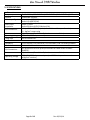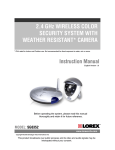Download 1424360664_UserMan Wireless 02_10_14
Transcript
Dakota Micro, Inc. Users Manual AgCam® / AGCO 2.4GHz Analog Wireless A/V Sender Part Number(s): RHPAIR RHTX & RHWPTX RHRX & RHES Contents: 1. Components .......................................................................... 2 1.1 Standard Kit ............................................................... 2 1.2 Waterproof Transmitter ............................................ 3 1.3 Easy Switch Receiver ................................................. 3 2. External Antennas ................................................................. 4‐5 3. Installation ............................................................................. 5‐6 4. Emissions Notifications ......................................................... 7 5. Specifications ......................................................................... 8 6. Addition Available Items.......................................................9 7. Warnings..............................................................................10 8. Warranty ................................................................................ 11 9. Contact Us ............................................................................ 12 BEFORE YOU INSTALL: Always read the manuals prior to operating this equipment, & please follow all safety signs and precautions. See DM website for installation training videos at www.dakotamicro.com. In order to better understand your new wireless equipment, we recommend that you power both your transmitter and receiver in an indoor, controlled location (i.e. from one side of a room to another) to better get acquainted with the equipment before installing it in its permanent location. Page 1 of 12 Author: CNR User Manual DMAC Wireless 1. COMPONENTS 1.1 Standard Kit Components (P/N: DMAC‐RHPAIR) Note: Each transmitter may only transmit signal from one camera, however you may receive that signal on multiple receivers. Standard Wireless Inputs (front): For additional video features other than AgCam® Transmitter (PN: DMAC‐RHTX) 1. External audio input 2. External video input Receiver (PN:DMAC‐RHRX) 1. External audio output 2. External video output Standard Wireless Inputs (rear) Transmitter (PN: DMAC‐RHTX) 1. Power On Indicator LED 2. DC Power IN (1500mA) 3. Power out to camera. Video signal in from camera. 4. AV channel select – toggle down to select channel, set Transmitter and Receiver to same channel. 5. Antenna Input (Reverse SMA) 6. 3db Antenna Receiver (PN: DMAC‐RHRX) 1. Power On Indicator LED 2. DC Power IN (300mA) 3. Power in from monitor. Video signal out to monitor. 4. AV Channel Select – Toggle down to select channel, set Transmitter and Receiver to same channel 5. Antenna Input (Reverse SMA) 6. 3db Antenna Page 2 of 12 Rev: 02/10/14 Dakota Micro, Inc. 1.2 Ranch Hand Waterproof Transmitter (PN: DMAC‐RHWP TX) 1. 2. 3. 4. Transmitter Power In Camera Input Channel Select – 4 channels Antenna Plug 1.3 Ranch Hand Easy Switch Receiver (PN: DMAC‐RHES) 1. 2. 3. 4. Power In Channel Select Antenna Plug Video Out – Plugs into monitor 1.4 Ranch Hand Easy Switch Receiver (PN: DMAC‐AV) 1. Yellow RCA to TV Video Input 2. White RCA to TV Audio Input 3. Video In – Connects to Video out plug on PN: DMAC to allow for viewing on standard monitor. NOTE: On receiver, no power adaptor should be used when plugged into AgCam® monitor, as the monitor will supply the power, an AgCam® 1500 mA (or greater) adaptor must be used on AgCam® monitor power input. Page 3 of 12 Author: CNR User Manual DMAC Wireless 2. EXTERNAL ANTENNAS Included Accessory ‐ Standard 3dBi Antenna (included accessory) Maximum Distance ‐ 2,000' (feet) BENEFITS Small No extra cost TIPS Short transmitter and Receiver distance No add‐on extension cable Available Accessory ‐ Magnet Mount 5dBi Antenna w/ 6’ cable ( PN: DMAC‐WA5) Maximum Distance 1‐2 miles BENEFITS Magnet Mount is great for mobile applications Low Cost TIPS Extra metal plate needed for plastic cabs No add‐on extension cable Available Accessory ‐ 8dBi Omni‐Directional Antenna w/ 20’ cable ( PN: DMAC‐WA8) Maximum Distance 2‐3 miles BENEFITS Sturdy construction Additional extension cables available TIPS Omni‐directional signal operates like a “fan” so that the signal will not be received/transmitted directly below or above Page 4 of 12 Rev: 02/10/14 Dakota Micro, Inc. Available Accessory ‐ 8dBi Directional Antenna w/ 20’ cable (PN: DMAC‐WA8P) Maximum Distance 4‐5miles BENEFITS Full transmission aimed in one direction Can be mounted on side of buildings TIPS Transmits and/or receives in one direction only Antenna Notes: Line of sight is VERY important with this wireless equipment. If the wireless is to be used in a building with steel sheeting, or if it is to be used in an area where obstructions need to be cleared for line of site signal, you may need to use one of the above listed available accessory antennas. The use of any antenna other than ones specially tuned to the frequency of the wireless will likely result in poor performance and may cause damage to the unit. When selecting an antenna it is highly recommended to match the antenna on both transmitter and receiver for best results. 3. INSTALLATION The DM AgCam® wireless add ‐on is a powerful wireless audio/video transmitter, which will allow you to view areas out of reach of cables. In selecting a location for the transmitter use the following guidelines. Training videos are available on the Dakota Micro website at www.dakotamicro.com. Location within 2,000 feet of receiver location (unless using larger antennas). Line of site, meaning that there is no obstruction , such as a building or tree belt. Shorter ranges fewer than 300 feet, are less critical of “line of site”. However, steel buildings and steel walls will interfere with the signal. Walls constructed of wood and sheetrock are more transparent to the signal. The ability for the signal to penetrate glass depends upon if the glass is lead lined. There are several environmental conditions, such as high powered electrical lines, other wireless device signals from cell phone companies, government agencies and radio stations; for example, that may affect the range of transmission.Ttherefore DM cannot guarantee any specific ranges. Standard transmitters and receivers must be installed indoors in a dry location.For steel buildings, you must use an external antenna. Waterproof transmitters may be installed outside in the weather/rain. You may use AgCam® cables to mount camera up to 160 feet from transmitter. However AgCam® cables are not able to carry audio signal. If you require audio, you must obtain special cables from your dealer. Page 5 of 12 Author: CNR User Manual DMAC Wireless Transmitter: When being used with an AgCam®: 1) Attach supplied 3dBi antenna (1) or optional larger accessory antenna (details on page 4 of manual). 2) Plug in the provided A/C power adaptor (1000mA) into rear of transmitter (2), then plug into outlet to power. 3) Plug the AgCam® directly into the wireless camera input (3) 4) Extension cables may be used to locate the camera away from the transmitter for a distance of up to 160 feet. 5) The transmitter must have only one input used at a time; either by front RCA inputs or camera input (3). Receiver: When being used with the AgCam® monitor: 1) Plug the AgCam® connector into one of the available monitor connectors (1). 2) Power the monitor as instructed in the manual (2). Only use the AC adaptor supplied with your monitor. Power must be available for both the transmitter and receiver. Use only the provided power supply or damage will occur. DO NOT use the front inputs and the AgCam® (rear) input at the same time, as serious damage will occur to the transmitter. However , both of the outputs of the receiver may be used at one time for simultaneous display on a TV and AgCam® monitor. Do not allow the transmitter or receiver to get wet! Page 6 of 12 Rev: 02/10/14 Dakota Micro, Inc. 4. EMISSIONS NOTIFICATIONS General This equipment has been tested and found to comply with the limits for a Class B digital device, pursuant to Part 15 of the FCC Rules. These limits are designed to provide reasonable protection against harmful interference in a residential installation. This equipment generates uses and can radiate radio frequency energy and, if not installed and used in accordance with the instructions, may cause harmful interference to radio communications. However, there is no guarantee that interference will not occur in a particular installation. If this equipment does cause harmful interference to radio or television reception, which can be determined by turning the equipment off and on, the user is encouraged to try to correct the interference by one or more of the following measures: Reorient or relocate the receiving antenna. Increase the separation between the equipment and receiver. Connect the equipment into an outlet on a circuit different from that to which the receiver is connected. Consult the dealer or an experienced radio/TV technician for help. In order to comply with FCC rules for protection against radio frequency exposure, this device must be installed in a manner to provide a minimum separation of 20cm (8”) between the antenna and all persons. Changes or modifications not expressly approved by Dakota Micro could void the user's authority to operate the equipment. Canada This device has been designed to operate with an antenna having a maximum gain of 15dBi. Antennas having a higher gain is strictly prohibited per regulations of Industry Canada. The required antenna impedance is 50 ohms. Operation is subject to the following two conditions: (1) this device may not cause interference, and (2) this device must accept any interference, including interference that may cause undesired operation of the device. To reduce potential radio interference to other users, the antenna type and its gain should be so chosen that the Equivalent Isotropically Radiated Power (EIRP) is not more than that required for successful communication. The installer of this radio equipment must ensure that the antenna is located or pointed such that it does not emit RF field in excess of Health Canada limits for the general population; consult Safety Code 6, obtainable from Health Canada’s website www.hc‐sc.gc.ca/rpb. Page 7 of 12 Author: CNR User Manual DMAC Wireless 5. SPECIFICATIONS a. Transmitter Frequency Channel Video Input Signal Video Input Impedance Ch1‐2.411GHz / CH2‐2.431GHz / CH3‐2.451GHz / CH4‐2.471GHz @ 100mw 4 Selectable channels Video‐1Vp‐p(NTSC/PAL) Audio‐1Vp‐p(NTSC/PAL) Video‐75 ohms Audio‐600 ohms (NTSC)/10Kohms(PAL) A/V jack‐RCA to RCA line jacks (not available on Waterproof version) Or ‐ AgCam® camera plug Dipole Antenna (Detachable: Optional antennas available) DC 9V‐12V/1500mA power adaptor Not to exceed 120°F A/V Connections Antenna Operating Voltage Temp Limit b. Receiver Frequency Channel Ch1‐2.411GHz / CH2‐2.431GHz / CH3‐2.451GHz / CH4‐2.471GHz @ 100mw 4 selectable channels A/V jack‐RCA to RCA line jacks (not available on DMAC‐RHES or DMAC‐ RHWPTX) Dipole Antenna (Detachable: Optional antennas available) DC 9V‐12V/1500mA power adaptor (use 1200Ma adaptor when used w/AgCam® monitor) A/V Connections Antenna Operating Voltage Page 8 of 12 Rev: 02/10/14 Dakota Micro, Inc. 6. ADDITIONAL AVAILABLE ITEMS Description Ranch Hand Wireless Transmitter Only: Includes 3db antenna, wall plug power, cigarette lighter power, RCA adaptor Ship Weight: 1.47 lbs Ranch Hand Wireless Receiver Only: Includes 3dBi antenna, wall plug power, cigarette lighter power, RCA adaptor Ship Weight: 1.47 lbs DM Part Number DMAC‐RHTX DMAC‐RHRX 8DBI Wireless Panel Antenna: Flat mount directional antenna w/20’ cable Ship Weight: 1.55 lbs DMAC‐WA8P 8DBI Wireless Antenna: Omni‐ directional antenna w/20’ cable Antenna Length: 17 inches Ship Weight: 1.05 lbs DMAC‐WA8 AgCam 3.6mm Camera w/ pigtail, no extension cables (92 degree field of view) Ship Weight: 1.28 lbs 30’ Shielded Power/Video Cable Length: 30 feet : Ship Weight: 0.92 lb Picture DMAC‐RC DMAC‐EC30 40’ Shielded Power/Video Cable Length: 40 feet : Ship Weight: 1.19 lbs DMAC‐EC40 For more information or to place an order, contact your local dealer. Page 9 of 12 Author: CNR User Manual DMAC Wireless 7. WARNINGS 1) To avoid electrical shock and maintain optimal functionality, do not open the enclosures. High voltage may be present and there are no user serviceable parts inside. All warranties will be void should any enclosures be tampered with in any way. 2) Do not use any harsh chemical solvents, cleaning agents or corrosive detergent to clean away dirt on the surface of the screen or lens. 3) Our photo‐chromic camera lenses have been made impact‐resistant and have been drop‐ball tested according to Sec. 3.84,21 CRF BUT ARE NOT UNBREAKABLE. Because they have been hardened chemically, they show no stress pattern. Inspect your lenses frequently. Chipped or scratched surfaces will reduce protection. Such lenses should be replaced only by the manufacturer. 4) This camera uses a special coated optic lens with photo chromatic properties; if the lens needs to be replaced we require that it be returned to the factory. 5) Power to cameras is not interrupted by turning off monitor; 12v power source must be terminated when not in use to avoid battery drain. To avoid this problem be sure when hard wiring a unit, use a fused circuit. 6) Do not use your Dakota Micro camera system for anything other than legal surveillance and observation uses. Dakota Micro, Inc. is not liable for any illegal or nefarious usage. Page 10 of 12 Rev: 02/10/14 Dakota Micro, Inc. 8. CONSUMER LIMITED WARRANTY (This Product has a 2 Year Warranty) LIMITED WARRANTY Subject to the disclaimer, limitations and other directions stated hereafter, Dakota Micro, Inc. warrants that the Product will be free from defects in material and workmanship for periods as stated hereafter from the date of original purchase. THIS WARRANTY IS EXPRESSLY MADE IN LIEU OF ANY AND ALL OTHER WARRANTIES, EXPRESS OR IMPLIED, INCLUDING THE IMPLIED WARRANTIES OF MERCHANTABILITY OR FITNESS. THE EXCLUSIVE REMEDY OF THE BUYER IS LIMITED TO REPAIR OR REPLACEMENT OF THE PRODUCT. EXCEPT AS STATED IN THIS WARRANTY, DAKOTA MICRO SHALL NOT BE LIABLE FOR ANY LOSS, INCONVENIENCE, OR DAMAGE, INCLUDING DIRECT, SPECIAL, INCIDENTAL, OR CONSEQUENTIAL DAMAGES, RESULTING FROM THE USE OR INABILITY TO USE THE PRODUCT, WHETHER RESULTING FROM BREACH OF WARRANTY, NEGLIGENCE, STRICT LIABILITY OF ANY OTHER LEGAL THEORY. Any oral statements or representations made by anyone which are contrary to or at variance with the terms stated in this LIMITED WARRANTY are void. Dakota Micro will, at its option, either repair the defect or replace the defective Product or part thereof with a new or remanufactured equivalent at no charge to the purchaser for parts or labor for the period of three (3) years for AgCam®/EnduraCam® cameras, two (2) years for AgCam®/EnduraCam® monitors, quads and Wireless Ranch Hands, Eighteen Months (18) for all Overview Cameras & Monitors and one (1) year for Mini DVR, cables and all other accessories. The Dakota Micro limited warranty periods outlined above apply throughout the United States and Canada only. A one (1) year maximum limited warranty for all Products applies to all other geographic locations unless otherwise stated in writing by Dakota Micro. This limited warranty does not apply to any issues connected with appearance that have no relation to the performance of the Product nor to any Product the exterior of which has been damaged or defaced, which has been subjected to improper voltage or other misuse, abnormal service or handling, or which has been altered or modified in design or construction. In order to enforce the rights under this limited warranty, the purchaser should follow the steps set forth in the complete Dakota Micro “Warranty & Repair Policy” listed at www.dakotamicro.com , and provide proof of purchase to Dakota Micro. Neither the sales personnel of Dakota Micro nor any dealer or any other person is authorized to make any warranties other than those described herein, or to extend the duration of any warranties beyond the time periods described herein. The warranties described herein shall be the sole and exclusive warranties and remedies provided by Dakota Micro. Correction of defects, in the manner and for the period of time described herein, shall constitute complete fulfillment of all liabilities and responsibilities of Dakota Micro to the purchaser with respect to the Product, and shall constitute full satisfaction of all claims. In no event shall Dakota Micro be liable or in any way responsible for any damages or defects in the Product which were caused by repairs or attempted repairs performed by anyone other than Dakota Micro. Some states do not allow the limitation or exclusion of incidental or consequential damages, so said limitation may not apply to you. Any action at law, suit in equity, or other judicial proceeding for the enforcement of any right provided for herein or otherwise, or with respect to any claim that a purchaser may have against Dakota Micro shall be instituted only in the Courts of the State of North Dakota, either in the state district court located in Wahpeton, North Dakota or in Federal District Court location in Fargo, North Dakota. Without regard to conflicts of law principles, the laws of the state of North Dakota shall govern the interpretation and enforcement of the terms of this Limited Warranty and all aspects of the relationship between Dakota Micro and the purchaser. This warranty gives you specific legal rights and you may also have other rights, which may vary from state to state. Page 11 of 12 Author: CNR User Manual DMAC Wireless 9. CONTACT US Dakota Micro Inc. products, specifications, pricing and programs are subject to change without prior notice. Dakota Micro Inc. reserves the right to make design changes at any time without obligation to retroactively install them on previously sold units. Dakota Micro, Inc. 1 866 462-4226 www.dakotamicro.com 8659 148th Ave. SE Cayuga, ND 58013 Page 12 of 12 Rev: 02/10/14