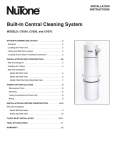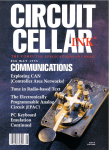Download FM3101 (Fleet Management)
Transcript
FM3101 (Fleet Management) USER MANUAL V1.0 CONTENTS 1. 2. 3. 4. 5. Short description ........................................................................................................................ 3 Package contents........................................................................................................................ 4 Main features ............................................................................................................................. 5 Mechanical features ................................................................................................................... 6 Connection & pinout.................................................................................................................. 7 5.1 Socket 2×10 ....................................................................................................................... 7 5.2 PORT 2 & PORT 3 ............................................................................................................ 8 6. Internal architecture ................................................................................................................... 9 6.1 1-Wire® devices .............................................................................................................. 10 7. ACCESSORIES....................................................................................................................... 11 7.1 Voltage adjuster GCM-001.............................................................................................. 11 7.1.1 Sample of using GCM-001 for tank fuel level measuring....................................... 13 7.2 Temperature sensor TTJ-101 ........................................................................................... 14 8. Communication protocols........................................................................................................ 15 8.1 Power management command set.................................................................................... 15 8.2 Event counter command set ............................................................................................. 15 8.3 “1-WIRE®” command set................................................................................................ 16 8.4 Digital input command set ............................................................................................... 16 8.5 Watchdog command set................................................................................................... 16 8.6 Real Time Clock command set ........................................................................................ 17 9. Technical support..................................................................................................................... 18 10. Changes Log Sheet .............................................................................................................. 19 1 FM3101 USER MANUAL V1.0 2006 This document describes FM3101 terminal features, architecture, possibilities, interfaces and communication protocols. LEGAL NOTICE Copyright © 2005 Teltonika All rights reserved. Reproduction, transfer, distribution or storage of part or all of the contents in this document in any form without the prior written permission of Teltonika is prohibited. Java and all Java based marks are trademarks or registered trademarks of Sun Microsystems, Inc. 1-Wire is a registered trademark of Dallas Semiconductor. Other products and company names mentioned herein may be trademarks or trade names of their respective owners. 2 1. SHORT DESCRIPTION FM3101 is a terminal with GSM and GPS connectivity, which is able to get device coordinates and transfer them via GSM network. This device is perfectly suitable for applications where location acquirement of remote objects is needed. It is important to mention that FM3101 has additional inputs and outputs, which let you control and monitor other devices on remote objects. There is integrated 1Wire® I/O (for Dallas digital thermometer or I-Button reader). Also it has RS232 port (possibility to connect any external device for example barcode reader, RFID reader etc.) Apart from that, the device is fully programmable, so you can load a special Java™ IMlet and perfectly adapt it for your needs. FM3101 has rechargeable battery inside and special controller for power management. Because of this new feature, GPS/GSM unit can operate for some time without external power supply. Special power saving algorithm can be implemented in Java™ IMlet and working time can be expanded up to 35 times. 3 2. PACKAGE CONTENTS MAIN PARTS 1. FM3101 2. PC <-> FM3101 serial cable port 1/2 (for configuring modem) 3. PC <-> FM3101 serial cable port 3 (for NMEA -> PC) 4. 2x10 plug with cables for power supply, inputs and outputs 5. CD with Aplicom Datasheets, SDK and User Manual 6. Separate GPS and GSM antennas or Combined antenna may be ordered ACCESSORIES 7. Temperature sensor TTJ-101 (optional) 8. Voltage adjuster GCM-100 (optional) 4 3. MAIN FEATURES Track your remote objects (trucks, cars, ships etc) quickly and easily The device supports the following GSM bearers: o EDGE class 6 (up to 177,4 kbps). o GPRS class 10 (up to 85,6 kbps). o HSCSD (up to 43,2 kbps). o CSD (up to 14,4 kbps). o SMS (text/data). o USSD (data). As a lot of connection types are supported, you can choose one according price, reliability, speed or ease of use. Dual-band: o European (and Asian) version - 900 MHz / 1800 MHz. o American version - 850 MHz / 1900 MHz. The aluminum case of the device is very robust and perfectly suitable for installation into harsh environment such as cars, trucks, boats or other moving objects. Internal rechargeable battery with charge controller. FM3101 has 3 digital inputs, 3 digital outputs and 3 analogue inputs, which could be used for performing tasks on remote objects, such as monitoring fuel tank level, engine status, or controlling truck door etc. FM3101 has 1-Wire® I/O protocol integrated for temperature measuring or key identification. FM 3101 has RS232 port which could be used foe external peripheral data acquire. FM3101 is an open architecture device, which is fully programmable, so if you want to perform a very special task, you can totally adapt the device for your needs by writing your own Java™ IMlet or asking our technical staff to make it for you. TCP/IP and UDP stacks are integrated. AutoPIN feature enters the PIN code each time the device is turned on, while SIM card is still protected with code. 3 LED indicators: “Power”, “Status” and “Navigate”. An advanced solution for a very reasonable price. 5 4. MECHANICAL FEATURES Figure 1. FM3101 drawing & spec 6 Part name Navigation LED Status LED Power LED GSM GPS Socket 2×10 SIM PORT 2 PORT 3 Physical specification Red color LED Red color LED Red color LED GSM antenna connector SMA GPS antenna connector SMA Tyco Multi-Lock I/O MK-II C175975 GSM SIM card socket RJ45 8 pin socket RJ45 8 pin socket Technical details Power supply 9-30 V DC Energy consumption: Stand by mode 30 mA GPRS max RMS 590 mA, peak up to 2A Operating temperature: -25°C ÷ +55°C Storage temperature: -40°C ÷ +70°C Relative humidity 5÷95% 5. CONNECTION & PINOUT 5.1 Socket 2×10 ACUM 2 “1-Wire®” PWR (+5 V) “1-Wire®” DATA “1-Wire®” GND FC 1 OUT 9 AIN 3 AIN 1 IN 9 IN 7 10 20 9 19 8 18 7 17 6 16 5 15 4 14 3 13 2 12 1 11 Figure 2. 2×10 socket pinout Pin Nr. Pin Name Description 1 2 3 1 2 3 4 5 6 IN 7 IN 9 AIN 1 AIN 3 OUT 9 FC 1 “1-Wire®” GND “1-Wire®” PWR (+5 V) 7 9 10 ACUM 1 11 12 IN 8 GND ACUM 1 VCC + (10÷30) V GND FC 2 OUT 8 OUT 6 AIN 2 GND IN 8 Digital input, channel 7. With galvanic isolation. Digital input, channel 9. With galvanic isolation. Analog input, channel 2. Input range: 0-2.8V Analog input, channel 3. Input range: 0-2.8V Digital output. Channel 9. Open collector output. Max 500mA. Fuel Counter (Quick counter digital input, channel 1) Digital output Channel 7, used for Dallas 1-Wire® devices GND (purpose: output could be OFF-ON-OFF to reset device) + 5 V output (not only) for Dallas 1-Wire® devices This pin is used connected with pin ACUM 2. Function of those pins – disconnect internal accumulator during shipment or storage. When ACUM 1 and ACUM 2 are connected internal accumulator is on, while disconnected internal accumulator is off. Digital input, channel 8. With galvanic isolation. Ground pin. 7 1 2 3 13 14 15 17 18 AIN 2 OUT 6 OUT 8 GND - 19 + (10÷30) V 20 ACUM 2 Analog input, channel 2. Input range: 0-2.8V Digital output. Channel 6. Open collector output. Max 500mA. Digital output. Channel 8. Open collector output. Max 500mA. Ground pin. Power supply for module. Voltage range 10-30V DC. Power consumption in standby mode ~30mA@12V, peak up to 1000mA@12V This pin is used connected with pin ACUM 1. Function of those pins – disconnect internal accumulator during shipment or storage. When ACUM 1 and ACUM 2 are connected internal accumulator is on, while disconnected internal accumulator is off. 5.2 PORT 2 & PORT 3 RJ-45 socket 8 7654321 PORT 2 Pin Nr. 1 2 3 4 5 6 7 8 Description TXD_GPS GND RXD2 TXD2 CTS2 RTS2 PORT 3 Pin Nr. 1 2 3 4 5 6 7 8 Description GND RXD3 TXD3 - 8 6. INTERNAL ARCHITECTURE APLICOM 12i modem is equipped with J2ME virtual Java™ Machine. This platform can be used for different user applications. For further documentation of APLICOM 12 modem please contact APLICOM corp. (www.aplicom.com ). FM3101 has special power management schematics and MCU to control power. It can charge internal battery and turn on or off all peripheral devices for desired period of time. For APLICOM 12i modem power control is used PORT3. Command set can be found chapter 8.1. Rechargeable battery is able to supply power if there is no external power supply, (life time IN9 TXD3R CTS3R IN8 RXD3R PORT 3 (RS232) OUT9 OUT8 OUT6 depends on as frequent data is transmitted). Its lifetime is more then 1000 charge – discharge cycles. OUT5 IN7 AIN2 AIN3 PORT 2 (RS232) GSM antenna N12i GSM module TXD3R RXD3R AIN1 RTC FC 1 OUT4 WatchDog MCU FC 2 RXD2R 1-WIRE® TXD2R 1-WIRE® GND (OUT 7) CTS2R RTS2R Power management TXD_GPSR GPS antenna GPS receiver DC power supply Backup battery Figure 3. Internal architecture *- 9 6.1 1-Wire® devices One of the FM3101 features is realized 1-Wire data protocol, which enables connection of thermometer (DS1820) and I-Buttons DS1990A reading. FM3101 module Socket 2×10 GND GND Pin 7 DATA 1-Wire data Pin 8 +5V OUT +5V Pin 9 DQ VDD Digital thermometer (DS1820) GND ... ... ... U to 5 thermometers DQ VDD Digital thermometer (DS1820) GND Figure 5. Digital thermometers DS1820 connection scheme FM3101 module Socket 2×10 GND GND Pin 7 DATA 1-Wire data Pin 8 DQ I -Button DS1990 A GND Figure 6. Digital key “I-Button” DS1990A connection scheme 10 7. ACCESSORIES JSC Teltonika offers accessories to simplify adjusting of sensors with FM3101 analogue inputs and temperature measurement. 7.1 Voltage adjuster GCM-001 While maximal voltage of analogue FM3101 input is 2.8 Volts, but some of the sensors output voltage is higher. For that purpose was created voltage adjuster GCM-001 that is proportionally converting voltage. 28 Power LED 59 Output socket Input socket 1 2 3 4 5 6 7 8 9 10 77 105 Dimensions in millimeters, tolerance ±1mm Figure 7. GCM-001 dimensions & spec. It has three independent channels, so it is possible to adjust three sensors in one device. Also the device has +5 Volts output, which could be useful for some sensors. Main features: Supply voltage (Vpp) DC +9 ÷ 30 V Input voltage range (0 ÷ 27 Volts) Output voltage range (0 ÷ 2.8 Volts) 11 Adjusting of the voltage executes by choosing right divisor (placing jumper on one of the four positions) and precise adjusting by twisting amplifier’s potentiometer. (Please see the fig.8.). +5V OUT DC/DC converter 6 1 Vpp GND 7 2 GND Adjustable amplifier ×1 – ×28 Channel 1 OUTPUT 1 8 3 Divisor ×0.31 Divisor ×0.19 Adjustable amplifier ×1 – ×28 Divisor ×0.1 INPUT 1 Functional scheme OUTPUT 2 9 OUTPUT 3 10 ... Channel 2 ... Channel 3 Mechanical scheme (PCB top view) 4 INPUT 2 Divisors pins (to connect with jumpers) 5 INPUT 3 Figure 8. GCM-001 functional and mechanical adjusting scheme 12 7.1.1 Sample of using GCM-001 for tank fuel level measuring In most of the cars exists fuel tank level sensor, which approximately shows fuel level in indicators panel for driver. It is possible to connect FM3101 through GCM-001 voltage adjuster to get online fuel level data from remote object (if sensor returns analogue signal proportional to fuel level) Fig.9 describes connection scheme to the Part of the car FM3101. After connection to the tank fuel +12V level sensor please calibrate GCM-001 (adjust AIN 1 T-Box/GPS so, that if tank is full voltage on output 1 would be 2.8 Volts). FM3101 will register this parameter and be able to inform user about its value. Input 1 Output 1 GCM-001 Voltage adjuster TANK FUEL LEVEL SENSOR Figure 9. GCM-001 connection to fuel sensor scheme 13 7.2 Temperature sensor TTJ-101 To simplify mounting of thermometer in the object it is placed on PCB and inserted into box. Integrator of the system should solder the FM3101 wires to PCB and place the sensor wherever he wants to measure the temperature. Dimensions in millimeters, tolerance ±1mm Figure 10. TTJ-101 dimensions & spec. In TTJ-100 is used Dallas digital thermometer DS1820. It is possible to join up to five thermometers parallel and measure the temperature in 5 places in the object (see chapter Error! Reference source not found.). The picture bellow describes pinout of the TTJ-100. Left row of pins Connected through 100 Ohm 1 to 1 on right row Data (to 1-Wire® 2 Dallas) GND 3 Connected to 4 4 on right row. J1 1 2 J3 3 4 U1 J2 1 2 Right row of pins 1 Vpp (+5 Volts DC) 2 Connected to pin 4 on left row 14 8. COMMUNICATION PROTOCOLS For communication between APLICOM 12i modem, MCU, GPS module and RFID receiver ModBus protocol is applied. All of possible commands are described in tables below. 8.1 Power management command set Name Code Parameter Description Answer Description 0 – external power supply OK, battery charged 1 – battery is charging 2 – power supply is from battery 3 – accumulator discharged 4 – charge error Get power supply state 0x06 - - 1 symbol. - 0, 1, 2, 3, 4 2 symbol. – last charge time (min) Enter power save state 0x07 0-59 Time in minutes - - 0x09 - - 0-29000 Power supply voltage in mV* 0x0A - - 0-10000 Battery voltage in mV 0x0B - - 0-1294 Battery charge current in mA 0x0D - - 0, 1, 2 0 – normal state 1 – short circuit 2 – not plugged 0x0E - - 1 byte Temperature in 0C 0x11 0-1 - - 0x20 - - - Get power supply voltage Get battery voltage Get battery charge current Get status of GPS antenna power supply Temperature of battery Battery charge ON/OFF Power down mode 0 – Battery charge ON 1 – Battery charge OFF If module has no external voltage supply, switches the module off. 8.2 Event counter command set Name Read value of counter (DMIN 1) Turn off counter (DMIN 1) Code Parameter Description Answer Description 0x12 - - 4 bytes Unsigned long – value of counter 0x13 - - - * - Real voltage on power supply is higher then answers of command 0x09 by 0.7 Volts. It is so, because of protection diode on power supply pin. 15 8.3 “1-WIRE®” command set Name Code Parameter Calculate existing sensors 0x14 Sensor number Read sensor data 0x15 Sensors initialize 0x16 Get_I-Button Description Gets I-Button ID 0x26 Answer Description Number of sensors, 1 symbol Temperature, 2 symbols Number of sensors; 1 symbol If answers 0xF000 it means error in temperature read 8 bytes I-Button present: :01|26|01|id|id|id|id|id|id|crc( ib)| lrc No I-Button: :01|26|00|00|00|00|00|00|00 |00| lrc I-Button read error: :01|26|11|11|11|11|11|11|11 |11| lrc Calculating sensors, and attaching ID (0, 1, 2, 3, 4) For more detail information about thermometer please see “Dallas Semiconductors” digital thermometer DS1820 specification. For more detail information about thermometer please see “Dallas Semiconductors” I-Button DS1990A specification. 8.4 Digital input command set Name Code Parameter Description Answer Description Read digital input status 0x14 0-1 1 byte. Input index 0, 1 Logic input status 8.5 Watchdog command set Name Code Parameter Description Answer Description Watchdog_enable 0x18 1 1 byte 1 Enables watchdog Watchdog_disabl e 0x18 0 1 byte 0 Enables watchdog Watchdog is watching for N12i OUT 4 pin, if it has not changed per 20 min, it restarts N12i. If after first restart there is no change, second restart comes after 1 hour, the same third etc. It is recommended to change status of N12i OUT4 every half minute. 16 8.6 Real Time Clock command set Name Code Parameter Description 7 bytes Set_time 0x22 Set_RTC_CR 0x23 :01|22|ss|m m|hh|dwdw| dmdm|mm| yy|LRC 2 bytes :01|23|cr1cr 1|cr2cr2| LRC Answer Description 7 bytes Setting the time Setting the control register Read_RTC_CR 0x24 - Get CR value Read_RTC 0x25 - Get time value :01|22|ss|mm |hh|dwdw|dm dm|mm|yy| crc(t)|LRS 2 bytes Set RTC time :01|23|cr1cr1 |cr2cr2| crc(t)|LRS 2 bytes :01|24|cr1cr1 |cr2cr2| crc(t)|LRS 7 bytes :01|25|ss|mm |hh|dwdw|dm dm|mm|yy|cr c(t)|LRC CR – RTC (RS5C338A) management registers For more detail information about RTC please see “Ricoh” RS5C338A datasheet. 17 9. TECHNICAL SUPPORT If you encounter any problems when using our products, please contact our technical support by writing an e-mail to [email protected] . We will be pleased to help you. If you are interested in other products from Teltonika, please visit our website www.teltonika.com , where you will find our newest products. If you are interested in product pricing or want to order our products with different antennas, connectors or built-in programs, please contact our sales department by writing an e-mail to [email protected] . 18 10.CHANGES LOG SHEET Nr. Date New version number Comments 19