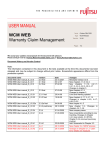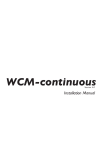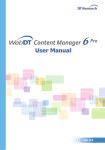Download WCM WebServices Programmer`s Manual
Transcript
WCMWebServicesProgrammersManual_en.book Page 1 Tuesday, March 15, 2005 11:50 AM Livelink WCM Server WCM WebServices Programmer’s Manual This manual describes the Web Services programming interface which allows you to access the functions and methods of Livelink WCM Server via the internet. Highlighted topics include: • basic concepts of WCM WebServices • using WCM WebServices • access to administration data, authentication, and object management via WCM WebServices • application examples WCMWebServicesProgrammersManual_en.book Page 2 Tuesday, March 15, 2005 11:50 AM Copyright 2005 by Open Text Corporation. The copyright to these materials and any accompanying software is owned, without reservation, by Open Text. These materials and any accompanying software may not be copied in whole or part without the express, written permission of Open Text. Open Text Corporation is the owner of the trademarks Open Text, ‘Great Minds Working Together’, Livelink, and MeetingZone among others. This list is not exhaustive. All other products or company names are used for identification purposes only, and are trademarks of their respective owners. All rights reserved. Open Text Corporation provides certain warranties and limitations in connection with the software that this document describes. For information about these warranties and limitations, refer to the license agreement entered into between the licensee and Open Text Corporation. Contacting Us Corporate Headquarters Open Text Corporation 185 Columbia Street West, Waterloo, Ontario N2L 5Z5 Canada (519) 888-7111 If you subscribe to our Software Maintenance Program or would like more information about additional support programs, visit Open Text Customer Support at http:// www.opentext.com/services/support.html. If you have suggestions for this publication, send an e-mail message to [email protected] to contact the Open Text Publications Group. Visit our home page at http://www.opentext.com for more information about Open Text products and services. © 2005 IXOS SOFTWARE AG Bretonischer Ring 12 85630 Grasbrunn, Germany Tel.: +49 (89) 4629-0 Fax: +49 (89) 4629-1199 eMail: <[email protected]> Internet: http://www.ixos.de All rights reserved, including those regarding reproduction, copying or other use or communication of the contents of this document or parts thereof. No part of this publication may be reproduced, transmitted to third parties, processed using electronic retrieval systems, copied, distributed or used for public demonstration in any form without the written consent of IXOS SOFTWARE AG. We reserve the right to update or modify the contents. Any and all information that appears within illustrations of screenshots is provided coincidentally to better demonstrate the functioning of the software. IXOS WCMWebServicesProgrammersManual_en.book Page 3 Tuesday, March 15, 2005 11:50 AM SOFTWARE AG hereby declares that this information reflects no statistics of nor has any validity for any existing company. This product includes software developed by the OpenSSL Project for use in the OpenSSL Toolkit (http://www.openssl.org/) and software developed by the Apache Software Foundation (http://www.apache.org/). Trademarks IXOS: IXOS SOFTWARE AG. SAP® , R/3® and SAP ArchiveLink® are registered trademarks of SAP AG. Microsoft®, Microsoft Windows NT ® and the names of further Microsoft products are registered trademarks of Microsoft Corporation. Acrobat Reader Copyright © 1987 Adobe Systems Incorporated. All rights reserved. Adobe and Acrobat are trademarks of Adobe Systems Incorporated which may be registered in certain jurisdictions. Siebel® is a registered trademark by Siebel Systems, Inc. Other product names are used only to identify the products and they may be registered trademarks of the relevant manufacturers. Copyright © 2005 Gauss Interprise AG Hamburg, Gauss Interprise, Inc. Irvine, California. All rights reserved worldwide. This document and the related software are property of Gauss Interprise AG or its suppliers and protected by copyright and other laws. They are distributed under licenses restricting their use, copying, distribution, and decompilation. Neither receipt nor possession of this document confers or transfers any right to reproduce or disclose any part of the contents hereof. No part of this document may be reproduced in any form by any means without prior written authorization of Gauss Interprise AG or Gauss Interprise, Inc. Moreover, the regulations of the software license agreement apply to this documentation. All brand names and trademarks mentioned are the property of their respective owners. http://www.gaussvip.com Program version: Livelink Web Content Management ServerTM (Content Server) 9.5.0 Document version: En-02 Publication date: March 2005 WCMWebServicesProgrammersManual_en.book Page 4 Tuesday, March 15, 2005 11:50 AM Table of Contents List of Figures 6 List of Tables 7 Chapter 1 Chapter 2 Chapter 3 Chapter 4 4 Introduction 11 About this Document 12 Typographic Conventions 16 Concepts 19 Web Services 19 WCM WebServices 25 Concepts of Livelink WCM Server 28 Using WCM WebServices 37 Configuration 37 The WCM WebServices Description 42 Error Handling 45 Access to Administration Data and Authentication 51 Users, Groups, and Roles 52 Functional Areas 59 Websites 61 Deployment Systems 63 Run Levels 64 General Requests 66 Authentication 67 Livelink WCM Server WCMWebServicesProgrammersManual_en.book Page 5 Tuesday, March 15, 2005 11:50 AM Chapter 5 Chapter 6 Object Management 71 WCM-Specific Data Types 72 General Parameters 93 Staging Methods 95 Workflow Methods 104 Object Management Methods 114 Searching for WCM Objects 141 Application Examples 149 VisualBasic for Applications 150 C# and ASP.NET 170 Glossary 189 Index 195 WCM WebServices – Programmer’s Manual 5 WCMWebServicesProgrammersManual_en.book Page 6 Tuesday, March 15, 2005 11:50 AM List of Figures Fig. 1 – Roles and actions in the Web Service architecture 21 Fig. 2 – Protocol stack for Web Services 23 Fig. 3 – Method call of a Web Service client 25 Fig. 4 – Basic principle of WCM WebServices 27 Fig. 5 – Applications of the Content server 40 Fig. 6 – Parameters of the application WebServiceApplication 41 Fig. 7 – The data type Filter and derived special filter types 142 Fig. 8 – Integrating the libraries in the VisualBasic Editor 156 Fig. 9 – Creating a C# project 170 Fig. 10 – Adding the WSDL as a web reference 171 Fig. 11 – Entering user ID and password 172 Fig. 12 – Automatically created classes in the namespace VipWebServiceClient 173 Fig. 13 – The sample application (list of all PDF files) 174 Fig. 14 – E-mail dialog of the example application 175 6 Livelink WCM Server WCMWebServicesProgrammersManual_en.book Page 7 Tuesday, March 15, 2005 11:50 AM List of Tables Table 1 – Available functions of the Livelink WCM Server APIs 14 Table 2 – Exceptions and possible causes 47 Table 3 – Data types for users 52 Table 4 – Data types for groups and roles 54 Table 5 – Parameters of the method getGroupProfile 55 Table 6 – Parameters of the method getRoleProfile 56 Table 7 – Parameters of the method getUserProfile 57 Table 8 – Names of the default functional areas 59 Table 9 – Parameter of the method getDeploymentSystems 63 Table 10 – Parameter of the method changePassword 68 Table 11 – Parameter of the method substituteLogin 69 Table 12 – The components of the data type ObjectId 73 Table 13 – The components of the data type ObjectData 75 Table 14 – The components of the data type ObjectType 80 Table 15 – The individual object statuses 82 Table 16 – The possible transitions between the object statuses 82 Table 17 – The components of the data type ObjectState 84 Table 18 – Possible access rights for WCM objects 85 Table 19 – The components of the data type Permission 85 Table 20 – The components of the data type Acl 86 Table 21 – The components of the data type AclEntry 87 Table 22 – The components of the data type MultiImportPart 88 Table 23 – The components of the data type Workflow 90 Table 24 – The components of the data type Activity 91 Table 25 – The components of the data type Transition 92 Table 26 – The components of the data type WorkflowNavigationInfo 92 WCM WebServices – Programmer’s Manual 7 WCMWebServicesProgrammersManual_en.book Page 8 Tuesday, March 15, 2005 11:50 AM Table 27 – The components of the data type DeploymentWaitInfo 93 Table 28 – The components of the data type EMailInfo 94 Table 29 – Parameters of the method checkIn 95 Table 30 – Parameters of the method checkOut 97 Table 31 – Parameters of the method directRelease 98 Table 32 – Parameters of the method reject 99 Table 33 – Parameters of the method release 100 Table 34 – Parameters of the method submit 101 Table 35 – Parameters of the method submitImmediately 102 Table 36 – Parameters of the method undoCheckOut 103 Table 37 – Parameters of the method assignWorkflow 104 Table 38 – Parameters of the method assignWorkflowAsync 106 Table 39 – Parameters of the method forward 107 Table 40 – Parameters of the method getAssignedJobs 108 Table 41 – Parameters of the method getAssignedWorkflow 108 Table 42 – Parameters of the method getWorkflow 110 Table 43 – Parameter of the method isForwardable 111 Table 44 – Parameter of the method isRemovable 111 Table 45 – Parameters of the method removeWorkflow 112 Table 46 – Parameters of the method removeWorkflowAsync 113 Table 47 – Parameters of the method addRemark 116 Table 48 – Parameters of the method change 117 Table 49 – Parameter of the method checkReferencesForDelete 118 Table 50 – Parameter of the method checkReferencesForRelease 119 Table 51 – Parameter of the method checkReferencesForSubmit 120 Table 52 – Parameters of the method convertContent 120 Table 53 – Parameters of the method copy 121 Table 54 – Parameters of the method create 123 Table 55 – Parameters of the method delete 124 8 Livelink WCM Server WCMWebServicesProgrammersManual_en.book Page 9 Tuesday, March 15, 2005 11:50 AM Table 56 – Parameters of the method depublishPage 125 Table 57 – Parameters of the method destroy 126 Table 58 – Parameters of the method generatePage 127 Table 59 – Parameters of the method get 128 Table 60 – Parameters of the method getCheckOutContent 129 Table 61 – Parameters of the method getChildren 130 Table 62 – Parameters of the method getContent 131 Table 63 – Parameters of the method getDeploymentJobs 132 Table 64 – Parameter of the method getExternalLinks 133 Table 65 – Parameters of the method getLastLogEntries 133 Table 66 – Parameters of the method getParent 134 Table 67 – Parameter of the method getVersionList 135 Table 68 – Parameters of the method move 136 Table 69 – Parameters of the method multiImport 138 Table 70 – Parameters of the method restoreVersion 139 Table 71 – Parameters of the method SortParentsFirst 140 Table 72 – Attribute types and filters 143 Table 73 – Parameters of the method filter 146 Table 74 – Class modules 157 Table 75 – ASP.NET example 176 WCM WebServices – Programmer’s Manual 9 WCMWebServicesProgrammersManual_en.book Page 10 Tuesday, March 15, 2005 11:50 AM 10 Livelink WCM Server WCMWebServicesProgrammersManual_en.book Page 11 Tuesday, March 15, 2005 11:50 AM CHAPTER 1 Introduction 1 WCM WebServices is a programming interface providing access to many functions offered by Livelink Web Content Management ServerTM (Livelink WCM Server for short). WCM WebServices makes it possible to access a Content server and thus the WCM-managed content from any computer. Access is completely platform-independent. For data exchange with the WCM system, the XML-based SOAP protocol is used. WCM WebServices offers the following functions: developing separate WCM client applications tailored to your individual requirements creating dynamic content for your website, with the possibility to access the functionalities for managing website content. For implementing the dynamic content, you can use any programming language. integrating the functionalities for managing website content in desktop and Office tools whose scope of functionality can be extended with common programming languages. WCM WebServices is based on the WCM Java API and works with the same or very similar methods for enabling access over the Internet. WCM WebServices – Programmer’s Manual 11 WCMWebServicesProgrammersManual_en.book Page 12 Tuesday, March 15, 2005 11:50 AM Chapter 1 Important! Incorrect use of the programming interface described in this manual may lead to errors in the WCM system including system crashes and data loss. Incorrect programming can also cause problems concerning performance and system resources. For this reason it is essential to test the developed software with regard to correctness, stability, robustness, and performance before putting it to productive operation. Gauss Interprise AG cannot assume any liability for the correct functionality of the developed software. Our Professional Services Group can help you plan and implement solutions. This may help you avoid problems right from the start. About this Document This document addresses operators of a WCM system who want to configure access to the data of the WCM system via Web Services (service providers) and software developers who want to access the functionalities of the WCM system via WCM WebServices (service requesters). For accessing WCM functionalities via WCM WebServices, appropriate knowledge of the way Livelink WCM Server works and its functions is required. A client application for using WCM functions can be implemented in different programming languages. 12 Livelink WCM Server WCMWebServicesProgrammersManual_en.book Page 13 Tuesday, March 15, 2005 11:50 AM Introduction The contents of this manual are organized as follows: Chapter 2 “Concepts” explains the fundamental concepts of WCM WebServices and Livelink WCM Server. Chapter 3 “Using WCM WebServices” mainly addresses service providers. It describes how the WCM system has to be configured for using WCM WebServices. It also deals with the WCM WebServices description and the messages displayed in the case of errors. Chapter 4 “Access to Administration Data and Authentication” describes the methods for retrieving groups, roles, and users of the WCM system, for retrieving system information, and for authentication. Chapter 5 “Object Management” describes the WCM data types and methods for accessing WCM objects. Chapter 6 “Application Examples” contains some programming examples for WCM WebServices. The programming interface described here is a component of Livelink WCM Server. In addition to this Programmer’s Manual, the following sources provide information: WCM Java API Programmer's Manual: This manual contains information on interfaces, classes, and methods of the Java programming interface (WCM Java API), which enables you to use the functionality of the WCM servers via external programs. Content Client User Manual: This manual provides detailed instructions on all tasks involved in editorial work on WCM-managed websites. WCM WebServices – Programmer’s Manual 13 WCMWebServicesProgrammersManual_en.book Page 14 Tuesday, March 15, 2005 11:50 AM Chapter 1 Livelink WCM Server Administrator Manual: This manual describes the configuration and administration of WCM systems. Moreover, it contains a detailed description of the technical concepts of Livelink WCM Server. Livelink WCM Server Installation Manual: This manual describes the installation of the WCM system and provides information on configuring HTTP server and JSP engine. Livelink WCM Server offers flexible programming interfaces for using the core functionality of Livelink WCM Server via external programs. The following table provides an overview of the different interfaces and the available functions. WCM WebServices Portal Manager API Remote API Functionality of the WCM Java API Table 1 – Available functions of the Livelink WCM Server APIs AdminHandler read-only by means of VipUserBean AttributeHandler by means of VipWebsiteBean by means of VipWebService_ Port EventDispatcher 14 Livelink WCM Server WCMWebServicesProgrammersManual_en.book Page 15 Tuesday, March 15, 2005 11:50 AM WCM WebServices Portal Manager API Remote API Functionality of the WCM Java API Introduction MailHandler by means of VipEMailBean ObjectHandler by means of VipObject HandlerBean by means of VipWebService_ Port by means of VipWorkflow Bean by means of VipWebService_ Port ObjectLoader SystemHandler WorkflowHandler DeploymentHandler ContextHandler LivelinkAdmin Handler LivelinkObject Handler by means of LivelinkUser Bean by means of LivelinkObject Bean WCM WebServices – Programmer’s Manual 15 WCMWebServicesProgrammersManual_en.book Page 16 Tuesday, March 15, 2005 11:50 AM Chapter 1 Typographic Conventions The following conventions are used in the text to draw attention to program elements, etc.: Item Font or Symbol Examples Program interface, such as menu commands, windows, dialog boxes, field and button names Menu → Entry File → Create Paths to directories, file and directory names Drive:\Directory\File name D:\WCM\ admin.bat Quotations from program code or configuration files Code quotations <head> <title>heading </title> </head> Variables, i.e. placeholders for specific elements {variable} {WCM installation directory} Important information and warnings are enclosed in gray boxes. Make sure to read such information to avoid losing data or making errors when using and managing WCM systems. 16 Livelink WCM Server WCMWebServicesProgrammersManual_en.book Page 17 Tuesday, March 15, 2005 11:50 AM Introduction WCM WebServices – Programmer’s Manual 17 WCMWebServicesProgrammersManual_en.book Page 18 Tuesday, March 15, 2005 11:50 AM 18 Livelink WCM Server WCMWebServicesProgrammersManual_en.book Page 19 Tuesday, March 15, 2005 11:50 AM CHAPTER 2 Concepts 2 This chapter gives you a general overview of Web Services. It also introduces the WCM WebServices programming interface and the concepts of Livelink WCM Server. Web Services Web Services are an XML-based standard for interfaces. They allow the direct communication of different applications via the Internet. A Web Service can be called by a person or by another Web Service that wants to use the service or function offered. Calling this service is independent of the underlying software infrastructure. The interfaces are defined and designed in a uniform standard. Thus, Web Services can be integrated on the basis of platform-independent technologies. For business applications, this implies that there can be a universal solution when it comes to integration software, the so-called middleware between two proprietary systems. WCM WebServices – Programmer’s Manual 19 WCMWebServicesProgrammersManual_en.book Page 20 Tuesday, March 15, 2005 11:50 AM Chapter 2 Web Service Architecture The Web Service architecture is based on the interaction of the following three roles: the provider of a Web Service or service a service directory the service requester These roles are linked with each other by certain actions, such as publishing, creating a request, or establishing a connection. In a typical Web Service scenario, the provider of the Web Service wants to make a certain service available via the Internet. For this purpose, the service provider defines a formal description of the Web Service. The service requester requires this description for accessing the Web Service. The service provider can publish this description in a universal service directory. Thus, the Web Service can be found easily. A service requester who wants to access a Web Service usually looks for the service or its description in the service directory. The service description may also be provided directly by the service provider. By means of this description, the service requester establishes a connection to the service provider, i.e. the provider's Web Service, thus accessing the desired service. The following figure illustrates the interaction between the roles mentioned above and the individual actions. 20 Livelink WCM Server WCMWebServicesProgrammersManual_en.book Page 21 Tuesday, March 15, 2005 11:50 AM Concepts Service description Service directory Request Publication WSDL, UDDI WSDL, UDDI Service Service requestor Connection Service provider SOAP Service description Fig. 1 – Roles and actions in the Web Service architecture Standards for Web Services The following standards basically determine the Web Services standard: SOAP WSDL (Web Services Description Language) UDDI (Universal Description, Discovery, and Integration) In the following sections, these standards will be briefly described. SOAP SOAP is a standard that makes it possible to access Web Services, independent of the platform. It also defines the data transmission between service provider and service requester. The exchange format used is XML. WCM WebServices – Programmer’s Manual 21 WCMWebServicesProgrammersManual_en.book Page 22 Tuesday, March 15, 2005 11:50 AM Chapter 2 WSDL WSDL (Web Services Description Language), the description language for Web Services, is an XML-based standard. For an application to use Web Services, an exact “language regulation”, i.e. description, is required. The description must provide detailed information about the protocol used, the address and the port number, the available procedures and functions, as well as input and output formats. The provider of a Web Service makes this information available in the form of a WSDL file. UDDI The XML-based standard UDDI (Universal Description, Discovery, and Integration) specifies how detailed information on Web Services and their providers can be saved in a uniform way in directories. UDDI directories are used to locate the many different Web Services. In these directories, providers can register their services and service requesters can make a targeted search for Web Services. Thus, a UDDI directory is a kind of (global) yellow pages. The Web Services are ordered according to certain properties. The respective entries reference the WSDL files of the associated Web Services. In a UDDI directory, Web Services usually depend on business applications. Thus, the directory contains a categorization of industries and companies. 22 Livelink WCM Server WCMWebServicesProgrammersManual_en.book Page 23 Tuesday, March 15, 2005 11:50 AM Concepts The Web Service Layer Model The following figure illustrates the layers of the individual protocols. Publication of the service UDDI WSDL Service description SOAP XML-based data exchange HTTP Network Fig. 2 – Protocol stack for Web Services In the bottom layer of the protocol stack, the standard protocol HTTP is used for data transmission. Above this layer, XML data is exchanged on the basis of the SOAP standard. The standard describes the Web Service. In the topmost layer, the UDDI standard is used for publishing the service in a UDDI directory. This layer is optional. UDDI is not necessarily required for the functionality of Web Services. Web Services Workflow The following steps summarize how a Web Service is provided and used and which standards are deployed for this purpose. 1. The service provider creates a Web Service. 2. Using the standard WSDL, the provider supplies a description. 3. The service provider registers the Web Service with a UDDI directory. This procedure is optional. WCM WebServices – Programmer’s Manual 23 WCMWebServicesProgrammersManual_en.book Page 24 Tuesday, March 15, 2005 11:50 AM Chapter 2 4. Another Web Service or user finds the registered Web Service by searching a UDDI directory. This directory also provides the necessary description. Alternately, the service requester can get the description directly from the service provider. Afterwards, the service requester sends a request to the Web Service found. 5. The Web Service/user performing the request uses an application for establishing a connection to the respective Web Service. SOAP is the standard protocol used for accessing the Web Service. 6. For the actual data exchange, the exchange format XML and the protocol HTTP are used. Using Web Services The WSDL file contains the description of a Web Service. For interpreting this description, various toolkits are available to the service requesters. These toolkits read the description and automatically transform it into a module that can be used by a client application. The service requester – or client – integrates this module in the development environment and writes an own application in a programming language supported by the tool. The module works like a Web Service proxy that accepts objects and executes them on behalf of another application. This means that the Web Service client can address the actual Web Service by means of the module or the proxy and this way use the functions and methods offered by the Web Service. The respective objects are returned to the application via the module. Note: Service requesters who are familiar with SOAP do not necessarily need to use additional tools in order to create the HTTP requests required for accessing the Web Service. The following figure illustrates the interaction of the individual components: 24 Livelink WCM Server WCMWebServicesProgrammersManual_en.book Page 25 Tuesday, March 15, 2005 11:50 AM Concepts Web Service SOAP SOAP Web Service proxy Objects Objects Application Web Service client Fig. 3 – Method call of a Web Service client WCM WebServices WCM WebServices is a programming interface providing access to the functions and methods of Livelink WCM Server. WCM WebServices makes it possible to access a Content server and thus the WCM-managed content from any computer via the Internet. The methods made available this way can be called in any programming language. WCM WebServices offers the following features: support of all data types used in Livelink WCM Server read and write access to the content of the WCM objects WCM WebServices – Programmer’s Manual 25 WCMWebServicesProgrammersManual_en.book Page 26 Tuesday, March 15, 2005 11:50 AM Chapter 2 support of the staging concept of Livelink WCM Server complex search requests provision of Content Workflow to extend the three-stage staging concept by custom workflow steps For each website, the Content server running in the context of a JSP engine or as web application in an application server provides a WSDL file. This file contains all data types and methods supported. For each website, there may be individually defined attribute sets. For this reason, there must be a WSDL file for each website. The SOAP protocol used for exchanging messages consists of the following components: SOAP envelope: a kind of “envelope” describing what the message contains and what is to be done with it SOAP body: contains the actual utility data further information on transportation and code The following figure illustrates the basic principle of WCM WebServices. 26 Livelink WCM Server WCMWebServicesProgrammersManual_en.book Page 27 Tuesday, March 15, 2005 11:50 AM Concepts Web Service client WSDL file SOAP request and SOAP response HTTP server WCM WebServices servlet Content server Fig. 4 – Basic principle of WCM WebServices The Web Service client sends a SOAP request in a SOAP envelope to the Content server. The WCM WebServices servlet disassembles the SOAP envelope and passes the content of the message (SOAP body) to the WCM WebServices handler. After the message has been processed by the Content server, the servlet generates a message (SOAP response) with a similar structure and sends it back to the client. The module of the client receives the response, separates the SOAP elements and makes the utility data available as return values of the called function. WCM WebServices – Programmer’s Manual 27 WCMWebServicesProgrammersManual_en.book Page 28 Tuesday, March 15, 2005 11:50 AM Chapter 2 Note: For accessing the Content server via the WCM WebServices servlet, the respective user must be authenticated (basic authentication). This user must exist in the WCM system. Concepts of Livelink WCM Server The following section provides a short introduction to the basic concepts of Livelink WCM Server. The focus will be on the description of the terms that are relevant for working with WCM WebServices. For a detailed description of the technical concepts and architecture of Livelink WCM Server, refer to the Livelink WCM Server Administrator Manual. For further information on working with the WCM system, refer to the Content Client User Manual. Object Data Livelink WCM Server is used for managing websites. Websites contain certain documents that are to be managed for different target groups. These documents may, for example, be HTML or XML documents, images, or Microsoft Word documents. Documents managed by Livelink WCM Server are called WCM objects. Each WCM object has a certain type (see section “Object Type” on page 30) and consists of the following components, the so-called object data: Content: The content of a WCM object is the data from the actual document, such as the character sequence in an HTML file or the sequence of bytes of a graphics file. Metadata: An object’s metadata provide information on the document, e.g. its author, creation date, title, type, etc. 28 Livelink WCM Server WCMWebServicesProgrammersManual_en.book Page 29 Tuesday, March 15, 2005 11:50 AM Concepts Log: The log provides a description of all changes made to the object. All WCM objects are referenced by their OID (Object Identifier). The OID identifies the current object. In addition to a defined set of metadata, you can assign an attribute set to each object. An attribute set is a set of attributes that describe specific properties of object types. These may include the resolution of images or a copyright notice. Moreover, you can categorize the content of WCM objects. For this purpose, you define object categories for which you can determine a number of properties. A possible object category would be “Invoice”, which could be characterized by the properties “Invoice_recipient” and “Status”. Object Status All WCM objects of a website managed with Livelink WCM Server pass through fixed stages: editing, quality assurance, and publication for productive operation. This so-called staging can be extended by assigning workflows to WCM objects. This enables you to realize successive editing by several editors or a multi-stage quality assurance. Thus, the staging of Livelink WCM Server determines the status of a WCM object. According to the actions of object processing, the following object statuses exist: changed (also for new objects) checked out submitted rejected released WCM WebServices – Programmer’s Manual 29 WCMWebServicesProgrammersManual_en.book Page 30 Tuesday, March 15, 2005 11:50 AM Chapter 2 delayed release deleted As the result of the various work steps and actions performed on the WCM object, the status of an object changes. Each status change is logged. The WCM object’s previous version is always archived in a separate data storage. This prevents older versions from getting lost. You can access these versions at any time. Which actions can be performed on a WCM object depend on the following factors: the current status of the WCM object Note: The actions that can be performed on an object also depend on the status of the parent topic in the navigation topology. the access control list of the WCM object the functional areas assigned to the user Object Type The object type determines which document class a WCM object belongs to. This results in various WCM object properties, e.g.: attributes from an attribute set, which the WCM object might posses the type of templates the WCM object can use files that can be generated as a representation of the WCM object during page generation 30 Livelink WCM Server WCMWebServicesProgrammersManual_en.book Page 31 Tuesday, March 15, 2005 11:50 AM Concepts In addition to object types, such as “HTML page”, “JSP template”, or “PDF document”, there are topic objects. A topic object can include other subordinate objects. It is thus used to structure the WCM objects in the navigation view and hence to structure the website. The template is another important object type. It determines the layout and is essential for generating pages. Page Generation A WCM object’s content differs from the data that is generated for an HTTP server. Each WCM object can have a template, which usually defines the layout for the web page to be generated. A template is a WCM object which can also contain a template. Among other things, the generated page depends on this template hierarchy (cascade). Furthermore, the object type of the WCM object to be generated and the object types of the templates play an essential role in page generation. For GIF objects, for example, two files are created: the graphic as such and an HTML page with a reference to the graphics file. For HTML objects that have a template, the body element is cut from the HTML document. Another decisive factor is the data storage view (Edit, QA, or Production). It determines which WCM objects are used for generating pages, see “Data Storage Views” on page 32. Page generation is performed by the deployment systems. From the WCM objects stored in the database, the deployment systems generate the pages. By means of an HTTP server, these pages can be displayed in a browser. A deployment system generates the pages for a data storage view and a website. In a WCM system, you can configure any number of deployment systems. Each page is referenced by a URL. As different pages can be generated by several deployment systems from the same WCM object, there are usually several URLs for the same WCM object. WCM WebServices – Programmer’s Manual 31 WCMWebServicesProgrammersManual_en.book Page 32 Tuesday, March 15, 2005 11:50 AM Chapter 2 Topologies – Organization of WCM Objects Due to certain properties (metadata), a website’s WCM objects can be displayed as a hierarchical structure with parent and child topics. In a website, WCM objects can be hierarchized according to two criteria: the topic structure (navigation topology) and the template structure (template topology). Topic structure (navigation topology) In the topic structure, objects are assigned topics. Each topic is itself a WCM object, which is the child object of another topic. This hierarchy is similar to the directories and subdirectories in a file system. For each website there is exactly one topic that is the root object of the navigation tree of the website. Starting from the root object, the tree branches into topics and subtopics. All objects are directly or indirectly subordinate to this root object. Template structure (template topology) In the template structure, objects are organized according to their templates. Templates are also WCM objects. Each website can have one or more templates, which can be nested. All objects are subordinate to their respective templates. Objects that do not have any templates and are not of the object type “Template” are not represented in this view. Data Storage Views Creating and editing objects with Livelink WCM Server is subject to clearly defined stages composed of editing, quality assurance and publication for productive operation. According to the processing status of a WCM object, there are different views of the object: Edit, QA, and Production view. 32 Edit view: In the Edit view, WCM objects, such as HTML pages, are added and edited by editors and graphics specialists. These users Livelink WCM Server WCMWebServicesProgrammersManual_en.book Page 33 Tuesday, March 15, 2005 11:50 AM Concepts need corresponding access rights for the objects. After they have been edited, the objects are submitted to Quality Assurance. This makes new objects or changes to existing objects also visible in the QA view. QA view: The QA view shows the WCM objects with all changes that have been submitted to Quality Assurance. Quality Assurance staff can check the changes with regard to content and formal aspects. On the basis of this check, they decide whether an object is to be sent back for correction or to be released. For release, the respective access right is required. After the release, the objects become visible in the Production view. Thus, the current version becomes available in the published website. Production view: The Production view makes the released pages of a website available to the user. By means of an HTTP server, these pages can be accessed via the Internet or intranet. Depending on the object status, the WCM objects of a website are available in different views and can be edited. A new object, for example, is only available in the Edit view. It cannot be seen in the QA or Production view. Due to various actions that take place when objects are processed, the status of a WCM object can be different in the different views. Authentication and Access Rights For working with the WCM system, a user must provide authentication. When logging in, the user must enter a unique user ID and a password. The entries made are checked by the master Administration server of the WCM system. Within a WCM system, there are different permissions. For working with WCM objects, object access rights and functional areas are of particular importance. WCM WebServices – Programmer’s Manual 33 WCMWebServicesProgrammersManual_en.book Page 34 Tuesday, March 15, 2005 11:50 AM Chapter 2 Access Rights for WCM Objects In Livelink WCM Server, an access control list (ACL) is kept for each WCM object. This list defines the access rights for the respective users, groups, or roles (the so-called principals). Access rights can be explicitly marked as allowed or forbidden. Another possibility is not to set them explicitly. In the case of the latter, when checking rights, all assigned groups and roles are checked for an explicit permission or denial (in which case the denial always has priority). The access control lists are inherited, i.e. each WCM child object in the navigation view normally inherits the rights of its parent object. When creating a website, a principal is determined, who initially has full access to all objects in the website (“website administrator”). The principal is added to the access control list of the website’s root object. All other WCM objects of this website inherit the rights of the root object, unless explicitly set otherwise. Functional Areas Each principal can be assigned functional areas. Via the functional areas, you control which functions of Livelink WCM Server are available to the user. The functional areas perform two important tasks: They determine which types of objects the users may add, check out, and check in. Some functional areas, such as “Basic”, are by default assigned to object types. Only users that have the corresponding functional area can add, check in, and check out objects of this object type. They determine which views and dialog boxes are available to the user in the Content client. This way, you can specify exactly which actions the user is allowed to perform. 34 Livelink WCM Server WCMWebServicesProgrammersManual_en.book Page 35 Tuesday, March 15, 2005 11:50 AM Concepts Administration Rights for the WCM System In addition to the access rights for WCM objects, there are administration rights for the WCM system. Principals with administration rights have access to the Admin client and can edit the elements of the WCM system, such as servers, websites, deployment systems, and user information. It is possible to assign graded access rights. Thus, a user may only be allowed to view and edit parts of the administration. The administration rights can only be changed via the Admin client. WCM WebServices – Programmer’s Manual 35 WCMWebServicesProgrammersManual_en.book Page 36 Tuesday, March 15, 2005 11:50 AM 36 Livelink WCM Server WCMWebServicesProgrammersManual_en.book Page 37 Tuesday, March 15, 2005 11:50 AM CHAPTER 3 Using WCM WebServices 3 This chapter describes the necessary configuration for using WCM WebServices. It also deals with the WCM WebServices description and the messages displayed in the case of errors. Configuration To enable users to access your WCM system via WCM WebServices, the following configuration steps have to be performed: configuring a servlet mapping modifying the configuration of Livelink WCM Server Notes: If you create a web application (WAR file) via the Admin client for integrating the Content server in an application server, the necessary configuration is made automatically. If you use MS Internet Information Server, enable the cache for the ISAPI applications for the website (for performance reasons). WCM WebServices – Programmer’s Manual 37 WCMWebServicesProgrammersManual_en.book Page 38 Tuesday, March 15, 2005 11:50 AM Chapter 3 Configuring the Servlet Mapping In the configuration of the application server or JSP engine, configure a servlet mapping for the WCM WebServices servlet (class de.gauss.vip.webservice.transport.WebServiceServlet). The mapping for application servers that comply with the servlet specification 2.2 requires the following entries in the file web.xml. This file is located in the \WEB-INF\ directory of the web application in which the Content server is started. <servlet> <servlet-name>WebServiceServlet</servlet-name> <display-name>WCM WebServices-Servlet</display-name> <servlet-class> de.gauss.vip.webservice.transport.WebServiceServlet </servlet-class> </servlet> ... <servlet-mapping> <servlet-name>WebServiceServlet</servlet-name> <url-pattern>/WebService/*</url-pattern> </servlet-mapping> All requests starting with /WebService/ will be forwarded to the WCM WebServices servlet. Additional Steps for Resin If you use Resin as your JSP engine, the following steps are additionally required: 1. In the file {Resin installation directory}\conf\resin.conf, enter the following system properties: 38 Livelink WCM Server WCMWebServicesProgrammersManual_en.book Page 39 Tuesday, March 15, 2005 11:50 AM Using WCM WebServices <system-property javax.xml.parsers.DocumentBuilderFactory= "org.apache.xerces.jaxp.DocumentBuilderFactoryImpl"/> <system-property javax.xml.parsers.SAXParserFactory= "org.apache.xerces.jaxp.SAXParserFactoryImpl"/> <!-- xslt --> <system-property javax.xml.transform.TransformerFactory= "org.apache.xalan.processor.TransformerFactoryImpl"/> 2. Copy the following JAR files from the directory {WCM installation directory}\lib\ to the directory {Resin installation directory}\lib\: xalan.jar xercesImpl.jar xml-apis.jar xmlParserAPIs.jar Modifying the Configuration To enable users to access the Content server via WCM WebServices, the following changes must be made in the configuration: assigning the application WebServiceApplication to the Content server configuring the application WebServiceApplication by means of parameters Use the Admin client to modify the configuration. WCM WebServices – Programmer’s Manual 39 WCMWebServicesProgrammersManual_en.book Page 40 Tuesday, March 15, 2005 11:50 AM Chapter 3 Notes: The Content server must run in the context of a JSP engine or as a web application in an application server. For detailed information on how to assign applications to a Content server and specify the respective parameters, refer to the Portal Manager API Programmer’s Manual. Assigning the Application WebServiceApplication For the use of WCM WebServices, assign the application WebServiceApplication to the respective Content server. Start the Admin client of Livelink WCM Server. Make the assignment in the Configuration view via Servers → {name of the Content server} → Applications. Fig. 5 – Applications of the Content server 40 Livelink WCM Server WCMWebServicesProgrammersManual_en.book Page 41 Tuesday, March 15, 2005 11:50 AM Using WCM WebServices Specifying the Parameters of the Application WebServiceApplication To enable users to access the content of your WCM system via WCM WebServices, you have to explicitly allow access to the respective websites. This can be done by setting the parameters of the application WebServiceApplication accordingly. The parameters are defined via Configuration → Applications WebServiceApplication → Parameters → {parameter name}. → Fig. 6 – Parameters of the application WebServiceApplication By default, the application WebServiceApplication has the parameters allowedWebsites and deniedWebsites. WCM WebServices – Programmer’s Manual 41 WCMWebServicesProgrammersManual_en.book Page 42 Tuesday, March 15, 2005 11:50 AM Chapter 3 allowedWebsites: Enter a comma-separated list of website names. These websites can be accessed via WCM WebServices. Enter an asterisk (*) to allow access to all WCM-managed websites. The default value is empty, i.e. access via WCM WebServices is not possible. deniedWebsites: Enter a comma-separated list of website names. These websites cannot be accessed via WCM WebServices. Enter an asterisk (*) to deny access to all WCM-managed websites. A prohibition takes priority over a permission. The default value is empty. The WCM WebServices Description The description of WCM WebServices is provided in the form of a WSDL file. This section describes which information this file contains and how you can access this information. Accessing the WCM WebServices Description The WSDL file containing the WCM WebServices description is created dynamically. To access the file, enter the following URL in your browser or the tool you use: {base URL of the HTTP server}/{directory of the web application}/ WebService/Port/{website name}/{data storage view}/ {name of the deployment system}?WSDL Example http://wcmserver.company.example/wcm/WebService/Port/InternetSite/ edit/InternetSite_edit?WSDL 42 Livelink WCM Server WCMWebServicesProgrammersManual_en.book Page 43 Tuesday, March 15, 2005 11:50 AM Using WCM WebServices Explanation of the individual parts of the URL ?WSDL: This parameter in the URL causes the generation of the WSDL file that is transmitted to the user/service requester. {data storage view}: Access to a website via WCM WebServices always refers to a specific data storage view. Possible values are: Edit view: edit QA view: qa Production view: prod The different views of the website data are generated by the respective deployment systems. For generating the WSDL file, the information on the data storage view and on the name of the deployment systems are not necessarily required. If you do not specify the view of the website data, the Edit view data will be transmitted. {name of the deployment system}: Enter the name of the deployment system whose data you want to access. The deployment system must be installed on a Content server running in the context of a JSP engine or as a web application in an application server. If you do not specify a deployment system, the name is specified automatically. The Content server will look for a deployment system whose base URL is similar to the URL of the Web Service offered. This ensures that the Web Service client will get the URLs for accessing the generated pages, even if the deployment system is not specified. Note: To precisely control access to the pages, you should explicitly specify the exact name of the deployment system with the desired data storage view in the URL. WCM WebServices – Programmer’s Manual 43 WCMWebServicesProgrammersManual_en.book Page 44 Tuesday, March 15, 2005 11:50 AM Chapter 3 Content of the WCM WebServices Description The WSDL file for the description of WCM WebServices contains the following information: list of the available methods with required input parameters and return values WCM-specific data types URL the Web Service proxy uses for accessing the Content server Functions and methods are called exclusively via remote procedure calls. The input parameters of each call contain the data that the Content server requires for the respective method calls. Afterwards, the Web Service proxy returns all data to the client via the return value of the method called. The WCM WebServices description returns all WCM-specific data types that may be contained in the input parameters or in the return value. The most important data types are described in more detail in section “WCMSpecific Data Types” starting on page 72. The Web Service proxy uses the following URL for accessing the Content server: {base URL of the HTTP server}/{directory of the web application}/ WebService/Port/{website name}/{data storage view}/ {name of the deployment system} 44 Livelink WCM Server WCMWebServicesProgrammersManual_en.book Page 45 Tuesday, March 15, 2005 11:50 AM Using WCM WebServices Error Handling The following elements are important for evaluating error situations: SOAP error messages error messages (exceptions) of the WCM servers Structure of SOAP Error Messages If the WCM server cannot successfully perform a method call, a SOAP error message is returned to the service requester. This SOAP error message contains a Fault element consisting of the following elements: faultcode: After the general identifier Server, this section contains the type of the error situation occurred, e.g. AccessDeniedException. The possible exceptions of the Content server are listed in table “Exceptions and possible causes” on page 47. faultstring: Description of the error situation and possibly the causes in plain text. This message is localized, i.e. it is output in the language selected for the logged-in user in the Admin client. faultactor: This element contains the identifier “Vip-ContentManager-API”. Thus, the service requester knows that the exception occurred during processing in the WCM server and not during connection setup, transformation of the XML description of the input data, or transformation of the return values into a SOAP message. detail: This element contains a sequence of localized messages, which facilitate locating errors in the case of complex error situations. The following example is a SOAP error message caused by the logged-in user “admin” not having the right to release a WCM object via release. WCM WebServices – Programmer’s Manual 45 WCMWebServicesProgrammersManual_en.book Page 46 Tuesday, March 15, 2005 11:50 AM Chapter 3 <?xml version="1.0" encoding="UTF-8"?> <soap:Envelope xmlns:soap="http://schemas.xmlsoap.org/soap/envelope/" xmlns:soapenc="http://schemas.xmlsoap.org/soap/encoding/" xmlns:tns="http://gaussvip.com/" xmlns:types="http://gaussvip.com/ encodedTypes" xmlns:xsi="http://www.w3.org/2001/XMLSchema-instance" xmlns:xsd="http://www.w3.org/2001/XMLSchema"> <soap:Body> <soap:Fault> <faultcode>tns:Server.AccessDeniedException</faultcode> <faultstring>0474: The user 'admin' does not have the right 'Release'.</faultstring> <faultactor>Vip-Content-Manager-API</faultactor> <detail> <tns:message sequenceNo="0">0303: The master server was unable to perform the request.</tns:message> <tns:message sequenceNo="1">0635: Release of object '171' failed.</tns:message> <tns:message sequenceNo="2">0300: Error while preparing for action 'Release' on object '171' on website 'Susi'.</tns:message> <tns:message sequenceNo="3">0474: The user 'admin' does not have the right 'Release'.</tns:message> </detail> </soap:Fault> </soap:Body> </soap:Envelope> 46 Livelink WCM Server WCMWebServicesProgrammersManual_en.book Page 47 Tuesday, March 15, 2005 11:50 AM Using WCM WebServices Exceptions of the Content Server The error situations on the Content server are classified by the following exceptions: Table 2 – Exceptions and possible causes Name of the exception Possible cause AccessDenied Exception The method called requires an action for which the logged-in user does not have the permission. ActionNotPermitted Exception Execution of a method is denied as this would lead to breaking a rule. This may, for example, be the case if a WCM object whose parent topic is not yet available in the QA view is to be submitted. Another reason may be that executing the method would lead to name conflicts. AttributeException This exception occurs if an unknown attribute is supplied, if the user wants to change an attribute the user is not allowed to change, or if a data type differing from the website configuration is used for the attribute. DatabaseException Problems occurred when accessing the RDBMS used by Livelink WCM Server. FileException Problems occurred during read or write access to a file. InvalidContextId Exception WCM WebServices manages a context ID for each logged-in service requester. If this ID becomes invalid, an exception is thrown. The service requester must re-login with user ID and password. WCM WebServices – Programmer’s Manual 47 WCMWebServicesProgrammersManual_en.book Page 48 Tuesday, March 15, 2005 11:50 AM Chapter 3 Name of the exception Possible cause InvalidObject Exception If the attributes of a WCM object are edited almost simultaneously by two users, it might happen that the user whose change is processed last, internally starts the transaction with an outdated data set. This causes an exception. In the case of WCM WebServices, this is not very likely to happen as the internal object data is requested from the Content server only shortly before the change. LicenseException The licenses for Livelink WCM Server have expired. LoginException The service requester has logged in to the WCM system with an invalid user ID or wrong password. MailException Problems occurred while sending e-mails in the context of the staging, e.g. because the mail server could not be reached. NetException Problems occurred during usage of network connections by the WCM server, during connection setup, or during data exchange. Connection problems between the WCM WebServices requester and the application of the service provider are not the reason for this exception. ObjectInUseException The WCM object to be changed is currently being edited by another user of the WCM system. ObjectNotFound Exception The logged-in user does not have read rights for an object, the OID/version number entered when accessing a WCM object is invalid, or the respective object could not be found in the website. 48 Livelink WCM Server WCMWebServicesProgrammersManual_en.book Page 49 Tuesday, March 15, 2005 11:50 AM Using WCM WebServices Name of the exception Possible cause RunlevelException The WCM server addressed or the website are in a run level in which the desired operation is not possible. The run level is changed, for example, for maintenance work on the WCM system. UnexpectedException During the execution of a method, internal errors occurred that cannot be attributed to any of the other error types. See also VipApiException. VetoException By means of a veto, an agent running on the WCM server prevented the method called from being executed. Agents can, for example, prevent certain staging actions from being performed on selected WCM objects in a certain period of time. VipApiException If an error cannot be attributed to any of the other error types, this exception is thrown. WorkflowException If a workflow transition has been selected that cannot be executed, this exception is thrown. WCM WebServices – Programmer’s Manual 49 WCMWebServicesProgrammersManual_en.book Page 50 Tuesday, March 15, 2005 11:50 AM 50 Livelink WCM Server WCMWebServicesProgrammersManual_en.book Page 51 Tuesday, March 15, 2005 11:50 AM CHAPTER 4 Access to Administration Data and Authentication 4 By means of WCM WebServices, you can access the data and functions of the Administration server of the WCM system: retrieving profiles of users, groups, and roles with the respective settings and assignments (see section “Users, Groups, and Roles” on page 52) retrieving functional areas of principals (see section “Functional Areas” on page 59) retrieving website information (see section “Websites” on page 61) retrieving deployment system information (see section “Deployment Systems” on page 63) reading the system status (run level) of WCM servers and websites (see section “Run Levels” on page 64) retrieving other information of the WCM system, such as version and languages (see section “General Requests” on page 66) Note: For accessing the data of the Administration server, administration rights are required, e.g. the right “Access to user administration” for reading profiles of users, groups, and roles, or the right “Access to system administration” for reading system information. Please refer to the Livelink WCM Server Administrator Manual for additional information on administration rights. WCM WebServices – Programmer’s Manual 51 WCMWebServicesProgrammersManual_en.book Page 52 Tuesday, March 15, 2005 11:50 AM Chapter 4 For using the functions of Livelink WCM Server via WCM WebServices, a login to the WCM system is required. Please also read section “Authentication” on page 67. Users, Groups, and Roles You can use WCM WebServices to read the settings (profiles) of users, groups, and roles and to set the default object rights of principals. Data Types for Principals For supplying the profiles of principals, the data types User, Group, and Role are used. All of these data types are based on the data type Principal. The following table shows the components of the data type User. Table 3 – Data types for users Attribute Data type Description name String User ID hasProfile boolean Indicates whether further profile information is available commonName String The user’s complete name eMailAddress String The user’s e-mail address locale Locale The user’s language websites String[] List of the website names to which the user is assigned 52 Livelink WCM Server WCMWebServicesProgrammersManual_en.book Page 53 Tuesday, March 15, 2005 11:50 AM Access to Administration Data and Authentication Attribute Data type Description subsitute User Substitute who has the right to log in on behalf of this user substituteOf User[] Set of users for whom this user can act as a substitute groups Group[] List of groups to which this user belongs roles Role[] List of roles to which this user belongs initially Granted Permissions Permission[] Default object rights granted to the user. These rights are entered as default settings when the user is added to the access control list (ACL) of a WCM object. initially Denied Permissions Permission[] Default object rights denied to the user. These rights are entered as default settings when the user is added to the access control list (ACL) of a WCM object. trustedLogin boolean Indicates whether trusted login is allowed for this user. This setting makes it possible that a user does not have to provide authentication for other products of Livelink WCM Server after having logged in to the system (single sign-on). vipAccess boolean Indicates whether the user is allowed to access the WCM system The data types Group and Role are structured identically. Their components are listed in the following table. WCM WebServices – Programmer’s Manual 53 WCMWebServicesProgrammersManual_en.book Page 54 Tuesday, March 15, 2005 11:50 AM Chapter 4 Table 4 – Data types for groups and roles Attribute Data type Description name String Unique name of the group or role hasProfile boolean Indicates whether further profile information is available eMailAddress String E-mail address of the group or role websites String[] List of the website names to which the group or role is assigned members User[] List of the users belonging to this group or role initially Granted Permissions Permission[] Default object rights granted to the group or role. These rights are entered as granted when the group or role is added to the access control list (ACL) of a WCM object. initially Denied Permissions Permission[] Default object rights denied to the group or role. These rights are entered as denied when the group or role is added to the access control list (ACL) of a WCM object. Methods for Reading Profiles The profile of a user, group, or role can be retrieved by means of the methods getUserProfiles, getGroupProfiles, and getRoleProfiles. These methods return an array of the data type User, Group, or Role. This array contains exactly those principals that meet the filter conditions specified. 54 Livelink WCM Server WCMWebServicesProgrammersManual_en.book Page 55 Tuesday, March 15, 2005 11:50 AM Access to Administration Data and Authentication For specifying the filter condition, data of type Filter and of the data types derived from this type are used. These data types are described in section “Searching for WCM Objects” starting on page 141. The following restrictions apply to searches for users, groups, or roles: Only EqualFilter, LikeFilter, and StringContainsFilter can be used. For logical links, AndFilter, OrFilter, and NotFilter are allowed. Conditions can be specified for the attributes name, commonName, eMailAddress, locale, trustedLogin, and vipAccess. getGroupProfiles Returns the data of the groups matching the specified filter criterion. The result set can be restricted by startResult and numberOfResults. Parameters Table 5 – Parameters of the method getGroupProfile Parameter Data type Description ldapContext String LDAP context in which to perform the search, or null if the user administration is not based on LDAP sortList Sort[] List of the attributes according to which the hitlist is to be sorted (in descending order of priority) filter Filter The search criterion or null to search for all groups WCM WebServices – Programmer’s Manual 55 WCMWebServicesProgrammersManual_en.book Page 56 Tuesday, March 15, 2005 11:50 AM Chapter 4 Parameter Data type Description startResult int Number indicating the first element of the search result 0 returns the search result from the beginning. numberOfResults int Number of search results returned, starting with startResult -1 returns all results. Return Group[] groups: list of groups matching the specified search criterion getRoleProfiles Returns the data of the roles matching the specified filter criterion. The result set can be restricted by startResult and numberOfResults. Parameters Table 6 – Parameters of the method getRoleProfile 56 Parameter Data type Description ldapContext String LDAP context in which to perform the search, or null if the user administration is not based on LDAP filter Filter The search criterion or null to search for all roles Livelink WCM Server WCMWebServicesProgrammersManual_en.book Page 57 Tuesday, March 15, 2005 11:50 AM Access to Administration Data and Authentication Parameter Data type Description sortList Sort[] List of the attributes according to which the hitlist is to be sorted (in descending order of priority) startResult int Number indicating the first element of the search result 0 returns the search result from the beginning. numberOfResults int Number of search results returned, starting with startResult -1 returns all results. Return Role[] roles: list of roles matching the search criterion specified getUserProfiles Returns the user data of the users matching the specified filter criterion. The result set can be restricted by startResult and numberOfResults. Parameters Table 7 – Parameters of the method getUserProfile Parameter Data type Description ldapContext String LDAP context in which to perform the search, or null if the user administration is not based on LDAP filter Filter The search criterion or null to search for all users WCM WebServices – Programmer’s Manual 57 WCMWebServicesProgrammersManual_en.book Page 58 Tuesday, March 15, 2005 11:50 AM Chapter 4 Parameter Data type Description sortList Sort[] List of the attributes according to which the hitlist is to be sorted (in descending order of priority) startResult int Number indicating the first element of the search result 0 returns the search result from the beginning. numberOfResults int Number of search results returned, starting with startResult -1 returns all results. Return User[] users: list of users matching the search criterion specified Supplying Default Object Rights The component initialGrantedPermissions of the data types User, Group, and Role contains a list of default object rights granted to the principal. These default access rights should be suggested as setting by a WCM WebServices utility when the principal is added to the access control list of a WCM object. The component InitialDeniedPermissions is used analogously and contains the default object rights denied to the principal. The access control list of a WCM object is changed by means of the data type Acl, see “Changing the ACL of a WCM Object” on page 87. 58 Livelink WCM Server WCMWebServicesProgrammersManual_en.book Page 59 Tuesday, March 15, 2005 11:50 AM Access to Administration Data and Authentication Functional Areas In Livelink WCM Server, users must be directly or indirectly (i.e. due to their membership in groups or roles) assigned to functional areas in order to perform certain actions in the context of website management. For general information on functional areas, see section “Functional Areas” on page 34. In WCM WebServices, functional areas are represented by the data type FunctionalArea. The method getFunctionalAreas returns all functional areas defined in the WCM system. The data type FunctionalArea contains the name of the functional areas and the sets of users, groups, and roles directly assigned to this functional area. The following table shows the available default functional areas and the associated names. Via the Admin client, you can define custom functional areas and assign them to object types. These functional areas are represented by their names. Table 8 – Names of the default functional areas Functional area Constant Allowed view or function in the Content client Basic VIP Advanced ADVANCED Create, check out, and check in objects based on these object types Dynamic DYNAMIC Form FORM Workflow WORKFLOW WCM WebServices – Programmer’s Manual Assign workflows to objects, remove workflow assignments 59 WCMWebServicesProgrammersManual_en.book Page 60 Tuesday, March 15, 2005 11:50 AM Chapter 4 Functional area Constant Allowed view or function in the Content client Intelligent templates ITF Not used by default, required for compatibility with VIP 5e Direct release DIRECT_RELEASE Edit the option Direct release in the metadata References dialog REFERENCES View the References dialog box Access rights dialog ACCESS_RIGHTS View the Access rights dialog box Log dialog LOG View the Log dialog box Livelink LIVELINK View the Livelink metadata dialog box Filter standard FILTER_STANDARD Use the standard filters Filter edit FILTER_EDIT Create and edit filters in the filter editor View Subordinate objects OBJECTLIST “Subordinate objects” view View Object list LISTVIEW “Object list” view View My objects FILTER_TODO “My objects” and “My work list” views View Template structure TEMPLATE_STRUCTURE “Template structure” view Import IMPORT Use import functions Search COMI_SEARCH Use search functions 60 Livelink WCM Server WCMWebServicesProgrammersManual_en.book Page 61 Tuesday, March 15, 2005 11:50 AM Access to Administration Data and Authentication Methods for Reading Functional Areas getFunctionalAreas Returns all functional areas available in the WCM system Parameters none Return FunctionalArea[] functionalAreas: the available functional areas Websites A website is identified by a unique name within a WCM system. WCM WebServices offers the method getWebSiteNames for reading the names of all websites managed in the WCM system. Usually, each website is assigned several deployment systems. Methods for Websites getAttributeSets Returns all attribute sets assigned to the website Parameters none Return AttributeSet[] attributeSets: the available attribute sets WCM WebServices – Programmer’s Manual 61 WCMWebServicesProgrammersManual_en.book Page 62 Tuesday, March 15, 2005 11:50 AM Chapter 4 getObjectCategories Returns all object categories assigned to the website Parameters none Return ObjectCategory[] objectCategories: the available object categories getObjectTypes Returns all object types assigned to the website Parameters none Return ObjectType[] objectTypes: the available object types getWebsiteNames Returns the names of all websites available in the WCM system Parameters none Return string[] websiteNames: the names of the available websites 62 Livelink WCM Server WCMWebServicesProgrammersManual_en.book Page 63 Tuesday, March 15, 2005 11:50 AM Access to Administration Data and Authentication Deployment Systems There are three different kinds of deployment systems which correspond to the three data storage views: Edit, QA, and Production. A deployment system for the Edit view has access to all versions of the WCM objects and uses them to generate pages. In the Quality Assurance or Production deployment systems, only the relevant data of the respective view is available. The essential properties of a deployment system are: the website on which the deployment system is based the server on which the deployment system is executed the directory on the above server where the generated pages are to be stored the base URL which is to be used to generate references Use the getDeploymentSystems method to retrieve a list of all deployment systems for a website. For each deployment system, the name and type are returned to the service requester. getDeploymentSystems Returns all deployment systems for the specified website Parameters Table 9 – Parameter of the method getDeploymentSystems Parameter Data type Description website String Name of the website Return DeploymentSystem[] deploymentSystems: list of the available deployment systems WCM WebServices – Programmer’s Manual 63 WCMWebServicesProgrammersManual_en.book Page 64 Tuesday, March 15, 2005 11:50 AM Chapter 4 Run Levels The run level describes the current state of a server or a website. This state defines which of the server’s or website’s functional components are currently activated or deactivated. The run levels are divided into server run levels and website run levels. The website run levels are based on the server run levels. For further information on run levels, refer to the Livelink WCM Server Administrator Manual. The run levels can be retrieved by means of the method listAllRunlevels. When a server starts, the run levels progress from run level 0 to run level 10, when the servers shuts down, from 10 to 0 accordingly. The run levels of servers and websites can also be controlled separately via the Admin client of Livelink WCM Server. Use the getRunlevel method to retrieve the current run level of the website assigned to the Web Service (i.e. the run levels from 6 upwards). The following run levels are available for servers: 0 Server not available: The server is not available. 1 Connections closed: All communication connections are closed. Database and LDAP connections, as well as services are no longer available. When changing to the next higher run level, connection management is established. 2 No users logged in: No users are logged into the server. When changing to the next higher run level, user administration is activated. 3 No agents running: All server agents are shut down. When changing to the next higher run level, all server agents start. 64 Livelink WCM Server WCMWebServicesProgrammersManual_en.book Page 65 Tuesday, March 15, 2005 11:50 AM Access to Administration Data and Authentication 4 Single user mode: All users except the administrator who changes the run level are logged out and can no longer log in to the WCM system. This run level is especially designed for maintenance work on the WCM system. When changing to run level 3, the websites will be shut down completely. When changing to the next higher run level, the system becomes available for all users. 5 Server up: Startup of the server is complete. The following website run levels exist. For the website run levels, server run level 4 is required at least. 6 Website inaccessible: One or all websites are no longer accessible (not even for read-only access). This means that the respective deployment systems are also no longer active. 7 Configuring website: The specified website is configured in this run level (the configuration data is written). When changing to the next higher run level, the websites are initialized for read-only access. 8 Website read only: One or all websites are available for read-only access. Data depending on the deployment system, such as URLs and paths, are not yet available in this run level. When changing to the next higher run level, the deployment systems are initialized. 9 Deployment complete: Initialization of the deployment systems is complete, i.e. deployment jobs are in progress. On transition to the run level 8, no more deployment jobs are processed. On transition to the next higher run level, the websites are released for write access. In the next higher run level, the WCM objects are distributed to proxy Content servers. 10 Website up: One or all websites are available for write access. WCM WebServices – Programmer’s Manual 65 WCMWebServicesProgrammersManual_en.book Page 66 Tuesday, March 15, 2005 11:50 AM Chapter 4 Methods for Reading Run Levels getRunlevel Returns the run level of the website assigned to the Web Service Parameters none Return Runlevel runlevel: the current run level of the website listAllRunlevels Returns all run levels possible in a WCM system Parameters none Return Runlevel[] runlevels: the possible run levels General Requests For general requests, the following methods are available: getLanguages Returns all languages supported by the server Parameters none Return Locale[] languages: list of the available languages 66 Livelink WCM Server WCMWebServicesProgrammersManual_en.book Page 67 Tuesday, March 15, 2005 11:50 AM Access to Administration Data and Authentication getVIPVersion Returns the version of Livelink WCM Server Parameters none Return KernelVersion version: version of Livelink WCM Server Authentication Accessing a WCM system via WCM WebServices requires a user authentication. Otherwise, the individual methods cannot be used. For many actions, the user’s functional areas or the access control lists of the WCM objects are checked to determine whether the user has the necessary rights. Authentication is performed when the Web Service registers with the WCM server. In the WCM system, a ContextId object is created, which differs for each login and is unique within the WCM system. The Web Service is thus uniquely registered with the system. The ContextId remains valid in the WCM system as long as the session belonging to the current Web Service exists. For WCM WebServices, no additional login method is required. The user name and password for login to the WCM system are supplied via the application programmed on the basis of WCM WebServices. Name and password must be entered in the header of the HTTP request. The following methods are available for terminating a session, authenticating users as substitutes, and changing passwords: WCM WebServices – Programmer’s Manual 67 WCMWebServicesProgrammersManual_en.book Page 68 Tuesday, March 15, 2005 11:50 AM Chapter 4 changePassword Changes the password for the specified user Parameters Table 10 – Parameter of the method changePassword Parameter Data type newPassword String Description New password Return none logout Logs out a user known by the user's ContextId Parameters none Return none substituteLogin Logs in the already logged-in user – known by the user's ContextId – to the WCM system as the substitute of the user specified by means of userName. The user represented by the ContextId must be allowed to work as the substitute of the specified user. 68 Livelink WCM Server WCMWebServicesProgrammersManual_en.book Page 69 Tuesday, March 15, 2005 11:50 AM Access to Administration Data and Authentication Parameters Table 11 – Parameter of the method substituteLogin Parameter Data type Description userName String ID of the user on whose behalf the logged-in user wants to work Return none WCM WebServices – Programmer’s Manual 69 WCMWebServicesProgrammersManual_en.book Page 70 Tuesday, March 15, 2005 11:50 AM 70 Livelink WCM Server WCMWebServicesProgrammersManual_en.book Page 71 Tuesday, March 15, 2005 11:50 AM CHAPTER 5 Object Management 5 This chapter provides a description of the most important data types used for editing WCM objects via WCM WebServices. Afterwards, the object management methods are introduced. The following main groups are distinguished: general parameters such as DeploymentWaitInfo and EMailInfo, see section “General Parameters” on page 93 methods for executing staging actions such as “check out” or “submit”, see section “Staging Methods” on page 95 methods for executing Content Workflow, see section “Workflow Methods” on page 104 methods for editing WCM objects, e.g. for changing the metadata, see section “Object Management Methods” on page 114 Note: As the syntax of the method call depends on the programming language used, a general description of method names and parameters will be provided. The last section describes how to search for WCM objects by means of filters, see section “Searching for WCM Objects” on page 141. WCM WebServices – Programmer’s Manual 71 WCMWebServicesProgrammersManual_en.book Page 72 Tuesday, March 15, 2005 11:50 AM Chapter 5 WCM-Specific Data Types Each WCM object is represented by a number of data. To access the WCM system via WCM WebServices, you must know the data types that are used. A data type determines the possible values and their use. In Livelink WCM Server, the data – with the exception of integer and Boolean values – is internally characterized by Java classes/Java interface definitions. In WCM WebServices, these data types are assigned XML schema data types. Partly, the standard XML schema “Simple Types” can be used. For other WCM data types, WCM-specific “Complex Types” must be used, which belong to the namespace “http:// gaussvip.com/”. The WCM WebServices WSDL file provides a complete overview of the data types used, see “Content of the WCM WebServices Description” on page 44. In the following, the most important data types are described: OID and versions of WCM objects, see “Data Type: ObjectId” on page 73 metadata, see “Data Type: ObjectData” on page 74 object type, see “Data Type: ObjectType” on page 80 object status, see “Data Type: ObjectState” on page 81 object access rights, see “Data Type: Permission” on page 84 access control list, see “Data Type: Acl” on page 86 entry in the access control list, see “Data Type: AclEntry” on page 87 representation of tree structures for objects, see “Data Type: MultiImportPart” on page 88 workflow actions, see “Data Types for Workflow Actions” on page 89 72 Livelink WCM Server WCMWebServicesProgrammersManual_en.book Page 73 Tuesday, March 15, 2005 11:50 AM Object Management Data Type: ObjectId The object ID, the so-called OID, represents the reference to a WCM object. It is a unique identifier for a WCM object within a website. The uniqueness only refers to the current version of a WCM object. Archived objects have the same OID with a different version number. Table 12 – The components of the data type ObjectId Attribute Data type Description id String Internal representation as a character string If a WCM object goes through a staging step, such as editing or Quality Assurance, a new version of the object is created. For versioning WCM objects, the data type Version is used. A version consists of three numbers: a major version, a minor version, and a micro version number. The micro version number changes when a WCM object is changed in the Edit view (check out, change metadata). The minor version number changes when a WCM object is submitted to Quality Assurance; in this case, the micro version number is set to 0. The major version number is incremented at release; in this case, the minor version number is set to 0. By means of the method getVersionList, you can determine the available versions of a WCM object, see “getVersionList” on page 135. WCM WebServices – Programmer’s Manual 73 WCMWebServicesProgrammersManual_en.book Page 74 Tuesday, March 15, 2005 11:50 AM Chapter 5 Data Type: ObjectData For general information on object data, refer to section “Object Data” on page 28. The data type ObjectData contains the metadata of a WCM object. When searching with the filter method, an ObjectData array is returned which contains one element for each WCM object found. These elements contain exactly the attributes specified in the input parameter attributeKeys of the filter method. Use the get method to retrieve this data from the server for exactly one WCM object in a specific version. The desired attributes must be selected first in the attributeKeys list. For the change and create methods, a parameter of the type ObjectData is passed to the server for changing the attributes or for setting the attributes of a new object. The icons in the following table illustrate the possible actions for the respective metadata item: The value null is allowed for this attribute. The attribute can be searched for, i.e. it can be used for constructing filters. The attribute value can be changed. 74 Livelink WCM Server WCMWebServicesProgrammersManual_en.book Page 75 Tuesday, March 15, 2005 11:50 AM Object Management Table 13 – The components of the data type ObjectData Attribute Data type ACL Acl Description Access control list of the WCM object attributeKeys String[] If the object data is sent to the server with a create or get method, this array must contain the set of attribute names whose values are to be set or changed by the server. When the object data is returned by the server, this array contains the set of attribute names that were actually set by the server. All other attributes have non-reliable values. children ObjectId[] OIDs of the WCM object’s subordinate objects (children) if the WCM object is a topic. If the WCM object is not a topic or if it does not have any subordinate objects, this value is null. compatible ObjectTypes ObjectType[] Object types into which the object type of the WCM object can be changed contentSize int Size of the object content in bytes -1 means that the object does not have any content createdBy User User who created the WCM object WCM WebServices – Programmer’s Manual 75 WCMWebServicesProgrammersManual_en.book Page 76 Tuesday, March 15, 2005 11:50 AM Chapter 5 Attribute Data type createdDate dateTime Description Date (with time) on which the WCM object was created deploymentHint String Deployment hint, i.e. the suggested name for the page generated from the WCM object description String Description of the object content directRelease boolean This value is true if the WCM object can be released directly without having to go through Quality Assurance. editEMail Receivers String[] expireDate dateTime E-mail addresses that are to be used for notification if the WCM object is rejected or reaches its expiration date Date (with time) until which the WCM object remains valid keywords String[] Set of keywords assigned to this WCM object linkedFrom ObjectId[] Array of OIDs of the WCM objects containing references to the current WCM object. If no references exist, null is returned. 76 Livelink WCM Server WCMWebServicesProgrammersManual_en.book Page 77 Tuesday, March 15, 2005 11:50 AM Object Management Attribute Data type linksTo Link[] Description Array of references contained in the WCM object’s content. If no references exist, an empty array is returned. locale Locale Language used for the WCM object (locale) modifiedBy User ID of the last user who changed the WCM object modifiedDate dateTime Date (with time) on which the WCM object was changed last objectCategory String Name of the WCM object’s object category or null if the WCM object is not assigned to an object category objectId ObjectId OID that clearly identifies the WCM object in a website objectState ObjectState Current status of the WCM object objectType ObjectType Object type of the WCM object. The object type can be changed according to the rules for compatible object types. WCM WebServices – Programmer’s Manual 77 WCMWebServicesProgrammersManual_en.book Page 78 Tuesday, March 15, 2005 11:50 AM Chapter 5 Attribute Data type pathname String Description Path name of the generated page of the WCM object. The path name depends on the deployment system. If there is no deployment system for this website, this value is null. pending ReleaseDate dateTime possible Actions String[] QAEMail Receivers String[] releasedBy User Date (with time) at which the object version is to be published in the Production view Possible staging actions that can be performed with the current status of the WCM object and the rights of the user E-mail addresses that are to be used for notification if the WCM object is submitted to Quality Assurance ID of the last user who released the WCM object releasedDate dateTime Date (with time) on which the WCM object was released last releaseEMail Receivers 78 String[] E-mail addresses that are to be used for notification if the WCM object is released Livelink WCM Server WCMWebServicesProgrammersManual_en.book Page 79 Tuesday, March 15, 2005 11:50 AM Object Management Attribute Data type subtitle String Description Heading of the WCM object surrogateURL String URL for the surrogate page of the WCM object or null if this object type does not require a surrogate page targetGroup String Target group of the WCM object template ObjectId OID of the WCM object’s template or null if the object does not have a template title String Title (name) of the WCM object topic ObjectId OID of the topic in which the WCM object is located or null if the WCM object is the root object of the website URL String URL for the generated page of the WCM object. The URL depends on the deployment system to which WCM WebServices was assigned. If no deployment system exists, null is returned. WCM WebServices – Programmer’s Manual 79 WCMWebServicesProgrammersManual_en.book Page 80 Tuesday, March 15, 2005 11:50 AM Chapter 5 Attribute Data type version Version Description Current three-digit version number of the WCM object websiteName String Name of the website to which the WCM object belongs Data Type: ObjectType For general information on object types, refer to section “Object Type” on page 30. The data type ObjectType represents the type of a WCM object. Object types are website-specific and are thus only valid within a specific website. Use the getObjectTypes method to retrieve the object types of a website (see “getObjectTypes” on page 62). Use the change method to change the object type (see “change” on page 117). The attribute compatibleObjectTypes of the data type ObjectData provides an overview of compatible object types. Table 14 – The components of the data type ObjectType Attribute Data type Description attributeSetName String Name of the attribute set assigned to this object type defaultSuffix String Default extension of files containing content of WCM objects of this type. This extension is, for example, used when new WCM objects are created. description String Localized description of the object type 80 Livelink WCM Server WCMWebServicesProgrammersManual_en.book Page 81 Tuesday, March 15, 2005 11:50 AM Object Management Attribute Data type Description fileOnCreate Needed boolean This value is true if a file must be specified when a WCM object of this type is created. frame boolean This value is true if the object type is a frame. imageURL String URL to the file of the icon representing the object type. The URL depends on the deployment system assigned to WCM WebServices. If there is no deployment system for this website, null is returned. mimeType String MIME type belonging to the object type name String Name of the object type template boolean This value is true if the object type is a template. topic boolean This value is true if the object type is a topic. Data Type: ObjectState For general information on the status of WCM objects, refer to section “Object Status” on page 29. The data type ObjectState represents the status in the life cycle of a WCM object. WCM WebServices – Programmer’s Manual 81 WCMWebServicesProgrammersManual_en.book Page 82 Tuesday, March 15, 2005 11:50 AM Chapter 5 Table 15 – The individual object statuses Status Description checked_out The WCM object has been checked out. deleted The WCM object has been deleted. edited The WCM object has been changed (metadata or content). rejected The WCM object has been rejected. released The WCM object has been released. release_at The WCM object has been released, but will be published later. submitted The WCM object has been submitted to Quality Assurance. The following table shows the statuses and the possible transitions between them. Transition to another status takes place in the context of staging actions. When a new WCM object is created, it acquires the status “edited”. For information on the individual staging methods, refer to section “Staging Methods” starting on page 95. Table 16 – The possible transitions between the object statuses Status before action Status after action Action edited edited change checked_out checkOut deleted delete submitted submit 82 Livelink WCM Server WCMWebServicesProgrammersManual_en.book Page 83 Tuesday, March 15, 2005 11:50 AM Object Management Status before action Status after action Action checked_out edited checkIn Back to the status the object had before undoCheckOut Object is finally deleted from the WCM system. destroy rejected reject rejected reject released release pending_release release released Automatically when the publication date is reached checked_out checkOut edited change checked_out checkOut edited change deleted submitted pending_release released WCM WebServices – Programmer’s Manual 83 WCMWebServicesProgrammersManual_en.book Page 84 Tuesday, March 15, 2005 11:50 AM Chapter 5 Table 17 – The components of the data type ObjectState Attribute Data type Description description String Localized description of the object status imageURL String URL to the file of the icon representing the object status. The URL depends on the deployment system assigned to WCM WebServices. If there is no deployment system for this website, null is returned. name String Name of the status Data Type: Permission For general information on access rights, refer to section “Access Rights for WCM Objects” on page 34. The data type Permission represents an access right which can be denied or granted for WCM objects. Each WCM object has an access control list (ACL) containing a set of principals together with the access rights granted and denied to these principals. The WCM object inherits the ACL of the parent object (recursively) if it does not have an ACL of its own. For further information on ACLs, see the section on “Data Type: Acl” on page 86. 84 Livelink WCM Server WCMWebServicesProgrammersManual_en.book Page 85 Tuesday, March 15, 2005 11:50 AM Object Management Table 18 – Possible access rights for WCM objects Name Abbreviation Description CHANGE_RIGHTS cr Right to change the access rights of a WCM object CREATE c Right to create a new WCM object DELETE d Right to delete WCM objects READ r Right to read a WCM object READ_PRODUCTION rp Right to read a WCM object in the Production view RELEASE rl Right to release a WCM object TREE_OPERATIONS t Right to copy and move a WCM object WRITE w Right to change a WCM object WRITE_META wm Right to change metadata Table 19 – The components of the data type Permission Attribute Data type Description name String Name (as abbreviation) of the access right WCM WebServices – Programmer’s Manual 85 WCMWebServicesProgrammersManual_en.book Page 86 Tuesday, March 15, 2005 11:50 AM Chapter 5 Data Types for Access Control Lists Two data types are available for editing access control lists: Acl AclEntry Data Type: Acl An access control list (= ACL) combines a set of access rights. In a WCM system, an ACL typically contains all access rights that have been set for a WCM object. In an ACL, the access rights for principals (users, groups, roles, grouproles, or “World”) are set. An access right can be granted or explicitly denied. Table 20 – The components of the data type Acl Attribute Data type Description entries AclEntry[] Array of access rights granted or denied to the given principal inherited boolean This value is true if the ACL object is inherited, i.e. if the access rights are adopted from the parent object. The object to which the inherited ACL belongs is available via the attribute owner. owner ObjectId OID of the WCM object to which this ACL belongs 86 Livelink WCM Server WCMWebServicesProgrammersManual_en.book Page 87 Tuesday, March 15, 2005 11:50 AM Object Management Data Type: AclEntry This data type represents the assignment of a principal to a granted or denied access right. Table 21 – The components of the data type AclEntry Attribute Data type Description permission Permission Access right assigned to the principal by this AclEntry policy boolean Defines whether the access right is to be granted (true) or denied (false) to the principal principal Principal Associated principal Changing the ACL of a WCM Object How to change the ACL of an WCM object: 1. For each principal to be included in the new ACL, generate a respective User, Group, Role or GroupRole object. 2. For each type of right to be defined in the ACL, create a respective Permission object. 3. With the created Principal and Permission objects, generate an AclEntry object for each right to be granted or denied. In this AclEntry object, the attribute policy controls whether the right is granted (true) or denied (false). 4. Create an array of AclEntries to which the AclEntries just generated are written. 5. With this field, the attribute entries of an Acl object is set. The attributes owner and inherited are irrelevant in this case. WCM WebServices – Programmer’s Manual 87 WCMWebServicesProgrammersManual_en.book Page 88 Tuesday, March 15, 2005 11:50 AM Chapter 5 6. Set the following attributes of an ObjectData object to the following values: set the ACL attribute to the generated Acl object set the ObjectId to the OID of the WCM object to be changed set the array attributeKeys to the attribute name ACL 7. With this ObjectData object, call the method change to set the new rights for the WCM object, see “change” on page 117. Data Type: MultiImportPart This data type is used to represent a tree-like structure of WCM objects that can be created by Livelink WCM Server with the method multiImport (see “multiImport” on page 137). Table 22 – The components of the data type MultiImportPart Attribute Data type Description children MultiImportPart[] Defines the WCM objects to be created below the current WCM object. This list is only evaluated if the object to be created is of type “Topic”. content base64Binary Content of the WCM object to be created. null is allowed if the object is to be created without content. Regarding the content, the rules for the respective object type apply: an object of type “Frame” must, for example, contain a frameset tag. 88 Livelink WCM Server WCMWebServicesProgrammersManual_en.book Page 89 Tuesday, March 15, 2005 11:50 AM Object Management Attribute Data type Description objectData ObjectData Defines the metadata of the object to be created. The following fields must be set: deploymentHint: The suggested file name of the generated page objectType: The object type of the WCM object to be created title: The title of the WCM object attributeKeys: The list of names of the attributes that are set (at least deploymentHint, objectType, title) Data Types for Workflow Actions In Livelink WCM Server, the predefined stages (editing, quality assurance, publication for productive operation) can be extended by user-defined workflow steps in order to realize editing by several editors or a multistage quality assurance process. A workflow definition may contain any number of activities and transitions. Each activity is assigned to a principal (user, group, or role) who may edit the object and forward it in the workflow. The three types of activities (Edit, QA, and Delete) represent the task of the assigned principal. By means of the transitions, the WCM object is forwarded from one activity to the next. The necessary staging transitions are automatically performed in the background. Four data types are available for working with Content Workflow: Workflow Activity WCM WebServices – Programmer’s Manual 89 WCMWebServicesProgrammersManual_en.book Page 90 Tuesday, March 15, 2005 11:50 AM Chapter 5 Transition WorkflowNavigationInfo Data Type: Workflow An object of type “Workflow” represents a so-called workflow definition, which contains the individual workflow steps. Workflow definitions are created and edited with the Content Workflow Modeler. For creating objects of the type “Workflow”, the user requires the functional area “Workflow”. Table 23 – The components of the data type Workflow Attribute Data type Description activities Activity[] Individual activities of a workflow assignedObject ObjectId WCM object assigned to the workflow currentActivities Activity[] All activities of a workflow currentActivity Activity Current activity description String Description of the workflow object hasBeenForwarded Boolean Retrieves whether the assigned workflow objects has already been forwarded hasContent Boolean Retrieves whether die XPDL file on which the workflow definition is based has any content name String Name of the workflow object processId String Process ID startActivities Activity[] All start activities of the current workflow object 90 Livelink WCM Server WCMWebServicesProgrammersManual_en.book Page 91 Tuesday, March 15, 2005 11:50 AM Object Management Attribute Data type Description workflowOid ObjectId OID of the workflow object workflowTitle String Title of the workflow object workflowVersion Version Version of the workflow object Data Type: Activity The individual activities of a workflow are represented by the Activity interface. The activity type represents the staging of Livelink WCM Server. For further information on the use of activities, refer to the WCM Java API Programmer's Manual. Table 24 – The components of the data type Activity Attribute Data type Description activityType String Staging type of the activity description String Description of the activity id String ID of the activity name String Name of the activity principalName String Name of the principal assigned to the activity principalType int Type of the principal assigned to the activity transitions Transition[] All transitions of the activity WCM WebServices – Programmer’s Manual 91 WCMWebServicesProgrammersManual_en.book Page 92 Tuesday, March 15, 2005 11:50 AM Chapter 5 Data Type: Transition A targeted transition between two workflow activities is represented by the Transition interface. In addition to the name and the description of the transition, the activities assigned to a transition can be retrieved. Table 25 – The components of the data type Transition Attribute Data type Description description String Description of the transition fromActivity Activity Activity to be used as the source of the transition id String ID of the activity toActivity Activity Activity to be used as the target of the transition name String Name of the transition Data Type: WorkflowNavigationInfo The WorkflowNavigationInfo object functions as a container collecting information on workflows. Such information can be used for developing user interfaces for workflows. Table 26 – The components of the data type WorkflowNavigationInfo Attribute Data type Description activity Activity Possible activities of a principle workflow Workflow Workflow definition 92 Livelink WCM Server WCMWebServicesProgrammersManual_en.book Page 93 Tuesday, March 15, 2005 11:50 AM Object Management General Parameters Some of the methods described in the following use the parameters DeploymentWaitInfo and EmailWaitInfo. These parameters always have the same function and are thus only described once here. The DeploymentWaitInfo Parameter The data type DeploymentWaitInfo represents the information used to wait for all deployment jobs belonging to an action. This data type is used in procedure calls that trigger staging actions. If the parameter DeploymentWaitInfo is not null, the calling method waits for the deployment systems specified in this parameter to finish all associated deployment jobs. The maximum waiting time is defined by DeploymentWaitInfo.timeout. The method returns, at the latest, if the waiting time for this action exceeds the timeout value specified. If, in a staging method call, the parameter DeploymentWaitInfo is null, the method does not wait for any deployment system. In this case, the deployment jobs will be processed asynchronously. Table 27 – The components of the data type DeploymentWaitInfo Attribute Data type Description deploymentSystems String[] List of deployment systems to be waited for isTimeout boolean In WCM WebServices, this field is reserved for future functions. At present, it is not considered. timeout long Maximum time (in milliseconds) that the method waits for the deployment jobs to finish WCM WebServices – Programmer’s Manual 93 WCMWebServicesProgrammersManual_en.book Page 94 Tuesday, March 15, 2005 11:50 AM Chapter 5 The EMailInfo Parameter The data type EmailInfo represents the information used for automatically creating e-mails. These e-mails are sent when WCM objects are submitted, released, deleted, or rejected. The e-mails can be sent by the WCM server if the respective methods are used. The algorithm implemented in the WCM server collects all e-mail addresses from the data of the WCM object. The action defines which attributes are used for creating the e-mail addresses. The relevant attributes are editEMailReceivers, QAEMailReceivers, and releaseEMailReceivers. If, in the call of a workflow method, the parameter for the EmailInfo is null, the WCM system does not generate any e-mails. Table 28 – The components of the data type EMailInfo Attribute Data type Description cc String CC field of the e-mail for entering additional recipients excludeOIDList boolean This value is true if the list of the OIDs is not to be included in the generated e-mail. subject String Subject of the e-mail text String Content of the e-mail 94 Livelink WCM Server WCMWebServicesProgrammersManual_en.book Page 95 Tuesday, March 15, 2005 11:50 AM Object Management Staging Methods This section introduces the methods of WCM WebServices that can be used for performing staging actions. checking out objects for editing, see “checkOut” on page 96 undoing check out of objects, see “undoCheckOut” on page 103 checking in objects after editing, see “checkIn” on page 95 releasing objects directly without submitting them, see “directRelease” on page 98 submitting objects to Quality Assurance, see “submit” on page 101 and “submitImmediately” on page 102 rejecting objects in Quality Assurance, see “reject” on page 99 releasing objects in Quality Assurance, see “release” on page 100 In the following overview, the methods are sorted alphabetically. checkIn Returns the (modified) content of the specified WCM object to the WCM system Parameters Table 29 – Parameters of the method checkIn Parameter Data type Description oid ObjectId OID of the respective WCM object content byte[] Content of the WCM object, specified as a file WCM WebServices – Programmer’s Manual 95 WCMWebServicesProgrammersManual_en.book Page 96 Tuesday, March 15, 2005 11:50 AM Chapter 5 Parameter Data type Description keepCheckOut boolean Flag indicating whether the object is to remain checked out after the call remark String Character string that is added to the log of the WCM object or null dplWaitInfo DeploymentWaitInfo List of the deployment systems or null Return none Prerequisites Required access rights: READ and WRITE Object status: must be CHECKED_OUT Result After being returned, the WCM object is in the status EDITED if keepCheckOut had the value false CHECKED_OUT if keepCheckOut had the value true checkOut Checks out the specified WCM object 96 Livelink WCM Server WCMWebServicesProgrammersManual_en.book Page 97 Tuesday, March 15, 2005 11:50 AM Object Management Parameters Table 30 – Parameters of the method checkOut Parameter Data type Description oid ObjectId OID of the respective WCM object remark String Character string that is added to the log of the WCM object or null dplWaitInfo DeploymentWaitInfo List of the deployment systems or null Return none Prerequisites Required access rights: READ and WRITE Object status: must be EDITED, REJECTED, RELEASED, or PENDING_RELEASE Result After being checked out, the WCM object is in the CHECKED_OUT status. Note: To edit the object content, getCheckOutContent must be called afterwards, see “getCheckOutContent” on page 129. WCM WebServices – Programmer’s Manual 97 WCMWebServicesProgrammersManual_en.book Page 98 Tuesday, March 15, 2005 11:50 AM Chapter 5 directRelease Releases a list of WCM objects without submitting them to Quality Assurance Parameters Table 31 – Parameters of the method directRelease Parameter Data type Description oids ObjectId[] OIDs of the WCM objects to be released directly pendingReleaseDate Date Date and time when the specified WCM objects are to be released (delayed release) remark String Character string that is added to the log of the WCM object or null emailInfo EMailInfo E-mail information that is sent to the recipients defined in the object data, or null if no e-mail is to be sent dplWaitInfo DeploymentWait Info List of the deployment systems or null Return none Prerequisites 98 Required access rights: READ and WRITE or WRITE_META Object status: must be EDITED Livelink WCM Server WCMWebServicesProgrammersManual_en.book Page 99 Tuesday, March 15, 2005 11:50 AM Object Management Result After direct release, the WCM object is in the status RELEASED or PENDING_RELEASE (if the release date lies in the future). reject Rejects a list of WCM objects Parameters Table 32 – Parameters of the method reject Parameter Data type Description oids ObjectId[] OIDs of the WCM objects to be rejected remark String Character string that is added to the log of each WCM object or null emailInfo EMailInfo E-mail information that is sent to the recipients defined in the object data, or null if no e-mail is to be sent dplWaitInfo DeploymentWaitInfo List of the deployment systems or null Return none Prerequisites Required access rights: READ and RELEASE Object status: must be SUBMITTED or DELETED WCM WebServices – Programmer’s Manual 99 WCMWebServicesProgrammersManual_en.book Page 100 Tuesday, March 15, 2005 11:50 AM Chapter 5 Result After having been rejected, the WCM objects are in the REJECTED status. release Releases a list of WCM objects Parameters Table 33 – Parameters of the method release Parameter Data type Description oids ObjectId[] OIDs of the WCM objects to be released remark String Character string that is added to the log of each WCM object or null emailInfo EMailInfo E-mail information that is sent to the recipients defined in the object data, or null if no e-mail is to be sent dplWaitInfo DeploymentWaitInfo List of the deployment systems or null Return none Prerequisites 100 Required access rights: READ and RELEASE Object status: must be SUBMITTED Livelink WCM Server WCMWebServicesProgrammersManual_en.book Page 101 Tuesday, March 15, 2005 11:50 AM Object Management Result After having been released, the WCM objects are in the RELEASED or PENDING_RELEASE status. The status change at release depends on whether the “delayed release” metadata item is set. submit Submits a list of WCM objects to Quality Assurance Parameters Table 34 – Parameters of the method submit Parameter Data type Description oids ObjectId[] OIDs of the WCM objects to be submitted pendingReleaseDate Date Date and time in the case of delayed release or null if immediate release is to be allowed remark String Character string that is added to the log of the WCM object or null emailInfo EMailInfo E-mail information that is sent to the recipients defined in the object data, or null if no e-mail is to be sent dplWaitInfo DeploymentWait List of the deployment systems Info or null Return none WCM WebServices – Programmer’s Manual 101 WCMWebServicesProgrammersManual_en.book Page 102 Tuesday, March 15, 2005 11:50 AM Chapter 5 Prerequisites Required access rights: READ and WRITE or WRITE_META Object status: must be EDITED or REJECTED Result After having been submitted, the WCM objects are in the SUBMITTED status. submitImmediately Submits a list of WCM objects to Quality Assurance and enables direct release Parameters Table 35 – Parameters of the method submitImmediately Parameter Data type Description oids ObjectId[] OIDs of the WCM objects to be submitted remark String Character string that is added to the log of the WCM object or null emailInfo EMailInfo E-mail information that is sent to the recipients defined in the object data, or null if no e-mail is to be sent dplWaitInfo DeploymentWaitInfo List of the deployment systems or null Return none 102 Livelink WCM Server WCMWebServicesProgrammersManual_en.book Page 103 Tuesday, March 15, 2005 11:50 AM Object Management Prerequisites Required access rights: READ and WRITE or WRITE_META Object status: must be EDITED or REJECTED Result After having been submitted, the WCM objects are in the SUBMITTED status. undoCheckOut Undoes check out of specified WCM objects. This makes the objects available for others to edit. Parameters Table 36 – Parameters of the method undoCheckOut Parameter Data type Description oids ObjectId[] OIDs of the respective WCM objects remark String Character string that is added to the log of the WCM object or null dplWaitInfo DeploymentWaitInfo List of the deployment systems or null Return none Prerequisites Required access rights: READ and WRITE Object status: must be CHECKED_OUT WCM WebServices – Programmer’s Manual 103 WCMWebServicesProgrammersManual_en.book Page 104 Tuesday, March 15, 2005 11:50 AM Chapter 5 Result After the changes to the checked out WCM objects have been discarded, the WCM objects are in the EDITED status. Workflow Methods The interface for managing workflow objects allows you to assign workflows to WCM objects, remove this assignment, and forward WCM objects in the workflow. This section introduces the methods of WCM WebServices that can be used to perform workflow actions. assignWorkflow Assigns the currently released version of a workflow object to the specified WCM object. An initial transition must be selected. After the assignment, this transition is automatically executed. Parameters Table 37 – Parameters of the method assignWorkflow 104 Parameter Data type Description oid ObjectId OID of the WCM object to which you want to assign a workflow workflowOid ObjectId OID of the assigned workflow startTransition String Name of the initial transition Livelink WCM Server WCMWebServicesProgrammersManual_en.book Page 105 Tuesday, March 15, 2005 11:50 AM Object Management Parameter Data type Description remark String Character string that is added to the log of the WCM object or null emailInfo EMailInfo The e-mail information that is sent to the principal assigned to the next activity, or null if no e-mail is to be sent. Return none Prerequisites Required access rights: READ Object status: is determined by the initial workflow activity Functional area: WORKFLOW Result The object status does not change. assignWorkflowAsync Assigns the currently released version of a workflow object to several WCM objects. An initial transition must be selected. After the assignment, this transition is automatically executed. This method is asynchronous, i.e. it returns almost immediately after its call and does not wait for the related tasks to be finished. WCM WebServices – Programmer’s Manual 105 WCMWebServicesProgrammersManual_en.book Page 106 Tuesday, March 15, 2005 11:50 AM Chapter 5 Parameters Table 38 – Parameters of the method assignWorkflowAsync Parameter Data type Description oids ObjectId[] OIDs of the WCM objects to which you want to assign a workflow workflowOid ObjectId OID of the assigned workflow startTransition String Name of the initial transition remark String Character string that is added to the log of the WCM object or null emailInfo EMailInfo The e-mail information that is sent to the principal assigned to the next activity, or null if no e-mail is to be sent. Return none Prerequisites Required access rights: READ Object status: is determined by the initial workflow activity Functional area: WORKFLOW Result The object status does not change. forward Forwards an object in the workflow via the specified transition from the current activity to the next 106 Livelink WCM Server WCMWebServicesProgrammersManual_en.book Page 107 Tuesday, March 15, 2005 11:50 AM Object Management Parameters Table 39 – Parameters of the method forward Parameter Data type Description workflow Workflow Workflow definition transition Transition Transition referencing the next activity remark String Character string that is added to the log of the WCM object or null emailInfo EMailInfo The e-mail information that is sent to the principal assigned to the next activity, or null if no e-mail is to be sent. Return none Prerequisites The required access rights and functional areas are determined by the workflow activity. Result The object status is determined by the last workflow activity. getAssignedJobs Returns the IDs of all WCM objects that are assigned a certain workflow and that are in an activity to which the logged-in principal is assigned. WCM WebServices – Programmer’s Manual 107 WCMWebServicesProgrammersManual_en.book Page 108 Tuesday, March 15, 2005 11:50 AM Chapter 5 Parameters Table 40 – Parameters of the method getAssignedJobs Parameter Data type Description workflow Workflow Workflow definition or null activityId String Activity ID or null Return ObjectId[] objectIds: a list of OIDs Prerequisites none Result The object status does not change. getAssignedWorkflow Returns the assigned workflow instance for the specified WCM object Table 41 – Parameters of the method getAssignedWorkflow Parameter Data type Description oid ObjectId OID of the WCM object for which you want to determine the assigned workflow Return Workflow workflow: the currently assigned workflow object Prerequisites None 108 Livelink WCM Server WCMWebServicesProgrammersManual_en.book Page 109 Tuesday, March 15, 2005 11:50 AM Object Management Result The object status does not change. getAssignedWorkflowActivities Returns a list of WorkflowNavigationInfo objects whose activities can be performed by the logged-in principal Return WorkflowNavigationInfo[] workflowNavigationInfos: a set of WorkflowNavigationInfo objects Prerequisites None Result The object status does not change. getAssignedWorkflows Returns all workflow objects whose current activity is assigned to the logged-in principal Return Workflow workflows: a set of workflow objects Prerequisites None Result The object status does not change. WCM WebServices – Programmer’s Manual 109 WCMWebServicesProgrammersManual_en.book Page 110 Tuesday, March 15, 2005 11:50 AM Chapter 5 getAvailableWorkflows Returns all workflow objects for which the principal has the access right READ Return Workflow workflows: a set of workflow objects Prerequisites Required access right: READ Object status: no restrictions Result The object status does not change. getWorkflow Returns the workflow definition in the version specified Table 42 – Parameters of the method getWorkflow Parameter Data type Description workflowOid ObjectId OID of the workflow object version Version Version of the workflow object Return Workflow workflow: a workflow object Prerequisites Required access right: READ Object status: no restrictions Result The object status does not change. 110 Livelink WCM Server WCMWebServicesProgrammersManual_en.book Page 111 Tuesday, March 15, 2005 11:50 AM Object Management isForwardable Checks whether the logged-in principal is assigned to the current activity of the WCM object Table 43 – Parameter of the method isForwardable Parameter Data type Description oid ObjectId OID of the WCM object a workflow is assigned to Return true, if the principal is allowed to forward the object in the workflow, false otherwise Prerequisites None Result The object status does not change. isRemovable Checks whether the logged-in principal is allowed to remove the assignment between workflow object and WCM object Table 44 – Parameter of the method isRemovable Parameter Data type Description oid ObjectId OID of the workflow object Return true, if the principal is allowed to remove the assignment between workflow object and WCM object, false otherwise WCM WebServices – Programmer’s Manual 111 WCMWebServicesProgrammersManual_en.book Page 112 Tuesday, March 15, 2005 11:50 AM Chapter 5 Prerequisites None Result The object status does not change. removeWorkflow Removes the assignment between workflow object and WCM object Table 45 – Parameters of the method removeWorkflow Parameter Data type Description oid ObjectId OID of the WCM object whose assignment to a workflow object is to be removed remark String Character string that is added to the log of the WCM object or null Return None Prerequisites Required access right: READ and CHANGE_RIGHTS Object status: no restrictions Result The object status does not change. 112 Livelink WCM Server WCMWebServicesProgrammersManual_en.book Page 113 Tuesday, March 15, 2005 11:50 AM Object Management removeWorkflowAsync Removes the assignment between workflow object and several WCM objects. This method is asynchronous, i.e. it returns almost immediately after its call and does not wait for the related tasks to be finished. Table 46 – Parameters of the method removeWorkflowAsync Parameter Data type Description oids ObjectId[] OIDs of the WCM objects whose assignment to a workflow object is to be removed remark String Character string that is added to the log of the WCM object or null Return None Prerequisites Required access right: READ and CHANGE_RIGHTS Object status: no restrictions Result The object status does not change. WCM WebServices – Programmer’s Manual 113 WCMWebServicesProgrammersManual_en.book Page 114 Tuesday, March 15, 2005 11:50 AM Chapter 5 Object Management Methods This section introduces the methods of WCM WebServices that can be used to edit WCM objects. Adding objects creating new objects, see “create” on page 122 creating objects by means of an import, see “multiImport” on page 137 Retrieving and editing objects reading object with the specified OID in the defined version, see “get” on page 128 receiving content of the WCM object with the specified OID and the defined version. The content is generated by the assigned deployment system. In this process, the content is merged with the templates used. See “getCheckOutContent” on page 129. receiving content of the WCM object with the specified OID and the defined version without further manipulation of the content with regard to the template used. See “getContent” on page 131. changing metadata, see “change” on page 117 converting compound objects, see “convertContent” on page 120 Retrieving/sorting position in the hierarchy retrieving the subordinate objects of a topic, see “getChildren” on page 130 retrieving the parent object, see “getParent” on page 134 sorting elements in such a way that each child object is placed behind its parent object, see “sortParentsFirst” on page 140 114 Livelink WCM Server WCMWebServicesProgrammersManual_en.book Page 115 Tuesday, March 15, 2005 11:50 AM Object Management Copy and move objects copying objects, see “copy” on page 121 moving object, see “move” on page 136 Deleting objects deleting objects (must be confirmed by Quality Assurance), see “delete” on page 124 deleting objects finally, see “destroy” on page 126 Log and versions requesting log entries, see “getLastLogEntries” on page 133 adding remark to log, see “addRemark” on page 116 listing versions of an object, see “getVersionList” on page 135 restoring a previous object version, see “restoreVersion” on page 139 Checking references checking before deletion whether the specified WCM objects are referenced by other WCM objects, see “checkReferencesForDelete” on page 118 checking before release whether the specified WCM objects reference other WCM objects that have not been released yet, see “checkReferencesForRelease” on page 118 checking before submitting whether the specified WCM objects reference other WCM objects that have not been submitted to Quality Assurance yet, see “checkReferencesForSubmit” on page 119 requesting external references, see “getExternalLinks” on page 132 WCM WebServices – Programmer’s Manual 115 WCMWebServicesProgrammersManual_en.book Page 116 Tuesday, March 15, 2005 11:50 AM Chapter 5 Deployment generating page(s), see “generatePage” on page 127 deleting generated page(s) from the file system, see “depublishPage” on page 125 requesting remaining deployment jobs for a specified deployment system and a WCM object, see “getDeploymentJobs” on page 132 In the following overview, the methods are sorted alphabetically. addRemark Adds a remark to the log of the specified WCM object. Parameters Table 47 – Parameters of the method addRemark Parameter Data type Description oid ObjectId OID of the respective WCM object remark String Character string that is added to the log of the WCM object or null Return none Prerequisites Required access rights: READ and WRITE_META Object status: no restrictions Result The object status does not change. 116 Livelink WCM Server WCMWebServicesProgrammersManual_en.book Page 117 Tuesday, March 15, 2005 11:50 AM Object Management change Changes the metadata of a WCM object Only the attributes indicated as modifiable in table “The components of the data type ObjectData” on page 75 can be changed. In objectData.attributeKeys, all attributes to be changed must be specified. Moreover, objectData.objectId must be set. Parameters Table 48 – Parameters of the method change Parameter Data type Description objectData ObjectData Changed object data remark String Character string that is added to the log of the WCM object or null dplWaitInfo DeploymentWaitInfo List of the deployment systems or null Return none Prerequisites Required access rights: READ and WRITE_META. If the access control list (ACL) is to be changed, the access right CHANGE_RIGHTS is also required. Object status: must be EDITED, REJECTED, RELEASED, or PENDING_RELEASE Result After the change, the specified WCM object is in the EDITED state. WCM WebServices – Programmer’s Manual 117 WCMWebServicesProgrammersManual_en.book Page 118 Tuesday, March 15, 2005 11:50 AM Chapter 5 checkReferencesForDelete Method for checking whether the specified WCM objects are referenced by other WCM objects. This method should be called before deleting or destroying WCM objects. Parameters Table 49 – Parameter of the method checkReferencesForDelete Parameter Data type Description oids ObjectId[] List of OIDs whose associated WCM objects are to be checked Return ObjectId[] objectIds: A list of OIDs which are contained in oids and whose associated WCM objects are referenced by other WCM objects. Prerequisites No access rights are required Object status: no restrictions Result The object status does not change. checkReferencesForRelease Method for checking whether the specified WCM objects reference other WCM objects that have not been released yet. This method should be called before releasing WCM objects. 118 Livelink WCM Server WCMWebServicesProgrammersManual_en.book Page 119 Tuesday, March 15, 2005 11:50 AM Object Management Parameters Table 50 – Parameter of the method checkReferencesForRelease Parameter Data type Description oids ObjectId[] List of OIDs whose associated WCM objects are to be checked Return ObjectId[] objectIds: A list of OIDs that are contained in oids and whose associated WCM objects reference other WCM objects that are not contained in oids and that have not been released yet. Only WCM objects that are available in the QA view and that have thus been submitted to Quality Assurance at least once are returned. Prerequisites No access rights are required. Object status: no restrictions Result The object status does not change. checkReferencesForSubmit Method for checking whether the specified WCM objects reference other WCM objects that have not been submitted to Quality Assurance yet. This method should be called before submitting WCM objects to Quality Assurance. WCM WebServices – Programmer’s Manual 119 WCMWebServicesProgrammersManual_en.book Page 120 Tuesday, March 15, 2005 11:50 AM Chapter 5 Parameters Table 51 – Parameter of the method checkReferencesForSubmit Parameter Data type Description oids ObjectId[] List of OIDs whose associated WCM objects are to be checked Return ObjectId[] objectIds: a list of OIDs that are contained in oids and whose associated WCM objects reference other WCM objects that are not contained in oids and that have not been submitted to Quality Assurance yet. Prerequisites No access rights are required. Object status: no restrictions Result The object status does not change. convertContent Converts the content of a compound object. The subordinate objects of a compound object are created. Parameters Table 52 – Parameters of the method convertContent 120 Parameter Data type Description oid ObjectId OID of the compound object dplWaitInfo DeploymentWaitInfo List of the deployment systems or null Livelink WCM Server WCMWebServicesProgrammersManual_en.book Page 121 Tuesday, March 15, 2005 11:50 AM Object Management Return None Prerequisites Required access right for the source object: READ Required access rights for the topic containing the source object: READ, CREATE, DELETE, WRITE and WRITE_META Object status of the source object: must be EDITED, REJECTED, RELEASED, or PENDING_RELEASE Result The object status of the compound object does not change. The object status of the subordinate objects generated during conversion is EDITED. copy Copies a WCM object to a location below a topic The specified object may also be copied to a location below the topic to which it already belongs. This does not change the title of the object. In this case, two objects with the same name exist. Parameters Table 53 – Parameters of the method copy Parameter Data type Description oid ObjectId OID of the respective WCM object newParentOID ObjectId WCM WebServices – Programmer’s Manual The OID of the topic into which the WCM object is to be copied. 121 WCMWebServicesProgrammersManual_en.book Page 122 Tuesday, March 15, 2005 11:50 AM Chapter 5 Parameter Data type Description remark String Character string that is added to the log of the WCM object or null dplWaitInfo DeploymentWaitInfo List of the deployment systems or null Return ObjectId objectId : the OID of the new, copied WCM object Prerequisites Required access rights for the copied WCM object: READ, TREE_OPERATIONS, and WRITE_META Required access rights for the target topic: READ and CREATE Object status: must be EDITED, REJECTED, RELEASED, or PENDING_RELEASE Result The status of the copied WCM object (the source object) does not change. The newly created copy acquires the status EDITED. create Creates a new WCM object with the specified metadata. The template in the object data (objectData.template) may be null. 122 Livelink WCM Server WCMWebServicesProgrammersManual_en.book Page 123 Tuesday, March 15, 2005 11:50 AM Object Management Parameters Table 54 – Parameters of the method create Parameter Data type Description objectData ObjectData For a new object, at least the attributes topic, objectType, and title must be specified. If the new object is to be based on a template, template must also be specified. Access rights (ACL) cannot be defined here. content byte[] Content of the object or null of no content is to be specified. remark String Character string that is added to the log of the WCM object or null dplWaitInfo DeploymentWaitInfo List of the deployment systems or null Return ObjectId objectId : the OID of the newly created WCM object Prerequisites Required access rights for the parent topic: READ and CREATE Object status: no restrictions The required functional areas depend on the object type of the new object. Result After having been created, the WCM object is in the status EDITED. WCM WebServices – Programmer’s Manual 123 WCMWebServicesProgrammersManual_en.book Page 124 Tuesday, March 15, 2005 11:50 AM Chapter 5 delete Deletes the specified WCM objects If a WCM object has never been submitted to Quality Assurance, this method completely removes it from the WCM system. Otherwise, it acquires the object status DELETED and remains visible in the QA view. There the deletion must be confirmed by means of a destroy action or rejected by means of reject. Parameters Table 55 – Parameters of the method delete Parameter Data type Description oids ObjectId[] A list of OIDs remark String Character string that is added to the log of the WCM object or null emailInfo EMailInfo E-mail information that is sent to the recipients defined in the object data, or null if no e-mail is to be sent dplWaitInfo DeploymentWaitInfo List of the deployment systems or null Return none Prerequisites 124 Required access rights: READ and DELETE Object status: must be EDITED, REJECTED, RELEASED, or PENDING_RELEASE Livelink WCM Server WCMWebServicesProgrammersManual_en.book Page 125 Tuesday, March 15, 2005 11:50 AM Object Management Result If a WCM object has already been submitted to Quality Assurance once, it acquires the status DELETED after deletion. depublishPage Deletes the pages generated for the specified WCM objects from the file system. The pages are thus removed from the Production view. The deleted pages will not be generated anew until the respective WCM objects are released again. Parameters Table 56 – Parameters of the method depublishPage Parameter Data type Description dplSystem String Name of a deployment system oids ObjectId[] A list of OIDs dplWaitInfo DeploymentWaitInfo List of the deployment systems or null Return none Prerequisites Required access right: READ and RELEASE Object status: no restrictions Result The object status does not change. WCM WebServices – Programmer’s Manual 125 WCMWebServicesProgrammersManual_en.book Page 126 Tuesday, March 15, 2005 11:50 AM Chapter 5 destroy Destroys the specified WCM objects and thus confirms the deletion performed by means of delete Parameters Table 57 – Parameters of the method destroy Parameter Data type Description oids ObjectId[] A list of OIDs remark String Character string that is added to the log of the WCM object or null emailInfo EMailInfo E-mail information that is sent to the recipients defined in the object data, or null if no e-mail is to be sent dplWaitInfo DeploymentWaitInfo List of the deployment systems or null Return none Prerequisites Required access rights: READ and RELEASE Object status: must be DELETED Result After having been destroyed, the WCM object – including all old versions – is no longer visible in the WCM system. 126 Livelink WCM Server WCMWebServicesProgrammersManual_en.book Page 127 Tuesday, March 15, 2005 11:50 AM Object Management generatePage Generates the pages for the specified list of WCM objects (page generation). WCM objects whose pages have been removed from the Production view by means of the function Remove page cannot be regenerated by means of this method. Such objects have to go through the entire staging before they can be published again. Parameters Table 58 – Parameters of the method generatePage Parameter Data type Description dplSystem String Name of a deployment system oids ObjectId[] A list of OIDs useReleasedTemplate boolean true if the released template is to be used, false for the current version of the template dplWaitInfo List of the deployment systems or null DeploymentWait Info Return none Prerequisites Required access right: READ Object status: no restrictions Result The object status does not change. WCM WebServices – Programmer’s Manual 127 WCMWebServicesProgrammersManual_en.book Page 128 Tuesday, March 15, 2005 11:50 AM Chapter 5 get Returns the WCM object with the specified OID in the defined version. The parameter attrKeys can be used to request an exact list of attributes that are available in the return value after calling the method. Parameters Table 59 – Parameters of the method get Parameter Data type Description oid ObjectId The OID of the WCM object version Version The desired version The number for the current version cannot be specified here, null returns the current version. attributeKeys String[] A list of the desired attributes Return ObjectData objectData: the requested data of the specified WCM object Prerequisites Required access rights: READ or READ_PRODUCTION Object status: no restrictions Result The object status does not change. 128 Livelink WCM Server WCMWebServicesProgrammersManual_en.book Page 129 Tuesday, March 15, 2005 11:50 AM Object Management getCheckOutContent Returns the content of the WCM object with the specified OID and the defined version in a byte array. This method can also be used if the WCM object is not checked out, i.e. if the state of the WCM object is not CHECKED_OUT. The content is generated by the deployment system that is assigned to WCM WebServices. In the case of HTML objects and similar object types, the head elements of the templates are merged and inserted in the head element of the content. The body element is not changed, except for the contained references, which are updated, if necessary. WCM tags are not replaced. In the case of topics, the head elements are not merged. In the case of binary WCM objects (e.g. GIF images), the content is not changed. Parameters Table 60 – Parameters of the method getCheckOutContent Parameter Data type Description oid ObjectId The OID of the WCM object version Version The desired version, null returns the current version Return byte[] content: the checked out content of the requested WCM object Prerequisites Required access right: READ Object status: no restrictions WCM WebServices – Programmer’s Manual 129 WCMWebServicesProgrammersManual_en.book Page 130 Tuesday, March 15, 2005 11:50 AM Chapter 5 Result The object status does not change. getChildren Returns the OIDs of the child objects of the respective WCM object under the specified view Parameters Table 61 – Parameters of the method getChildren Parameter Data type Description oid ObjectId The OID of the WCM object view int 1 = Topic tree view 2 = Template view 3 = Compound object view Return ObjectId[] objectIds: a list of OIDs of the requested child objects Prerequisites Required access right: READ Object status: no restrictions Result The object status does not change. 130 Livelink WCM Server WCMWebServicesProgrammersManual_en.book Page 131 Tuesday, March 15, 2005 11:50 AM Object Management getContent Returns the content of the WCM object with the specified OID and the defined version in a byte array. This method returns the content of the WCM object as it is saved in the content repository without further manipulation of the content regarding the template used. Note: If the WCM object does not have any content, an exception is thrown if this method is called. Parameters Table 62 – Parameters of the method getContent Parameter Data type Description oid ObjectId The OID of the WCM object version Version The desired version, null returns the content of the current version Return byte[] content: the content of the requested WCM object Prerequisites Required access right: READ Object status: no restrictions Result The object status does not change. WCM WebServices – Programmer’s Manual 131 WCMWebServicesProgrammersManual_en.book Page 132 Tuesday, March 15, 2005 11:50 AM Chapter 5 getDeploymentJobs Returns all remaining deployment jobs for a specified deployment system and a WCM object. Each staging action that changes a WCM object generates deployment jobs for the deployment system of a website. Parameters Table 63 – Parameters of the method getDeploymentJobs Parameter Data type Description dplSystem String Name of the deployment system oid ObjectId OID of the respective WCM object Return DeploymentJobInfo[] deplJobs: the list of remaining deployment jobs. If there are no jobs for the specified parameters, an empty list is returned. Prerequisites No access rights are required. Object status: no restrictions Result The object status does not change. getExternalLinks Returns all external references contained in the list of the specified WCM objects. External references point to URLs outside the WCMmanaged website. 132 Livelink WCM Server WCMWebServicesProgrammersManual_en.book Page 133 Tuesday, March 15, 2005 11:50 AM Object Management Parameters Table 64 – Parameter of the method getExternalLinks Parameter Data type Description oids ObjectId[] The OIDs of WCM objects to be considered Return LinkInfo[] links: the list of external links Prerequisites Required access right: READ Object status: no restrictions Result The object status does not change. getLastLogEntries Returns a list of log entries for the specified WCM object. The log entries are returned in descending order, starting with first. Parameters Table 65 – Parameters of the method getLastLogEntries Parameter Data type Description oid ObjectId The OID of the WCM object first int The number of the log entry to be returned first; -1 starts with the last log entry number int The number of log entries to be returned; -1 means all entries until the first WCM WebServices – Programmer’s Manual 133 WCMWebServicesProgrammersManual_en.book Page 134 Tuesday, March 15, 2005 11:50 AM Chapter 5 Return LogEntry[] logEntries: the list of requested log entries Prerequisites Required access right: READ Object status: no restrictions Result The object status does not change. getParent Returns the OIDs of the WCM objects that are located above the specified WCM object in the specified view (“parent objects”) Parameters Table 66 – Parameters of the method getParent Parameter Data type Description oid ObjectId The OID of the WCM object view int 1 = Topic tree view 2 = Template view 3 = Compound object view toRoot boolean true if all parent objects up to the root are to be returned Return ObjectId[] objectIds: a list of OIDs of the requested parent objects. If toRoot had the value false, exactly one object is returned. For the root object, an empty list is returned. 134 Livelink WCM Server WCMWebServicesProgrammersManual_en.book Page 135 Tuesday, March 15, 2005 11:50 AM Object Management Prerequisites No access rights are required. Object status: no restrictions Result The object status does not change. getVersionList Returns the complete list of all versions of the specified WCM object. Parameters Table 67 – Parameter of the method getVersionList Parameter Data type Description oid ObjectId OID of the respective WCM object Return Version[] versions: the requested list of all versions for the specified WCM object Prerequisites Required access right: READ Object status: no restrictions Result The object status does not change. WCM WebServices – Programmer’s Manual 135 WCMWebServicesProgrammersManual_en.book Page 136 Tuesday, March 15, 2005 11:50 AM Chapter 5 move Moves the specified WCM object to a location below a different topic Parameters Table 68 – Parameters of the method move Parameter Data type Description oid ObjectId OID of the respective WCM object newParentOID ObjectId The OID of the topic to which the WCM object is to be moved. remark String Character string that is added to the log of the WCM object or null dplWaitInfo DeploymentWaitInfo List of the deployment systems or null Return none Prerequisites Required access rights for the moved WCM object: READ, TREE_OPERATIONS, and WRITE_META Required access rights for the target topic: READ and CREATE Object status: must be EDITED, RELEASED, or PENDING_RELEASE Result After having been moved, the specified WCM object is in the EDITED state. 136 Livelink WCM Server Object Management multiImport Generates several new WCM objects in one call. First, the initial object (imports.objectData) is created. After this, the objects defined in imports.children[] are created. The import differentiates the following possibilities: If the initial object has content (imports.content != null), this object is interpreted as the start page for importing linked objects. Of the objects specified in imports.children[], only the objects referenced directly or indirectly by this WCM object are created. If the initial object does not have any content, all objects supplied are created. When these individual objects are created, explicit hyperlinks to the existing website and relative hyperlinks to the imported objects are recognized and integrated into the reference management of Livelink WCM Server. WCM WebServices – Programmer’s Manual 137 Chapter 5 Parameters Table 69 – Parameters of the method multiImport Parameter Data type Description initialData ObjectData Here, the topic (topic), object type (objectType), suggested file name (deploymentHint), and the title (title) for the object to be created are specified. All other attributes are adopted automatically for the subordinate objects and overwrite the values specified in imports.children[].objectData. This makes it possible to define uniform attributes for all objects. Attributes that are only valid for the start object of the import should be determined in imports.children[0].objectData. The import generates a separate topic if initialData.objectType is of type “Topic”. Otherwise, the objects to be generated will be created below the topic initialData.topic. imports Metadata, content, and subordinate objects MultiImportPart See “Data Type: MultiImportPart” on page 88 remark String A character string that is added to the log of all WCM objects created or null dplWaitInf DeploymentWait About List of the deployment systems or null Return ObjectId objectId : the OID of the start object for the import 138 Livelink WCM Server WCMWebServicesProgrammersManual_en.book Page 139 Tuesday, March 15, 2005 11:50 AM Object Management Prerequisites Required access rights for the parent topic: READ and CREATE Object status: no restrictions The required functional areas depend on the created object types. Result After the import, all created WCM objects are in the EDITED state. restoreVersion Restores an older version of the specified WCM object. Parameters Table 70 – Parameters of the method restoreVersion Parameter Data type Description oid ObjectId OID of the respective WCM object version Version The desired version of the WCM object remark String Character string that is added to the log of the WCM object or null dplWaitInfo DeploymentWaitInfo List of the deployment systems or null Return none WCM WebServices – Programmer’s Manual 139 WCMWebServicesProgrammersManual_en.book Page 140 Tuesday, March 15, 2005 11:50 AM Chapter 5 Prerequisites Required access rights: READ, WRITE, and WRITE_META Object status: must be EDITED, REJECTED, RELEASED, or PENDING_RELEASE Result After the specified version has been restored, the WCM object is in the EDITED state. sortParentsFirst Returns a list in which each child object is placed directly after its direct parent object according to the specified view. This method is useful for sorting WCM objects that are to be submitted to Quality Assurance or released. Parameters Table 71 – Parameters of the method SortParentsFirst Parameter Data type Description oids ObjectId[] The OIDs of the WCM objects to be sorted topologyView int 1 = Topic tree view 2 = Template view 3 = Compound object view Return ObjectId[] objectIds: a list containing the newly sorted OIDs Prerequisites 140 No access rights are required Object status: no restrictions Livelink WCM Server WCMWebServicesProgrammersManual_en.book Page 141 Tuesday, March 15, 2005 11:50 AM Object Management Result The object status does not change. Searching for WCM Objects The filter method is used to search for WCM objects. A search condition is represented as an object of type Filter. The data types based on the type Filter can be used to model logical expressions. Complex filters can be compiled by means of links. There are different categories of filter types: filters that are based on the attributes of WCM objects (for information on searchable attributes, see table “The components of the data type ObjectData” on page 75). These filters are of type IsNullFilter, JoinFilter, or extend the data type ValueFilter. filters that logically link existing filters and thus allow the construction of complex queries. The following filter types belong to this category: NotFilter, AndFilter, and OrFilter. filters that execute a predefined search function. The following filter types belong to this category: RootTemplateFilter, PermissionFilter, SubtreeFilter, and PrincipalFilter. The following overview illustrates the data type Filter and the derived filter types. WCM WebServices – Programmer’s Manual 141 WCMWebServicesProgrammersManual_en.book Page 142 Tuesday, March 15, 2005 11:50 AM Chapter 5 Filter IsNullFilter JoinFilter SubtreeFilter RootTemplate Filter ValueFilter GreaterFilter NotFilter EqualFilter GreaterOrEqual Filter Permission Filter LessFilter NotEqualFilter LessOrEqual Filter PrincipalFilter LikeFilter BinaryFilter AndFilter OrFilter StringContains Filter Fig. 7 – The data type Filter and derived special filter types Attribute Value Filters (ValueFilter) Livelink WCM Server manages the data of a website (including the content and the metadata) in a database. When applying the search function, a query suited for the respective database system (a SQL command in the form SELECT ... FROM ... WHERE ... ORDER BY ...) is formulated on the basis of the filter object. The attribute names correspond to the components of the data type ObjectData. However, there are some attributes which cannot be used for formulating SQL queries. For this reason, not all attributes can be used in a search procedure. For detailed information about searchable attributes, refer to table “The components of the data type ObjectData” on page 75. The following table can be used to determine which attribute types can be used together with which filter types. 142 Livelink WCM Server WCMWebServicesProgrammersManual_en.book Page 143 Tuesday, March 15, 2005 11:50 AM Object Management LessOrEqualFilter LessFilter GreaterOrEqualFilter GreaterFilter NotEqualFilter EqualFilter JoinFilterb IsNullFiltera StringContainsFilter LikeFilter Table 72 – Attribute types and filters IntegerValue, LongValue ListValuec, SetValuec DateValue BooleanValue StringValue LocaleValued, ObjectId, ObjectType, ObjectState, Userd, Version (a) This filter can be used to check whether a value has been set for an attribute. (b) This filter compares two attribute values. Both values must be of the same type. (c) A list entry is searched which is specified as a StringValue. (d) In the case of LocaleValue and User, the value can also be specified as a StringValue; so the other filters can be used as well. WCM WebServices – Programmer’s Manual 143 WCMWebServicesProgrammersManual_en.book Page 144 Tuesday, March 15, 2005 11:50 AM Chapter 5 Examples new IsNullFilter("subtitle") new StringContainsFilter("QAEMailReceivers", new StringValue("[email protected]")) new LikeFilter("QAEMail*", new StringValue("jstein@*")) new EqualFilter("createdBy", new StringValue("jstein")) Predefined Search Functions as Filters The filter type RootTemplateFilter searches for all WCM objects of a website that are of the object type “Template” and that are not assigned to a template themselves. The filter type PermissionFilter searches for all WCM objects that have been assigned a given user with a given right in the access control list. Using the filter type SubtreeFilter, all child objects of a WCM object (topic in the topic structure or template in the template structure) can be determined. The SubtreeFilter can also be used without entering the Topology parameter. In this case, the topic structure is considered to be a default value. The filter type PrincipalFilter searches for WCM objects that have been assigned a certain principal (user, group, or role). In addition, it is possible to limit the result to WCM objects for which the principal has a certain right (Permission). For further information on principals, refer to section “Users, Groups, and Roles” on page 52. 144 Livelink WCM Server WCMWebServicesProgrammersManual_en.book Page 145 Tuesday, March 15, 2005 11:50 AM Object Management Examples The following filter searches for all WCM objects that the user “jstein” is allowed to read. new PermissionFilter(new Permission("r"), new User("jstein") ) The following filter returns all WCM objects (including the specified start node) that are located below the WCM object with the OID “4711” in the topic structure. new SubtreeFilter(new ObjectId("4711") ) The Method filter This method finds objects below the specified topic that match the defined filter criterion. The result can be sorted by specifying a list of sort objects which determines the attributes to be sorted and the sort order. Moreover, it is possible to use special attributes for constructing a search filter. Note: At present, the filter method does not yet work properly when specifying special attributes for sorting the hitlist. WCM objects for which the user of the method does not have read rights are automatically excluded from the search. The WCM object defined as the starting point of the search must be a topic. The result set can be restricted by startResult and numberOfResults. WCM WebServices – Programmer’s Manual 145 WCMWebServicesProgrammersManual_en.book Page 146 Tuesday, March 15, 2005 11:50 AM Chapter 5 Parameters Table 73 – Parameters of the method filter Parameter Data type Description filter Filter The search criterion or null to search for all objects startOID ObjectId By entering the OID of a start node, the search starts below the specified WCM object. In this case, the start node itself (startOID) and all child objects in the topic structure are taken into consideration. The startOID must reference a WCM object of the type “Topic”. sortList Sort[] A list of attribute constants according to which the result set is to be sorted. By default, the hitlist is sorted by OID. startResult int A number specifying the first element of the search result (usually 0) numberOfResults int Number of search results to be returned, starting at startResult -1 for all results attributeKeys String[] The names of all attributes that are to be set in the returned object data Return ObjectData[] objectData: a list of object data, i.e. the data of the WCM objects matching the specified search criterion. Prerequisites 146 Required access right: READ Object status: no restrictions Livelink WCM Server WCMWebServicesProgrammersManual_en.book Page 147 Tuesday, March 15, 2005 11:50 AM Object Management Result The object status does not change. WCM WebServices – Programmer’s Manual 147 WCMWebServicesProgrammersManual_en.book Page 148 Tuesday, March 15, 2005 11:50 AM 148 Livelink WCM Server WCMWebServicesProgrammersManual_en.book Page 149 Tuesday, March 15, 2005 11:50 AM CHAPTER 6 Application Examples 6 One of the main purposes of the Web Service technology is to easily find and use a Web Service. UDDI is responsible for finding the Web Services. This topic is not described in this manual. As Web Services describe themselves by WSDL, many manufacturers have provided tools that read a Web Services definition and automatically convert it into a module that can be used by a client application. As an application developer, you integrate this module in your development environment and write your application in a programming language supported by the tool. This chapter contains two examples for using WCM WebServices. Of the wide variety of programming languages that can use Web Services, VisualBasic for Applications (VBA) – as an example of a non-objectoriented script language – and C# in connection with VisualStudio.Net will be used as examples. This chapter does not intend to offer a programming course in these languages, it will draw your attention to the special aspects of working with these languages and will present prototypical code. The examples refer to the fictional website “InternetSite” of the company “company.example”: Example 1 demonstrates how to formulate complex filter expressions and how to edit the result sets. Example 2 shows how to use the staging functions of Livelink WCM Server. WCM WebServices – Programmer’s Manual 149 WCMWebServicesProgrammersManual_en.book Page 150 Tuesday, March 15, 2005 11:50 AM Chapter 6 In the context of these examples, you also learn how authentication, session management, and error handling is realized in the two programming environments. VisualBasic for Applications VisualBasic for Applications is used for integrating new functions in Microsoft Office applications. For using Web Services, Microsoft provides the so-called “SOAP toolkit”. This toolkit must be installed on the client computers. The SOAP toolkit is responsible for correctly sending and receiving the SOAP messages. You as the application developer must generate the XML content. Thus, the techniques described in this chapter can also be applied to other script languages. Structure of a Web Service Call At first, the structure of a Web Service call will be explained: Each call begins with the SOAP envelope followed by the SOAP body. The SOAP body contains exactly one element represented by the name of the method to be called. This element contains the parameters of the method. Empty parameters may be left out. The following example shows a complete request (including HTTP header) as it is generated in the Microsoft .NET Framework SDK for the following method call: filter('objectType == PDF', ...) POST /wcm/WebService/Port/InternetSite/edit HTTP/1.1 User-Agent: Mozilla/4.0 (compatible; MSIE 6.0; MS Web Services Client Protocol 1.0.3705.0) Content-Type: text/xml; charset=utf-8 SOAPAction: "http://gaussvip.com/" 150 Livelink WCM Server WCMWebServicesProgrammersManual_en.book Page 151 Tuesday, March 15, 2005 11:50 AM Application Examples Authorization: Basic YWRtaW46YQ== Content-Length: 1820 Expect: 100-continue Host: wcmserver.company.example Cookie: JSESSIONID=B8D157BC6E214885EE2A2A3A0FA788C8 <?xml version="1.0" encoding="utf-8"?> <soap:Envelope xmlns:soap="http://schemas.xmlsoap.org/soap/envelope/" xmlns:soapenc="http://schemas.xmlsoap.org/soap/encoding/" xmlns:tns="http://gaussvip.com/" xmlns:types="http://gaussvip.com/encodedTypes" xmlns:xsi="http://www.w3.org/2001/XMLSchema-instance" xmlns:xsd="http://www.w3.org/2001/XMLSchema"> <soap:Body soap:encodingStyle="http://schemas.xmlsoap.org/soap/encoding/"> <tns:filter> <filter href="#id1" /> <startOID href="#id2" /> <sortList href="#id3" /> <startResult xsi:type="xsd:int">0</startResult> <numberOfResults xsi:type="xsd:int">5</numberOfResults> <attributeKeys href="#id4" /> </tns:filter> <tns:EqualFilter id="id1" xsi:type="tns:EqualFilter"> <key href="#id5" /> <value href="#id6" /> <caseSensitive xsi:type="xsd:boolean">false</caseSensitive> </tns:EqualFilter> <tns:ObjectId id="id2" xsi:type="tns:ObjectId"> <id xsi:type="xsd:string">1 </id> </tns:ObjectId> <soapenc:Array id="id3" soapenc:arrayType="tns:Sort[1]"> <Item href="#id7" /> </soapenc:Array> <soapenc:Array id="id4" soapenc:arrayType="xsd:string[4]"> <Item>createdDate</Item> <Item>objectId </Item> <Item>objectState</Item> <Item>title </Item> </soapenc:Array> <tns:Key id="id5" xsi:type="tns:Key"> <stringValue xsi:type="xsd:string">objectType</stringValue> </tns:Key> <tns:ObjectType id="id6" xsi:type="tns:ObjectType"> <name xsi:type="xsd:string">PDF</name> <template xsi:type="xsd:boolean">false</template> <topic xsi:type="xsd:boolean">false </topic> <frame xsi:type="xsd:boolean">false </frame> <fileOnCreateNeeded xsi:type="xsd:boolean">false WCM WebServices – Programmer’s Manual 151 WCMWebServicesProgrammersManual_en.book Page 152 Tuesday, March 15, 2005 11:50 AM Chapter 6 </fileOnCreateNeeded> </tns:ObjectType> <tns:Sort id="id7" xsi:type="tns:Sort"> <stringValue xsi:type="xsd:string">createdDate</stringValue> <descending xsi:type="xsd:boolean">false </descending> </tns:Sort> </soap:Body> </soap:Envelope> This example is very complex. The reason lies in the general approach that the .NET Framework SDK (like other toolkits) uses for serializing objects in XML: it tries to serialize equal objects only once. This is not necessarily required. Thus, an equivalent SOAP command can look that simple: POST /wcm/WebService/Port/InternetSite/edit HTTP/1.1 Authorization: Basic YWRtaW46YQ== Content-Type: text/xml Host: wcmserver.company.example SOAPAction: "http://gaussvip.com/ "Content-Length: 1378 <?xml version="1.0" encoding="UTF-8" standalone="no"?> <SOAP-ENV:Envelope xmlns:SOAP-ENV="http://schemas.xmlsoap.org/soap/envelope/" xmlns:SOAP-ENC="http://schemas.xmlsoap.org/soap/encoding/" xmlns:xsi="http://www.w3.org/2001/XMLSchema-instance" xmlns:xsd="http://www.w3.org/2001/XMLSchema" xmlns:vip="http://gaussvip.com/"> <SOAP-ENV:Body> <SOAPSDK1:filter xmlns:SOAPSDK1="http://gaussvip.com/"> <filter xsi:type="vip:EqualFilter"> <key xsi:type="vip:Key"> <stringValue xsi:type="xsd:string">objectType</stringValue> </key> <value xsi:type="vip:ObjectType"> <name type="xsd:string">PDF</name> </value> </filter> <startOID xsi:type="vip:ObjectId"> <id xsi:type="xsd:string">1 </id> </startOID> <sortList xsi:type="SOAP-ENC:Array" SOAP-ENC:arrayType="vip:Sort[1]"> 152 Livelink WCM Server WCMWebServicesProgrammersManual_en.book Page 153 Tuesday, March 15, 2005 11:50 AM Application Examples <Item xsi:type="vip:Sort"> <stringValue xsi:type="xsd:string">createdDate</stringValue> <descending xsi:type="xsd:boolean">False </descending> </Item> </sortList> <startResult xsi:type="xsd:int">0</startResult> <numberOfResults xsi:type="xsd:int">5</numberOfResults> <attributeKeys xsi:type="SOAP-ENC:Array" SOAP-ENC:arrayType="xsd:string[4]"> <Item xsi:type="xsd:string">createdDate </Item> <Item xsi:type="xsd:string">objectId </Item> <Item xsi:type="xsd:string">objectState </Item> <Item xsi:type="xsd:string">title </Item> </attributeKeys> </SOAPSDK1:filter> </SOAP-ENV:Body> </SOAP-ENV:Envelope> The following sections show how to construct such simply formulated SOAP commands. The response received by the server – also in the form of a SOAP envelope – is at least as complex as the above request. However, this complexity cannot be controlled. Thus, the more complex part of the programming example deals with the deserialization of the data received. HTTP/1.1 100 Continue HTTP/1.1 200 OK Content-Type: text/xml; charset=utf-8 Content-Length: 4151 Date: Thu, 18 Apr 2002 07:30:32 GMT Server: Apache Tomcat/4.0.3 (HTTP/1.1 Connector) <?xml version="1.0" encoding="UTF-8"?> <SOAP-ENV:Envelope SOAP-ENV:encodingStyle="http://schemas.xmlsoap.org/soap/encoding/" xmlns:SOAP-ENV="http://schemas.xmlsoap.org/soap/envelope/" xmlns:xsd="http://www.w3.org/2001/XMLSchema" xmlns:xsi="http://www.w3.org/2001/XMLSchema-instance"> <SOAP-ENV:Body> <ns1:filterResponse SOAP-ENV:encodingStyle="http://schemas.xmlsoap.org/soap/encoding/" xmlns:ns1="http://gaussvip.com/"> WCM WebServices – Programmer’s Manual 153 WCMWebServicesProgrammersManual_en.book Page 154 Tuesday, March 15, 2005 11:50 AM Chapter 6 <filterResult xsi:type="SOAP-ENC:Array" SOAP-ENC:arrayType="ns1:ObjectData[5]" xmlns:SOAP-ENC="http://schemas.xmlsoap.org/soap/encoding/"> <item href="#id1"/> <item href="#id2"/> <item href="#id3"/> <item href="#id4"/> <item href="#id5"/> </filterResult> </ns1:filterResponse> <multiRef id="id5" SOAP-ENC:root="0" xsi:type="ns3:ObjectData" xmlns:ns3="http://gaussvip.com/" xmlns:SOAP-ENC="http://schemas.xmlsoap.org/soap/encoding/"> <createdDate xsi:type="xsd:dateTime">2002-04-17T16:45:32.000Z </createdDate> <objectId href="#id6"/> <objectState href="#id7"/> <title xsi:type="xsd:string">8.0.1_portalManagerProgrammersManual_en </title> </multiRef> <multiRef id="id2" SOAP-ENC:root="0" xsi:type="ns4:ObjectData" xmlns:ns4="http://gaussvip.com/" xmlns:SOAP-ENC="http://schemas.xmlsoap.org/soap/encoding/"> <createdDate xsi:type="xsd:dateTime">2002-04-17T16:45:08.000Z </createdDate> <objectId href="#id8"/> <objectState href="#id7"/> <title xsi:type="xsd:string">8.0.1_contentManagerProgrammersManual_en </title> </multiRef> <multiRef id="id4" SOAP-ENC:root="0" xsi:type="ns5:ObjectData" xmlns:ns5="http://gaussvip.com/" xmlns:SOAP-ENC="http://schemas.xmlsoap.org/soap/encoding/"> <createdDate xsi:type="xsd:dateTime">2002-04-17T16:45:24.000Z </createdDate> <objectId href="#id9"/> <objectState href="#id7"/> <title xsi:type="xsd:string">8.0.1_contentMinerManual_en </title> </multiRef> <multiRef id="id3" SOAP-ENC:root="0" xsi:type="ns6:ObjectData" xmlns:ns6="http://gaussvip.com/" xmlns:SOAP-ENC="http://schemas.xmlsoap.org/soap/encoding/"> <createdDate xsi:type="xsd:dateTime">2002-04-17T16:45:18.000Z </createdDate> <objectId href="#id10"/> 154 Livelink WCM Server WCMWebServicesProgrammersManual_en.book Page 155 Tuesday, March 15, 2005 11:50 AM Application Examples <objectState href="#id7"/> <title xsi:type="xsd:string">8.0.1_contentManagerUserManual_en </title> </multiRef> <multiRef id="id1" SOAP-ENC:root="0" xsi:type="ns7:ObjectData" xmlns:ns7="http://gaussvip.com/" xmlns:SOAP-ENC="http://schemas.xmlsoap.org/soap/encoding/"> <createdDate xsi:type="xsd:dateTime">2002-04-17T16:45:06.000Z </createdDate> <objectId href="#id11"/> <objectState href="#id7"/> <title xsi:type="xsd:string">VipNote20_PomaMigration_en </title> </multiRef> <multiRef id="id6" SOAP-ENC:root="0" xsi:type="ns8:ObjectId" xmlns:ns8="http://gaussvip.com/" xmlns:SOAP-ENC="http://schemas.xmlsoap.org/soap/encoding/"> <id xsi:type="xsd:string">62 </id> </multiRef> <multiRef id="id9" SOAP-ENC:root="0" xsi:type="ns9:ObjectId" xmlns:ns9="http://gaussvip.com/" xmlns:SOAP-ENC="http://schemas.xmlsoap.org/soap/encoding/"> <id xsi:type="xsd:string">61 </id> </multiRef> <multiRef id="id10" SOAP-ENC:root="0" xsi:type="ns10:ObjectId" xmlns:ns10="http://gaussvip.com/" xmlns:SOAP-ENC="http://schemas.xmlsoap.org/soap/encoding/"> <id xsi:type="xsd:string">60 </id> </multiRef> <multiRef id="id8" SOAP-ENC:root="0" xsi:type="ns11:ObjectId" xmlns:ns11="http://gaussvip.com/" xmlns:SOAP-ENC="http://schemas.xmlsoap.org/soap/encoding/"> <id xsi:type="xsd:string">59 </id> </multiRef> <multiRef id="id7" SOAP-ENC:root="0" xsi:type="ns12:ObjectState" xmlns:ns12="http://gaussvip.com/" xmlns:SOAP-ENC="http://schemas.xmlsoap.org/soap/encoding/"> <name xsi:type="xsd:string">edited </name> <description xsi:type="xsd:string">geändert</description> <imageURL xsi:type="xsd:string"> http://wcmserver.company.example/wcm/InternetSite_edit/ vipimages/objectstate/changed.gif </imageURL> </multiRef> <multiRef id="id11" SOAP-ENC:root="0" xsi:type="ns13:ObjectId" xmlns:ns13="http://gaussvip.com/" xmlns:SOAP-ENC="http://schemas.xmlsoap.org/soap/encoding/"> <id xsi:type="xsd:string">58 </id> WCM WebServices – Programmer’s Manual 155 WCMWebServicesProgrammersManual_en.book Page 156 Tuesday, March 15, 2005 11:50 AM Chapter 6 </multiRef> </SOAP-ENV:Body> </SOAP-ENV:Envelope> Preparations The SOAP toolkit is available for download at http:// download.microsoft.com/download/xml/soap/2.0/W98NT42KMe/EN-US/ SoapToolkit20.exe. It contains version 3 (MSXML3) of the Microsoft XML parser. For example, if you want to create an add-in for Microsoft Word, create a document template in Word and open the VisualBasic editor by pressing ALT+ F11. The SOAP toolkit and the XML parser must be entered as references (menu Tools → References): Fig. 8 – Integrating the libraries in the VisualBasic Editor 156 Livelink WCM Server WCMWebServicesProgrammersManual_en.book Page 157 Tuesday, March 15, 2005 11:50 AM Application Examples Architecture of the VBA Application The following class modules are defined: Table 74 – Class modules Name Description VipWebServiceClient Interface for using WCM WebServices. In addition to initialization by specifying the service URL, the user ID and password, this module provides all methods defined as functions in WCM WebServices. ObjectId Encapsulates the OID of a WCM object WCM object type ObjectId Allows serialization and deserialization ObjectState Encapsulates the status of a WCM object ObjectState Allows serialization and deserialization ObjectType Encapsulates the type of a WCM object ObjectType Allows serialization and deserialization GenericFilter Generates the XML serialization of the WCM filter objects. As there is no inheritance in VBA, the implementation is quite complex. *Filter (all WCM filters) User Serializes and deserializes the WCM User objects User WCM WebServices – Programmer’s Manual 157 WCMWebServicesProgrammersManual_en.book Page 158 Tuesday, March 15, 2005 11:50 AM Chapter 6 Name Description WCM object type Value Serializes and deserializes the WCM User objects *Value (StringValue, DateValue, LongValue ...) Version Serializes and deserializes the WCM Version objects Version Locale Serializes and deserializes the Java Locale objects Locale Connection Setup (Module VipWebServiceClient) The Web Service of the website “InternetSite” is available at the URL http://wcmserver.company.example/wcm/WebService/Port/InternetSite/ edit. Please replace the individual parts of the URL by the values in your configuration. The SoapConnector requires the following properties: EndPointURL AuthUser (user ID of the WCM user who is to access to data) AuthPassword (password of the WCM user) ' ' VipWebServiceClient ' ' SOAP Encoding Namespace URI Private Const SOAP_ENCODING_NS_URI = _ "http://schemas.xmlsoap.org/soap/encoding/" Private Const VIP_NAMESPACE_URI = "http://gaussvip.com/" ' instance variables Private serializer As SoapSerializer Private Connector As SoapConnector 158 Livelink WCM Server WCMWebServicesProgrammersManual_en.book Page 159 Tuesday, March 15, 2005 11:50 AM Application Examples ' ---------------------------------------------------------' initialize_connection ' ---------------------------------------------------------Private Sub initialize_connection() If Connector Is Nothing Then Set Connector = New HttpConnector ' set "EndPointURL" Connector.Property("EndPointURL") = _ "http://wcmserver.company.example/wcm/WebService/Port/InternetSite/ edit" ' set "SoapAction", "AuthUser" and "AuthPassword" Connector.Property("SoapAction") = VIP_NAMESPACE_URI Connector.Property("AuthUser") = "admin" Connector.Property("AuthPassword") = "a" Else Connector.Reset End If ' initialise the SoapConnector Objekt and prepare the connection Connector.Connect ' Begin the SOAP Message Connector.BeginMessage ' create the necessary SoapSerializer Set serializer = New SoapSerializer ' connect the Serializer with the SOAP Connection serializer.Init Connector.InputStream ' Begin the SOAP Envelope serializer.startEnvelope ' add the following required XML Namespace definitions: serializer.SoapAttribute "xmlns:SOAP-ENC", , SOAP_ENCODING_NS_URI serializer.SoapAttribute "xmlns:xsi", , _ "http://www.w3.org/2001/XMLSchema-instance" serializer.SoapAttribute "xmlns:xsd", , _ "http://www.w3.org/2001/XMLSchema" serializer.SoapAttribute "xmlns:vip", , VIP_NAMESPACE_URI ' Begin the request body serializer.startBody End Sub WCM WebServices – Programmer’s Manual 159 WCMWebServicesProgrammersManual_en.book Page 160 Tuesday, March 15, 2005 11:50 AM Chapter 6 Notes: The SOAP toolkit does not support session management via cookies. Thus, WCM WebServices performs a separate login for each request. For all functions that change data (for example “Submit”), a valid WCM user license is required. WCM WebServices releases this license when the session times out or – at the latest – when the Expiration interval set for the Administration server expires after the last activity performed by the user. For information on configuring the expiration interval, refer to the Livelink WCM Server Administrator Manual. To avoid license problems, you should use the logout method of WCM WebServices for explicit license release. Calling a Method Without Return Value After initialization of the SoapSerializer, the method can be inserted in the data flow with all its parameters. In the following sample code, this is shown on the basis of the submit method: ' Submit an array of WCM objects (identified by their ObjectIDs) to QA Public Function submit(ByRef oids() As ObjectID, _ ByVal pendingReleaseDate As Date, _ ByVal remark As String, _ ByVal emailI As emailInfo, _ ByVal dplWaitInfo As DeploymentWaitInfo) As Boolean Dim success As Boolean success = False initialize_connection ' serialize request for submit serializer.startElement "submit", VIP_NAMESPACE_URI ' Start element "oids" ' serializer.startElement "oids" serializer.SoapAttribute "xsi:type", , "SOAP-ENC:Array" serializer.SoapAttribute "SOAP-ENC:arrayType", , _ "vip:ObjectId[" & (UBound(oids) + 1 - LBound(oids)) & "]" Dim arrayOfOids As New Value 160 Livelink WCM Server WCMWebServicesProgrammersManual_en.book Page 161 Tuesday, March 15, 2005 11:50 AM Application Examples Let arrayOfOids.ArrayValue = oids serializer.writeXML arrayOfOids.xml serializer.endElement ' Start element "pendingReleaseDate" ' serializer.startElement "pendingReleaseDate" Dim v As New Value Let v.dateValue = pendingReleaseDate ' pendingReleaseDate is only valid if it's in the future If pendingReleaseDate > Now Then serializer.SoapAttribute "xsi:type", , "xsd:dateTime" serializer.writeString v.simpleXml Else serializer.SoapAttribute "xsi:nil", , "true" End If serializer.endElement ' Start element "remark" ' serializer.startElement "remark" serializer.SoapAttribute "xsi:type", , "xsd:string" serializer.writeString remark serializer.endElement ' Start element "emailInfo" ' serializer.startElement "emailInfo" If Not emailI Is Nothing Then serializer.SoapAttribute "xsi:type", , "vip:EMailInfo" serializer.writeXML emailI.xml Else serializer.SoapAttribute "xsi:nil", , "true" End If serializer.endElement ' Start element "dplWaitInfo" ' serializer.startElement "dplWaitInfo" If Not dplWaitInfo Is Nothing Then serializer.SoapAttribute "xsi:type", , "vip:DeploymentWaitInfo" serializer.writeXML dplWaitInfo.xml Else serializer.SoapAttribute "xsi:nil", , "true" End If serializer.endElement serializer.endElement ' end of SOAP-Body serializer.endBody ' end of SOAP-Envelope WCM WebServices – Programmer’s Manual 161 WCMWebServicesProgrammersManual_en.book Page 162 Tuesday, March 15, 2005 11:50 AM Chapter 6 serializer.endEnvelope ' end of SOAP message Connector.EndMessage ' create a new SoapReader Dim Reader As New SoapReader ' Load XML from OutputStream & display an error on failure If Not Reader.Load(Connector.OutputStream) Then Dim reason As String reason = IIf(Reader.dom.parseError Is Nothing, _ "parser: unknown reason", _ Reader.dom.parseError.reason) MsgBox "submit failed:- " & reason, vbExclamation, "Error" Exit Function End If ' if there is an application fault use a message box to report it If Not Reader.Fault Is Nothing Then MsgBox "submit failed:- " & _ Reader.faultstring.nodeTypedValue,_ vbExclamation, "Error" ElseIf Not Reader.Body Is Nothing Then submit = True End If End Function This function shows very well how the parameters must be serialized to XML: the array with the OIDs is serialized via the Value class EMailInfo and DeploymentWaitInfo are classes of their own, each containing an xml() function. the remark field (of type String) is directly output here for the date field, the Value class is used All invalid or missing parameters are represented by xsi:nil="True". They can also be left out because Web Services identify the parameters by their names and replace missing parameters by the type-specific standard values (False for Boolean, 0 for int, as well as long and null for 162 Livelink WCM Server WCMWebServicesProgrammersManual_en.book Page 163 Tuesday, March 15, 2005 11:50 AM Application Examples complex types). The server response must be read carefully. The following error scenarios are possible: the server does not respond at all the response of the server does not contain XML the response of the server does not contain a SOAP envelope the response of the server does not contain a SOAP body the response of the server contains an application error The example program tests these aspects. The return value of the function submit(...) indicates whether submitting to Quality Assurance has been performed successfully. The focus of the next example is on the deserialization of the XML data supplied by the Web Service. Calling a Method With Return Value The evaluation of a filter expression is used as an example. As result, WCM WebServices returns an array of ObjectData. This array consists of n entries that reference their content via href="#id...". In this example, XPath expressions are used to locate the respective elements in the DOM tree. ObjectData itself is a complex data type, which references, among others, elements of the type ObjectState, ObjectType, User, ArrayOfString, and ArrayOfObjectId. These elements are also integrated via href="#id...". There are several ways of deserializing such a complex object by means of a simple programming language. Here, the following approach is used: WCM WebServices – Programmer’s Manual 163 WCMWebServicesProgrammersManual_en.book Page 164 Tuesday, March 15, 2005 11:50 AM Chapter 6 1. The SOAP response is loaded to a separate parser. resultDom.loadXML(Reader.Body.xml) 2. The parser looks for the attribute href in the element filterResult. result = resultDom.selectSingleNode("//filterResult/@href") 3. From the attribute, the value of the respective ID is extracted. resultId = Mid(result.text, 2) 4. Thus, the array is located in the DOM. List = resultDom.selectNodes("//*[@id='" & resultId & "']/*") 5. For each entry in the list, an ObjectData object is created. itemId =_ Mid(List.Item(i).Attributes.getNamedItem("href").nodeValue, 2) objectDataItem = resultDom.selectNodes("//*[@id='" &_ itemId & "']/*") results(i) = tmpObjectData.getObjectFromNodeList(_ objectDataItem, resultDom) 6. The individual ObjectData attributes are passed to the method getObjectFromNodeList as an IXMLDOMSelection. 164 Livelink WCM Server WCMWebServicesProgrammersManual_en.book Page 165 Tuesday, March 15, 2005 11:50 AM Application Examples These elements each contain the object type information (for example <title xsi:type="xsd:string"> PortalManager-ger_v01</title>). Depending on the type, the respective attribute is set in ObjectData. Complex types, such as ObjectState, each have their own getObjectFromNodeList(...) method. The code of the filter method looks as follows: ' ' filter: returns an array of ObjectData containing the objects ' matching the specified filter and READ permissions for the ' authenticated user. The number of records returned is passed ' via the reference variable numRows. ' Public Function filter(ByVal myFilter As GenericFilter, _ ByVal startOid As ObjectID, _ ByRef sortList() As Sort, _ ByVal startResult As Long, _ ByVal numberOfResults As Long, _ ByRef attributeKeys() As String, _ ByRef numRows As Integer) As Variant initialize_connection numRows = 0 ' serialize request for filter serializer.startElement "filter", VIP_NAMESPACE_URI ' Start element "filter" ’ (xsi:type="vip:[EqualFilter|LessFilter ...]) ' serializer.startElement "filter" serializer.SoapAttribute "xsi:type", , "vip:" & myFilter.FilterType If Not myFilter Is Nothing Then serializer.writeXML myFilter.xml(serializer) End If serializer.endElement ' Start element "startOID" ' serializer.startElement "startOID" serializer.SoapAttribute "xsi:type", , "vip:ObjectId" If Not startOid Is Nothing Then serializer.writeXML startOid.xml End If serializer.endElement WCM WebServices – Programmer’s Manual 165 WCMWebServicesProgrammersManual_en.book Page 166 Tuesday, March 15, 2005 11:50 AM Chapter 6 ' Start element "sortList" ' serializer.startElement "sortList" serializer.SoapAttribute "xsi:type", , "SOAP-ENC:Array" serializer.SoapAttribute "SOAP-ENC:arrayType", , _ "vip:Sort[" & (UBound(sortList) - LBound(sortList)) & "]" Dim i As Integer For i = LBound(sortList) To UBound(sortList) - 1 serializer.startElement "Item" serializer.SoapAttribute "xsi:type", , "vip:Sort" serializer.writeXML sortList(i).xml serializer.endElement Next i serializer.endElement ' Start element "startResult" ' serializer.startElement "startResult" serializer.SoapAttribute "xsi:type", , "xsd:int" serializer.writeString startResult serializer.endElement ' Start element "numberOfResults" ' serializer.startElement "numberOfResults" serializer.SoapAttribute "xsi:type", , "xsd:int" serializer.writeString numberOfResults serializer.endElement ' ' start attributeKeys serializer.startElement "attributeKeys" serializer.SoapAttribute "xsi:type", , "SOAP-ENC:Array" serializer.SoapAttribute "SOAP-ENC:arrayType", , _ "xsd:string[" & (UBound(attributeKeys) -_ LBound(attributeKeys)) & "]" For i = LBound(attributeKeys) To UBound(attributeKeys) - 1 serializer.startElement "Item" serializer.SoapAttribute "xsi:type", , "xsd:string" serializer.writeXML attributeKeys(i) serializer.endElement Next i serializer.endElement serializer.endElement ' close SOAP-Body serializer.endBody ' close SOAP-Envelope serializer.endEnvelope 166 Livelink WCM Server WCMWebServicesProgrammersManual_en.book Page 167 Tuesday, March 15, 2005 11:50 AM Application Examples ' signal the end of the SOAP message being sent to the server Connector.EndMessage ' create a new SoapReader Dim Reader As New SoapReader ' load the XML from the Stream If Not Reader.Load(Connector.OutputStream) Then Dim reason As String reason = IIf(Reader.dom.parseError Is Nothing, _ "parser: unknown reason", _ Reader.dom.parseError.reason) MsgBox "filter failed:- " & reason, vbExclamation, "Error" Exit Function End If ' if there is a fault use a message box to report it If Not Reader.Fault Is Nothing Then MsgBox "filter failed:- " & _ Reader.faultstring.nodeTypedValue,_ vbExclamation, "Error" Else ' get the return Document Dim resultDom As DOMDocument30 Set resultDom = New DOMDocument30 resultDom.setProperty "SelectionLanguage", "XPath" resultDom.async = False resultDom.validateOnParse = False Dim success As Boolean ' set up the temporary results array Dim results() As objectData If Reader.Body Is Nothing Then success = False Else Let success = resultDom.loadXML(Reader.Body.xml) ' get the nodelist of array items from the response ' traverse to multiref with corresponding id Dim result As IXMLDOMNode Dim resultId As String ' look for corresponding attribute href=<xyy> Set result = resultDom.selectSingleNode(_ "//filterResult/@href") WCM WebServices – Programmer’s Manual 167 WCMWebServicesProgrammersManual_en.book Page 168 Tuesday, March 15, 2005 11:50 AM Chapter 6 If Not result Is Nothing Then resultId = result.text resultId = Mid(resultId, 2) Dim List, objectDataItemList As IXMLDOMNodeList Set List = resultDom.selectNodes("//*[@id='"&resultId&"']/*") If List.Length = 0 Then Exit Function End If ReDim results(List.Length - 1) numRows = List.Length ' for each array element For i = 0 To (List.Length - 1) ' Create Temporary "DocData" Dim tmpDocData As New objectData Dim itemId As String itemId =_ Mid(List.Item(i).Attributes.getNamedItem("href").nodeValue, 2) Set objectDataItemList =_ resultDom.selectNodes("//*[@id='" & itemId & "']/*") ' Populate the array element Set results(i) =_ tmpDocData.getObjectFromNodeList(objectDataItemList,_ resultDom) Next End If End If ' set the return value filter = results End If End Function The filter method can, for example, be applied as follows: Sub vipFilterPDF() Dim filteresult As Variant If VipWebService Is Nothing Then 168 Livelink WCM Server WCMWebServicesProgrammersManual_en.book Page 169 Tuesday, March 15, 2005 11:50 AM Application Examples Set VipWebService = New VipWebServiceClient End If Dim pdfFilter As New GenericFilter Let Set Let Set Set Let pdfFilter.FilterType = "EqualFilter" pdfFilter.Key = New Key pdfFilter.Key.stringValue = "objectType" pdfFilter.Value = New Value pdfFilter.Value.objectType = New objectType pdfFilter.Value.objectType.name = "PDF" Dim startId As New objectID Let startId.id = "1" Dim dateSort(1) As New Sort Let dateSort(0).stringValue = "createdDate" Dim Let Let Let Let attributeKeys(4) attributeKeys(0) attributeKeys(1) attributeKeys(2) attributeKeys(3) As String = "createdDate" = "objectId" = "objectState" = "title" Dim numRows As Integer filterResult = VipWebService.filter(pdfFilter, startId, dateSort, _ 0, 5, attributeKeys, numRows) End Sub This example completes the code examples for Visual Basic. The complete source code for the modules listed in table “Class modules” on page 157 can be found in the directory {WCM installation directory}\examples\webservices\vba\. Via Import File, you can integrate these classes in a Visual Basic project. WCM WebServices – Programmer’s Manual 169 WCMWebServicesProgrammersManual_en.book Page 170 Tuesday, March 15, 2005 11:50 AM Chapter 6 C# and ASP.NET Visual Studio.NET considerably facilitates the development of browserbased user interfaces with ASP.NET or standard Windows user interfaces with Windows.Forms. This section explains how to use WCM WebServices in Visual Studio. Preparations Create a new C# project, for example with the name “VipWebServiceClient”: Fig. 9 – Creating a C# project 170 Livelink WCM Server WCMWebServicesProgrammersManual_en.book Page 171 Tuesday, March 15, 2005 11:50 AM Application Examples Visual Studio automatically creates the required modules for accessing WCM WebServices when you add the URL of the WSDL description as a web reference (menu Projects → Add Web Reference). Fig. 10 – Adding the WSDL as a web reference Visual Studio loads the WSDL into the left window pane and then prompts for the user name and password: WCM WebServices – Programmer’s Manual 171 WCMWebServicesProgrammersManual_en.book Page 172 Tuesday, March 15, 2005 11:50 AM Chapter 6 Fig. 11 – Entering user ID and password After successful authorization, you can complete the Add Web Reference dialog by clicking Add Reference. From the WSDL description, Visual Studio creates a WCM WebServices module in the Namespace VipWebServiceClient.com.company.wcmserver. Here you find a class for each data type required in WCM WebServices. The Object Browser offers a good overview of the automatically created classes: 172 Livelink WCM Server WCMWebServicesProgrammersManual_en.book Page 173 Tuesday, March 15, 2005 11:50 AM Application Examples Fig. 12 – Automatically created classes in the namespace VipWebServiceClient You can now start using WCM WebServices. The following example refers to an ASP.NET page (default.aspx) that lists all PDF files of the website “InternetSite” in a table. Each table row contains a box for selecting the row. All selected objects can be submitted/released by clicking a button. WCM WebServices – Programmer’s Manual 173 WCMWebServicesProgrammersManual_en.book Page 174 Tuesday, March 15, 2005 11:50 AM Chapter 6 Fig. 13 – The sample application (list of all PDF files) 174 Livelink WCM Server WCMWebServicesProgrammersManual_en.book Page 175 Tuesday, March 15, 2005 11:50 AM Application Examples Fig. 14 – E-mail dialog of the example application The example consists of the following files: WCM WebServices – Programmer’s Manual 175 WCMWebServicesProgrammersManual_en.book Page 176 Tuesday, March 15, 2005 11:50 AM Chapter 6 Table 75 – ASP.NET example Name Description Elements used default.aspx ASP page: user interface <asp:datagrid> <asp:label> <asp:TemplateColumn> <asp:CheckBox> <asp:HyperLink> <asp:button> Contains a DataGrid for displaying the object data default.aspx.cs Application code behind the ASP page. This is where the data is loaded from Livelink WCM Server. Moreover, callbacks are implemented for the five buttons. CookieContainer CredentialCache NetworkCredential Server Session EqualFilter VipWebService mail.aspx Simple e-mail input form (see figure “E-mail dialog of the example application” on page 175). Here you can enter additional e-mail recipients, specify the release date, and enter remarks for the object log. <asp:label> <asp:literal> <tr runat="server"> mail.aspx.cs The code behind the e-mail form. The line with the release date only becomes visible if the dialog box for submitting to QA is used. In the case of an error, a line with the error description is displayed at the bottom. VipWebService SoapException 176 Livelink WCM Server WCMWebServicesProgrammersManual_en.book Page 177 Tuesday, March 15, 2005 11:50 AM Application Examples Connection Setup The correct URL for connection setup is entered in the WSDL by WCM WebServices. It is then automatically inserted in the generated code by Visual Studio. What you have to do is to insert the code for authentication and the session tracking: /// <summary> /// Initializes the service and saves the service - reference within the /// sesion (as 'service') /// </summary> private void intializeService() { service = (VipWebService)Session["service"]; if (service == null) { service = new VipWebService (); // allow reception of cookies service.CookieContainer = new CookieContainer(); // create the necessary credentials // (using basic authentication) NetworkCredential credentials = new NetworkCredential (userName, userPassword); CredentialCache credCache = new CredentialCache (); credCache.Add(new Uri(service.Url), "Basic", credentials); service.Credentials = credCache; Session["service"] = service; Session.Timeout = 60; } } Note: The .NET framework has a preset time limitation for synchronous Web Service calls. The default value is 3 minutes. With the exception of complex multi-imports, WCM WebServices calls are usually complete after a very short time. By means of the attribute service.Timeout (in milliseconds), you can set the time limitation to any other value. For example, service.Timeout = 60000 * 10; sets the time limitation to 10 minutes. WCM WebServices – Programmer’s Manual 177 WCMWebServicesProgrammersManual_en.book Page 178 Tuesday, March 15, 2005 11:50 AM Chapter 6 Structure of the Page When the ASP page is loaded, the method Page_Load is called. Here the filter is executed via the Web Service: private void Page_Load(object sender, System.EventArgs e) { // Put user code to initialize the page here // initialize the service ... intializeService(); if (! IsPostBack) { // load the data into the DataGrid tableOfObjects.DataSource = filterPDF(); tableOfObjects.DataBind(); } } The actual filtering is swapped out to the following method: /// <summary> /// Retrieves all PDF files via a WCM Web Service call /// </summary> /// <returns></returns> private ObjectData[] filterPDF() { EqualFilter filter = new EqualFilter (); filter.key = new Key(); filter.value = new ObjectType(); filter.key.stringValue = "objectType"; ((ObjectType)filter.value).name = "PDF"; ObjectId startId = new ObjectId (); startId.id = "1"; Sort[] sortList = new Sort[]{ new Sort() }; sortList[0].stringValue = "createdDate"; sortList[0].descending = true; String[] attributeKeys = new String []{ "objectId", "objectState", "title", 178 Livelink WCM Server WCMWebServicesProgrammersManual_en.book Page 179 Tuesday, March 15, 2005 11:50 AM Application Examples "createdDate", "createdBy", "modifiedDate", "modifiedBy", "URL"}; return service.filter (filter, startId, sortList, 0, 100, attributeKeys); } This code again shows how easy it is to use the methods of WCM WebServices. Due to the “CodeCompletion” technique in Visual Studio, you immediately get an overview of the available methods, data types, and attributes. Structure of the Table For displaying the filter results, a DataGrid control is used. It offers sufficient flexibility for displaying the data. So-called TemmplateColumns are responsible for the presentation of the data. The ItemTemplate provides full access to the content of the current table row (in this case an ObjectData object). For the representation of the results, the property AutoGenerateColumns of the DataGrid must be set to False. The ItemTemplates looks as follows: <asp:TemplateColumn HeaderText="ID"> <ItemTemplate> <asp:Label id="C_OID" runat="server" Text="<%#((ObjectData)Container.DataItem).objectId.id%>"> </asp:Label> </ItemTemplate> </asp:TemplateColumn> You can also use several elements in one table cell: in this case, for example, the icon for the object status followed by the description: WCM WebServices – Programmer’s Manual 179 WCMWebServicesProgrammersManual_en.book Page 180 Tuesday, March 15, 2005 11:50 AM Chapter 6 <asp:TemplateColumn HeaderText="State"> <ItemTemplate> <IMG src="<%#((ObjectData)Container.DataItem).objectState.imageURL %>"> (<%#((ObjectData)Container.DataItem).objectState.description %>) </ItemTemplate> </asp:TemplateColumn> The first column of the table contains a CheckBox which is implemented as a server-side control element here. Each click on a CheckBox is directly transmitted to the server via the PostBack function. <asp:TemplateColumn> <ItemTemplate> <asp:CheckBox id="cb1" runat="server" AutoPostBack="True"> </asp:CheckBox> </ItemTemplate> </asp:TemplateColumn> On the server, the ObjectId is extracted from all rows selected by means of the CheckBox and passed to the e-mail dialog box for further processing (mail.aspx). Structure of the E-Mail Dialog Box For the different staging actions (submit, release, direct release, reject), the e-mail dialog box only differs in the following respects: the texts are different entering the desired release date is possible when submitting or in the case of direct release For this reason, the respective table row is realized as a server-side control element (id="trDelayed") and is accordingly displayed or hidden in the method Page_Load(). 180 Livelink WCM Server WCMWebServicesProgrammersManual_en.book Page 181 Tuesday, March 15, 2005 11:50 AM Application Examples String operation = Request.Params["operation"]; trDelayed.Visible = ( operation.Equals("submit") || operation.Equals("directRelease")); Performing the Action If one of the two buttons in the e-mail dialog box is clicked, the desired action is performed. For this purpose, the input data from the dialog box is inserted in an EmailInfo object and supplied as parameters to the desired method: private void execute(Boolean withMail) { VipWebService service = (VipWebService) this.Session["service"]; String operation = Request.Params["operation"]; if (service != null) { String[] oids = textAreaObjectList.Value.Split(",".ToCharArray()); ObjectId[] oidsToSubmit = new ObjectId[oids.Length]; for (int i = 0; i < oids.Length; i++) { oidsToSubmit[i] = new ObjectId (); oidsToSubmit[i].id = oids[i]; } DateTime pendingReleaseDate; pendingReleaseDate = new DateTime(1,1,1); EMailInfo eMailInfo = null; if (withMail) { eMailInfo = new EMailInfo (); eMailInfo.subject = textAreaMessageText.Value; eMailInfo.cc = textAreaCC.Value; } DeploymentWaitInfo dplWaitInfo = null; // try { WCM WebServices – Programmer’s Manual 181 WCMWebServicesProgrammersManual_en.book Page 182 Tuesday, March 15, 2005 11:50 AM Chapter 6 switch(operation) { case "submit": service.submit (oidsToSubmit, pendingReleaseDate, textAreaRemark.Value, eMailInfo, dplWaitInfo); break; case "directRelease": service.directRelease (oidsToSubmit, pendingReleaseDate, textAreaRemark.Value, eMailInfo, dplWaitInfo); break; case "release": service.release (oidsToSubmit, textAreaRemark.Value, eMailInfo, dplWaitInfo); break; case "reject": service.reject (oidsToSubmit, textAreaRemark.Value, eMailInfo, dplWaitInfo); break; } // ... and return to the calling page Server.Transfer (nextURL); } catch (Exception exc) { Exception e1 = exc; rowError.Visible = true; literalError.Text = exc.Message; } } } The desired action is executed in a try/catch block. This is where all exceptions are caught. 182 Livelink WCM Server WCMWebServicesProgrammersManual_en.book Page 183 Tuesday, March 15, 2005 11:50 AM Application Examples Error Handling It is in the nature of distributed applications that there are more possible error sources. This means that you as the application developer have to accurately evaluate the error conditions and present them in a form that the end user can understand. The possible error sources include: connection problems to WCM WebServices (WCM server not available) authentication problems (wrong user or wrong password) expiration of the time limitation for the call (timeout too short) SOAP error (client or server send SOAP envelopes that contain errors or cannot be interpreted correctly) error messages of the WCM API (operation not allowed, system error, such as an error when accessing the database) All the above errors are described by a Message in the Exception thrown. This message is displayed in the mail dialog box shown here. The error messages of WCM WebServices are automatically output in the language of the user. In addition to the short error text addressing the end user, the error messages of Livelink WCM Server contain more detailed information, which are, in particular, important for system administrators and the Technical Support of Gauss Interprise AG. As in the Content client, this information can be displayed in detail. The error code is available via the attribute Code (of type System.Xml.XmlQualifiedName) of the SoapException. For a list of server error codes, refer to section “Exceptions of the Content Server” on page 47. All detailed information is available via the attribute Detail (of type System.Xml.XmlNode) of the SoapException. WCM WebServices – Programmer’s Manual 183 WCMWebServicesProgrammersManual_en.book Page 184 Tuesday, March 15, 2005 11:50 AM Chapter 6 The following code excerpt contains the SOAP message with the error code: <soap:Envelope xmlns:soap="http://schemas.xmlsoap.org/soap/envelope/" xmlns:soapenc="http://schemas.xmlsoap.org/soap/encoding/" xmlns:tns="http://gaussvip.com/" xmlns:types="http://gaussvip.com/encodedTypes" xmlns:xsi="http://www.w3.org/2001/XMLSchema-instance" xmlns:xsd="http://www.w3.org/2001/XMLSchema"> <soap:Body> <soap:Fault> <faultcode xmlns:ns1="http://gaussvip.com/"> ns1:Server.ActionNotPermittedException </faultcode> <faultstring> 0582: No direct release is permitted for object '68'. </faultstring> <faultactor>Vip-Content-Manager-API </faultactor> <detail> <tns:message sequenceNo="0"> 0303: The master server was unable to perform the request. </tns:message> <tns:message sequenceNo="1"> 0738: Direct release of object '68' failed. </tns:message> <tns:message sequenceNo="2"> 0582: No direct release is permitted for object '68'. </tns:message> <tns:wrappedExceptionName>de.gauss.vip.api.VipApiException </tns:wrappedExceptionName> <tns:wrappedExceptionMessage> 0303: The master server was unable to perform the request. </tns:wrappedExceptionMessage> </detail> </soap:Fault> </soap:Body> </soap:Envelope> Thus, a detail display could show the <tns:message> elements. The following rule applies: the higher is the sequence number (attribute sequenceNo), the more specific is the message. 184 Livelink WCM Server WCMWebServicesProgrammersManual_en.book Page 185 Tuesday, March 15, 2005 11:50 AM Application Examples The source code may look as follows: catch (SoapException soapExc) { rowError.Visible = true; literalError.Text = soapExc.Message + "<hr/>Code: " + soapExc.Code.Name + "<hr/>Details<br/>"; XmlNodeList details = soapExc.Detail.ChildNodes; for (int i = 0; i < details.Count; i++) { XmlNode detail = details[i]; if (detail.LocalName.Equals ("message")) { literalError.Text += "<br/>" + detail.FirstChild.Value; } } literalError.Text += "<hr/>"; } catch (Exception exc) { rowError.Visible = true; literalError.Text = exc.Message; } This completes the code examples for C# and ASP.NET. The complete source code for the modules listed in table “ASP.NET example” on page 176 can be found in the directory {WCM installation directory}\examples\webservices\asp.net\. Via Add existing item, you can integrate these files in a Visual Studio project. WCM WebServices – Programmer’s Manual 185 WCMWebServicesProgrammersManual_en.book Page 186 Tuesday, March 15, 2005 11:50 AM Chapter 6 Caveats The following has to be considered when using WCM WebServices in the .NET environment: there is a name conflict between the WCM data type Version and the built-in .NET data type Version in the namespace System. For this reason, the WCM data type Version must always be fully qualified with namespace. Example: VipWebServiceClient.com.company.wcmserver.Version v = new VipWebServiceClient.com.company.wcmserver.Version(); ... 186 Livelink WCM Server WCMWebServicesProgrammersManual_en.book Page 187 Tuesday, March 15, 2005 11:50 AM Application Examples WCM WebServices – Programmer’s Manual 187 WCMWebServicesProgrammersManual_en.book Page 188 Tuesday, March 15, 2005 11:50 AM 188 Livelink WCM Server WCMWebServicesProgrammersManual_en.book Page 189 Tuesday, March 15, 2005 11:50 AM Glossary Access control list – For each WCM object, users, groups, roles, and group-roles that have access to this object can be specified. The individual access rights are specified separately for each principal authorized to access the object. Also called ACL. ACL – Access Control List Action – Step required to manage website objects. It generally results in a change in status of the object in question. Asynchronous action – An asynchronous action returns almost immediately after it has been called. It does not wait for processing of the associated tasks to finish. See also Synchronous action. Check in – Staging action of Livelink WCM Server. An object that has been checked out and edited is returned to the WCM system by the action “Check in”. This makes the changes visible in the Edit view. The object is combined with the template again and is available for further editing. Check out – Staging action of Livelink WCM Server. The content of a WCM object can only be edited after the object has been checked out. A checked-out object is locked for access by other users. The changes to the object do not become available in the Edit view until the object has been checked in. Data storage view – The data storage view of a server refers to the aspects of the WCM objects that are currently available (Edit view, QA view, Production view). The data storage view available on a server is determined in the routing settings of the website. Deployment – Deployment is the distribution of data. The deployment of Livelink WCM Server performs two main tasks: first, generating pages from the WCM objects stored in the database and distributing the generated files to the appropriate directories; second, notifying the WCM servers of changes in the WCM system. WCM WebServices – Programmer’s Manual 189 WCMWebServicesProgrammersManual_en.book Page 190 Tuesday, March 15, 2005 11:50 AM Glossary Deployment system – The deployment systems generate pages from the WCM objects and distribute the generated files to the appropriate directories. From there, the files become visible for the users via an HTTP server. Deployment systems may be of various types and categories. Deployment system category – Depending on the way of processing deployment jobs, deployment systems are assigned to various categories: Standard deployment systems automatically generate a new page every time a WCM object is changed. The generated pages are stored in the file system. Dynamic deployment systems generate the pages on the basis of user-defined settings and only when the page is requested via the HTTP server. The generated files are stored in a flat file structure. By means of Search engine deployment systems, you can prepare your website data for use with a search engine. WebDAV deployment systems are required for the use of WebDAV clients. InSite Editing deployment systems provide the basis for editing and adding content directly in the website – without the Content client. Deployment system types – On the basis of the staging concept of Livelink WCM Server, a distinction is made between deployment systems of type “Edit”, “QA”, and “Production”. Different views of the website data are generated, depending on the type. Edit view – In the Edit view of Livelink WCM Server, the objects of a website are created and edited. Here the most current status of the objects is visible. Navigation topology – Structure of WCM objects within a website, organized according to topics (topic structure) Object category – Assignment of a WCM object to a specific category. Due to this assignment, the WCM object has a set of additional special attributes (metadata). Object data – Components of a WCM object: content, metadata, and log Object type – The specific kind of object, e.g. “HTML page”, “HTML template”, “Topic”. Various properties of the WCM object result from the 190 Livelink WCM Server WCMWebServicesProgrammersManual_en.book Page 191 Tuesday, March 15, 2005 11:50 AM Glossary object type. The object type is defined when the object is created. There are only a few cases in which it may subsequently be changed. Object types can be edited in the Admin client or the Content client. Production view – The Production view of Livelink WCM Server makes the released pages of a website available to the user. By means of a web server, these pages can be accessed in the Internet, intranet, or extranet. QA view – The QA view of Livelink WCM Server is used for quality assurance of the objects and thus of the website content. This view thus performs the control function between editing in the Edit view and publication in the Production view. Release – Staging action of Livelink WCM Server. Quality Assurance checks whether the content and the form of a submitted object meet the quality standards of the company. If so, the object is released. The release transmits the quality-assured version of the object to the Production view, and thus makes it available to the end user in the published website. Session – Unit managed by the JSP engine so that logically related actions (in terms of resources) can be combined SOAP – Simple Object Access Protocol. Standard that makes platformindependent access to Web Services possible. It defines the data transmission between the provider and the requester of the Web Services. The exchange format used is XML. Status – The processing state of a WCM object. Changes to the state are caused by the corresponding actions on the WCM object. Submit – Staging action of Livelink WCM Server. before a newly created or changed object can be published, it must be submitted to Quality Assurance for checking. This makes the changes to the object visible in the QA view. Synchronous action – A synchronous action does not return until all the tasks involved are completed. See also Asynchronous action. WCM WebServices – Programmer’s Manual 191 WCMWebServicesProgrammersManual_en.book Page 192 Tuesday, March 15, 2005 11:50 AM Glossary Template topology – Structure of WCM objects within a website, organized according to templates (template structure) Topology – A hierarchic organization of WCM objects according to specific criteria. In addition to the Navigation topology (organization according to topics with their respective subordinate objects) there is also a Template topology. Transaction – A transaction can be used to group together several actions so that none of the changes involved actually becomes effective until the transaction is finalized (committed). UDDI – Universal Description, Discovery and Integration. This XML-based standard specifies how detailed information on Web Services and their providers can be saved in a uniform way in directories. VIPP – VIP Protocol. A proprietary protocol for exchanging data between the components of a WCM system. VIPP can be tunneled in HTTP for communication in WANs or over the Internet. Web Services – XML-based standard for interfaces. Web Services allow the communication between programs written in different programming languages and running on different platforms via the standardized protocol SOAP. Another great advantage of Web Services is the use of standard web formats and protocols: XML, HTTP, and TCP/IP. Workflow definition – Description of a workflow. A workflow definition consists of starting points, end points, activities, and transitions. Workflow definitions are saved in XPDL format and can be edited graphically by means of the Content Workflow Modeler. WSDL – Web Services Description Language. Description language for Web Services on the basis of XML. For an application to use Web Services, an exact “language regulation”, i.e. description, is required. The description must provide detailed information about the protocol used, the address and the port number, the available procedures and functions as well as input and output formats. The provider of a Web Service makes this information available in the form of a WSDL file. 192 Livelink WCM Server WCMWebServicesProgrammersManual_en.book Page 193 Tuesday, March 15, 2005 11:50 AM Glossary XML – Extensible Markup Language. A standard for defining the formal structure of documents. XSL – Extensible Stylesheet Language. A standard for commands used for converting XML documents to other formats. XSL is often used for converting XML to HTML. WCM WebServices – Programmer’s Manual 193 WCMWebServicesProgrammersManual_en.book Page 194 Tuesday, March 15, 2005 11:50 AM 194 Livelink WCM Server WCMWebServicesProgrammersManual_en.book Page 195 Tuesday, March 15, 2005 11:50 AM Index A access control list 86 change 87 access rights 84 ACL change 87 Acl 86 AclEntry 87 Activity 91 addRemark 116 ASP.NET example 170 ItemTemplate 179 Page_Load 178 assignWorkflow 104 assignWorkflowAsync 105 attribute sets request 61 attributes of a WCM object request 128 authentication 172 C# 177 SOAP toolkit 158 C C# cookies 177 example 170 filter 178 change 117 ACL 87 metadata 117 changePassword 68 check in 95 check out 96 undo 103 checkIn 95 checkOut 96 checkReferencesForDelete 118 checkReferencesForRelease 118 checkReferencesForSubmit 119 child objects of a WCM object request 130 compound object convert 120 connection setup C# 177 content of a WCM object get 131 convertContent 120 cookies C# 177 copy 121 create 122 WCM objects 122 D data type Acl 86 AclEntry 87 DeploymentWaitInfo 93 EMailInfo 94 MultiImportPart 88 ObjectData 74 ObjectId 73 ObjectState 81 ObjectType 80 Permission 84 Workflow 90 WCM WebServices – Programmer’s Manual 195 WCMWebServicesProgrammersManual_en.book Page 196 Tuesday, March 15, 2005 11:50 AM Index data types in general 72 delete 124 finally 126 page from file system 125 deployment request jobs 132 deployment content of a WCM object request 129 deployment systems 93 request 63 DeploymentWaitInfo 93 depublishPage 125 destroy 126 direct release 98 directRelease 98, 181 DOM 163 E edit ACL 87 e-mail data 94 EMailInfo 94, 181 error handling 163 C# 183 SOAP example 183 example ASP.NET 170 C# 170 e-mail dialog 175 VisualBasic 150 external references of a WCM object request 132 F file type Activity 91 Transition 92 196 WorkflowNavigationInfo 92 filter 145, 163 filter WCM objects 145, 165, 178 forward 106 functional areas request 61 G generate page 127 generatePage 127 get 128 getAssignedJobs 107 getAssignedWorkflow 108 getAssignedWorkflowActivities 109 getAssignedWorkflows 109 getAttributeSets 61 getAvailableWorkflows 110 getCheckOutContent 129 getChildren 130 getContent 131 getDeploymentJobs 132 getDeploymentSystems 63 getExternalLinks 132 getFunctionalAreas 61 getGroupProfiles 55 getLanguages 66 getLastLogEntries 133 getObjectCategories 62 getObjectTypes 62 getParent 134 getRoleProfiles 56 getRunlevel 66 getUserProfiles 57 getVersionList 135 getVIPVersion 67 Livelink WCM Server WCMWebServicesProgrammersManual_en.book Page 197 Tuesday, March 15, 2005 11:50 AM Index getWebsiteNames 62 getWorkflow 110 group data request 55 I importing linked objects 137 isForwardable 111 isRemovable 111 ItemTemplate 179 L languages request 66 listAllRunlevels 66 log entries of a WCM object request 133 logging out 68 logout 68 M metadata 74 methods addRemark 116 assignWorkflow 104 assignWorkflowAsync 105 change 117 changePassword 68 checkIn 95 checkOut 96 checkReferencesForDelete 118 checkReferencesForRelease 118 checkReferencesForSubmit 119 convertContent 120 copy 121 create 122 delete 124 depublishPage 125 destroy 126 directRelease 98, 181 filter 145 forward 106 generatePage 127 get 128 getAssignedJobs 107 getAssignedWorkflow 108 getAssignedWorkflowActivities 109 getAssignedWorkflows 109 getAttributeSets 61 getAvailableWorkflows 110 getCheckOutContent 129 getChildren 130 getContent 131 getDeploymentJobs 132 getDeploymentSystems 63 getExternalLinks 132 getFunctionalAreas 61 getGroupProfiles 55 getLanguages 66 getLastLogEntries 133 getObjectCategories 62 getObjectTypes 62 getParent 134 getRoleProfiles 56 getRunlevel 66 getUserProfiles 57 getVersionList 135 getVIPVersion 67 getWebsiteNames 62 getWorkflow 110 isForwardable 111 isRemovable 111 listAllRunlevels 66 logout 68 move 136 multiImport 137 reject 99, 181 release 100, 181 removeWorkflow 112 removeWorkflowAsync 113 restoreVersion 139 WCM WebServices – Programmer’s Manual 197 WCMWebServicesProgrammersManual_en.book Page 198 Tuesday, March 15, 2005 11:50 AM Index sortParentsFirst 140 submit 101, 181 submitImmediately 102 substituteLogin 68 undoCheckout 103 move 136 multiImport 137 MultiImport information 88 MultiImportPart 88 O object categories request 62 object serialization 152 object type 80 request 62 ObjectData 74 ObjectId 73 ObjectState 81 ObjectType 80 OID 73 old version of a WCM object retrieve 139 P parent objects of a WCM object request 134 password change 68 Permission 84 R reject 99, 181 release 100, 181 remark add to log 116 removeWorkflow 112 removeWorkflowAsync 113 198 restoreVersion 139 role data request 56 run level request all 66 request current 66 S search WCM objects 145 session management C# 177 SOAP toolkit 160 session timeout 177 SOAP body 150 envelope 150 example 150 SOAP toolkit 156 authentication 158 connection setup 158 sortParentsFirst 140 status of a WCM object 81 submit 101, 102, 181 submitImmediately 102 substitute log in 68 substituteLogin 68 T time limitation 177 timeout 177 Transition 92 U undoCheckout 103 user data request 57 Livelink WCM Server WCMWebServicesProgrammersManual_en.book Page 199 Tuesday, March 15, 2005 11:50 AM Index V version 186 get back 139 retrieve 67 version list of a WCM object request 135 VisualBasic 150 VisualStudio 170 create project 170 web reference 170 W WCM object attributes 74 Web Services in general 19 website names request 62 Workflow 90 workflow assign 104 remove 112 WorkflowNavigationInfo 92 WSDL use in VisualStudio 170 X XML serialization 152 XML serialization example 162 href 163 mulitRef 163 XPath 163 WCM WebServices – Programmer’s Manual 199 WCMWebServicesProgrammersManual_en.book Page 200 Tuesday, March 15, 2005 11:50 AM Index 200 Livelink WCM Server