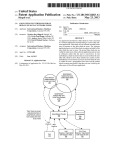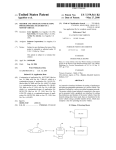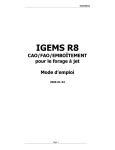Download INTEREST GROUP USING ELECTRONIC MANAGEMENT SYSTEM
Transcript
INTEREST GROUP USING ELECTRONIC
MANAGEMENT SYSTEM
(i-GEMS)
LEE SEAH FANG
UNIVERSITI TEKNOLOGI MALAYSIA
i
INTEREST GROUP USING ELECTRONIC
MANAGEMENT SYSTEM
(i-GEMS)
LEE SEAH FANG
A thesis submitted in partial fulfillment of the
requirements for the award of the degree of
Master of Science (IT – Management)
Faculty of Computer Science and Information Systems
Universiti Teknologi Malaysia
NOVEMBER 2005
iii
To my beloved mother, father and brother.
iv
ACKNOWLEDGEMENTS
The author would like to express her greatest gratitude to many people who
have contributed to the successful completion of this thesis. Most especially, the
author would like to thank her project supervisors Associate Professor Wardah
Zainal Abidin and Pn. Suzana Abidin for their genuine advising and guiding toward
the accomplishment of the project. Their brilliant guidance have led the author to
produce the thesis successfully within the specified time frame along with
conformance formation.
In the meantime, the author greatly appreciate her colleagues at Tunku Abdul
Rahman College namely Mr. Chan Lam Heng (Head of School), Ms. Kathleen Tan
Swee Neo (Head of Computer Science Division), Mr. Yong Chan Huang (Course
Tutor), Mr. Lee Yik Seng (Head of E-learning Project), Ms. Cheong Pooi Sun
(Lecturer), Ms. Chin Chai Ling (Lecturer), Ms. See Hui Hong (Lecturer), Mr. Teo Su
Beng (Lecturer), Ms. Kong Hui Ming (Lecturer), Mr. Beh Tian Su (Lecturer) and
many others for their information, constructive criticism, cooperation and many
valuable suggestions.
Apart from that, the author would like to thank University Teknologi
Malaysia (UTM) for giving such a valuable opportunity to exert her knowledge and
potential in completing the project. In addition, appreciations go to the reviews,
assessments and comments from the Panel of Assessors, which are significant in
contributing toward the betterment of the thesis.
Last but not least, the author would like to thank her families for their
precious support and understanding throughout the time.
v
ABSTRACT
This thesis studies and analyzes the existing situation of Tunku Abdul
Rahman College (TARC) in relation to academic collaboration and information
sharing among its six campuses, as well as the status and limitations of TARC’s
existing electronic learning application. Based on the study, an Interest Group Using
Electronic Management System (i-GEMS) is proposed to serve as a platform solution
in supporting the collaboration and academic information sharing that is customized
to TARC’s circumstances.
The i-GEMS is a web-based application that developed using ASP.NET
programming language, while Unified Approach (UA) that advocates ObjectOriented Methodology (OOM) in system implementation and Unified Modeling
Language (UML) for diagram modeling are selected as a guide in developing the
proposed i-GEMS system.
Through the i-GEMS, lecturers from different campuses can collaborate and
share academic information with each other. This in turn can lead to delivery of
standardized education throughout the six campuses of TARC. In addition, lecturers
can broaden their knowledge other than their own fields of teaching through
accessing other academic information from the i-GEMS.
In short, i-GEMS is a system that advocates managing academic information
through collaboration across the campuses, information sharing and learning
throughout different academic modules, as well as promoting higher interaction and
information sharing among the students and lecturers.
vi
ABSTRAK
Tesis ini dilaksanakan bagi mengkaji dan menganalisa situasi di Kolej Tunku
Abdul Rahman (KTAR) berkenaan kerjasama akademik dan perkongsian informasi
di antara enam kampus. Ini termasuk juga status dan kelemahan perisian
pembelajaran elektronik sedia ada. Interest Group Using Electronic Management
System (i-GEMS) dicadangkan sebagai landasan bagi menyokong kerjasama dan
perkongsian informasi akademik berdasarkan situasi di KTAR.
I-GEMS adalah perisian yang dibangunkan dengan mengunakan bahasa
aturcara ASP.NET berdasarkan konsep Unified Approach yang menggalakkan
penggunaan metodologi berorientasikan objek untuk membina sistem dan Unified
Modeling Language bagi pemodelan diagram.
Melalui i-GEMS, pensyarah dari kampus yang berlainan dapat berkerjasama
dan berkongsi infomasi akademik di antara satu sama lain. Dengan ini, pendidikan
yang selaras dan konsisten akan dapat disampaikan di keenam-enam kampus KTAR.
Selain itu, para pensyarah dapat memperluaskan pengetahuan dalam bidang lain
dengan menggunakan segala informasi yang terdapat di dalam i-GEMS.
Kesimpulannya, i-GEMS adalah sistem yang menggalakkan pengurusan
informasi akademik melalui kerjasama antara kampus, perkongsian informasi dan
pembelajaran melalui modul akademik yang berlainan serta menggalakkan interaksi
dan perkongsian informasi di antara pelajar dengan pensyarah.
vii
TABLE OF CONTENTS
CHAPTER
1
2
TITLE
PAGE
PROJECT OVERVIEW
1
1.1 Introduction
1
1.2 Background of Problem
2
1.3 Statement of the Problem
3
1.4 Project Objectives
5
1.5 Project Scope
6
1.6 Importance of Project
9
1.7 Chapter Summary
10
LITERATURE REVIEW
11
2.1 Introduction
11
2.2 TARC’s Existing Application
2.2.1 TARC’s E-Learning System
12
13
2.3 E-Learning System
2.3.1 Overview
2.3.2 E-Learning Providers
2.3.3 Impact of E-learning
17
17
19
24
2.4 Future Trend and Development
2.4.1 Overview
2.4.2 The Emerging Approach
26
26
27
2.5 Chapter Summary
32
viii
3
4
5
METHODOLOGY
34
3.1 Introduction
34
3.2 Project Methodology
3.2.1 Object-Oriented Methodology (OOM)
3.2.2 Unified Modeling Language (UML)
35
37
41
3.3 System Development Methodology for i-GEMS
44
3.4 Project Schedule
46
3.5 Chapter Summary
49
SYSTEM DESIGN
50
4.1 Organizational Analysis
50
4.2 Current Business Process and Data Model
4.2.1 UML Diagrams
4.2.2 System Architecture for Existing Application
55
55
60
4.3 User Requirements
61
4.4 Conceptual Design
4.4.1 Business Process and Data Model (UML Diagrams)
4.4.2 Process Framework for Proposed System
63
63
76
4.5 Physical Design
4.5.1 Database Design
4.5.2 Program (Structure) Chart
4.5.3 Interface Chart
4.5.4 Detailed Modules / Features
4.5.5 System Architecture (Physical Design)
77
77
80
80
84
87
4.6 Hardware Requirements
88
4.7 Test Plan
89
4.8 Chapter Summary
94
DESIGN IMPLEMENTATION & TESTING
95
5.1 Coding Approach
5.1.1 Snapshot of Critical Programming Codes
95
99
5.2 Test Result / System Evaluation
107
ix
6
7
5.2.1 Administrator User
5.2.2 Academic Staff User
5.2.3 Student User
5.2.4 User Acceptance Test
107
108
114
117
5.3 User Manual for Administrator
118
5.4 Chapter Summary
133
ORGANISATIONAL STRATEGY
134
6.1 Roll-out Strategy
134
6.2 Change Management
136
6.3 Data Migration Plan
138
6.4 Business Continuity Plan (BCP)
138
6.5 Expected Organizational Benefits
139
6.6 Chapter Summary
143
DISCUSSION & CONCLUSION
144
7.1 Achievements
144
7.2 Constraints & Challenges
146
7.3 Aspiration
148
7.4 Chapter Summary
149
REFERENCES
APPENDIX A –H
150
152 - 161
x
LIST OF TABLES
TABLE NO
TITLE
PAGE
2.1 Set Of Tools Offered By The Providers In E-Learning System.
23
2.2 Changing Roles For Both Educators And Students.
25
2.3 Emerging Approaches Against The Four Exemplary Studies.
31
4.1 Database - Description Of 19 Tables For I-GEMS.
78
4.2 I-GEMS Interface Chart.
83
4.3 Hardware Requirements For Supporting The I-GEMS System.
88
5.1 System Evaluation – Administrator User.
108
5.2 System Evaluation - Academic Staff User.
111
5.3 System Evaluation – Control Panel.
114
5.4 System Evaluation – Student User.
116
xi
LIST OF FIGURES
FIGURE NO
TITLE
PAGE
2.1 Existing Circumstance For Academic Staff To Communicate
Across Campuses.
15
2.2 Existing Possible Communication Approaches For Academic
Staff To Communicate Across Campuses.
16
3.1 The Unified Approach (UA) Process Structure In Iterative Form.
36
3.2 Data And Functions Packaged Together As An Object.
37
3.3 Object Oriented Systems Development Approach.
39
3.4 Proposed Operational Framework For I-GEMS System.
44
3.5 I-GEMS Project Schedule
47
4.1 Use Case For Existing Communication Circumstance.
55
4.2 Sequence Diagram For Existing Communication Approach Across Campuses.
56
4.3 Use Case For Existing E-Learning Application.
57
4.4 Sequence Diagram For Existing E-Learning Application – Lecturer View.
58
4.5 Sequence Diagram For Existing Application – Student View.
59
4.6 System Architecture For Existing E-Learning Or Cel System.
60
4.7 Use Case For I-GEMS System.
63
4.8 Sequence Diagram For Lecturer User.
64
4.9 Sequence Diagram For Student User.
65
4.10 Sequence Diagram For Administrator User.
66
xii
4.11 Activity Diagram For Overall System.
67
4.12 Activity Diagram – Access Academic Module.
68
4.13 Activity Diagram – Access Discussion Module.
69
4.14 Activity Diagram – Access Test Module.
70
4.15 Activity Diagram – Access Other Subject’s Module.
71
4.16 Activity Diagram – Access Q & A Module.
72
4.17 Activity Diagram – Access Registration Module.
73
4.18 Activity Diagram – Maintain Lecturer Account.
74
4.19 Activity Diagram –Maintain Student Account.
75
4.20 Process Framework For The Proposed I-GEMS System.
76
4.21 I-GEMS Database Relationship Diagram
79
4.22 I-GEMS Structure Chart.
80
4.23 System Architecture For The Proposed I-GEMS System.
87
5.1
96
ASP.NET Web Controls.
5.2 Connecting Access Database Using Code Wizards
99
5.3 To Retrieve An Announcement From Access Database By
Using Code Wizard.
100
5.4 To Insert An Announcement Into Access Database.
101
5.5 To Update An Announcement Into Access Database.
102
5.6 To Delete An Announcement From Access Database.
103
5.7 Create Folder And Upload File.
104
5.8 Datagrid Control.
105
5.9 Drag Datagrid Control From Web Control Toolbox.
105
5.10 Binding A Datagrid Control To Announcement Table.
106
5.11 Microsoft .NET Framework 1.1 Installation Setup.
118
xiii
5.12 Prompt That Showing Completed Installation Of Microsoft
.NET Framework 1.1.
118
5.13 Microsoft ASP.NET Web Matrix - InstallShield Wizard.
119
5.14 Prompt Showing Completed Installation Of Microsoft ASP.NET
Web Matrix.
119
5.15 Window’s Control Panel.
120
5.16 Windows XP Setup.
120
5.17 Selecting IIS From Windows Components Wizard.
121
5.18 Windows Components Wizard – Configuring Components.
121
5.19 Completing The Windows Components Wizard.
122
5.20 Running I-GEMS System Using Web Matrix ASP.NET Compiler.
123
5.21 Microsoft Asp.Net Web Matrix.
124
5.22 Start Web Application.
124
5.23 I-GEMS Login Page.
125
5.24 I-GEMS Administrator’s Main Page.
126
5.25 Registration Of Academic Staff To The Corresponding Teaching Subject. 127
5.26 Edit An Academic Staff Teaching Record.
127
5.27 Updating An Academic Staff Teaching Record.
128
5.28 Removing An Academic Staff From A Subject.
129
5.29 Adding A Student Course To A Corresponding Studying Subject.
130
5.30 Updating A Student Course To A Corresponding Studying Subject.
131
5.31 Removing A Course From A Subject.
132
6.1
141
Estimated Cost Incurred For A Student Who Fails A Subject.
xiv
LIST OF ABBREVIATIONS
EITF
Estonian Information Technology Foundation
ELCH
E-Learning Consortium Hamburg
ICT
Information and Communication Technologies
IT
Information Technology
i-GEMS
Interest Group Using Electronic Management System
IS/IT
Information System / Information Technology
MCA
Malaysian Chinese Association
OOM
Object-Oriented Methodology
TARC
Tunku Abdul Rahman College
UA
Unified Approach
UML
Unified Modeling Language
UTM
Universiti Teknologi Malysia
xv
LIST OF APPENDICES
APPENDIX
TITLE
PAGE
A
E-learning Application Form
152
B
Staff Information Sheet
153
C
Projected Cost Benefits
154
D
Unit Plan for subject “Introduction To Information
Technology”
156
E
User Acceptance Test for i-GEMS System – Administrator User 158
F
User Acceptance Test for i-GEMS System – Academic Staff User 160
G
User Acceptance Test for i-GEMS System – Student User
163
H
I-GEMS Screen Design
165
1
CHAPTER 1
PROJECT OVERVIEW
1.1 Introduction
The title for the project is Interest Group Using Electronic Management
System (i-GEMS). The title i-GEMS symbolizes that the system will serve as an
electronic platform to gather a group of people who are having common interest on
particular education information which is precious and valuable, just like jewels
(gems), to the lecturers and students across campuses of Tunku Abdul Rahman
College (TARC). Hence, i-GEMS is selected as the title for the project.
2
1.2 Background of Problem
Interest Group Using Electronic Management System (i-GEMS) is a
proposed project intended for managing academic information through electronic
system for tertiary education environment. The system is developed based on the
author’s working environment – Tunku Abdul Rahman College (TARC).
Currently the college’s main campus is located at Setapak, Kuala Lumpur,
with five other branches located at five different states (Penang, Perak, Pahang, Johor
and Sabah) to provide education to the public. As one of the academic staff for
TARC, the author has practical experienced some difficulties in communicating with
other academic staff from other branches in sharing academic information. As a
result, an initiative to develop an electronic information management system
solution, which is custom made based to TARC atmosphere, culture and mission, is
duly purposed.
Currently there are 105 courses offered in TARC. For illustration purpose,
this project is only concentrating on computer science first year diploma courses.
Fundamentally, as TARC has six campuses within the nation, it is said that
lack of communication exists among lecturers from different campuses who are
teaching the same subject. This is due to the current environment that does not
provide a proper platform to allow different campuses lecturers to communicate with
each other in order to share and manage education information effectively and
efficiently. As a result, lecturers from different campuses may cover subject scope
differently and produce inconsistent teaching materials. The problem is worsen when
some campuses students are not able to answer the examination questions due to
different scope covered by their lecturer. Consequently, these groups of students may
fail the particular examination.
The next section 1.3 – statement of the problem, will serve as a continuous to
illustrate an overview of the existing problems.
3
1.3 Statement of the Problem
As briefed on the previous section, on the whole, the problems faced by the
lecturers of TARC can be listed as below:
•
Lecturers do not acquaint with lecturers from other branches, including those
lecturers who are teaching the same subject.
•
A lecturer can only get to know other branches lecturers’ contact details through
course tutor (course tutor is an academic staff who is in-charge of a small group
of lecturers) or human resource personnel, which is quite a tedious task.
•
Lack of information sharing and collaboration among the same field lecturers.
•
Lack of proper channel that allows lecturers to share their expertise and academic
knowledge among themselves.
•
Lack of standardization among the teaching materials prepared by the lecturers
from different campuses.
On the other hand, the problems faced by students can be short listed as
follows:
•
Communication between the students and lecturers are mostly restricted to
classroom teaching only, which provide very limited time for student to ask
question.
•
Some students are shy or not confident to voice their question in the classroom,
as a result, their enquiries are not handled and subsequently cannot catch up with
the syllabus.
•
Students may have questions after they have done their revision and wish to send
their questions to the lecturer’s email account and they have to wait for the
replies. However, as some lecturers may not use the e-mail system constantly,
students may get the reply within a week, a month or even never get reply from
the specific lecturer. As a result, it de-motivate students from asking the lecturer
questions.
•
Students may not be aware of the important message or announcement made by
their lecturer if they are absent from lecture.
4
•
Some students may not receive the complete study materials before a class. For
instance, prior to attending tutorial class, some students may not receive the
required lecture notes for reference. As a consequence, they come to class
without any preparation.
Seeing such problems exist among the lecturers and students, it motivates the
author to develop i-GEMS system, which is a customized system solution that
developed based on TARC circumstances.
5
1.4 Project Objectives
The following is a list of objectives for the proposed system – i-GEMS:
•
To analyze TARC’s existing circumstances in relation to:
i.
Communication and collaboration approach in academic information
sharing and management among the lecturers from different campuses.
ii.
•
Difficulties of students in communicating with lecturers.
To formulate a framework, to serve as:
i.
Organization strategies in implementing the proposed system, which
advocate academic information sharing and collaboration among the
campuses of TARC.
ii.
A cheaper and faster mechanism that enable standardization of academic
materials among the campuses without the needs of face-to-face meeting.
•
To develop a proposed system, that is:
i.
Designed and customized to TARC environment, which can facilitate the
communication and cooperation in academic information sharing among
the lecturers of different campuses.
ii.
To design a solution that facilitates communication between students and
lecturers without restricted by the location boundaries.
iii.
To develop a solution that allows students access to the academic
materials, as well as important announcements made by the lecturers.
6
1.5 Project Scope
The proposed system – i-GEMS, is developed based on Tunku Abdul
Rahman College (TARC) context and circumstances. For illustration purpose, the
project is only focusing on computer science first year diploma courses.
On the whole, the major functionality of i-GEMS is to serve as a platform to
facilitate communication and cooperation among the lecturers of different campuses
through developing and managing a common subject module. In addition, the
proposed system allows lecturer to post their academic materials, such as lecture
notes, tutorial questions, and assignment that can be accessed by the students. When
a lecturer has an important announcement to inform students, he or she can make the
announcement through the i-GEMS system that is accessible by the students.
From this system, a lecturer can upload objective questions to test students’
understanding. Once a student has finished answering the test questions, the system
is capable to process and mark the students’ answers automatically and produce
summary result to the participant. In addition, to enhance the knowledge of academic
staff, a lecturer is allowed to access other first year diploma computer science
subjects, other than the subject he or she is currently handling.
From the student perspective, students are allowed to access the lecture notes,
tutorial questions, assignment or announcement from the proposed system.
Whenever students have uncertainties for a particular subject, they can raise queries
on the system. Through the system, students’ queries are not only can be answered
by their own campus lecturer, but also lecturers from other campuses who are
teaching the same particular subject. As student’s question and answering session
can also be accessed and discussed by other students who are studying the same
subject, hence information sharing exist among the student group.
The raw data such as lecture notes, tutorial questions, announcement,
students’ name and so forth, which is used in developing the i-GEMS system will be
the combination of actual data that is based on the author’s hands-on working at
7
TARC, as well as some simulation data that is based on other computer science
diploma subjects.
To develop the i-GEMS system, the following list of software will be
utilized.
•
Operating System – Microsoft Windows XP Professional.
•
Internet Information Services (IIS) – The powerful web server, IIS 5.0 is used to
provide a highly reliable, manageable, and scalable application infrastructure for
the web-based i-GEMS system.
•
Web Browser - Internet Explorer 6.0 is used to view and display the contents of
the electronic system.
•
Microsoft dot Net Framework1.1 – The software is needed to support ASP.NET
programming application development. The software can be downloaded free
from the Internet (hsttp://www.microsoft.com/downloads/).
•
Web Matrix – The software is one of the most powerful ASP.NET compilers. It
allows system developer to build and maintain a proposed system. The software
can be downloaded free from the Internet (http://www.asp.net/webmatrix/).
•
Microsoft Office Suite - Microsoft Office 2000 is required to assist in
documentation of the project.
•
Microsoft Project – Microsoft Project 2002 is utilized to plan and track the
schedule for the i-GEMS system.
•
Microsoft Visio - Microsoft Visio 2002 is utilized as a diagramming program that
allows the author to visualize the system information effectively through the
creation of modeling diagram such as UML diagrams.
8
•
Microsoft Access - Microsoft Access 2000 is required to serve as a database for
the i-GEMS system.
•
Programming language - ASP.NET programming language is the core
programming language that is used in developing the i-GEMS system. As the dot
net application is capable to support various types of platform, users are freed
from using various types of technologies that drives today’s computing
marketplace.
As i-GEMS is developed based on web-based approach, the system will be
developed using Object-Oriented (OO) methodology and modeled by using Unified
Modeling Language (UML), which will be discussed in detail in chapter 3.
Generally, users of the proposed i-GEMS system will be academic staff and
students from computer science division of TARC. Once the system is developed, a
plan for component test and integration test will be produced. Based on the testing
plan, each unit component is tested and then followed by the integration test. For
further information on the i-GEMS system development methodology, reader can
refer to chapter 3.
9
1.6 Importance of Project
From the proposed system – i-GEMS, lecturers and students of TARC are the
two major groups of people who will benefit from the system.
When compared to the current system, the proposed electronic system
solution will provide the easiest, fastest and most efficient way that allows 24-by-7
basis of communication among lecturers from different campuses. Through the
proposed system, it enables the different campuses’ lecturers who are teaching the
same subject to cooperate with each other through the cheapest cost media to
produce standardized teaching materials throughout the whole nation. Hence, it helps
avoid the problem of covering inconsistent teaching scope among the lecturers from
different campuses. As a result, students who are studying the same subject, no
matter which branches they are from, their performance can be evaluated fairly and
accurately. In addition, through I-GEMS, it enables the knowledge sharing and
discussion exists among the lecturers through discussion board provided by the
system.
On the other hand, through the proposed electronic system, students and
lecturers communications are no more restricted to classroom only. Instead, a student
can consult a lecturer from anywhere and at any time. In addition, whenever students
have any enquiries, they can refer to their own lecturer, as well as lecturers from
other campuses who are teaching the same subject. Through I-GEMS, the system
ensures that students would not miss any study materials or important announcement
even though they may be absent from the class. Moreover, students can participate in
objective test questions from the system whenever they get prepared. They can take
the test at any time and any place, provided that they are connected to the electronic
system.
In short, the proposed i-GEMS system is significant to TARC as it
contributes benefits to the lecturers and students in information collaboration and
sharing. As a result, these contributions can then further enhance the college
efficiency and effectiveness in delivering the academic education as well as increase
the reputation of TARC.
10
1.7 Chapter Summary
The chapter has provided an overview on the proposed system – i-GEMS,
which is a system solution that customized to TARC’s existing circumstances. Based
on the chapter, a reader can have an understanding on the problem statement,
objectives, scope and importance of the proposed project.
On the whole, i-GEMS is a solution that will serve as a channel to allow
different campuses’ lecturers to get acquainted with each other. It facilitates
information sharing and management among the lecturers of different campuses who
are teaching the same subjects. For those lecturers who want to broaden their
knowledge other than their own field of teaching, they can improve themselves by
learning from other academic modules that offered by the proposed system.
In addition, i-GEMS is developed to provide a channel that allows better
information communication between the students and lecturers of TARC. Students
can access the course materials, announcement, assignment and even a test from the
system. The proposed system also will serve as a platform for students to raise their
inquiries to lecturers. The answering section is not restricted to the student’s lecturer
only, instead, other campuses’ lecturers who are teaching the same subject can also
answer the inquiries. Therefore, a student can receive a reply faster than using e-mail
approach, where it is directed to one lecturer only. Moreover, i-GEMS allow the
question and answering session to be shared and participated by all those students
who are studying the same subject.
In short, the I-GEMS system is served as a platform for communication and
collaboration in academic information management among the lecturers and students
of TARC.
11
CHAPTER 2
LITERATURE REVIEW
2.1 Introduction
Over the last few years the use of information and communication
technologies (ICT) in all sectors of education has increased dramatically. It is said
that the adoption of ICT in education is only at its infancy. Seeing the increasing
significance of ICT contribution in education sector, hence the topic of the project –
i-GEMS is chosen to further explore the possibilities of ICT contribution under
TARC circumstances.
To understand the project better, the chapter will first brief on existing system
that is available at TARC (section 2.2). Section 2.3 gives a brief overview on the elearning system, the e-learning providers as well as the impact of e-learning system.
Section 2.4, discusses future development and trend in developing the online
education system. Last but not least, section 2.5 will be the summary of this chapter.
12
2.2 TARC’s Existing Application
Globalization and ever developing of e-technology application has
tremendously changed the ways services are delivered. Higher education or
university is not exception. There are lots of colleges and universities all over the
world rushing in implementing the e-learning platform to build competitive
advantage in facing the current global environment. TARC is also one of the colleges
that have joined the trend.
The idea of establishing an e-learning project in TARC was proposed by the
management about 3 years ago. The project began to materialize in the academic
year 2002/2003. When TARC embarked on the e-learning, a committee team was set
up to look into matters concerning the project. The team comprised of staff from
different departments who were invited to join the committee on a voluntary basis
based on their interests in the project. One of the first objectives of the committee
was to identify a suitable commercial learning management system (LMS) that will
enable courses to be delivered online. Finally the team has subscribed with
Blackboard Inc. to provide the e-learning services.
Though currently TARC has an e-learning system that is provided by
Blackboard Inc, however, as the e-learning system is provided by the third party
where the system implementation is not accessible to the author, hence the proposed
i-GEMS system is not a modification from the existing system. Instead, the proposed
system will be a newly developed system that is customized to TARC existing
environment.
13
2.2.1 TARC’s E-Learning System
TARC has chosen Blackboard Inc. in supporting the e-learning project. The
Blackboard Inc. has provided the blackboard learning system as the college elearning system or code-named CeL (http://www.tarc.edu.my).
The Blackboard Learning System™ is a web-based server platform that
offers industry-leading course management. It is an open architecture that allows for
integration with student information systems and authentication protocols. The
system is available for local installation or hosted by Blackboard ASP Solutions
(http://www.blackboard.com).
The college e-learning system is essentially deployed to deliver online
teaching units or subjects that the academic staff is teaching in a virtual learning
environment. Through CeL, a lecturer can post the academic materials into the
system and make them available to student on a 24-by-7 basis. From the system, an
academic staff can create assignments and add them to assignment content area. The
content area can list the title, dateline and details of the assignment. In addition, a
lecturer can assess students’ performance through test feature offered by the system.
Discussion board is another useful tool that can be used to enhance a course
unit. Lecturers can create forums to discuss on topics related to a specific subject in
the discussion board. Students can reply and converse about the topics on-line. For
instance, a lecturer may create a unit review forum. Users may access the forum by
clicking on appropriate link in the discussion board. When a forum is accessed, a
page appears which lists the different threads in the forum. A thread is a message that
is posted to a forum. Users can post new threads in a forum and reply to threads that
have already been posted. In spite of this, based on the author’s practical experience
with the e-learning system, students’ participation and respond to the discussion
board was poor. Many of them were not interested in posting or even to view the
forum. Even though the discussion board is available for them to discuss on a topic,
yet students still prefer to post questions to private email account of the lecturers. In
fact some of the answers to the queries were already posted on the discussion board.
This scenario may due to the existing e-learning system is still not widely adopted by
14
the lecturers and students. Although some lecturers have applied for using the elearning system voluntarily, however as the college does not have policies that
encourage or emphasize on the use of e-learning system, hence lecturers do not
highlight the usage of the system to students.
Academic staff or lecturers who are interested in delivering their teaching
subject through online is required to apply for that subject unit through their
respective head of school and department. In other words, the e-learning system is
not by default offered to all the academic staff. A lecturer who is interested in
delivering the academic unit through the e-learning system is required to fill in the
request forms (Appendix A and B), and then send to the head of school to get
approval. Once the e-learning application is approved, the online service will be only
available at a specified period or which is equivalent to one semester duration. When
that teaching semester is ended, the applied academic unit will no longer be available
for the students. If the same lecturer intended to use the e-learning system for the
next semester, he or she is required to go through the same application process cycle
once again.
For those lecturers who do not apply for the e-learning system services, they
could not access into the system. Moreover, even for a lecturer who has applied for
the e-learning system, he or she is not allowed to access other academic units. The
lecturer can only access to his or her own applied academic unit only. Hence, it is
said that there is no information or knowledge sharing exist across the academic
units.
Current Stage
At the moment, the e-learning system is mainly deployed at main campus of
TARC. According to the e-learning committee team, currently the e-learning services
are not formally offered at other campuses other than the main campus. Nevertheless,
when the project is grown into mature stage, the e-learning system may incorporate
into other branches as well.
15
At the moment, the Blackboard Inc. has provided the e-learning system to
TARC as a mechanism to embark on the use of information and communication
technologies (ICT) in the process of teaching. However, as the current stage of the
system is mainly supporting main campus, hence the system does not really support
the collaboration and information sharing among the students and lecturers
throughout the different campuses within the whole nation. Instead, the system is
mainly deployed to offer the e-learning or Internet environment in providing teaching
materials.
At current phase, the system is not meant for promoting the communication
and academic information sharing throughout the different campuses. As mentioned
in previous chapter (section 1.3), to communicate with other branches’ lecturers,
such as a branch lecturer who wants to communicate with a subject’s unit leader
(unit leader is one of the main campus lecturers who is selected as a leader for a unit
or subject), the branch lecturer has to first acquire the unit leader’s name and contact
details through his or her own course tutor (assume that previously the branch’s
course tutor has collected the related information from main campus’ course tutor).
Only then the branch lecturer can exchange ideas with the unit leader mainly through
email, telephone, fax or mailing approaches.
The figure below illustrates the existing communication approach throughout
the campuses of TARC.
Step1. A campus X lecturer
asks
Campus X’s Course Tutor
•
Scenario 1: A campus X lecturer asks for a subject’s unit leader (from main
campus) contact details. Or
•
Scenario 2: A unit leader asks for other campus’s lecturer contact details who
is teaching a same subject.
Step 2. A campus X lecturer
•
contacts
Campus Y lecturer
Contact through email, telephone, fax or mailing posting.
Figure 2.1: Existing Circumstance For Academic Staff To Communicate Across
Campuses.
16
Penang
Campus
Johor
Campus
Fax
Telephone
Pahang
Campus
Mailing
KL Main
Campus
Email
Perak
Campus
No communication
Sabah
Campus
Figure 2.2: Existing Possible Communication Approaches For Academic Staff To
Communicate Across Campuses.
In addition, currently TARC does not have a complete framework or policies
that advocate communication and collaboration of teaching across the different
branches as well as the standardization of teaching materials throughout the whole
nation. While TARC is a nation wide college that comprises of six campuses located
at various states of Malaysia, collaboration among the campuses is significant in
order to be able to provide a standardized and consistent education throughout the
nation.
Seeing the problems that were mentioned in chapter 1, discussion with top
management was done in relation to the potential issues, especially the inconsistency
in preparing academic materials throughout the campuses. However, top
management has noted that the issue is not easy to solve. It requires lots of careful
planning and considerations since it involves other branches management and
policies issues as well. Nonetheless, the top management is moving forward to attend
the issues and trying their effort in solving the problems.
17
2.3 E-Learning System
2.3.1 Overview
Regardless of where one lives, the future of learning cannot be dissociated
with information and communication technologies. As technology becomes more
and more ubiquitous and affordable, e-learning carries the greatest potential to train
masses in the developing world in anything and everything. E-learning can and will
finally revolutionize learning in the education sector (Cheick Kante and Vishal
Savani, 2003).
What is e-learning? E-learning is the deployment of technology, such as the
application of Internet-based technology to facilitate and enhance the traditional
processes of education. The goals of deploying the e-learning, or sometimes also
called as e-university or e-education are illustrated as following (Maris Treimanis,
2003):
•
To improve, diversify and extend university’s services.
•
To be more effective and efficient in providing education services.
•
To increase competitive and attractiveness of a university or college in the local
and global market.
•
To meet the needs of individual learners by providing technology that support for
customized educational programs.
•
To apply and aligned with the growing use of the Internet and World Wide Web
(WWW) as tools for information access and communication.
The services provided by the e-learning or e-university may vary from
university to university. Different university may encompass different scope of
services. By and large, the services and functionalities provided by the e-university
can be categorized as following:
•
E-Teaching and distance learning.
•
E-Library.
18
•
E-Enrolment.
•
E-Administration.
•
E-Commerce.
•
E-Publishing.
E-Teaching and distance learning:
E-teaching involves the use of ICT to enhance teaching’s core activities. ICT
is used to support teaching by offering various services, such as uploading lecture
notes and tutorial to the web portal that can be viewed by all the students, online
assessment, forum, discussion board, online announcement and so forth. In other
hand, distance learning is an option for earning course credit off-campus or takes
course at locations remote from the point of instruction. Distance learning may take
the form of an instructor-led course delivered via satellite to multiple remote
locations. Distance learning may also be training applications delivered via computer
networks to students at any network node. Web-based training is one of the distance
learning method in that the training application resides on a Web server while
students may use the training from any location that can access to the server.
E-Library:
An information resource to support academic programs, including online
services support for information literacy and research study. E-library enable users to
perform online all the functions of the traditional library, plus many more available
in today's digital world. For instance, through online user can access to the
circulation services, acquire for a specific book from other library (inter-library
transaction) or even access to the latest e-journal, databases or catalogs. Through elibrary, it provides users convenience, easy-to-use, and powerful access to library
content via the Internet.
E-Enrolment:
Through the web portal, students will receive personalized course
information and be able to enroll through online.
19
E-Administration:
Referring to the use of ICT and Internet, as a tool to achieve better
administration. E-administration provides general administrative functions, which
include allowing students access to their own records through Internet.
E-Commerce:
In education context, e-commerce is mainly a web portal that provide
interface that served as a place for students to pay fees through online or buy books
from the education institutions.
E-Publishing:
E-publishing, or electronic publishing is referring to publishing in which
information is distributed by means of a computer network or is produced in a format
for use with a computer. It is used to provide a service for all kinds of institutional
and personal academic publishing, with quality-controlled outputs to enhance
university’s reputation as a place of innovative research and education.
2.3.2 E-Learning Providers
As the creators and keepers of enormous quantities of valuable information
and knowledge content, education institutions today are facing with critical
challenges –what is the best approach in controlling and managing all this precious
information and knowledge while at the same time makes the content up-to-date,
flexible and easy to access through the Internet. Many education institutions have
opted for third party or e-learning providers that can supply the services at
professional level. Following gives a brief overview of existing prominent e-learning
providers (H.M.Deitel, P.J.Deitel and T.R.Nieto, 2001).
20
Blackboard Inc. (http://www.blackboard.com)
Now Blackboard Inc. is licensed by more than 2,300 client institutions or
more than 12 million users in 35 countries. Blackboard is used by over 45% of U.S.
postsecondary institutions that use course management systems. In responding to the
major challenges facing higher education institutions, the Blackboard Inc. has
provided Blackboard Learning System, which is a web based server software
application that offers the industry’s leading course management system.
The Blackboard Inc. enables instructors to create and manage course content,
utilize world-class publisher content, evaluate performance and communicate with
students. In addition to provide a robust environment for online teaching and
learning, the Blackboard Learning System provides an open architecture for
customization and interoperability, and a scalable design that allows for integration
with student information systems and authentication protocols. Blackboard Inc.
allows teachers and educational organizations to post their courses on the web. Once
a company has bought a license for the course-development product, they can begin
posting and offering teaching materials and courses over the web.
WebCT (http://www.webct.com)
WebCT is one of the leading providers of e-learning systems for educational
institutions. Thousands of colleges and universities in more than 70 countries
worldwide are expanding the boundaries of teaching and learning with WebCT.
With WebCT, institutions are implementing successful strategies for
engaging learners, increasing enrollment capacity without making major facilities
investments, and serving diverse student populations. Hence, it is said the WebCT
has successfully provided e-learning system that presents a host of new opportunities
for institutions to cost-effectively expand access to education and improve
educational outcomes.
WebCT helps educators and students leverage the power of the Web to
improve their educational experience. WebCT sells a course development tool that
enables educators to quickly build supplementary course materials or full courses to
21
be offered through the WebCT learning hub. So far, the company has offered courses
to more than one million students.
Deitel & Associate, Inc (http://www.deitel.com)
Deitel & Associate Inc teaches instructor-led training courses for many of the
world’s largest organizations. Deitel publications are used in each of its training
courses, and in thousands of colleges and universities worldwide. Deitel &
Associates, Inc provides courses pertaining to programming such as Java, C/C++,
XML, Internet programming, wireless programming, .NET languages, Perl and
Python.
The version 1 Deitel web-based training courses are similar to the Deitel
interactive multimedia Cyber Classroom products. The courses include the full
content of the textbooks as well as complete auto walkthroughs, “live-code”
examples and hundreds of solved problems. The products also include course
management, scheduling and assessment features. The version 2 web-based training
courses emulate the instructor-led training experience with more extensive lecture
and lab features.
Productivity4you (http://www.p4you.com)
Established in 2001, Productivity4you Limited, or P4You is a highly focused
e-learning and knowledge management company that utilizes technology and
innovative solutions effectively to achieve bottom line improvements for clients. The
company has a strong and unique blend of commercial, technological and
educational expertise with substantial experience in designing and delivering elearning and project management plans and solutions. This can be demonstrated
across their established client base of FTSE 100 corporations, public sector and
educational organizations.
Productivity4you offer wide range of content authoring tools which include
Viewlet Presentation Software to Create Online Animated Presentations, Virtual
Conferencing and Web Collaboration, Lecture Capture (Presentation, Voice &
Whiteboard) and Web Publishing, Content Authoring and Publishing tools, Content
and Course Delivery and Management, Assessment Authoring and Management, and
22
Web Quizzes Authoring. Productivity4you’s e-learning and productivity tools are
used in many sectors of industry, commerce and the public sector. The prominent
clients list include BBC, Shell International, NHS, Citroen, Ford, Volvo, Fujitsu, HP,
Novell, Sesame, Nokia, UkeU, Aberdeen University, Oxford University, University
of Cambridge, University of Sheffield and so forth.
ScribeStudio™ (http://www.scribestudio.com)
ScribeStudio™ is another provider that allows users to create online versions
of offline programs, information, courses, assessments and tests and deliver such
materials online to invited students, trainees and other learners. By combining
Authoring Tools with a Learning Management System, ScribeStudio™ offers
following comprehensive toolset:
•
CourseBuilder to create highly engaging online courses. CourseBuilder facilitates
learning by unleashing students´ and educators´ creativity to express ideas
through rich digital multimedia content.
•
SiteBuilder to create password protected learning sites where your students can
access their course material and interact with their teacher and classmates.
•
TestBuilder to create quizzes, assessments and tests to measure student
capabilities.
•
Poll/Survey Builder to gain valuable feedback from your students on the course,
the material or class in general.
•
Learner Management tools to organize and manage students, review report cards,
and much more.
Table 2.1 illustrates the comparison between the e-learning providers –
Blackboard Inc., WebCT, Deitel & Associate Inc., Productivity4you and
ScibeStudio, in offering set of tools to support the e-learning system.
23
Productivity4you ScibeStudio
Blackboard
WebCT
Deitel &
Associate
Content
Authoring
Content
Authoring
Course
Lecture Capture
Management and Web
Publishing
CourseBuilder
Syllabus
Builder
Presentation
Builder
Course
Scheduling
Content
Authoring
SiteBuilder
Course
Cartridge
Communication Course
Management
Assessment
Content and
Course Delivery
and Management
TestBuilder
Discussion
Board
Assessment and Multimedia
Survey
Cyber
Classroom
Assessment
Authoring and
Management
Poll/Survey
Builder
Assessment
and Surveys
Personalized
Content
Web Quizzes
Authoring
Learner
Management
Tool
Reporting
and
Performance
Dashboard
Web-based
Training
Viewlet
Presentation
Software
Virtual
Conferencing and
Web
Collaboration
Table 2.1: Set Of Tools Offered By The Providers In E-Learning System.
24
2.3.3 Impact of E-learning
With the adoption of e-learning or e-university concept, curriculum approach
is tend to focus more on student-centered learning setting, as well as learning
environments centered on problem-solving that require students access to a variety of
information resources. Traditionally graduates are required to demonstrate generic
skills that involve capabilities such as an ability to reason formally, to solve
problems, to communicate effectively, to be able to negotiate outcomes, to manage
time, project management, along with collaboration and teamwork skills. With
today’s ICT in higher education or e-university, graduates are required to display
more than that. Appropriate levels of information literacy is now required, that is the
capabilities to search and identify, locate and compile, as well as to evaluate relevant
information in order to engage with it or to solve a problem (James C Taylor, 2002).
In addition, the emerging use of ICT in higher education has changed the
roles of educators. Many educators are changing their teaching styles to be more
responsive to the characteristics of online environment and emphasize more on
students’ self-directed learning. The following Table 2.2 demonstrates the changing
roles for both educators and students (Zane Berge, 2002).
Changing educators’ roles
•
Changing students’ roles
Educators’ role is changing from •
Students’ role is changing from
acting as content experts to serving as
acting
coaches and mentors.
recipients to students who are able to
as
passive
knowledge
construct their own knowledge.
•
•
Educators
become
expert
of •
Students are required to master
questioners, rather that being as
problem-solving skills rather than
providers of answers.
merely memorizing facts.
Educators merely provide structure to •
Students
student work in order to encourage
activities that require students define
self-direction.
their own questions and search for
are
more
involved
in
25
answers.
•
From a solitary educator to a member •
More emphasize on students’ ability
of learning team.
as autonomous, independent, and
self-motivated.
•
From
total
control
of
teaching •
Students are required to emphasize
environment to sharing with students
more on mastering learning skills,
as fellow learner. As a result,
rather than studying just to pass the
educator-student hierarchy is broken
test.
down.
Table 2.2: Changing Roles For Both Educators And Students.
Moreover, as e-university has introduced the concept of flexibility in
delivering place of education programs, ICT applications have provided many
options and choices and many institutions are now creating competitive edges for
themselves through the choices they are offering to students. With the emerging of
ICT, students are allowed to receive their education without restricted to location and
time. For those students who are unable to attend campuses courses, they can now
opt for off-campus delivery. ICT also provides flexibility in learning time whereby
students can receive just-in-time learning. The flexibility provided has offered
learning opportunities for more learners who previously were constrained by other
commitments (Ron Oliver, 2002).
In spite of this, according to researchers, the current impacts of ICT on
educational practice are considered as small. Instead the impacts will grow
considerable in years to come and that ICT will become a strong agent for change
among many educational practices (Ron Oliver, 2002).
26
2.4 Future Trend and Development
2.4.1 Overview
The use of ICT in education sector has become a daily part in scientific,
teaching and learning processes. In order to survive and succeed in the increasing
competitive higher education around the globe, with the use of advanced ICT,
universities has looked for collaboration with other institutions in order to
consolidate their services in providing the higher education.
According to researchers (Estonia, 2003), the future development of elearning as well as e-universities will mainly concentrate on the following four main
strategies.
Cooperation between universities
The development of cooperation between higher education institutions in the
field of e-learning is one of the priorities in the strategic plan. Small population,
limited (material and intellectual) resources and international competition have
catalyzed the need to strengthen a university’s competitiveness with the cooperation
with other local higher education institutions. The cooperation may involve in
research and development activities, creating and using e-learning infrastructure,
developing common curricula, widening learning possibilities and mutual
recognition of studies.
Equal possibilities in acquiring quality
One of the major problems revolve around a country’s education institutions
is unbalanced development. For instance, Malaysia has many universities, including
both public and private institutions, are offering inconsistent education services to all
those local and foreign students. There are relatively large number of students,
including working adult learners are not accessing to equal good opportunities in
acquiring quality higher education. The objective of the e-University is to provide
high quality education that is accessible to a wider target group, including working
27
people, people with disabilities, learners in remote areas and also for other students
by the means of modern technology and applicable solutions.
Innovation and development of studies
Lecture oriented learning practices will still be widespread in the next few
years. The development and training of educators is undertaking first steps. Student’s
inability to be independent in studying and as an active learners require further
attention. Innovative and effective technological and pedagogical solutions will be
developed and inculcated in cooperation with higher institutions in order to enhance
the learning process. In addition, educators will be offered to a variety of training and
support.
International cooperation
Globalization of education and international competition demands greater
international and domestic cooperation between higher education institutions.
Developing common curricula in cooperation with foreign universities, increasing
the number of foreign students and strengthening the quality and competitiveness of
university through the international cooperation is the goal of many local
universities. The objective of the international cooperation is to provide e-education
to the globe, combining and disseminating information on e-learning to local and
international students and develop international cooperation in the field of euniversity.
2.4.2 The Emerging Approach
According to study (WebCT, 2003), many universities and colleges around
the world have embarked on the developing of online learning strategy and investing
in the infrastructure required. With the advent of Internet, the course management
system has proven to be an essential component for an education institution to
compete with others. According to WebCT, having course materials transferred to
online mode should not be the final for any e-learning system. Standardization
28
through single course management and shared service across campuses should be
incorporated into the consideration as well.
However, many institutions diminish the standardization approach so as to
save cost by allowing each campus to make their own standardization decision. Often
this is a result of the perception that a single solution cannot serve the needs of all the
different university constituents, or lack of an enterprise-wide strategy view for elearning. Education institutions that are successfully implementing an enterprisewide e-learning strategy are typically using a single solution that is flexible enough
to allow significant autonomy to different academic schools, departments or
campuses.
In fact, having a single standardized course management system could
produce an ease-of-use platform to students across campuses, reduce redundant
license fees associated with multiple products, lower the costs of technical support
for multiple systems, and ensure consistent and standardize course delivery across
the campuses. The practice allows the sharing for content, courses, curriculum and
even policies across the campuses while maintaining quality standards.
Shared service is another opportunity approach for collaboration. Shared
service refers to the joint funding of e-learning infrastructure and the support of
common infrastructure to reduce aggregate costs. Shared services collaboration can
involve varied members within a consortium of independent institutions, a university
system, or multiple campuses of a decentralized university. Before embark on the
shared services, standardization on common course management system is a
necessary first step toward the success collaboration.
Shared services can come in many forms, such as joint help desks, training
programs, or even joint systems implementation. In a shared system implementation,
there is just one installation of hardware and software, and often a distributed support
staff serving multiple campuses or institutions in an enterprise-wide strategy. The
cost savings come from eliminating redundancies in hardware and software or the
redeployment of staff. The hardware and software are run from a central source,
potentially on the campus with the most technical expertise or specialization. In order
29
to achieve consensus in support of a shared services environment, a solution must be
offered that allows the individual institutions to maintain and control their own
brand, pedagogies and teaching approaches, enrollment management, infrastructure
integration, and e-learning policies, without affecting the others in sharing the
system.
Exemplary Studies:
1. Purdue University
Purdue University is implementing a single academic system to serve all four
of its campuses. This is the first time that Purdue has deployed a single standardized
technology solution for all of its campuses. In the past, each campus made
independent decisions about e-learning as well as other technology platforms. With
the advantages provided by the single academic implementation - including the
ability to share content and technology resources – it has convinced all of the
campuses to participate, including campuses previously deployed on a different elearning platform. The all four campuses have been now integrating their own
student information system into the central e-learning installation to form a single
standardized academic platform (WebCT, 2003).
2. ELCH
A six-university consortium in Hamburg, Germany, has begun to develop a
new joint e-learning program. The state government and Hamburg Ministry of
Science are the sponsors for the program. On the whole, the program is using a single
e-learning system to link all six institutions in the E-Learning Consortium Hamburg
(ELCH). The state library will also join the program in providing a unified content
and technology sharing e-learning environment. The key approach in implementing
such program is the interoperability with the school’s diversities, proprietary
authentication and registration systems, as well as making it easy for universities to
participate in the system (WebCT, 2003).
3. Estonian e-University
Estonian e-University was established by 8 institutions – six higher education
institutions (University of Tartu, Tallinn Technical University, Tallinn Pedagogical
30
University, Estonian Agricultural University, Estonian Business School, IT College),
Ministry of Education and Research, and Estonian Information Technology
Foundation (EITF). The institutions comprised of both public and private
universities. The aim of Estonian e-University is to establish an independent legal
body within coming years. By and large, Estonian e-University activities are carried
out by working groups that consist of representatives from the institutions. There are
currently three working groups. Administrative group deals with regulations,
procedures, plans, organizational matters, questions about interuniversity cooperation
and so on. Technological group concentrates on issues about course and learning
object databases, learning environment, technological infrastructure and so forth. The
third group called content development group is dealing with staff training and
development, initiating thematic networks for joint development of modules and
curricula, developing quality assurance measures and so forth (Aune Valk et
al.,2004).
4. Nanyang Technological University
(NTU) and UK eUniversities Worldwide (UKeU), a UK government-backed
consortium, have signed a Memorandum of Understanding (MOU) to collaborate in
the areas of teaching, learning, research and content development. Under the MOU,
NTU and UKeU will explore opportunities in:
•
Collaboration in teaching activities by the provision of content, facilities and
services.
•
Co-developing and co-branding course offerings with UKeU member universities
and UKeU-related collaborations.
•
Conducting research and developmental activities in technological and scientific
areas of mutual interest with member universities
Additionally, both parties will:
•
Allocate mutually agreed upon resources (funding, manpower, space) necessary
to make the partnership significant.
•
Collaborate, identify and potentially develop joint and collaborative programs
with academic partners worldwide identified with UkeU.
31
•
Allow UKeU to promote NTU's expertise when talking to existing and potential
customers, and in conferences (http://www.ntu.edu.sg/).
Table below demonstrates the analyzed exemplary studies based on the four
institutions - Purdue University, ELCH, Estonian e-University and Nanyang
Technological University.
Purdue
Approaches
ELCH
University
Estonian
Nanyang
e-University
Technological
University
Single standardized
course management
system
Institutions
collaboration
Institution’s
autonomous control
!
!
!
!
!
!
!
!
Table 2.3: Emerging Approaches Against The Four Exemplary Studies.
32
2.5 Chapter Summary
The advent of the Internet and ubiquitous of computing has boosted the
implementation of e-learning system in education sector. TARC is one of the
members who join the trend in the adoption. Nonetheless, as the implementation of
e-learning system at TARC is still at the infancy stage, the college still have long
way to go prior to reaching a level that is competitive enough to compete with
others’.
At the moment, TARC’s existing application is mainly intended for
transferring the traditional course material approach to online system at main campus
only. The system does not handle standardization, shared services or collaboration
among the campuses. As the e-learning participation is based on voluntary basis,
there are not much volunteer lecturers who offer themselves as the participants. In
addition, this chapter indicates that many education institutions lack of enterprisewide implementation of e-learning platform. Akin to TARC, these institutions
diminish standardization in order to save cost by allowing each campus to make their
own academic materials. Hence, i-GEMS which advocates collaboration and
information sharing among campuses that in turn leads to academic standardization
is proposed. Appropriate strategies are also needed to encourage the adoption of elearning system among the educators in order to increase the competitive advantage
of the college.
Besides, the chapter has given brief insights on several related issues such as
the e-learning, e-university, existing prominent providers for the learning system, as
well as the future trend and development in implementing the online learning system.
Bringing courses online is only the initial steps in implementing the e-learning. It
was the same cycle as the other sectors when they first embracing the Internet, such
as the early days of e-Commerce where businesses simply rushing for putting
brochures online. Since then, course management systems like Blackboard Learning
System have grown in use and is important to all levels of education in the world.
For instance, according to the 2003 Campus Computing Project survey done at
33
United States, 33.6% of all college courses are using course management tools,
which are growing from 26.5% in 2002, 20.6% in 2001 and just 14.7% in 2000.
Based on the chapter, the author realizes that there are growing numbers of
education institutions taking further step in implementing the online education
system in order to increase their competitive power. Some of these institutions have
collaboration and shared services within campuses as well as with other local or
oversea education institutions through a single course management platform. Within
this paradigm, standardization on common course management system is a necessary
step toward the success collaboration. In addition, a system solution that can support
the individual institutions to maintain and control their own brand, pedagogies and
teaching approaches is essential in order to achieve consensus in supporting the
shared services environment.
From the literature review, the chapter has broadened the author’s knowledge
on the ICT usage and development in higher education sector. It is suggested that
TARC can always improve the existing application better by referring to other
exemplary approaches and customize them based on its own environment. In the
future, perhaps TARC should consider extending the collaboration with other local
or oversea education institutions in implementing the e-learning system.
34
CHAPTER 3
METHODOLOGY
3.1 Introduction
The Interest Group Using Electronic Management System (i-GEMS) is
designed and developed mainly based on Unified Approach (UA). The approach
advocates elaborating and designing a system by using Unified Modeling Language
(UML), and developing a system based on Object-Oriented Methodology (OOM).
As i-GEMS is a web-based system, hence OOM approach is more
appropriate to serve as the system development methodology. Seeing that OOM is
more suitable for I-GEMS, instead of exploiting Data Flow Diagram (DFD), the
UML modeling will be deployed for documenting the system. Compared to other
approaches such as Waterfall Model, UA approach or OOM is less rigid and more
effective whereby it emphasizes on meeting the user’s needs, develops a system
iteratively whenever it is needed and promote the concept of objects and reusable
components.
On the whole, section 3.2 discusses on UA approach. This is then followed
by a system development methodology that is proposed based on the i-GEMS
circumstances. At section 3.4, a project schedule is drawn-up. Finally, the last section
3.5 is a summary of the chapter.
35
3.2 Project Methodology
Unified Approach (UA) or Rational Unified Process (RUP) is based on the
best practices that have been proven successful in system development. The
approach is produced by three major methodologists - G. Booch, I. Jacobson and J
Rumbaugh in their attempt to unify their modeling efforts (Ali Bahrami, 1999). The
team was hired by Rational company and has created UML and Rational Unify
Process (RUP) in giving pieces of advice around software process.
UA consists of methodology and steps in developing an application, which
embodies best practices, processes and guidelines in a system development project.
Generally UA advocates six best practices: develop software iteratively, manage
requirements, use component-based architectures, visually model software, verify
software quality, and control changes to software The approach establishes a
unifying and unitary framework by utilizing the UML notations and diagrams for
better understanding on object-oriented concepts and system development.
There are four main phases in UA methodology - inception, elaboration,
construction and transition. Other software development stages are often divided into
five phases: analysis, design, implementation, integration and testing.
As shown in Figure 3.1, the process structure of UA can be viewed based on
two viewpoints. The horizontal axis represents time and the dynamic aspects of the
UA in terms of the four project phases. While the vertical axis represent the static
aspects of the UA in terms of workflow or activities. The balance of effort spent in
each workflow varies from phases to phases. Within a phase, there may have more
than one iteration, depend on the needs of a system.
36
Figure 3.1: The Unified Approach (UA) Process Structure In Iterative Form.
When UA is applied to i-GEMS system, under the inception phase, major
process workflow will be collecting user requirements from other academic staff and
students who are going to use the system through the author’s practical experience,
observation and discussion with the users.
In elaboration phase, much effort will be spent on understanding the user
requirements, as well as analyzing and designing the proposed system.
Construction phase will focus more on implementing the system by using
ASP.NET programming languages, and testing will be performed at the same time.
In short, the unified approach revolves around OOM, UML, and iteration
during system development. To implement the i-GEMS system, OOM will serve as
the main approach in developing the system. For modeling tool, the UML that
consists of nine diagrams will be used to illustrate the proposed system. In addition,
the i-GEMS system will be developed iteratively in each phase (according to Figure
3.1) to ensure that the final system is meeting with user requirements and consistent
with system design.
37
The following sections 3.2.1 and 3.2.2, discuss in more details about the
OOM and UML approaches.
3.2.1 Object-Oriented Methodology (OOM)
The approach of Object-Oriented Methodology (OOM) is different from
traditional development methodologies which are either function or algorithmcentric, or data centric. Instead, OOM has packaged both the data and functions as an
object, as demonstrated in Figure 3.2 Each object has its own attributes (data) and
methods (functions), and is responsible for itself. OOM applies a single object model
that evolves from the analysis and design stage and carries all the way down to the
programming level. The interaction between collections of objects that work together
to accomplish tasks is viewed as an application.
Data
Packaged as
Functions or
Algorithm
Object
Figure 3.2: Data And Functions Packaged Together As An Object.
An object can only be accessed via the functions it makes publicly available,
so that all details of its implementation are hidden from all other objects, which is the
concept of encapsulation. Other than encapsulation, inheritance and polymorphism
are also the characteristics of OOM. Inheritance refers to specialized objects
inheriting the properties and operations of more generalized objects. Polymorphism
38
on the other hand is referring to the concept, where a single method may operate
upon several types of objects.
In addition, OOM is a new system development approach that advocates and
facilitates re-use of software components. With OOM, a computer system can be
developed on a component basis that enables the effective re-use of existing
components and facilitates the sharing of its components by other systems. In
addition, OOM allows base concepts of language to be extended to include ideas and
terms closer to the primitives of an application.
According to Ali Bahrami (1999), the software development life cycle
(SDLC) for OOM is mainly consists of three macro processes: object-oriented
analysis, object-oriented design and object-oriented implementation, as shown in
Figure 3.3.
39
Analysis
Build a Use-Case
Model
Object Analysis
Validate / Test
Iteration and Reuse
Design classes, define
attributes and methods
Using Tools CASE and /
or OO programming
languages
Build object
and dynamic
model
Implementation
Design
Build user
interface and
prototype
User satisfaction
usability & QA Tests
User satisfaction test,
usability test, and quality
assurance test
Figure 3.3 Object Oriented Systems Development Approach.
In OOM approach, the use-case model can be employed throughout most of
the software development activities and the approach advocates incremental
development. Moreover, OOM is basically a bottom up approach that supports
viewing system as a set of components or objects that can be combined together to
form a system. Hence the OOM inherently makes each software object as stand alone
object that can be reused not only within the one problem domain, but also in
completely different problem domains. Due to the distinct characteristics supplied by
40
OOM approach, it is gaining more acceptance as a system development methodology
nowadays.
Through the characteristics of OOM, it provides the basis for improvements
in traceability, quality, maintainability and extensibility, which are the key features
of well-designed Object Oriented systems (Paul Henrik Jorgensen, 1998).
Generally the benefits produced by OOM are listed as follows:
•
Improve productivity
Application development is facilitated by the reuse of existing components that can
greatly improve the productivity and facilitate rapid delivery.
•
Deliver high quality system
The quality of the system can be improved as the system is built up based on
components manner with the use of existing components which are well-tested and
well-proven.
•
Lower maintenance cost
The traceability of OOM enables a system to be extensible and adaptable to changing
requirements. As a result, the maintenance cost can be reduced.
•
Facilitate reuse
With this approach, a computer system can be developed on a component basis that
enables the effective re-use of existing components. Reusable components can be
acquired externally or developed internally.
•
Manage complexity
By breaking down a complex solution into different components and with each
component encapsulated from others, complex development can be better managed.
41
3.2.2 Unified Modeling Language (UML)
Version 1.0 of the UML was released in January 1997, developed by Grady
Booch, James Rumbaugh and Ivar Jacobson who worked for Rational Software
Corporation (Hans-Erik Eriksson and Magnus Penker, 1997). Other than Data Flow
Diagram (DFD), UML is another approach that is used to model system and make
them readable to users. The UML is a language for specifying, constructing,
visualizing and documenting the software system and its components. The UML is a
graphical language with sets of rules and semantics. UML provides the ability to
capture the characteristics of a system by using notations such as actor, use case,
action state, class, object and so forth.
On the whole, UML encompasses following nine diagrams, as illustrated
below.
•
Use-Case Diagram
A use-case diagram is a graph of actors, a set of use cases enclosed by a system
boundary, communication associations between the actors and the use cases, and
generalization among the use cases. A use case is a description of a functionality that
the system provides.
•
Class Diagram
A class diagram shows the static structure of classes in the system. The classes
represent the “things” that are handled in the system.
•
Object Diagram
The object diagram is a variant of a class diagram and uses almost identical notation.
The difference between the two is that an object diagram shows a number of object
instances of classes. Hence, an object diagram is an example of a class diagram that
shows a possible snapshot of the system’s execution.
42
•
State Diagram
A state diagram is typically a complement to the description of a class. It shows all
the possible states that objects of the class can have, and which events cause the state
to change.
•
Sequence Diagram
A sequence diagram shows a dynamic collaboration between a numbers of objects.
The diagram demonstrates a sequence of messages sent between the objects, as well
as the interaction between objects, something that will happen at one specific point in
the execution of the system.
•
Collaboration Diagram
A collaboration diagram shows a dynamic collaboration, just like the sequence
diagram. In addition to show the exchange of messages, it also shows the objects and
their relationships.
•
Activity Diagram
An activity diagram shows a sequential flow of activities. The diagram typically
describes the activities performed in an operation, though it can also be used to
describe other activity flows, such as a use case or an interaction.
•
Component Diagram
A component diagram shows the physical structure of the code in terms of code
components. A component can be a source code component, a binary component, or
an executable component.
•
Deployment Diagram
The deployment diagram shows the physical architecture of the hardware and
software in the system.
UML model is chosen as an approach for modeling and documenting iGEMS system as the UML diagrams can be applied throughout requirement,
analysis, design, and implementation phases. Any of the nine diagrams from UML,
43
can be used as an incremental basis within the development phases when the need
arises.
For the thesis, three main types of UML diagrams (use case diagram,
sequence diagram and activity diagram) are deployed to demonstrate the existing
application and communication circumstances, as well as the proposed i-GEMS
system under the chapter 4 System Design. The other types of UML diagrams will be
incorporated as part of the appendix.
On the whole, the goals of deploying UML are as follows:
•
Provide users a ready-to-use, expressive visual modeling language so they can
develop and exchange meaningful models based on object-oriented concepts.
•
Be independent of particular programming languages and development
processes.
•
Provide a formal basis for understand the modeling language. It also helps in
addressing the issues of scale inherent in complex, mission-critical systems.
•
Encourage the growth of the OO tools market.
•
Support higher-level development concepts.
44
3.3 System Development Methodology for i-GEMS
Based on the previous project methodology study, a customized system
development methodology or operational framework is proposed for the i-GEMS
system as demonstrated at Figure 3.4. The customized element is mainly fall on the
design stage, which comprises of three sub stages (prototype design, design
evaluation and design finalization).
1. Initiation
2. Analysis
•
•
•
•
Study of background problem
Literature review
Organization analysis
User requirements
•
UML diagrams:
-Use case diagram
-Sequence diagram
-Activity diagram
3. Design
Prototype
Design
Design
Evaluation
Design
Finalization
4. Implementation
5. Testing
Figure 3.4: Proposed Operational Framework For I-GEMS System.
Initiation
This is the first phase of i-GEMS system, where the project title is proposed,
initial problem is studied and the scope of works is defined. The delivery of initiation
phase will be the i-GEMS proposal.
45
Analysis
During the analysis phase, existing background problem is studied (chapter
1). This is then followed by literature review that studies and analyses similar
application and technology, which exist in the contemporary education sector. In
addition, a detailed organization analysis and user requirements are analyzed and
discussed at chapter 4.
Based on the gathered analysis information, UML diagrams will be deployed
to model the existing application by using use case and sequence diagrams, while the
proposed system will be modeled based on use case, sequence and activity diagrams.
Design
An i-GEMS system is designed based on the information gathered from the
previous phases. As it progressed, an i-GEMS prototype design is evaluated
persistently. Whenever there is a doubt during the design evaluation, the prototype
design stage is revisited to modify or enhance the design. Bear in mind that the
earlier the system evaluation and modification have performed, the cheaper the cost
it incurs for a system. Compared to system modification that performed at later
phase, such as after the implementation stage, usually the system will costs much
higher.
The prototype design and design evaluation stages will be visited iteratively
until it comes to a satisfied level, where it will then proceed to finalize the i-GEMS
design. The primary approach in designing the system is based on UA methodology
that embodies OOM, UML and iteration in development approach.
Implementation
In this phase, the i-GEMS system is implemented based on ASP.NET
programming languages. In addition, Microsoft Access 2000 is used to serve as a
database for the i-GEMS system. During the implementation, UML diagrams were
referred constantly to ensure that corresponding and consistent user requirements are
incorporated into the system.
46
As advocated in the OOM approach, basically the i-GEMS system is
developed based on the concept of objects or components. The components are then
combined together to serve as a complete system. Whenever there is a need, the
design phase is revisited to clarify uncertainty and hence better implementation is
delivered.
Testing
Once the system is developed completely, it is then proceed to the testing
phase. UML and user requirements statement are served as main guide during the
testing process. Whenever there is a system error, bug or unmatched requirement
discovered, a report is lodged and if time were allowed, the system implementation
phase would be revisited in order to modify and enhance the system. The
implementation and testing phases are visited iteratively until the system is reaching
to a satisfactory level. If some of the system deficiencies are not solved within the
given time frame, then a report is lodged to serve as a reference for future
maintenance.
As documentation is an essential for a system to serve as a reference,
verification, maintenance, as well as a formal roll out of the system, therefore, within
the proposed system development life cycle, each phase is involving documentation.
With the proposed system development methodology, it serves as a useful guide in
designing and developing the i-GEMS system.
3.4 Project Schedule
Based on the proposed system development methodology, a project schedule
is planned as shown at Figure 3.5.
47
48
49
3.5 Chapter Summary
There are varieties of system development approaches available in the
market, for instance, UA approach or OOM, waterfall model, prototyping model,
spiral model, rapid application development (RAD) and so forth. Seeing that iGEMS is a web-based application that developed using ASP.NET, hence the UA
approach that advocates OOM in implementing system and UML for modeling
diagram is selected as a guide in developing the proposed i-GEMS system.
According to researchers, UA methodology is based on the best practices that
have proven successful in system development. The approach mainly revolves
around OOM, UML, and iterative in development.
OOM develop a system based on objects that contains attributes and
functions, which can be easily replaced, modified and reused. The approach
encourages the view of a system as collection of cooperative and collaborating
objects, which served as the basis for improvements in traceability, quality,
maintainability and extensibility. UML is deployed to specifying, constructing,
visualizing and documenting the i-GEMS system. As UML diagrams is best suit for
object-oriented system development, and can be applied throughout requirement,
analysis, design, and implementation phases, hence the UML is chosen to model the
i-GEMS.
At section 3.3, a system development methodology or framework is proposed
for the i-GEMS system. On the whole, the framework is comprises of initiation,
analysis, design, implementation and testing phases.
Last but not least, at section 3.4, a Gantt chart that denotes the schedule of iGEMS system based on the proposed system development methodology is created to
serve as a guideline throughout the development of i-GEMS system.
50
CHAPTER 4
SYSTEM DESIGN
4.1 Organizational Analysis
TARC was established on 24 February 1969 with the mission to provide
higher education opportunity for school leavers and young Malaysians who seek to
further their education. TARC is 50% subsidized by the Government of Malaysia for
all courses fees and capital expenditure. The other 50% is borne by the Trustees of
TARC (MCA). As a result, the college can supply cheaper courses that affordable by
lower income citizens.
As mentioned in Chapter 1 (section1.2), currently TARC has six campuses
located throughout the nation. Among 105 courses that are offered at TARC, some
common courses or subjects may be offered at the same time throughout the six
campuses of TARC. For instance, the subject “Introduction to Information
Technology” is a common subject that is offered to all first year diploma students
during the first semester throughout these campuses. In other words, each campus
may have several lecturers handling the same subject at the same time. However,
these groups of lecturers do not know each other. They do not know who are the
lecturers from different campuses teaching the same subject. In other words, there is
lack of communication and information sharing among the lecturers from different
campuses. As a result, lecturers from different campuses may develop their own set
of teaching materials for the same subject, which has then led to resources wastage.
As lecturers from different campuses may produce different sets of teaching
materials, it implies that the scope covered by the lecturers may be different. As a
51
consequence, during final examination, where all the six campuses students will seat
for the same question paper for the common subject, some of the students at a certain
campus are not able to answer the question as their campus lecturer did not cover that
particular topic. Hence, the quality of the students cannot be measured accordingly
and accurately. The consequence is worsen when the inconsistent scope covered by
lecturers from different campuses have led to students failing the subject.
In other cases, some branches’ lecturers may take the initiative by contacting
unit leader (unit leader is one of the main campus lecturers who is selected as a
leader for a unit or subject) from the main campus through their course tutor (course
tutor is a person who is in-charge of a small group of lecturers). From the course
tutor, they get the contact details and communicate with the unit leader through email, telephone, fax or mailing to access or exchange the teaching materials. Among
the methods, e-mail is the fastest way to exchange and share the teaching materials
among the lecturers from different campuses. Nevertheless, e-mail system is not
good enough to support the sharing as it is tedious, takes time to accomplish the task
and functions provided are limited. Hence, i-GEMS is proposed to overcome the
problem and served as a platform for information sharing and management.
In addition, the communication between the lecturers and students for most of
the time is restricted to classroom hour only. Students sometimes may find
difficulties in communicating with the respective lecturer. During lecture hour,
student may not have enough time to consult the lecturer. Whereas for those students
who are absent from the lecture may miss some important points or announcement.
For those more proactive students, they may send their questions to the lecturer’s
email account and wait for a reply.
However, as not all lecturers using e-mail account constantly, as a result,
some students may get the lecturer reply one week or even one month later. This
situation may further discourage student from communicating with the lecturers.
Therefore, it is said that lack of communication problem exists between the lecturers
and students.
52
Hence i-GEMS is proposed to overcome the problem by allowing student to
post their questions on the respective subject site and the questions can be answered
by any lecturers; even lecturers from other campuses who are teaching the same
subject. Furthermore, the question and answering section will be sharable by all the
lecturers and students involved in the same subject. Thus, through I-GEMS system, it
helps to improve the communication and information sharing among the lecturers
and students, as well as among the teaching lecturers of a particular subject.
From Chapter 2 (section 2.2.1) of the report, TARC’s existing e-leaning
system was introduced. At the moment, the e-learning system is mainly deployed at
main campus and it is not a default service that offered to all the academic staff.
There are only 5% of the lecturers from the main campus have formally participated
in using the system. In addition, as mentioned at section 2.2.1, the current stage of
the e-learning system is mainly deployed to offer the Internet service in providing the
teaching materials. The system does not support for collaboration and information
sharing among the students and lecturers throughout the different campuses of
TARC. In addition, as the existing system is subscribed with a third party
(Blackboard Inc.), the system implementation is not accessible to the author. Hence,
all above-mentioned factors have motivated the author to develop a newly i-GEMS
solution that is customized to TARC’s existing circumstances and requirements.
Project Structure and Function
The proposed system - i-GEMS is developed based on TARC’s context and
circumstances. Following are the lists of scope for the i-GEMS system based on
lecturer, student and administrator perspectives.
From lecturer perspective, the functionalities of the proposed system are as follows:
•
Lecturer verification. Not all of the people are allowed to access to the system.
Only authorized lecturers can gain access to the system.
53
•
The system is capable to analyze and process the different authorization level for
different types of lecturer user.
•
Lecturers from different campuses who are teaching the same subject are allowed
to cooperate with each other to develop and manage the teaching materials.
•
Lecturers who are teaching different subjects are allowed to refer to the other
subject’s academic materials in order to enhance their knowledge. However, this
group of lecturers is not authorized to access the answer section. Only those
lecturers who are teaching the subject are authorized to access and modify the
answer session.
•
The system allows lecturer to post their teaching materials, such as lecture notes,
tutorial question, and assignment that is be accessible by the students.
•
Lecturer can make an announcement on the system to inform and deliver a
message to the students.
•
A lecturer can upload objective test questions that are used to evaluate student’s
performance. Once all the test questions are posted, the system is capable to
process and mark the students answer automatically. Then the system will
analyze students’ performance and produce a performance summary.
•
The system allows lecturer to modify their password for security purpose.
From student perspective, the functionalities of the proposed system are as follows:
•
Student verification. Not all people are allowed to access to the system. Only
authorized students can gain access to the system.
•
Students can download study materials, such as lecture notes, tutorial and
assignment from the system.
•
Whenever students have enquiries, they can raise the questions to the system.
The answering session is not restricted by the student’s lecturer only, instead, the
answering session can also be handled by other campuses’ lecturers who are
teaching the same subject.
•
The question and answering session can be accessed and discussed by all the
students who are studying the same subject. Hence, the system allow the
information sharing exist among the group.
54
•
Students can access to the announcement made by their lecturer without
constrained by location boundary. They can access the message at any time and
anywhere.
•
Student can participate a test session that is prepared by their lecturer at anytime
and anywhere.
•
The system will process and analyze a student’s test performance and produce
the result immediately.
•
The system allows students to modify their password for security purpose.
From administrator perspective, the functionalities of the proposed system are as
follows:
•
To register authorized student courses to corresponding studying subjects.
•
To register authorized lecturers to the respective subject modules.
55
4.2 Current Business Process and Data Model
4.2.1 UML Diagrams
Figure 4.1 and Figure 4.2 are the UML diagrams that demonstrate the
existing communication approach in academic information sharing and management
across branches or campuses of TARC.
Use Case Diagram
Communicate
<<extends>>
Campus X Course Tutor
Campus Y Course Tutor
Acquire contact
details
<<extends>>
Campus X Lecturer
Exchange academic
information
Campus Y Lecturer
Figure 4.1: Use Case For Existing Communication Circumstance.
Description of Figure 4.1:
From section 2.2.1, the author has illustrated that for a common subject that is
offered at several campuses of TARC, the communication and collaboration between
the lecturers involved several steps. Assume that campus X lecturer and campus Y
lecturer are both teaching a same subject AA. Campus X lecturer wants to
collaborate the subject with other campus’s lecturer, but he or she does not know
56
who is the other campus lecturer handling the same subject. Hence it requires
campus X course tutor to communicate with campus Y course tutor to get the
particular campus Y lecturer information who is teaching the same subject AA. From
there, the campus X lecturer gets the campus Y lecturer’s contact details and
therefore start collaborating and sharing the academic information with campus Y
lecturer.
Sequence Diagram
:CampusXCourseTutor
:CampusYCourseTutor
:CampusYLecturer
:Campus X lecturer
1://request for campus Y lecturer contact details( )
2://get campus Y lecturer information( )
3://campus Y lecturer information( )
4://campus Y lecturer contact details( )
5://collaborate with campus Y lecturer( )
Figure 4.2: Sequence Diagram For Existing Communication Approach Across
Campuses.
Description of Figure 4.2:
To initialize collaboration with campus Y lecturer, campus X lecturer first
request campus Y lecturer’s contact details through the campus X course tutor.
Campus X course tutor will then contact campus Y course tutor to get the campus Y
lecturer information, and then pass the information to campus X lecturer. Campus X
lecturer can then start communicate and collaborate with campus Y lecturer for
academic information.
57
Other than Figure 4.1 and Figure 4.2, reader can also refer to section 2.2.1
and section 4.2 for the analysis of current circumstances.
Figure 4.3, 4.4 and 4.5 are the UML diagrams that demonstrate TARC’s
existing e-learning application (or called as CeL system). For further descriptions on
the existing application, reader can refer to section 2.2.1.
Use Case Diagram
Unit documents
Discussion board
Lecturer
Student
Test
Figure 4.3: Use Case For Existing E-Learning Application.
Description of Figure 4.3:
As mentioned at section 2.2.1 and section 4.2, the existing e-learning system
is currently offered at main campus only. At the moment, the system is mainly used
for transferring academic materials to the Internet. It is not meant for supporting the
collaboration and academic information sharing throughout the different campuses.
As shown in Figure 4.3, lecturer and student can access to the three main
modules that offered by the e-learning system, which are unit documents, discussion
58
board and test modules. Unit documents are referring to a subject’s related
documents, such as lecture notes, tutorial question or assignment question.
Sequence Diagram
:CelMainForm
:UnitDocuments
:DiscussionBoard
:Test
:Lecturer
1://login( )
2://maintain teaching unit documents( )
3://maintain discussin board( )
4://prepare test questions( )
Figure 4.4: Sequence Diagram For Existing E-Learning Application – Lecturer View.
Description of Figure 4.4:
To access the e-learning or CeL system, a main campus lecturer user is
required to login into the system. Only authorized lecturer can gain access to the CeL
system. From the CeL main form, the lecturer user can opt for maintaining teaching
unit documents, discussion board or preparing test questions.
59
:CelMainForm
:UnitDocuments
:DiscussionBoard
:Test
:Student
1://login( )
2://access unit documents( )
3://participate discussin board( )
4://participate test session( )
Figure 4.5: Sequence Diagram For Existing Application – Student View.
Description of Figure 4.5:
To access the e-learning system, a student user is required to login into the
system. From the main page, the user can proceed to access unit documents, such as
lecture notes, tutorial question or assignment. Whenever student has inquiry, the
student can participate in discussion board to discuss the question. In addition, from
the CeL system, the authorized student can participate in a test session, which is
prepared by their main campus’ lecturer.
60
4.2.2 System Architecture for Existing Application
Penang
Campus
Pahang
Campus
KL
Main
Campus
Perak
Campus
Access
SD
Smart-UPS
Tes t
14 0 0
AM ERICAN POW ER CO NVERSIO N
CeL System
Johor
Campus
Sabah
Campus
Figure 4.6: System Architecture For Existing E-Learning Or Cel System.
The existing e-learning application or CeL system (provided by Blackboard
Inc.) is mainly offered at main campus only. Lecturers from other five campuses or
branches who desire to collaborate and share academic information with a unit leader
(a subject’s leader) from the main campus, can communicate through email,
telephone, fax or mailing approaches.
61
4.3 User Requirements
Currently the author is one of the academic staff working at TARC’s main
campus. She is a unit leader for a common subject – AACS1614 Introduction To
Information Technology, which offered at main campus, Penang and Perak branches
as well. The author possess the opportunity to have practical experience in
communicating with other branch’ lecturers as well as in using TARC’s e-learning
system. As mentioned in section 2.2.1, there still have some room for improvement
in terms of existing application and collaboration framework. In addition, the author
has observed and discussed with other academic staff and students on the related
issues and has finalized their requirements as listed at below.
Registering
•
To register an authorized lecturer to the corresponding academic module.
•
To register an authorized student course to the corresponding subject module.
Security
•
To verify user identity to ensure only authorized user is accessing the system.
•
To analyze and process different access level to different types of user.
•
To authorize a lecturer who is handling a subject module to manage and maintain
the module.
•
To authorize a lecturer to access other academic modules.
•
To authorize a student to access study materials from the system.
Academic Module
Lecturer
•
To manage and maintain lecture notes.
•
To manage and maintain unit plan that indicates lecturers’ contact information,
overall syllabus, teaching schedule and percentage of marks allocation for a
specific subject or unit. (Appendix D)
•
To manage and maintain tutorial questions.
•
To manage and maintain assignment.
62
•
To manage and maintain objective test questions.
•
To allow a lecturer to make announcement.
•
To allow a lecturer to answer students’ queries.
•
To allow lecturers from different campuses who are sharing the same subject to
communicate and discuss with each other in relate to the particular subject
through the use of discussion module.
Student
•
To allow a student to access lecture notes.
•
To allow a student to access unit plan.
•
To allow a student to access tutorial questions.
•
To allow a student to access assignment.
•
To allow a student to view announcement.
•
To allow a student to post and share comments or queries with others.
•
To allow a student to participate in objective test session.
Collaboration and sharing
•
To group lecturers who are teaching same subject under the same subject module.
•
To allow a group of lecturers to share same set of unit plan in delivering a
common subject.
•
To allow a group of lecturers to collaborate and share lectures notes for a
common subject.
•
To allow a group of lecturers to collaborate and share tutorial questions for a
common subject.
•
To allow a group of lecturers to collaborate and share assignment for a common
subject.
•
To allow a group of lecturers to share and discuss workload, problems faced in
handling the teaching subject, knowledge or expertise through discussion board.
•
To allow a lecturer to share his or her subject module with other lecturers who
are not handling the subject.
63
4.4 Conceptual Design
4.4.1 Business Process and Data Model (UML Diagrams of To-Be System)
Figure 4.7 up to figure 4.18 are the UML diagrams that illustrate the proposed
i-GEMS system.
Use Case Diagram
Other Subject's
Module
Teaching Subject
Module
Campus X Lecturer
Discussion Module
Campus Y lecturer
Test Module
Student
Q & A Module
Register Lecturer
Admininstrator
<<extends>>
Register Student
Course
Figure 4.7: Use Case For I-GEMS System.
64
Description of Figure 4.7:
As i-GEMS system advocates collaboration and sharing of academic
information across branches, the figure shows that both campus X and campus Y
lecturers can access and maintain the five main modules:
•
Teaching Subject Module (a subject that both campus X and campus Y lecturers
are currently teaching)
•
Test Module
•
Discussion Module
•
Q & A Module
•
Other Subjects’ Module
In the meantime, a student can access the three modules (Subject Module,
Test Module and Q & A Module) to assist in their study. For an administrator, he or
she is responsible to register a lecturer or student to the system in order to become a
user of i-GEMS system.
Sequence Diagram
:MainForm :TeachingSubject :Discussion
:Test
:Q&A
:OtherSubjects
:AcademicCatalog
:Campus X / Y lecturer
1://login( )
2://maintain a subject's teaching material( )
3://access or update teaching subject materials()
4://view or participate discussion()
5://access or update discussion()
6://maintain test content()
7://access or update test()
8://view or submit answer()
9://access or update Q & A()
10://access other subject’s materials()
11://access subject materials()
Figure 4.8: Sequence Diagram For Lecturer User.
65
Description of Figure 4.8:
Campus X or campus Y lecturers who are teaching a same subject are
allowed to access and maintain the same academic module. First of all, a lecturer
user is required to login into the system. From the main form or main page of iGEMS system, the lecturer user can choose to proceed to maintain a subject’s
teaching material, to have discussion among lecturers teaching the same subject,
maintain test content, view or submit answer for students’ queries or access other
subject’s module. Each of the options involves accessing from or updating to the
database –academic catalog.
:MainForm
:SubjectModule
:TestModule
:Q&AModule
:AcademicCatalog
:Student
1://login( )
2://request study material( )
3://access subject( )
4://participate a test session( )
5://access and update test( )
6://participate Q & A session( )
7://access and update test( )
Figure 4.9: Sequence Diagram For Student User.
Description of Figure 4.9:
To access i-GEMS system, a student user is required login to the system.
From the main form or main page, the user can choose to access subject materials,
participate a test session or Q & A session. Each of the options involves accessing
the information from database – academic catalog, while for a user who has
66
participated in a test or Q & A session, it may involve updating the answer of test or
query to the database.
:MainForm :LecturerRegistration
:StudentCourseRegistration
:UserCatalog
:Administrator
1://login( )
2://maintain authorized lecturer( )
3://update lecturer account( )
4://maintain authorized student course( )
5://update student course account( )
Figure 4.10: Sequence Diagram For Administrator User.
Description of Figure 4.10:
To access i-GEMS system, an administrator is required login to the system.
From the main form or main page, the administrator can choose to register an
authorized lecturer or student to the system. Meanwhile, the administrator can update
or remove a user from the system who is no longer authorized to use the system, such
as lecturer resignation or student withdrawal.
67
Activity Diagram
Login to i-GEMS
Login denied
Acess teaching subject module
Access test module
Access discussion module
Access other subject's module
Access Q & A module
Access registration module
Figure 4.11: Activity Diagram For Overall System.
Description of Figure 4.11:
When a user logs in into the i-GEMS system, the user’s identity will be
verified. If the login information is not matched from database, then the login will be
denied. Whereas if the login information is matched from system database, then a
user can proceed to access the system and choose to deal with any of the six
activities: access Teaching Subject Module, access Discussion Module, access Test
Module, access Q & A Module, access Other Subject’s Module or access
Registration Module.
68
Authorized student
Authorized lecturer
View study materials
View academic contents
Edit lecture notes
Download lecture notes
Edit tutorial questions
Allocate assignment
Read announcement
Download tutorial Download assignment
Post announcement
Update database
Figure 4.12: Activity Diagram – Access Academic Module.
Description of Figure 4.12:
From a Teaching Subject’s Module, a user’s identity is assessed. If the user is
a lecturer teaching the subject, the lecturer can proceed to view academic contents.
The user can then choose to edit lecture notes, edit tutorial questions, allocate
assignment or post announcement. Whenever it is necessary, the activities may lead
to updating the database of i-GEMS system. Whereas if the user is a student, then the
student can proceed to view study materials, download lecture notes, tutorial,
assignment or read announcement from the system.
69
View discussion section
Post a discussion topic
Discuss a topic
Figure 4.13: Activity Diagram – Access Discussion Module.
Description of Figure 4.13:
From a Discussion Module, lecturers who are teaching the same subject are
allowed to have discussion on topics related to the teaching subject. From there, a
lecturer user can choose to post a new discussion topic or to participate by replying
to the existing discussed topics.
70
View test module
Authorized lecturer
Authorized student
Edit question
Delete question
Add question
Answer test question
View test result
Update database
Figure 4.14: Activity Diagram – Access Test Module.
Description of Figure 4.14:
From the Test Module, a user’s identity is assessed. If the user is a lecturer,
the lecturer can proceed to add, edit or delete a question. Whereas if the user is a
student, then the student can proceed to participate test session and view the result
when finish answering the questions. Whenever it is necessary, the activities may
lead to updating the database of i-GEMS system.
71
Select a subject
View subject content
Access Q & A module
Download subject content
Figure 4.15: Activity Diagram – Access Other Subject’s Module.
Description of Figure 4.15:
From Other Subject’s Module, which is not handled by a lecturer, the user
can enhance his or her knowledge by selecting a subject that the user is interested.
The user can study the subject from the module, download the content whenever it is
needed or user can also participate in Q & A section to raise their queries.
72
View Q & A section
Post a query
Answer a query
Figure 4.16: Activity Diagram – Access Q & A Module.
Description of Figure 4.16:
From Q & A Module, a user first access to the Q & A section. From there, a
lecturer user can choose to post a question or student user can choose to answer the
question.
73
Access registration module
Maintain lecturer account
Maintain student course account
Update database
Figure 4.17: Activity Diagram – Access Registration Module.
Description of Figure 4.17:
From Registration Module, an administrator can choose either to maintain an
authorized lecturer account or student course account. Whenever it is necessary, the
activity may lead to updating the database of i-GEMS system.
74
View lecturer account
Edit lecturer account
Add lecturer account
Delete lecturer account
Update database
Figure 4.18: Activity Diagram – Maintain Lecturer Account.
Description of Figure 4.18:
From maintaining a lecturer account module, an administrator can choose to
view, add, edit or delete a lecturer user account based on the circumstance. Whenever
it is necessary, the activity may lead to updating the database of i-GEMS system.
75
View student course account
Edit student course
Add student course
Delete student course
Update database
Figure 4.19: Activity Diagram –Maintain Student Account.
Description of Figure 4.19:
From maintaining a student account module, an administrator can choose to
view, add, edit or delete a student user account where necessary. Whenever it is
necessary, the activity may lead to updating the database of i-GEMS system.
76
4.4.2 Process Framework for Proposed System
The figure 4.20 below demonstrates the process flow or accessing approach
for the proposed i-GEMS system.
1. Course tutor assigns lecturers’ workload.
2. Lecturers’ workload is submitted to IT department.
3.1 IT administrator enrols
correspondence access
authority to the respective
lecturer.
4.1 A unit leader is
assigned to
coordinate a
teaching module
among the
campuses.
3.2 IT administrator enrolls
correspondence student
course to the respective
subject module.
4.2 Lecturers from
different campuses
access and
maintain the same
teaching subject
module.
4.3 A lecturer can
also access to
other subjects’
module.
5. A student accesses to the corresponding study materials.
Figure 4.20: Process Framework For The Proposed I-GEMS System.
77
4.5 Physical Design
4.5.1 Database Design
An i-GEMS database has been designed using Microsoft Access to support
the i-GEMS system. The database consists of 19 tables, as listed at below:
No.
Table Name
Table Description
1.
Subject
To show subject code, title, and subject’s availability.
2.
Staff
To verify staff’s identity.
3.
Subject Teaching
To identify the academic staff that are teaching a
specific subject and their position hold.
4.
Student
To verify students’ identity.
5.
Course
To identify subject that offered to a course.
6.
Student Result
To record students’ test performance result.
7.
Time Frame
To indicate duration for each of the academic semester.
8.
Announcement
To record announcement based on subject.
9.
Unit Info
To maintain subjects’ unit information.
10.
Lecture Notes
To maintain subjects’ lecture notes teaching materials.
11.
Tutorial
To maintain subjects’ Tutorial materials.
12.
Assignment
To maintain subjects’ Assignment materials.
13.
Test Title
To maintain subject’s test title, where each subject may
have 1 or more than 1 test (e.g. Test 1, Test 2 and etc.)
to evaluate students’ understanding.
14.
Test Question
To maintain test questions according to a specific
subject and test title.
15.
QA
To maintain students and academic staff’s questions.
16.
QA Reply
To maintain students and academic staff’s participation
and reply in question and answering module.
17.
Discussion
To maintain discussion topics among the academic
staff who are teaching same subject.
18.
Discussion Thread
To maintain academic staff’s participation and thread
in relate to the discussion to the same teaching subject.
78
19.
Academic Staff
To record academic staff’s consultation hours, office
Info
location, and contact details.
Table 4.1: Database - Description Of 19 Tables For I-GEMS.
An i-GEMS database relationship diagram is shown on the next page.
79
80
4.5.2 Program (Structure) Chart
The following Figure 4.22 demonstrates the structure of i-GEMS that consists
of 12 main modules. For further elaborations on the program, reader can refer to the
section 4.5.4 Detailed Modules / Features.
i-GEMS
Security
Register
Test
Q&A
Discussion
Control
Module
Module
Module
Module
Module
Panel
Module
Announce-
Unit
Lecture
Assign-
Test
Academic
ment
Information
Notes
ment
Module
Staff
Module
Module
Module
Module
Information
Module
Figure 4.22: I-GEMS Structure Chart.
81
4.5.3 Interface Chart
I-GEMS has three main categories of users: administrator, academic staff,
and student. The Table 4.2 illustrates the i-GEMS features which are accessible to
the users. The “*” symbol signifies that a specific feature is available to the
corresponding category of users.
Features
Login page
Administrator Academic Student
Staff
*
*
*
i-GEMS main page:
-Add Academic Staff
-Edit Academic Staff
-Delete Academic Staff
*
*
*
-Add Student Course
-Edit Student Course
-Delete Student Course
*
*
*
-Subject selection page
*
*
*
Announcement
-Get latest announcement.
*
*
Unit Information
-Download the unit information.
-Access and view the unit information.
*
*
*
*
Lecture Notes
-Download the lecture notes.
-Access and view the lecture notes.
*
*
*
*
•
Tutorial
-Download the tutorial.
-Access and view the tutorial.
*
*
*
*
•
Assignment
-Download the assignment.
-Access and view the assignment.
*
*
*
*
A subject’s main page:
•
•
•
82
•
Test
-Choose the test title.
-Answer the test question.
-System analyzes test performance and
produce result.
•
Q&A
-Choose to view a specific question.
-To add a new question.
-To reply a question.
-To remove an unsuitable question.
-To remove a reply.
*
*
*
*
*
*
*
*
*
*
*
*
*
*
*
*
*
*
*
*
(Note: Only those lecturers who are
teaching the subject are authorized to
maintain the content of Q & A).
•
Discussion
-Choose to view a specific discussion
topic.
-To add a new discussion topic.
-To involve in a specific topic discussed
by replying to the topic.
-Unit leader is authorized to remove an
unsuitable question.
-Unit leader is authorized to remove an
inappropriate thread.
*
*
(Note: Only lecturers who are teaching the
subject are authorized to participate in the
discussion module)
•
Access Academic Staff Information
•
Change Password
•
Logout
*
*
*
*
*
*
*
*
Control Panel:
(Note: Only academic staff or lecturers who
are teaching the subject are authorized to
access the control panel module)
•
•
Announcement:
-Add, Edit and Delete Announcement
*
Unit Information:
-Add and Remove Unit Information
*
83
•
•
•
•
Lecture Notes:
-Add and Remove Lecture Notes
*
Tutorial:
-Add and Remove Tutorial
*
Assignment:
-Add and Remove Assignment
*
Test:
-Add, Edit and Delete Test
*
•
Academic Staff Information
-Add, Edit and Delete academic staff
information
•
Test Result
-To trace students’ test result.
Table 4.2: I-GEMS Interface Chart.
*
*
84
4.5.4 Detailed Modules / Features
On the whole, i-GEMS system comprises of 12 modules, each of the modules
provides different functionalities and purpose to serve administrator, academic staff
or lecturer, as well as the students of TARC. Following are the descriptions of the 12
modules.
i. Security Module
I-GEMS system is not accessible by the public, instead it is only accessible to
valid academic staff and students of TARC. To use the system, a user must first login
with valid user id and password. The security module will then verify user identity,
analyze and grant user different access level according to user status. For instance,
lecturer(s) who is/are teaching subject “Introduction To Information Technology” is
authorized to maintain the content of the subject, while students are only allowed to
access study materials, participate in Q&A or test session. In addition, for security
consideration, user can change password by using one of the features “ Change
Password” from the i-GEMS system.
ii. Register Module
The register module, which is used by administrator, provides functionalities
to register an authorized lecturer to the corresponding teaching academic module,
and to register an authorized student course to the corresponding studying subject
module.
iii. Announcement Module
The main purpose of the module is to provide academic staff an easy to use
and effective platform to broadcast and deliver their announcement to the students.
iv. Unit Information Module
The module serves as an ease to use platform for the academic staff or
lecturers to maintain and share the Unit information (Unit is subject under TARC
environment). As an example, a Unit plan can be posted by a Unit leader and updated
by other lecturers who are also teaching the same Unit. Students studying the specific
85
subject can then refer and download the unit information to obtain details such as a
subject’s semester schedule, marks allocation, reference books and so forth.
v. Lecture Notes Module
The module serves as a centralized platform for the academic staff across the
campuses to maintain and share same set of lecture notes. Through using the module,
lecture notes will then be delivered consistently throughout the six campuses, hence
it can help to avoid the lack of standardization problem that mentioned in “1.3
Statement of The Problem”. In addition, students (across the six campuses) studying
the subject can then view and download the lecture notes from the module.
vi. Tutorial Module
The module serves as a centralized platform for the academic staff across the
campuses to maintain and share workload in producing a standardized and consistent
tutorial. In addition, students (across the six campuses) studying the subject can then
access and download the tutorial from the module.
vii. Assignment Module
The module serves as a centralized platform for the academic staff across the
campuses to maintain and share workload in producing a standardized and consistent
assignment. In addition, students (across the six campuses) studying the subject can
then access and download the assignment from the module.
viii. Test Module
The test module serves as an easy to use mechanism for the academic staff to
deliver their objective test questions through using the i-GEMS system. The module
allows lecturer to post one or more test for a subject to evaluate students’
understanding. For instance, a subject may have test 1, test 2 and so forth.
Students can then participate in a test section and submit their answers. The
test module will then analyze and process students’ answers, and produce test
performance immediately.
The module provides 3 levels of general comments to the students according
to their test performance. If student’s marks are ranged from 0 to 49, the system will
86
display “Your test performance is close to standard level. Try harder, you may lead
to better performance by spending more effort on the subject”. If student’s marks are
within the range of 50 to 79, system will display “Your test performance is average.
You may lead to excellent performance by spending more effort on the subject" On
the other hand, if student’s marks are 80 or above, then the system will compliment
by showing message “Your test performance is excellent! Well done! Please keep up
with your performance”.
ix. Q & A Module
The module enables students (across six campuses) to raise and share their
queries. Answering section is no more restricted to their own campus’ lecturer,
instead the questions can now be answered by all the campuses’ lecturers who are
teaching the same subject. Hence through using the module, it helps to enhance the
efficiency and effectiveness of questioning and answering feature.
x. Discussion Module
Academic staff or lecturers across the campuses who are teaching a same
subject can have their internal discussion through using the discussion module. Unit
leader for the subject will serve as a discussion moderator and authorized to monitor
and control the content of discussed topic. Through using the module, they may
discuss on topics such as work allocation, problems faced in delivering the subject,
proposed solutions to problems, knowledge sharing and so on.
xi. Academic Staff Information Module
The module enables the academic staff to post their contact details, such as
their name, email, phone number, office location and available office hour for
students’ consultation. By accessing to this information, students can then consult to
their corresponding lecturers personally.
xii. Control Panel Module
The control panel is the most essential feature in the i-GEMS system. The
module serves as a panel to control academic materials by authorizing academic staff
(across campuses) who are teaching same subject to maintain, share and standardize
the subject’s teaching materials, as well as to distribute workload among the
87
lecturers. Through using the module, teaching materials such as announcement, unit
information, lecture notes, tutorials, assignment, test and academic staff information
can then be added, edited or deleted to or from database.
4.5.5 System Architecture (Physical Design)
System Architecture for i-GEMS System is as Figure 4.23.
KL
Main
Campus
Penang
Campus
Internet
Access
Internet
Access
Pahang
Campus
SD
Smart-UPS
6 2 0
i-GEMS Web Server
www.apcc.com
Perak
Campus
Johor
Campus
Internet
Access
Internet
Access
Sabah
Campus
Figure 4.23: System Architecture For The Proposed I-GEMS System.
The i-GEMS system will be located at a web server, which is accessible and
available to all the six campuses of TARC on a 24-by-7 basis.
88
4.6 Hardware Requirements
In terms of hardware requirements, table below illustrates the proposed web
server that may be used to support the i-GEMS system.
Features
Processor
Computer Components
Estimated Market Price
INTEL PENTIUM 4 660 3.6GHz /
RM1670
LGA775 / 2MB 64Bit / 800FSB
Motherboard
ASUS P5WD2 Premium i955X /
RM1080
DDR2 / 1066FSB / DUAL CORE /
Gb LAN / SA
Memory
KINGSTON 1GB DDR333 SO-
RM490
DIMM
Network Card
LINKSYS 24-PORT 10/100/1000
RM1880
SWITCH
Hard Disk
320 GB WESTERN DIGITAL
RM570
CAVIAR 8MB / ATA100
Display Card
PCX ABIT RX300SE
RM280
Sound Card
PCX ABIT RX300SE / 128 MB
RM280
Speaker
EDIFIER R251
RM179
Monitor
17” DIGITAL MONITOR
RM275
Drive
LITE-ON DVD+-R / +-RW 4X
RM250
DUAL LAYER 16x8x16 CDRW
48x24x48
Printer
HP LASERJET 1015PPM /
RM865
1200DPI / 16MB RAM
RM7819
Total:
Table 4.3: Hardware Requirements For Supporting The I-GEMS System.
In short, the proposed web server emphasize more on providing high speed
networking and processing capability in order to support the i-GEMS that cater for
six campuses of TARC.
89
4.7 Test Plan
The main users of i-GEMS system are academic staff and students from
computer science of TARC. The test plan for i-GEMS system comprises of module
test (or unit component test) and integration test.
Based on the test plan, each module will first be tested and followed by the
integration test. Within each of the module test, a detailed functional test is
implemented to ensure all the sub features within the module is completed as
expected.
Following is the list of module test together with its corresponding
functional test, which is based on a sampling subject “AACS1614 Introduction To
Information Technology”.
Announcement Unit Test:
•
Allow an academic staff to add an announcement.
•
Allow an academic staff to edit an announcement.
•
Allow an academic staff to delete an announcement.
•
Allow all users to access the posted announcement.
•
The module is capable to arrange the latest announcement on the top, or
according to descending order.
Unit Information Test:
•
Allow an academic staff to upload a subject’s Unit plan to the system. User is
encouraged to name the Unit plan according to the proposed naming convention
– example: “Unit plan AACS1614.doc”, where AACS1614 is the subject code
for “Introduction To Information Technology.
•
Allow an academic staff to remove a subject’s Unit plan from the system.
•
Allow all users to view the Unit plan through the system.
•
Allow all users to download the Unit plan from the system to a specified path or
location correctly.
90
Lecture Notes Unit Test:
•
Allow an academic staff to upload a lecture notes to the system. User is
encouraged to name the lecture notes according to the proposed naming
convention – example: “Lecture Notes AACS1614 Chapter 1.doc”.
•
Allow an academic staff to remove a lecture notes from the system.
•
Allow all users to view lecture notes through the system.
•
Allow all users to download lecture notes from the system to a specified path or
location correctly.
Tutorial Unit Test:
•
Allow an academic staff to upload a tutorial to the system. User is encouraged to
name the tutorial according to the proposed naming convention – example:
“Tutorial 1 AACS1614.doc”.
•
Allow an academic staff to remove a tutorial from the system.
•
Allow all users to view tutorial through the system.
•
Allow all users to download tutorial from the system to a specified path or
location correctly.
Assignment Unit Test:
•
Allow an academic staff to upload an assignment to the system. User is
encouraged to name the assignment according to the proposed naming
convention – example: “Assignment 1AACS1614.doc”.
•
Allow an academic staff to remove an assignment from the system.
•
Allow all users to view assignment through the system.
•
Allow all users to download assignment from the system to a specified path or
location correctly.
Academic Staff Information Unit Test:
•
Allow an academic staff who is teaching subject AACS1614 to add his or her
contact details to the system.
•
Allow an academic staff who is teaching subject AACS1614 to edit his or her
contact details from the system.
91
•
Allow an academic staff who is teaching subject AACS1614 to delete his or her
contact details from the system.
•
Allow all users to access the academic staff information.
Test Unit:
•
Allow an academic staff who is teaching subject AACS1614 to develop one or
more objective test by adding a new test title, such as “Test 1”, “Test 2” and so
forth for a whole semester.
•
Allow an academic staff who is teaching subject AACS1614 to edit the objective
test title from the system.
•
Allow an academic staff who is teaching subject AACS1614 to delete the
objective test title from the system.
•
Allow an academic staff who is teaching subject AACS1614 to add objective
questions with its corresponding answer into a specific test title.
•
Allow an academic staff who is teaching subject AACS1614 to edit an objective
question from a specific test title.
•
Allow an academic staff who is teaching subject AACS1614 to delete an
objective question into a specific test title.
•
Allow students who are studying the subject to participate in each test for one
time. Students are not allowed to retake the same test.
•
Once a student has submitted his or her answer, immediately test unit is able to
analyze and process the student’s answer and produce result immediately.
•
The test unit is capable to give advise to the student according to his or her test
performance.
Q & A Unit Test:
•
All types of user are allowed to access and share the question and answering
section.
•
All types of user are allowed to raise a new question topic.
•
All types of user are allowed to participate in a topic by answering a question or
raise sub question that is related to the topic.
•
Only academic staff who is teaching the subject is authorized to monitoring and
controlling the Q & A section by removing any inappropriate content.
92
Discussion Unit Test:
•
Only academic staff who is teaching the subject AACS1614 is allowed to
participate in the discussion unit.
•
Allow an academic staff who is teaching the subject to new a discussion topic.
•
Allow an academic staff who is teaching the subject to involve in a topic
discussion by replying to the discussed topic.
•
Only unit leader for the subject is authorized to monitoring and controlling the
discussion section by removing any inappropriate discussed content.
Control Panel Test:
•
Only academic staff who is teaching the subject AACS1614 is authorized to
access control panel to produce and maintain the materials of the subject.
Once each of the modules or unit components is tested completely, all the
modules are then integrated to form a complete i-GEMS system. Integration test is
carried to evaluate the overall i-GEMS performance and operations.
Integration Test
Security integration test:
•
All users are required to login to the system with valid user id and password.
•
A user is allowed to change existing password by accessing “Change Password”
feature.
•
When finish using the i-GEMS system, user can logout from the system.
•
The i-GEMS system is capable to analyze user’s access authority and grant the
authorization level according to the user’s identity.
User Categorizing Integration Test:
•
The i-GEMS system is capable to distinguish a student user and direct the user to
a student’s main page.
•
The i-GEMS system is capable to distinguish an administrator user and direct the
user to an administrator’s main page.
93
•
The i-GEMS system is capable to distinguish an academic staff who is teaching
the subject AACS1614 and direct the user to an academic staff’s main page that
allow the user to maintain and control the content of the subject.
•
The i-GEMS system is capable to distinguish an academic staff who is not
teaching the subject AACS1614 and direct the user to an academic staff’s main
page, where the controlling and maintenance features are not accessible by the
user.
Time Frame Integration Test:
•
Subject AACS1614 is accessible at first semester for every academic year.
•
Subject AACS1614 is not accessible to student user at second semester.
•
Subject AACS1614 that is not offered at second semester is accessible by all of
the academic staff. However, apart from the unit leader for the subject, all the
academic staff are not allowed to maintain and control the subject’s content.
•
Subject AACS1614 that is not offered at second semester is accessible by unit
leader of the subject and the unit leader has authority to maintain and control the
subject’s content.
94
4.8 Chapter Summary
From the section 4.1 existing TARC’s organizational analysis is elaborated in
details. Predicaments that currently facing such as lack of communication and
information sharing among the lecturers from different campuses, resources wastage
as teaching materials has been redeveloped at different campuses for a same subject,
inefficient of e-mail communication approach in supporting academic sharing among
lecturers and so forth. Hence i-GEMS system is proposed to overcome the problems
faced. The proposed system advocates managing academic information through
collaboration across the campuses, which then lead to standardization of academic
materials. In addition, the system also serves as a platform to provide information
sharing and learning by allowing lecturers to access other non-teaching academic
materials. Through the system, it helps to enhance communication between students
and lecturers, as it is no more restricted by the location boundaries.
A database that consists of 19 tables has been designed using Microsoft
Access to support the i-GEMS system. Fundamentally, the users of i-GEMS system
are categorized into three main groups: Administrator, academic staff and students.
Each category of users has different authorization and access level that granted by
the system. For details on user access level, reader can refer to section 4.5.3 Interface
Chart.
A test plan for i-GEMS system that comprises of module test and integration
test is developed. Within each of the modules test, a detailed functional test is
implemented to ensure all the sub features within the module is completed as
expected, and then it is followed by the integration test. On the whole, i-GEMS
system comprises of 12 modules: Security Module, Register Module, Announcement
Module, Unit Information Module, Lecture Notes Module, Tutorial Module,
Assignment Module, Test Module, Q & A Module, Discussion Module, Academic
Staff Information Module, and Control Panel Module. Each of the modules provides
different functionalities and purpose to serve the academic staff or lecturer, as well as
the students of TARC.
95
CHAPTER 5
DESIGN IMPLEMENTATION & TESTING
5.1 Coding Approach
ASP.NET is the core programming language that used to implement the iGEMS system, together with support of Web Matrix program, which is an ASP.NET
compiler. Instead of using others prominent ASP.NET compiler such as Microsoft
Visual Studio .NET, Web Matrix is chosen as it is a community-supported, easy-touse development tool for building ASP.NET web applications. Moreover, Web
Matrix is a freeware compiler, where the program can be downloaded free from
http://www.asp.net/webmatrix/.
ASP.NET is Microsoft’s latest version of popular dynamic Web
programming technology, where it is a convergence of two major Microsoft
technologies – .NET and Active Server Pages (ASP). ASP.NET is a programming
framework built on the common language runtime (CLR) that can be used on a
server to build powerful Web applications. Common language runtime (CLR) is an
environment that can run and maintain any codes written in any computers.
One of the powerful features in ASP.NET is, when writing an application,
developers can choose to write application using Visual Basic .NET, C# or J#
programming languages, or even a combination of languages. In i-GEMS system,
Visual Basic .NET has been used as the primary programming language in
implementing the system.
96
ASP.NET is an object-oriented language. An object is a self-contained unit of
functionality. It holds data and codes, accesses and manipulates that data in simple,
well-defined approach. When developing an application, developers can use
ASP.NET server controls or object to create common user interface elements and
programs. Making use of the reusable built-in controls or custom objects allow the
author to rapidly build the web-based application, as the controls has simplified
pages of codes. Figure 5.1 shows the server objects provided by the ASP.NET.
Figure 5.1: ASP.NET Web Controls.
97
The following is a list of several important advantages that offered by
ASP.NET:
•
Enhanced Performance. ASP.NET is compiled common language runtime code
running on the server. ASP.NET provides advantage of early binding, just-intime compilation, native optimization, and caching services right out of the box.
•
World-Class Tool Support. The ASP.NET framework is complemented by a
rich toolbox and designer in an integrated development environment.
WYSIWYG (What You See Is What You Get) editing, drag-and-drop server
controls, and automatic deployment are the features this powerful tool provides.
•
Power and Flexibility. Because ASP.NET is based on the common language
runtime, the power and flexibility of that entire platform is available to Web
application developers. The .NET Framework class library, Messaging, and Data
Access solutions are all seamlessly accessible from the Web. ASP.NET is also
language-independent, so you can choose the language that best applies to your
application or partition your application across many languages.
•
Simplicity. ASP.NET makes it easy to perform common tasks, from simple form
submission and client authentication to deployment and site configuration. For
example, the ASP.NET page framework allows you to build user interfaces that
cleanly separate application logic from presentation code and to handle events in
a simple, Visual Basic - like forms processing model. Additionally, the common
language runtime simplifies development, with managed code services such as
automatic reference counting and garbage collection.
•
Manageability. ASP.NET employs a text-based, hierarchical configuration
system, which simplifies applying settings to your server environment and Web
applications. Because configuration information is stored as plain text, new
settings may be applied without the aid of local administration tools. This "zero
local administration" philosophy extends to deploying ASP.NET Framework
applications as well. An ASP.NET Framework application is deployed to a server
98
simply by copying the necessary files to the server. No server restart is required,
even to deploy or replace running compiled code.
•
Scalability and Availability. ASP.NET has been designed with scalability in
mind, with features specifically tailored to improve performance in clustered and
multiprocessor environments. Further, processes are closely monitored and
managed by the ASP.NET runtime, so that if one misbehaves (leaks, deadlocks),
a new process can be created in its place, which helps keep your application
constantly available to handle requests.
•
Customizability and Extensibility. ASP.NET delivers a well-factored
architecture that allows developers to "plug-in" their code at the appropriate
level. In fact, it is possible to extend or replace any subcomponent of the
ASP.NET runtime with your own custom-written component. Implementing
custom authentication or state services has never been easier.
99
5.1.1 Snapshot of Critical Programming Codes
As i-GEMS is implemented by using ASP.NET, all the pages must be defined
with extension .aspx. This is important as all ASP.NET pages are identified by the
.aspx suffix that is attached to the end of the filename. Only pages with .aspx will be
sent to ASP.NET for processing. The following demonstrates some of the critical
programming codes that are used in implementing the system.
Connecting and maintaining a database
To connect to a database, a developer can either use code wizards (Figure
5.2) or to define all the connections and queries manually (Figure 5.3 – Figure 5.6).
Figure 5.2 Connecting Access Database Using Code Wizards
100
(From C Announcement.aspx – GetAnnouncement procedure):
Function GetAnnouncement() As System.Data.DataSet
Dim connectionString As String = "Provider=Microsoft.Jet.OLEDB.4.0; Ole DB_
Services=-4; Data Source=" & Request.PhysicalApplicationPath & "\iGEMS.mdb"
Dim dbConnection As System.Data.IDbConnection = New
System.Data.OleDb.OleDbConnection(connectionString)
Dim queryString As String = "SELECT [Announcement].* FROM _
[Announcement] WHERE ([Announcement].[SubjectCode] =" & SubjectCode &")
ORDER By TodayDate DESC, TodayTime DESC "
Dim dbCommand As System.Data.IDbCommand = New
System.Data.OleDb.OleDbCommand
dbCommand.CommandText = queryString
dbCommand.Connection = dbConnection
Dim dbParam_subjectCode As System.Data.IDataParameter = New
System.Data.OleDb.OleDbParameter
dbParam_subjectCode.ParameterName = "@SubjectCode"
dbParam_subjectCode.Value = subjectCode
dbParam_subjectCode.DbType = System.Data.DbType.String
dbCommand.Parameters.Add(dbParam_subjectCode)
Dim dataAdapter As System.Data.IDbDataAdapter = New
System.Data.OleDb.OleDbDataAdapter
dataAdapter.SelectCommand = dbCommand
Dim dataSet As System.Data.DataSet = New System.Data.DataSet
dataAdapter.Fill(dataSet)
Return dataSet
End Function
Figure 5.3: To Retrieve An Announcement From Access Database By Using Code
Wizard.
101
(From CP Add Announcement.aspx - btnSubmit_Click procedure):
Try
Dim DBConn As System.Data.OleDb.OleDbConnection
Dim dbCommand As New System.Data.OleDb.OleDbCommand()
Dim strPath As String
Dim SubjectCode As String
Dim SenderID As String
Dim TodayDate As Date
Dim SQL AS String
Dim AnnTopic As String
TodayDate = Now()
strPath =Request.PhysicalApplicationPath & "\iGEMS.mdb"
DBConn = New
System.Data.OleDb.OleDbConnection("Provider=Microsoft.Jet.OLEDB.4.0;DATA
SOURCE=" & strPath)
SubjectCode=Application("SubjectID")
SenderID=Application("UserID")
AnnTopic = txtTopic.Text
SQL="Insert Into Announcement (SubjectCode, Topic,
Message,StaffID,TodayDate, TodayTime) Values('" & SubjectCode & "','" &
txtTopic.Text & "','" & txtMessage.Text & "','" & SenderID & "','" &
TodayDate.Date & "','" & TimeOfDay & "')"
dbCommand.CommandText =SQL
dbCommand.Connection = DBConn
dbCommand.Connection.Open()
dbCommand.ExecuteNonQuery()
DBConn.Close()
Catch err As System.Exception
dim msg as string
msg = err.Message
MsgBox(msg, ,"Error Message")
End Try
Figure 5.4: To Insert An Announcement Into Access Database.
102
(From CP Edit Announcement.aspx - btnUpdate procedure):
Dim DBConn As System.Data.OleDb.OleDbConnection
Dim dbCommand As New System.Data.OleDb.OleDbCommand()
Dim strPath As String
Dim Sql As String
strPath =Request.PhysicalApplicationPath & "\iGEMS.mdb"
DBConn = New
System.Data.OleDb.OleDbConnection("Provider=Microsoft.Jet.OLEDB.4.0;DATA
SOURCE=" & strPath)
Sql= "Update Announcement SET Topic = '" & txtTopic.Text & "',Message ='" &
txtMessage.Text & "', StaffID='" & txtSenderID.Text & "', TodayDate='" &
txtDate.Text & "', TodayTime='" & txtTime.Text & "' WHERE SubjectCode = '" &
SubjectCode & "' AND StaffID ='" & AnnSender & "'AND TodayDate='" &
AnnDate & "' AND TodayTime='" & AnnTime & "'"
dbCommand.CommandText = Sql
dbCommand.Connection = DBConn
dbCommand.Connection.Open()
dbCommand.ExecuteNonQuery()
DBConn.Close()
Figure 5.5: To Update An Announcement Into Access Database.
103
(From CP Announcement.aspx – Ann_Delete procedure):
Dim DBConn As System.Data.OleDb.OleDbConnection
Dim dbCommand As New System.Data.OleDb.OleDbCommand()
Dim strPath As String
strPath =Request.PhysicalApplicationPath & "\iGEMS.mdb"
DBConn = New
System.Data.OleDb.OleDbConnection("Provider=Microsoft.Jet.OLEDB.4.0;DATA
SOURCE=" & strPath)
dbCommand.Connection = DBConn
dbCommand.Connection.Open()
dbCommand.CommandText = "DELETE FROM Announcement WHERE
SubjectCode = '" & SubjectCode & "' AND StaffID ='" & AnnSender & "'AND
TodayDate='" & AnnDate & "' AND TodayTime='" & AnnTime & "'"
dbCommand.ExecuteNonQuery()
DBConn.Close()
Figure 5.6: To Delete An Announcement From Access Database.
Creating folders and uploading a file
The Figure 5.7 demonstrates how to add folder (such as Lecture Notes folder,
Tutorial folder, Unit Info folder and etc.) for a subject and the codes in uploading an
academic file to the corresponding folder.
(From CP Add Lecture Notes.aspx – btnUpload procedure):
Dim intFileNameLength as Integer
Dim strFileNamePath as String
Dim strFileNameOnly as String
'To find the FileName (excluding the path)
strFileNamePath = MyFile.PostedFile.FileName
intFileNameLength = Instr(1, StrReverse(strFileNamePath), "\")
strFileNameOnly = Mid(strFileNamePath, (Len(strFileNamePath)intFileNameLength)+2)
'To create the corresponding folder for the subject
Dim objFileSysOb
Dim GetSize
Dim FileSize As Integer
Dim Path1 As String
Dim Path2 As String
104
objFileSysOb=Server.CreateObject("Scripting.FileSystemObject")
'Path for Create Subject folder
Path1=Request.PhysicalApplicationPath & SubjectCode
'Path for Create Lecture Notes folder within the particular subject folder
Path2=Path1 & "\" & "Lecture Notes"
'Create the Subject folder only if it is not exist
IF NOT ObjFileSysOb.FolderExists(Path1) THEN
objFileSysOb.CreateFolder(Path1)
END IF
'Create the lecture notes folder only if it is not exist
IF NOT ObjFileSysOb.FolderExists(Path2) THEN
objFileSysOb.CreateFolder(Path2)
END IF
'Add the file only if it is not exist
IF NOT ObjFileSysOb.FileExists(Path2 & "\" & strFileNameOnly) THEN
'Copy the file to the destination Path2
MyFile.PostedFile.SaveAs(Path2 & "\" & strFileNameOnly)
GetSize=objFileSysOb.GetFile(Path2 & "\" & strFileNameOnly)
FileSize = GetSize.Size
call InsertFile(strFileNameOnly, Path2 & "\" & strFileNameOnly, FileSize)
txtTitle.Text=""
txtComment.Text=""
ELSE
MsgBox("The file is already existed. Please select another file to add.", ,"File
Existed")
END IF
ELSE
MsgBox("Please select a file to add", ,"File Missing")
END IF
Figure 5.7: Create Folder And Upload File.
105
DataGrid Control
Another critical programming technique in implementing i-GEMS system is
the DataGrid control or object, which is the most essential object that used to display
most of the academic materials. The Figure 5.8 shows that a DataGrid control is used
to bind with announcement table from Access database.
Figure 5.8: Datagrid Control.
To employ a DataGrid control, just drag the control from Web control
toolbox, as shown in the Figure 5.9.
Figure 5.9: Drag Datagrid Control From Web Control Toolbox.
The Figure 5.10 demonstrates the coding approach in binding an
Announcement table to the DataGrid control.
(From Announcement.aspx ):
Codes under HTML body section:
<asp:DataGrid id="CAnnouncementList" style="Z-INDEX: 100; LEFT: 20px;
POSITION: absolute; TOP: 60px" runat="server" AutoGenerateColumns="false"
width="100%">
106
<HeaderStyle font-bold="True" forecolor="White"
backcolor="#6666CC"></HeaderStyle>
<AlternatingItemStyle backcolor="Gainsboro"></AlternatingItemStyle>
<ItemStyle backcolor="White"></ItemStyle>
<Columns>
<asp:TemplateColumn HeaderText="Topic">
<ItemTemplate>
<%# Container.DataItem("Topic")%>
</ItemTemplate>
</asp:TemplateColumn>
<asp:TemplateColumn HeaderText="Message">
<ItemTemplate>
<%# Container.DataItem("Message")%>
</ItemTemplate>
</asp:TemplateColumn>
<asp:TemplateColumn HeaderText="Date">
<ItemTemplate>
<%# Container.DataItem("TodayDate")%>
</ItemTemplate>
</asp:TemplateColumn>
<asp:TemplateColumn HeaderText="Time">
<ItemTemplate>
<%# Container.DataItem("TodayTime")%>
</ItemTemplate>
</asp:TemplateColumn>
</Columns>
</asp:DataGrid>
Codes under ASP.NET script section:
Sub Page_Init()
CAnnouncementList.DataSource=GetAnnouncement()
CAnnouncementList.DataBind()
End Sub
Note: Reader can refer to Figure 5.3 for the GetAnnouncement procedure.
Figure 5.10: Binding A Datagrid Control To Announcement Table.
107
5.2 Test Result / System Evaluation
Based on the Test Plan identified on page 89 to 93; the following section
further illustrates the test result of i-GEMS based on the three main categories of
users (administrator, academic staff and student).
5.2.1 Administrator User
The following table 5.1 demonstrates i-GEMS evaluation based on
administrator user perspective. A tick under “Yes” column indicates that the tested
functionality is completed and working properly, while “No” column signifies the
vice versa status. (Note: Academic staff in the i-GEMS context is equivalent to
lecturer, unit leader, or tutor.)
Test Case
Functionalities
Yes No
Remarks /
Actual
Output
Redirect to
administration’s
main page.
Login
Able to gain access to the i-GEMS
system for an authorized user.
!
Add
Academic
Staff
Able to register an authorized
lecturer to the respective teaching
subject module.
!
A lecturer is added
to a teaching subject
module.
Edit
Academic
Staff
Able to modify information of a
lecturer in relate to the teaching
subject module.
!
The modified
information in relate
to lecturer teaching
subject is updated to
database.
Delete
Academic
Staff
Able to remove a lecturer from a
teaching subject module
!
A lecturer is
removed from a
specific teaching
subject module.
Add
Student
Course
Able to register a student course to a
specific studying subject module.
!
A student course is
added to a specific
studying subject
module.
108
Edit
Student
Course
Able to modify information of
student course in relate to the
studying subject module.
!
The modified
information in relate
to student course
studying subject is
updated to database.
Delete
Student
Course
Able to remove a student course
from a studied subject module.
!
A student course is
removed from a
specific subject
module.
Change
Password
Able to change an administrator’s
password.
!
Logout
Able to logout from the i-GEMS
system.
!
The modified
password is updated
to database.
Redirect to Login
page.
Table 5.1: System Evaluation – Administrator User.
5.2.2 Academic Staff User
The table 5.2 below demonstrates i-GEMS evaluation based on academic
staff user perspective.
Test Case
Functionalities
Yes No
Remarks /
Actual
Output
Redirect to Subject
Selection page.
Login
Able to gain access to the i-GEMS
system for an authorized user.
!
Subject
Selection
Able to display a list of subject
options and allow user to make a
selection.
!
Redirect to the
corresponding
subject’s main page.
Subject’s
Main Page
Allow an authorized user to access
specific subject’s teaching material.
!
The content is
displayed according
to the user’s
selection. By
default,
announcement is
displayed under
content section.
109
Announcement
Able to display a subject’s latest
announcement properly.
Unit
Allow an academic staff user to
Information view the content of a unit
information file.
!
Announcement is
displayed. The latest
announcement is
always displayed on
the top.
!
The selected file is
displayed under
content section.
Able to download a unit
information file to a specified path
correctly.
Lecture
Notes
Allow an academic staff user to
view a lecture notes’ content.
The selected file is
saved or
downloaded to the
user’s computer.
!
The selected lecture
notes is displayed
under content
section.
The selected lecture
notes is saved or
downloaded to the
user’s computer.
!
The selected tutorial
is displayed under
content section.
Able to download a lecture notes
file to a specified path correctly.
Tutorial
Allow an academic staff user to
view a tutorial’s content
Able to download a tutorial file to a
specified path correctly.
Assignment Allow an academic staff user to
view an assignment’s content.
The selected tutorial
file is saved or
downloaded to the
user’s computer.
!
Able to download an assignment
file to a specified path correctly.
Test
Allow user to participate in an
objective test questions.
The selected
assignment is
displayed under
content section.
The selected
assignment file is
saved or
downloaded to the
user’s computer.
!
Test questions are
presented to the
user. Once user
submitted test
answer, system
analyzes user’s
110
performance and
produces test result
immediately.
Q&A
Discussion
Allow academic staff to answer a
question.
!
The user’s answer
or reply is added
immediately under a
specific question
section.
Allow academic staff to add a
question.
The user’s question
is added to database
and display
immediately under
content section.
Allow an academic staff who is
teaching the subject to moderate
question topics.
An improper
question is removed
from the Q & A
module.
Allow an academic staff who is
teaching the subject to moderate
content of reply.
An improper reply
is removed from the
Q & A module.
Allow an academic staff who is
teaching the subject to add a
discussion topic.
!
The user’s
discussion topic is
added to database
and display
immediately under
content section.
Allow an academic staff who is
teaching the subject to participate in
a topic discussion.
The user’s thread is
added immediately
under a specific
discussion topic.
Allow a Unit leader for the subject
to moderate discussion topics.
An improper
discussion topic is
removed from the
discussion module.
Allow a Unit leader for the subject
to moderate the content of
discussion thread or reply.
An improper thread
is removed from the
discussion module.
Academic
Able to display a subject’s
Staff
academic staff information
Information properly.
!
Academic staff
information, such as
name, email, phone
number, office
111
location and office
hours are displayed
under content
section.
Change
Password
Able to change an academic staff’s
password.
!
The modified
password is updated
to database.
Control
Panel
Allow an academic staff who is
teaching the subject proceed to
Control Panel to maintain a
subject’s teaching materials.
!
Redirect to Control
Panel Page.
Logout
To logout from the i-GEMS system.
!
Redirect to Login
page.
Table 5.2: System Evaluation - Academic Staff User.
Control Panel:
In i-GEMS, only academic staff who are teaching a subject are authorized to
access the corresponding subject’s control panel in order to maintain, share, and
standardize the teaching materials. Hence, the control panel functionalities are only
tested by academic staff who are teaching the subject, as demonstrated at the table
5.3.
Test Case
Announcement
Functionalities
Able to add an announcement.
Able to edit an announcement.
Yes No
!
Remarks /
Actual
Output
-Redirect to
Announcement page
to add an
announcement.
-An announcement
is saved into
database and
recorded into a log
file.
-Redirect to Edit
Announcement
page.
-Modified
112
announcement is
updated to database
and recorded in a
log file.
Able to delete an announcement.
Unit
Able to add a unit information file.
Information
!
The selected file is
removed from the iGEMS system.
Able to remove a unit information
file.
Lecture
Notes
Able to add a lecture notes file.
Able to remove a lecture notes file.
The selected
announcement is
removed from
database and
recorded in a log
file.
-Redirect to Unit
Information page.
-“Choose file”
dialog box is
displayed when
click on “Browse”
button.
-Selected file name
and path is
displayed in “File”
field.
-The selected file is
uploaded to the iGEMS system.
!
-Redirect to Lecture
Notes page.
-“Choose file”
dialog box is
displayed when
click on “Browse”
button.
-The selected file
name and path is
displayed in “File”
field.
-The selected file is
uploaded to the iGEMS system.
The selected file is
removed from iGEMS system.
113
Tutorial
Able to add a tutorial file.
!
The selected file is
removed from the iGEMS system.
Able to remove a tutorial file.
Assignment Able to add an assignment file.
!
Able to add a test title
-Redirect to
Assignment page.
-“Choose file”
dialog box is
displayed when
click on “Browse”
button.
-The selected file
name and path is
displayed in “File”
field.
-The selected file is
uploaded to the iGEMS system.
The selected file is
removed from the iGEMS system.
Able to remove an assignment file.
Test
-Redirect to Tutorial
page.
-“Choose file”
dialog box is
displayed when
click on “Browse”
button.
-The selected file
name and path is
displayed in “File”
field.
-The selected file is
uploaded to the iGEMS system.
!
-Redirect to Test
page.
- A test title is added
into database.
Able to edit test title.
-Redirect to Edit
Test Title page.
-Modified test title
is updated to
database.
Able to delete a test title.
The selected test
114
title is removed
from database.
Academic
Staff
Able to add an academic staff’s
contact details.
!
Information
Test Result
-Redirect to
Academic Staff
Information page.
-An academic
staff’s contact
record is saved into
database.
Able to edit an academic staff’s
contact details.
-Redirect to Edit
Academic Staff
Information page.
-Modified academic
staff record is
updated to database.
Able to delete an academic staff’s
contact record.
The selected
academic staff’s
contact record is
removed from
database.
Able to access students’ test
performance for a selected test title.
!
-Redirect to Test
Result page.
-Students’ test result
for a particular test
title is presented.
Table 5.3: System Evaluation – Control Panel.
5.2.3 Student User
The following table 5.4 demonstrates i-GEMS evaluation based on student
user perspective.
Test Case
Functionalities
Yes No
Login
Able to gain access to the i-GEMS
system for an authorized user.
!
Subject
Selection
Able to display a list of subject
options and allow user to make a
selection.
!
Remarks /
Actual
Output
Redirect to Subject
Selection page.
Redirect to the
corresponding
subject’s main page.
115
Subject’s
Main Page
Allow a student user to access a
studying subject’s materials.
!
The content is
displayed according
to the user’s
selection. By
default,
announcement is
displayed under
content section.
Announcement
Able to display a subject’s latest
announcement properly.
!
Announcement is
displayed. The latest
announcement is
always displayed on
the top.
Unit
Information
Allow a student user to view the
content of a unit information file.
!
The selected file is
displayed under
content section.
Able to download a unit
information file to a specified path
correctly.
Lecture
Notes
Allow a student user to view a
lecture notes’ content.
The selected file is
saved or
downloaded to the
user’s computer.
!
The selected lecture
notes is displayed
under content
section.
The selected lecture
notes is saved or
downloaded to the
user’s computer.
!
The selected tutorial
is displayed under
content section.
The selected tutorial
file is saved or
downloaded to the
user’s computer..
!
The selected
assignment is
displayed under
content section.
Able to download a lecture notes
file to a specified path correctly.
Tutorial
Allow a student user to view a
tutorial’s content
Able to download a tutorial file to a
specified path correctly.
Assignment
Allow a student user to view an
assignment’s content.
Able to download an assignment
file to a specified path correctly.
The selected
assignment file is
saved or
downloaded to the
116
user’s computer.
Test
Allow a student user to participate
in an objective test questions.
!
Q&A
Allow a student user to add a new
question.
!
Allow a student user to reply a
posted question.
Academic
Staff
Information
Change
Password
Logout
Able to display a subject’s
academic staff information
properly.
Test questions are
presented to the
user. Once user
submitted test
answer, system
analyzes user’s
performance and
produces test result
immediately.
The user’s question
is added to database
and display
immediately under
content section.
The user’s reply is
added immediately
under the specific
question topic.
!
Academic staff
information, such as
name, email, phone
number, office
location and office
hours are displayed
under content
section.
Able to change a student’s
!
The modified
password.
password is updated
to database.
Able to logout from the i-GEMS
!
Redirect to Login
system.
page.
Table 5.4: System Evaluation – Student User.
117
5.2.4 User Acceptance Test
User acceptance test is part of Implementation phase for i-GEMS system. The
purpose of the test is for the end user to verify that the i-GEMS system meets all
specified objectives (refer to section 1.4 Project Objectives and 1.5 Project Scope),
as well as to ensure that all user requirements are included in the new i-GEMS
system (refer to section 4.3 User requirements).
Three types of user acceptance test has been created (for three main types of
users: administrator, academic staff and student) and distributed to the end user.
Reader can refer to the forms of user acceptance test from Appendix E to Appendix
G.
Among the users, there was one administrator, five academic staff and five
students from TARC have taken a test on the i-GEMS system. On the whole, most of
the users are satisfied with the system functionalities as it has met with the user
requirements and project scope. While for the usability test, out of eleven users, eight
users agreed that the i-GEMS usability is acceptable. On the other hand, there were
two users commented that the system design still can be further enhanced to become
more attractive.
In general, through conducting the user acceptance test, it demonstrates that
the i-GEMS system has achieved the project scope and user requirements that
specified earlier. Nonetheless, there is still some room space for future enhancement
in terms of system usability.
118
5.3 User Manual for Administrator
Installation Procedure:
i. Installing Microsoft .NET Framework 1.1
Microsoft .NET Framework 1.1 is required in running the web-based iGEMS system. The copy of Microsoft .NET Framework 1.1 package can be
downloaded for free usage at http://www.microsoft.com/downloads.
Once the package is downloaded, choose to install the package and you will
be prompted for installing Microsoft .NET Framework 1.1 (Figure 5.11).
Figure 5.11 Microsoft .NET Framework 1.1 Installation Setup.
Select “Yes” to continue installation. A successful installation will lead to
following prompt (Figure 5.12).
Figure 5.12: Prompt That Showing Completed Installation Of Microsoft .NET
Framework 1.1.
ii. Installing Microsoft ASP.NET Web Matrix
Download the free copy of Microsoft ASP.NET Web Matrix from
http://www.asp.net/webmatrix/.
119
When the install package is launched for the first time, “Microsoft ASP.NET
Web Matrix – InstallShield Wizard” will be prompted (Figure 5.13).
Figure 5.13: Microsoft ASP.NET Web Matrix - InstallShield Wizard.
Follow the ongoing screen installation instructions till the end of installation.
(Figure 5.14).
Figure 5.14: Prompt Showing Completed Installation Of Microsoft ASP.NET Web
Matrix.
120
iii. Installing Internet Information Services (IIS)
Internet Information Services (IIS) is required to serve as a powerful web
server that is used to provide a highly reliable, manageable, and scalable application
infrastructure for the web-based i-GEMS system.
IIS installation can be accessed from clicking “Start” button from desktop and
choose “Control Panel” (Figure 5.15).
Figure 5.15: Window’s Control Panel.
From the “Control Panel”, select Add or Remove Programs. Then click on
“Windows Setup” and user will be prompt by the following screen (Figure 5.16).
Figure 5.16: Windows XP Setup.
121
From the “Windows Components Wizard” select “Internet Information
Services (IIS)” and click “Next” button (Figure 5.17).
Figure 5.17: Selecting IIS From Windows Components Wizard.
Follow the ongoing screen instructions till the IIS installation is completed
(Figure 5.18 and Figure 5.19).
Figure 5.18: Windows Components Wizard – Configuring Components.
122
Figure 5.19: Completing The Windows Components Wizard.
123
System Integration Manual - i-GEMS System:
After installing Microsoft .NET Framework 1.1, Microsoft ASP.NET, Web
Matrix and Internet Information Services (IIS), the installation can then proceed to
the last stage – to install the i-GEMS system.
From the Project 2’s CD copy a whole folder named “i-GEMS” to the path
“C:\Inetpub\wwwroot”. Administrator can now launch the i-GEMS system by using
Web Matrix program, which is a powerful ASP.NET compiler, to run the source
code “Login.aspx” (Figure 5.20). Right-click the “Login.aspx” file, choose “Open
With” and select Web Matrix. If Web Matrix is not found under “Open With” menu,
select the program from “Start” button, click “All Programs” and open the Web
Matrix.
Figure 5.20: Running I-GEMS System Using Web Matrix ASP.NET Compiler.
124
Microsoft ASP.NET Web Matrix will then be launched, together with the
“Login.aspx” file, as shown below (Figure 5.21).
Figure 5.21: Microsoft Asp.Net Web Matrix.
To run the i-GEMS system, press F5 key from the keyboard, you will then be
prompted by the following screen (Figure 5.22).
Figure 5.22: Start Web Application.
125
Remain all default setting and click “Start” button. The system’s default
Internet browser will automatically launch the i-GEMS System. In this case, Internet
Explorer has been set as default Internet browser (Figure 5.23).
Figure 5.23: I-GEMS Login Page.
To log in, administrator keys in A00001 as user id, 00001 as password and
click “Login” button. A successful login will direct user to following main page
(Figure 5.24).
126
Figure 5.24: I-GEMS Administrator’s Main Page.
Administrator can now proceed to register an academic staff to his or her
corresponding teaching subject by clicking “Add Academic Staff” from left panel,
following screen is shown (Figure 5.25). Fill in all the fields and click “Add” button.
127
Figure 5.25: Registration Of Academic Staff To The Corresponding Teaching Subject.
To edit the added record, click “Edit Academic Staff” from left panel and
following screen will be prompted (Figure 5.26).
Figure 5.26: Edit An Academic Staff Teaching Record.
128
From the “Staff ID” field, click the arrow down button and select a staff ID,
then click “Search” button. The corresponding academic staff record will be
displayed (Figure 5.27). Make any necessary modification and click “Update”
button.
Figure 5.27: Updating An Academic Staff Teaching Record.
129
If an academic staff is no more teaching a subject, administrator can remove
the staff from that subject by selecting “Delete Academic Staff” from left panel.
From the “Staff ID” field, click the arrow down button and select a staff ID, then
click “Search” button. The corresponding academic staff record will be displayed.
Choose “Delete” button, a “Deletion Confirmation” will prompted to confirm the
deletion. Choose “Yes” to delete the record from database, or choose “No” to cancel
the operation (Figure 5.28).
Figure 5.28: Removing An Academic Staff From A Subject.
130
To register a student course to a corresponding studying subject, choose “Add
Student Course” from left panel, following screen will be displayed (Figure 5.29).
Fill in all the fields and click “Add” button to save the record.
Figure 5.29: Adding A Student Course To A Corresponding Studying Subject.
131
To edit the added record, click “Edit Student Course” from left panel and
following screen will be prompted (Figure 5.30). From the “Course Code” field,
click the arrow down button and select a course code, then click “Search” button.
The corresponding course record will be displayed. Make any necessary modification
and click “Update” button.
Figure 5.30: Updating A Student Course To A Corresponding Studying Subject.
132
Administrator can remove a course from a subject by selecting “Delete
Student Course” from left panel. From the “Course Code” field, click the arrow
down button and select a course code, then click “Search” button. The corresponding
course record will be displayed. Choose “Delete” button, a “Deletion Confirmation”
will prompted to confirm the deletion. Choose “Yes” to delete the record from
database, or choose “No” to cancel the operation (Figure 5.31).
Figure 5.31: Removing A Course From A Subject.
133
5.4 Chapter Summary
ASP.NET is the main programming language that is used to implement the iGEMS system. ASP.NET is an object-oriented language. In developing the proposed
system, the author has used ASP.NET server controls or object to create common
user interface elements and programs Making use of the reusable built-in controls or
custom objects allow the author to rapidly build the web-based application, as the
controls has simplified pages of codes.
At section 5.1.1, some snapshot of critical programming codes are
demonstrated. Among the demonstration, it includes a section that illustrates how to
connect and maintain a database by using code wizard or manual approach. While
the subsequent demonstration shows how to create a folder in specified path and
upload a file into the folder. The last part illustrates the DataGrid control, which is
the most essential object that used to in implementing the i-GEMS system.
At section 5.2, four main test result or system evaluation tables have been
created to test the functionalities of i-GEMS system, as well as to evaluate the
completion status. The four tables include: system evaluation by administrator,
system evaluation by academic staff user, system evaluation by student user, and
system evaluation for control panel functionalities. On the whole, based on user
acceptance test, it shows that the i-GEMS system has fulfilled the project scope and
user requirements that endorsed earlier.
134
CHAPTER 6
ORGANISATIONAL STRATEGY
6.1 Roll-out Strategy
To align TARC’s environment with the i-GEMS system, some organization
strategies are proposed. The vision of TARC is to offer higher education opportunity
for school leavers and young Malaysians who have been seeking for furthering their
education. Through the proposed system, it helps to achieve the vision better by
ensuring standardized and good quality education is delivered to the students
throughout the six campuses of TARC. In addition, the system can facilitate
students’ study by allowing them to access all the necessary study materials from the
electronic system at any time and anywhere.
To ensure the success implementation of i-GEMS system, a rollout strategy is
proposed to introduce the proposed system to end users. The rollout strategy is
divided into several stages. The first and foremost step is to have i-GEMS system
installed at a Web server. Once the system is installed, it can then proceed to have a
pilot deployment aimed at main campus (Kuala Lumpur) and Penang campus, where
the target users should involve academic staff teaching diploma computer science
subjects only and the corresponding computer science students. These two campuses
are chosen as pioneer campus for the reason that most of the common computer
subjects are offered at these two campuses. The pilot experiment will be implement
for 1 semester duration.
135
Satisfactory result of the pilot deployment implemented at Kuala Lumpur and
Penang campuses will then be expanded to other campuses. It is estimated that to
deploy i-GEMS system for all computer science diploma subjects across the six
campuses require two years time span.
In other words, two years later, the i-GEMS system should be fully adopted
for computer science diploma subjects. At this stage, as the i-GEMS system has been
existed for two years at computer science division, it will be then appropriate to
expand the proposed system to other divisions such as Mathematics, Biology and
Chemistry, Business, Social Science, and so forth. At that stage, it will have lesser
resistance from the end users in using the proposed system as i-GEMS has been
deployed at computer science division. Instead, cooperation and adoption are
expected from the rest of end users. The time needed to fully implement i-GEMS
system at all campuses and for all streams that offered at TARC is estimated to be
another three years.
Seeing that currently e-learning system or system like i-GEMS is not fully
adopted by academic staff at TARC. Many still resist using the electronic system in
delivering education. Most of them still prefer to depend on traditional classroom
teaching to impart their knowledge. Hence, it requires total of five (two + three)
years time to fully roll out the i-GEMS system at TARC College. To ensure the
proposed system can be rolled out successfully, it requires commitment from top
management in executing the rollout strategy as well as change management strategy
that is discussed at next section.
136
6.2 Change Management
In order to align with TARC’s vision and to ensure the success rollout of iGEMS system, the following change management strategies are suggested:
Information System/Information Technology (IS/IT) Management Strategies:
•
Standardization policy. A policy on setting the standards for academic materials
to be delivered to students throughout the six campuses of TARC must be
developed at the onset. For those courses that are offered at several campuses, the
lecturers from different campuses are not encouraged to set different types of
teaching materials. Instead, standardized and consistent teaching materials should
be delivered throughout the whole nation campuses. This policy can be
implemented by careful coordination from a unit leader (a subject’s leader) to
supervise the process.
•
Communication and collaboration policy. For a common subject that is delivered
at more than one campus, lecturers who are involved in teaching the common
subject should communicate and collaborate with each other. Communication
and collaboration among the lecturers should not only happen within the same
campus only, it should also reach through the inter-campuses communication and
collaboration among the lecturers.
•
Knowledge sharing policy. A good study environment should encourage the
existence of knowledge sharing among each other. Academic staff are
encouraged to share their expertise and experiences by allowing others to access
their academic modules from the system. The sharing should not be restricted to
the same campus lecturers only, instead, the knowledge sharing should be
implemented throughout the six campuses.
•
Students and lecturers interaction. Students are encouraged to communicate with
their lecturers through using the i-GEMS system. Through the electronic system,
students and lecturers interaction is no more restricted to traditional classroom
137
teaching or face-to-face communication basis. Whenever students have queries,
they are encouraged to pose their questions at anytime (even after classroom
session) and receive feedback from any campuses’ lecturers who are teaching the
subject through the electronic system.
Business IS Strategies:
•
Lecturer training. Through attending system training, lecturers will be introduced
to the concept and features of the new system. By knowing the system better, it
can reduce the lecturers’ resistance towards the changes and slowly it may
become a norm for the lecturers to use the system as part of their teaching tools.
•
Student training. College should encourage students to use the system by
providing training to them. From the training, students will obtain the system
usage knowledge, such as the skills of downloading study materials, how to
participate in Q & A section or to participate a test from the i-GEMS system and
so forth.
•
System registration. The system registration and usage should start from
computer science department. As a lead in information technology, all the
academic staff and students from the computer science department should take an
initiative to register themselves and participate in using the electronic system.
•
Just-in-time access to timely information. I-GEMS allows academic staff to
update lessons and teaching materials instantly through the use of electronic
system. This keeps the content fresh, consistent and enables students to access to
the most current data immediately. Information can be retrieved just before it is
required, rather than merely relying on printing and photocopying.
To implement the proposed change management strategies successfully, it is
always essential to obtain the top management commitment in executing the
strategies. Through the proposed strategies mentioned above, it will help to ensure
that the i-GEMS solution can be implemented more effectively and efficiently.
138
6.3 Data Migration Plan
The main data for i-GEMS system is academic teaching materials such as
lecture notes, tutorial, assignments, Unit information and so forth. These academic
materials are appropriate to be transferred by corresponding end users (academic
staff) only when they are using the i-GEMS system.
On the other hand, data that are needed to register an academic staff to an
assigned teaching subject and a student course to the corresponding studying subject
will be migrated when the division (such as computer science) of a campus is
involved using the i-GEMS system. In other words, to ensure that migrated data is
always the most-up-to-date and be transformed at the right time, these data will only
be transferred when a corresponding division and end users are participating in using
the i-GEMS system.
6.4 Business Continuity Plan (BCP)
A Business Continuity Plan (BCP) for i-GEMS system is required to plan for
how TARC will resume partially or completely interrupted critical function(s) or data
after a disaster or disruption. It is recommended that IT department should prepare a
disaster recovery manual that contains the names and contact details of crisis
management staff, post-failure procedures in resuming the system, location of
backup data, copies of insurance contracts, and other critical materials that necessary
for i-GEMS continuity operation.
In addition, it is recommended that system backup should be performed twice
per semester. For each semester, it is appropriate to perform the first system data
backup at mid of semester, where half of the academic materials are loaded. While
second data backup is scheduled at the end of semester, as most of the academic
materials are available and finalized. With the creation of a disaster recovery manual
and system backup twice a semester, these will help to ensure the continuity
operation of i-GEMS system.
139
6.5 Expected Organizational Benefits
Through developing the i-GEMS system, some competitive advantages and
benefits are expected to be delivered, as discussed at the following.
•
Towards innovative education delivering
The embarking on e-learning system or i-GEMS serves as a stepping-stone to
lead TARC towards next generation of education delivering. At the moment, iGEMS advocate managing academic information through collaboration across
campuses, and knowledge sharing across subjects. With these fundamental
principles, i-GEMS may then expand to cater other education functionalities as well,
such as e-exam, e-library, e-publishing, e-administration and the rest. To the author’s
vision, future education may revolve to an extent whereby a complete education
system will be delivered through the use of ICT and Internet so that education
opportunity is accessible by anyone from any places.
•
Serve as faster, cheaper and more efficient communication platform
As the proposed system is intended for advocating and facilitating academic
collaboration among the campuses lecturers, hence it serves as an easier, faster,
cheaper and more efficient platform for communication across the campuses. For a
common subject that offered at more than one campus, the lecturers from different
campuses who are teaching the same subject can get to know each other through the
i-GEMS system. This has eliminated existing tedious workflow whereby to
communicate with other campus lecturer, one has to go through the course tutor to
get the other campus lecturer’s contact details and then just can initiate the
communicate through email, telephone, fax or posting. An estimated communication
saving cost based on the proposed system is calculated and demonstrated at
Appendix C.
140
•
Increase work satisfaction of lecturers through collaborating and sharing
academic materials
From the i-GEMS system, different campuses lecturers can collaborate and
exchange academic information with each other on a few clicks. They can now
cooperate in preparing the lecture notes, tutorial questions, assignment, test and so
forth. Instead of preparing all these academic materials by a campus lecturer, the
workload now can be sharable across the campuses. The sharing will reduce the
effort of a lecturer in preparing teaching materials as well as it helps to avoid
redundancy in preparing the same set teaching materials at other campuses. As a
result, these contributions will further enhance the college efficiency and
effectiveness in delivering the education as well as increase the reputation of TARC.
•
Increase students motivation and interest
In addition, the collaboration and sharing that exist among the campuses has
ensured that a standardized and consistent education is delivered throughout the
nation. As mentioned at section 1.7, those students who are studying a common
subject across the campuses can now be evaluated fairly and accurately. Compared to
existing circumstances (section 1.2), lack of collaboration among the campuses has
led to inconsistent academic scope covering, which in turn has caused some students
failing a subject due to the uncovered topics at their campus. Time, cost and efforts
are required for a failed student to resit for the subject.
The Figure 6.1 demonstrates an estimated cost incurred for a student who
fails a subject due to the inconsistent scope covering.
Diploma fees
:RM8000
Tuition fees per credit
:RM52
4 credits per subject (RM52 x 4)
:RM208
Resit registration fees
:RM50
Cost incurred for resit processing
-Administration cost
:RM5
-Examination miscellaneous cost
:RM80
(Question setting, paper, arrangement and etc.)
141
Overall cost incurred for a student who failed a subject:
Tuition fees
Resit registration fees
Resit administration cost
Examination
miscellaneous cost
.
Total
:RM208
:RM50
:RM5
:RM80
:RM343
Figure 6.1: Estimated Cost Incurred For A Student Who Fails A Subject.
•
Broaden knowledge without paying more
Furthermore, as i-GEMS system allow a lecturer to access other subjects’
module, hence it provides an opportunity for the academic staff to explore and
broaden their knowledge other than their own fields of teaching. Through the feature,
it provides a free of charge channel for one to learn new knowledge through the
proposed system. For instance, a lecturer who is interested in learning ASP.NET,
rather than taking a seminar that cost around RM2000 from outsiders, the lecturer
can now learn the ASP.NET which is also offered at TARC through accessing the
subject module from i-GEMS system.
•
Provide flexibility in answering approach
The other advantage offered by i-GEMS system compared to existing system
is, students’ questions can also be answered by lecturers from other campuses who
are teaching the same subject. Compared to existing application, students’ questions
are attended by their own campus lecturer only. If the specific lecturer is not free or
not frequently using the e-learning system, the student may get the reply at one week,
or one month later, or the worst case is never get reply from the specific lecturer.
Thus from the i-GEMS system, it helps to reduce or avoid such problem by allowing
other campuses’ lecturers (teaching the same subject) who are free and convenient, to
answer the students’ questions. The flexibility in answering section will increase the
prompt reply rate and this in turn can motivate students in using the system.
142
•
Accessible at any time and any place
With the assistance of web-based i-GEMS system, it enables learning to be
available to students 24 hours a day, seven days a week around the nation. Students
can access to the study materials or having communication with lecturers whenever it
is convenient for them. Through the proposed system, they can view and access
study materials from any places with a computer that connected to the Internet. This
is especially for those students who have personal commitments and could not attend
classes at TARC, they can always check through the electronic system for any
important message or announcement, as well as studying materials that prepared by
their lecturers.
In short, i-GEMS offers greater competitive advantages to TARC as it
advocates academic collaboration across the campuses, information sharing and
learning across different subjects’ modules, as well as promoting higher interaction
and education learning between the students and lecturers.
143
6.6 Chapter Summary
Organizational strategy is essential to ensure the success implementation of iGEMS. A rollout strategy that requires total of five years time is suggested in order
to fully deploy the proposed system at TARC College. At first stage, a pilot
deployment of the system will aim at main campus and Penang campus for computer
science diploma subjects. When the result of pilot deployment is satisfied, within two
years duration, the system will then expand to other campuses’ computer science
division. It is then followed by i-GEMS deployment for other division streams such
as Mathematics, Electronic Engineering, Microelectronic, Business Studies and so on
with another three years time.
Currently most of the academic staff are more inclined to traditional
classroom teaching in delivering education, thus resistances is expected from the end
users when deploying the proposed system. Hence, it is essential to obtain
commitments from top management in executing the rollout strategy as well as
change management strategy, such as standardization policy, knowledge sharing, end
users training and so forth.
In data migration plan, in order to ensure that transformed data is always the
up to date and be timely, these data should only be migrated at the time when a
division and corresponding end users are participating in using the i-GEMS system.
While in BCP, a disaster recovery manual should be developed by IT division and
system backup be performed twice per semester to ensure the continuity operation of
i-GEMS system.
At last section of the chapter, expected organizational benefits or competitive
advantages gained from i-GEMS system are discussed. For instance, as the proposed
system advocating academic collaboration among the campuses lecturers, hence it
serves as an easier, faster, and more efficient platform for cooperation across the
campuses. Through using the system, academic workloads can then be sharable
across campuses. Other advantages include standardization in education delivering,
accuracy in evaluating students across campuses and the rest.
144
CHAPTER 7
DISCUSSION & CONCLUSION
7.1 Achievements
MCU1124 Project 2 is a Master’s project for IT - Management course. As a
student of the master program, the author has worked hard and tried her best effort in
producing the report within the given timeframe. Finally, the report has been
successfully produced on time and conforming to the latest report format and
requirements that requested from the Universiti Teknologi Malysia (UTM). The
report consists of seven main chapters – Project Overview, Literature Review,
Methodology, System Design, Design Implementation and Testing, Organizational
Strategy, and the last chapter – Discussion & Conclusion.
Throughout the process of preparing the project, knowledge acquired from
the master course, such as the knowledge of system development application, OOM,
UML diagrams, project Gantt chart, strategic planning for information systems,
effective approach in formulating IS/IT strategic, and IT for organization
transformation was constantly applied.
Chapter 2 – Literature Review, reviewed various topics that are related to or
similar to the proposed project. From the chapter, the author has captured overall
understanding on the concept of E-learning or e-university, the existence of emerging
learning system providers, as well as the future trend and development of learning
system in higher education sector.
145
Based on the study and analysis of existing problems (from chapter 1 and
section 4.2), as well as the literature review, the author has proposed an i-GEMS
system solution that is customized to TARC’s circumstances. A system development
methodology that designed according to the i-GEMS requirements is delivered at
section 3.3. Based on the proposed system development methodology, a Gantt chart
is scheduled accordingly at section 3.4. In addition, an overall conceptual view of the
proposed system has been designed using UML modeling diagrams (section 4.4).
From Chapter 4 (System Design) and Chapter 5 (Design Implementation and
Testing), the proposed i-GEMS system that consists of 12 main modules and 19
tables was designed and implemented. The 12 modules are Security Module, Register
Module, Announcement Module, Unit Information Module, Lecture Notes Module,
Tutorial Module, Assignment Module, Test Module, Q & A Module, Discussion
Module, Academic Staff Information Module, and Control Panel Module. Each of the
modules presents different functionalities and purpose to serve the academic staff
and students of TARC.
To ensure a success deployment of i-GEMS system, a chapter that discusses
organization strategy is produced. The discussed strategies are including rollout
strategy, change management, data migration, Business Continuity Plan, and
expected organizational benefits.
In the author’s view, the greatest achievement in delivering the project is
being able to accomplish the Master thesis and proposed i-GEMS system, which
have fulfilled all the endorsed requirements, project scope, as well as format that
required by the UTM.
146
7.2 Constraints & Challenges
Constraints
On the whole, the i-GEMS system is not applicable to all of the higher
education institutions. Instead the system is proposed and designed based on TARC
circumstances, where academic staff and students of TARC are the main users of the
system.
For illustration purpose, rather than covering all the courses that offered at
TARC, the i-GEMS system is developed using the pilot of computer science first
year diploma courses.
As TARC’s existing e-learning system is subscribed with Blackboard Inc., it
is impossible for the author to access the system implementation. Hence, the i-GEMS
system is not serve as a modification from the existing system, instead it is another
newly developed system that is customized to TARC’s circumstances and
requirements.
Seeing that the goal of i-GEMS system is not developed to serve all the
education functionalities, other than the scope specified in the report, other
functionalities are not included. For instance, course scheduling, student
administration, examination management, library system and so forth are not
included in the i-GEMS system.
Challenges
Time duration is one of the challenges faced in producing project 2. As the
author’s Project 1 is just completed on May 2005, it left a few months available for
the author to proceed and complete project 2.
Other than time duration, mastering programming language was another great
challenge to the author. The author has learned and explored herself the
programming language ASP.NET from nil knowledge level until being able to
produce a completed i-GEMS system within three months duration, where the first
147
two months were used to develop the system and third month was mainly for system
testing and enhancements. It was a very challenging task especially for the first
month in learning and developing the i-GEMS system, the learning process was slow
and stressful as lots of difficulties and hurdles were encountered yet most of the
system functionalities were not delivered.
As the system developing process was totally the author’s self-learning
session, the author has referred to lots of programming books and Web sites in
mastering the ASP.NET. Many programming problems were faced during the system
implementation, from initial system design, connecting and maintaining database,
and to deliver all the required functionalities. Sometimes, in order to develop some of
the simple functions that the author has taken as granted features, it may require
hours or even days to produce that so-called simple functionalities. For instance,
functions that enable user to upload a file, to display a document properly within iGEMS system, to allow user to download a file into a specified path correctly, to
display up-to-date academic materials on a DataGrid control, to fix database
connection errors, and many other features have actually taken plenty of hours and
efforts in producing all those functions.
However, due to the author’s persistence and determination, finally the iGEMS system has been completed on time and fulfilling all the project scope and
user requirements as endorsed earlier. It is a great accomplishment to the author, as
the proposed system has been developed from nil knowledge on the ASP.NET
programming language to finally successfully producing the completed i-GEMS
system.
148
7.3 Aspiration
On the whole, although i-GEMS system has delivered all functionalities that
stated in user requirements, nevertheless there are still some room spaces for future
enhancement in terms of system usability and functionalities.
The design of user interface can be further enhanced in order to increase the
system attractiveness. This can be done be referring to many other professional Web
sites and from there refining current system interface.
On the other hand, instead of to serve as e-learning system only, for future
development, i-GEMS system can be further expanded to include other TARC’s
functionalities and operations. The functionalities including online course
enrollment, examination management, e-payment, student administration and so on.
However, to produce such a complicated system, it may then require another several
years to complete. In spite of this, the author may consider to include some of the
functions for future system development.
149
7.4 Chapter Summary
In the author’s opinion, the greatest achievement in producing the project is
the accomplishment of Master thesis and i-GEMS system, which have met with all
the endorsed project scope, user requirements, as well as format that required by the
UTM.
For the project constraint, as i-GEMS is designed and customized to TARC’s
environment, hence the system is not applicable to all of the higher education
institutions. On the other hand, the greatest challenge to the author in producing
project 2 was to mastering and learning ASP.NET by her own within three months
period, where the first two months were mainly used to develop i-GEMS system and
third month was used for system testing and enhancements.
Even though the task to produce Master project is stressful and tough to the
author, where it required lots of hard works, efforts and time spent for completion.
However, it is worthwhile to spend all the efforts as the author has learnt and gained
lots of knowledge, experiences, and fulfillment in producing the Master project.
150
REFERENCES
Ali Bahrami (1999), Object Oriented Systems Development, McGraw-Hill
Companies, Inc.
Aune Valk, Indrek Reimand, Ene Tammeoru, Jüri Lõssenko and Karin Ruul (2004),
Consortium-type e-university Estonian e-University model, Estonian e-University
model
Cheick Kante and Vishal Savani (2003), E-Learning – The New Frontier in The
Developing World, World Links Washington, DC
Estonia (2003), Strategy Of Estonian E-University 2004-2007, Europe
Hans-Erik Eriksson and Magnus Penker(1997), UML Toolkit, John Wiley & Sons,
Inc
H.M.Deitel, P.J.Deitel and T.R.Nieto (2001), e-Business & e-Commerce: How to
Program, Upper Saddle River, New Jersey: Prentice-Hall, Inc.
James C Taylor (2002), Automating e-Learning: The Higher Education Revolution,
University of Southern Queensland, Australia
Maris Treimanis (2003), E-University concept & the University of Latvia, BALTIC
IT&T 2003 FORUM, April 3
Ron Oliver (2002), The role of ICT in higher education for the 21st century: ICT as a
change agent for education, Edith Cowan University, Perth, Western Australia
WebCT (2003), Access, Quality and Cost: e-Learning’s Contribution, Lynnfield,
Massachusetts
Zane Berge (2002), New Roles For Learners And Teachers In Online Higher
Education, University of Maryland System, UMBC.
151
Website:
ASP.NET (http://samples.gotdotnet.com/quickstart/ )
Blackboard Inc. (htt//www.blackboard.com)
Deitel & Associate, Inc (http://www.deitel.com)
Nanyang Technological University
(http://www.ntu.edu.sg/CorpComms/News+Releases/2003/ukeu.htm)
Patrick Henry (2000), Software Development Life Cycle Models,
(http://www.csd.uwo.ca/courses/CS377b/CS377-Development.html)
Paul Henrik Jorgensen (1998), Introduction to Object Oriented Approach,
(http://www.kb.nl/coop/elag/elag98/presentations/jorgensen/)
Productivity4you (http://www.p4you.com)
ScribeStudio™ (http://www.scribestudio.com)
Select Business Solutions, Inc (http://www.selectbs.com/solutions/rad.htm)
Startvbdotnet.com (http://www.startvbdotnet.com/sdlc/default.aspx)
The e-University Compendium (http://www.heacademy.ac.uk/1641.htm)
Tony Drewry, Data Flow Diagrams
(http://www.cems.uwe.ac.uk/~tdrewry/dfds.htm)
Tunku Abdul Rahman College (http://www.tarc.edu.my)
WebCT (http://www.webct.com)
152
APPENDIX A
E-LEARNING APPLICATION FORM:
KOLEJ TUNKU ABDUL RAHMAN
COMMUNICATION & INFORMATION TECHNOLOGY CENTRE
REQUEST TO CREATE TEACHING UNITS IN COLLEGE E-LEARNING
SYSTEM (CeL)
(To be submitted through respective School/Department)
Request
Campuses:
KL
Branch:
PG
PK
PH
JH
SB
School / Dept:
Date to be made available for staff access (at the latest):
Date to be made available for student access (at the latest):
Date to be made unavailable:
RECOMMENDATIONS FROM HEAD OF SCHOOL/DEPARTMENT
Comments:
Date:
Signature: ……………………………………..
(Head of School / Dept)
FOR OFFICIAL CITC USE
Date receive:
Unit Creation
Unit Made Available
Date completed:
Date completed:
Signature:
Signature:
153
APPENDIX B
STAFF INFORMATION SHEET:
No
Unit Code
Unit Title
Courses
Taking
Unit
Name of
Staff
Staff
ID
College
E-Mail
Role
(I/A)*
* Please indicate whether the staff will be an Instructor (I) or an Assistant (A). There
can only be one instructor for each unit. Attach details in separate sheets if there are
insufficient rows of entry.
154
APPENDIX C
Projected Cost Benefits
Current process for communication across campuses lecturers (per subject)
Labor cost:
RM
1500.00
Stationary cost:
300.00
Communication expenses:
350.00
Other incurred cost:
150.00
Total:
i-GEMS process for communication across campuses lecturers (per subject)
Labor cost:
2300.00
RM
600.00
Stationary cost:
80.00
Communication expenses:
80.00
Other incurred cost:
50.00
Total:
810.00
155
Projected saving in communication across branches lecturers (per subject)
RM
Labor cost:
900.00
Stationary cost:
220.00
Communication expenses:
270.00
Other incurred cost:
100.00
Total:
1490.00
156
APPENDIX D
Unit Plan for subject “Introduction To Information Technology”
Course Tutor:
Mr Yong Chan Huang (Main campus)
Mr Nikalus Swee (Penang campus)
Ms Ling Soon Hua (Perak campus)
E-mail Adress:
[email protected]
[email protected]
[email protected]
Lecturer:
Ms Lee Seah Fang (Main campus – unit leader) [email protected]
Ms Woo Woon Yim (Penang campus)
[email protected]
Ms Wong Sim Mei (Perak campus)
[email protected]
Unit Overview:
Section A: Hardware
Chapter 1: Introduction to Computers
Chapter 2: Input
Chapter 3: The Components of the System unit
Chapter 4: Output
Chapter 5: Storage
Section B: Software
Chapter 6: Application software
Chapter 7: Operating system and Utility Programs
157
Semester Schedule:
Week
Tutorial
1
Lecture
Chapter 1
2
Chapter 2
Tutorial 1
3
Chapter 2
Tutorial 1 and 2
4
Chapter 3
Tutorial 2
5
Chapter 3
Tutorial 3
6
Chapter 4
Tutorial 3 and 4
7
Chapter 4
Assignment Presentation
8
Chapter 5
Assignment Presentation
9
Chapter 5
Tutorial 4
10
Chapter 6
Tutorial 5
11
Chapter 6 & Test
Tutorial 5
12
Chapter 7
Tutorial 6
13
Chapter 7
Tutorial 6 and 7
14
Revision
Tutorial 7 and Q&A
Marks Allocation:
Coursework:
Assignment
Test
Participation
Total
50% (Presentation: 20%, Report: 30%)
40%
10%
100%
Final Examination:
Section A: 25 objective questions
25%
Section B: 3 theory questions
75%
(Choose 3 out of 4 questions) 100%
Total final marks is constituted of: Coursework 40% + Final Examination 60%
158
APPENDIX E
User Acceptance Test for i-GEMS System – Administrator User
Functionalities test:
Acceptance Testing Action
Yes
No
Remarks
Able to gain access to the i-GEMS system for an
authorized user.
Able to register an authorized lecturer to the respective
teaching subject module.
Able to modify information of a lecturer in relate to the
teaching subject module.
Able to remove a lecturer from a teaching subject module
Able to register a student course to a specific studying
subject module.
Able to modify information of student course in relate to
the studying subject module.
Able to remove a student course from a studied subject
module.
Usability test:
Please rank each of the following features based on the given criteria:
1 – Strongly disagree
2 – Disagree
3 – No comment
4 – Agree
5 – Strongly Agree
Acceptance Features
Do you agree that the i-GEMS system is easy to use?
Do you agree that the i-GEMS system is easy to learn?
Do you agree that the functionalities are complete?
1
2
3
4
5
159
Do you agree that the system design is appropriate?
Do you agree that the system design is attractive?
Do you agree that the system design is consistent?
Do you agree that the system’s font size is appropriate?
Do you agree that the system’s font color is appropriate?
Do you agree that the information presented is enough?
Can you understand the instructions given by the
system?
Comments:
Revision: 1.0v
Date:
Signature:
Name
:(
)
160
APPENDIX F
User Acceptance Test for i-GEMS System – Academic Staff User
Functionalities test:
Modules
Acceptance Testing Action
Login
Able to gain access to the i-GEMS system
for an authorized user.
Subject
Selection
Able to display a list of subject options
and allow user to make a selection.
Subject’s
Main Page
Allow an authorized user to access
specific subject’s teaching material.
Announcement Able to display a subject’s latest
announcement properly.
Unit
Information
Allow an academic staff user to view the
content of a unit information file.
Able to download a unit information file
to a specified path correctly.
Lecture
Notes
Allow an academic staff user to view a
lecture notes’ content.
Able to download a lecture notes file to a
specified path correctly.
Tutorial
Allow an academic staff user to view a
tutorial’s content
Able to download a tutorial file to a
specified path correctly.
Assignment
Allow an academic staff user to view an
assignment’s content.
Able to download an assignment file to a
specified path correctly.
Test
Allow user to participate in an objective
test questions.
Yes
No
Remarks
161
Q&A
Allow academic staff to answer a
question.
Allow academic staff to add a question.
Allow an academic staff who is teaching
the subject to moderate question topics.
Allow an academic staff who is teaching
the subject to moderate content of reply.
Discussion
Allow an academic staff who is teaching
the subject to add a discussion topic.
Allow an academic staff who is teaching
the subject to participate in a topic
discussion.
Allow a Unit leader for the subject to
moderate discussion topics.
Allow a Unit leader for the subject to
moderate the content of discussion thread
or reply.
Academic
Staff
Information
Change
Password
Able to display a subject’s academic staff
information properly.
Able to change an academic staff’s
password.
Control Panel Allow an academic staff who is teaching
the subject proceed to Control Panel to
maintain a subject’s teaching materials.
Logout
To logout from the i-GEMS system.
162
Usability test:
Please rank each of the following features based on the given criteria:
1 – Strongly disagree
2 – Disagree
3 – No comment
4 – Agree
5 – Strongly Agree
Acceptance Features
1
Do you agree that the i-GEMS system is easy to use?
Do you agree that the i-GEMS system is easy to learn?
Do you agree that the functionalities are complete?
Do you agree that the system design is appropriate?
Do you agree that the system design is attractive?
Do you agree that the system design is consistent?
Do you agree that the system’s font size is appropriate?
Do you agree that the system’s font color is appropriate?
Do you agree that the information presented is enough?
Can you understand the instructions given by the
system?
Comments:
Revision: 1.0v
Date:
Signature:
Name
:(
)
2
3
4
5
163
APPENDIX G
User Acceptance Test for i-GEMS System – Student User
Functionalities test:
Modules
Acceptance Testing Action
Login
Able to gain access to the i-GEMS system
for an authorized user.
Subject
Able to display a list of subject options
Selection
and allow user to make a selection.
Subject’s
Allow a student user to access a studying
Main Page
subject’s materials.
Announcement Able to display a subject’s latest
announcement properly.
Unit
Allow a student user to view the content
Information
of a unit information file.
Lecture
Notes
Tutorial
Assignment
Test
Q&A
Able to download a unit information file
to a specified path correctly.
Allow a student user to view a lecture
notes’ content.
Able to download a lecture notes file to a
specified path correctly.
Allow a student user to view a tutorial’s
content
Able to download a tutorial file to a
specified path correctly.
Allow a student user to view an
assignment’s content.
Able to download an assignment file to a
specified path correctly.
Allow a student user to participate in an
objective test questions.
Allow a student user to add a new
question.
Allow a student user to reply a posted
question.
Academic Staff Able to display a subject’s academic staff
Information
information properly.
Change
Able to change a student’s password.
Password
Yes
No
Remarks
164
Logout
Able to logout from the i-GEMS system.
Usability test:
Please rank each of the following features based on the given criteria:
1 – Strongly disagree
2 – Disagree
3 – No comment
4 – Agree
5 – Strongly Agree
Acceptance Features
1
Do you agree that the i-GEMS system is easy to use?
Do you agree that the i-GEMS system is easy to learn?
Do you agree that the functionalities are complete?
Do you agree that the system design is appropriate?
Do you agree that the system design is attractive?
Do you agree that the system design is consistent?
Do you agree that the system’s font size is appropriate?
Do you agree that the system’s font color is appropriate?
Do you agree that the information presented is enough?
Can you understand the instructions given by the
system?
Comments:
Revision: 1.0v
Date:
Signature:
Name
:(
)
2
3
4
5
165
APPENDIX H
i-GEMS SCREEN DESIGN
The following i-GEMS screens demonstrate the functionalities that can be
accessed by an academic staff who is teaching a subject “AACS1614 Introduction To
Information Technology”.
Login page:
166
Subject selection page:
Subject “AACS 1614 Introduction To Information Technology” main page:
167
Unit Information page:
Lecture Notes page:
168
Viewing Lecture Notes Chapter 1:
Downloading Lecture Notes Chapter 1:
169
Tutorial page:
Viewing Tutorial 1:
170
Downloading Tutorial 1:
Assignment page:
171
Viewing Assignment:
Downloading Assignment:
172
Participating a Test:
Answering a Test:
173
Test result:
Q & A page:
174
Accessing Q & A:
Replying a question:
175
Discussion page:
Accessing Discussion:
176
Participating a discussion:
Academic Staff Information page:
177
Change password page:
Control Panel:
178
Control Panel > Adding an announcement:
Control Panel > Maintaining announcements:
179
Control Panel > Uploading an Unit information file:
Control Panel > Maintaining Unit information:
180
Control Panel > Uploading a lecture notes:
Control Panel > Upload status:
181
Control Panel > Maintaining lecture notes:
Control Panel > Uploading a tutorial:
182
Control Panel > Maintaining tutorials:
Control Panel > Uploading an assignment:
183
Control Panel > Maintaining an assignment:
Control Panel > Adding a test title:
184
Control Panel > Maintaining a test:
Control Panel > Adding a test question:
185
Control Panel > Maintaining test questions:
Control Panel > Adding an academic staff information:
186
Control Panel > Maintaining academic staff information:
Control Panel > Accessing test result:
187
Control Panel > Viewing test result: