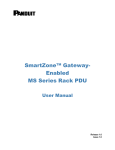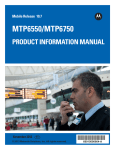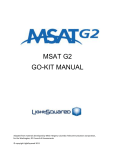Download MAX638
Transcript
User Manual MAX638 MAX638 Privacy Plus Trunked Mobile Radios 2-YEAR WARRANTY We thank you for purchasing our Motorola radios. These radios are manufactured according to the highest quality standards set and are backed by Motorola’s two (2) year warranty. The rechargeable Motorola batteries have a one (1) year warranty. Kindly approach your dealer for more information. WARNING To qualify for warranty, the following applies: DO NOT attempt to modify or repair your radio. Use Motorola supplied accessories and batteries in connection with the radio. Should you have any queries or need assistance, please contact: Singapore -Telephone/Fax: (65)2812053/2874181 Beijing -Telephone/Fax: (86-10)4610273/4610277 Fill in the details of your radio below for your own reference: Model Name/No.: Serial Number: Date of Purchase: Dealer Name: Address: Telephone: F A B D C E MAX638 G A. Radio On/Off and Volume Control B. Three LED Indictors C. Display D. System Selector E. Talkgroup Selector F. Transmit Key (PTT) G. Microphone Connector NOTE Keep this page open for easy reference as you go through the user guide. Copyright Information The Motorola products described in this manual may include copyrighted Motorola computer programs stored in semiconductor memories or other mediums. Laws in the United States and other countries preserve for Motorola certain exclusive rights for copyrighted computer programs, including the exclusive right to copy or reproduce in any form the copyrighted computer program. Accordingly, any copyrighted Motorola computer programs contained in the Motorola products described in this instruction manual may not be copied or reproduced in any manner without the express written permission of Motorola. Furthermore, the purchase of Motorola products shall not be deemed to grant either directly or by implication, estoppel, or otherwise, any license under the copyrights, patents, or patent applications of Motorola, except for the normal non-exclusive, royalty fee license to use that arises by operation of law in the sale of a product. © 1996 by Motorola, Inc. All Rights Reserved. Motorola Malaysia Sdn. Bhd. (Company No. 12631DE), Bayan Lepas Free Industrial Zone, Phase III, 11900 Penang, Malaysia. Printed in Malaysia. Motorola and Channel Scan are trademarks of Motorola, Inc. Contents Contents General Information . . . . . . . . . . . . . . . . . . . . . . . . . . . . . . . . 3 Functions Of The Buttons . . . . . . . . . . . . . . . . . . . . . . . . . . . . 4 General Operation . . . . . . . . . . . . . . . . . . . . . . . . . . . . . . . . . 5 Radio ON/OFF and Volume Control Knob . . . . . . . . . . . . . 5 Features And Advantages Of Trunking . . . . . . . . . . . . . . . . . . 6 Types of Tones. . . . . . . . . . . . . . . . . . . . . . . . . . . . . . . . . . 7 Modes of Operation . . . . . . . . . . . . . . . . . . . . . . . . . . . . . . 8 Display Icons . . . . . . . . . . . . . . . . . . . . . . . . . . . . . . . . . . . . . . 9 Display Character Summary . . . . . . . . . . . . . . . . . . . . . . . . . 10 Basic Operation . . . . . . . . . . . . . . . . . . . . . . . . . . . . . . . . . . 12 To Turn the radio On . . . . . . . . . . . . . . . . . . . . . . . . . . . . 12 To Receive . . . . . . . . . . . . . . . . . . . . . . . . . . . . . . . . . . . . 12 To Transmit On a Trunked System . . . . . . . . . . . . . . . . . 12 To Transmit On a Conventional System. . . . . . . . . . . . . . 12 To Monitor . . . . . . . . . . . . . . . . . . . . . . . . . . . . . . . . . . . . 13 Multiple System And Talkgroup Selection . . . . . . . . . . . . . . 14 Multiple System Selection . . . . . . . . . . . . . . . . . . . . . . . . 14 TalkGroup Selection . . . . . . . . . . . . . . . . . . . . . . . . . . . . . 15 Announcement Call . . . . . . . . . . . . . . . . . . . . . . . . . . . . . 15 Call Alert . . . . . . . . . . . . . . . . . . . . . . . . . . . . . . . . . . . . . . . . 16 Call Alert Decode . . . . . . . . . . . . . . . . . . . . . . . . . . . . . . . 16 Call Alert Encode . . . . . . . . . . . . . . . . . . . . . . . . . . . . . . . 16 Private Conversation . . . . . . . . . . . . . . . . . . . . . . . . . . . . . . . 18 Private Conversation Encode . . . . . . . . . . . . . . . . . . . . . . 18 Private Conversation Decode. . . . . . . . . . . . . . . . . . . . . . 18 Telephone Interconnect . . . . . . . . . . . . . . . . . . . . . . . . . . . . 20 To place a Call (Full Interconnect Capability). . . . . . . . . . 20 To receive a Call. . . . . . . . . . . . . . . . . . . . . . . . . . . . . . . . 21 SmartZone/AMSS Roaming Features . . . . . . . . . . . . . . . . . 23 SmartZone Operation . . . . . . . . . . . . . . . . . . . . . . . . . . . . 23 Site Lock/Unlock. . . . . . . . . . . . . . . . . . . . . . . . . . . . . . . . 24 Forced Site Search. . . . . . . . . . . . . . . . . . . . . . . . . . . . . . 26 Automatic Multiple Site (AMSS) . . . . . . . . . . . . . . . . . . . . 26 Scan . . . . . . . . . . . . . . . . . . . . . . . . . . . . . . . . . . . . . . . . . . . 27 Introduction. . . . . . . . . . . . . . . . . . . . . . . . . . . . . . . . . . . . 27 Turning Scan On/Off. . . . . . . . . . . . . . . . . . . . . . . . . . . . . 27 1 Contents Programming/Viewing a Scan List . . . . . . . . . . . . . . . . . . Nuisance Delete . . . . . . . . . . . . . . . . . . . . . . . . . . . . . . . . Talkback Delay . . . . . . . . . . . . . . . . . . . . . . . . . . . . . . . . . Off-Hook Suspend Scan. . . . . . . . . . . . . . . . . . . . . . . . . . Horn/Lights . . . . . . . . . . . . . . . . . . . . . . . . . . . . . . . . . . . . . . Accessories . . . . . . . . . . . . . . . . . . . . . . . . . . . . . . . . . . . . . . Important General Safety Information . . . . . . . . . . . . . . . . . . Radio Care . . . . . . . . . . . . . . . . . . . . . . . . . . . . . . . . . . . . . . Limited Warranty . . . . . . . . . . . . . . . . . . . . . . . . . . . . . . . . . . 2 27 29 29 29 30 31 32 35 36 General Information General Information With the MAX638 mobile radio you have made an excellent choice. Motorola offers high standard of Motorola products. Your MAX638 mobile radio has left our factory only after extensive tests. ! When installing or removing the mobile radio from the vehicle, the radio must be switched off. DANGER NOTE This user guide describes the way a standard radio works. Since standard operation may be changed by programming - both concerning the Functions which the radio includes and the Buttons used to activate them - the way your radio operates may differ from what is described here. If in doubt, contact the person in charge of your radio system or your local service representative. The Ignition Cable Must Be Connected For Proper Operation. If Radio Ignition Cable Is Not Connected To The Radio, It Will Not Power Up. 3 Functions Of The Buttons Functions Of The Buttons A. Radio On/Off and Volume Control B. Three LED Indictors 1. Tx: red led lights continuously when the radio transmits. 2. Rx: yellow led lights continuously when the radio receives. 3. Not used C. Display with three "seven segments" characters. D. System Selector enables selection of systems by pushing the system Sel or the system Hm buttons. E. Talkgroup Selector enables selection of the talkgroups by pushing the talkgroup or talkgroup buttons. F. - Transmit Key (PTT) Push to talk, release to listen. G. Microphone Connector Press this Phone button to answer a phone call or to make a phone call. Press this Scan button to turn the scanning On/ Off. Press this Call button once to make a Private Call, and twice to make Call Alert. Press this tures Press this Press this 4 Menu Hm Sel button to select the list of Menu fea- button to exit a feature. button to select a displayed feature. General Operation General Operation Radio ON/OFF and Volume Control Knob Turn the radio on by turning the knob clockwise. The radio then carries out a self-test. Adjust the volume to a comfortable listening level by turning the knob (A) clockwise or counter clockwise as required. NOTE Ignition must be connected to the mobile radio. If not the radio will turn off. Turn the radio off by turning the knob (A) counter clockwise. NOTE If the radio sounds the error tone and displays an error message, please contact the person in charge of your radio system or your local service representative. 5 Features And Advantages Of Trunking Features And Advantages Of Trunking A trunked radio system allows a large number of users to share a relatively small number of frequencies without interfering with one another. When a mobile operator keys the microphone to establish communication with someone else in the system, the system automatically assigns a communication path - a repeater and its frequency. As soon as the conversation ends, the repeater becomes free for other users. Motorola Trunked Radio System has a central controller that does the automatic frequency assignment. Some of the key benefits of the overall Motorola Trunked Smartnet Radio System are: • No channel monitoring required prior to transmission. • Fast channel access. • Automatic channel selection. • Privacy among members of the same group. • Uninterrupted conversations • Only one attempt is required to access the system. If all channels are busy, the call request enters a queue and the central controller automatically assigns the next available channel. A high pitched "dih-dih-dit" tone sounds when the call can be made. 6 Features And Advantages Of Trunking Types of Tones Type of Tone Meaning What to Do FAILSOFT Continuous faint “beep” every 10 seconds Operating under “failsoft” conditions. A system failure has occurred: the mobile is operating on one channel in a conventional mode. You can still transmit and receive, but you share a channel with other groups until the system is repaired. Disconnect Mode Warning Continuous illegal function “baaah” tone. Reminder to exit Phone or Call Alert Modes. You may be missing other types of calls. Press the Phone or Call button to exit the mode. Telephone TimeOut Warning High pitched 15-20 second tone. Warning that the call will be terminated if not completed in 15 to 20 seconds. Complete call or hang up. It is time up to finish your call or redial. Talk Prohibit Constant tone when PTT is pressed. All unsuccessful attempts to access the trunked system. Try again, when you are in a better location. Busy Continuous “bah-bah-bah” when PTT is pressed All available channels are busy and the radio is in queue. Release the PTT switch. You will hear call back tone when it is your turn for a channel. TALK PERMIT or CALL BACK High-pitched “dihdih-dit” tone signifying channel available Now you have a channel to access. The radio holds the channel open for about three seconds. Press the PTT and begin your transmission. VALID KEY High Pitched Chirp tone Signifies button press was accepted. Proceed with desired function. INVALID KEY “Bonk” tone when button press is rejected. Inoperative feature or illegal button press in current operating mode. Radio is not programmed for this function or exit a current operating mode and access desired function. TIME-OUT-TIMER Low pitched, continuous “baaah”. Present transmission will end in four seconds. Finish your transmission before your transmitter is disabled. 7 Features And Advantages Of Trunking Modes of Operation Mode of Operation 8 Other Calls which can be Received TALKGROUP Announcement Calls Private Conversation Calls Call Alert Pages Systemwide Calls Telephone Calls ANNOUNCEMENT TALKGROUP All Talkgroup Calls Private Conversation Calls Call Alert Pages Systemwide Calls Telephone Calls PRIVATE Conversation Announcement Calls Systemwide Calls Call Alert Encode Announcement Calls Systemwide Calls TELEPHONE INTERCONNECT Systemwide Calls Display Icons Display Icons The display icons which appear on the display are: External Alarm Selected Scanning Not in Use Programming Monitor Direct Monitor Scan Not Used Program Direct External Alarm PHONE Button pressed SCAN Button pressed CALL Button pressed 9 Display Character Summary Display Character Summary The MAX638 radio has a 3-character display. The character displayed on the left side of the display indicates type of incoming calls, while the other two characters displayed on the right side indicate current dispatch or conventional mode. • In trunking dispatch mode, the digit displayed in the middle indicates the system which can be any digit between 9 to 0 (0=system 10). The character displayed on the right side indicates the talkgroup which can be any letter between A through P. • In conventional mode, both digits indicate the current conventional channel which can be any number between 01 through 10. Self test When the radio is turned on, this display appears while the self test is in process. External Alarm This display indicates horn and lights are and can be activated by Call Alert or Phone Call. Telephone Interconnect This display indicates that you have received an incoming phone call. This display indicates that you have answered the incoming call or you are making a call. Monitoring This display appears after you have pressed the Monitor button. 10 Display Character Summary Private Conversation Call This display indicates you have received an incoming private conversation phone call. Call Alert This display indicates that you have received a Call Alert. This display indicates that you have initiated a Call Alert. Failsoft This display indicates that the radio is in failsoft per talk-group mode. This display indicates that the radio is in failsoft per system mode. 11 Basic Operation Basic Operation To Turn the radio On Turn the radio ON/OFF VOLUME knob clockwise. The last system that was prior to power-down will be displayed. To Receive Select the system by pressing the system button until the proper system is displayed. Select the talkgroup by pressing talkgroup or talkgroup button until the proper talkgroup is shown. A conventional system will be indicated by digits only. A trunked system will be indicated by a digit and a letter. Sel To Transmit On a Trunked System When the transmit Indicator LED lights steady or after the talk permit tones sound, press the PTT switch and speak into the microphone in a normal voice. If you hear tone(s) when you push the PTT switch, the system alerts you that certain conditions exist. Refer to the Alert Tone table for explanations. To Transmit On a Conventional System The yellow indicator LED will light if any other unit is active on the channel. Do not transmit if someone else is using the channel. When you press the PTT switch located on your microphone, the Transmit indicator will light steady to indicate that "you are on the air". It will remain lit until the PTT switch is released. 12 Basic Operation To Monitor When the radio is in conventional mode with coded squelch, the channel may be monitored by taking the microphone off hook. Another way to activate the monitor, is to press Mon (Monitor) button. The (monitor) icon is displayed. To deselect monitoring, press Mon (Monitor) button again or place the microphone on-hook. 13 Multiple System And Talkgroup Selection Multiple System And Talkgroup Selection Multiple System Selection This radio has ten Systems, eight Talkgroups in each system, and ten Conventional Systems or Channels. MAX638 mobile radios allow the operator to select up to ten systems to be programmed into the radio. Each system may have its own unique set of talkgroups, Call Alert paging, and Private Conversation calls. After the system has been selected, there is a delay of about one second before the radio can receive or transmit calls. Trunked Systems are identified as numbers 1 through 0 (10). This trunked system number is always displayed on the left of the display. Conventional Systems or Channels sequentially follow the last trunked system. However, conventional systems appear as a number in the two rightmost digits. The indication that the radio is on a conventional system is seen when the display shows no letter or special character. 14 Multiple System And Talkgroup Selection TalkGroup Selection A trunked radio system can divide a system into different talkgroups. This enables the system owner to organize the talkgroups into communication groups according to function. Members of a specific talkgroup hear only messages intended for their talkgroup. Talkgroups are identified as letters in the right most position on the display. The system is identified in the middle position. An extended press of the talkgroup button will scroll up the list. Press the PTT switch to transmit. The radio receives only those messages intended for the talkgroup indicated on the display. For example, if talkgroup B is selected, you will not receive messages for talkgroup E. Announcement Call If the operator has a radio equipped with announcement call, it is possible to call all members in the talkgroups list (RSS programmable). If the operator is in announcement call mode and multiple talkgroups are active, only the first call received will be heard. 15 Call Alert Call Alert Call Alert Decode This feature allows an individual mobile unit in a system to receive a Call Alert or page from a dispatcher to leave a page in an unattended mobile unit. When the mobile unit receives the Call Alert, the display shows: This continues with beeps every four seconds until any key/PTT is pressed. Call Alert pages will not be received when the radio is engaged in voice conversation, has been turned off, or is out of the system range. If your unit is equipped with optional horn/lights alert, see the description of Horn/Lights given on page 30. Call Alert Encode The Call Alert Encode Feature allows the dispatcher or supervisory unit to Call Alert or page up to eight mobile units. To send a Call Alert page, press the until the display shows: Call (Call) button To select a mobile ID from the ID list, press the talkgroup or talkgroup button. Each mobile ID is identified as CA1 through CA8. Select the desired ID and press the PTT switch momentarily to send the CALL Alert. 16 Call Alert The radio will beep once to indicate that Call Alert has been sent. When the Call Alert has been acknowledged, the display will show: Then, the radio will sound four beeps and the display will automatically return to dispatch mode. NOTE If the radio is not in service or out of range, a low pitch alert tone sounds and the display changes to show "nos". You may try this sequence again when in range. An illegal function tone will sound after six seconds of inactivity. This is to alert you that important channel activity may be missed if you remain in this mode. Exiting the mode by pressing (home) button or Call (Call) button will stop the tone. Hm 17 Private Conversation Private Conversation Private Conversation Encode This feature enables a mobile unit to exchange private calls with another unit, normally a supervisory unit. A single press of the Call (Call) button activates Private Conversation. The display will show: To select a mobile ID fro the ID list, press the talkgroup or talkgroup button. Each mobile ID is identified as PC1, PC2, and so on till PC8. Select the desired ID and press the PTT switch to send the call. To return to the last used talkgroup, press button. Hm (home) Private Conversation Decode When a Private Conversation call is received, two beeps are heard and the display shows: Press the 18 Call (Call) Button. The display will show: Private Conversation NOTE If you press the PTT switch before you press the Call (Call) button, the response will be transmitted to everyone in the talkgroup. To return to the last used talkgroup, press the (home) button. Hm 19 Telephone Interconnect Telephone Interconnect Your radio is equipped with a telephone interconnect option that allows you to call land line telephones through the system. Calls made through the central controller are half-duplex operation (talk or listen). To place a Call (Full Interconnect Capability) If your radio is equipped with a DTMF microphone, you may place mobile-to-land calls. To initiate calls: Press Phone button. Momentarily the display shows: If a free channel is available, the display will show: You will hear dial tone. Select a phone number from the list by using talkgroup or talkgroup button. After selecting, the desired phone location, press the PTT switch. You will hear tones as they are being sent out. When the desired number has been completely sent out, you will hear either a busy tone or ring tone. If you get a busy tone, hang-up by pressing the Phone (phone) button, and try again. • If illegal "bonk" tone sounds, when Phone (phone) button is pressed, it indicates that the telephone interconnect option has not been enabled and the telephone call cannot be made. 20 Telephone Interconnect • If radio is in queue and suddenly a constant out of range tone sounds, the system is not allowing any more interconnect calls. • After the called party answers, inform him/her that you are using a radio and that he/she must wait for the radio to finish transmitting (indicated by a soft beep) before replying. Proceed in a normal pushto-talk manner by pushing the PTT switch to talk and release to listen. • The maximum time period is determined by the traffic load of the System Central Controller. If a high pitch tone sounds, it alerts you that you have just 15 seconds to complete your conversation before the call will be disconnected. • To disconnect the call, press the Phone (phone) button. If the call is not disconnected, an illegal function "baaah" tone will sound after a short period. Other type of calls, except system-wide calls, will not be allowed while the telephone interconnect is engaged. To receive a Call A standard telephone Interconnect Receive features are as follows: • When a landline subscriber wants to call a particular radio, he/she should dial the interconnect terminal phone number. If a line is free, the landline subscriber will hear a phone ring tone and the display will show: to indicate a received call. 21 Telephone Interconnect To answer, take the microphone off the hook and press the Phone (phone) button. The radio will be removed from dispatch operation and the display will show: Press the PTT switch to talk and release to listen. • To terminate call, press again the ton. Phone (phone) but- • If a mobile unit is equipped with the Horn/Lights feature, engage it before you leave the vehicle. When a call is received, the vehicle's horn will sound or the lights will flash for six seconds. 22 SmartZone/AMSS Roaming Features SmartZone/AMSS Roaming Features SmartZone Operation Radios that operate in a SmartZone system will enjoy the benefits that SmartZone offers over AMSS operation. SmartZone is a wide-area coverage system that will allow up to 50 sites to be operational in the system. SmartZone brings several enhancements over AMSS operation such as: • Dynamic Site Assignment - Allows the zone controller to dynamically assign channels at sites where required, as opposed to bringing up channels at all sites as AMSS systems do. • Variable Density - Allows sites to have varying numbers of channel resources to accommodate lowdensity areas as well as high density areas. • Automatic Site Registration/Deregistration - SmartZone radios automatically send in their unit IDs and current mode selections upon power up, power down, site switches, talk group changes and when they exit emergency operation. This allows the zone controller to know where the radio is at all times and also what talkgroup the radio has selected. • Enhanced FailSoft Operation - If a site experiences a complete failure, it will revert to failsoft operation like today’s SMARTNET system. A SmartZone radio, however, can be programmed in the list of control modes. The radio will periodically scan the control mode to check for the presence of a valid control mode (in case the radio roamed into a site which is trunking.) 23 SmartZone/AMSS Roaming Features • Locking and Unlocking a Site - As in AMSS, you can force the radio to stay locked onto a site. Yet you can still force the radio to scan to another site while the site is locked. The radio will automatically become site locked to the next site it finds. • Site Switching in SmartZone - When the radio (unlocked state) is out of range, it will automatically scan for a new site from list of 32 channels. Site Lock/Unlock • If the radio is programmed to include SmartZone or AMSS, it requires to designate the site from which it should start operating on the system. To do so, choose the proper mode from the mode list. • In the unlocked mode (automatic roaming), the radio switches between the repeater sites as one goes out of range and another comes within range. In the locked mode, the radio will remain on the current site even if you go out of range of that site. Both Site Lock/Unlock and Forced-Site Search are available through the Menu (menu) button. When you are in Site Unlocked Mode and want to change to Site Locked Mode. • Press the shows: Menu (Menu) button until the display • Press the (Select) button to enable Site Lock. The display will change to: Sel 24 SmartZone/AMSS Roaming Features When in Site Locked Mode and you want to change to Site Unlocked Mode. • Press the shows: Menu (Menu) button until the display • Press the (Select) button to enable Site Unlocked. The display will change to: Sel CAUTION When enabling the Site Lock function, you are disabling the automatic roaming functions of the radio. If you are unsatisfied with the coverage chosen by the automatic site selection of the radio, we recommend that you use the Forced Site Search feature instead of Site Lock to gain improved coverage at a new site. 25 SmartZone/AMSS Roaming Features Forced Site Search When you are in a poor coverage area and are not satisfied with the automatic site selection of the radio, you can activate the Forced Site Search function to scan for a new site. The "Forced Site Search" feature can be activated in Site Lock or Site Unlock Mode and is enabled as follows: • Press the shows: Menu (Menu) button until the display • Press the (Select) button to force a Site Search. The radio will start searching for a new site. Sel A forced search can be activated during normal operation as well as during Call Alert, Private Conversation, Phone. Automatic Multiple Site (AMSS) Automatic Multiple Site Selection (AMSS) feature is available either in the automatic (unlocked) or manual (locked) mode. In the automatic mode, the radio switches as one goes out of range and the other comes within range. In the manual mode, the site used is the site that is selected when you have entered the manual mode. A forced site search (FSS) can be initiated either in the automatic or manual mode. 26 Scan Scan Introduction The scan feature allows you to monitor activity on different conventional and trunked modes by scanning a "scan list" of members (up to 8 members). Turning Scan On/Off Press the Scan (scan) button when in any system/ talkgroup or conventional position. The scanning feature will be enabled. If you desire to turn off the scanning feature, again press Scan (scan) button. For as long as "SCAN ON" is selected, the ( ) scan icon will be displayed and the radio will scan for activity in the channels/talkgroups that are defined in the scan lists of the present mode. NOTE To initiate a call properly during scan mode, press the PTT switch for a few seconds. Programming/Viewing a Scan List MAX638 allows front panel programming to allow the operator to edit the scan list. Press Menu (menu) button until the display shows: Press the (select) button to select "Scan Programming/ Viewing mode". Sel 27 Scan The radio will sound four quick beats and the display will show: When in scan programming, use the talkgroup button or talkgroup buttons to scroll through the talkgroups. If you desire to include any talkgroup in the scan list, press (select) button when the desired talk-group is shown on the display. The display will show: Sel To deselect, again press the display will show: Sel (select) button, the To exit from the scan programming feature, press the (home) button. The display will show the home display. Hm A scan list is limited to eight members. A alert tone sounds if you attempt to add more than eight members. If you select a talkgroup as a priority and there is already a priority talkgroup in the scan list, then the new talkgroup will be assigned as the priority talkgroup and the old talkgroup will become a non-priority talkgroup. 28 Scan Nuisance Delete If you wish to temporarily delete an annoying scan mode, press the Menu button and the display shows: Then, press the (select) button to delete. To resume scanning of the deleted mode, you must exit and reenter scan mode. Sel Talkback Delay You may talkback during a detected activity for a preprogrammed (RSS) time period after the activity ends. After this time period, the radio will resume scan. Off-Hook Suspend Scan If this feature is enabled (RSS programmable), the radio will stop scanning when the radio is off-hook. Scan will be resumed when the microphone is replaced on-hook. 29 Horn/Lights Horn/Lights When you are outside the vehicle, your horn/lights feature will activate the vehicle's horn/lights (if enabled) upon receiving an incoming call alert or land to mobile phone calls. To activate "horn and lights" press the button until the display shows: Menu (menu) Then, press (select) button. The radio shows the home display with the horn/lights (bell) icon: Sel To disable - press any key. 30 Accessories Accessories Please contact your local Motorola representative for further information about the accessories listed below: Microphone Options: • Palm Microphones • Keypad Microphones (DTMF) Mounting Accessories: • Key Lock • Direct Trunnion Mount External Loudspeaker A Variety of Cable kits (power, ignition, etc.) • Power • Ignition Antennas 31 Important General Safety Information Important General Safety Information Read This Information Before Using Your Mobile Radio For the safe and efficient operation of your mobile, observe these guidelines. Your mobile is a radio transmitter and receiver. When the mobile is ON, the externally mounted antenna is the part of the mobile that sends out and receives radio frequency (RF) energy. • Exposure to Radio Frequency Energy In 1991 the Institute of Electrical and Electronics Engineers (IEEE), and in 1992 the American National Standards Institute (ANSI) updated the 1982 ANSI Standard for safety levels with respect to human exposure to RF energy. Over 120 scientists, engineers, and physicians from universities, government health agencies, and industry, after reviewing the available body of research, developed this updated Standard. In March, 1993, the Federal Communications Commission (FCC) proposed the adoption of this updated Standard. To operate within this updated ANSI Standard, use your mobile as described under "Efficient Mobile Operation". Efficient Mobile Operation • DO NOT operate your mobile when a person is within two feet (0.6 meters) of the antenna unless that person is shielded from the antenna by a metal surface such as the roof of the car. Otherwise you may impair call quality, may cause your mobile to operate at a higher power level than is necessary, and may expose that person to RF energy in excess of the levels established by the updated ANSI Standard. 32 Important General Safety Information • DO NOT operate your unit unless all radio frequency (RF) connectors are properly terminated. • All equipment must be properly grounded according to Motorola installation instructions for safe operation. • All equipment should be serviced only by an authorized technician. • Antenna Care and Replacement Do not use the mobile with a damaged antenna. Replace a damaged antenna immediately. Use only the supplied or approved antenna. Unauthorized antennas, modifications, or attachments could damage the mobile and may violate FCC regulations. • Driving Check the laws and regulations on the use of mobile radios in the areas where you drive. Always obey them. Also, when using your mobile while driving, please: • give full attention to driving, • pull off the road and park before making or answering a call if driving conditions so require. • Vehicle Electronic Equipment RF energy may effect some electronic systems in motor vehicles. Check with your vehicle manufacturer's representative to be sure your mobile will not affect the electronic systems of your vehicle. 33 Important General Safety Information Consult your physician or the manufacturer of any personal medical devices (such as pace-makers, hearing aids, etc.) to determine if they are adequately shielded from external RF energy. The operation of inadequately shielded medical devices may be adversely affected when a mobile is ON. • Children Do not allow children to play with your mobile. It is not a toy. Children could damage the mobile, or make calls that increase your service bills. • Blasting Areas To avoid interfering with blasting operations, turn your unit OFF when in a "blasting area" or in areas posted: "turn off two-way radio." Construction crews often use remote control RF devices to set off explosives. 34 Radio Care Radio Care • Avoid any physical abuse of the radio. • The radio exterior should be cleaned with a cloth dampened with clean water, a mild liquid soap solution or isopropyl alcohol. CAUTION The use of chemicals such as detergents, alcohol (except isopropyl), aerosol sprays, and petroleum products may be harmful and damage the radio housing. 35 Limited Warranty LIMITED WARRANTY MOTOROLA RADIO PRODUCTS Limited Warranty This express limited warranty covers the Product manufactured by MOTOROLA Radio Products Group and applies to any warranty already mentioned. MOTOROLA assumes no obligations or liability for additions or modifications to this warranty unless specifically made in writing and signed by an authorised officer of MOTOROLA. MOTOROLA cannot be responsible in any way for any ancillary equipment not furnished by MOTOROLA which is attached to or used in connection with the Product, or for operation of the Product with any ancillary equipment, and all such equipment is expressly excluded from this warranty. Because each system which may use the Product is unique, MOTOROLA disclaims liability for range, coverage, or operation of the system as a whole under this warranty. This warranty sets forth the full extent of MOTOROLA’S responsibilities regarding the Product. Repair, replacement or refund of the purchase price, at MOTOROLA’S option, is the sole and exclusive remedy of purchaser/user of the Product. THIS WARRANTY IS GIVEN IN LIEU OF ALL OTHER EXPRESS WARRANTIES. IMPLIED WARRANTIES, INCLUDING WITHOUT LIMITATION, IMPLIED WARRANTIES OF MERCHANTABILITY AND FITNESS FOR A PARTICULAR PURPOSE, ARE HEREBY EXCLUDED. IN NO EVENT SHALL MOTOROLA BE LIABLE FOR DAMAGES IN EXCESS OF THE PURCHASE PRICE OF THE PRODUCT, FOR ANY LOSS OF USE, LOSS OF TIME, INCONVENIENCE, COMMERCIAL LOSS, LOST PROFITS OR SAVINGS OR OTHER INCIDENTAL, SPECIAL OR CONSEQUENTIAL DAMAGES ARISING OUT OF THE USE OR INABILITY TO USE SUCH PRODUCT, TO THE FULL EXTENT SUCH MAY BE DISCLAIMED BY LAW. Notwithstanding anything contained herein, MOTOROLA shall not be liable for any of the following situations: A) Defects or damage resulting from use of the Product in other than its normal and customary manner. B) Defects or damage from misuse, accident, water, liquid or neglect. C) Defects or damage from improper testing, operation, maintenance, installation, alteration, modification, or adjustment. D) Product which has had the serial number removed or made illegible. E) A Product which, due to illegal or unauthorized alteration of the software/firmware in the Product, does not function in accordance with Motorola’s published specifications or the FCC type acceptance labeling in effect for the Product at the time the Product was initially distributed from Motorola. F) Scratches or other cosmetic damage to Product surfaces that does not affect the operation of the Product. MOTOROLA shall have no liability whatsoever with respect to any claim of patent infringement which is based upon the combination of the Product or parts furnished hereunder with software, apparatus or devices not furnished by MOTOROLA, nor will MOTOROLA have any liability whatsoever for the use of ancillary equipment or software not furnished by MOTOROLA which is attached to or used in connection with the Product. 36