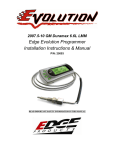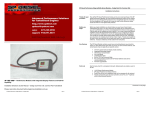Download Dodge Juice Getting Connected
Transcript
Dodge Cummins 305 Edge Juice and Attitude Installation Instructions and Manual © 2004, 2005 Edge Products, LLC All rights reserved. Edge Products, LLC 1080 South Depot Dr. Ogden, UT 84404 (801) 476-3343 www.edgeproducts.com Manual version 110105 Edge Products, LLC Dodge Juice/Attitude Manual Table of Contents Disclaimer of Liability…………………………………………………………. Aftermarket Products and Your Manufacturer’s Warranty……………….. About the Dodge Juice………………………………………………………… Dodge Juice getting connected………………………………………………… Using the Juice………………………………………………………………….. Power Gains…………………………………………………………………… Making sense of it all………………………………………………………….. About the Attitude……………………………………………………………… Power gains…………………………………………………………………….. Attitude getting connected……………………………………………………. Changing the display view……………………………………………………… Changing the onscreen variables………………………………………………. Adjusting the backlight…………………………………………………………. Alerts…………………………………………………………………………….. Records………………………………………………………………………….. Performance tests……………………………………………………………… Juice configuration……………………………………………………………… Adjusting Juice power level……………………………………………………. Glossary of terms……………………………………………………………….. Index…………………………………………………………………………….. 2 3 4 5 6 12 12 13 17 18 20 24 26 27 28 31 32 34 40 41 42 Dodge Juice/Attitude Manual Edge Products, LLC The Juice Module is a high performance product It is strongly recommended that EGT and boost gauges be installed when using this product. USE THIS PRODUCT AT YOUR OWN RISK. Do not use this product until you have carefully read the following agreement. This sets forth the terms and conditions for the use of this product. The installation of this product indicates that the BUYER has read and understands this agreement and accepts its terms and conditions DISCLAIMER OF LIABILITY Edge Products, LLC and its successors, distributors, jobbers, and dealers (hereafter SELLER) shall in no way be responsible for the product's proper use and service. THE BUYER HEREBY WAIVES ALL LIABILITY CLAIMS. The BUYER acknowledges that he/she is not relying on the SELLER’s skill or judgment to select or furnish goods suitable for any particular purpose and that there are no liabilities which extend beyond the description on the face hereof and the BUYER hereby waives all remedies or liabilities, expressed or implied, arising by law or otherwise, (including without any obligations of the SELLER with respect to fitness, merchantability and consequential damages) or whether or not occasioned by the SELLER's negligence. The SELLER disclaims any warranty and expressly disclaims any liability for personal injury or damages. The BUYER acknowledges and agrees that the disclaimer of any liability for personal injury is a material term for this agreement and the BUYER agrees to indemnify the SELLER and to hold the SELLER harmless from any claim related to the item of the equipment purchased. Under no circumstances will the SELLER be liable for any damages or expenses by reason of use or sale of any such equipment. The SELLER assumes no liability regarding the improper installation or misapplication of its products. It is the installer's responsibility to check for proper installation and if in doubt, contact the manufacturer. LIMITATION OF WARRANTY Edge Products, LLC (hereafter "SELLER") gives Limited Warranty as to description, quality, merchantability, fitness for any product’s purpose, productiveness, or any other matter of SELLER's product sold herewith. The SELLER shall be in no way responsible for the product’s open use and service and the BUYER hereby waives all rights other than those expressly written herein. This Warranty shall not be extended or varied except by a written instrument signed by SELLER and BUYER. The Warranty is Limited to one (1) year from the date of sale and limited solely to the parts contained within the product's kit. All products that are in question of Warranty must be returned shipping prepaid to the SELLER and must be accompanied by a dated proof of purchase receipt. All Warranty claims are subject to approval by Edge Products, LLC Under no circumstances shall the SELLER be liable for any labor charged or travel time incurred in diagnosis for defects, removal, or reinstallation of this product, or any other contingent expenses. If the BUYER sends back a failed unit that is out of warranty and chooses to buy a refurbished unit, the refurbished unit will only carry a 60 day warranty. If the BUYER purchases a new unit at a predetermined discounted rate, it will have the standard 1 year warranty. Under no circumstances will the SELLER be liable for any damage or expenses insured by reason of the use or sale of any such equipment. IN THE EVENT THAT THE BUYER DOES NOT AGREE WITH THIS AGREEMENT: THE BUYER MAY PROMPTLY RETURN THIS PRODUCT, IN A NEW AND UNUSED CONDITION, WITH A DATED PROOF OF PURCHASE, TO THE PLACE OF PURCHASE WITHIN SIXTY (60) DAYS FROM DATE OF PURCHASE FOR A FULL REFUND. THE INSTALLATION OF THIS PRODUCT INDICATES THAT THE BUYER HAS READ AND UNDERSTANDS THIS AGREEMENT AND ACCEPTS ITS TERMS AND CONDITIONS. Legal in California only for racing vehicles which may never be used upon a highway. 3 Edge Products, LLC Dodge Juice/Attitude Manual AFTERMARKET PRODUCTS AND YOUR VEHICLE’S WARRANTY Many of our customers ask, “Will your product void my vehicle manufacturer’s warranty?” While the answer is straightforward from a legal standpoint, we also want to educate our customers (and after-market consumers) on some industry realities and offer some common sense precautions to minimize your risk. Consumers of aftermarket products are protected by The Federal Magnusson-Moss Warranty Act. The Act states that if something breaks on your car and you take it in for warranty repair, the dealer must honor your warranty unless they can prove that whatever modifications you have added to your car actually caused the problem. Please keep in mind that towing in anything higher than level two and hard driving in levels four and five are not recommended. While as a consumer, you have strong legal protection with regards to your vehicle’s warranty, there is also a practical reality that different automotive manufacturers and dealers have greatly varying views on aftermarket products, in particular those that produce horsepower, such as performance enhancement chips, modified intake manifolds, or aftermarket exhaust systems. There are dealers and manufacturers out there that will use the presence of a horsepower upgrade to void your vehicle’s warranty. They will do this regardless of whose product you are using. Any aftermarket company that does not acknowledge this is misleading you. The bottom line is that while the law protects the consumer and provides for enforcement of the warranty, it is very difficult for most people to hire an attorney and fight a voided warranty. Edge recommends that you always disconnect and remove your module and monitor when you take your vehicle to a dealer for warranty work in order not to interfere with Diagnostic equipment. 4 Dodge Juice/Attitude Manual Edge Products, LLC About the Dodge Juice Thank you for purchasing the Edge Juice Module for the Dodge Cummins Diesel®. The Juice module has been developed and produced from the highest quality materials available to ensure the best performance for years to come. If you have any questions, please contact Edge Products. We will be very happy to answer your questions about our complete product line. The Juice Module is an add-on Engine Control Module (ECM) for the Cummins® Engine that offers additional features not available with the factory setup. Since it is an add on ECM, it uses all the factory data, and then enhances the factory settings to optimize your truck’s performance. These features include: • Engine temperature monitoring and power increase from the Juice module as engine reaches operating temperature • Three selectable power level settings via an in-cab 3-position switch (5 on-the-fly selectable power settings with the Attitude) The Juice module offers a large power increase over stock throughout the rpm range, but the power is most noticeable in the midrange rpm’s. This greatly improves drivability and towing performance. Transmission downshifting is greatly reduced, especially while passing or towing. The Juice also regulates power delivery and timing based on engine temperature. This means that while the engine temperature is below 120° F no additional fueling or timing is delivered. At 120° F the module begins delivering fuel and the percentage increases as the engine temperature increases, until at full engine temperature (174° F) the Juice delivers 100% of the calculated additional fuel. At full engine temperature the Juice also starts modifying timing. 5 Edge Products, LLC Dodge Juice/Attitude Manual Dodge Juice Getting Connected Supplied Items: 1. Edge Juice Module 2. Three Wire Ties 3. Two Velcro Strips 4. Power Level Switch (if no Attitude) 5. Fuse tap. Required Tools: 10mm Box-end wrench or socket/ratchet (to connect ground wire) Please read these instructions completely so that you understand each step prior to installation. The Edge Juice Module This picture shows the Edge Juice Module with the harness cable and Edge Attitude Display wiring (Attitude instructions on pg. 17) This is the GROUND connector. This cable is where the optional Edge Attitude Display module gets connected. These two connectors are for the fuel pressure sensor. These two connectors are EGT thermocouple connections. These two connectors are for the MAP sensor. This is the power connector that connects to the fuse box. This is the Data link connector. Figure 1. 6 Dodge Juice/Attitude Manual Edge Products, LLC Mounting the Juice Module The Edge Juice Module can mount on top of or to the side of the black plastic fuse box cover located on the driver’s side fender. Adhere the module using the supplied Velcro, allowing enough harness movement for removal of the cover. Note that installation is much easier if you do not mount the juice module until after all of the harness connectors are connected, and the power and ground lines are connected. Figure 2. Connecting the Harness 1. Disconnect all 3 stock injector connectors by squeezing the tab on the side of the connector. Injector 5 & 6 connector Injector 3 & 4 connector Injectors 1 & 2 connector Figure 3. 7 Edge Products, LLC Dodge Juice/Attitude Manual 2. Gently insert the Juice connectors between the stock connectors, and lock in place. Gently connect the stock connectors to the other end of the Juice connectors. The connector for injectors 1 & 2 is closest to the Juice box, and has Red/White and Brown/White wires. The middle injector connectors with Orange/White and Tan/White wires goes to injectors 3 & 4, and the last injector connector ties to injectors 5 &6. Unplug the stock injector connectors Insert the Edge Juice injector connectors between the stock connectors Figure 4. Notice: Use caution when inserting connector bodies. If the connector does not slide smoothly, remove the connector, inspect the pins, and retry installation. 3. Next, connect the ground to the truck by removing the 10mm bolt from the fender, above the battery. Add the black ground wire with the round terminal to the wires already on the bolt. Replace and tighten the bolt. Ground Connector. Figure 5. 8 Dodge Juice/Attitude Manual Edge Products, LLC The MAP, Data link and fuel pressure connector locations are shown in the picture below. Location of MAP connector. Location of Fuel Pressure connector. Location of data link connector, see Figure 8 Figure 6. 4. Now install the MAP connector which is between the middle and back injector connectors on top of the motor, see figures 6 & 7. Figure 7. 9 Edge Products, LLC Dodge Juice/Attitude Manual 5. Next, install the data link connector. The data link connector is behind the air intake horn down toward the bottom of the engine (see figures 6, 8, & 9). Dodge Data link connector location Figure 8. It comes from the factory with a dummy plug in it. Remove the dummy plug, and connect the Edge data link connector into the socket. Save the dummy plug for use if the juice must be removed for truck service. Connect the Edge Juice data link as shown Figure 9. 10 Dodge Juice/Attitude Manual Edge Products, LLC 6. Connect the Fuel Pressure connector (see figure 6 for location). 7. Connect the red power wire by opening the fuse box. Remove fuse 50, and re-insert the fuse with the supplied fuse tap. If the fuse tap does not fit snugly, gently squeeze the terminal that slides over the fuse tap to make it fit more securely. Connect the red power wire to the fuse tap making sure that you connect to the fuse post towards the back of the engine compartment, or the side closest to the firewall. Fuse Tap on fuse 50. Make sure you connect to the post closest to the rear of the engine compartment. Figure 10. 8. Run the Attitude or 3-way switch wire through the firewall grommet near the steering column. 11 Edge Products, LLC Dodge Juice/Attitude Manual Boost Elbow Installation (Optional) The installation of the brass elbow permits turbo boost pressures of greater than 20 psi without the wastegate opening. The Juice Module will operate equally well with or without this installed. 1. Using the 5/16” socket, loosen the two clamps securing the air induction hose to the air filter housing and the turbo inlet. Remove the hose and set it aside. 2. Using the pliers, remove the crimp style clamp from the hose on the brass fitting located on the now exposed lower front side of the turbocharger. Remove the hose from the brass fitting and dispose of the crimp style clamp. 3. Using the 7/16” wrench, unscrew the stock brass fitting out of the turbocharger housing. Using the 7/16” wrench, install the supplied brass fitting, tighten-be careful not to over-tighten. Slip the supplied hose clamp onto the stock hose, install the stock hose onto the supplied brass fitting and tighten the hose clamp with the ¼” socket. Reinstall the stock air hose onto the air filter housing and turbocharger inlet. Using the 5/16” socket, tighten both clamps securely. 4. Using the 7/16 deep socket tighten all of the intercooler hose clamps on the air intake. 12 Dodge Juice/Attitude Manual Edge Products, LLC Final Inspection Recheck all connections for a properly secure installation. Using the supplied wire ties, secure the wiring harness to prevent possible heat damage. Start the engine. The engine should start and idle like a stock truck. If the engine does not start or run properly, turn off the motor, remove the keys from the ignition, then check the Juice module connections, making sure all connectors are fastened tightly. If failure conditions still exist, contact your dealer or Edge Products, LLC. 13 Edge Products, LLC Dodge Juice/Attitude Manual Using The Juice -Level 1: 25 HP -Level 2: 40 HP -Level 3: 80 HP Adjusting Power Levels The Juice has three power levels which are adjustable via a 3-position toggle switch. The Juice has three power levels to choose from. This picture shows the switch that changes these power levels. The wire connected to the switch is long enough to allow installation of the switch in the cab of your vehicle. Tab Power Level Adjustment Switch The Attitude module allows five power levels plus stock. The Juice module was designed to allow the user to easily select an appropriate power level for normal driving or for towing. It is recommended that you use the Tow/Haul transmission mode while towing. This provides torque converter lockup in gear 3 reducing transmission heat, and also raising the shift rpm threshold to keep the rpm’s higher. It is recommended that you maintain engine rpm above 1800 while towing. When towing, the Juice module allows the engine to pull many grades in the mid rpm’s rather than having to downshift and pull them in the high rpm’s. This provides for lower EGT (Exhaust Gas Temperature) with the same power output. EGT rises significantly with rpm--especially above 2500. It is highly recommended that you install an EGT gauge while using the Edge Juice. You can also opt to limit the EGT with the Attitude monitor to maintain lower EGT levels. When the module detects transmission slippage, it automatically defuels your vehicle to prevent slippage. If you detect a power loss during hard acceleration, this may be the reason. It is recommended while towing you use power levels 1 or 2 due to EGT and transmission stress 14 Dodge Juice/Attitude Manual Edge Products, LLC Power Gains The following power gains are representative of an actual test vehicle. These gains were measured on a SuperFlow Dyno at an altitude of 4400 ft above sea level, and represent power delivered to the rear wheels of the test truck. The only modification made to the test truck was the addition of the Edge Juice module. Power gains may vary somewhat on a different vehicle or in different geographic settings. Horsepower Torque Level 1: 25 HP 80 Level 2: 40 HP 120 Level 3: 80 HP 200 Transmission Settings The Juice Module features 4 different transmission settings. The default setting allows defueling for automatic transmissions. 1. To change transmission fueling settings, remove the front panel by using a 3/32 allen wrench to remove the two screws. 2. Below the cover the 3 jumper settings on the right side are used for the transmission fueling settings adjustment. 3. These jumpers can be removed and repositioned in any of the below locations to achieve the desired transmission setting. Jumper Location. 15 Edge Products, LLC Dodge Juice/Attitude Manual Automatic 3.73 Gear Ratio Transmission Settings: Allows defueling when transmission slippage is detected. (DEFAULT) Does NOT defuel when transmission slippage is detected. Standard 3.73 Gear Ratio Transmission Settings: Allows defueling when transmission slippage is detected. Does NOT defuel when transmission slippage is detected. Automatic 4.10 Gear Ratio Transmission Settings: Allows defueling when transmission slippage is detected. (DEFAULT) Does NOT defuel when transmission slippage is detected. Standard 4.10 Gear Ratio Transmission Settings: Allows defueling when transmission slippage is detected. Does NOT defuel when transmission slippage is detected. IMPORTANT NOTE: Standard transmission vehicle owners MUST select one of the Standard Transmission settings. NOTE: If you re-calibrate your tire size at a Dodge dealership, the transmission slip backdown feature will not function. 16 Dodge Juice/Attitude Manual Edge Products, LLC Making Sense of It All This section is designed to help you understand how the additional power will change your driving experience as well as help you figure out what power level will best suit your driving style. The first thing you will probably notice, especially if this is your first time driving a diesel truck with a performance module, is that this is a whole different animal. You will experience more power, quicker take-offs, better passing and acceleration, and even better fuel economy. Power level one is specifically designed to maximize fuel economy improvements. (if you can put off the little guy on your shoulder telling you to ‘step on it hard’). If you are towing, the beauty of the extra power the Edge module delivers is that not only will be able to maintain speed going up a hill, but the added power will also keep you in a higher gear, so your transmission will not keep “hunting” for lower gears. We recommend level one or level two for towing applications. The remaining power levels are designed to match fueling with any additional upgrades you may have done to your vehicle. Level 3 is as far as you should go on a stock truck and should never be used while towing. Level 3 is designed to take advantage of the built-in safety margins the manufacture needs to add in order to make sure your vehicle can tow at its maximum capacity. Levels four and five are race levels and are designed to be used with upgraded drive trains. If you have modified your injectors, upgraded the transmission, changed turbos or performed other similar enhancements, levels four and five will match fueling to the additional performance created by these upgrades. On a stock truck, it is possible to overstress the engine and transmission while driving in levels four and five. EGTs: What they mean and why EGT stands for exhaust gas temperature, and is the single most important indicator of how a diesel engine is performing. Unlike a gasoline motor, a diesel motor will continue to make power as more fuel is added. As more fuel is added, heat will be generated until the motor just gets too hot and things start to melt. This is a situation you want to avoid. Exhaust gas temperature is the ideal measurement of how hot the motor is, since temperature fluctuations in exhaust gas are almost instantaneous. It is possible to generate excessive EGT on a stock truck, particularly if you are towing. This is why we always recommend installing an EGT gauge and 17 Edge Products, LLC Dodge Juice/Attitude Manual why we offer the Attitude monitor, which monitors EGT and will automatically defuel your truck when EGTs get too high. In our experience 1350 degrees is about as high as you want to let your EGTs go. Keep in mind, the stress on your engine created by the heat is a function of both temperature and time. As you drive your truck in the various power settings, keep your eye on the EGTs. Depending on how you drive and where you drive, you may find a particular power level is more suitable to your power needs. The Juice Module and your Transmission The automatic transmission has a fluid-filled clutch-like device called a torque converter. This device uses the spinning motion of the motor to drive the transmission which drives your wheels. As the truck speed stabilizes, the torque converter engages a mechanical connection which locks the two halves of the torque converter, so the output shaft is going the same speed as the input shaft. This mechanical linking of the two halves is called Transmission Lock-up. If the motor produces too much power, this mechanical lock-up can start to slip. When this slippage occurs, the Juice module reduces the power output to allow the transmission to function properly. This is a great feature that provides an extra level of protection for your vehicle. Please keep in mind however, that if you run in level 4 or 5, the additional power is so great that it is possible to overstress a stock transmission if you drive too hard. Edge on your Side Edge takes a great deal of pride in the quality of our customer service. If you have any questions or concerns about your Juice module, please feel free to call us at 888-360-3343. Our tech support desk is open from 8:00 am to 5:00 pm Mountain time Monday through Friday. NOTE: If you re-calibrate your tire size at a Dodge dealership, the transmission slip backdown feature will not function. 18 Dodge Juice/Attitude Manual Edge Products, LLC Attitude Instructions 19 Edge Products, LLC Dodge Juice/Attitude Manual About The Attitude Congratulations on purchasing the Attitude for the Dodge Cummins diesel. The following manual contains information and instructions on the proper use of the Attitude. Please read carefully before proceeding to install the Attitude to your vehicle. The Attitude allows you to monitor the performance of your vehicle’s vital engine components and output values. The following parameters can be displayed on the main Attitude screen (maximum of 4 at one time): • EGT (exhaust gas temp.) • Speed • RPM • Throttle position • % Backdown • Engine Temperature • % Load • Barometric Pressure • Intake Temperature • Transmission Lock • Boost • Transmission Slip One of the most powerful features of the Attitude is the option to monitor the EGT of your vehicle and automatically lower the fuel input to maintain an EGT below a maximum desired level (we recommend 1350°F). 20 Dodge Juice/Attitude Manual Edge Products, LLC The following items should be included in your Attitude package: 1. The Attitude Module 2. Hook and Loop Mounting strips and wire ties 3. Attitude Post Mounting Bracket 4. Exhaust Gas Thermocouple Power Gains The following power gains are representative of an actual test vehicle. These gains were measured on a SuperFlow Dyno at an altitude of 4400 ft above sea level, and represent power delivered to the rear wheels of the test truck. The only modification made to the test truck was the addition of the Edge Juice module and Attitude monitor. Power gains may vary somewhat on a different vehicle or in different geographic settings. Level 1: Level 2: Level 3: Level 4: Level 5: Horsepower Torque 25 HP 40 HP 60 HP 80 HP 100 HP 80 120 150 200 250 21 Edge Products, LLC Dodge Juice/Attitude Manual Dodge Attitude Getting Connected The Attitude monitor connects under the hood to the Edge Juice module. Follow these steps to install the Attitude: 1. Place your Attitude monitor on the dash of your vehicle approximately where you want it installed and, with the driver’s door open, feed the cable through the open door, and into the engine compartment via the slot near the hood hinge. 2. Using the supplied Velcro, attach the bracket to the surface of your dash, and secure the Attitude to the bracket using the two-sided tape (see figure 1). Desired mounting locations will vary widely. TIP: Before applying Velcro to your dash, use a cleaning solvent to remove any non-sticking substance like Armour All. Figure 1. 22 Dodge Juice/Attitude Manual Edge Products, LLC 3. Connect the Attitude to your Edge Juice module by snapping together the cables with the green connections (see figure 2). Secure any excess cable to prevent entanglement with moving engine parts. Juice Attitude Connector Attitude Connector Figure 2. 4. It is necessary to tap a small hole into your exhaust manifold to insert the EGT sensor. The EGT probe must be mounted in the exhaust manifold before the turbo inlet to operate properly. Drill the hole using a 21/64” or 5/16” drill bit, then tap it with an 1/8” NPT tap (see figure 4). Once the hole is drilled and tapped, run the motor at idle for 10 to 15 seconds to clear the few remaining shavings from the manifold. 23 Edge Products, LLC Dodge Juice/Attitude Manual Once the engine has been run, screw in the fitting and insert the EGT sensor by sliding it into the hole (see figure 4) and tightening the back end fittings (see figure 3). Figure 3. The EGT thermocouple installed into the drilled and tapped exhaust manifold. Figure 4. 24 Dodge Juice/Attitude Manual Edge Products, LLC Once your Attitude monitor is installed successfully and you have turned on your vehicle, you will be prompted to indicate acceptance of the user agreement contained in this user manual. To indicate you accept the agreement, press the [Enter] button. This screen will appear the first five times the Attitude monitor is used. Once you have accepted the user agreement, you will see a screen similar to the following: 25 Edge Products, LLC Dodge Juice/Attitude Manual Changing the Display View The Attitude allows you to view multiple vehicle parameters on the same screen. To select a desired view, perform the following steps: 1. Press the [Menu] button until the Setup screen appears: 2. Select the Display option and press the [Enter] button. The following screen appears: 3. Select the desired viewing option by using the up and down arrows and pressing the [Enter] key. Below are examples of the display options: 26 Dodge Juice/Attitude Manual Edge Products, LLC Two Function Bar Graph Display Sample Two Function Digital Display Sample Three Function Digital Display Sample Four Function Digital Display Sample 27 Edge Products, LLC Dodge Juice/Attitude Manual Changing the OnScreen Variables To change the variables on the screen, perform the following steps: 1. When viewing the vehicle parameter screen, press the [Menu] button. The following screen appears: 2. Select the Display option and press [Enter]. The following screen appears: 3. Select the display layout you have previously chosen and the following screen appears: 28 Dodge Juice/Attitude Manual Edge Products, LLC 29 Edge Products, LLC Dodge Juice/Attitude Manual 4. This screen lists the current variables and their respective positions on the screen (i.e., TOP LEFT, etc.). Select the variable you would like to change and press [Enter]. A screen listing the possible replacement variables similar to the following appears: 5. Select the variable you would like to view and press [Enter]. The Setup Digital Displays screen appears again listing the variable options you have chosen to view. If you have no more changes, select the Set As Display option and press [Enter]. The vehicle parameter screen appears with your desired variable in view. Adjusting the Backlight When viewing vehicle parameters (like the sample below) press the [Enter] button to adjust the backlight. Each time the [Enter] button is pressed, the backlight will change to either bright, dim, or off. 30 Dodge Juice/Attitude Manual Edge Products, LLC Alerts The Attitude can alert you when certain vehicle parameter levels are met such as EGT, Boost, Speed, and Engine Coolant Temperature. When these parameter thresholds are met, the Attitude screen will display the current value and you will hear a repeating alarm. The volume of this alarm cannot be changed. The alerts default to on, and the default values of the parameters are noted in each section below. To set alerts, follow these steps: 1. Press the [Menu] button until the Setup screen appears: 2. Select the Alerts option and press [Enter]. The following screen appears: 31 Edge Products, LLC Dodge Juice/Attitude Manual 3. Turn alerts Off by scrolling to the Alerts On/Off option and press [Enter] to turn alerts On or Off. 4. To change the EGT Alert value [default is 1350] scroll to the EGT Alert option and press [Enter]. The following screen appears: 5. Press the up and down arrow keys until you see the desired EGT level at which you want to be alerted and press [Enter] to set that value. 6. To change the Boost Alert value [default is 36] scroll to the Boost Alert option and press [Enter]. The following screen appears: 7. Press the up and down arrow keys until you see the desired Boost level at which you want to be alerted and press [Enter] to set that value. 32 Dodge Juice/Attitude Manual Edge Products, LLC 8. To change the Speed Alert value [default is 70] scroll to the Speed Alert option and press [Enter]. The following screen appears: 9. Press the up and down arrow keys until you see the desired Speed level at which you want to be alerted and press [Enter] to set that value. 10. To change the Engine Temperature Alert value [default is 210] scroll to the EngTmp Alert option and press [Enter]. The following screen appears: 11. Press the up and down arrow keys until you see the desired Engine Temperature level at which you want to be alerted and press [Enter] to set that value. Note: If you desire to temporarily disable an active alert, press any key (MENU, arrow or ENTER) and the alert will temporarily stop. When any of the alarm parameters drop below the set thresholds, then exceed them again, the alert will start up again. 33 Edge Products, LLC Dodge Juice/Attitude Manual Records The Attitude can record some of the maximum vehicle parameters and performance test values. These records are stored in the Records section of the Attitude. To view or clear these values, follow these steps: 1. Press the [Menu] button until the Setup screen appears: 2. Select the Records option and press [Enter]. The following screen appears: 3. All of the records are stored on this screen. To clear an individual record, select that record and press [Enter]. To clear all the values, select Clear All and press [Enter]. 34 Dodge Juice/Attitude Manual Edge Products, LLC Performance Tests The Attitude allows you to test the performance of your vehicle by timing the 0-60 and the ¼ mile times. To run these tests, perform the following steps: 1. Press the [Menu] button until the Setup screen appears: 2. Select the Performance Tests option and press [Enter]. The following screen appears: 35 Edge Products, LLC Dodge Juice/Attitude Manual 3. Select the desired performance test and press [Enter]. The following screen appears: 4. When your vehicle is at a complete stop, the following screen automatically appears: 5. When you press the accelerator pedal, the screen returns to the display mode and automatically begins the performance test. During testing, a “T” appears in the upper right corner of the screen indicating that testing is in process. When the test is complete (the desired distance or speed is reached) the test will automatically stop and your time will be displayed on the screen like the following (quarter mile result example): 36 Dodge Juice/Attitude Manual Edge Products, LLC Juice Configuration The Attitude allows you to configure your Juice module in a variety of ways. To change the Juice configurations, perform the following steps: 1. Press the [Menu] button until the Setup screen appears: 2. Select the Juice Configuration option and press [Enter]. The following screen appears: 3. Select the desired option and press [Enter]. The following are descriptions of each of the Juice Configuration options available: 37 Edge Products, LLC Dodge Juice/Attitude Manual Max EGT Set Point The Attitude monitors EGT and will automatically defuel your truck at a specified max EGT set point. In our experience 1350 degrees is about as high as you want to let your EGTs go. As the exhaust gas temperature approaches the EGT set point, a percentage of defueling occurs. This percentage is represented by the backdown value you can display on your screen. When this value reaches 100% the fueling delivered by the Juice module has been totally disabled. However, stock fueling will allow the truck to reach stock EGT levels which may exceed the preset Max EGT Set Point which you established in the Attitude. Important Note: Any other high performance modifications in addition to the Juice can allow the fueling to exceed stock EGT levels even after 100% backdown is reached, which may result in dangerous EGT levels. The backdown percent represents the amount of defueling that is occurring when the max EGT level is reached. After selecting the Max EGT Set Point option from the Juice Configuration screen (previous steps), the following screen appears: 1. Change the Max EGT set point by pressing the up and down arrow keys to select the maximum temperature that you want your exhaust gas temperature to reach, then press [Enter]. When the exhaust gas temperature reaches this value, the power delivery will be decreased to prevent the temperature from exceeding this set value. On the Cummins 305 Juice/Attitude module, default values are set for EGT and Boost maximum 38 Dodge Juice/Attitude Manual Edge Products, LLC values. Increasing these above the default value set by Edge Products introduces the risk of damage to your truck. Please note also that disabling the backdown disables both EGT and Boost backdown protection. MAX Boost Set Point The MAX boost set point adjusts the point at which the Attitude begins to backdown fueling due to boost. This is adjusted exactly like the EGT set point, and the screen looks like this. Note that increasing the Max boost set point above 36 PSI increases the risk of damage to your turbocharger. Disabling Backdown for Excessive Boost and EGT There are times you may want to disable the Boost and EGT backdown feature for a limited period. You may disable the backdown feature for a period of 1-30 minutes. Warning: Disabling this feature could lead to dangerous EGT and Boost levels. To temporarily disable the backdown feature, perform the following steps: 1. While viewing the vehicle parameters, press [Enter] twice quickly and the following screen appears: This number is the number of minutes you want to disable the EGT backdown feature. 39 Edge Products, LLC Dodge Juice/Attitude Manual 2. The number on this screen represents the number of minutes the Backdown feature will be disabled. Press the up or down arrow keys to select the desired number of minutes you would like this feature disabled. (The number of minutes you do NOT want your power decreased because of high EGT or Boost levels.) 3. After you have selected the number of minutes you would like the EGT backdown option disabled, press [Enter]. The screen will return to your previous view mode, and the Juice power level indicator will flash until the designated time for disabling has been reached. When the Juice power level indicator quits flashing, your set max EGT backdown level will go into effect. When EGT backdown is disabled, the Juice power level display flashes. 40 Dodge Juice/Attitude Manual Edge Products, LLC Low Boost Fueling Adjustment After selecting the Low Boost Fueling Adj option from the Juice Configuration screen (previous steps), the following screen appears: Select the power level for which you want to adjust the low boost fueling and press Enter. When you press Enter, the following screen appears allowing you to select the Low Boost Fueling Adjustment level that will be unique to that level and every time you select that power level the fueling adjustment will be set to what you chose on this screen. Adjusting the fuel at low boost allows you to adjust the response and smoke output before the turbocharger builds boost pressure in the intake. Select level 1 for the lowest level of response and smoke at low boost, and select level 5 for the highest level. You will see a significant change in vehicle response and smoke depending upon which level you select. To leave this screen, press the [Menu] button multiple times. 41 Edge Products, LLC Dodge Juice/Attitude Manual Transmission Setup Selecting Transmission setup will bring up the following screen: Selecting ‘Off’ prevents the Juice module from defueling when the torque converter or clutch is slipping. This means that the Juice will provide the full amount of fueling even when the transmission is slipping. Selecting ‘On’ causes the Juice to defuel whenever the transmission slips. This eases the transmission strain because the Juice lowers its power output when the torque converter or clutch is slipping. Note: It is recommended that defueling during torque converter or clutch slip be used for stock transmissions. Transmission Slip When the letter “N” appears in the Slip view mode (see below) your vehicle’s torque converter is NOT locked or (if your vehicle has a manual transmission) your transmission is not in a specific gear. The letter N signifies that your torque converter is NOT locked. 42 Dodge Juice/Attitude Manual Edge Products, LLC Tire Size If you have stock tires on your vehicle, there is no need to adjust the tire size in the Attitude. After selecting the Tire Size option from the Juice Configuration screen (previous steps), the following screen appears: The numbers on this screen represent the circumference of your tire. Adjust the tire size by pressing the up/down arrow keys. The table below will help you determine your wheel circumference by matching your tire size with the sizes listed. For example, if your tire size is 285/ 65/ 18R, the value (circumference) you enter into the Attitude is 2599.0. Another alternative is to measure your tire’s circumference by marking your tire and rolling it one complete revolution and measuring the distance then multiply the inches by 25.4 (i.e., 91.3 inches x 25.4 = 2319.0 mm). Width Ratio Rim Circumference 215 75 16 2288.8 mm 245 75 16 2430.0 mm 265 75 16 2524.2 mm 285 75 16 2618.4 mm 295 75 16 2665.5 mm 305 75 16 2712.6 mm 315 75 16 2759.7 mm 325 75 16 2806.8 mm 265 70 17 2520.8 mm 285 75 17 2698.2 mm 315 75 17 2839.5 mm 285 65 18 2599.0 mm 285 60 18 2509.5 mm 325 60 18 2660.2 mm 265 70 16 2441.0 mm 275 70 16 2485.0 mm 305 70 16 2616.9 mm Note: Do not change these values if you have already had a dealer recalibrate for tire size. Tire Size 33 2631.9 mm 35 2791.5 mm 37 2951.0 mm 38 3030.7 mm 43 Edge Products, LLC Dodge Juice/Attitude Manual *IMPORTANT NOTE If you have had your speedometer recalibrated for aftermarket sized tires, the Juice module’s transmission slip protection and mph display will not function properly. If you prefer to leave the speedometer recalibrated, then make sure that the transmission slip protection is turned off to avoid improper de-fueling. Adjusting Juice Power Level The Juice power level is displayed in the upper right-hand corner of the screen when vehicle parameters are being viewed. To adjust the power levels, press the arrow keys to the desired level. Levels can be changed at any time while viewing vehicle parameters. To adjust the Juice power levels, press the arrow keys. The current Juice power level is displayed here. 44 Dodge Juice/Attitude Manual Edge Products, LLC Glossary of Terms Backdown – This is decreasing the amount of additional fueling. % Backdown is Backdown – This is decreasing the amount of additional fueling. % Backdown is the percentage of additional fuel held back. The Juice/Attitude includes a feature to backdown the fueling to control critical parameters such as EGT and Boost. Barometric pressure – This is a measurement of the atmospheric pressure, mainly due to your altitude (above or below sea level) and the current weather conditions. Boost – This is how much additional air pressure is added to the intake/throttle body of the truck by the Turbocharger. Defueling – This is decreasing the amount of fuel added to the motor (see Backdown). Both the PCM and the Juice do defueling, but the Juice can only ‘Backdown’ to stock fuel. The Juice does not ‘Backdown’ below stock fueling. EGT – This is an acronym for Exhaust Gas Temperature. This is the temperature of the burning gasses leaving the motor through the exhaust. Generally, EGT should not be permitted beyond 1250°F to prevent turbocharger damage. Load – This is the percentage of total fuel supplied by the PCM. Low Boost Fueling – This is a Juice setting controlling extra fueling before the turbo boost builds. The higher the setting, the more fuel the Juice adds PCM – This is an acronym for Powertrain Control Module. This is the main onboard computer that controls the operation of the motor and transmission. Pyrometer – See Thermocouple Power braking – This is the process of revving the engine while keeping the brakes on. This is done to spool the turbo to a usable level (for racing). Spooling – This is the process of generating turbo boost pressure by revving the motor. Thermocouple – This is a device used for measuring the temperature of the exhaust gases. Turbo/Turbocharger – This device pumps extra air into the engine intake. 45 Edge Products, LLC Dodge Juice/Attitude Manual Index Backdown – This is decreasing the amount of additional fueling % Backdown is the percentage of additional Juice final inspection........................... 13 Juice getting connected ......................... 6 Juice picture .......................................... 6 juice power level ................................. 45 jumper settings .................................... 15 Low Boost Fueling Adustment ........... 42 Making Sense of it all ......................... 18 Max EGT ............................................ 39 Max EGT set point.............................. 39 Maximums .......................................... 35 Mounting the Juice................................ 7 performance tests ................................ 36 quarter mile time ................................. 36 Records ............................................... 35 Setup ................................................... 27 Speed alert........................................... 34 Storing records .................................... 35 Tire Size .............................................. 44 Torque gains.................................. 15, 22 Towing Recommendations ................. 14 transmission fueling settings............... 15 Transmission setup.............................. 43 Transmission Slip................................ 43 transmission slip backdown ................ 17 Using the Juice.................................... 14 wastegate............................................. 12 zero to sixty......................................... 36 0-60 ..................................................... 36 ¼ mile ................................................. 36 About the Juice ..................................... 5 adjusting power levels......................... 45 Alerts................................................... 32 backdown definition............................ 39 backlight.............................................. 31 Boost alert ........................................... 33 brass elbow.......................................... 12 cable connections ................................ 24 changing variables .............................. 30 circumference...................................... 44 Clearing records .................................. 35 Connecting the harness ......................... 7 Digital Display .................................... 28 dim ...................................................... 31 disabling EGT backdown.................... 40 Disclaimer ............................................. 3 EGT alert............................................. 33 EGT backdown disable ....................... 41 EGT sensor installation....................... 25 Engine Temperature alert.................... 34 getting connected ................................ 23 Graphs ................................................. 27 Horsepower gains.......................... 15, 22 Juice Adjusting Power Levels............. 14 Juice Configurations ........................... 38 Juice features......................................... 5 Technical Support: (888) 360-3343 To expedite your support call, please have part number (i.e., EJD3000), version number, and Date of Manufacture ready prior to calling support. 46