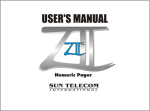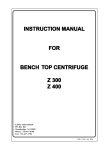Download Bedienungsanleitung - Eickemeyer Veterinary Equipment Inc.
Transcript
operation manual service manual Xenon XL-A180 180 Watt-Xenon-high-intensity lightsource with automatic intensity control and lamp-life-time indicator Xenon XL-M180 180 Watt-Xenon-high-intensity lightsource with manual intensity control operation manual XL-A180 / XL-M180 table of contents 1 page 1 Safety reference / Place the equipment ______________________________________________________2 1.1 Safety reference.......................................................................................................................................... 2 1.2 Place the equipment ................................................................................................................................... 2 2 General advises / signs and symbols ________________________________________________________3 3 Description of the equipment_______________________________________________________________5 4 Operating elements _______________________________________________________________________6 4.1 Operating elements on the front panel........................................................................................................ 6 4.2 Operating elements on the rear .................................................................................................................. 7 5 Connecting and operating the equipment ____________________________________________________8 6 Service manual / Maintenance of the equipment ______________________________________________10 6.1 possible causes / remedy.......................................................................................................................... 10 6.2 Selection of the line voltage setting........................................................................................................... 11 6.3 Exchanging the mains fuses ..................................................................................................................... 11 6.4 Exchanging the lamp ................................................................................................................................ 11 6.5 Further maintenance in conjunction with lamp change ............................................................................. 12 6.6 Cleaning / Disinfecting .............................................................................................................................. 12 6.7 Wiring diagram.......................................................................................................................................... 13 7 Technical data __________________________________________________________________________16 8 Spare parts_____________________________________________________________________________16 9 Table ‘Technical service-information’ _______________________________________________________17 BA-E-neutral-XL180-2001-A.doc operation manual XL-A180 / XL-M180 safety reference / place the equipment 1 Safety reference / Place the equipment 1.1 Safety reference normal use The equipment may only be used with accessories, wearing parts and disposable items, which have been designated by the manufacturer as suitable for the instrument or the safety use of which is proven. user qualification The equipment may only be used by persons, who have a corresponding specialised qualification and who have been instructed in use of the equipment. It is the user’s responsibility to make sure, the equipment is safe and operates properly before using the equipment. 1.2 Place the equipment unpacking / items included Carefully unpack the equipment and accessories and remove it from their packing. Check for missing items and evidence of shipping damage. File any complaints with the manufacture or supplier immediately. Retain the original packing materials for later use. These can come in handy, when the equipment must be transported. Please verify immediately after having unpacked the equipment, whether the delivery is complete. The standard extent of delivery includes of the following: • light source • mains cable • user manual • video cable Y/C / BNC (only XL-A) safety precautions at the site of installation • • • • • • • • • Always place the equipment on a solid base. Make sure, that air circulation is sufficient. Never cover the louver type slots of the unit. The equipment may be used only in rooms having electrical installations conforming to applicable national, state and local electronically codes. The unit must be joined to the central potential equalisation of the operating theatre or of the equipment trolley by means of a grounding cable. The device must be connect to line voltage using the delivered protectively earthed power supply cord. The equipment may not be used in areas, where there are dangerous flammable gases. The equipment may only be connect to devices, which also comply to the IEC601-1. Never look direct in the lightbeam of a light source. page 2 operation manual XL-A180 / XL-M180 general advises / signs and symbols page 3 2 General advises / signs and symbols Thank you for your expression of confidence in the manufacturers brand name. Like all of our other products, this product is the result of years of experience and great care in engineering and manufacture. This manual is destined to learn you understanding the function and the operation of your equipment. Before you switch on the equipment for the first time, please thoroughly read this manual and pay special attention to all safety instructions, so that endangering for the user and the patient is precluded. Please always store this manual with the equipment. data of the equipment The type label (rear of unit) contains technical data, type and serial number of your unit. Please always indicate these data when ordering spare parts or in case of any question. Serial No.: ___________________ Please enter here the technical data of your device! Î Date: _______________________ Type: _______________________ Class: ______________________ Hz:_________________________ Amp.:_______________________ Volt: ________________________ warranty 1 year according to our warranty conditions. Opening the equipment or performance of any repairs or modifications of the equipment by unauthorised persons shall relive the manufacturer of any liability for its performance. Any such opening, repair or modification performed during the warranty period shall void all warranty. Wear parts are not included in the warranty. The firm of the manufacturer shall be liable for failure or deterioration in the safe operation, operational reliability and performance of this equipment only subject to the conditions, that all assembly operations, system expansions, readjustments or repairs to same have been performed by a person or persons duly authorised by the manufacturer, that all electrical installations at the location of us meet applicable national and local electrical codes and that the instrument has been used in accordance with its operating instructions at all times. operation manual XL-A180 / XL-M180 general advises / signs and symbols rights All rights on this user manual, especially the rights of duplication and publication and the rights on translation are reserved. No part of this user manual may be reproduced by any means (by photo static copy, microfilm or other methods) without preceding written consent of the manufacturer or be reproduced, multiplied or published by means of electronic data processing. The information given in this user manual can be changed or extended without notice and do not represent any liability. Errors and technical changes excepted. © symbols attention, important note! safety note! service signs please read the enclosed instructions unit model BF beware of dangerous electrical voltage connection for ground potential ~ alternating voltage page 4 operation manual XL-A180 / XL-M180 description of the equipment 3 Description of the equipment This light source is a high intensity 180 Watt XENON light source, which is designed for use in every endoscopic discipline. The colour temperature of 5.600° Kelvin equals the colour temperature of daylight. The light source can be used with every light guide system, by the simply exchangeable adapter. A mechanical diaphragm is used to adjust the output intensity without any influence on the colour temperature. The equipment complies with the latest safety standards for medical products and is approved to CE. page 5 operation manual XL-A180 / XL-M180 operating elements page 6 4 Operating elements 4.1 Operating elements on the front panel Main switch Remaining lamp life indicator (only XL-A) Light guide connector Push bottons increase / decrease intensity Push bottons manual / automatic mode (only XL-A) Main switch The control unit is turned on by switching the mains switch. The mains switch has two different switching positions: I switched on O switched off When the control unit is switched on, this is indicated by the up-light green lamp inside the switch. Light guide connector This connector is used to connect the light guide to the lightsource. There is an interchangeable adapter screwed in. The adapter used has to match the light guide fitting you are using. Several adapters for all types of light guides are available. Most of these adapters have an automatic snap-in for the light guide. Remaining lamp life indicator (only XL-A…) Indicates the remaining life time of the XENON lamp. When you switch on the light source it will start up with internal self-check. After 500 hours working time, the indicator ‘LAMP CHG’ will start flashing. It is recommended to replace the lamp with a new lamp. pushbuttons ‘INCREASE / DECREASE INTENSITY’ These buttons are used to adjust the intensity of the output in manual mode. If the mechanical diaphragm is opened or closed completely a yellow light in the switch will indicate this. pushbuttons ‘MANUAL / AUTOMATIC MODE’ (only XL-A…) These pushbuttons are used to switch the light source between MANUAL and AUTOMATIC mode. The actual mode is indicated by a green light in the switch. operation manual XL-A180 / XL-M180 operating elements 4.2 Operating elements on the rear Potential ground connector Fuse holder Mains voltage connector Mains voltage indicator Potential ground connector When running the equipment in rooms which comply to class 1 or 2E according to MedGV, the light source must be joined to the central potential equalisation of the operating theatre or of the equipment trolley by means of a grounding cable. Mains voltage connector This is the connector for mains voltage. Use only the added mains cable mains fuses / voltage selector This drawer contains the mains fuses. The window inside the drawer shows the currently selected mains voltage. You have to control whether your mains voltage corresponds with the selection shown in the window. Video IN connector (only XL-A…) Here you have to connect the external video source, to run the light source in automatic mode. Use only one of the connections: BNC for composit, VHS-signal Y/C for S-VHS-signal page 7 operation manual XL-A180 / XL-M180 connecting and operating the equipment 5 Connecting and operating the equipment Before you connect the mains plug, check on the back of the equipment that the voltage indicated (in the square panel above the mains socket) is the correct one. voltage = 230VAC Æ indicator ‘230’ voltage = 115VAC Æ indicator ‘115’ If the incorrect voltage is indicated then the equipment may under no circumstances be connect. Before connecting a light cable into a light source adapter of the equipment, please ensure that you have the correct plug and adapter. A plug that is too long or too thin can for example be pushed too far into the equipment, and can damage the sensitive diaphragm or lens inside. This will result moreover in considerable loss of light, in the same way as a plug that is too short, or a plug of the wrong diameter, because of the wrong position of the contacts at the light entry. All wiring has to be done before switching on the equipment. After switching on a light source and the ensuing ignition of the lamp, the equipment should remain switched on for at least ¼ hour. A shorter shining period will considerably shorten the life expectancy of the lamp! After switching off a light source however, it may be immediately switched on again. A waiting period or cooling off period is not necessary. CONNECT THE MAINS CABLE ! Use the delivered protectively earthed power supply cord to connect the control unit to the mains. Please check before, whether the current voltage selection matches your local mains voltage. CONNECT THE EXTERNAL INPUT DEVICES (only XL-A…) As described before, there are several standards of videosignal available on the rearpanel. Here you can connect external input devices. If you are using standard VBS-signal (BNC-terminal), please always apply high-quality 75Ω-coaxial cables. If the external device has a switchable 75Ω-termination resistor, you should switch this on. If you connect several devices in a row only the last device in the line needs to be terminated by the termination resistor. If the external device does not provide such a termination resistor, you should connect the coaxial cable via a T-connection-adapter. The open end of the T-connection adapter is then terminated with the 75Ω-resistor. We recommend the use of the delivered S-VHS-cable. CONNECT THE POTENTIAL EQUALISATION CONDUCTOR ! Join the terminal device for potential equalisation on the rearpanel with the central potential equalisation of the operating theatre or of the equipment trolley. CONNECT THE LIGHTCABLE Connect the lightguide to the lightsource using a suitable adapter for your lightguide. OPERATING Switch on the equipment After connecting the mains, the grounding conductor, the light cable and the endoscope, the equipment is ready for use, and can be switched on at the mains switch on the front panel. The green mains light (Power) inside the switch will light up. The lamp will automatically ignite. It will burn with full power right from the start. page 8 operation manual XL-A180 / XL-M180 connecting and operating the equipment Setting the light intensity (MANUAL mode) The light source will start in MANUAL mode. The output of light can now be adjusted either stronger or weaker by the push buttons (INTENSITY). Then intensity is adjusted by a mechanical diaphragm with the result that the spectrum of white light does not change when dimmed. When the diaphragm is completely open for maximum light intensity or completely closed for minimum light intensity (when the respective key is pressed), this will be indicated by the yellow LED light in the corresponding key. Using the equipment with video-camera (only XL-A…) Connections or wiring of the equipment: Besides the mains connection and the connection of the light cable with endoscope, the video signal must now also be connected to the external input device. Setting mode (only XL-A… With standard cameras, therefore, for automatic brightness control through the light source, you set the mode AUTO by pressing the button AUTO, and the green LED in the button then lights up. When you switch on AUTO, the electronics will also automatically switch to an average brightness from then on. Setting the brightness on the monitor screen in auto-mode If the automatically set picture brightness is not sufficient, or if it is too bright, then brightness can be adjusted brighter or darker by the button INTENSITY, as with manual operation. When the brightness diaphragm on the light source is completely open or completely closed, this will be indicated by the yellow LED light in the brightness buttons. We remind you to leave the lamp burning for at least ¼ hour, because shorter burning period will reduce the life expectancy of the lamp. After switching off the equipment, it may immediately be switched on again. A cooling off or waiting period is not necessary. page 9 service manual XL-A180 / XL-M180 spare parts page 10 6 Service manual / Maintenance of the equipment general maintenance and repair advice The instructions and information given in this chapter are only for instructed personnel, who are aware of the safety precautions necessary for repair and maintenance of medical electronic devices. ILO-electronic refuse any liability for unauthorised repair and modification. The manufacturer will provide those circuit diagrams, itemised parts listings, descriptions, sets of adjustment instructions and other items of available documentation to suitably qualified user personnel duly authorised by the manufacturer for their use in repairing those components of the equipment that have been designated by their respective manufactures as reparable. Only the supply of such technical documentation relating to the equipment shall not be construed as constituting manufacturer’s authorisation of user’s personnel, regardless of their levels of technical training, to open or repair the equipment. Explicitly exempted here from are those maintenance and repair operations described in this manual. 6.1 possible causes / remedy In any case of malfunction, you should check the wiring at first. Most errors are based on wrong wiring. The last column shows the referring chapter. malfunction possible reason equipment doesn’t work main switch doesn’t shining equipment doesn’t main switch shining work intensity adjustment doesn’t work lamp is flashing but not ignited life time indicator is not working remedial measure line cable not connected connect line cable main switch off both line fuses defective wrong line voltage adjusted lamp after changing wrong connected lamp defective one line fuse defective wrong line voltage adjusted no signal from external video device front panel controller defective wrong light guide in use ventilator blocked or defective turn main switch on check line fuses / exchange adjust right line voltage with fuse drawer check connector of the lamp lamp defective power supply defective clock board defective change lamp exchange power supply exchange PCB change lamp check line fuses / exchange adjust right line voltage with fuse drawer check video in connection / external video in device must be switched on exchange of controller exchange of light guide check ventilator service manual XL-A180 / XL-M180 spare parts 6.2 Selection of the line voltage setting To set the correct voltage proceed as follows: • PULL OUT THE MAINS PLUG! • Using a small screwdriver or other sharp instruments, the black rectangular board above the socket can be lifted out. • The white panel with the fuse can be taken out and turned 180°, and then put back into the fuse container. • After that the rectangular fuse board can be put back (the small nose of the board facing downwards) and firmly pressed until it has completely snapped in. • Now the small white panel should show the correct voltage. 6.3 Exchanging the mains fuses Mains fuses are located on the rear panel of the control unit, right above the mains terminal device in a small drawer. If you need to exchange the mains fuses, proceed as follows: • PULL OUT THE MAINS PLUG! • Loosen the drawer by unfastening the two clamps located to the left and to the right of the drawer with a peaked tool and pull out the drawer. • Take out the fuses. • Check the fuses. A blown fuse is indicated by the blackened glass cylinder or the visibly melted fuse conductor. If necessary, check the fuse with an ohmmeter. • Install the corresponding fuses. • Re-install the fuse-drawer. • Switch on the equipment again. If you have exchanged a defective fuse against a new one and the fuse blows again, the unit has an error. In this case, you must return the device to your dealer for testing and repair. 6.4 Exchanging the lamp If the life time of The lamp has expired, it must be exchanged against a new one. The lamp is especially stressed when switched on or off. Thus, it will blow when switching on or off the lightsource. In order to exchange the lamp, proceed as follows: • Switch off the equipment ! • Pull out the mains plug ! • Unscrew the five screws located on both sides and rear of the housing and lift off the cover ! • If the lamp has burned right before, it may be still very hot. Let it cool down before proceeding ! • Disconnect the lamp connector • Loosen the hand screw and push up the lamp guard. • Pull out the lamp backwards out of its holder ! • Insert a new lamp into the holder and close the lamp guard like before. • Reconnect the lamp cable ! • RESET THE LIFE TIME INDICATOR by switching the little red switch on the clockboard into the opposite position. • Install the cover. Take care, that the grounding cable of the cover is installed properly. • Fasten the cover with the screws, plug in the mains plug and switch on the equipment. page 11 service manual XL-A180 / XL-M180 spare parts page 12 top view + cable - cable knurled head screw lamp body lamp guard lamp plug fixed jack heat protecting filter lens (optional) 6.5 Further maintenance in conjunction with lamp change After operation, dust may have been sucked through the fan blades into the equipment, depending on the conditions in the environment. This dust should be removed from the equipment with a vacuum cleaner using a small nozzle attachment. Dust can sometimes cling quite firmly to the fan blades. This should then be cleaned with a cloth and a little alcohol/spirits. Likewise dust settles on the heat protective filter, this should also be cleaned with a soft cloth or blotting paper and pure alcohol or spirits. Concerning use of flammable liquids, pay attention to safety precautions. 6.6 Cleaning / Disinfecting NOTE: PULL OUT THE MAINS PLUG! All parts of the outer surfaces of the equipment are totally insensitive to all the usual cleaning and disinfecting materials, so that you can use any of these without limitation. Apply liquids using a soft cloth or soft blotting paper, in order to avoid scratches on the surfaces and in order to be able to control the amount of liquid. With flammable liquids like alcohol especially, you should apply with a cloth. Do not let any liquid get into the equipment. After cleaning with flammable liquids, leave the equipment to dry for one hour, before it is switched on again. There is danger for example that an alcohol-air explosive mixture could form after cleansing. service manual XL-A180 / XL-M180 spare parts 6.7 Wiring diagram page 13 service manual XL-A180 / XL-M180 spare parts Power supply Front panel controller (XL-A...) page 14 service manual XL-A180 / XL-M180 spare parts Front panel controller (XL-M...) Starter board page 15 Clock board (only XL-A... service manual XL-A180 / XL-M180 spare parts page 16 7 Technical data Mains voltage c 230 VAC ± 10% d 115 VAC ± 10% Power consumption 270 W Mains fuses fine fuses, 5x20mm c 2x T2,5 A d 2x T5 A lightguide connector all lightguides connectable using interchangeable adapters lamp protective class Xenon high pressure lamp 180 Watt / 5600°K OSRAM XBO R180W/45C BF certificates CE manufacturer ILO electronic GmbH, Quickborn dimensions 355x110x325 mm (WxHxD) weight 8,5 kg 8 Spare parts Lamp OSRAM XBO R180W/45C Fuses Fine fuses, 5x20 mm mains fuses Power supply Starter board XL100/180 Front panel controller automatic Front panel controller manual Clock board 230 VAC: 2x T 2,5A 115 VAC: 2x T 5A service manual XL-A180 / XL-M180 table ‘technical service-information’ page 17 9 Table ‘Technical service-information’ date check signature