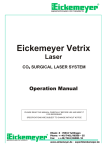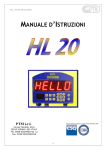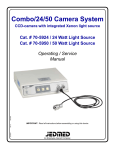Download 4805576 - Eickemeyer Video Endoscope HL 250
Transcript
Operation manual Service manual HL 250-eco X 250 Watt-Halogen lightsource with integrated CCD-Colour-Camera and two outlets for endoscopic applications POW ER I I O O O I WH I TE BA LA N CE WI N DO W I Eickemeyer - Medizintechnik für Tierärzte Eltastr. 8 - 78532 Tuttlingen, GERMANY Tel. +49 (0) 7461 / 96580-0 Fax: +49 (0) 7461 / 96580-90 Internet: www.eickemeyer.de CAM ERA IN Page 2 of 21 Operation manual HL-250-ecoX Table of contents GENERAL ADVISES........................................................................................................................................... 3 Data of the equipment ......................................................................................................................................... 3 Warranty ............................................................................................................................................................. 3 Service, Repairs and Modifications .................................................................................................................... 4 Liability............................................................................................................................................................... 4 Disposal .............................................................................................................................................................. 4 SAFETY REFERENCE / PLACE THE EQUIPMENT.................................................................................... 5 Normal use .......................................................................................................................................................... 5 User qualification................................................................................................................................................ 5 Unpacking / items included................................................................................................................................. 5 Safety precautions of installation ........................................................................................................................ 5 Storage and operation conditions ........................................................................................................................ 5 SIGNS & SYMBOLS............................................................................................................................................ 6 Symbols .............................................................................................................................................................. 6 Signs.................................................................................................................................................................... 6 DESCRIPTION OF THE EQUIPMENT ........................................................................................................... 7 OPERATING ELEMENTS ................................................................................................................................. 8 Operating elements on the frontpanel ................................................................................................................. 8 Operating elements on the rear ......................................................................................................................... 10 CONNECTING AND OPERATING THE EQUIPMENT.............................................................................. 11 Connecting the equipment ................................................................................................................................ 11 Operating the equipment ................................................................................................................................... 12 SERVICE MANUAL.......................................................................................................................................... 13 General maintenance and repair advice ............................................................................................................ 13 Exchange of the mains fuses ............................................................................................................................. 13 Selection of the line voltage setting .................................................................................................................. 13 Exchange of lamp.............................................................................................................................................. 14 Cleaning / Disinfecting ..................................................................................................................................... 14 Troubleshooting ................................................................................................................................................ 15 WIRING DIAGRAM.......................................................................................................................................... 16 TECHNICAL DATA .......................................................................................................................................... 17 Spare parts......................................................................................................................................................... 17 TABLE ‘TECHNICAL SERVICE-INFORMATION’.................................................................................... 18 APPENDIX.......................................................................................................................................................... 19 Electromagnetic Compatibility (EMC) ............................................................................................................. 19 BA-E-HL250ecoX-Eickemeyer 25-07-2006.doc Rev. 3.0 Operation manual HL250-ecoX Page 3 of 21 General advises Like all of our other products, this product is the result of years of experience and great care in engineering and manufacture. This manual is destined to learn you understanding the function and the operation of your equipment. Before you switch on the equipment for the first time, please thoroughly read this manual and pay special attention to all safety instructions, so that endangering for the user and the patient is precluded. Please always store this manual with the equipment. Before use, read this manual thoroughly. An insufficient understanding of the dangers, warnings, cautions, and informations in this manual can result in death, serious injury, or equipment damage. This product complies with the requirements of Directive 93/42/EEC concerning medical devices. Data of the equipment The type label (rear of unit) contains technical data, type and serial number of your unit. Please always indicate these data when ordering spare parts or in case of any question. Please enter here the technical data of your device! • Serial No.: __________________ • Type: __________________ • Date: __________________ • Class: __________________ • Hz: __________________ • Amp.: __________________ • Volt: __________________ Rights All rights on this user manual, especially the rights of duplication and publication and the rights on translation are reserved. No part of this user manual may be reproduced by any means (by photostatic copy, microfilm or other methods) without preceding written consent of the manufacturer or be reproduced, multiplied or published by means of electronic data processing. The information given in this user manual can be changed or extended without notice and do not represent any liability. Errors and technical changes excepted. Warranty 1 year according to our warranty conditions. Opening the equipment or performance of any repairs or modifications of the equipment by unauthorised persons shall relive the manufacturer of any liability for its performance. Any such opening, repair or modification performed during the warranty period shall void all warranty. Wear parts are not included in the warranty. The firm of the manufacturer shall be liable for failure or deterioration in the safe operation, operational reliability and performance of this equipment only subject to the conditions, that all assembly operations, system expansions, readjustments or repairs to same have been performed by a person or persons duly authorised by the manufacturer, that all electrical installations at the location of us meet applicable national and local electrical codes and that the instrument has been used in accordance with its operating instructions at all times. Rev 3.0 BA-E-HL250ecoX-Eickemeyer 25-07-2006.doc Page 4 of 21 Operation manual HL-250-ecoX Service, Repairs and Modifications In conformity with the international safety regulations valid for medical devices, all activities such as check ups, repairs, modifications, calibrations etc. may only be carried out by the manufacturer or by explicitly authorized personnel. All services carried out must be entered in the „Technical Service Notes“ at the back of the user manual. Liability As manufacturer of the device, we only consider ourselves liable for safety, reliability and performance of the unit, if • assembly, re-adjustment, modifications or repairs are performed by persons authorised by us • the electric installation of the respective room corresponds to the regulations of VDE 0107 the instructions found in the user manual are strictly observed when operating the unit. Disposal In accordance with European Directive 2002/96/EC on Waste Electrical and Electronic Equipment, this symbol indicates that the product must not be disposed of as unsorted municipal waste, but should be collected separately. Refer to your distributor resp. the manufacturer for return and/or collection system available in your country. BA-E-HL250ecoX-Eickemeyer 25-07-2006.doc Rev. 3.0 Operation manual HL250-ecoX Page 5 of 21 Safety reference / Place the equipment Normal use The equipment may only be used with accessories, wearing parts and disposable items, which have been designated by the manufacturer suitable for the instrument or the safety use of which is proven. User qualification The equipment may only be used by persons, who have a corresponding specialised qualification and who have been instructed in use of the equipment. It is the user’s responsibility to make sure, the equipment is safe and operates properly before using the equipment. Unpacking / items included Carefully unpack the equipment and accessories and remove it from their packing. Check for missing items and evidence of shipping damage. File any complaints with the manufacture or supplier immediately. Retain the original packing materials for later use. These can come in handy, when the equipment must be transported. Please verify immediately after having unpacked the equipment, whether the delivery is complete. The standard extent of delivery includes of the following: control unit watertight camera head with 3m cable power supply cord BNC / Y/C cable manual S Safety precautions of installation Always place the equipment on a solid base. The equipment may be used only in rooms having electrical installations conforming to applicable national, state and local electronical codes. The unit must be joined to the central potential equalisation of the operating theatre or of the equipment trolley by means of a grounding cable. The device must be connect to line voltage using the delivered protectively earthed power supply cord. Storage and operation conditions Storage temperature: Operation temperature: -20°C to +60°C +10°C to +40°C rel. humidity: storage: operation: 10% to 90% 30% to 75% Air pressure: 600 mbar to 1300 mbar 700 mbar to 1060 mbar storage: operation: Rev 3.0 BA-E-HL250ecoX-Eickemeyer 25-07-2006.doc Page 6 of 21 Operation manual HL-250-ecoX Signs & symbols Symbols Attention, important note! Safety note Service Signs Please read the enclosed instructions ! Unit model BF Beware of dangerous electrical voltage! Connection for ground potential Alternating voltage BA-E-HL250ecoX-Eickemeyer 25-07-2006.doc ~ Rev. 3.0 Operation manual HL250-ecoX Page 7 of 21 Description of the equipment The equipment you have purchased features a state-of-the-art colour CCD camera, which was especially designed for use with endoscopic applications. In combination with the built-in halogen illumination the device offers the user a compact unit for optimal image quality in nearly every endoscopic discipline. The lightsource comes equipped with a built-in insuflation pump for use with gastroscopes and other flexible endoscopes. The pump can be switched on/off on the frontpanel. There are adapters available for gastroscopes made by either Olympus, Fujinon or Pentax. The pump can be separately switched on and off. CCD camera Full digital signal processing ensures true colour reproduction. The camera consists of a control unit and a complete watertight camera head. Located at the front of the ergonomically shaped camera head, there is a C-Mount-Thread adaptation, where you can connect usual lenses, vario-focus TV-couplers or other couplers to connect the endoscope. Located inside the camera head is the CCD-chip, which takes the image and converts it into electric signals. These signals are conducted through the camera cable to the control unit. Inside the control unit, the image data is processed and is provided either as Standard-VBS-Signal (BNCconnector, VHS-standard) or as Hosiden-Signal (Y/C-signal, Mini-DIN-connector, S-VHS-standard) on the rear panel for displaying on the monitor and/or other devices, such as videoprinter, videorecorder, etc.). The image-brightness is controlled by an electronic shutter, which is working with a shutter-cycle at minimum of 1/100.000 sec., so that even when the image is totally irradiated a well-balanced video picture is delivered to the monitor. If the image is extremely dark illuminated, the shutter cycle becomes so high, that it is impossible to display a flicker-free picture. In this case, the videosignal is emphases electronically by max. +30dB. This electronic emphasis is called AGC (Automatic Gain Control). It has to be taken into account, that the noise on the picture is increased, when the AGC is working. Halogen lightsource The lamp designed is optimised for endoscopic applications. The colour temperature equals daylight quality. The light source is equiped with two outlets for different applications, or adapters. The equipment is desinged by the latest standards of security for medical equipment and complies with the demands of CE. Rev 3.0 BA-E-HL250ecoX-Eickemeyer 25-07-2006.doc Page 8 of 21 Operation manual HL-250-ecoX Operating elements Operating elements on the frontpanel POW ER I O O I O I 1 1) 2) 3) 4) 5) 6) 7) 8) 3 WH I TE BA LA N CE WI N DO W 6 7 CAM ERA IN I 2 4 8 5 Mains switch Switch camera Switch Air pump Connector for fibrescope Connector for camera cable Push button: WHITE BALANCE Push button: WINDOW Push button: BOOST Mains switch The control unit is turned on by switching the mains switch. The mains switch has two different switching positions: I switched on O switched off When the control unit is switched on, this is indicated by the up-light green lamp inside the switch. NOTE! It is only possible to switch the Halogen light source ON, if the CCD camera is switched OFF. On the other hand it is possible to switch the CCD camera ON, if the Halogen light source is switched ON or OFF. Connector for fibrescope For lightguide connection, there are interchangeable adapters available for all brands of lightguides. For gastroscopic applications, the lightsource comes equipped with a special adapter with integrated air supply for your gastroscope brand. Using the wrong lightguide or adaptor can damage the lightsource and the accessories and threats the patient. Pump switch The integrated pump is switched on and off by using the corresponding switch. Switch on the pump only right before the use of it and switch it off right after. The pump is maintenance-free. Make sure, no dirt and liquids can get into the adaptor. Connector for camera cable This connector is used for attachment of the plug of the camera cable. The plug can only be plugged in a certain position. This is achieved by a small nose on the top of the plug. The red mark on the 19-pin-plug must correspond with the red mark on the socket to install the plug. The plug fastens automatically when completely plugged in. To unfasten the plug, grip the knurled part of the plug and pull the plug out of the socket. BA-E-HL250ecoX-Eickemeyer 25-07-2006.doc Rev. 3.0 Operation manual HL250-ecoX Page 9 of 21 Push button: ‘WHITE BALANCE’ The WHITE BALANCE is done by pressing the corresponding push button. Therefore, aim the camera head on a homogeneously illuminated white sheet of paper or a well illuminated multi-colour object. Simultaneously, press the push button once. The message “WHITE BALANCE OK” will be appear on the screen when WHITE BALANCE is finished. The current WHITE BALANCE is stored in memory and is also saved, when the camera is switched off. Take notice, that the paper-sheet or the multi-colour object is not irradiated, that means, e.g. that the grainstructure of the paper is visible on the monitor. If WHITE BALANCE is done correctly, a natural colour reproduction is guaranteed. Push button: ‘WINDOW’ The WINDOW-function is turned on and off by pressing the corresponding push button. The WINDOW-function carries out a light measurement that only affects a central window of the picture. That means, that in contrast to standard measurement, where the average brightness is integrated over the entire picture size, only a centre part of the image is taken to evaluate the average brightness, outer margins are disregarded. To activate the WINDOW-function, push the corresponding button. If the WINDOW-function is activated, a short message appear on the screen and a light-grey rectangle appears on the monitor picture for a short time, that represents the area, that is taken for brightness evaluation. If the object to be regarded is in the centre of the picture, you should activate the WINDOW-function. The object itself is displayed correctly illuminated on the monitor and the outer margins of the screen are displayed proportionately darker or brighter. Anewed pressing of the button deactivates the WINDOW-function. Push button: BOOST-function For working under bad illumination conditions, the camera is equipped with a Boost-function to increase image brightness. Press the push button to activate the function. Under good illumination conditions you’ll see no effect on the screen. Setting the brightness amplification pushing the Boost-button once show the current brightness amplification - it’s possible to changed between three attitudes, by pushing the Boost-button renewed, within one second : MIN, MID, MAX The steps will be indicated by a short message on the screen. Rev 3.0 BA-E-HL250ecoX-Eickemeyer 25-07-2006.doc Page 10 of 21 Operation manual HL-250-ecoX Operating elements on the rear 9 10 11 12 13 9) 10) 11) 12) 13) Potential ground connector Video output terminal (VBS / S-VHS) Voltage selector Mains terminal device Mains fuses Video output terminals You can attach external output-devices such as monitor, videorecorder or videoprinter to the VIDEOOUT connectors. The videosignal is provided in two different standards. 1. The BNC-terminal provide the videosignal as VBS-signal (composit-signal, VHS-standard). 2. The 4-pin-Y/C-terminal provides the videosignal as Hosiden-signal (separate conductors for chroma- and luminance-signal, S-VHS-standard). Both video outputs are available simultaneously, so that both standards can be used at one time. You should better use the Y/C-signal than VBS-signal if possible, because you will achieve a much better image quality in contrast to standard VHS-standard. Terminal device for potential equalisation conductor Basically, the control unit is protectively earthed by the 3-pin power supply cord when it is connected to a protectively earthed wall socket, as prescribed. When running the equipment in rooms which comply to class 1 or 2E according to MedGV, the control unit must be joined to the central potential equalisation of the operating theatre or of the equipment trolley by means of a grounding cable. Mains terminal device The plug of the power supply cord is connected to the mains terminal device. Use only the delivered supply cord! Mains fuses / Voltage selector This little drawer right above the mains terminal device contains the mains fuses. The window inside the drawer shows the currently selected mains voltage. You have to control whether your mains voltage corresponds with the selection shown in the window. BA-E-HL250ecoX-Eickemeyer 25-07-2006.doc Rev. 3.0 Operation manual HL250-ecoX Page 11 of 21 Connecting and operating the equipment Connecting the equipment Before you connect the mains plug, check on the back of the equipment that the voltage indicated (in the square panel above the mains socket) is the correct one. voltage = 230VAC indicator ‘230’ voltage = 115VAC indicator ‘115’ If the incorrect voltage is indicated then the equipment may under no circumstances be connect. Before connecting a light cable into a light source adapter of the equipment, please ensure that you have the correct plug and adapter. A plug that is too long or too thin can for example be pushed too far into the equipment, and can damage the sensitive diaphragm or lens inside. This will result moreover in considerable loss of light, in the same way as a plug that is too short, or a plug of the wrong diameter, because of the wrong position of the contacts at the light entry. All wiring has to be done before switching on the equipment ! After switching on a light source and the ensuing ignition of the lamp, the equipment should remain switched on for at least ¼ hour. A shorter shining period will considerably shorten the life expectancy of the lamp! After switching off a light source however, it may be immediately switched on again. A waiting period or cooling off period is not necessary. CONNECT THE POWER SUPPLY CORD ! Use the delivered protectively earthed power supply cord to connect the control unit to the mains. Please check before, whether the current voltage selection matches your local mains voltage. Attach the equipment only to a grounded protective contact socket. CONNECT THE CAMERA CABLE ! Install the plug of the camera cable in the corresponding socket on the frontpanel as described above. You can connect all lenses and endoscope couplers to the camera head, which are equipped with a C-MountThread or CS-Mount-Thread. When you use objectives with CS-Mount-Thread, an additional intermediate ring is necessary. Your dealer supplies various lenses and couplers for your special requirements. CONNECT THE EXTERNAL OUTPUT DEVICES ! As described before, there are several standards of videosignal available on the rearpanel. Here you can connect external output devices such as monitor, videorecorder, videoprinter, etc. If you are using standard VBS-signal (BNC-terminal), please always apply high-quality 75Ω-coaxial cables. If the external output device has a switchable 75Ω-termination resistor, you should switch this on. If you connect several devices in a row only the last device in the line needs to be terminated by the termination resistor. If the external device does not provide such a termination resistor, you should connect the coaxial cable via a Tconnection-adapter. The open end of the T-connection adapter is then terminated with the 75Ω-resistor. We recommend the use of the delivered S-VHS-cable. CONNECT THE POTENTIAL EQUALISATION CONDUCTOR ! Join the terminal device for potential equalisation on the rearpanel with the central potential equalisation of the operating theatre or of the equipment trolley. CONNECT A FIBRESCOPE ! Verify, whether the installed adapter matched the fibrescope you want to connect. Plug in the light plug of the fibrescope. Thus the air connection is automatically fixed. A wrong plug can damage the sensitive diaphragm or lens inside. The wrong plug will always cause a loss of light-intensity.Connect the water bottle to the fibrescope (if necessary). There is a holder for the water bottle installed at the left side of the housing. Rev 3.0 BA-E-HL250ecoX-Eickemeyer 25-07-2006.doc Page 12 of 21 Operation manual HL-250-ecoX Operating the equipment Operating the camera If all other devices are switched on and the control unit are in working modus by pushing the power switch, a picture appears on the monitor. Now proceed with the WHITE BALANCE. Therefore, aim the camera head on a homogeneously illuminated white sheet of paper or a well illuminated multi-colour object. Simultaneously, press the push button. The current WHITEBALANCE is stored in memory and is also saved, when the camera is switched off. Take notice, that the paper-sheet or the multi-colour object is not irradiated, that means, e.g. that the grain-structure of the paper is visible on the monitor. Now the regarded image is displayed correctly illuminated and true-coloured on the monitor, if the colouradjustment of the monitor is set to a neutral value. Operating the Lightsource Before connecting a light cable into a light source adapter of the equipment, please ensure that you have the correct plug and adapter. A plug that is too long or too thin can for example be pushed too far into the equipment, and can damage the sensitive diaphragm or lens inside. This will result moreover in considerable loss of light, in the same way as a plug that is too short, or a plug of the wrong diameter, because of the wrong position of the contacts at the light entry. After switching on a light source and the ensuing ignition of the lamp, the equipment should remain switched on for at least 1 hour. A shorter shining period will considerably shorten the life expectancy of the lamp! After switching off a light source however, it may be switched on again after 15 minutes waiting time. To spare the lamp life, the lamp starts with time delay. The lamp will ignite approx. 10 sec. after starting the unit. Restart after 60 sec. Now you can start the examination. There are no further adjustments necessary during operation. If the image is too bright, activate the window feature. If you have finished examination, please switch off the control unit right afterwards, in order to allow a maximum life expectancy of the lamp. Attention: When you switch off the light source, there is a 60 seconds delay, before the lamp will start again! This avoids lamp defects and expands the lifetime of the lamp! Attention: At overheating the unit will automaticly switch off. In this case you have to switch off the unit by the mains switch. After approx. 60 sec. the unit may be switch on. BA-E-HL250ecoX-Eickemeyer 25-07-2006.doc Rev. 3.0 Operation manual HL250-ecoX Page 13 of 21 Service manual General maintenance and repair advice The instructions and information given in this chapter are only for instructed personnel, who are aware of the safety precautions necessary for repair and maintenance of medical electronic devices. The manufacturer refuse any liability for unauthorised repair and modification. The manufacturer will provide those circuit diagrams, itemised parts listings, descriptions, sets of adjustment instructions and other items of available documentation to suitably qualified user personnel duly authorised by the manufacturer for their use in repairing those components of the equipment that have been designated by their respective manufactures as reparable. Only the supply of such technical documentation relating to the equipment shall not be construed as constituting manufacturer’s authorisation of user’s personnel, regardless of their levels of technical training, to open or repair the equipment. Explicitly exempted here from are those maintenance and repair operations described in this manual. Exchange of the mains fuses The mains fuses are located on the rearpanel of the control unit, right above the mains terminal device in a small drawer. If you need to exchange the mains fuses, proceed as follows: PULL OUT THE MAINS PLUG ! Loosen the drawer by unfastening the two clamps located to the left and to the right of the drawer with a peaked tool and pull out the drawer. Take out the fuses. Check the fuses. A blown fuse is indicated by the blackened glass cylinder or the visibly melted fuse conductor. If necessary, check the fuse with an ohmmeter. Install the corresponding fuses (declared on the label). Re-install the fuse-drawer. Switch on the equipment again. If you have exchanged a defective fuse against a new one and the fuse blows again, the unit has an error. In this case, you must return the device to your dealer for testing and repair. Selection of the line voltage setting To set the correct voltage proceed as follows: • PULL OUT THE MAINS PLUG! • Using a small screwdriver or other sharp instruments, the black rectangular board above the socket can be lifted out. • The white panel with the fuse can be taken out and turned 180°, and then put back into the fuse container. • After that the rectangular fuse board can be put back (the small nose of the board facing downwards) and firmly pressed until it has completely snapped in. Now the small white panel should show the correct voltage. Rev 3.0 BA-E-HL250ecoX-Eickemeyer 25-07-2006.doc Page 14 of 21 Operation manual HL-250-ecoX Exchange of lamp The only part subject to wastage in the equipment are the lamp. The quoted light wattage reduces drastically and there may be difficulties in igniting. In order to secure safe operation of the equipment, the lamp should be changed after expire of this operation time. The lamp must be changed for a new one as following: - PULL OUT MAINS PLUG ! Loosen the screws. Take off the cover and place it beside the unit. Attention: If the machine has been operating shortly beforehand the lamp could be very hot. All remaining current in the electronics will be, in a few seconds after switching off the equipment, completely safely discharged, so there is no danger in handling the equipment here. Remove the lamp cover. Hold fast the reflector of the lamp and remove the cable from the lamp. Pull out the lamp upwards out of its holder. Insert a new lamp into the holder and push it downwards. Re-install the lamp cable. Re-install the lamp cover Re-install the cover and tighten it with the screws. Observe the grounding cable! Switch on the unit to check function. Further servicing, which should be done in conjunction with lamp replacement Dust should be removed from the equipment with a vacuum cleaner using a small nozzle attachment. Dust can sometimes cling quite firmly to the ventilator blades. This should then be cleaned with a cloth and a little alcohol/spirits. Likewise dust settles on the heat protective filter (with lens, optional), this should also be cleaned with a soft cloth or blotting paper and pure alcohol or spirits. Cleaning / Disinfecting NOTE: PULL OUT THE MAINS PLUG ! All parts of the outer surfaces of the equipment are totally insensitive to all the usual cleaning and disinfecting materials, so that you can use any of these without limitation. Apply liquids using a soft cloth or soft blotting paper, in order to avoid scratches on the surfaces and in order to be able to control the amount of liquid. With flammable liquids like alcohol especially, you should apply with a cloth. Do not let any liquid get into the equipment. After cleaning with flammable liquids, leave the equipment to dry for one hour, before it is switched on again. There is danger for example that an alcohol-air explosive mixture could form after cleaning. Improper and/or incomplete reprocessing can cause infection of the patient and/or medical personnel. The camera-cable must not be autoclaved ! BA-E-HL250ecoX-Eickemeyer 25-07-2006.doc Rev. 3.0 Operation manual HL250-ecoX Page 15 of 21 Troubleshooting In any case of malfunction, you should check the wiring at first. Most errors are based on wrong wiring. The last column shows the referring chapter. Malfunction Possible reason Remedial measure Equipment doesn’t work Line cable not connected main switch doesn’t shining Main switch off Both line fuses defective Wrong line voltage adjusted Equipment doesn’t work Lamp after changing wrong main switch shining connected Lamp defective One line fuse defective Wrong line voltage adjusted No picture on the monitor Mains supply cord not installed Mains switch off Mains fuses blown Camera cable not installed No mains voltage Video cable not installed/defective Monitor switched off Malfunction inside CCU Image too dark Image too bright Poor image quality Bad colours Window feature turned on Termination resistor on an external output device switched on Monitor settings not in neutral position Monitor settings not in neutral position Shutter not working Bnc-terminal in use Illumination too dark White balance not done Monitor chroma settings misplaced Y/C-terminal or cable defective/broken Monitor chroma settings misplaced Rev 3.0 Connect line cable Turn main switch on Check line fuses / exchange Adjust right line voltage with fuse drawer Check connector of the lamp Change lamp Check line fuses / exchange Adjust right line voltage with fuse drawer Install mains supply cord Switch on mains switch Check/exchange mains fuses Install camera cable Check mains voltage Install/exchange video cable Switch on monitor Check voltages::mains voltage: as shown on the voltage selector Output voltage of power supply: +12VDC Turn off window feature if not required or change window settings (use osd) Switch off/remove termination resistors if not required Set monitor settings to neutral values Set monitor settings to neutral values Return device to manufacturer for repair Use y/c-terminal for better quality Improve illumination conditions Do white balance Set chroma to a neutral value Check cable and Y/C-terminal Set chroma to a neutral value BA-E-HL250ecoX-Eickemeyer 25-07-2006.doc Page 16 of 21 Operation manual HL-250-ecoX Wiring diagram BA-E-HL250ecoX-Eickemeyer 25-07-2006.doc Rev. 3.0 Operation manual HL250-ecoX Page 17 of 21 Technical data TV-system Resolution TV resolution Video-output WHITE BALANCE Shutter AGC Light measurement Power supply Power consumption Mains fuses Lightguide connector Lamp Dimensions Weight PAL active pixels: 752 H x 582 V 470 lines 2 x VBS (1Vpp/75Ω), BNC 1 x Hosiden (Y/C), Mini-DIN-connector automatically , with data-hold automatically, shutter-speed from 1/50 to 1/100.000 sec. automatically, max. emphasis +30dB Integral (Standard) WINDOW 230 VAC ± 10% 115 VAC ± 10% approx. 280 W fine fuses, 5x20mm 2x T1,6 A 2x T3,2 A all lightguides connectable using interchangeable adapters 2 halogen lamps with reflector control unit 355x110x320 mm (WxHxD) camera head Ø 29mm, length 56 mm control unit 5,5 kg camera head approx. 70 g (without cable) Class / Type 1 / BF Manufactured and Tested acc. IEC 601-1 / CE; EN 60601-1; 93/42/EEC Spare parts Lamp Halogen reflector lamp 24V, 250Watt OSRAM HLX 64653 Mains fuses fine fuses, 5x20 mm 230 VAC: 2x T 1,6A 115 VAC: 2x T 3,2A Rev 3.0 BA-E-HL250ecoX-Eickemeyer 25-07-2006.doc Page 18 of 21 Operation manual HL-250-ecoX Table ‘Technical service-information’ DATE BA-E-HL250ecoX-Eickemeyer 25-07-2006.doc SIGNATURE CHECK Rev. 3.0 Operation manual HL250-ecoX Page 19 of 21 Appendix Electromagnetic Compatibility (EMC) Precautionary measures Electromedical devices are subject to special precautionary measures concerning electromagnetic compatibility (EMC). This device is to be used for the purposes described in the operation manual and has to be installed, set up, and operated in compliance with the EMC guidelines. Impact of mobile and portable RF communication devices The emission of high frequency by mobile communication devices may impact the function of the electromedical device. Operating such mobile communication devices (e.g. cell phones, GSM phones) in the proximity of the electromedical device is prohibited. Electrical connections Connections between such plugs and sockets may not be established without first implementing ESD precautionary measures. ESD precautionary measures The following are ESD precautionary measures: - Connect all electrical equipment to be connected to the device to a potential equalisation system (via PE). - Use only the equipment and accessories mentioned in the operation manual. The staff have to be informed about and trained in ESD precautionary measures. The HL250-ecoX should be operate in an enviroment as stadet below. The user have to make sure that the HL250-ecoX will be operate in such enviroment. Manufacturer declaration – Electromagnetic application Noise emmission measurement Correspondence Electromagnetic enviroment - Guide HF- Emission acc. to CISPR Group 1 The HL250-ecoX used HF-energy solely for internal functions. Therefore, the HF-emission is very low and interferences with adjacent electronical equipment are improbable. HF- Emission acc. to CISPR Class B Harmonics acc. to IEC 61000-3-2 Class A Voltage fluctuations / Flicker acc. to IEC 61000-3-2 The HL250-ecoX is adapted for use in all facilities including living areas and such facilities with public utility provider. unapplicable Manufacturer declaration – Electromagnetic noise immunity Noise immunity tests IEC 60601 – test level Correspondence level Electrostatic discharge (ESD) acc. to IEC 610004-2 ± 6 kV contact discharge ± 6 kV contact discharge ± 8 kV air discharge ± 8 kV air discharge ± 2 kV for mains lines ± 2 kV for mains lines ± 1 kV for Input and output lines ± 1 kV for Input and output lines Quick transient electrical disturbances / Bursts acc. to 61000-4-4 Rev 3.0 Electromagnetic enviroment Guide Floors should be consist of concrete or wood or furnished with ceramic tiles. If the floor furnished with synthetic material, the relative air humidity should be 30 % average. The quality of mains voltage should be comply typical mains voltage of business or hospital enviroment. BA-E-HL250ecoX-Eickemeyer 25-07-2006.doc Page 20 of 21 Surge voltage acc. to IEC 61000-4-5 Acc. to IEC 61000-4-11 Magnetic field by supply frequency (50 / 60 Hz) acc. to IEC 61000-4-8 Operation manual HL-250-ecoX ± 1 kV push-pull voltage ± 1 kV push-pull voltage ± 2 kV push-push voltage ± 2 kV push-push voltage < 5% UT (> 95% UT collaps)for ½ period < 5% UT (> 95% UT collaps)for ½ period < 40% UT (> 60% UT collaps)for 5 periods < 40% UT (> 60% UT collaps)for 5 periods < 70% UT (> 30% UT collaps)for 25 periods < 70% UT (> 30% UT collaps)for 25 periods < 5% UT (> 95% UT collaps)for 5 sec. < 5% UT (> 95% UT collaps)for 5 sec. 3A/m 3A/m The quality of mains voltage should be comply typical mains voltage of business or hospital enviroment. The quality of mains voltage should be comply typical mains voltage of business or hospital enviroment. If the user of the HL250-ecoX demand continued functions also by appearance of interrupts, it will be recommended to operate the HL250-ecoX by noninterruptable power supply. Magnetic fields by line frequency should be correspond to typical values you will find in business and hospital enviroments. Note: UT is the line AC voltage before using the test level. Manufacturer declaration – Electromagnetic noise immunity Noise immunity test IEC 60601 – test level Correspondence level Electromagnetic enviroment - Guide Portable and mobile radio transmitter should not be use within the recommended safety distance to the HL250-ecoX (including the lines)! The recommended safety distance will be calculate by the appropriate transmitting frequency formula. Recommended safety distance: Guided HF-disturbances acc. to IEC 61000-4-3 3 Veff 150 KHz to 80 KHz Radiated HF-disturbances acc. to 3 V / m IEC 61000-4-3 80 MHz to 2,5 GHz 3 Veff d=1,2 √P 3V/m d=1,2 √P 80 MHz to 800 GHz d=2,3 √P 800 MHz to 2,5 GHz P – transmitter wattage rating (W) acc. to manufacturer (transmitter)data d – recommended safety disdance in meters (m) The electrical field strength of fixed radio transmitter is lower than the correspondence levelb according to a fieldworka. In the enviroment of equipment which bore the following pictograph, it is possible to appear interferences. BA-E-HL250ecoX-Eickemeyer 25-07-2006.doc Rev. 3.0 Operation manual HL250-ecoX Page 21 of 21 Note 1: At 80 MHz and at 800 MHz the higher result is valid. Note 2: This guideline may not be the case for all situations. The spread of electromagnetic waves will be affect by absorption and reflexion of buildings, objects and humans. a b The electric field strength of fixed transmitter, like wireless telephones, mobile radio services, AM- and FM broadcast transmitter and TV transmitter, couldn’t be predetermine correctly. In order to ascertain the electromagnetic enviroment at fixed HF-transmitter, it is commendable to inspect the location. If the ascertained field strength at the HL250-ecoX location exceed the specified correspondence level, it’s may be necessary to adopt other means, e.g. reorientation or removal the HL250-ecoX. By means of the frequency range from 150 kHz to 80 MHz the field strength is less than 3 V/m Commendable safety distances between portable and mobile communication appliances and the HL250-ecoX The HL250-ecoX is intendet for operation in electromagnetic enviroments, where radiated HF-disturbances will be controlled. The customer resp. the user of the HL250-ecoX can help to prevent electromagnetic disturbances by compliance minimum distances between portable and mobile HF communication appliances (transmitter) and the HL250-ecoX. Commendable safety distances acc. to the maximum power output of the communication appliance: Safety distance acc. to transmitting frequency (m) Wattage rating of the transmitter (W) 150 kHz to 80 MHz 80 MHz to 800 MHz 800 MHz to 2,5 GHz d=1,2 √P d=1,2 √P d=2,3 √P 0,01 0,12 0,12 0,23 0,1 0,38 0,38 0,73 1 1,2 1,2 2,3 10 3,8 3,8 7,3 100 12 12 23 For transmitter, whose wattage rating isn’t stated above, the safety distance can be calculated by using the equations in the respective column. P is the wattage rating of the transmitter acc. to the specifications of the transmitter manufacturer. Note 1: To calculate the commended safety distance of transmitter, with a frequency range from 80 MHz to 2,5 GHz, was an additional coefficient of 10/3 used. The additional coefficient should reduce the probability of disturbances by portable / mobile communication appliance, which are unintentional brought in the patient range. Note 2: This guideline may not be the case for all situations. The spread of electromagnetic waves will be affect by absorption and reflexion of buildings, objects and humans. Rev 3.0 BA-E-HL250ecoX-Eickemeyer 25-07-2006.doc